NEWS
JK-BMS über RS485 mit ESPHome auslesen
-
@syssi sagte in JK-BMS über RS485 mit ESPHome auslesen:
@homoran Ist definitiv kein GH, weil keine Arretierung.
da tue ich mich jetzt echt schwer
PH

und
XH

haben größeres Rastermaß
mit 1.25 hab ich auf die Schnelle das hier

gefunden.
Das kannte ich bisher nicht -
@syssi sagte in JK-BMS über RS485 mit ESPHome auslesen:
@homoran Ist definitiv kein GH, weil keine Arretierung.
da tue ich mich jetzt echt schwer
PH

und
XH

haben größeres Rastermaß
mit 1.25 hab ich auf die Schnelle das hier

gefunden.
Das kannte ich bisher nichtSo sollte der Stecker aussehen: https://raw.githubusercontent.com/syssi/esphome-jk-bms/main/images/circuit.jpg
-
Hallo ,
ich versuche seit 2 Tagen mein JK BMS über Einen ESP32 an den IoBroker zu binden und habe die gleiche Anleitung benutzt
Ich habe den ESp32 beschrieben , er ist über MQTT auch im Iobroker drin, versucht sich über Bluetooth mit dem JK-BMS zu verbinden , aber es klappt nicht .
Hat jemand eventuell eine Idee , woran es liegen könnte ? Ich bin nicht der Experte aber habe doch schon viel mit IOBroker zu tun, vor Kurzem eine Solaranlage aufgebaut und nun möchte ich die JK BMS auslesen. Habe übrigens 3 BMS , da 3 Speicher. Dies wird die Sache sicherlich noch erschweren . Habe aber zu Testzwecken im Moment nur 1 BMS laufen .
Ich habe auch schon versucht der Anleitung von Syssi zu folgen"https://github.com/syssi/esphome-jk-bms"
und über esphome das Ganze zu versuchen. Aber mit ESPHome habe ich bisher noch garnichts zu tun gehabt und weiß nicht , wie ich dies auf den ESP32 bringen soll.
Ich bin über jede Hilfe dankbarHallo alle zusammen.
aktuell lese ich mein JKBMS mittels der ersten verlinken Version aus. Also Über Arduino flashen....
Dieses Sysem höngt sich aber regelmäßig auf und sendet keine daten mehr.Ich möchte gern den ESP32 mittels ESPhome zum Kommunizieren mit dem IO Broker bekommen.
Nun meine Verständnis Fragen:
ESPhome ist für die Home Assistent Umgebung geschrieben? --> muss ich also Home Assistent installieren, um dann ESPhome als addon installieren, um dann diesen zu flashen?Mein IOBroker läuft auf einer Ubuntu VM auf einem Windows mit VMworkstation. (hat sich so entwickelt, da ich früher die Windows Umgebung benötigt hatte um die Pylontech auszulesen, aber das ist Vergangenheit, Selbstbau Akku mit JKBMS) --> der Umzug zu Proxmox ist noch nicht angegangen :)
am Ende möchte ich nur die JKBMS Werte in den IObroker bekommen.
Ich danke schon jetzt mal für die Antwort(en).
Grüsse -
Ich würde dich gerne unterstützen zum Ziel zu kommen. :-) Vorab ein paar Fragen:
- Hat dein ESP32-Board eine USB-Buchse / USB-zu-TTL-Wandler auf der Platine, so dass man es direkt per USB-Kabel beschreiben kann?
- Welches Betriebsystem hat dein Rechner? Steht dir ein Rechner mit z.B. Ubuntu zur Verfuegung?
- Kennst du die MAC-Adresse deines BMS? Kannst du sie bereits z.B. am Smartphone per "nRF Toolbox" in Erfahrung bringen?
- Betreibst du bereits einen MQTT-Server, welchen man mit den Daten aus der ESPHome-Node / dem BMS befüttern kann?
da du diese Fragen schon gesellt hattest.
Hat dein ESP32-Board eine USB-Buchse / USB-zu-TTL-Wandler auf der Platine, so dass man es direkt per USB-Kabel beschreiben kann? --> ja ich habe eine ESP32 mit den Pfostenleisten und USB Anschluss
Welches Betriebsystem hat dein Rechner? Steht dir ein Rechner mit z.B. Ubuntu zur Verfuegung? --> Eigentlich Windows 11, Ubuntu könnte ich auf einer VM eröffnen.
Kennst du die MAC-Adresse deines BMS? Kannst du sie bereits z.B. am Smartphone per "nRF Toolbox" in Erfahrung bringen? --> ja mit der nRF Toolbox in Erfahrung gebracht
Betreibst du bereits einen MQTT-Server, welchen man mit den Daten aus der ESPHome-Node / dem BMS befüttern kann? --> den MQTT-Server vom iOBroker
Wäre sehr schön, wenn wir den JKBMS (bald sind es 2) zum fliegen bekommen, ich würde auch sehr gern meinen Weg hier als einen Beitrag posten, als Hilfe für andere Leser.
Danke und Grüsse
-
da du diese Fragen schon gesellt hattest.
Hat dein ESP32-Board eine USB-Buchse / USB-zu-TTL-Wandler auf der Platine, so dass man es direkt per USB-Kabel beschreiben kann? --> ja ich habe eine ESP32 mit den Pfostenleisten und USB Anschluss
Welches Betriebsystem hat dein Rechner? Steht dir ein Rechner mit z.B. Ubuntu zur Verfuegung? --> Eigentlich Windows 11, Ubuntu könnte ich auf einer VM eröffnen.
Kennst du die MAC-Adresse deines BMS? Kannst du sie bereits z.B. am Smartphone per "nRF Toolbox" in Erfahrung bringen? --> ja mit der nRF Toolbox in Erfahrung gebracht
Betreibst du bereits einen MQTT-Server, welchen man mit den Daten aus der ESPHome-Node / dem BMS befüttern kann? --> den MQTT-Server vom iOBroker
Wäre sehr schön, wenn wir den JKBMS (bald sind es 2) zum fliegen bekommen, ich würde auch sehr gern meinen Weg hier als einen Beitrag posten, als Hilfe für andere Leser.
Danke und Grüsse
@marco-3 sagte in JK-BMS über RS485 mit ESPHome auslesen:
Wäre sehr schön, wenn wir den JKBMS (bald sind es 2) zum fliegen bekommen,
ich auch
https://forum.iobroker.net/post/1082344und da ist noch einer
https://forum.iobroker.net/post/1095743
mit einer etwas anderen Konstellation -
Hallo alle zusammen.
aktuell lese ich mein JKBMS mittels der ersten verlinken Version aus. Also Über Arduino flashen....
Dieses Sysem höngt sich aber regelmäßig auf und sendet keine daten mehr.Ich möchte gern den ESP32 mittels ESPhome zum Kommunizieren mit dem IO Broker bekommen.
Nun meine Verständnis Fragen:
ESPhome ist für die Home Assistent Umgebung geschrieben? --> muss ich also Home Assistent installieren, um dann ESPhome als addon installieren, um dann diesen zu flashen?Mein IOBroker läuft auf einer Ubuntu VM auf einem Windows mit VMworkstation. (hat sich so entwickelt, da ich früher die Windows Umgebung benötigt hatte um die Pylontech auszulesen, aber das ist Vergangenheit, Selbstbau Akku mit JKBMS) --> der Umzug zu Proxmox ist noch nicht angegangen :)
am Ende möchte ich nur die JKBMS Werte in den IObroker bekommen.
Ich danke schon jetzt mal für die Antwort(en).
Grüsse@marco-3 Man benötigt kein Home Assistant um eine ESPHome Node zu bauen & zu flashen. Eigentlich ist ESPHome ein Kommandozeilen-Tool, in welches man eine YAML-Datei hinein füttert, welche dann zu C++-Code umgewandelt, compiliert und auf den nächstbesten (im ersten Schritt am USB-Port steckenden) ESP geflasht wird.
Versuche dich mal an dieser Schritt-für-Schritt-Anleitung entlang zu hangeln. Es kann sein, dass es sich nicht um die perfekte Anleitung handelt, wenn man aus dem ioBroker-Universum kommt aber ich weiß es nicht besser. ;-)
- Schnapp dir eine aktuelle Ubuntu-VM
- Installiere den Python-Paketmanager "pipx":
sudo apt-get install pipx - Nutze den Paketmanager (als normaler User) um das aktuellste ESPHome-Release zu installieren
pipx install esphome. Die Installation legt hier eine ausführbare Datei hin:~/.local/bin/esphome
Nun hast du bereits alle Werkzeuge beisammen. Per
~/.local/bin/esphome run example.yamlkönntest du deine erste YAML-Datei (example.yaml) interpretieren, compilieren und flashen. Im letzten Schritt der Operation
runlistet das Tool alle verfügbaren Wege einen ESP zu flashen. Für den Anfang muss der ESP per USB-Kabel angesteckt sein, dann wird er gefunden und zur Auswahl gestellt. -
@marco-3 Man benötigt kein Home Assistant um eine ESPHome Node zu bauen & zu flashen. Eigentlich ist ESPHome ein Kommandozeilen-Tool, in welches man eine YAML-Datei hinein füttert, welche dann zu C++-Code umgewandelt, compiliert und auf den nächstbesten (im ersten Schritt am USB-Port steckenden) ESP geflasht wird.
Versuche dich mal an dieser Schritt-für-Schritt-Anleitung entlang zu hangeln. Es kann sein, dass es sich nicht um die perfekte Anleitung handelt, wenn man aus dem ioBroker-Universum kommt aber ich weiß es nicht besser. ;-)
- Schnapp dir eine aktuelle Ubuntu-VM
- Installiere den Python-Paketmanager "pipx":
sudo apt-get install pipx - Nutze den Paketmanager (als normaler User) um das aktuellste ESPHome-Release zu installieren
pipx install esphome. Die Installation legt hier eine ausführbare Datei hin:~/.local/bin/esphome
Nun hast du bereits alle Werkzeuge beisammen. Per
~/.local/bin/esphome run example.yamlkönntest du deine erste YAML-Datei (example.yaml) interpretieren, compilieren und flashen. Im letzten Schritt der Operation
runlistet das Tool alle verfügbaren Wege einen ESP zu flashen. Für den Anfang muss der ESP per USB-Kabel angesteckt sein, dann wird er gefunden und zur Auswahl gestellt.@syssi
danke, dass gehe ich mit an...Ubuntu ist in der VM drauf ubuntu-22.04.3-desktop-amd64 --> esphome ist laut deinen Schritten installiert.
ABER:ubuntu@ubuntu-virtual-machine:~/Schreibtisch$ ~/.local/bin/esphome run example.yaml INFO ESPHome 2023.12.5 INFO Reading configuration example.yaml... ERROR Error while reading config: Invalid YAML syntax: Error reading file example.yaml: [Errno 2] No such file or directory: 'example.yaml' ubuntu@ubuntu-virtual-machine:~/Schreibtisch$Ich brech hier mal kurz ab. Ich habe gerade von HOMEassitent in VM für VMware gefunden und versuche dies nun über die VMware bis zum ESPhome zu treiben, um eine Grafische Oberfläche zu haben.
in der reinen Kommandozeilenwelt, ist bei mir, doch die Fehlerquote sehr hoch....Auch der Versuch scheitert bei mir, ich leg es erst mal auf Eis.
-
@syssi
danke, dass gehe ich mit an...Ubuntu ist in der VM drauf ubuntu-22.04.3-desktop-amd64 --> esphome ist laut deinen Schritten installiert.
ABER:ubuntu@ubuntu-virtual-machine:~/Schreibtisch$ ~/.local/bin/esphome run example.yaml INFO ESPHome 2023.12.5 INFO Reading configuration example.yaml... ERROR Error while reading config: Invalid YAML syntax: Error reading file example.yaml: [Errno 2] No such file or directory: 'example.yaml' ubuntu@ubuntu-virtual-machine:~/Schreibtisch$Ich brech hier mal kurz ab. Ich habe gerade von HOMEassitent in VM für VMware gefunden und versuche dies nun über die VMware bis zum ESPhome zu treiben, um eine Grafische Oberfläche zu haben.
in der reinen Kommandozeilenwelt, ist bei mir, doch die Fehlerquote sehr hoch....Auch der Versuch scheitert bei mir, ich leg es erst mal auf Eis.
@marco-3 Nur die Ruhe. Wir haben uns lediglich falsch verstanden. "example.yaml" ist der Dateiname einer beliebigen Konfiguration, welche erstmal (in deinem Fall) auf dem Schreibtisch/Desktop liegen muss bevor sie verarbeitet werden kann.
Ist meine Annahme richtig, dass du eine JK-BMS per Bluetooth auslesen willst? In diesem Fall schnappst du dir diese Datei:
https://github.com/syssi/esphome-jk-bms/blob/main/esp32-ble-example.yaml
Zum Beispiel als RAW-Download:
https://raw.githubusercontent.com/syssi/esphome-jk-bms/main/esp32-ble-example.yaml
Dann musst du einmal im Kopf die Variable
mac_addressauf die MAC-Adresse deines Gerätes aktualisieren. Danach suchst du dir deinen Weg, wie diese Datei auf deinen Schreibtisch/Desktop in die VM kommt. Nun startest du den Vorgang:~/.local/bin/esphome run esp32-ble-example.yamlIm besten Fall stellst du vorher noch sicher, dass der ESP sauber per USB an die VM durchgereicht ist.
-
@marco-3 Nur die Ruhe. Wir haben uns lediglich falsch verstanden. "example.yaml" ist der Dateiname einer beliebigen Konfiguration, welche erstmal (in deinem Fall) auf dem Schreibtisch/Desktop liegen muss bevor sie verarbeitet werden kann.
Ist meine Annahme richtig, dass du eine JK-BMS per Bluetooth auslesen willst? In diesem Fall schnappst du dir diese Datei:
https://github.com/syssi/esphome-jk-bms/blob/main/esp32-ble-example.yaml
Zum Beispiel als RAW-Download:
https://raw.githubusercontent.com/syssi/esphome-jk-bms/main/esp32-ble-example.yaml
Dann musst du einmal im Kopf die Variable
mac_addressauf die MAC-Adresse deines Gerätes aktualisieren. Danach suchst du dir deinen Weg, wie diese Datei auf deinen Schreibtisch/Desktop in die VM kommt. Nun startest du den Vorgang:~/.local/bin/esphome run esp32-ble-example.yamlIm besten Fall stellst du vorher noch sicher, dass der ESP sauber per USB an die VM durchgereicht ist.
@syssi
Danke für die fixe Antwort.Mein aktueller Fortschritt:
Diese Anleitung habe ich genommen.
https://www.youtube.com/watch?v=KEkkUogxt60- https://www.virtualbox.org/wiki/Downloads --> auf den Win10 Rechner installiert
- https://www.home-assistant.io/installation/windows --> das .vdi eingepflegt
- die USB Ports alle durchgeleitet in Virtual Box
- den ESP32 erfolgreich mit der W-Lan Verbindung verbunden. -> jetzt sollte OTA-Flashen funktionieren.
- https://github.com/syssi/esphome-jk-bms/blob/main/esp32-ble-example.yaml und die MAC angepast --> er verbindet und es kommen Daten.
- jetzt noch die MQTT Adressen anpassen --> ongoing
-
@syssi
Danke für die fixe Antwort.Mein aktueller Fortschritt:
Diese Anleitung habe ich genommen.
https://www.youtube.com/watch?v=KEkkUogxt60- https://www.virtualbox.org/wiki/Downloads --> auf den Win10 Rechner installiert
- https://www.home-assistant.io/installation/windows --> das .vdi eingepflegt
- die USB Ports alle durchgeleitet in Virtual Box
- den ESP32 erfolgreich mit der W-Lan Verbindung verbunden. -> jetzt sollte OTA-Flashen funktionieren.
- https://github.com/syssi/esphome-jk-bms/blob/main/esp32-ble-example.yaml und die MAC angepast --> er verbindet und es kommen Daten.
- jetzt noch die MQTT Adressen anpassen --> ongoing
Super! Ich hatte in der Vergangenheit den ein oder anderen ioBroker-User, bei welchen die Einstellungen des MQTT-Adapters zu einem Absturz des ESPs geführt haben. Es gibt bei ioBroker die Option, dass der neue MQTT-User erstmal mit Nachrichten geflutet werden soll. Dies überfordert den ESP und er crasht. Schaltet man die Option aus, läuft der Betrieb in der Regel stabil. Du scheinst nicht über diesen Punkt gestolpert zu sein.
-
Super! Ich hatte in der Vergangenheit den ein oder anderen ioBroker-User, bei welchen die Einstellungen des MQTT-Adapters zu einem Absturz des ESPs geführt haben. Es gibt bei ioBroker die Option, dass der neue MQTT-User erstmal mit Nachrichten geflutet werden soll. Dies überfordert den ESP und er crasht. Schaltet man die Option aus, läuft der Betrieb in der Regel stabil. Du scheinst nicht über diesen Punkt gestolpert zu sein.
-
ich störe nur ungern!
aber hat das noch was mit Einsteigerfragen zu ioBroker zu tun?
-
@syssi
noch nicht.... bin noch nicht weiter gekommen, ich glaub da ist was mit den Leerzeichen..... bringt Fehler bei der IP Zeile und Passwort usw..... kann an das auch in die Secret Zeile irgend wie einpflegen?mach dann in ca. 2h weiter...
@marco-3 Anstatt die Secrets in der
secrets.yamlzu pflegen, welche im gleichen Verzehnis liegen muss, kannst du die Stellen auch gegen hardcodierte Werte ersetzen:# vorher mqtt: broker: !secret mqtt_host username: !secret mqtt_username password: !secret mqtt_password id: mqtt_client # nachher mqtt: broker: 192.168.1.2 username: MQTT_USERNAME password: MQTT_PASSWORD id: mqtt_clientSolltest du zu den ioBroker-Nutzern gehören, die ihren Broker ohne Benutzername und Passwort betreiben, kannst du diese Zeilen auch entfernen:
mqtt: broker: 192.168.1.2 port: 1883 -
@marco-3 Anstatt die Secrets in der
secrets.yamlzu pflegen, welche im gleichen Verzehnis liegen muss, kannst du die Stellen auch gegen hardcodierte Werte ersetzen:# vorher mqtt: broker: !secret mqtt_host username: !secret mqtt_username password: !secret mqtt_password id: mqtt_client # nachher mqtt: broker: 192.168.1.2 username: MQTT_USERNAME password: MQTT_PASSWORD id: mqtt_clientSolltest du zu den ioBroker-Nutzern gehören, die ihren Broker ohne Benutzername und Passwort betreiben, kannst du diese Zeilen auch entfernen:
mqtt: broker: 192.168.1.2 port: 1883ich habe erst hard codiert probiert, da gab es Fehler beim compilen.
mit Pflege der secrets.yaml hat das compilen und hochladen funktioniert.Aber es kommt nichts im iobroker an --> STOP --> ich hab das # entfernen vom MQTT vergessen....JETZT kommt was im iobroker MQTT an!
Das logging unter HA loggt folgendes:
21:06:35][D][jk_bms_ble:663]: Unknown168: C0.06.00.00.00.00.00.00.00.00.00.00.00.00.07.00.01.00.00.00.29.04.00.00.00.00.A4.18.3F.40.00.00.00.00.E2.04.00.00.00.00.00.01.00.05.00.00 (46) [21:06:35][D][jk_bms_ble:677]: Unknown189: 0x04 0x00 [21:06:35][D][jk_bms_ble:681]: Unknown192: 0x00 [21:06:35][D][jk_bms_ble:683]: Unknown193: 0x00 0xA4 (0x00 0x8D) [21:06:35][D][jk_bms_ble:685]: Unknown195: 0x18 0x3F (0x21 0x40) [21:06:35][W][component:214]: Component esp32_ble took a long time for an operation (0.56 s). [21:06:35][W][component:215]: Components should block for at most 20-30ms. [21:06:40][I][jk_bms_ble:467]: Cell info frame (version 2, 300 bytes) received [21:06:40][D][sensor:094]: 'bms1 cell voltage 1': Sending state 3.31500 V with 3 decimals of accuracy [21:06:40][D][sensor:094]: 'bms1 cell resistance 1': Sending state 0.03800 Ω with 3 decimals of accuracy [21:06:40][D][sensor:094]: 'bms1 cell voltage 2': Sending state 3.31600 V with 3 decimals of accuracy [21:06:40][D][sensor:094]: 'bms1 cell resistance 2': Sending state 0.03800 Ω with 3 decimals of accuracy [21:06:40][D][sensor:094]: 'bms1 cell voltage 3': Sending state 3.31600 V with 3 decimals of accuracy [21:06:40][D][sensor:094]: 'bms1 cell resistance 3': Sending state 0.03800 Ω with 3 decimals of accuracy [21:06:40][D][sensor:094]: 'bms1 cell voltage 4': Sending state 3.31800 V with 3 decimals of accuracy [21:06:40][D][sensor:094]: 'bms1 cell resistance 4': Sending state 0.03800 Ω with 3 decimals of accuracy [21:06:40][D][sensor:094]: 'bms1 cell voltage 5': Sending state 3.31800 V with 3 decimals of accuracy [21:06:40][D][sensor:094]: 'bms1 cell resistance 5': Sending state 0.03700 Ω with 3 decimals of accuracy [21:06:40][D][sensor:094]: 'bms1 cell voltage 6': Sending state 3.31800 V with 3 decimals of accuracy [21:06:40][D][sensor:094]: 'bms1 cell resistance 6': Sending state 0.03700 Ω with 3 decimals of accuracy [21:06:40][D][sensor:094]: 'bms1 cell voltage 7': Sending state 3.31600 V with 3 decimals of accuracy [21:06:40][D][sensor:094]: 'bms1 cell resistance 7': Sending state 0.03700 Ω with 3 decimals of accuracy [21:06:40][D][sensor:094]: 'bms1 cell voltage 8': Sending state 3.31600 V with 3 decimals of accuracy [21:06:40][D][sensor:094]: 'bms1 cell resistance 8': Sending state 0.03800 Ω with 3 decimals of accuracy [21:06:40][D][sensor:094]: 'bms1 cell voltage 9': Sending state 3.31800 V with 3 decimals of accuracy [21:06:40][D][sensor:094]: 'bms1 cell resistance 9': Sending state 0.03700 Ω with 3 decimals of accuracy [21:06:40][D][sensor:094]: 'bms1 cell voltage 10': Sending state 3.31600 V with 3 decimals of accuracy [21:06:40][D][sensor:094]: 'bms1 cell resistance 10': Sending state 0.03700 Ω with 3 decimals of accuracy [21:06:40][D][sensor:094]: 'bms1 cell voltage 11': Sending state 3.31800 V with 3 decimals of accuracy [21:06:40][D][sensor:094]: 'bms1 cell resistance 11': Sending state 0.03700 Ω with 3 decimals of accuracy [21:06:40][D][sensor:094]: 'bms1 cell voltage 12': Sending state 3.31600 V with 3 decimals of accuracy [21:06:40][D][sensor:094]: 'bms1 cell resistance 12': Sending state 0.03700 Ω with 3 decimals of accuracy [21:06:40][D][sensor:094]: 'bms1 cell voltage 13': Sending state 3.31600 V with 3 decimals of accuracy [21:06:40][D][sensor:094]: 'bms1 cell voltage 14': Sending state 3.31600 V with 3 decimals of accuracy [21:06:40][D][sensor:094]: 'bms1 cell voltage 15': Sending state 3.31800 V with 3 decimals of accuracy [21:06:40][D][sensor:094]: 'bms1 min voltage cell': Sending state 2.00000 with 0 decimals of accuracy [21:06:40][D][sensor:094]: 'bms1 temperature sensor 2': Sending state 10.50000 °C with 1 decimals of accuracy [21:06:40][D][sensor:094]: 'bms1 power tube temperature': Sending state 11.90000 °C with 1 decimals of accuracy [21:06:40][D][sensor:094]: 'bms1 errors bitmask': Sending state 0.00000 with 0 decimals of accuracy [21:06:40][D][text_sensor:064]: 'bms1 errors': Sending state '' [21:06:40][D][sensor:094]: 'bms1 balancing current': Sending state 0.00000 A with 2 decimals of accuracy [21:06:40][D][sensor:094]: 'bms1 state of charge': Sending state 77.00000 % with 0 decimals of accuracy [21:06:40][D][sensor:094]: 'bms1 capacity remaining': Sending state 216.96301 Ah with 3 decimals of accuracy [21:06:40][D][sensor:094]: 'bms1 total battery capacity setting': Sending state 280.00000 Ah with 0 decimals of accuracy [21:06:40][D][sensor:094]: 'bms1 charging cycles': Sending state 140.00000 with 0 decimals of accuracy [21:06:40][D][sensor:094]: 'bms1 total charging cycle capacity': Sending state 39417.99219 Ah with 3 decimals of accuracy [21:06:40][D][jk_bms_ble:647]: Unknown158: 0x64 0x00 (always 0x64 0x00?) [21:06:40][D][jk_bms_ble:650]: Unknown160: 0x7D 0x02 (always 0xC5 0x09?) [21:06:40][D][sensor:094]: 'bms1 total runtime': Sending state 31019928.00000 s with 0 decimals of accuracy [21:06:40][D][text_sensor:064]: 'bms1 total runtime formatted': Sending state '359d ' [21:06:40][D][jk_bms_ble:663]: Unknown168: C0.06.00.00.00.00.00.00.00.00.00.00.00.00.07.00.01.00.00.00.29.04.00.00.00.00.A4.18.3F.40.00.00.00.00.E2.04.00.00.00.00.00.01.00.05.00.00 (46) [21:06:40][D][jk_bms_ble:677]: Unknown189: 0x04 0x00 [21:06:40][D][jk_bms_ble:681]: Unknown192: 0x00 [21:06:40][D][jk_bms_ble:683]: Unknown193: 0x00 0xA4 (0x00 0x8D) [21:06:45][I][jk_bms_ble:467]: Cell info frame (version 2, 300 bytes) received [21:06:45][D][sensor:094]: 'bms1 cell voltage 1': Sending state 3.31800 V with 3 decimals of accuracy [21:06:45][D][sensor:094]: 'bms1 cell resistance 1': Sending state 0.03800 Ω with 3 decimals of accuracy [21:06:45][D][sensor:094]: 'bms1 cell voltage 2': Sending state 3.31800 V with 3 decimals of accuracy [21:06:45][D][sensor:094]: 'bms1 cell resistance 2': Sending state 0.03800 Ω with 3 decimals of accuracy [21:06:45][D][sensor:094]: 'bms1 cell voltage 3': Sending state 3.31600 V with 3 decimals of accuracy [21:06:45][D][sensor:094]: 'bms1 cell resistance 3': Sending state 0.03800 Ω with 3 decimals of accuracy [21:06:45][D][sensor:094]: 'bms1 cell voltage 4': Sending state 3.31600 V with 3 decimals of accuracy [21:06:45][D][sensor:094]: 'bms1 cell resistance 4': Sending state 0.03800 Ω with 3 decimals of accuracy [21:06:45][D][sensor:094]: 'bms1 cell voltage 5': Sending state 3.31800 V with 3 decimals of accuracy [21:06:45][D][sensor:094]: 'bms1 cell resistance 5': Sending state 0.03700 Ω with 3 decimals of accuracy [21:06:45][D][sensor:094]: 'bms1 cell voltage 6': Sending state 3.31600 V with 3 decimals of accuracy [21:06:45][D][sensor:094]: 'bms1 cell resistance 6': Sending state 0.03700 Ω with 3 decimals of accuracy [21:06:45][D][sensor:094]: 'bms1 cell voltage 7': Sending state 3.31800 V with 3 decimals of accuracy [21:06:45][D][sensor:094]: 'bms1 cell resistance 7': Sending state 0.03700 Ω with 3 decimals of accuracy [21:06:45][D][sensor:094]: 'bms1 cell voltage 8': Sending state 3.31600 V with 3 decimals of accuracy [21:06:45][D][sensor:094]: 'bms1 cell resistance 8': Sending state 0.03800 Ω with 3 decimals of accuracy [21:06:45][D][sensor:094]: 'bms1 cell voltage 9': Sending state 3.31800 V with 3 decimals of accuracy [21:06:45][D][sensor:094]: 'bms1 cell resistance 9': Sending state 0.03700 Ω with 3 decimals of accuracy [21:06:45][D][sensor:094]: 'bms1 cell voltage 10': Sending state 3.31600 V with 3 decimals of accuracy [21:06:45][D][sensor:094]: 'bms1 cell resistance 10': Sending state 0.03700 Ω with 3 decimals of accuracy [21:06:45][D][sensor:094]: 'bms1 cell voltage 11': Sending state 3.31600 V with 3 decimals of accuracy [21:06:45][D][sensor:094]: 'bms1 cell resistance 11': Sending state 0.03700 Ω with 3 decimals of accuracy [21:06:45][D][sensor:094]: 'bms1 cell voltage 12': Sending state 3.31600 V with 3 decimals of accuracy [21:06:45][D][sensor:094]: 'bms1 cell resistance 12': Sending state 0.03700 Ω with 3 decimals of accuracy [21:06:45][D][sensor:094]: 'bms1 cell voltage 14': Sending state 3.31800 V with 3 decimals of accuracy [21:06:45][D][sensor:094]: 'bms1 cell resistance 14': Sending state 0.03700 Ω with 3 decimals of accuracy [21:06:46][D][sensor:094]: 'bms1 cell voltage 15': Sending state 3.31800 V with 3 decimals of accuracy [21:06:46][D][sensor:094]: 'bms1 cell resistance 15': Sending state 0.03700 Ω with 3 decimals of accuracy [21:06:46][D][sensor:094]: 'bms1 min voltage cell': Sending state 2.00000 with 0 decimals of accuracy [21:06:46][D][jk_bms_ble:557]: Unknown112: 0x00 0x00 [21:06:46][D][jk_bms_ble:562]: Wire resistance warning bitmask: 0x00 0x00 0x00 0x00 [21:06:46][D][sensor:094]: 'bms1 total voltage': Sending state 53.07000 V with 2 decimals of accuracy [21:06:46][D][sensor:094]: 'bms1 current': Sending state 0.00000 A with 2 decimals of accuracy [21:06:46][D][sensor:094]: 'bms1 power': Sending state 0.00000 W with 2 decimals of accuracy [21:06:46][D][sensor:094]: 'bms1 state of charge': Sending state 77.00000 % with 0 decimals of accuracy [21:06:46][D][sensor:094]: 'bms1 capacity remaining': Sending state 216.96301 Ah with 3 decimals of accuracy [21:06:46][D][sensor:094]: 'bms1 total battery capacity setting': Sending state 280.00000 Ah with 0 decimals of accuracy [21:06:46][D][sensor:094]: 'bms1 charging cycles': Sending state 140.00000 with 0 decimals of accuracy [21:06:46][D][jk_bms_ble:681]: Unknown192: 0x00 [21:06:46][D][jk_bms_ble:683]: Unknown193: 0x00 0xA4 (0x00 0x8D) [21:06:46][D][jk_bms_ble:685]: Unknown195: 0x18 0x3F (0x21 0x40) [21:06:46][W][component:214]: Component esp32_ble took a long time for an operation (0.55 s). [21:06:46][W][component:215]: Components should block for at most 20-30ms. [21:06:50][I][jk_bms_ble:467]: Cell info frame (version 2, 300 bytes) received [21:06:50][D][sensor:094]: 'bms1 cell voltage 1': Sending state 3.31800 V with 3 decimals of accuracy [21:06:50][D][sensor:094]: 'bms1 cell resistance 1': Sending state 0.03800 Ω with 3 decimals of accuracy [21:06:50][D][sensor:094]: 'bms1 cell voltage 2': Sending state 3.31600 V with 3 decimals of accuracy [21:06:50][D][sensor:094]: 'bms1 cell resistance 2': Sending state 0.03800 Ω with 3 decimals of accuracy [21:06:50][D][sensor:094]: 'bms1 cell voltage 3': Sending state 3.31500 V with 3 decimals of accuracy [21:06:50][D][sensor:094]: 'bms1 cell resistance 3': Sending state 0.03800 Ω with 3 decimals of accuracy [21:06:50][D][sensor:094]: 'bms1 cell voltage 4': Sending state 3.31600 V with 3 decimals of accuracy [21:06:50][D][sensor:094]: 'bms1 cell resistance 4': Sending state 0.03800 Ω with 3 decimals of accuracy [21:06:51][D][sensor:094]: 'bms1 cell voltage 5': Sending state 3.31800 V with 3 decimals of accuracy [21:06:51][D][sensor:094]: 'bms1 cell resistance 5': Sending state 0.03700 Ω with 3 decimals of accuracy [21:06:51][D][sensor:094]: 'bms1 cell voltage 6': Sending state 3.31500 V with 3 decimals of accuracy [21:06:51][D][sensor:094]: 'bms1 cell resistance 6': Sending state 0.03700 Ω with 3 decimals of accuracy [21:06:51][D][sensor:094]: 'bms1 cell voltage 7': Sending state 3.31600 V with 3 decimals of accuracy [21:06:51][D][sensor:094]: 'bms1 cell resistance 7': Sending state 0.03700 Ω with 3 decimals of accuracy [21:06:51][D][sensor:094]: 'bms1 cell voltage 8': Sending state 3.31600 V with 3 decimals of accuracy [21:06:51][D][sensor:094]: 'bms1 cell resistance 8': Sending state 0.03800 Ω with 3 decimals of accuracy [21:06:51][D][sensor:094]: 'bms1 cell voltage 9': Sending state 3.31800 V with 3 decimals of accuracy [21:06:51][D][sensor:094]: 'bms1 cell resistance 9': Sending state 0.03700 Ω with 3 decimals of accuracy [21:06:51][D][sensor:094]: 'bms1 cell voltage 10': Sending state 3.31600 V with 3 decimals of accuracy [21:06:51][D][sensor:094]: 'bms1 cell voltage 12': Sending state 3.31800 V with 3 decimals of accuracy [21:06:51][D][sensor:094]: 'bms1 cell resistance 12': Sending state 0.03700 Ω with 3 decimals of accuracy [21:06:51][D][sensor:094]: 'bms1 cell voltage 13': Sending state 3.31600 V with 3 decimals of accuracy [21:06:51][D][sensor:094]: 'bms1 cell voltage 14': Sending state 3.31800 V with 3 decimals of accuracy [21:06:51][D][sensor:094]: 'bms1 average cell voltage': Sending state 3.31700 V with 3 decimals of accuracy [21:06:51][D][sensor:094]: 'bms1 delta cell voltage': Sending state 0.00200 V with 3 decimals of accuracy [21:06:51][D][sensor:094]: 'bms1 max voltage cell': Sending state 2.00000 with 0 decimals of accuracy [21:06:51][D][sensor:094]: 'bms1 min voltage cell': Sending state 1.00000 with 0 decimals of accuracy [21:06:51][D][jk_bms_ble:557]: Unknown112: 0x00 0x00 [21:06:51][D][jk_bms_ble:562]: Wire resistance warning bitmask: 0x00 0x00 0x00 0x00 [21:06:51][D][sensor:094]: 'bms1 total voltage': Sending state 53.06800 V with 2 decimals of accuracy [21:06:51][D][sensor:094]: 'bms1 current': Sending state 0.00000 A with 2 decimals of accuracy [21:06:51][D][sensor:094]: 'bms1 discharging power': Sending state 0.00000 W with 2 decimals of accuracy [21:06:51][D][sensor:094]: 'bms1 temperature sensor 1': Sending state 10.10000 °C with 1 decimals of accuracy [21:06:51][D][sensor:094]: 'bms1 temperature sensor 2': Sending state 10.50000 °C with 1 decimals of accuracy [21:06:51][D][sensor:094]: 'bms1 power tube temperature': Sending state 11.90000 °C with 1 decimals of accuracy [21:06:51][D][sensor:094]: 'bms1 errors bitmask': Sending state 0.00000 with 0 decimals of accuracy [21:06:51][D][text_sensor:064]: 'bms1 errors': Sending state '' [21:06:51][D][sensor:094]: 'bms1 balancing current': Sending state 0.00000 A with 2 decimals of accuracy [21:06:51][D][sensor:094]: 'bms1 state of charge': Sending state 77.00000 % with 0 decimals of accuracy [21:06:51][D][sensor:094]: 'bms1 capacity remaining': Sending state 216.96301 Ah with 3 decimals of accuracy [21:06:51][D][sensor:094]: 'bms1 total battery capacity setting': Sending state 280.00000 Ah with 0 decimals of accuracy [21:06:51][D][sensor:094]: 'bms1 charging cycles': Sending state 140.00000 with 0 decimals of accuracy [21:06:51][D][sensor:094]: 'bms1 total charging cycle capacity': Sending state 39417.99219 Ah with 3 decimals of accuracy [21:06:51][D][jk_bms_ble:647]: Unknown158: 0x64 0x00 (always 0x64 0x00?) [21:06:51][D][jk_bms_ble:650]: Unknown160: 0x7D 0x02 (always 0xC5 0x09?) [21:06:51][D][sensor:094]: 'bms1 total runtime': Sending state 31019940.00000 s with 0 decimals of accuracy [21:06:51][D][text_sensor:064]: 'bms1 total runtime formatted': Sending state '359d ' [21:06:51][D][jk_bms_ble:663]: Unknown168: C0.06.00.00.00.00.00.00.00.00.00.00.00.00.07.00.01.00.00.00.29.04.00.00.00.00.A4.18.3F.40.00.00.00.00.E2.04.00.00.00.00.00.01.00.05.00.00 (46) [21:06:51][D][jk_bms_ble:677]: Unknown189: 0x04 0x00 [21:06:51][D][jk_bms_ble:681]: Unknown192: 0x00 -
Update:
die MQTT habe ich erst einmal deaktiviert. Lief nur 5minDaher habe ich den ESP32 noch einmal neu aufgesetzt. mit aktivem web server
web_server: port: 80api erst mal noch aktiviert und MQTT deaktiviert
# If you don't use Home Assistant please remove this `api` section and uncomment the `mqtt` component! api: # mqtt: # broker: !secret mqtt_host # username: !secret mqtt_username # password: !secret mqtt_password # id: mqtt_clientAllgemein läuft es ca 5min und dann ist der WEB server nicht mehr erreichbar und der ESP scheint sich aufzuhängen.... es blinkt nicht mehr so wie er es bei aktiver Verbindung macht.
Kann ich die api: auch deaktivieren, baut er dann den WEB server trotzdem auf?
So wie ich dass nun beobachte, hat er sich gerade von selbst wieder verbunden und liefert wieder Daten an den WEB Server....
-
Update:
die MQTT habe ich erst einmal deaktiviert. Lief nur 5minDaher habe ich den ESP32 noch einmal neu aufgesetzt. mit aktivem web server
web_server: port: 80api erst mal noch aktiviert und MQTT deaktiviert
# If you don't use Home Assistant please remove this `api` section and uncomment the `mqtt` component! api: # mqtt: # broker: !secret mqtt_host # username: !secret mqtt_username # password: !secret mqtt_password # id: mqtt_clientAllgemein läuft es ca 5min und dann ist der WEB server nicht mehr erreichbar und der ESP scheint sich aufzuhängen.... es blinkt nicht mehr so wie er es bei aktiver Verbindung macht.
Kann ich die api: auch deaktivieren, baut er dann den WEB server trotzdem auf?
So wie ich dass nun beobachte, hat er sich gerade von selbst wieder verbunden und liefert wieder Daten an den WEB Server....
@marco-3 Die
api-Komponente möchte eine aktive Verbindung zu einem HA-Instanz oder ESPHome-Client. Wenn diese fehlt, geht die Node von einem Problem aus und startet neu. So kannst du dieses Verhalten unterbinden:api: reboot_timeout: 0sDie
api-Komponente ist praktisch um per ESPHome-Client das Log abzurufen:~/.local/bin/esphome log esp32-ble-example.yamlWenn du das nicht brauchst / dir das Log über die Webseite anschaust, kannst du die Zeile auch komplett weg lassen. Die sog. native API ist nur notwendig für direkte Home Assistant oder ESPHome-CLI-Anbindung.
-
mqtt: broker: 192.168.178.83 port: 1883 username: mqttuser password: passwortich hab den MQTT versucht zu aktivieren, der ESP verbindet und bleibt erst mal verbunden mit dem iobroker.
Aber:
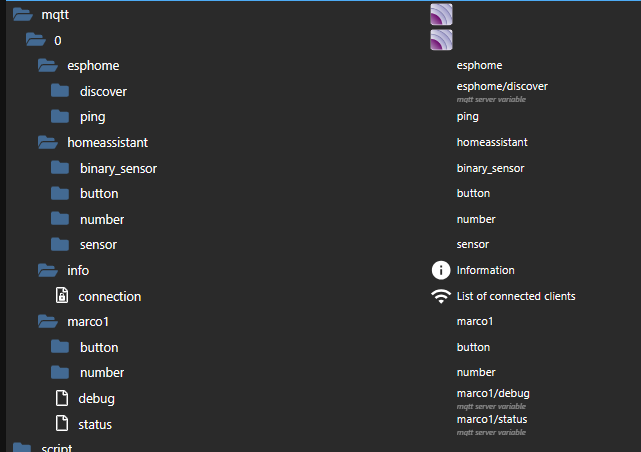
so bringt er es im MQTT Ordner rein.
esphome, homeassitant sind nicht gewollt, kommen aber über die Verbindung mit.
Ich glaube, aber nicht wissen, gestern hatte ich dies mit bms1 gemacht, da war nur der bms1 Ordner da.
Und dieses mal stehen keine Werte drin, nur nan
Ich gehe erst einmal wieder zurück... zum anders ESP (Programm BLE 3.4 oder so aus AkkuDoktor Forum)
Was mir hier noch aufgefallen ist, wenn man mit BT auf den JK-bms drauf geht, das Piep Feedback.
bei:
Handy --> biep-biep (und er ist verbunden)
ESP (BLE_3.4) --> biep-biep (und er ist verbunden)
ESP (esphome) --> biep-------------------------------biep (verbunden, aber manchmal auch nur 1 piep -
mqtt: broker: 192.168.178.83 port: 1883 username: mqttuser password: passwortich hab den MQTT versucht zu aktivieren, der ESP verbindet und bleibt erst mal verbunden mit dem iobroker.
Aber:
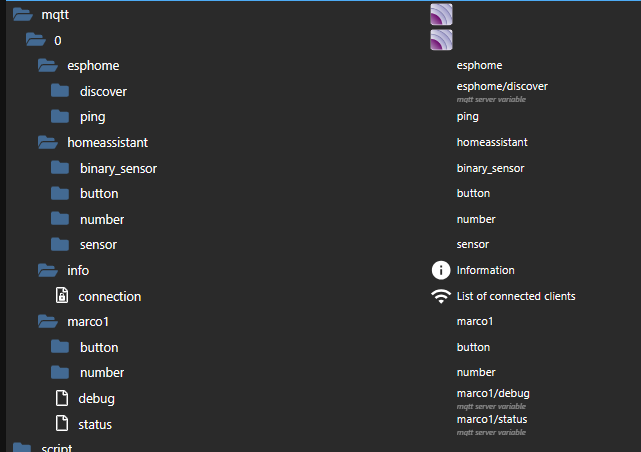
so bringt er es im MQTT Ordner rein.
esphome, homeassitant sind nicht gewollt, kommen aber über die Verbindung mit.
Ich glaube, aber nicht wissen, gestern hatte ich dies mit bms1 gemacht, da war nur der bms1 Ordner da.
Und dieses mal stehen keine Werte drin, nur nan
Ich gehe erst einmal wieder zurück... zum anders ESP (Programm BLE 3.4 oder so aus AkkuDoktor Forum)
Was mir hier noch aufgefallen ist, wenn man mit BT auf den JK-bms drauf geht, das Piep Feedback.
bei:
Handy --> biep-biep (und er ist verbunden)
ESP (BLE_3.4) --> biep-biep (und er ist verbunden)
ESP (esphome) --> biep-------------------------------biep (verbunden, aber manchmal auch nur 1 piep@marco-3 Der Ordner
esphomeundhomeassistanthelfen Home Assistant die Node automatisch zu finden und als neues Gerät inkl. seiner Entitäten (Sensoren, Schalter, Bedienelemte, etc.) anzubieten. Du kannst das verhalten deaktivieren:mqtt: broker: 192.168.178.83 port: 1883 username: mqttuser password: passwort discovery: falseAnschließend sollte nur noch ein Ordner übrig bleiben, welcher den Hostnamen der ESPHome Node (
jk-bmswenn du den Wert untername:nicht geändert hast) trägt. Hier finden sich alle Messwerte etc. -
@marco-3 Der Ordner
esphomeundhomeassistanthelfen Home Assistant die Node automatisch zu finden und als neues Gerät inkl. seiner Entitäten (Sensoren, Schalter, Bedienelemte, etc.) anzubieten. Du kannst das verhalten deaktivieren:mqtt: broker: 192.168.178.83 port: 1883 username: mqttuser password: passwort discovery: falseAnschließend sollte nur noch ein Ordner übrig bleiben, welcher den Hostnamen der ESPHome Node (
jk-bmswenn du den Wert untername:nicht geändert hast) trägt. Hier finden sich alle Messwerte etc.@syssi
Danke, daß werde ich heute abend probieren.Jetzt noch die Frage mit dem
Piep, Piep login bei Handy -App
und
dem Piep,........1-4sekunden, Piep --> bei esphome login.
Kann dies mit dem SU - 123456 login und die damit zur Verfügung stehenden "Buttons" zu tuen haben?
Ist es möglich, die SU Rechte zu entkoppeln, um eine eventuelle Fehlbedienung (Ladeschlussspannugng), BMS Balancer Startspannung BMS off, ) zu vermeiden. Quasie nur kucken, aber nix anfassen.
Wenn ich die Zeit heute finde werde ich noch mal einen neuen ESP D1 Mini ESP32 heute flaschen.
Was kann man alles raus hauen, um diesen ESP performant zu machen, das Web Interface eventuell zu lassen, um gleich zu sehen, ob noch Daten kommen. HomeAssistant ist erst mal nicht gewünscht, da ich iobroker bevorzuge, aber die homeassistant Umgbung nutzen möchte, um den ESP zu flashen, ist um einigiges komfortabler, als mit Arduino IDE. (oh man diese Schachtelsätze) :)
-
@syssi
Danke, daß werde ich heute abend probieren.Jetzt noch die Frage mit dem
Piep, Piep login bei Handy -App
und
dem Piep,........1-4sekunden, Piep --> bei esphome login.
Kann dies mit dem SU - 123456 login und die damit zur Verfügung stehenden "Buttons" zu tuen haben?
Ist es möglich, die SU Rechte zu entkoppeln, um eine eventuelle Fehlbedienung (Ladeschlussspannugng), BMS Balancer Startspannung BMS off, ) zu vermeiden. Quasie nur kucken, aber nix anfassen.
Wenn ich die Zeit heute finde werde ich noch mal einen neuen ESP D1 Mini ESP32 heute flaschen.
Was kann man alles raus hauen, um diesen ESP performant zu machen, das Web Interface eventuell zu lassen, um gleich zu sehen, ob noch Daten kommen. HomeAssistant ist erst mal nicht gewünscht, da ich iobroker bevorzuge, aber die homeassistant Umgbung nutzen möchte, um den ESP zu flashen, ist um einigiges komfortabler, als mit Arduino IDE. (oh man diese Schachtelsätze) :)
Piep, Piep login bei Handy -App
Das BMS piept pro empfangenem Befehl. Ich würde nicht am piepen festmachen, ob etwas nicht funktioniert. Das Logbuch ist aussagekräftiger. Wenn etwas nicht wie erwartet funktioniert, bitte das Logbuch posten!
Kann dies mit dem SU - 123456 login und die damit zur Verfügung stehenden "Buttons" zu tuen haben?
Die JK-BMS-App behauptet zwar ein Passwort zu benötigen und zwar jenes, was im BMS hinterlegt ist. Das BMS sendet dieses Passwort aber in der Willkommensnachricht und die App vergleicht den Wert mit deiner Eingabe. Die ESPHome-Implementierung verzichtet auf diese vorgegaukelte Sicherheit. Man kann immer in das BMS schreiben. Auch ohne Passwort.
Ist es möglich, die SU Rechte zu entkoppeln, um eine eventuelle Fehlbedienung (Ladeschlussspannugng), BMS Balancer Startspannung BMS off, ) zu vermeiden. Quasie nur kucken, aber nix anfassen.
Du kannst alle Entitäten/Zeilen aus der YAML-Datei löschen, welche du nicht willst. Zum Beispiel löschst du den gesamten
switch-Block und dennumber-Block. Dann bleiben nur noch Lese-Operationen (sensor, binary_sensor) übrig.Was kann man alles raus hauen, um diesen ESP performant zu machen, das Web Interface eventuell zu lassen, um gleich zu sehen, ob noch Daten kommen. HomeAssistant ist erst mal nicht gewünscht, da ich iobroker bevorzuge, aber die homeassistant Umgbung nutzen möchte, um den ESP zu flashen, ist um einigiges komfortabler, als mit Arduino IDE. (oh man diese Schachtelsätze)
Der Webserver ist das größte Schwergewicht für welches du dich nur entscheiden konntest. Die
api-Komponente ist die leichtgewichtigste Implementierung. Danach kommtmqtt. Dann kommt lange lange nichts und dann der Webserver. Trenn dich lieber vom Webserver und prüfe die Werte immer via MQTT.


