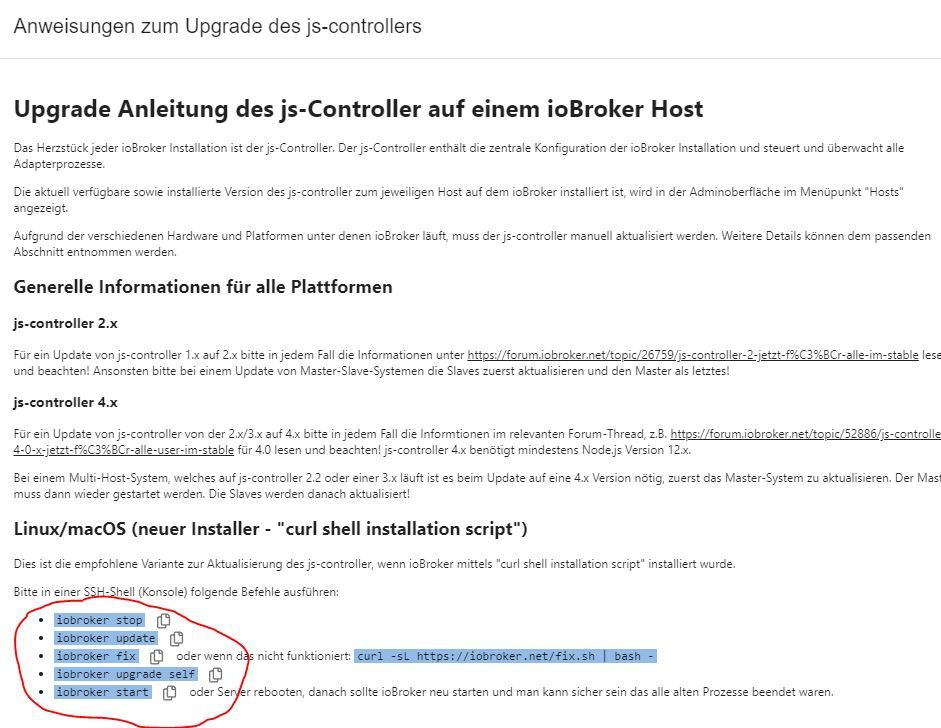NEWS
[Gelöst] Update js-controller geht nicht
-
@stephan1966 sagte in Update js-controller geht nicht:
Nachfolgend der aktuelle Stand, ich glaube es ist noch nicht OK oder?
Versuch mal, den deconz neuzuinstallieren.
sudo apt install --reinstall deconz@thomas-braun
ioBroker vorher anhalten? -
@thomas-braun
ioBroker vorher anhalten?Sollte egal sein. Vielleicht den deconz-Adapter danach mal neustarten.
-
Sollte egal sein. Vielleicht den deconz-Adapter danach mal neustarten.
Hier das Ergebnis, sieht soweit ich das beurteilen kann noch genauso aus!
======== Start marking the full check here =========
Skript v.2023-10-10 *** BASE SYSTEM *** Static hostname: raspberrypismarthome Icon name: computer Operating System: Raspbian GNU/Linux 11 (bullseye) Kernel: Linux 6.1.21-v8+ Architecture: arm64 Model : Raspberry Pi 4 Model B Rev 1.2 Docker : false Virtualization : none Kernel : aarch64 Userland : armhf Systemuptime and Load: 14:56:47 up 2 min, 1 user, load average: 1.21, 0.66, 0.26 CPU threads: 4 *** RASPBERRY THROTTLING *** Current issues: No throttling issues detected. Previously detected issues: No throttling issues detected. *** Time and Time Zones *** Local time: Tue 2023-12-19 14:56:47 CET Universal time: Tue 2023-12-19 13:56:47 UTC RTC time: n/a Time zone: Europe/Berlin (CET, +0100) System clock synchronized: yes NTP service: active RTC in local TZ: no *** User and Groups *** pi /home/pi pi adm dialout cdrom sudo audio video plugdev games users input netdev gpio i2c spi iobroker *** X-Server-Setup *** X-Server: false Desktop: Terminal: tty Boot Target: multi-user.target *** MEMORY *** total used free shared buff/cache available Mem: 3.8G 651M 2.8G 1.0M 302M 3.1G Swap: 99M 0B 99M Total: 3.9G 651M 2.9G 3794 M total memory 651 M used memory 725 M active memory 118 M inactive memory 2840 M free memory 41 M buffer memory 260 M swap cache 99 M total swap 0 M used swap 99 M free swap Raspberry only: oom events: 0 lifetime oom required: 0 Mbytes total time in oom handler: 0 ms max time spent in oom handler: 0 ms *** FAILED SERVICES *** UNIT LOAD ACTIVE SUB DESCRIPTION * deconz-init.service loaded failed failed deCONZ: ZigBee gateway -- Initialisation * deconz-update.service loaded failed failed deCONZ: ZigBee gateway -- Update Service * deconz-wifi.service loaded failed failed deCONZ: ZigBee gateway -- WIFI Service LOAD = Reflects whether the unit definition was properly loaded. ACTIVE = The high-level unit activation state, i.e. generalization of SUB. SUB = The low-level unit activation state, values depend on unit type. 3 loaded units listed. *** FILESYSTEM *** Filesystem Type Size Used Avail Use% Mounted on /dev/root ext4 29G 6.2G 22G 22% / devtmpfs devtmpfs 1.7G 0 1.7G 0% /dev tmpfs tmpfs 1.9G 0 1.9G 0% /dev/shm tmpfs tmpfs 759M 1.8M 758M 1% /run tmpfs tmpfs 5.0M 4.0K 5.0M 1% /run/lock /dev/mmcblk0p1 vfat 253M 51M 202M 20% /boot tmpfs tmpfs 380M 0 380M 0% /run/user/1000 Messages concerning ext4 filesystem in dmesg: [Tue Dec 19 14:54:28 2023] Kernel command line: coherent_pool=1M 8250.nr_uarts=0 snd_bcm2835.enable_headphones=0 snd_bcm2835.enable_headphones=1 snd_bcm2835.enable_hdmi=1 snd_bcm2835.enable_hdmi=0 smsc95xx.macaddr=E4:5F:01:05:E4:1A vc_mem.mem_base=0x3ec00000 vc_mem.mem_size=0x40000000 console=ttyS0,115200 console=tty1 root=PARTUUID=6ca1dc68-02 rootfstype=ext4 fsck.repair=yes rootwait [Tue Dec 19 14:54:29 2023] EXT4-fs (mmcblk0p2): mounted filesystem with ordered data mode. Quota mode: none. [Tue Dec 19 14:54:29 2023] VFS: Mounted root (ext4 filesystem) readonly on device 179:2. [Tue Dec 19 14:54:32 2023] EXT4-fs (mmcblk0p2): re-mounted. Quota mode: none. Show mounted filesystems \(real ones only\): TARGET SOURCE FSTYPE OPTIONS / /dev/mmcblk0p2 ext4 rw,noatime `-/boot /dev/mmcblk0p1 vfat rw,relatime,fmask=0022,dmask=0022,codepage=437,iocharset=ascii,shortname=mixed,flush,errors=remount-ro Files in neuralgic directories: /var: 1.9G /var/ 1.1G /var/log/journal/2db8461036a4455ab0afd36ad1c9f367 1.1G /var/log/journal 1.1G /var/log 658M /var/cache Archived and active journals take up 1.0G in the file system. /opt/iobroker/backups: 396M /opt/iobroker/backups/ /opt/iobroker/iobroker-data: 310M /opt/iobroker/iobroker-data/ 180M /opt/iobroker/iobroker-data/files 105M /opt/iobroker/iobroker-data/backup-objects 67M /opt/iobroker/iobroker-data/files/javascript.admin 48M /opt/iobroker/iobroker-data/files/javascript.admin/static The five largest files in iobroker-data are: 33M /opt/iobroker/iobroker-data/files/iot.admin/static/js/main.1797d034.js.map 21M /opt/iobroker/iobroker-data/files/web.admin/static/js/main.aaea95f8.js.map 8.6M /opt/iobroker/iobroker-data/objects.jsonl 8.5M /opt/iobroker/iobroker-data/files/iot.admin/static/js/main.1797d034.js 8.3M /opt/iobroker/iobroker-data/files/web.admin/static/js/main.aaea95f8.js USB-Devices by-id: USB-Sticks - Avoid direct links to /dev/* in your adapter setups, please always prefer the links 'by-id': find: '/dev/serial/by-id/': No such file or directory *** NodeJS-Installation *** /usr/bin/nodejs v18.19.0 /usr/bin/node v18.19.0 /usr/bin/npm 10.2.3 /usr/bin/npx 10.2.3 /usr/bin/corepack 0.22.0 nodejs: Installed: 18.19.0-1nodesource1 Candidate: 18.19.0-1nodesource1 Version table: *** 18.19.0-1nodesource1 1001 500 https://deb.nodesource.com/node_18.x nodistro/main armhf Packages 100 /var/lib/dpkg/status 18.18.2-1nodesource1 1001 500 https://deb.nodesource.com/node_18.x nodistro/main armhf Packages 18.18.1-1nodesource1 1001 500 https://deb.nodesource.com/node_18.x nodistro/main armhf Packages 18.18.0-1nodesource1 1001 500 https://deb.nodesource.com/node_18.x nodistro/main armhf Packages 18.17.1-1nodesource1 1001 500 https://deb.nodesource.com/node_18.x nodistro/main armhf Packages 18.17.0-1nodesource1 1001 500 https://deb.nodesource.com/node_18.x nodistro/main armhf Packages 18.16.1-1nodesource1 1001 500 https://deb.nodesource.com/node_18.x nodistro/main armhf Packages 18.16.0-1nodesource1 1001 500 https://deb.nodesource.com/node_18.x nodistro/main armhf Packages 18.15.0-1nodesource1 1001 500 https://deb.nodesource.com/node_18.x nodistro/main armhf Packages 18.14.2-1nodesource1 1001 500 https://deb.nodesource.com/node_18.x nodistro/main armhf Packages 18.14.1-1nodesource1 1001 500 https://deb.nodesource.com/node_18.x nodistro/main armhf Packages 18.14.0-1nodesource1 1001 500 https://deb.nodesource.com/node_18.x nodistro/main armhf Packages 18.13.0-1nodesource1 1001 500 https://deb.nodesource.com/node_18.x nodistro/main armhf Packages 18.12.0-1nodesource1 1001 500 https://deb.nodesource.com/node_18.x nodistro/main armhf Packages 18.11.0-1nodesource1 1001 500 https://deb.nodesource.com/node_18.x nodistro/main armhf Packages 18.10.0-1nodesource1 1001 500 https://deb.nodesource.com/node_18.x nodistro/main armhf Packages 18.9.1-1nodesource1 1001 500 https://deb.nodesource.com/node_18.x nodistro/main armhf Packages 18.9.0-1nodesource1 1001 500 https://deb.nodesource.com/node_18.x nodistro/main armhf Packages 18.8.0-1nodesource1 1001 500 https://deb.nodesource.com/node_18.x nodistro/main armhf Packages 18.7.0-1nodesource1 1001 500 https://deb.nodesource.com/node_18.x nodistro/main armhf Packages 18.6.0-1nodesource1 1001 500 https://deb.nodesource.com/node_18.x nodistro/main armhf Packages 18.5.0-1nodesource1 1001 500 https://deb.nodesource.com/node_18.x nodistro/main armhf Packages 18.4.0-1nodesource1 1001 500 https://deb.nodesource.com/node_18.x nodistro/main armhf Packages 18.3.0-1nodesource1 1001 500 https://deb.nodesource.com/node_18.x nodistro/main armhf Packages 18.2.0-1nodesource1 1001 500 https://deb.nodesource.com/node_18.x nodistro/main armhf Packages 18.1.0-1nodesource1 1001 500 https://deb.nodesource.com/node_18.x nodistro/main armhf Packages 18.0.0-1nodesource1 1001 500 https://deb.nodesource.com/node_18.x nodistro/main armhf Packages 12.22.12~dfsg-1~deb11u4 500 500 http://raspbian.raspberrypi.org/raspbian bullseye/main armhf Packages Temp directories causing npm8 problem: 0 No problems detected Errors in npm tree: *** ioBroker-Installation *** ioBroker Status iobroker is running on this host. Objects type: jsonl States type: jsonl Core adapters versions js-controller: 5.0.17 admin: 6.12.0 javascript: 7.1.6 Adapters from github: 0 Adapter State + system.adapter.admin.0 : admin : raspberrypismarthome - enabled, port: 8081, bind: 0.0.0.0, run as: admin + system.adapter.alexa2.0 : alexa2 : raspberrypismarthome - enabled + system.adapter.backitup.0 : backitup : raspberrypismarthome - enabled + system.adapter.deconz.1 : deconz : raspberrypismarthome - enabled, port: 80 + system.adapter.discovery.0 : discovery : raspberrypismarthome - enabled + system.adapter.fritzdect.0 : fritzdect : raspberrypismarthome - enabled + system.adapter.info.0 : info : raspberrypismarthome - enabled + system.adapter.iot.0 : iot : raspberrypismarthome - enabled + system.adapter.javascript.0 : javascript : raspberrypismarthome - enabled + system.adapter.net-tools.0 : net-tools : raspberrypismarthome - enabled + system.adapter.ping.0 : ping : raspberrypismarthome - enabled + system.adapter.pushover.0 : pushover : raspberrypismarthome - enabled + system.adapter.tr-064.0 : tr-064 : raspberrypismarthome - enabled system.adapter.vis.0 : vis : raspberrypismarthome - enabled + system.adapter.web.0 : web : raspberrypismarthome - enabled, port: 8082, bind: 0.0.0.0, run as: admin + instance is alive Enabled adapters with bindings + system.adapter.admin.0 : admin : raspberrypismarthome - enabled, port: 8081, bind: 0.0.0.0, run as: admin + system.adapter.deconz.1 : deconz : raspberrypismarthome - enabled, port: 80 + system.adapter.web.0 : web : raspberrypismarthome - enabled, port: 8082, bind: 0.0.0.0, run as: admin ioBroker-Repositories stable : http://download.iobroker.net/sources-dist.json beta : http://download.iobroker.net/sources-dist-latest.json Active repo(s): stable Installed ioBroker-Instances Used repository: stable Adapter "admin" : 6.12.0 , installed 6.12.0 Adapter "alexa2" : 3.26.3 , installed 3.26.3 Adapter "backitup" : 2.8.7 , installed 2.8.7 Adapter "deconz" : 1.3.23 , installed 1.3.23 Adapter "discovery" : 4.2.0 , installed 4.2.0 Adapter "fritzdect" : 2.5.9 , installed 2.5.9 Adapter "info" : 2.0.0 , installed 2.0.0 Adapter "iot" : 2.0.11 , installed 2.0.11 Adapter "javascript" : 7.1.6 , installed 7.1.6 Controller "js-controller": 5.0.17 , installed 5.0.17 Adapter "net-tools" : 0.2.0 , installed 0.2.0 Adapter "ping" : 1.6.2 , installed 1.6.2 Adapter "pushover" : 3.0.3 , installed 3.0.3 Adapter "simple-api" : 2.7.2 , installed 2.7.2 Adapter "socketio" : 6.6.0 , installed 6.6.0 Adapter "tr-064" : 4.2.18 , installed 4.2.18 Adapter "vis" : 1.5.4 , installed 1.5.4 Adapter "web" : 6.1.10 , installed 6.1.10 Adapter "ws" : 2.5.8 , installed 2.5.8 Adapter "zigbee" : 1.8.24 , installed 1.8.24 Objects and States Please stand by - This may take a while Objects: 2065 States: 1769 *** OS-Repositories and Updates *** Hit:1 http://phoscon.de/apt/deconz bullseye InRelease Hit:2 http://raspbian.raspberrypi.org/raspbian bullseye InRelease Hit:3 http://archive.raspberrypi.org/debian bullseye InRelease Hit:4 https://deb.nodesource.com/node_18.x nodistro InRelease Reading package lists... Pending Updates: 0 *** Listening Ports *** Active Internet connections (only servers) Proto Recv-Q Send-Q Local Address Foreign Address State User Inode PID/Program name tcp 0 0 0.0.0.0:445 0.0.0.0:* LISTEN 0 14205 816/smbd tcp 0 0 0.0.0.0:443 0.0.0.0:* LISTEN 1000 13015 400/deCONZ tcp 0 0 0.0.0.0:139 0.0.0.0:* LISTEN 0 14206 816/smbd tcp 0 0 0.0.0.0:80 0.0.0.0:* LISTEN 1000 12989 400/deCONZ tcp 0 0 0.0.0.0:22 0.0.0.0:* LISTEN 0 15042 537/sshd: /usr/sbin tcp 0 0 127.0.0.1:9001 0.0.0.0:* LISTEN 1001 13070 501/iobroker.js-con tcp 0 0 127.0.0.1:9000 0.0.0.0:* LISTEN 1001 12123 501/iobroker.js-con tcp6 0 0 :::445 :::* LISTEN 0 14203 816/smbd tcp6 0 0 :::139 :::* LISTEN 0 14204 816/smbd tcp6 0 0 :::22 :::* LISTEN 0 15044 537/sshd: /usr/sbin tcp6 0 0 :::8081 :::* LISTEN 1001 13211 662/io.admin.0 tcp6 0 0 :::8082 :::* LISTEN 1001 17527 1040/io.web.0 udp 0 0 0.0.0.0:1900 0.0.0.0:* 1001 16822 1070/io.deconz.1 udp 0 0 0.0.0.0:1900 0.0.0.0:* 1000 15097 400/deCONZ udp 0 0 0.0.0.0:68 0.0.0.0:* 0 12103 749/dhcpcd udp 0 0 192.168.178.255:137 0.0.0.0:* 0 14181 750/nmbd udp 0 0 192.168.178.48:137 0.0.0.0:* 0 14180 750/nmbd udp 0 0 0.0.0.0:137 0.0.0.0:* 0 14164 750/nmbd udp 0 0 192.168.178.255:138 0.0.0.0:* 0 14183 750/nmbd udp 0 0 192.168.178.48:138 0.0.0.0:* 0 14182 750/nmbd udp 0 0 0.0.0.0:138 0.0.0.0:* 0 14165 750/nmbd udp 0 0 0.0.0.0:41316 0.0.0.0:* 108 14958 394/avahi-daemon: r udp 0 0 0.0.0.0:5353 0.0.0.0:* 108 14956 394/avahi-daemon: r udp6 0 0 :::1900 :::* 1001 16824 1070/io.deconz.1 udp6 0 0 :::1900 :::* 1001 16823 1070/io.deconz.1 udp6 0 0 :::45045 :::* 108 14959 394/avahi-daemon: r udp6 0 0 :::546 :::* 0 13027 749/dhcpcd udp6 0 0 :::5353 :::* 108 14957 394/avahi-daemon: r *** Log File - Last 25 Lines *** 2023-12-19 14:55:23.658 - error: fritzdect.0 (1025) API err => {"msg":"failed to get challenge","function":"get_sid","error":{"msg":"failed to login","function":"send_response","error":{"msg":"failed to login, wrong user name or password","function":"send_response","error":"0000000000000000"}}} 2023-12-19 14:55:23.658 - error: fritzdect.0 (1025) login not possible, check user and permissions 2023-12-19 14:55:24.974 - info: host.raspberrypismarthome instance system.adapter.web.0 started with pid 1040 2023-12-19 14:55:28.042 - info: web.0 (1040) starting. Version 6.1.10 in /opt/iobroker/node_modules/iobroker.web, node: v18.19.0, js-controller: 5.0.17 2023-12-19 14:55:28.584 - info: web.0 (1040) socket.io server listening on port 8082 2023-12-19 14:55:28.603 - info: web.0 (1040) http server listening on port 8082 2023-12-19 14:55:31.435 - info: vis.0 (1055) starting. Version 1.5.4 in /opt/iobroker/node_modules/iobroker.vis, node: v18.19.0, js-controller: 5.0.17 2023-12-19 14:55:32.211 - info: vis.0 (1055) Terminated (NO_ERROR): Without reason 2023-12-19 14:55:32.794 - info: host.raspberrypismarthome instance system.adapter.vis.0 terminated while should be started once 2023-12-19 14:55:32.972 - info: host.raspberrypismarthome instance system.adapter.deconz.1 started with pid 1070 2023-12-19 14:55:35.726 - info: deconz.1 (1070) starting. Version 1.3.23 in /opt/iobroker/node_modules/iobroker.deconz, node: v18.19.0, js-controller: 5.0.17 2023-12-19 14:55:35.883 - info: deconz.1 (1070) deConz Version: 2.24.2; API version: 1.16.0 2023-12-19 14:55:36.496 - info: admin.0 (662) ==> Connected system.user.admin from ::ffff:192.168.178.59 2023-12-19 14:55:38.641 - info: host.raspberrypismarthome instance system.adapter.info.0 started with pid 1086 2023-12-19 14:55:41.025 - info: host.raspberrypismarthome instance system.adapter.iot.0 started with pid 1101 2023-12-19 14:55:45.888 - info: info.0 (1086) starting. Version 2.0.0 in /opt/iobroker/node_modules/iobroker.info, node: v18.19.0, js-controller: 5.0.17 2023-12-19 14:55:46.253 - info: info.0 (1086) Reading/updating systemdata. 2023-12-19 14:55:46.468 - info: iot.0 (1101) starting. Version 2.0.11 in /opt/iobroker/node_modules/iobroker.iot, node: v18.19.0, js-controller: 5.0.17 2023-12-19 14:55:46.638 - info: iot.0 (1101) Connecting with a18wym7vjdl22g.iot.eu-west-1.amazonaws.com 2023-12-19 14:55:47.531 - info: iot.0 (1101) Connection changed: connect "s_glebe66_googlemail_com" 2023-12-19 14:55:47.731 - info: info.0 (1086) cpu Temp res = {"main":46.251,"cores":[],"max":46.251,"socket":[],"chipset":null} 2023-12-19 14:55:49.207 - info: alexa2.0 (987) Subscribing to states... 2023-12-19 14:55:49.216 - info: alexa2.0 (987) Deleting the following states: ["Smart-Home-Devices.deleteAll","Smart-Home-Devices.discoverDevices"] 2023-12-19 14:55:51.087 - info: alexa2.0 (987) Alexa-Push-Connection (macDms = true) established. Disable Polling 2023-12-19 14:55:55.552 - info: alexa2.0 (987) Initialization Done ...============ Mark until here for C&P =============
iob diag has finished.
-
Hier das Ergebnis, sieht soweit ich das beurteilen kann noch genauso aus!
======== Start marking the full check here =========
Skript v.2023-10-10 *** BASE SYSTEM *** Static hostname: raspberrypismarthome Icon name: computer Operating System: Raspbian GNU/Linux 11 (bullseye) Kernel: Linux 6.1.21-v8+ Architecture: arm64 Model : Raspberry Pi 4 Model B Rev 1.2 Docker : false Virtualization : none Kernel : aarch64 Userland : armhf Systemuptime and Load: 14:56:47 up 2 min, 1 user, load average: 1.21, 0.66, 0.26 CPU threads: 4 *** RASPBERRY THROTTLING *** Current issues: No throttling issues detected. Previously detected issues: No throttling issues detected. *** Time and Time Zones *** Local time: Tue 2023-12-19 14:56:47 CET Universal time: Tue 2023-12-19 13:56:47 UTC RTC time: n/a Time zone: Europe/Berlin (CET, +0100) System clock synchronized: yes NTP service: active RTC in local TZ: no *** User and Groups *** pi /home/pi pi adm dialout cdrom sudo audio video plugdev games users input netdev gpio i2c spi iobroker *** X-Server-Setup *** X-Server: false Desktop: Terminal: tty Boot Target: multi-user.target *** MEMORY *** total used free shared buff/cache available Mem: 3.8G 651M 2.8G 1.0M 302M 3.1G Swap: 99M 0B 99M Total: 3.9G 651M 2.9G 3794 M total memory 651 M used memory 725 M active memory 118 M inactive memory 2840 M free memory 41 M buffer memory 260 M swap cache 99 M total swap 0 M used swap 99 M free swap Raspberry only: oom events: 0 lifetime oom required: 0 Mbytes total time in oom handler: 0 ms max time spent in oom handler: 0 ms *** FAILED SERVICES *** UNIT LOAD ACTIVE SUB DESCRIPTION * deconz-init.service loaded failed failed deCONZ: ZigBee gateway -- Initialisation * deconz-update.service loaded failed failed deCONZ: ZigBee gateway -- Update Service * deconz-wifi.service loaded failed failed deCONZ: ZigBee gateway -- WIFI Service LOAD = Reflects whether the unit definition was properly loaded. ACTIVE = The high-level unit activation state, i.e. generalization of SUB. SUB = The low-level unit activation state, values depend on unit type. 3 loaded units listed. *** FILESYSTEM *** Filesystem Type Size Used Avail Use% Mounted on /dev/root ext4 29G 6.2G 22G 22% / devtmpfs devtmpfs 1.7G 0 1.7G 0% /dev tmpfs tmpfs 1.9G 0 1.9G 0% /dev/shm tmpfs tmpfs 759M 1.8M 758M 1% /run tmpfs tmpfs 5.0M 4.0K 5.0M 1% /run/lock /dev/mmcblk0p1 vfat 253M 51M 202M 20% /boot tmpfs tmpfs 380M 0 380M 0% /run/user/1000 Messages concerning ext4 filesystem in dmesg: [Tue Dec 19 14:54:28 2023] Kernel command line: coherent_pool=1M 8250.nr_uarts=0 snd_bcm2835.enable_headphones=0 snd_bcm2835.enable_headphones=1 snd_bcm2835.enable_hdmi=1 snd_bcm2835.enable_hdmi=0 smsc95xx.macaddr=E4:5F:01:05:E4:1A vc_mem.mem_base=0x3ec00000 vc_mem.mem_size=0x40000000 console=ttyS0,115200 console=tty1 root=PARTUUID=6ca1dc68-02 rootfstype=ext4 fsck.repair=yes rootwait [Tue Dec 19 14:54:29 2023] EXT4-fs (mmcblk0p2): mounted filesystem with ordered data mode. Quota mode: none. [Tue Dec 19 14:54:29 2023] VFS: Mounted root (ext4 filesystem) readonly on device 179:2. [Tue Dec 19 14:54:32 2023] EXT4-fs (mmcblk0p2): re-mounted. Quota mode: none. Show mounted filesystems \(real ones only\): TARGET SOURCE FSTYPE OPTIONS / /dev/mmcblk0p2 ext4 rw,noatime `-/boot /dev/mmcblk0p1 vfat rw,relatime,fmask=0022,dmask=0022,codepage=437,iocharset=ascii,shortname=mixed,flush,errors=remount-ro Files in neuralgic directories: /var: 1.9G /var/ 1.1G /var/log/journal/2db8461036a4455ab0afd36ad1c9f367 1.1G /var/log/journal 1.1G /var/log 658M /var/cache Archived and active journals take up 1.0G in the file system. /opt/iobroker/backups: 396M /opt/iobroker/backups/ /opt/iobroker/iobroker-data: 310M /opt/iobroker/iobroker-data/ 180M /opt/iobroker/iobroker-data/files 105M /opt/iobroker/iobroker-data/backup-objects 67M /opt/iobroker/iobroker-data/files/javascript.admin 48M /opt/iobroker/iobroker-data/files/javascript.admin/static The five largest files in iobroker-data are: 33M /opt/iobroker/iobroker-data/files/iot.admin/static/js/main.1797d034.js.map 21M /opt/iobroker/iobroker-data/files/web.admin/static/js/main.aaea95f8.js.map 8.6M /opt/iobroker/iobroker-data/objects.jsonl 8.5M /opt/iobroker/iobroker-data/files/iot.admin/static/js/main.1797d034.js 8.3M /opt/iobroker/iobroker-data/files/web.admin/static/js/main.aaea95f8.js USB-Devices by-id: USB-Sticks - Avoid direct links to /dev/* in your adapter setups, please always prefer the links 'by-id': find: '/dev/serial/by-id/': No such file or directory *** NodeJS-Installation *** /usr/bin/nodejs v18.19.0 /usr/bin/node v18.19.0 /usr/bin/npm 10.2.3 /usr/bin/npx 10.2.3 /usr/bin/corepack 0.22.0 nodejs: Installed: 18.19.0-1nodesource1 Candidate: 18.19.0-1nodesource1 Version table: *** 18.19.0-1nodesource1 1001 500 https://deb.nodesource.com/node_18.x nodistro/main armhf Packages 100 /var/lib/dpkg/status 18.18.2-1nodesource1 1001 500 https://deb.nodesource.com/node_18.x nodistro/main armhf Packages 18.18.1-1nodesource1 1001 500 https://deb.nodesource.com/node_18.x nodistro/main armhf Packages 18.18.0-1nodesource1 1001 500 https://deb.nodesource.com/node_18.x nodistro/main armhf Packages 18.17.1-1nodesource1 1001 500 https://deb.nodesource.com/node_18.x nodistro/main armhf Packages 18.17.0-1nodesource1 1001 500 https://deb.nodesource.com/node_18.x nodistro/main armhf Packages 18.16.1-1nodesource1 1001 500 https://deb.nodesource.com/node_18.x nodistro/main armhf Packages 18.16.0-1nodesource1 1001 500 https://deb.nodesource.com/node_18.x nodistro/main armhf Packages 18.15.0-1nodesource1 1001 500 https://deb.nodesource.com/node_18.x nodistro/main armhf Packages 18.14.2-1nodesource1 1001 500 https://deb.nodesource.com/node_18.x nodistro/main armhf Packages 18.14.1-1nodesource1 1001 500 https://deb.nodesource.com/node_18.x nodistro/main armhf Packages 18.14.0-1nodesource1 1001 500 https://deb.nodesource.com/node_18.x nodistro/main armhf Packages 18.13.0-1nodesource1 1001 500 https://deb.nodesource.com/node_18.x nodistro/main armhf Packages 18.12.0-1nodesource1 1001 500 https://deb.nodesource.com/node_18.x nodistro/main armhf Packages 18.11.0-1nodesource1 1001 500 https://deb.nodesource.com/node_18.x nodistro/main armhf Packages 18.10.0-1nodesource1 1001 500 https://deb.nodesource.com/node_18.x nodistro/main armhf Packages 18.9.1-1nodesource1 1001 500 https://deb.nodesource.com/node_18.x nodistro/main armhf Packages 18.9.0-1nodesource1 1001 500 https://deb.nodesource.com/node_18.x nodistro/main armhf Packages 18.8.0-1nodesource1 1001 500 https://deb.nodesource.com/node_18.x nodistro/main armhf Packages 18.7.0-1nodesource1 1001 500 https://deb.nodesource.com/node_18.x nodistro/main armhf Packages 18.6.0-1nodesource1 1001 500 https://deb.nodesource.com/node_18.x nodistro/main armhf Packages 18.5.0-1nodesource1 1001 500 https://deb.nodesource.com/node_18.x nodistro/main armhf Packages 18.4.0-1nodesource1 1001 500 https://deb.nodesource.com/node_18.x nodistro/main armhf Packages 18.3.0-1nodesource1 1001 500 https://deb.nodesource.com/node_18.x nodistro/main armhf Packages 18.2.0-1nodesource1 1001 500 https://deb.nodesource.com/node_18.x nodistro/main armhf Packages 18.1.0-1nodesource1 1001 500 https://deb.nodesource.com/node_18.x nodistro/main armhf Packages 18.0.0-1nodesource1 1001 500 https://deb.nodesource.com/node_18.x nodistro/main armhf Packages 12.22.12~dfsg-1~deb11u4 500 500 http://raspbian.raspberrypi.org/raspbian bullseye/main armhf Packages Temp directories causing npm8 problem: 0 No problems detected Errors in npm tree: *** ioBroker-Installation *** ioBroker Status iobroker is running on this host. Objects type: jsonl States type: jsonl Core adapters versions js-controller: 5.0.17 admin: 6.12.0 javascript: 7.1.6 Adapters from github: 0 Adapter State + system.adapter.admin.0 : admin : raspberrypismarthome - enabled, port: 8081, bind: 0.0.0.0, run as: admin + system.adapter.alexa2.0 : alexa2 : raspberrypismarthome - enabled + system.adapter.backitup.0 : backitup : raspberrypismarthome - enabled + system.adapter.deconz.1 : deconz : raspberrypismarthome - enabled, port: 80 + system.adapter.discovery.0 : discovery : raspberrypismarthome - enabled + system.adapter.fritzdect.0 : fritzdect : raspberrypismarthome - enabled + system.adapter.info.0 : info : raspberrypismarthome - enabled + system.adapter.iot.0 : iot : raspberrypismarthome - enabled + system.adapter.javascript.0 : javascript : raspberrypismarthome - enabled + system.adapter.net-tools.0 : net-tools : raspberrypismarthome - enabled + system.adapter.ping.0 : ping : raspberrypismarthome - enabled + system.adapter.pushover.0 : pushover : raspberrypismarthome - enabled + system.adapter.tr-064.0 : tr-064 : raspberrypismarthome - enabled system.adapter.vis.0 : vis : raspberrypismarthome - enabled + system.adapter.web.0 : web : raspberrypismarthome - enabled, port: 8082, bind: 0.0.0.0, run as: admin + instance is alive Enabled adapters with bindings + system.adapter.admin.0 : admin : raspberrypismarthome - enabled, port: 8081, bind: 0.0.0.0, run as: admin + system.adapter.deconz.1 : deconz : raspberrypismarthome - enabled, port: 80 + system.adapter.web.0 : web : raspberrypismarthome - enabled, port: 8082, bind: 0.0.0.0, run as: admin ioBroker-Repositories stable : http://download.iobroker.net/sources-dist.json beta : http://download.iobroker.net/sources-dist-latest.json Active repo(s): stable Installed ioBroker-Instances Used repository: stable Adapter "admin" : 6.12.0 , installed 6.12.0 Adapter "alexa2" : 3.26.3 , installed 3.26.3 Adapter "backitup" : 2.8.7 , installed 2.8.7 Adapter "deconz" : 1.3.23 , installed 1.3.23 Adapter "discovery" : 4.2.0 , installed 4.2.0 Adapter "fritzdect" : 2.5.9 , installed 2.5.9 Adapter "info" : 2.0.0 , installed 2.0.0 Adapter "iot" : 2.0.11 , installed 2.0.11 Adapter "javascript" : 7.1.6 , installed 7.1.6 Controller "js-controller": 5.0.17 , installed 5.0.17 Adapter "net-tools" : 0.2.0 , installed 0.2.0 Adapter "ping" : 1.6.2 , installed 1.6.2 Adapter "pushover" : 3.0.3 , installed 3.0.3 Adapter "simple-api" : 2.7.2 , installed 2.7.2 Adapter "socketio" : 6.6.0 , installed 6.6.0 Adapter "tr-064" : 4.2.18 , installed 4.2.18 Adapter "vis" : 1.5.4 , installed 1.5.4 Adapter "web" : 6.1.10 , installed 6.1.10 Adapter "ws" : 2.5.8 , installed 2.5.8 Adapter "zigbee" : 1.8.24 , installed 1.8.24 Objects and States Please stand by - This may take a while Objects: 2065 States: 1769 *** OS-Repositories and Updates *** Hit:1 http://phoscon.de/apt/deconz bullseye InRelease Hit:2 http://raspbian.raspberrypi.org/raspbian bullseye InRelease Hit:3 http://archive.raspberrypi.org/debian bullseye InRelease Hit:4 https://deb.nodesource.com/node_18.x nodistro InRelease Reading package lists... Pending Updates: 0 *** Listening Ports *** Active Internet connections (only servers) Proto Recv-Q Send-Q Local Address Foreign Address State User Inode PID/Program name tcp 0 0 0.0.0.0:445 0.0.0.0:* LISTEN 0 14205 816/smbd tcp 0 0 0.0.0.0:443 0.0.0.0:* LISTEN 1000 13015 400/deCONZ tcp 0 0 0.0.0.0:139 0.0.0.0:* LISTEN 0 14206 816/smbd tcp 0 0 0.0.0.0:80 0.0.0.0:* LISTEN 1000 12989 400/deCONZ tcp 0 0 0.0.0.0:22 0.0.0.0:* LISTEN 0 15042 537/sshd: /usr/sbin tcp 0 0 127.0.0.1:9001 0.0.0.0:* LISTEN 1001 13070 501/iobroker.js-con tcp 0 0 127.0.0.1:9000 0.0.0.0:* LISTEN 1001 12123 501/iobroker.js-con tcp6 0 0 :::445 :::* LISTEN 0 14203 816/smbd tcp6 0 0 :::139 :::* LISTEN 0 14204 816/smbd tcp6 0 0 :::22 :::* LISTEN 0 15044 537/sshd: /usr/sbin tcp6 0 0 :::8081 :::* LISTEN 1001 13211 662/io.admin.0 tcp6 0 0 :::8082 :::* LISTEN 1001 17527 1040/io.web.0 udp 0 0 0.0.0.0:1900 0.0.0.0:* 1001 16822 1070/io.deconz.1 udp 0 0 0.0.0.0:1900 0.0.0.0:* 1000 15097 400/deCONZ udp 0 0 0.0.0.0:68 0.0.0.0:* 0 12103 749/dhcpcd udp 0 0 192.168.178.255:137 0.0.0.0:* 0 14181 750/nmbd udp 0 0 192.168.178.48:137 0.0.0.0:* 0 14180 750/nmbd udp 0 0 0.0.0.0:137 0.0.0.0:* 0 14164 750/nmbd udp 0 0 192.168.178.255:138 0.0.0.0:* 0 14183 750/nmbd udp 0 0 192.168.178.48:138 0.0.0.0:* 0 14182 750/nmbd udp 0 0 0.0.0.0:138 0.0.0.0:* 0 14165 750/nmbd udp 0 0 0.0.0.0:41316 0.0.0.0:* 108 14958 394/avahi-daemon: r udp 0 0 0.0.0.0:5353 0.0.0.0:* 108 14956 394/avahi-daemon: r udp6 0 0 :::1900 :::* 1001 16824 1070/io.deconz.1 udp6 0 0 :::1900 :::* 1001 16823 1070/io.deconz.1 udp6 0 0 :::45045 :::* 108 14959 394/avahi-daemon: r udp6 0 0 :::546 :::* 0 13027 749/dhcpcd udp6 0 0 :::5353 :::* 108 14957 394/avahi-daemon: r *** Log File - Last 25 Lines *** 2023-12-19 14:55:23.658 - error: fritzdect.0 (1025) API err => {"msg":"failed to get challenge","function":"get_sid","error":{"msg":"failed to login","function":"send_response","error":{"msg":"failed to login, wrong user name or password","function":"send_response","error":"0000000000000000"}}} 2023-12-19 14:55:23.658 - error: fritzdect.0 (1025) login not possible, check user and permissions 2023-12-19 14:55:24.974 - info: host.raspberrypismarthome instance system.adapter.web.0 started with pid 1040 2023-12-19 14:55:28.042 - info: web.0 (1040) starting. Version 6.1.10 in /opt/iobroker/node_modules/iobroker.web, node: v18.19.0, js-controller: 5.0.17 2023-12-19 14:55:28.584 - info: web.0 (1040) socket.io server listening on port 8082 2023-12-19 14:55:28.603 - info: web.0 (1040) http server listening on port 8082 2023-12-19 14:55:31.435 - info: vis.0 (1055) starting. Version 1.5.4 in /opt/iobroker/node_modules/iobroker.vis, node: v18.19.0, js-controller: 5.0.17 2023-12-19 14:55:32.211 - info: vis.0 (1055) Terminated (NO_ERROR): Without reason 2023-12-19 14:55:32.794 - info: host.raspberrypismarthome instance system.adapter.vis.0 terminated while should be started once 2023-12-19 14:55:32.972 - info: host.raspberrypismarthome instance system.adapter.deconz.1 started with pid 1070 2023-12-19 14:55:35.726 - info: deconz.1 (1070) starting. Version 1.3.23 in /opt/iobroker/node_modules/iobroker.deconz, node: v18.19.0, js-controller: 5.0.17 2023-12-19 14:55:35.883 - info: deconz.1 (1070) deConz Version: 2.24.2; API version: 1.16.0 2023-12-19 14:55:36.496 - info: admin.0 (662) ==> Connected system.user.admin from ::ffff:192.168.178.59 2023-12-19 14:55:38.641 - info: host.raspberrypismarthome instance system.adapter.info.0 started with pid 1086 2023-12-19 14:55:41.025 - info: host.raspberrypismarthome instance system.adapter.iot.0 started with pid 1101 2023-12-19 14:55:45.888 - info: info.0 (1086) starting. Version 2.0.0 in /opt/iobroker/node_modules/iobroker.info, node: v18.19.0, js-controller: 5.0.17 2023-12-19 14:55:46.253 - info: info.0 (1086) Reading/updating systemdata. 2023-12-19 14:55:46.468 - info: iot.0 (1101) starting. Version 2.0.11 in /opt/iobroker/node_modules/iobroker.iot, node: v18.19.0, js-controller: 5.0.17 2023-12-19 14:55:46.638 - info: iot.0 (1101) Connecting with a18wym7vjdl22g.iot.eu-west-1.amazonaws.com 2023-12-19 14:55:47.531 - info: iot.0 (1101) Connection changed: connect "s_glebe66_googlemail_com" 2023-12-19 14:55:47.731 - info: info.0 (1086) cpu Temp res = {"main":46.251,"cores":[],"max":46.251,"socket":[],"chipset":null} 2023-12-19 14:55:49.207 - info: alexa2.0 (987) Subscribing to states... 2023-12-19 14:55:49.216 - info: alexa2.0 (987) Deleting the following states: ["Smart-Home-Devices.deleteAll","Smart-Home-Devices.discoverDevices"] 2023-12-19 14:55:51.087 - info: alexa2.0 (987) Alexa-Push-Connection (macDms = true) established. Disable Polling 2023-12-19 14:55:55.552 - info: alexa2.0 (987) Initialization Done ...============ Mark until here for C&P =============
iob diag has finished.
@stephan1966 sagte in Update js-controller geht nicht:
deconz-init.service
Dann musst du mal schauen, was da klemmen könnte.
systemctl status deconz* -
@stephan1966 sagte in Update js-controller geht nicht:
deconz-init.service
Dann musst du mal schauen, was da klemmen könnte.
systemctl status deconz*@thomas-braun sagte in Update js-controller geht nicht:
systemctl status deconz*
Ergebnis meiner Eingabe!
pi@raspberrypismarthome:~ $ systemctl status deconz*
Unit deconz-latest-beta.deb.service could not be found.
pi@raspberrypismarthome:~ $ -
@thomas-braun sagte in Update js-controller geht nicht:
systemctl status deconz*
Ergebnis meiner Eingabe!
pi@raspberrypismarthome:~ $ systemctl status deconz*
Unit deconz-latest-beta.deb.service could not be found.
pi@raspberrypismarthome:~ $ -
@thomas-braun sagte in Update js-controller geht nicht:
Mal mit beta-Zeuch herumgespielt?
Kann mich nicht erinnern, hier das Ergebnis:
pi@raspberrypismarthome:~ $ apt policy deconz*
N: Paket deconz-latest-beta.deb kann nicht gefunden werden.
N: Mittels des Musters »deconz-latest-beta.deb« konnte kein Paket gefunden werden.
pi@raspberrypismarthome:~ $ -
@thomas-braun sagte in Update js-controller geht nicht:
Mal mit beta-Zeuch herumgespielt?
Kann mich nicht erinnern, hier das Ergebnis:
pi@raspberrypismarthome:~ $ apt policy deconz*
N: Paket deconz-latest-beta.deb kann nicht gefunden werden.
N: Mittels des Musters »deconz-latest-beta.deb« konnte kein Paket gefunden werden.
pi@raspberrypismarthome:~ $ls -lAh -
ls -lAh@thomas-braun sagte in Update js-controller geht nicht:
ls -lAh
Ergebnis:
pi@raspberrypismarthome:~ $ ls -lAh
insgesamt 6,6M
drwxr-xr-x 2 root root 4,0K 10. Jan 2023 backup
-rw------- 1 pi pi 3,9K 19. Dez 14:54 .bash_history
-rw-r--r-- 1 pi pi 220 30. Okt 2021 .bash_logout
-rw-r--r-- 1 pi pi 3,7K 18. Dez 12:12 .bashrc
drwxr-xr-x 4 pi pi 4,0K 2. Dez 2021 .cache
drwx------ 3 pi pi 4,0K 2. Dez 2021 .config
-rw-r--r-- 1 pi pi 161K 20. Aug 2021 deCONZ_ConBeeII_0x26720700.bin.GCF
-rw-r--r-- 1 pi pi 6,4M 30. Apr 2022 deconz-latest-beta.deb
drwxr-xr-x 2 pi pi 4,0K 2. Dez 2021 .iobroker
drwxr-xr-x 3 pi pi 4,0K 21. Dez 2021 .local
drwxr-xr-x 5 pi pi 4,0K 2. Dez 2021 .npm
-rw------- 1 pi pi 36 2. Dez 2021 .npmrc
-rw-r--r-- 1 pi pi 807 30. Okt 2021 .profile
pi@raspberrypismarthome:~ $ -
@thomas-braun sagte in Update js-controller geht nicht:
ls -lAh
Ergebnis:
pi@raspberrypismarthome:~ $ ls -lAh
insgesamt 6,6M
drwxr-xr-x 2 root root 4,0K 10. Jan 2023 backup
-rw------- 1 pi pi 3,9K 19. Dez 14:54 .bash_history
-rw-r--r-- 1 pi pi 220 30. Okt 2021 .bash_logout
-rw-r--r-- 1 pi pi 3,7K 18. Dez 12:12 .bashrc
drwxr-xr-x 4 pi pi 4,0K 2. Dez 2021 .cache
drwx------ 3 pi pi 4,0K 2. Dez 2021 .config
-rw-r--r-- 1 pi pi 161K 20. Aug 2021 deCONZ_ConBeeII_0x26720700.bin.GCF
-rw-r--r-- 1 pi pi 6,4M 30. Apr 2022 deconz-latest-beta.deb
drwxr-xr-x 2 pi pi 4,0K 2. Dez 2021 .iobroker
drwxr-xr-x 3 pi pi 4,0K 21. Dez 2021 .local
drwxr-xr-x 5 pi pi 4,0K 2. Dez 2021 .npm
-rw------- 1 pi pi 36 2. Dez 2021 .npmrc
-rw-r--r-- 1 pi pi 807 30. Okt 2021 .profile
pi@raspberrypismarthome:~ $Das muss da weg:
rm deconz-latest-beta.debUnd bitte Auszüge aus der Konsole immer in Code Tags setzen. Liest sich besser.
-
Das muss da weg:
rm deconz-latest-beta.debUnd bitte Auszüge aus der Konsole immer in Code Tags setzen. Liest sich besser.
Hier das Ergebnis nachdem ich rm deconz-latest-beta.deb ausgeführt habe: ```
======== Start marking the full check here =========Skript v.2023-10-10 *** BASE SYSTEM *** Static hostname: raspberrypismarthome Icon name: computer Operating System: Raspbian GNU/Linux 11 (bullseye) Kernel: Linux 6.1.21-v8+ Architecture: arm64 Model : Raspberry Pi 4 Model B Rev 1.2 Docker : false Virtualization : none Kernel : aarch64 Userland : armhf Systemuptime and Load: 09:35:28 up 2 days, 18:41, 1 user, load average: 0.07, 0.19, 0.22 CPU threads: 4 *** RASPBERRY THROTTLING *** Current issues: No throttling issues detected. Previously detected issues: No throttling issues detected. *** Time and Time Zones *** Local time: Fri 2023-12-22 09:35:28 CET Universal time: Fri 2023-12-22 08:35:28 UTC RTC time: n/a Time zone: Europe/Berlin (CET, +0100) System clock synchronized: yes NTP service: active RTC in local TZ: no *** User and Groups *** pi /home/pi pi adm dialout cdrom sudo audio video plugdev games users input netdev gpio i2c spi iobroker *** X-Server-Setup *** X-Server: false Desktop: Terminal: tty Boot Target: multi-user.target *** MEMORY *** total used free shared buff/cache available Mem: 3.8G 803M 2.4G 1.0M 625M 2.9G Swap: 99M 0B 99M Total: 3.9G 803M 2.5G 3794 M total memory 803 M used memory 883 M active memory 401 M inactive memory 2364 M free memory 90 M buffer memory 535 M swap cache 99 M total swap 0 M used swap 99 M free swap Raspberry only: oom events: 0 lifetime oom required: 0 Mbytes total time in oom handler: 0 ms max time spent in oom handler: 0 ms *** FAILED SERVICES *** UNIT LOAD ACTIVE SUB DESCRIPTION * deconz-init.service loaded failed failed deCONZ: ZigBee gateway -- Initialisation * deconz-update.service loaded failed failed deCONZ: ZigBee gateway -- Update Service * deconz-wifi.service loaded failed failed deCONZ: ZigBee gateway -- WIFI Service LOAD = Reflects whether the unit definition was properly loaded. ACTIVE = The high-level unit activation state, i.e. generalization of SUB. SUB = The low-level unit activation state, values depend on unit type. 3 loaded units listed. *** FILESYSTEM *** Filesystem Type Size Used Avail Use% Mounted on /dev/root ext4 29G 6.2G 22G 23% / devtmpfs devtmpfs 1.7G 0 1.7G 0% /dev tmpfs tmpfs 1.9G 0 1.9G 0% /dev/shm tmpfs tmpfs 759M 1.8M 758M 1% /run tmpfs tmpfs 5.0M 4.0K 5.0M 1% /run/lock /dev/mmcblk0p1 vfat 253M 51M 202M 20% /boot tmpfs tmpfs 380M 0 380M 0% /run/user/1000 Messages concerning ext4 filesystem in dmesg: [Tue Dec 19 14:54:28 2023] Kernel command line: coherent_pool=1M 8250.nr_uarts=0 snd_bcm2835.enable_headphones=0 snd_bcm2835.enable_headphones=1 snd_bcm2835.enable_hdmi=1 snd_bcm2835.enable_hdmi=0 smsc95xx.macaddr=E4:5F:01:05:E4:1A vc_mem.mem_base=0x3ec00000 vc_mem.mem_size=0x40000000 console=ttyS0,115200 console=tty1 root=PARTUUID=6ca1dc68-02 rootfstype=ext4 fsck.repair=yes rootwait [Tue Dec 19 14:54:29 2023] EXT4-fs (mmcblk0p2): mounted filesystem with ordered data mode. Quota mode: none. [Tue Dec 19 14:54:29 2023] VFS: Mounted root (ext4 filesystem) readonly on device 179:2. [Tue Dec 19 14:54:32 2023] EXT4-fs (mmcblk0p2): re-mounted. Quota mode: none. Show mounted filesystems \(real ones only\): TARGET SOURCE FSTYPE OPTIONS / /dev/mmcblk0p2 ext4 rw,noatime `-/boot /dev/mmcblk0p1 vfat rw,relatime,fmask=0022,dmask=0022,codepage=437,iocharset=ascii,shortname=mixed,flush,errors=remount-ro Files in neuralgic directories: /var: 1.9G /var/ 1.1G /var/log/journal/2db8461036a4455ab0afd36ad1c9f367 1.1G /var/log/journal 1.1G /var/log 658M /var/cache Archived and active journals take up 1.0G in the file system. /opt/iobroker/backups: 403M /opt/iobroker/backups/ /opt/iobroker/iobroker-data: 333M /opt/iobroker/iobroker-data/ 180M /opt/iobroker/iobroker-data/files 106M /opt/iobroker/iobroker-data/backup-objects 67M /opt/iobroker/iobroker-data/files/javascript.admin 48M /opt/iobroker/iobroker-data/files/javascript.admin/static The five largest files in iobroker-data are: 33M /opt/iobroker/iobroker-data/files/iot.admin/static/js/main.1797d034.js.map 28M /opt/iobroker/iobroker-data/objects.jsonl 21M /opt/iobroker/iobroker-data/files/web.admin/static/js/main.aaea95f8.js.map 8.5M /opt/iobroker/iobroker-data/files/iot.admin/static/js/main.1797d034.js 8.3M /opt/iobroker/iobroker-data/files/web.admin/static/js/main.aaea95f8.js USB-Devices by-id: USB-Sticks - Avoid direct links to /dev/* in your adapter setups, please always prefer the links 'by-id': find: '/dev/serial/by-id/': No such file or directory *** NodeJS-Installation *** /usr/bin/nodejs v18.19.0 /usr/bin/node v18.19.0 /usr/bin/npm 10.2.3 /usr/bin/npx 10.2.3 /usr/bin/corepack 0.22.0 nodejs: Installed: 18.19.0-1nodesource1 Candidate: 18.19.0-1nodesource1 Version table: *** 18.19.0-1nodesource1 1001 500 https://deb.nodesource.com/node_18.x nodistro/main armhf Packages 100 /var/lib/dpkg/status 18.18.2-1nodesource1 1001 500 https://deb.nodesource.com/node_18.x nodistro/main armhf Packages 18.18.1-1nodesource1 1001 500 https://deb.nodesource.com/node_18.x nodistro/main armhf Packages 18.18.0-1nodesource1 1001 500 https://deb.nodesource.com/node_18.x nodistro/main armhf Packages 18.17.1-1nodesource1 1001 500 https://deb.nodesource.com/node_18.x nodistro/main armhf Packages 18.17.0-1nodesource1 1001 500 https://deb.nodesource.com/node_18.x nodistro/main armhf Packages 18.16.1-1nodesource1 1001 500 https://deb.nodesource.com/node_18.x nodistro/main armhf Packages 18.16.0-1nodesource1 1001 500 https://deb.nodesource.com/node_18.x nodistro/main armhf Packages 18.15.0-1nodesource1 1001 500 https://deb.nodesource.com/node_18.x nodistro/main armhf Packages 18.14.2-1nodesource1 1001 500 https://deb.nodesource.com/node_18.x nodistro/main armhf Packages 18.14.1-1nodesource1 1001 500 https://deb.nodesource.com/node_18.x nodistro/main armhf Packages 18.14.0-1nodesource1 1001 500 https://deb.nodesource.com/node_18.x nodistro/main armhf Packages 18.13.0-1nodesource1 1001 500 https://deb.nodesource.com/node_18.x nodistro/main armhf Packages 18.12.0-1nodesource1 1001 500 https://deb.nodesource.com/node_18.x nodistro/main armhf Packages 18.11.0-1nodesource1 1001 500 https://deb.nodesource.com/node_18.x nodistro/main armhf Packages 18.10.0-1nodesource1 1001 500 https://deb.nodesource.com/node_18.x nodistro/main armhf Packages 18.9.1-1nodesource1 1001 500 https://deb.nodesource.com/node_18.x nodistro/main armhf Packages 18.9.0-1nodesource1 1001 500 https://deb.nodesource.com/node_18.x nodistro/main armhf Packages 18.8.0-1nodesource1 1001 500 https://deb.nodesource.com/node_18.x nodistro/main armhf Packages 18.7.0-1nodesource1 1001 500 https://deb.nodesource.com/node_18.x nodistro/main armhf Packages 18.6.0-1nodesource1 1001 500 https://deb.nodesource.com/node_18.x nodistro/main armhf Packages 18.5.0-1nodesource1 1001 500 https://deb.nodesource.com/node_18.x nodistro/main armhf Packages 18.4.0-1nodesource1 1001 500 https://deb.nodesource.com/node_18.x nodistro/main armhf Packages 18.3.0-1nodesource1 1001 500 https://deb.nodesource.com/node_18.x nodistro/main armhf Packages 18.2.0-1nodesource1 1001 500 https://deb.nodesource.com/node_18.x nodistro/main armhf Packages 18.1.0-1nodesource1 1001 500 https://deb.nodesource.com/node_18.x nodistro/main armhf Packages 18.0.0-1nodesource1 1001 500 https://deb.nodesource.com/node_18.x nodistro/main armhf Packages 12.22.12~dfsg-1~deb11u4 500 500 http://raspbian.raspberrypi.org/raspbian bullseye/main armhf Packages Temp directories causing npm8 problem: 0 No problems detected Errors in npm tree: *** ioBroker-Installation *** ioBroker Status iobroker is running on this host. Objects type: jsonl States type: jsonl Core adapters versions js-controller: 5.0.17 admin: 6.12.0 javascript: 7.1.6 Adapters from github: 0 Adapter State + system.adapter.admin.0 : admin : raspberrypismarthome - enabled, port: 8081, bind: 0.0.0.0, run as: admin + system.adapter.alexa2.0 : alexa2 : raspberrypismarthome - enabled + system.adapter.backitup.0 : backitup : raspberrypismarthome - enabled + system.adapter.deconz.1 : deconz : raspberrypismarthome - enabled, port: 80 + system.adapter.discovery.0 : discovery : raspberrypismarthome - enabled + system.adapter.fritzdect.0 : fritzdect : raspberrypismarthome - enabled + system.adapter.info.0 : info : raspberrypismarthome - enabled + system.adapter.iot.0 : iot : raspberrypismarthome - enabled + system.adapter.javascript.0 : javascript : raspberrypismarthome - enabled + system.adapter.net-tools.0 : net-tools : raspberrypismarthome - enabled + system.adapter.ping.0 : ping : raspberrypismarthome - enabled + system.adapter.pushover.0 : pushover : raspberrypismarthome - enabled + system.adapter.tr-064.0 : tr-064 : raspberrypismarthome - enabled system.adapter.vis.0 : vis : raspberrypismarthome - enabled + system.adapter.web.0 : web : raspberrypismarthome - enabled, port: 8082, bind: 0.0.0.0, run as: admin + instance is alive Enabled adapters with bindings + system.adapter.admin.0 : admin : raspberrypismarthome - enabled, port: 8081, bind: 0.0.0.0, run as: admin + system.adapter.deconz.1 : deconz : raspberrypismarthome - enabled, port: 80 + system.adapter.web.0 : web : raspberrypismarthome - enabled, port: 8082, bind: 0.0.0.0, run as: admin ioBroker-Repositories stable : http://download.iobroker.net/sources-dist.json beta : http://download.iobroker.net/sources-dist-latest.json Active repo(s): stable Installed ioBroker-Instances Used repository: stable Adapter "admin" : 6.12.0 , installed 6.12.0 Adapter "alexa2" : 3.26.3 , installed 3.26.3 Adapter "backitup" : 2.8.7 , installed 2.8.7 Adapter "deconz" : 1.3.23 , installed 1.3.23 Adapter "discovery" : 4.2.0 , installed 4.2.0 Adapter "fritzdect" : 2.5.9 , installed 2.5.9 Adapter "info" : 2.0.0 , installed 2.0.0 Adapter "iot" : 2.0.11 , installed 2.0.11 Adapter "javascript" : 7.1.6 , installed 7.1.6 Controller "js-controller": 5.0.17 , installed 5.0.17 Adapter "net-tools" : 0.2.0 , installed 0.2.0 Adapter "ping" : 1.6.2 , installed 1.6.2 Adapter "pushover" : 3.0.6 , installed 3.0.6 Adapter "simple-api" : 2.7.2 , installed 2.7.2 Adapter "socketio" : 6.6.0 , installed 6.6.0 Adapter "tr-064" : 4.2.18 , installed 4.2.18 Adapter "vis" : 1.5.4 , installed 1.5.4 Adapter "web" : 6.1.10 , installed 6.1.10 Adapter "ws" : 2.5.8 , installed 2.5.8 Adapter "zigbee" : 1.8.24 , installed 1.8.24 Objects and States Please stand by - This may take a while Objects: 2065 States: 1761 *** OS-Repositories and Updates *** Hit:1 http://phoscon.de/apt/deconz bullseye InRelease Hit:2 http://raspbian.raspberrypi.org/raspbian bullseye InRelease Hit:3 http://archive.raspberrypi.org/debian bullseye InRelease Hit:4 https://deb.nodesource.com/node_18.x nodistro InRelease Reading package lists... Pending Updates: 0 *** Listening Ports *** Active Internet connections (only servers) Proto Recv-Q Send-Q Local Address Foreign Address State User Inode PID/Program name tcp 0 0 0.0.0.0:445 0.0.0.0:* LISTEN 0 14205 816/smbd tcp 0 0 0.0.0.0:443 0.0.0.0:* LISTEN 1000 13015 400/deCONZ tcp 0 0 0.0.0.0:139 0.0.0.0:* LISTEN 0 14206 816/smbd tcp 0 0 0.0.0.0:80 0.0.0.0:* LISTEN 1000 12989 400/deCONZ tcp 0 0 0.0.0.0:22 0.0.0.0:* LISTEN 0 15042 537/sshd: /usr/sbin tcp 0 0 127.0.0.1:9001 0.0.0.0:* LISTEN 1001 13070 501/iobroker.js-con tcp 0 0 127.0.0.1:9000 0.0.0.0:* LISTEN 1001 12123 501/iobroker.js-con tcp6 0 0 :::445 :::* LISTEN 0 14203 816/smbd tcp6 0 0 :::139 :::* LISTEN 0 14204 816/smbd tcp6 0 0 :::22 :::* LISTEN 0 15044 537/sshd: /usr/sbin tcp6 0 0 :::8081 :::* LISTEN 1001 13211 662/io.admin.0 tcp6 0 0 :::8082 :::* LISTEN 1001 17527 1040/io.web.0 udp 0 0 0.0.0.0:1900 0.0.0.0:* 1001 16822 1070/io.deconz.1 udp 0 0 0.0.0.0:1900 0.0.0.0:* 1000 15097 400/deCONZ udp 0 0 0.0.0.0:68 0.0.0.0:* 0 12103 749/dhcpcd udp 0 0 192.168.178.255:137 0.0.0.0:* 0 14181 750/nmbd udp 0 0 192.168.178.48:137 0.0.0.0:* 0 14180 750/nmbd udp 0 0 0.0.0.0:137 0.0.0.0:* 0 14164 750/nmbd udp 0 0 192.168.178.255:138 0.0.0.0:* 0 14183 750/nmbd udp 0 0 192.168.178.48:138 0.0.0.0:* 0 14182 750/nmbd udp 0 0 0.0.0.0:138 0.0.0.0:* 0 14165 750/nmbd udp 0 0 0.0.0.0:41316 0.0.0.0:* 108 14958 394/avahi-daemon: r udp 0 0 0.0.0.0:5353 0.0.0.0:* 108 14956 394/avahi-daemon: r udp6 0 0 :::1900 :::* 1001 16824 1070/io.deconz.1 udp6 0 0 :::1900 :::* 1001 16823 1070/io.deconz.1 udp6 0 0 :::45045 :::* 108 14959 394/avahi-daemon: r udp6 0 0 :::546 :::* 0 13027 749/dhcpcd udp6 0 0 :::5353 :::* 108 14957 394/avahi-daemon: r *** Log File - Last 25 Lines *** 2023-12-22 09:15:38.510 - info: host.raspberrypismarthome stopInstance system.adapter.pushover.0 send kill signal 2023-12-22 09:15:38.738 - info: host.raspberrypismarthome iobroker upload [14] pushover.admin /opt/iobroker/node_modules/iobroker.pushover/admin/blockly.js blockly.js application/javascript 2023-12-22 09:15:38.760 - info: host.raspberrypismarthome iobroker upload [13] pushover.admin /opt/iobroker/node_modules/iobroker.pushover/admin/i18n/de/translations.json i18n/de/translations.json application/json 2023-12-22 09:15:38.771 - info: host.raspberrypismarthome iobroker upload [12] pushover.admin /opt/iobroker/node_modules/iobroker.pushover/admin/i18n/en/translations.json i18n/en/translations.json application/json 2023-12-22 09:15:38.781 - info: host.raspberrypismarthome iobroker upload [11] pushover.admin /opt/iobroker/node_modules/iobroker.pushover/admin/i18n/es/translations.json i18n/es/translations.json application/json 2023-12-22 09:15:38.792 - info: host.raspberrypismarthome iobroker upload [10] pushover.admin /opt/iobroker/node_modules/iobroker.pushover/admin/i18n/fr/translations.json i18n/fr/translations.json application/json 2023-12-22 09:15:38.803 - info: host.raspberrypismarthome iobroker upload [9] pushover.admin /opt/iobroker/node_modules/iobroker.pushover/admin/i18n/it/translations.json i18n/it/translations.json application/json 2023-12-22 09:15:38.815 - info: host.raspberrypismarthome iobroker upload [8] pushover.admin /opt/iobroker/node_modules/iobroker.pushover/admin/i18n/nl/translations.json i18n/nl/translations.json application/json 2023-12-22 09:15:38.825 - info: host.raspberrypismarthome iobroker upload [7] pushover.admin /opt/iobroker/node_modules/iobroker.pushover/admin/i18n/pl/translations.json i18n/pl/translations.json application/json 2023-12-22 09:15:38.839 - info: host.raspberrypismarthome iobroker upload [6] pushover.admin /opt/iobroker/node_modules/iobroker.pushover/admin/i18n/pt/translations.json i18n/pt/translations.json application/json 2023-12-22 09:15:38.852 - info: host.raspberrypismarthome iobroker upload [5] pushover.admin /opt/iobroker/node_modules/iobroker.pushover/admin/i18n/ru/translations.json i18n/ru/translations.json application/json 2023-12-22 09:15:38.864 - info: host.raspberrypismarthome iobroker upload [4] pushover.admin /opt/iobroker/node_modules/iobroker.pushover/admin/i18n/zh-cn/translations.json i18n/zh-cn/translations.json application/json 2023-12-22 09:15:38.874 - info: host.raspberrypismarthome iobroker upload [3] pushover.admin /opt/iobroker/node_modules/iobroker.pushover/admin/index_m.html index_m.html text/html 2023-12-22 09:15:38.884 - info: host.raspberrypismarthome iobroker upload [2] pushover.admin /opt/iobroker/node_modules/iobroker.pushover/admin/jsonConfig.json jsonConfig.json application/json 2023-12-22 09:15:38.895 - info: host.raspberrypismarthome iobroker upload [1] pushover.admin /opt/iobroker/node_modules/iobroker.pushover/admin/pushover.png pushover.png image/png 2023-12-22 09:15:38.905 - info: host.raspberrypismarthome iobroker upload [0] pushover.admin /opt/iobroker/node_modules/iobroker.pushover/admin/words.js words.js application/javascript 2023-12-22 09:15:38.976 - info: pushover.0 (829) terminating 2023-12-22 09:15:38.978 - info: pushover.0 (829) Terminated (ADAPTER_REQUESTED_TERMINATION): Without reason 2023-12-22 09:15:39.514 - info: host.raspberrypismarthome stopInstance system.adapter.pushover.0 killing pid 829 2023-12-22 09:15:39.611 - info: host.raspberrypismarthome instance system.adapter.pushover.0 terminated with code 11 (ADAPTER_REQUESTED_TERMINATION) 2023-12-22 09:15:39.947 - info: host.raspberrypismarthome iobroker exit 0 2023-12-22 09:15:41.597 - info: host.raspberrypismarthome instance system.adapter.pushover.0 started with pid 17654 2023-12-22 09:15:44.251 - info: pushover.0 (17654) starting. Version 3.0.6 in /opt/iobroker/node_modules/iobroker.pushover, node: v18.19.0, js-controller: 5.0.17 2023-12-22 09:18:40.465 - info: admin.0 (662) ==> Connected system.user.admin from ::ffff:192.168.178.59 2023-12-22 09:18:43.110 - info: host.raspberrypismarthome Updating repository "stable" under "http://download.iobroker.net/sources-dist.json"============ Mark until here for C&P =============
iob diag has finished.
-
Hier das Ergebnis nachdem ich rm deconz-latest-beta.deb ausgeführt habe: ```
======== Start marking the full check here =========Skript v.2023-10-10 *** BASE SYSTEM *** Static hostname: raspberrypismarthome Icon name: computer Operating System: Raspbian GNU/Linux 11 (bullseye) Kernel: Linux 6.1.21-v8+ Architecture: arm64 Model : Raspberry Pi 4 Model B Rev 1.2 Docker : false Virtualization : none Kernel : aarch64 Userland : armhf Systemuptime and Load: 09:35:28 up 2 days, 18:41, 1 user, load average: 0.07, 0.19, 0.22 CPU threads: 4 *** RASPBERRY THROTTLING *** Current issues: No throttling issues detected. Previously detected issues: No throttling issues detected. *** Time and Time Zones *** Local time: Fri 2023-12-22 09:35:28 CET Universal time: Fri 2023-12-22 08:35:28 UTC RTC time: n/a Time zone: Europe/Berlin (CET, +0100) System clock synchronized: yes NTP service: active RTC in local TZ: no *** User and Groups *** pi /home/pi pi adm dialout cdrom sudo audio video plugdev games users input netdev gpio i2c spi iobroker *** X-Server-Setup *** X-Server: false Desktop: Terminal: tty Boot Target: multi-user.target *** MEMORY *** total used free shared buff/cache available Mem: 3.8G 803M 2.4G 1.0M 625M 2.9G Swap: 99M 0B 99M Total: 3.9G 803M 2.5G 3794 M total memory 803 M used memory 883 M active memory 401 M inactive memory 2364 M free memory 90 M buffer memory 535 M swap cache 99 M total swap 0 M used swap 99 M free swap Raspberry only: oom events: 0 lifetime oom required: 0 Mbytes total time in oom handler: 0 ms max time spent in oom handler: 0 ms *** FAILED SERVICES *** UNIT LOAD ACTIVE SUB DESCRIPTION * deconz-init.service loaded failed failed deCONZ: ZigBee gateway -- Initialisation * deconz-update.service loaded failed failed deCONZ: ZigBee gateway -- Update Service * deconz-wifi.service loaded failed failed deCONZ: ZigBee gateway -- WIFI Service LOAD = Reflects whether the unit definition was properly loaded. ACTIVE = The high-level unit activation state, i.e. generalization of SUB. SUB = The low-level unit activation state, values depend on unit type. 3 loaded units listed. *** FILESYSTEM *** Filesystem Type Size Used Avail Use% Mounted on /dev/root ext4 29G 6.2G 22G 23% / devtmpfs devtmpfs 1.7G 0 1.7G 0% /dev tmpfs tmpfs 1.9G 0 1.9G 0% /dev/shm tmpfs tmpfs 759M 1.8M 758M 1% /run tmpfs tmpfs 5.0M 4.0K 5.0M 1% /run/lock /dev/mmcblk0p1 vfat 253M 51M 202M 20% /boot tmpfs tmpfs 380M 0 380M 0% /run/user/1000 Messages concerning ext4 filesystem in dmesg: [Tue Dec 19 14:54:28 2023] Kernel command line: coherent_pool=1M 8250.nr_uarts=0 snd_bcm2835.enable_headphones=0 snd_bcm2835.enable_headphones=1 snd_bcm2835.enable_hdmi=1 snd_bcm2835.enable_hdmi=0 smsc95xx.macaddr=E4:5F:01:05:E4:1A vc_mem.mem_base=0x3ec00000 vc_mem.mem_size=0x40000000 console=ttyS0,115200 console=tty1 root=PARTUUID=6ca1dc68-02 rootfstype=ext4 fsck.repair=yes rootwait [Tue Dec 19 14:54:29 2023] EXT4-fs (mmcblk0p2): mounted filesystem with ordered data mode. Quota mode: none. [Tue Dec 19 14:54:29 2023] VFS: Mounted root (ext4 filesystem) readonly on device 179:2. [Tue Dec 19 14:54:32 2023] EXT4-fs (mmcblk0p2): re-mounted. Quota mode: none. Show mounted filesystems \(real ones only\): TARGET SOURCE FSTYPE OPTIONS / /dev/mmcblk0p2 ext4 rw,noatime `-/boot /dev/mmcblk0p1 vfat rw,relatime,fmask=0022,dmask=0022,codepage=437,iocharset=ascii,shortname=mixed,flush,errors=remount-ro Files in neuralgic directories: /var: 1.9G /var/ 1.1G /var/log/journal/2db8461036a4455ab0afd36ad1c9f367 1.1G /var/log/journal 1.1G /var/log 658M /var/cache Archived and active journals take up 1.0G in the file system. /opt/iobroker/backups: 403M /opt/iobroker/backups/ /opt/iobroker/iobroker-data: 333M /opt/iobroker/iobroker-data/ 180M /opt/iobroker/iobroker-data/files 106M /opt/iobroker/iobroker-data/backup-objects 67M /opt/iobroker/iobroker-data/files/javascript.admin 48M /opt/iobroker/iobroker-data/files/javascript.admin/static The five largest files in iobroker-data are: 33M /opt/iobroker/iobroker-data/files/iot.admin/static/js/main.1797d034.js.map 28M /opt/iobroker/iobroker-data/objects.jsonl 21M /opt/iobroker/iobroker-data/files/web.admin/static/js/main.aaea95f8.js.map 8.5M /opt/iobroker/iobroker-data/files/iot.admin/static/js/main.1797d034.js 8.3M /opt/iobroker/iobroker-data/files/web.admin/static/js/main.aaea95f8.js USB-Devices by-id: USB-Sticks - Avoid direct links to /dev/* in your adapter setups, please always prefer the links 'by-id': find: '/dev/serial/by-id/': No such file or directory *** NodeJS-Installation *** /usr/bin/nodejs v18.19.0 /usr/bin/node v18.19.0 /usr/bin/npm 10.2.3 /usr/bin/npx 10.2.3 /usr/bin/corepack 0.22.0 nodejs: Installed: 18.19.0-1nodesource1 Candidate: 18.19.0-1nodesource1 Version table: *** 18.19.0-1nodesource1 1001 500 https://deb.nodesource.com/node_18.x nodistro/main armhf Packages 100 /var/lib/dpkg/status 18.18.2-1nodesource1 1001 500 https://deb.nodesource.com/node_18.x nodistro/main armhf Packages 18.18.1-1nodesource1 1001 500 https://deb.nodesource.com/node_18.x nodistro/main armhf Packages 18.18.0-1nodesource1 1001 500 https://deb.nodesource.com/node_18.x nodistro/main armhf Packages 18.17.1-1nodesource1 1001 500 https://deb.nodesource.com/node_18.x nodistro/main armhf Packages 18.17.0-1nodesource1 1001 500 https://deb.nodesource.com/node_18.x nodistro/main armhf Packages 18.16.1-1nodesource1 1001 500 https://deb.nodesource.com/node_18.x nodistro/main armhf Packages 18.16.0-1nodesource1 1001 500 https://deb.nodesource.com/node_18.x nodistro/main armhf Packages 18.15.0-1nodesource1 1001 500 https://deb.nodesource.com/node_18.x nodistro/main armhf Packages 18.14.2-1nodesource1 1001 500 https://deb.nodesource.com/node_18.x nodistro/main armhf Packages 18.14.1-1nodesource1 1001 500 https://deb.nodesource.com/node_18.x nodistro/main armhf Packages 18.14.0-1nodesource1 1001 500 https://deb.nodesource.com/node_18.x nodistro/main armhf Packages 18.13.0-1nodesource1 1001 500 https://deb.nodesource.com/node_18.x nodistro/main armhf Packages 18.12.0-1nodesource1 1001 500 https://deb.nodesource.com/node_18.x nodistro/main armhf Packages 18.11.0-1nodesource1 1001 500 https://deb.nodesource.com/node_18.x nodistro/main armhf Packages 18.10.0-1nodesource1 1001 500 https://deb.nodesource.com/node_18.x nodistro/main armhf Packages 18.9.1-1nodesource1 1001 500 https://deb.nodesource.com/node_18.x nodistro/main armhf Packages 18.9.0-1nodesource1 1001 500 https://deb.nodesource.com/node_18.x nodistro/main armhf Packages 18.8.0-1nodesource1 1001 500 https://deb.nodesource.com/node_18.x nodistro/main armhf Packages 18.7.0-1nodesource1 1001 500 https://deb.nodesource.com/node_18.x nodistro/main armhf Packages 18.6.0-1nodesource1 1001 500 https://deb.nodesource.com/node_18.x nodistro/main armhf Packages 18.5.0-1nodesource1 1001 500 https://deb.nodesource.com/node_18.x nodistro/main armhf Packages 18.4.0-1nodesource1 1001 500 https://deb.nodesource.com/node_18.x nodistro/main armhf Packages 18.3.0-1nodesource1 1001 500 https://deb.nodesource.com/node_18.x nodistro/main armhf Packages 18.2.0-1nodesource1 1001 500 https://deb.nodesource.com/node_18.x nodistro/main armhf Packages 18.1.0-1nodesource1 1001 500 https://deb.nodesource.com/node_18.x nodistro/main armhf Packages 18.0.0-1nodesource1 1001 500 https://deb.nodesource.com/node_18.x nodistro/main armhf Packages 12.22.12~dfsg-1~deb11u4 500 500 http://raspbian.raspberrypi.org/raspbian bullseye/main armhf Packages Temp directories causing npm8 problem: 0 No problems detected Errors in npm tree: *** ioBroker-Installation *** ioBroker Status iobroker is running on this host. Objects type: jsonl States type: jsonl Core adapters versions js-controller: 5.0.17 admin: 6.12.0 javascript: 7.1.6 Adapters from github: 0 Adapter State + system.adapter.admin.0 : admin : raspberrypismarthome - enabled, port: 8081, bind: 0.0.0.0, run as: admin + system.adapter.alexa2.0 : alexa2 : raspberrypismarthome - enabled + system.adapter.backitup.0 : backitup : raspberrypismarthome - enabled + system.adapter.deconz.1 : deconz : raspberrypismarthome - enabled, port: 80 + system.adapter.discovery.0 : discovery : raspberrypismarthome - enabled + system.adapter.fritzdect.0 : fritzdect : raspberrypismarthome - enabled + system.adapter.info.0 : info : raspberrypismarthome - enabled + system.adapter.iot.0 : iot : raspberrypismarthome - enabled + system.adapter.javascript.0 : javascript : raspberrypismarthome - enabled + system.adapter.net-tools.0 : net-tools : raspberrypismarthome - enabled + system.adapter.ping.0 : ping : raspberrypismarthome - enabled + system.adapter.pushover.0 : pushover : raspberrypismarthome - enabled + system.adapter.tr-064.0 : tr-064 : raspberrypismarthome - enabled system.adapter.vis.0 : vis : raspberrypismarthome - enabled + system.adapter.web.0 : web : raspberrypismarthome - enabled, port: 8082, bind: 0.0.0.0, run as: admin + instance is alive Enabled adapters with bindings + system.adapter.admin.0 : admin : raspberrypismarthome - enabled, port: 8081, bind: 0.0.0.0, run as: admin + system.adapter.deconz.1 : deconz : raspberrypismarthome - enabled, port: 80 + system.adapter.web.0 : web : raspberrypismarthome - enabled, port: 8082, bind: 0.0.0.0, run as: admin ioBroker-Repositories stable : http://download.iobroker.net/sources-dist.json beta : http://download.iobroker.net/sources-dist-latest.json Active repo(s): stable Installed ioBroker-Instances Used repository: stable Adapter "admin" : 6.12.0 , installed 6.12.0 Adapter "alexa2" : 3.26.3 , installed 3.26.3 Adapter "backitup" : 2.8.7 , installed 2.8.7 Adapter "deconz" : 1.3.23 , installed 1.3.23 Adapter "discovery" : 4.2.0 , installed 4.2.0 Adapter "fritzdect" : 2.5.9 , installed 2.5.9 Adapter "info" : 2.0.0 , installed 2.0.0 Adapter "iot" : 2.0.11 , installed 2.0.11 Adapter "javascript" : 7.1.6 , installed 7.1.6 Controller "js-controller": 5.0.17 , installed 5.0.17 Adapter "net-tools" : 0.2.0 , installed 0.2.0 Adapter "ping" : 1.6.2 , installed 1.6.2 Adapter "pushover" : 3.0.6 , installed 3.0.6 Adapter "simple-api" : 2.7.2 , installed 2.7.2 Adapter "socketio" : 6.6.0 , installed 6.6.0 Adapter "tr-064" : 4.2.18 , installed 4.2.18 Adapter "vis" : 1.5.4 , installed 1.5.4 Adapter "web" : 6.1.10 , installed 6.1.10 Adapter "ws" : 2.5.8 , installed 2.5.8 Adapter "zigbee" : 1.8.24 , installed 1.8.24 Objects and States Please stand by - This may take a while Objects: 2065 States: 1761 *** OS-Repositories and Updates *** Hit:1 http://phoscon.de/apt/deconz bullseye InRelease Hit:2 http://raspbian.raspberrypi.org/raspbian bullseye InRelease Hit:3 http://archive.raspberrypi.org/debian bullseye InRelease Hit:4 https://deb.nodesource.com/node_18.x nodistro InRelease Reading package lists... Pending Updates: 0 *** Listening Ports *** Active Internet connections (only servers) Proto Recv-Q Send-Q Local Address Foreign Address State User Inode PID/Program name tcp 0 0 0.0.0.0:445 0.0.0.0:* LISTEN 0 14205 816/smbd tcp 0 0 0.0.0.0:443 0.0.0.0:* LISTEN 1000 13015 400/deCONZ tcp 0 0 0.0.0.0:139 0.0.0.0:* LISTEN 0 14206 816/smbd tcp 0 0 0.0.0.0:80 0.0.0.0:* LISTEN 1000 12989 400/deCONZ tcp 0 0 0.0.0.0:22 0.0.0.0:* LISTEN 0 15042 537/sshd: /usr/sbin tcp 0 0 127.0.0.1:9001 0.0.0.0:* LISTEN 1001 13070 501/iobroker.js-con tcp 0 0 127.0.0.1:9000 0.0.0.0:* LISTEN 1001 12123 501/iobroker.js-con tcp6 0 0 :::445 :::* LISTEN 0 14203 816/smbd tcp6 0 0 :::139 :::* LISTEN 0 14204 816/smbd tcp6 0 0 :::22 :::* LISTEN 0 15044 537/sshd: /usr/sbin tcp6 0 0 :::8081 :::* LISTEN 1001 13211 662/io.admin.0 tcp6 0 0 :::8082 :::* LISTEN 1001 17527 1040/io.web.0 udp 0 0 0.0.0.0:1900 0.0.0.0:* 1001 16822 1070/io.deconz.1 udp 0 0 0.0.0.0:1900 0.0.0.0:* 1000 15097 400/deCONZ udp 0 0 0.0.0.0:68 0.0.0.0:* 0 12103 749/dhcpcd udp 0 0 192.168.178.255:137 0.0.0.0:* 0 14181 750/nmbd udp 0 0 192.168.178.48:137 0.0.0.0:* 0 14180 750/nmbd udp 0 0 0.0.0.0:137 0.0.0.0:* 0 14164 750/nmbd udp 0 0 192.168.178.255:138 0.0.0.0:* 0 14183 750/nmbd udp 0 0 192.168.178.48:138 0.0.0.0:* 0 14182 750/nmbd udp 0 0 0.0.0.0:138 0.0.0.0:* 0 14165 750/nmbd udp 0 0 0.0.0.0:41316 0.0.0.0:* 108 14958 394/avahi-daemon: r udp 0 0 0.0.0.0:5353 0.0.0.0:* 108 14956 394/avahi-daemon: r udp6 0 0 :::1900 :::* 1001 16824 1070/io.deconz.1 udp6 0 0 :::1900 :::* 1001 16823 1070/io.deconz.1 udp6 0 0 :::45045 :::* 108 14959 394/avahi-daemon: r udp6 0 0 :::546 :::* 0 13027 749/dhcpcd udp6 0 0 :::5353 :::* 108 14957 394/avahi-daemon: r *** Log File - Last 25 Lines *** 2023-12-22 09:15:38.510 - info: host.raspberrypismarthome stopInstance system.adapter.pushover.0 send kill signal 2023-12-22 09:15:38.738 - info: host.raspberrypismarthome iobroker upload [14] pushover.admin /opt/iobroker/node_modules/iobroker.pushover/admin/blockly.js blockly.js application/javascript 2023-12-22 09:15:38.760 - info: host.raspberrypismarthome iobroker upload [13] pushover.admin /opt/iobroker/node_modules/iobroker.pushover/admin/i18n/de/translations.json i18n/de/translations.json application/json 2023-12-22 09:15:38.771 - info: host.raspberrypismarthome iobroker upload [12] pushover.admin /opt/iobroker/node_modules/iobroker.pushover/admin/i18n/en/translations.json i18n/en/translations.json application/json 2023-12-22 09:15:38.781 - info: host.raspberrypismarthome iobroker upload [11] pushover.admin /opt/iobroker/node_modules/iobroker.pushover/admin/i18n/es/translations.json i18n/es/translations.json application/json 2023-12-22 09:15:38.792 - info: host.raspberrypismarthome iobroker upload [10] pushover.admin /opt/iobroker/node_modules/iobroker.pushover/admin/i18n/fr/translations.json i18n/fr/translations.json application/json 2023-12-22 09:15:38.803 - info: host.raspberrypismarthome iobroker upload [9] pushover.admin /opt/iobroker/node_modules/iobroker.pushover/admin/i18n/it/translations.json i18n/it/translations.json application/json 2023-12-22 09:15:38.815 - info: host.raspberrypismarthome iobroker upload [8] pushover.admin /opt/iobroker/node_modules/iobroker.pushover/admin/i18n/nl/translations.json i18n/nl/translations.json application/json 2023-12-22 09:15:38.825 - info: host.raspberrypismarthome iobroker upload [7] pushover.admin /opt/iobroker/node_modules/iobroker.pushover/admin/i18n/pl/translations.json i18n/pl/translations.json application/json 2023-12-22 09:15:38.839 - info: host.raspberrypismarthome iobroker upload [6] pushover.admin /opt/iobroker/node_modules/iobroker.pushover/admin/i18n/pt/translations.json i18n/pt/translations.json application/json 2023-12-22 09:15:38.852 - info: host.raspberrypismarthome iobroker upload [5] pushover.admin /opt/iobroker/node_modules/iobroker.pushover/admin/i18n/ru/translations.json i18n/ru/translations.json application/json 2023-12-22 09:15:38.864 - info: host.raspberrypismarthome iobroker upload [4] pushover.admin /opt/iobroker/node_modules/iobroker.pushover/admin/i18n/zh-cn/translations.json i18n/zh-cn/translations.json application/json 2023-12-22 09:15:38.874 - info: host.raspberrypismarthome iobroker upload [3] pushover.admin /opt/iobroker/node_modules/iobroker.pushover/admin/index_m.html index_m.html text/html 2023-12-22 09:15:38.884 - info: host.raspberrypismarthome iobroker upload [2] pushover.admin /opt/iobroker/node_modules/iobroker.pushover/admin/jsonConfig.json jsonConfig.json application/json 2023-12-22 09:15:38.895 - info: host.raspberrypismarthome iobroker upload [1] pushover.admin /opt/iobroker/node_modules/iobroker.pushover/admin/pushover.png pushover.png image/png 2023-12-22 09:15:38.905 - info: host.raspberrypismarthome iobroker upload [0] pushover.admin /opt/iobroker/node_modules/iobroker.pushover/admin/words.js words.js application/javascript 2023-12-22 09:15:38.976 - info: pushover.0 (829) terminating 2023-12-22 09:15:38.978 - info: pushover.0 (829) Terminated (ADAPTER_REQUESTED_TERMINATION): Without reason 2023-12-22 09:15:39.514 - info: host.raspberrypismarthome stopInstance system.adapter.pushover.0 killing pid 829 2023-12-22 09:15:39.611 - info: host.raspberrypismarthome instance system.adapter.pushover.0 terminated with code 11 (ADAPTER_REQUESTED_TERMINATION) 2023-12-22 09:15:39.947 - info: host.raspberrypismarthome iobroker exit 0 2023-12-22 09:15:41.597 - info: host.raspberrypismarthome instance system.adapter.pushover.0 started with pid 17654 2023-12-22 09:15:44.251 - info: pushover.0 (17654) starting. Version 3.0.6 in /opt/iobroker/node_modules/iobroker.pushover, node: v18.19.0, js-controller: 5.0.17 2023-12-22 09:18:40.465 - info: admin.0 (662) ==> Connected system.user.admin from ::ffff:192.168.178.59 2023-12-22 09:18:43.110 - info: host.raspberrypismarthome Updating repository "stable" under "http://download.iobroker.net/sources-dist.json"============ Mark until here for C&P =============
iob diag has finished.
-
@thomas-braun ```
Copy text starting here:======================= SUMMARY ======================= v.2023-10-10 Static hostname: raspberrypismarthome Icon name: computer Operating System: Raspbian GNU/Linux 11 (bullseye) Kernel: Linux 6.1.21-v8+ Architecture: arm64 Installation: native Kernel: aarch64 Userland: armhf Timezone: Europe/Berlin (CET, +0100) User-ID: 1000 X-Server: false Boot Target: multi-user.target Pending OS-Updates: 0 Pending iob updates: 0 Nodejs-Installation: /usr/bin/nodejs v18.19.0 /usr/bin/node v18.19.0 /usr/bin/npm 10.2.3 /usr/bin/npx 10.2.3 /usr/bin/corepack 0.22.0 Recommended versions are nodejs 18.19.0 and npm 10.2.3 Your nodejs installation is correct MEMORY: total used free shared buff/cache available Mem: 3.8G 848M 2.3G 1.0M 626M 2.9G Swap: 99M 0B 99M Total: 3.9G 848M 2.4G Active iob-Instances: 15 Active repo(s): stable ioBroker Core: js-controller 5.0.17 admin 6.12.0 ioBroker Status: iobroker is running on this host. Objects type: jsonl States type: jsonl Status admin and web instance: + system.adapter.admin.0 : admin : raspberrypismarthome - enabled, port: 8081, bind: 0.0.0.0, run as: admin + system.adapter.web.0 : web : raspberrypismarthome - enabled, port: 8082, bind: 0.0.0.0, run as: admin Objects: 2065 States: 1761 Size of iob-Database: 28M /opt/iobroker/iobroker-data/objects.jsonl 6.3M /opt/iobroker/iobroker-data/objects.json.migrated 6.3M /opt/iobroker/iobroker-data/objects.json.bak.migrated 6.8M /opt/iobroker/iobroker-data/states.jsonl 488K /opt/iobroker/iobroker-data/states.json.migrated 488K /opt/iobroker/iobroker-data/states.json.bak.migrated 0 /opt/iobroker/iobroker-data/states.json.broken =================== END OF SUMMARY ==================== -
@thomas-braun ```
=================== END OF SUMMARY ====================
=== Mark text until here for copying === pi@raspberrypismarthome:~ $ systemctl status deconz* ● deconz-update.service - deCONZ: ZigBee gateway -- Update Service Loaded: loaded (/lib/systemd/system/deconz-update.service; disabled; vendor preset: enabled) Active: failed (Result: exit-code) since Tue 2023-12-19 14:54:22 CET; 2 days ago Process: 542 ExecStart=/usr/bin/deCONZ-update2.sh (code=exited, status=203/EXEC) Main PID: 542 (code=exited, status=203/EXEC) CPU: 3ms Dez 19 14:54:22 raspberrypismarthome systemd[1]: deconz-update.service: Scheduled restart job, restart counter is at 5. Dez 19 14:54:22 raspberrypismarthome systemd[1]: Stopped deCONZ: ZigBee gateway -- Update Service. Dez 19 14:54:22 raspberrypismarthome systemd[1]: deconz-update.service: Start request repeated too quickly. Dez 19 14:54:22 raspberrypismarthome systemd[1]: deconz-update.service: Failed with result 'exit-code'. Dez 19 14:54:22 raspberrypismarthome systemd[1]: Failed to start deCONZ: ZigBee gateway -- Update Service. ● deconz-init.service - deCONZ: ZigBee gateway -- Initialisation Loaded: loaded (/lib/systemd/system/deconz-init.service; disabled; vendor preset: enabled) Active: failed (Result: exit-code) since Tue 2023-12-19 14:54:21 CET; 2 days ago Process: 397 ExecStart=/usr/bin/deCONZ-init.sh (code=exited, status=203/EXEC) Main PID: 397 (code=exited, status=203/EXEC) CPU: 4ms Dez 19 14:54:21 raspberrypismarthome systemd[1]: Starting deCONZ: ZigBee gateway -- Initialisation... Dez 19 14:54:21 raspberrypismarthome systemd[397]: deconz-init.service: Failed to locate executable /usr/bin/deCONZ-init.sh: No such file or directory Dez 19 14:54:21 raspberrypismarthome systemd[397]: deconz-init.service: Failed at step EXEC spawning /usr/bin/deCONZ-init.sh: No such file or directory Dez 19 14:54:21 raspberrypismarthome systemd[1]: deconz-init.service: Main process exited, code=exited, status=203/EXEC Dez 19 14:54:21 raspberrypismarthome systemd[1]: deconz-init.service: Failed with result 'exit-code'. Dez 19 14:54:21 raspberrypismarthome systemd[1]: Failed to start deCONZ: ZigBee gateway -- Initialisation. ● deconz-wifi.service - deCONZ: ZigBee gateway -- WIFI Service Loaded: loaded (/lib/systemd/system/deconz-wifi.service; enabled; vendor preset: enabled) Active: failed (Result: exit-code) since Tue 2023-12-19 14:54:22 CET; 2 days ago Process: 547 ExecStart=/usr/bin/deCONZ-WIFI2.sh (code=exited, status=203/EXEC) Main PID: 547 (code=exited, status=203/EXEC) CPU: 2ms Dez 19 14:54:22 raspberrypismarthome systemd[1]: deconz-wifi.service: Scheduled restart job, restart counter is at 5. Dez 19 14:54:22 raspberrypismarthome systemd[1]: Stopped deCONZ: ZigBee gateway -- WIFI Service. Dez 19 14:54:22 raspberrypismarthome systemd[1]: deconz-wifi.service: Start request repeated too quickly. Dez 19 14:54:22 raspberrypismarthome systemd[1]: deconz-wifi.service: Failed with result 'exit-code'. Dez 19 14:54:22 raspberrypismarthome systemd[1]: Failed to start deCONZ: ZigBee gateway -- WIFI Service. ● deconz.service - deCONZ: ZigBee gateway -- REST API Loaded: loaded (/lib/systemd/system/deconz.service; enabled; vendor preset: enabled) Active: active (running) since Tue 2023-12-19 14:54:21 CET; 2 days ago Main PID: 400 (deCONZ) Tasks: 6 (limit: 3933) CPU: 55min 35.525s CGroup: /system.slice/deconz.service └─400 /usr/bin/deCONZ -platform minimal --http-port=80 Dez 19 14:54:21 raspberrypismarthome systemd[1]: Started deCONZ: ZigBee gateway -- REST API. Dez 19 14:54:22 raspberrypismarthome deCONZ[400]: QStandardPaths: XDG_RUNTIME_DIR not set, defaulting to '/tmp/runtime-pi' Dez 19 14:54:23 raspberrypismarthome deCONZ[400]: libpng warning: iCCP: known incorrect sRGB profile Dez 19 14:54:25 raspberrypismarthome deCONZ[400]: This plugin does not support propagateSizeHints() Dez 19 14:54:25 raspberrypismarthome deCONZ[400]: This plugin does not support propagateSizeHints() Dez 19 14:54:28 raspberrypismarthome deCONZ[400]: This plugin does not support propagateSizeHints() pi@raspberrypismarthome:~ $ -
@thomas-braun ```
=================== END OF SUMMARY ====================
=== Mark text until here for copying === pi@raspberrypismarthome:~ $ systemctl status deconz* ● deconz-update.service - deCONZ: ZigBee gateway -- Update Service Loaded: loaded (/lib/systemd/system/deconz-update.service; disabled; vendor preset: enabled) Active: failed (Result: exit-code) since Tue 2023-12-19 14:54:22 CET; 2 days ago Process: 542 ExecStart=/usr/bin/deCONZ-update2.sh (code=exited, status=203/EXEC) Main PID: 542 (code=exited, status=203/EXEC) CPU: 3ms Dez 19 14:54:22 raspberrypismarthome systemd[1]: deconz-update.service: Scheduled restart job, restart counter is at 5. Dez 19 14:54:22 raspberrypismarthome systemd[1]: Stopped deCONZ: ZigBee gateway -- Update Service. Dez 19 14:54:22 raspberrypismarthome systemd[1]: deconz-update.service: Start request repeated too quickly. Dez 19 14:54:22 raspberrypismarthome systemd[1]: deconz-update.service: Failed with result 'exit-code'. Dez 19 14:54:22 raspberrypismarthome systemd[1]: Failed to start deCONZ: ZigBee gateway -- Update Service. ● deconz-init.service - deCONZ: ZigBee gateway -- Initialisation Loaded: loaded (/lib/systemd/system/deconz-init.service; disabled; vendor preset: enabled) Active: failed (Result: exit-code) since Tue 2023-12-19 14:54:21 CET; 2 days ago Process: 397 ExecStart=/usr/bin/deCONZ-init.sh (code=exited, status=203/EXEC) Main PID: 397 (code=exited, status=203/EXEC) CPU: 4ms Dez 19 14:54:21 raspberrypismarthome systemd[1]: Starting deCONZ: ZigBee gateway -- Initialisation... Dez 19 14:54:21 raspberrypismarthome systemd[397]: deconz-init.service: Failed to locate executable /usr/bin/deCONZ-init.sh: No such file or directory Dez 19 14:54:21 raspberrypismarthome systemd[397]: deconz-init.service: Failed at step EXEC spawning /usr/bin/deCONZ-init.sh: No such file or directory Dez 19 14:54:21 raspberrypismarthome systemd[1]: deconz-init.service: Main process exited, code=exited, status=203/EXEC Dez 19 14:54:21 raspberrypismarthome systemd[1]: deconz-init.service: Failed with result 'exit-code'. Dez 19 14:54:21 raspberrypismarthome systemd[1]: Failed to start deCONZ: ZigBee gateway -- Initialisation. ● deconz-wifi.service - deCONZ: ZigBee gateway -- WIFI Service Loaded: loaded (/lib/systemd/system/deconz-wifi.service; enabled; vendor preset: enabled) Active: failed (Result: exit-code) since Tue 2023-12-19 14:54:22 CET; 2 days ago Process: 547 ExecStart=/usr/bin/deCONZ-WIFI2.sh (code=exited, status=203/EXEC) Main PID: 547 (code=exited, status=203/EXEC) CPU: 2ms Dez 19 14:54:22 raspberrypismarthome systemd[1]: deconz-wifi.service: Scheduled restart job, restart counter is at 5. Dez 19 14:54:22 raspberrypismarthome systemd[1]: Stopped deCONZ: ZigBee gateway -- WIFI Service. Dez 19 14:54:22 raspberrypismarthome systemd[1]: deconz-wifi.service: Start request repeated too quickly. Dez 19 14:54:22 raspberrypismarthome systemd[1]: deconz-wifi.service: Failed with result 'exit-code'. Dez 19 14:54:22 raspberrypismarthome systemd[1]: Failed to start deCONZ: ZigBee gateway -- WIFI Service. ● deconz.service - deCONZ: ZigBee gateway -- REST API Loaded: loaded (/lib/systemd/system/deconz.service; enabled; vendor preset: enabled) Active: active (running) since Tue 2023-12-19 14:54:21 CET; 2 days ago Main PID: 400 (deCONZ) Tasks: 6 (limit: 3933) CPU: 55min 35.525s CGroup: /system.slice/deconz.service └─400 /usr/bin/deCONZ -platform minimal --http-port=80 Dez 19 14:54:21 raspberrypismarthome systemd[1]: Started deCONZ: ZigBee gateway -- REST API. Dez 19 14:54:22 raspberrypismarthome deCONZ[400]: QStandardPaths: XDG_RUNTIME_DIR not set, defaulting to '/tmp/runtime-pi' Dez 19 14:54:23 raspberrypismarthome deCONZ[400]: libpng warning: iCCP: known incorrect sRGB profile Dez 19 14:54:25 raspberrypismarthome deCONZ[400]: This plugin does not support propagateSizeHints() Dez 19 14:54:25 raspberrypismarthome deCONZ[400]: This plugin does not support propagateSizeHints() Dez 19 14:54:28 raspberrypismarthome deCONZ[400]: This plugin does not support propagateSizeHints() pi@raspberrypismarthome:~ $@stephan1966 sagte in Update js-controller geht nicht:
ls -lAh /usr/bin/deCONZ-WIFI2.sh ls -lAh /usr/bin/deCONZ-update2.sh -
@stephan1966 sagte in Update js-controller geht nicht:
ls -lAh /usr/bin/deCONZ-WIFI2.sh ls -lAh /usr/bin/deCONZ-update2.sh@thomas-braun sagte in Update js-controller geht nicht:
ls -lAh /usr/bin/deCONZ-update2.sh
pi@raspberrypismarthome:~ $ ls -lAh /usr/bin/deCONZ-WIFI2.sh ls: Zugriff auf '/usr/bin/deCONZ-WIFI2.sh' nicht möglich: Datei oder Verzeichnis nicht gefunden pi@raspberrypismarthome:~ $ ls -lAh /usr/bin/deCONZ-update2.sh ls: Zugriff auf '/usr/bin/deCONZ-update2.sh' nicht möglich: Datei oder Verzeichnis nicht gefunden pi@raspberrypismarthome:~ $ -
@thomas-braun sagte in Update js-controller geht nicht:
ls -lAh /usr/bin/deCONZ-update2.sh
pi@raspberrypismarthome:~ $ ls -lAh /usr/bin/deCONZ-WIFI2.sh ls: Zugriff auf '/usr/bin/deCONZ-WIFI2.sh' nicht möglich: Datei oder Verzeichnis nicht gefunden pi@raspberrypismarthome:~ $ ls -lAh /usr/bin/deCONZ-update2.sh ls: Zugriff auf '/usr/bin/deCONZ-update2.sh' nicht möglich: Datei oder Verzeichnis nicht gefunden pi@raspberrypismarthome:~ $Das ist dann auch der Grund, warum der Service failed.
Ich hab aber kein deconz laufen, keine Ahnung wo der Eintrag für die Services überhaupt herkommt. -
Das ist dann auch der Grund, warum der Service failed.
Ich hab aber kein deconz laufen, keine Ahnung wo der Eintrag für die Services überhaupt herkommt.@thomas-braun sagte in Update js-controller geht nicht:
Ich hab aber kein deconz laufen, keine Ahnung wo der Eintrag für die Services überhaupt herkommt.
Es scheint ja bis auf eine Lampe bei mir alles zu funktionieren, ob die Lampe damit zusammenhängt bekomme ich ja vielleicht noch heraus!
Danke für den Super-Support :+1: