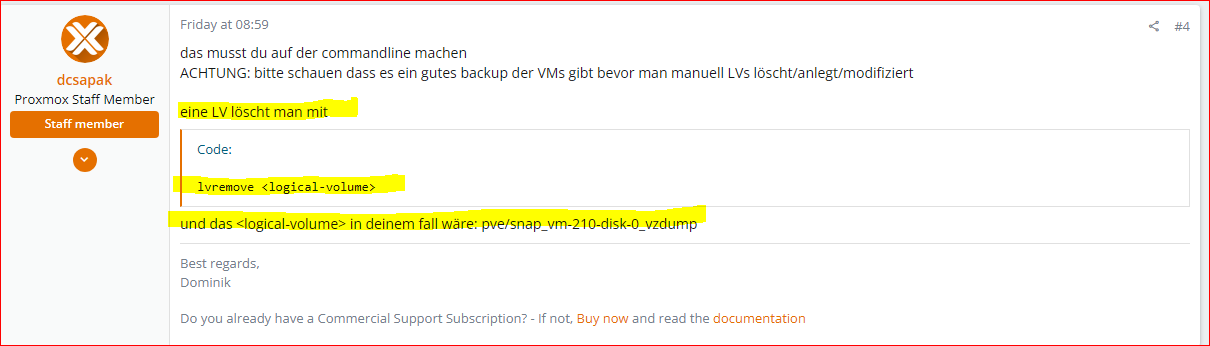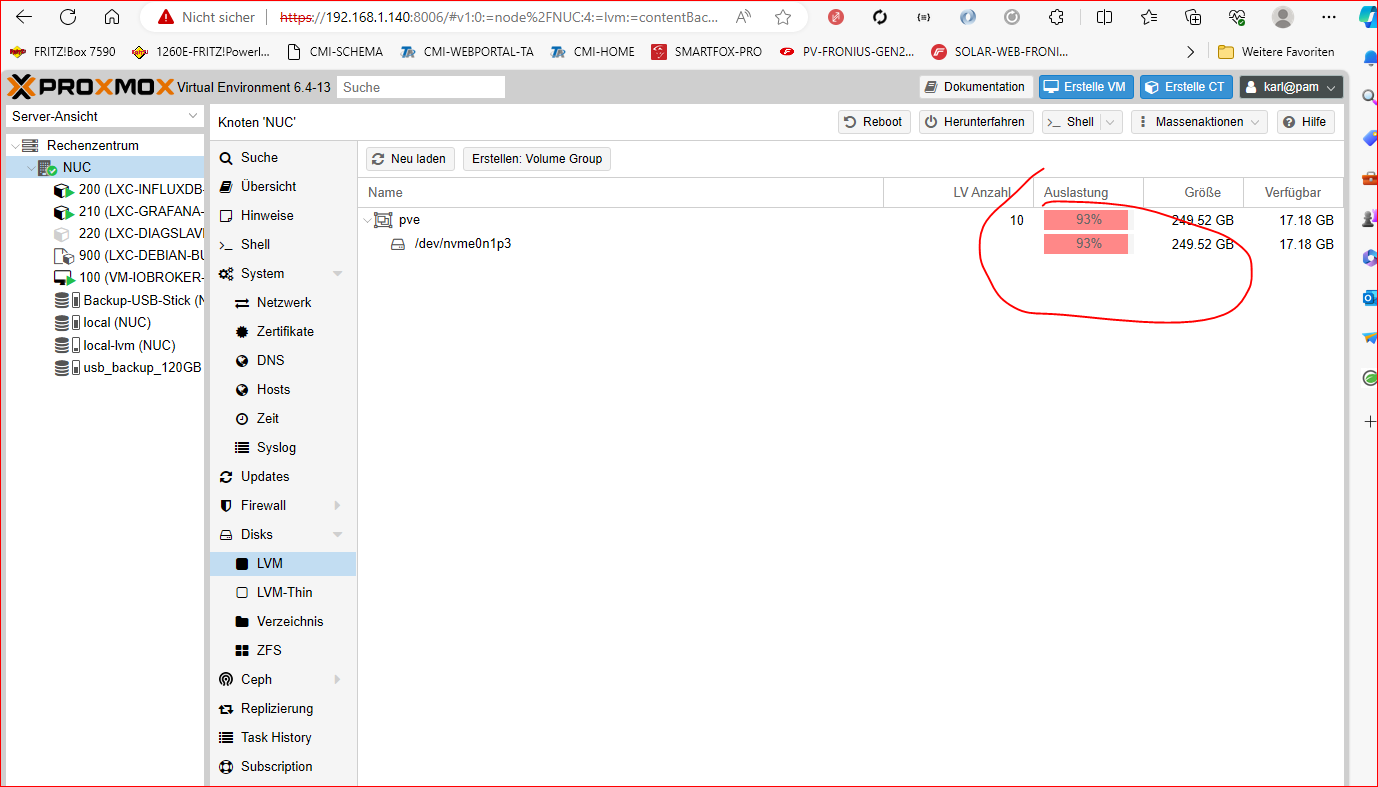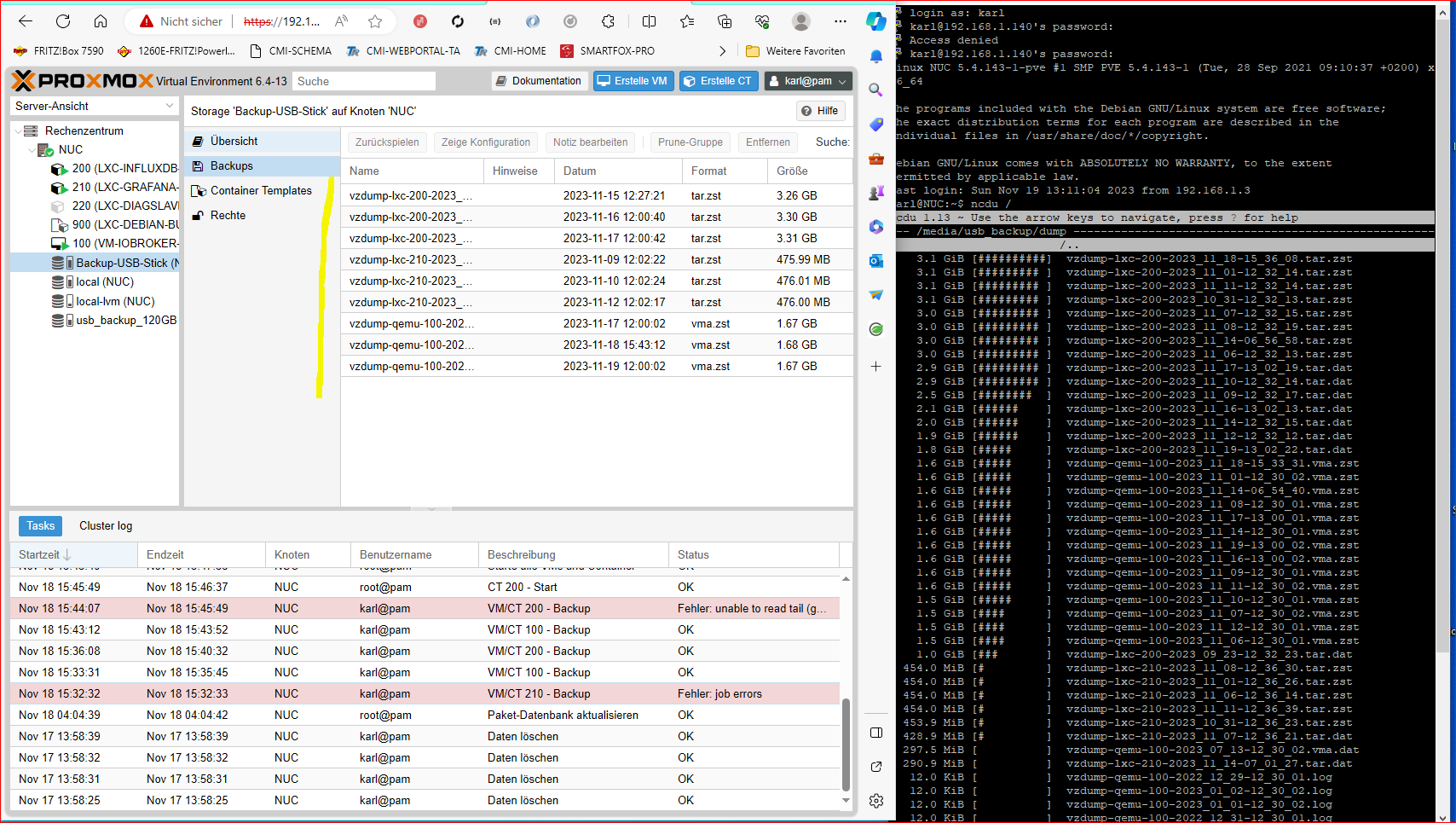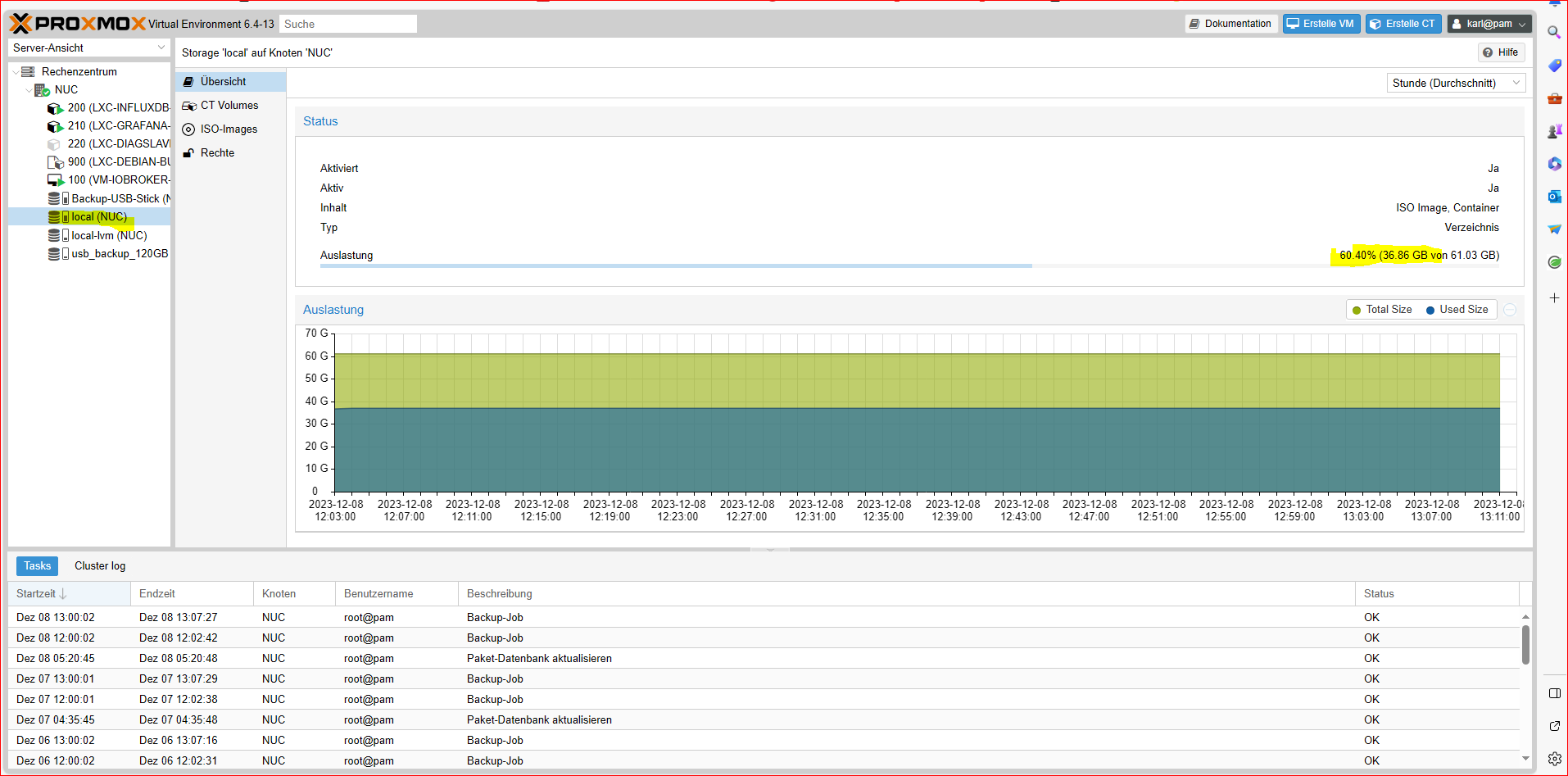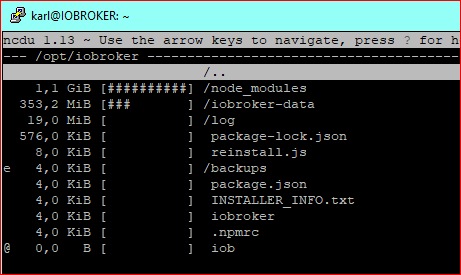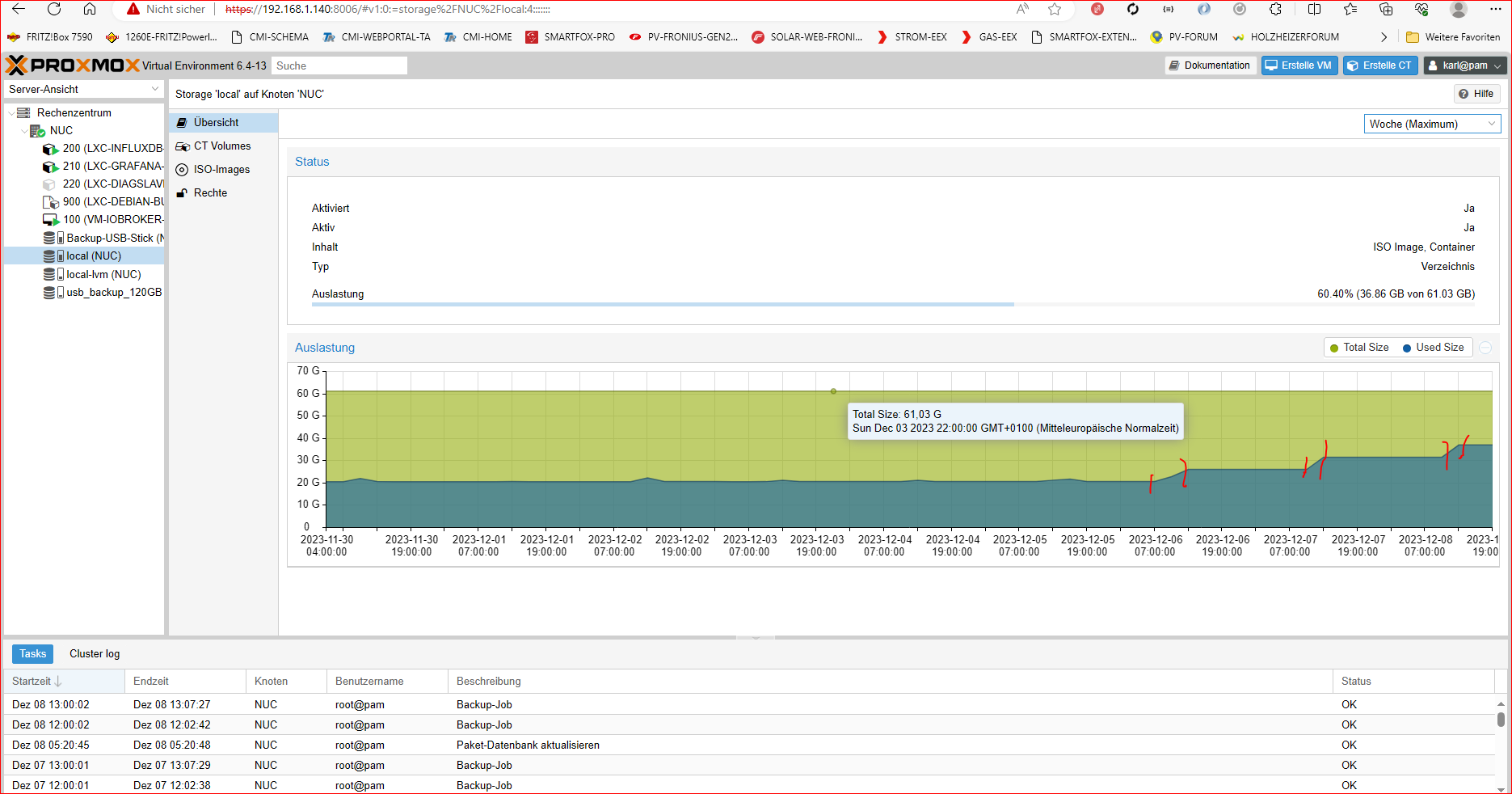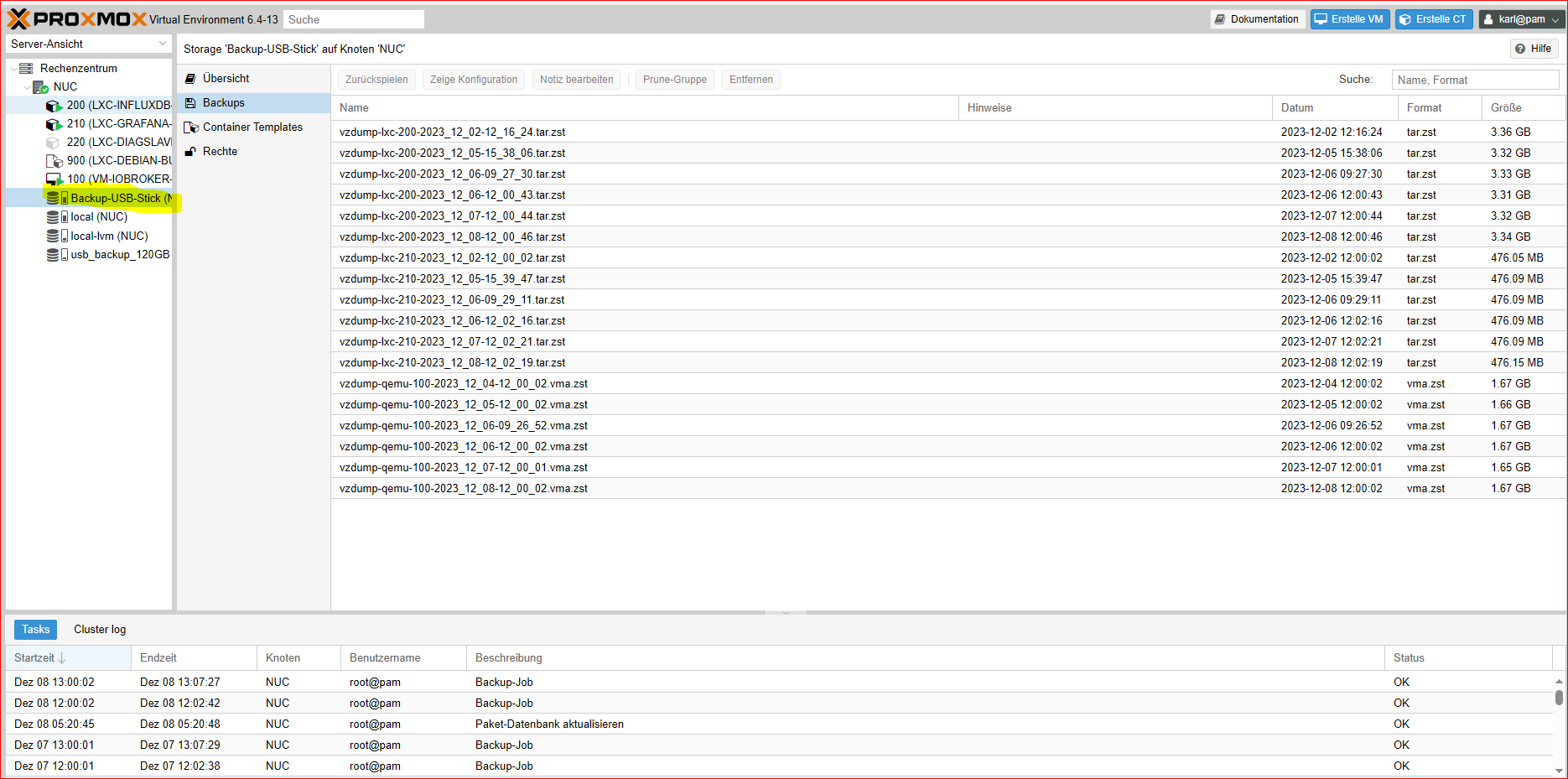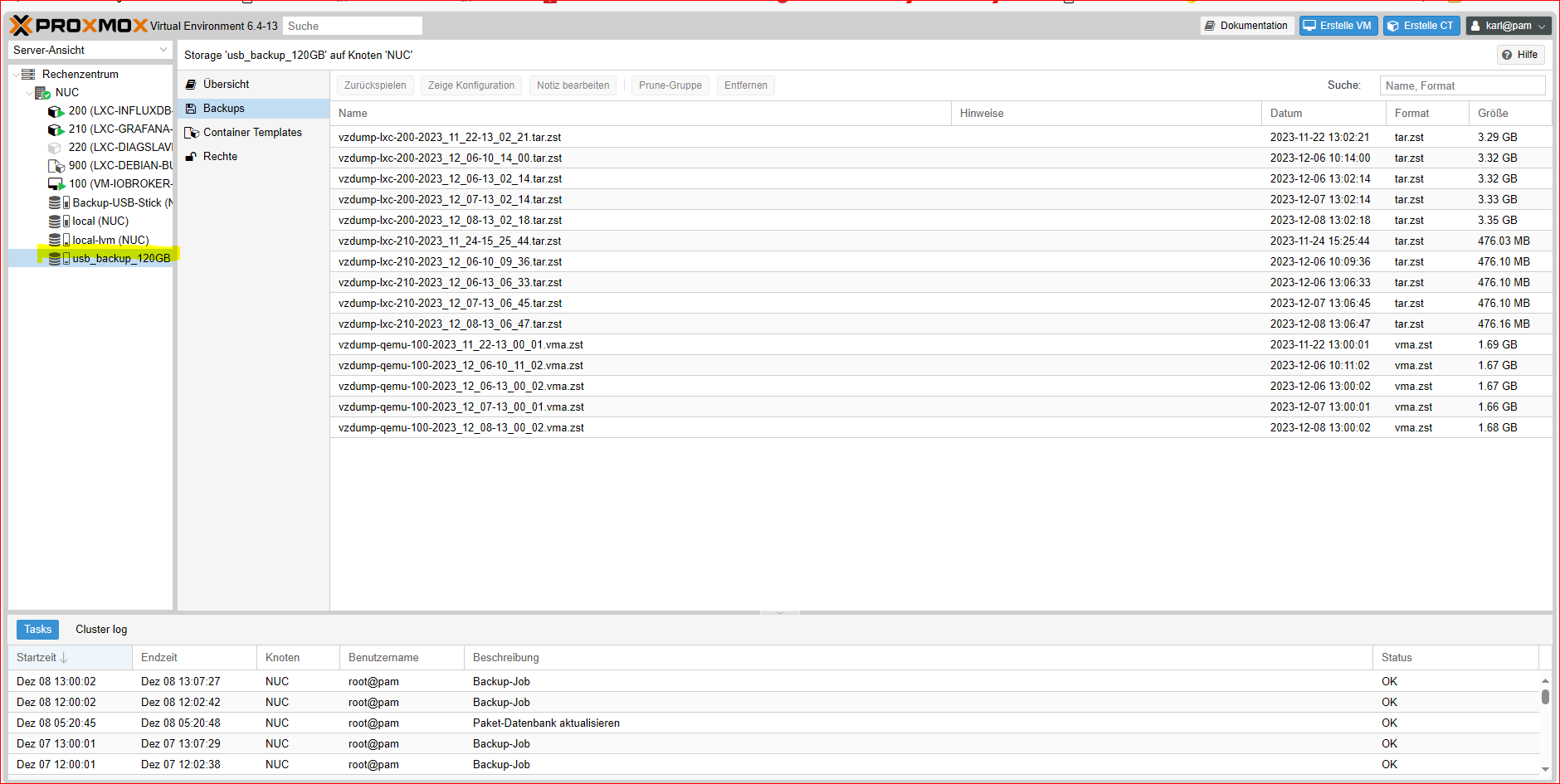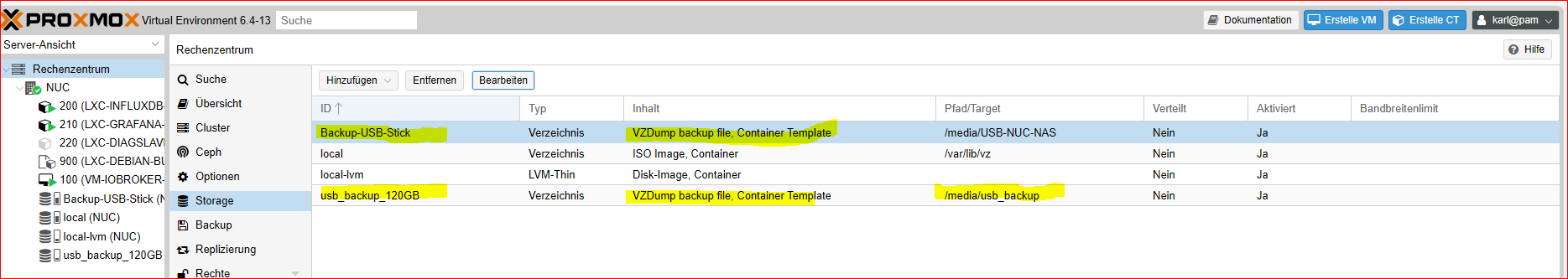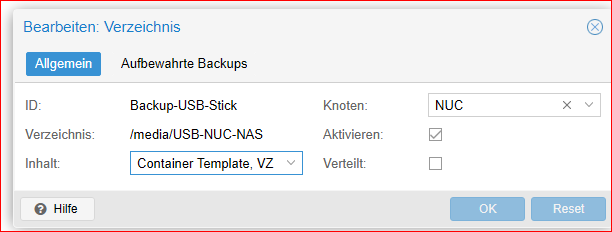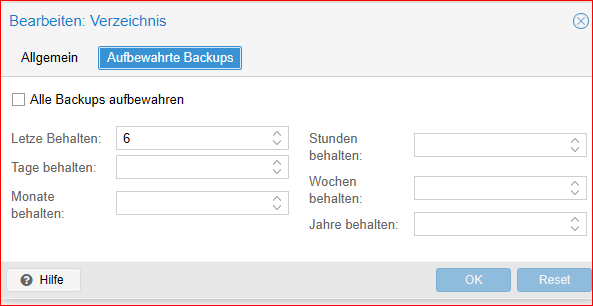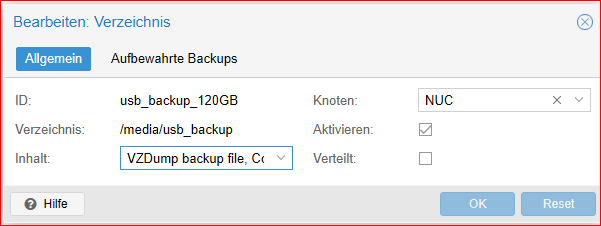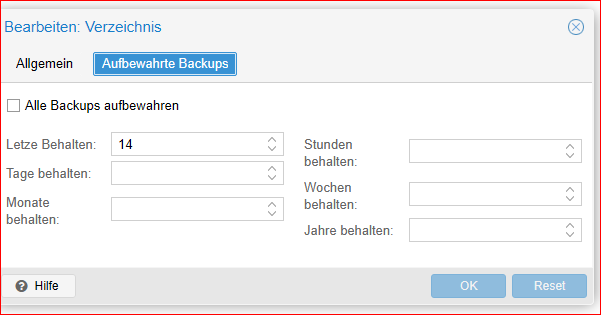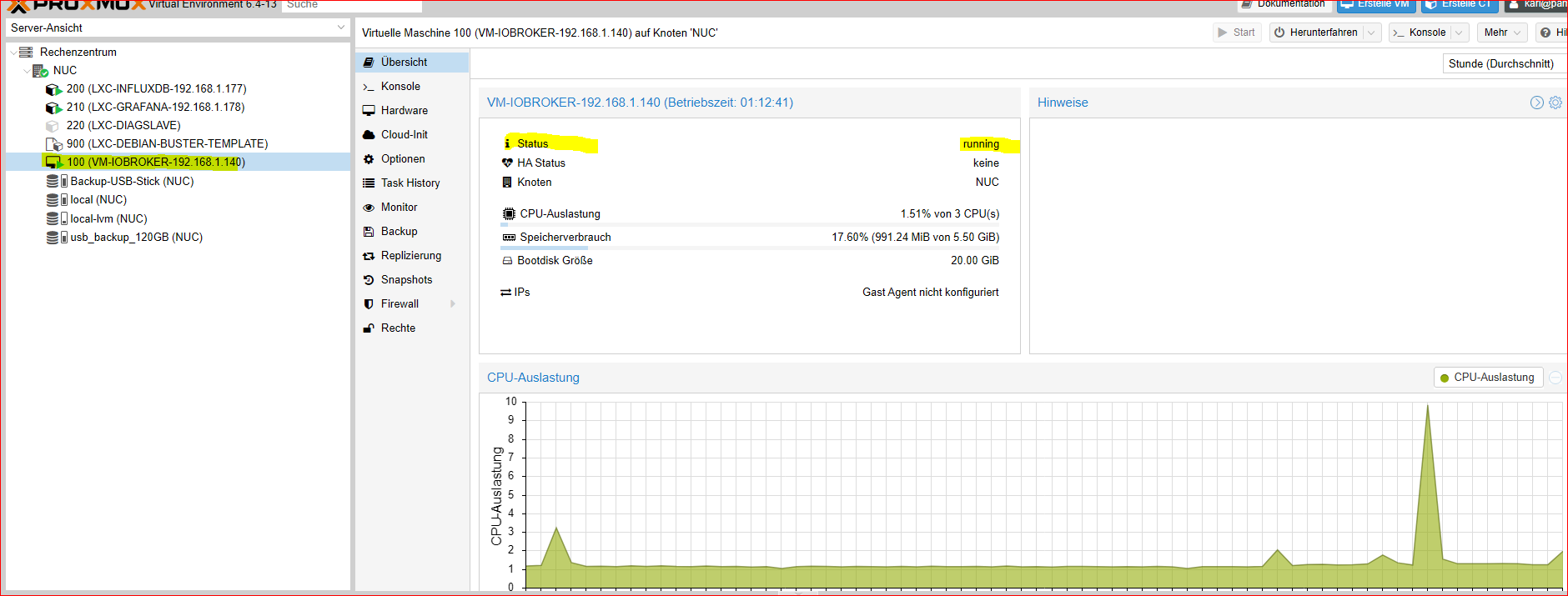NEWS
Proxmox: Fehlermeldung bei backup - vzdump ?
-
@crunchip said in Proxmox: Fehlermeldung bei backup - vzdump ?:
@goetschhofer wenn dem so ist, müsste local ja wieder die Ursprungsinstalltonsgröße haben, bzw dürfte dann in
/opt/iobroker/
Kein backup liegenMeinst du dies hier ?
Danke
@goetschhofer dein opt/iobroker/backups ist leer, passt
Aber dein local ist ja schon wieder angestiegen -
@goetschhofer dein opt/iobroker/backups ist leer, passt
Aber dein local ist ja schon wieder angestiegen@crunchip
Kann es sein, dass dies mit den backups zusammenhängt ?6 Tage werden aufbewahrt.
14 Tage werden aufbewahrt
Danke
-
@crunchip
Kann es sein, dass dies mit den backups zusammenhängt ?6 Tage werden aufbewahrt.
14 Tage werden aufbewahrt
Danke
@goetschhofer sagte in Proxmox: Fehlermeldung bei backup - vzdump ?:
Kann es sein, dass dies mit den backups zusammenhängt
nein, wie schon weiter oben erwähnt, dein backup-usb-stick ist falsch gemountet
zeig mal
Rechenzentrum>Storage -
@goetschhofer sagte in Proxmox: Fehlermeldung bei backup - vzdump ?:
Kann es sein, dass dies mit den backups zusammenhängt
nein, wie schon weiter oben erwähnt, dein backup-usb-stick ist falsch gemountet
zeig mal
Rechenzentrum>Storage -
@goetschhofer kein Plan was da bei dir schief läuft,
wie sieht der Eintrag in der fstab aus?
cat /etc/fstab -
@goetschhofer kein Plan was da bei dir schief läuft,
wie sieht der Eintrag in der fstab aus?
cat /etc/fstab@crunchip said in Proxmox: Fehlermeldung bei backup - vzdump ?:
cat /etc/fstab
Backups laufen in proxmox seit 10 Tagen fehlerlos.
Danke
-
@crunchip said in Proxmox: Fehlermeldung bei backup - vzdump ?:
cat /etc/fstab
Backups laufen in proxmox seit 10 Tagen fehlerlos.
Danke
@goetschhofer sagte in Proxmox: Fehlermeldung bei backup - vzdump ?:
Danke
Moin,
anstelle von dem Spoiler gedönse, setz Log oder Konsolen Text lieber in Code Tags </>, dann kann man das auch lesen und muss sich das nicht erst selbst formatieren.
VG
Bernd -
@crunchip said in Proxmox: Fehlermeldung bei backup - vzdump ?:
cat /etc/fstab
Backups laufen in proxmox seit 10 Tagen fehlerlos.
Danke
@goetschhofer du hast nen Schreibfehler
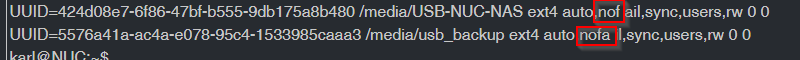
-
@goetschhofer sagte in Proxmox: Fehlermeldung bei backup - vzdump ?:
Danke
Moin,
anstelle von dem Spoiler gedönse, setz Log oder Konsolen Text lieber in Code Tags </>, dann kann man das auch lesen und muss sich das nicht erst selbst formatieren.
VG
Bernd@dp20eic said in Proxmox: Fehlermeldung bei backup - vzdump ?:
@goetschhofer sagte in Proxmox: Fehlermeldung bei backup - vzdump ?:
Danke
Moin,
anstelle von dem Spoiler gedönse, setz Log oder Konsolen Text lieber in Code Tags </>, dann kann man das auch lesen und muss sich das nicht erst selbst formatieren.
VG
BerndDanke für den Hinweis, dies habe ich mittlerweile verschwitzt. :slightly_smiling_face:
-
@goetschhofer du hast nen Schreibfehler
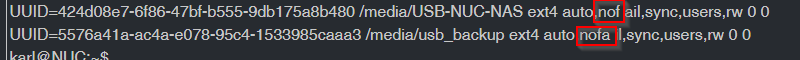
@crunchip said in Proxmox: Fehlermeldung bei backup - vzdump ?:
@goetschhofer du hast nen Schreibfehler
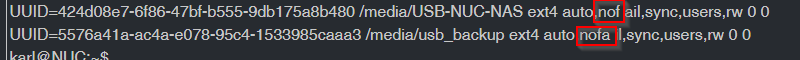
Du hast Adleraugen !:+1:
Aber wie korrigiere ich dies ?Meinst du das a, welches an nof klebt ?
Wäre dies so korrekt ?
UUID=424d08e7-6f86-47bf-b555-9db175a8b480 /media/USB-NUC-NAS ext4 auto,nof ail,sync,users,rw 0 0
UUID=5576a41a-ac4a-e078-95c4-1533985caaa3 /media/usb_backup ext4 auto,nof ail,sync,users,rw 0 0Danke
-
@crunchip said in Proxmox: Fehlermeldung bei backup - vzdump ?:
@goetschhofer du hast nen Schreibfehler
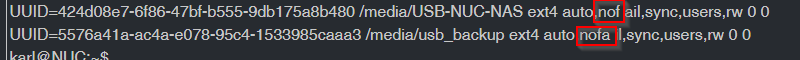
Du hast Adleraugen !:+1:
Aber wie korrigiere ich dies ?Meinst du das a, welches an nof klebt ?
Wäre dies so korrekt ?
UUID=424d08e7-6f86-47bf-b555-9db175a8b480 /media/USB-NUC-NAS ext4 auto,nof ail,sync,users,rw 0 0
UUID=5576a41a-ac4a-e078-95c4-1533985caaa3 /media/usb_backup ext4 auto,nof ail,sync,users,rw 0 0Danke
@goetschhofer sagte in Proxmox: Fehlermeldung bei backup - vzdump ?:
Wäre dies so korrekt ?
Moin,
wieder keine Code Tags ;)
Und nein, das ist nicht korrekt, sondern so!
UUID=424d08e7-6f86-47bf-b555-9db175a8b480 /media/USB-NUC-NAS ext4 auto,nofail,sync,users,rw 0 0 UUID=5576a41a-ac4a-e078-95c4-1533985caaa3 /media/usb_backup ext4 auto,nofail,sync,users,rw 0 0Erklärung kommt gleich :)
VG
BerndP.S.: Linux Einführungsgrundkurs:
- was ist die
fstab⇒ https://wiki.ubuntuusers.de/fstab/- dazu die ausführliche Auflistung aller
optionen⇒ https://wiki.ubuntuusers.de/mount/#Optionen
- dazu die ausführliche Auflistung aller
P.P.S.: wieso macht man sich das Leben so schwer und schreibt da eine lange Liste von
optionen, mit der Gefahr, dass man sich verschreibt ;), wenn es auch ein einfachesdefaultstun würde! - was ist die
-
@goetschhofer sagte in Proxmox: Fehlermeldung bei backup - vzdump ?:
Wäre dies so korrekt ?
Moin,
wieder keine Code Tags ;)
Und nein, das ist nicht korrekt, sondern so!
UUID=424d08e7-6f86-47bf-b555-9db175a8b480 /media/USB-NUC-NAS ext4 auto,nofail,sync,users,rw 0 0 UUID=5576a41a-ac4a-e078-95c4-1533985caaa3 /media/usb_backup ext4 auto,nofail,sync,users,rw 0 0Erklärung kommt gleich :)
VG
BerndP.S.: Linux Einführungsgrundkurs:
- was ist die
fstab⇒ https://wiki.ubuntuusers.de/fstab/- dazu die ausführliche Auflistung aller
optionen⇒ https://wiki.ubuntuusers.de/mount/#Optionen
- dazu die ausführliche Auflistung aller
P.P.S.: wieso macht man sich das Leben so schwer und schreibt da eine lange Liste von
optionen, mit der Gefahr, dass man sich verschreibt ;), wenn es auch ein einfachesdefaultstun würde!@dp20eic said in Proxmox: Fehlermeldung bei backup - vzdump ?:
@goetschhofer sagte in Proxmox: Fehlermeldung bei backup - vzdump ?:
Wäre dies so korrekt ?
Moin,
wieder keine Code Tags ;)
Und nein, das ist nicht korrekt, sondern so!
UUID=424d08e7-6f86-47bf-b555-9db175a8b480 /media/USB-NUC-NAS ext4 auto,nofail,sync,users,rw 0 0 UUID=5576a41a-ac4a-e078-95c4-1533985caaa3 /media/usb_backup ext4 auto,nofail,sync,users,rw 0 0Erklärung kommt gleich :)
VG
BerndP.S.: Linux Einführungsgrundkurs:
- was ist die
fstab⇒ https://wiki.ubuntuusers.de/fstab/
- dazu die ausführliche Auflistung aller
optionen⇒ https://wiki.ubuntuusers.de/mount/#Optionen
Muss ich die beiden Sticks jetzt neu mounten oder kann ich dies im Detail ändern ?
Bin mit der Fülle an Infos echt überfordert. :thinking_face: - was ist die
-
@dp20eic said in Proxmox: Fehlermeldung bei backup - vzdump ?:
@goetschhofer sagte in Proxmox: Fehlermeldung bei backup - vzdump ?:
Wäre dies so korrekt ?
Moin,
wieder keine Code Tags ;)
Und nein, das ist nicht korrekt, sondern so!
UUID=424d08e7-6f86-47bf-b555-9db175a8b480 /media/USB-NUC-NAS ext4 auto,nofail,sync,users,rw 0 0 UUID=5576a41a-ac4a-e078-95c4-1533985caaa3 /media/usb_backup ext4 auto,nofail,sync,users,rw 0 0Erklärung kommt gleich :)
VG
BerndP.S.: Linux Einführungsgrundkurs:
- was ist die
fstab⇒ https://wiki.ubuntuusers.de/fstab/
- dazu die ausführliche Auflistung aller
optionen⇒ https://wiki.ubuntuusers.de/mount/#Optionen
Muss ich die beiden Sticks jetzt neu mounten oder kann ich dies im Detail ändern ?
Bin mit der Fülle an Infos echt überfordert. :thinking_face:@goetschhofer sagte in Proxmox: Fehlermeldung bei backup - vzdump ?:
Bin mit der Fülle an Infos echt überfordert.
Moin,
ich kenne Deinen Linux Skill nicht, wie Du unter Linux eine Datei editierst, solltest Du schon wissen.
Als Erstes würde ich die beiden Sticks aushängen, dazu einmal in Proxmox anmelden und im PVE in die Konsole gehen, dann# umount /media/USB-NUC-NAS # umount /media/usb_backupDann kannst Du die
fstabeditieren, entweder mitnanooder mitvi / vimwas die besser gefällt# nano /etc/fstabDu musst nur jeweils das eine
Leerzeichenaus den beiden Zeilen entfernen--Falsch nof ail nof ail --richtig nofail nofailDatei speichern und dann die Sticks wieder Mounten
# mount /media/USB-NUC-NAS # mount /media/usb_backupDas sollte es gewesen sein, ob das auch das Problem beseitigt, kann ich nicht sagen, da ich im Thread die Übersicht verloren habe.
VG
Bernd - was ist die
-
@goetschhofer sagte in Proxmox: Fehlermeldung bei backup - vzdump ?:
Bin mit der Fülle an Infos echt überfordert.
Moin,
ich kenne Deinen Linux Skill nicht, wie Du unter Linux eine Datei editierst, solltest Du schon wissen.
Als Erstes würde ich die beiden Sticks aushängen, dazu einmal in Proxmox anmelden und im PVE in die Konsole gehen, dann# umount /media/USB-NUC-NAS # umount /media/usb_backupDann kannst Du die
fstabeditieren, entweder mitnanooder mitvi / vimwas die besser gefällt# nano /etc/fstabDu musst nur jeweils das eine
Leerzeichenaus den beiden Zeilen entfernen--Falsch nof ail nof ail --richtig nofail nofailDatei speichern und dann die Sticks wieder Mounten
# mount /media/USB-NUC-NAS # mount /media/usb_backupDas sollte es gewesen sein, ob das auch das Problem beseitigt, kann ich nicht sagen, da ich im Thread die Übersicht verloren habe.
VG
BerndHallo Bernd,
vielen Dank für die detaillierte Erläuterung.
LG
Karl
-
Hallo Bernd,
vielen Dank für die detaillierte Erläuterung.
LG
Karl
@crunchip
Seit gestern kann ich nicht mehr auf den iobroker über die WBUI http://192.168.1.176:8081/#tab-instances zugreifen, obwohl die VM in proxmox läuft, Zugriff über Putty auch möglich.Habe den iobroker über die shell mal gefixt, iobroker stop, iobroker fix , iobroker start.
Hat aber nichts geholfen.Vielen Dank für die Hilfe.
-
@crunchip
Seit gestern kann ich nicht mehr auf den iobroker über die WBUI http://192.168.1.176:8081/#tab-instances zugreifen, obwohl die VM in proxmox läuft, Zugriff über Putty auch möglich.Habe den iobroker über die shell mal gefixt, iobroker stop, iobroker fix , iobroker start.
Hat aber nichts geholfen.Vielen Dank für die Hilfe.
@goetschhofer sagte in Proxmox: Fehlermeldung bei backup - vzdump ?:
eit gestern kann ich nicht mehr auf den iobroker über die WBUI http://192.168.1.176:8081/#tab-instances zugreifen, obwohl die VM in proxmox läuft, Zugriff über Putty auch möglich.
Na dann klöppel doch mal das Ergebnis von
iob diagin code tags hier rein. -
@goetschhofer sagte in Proxmox: Fehlermeldung bei backup - vzdump ?:
eit gestern kann ich nicht mehr auf den iobroker über die WBUI http://192.168.1.176:8081/#tab-instances zugreifen, obwohl die VM in proxmox läuft, Zugriff über Putty auch möglich.
Na dann klöppel doch mal das Ergebnis von
iob diagin code tags hier rein.Das Problem wird vermutlich sein, dass ich einfach vollkommen im Rückstand bin, was die updates anbelangt. :face_with_head_bandage:
-
@goetschhofer siehst wohl so aus als wenn iobroker selbst nicht läuft, wie @Meister-Mopper schon erwähnte, die Ausgabe von
iob diagzeigen -
@goetschhofer siehst wohl so aus als wenn iobroker selbst nicht läuft, wie @Meister-Mopper schon erwähnte, die Ausgabe von
iob diagzeigen@crunchip said in Proxmox: Fehlermeldung bei backup - vzdump ?:
@goetschhofer siehst wohl so aus als wenn iobroker selbst nicht läuft, wie @Meister-Mopper schon erwähnte, die Ausgabe von
iob diagzeigenBei VM-iobroker habe ich gleich anfangs einen reboot in proxmox gemacht.
-
Das Problem wird vermutlich sein, dass ich einfach vollkommen im Rückstand bin, was die updates anbelangt. :face_with_head_bandage:
@goetschhofer sagte in Proxmox: Fehlermeldung bei backup - vzdump ?:
Das Problem wird vermutlich sein, dass ich einfach vollkommen im Rückstand bin, was die updates anbelangt.
allerdings, mit nodejs 12.x kommste nimmer weit