NEWS
js-controller 5.0.x jetzt für alle User im STABLE!
-
@mcm57
Hallo,
hier ist log vom meinem Proxmox Test Iob:host.debian 2023-12-02 21:00:19.341 error instance system.adapter.web.0 terminated with code 1 (JS_CONTROLLER_STOPPED) host.debian 2023-12-02 21:00:19.341 error Caught by controller[0]: at processTicksAndRejections (node:internal/process/task_queues:77:11) host.debian 2023-12-02 21:00:19.341 error Caught by controller[0]: at /opt/iobroker/node_modules/socket.io/lib/socket.js:531:14 host.debian 2023-12-02 21:00:19.341 error Caught by controller[0]: at Socket.emit (node:domain:489:12) host.debian 2023-12-02 21:00:19.340 error Caught by controller[0]: at Socket.emit (node:events:517:28) host.debian 2023-12-02 21:00:19.340 error Caught by controller[0]: at Socket.<anonymous> (/opt/iobroker/node_modules/iobroker.socketio/node_modules/@iobroker/socket-classes/lib/socketCommands.js:1786:43) host.debian 2023-12-02 21:00:19.340 error Caught by controller[0]: at Object.commands.logout (/opt/iobroker/node_modules/iobroker.socketio/node_modules/@iobroker/socket-classes/lib/socketCommands.js:863:26) host.debian 2023-12-02 21:00:19.340 error Caught by controller[0]: at AdapterClass.destroySession (/opt/iobroker/node_modules/@iobroker/js-controller-adapter/src/lib/adapter/adapter.ts:1336:19) host.debian 2023-12-02 21:00:19.340 error Caught by controller[0]: at Function.assertString (/opt/iobroker/node_modules/@iobroker/js-controller-adapter/src/lib/adapter/validator.ts:241:19) host.debian 2023-12-02 21:00:19.339 error Caught by controller[0]: Error: Parameter "id" needs to be of type "string" but type "undefined" has been passed web.0 2023-12-02 21:00:19.276 error Parameter "id" needs to be of type "string" but type "undefined" has been passed web.0 2023-12-02 21:00:19.276 error Error: Parameter "id" needs to be of type "string" but type "undefined" has been passed at Function.assertString (/opt/iobroker/node_modules/@iobroker/js-controller-adapter/src/lib/adapter/validator.ts:241:19) at AdapterClass.destroySession (/opt/iobroker/node_modules/@iobroker/js-controller-adapter/src/lib/adapter/adapter.ts:1336:19) at Object.commands.logout (/opt/iobroker/node_modules/iobroker.socketio/node_modules/@iobroker/socket-classes/lib/socketCommands.js:863:26) at Socket.<anonymous> (/opt/iobroker/node_modules/iobroker.socketio/node_modules/@iobroker/socket-classes/lib/socketCommands.js:1786:43) at Socket.emit (node:events:517:28) at Socket.emit (node:domain:489:12) at /opt/iobroker/node_modules/socket.io/lib/socket.js:531:14 at processTicksAndRejections (node:internal/process/task_queues:77:11) web.0 2023-12-02 21:00:19.275 error uncaught exception: Parameter "id" needs to be of type "string" but type "undefined" has been passed
und Iob diag:
Skript v.2023-10-10 *** BASE SYSTEM *** Static hostname: debian Icon name: computer-vm Chassis: vm 🖴 Virtualization: kvm Operating System: Debian GNU/Linux 12 (bookworm) Kernel: Linux 6.1.0-13-amd64 Architecture: x86-64 Hardware Vendor: QEMU Hardware Model: Standard PC _i440FX + PIIX, 1996_ Firmware Version: rel-1.14.0-0-g155821a1990b-prebuilt.qemu.org model name : Common KVM processor Docker : false Virtualization : kvm Kernel : x86_64 Userland : amd64 Systemuptime and Load: 21:15:34 up 1 day, 22:13, 2 users, load average: 0.26, 0.17, 0.10 CPU threads: 8 *** Time and Time Zones *** Local time: Sat 2023-12-02 21:15:34 CET Universal time: Sat 2023-12-02 20:15:34 UTC RTC time: Sat 2023-12-02 20:15:34 Time zone: Europe/Vienna (CET, +0100) System clock synchronized: yes NTP service: active RTC in local TZ: no *** User and Groups *** jozef /home/jozef jozef cdrom floppy audio dip video plugdev users netdev bluetooth lpadmin scanner *** X-Server-Setup *** X-Server: false Desktop: Terminal: tty Boot Target: graphical.target *** MEMORY *** total used free shared buff/cache available Mem: 4.1G 1.5G 1.7G 7.4M 1.2G 2.6G Swap: 1.0G 0B 1.0G Total: 5.1G 1.5G 2.7G 3914 M total memory 1397 M used memory 548 M active memory 1403 M inactive memory 1639 M free memory 207 M buffer memory 965 M swap cache 974 M total swap 0 M used swap 974 M free swap *** FAILED SERVICES *** UNIT LOAD ACTIVE SUB DESCRIPTION 0 loaded units listed. *** FILESYSTEM *** Filesystem Type Size Used Avail Use% Mounted on udev devtmpfs 1.9G 0 1.9G 0% /dev tmpfs tmpfs 392M 1.1M 391M 1% /run /dev/sda1 ext4 31G 5.8G 24G 20% / tmpfs tmpfs 2.0G 0 2.0G 0% /dev/shm tmpfs tmpfs 5.0M 0 5.0M 0% /run/lock tmpfs tmpfs 392M 60K 392M 1% /run/user/113 tmpfs tmpfs 392M 52K 392M 1% /run/user/1000 Messages concerning ext4 filesystem in dmesg: [Thu Nov 30 23:01:44 2023] EXT4-fs (sda1): mounted filesystem with ordered data mode. Quota mode: none. [Thu Nov 30 23:01:45 2023] EXT4-fs (sda1): re-mounted. Quota mode: none. Show mounted filesystems \(real ones only\): TARGET SOURCE FSTYPE OPTIONS / /dev/sda1 ext4 rw,relatime,errors=remount-ro Files in neuralgic directories: /var: 175M /var/ 104M /var/lib 60M /var/lib/dpkg 56M /var/lib/dpkg/info 40M /var/log Hint: You are currently not seeing messages from other users and the system. Users in groups 'adm', 'systemd-journal' can see all messages. Pass -q to turn off this notice. Archived and active journals take up 8.0M in the file system. /opt/iobroker/backups: 34M /opt/iobroker/backups/ /opt/iobroker/iobroker-data: 218M /opt/iobroker/iobroker-data/ 175M /opt/iobroker/iobroker-data/files 37M /opt/iobroker/iobroker-data/files/vis 30M /opt/iobroker/iobroker-data/files/web.admin/static 30M /opt/iobroker/iobroker-data/files/web.admin The five largest files in iobroker-data are: 21M /opt/iobroker/iobroker-data/files/web.admin/static/js/main.aaea95f8.js.map 8.3M /opt/iobroker/iobroker-data/files/web.admin/static/js/main.aaea95f8.js 7.8M /opt/iobroker/iobroker-data/objects.jsonl 6.7M /opt/iobroker/iobroker-data/states.jsonl 6.3M /opt/iobroker/iobroker-data/files/admin.admin/custom/static/js/vendors-node_modules_iobroker_adapter-react-v5_assets_devices_parseNames_js-node_modules_iobr-99c23e.847b8ad9.chunk.js.map USB-Devices by-id: USB-Sticks - Avoid direct links to /dev/* in your adapter setups, please always prefer the links 'by-id': find: '/dev/serial/by-id/': No such file or directory *** NodeJS-Installation *** /usr/bin/nodejs v18.19.0 /usr/bin/node v18.19.0 /usr/bin/npm 10.2.3 /usr/bin/npx 10.2.3 /usr/bin/corepack 0.22.0 nodejs: Installed: 18.19.0-1nodesource1 Candidate: 18.19.0-1nodesource1 Version table: *** 18.19.0-1nodesource1 500 500 https://deb.nodesource.com/node_18.x nodistro/main amd64 Packages 100 /var/lib/dpkg/status 18.18.2-1nodesource1 500 500 https://deb.nodesource.com/node_18.x nodistro/main amd64 Packages 18.18.1-1nodesource1 500 500 https://deb.nodesource.com/node_18.x nodistro/main amd64 Packages 18.18.0-1nodesource1 500 500 https://deb.nodesource.com/node_18.x nodistro/main amd64 Packages 18.17.1-1nodesource1 500 500 https://deb.nodesource.com/node_18.x nodistro/main amd64 Packages 18.17.0-1nodesource1 500 500 https://deb.nodesource.com/node_18.x nodistro/main amd64 Packages 18.16.1-1nodesource1 500 500 https://deb.nodesource.com/node_18.x nodistro/main amd64 Packages 18.16.0-1nodesource1 500 500 https://deb.nodesource.com/node_18.x nodistro/main amd64 Packages 18.15.0-1nodesource1 500 500 https://deb.nodesource.com/node_18.x nodistro/main amd64 Packages 18.14.2-1nodesource1 500 500 https://deb.nodesource.com/node_18.x nodistro/main amd64 Packages 18.14.1-1nodesource1 500 500 https://deb.nodesource.com/node_18.x nodistro/main amd64 Packages 18.14.0-1nodesource1 500 500 https://deb.nodesource.com/node_18.x nodistro/main amd64 Packages 18.13.0+dfsg1-1 500 500 cdrom://[Debian GNU/Linux 12.2.0 _Bookworm_ - Official amd64 DVD Binary-1 with firmware 20231007-10:29] bookworm/main amd64 Packages 18.13.0-1nodesource1 500 500 https://deb.nodesource.com/node_18.x nodistro/main amd64 Packages 18.12.0-1nodesource1 500 500 https://deb.nodesource.com/node_18.x nodistro/main amd64 Packages 18.11.0-1nodesource1 500 500 https://deb.nodesource.com/node_18.x nodistro/main amd64 Packages 18.10.0-1nodesource1 500 500 https://deb.nodesource.com/node_18.x nodistro/main amd64 Packages 18.9.1-1nodesource1 500 500 https://deb.nodesource.com/node_18.x nodistro/main amd64 Packages 18.9.0-1nodesource1 500 500 https://deb.nodesource.com/node_18.x nodistro/main amd64 Packages 18.8.0-1nodesource1 500 500 https://deb.nodesource.com/node_18.x nodistro/main amd64 Packages 18.7.0-1nodesource1 500 500 https://deb.nodesource.com/node_18.x nodistro/main amd64 Packages 18.6.0-1nodesource1 500 500 https://deb.nodesource.com/node_18.x nodistro/main amd64 Packages 18.5.0-1nodesource1 500 500 https://deb.nodesource.com/node_18.x nodistro/main amd64 Packages 18.4.0-1nodesource1 500 500 https://deb.nodesource.com/node_18.x nodistro/main amd64 Packages 18.3.0-1nodesource1 500 500 https://deb.nodesource.com/node_18.x nodistro/main amd64 Packages 18.2.0-1nodesource1 500 500 https://deb.nodesource.com/node_18.x nodistro/main amd64 Packages 18.1.0-1nodesource1 500 500 https://deb.nodesource.com/node_18.x nodistro/main amd64 Packages 18.0.0-1nodesource1 500 500 https://deb.nodesource.com/node_18.x nodistro/main amd64 Packages Temp directories causing npm8 problem: 0 No problems detected Errors in npm tree: *** ioBroker-Installation *** ioBroker Status iobroker is running on this host. Objects type: jsonl States type: jsonl Core adapters versions js-controller: 5.0.16 admin: 6.10.1 javascript: "javascript" not found Adapters from github: 0 Adapter State + system.adapter.admin.0 : admin : debian - enabled, port: 8081, bind: 0.0.0.0, run as: admin + system.adapter.backitup.0 : backitup : debian - enabled + system.adapter.discovery.0 : discovery : debian - enabled system.adapter.icons-addictive-flavour-png.0: icons-addictive-flavour-png: debian - enabled system.adapter.icons-fatcow-hosting.0 : icons-fatcow-hosting : debian - enabled system.adapter.icons-icons8.0 : icons-icons8 : debian - enabled system.adapter.icons-material-png.0 : icons-material-png : debian - enabled system.adapter.icons-material-svg.0 : icons-material-svg : debian - enabled system.adapter.icons-mfd-svg.0 : icons-mfd-svg : debian - enabled system.adapter.icons-ultimate-png.0 : icons-ultimate-png : debian - enabled system.adapter.vis-bars.0 : vis-bars : debian - enabled system.adapter.vis-canvas-gauges.0 : vis-canvas-gauges : debian - enabled system.adapter.vis-colorpicker.0 : vis-colorpicker : debian - enabled system.adapter.vis-fancyswitch.0 : vis-fancyswitch : debian - enabled system.adapter.vis-google-fonts.0 : vis-google-fonts : debian - enabled system.adapter.vis-history.0 : vis-history : debian - enabled system.adapter.vis-hqwidgets.0 : vis-hqwidgets : debian - enabled system.adapter.vis-icontwo.0 : vis-icontwo : debian - enabled + system.adapter.vis-inventwo.0 : vis-inventwo : debian - enabled system.adapter.vis-jqui-mfd.0 : vis-jqui-mfd : debian - enabled system.adapter.vis-justgage.0 : vis-justgage : debian - enabled system.adapter.vis-lcars.0 : vis-lcars : debian - enabled system.adapter.vis-material-advanced.0 : vis-material-advanced : debian - enabled system.adapter.vis-material.0 : vis-material : debian - enabled system.adapter.vis-metro.0 : vis-metro : debian - enabled system.adapter.vis-plumb.0 : vis-plumb : debian - enabled system.adapter.vis-rgraph.0 : vis-rgraph : debian - enabled system.adapter.vis-timeandweather.0 : vis-timeandweather : debian - enabled system.adapter.vis-weather.0 : vis-weather : debian - enabled system.adapter.vis.0 : vis : debian - enabled + system.adapter.web.0 : web : debian - enabled, port: 8082, bind: 0.0.0.0, run as: admin + instance is alive Enabled adapters with bindings + system.adapter.admin.0 : admin : debian - enabled, port: 8081, bind: 0.0.0.0, run as: admin + system.adapter.web.0 : web : debian - enabled, port: 8082, bind: 0.0.0.0, run as: admin ioBroker-Repositories stable : http://download.iobroker.net/sources-dist.json beta : http://download.iobroker.net/sources-dist-latest.json Active repo(s): stable Installed ioBroker-Instances Used repository: stable Adapter "admin" : 6.12.0 , installed 6.10.1 [Updatable] Adapter "backitup" : 2.8.7 , installed 2.8.7 Adapter "discovery" : 4.2.0 , installed 4.2.0 Adapter "icons-addictive-flavour-png": 0.1.0, installed 0.1.0 Adapter "icons-fatcow-hosting": 0.1.0, installed 0.1.0 Adapter "icons-icons8" : 0.0.1 , installed 0.0.1 Adapter "icons-material-png": 0.1.0, installed 0.1.0 Adapter "icons-material-svg": 0.1.0, installed 0.1.0 Adapter "icons-mfd-svg": 1.1.0 , installed 1.1.0 Adapter "icons-ultimate-png": 1.0.1, installed 1.0.1 Controller "js-controller": 5.0.16 , installed 5.0.16 Adapter "simple-api" : 2.7.2 , installed 2.7.2 Adapter "socketio" : 6.6.0 , installed 6.6.0 Adapter "vis" : 1.4.16 , installed 1.4.16 Adapter "vis-bars" : 0.1.4 , installed 0.1.4 Adapter "vis-canvas-gauges": 1.0.1, installed 1.0.1 Adapter "vis-colorpicker": 2.0.3 , installed 2.0.3 Adapter "vis-fancyswitch": 1.1.0 , installed 1.1.0 Adapter "vis-google-fonts": 1.0.4 , installed 1.0.4 Adapter "vis-history" : 1.0.0 , installed 1.0.0 Adapter "vis-hqwidgets": 1.4.0 , installed 1.4.0 Adapter "vis-icontwo" : 0.97.1 , installed 0.97.1 Adapter "vis-inventwo" : 3.3.3 , installed 3.3.3 Adapter "vis-jqui-mfd" : 1.0.12 , installed 1.0.12 Adapter "vis-justgage" : 2.0.2 , installed 2.0.2 Adapter "vis-lcars" : 1.1.1 , installed 1.1.1 Adapter "vis-material" : 0.1.3 , installed 0.1.3 Adapter "vis-material-advanced": 1.7.4, installed 1.7.4 Adapter "vis-metro" : 1.2.0 , installed 1.2.0 Adapter "vis-plumb" : 1.0.2 , installed 1.0.2 Adapter "vis-rgraph" : 0.0.2 , installed 0.0.2 Adapter "vis-timeandweather": 1.2.2, installed 1.2.2 Adapter "vis-weather" : 2.5.6 , installed 2.5.6 Adapter "web" : 6.1.10 , installed 6.1.10 Adapter "ws" : 2.5.8 , installed 2.5.8 Objects and States Please stand by - This may take a while Objects: 291 States: 181 *** OS-Repositories and Updates *** E: The repository 'cdrom://[Debian GNU/Linux 12.2.0 _Bookworm_ - Official amd64 DVD Binary-1 with firmware 20231007-10:29] bookworm Release' does not have a Release file. Pending Updates: 0 *** Listening Ports *** sudo: netstat: command not found *** Log File - Last 25 Lines *** at Object.commands.logout (/opt/iobroker/node_modules/iobroker.socketio/node_modules/@iobroker/socket-classes/lib/socketCommands.js:863:26) at Socket.<anonymous> (/opt/iobroker/node_modules/iobroker.socketio/node_modules/@iobroker/socket-classes/lib/socketCommands.js:1786:43) at Socket.emit (node:events:517:28) at Socket.emit (node:domain:489:12) at /opt/iobroker/node_modules/socket.io/lib/socket.js:531:14 at processTicksAndRejections (node:internal/process/task_queues:77:11) 2023-12-02 21:00:19.276 - error: web.0 (13802) Parameter "id" needs to be of type "string" but type "undefined" has been passed 2023-12-02 21:00:19.339 - error: host.debian Caught by controller[0]: Error: Parameter "id" needs to be of type "string" but type "undefined" has been passed 2023-12-02 21:00:19.340 - error: host.debian Caught by controller[0]: at Function.assertString (/opt/iobroker/node_modules/@iobroker/js-controller-adapter/src/lib/adapter/validator.ts:241:19) 2023-12-02 21:00:19.340 - error: host.debian Caught by controller[0]: at AdapterClass.destroySession (/opt/iobroker/node_modules/@iobroker/js-controller-adapter/src/lib/adapter/adapter.ts:1336:19) 2023-12-02 21:00:19.340 - error: host.debian Caught by controller[0]: at Object.commands.logout (/opt/iobroker/node_modules/iobroker.socketio/node_modules/@iobroker/socket-classes/lib/socketCommands.js:863:26) 2023-12-02 21:00:19.340 - error: host.debian Caught by controller[0]: at Socket.<anonymous> (/opt/iobroker/node_modules/iobroker.socketio/node_modules/@iobroker/socket-classes/lib/socketCommands.js:1786:43) 2023-12-02 21:00:19.340 - error: host.debian Caught by controller[0]: at Socket.emit (node:events:517:28) 2023-12-02 21:00:19.341 - error: host.debian Caught by controller[0]: at Socket.emit (node:domain:489:12) 2023-12-02 21:00:19.341 - error: host.debian Caught by controller[0]: at /opt/iobroker/node_modules/socket.io/lib/socket.js:531:14 2023-12-02 21:00:19.341 - error: host.debian Caught by controller[0]: at processTicksAndRejections (node:internal/process/task_queues:77:11) 2023-12-02 21:00:19.341 - error: host.debian instance system.adapter.web.0 terminated with code 1 (JS_CONTROLLER_STOPPED) 2023-12-02 21:00:19.341 - info: host.debian Restart adapter system.adapter.web.0 because enabled 2023-12-02 21:00:49.355 - info: host.debian instance system.adapter.web.0 started with pid 13864 2023-12-02 21:00:49.998 - info: web.0 (13864) starting. Version 6.1.10 in /opt/iobroker/node_modules/iobroker.web, node: v18.19.0, js-controller: 5.0.16 2023-12-02 21:00:50.063 - info: web.0 (13864) socket.io server listening on port 8082 2023-12-02 21:00:50.065 - info: web.0 (13864) http server listening on port 8082 2023-12-02 21:00:50.195 - info: web.0 (13864) ==> Connected system.user.admin from ::ffff:192.168.178.35 2023-12-02 21:00:50.480 - info: web.0 (13864) ==> Connected system.user.admin from ::ffff:192.168.178.35 2023-12-02 21:03:20.192 - info: web.0 (13864) <== Disconnect system.user.admin from ::ffff:192.168.178.35 ======================= SUMMARY ======================= v.2023-10-10 Static hostname: debian Icon name: computer-vm Chassis: vm 🖴 Virtualization: kvm Operating System: Debian GNU/Linux 12 (bookworm) Kernel: Linux 6.1.0-13-amd64 Architecture: x86-64 Hardware Vendor: QEMU Hardware Model: Standard PC _i440FX + PIIX, 1996_ Firmware Version: rel-1.14.0-0-g155821a1990b-prebuilt.qemu.org Installation: kvm Kernel: x86_64 Userland: amd64 Timezone: Europe/Vienna (CET, +0100) User-ID: 1000 X-Server: false Boot Target: graphical.target Pending OS-Updates: 0 Pending iob updates: 1 Nodejs-Installation: /usr/bin/nodejs v18.19.0 /usr/bin/node v18.19.0 /usr/bin/npm 10.2.3 /usr/bin/npx 10.2.3 /usr/bin/corepack 0.22.0 Recommended versions are nodejs 18.19.0 and npm 10.2.3 Your nodejs installation is correct MEMORY: total used free shared buff/cache available Mem: 4.1G 1.5G 1.7G 7.4M 1.2G 2.6G Swap: 1.0G 0B 1.0G Total: 5.1G 1.5G 2.7G Active iob-Instances: 6 Active repo(s): stable ioBroker Core: js-controller 5.0.16 admin 6.10.1 ioBroker Status: iobroker is running on this host. Objects type: jsonl States type: jsonl Status admin and web instance: + system.adapter.admin.0 : admin : debian - enabled, port: 8081, bind: 0.0.0.0, run as: admin + system.adapter.web.0 : web : debian - enabled, port: 8082, bind: 0.0.0.0, run as: admin Objects: 291 States: 181 Size of iob-Database: 7.8M /opt/iobroker/iobroker-data/objects.jsonl 6.8M /opt/iobroker/iobroker-data/states.jsonl =================== END OF SUMMARY ==================== ============ Mark until here for C&P ============= iob diag has finished. ======================= SUMMARY ======================= v.2023-10-10 Static hostname: debian Icon name: computer-vm Chassis: vm 🖴 Virtualization: kvm Operating System: Debian GNU/Linux 12 (bookworm) Kernel: Linux 6.1.0-13-amd64 Architecture: x86-64 Hardware Vendor: QEMU Hardware Model: Standard PC _i440FX + PIIX, 1996_ Firmware Version: rel-1.14.0-0-g155821a1990b-prebuilt.qemu.org Installation: kvm Kernel: x86_64 Userland: amd64 Timezone: Europe/Vienna (CET, +0100) User-ID: 1000 X-Server: false Boot Target: graphical.target Pending OS-Updates: 0 Pending iob updates: 1 Nodejs-Installation: /usr/bin/nodejs v18.19.0 /usr/bin/node v18.19.0 /usr/bin/npm 10.2.3 /usr/bin/npx 10.2.3 /usr/bin/corepack 0.22.0 Recommended versions are nodejs 18.19.0 and npm 10.2.3 Your nodejs installation is correct MEMORY: total used free shared buff/cache available Mem: 4.1G 1.5G 1.7G 7.4M 1.2G 2.6G Swap: 1.0G 0B 1.0G Total: 5.1G 1.5G 2.7G Active iob-Instances: 6 Active repo(s): stable ioBroker Core: js-controller 5.0.16 admin 6.10.1 ioBroker Status: iobroker is running on this host. Objects type: jsonl States type: jsonl Status admin and web instance: + system.adapter.admin.0 : admin : debian - enabled, port: 8081, bind: 0.0.0.0, run as: admin + system.adapter.web.0 : web : debian - enabled, port: 8082, bind: 0.0.0.0, run as: admin Objects: 291 States: 181 Size of iob-Database: 7.8M /opt/iobroker/iobroker-data/objects.jsonl 6.8M /opt/iobroker/iobroker-data/states.jsonl =================== END OF SUMMARY ====================Danke
@ingenii
Also die Fehler kommen mal aus dem web Adapter. Da ist der js-controller unschuldig. Das einzige was der js-controller ab 5.x.x macht ist genauer auf ungültige Parameter zu prüfen. Das ist aber kein Fehler.Ok, da nutzt dir mal so nichts.
Eigentliche Ursache ist, dass "irgendwer" im bzw. via web Adapter versucht einen State mit einer 'undefined'id anzusprechen. Das kann nicht funktionieren. Wahrscheinlich ist igrndwo in deiner vis ein (alter) "Unsinn" eingetragen. Im Moment weiß ich nicht wie das am besten einzugrenzen wäre.
Deine Logs sind (auf Grund des Datums) aktuell und Versionen sind im diag enthalten. DANKE
Ich werd mal versuchen jemadn zu kontaktieren der sich bei vis/web besser auskennt. -
@ingenii
Also die Fehler kommen mal aus dem web Adapter. Da ist der js-controller unschuldig. Das einzige was der js-controller ab 5.x.x macht ist genauer auf ungültige Parameter zu prüfen. Das ist aber kein Fehler.Ok, da nutzt dir mal so nichts.
Eigentliche Ursache ist, dass "irgendwer" im bzw. via web Adapter versucht einen State mit einer 'undefined'id anzusprechen. Das kann nicht funktionieren. Wahrscheinlich ist igrndwo in deiner vis ein (alter) "Unsinn" eingetragen. Im Moment weiß ich nicht wie das am besten einzugrenzen wäre.
Deine Logs sind (auf Grund des Datums) aktuell und Versionen sind im diag enthalten. DANKE
Ich werd mal versuchen jemadn zu kontaktieren der sich bei vis/web besser auskennt.Ich hab mal erste Rückmeldung.
Leider wurde die Fehlerkonstellation noch nie beobachtet. ABer natürlcih soll sie gelöst / behoben werden.Bitte daher noch ein paar Auskünfte:
- Kannst du sagen bei welcher Aktion / Eingabe / ... das Problem auftritt. Je genauer das bekannt ist desto eher läßt sich was eingrenzen.
- Tritt das Problem reprodizierbar immer auf oder "nur" sporadisch und nicht wirklich vrohersagbar ?
- Und zu SIcherheit: Hast du den Compact Mode ein- oder ausgeschaltet?
-
@thomas-braun
Hallo,
ja ich weis, das Sol noch weg kommen .
angepasst aber das hat nicht geholfen.
Was mach ich noch falsch?
Danke -
Ich hab mal erste Rückmeldung.
Leider wurde die Fehlerkonstellation noch nie beobachtet. ABer natürlcih soll sie gelöst / behoben werden.Bitte daher noch ein paar Auskünfte:
- Kannst du sagen bei welcher Aktion / Eingabe / ... das Problem auftritt. Je genauer das bekannt ist desto eher läßt sich was eingrenzen.
- Tritt das Problem reprodizierbar immer auf oder "nur" sporadisch und nicht wirklich vrohersagbar ?
- Und zu SIcherheit: Hast du den Compact Mode ein- oder ausgeschaltet?
-
@ingenii zeig mal bitte die Einstellungen vom Web Adapter über den du die vis nutzt
@foxriver76
Hallo, hier hab ich nie was umgestellt.
Reicht die Erste Seite ?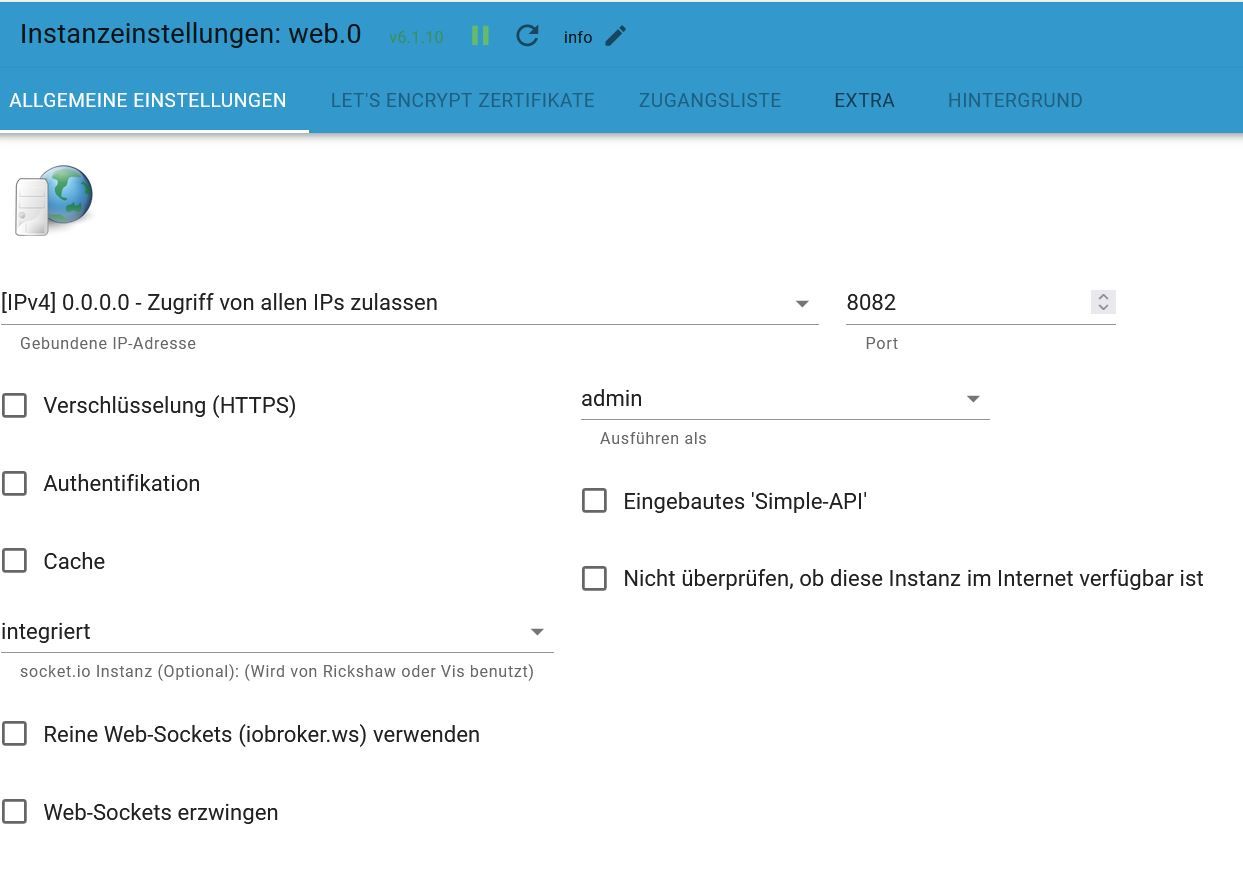
-
@foxriver76
Hallo, hier hab ich nie was umgestellt.
Reicht die Erste Seite ?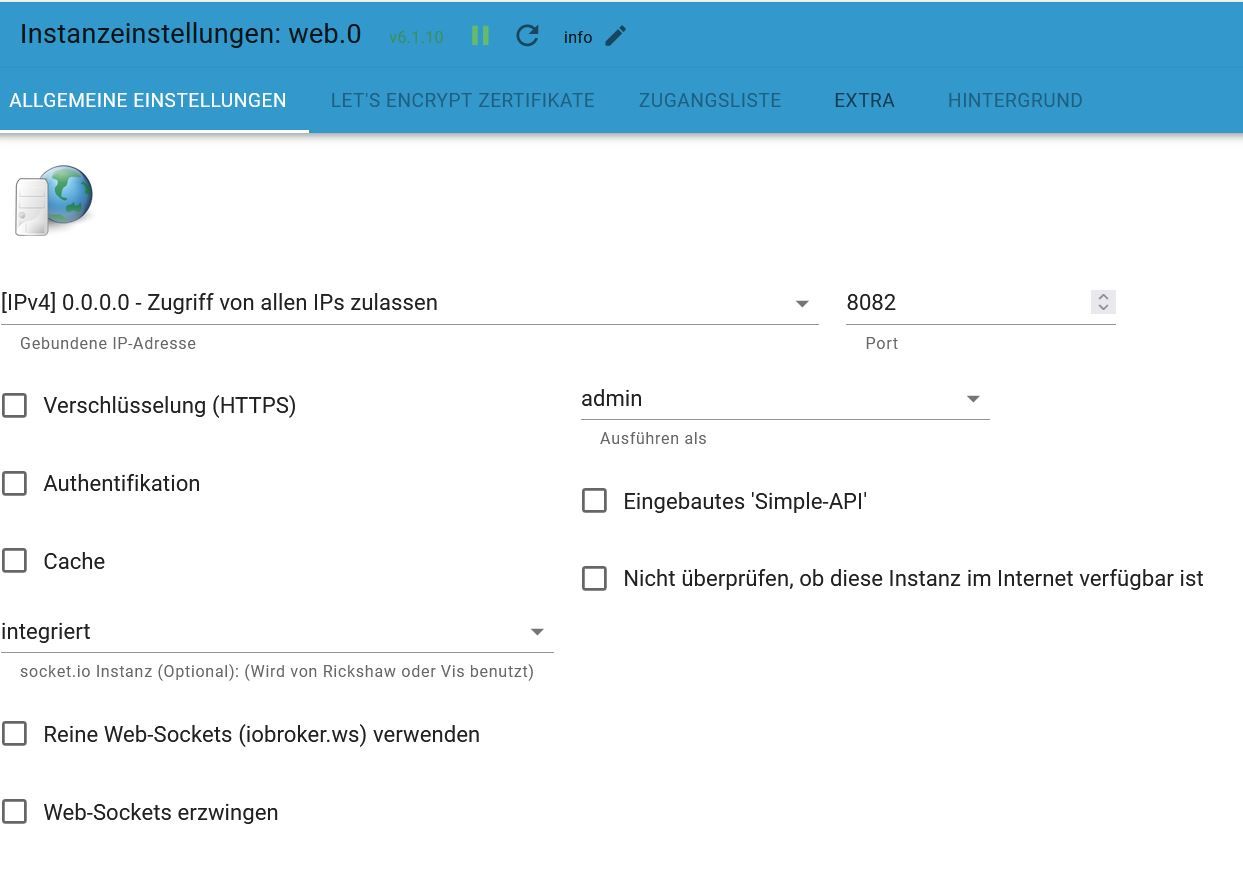
Haken rein bei Reine-WEB Sockets
-
Hallo,
Ich habe mit js-controller 5.0.x ähnliche/selbe Probleme.
Nach einem reload der vis1 habe ich bei Datenpunkte die nicht von einem "alias.0 Datenpunkt" kommen "NaN" oder "null". Die Werte werden erst angezeigt wenn diese aktualisiert werden (z.B.: Temperaturwert ändert sich) nach einem View wechsel steht dann wieder "NaN" oder "null" bis zur nächsten Wertänderung.
Die selbe Vis konvertiert auf vis2 macht hingegen keine Probleme.BG
Joe -
Hallo ioBroker-Community,
Heute möchten wir Euch den js-controller 5.0 endlich auch im STABLE Repository zur Verfügung stellen. Dieser Post enthält alle wichtigen Infos. Bitte unbedingt lesen!!
Wir bedanken uns bei allen Usern die bisher die neue Version bereits als Alpha oder Beta getestet und Feedback gegeben haben.Node.js Versions-Anforderungen
In diesem Release entfällt Node.js 12.x welches seit April letztem Jahr nicht mehr gepflegt wird und Node.js 14.x welches seit April diesem Jahres EOL ist. Node.js 18.x ist dazugekommen. Die unterstützten Node.js Versionen sind: 16.4.0+ und 18.x und nach aktuellem Stand Node.js 20.x, wobei hier noch erfahrungen fehlen. Die empfohlene Node.js Version für ioBroker haben wir vor kurzem auf 18.x angehoben.
Bitte beachtet weiterhin bei Node.js Updates die Anleitung im Forum unter https://forum.iobroker.net/topic/64032/update-nodejs-best-practise-supported-14-16-und-18 !Informationen zur Version
Es gibt EINIGE Adapter die aktualisiert werden müssen!! Bitte weiter unten lesen!In dieser Version wurde die Umstellung des Quellcodes auf TypeScript sehr stark vorangetrieben (inzwischen bei 88%), wodurch am Ende die Stabilität weiter steigt weil viele Code-Fehler nicht mehr auftreten können. Natürlich sind neben Optimierungen und Fehlerbehebungen auch ein paar neue Features hinzugekommen. Auch wenn mit dieser Version keine neuen Prüfungen hinzukommen, die zu Log-Ausgaben bei Adaptern führen, meldet aktuelle Logausgaben bitte weiterhin bei den Adaptern.
Detailliertere Informationen zu allen Änderungen und Features findet Ihr weiter unten und im Changelog.
Für die aktive Mitarbeit an dieser Version des js-controller bedanke mich diesmal wieder besonders bei Apollon77, AlCalzone und natürlich Bluefox und auch ein paar weiteren Entwicklern!
ACHTUNG backups inkompatibel bei Downgrades!!
Neben der Node.js Version gibt es eine wichtige Inkompatibilität: Backups die mit der 5.0 des js-controller erstellt wurden lassen sich nicht mit einem js-controller 4 oder kleiner wieder restoren!
Darüber hinaus ist der js-controller 5.0 generell kompatibel mit allen bestehenden ioBroker-Systemen. Ein Update von der 2.0/2.1/2.2/3.x ist problemlos möglich. Wir empfehlen allerings vor dem Update auf die 5.0 idealerweise ein Update auf die 4.0 und vorher auf 3.3.x durchzuführen, da ein Downgrade nach einem erfolgten Update nur auf eine 3.3.x möglich ist (siehe FAQ)! Nur die Node.js Version muss weiterhin mindestens 16.x sein, wie oben bereits ausgeführt. Wer überlegt die Node.js Version anzuheben bitte weiter unten im Abschnitt "Was ist zu testen" lesen 🙂
Aufgrund einiger internen Umstellungen brauchen wieder einige Adapter Updates. Diese sollten am besten VOR dem Update installiert werden!
Bitte dazu die Informationen weiter unten beachten!
Installation
VOR der Installation
Wie bei jedem Upgrade dieser Art: Bitte macht ein Backup!
iobroker backupbzw kopieren desiobroker-dataVerzeichnisses reichen an sich aus. Bitte nicht das node_modules Verzeichnis einfach kopieren, da sonst symbolische Links kaputt gehen können, was zu größeren Problemen danach führt. Eine alte 4.0.x-Version des js-controller kann im Notfall einfach wieder pernpm install iobroker.js-controller@version("version" durch die gewünschte Versionsnummer ersetzen) installiert werden und sollte alles wieder herstellen (Vorheriger Stable Stand ist die 4.0.24)Nötige Adapter-Aktualisierungen
Am besten dennoch VOR dem js-controller Update alle verfügbaren Adapter-Updates prüfen und alle Updates installieren, die im Changelog auf Optimierungen oder Anpassungen für den js-controller 4.0 oder höher hinweisen.
Diesmal sind doch einige Adapter auf der Liste die man updaten muss -falls installiert! Siehe Spoiler!
Achtung: MASTER-Systeme Reihenfolgen beachten!
Bei einem Multi-Host-System, welches auf js-controller 2.2, 3.x oder 4.0.x läuft, ist es beim Update auf Version 5.0 empfohlen, zuerst das Master-System zu aktualisieren. Der Master muss dann wieder gestartet werden. Die Slaves werden danach aktualisiert!
Bei Updates von Master/Slave-Systemen mit js-controller 1.5 oder früher Bitte die jeweiligen Update Threads der empfohlenen Zwischenversionen prüfen.
Windows
Generell muss das Update manuell via npm installiert werden.Hierzu im ioBroker-Verzeichnis nach stoppen des ioBroker den Befehl
iob upgrade selfausführen.Linux
- ioBroker stoppen (
iobroker stop) - Prüfen das keine Prozesse (Adapter, Backups) mehr laufen (
ps auxww|grep iound auchps auxww|grep backup). Es passiert manchmal das trotz dem Stoppen noch Zombies zurückbleiben cd /opt/iobroker- Das Update erfolgt via
iob upgrade self - ioBroker starten (
iobroker start)
Bei Fehlern:
Wenn bei der Installation Fehler wegen fehlender Zugriffsrechte auftreten, am besten den Installation-Fixer (iobroker fixwer schon einen js-controller 2.x oder höher hat, alternativ weiterhin manuell viacurl -sL https://iobroker.net/fix.sh | bash -) nutzen und die Installation wiederholen.
Falls es auch danach noch Fehler gibt, bitte die Installation erneut mittelssudo -H -u iobroker npm install iobroker.js-controllerversuchen. Bitte berichtet solche Fälle hier im Thread.NACH der Installation
Wenn alles klappt merkt Ihr ausser der höheren Versionsnummer in der Host-Ansicht im Admin keinen Unterschied. Alles funktioniert weiterhin wie vorher. Alle Adapterinstanzen starten und funktionieren. Wenn das so ist hat alles geklappt.
Falls im Log Warn-Meldungen auftauchen mit dem Hinweis diese an den Entwickler zu senden, dann bitte schauen welcher Adapter es ist und entsprechend dort Issues bitte anlegen!
Was hat sich geändert, was besonders ansehen/beachten?
Neben einiger weiterer Bugfixes gibt es folgende Änderungen und Fixes zu erwähnen:
- generell siehe Changelog, speziell auch für die Features
- generell bitte im CLI und auch sonst überall drüber schauen. Die Typescript Umstellungen haben sehr viel Code angefasst.
- Falls jemand sporadisch Alias Fehler im Log hatte bitte versuchen diese mit der neuen version wieder zu provoziere und rückmelden
Speziell die Entwickler sollten bitte die genannten Deprecations und neuen Features anschauen und beachten.
Wie bereits gesagt, viele Änderungen fanden hinter den Kulissen statt. Hier für Interessierte als Spoiler eine Zusammenfassung:
Generell ist zu testen, ob alles noch so funktioniert wie vorher auch. Das ist das wichtigste!
Wie Fehler melden?
Wer sich unsicher ist, ob ein Fehler vorliegt, sollte am besten hier im Thread das Problem beschreiben. So können wir alle versuchen, das Problem nachzuvollziehen und ggf. einzugrenzen.
Sobald ein Fehler auftritt der in einer Fehlermeldung oder einen Crash mit Fehlerdetails im Log oder auf Kommandozeile endet, dann dazu am besten direkt ein GitHub-Issue im js-controller Projekt öffnen und zusätzlich hier im Thread posten. Je detaillierter die Angaben im Issue sind (genaue Fehlermeldungen/Logs, Infos zur OS- und Node.js-Umgebung sowie genaue Schritte zur Reproduktion des Problems), umso schneller können wir Fehler einkreisen und beheben.
Bitte postet auch die Ausgabe von
iob diagmit rein.Wir wünschen allen viel Spaß mit dem neuen Controller und vielen Dank für Eure Unterstützung!
fox
@foxriver76 sagte in js-controller 5.0.x jetzt für alle User im STABLE!:
Wer sich unsicher ist, ob ein Fehler vorliegt, sollte am besten hier im Thread das Problem beschreiben. So können wir alle versuchen, das Problem nachzuvollziehen und ggf. einzugrenzen.
Hallo zusammen,
wollte nun endlich mal meinen uralten js controller aktualisieren.Habe die Schritte
iobroker stopcd /opt/iobroker
abgearbeitet.
Leider läuft aber
iob upgrade selfnicht durch.
Es kommen folgende Fehlermeldungen. Woran kann das liegen / wie kann ich das lösen?pi@raspberrypi4-iob:/ $ iobroker upgrade self Update js-controller from @3.1.6 to @5.0.16 NPM version: 10.2.3 npm install iobroker.js-controller@5.0.16 --loglevel error --unsafe-perm --prefix "/opt/iobroker" (System call) Objects 127.0.0.1:58398 Error from InMemDB: Error: CONFIG-UNSUPPORTED for ["SET","lua-time-limit","10000"] States 127.0.0.1:35658 Error from InMemDB: Error: CONFIG-UNSUPPORTED for ["SET","notify-keyspace-events","Exe"] Objects 127.0.0.1:58398 Error from InMemDB: Error: GET-UNSUPPORTED for namespace cfg.: Data=["meta.objects.features.useSets"] States 127.0.0.1:35658 Error from InMemDB: Error: GET-UNSUPPORTED for namespace meta.: Data=["meta.states.protocolVersion"] Objects 127.0.0.1:58398 Error from InMemDB: Error: GET-UNSUPPORTED for namespace cfg.: Data=["meta.objects.protocolVersion"] Objects 127.0.0.1:58398 Error from InMemDB: Error: scan NOT SUPPORTED npm ERR! code 1 npm ERR! path /opt/iobroker/node_modules/iobroker.js-controller npm ERR! command failed npm ERR! command sh -c node iobroker.js setup first npm ERR! Unable to increase LUA script timeout: Error CONFIG-UNSUPPORTED for ["SET","lua-time-limit","10000"] npm ERR! Unable to enable Expiry Keyspace events from Redis Server: Error CONFIG-UNSUPPORTED for ["SET","notify-keyspace-events","Exe"] npm ERR! /opt/iobroker/node_modules/standard-as-callback/built/index.js:6 npm ERR! throw e; npm ERR! ^ npm ERR! npm ERR! ReplyError: Error scan NOT SUPPORTED npm ERR! at parseError (/opt/iobroker/node_modules/redis-parser/lib/parser.js:179:12) npm ERR! at parseType (/opt/iobroker/node_modules/redis-parser/lib/parser.js:302:14) npm ERR! Emitted 'error' event on ScanStream instance at: npm ERR! at /opt/iobroker/node_modules/ioredis/built/ScanStream.js:38:22 npm ERR! at tryCatcher (/opt/iobroker/node_modules/standard-as-callback/built/utils.js:12:23) npm ERR! at /opt/iobroker/node_modules/standard-as-callback/built/index.js:33:51 npm ERR! at process.processTicksAndRejections (node:internal/process/task_queues:95:5) { npm ERR! command: { npm ERR! name: 'scan', npm ERR! args: [ '0', 'MATCH', 'cfg.o.system.host.*', 'COUNT', '250' ] npm ERR! } npm ERR! } npm ERR! npm ERR! Node.js v18.19.0 npm ERR! A complete log of this run can be found in: /home/iobroker/.npm/_logs/2023-12-07T19_37_56_146Z-debug-0.log Starting node restart.js pi@raspberrypi4-iob:/ $ - ioBroker stoppen (
-
@foxriver76 sagte in js-controller 5.0.x jetzt für alle User im STABLE!:
Wer sich unsicher ist, ob ein Fehler vorliegt, sollte am besten hier im Thread das Problem beschreiben. So können wir alle versuchen, das Problem nachzuvollziehen und ggf. einzugrenzen.
Hallo zusammen,
wollte nun endlich mal meinen uralten js controller aktualisieren.Habe die Schritte
iobroker stopcd /opt/iobroker
abgearbeitet.
Leider läuft aber
iob upgrade selfnicht durch.
Es kommen folgende Fehlermeldungen. Woran kann das liegen / wie kann ich das lösen?pi@raspberrypi4-iob:/ $ iobroker upgrade self Update js-controller from @3.1.6 to @5.0.16 NPM version: 10.2.3 npm install iobroker.js-controller@5.0.16 --loglevel error --unsafe-perm --prefix "/opt/iobroker" (System call) Objects 127.0.0.1:58398 Error from InMemDB: Error: CONFIG-UNSUPPORTED for ["SET","lua-time-limit","10000"] States 127.0.0.1:35658 Error from InMemDB: Error: CONFIG-UNSUPPORTED for ["SET","notify-keyspace-events","Exe"] Objects 127.0.0.1:58398 Error from InMemDB: Error: GET-UNSUPPORTED for namespace cfg.: Data=["meta.objects.features.useSets"] States 127.0.0.1:35658 Error from InMemDB: Error: GET-UNSUPPORTED for namespace meta.: Data=["meta.states.protocolVersion"] Objects 127.0.0.1:58398 Error from InMemDB: Error: GET-UNSUPPORTED for namespace cfg.: Data=["meta.objects.protocolVersion"] Objects 127.0.0.1:58398 Error from InMemDB: Error: scan NOT SUPPORTED npm ERR! code 1 npm ERR! path /opt/iobroker/node_modules/iobroker.js-controller npm ERR! command failed npm ERR! command sh -c node iobroker.js setup first npm ERR! Unable to increase LUA script timeout: Error CONFIG-UNSUPPORTED for ["SET","lua-time-limit","10000"] npm ERR! Unable to enable Expiry Keyspace events from Redis Server: Error CONFIG-UNSUPPORTED for ["SET","notify-keyspace-events","Exe"] npm ERR! /opt/iobroker/node_modules/standard-as-callback/built/index.js:6 npm ERR! throw e; npm ERR! ^ npm ERR! npm ERR! ReplyError: Error scan NOT SUPPORTED npm ERR! at parseError (/opt/iobroker/node_modules/redis-parser/lib/parser.js:179:12) npm ERR! at parseType (/opt/iobroker/node_modules/redis-parser/lib/parser.js:302:14) npm ERR! Emitted 'error' event on ScanStream instance at: npm ERR! at /opt/iobroker/node_modules/ioredis/built/ScanStream.js:38:22 npm ERR! at tryCatcher (/opt/iobroker/node_modules/standard-as-callback/built/utils.js:12:23) npm ERR! at /opt/iobroker/node_modules/standard-as-callback/built/index.js:33:51 npm ERR! at process.processTicksAndRejections (node:internal/process/task_queues:95:5) { npm ERR! command: { npm ERR! name: 'scan', npm ERR! args: [ '0', 'MATCH', 'cfg.o.system.host.*', 'COUNT', '250' ] npm ERR! } npm ERR! } npm ERR! npm ERR! Node.js v18.19.0 npm ERR! A complete log of this run can be found in: /home/iobroker/.npm/_logs/2023-12-07T19_37_56_146Z-debug-0.log Starting node restart.js pi@raspberrypi4-iob:/ $iob diagsagt zur Gesamtlage?
Die lange Version...Und stell dich in dein /home
In / hast du nix verloren... -
iob diagsagt zur Gesamtlage?
Die lange Version...Und stell dich in dein /home
In / hast du nix verloren...Copy text starting here:
======================= SUMMARY ======================= v.2023-10-10 Static hostname: raspberrypi4-iob Icon name: computer Operating System: Raspbian GNU/Linux 11 (bullseye) Kernel: Linux 5.10.103-v7l+ Architecture: arm Installation: native Kernel: armv7l Userland: armhf Timezone: Europe/Berlin (CET, +0100) User-ID: 1000 X-Server: false Boot Target: graphical.target Pending OS-Updates: 0 Pending iob updates: 21 Nodejs-Installation: /usr/bin/nodejs v18.19.0 /usr/bin/node v18.19.0 /usr/bin/npm 10.2.3 /usr/bin/npx 10.2.3 /usr/bin/corepack 0.22.0 Recommended versions are nodejs and npm Your nodejs installation is correct MEMORY: total used free shared buff/cache available Mem: 1.9G 446M 645M 0.0K 780M 1.3G Swap: 99M 0B 99M Total: 2.0G 446M 745M Active iob-Instances: 8 Active repo: default ioBroker Core: js-controller 3.1.6 admin 4.2.1 ioBroker Status: iobroker is running on this host. At least one iobroker host is running. Objects type: file States type: file Status admin and web instance: system.adapter.admin.0 : admin - disabled, port: 8081, bind: 0.0.0.0, run as: admin + system.adapter.admin.1 : admin - enabled, port: 8081, bind: 0.0.0.0, run as: admin system.adapter.web.0 : web - disabled, port: 8082, bind: 0.0.0.0, run as: admin Objects: 1968 States: 2764 Size of iob-Database: 5.5M /opt/iobroker/iobroker-data/objects.json.bak 5.5M /opt/iobroker/iobroker-data/objects.json 700K /opt/iobroker/iobroker-data/states.json.bak 700K /opt/iobroker/iobroker-data/states.json =================== END OF SUMMARY ======================= Mark text until here for copying ===
-
Copy text starting here:
======================= SUMMARY ======================= v.2023-10-10 Static hostname: raspberrypi4-iob Icon name: computer Operating System: Raspbian GNU/Linux 11 (bullseye) Kernel: Linux 5.10.103-v7l+ Architecture: arm Installation: native Kernel: armv7l Userland: armhf Timezone: Europe/Berlin (CET, +0100) User-ID: 1000 X-Server: false Boot Target: graphical.target Pending OS-Updates: 0 Pending iob updates: 21 Nodejs-Installation: /usr/bin/nodejs v18.19.0 /usr/bin/node v18.19.0 /usr/bin/npm 10.2.3 /usr/bin/npx 10.2.3 /usr/bin/corepack 0.22.0 Recommended versions are nodejs and npm Your nodejs installation is correct MEMORY: total used free shared buff/cache available Mem: 1.9G 446M 645M 0.0K 780M 1.3G Swap: 99M 0B 99M Total: 2.0G 446M 745M Active iob-Instances: 8 Active repo: default ioBroker Core: js-controller 3.1.6 admin 4.2.1 ioBroker Status: iobroker is running on this host. At least one iobroker host is running. Objects type: file States type: file Status admin and web instance: system.adapter.admin.0 : admin - disabled, port: 8081, bind: 0.0.0.0, run as: admin + system.adapter.admin.1 : admin - enabled, port: 8081, bind: 0.0.0.0, run as: admin system.adapter.web.0 : web - disabled, port: 8082, bind: 0.0.0.0, run as: admin Objects: 1968 States: 2764 Size of iob-Database: 5.5M /opt/iobroker/iobroker-data/objects.json.bak 5.5M /opt/iobroker/iobroker-data/objects.json 700K /opt/iobroker/iobroker-data/states.json.bak 700K /opt/iobroker/iobroker-data/states.json =================== END OF SUMMARY ======================= Mark text until here for copying ===
Generell hast du es nicht so mit Updates, oder?
Pending iob updates: 21Ist da überhaupt noch irgendwas auf einem aktuellen Stand?
cd /opt/iobroker sudo -H -u iobroker npm install iobroker.js-controller iob update iob upgrade -
@foxriver76 sagte in js-controller 5.0.x jetzt für alle User im STABLE!:
Wer sich unsicher ist, ob ein Fehler vorliegt, sollte am besten hier im Thread das Problem beschreiben. So können wir alle versuchen, das Problem nachzuvollziehen und ggf. einzugrenzen.
Hallo zusammen,
wollte nun endlich mal meinen uralten js controller aktualisieren.Habe die Schritte
iobroker stopcd /opt/iobroker
abgearbeitet.
Leider läuft aber
iob upgrade selfnicht durch.
Es kommen folgende Fehlermeldungen. Woran kann das liegen / wie kann ich das lösen?pi@raspberrypi4-iob:/ $ iobroker upgrade self Update js-controller from @3.1.6 to @5.0.16 NPM version: 10.2.3 npm install iobroker.js-controller@5.0.16 --loglevel error --unsafe-perm --prefix "/opt/iobroker" (System call) Objects 127.0.0.1:58398 Error from InMemDB: Error: CONFIG-UNSUPPORTED for ["SET","lua-time-limit","10000"] States 127.0.0.1:35658 Error from InMemDB: Error: CONFIG-UNSUPPORTED for ["SET","notify-keyspace-events","Exe"] Objects 127.0.0.1:58398 Error from InMemDB: Error: GET-UNSUPPORTED for namespace cfg.: Data=["meta.objects.features.useSets"] States 127.0.0.1:35658 Error from InMemDB: Error: GET-UNSUPPORTED for namespace meta.: Data=["meta.states.protocolVersion"] Objects 127.0.0.1:58398 Error from InMemDB: Error: GET-UNSUPPORTED for namespace cfg.: Data=["meta.objects.protocolVersion"] Objects 127.0.0.1:58398 Error from InMemDB: Error: scan NOT SUPPORTED npm ERR! code 1 npm ERR! path /opt/iobroker/node_modules/iobroker.js-controller npm ERR! command failed npm ERR! command sh -c node iobroker.js setup first npm ERR! Unable to increase LUA script timeout: Error CONFIG-UNSUPPORTED for ["SET","lua-time-limit","10000"] npm ERR! Unable to enable Expiry Keyspace events from Redis Server: Error CONFIG-UNSUPPORTED for ["SET","notify-keyspace-events","Exe"] npm ERR! /opt/iobroker/node_modules/standard-as-callback/built/index.js:6 npm ERR! throw e; npm ERR! ^ npm ERR! npm ERR! ReplyError: Error scan NOT SUPPORTED npm ERR! at parseError (/opt/iobroker/node_modules/redis-parser/lib/parser.js:179:12) npm ERR! at parseType (/opt/iobroker/node_modules/redis-parser/lib/parser.js:302:14) npm ERR! Emitted 'error' event on ScanStream instance at: npm ERR! at /opt/iobroker/node_modules/ioredis/built/ScanStream.js:38:22 npm ERR! at tryCatcher (/opt/iobroker/node_modules/standard-as-callback/built/utils.js:12:23) npm ERR! at /opt/iobroker/node_modules/standard-as-callback/built/index.js:33:51 npm ERR! at process.processTicksAndRejections (node:internal/process/task_queues:95:5) { npm ERR! command: { npm ERR! name: 'scan', npm ERR! args: [ '0', 'MATCH', 'cfg.o.system.host.*', 'COUNT', '250' ] npm ERR! } npm ERR! } npm ERR! npm ERR! Node.js v18.19.0 npm ERR! A complete log of this run can be found in: /home/iobroker/.npm/_logs/2023-12-07T19_37_56_146Z-debug-0.log Starting node restart.js pi@raspberrypi4-iob:/ $@sonnenfreund hui ich würde erst mal versuchen auf eine 4.0.24 zu gehen zb bzw war da glaube noch ein Release dazwischen
-
Generell hast du es nicht so mit Updates, oder?
Pending iob updates: 21Ist da überhaupt noch irgendwas auf einem aktuellen Stand?
cd /opt/iobroker sudo -H -u iobroker npm install iobroker.js-controller iob update iob upgrade@thomas-braun sagte in js-controller 5.0.x jetzt für alle User im STABLE!:
Generell hast du es nicht so mit Updates, oder?
sei doch nicht so streng :cop:
cd /opt/iobroker sudo -H -u iobroker npm install iobroker.js-controllerhab ich grad gemacht und komme folgende Meldungen:
pi@raspberrypi4-iob:/opt/iobroker $ sudo -H -u iobroker npm install iobroker.js-controller npm ERR! code 1 npm ERR! path /opt/iobroker/node_modules/iobroker.js-controller npm ERR! command failed npm ERR! command sh -c node iobroker.js setup first npm ERR! Unable to increase LUA script timeout: Error CONFIG-UNSUPPORTED for ["SET","lua-time-limit","10000"] npm ERR! Unable to enable Expiry Keyspace events from Redis Server: Error CONFIG-UNSUPPORTED for ["SET","notify-keyspace-events","Exe"] npm ERR! /opt/iobroker/node_modules/standard-as-callback/built/index.js:6 npm ERR! throw e; npm ERR! ^ npm ERR! npm ERR! ReplyError: Error scan NOT SUPPORTED npm ERR! at parseError (/opt/iobroker/node_modules/redis-parser/lib/parser.js:179:12) npm ERR! at parseType (/opt/iobroker/node_modules/redis-parser/lib/parser.js:302:14) npm ERR! Emitted 'error' event on ScanStream instance at: npm ERR! at /opt/iobroker/node_modules/ioredis/built/ScanStream.js:38:22 npm ERR! at tryCatcher (/opt/iobroker/node_modules/standard-as-callback/built/utils.js:12:23) npm ERR! at /opt/iobroker/node_modules/standard-as-callback/built/index.js:33:51 npm ERR! at process.processTicksAndRejections (node:internal/process/task_queues:95:5) { npm ERR! command: { npm ERR! name: 'scan', npm ERR! args: [ '0', 'MATCH', 'cfg.o.system.host.*', 'COUNT', '250' ] npm ERR! } npm ERR! } npm ERR! npm ERR! Node.js v18.19.0 npm ERR! A complete log of this run can be found in: /home/iobroker/.npm/_logs/2023-12-07T20_09_35_513Z-debug-0.log pi@raspberrypi4-iob:/opt/iobroker $ -
@thomas-braun sagte in js-controller 5.0.x jetzt für alle User im STABLE!:
Generell hast du es nicht so mit Updates, oder?
sei doch nicht so streng :cop:
cd /opt/iobroker sudo -H -u iobroker npm install iobroker.js-controllerhab ich grad gemacht und komme folgende Meldungen:
pi@raspberrypi4-iob:/opt/iobroker $ sudo -H -u iobroker npm install iobroker.js-controller npm ERR! code 1 npm ERR! path /opt/iobroker/node_modules/iobroker.js-controller npm ERR! command failed npm ERR! command sh -c node iobroker.js setup first npm ERR! Unable to increase LUA script timeout: Error CONFIG-UNSUPPORTED for ["SET","lua-time-limit","10000"] npm ERR! Unable to enable Expiry Keyspace events from Redis Server: Error CONFIG-UNSUPPORTED for ["SET","notify-keyspace-events","Exe"] npm ERR! /opt/iobroker/node_modules/standard-as-callback/built/index.js:6 npm ERR! throw e; npm ERR! ^ npm ERR! npm ERR! ReplyError: Error scan NOT SUPPORTED npm ERR! at parseError (/opt/iobroker/node_modules/redis-parser/lib/parser.js:179:12) npm ERR! at parseType (/opt/iobroker/node_modules/redis-parser/lib/parser.js:302:14) npm ERR! Emitted 'error' event on ScanStream instance at: npm ERR! at /opt/iobroker/node_modules/ioredis/built/ScanStream.js:38:22 npm ERR! at tryCatcher (/opt/iobroker/node_modules/standard-as-callback/built/utils.js:12:23) npm ERR! at /opt/iobroker/node_modules/standard-as-callback/built/index.js:33:51 npm ERR! at process.processTicksAndRejections (node:internal/process/task_queues:95:5) { npm ERR! command: { npm ERR! name: 'scan', npm ERR! args: [ '0', 'MATCH', 'cfg.o.system.host.*', 'COUNT', '250' ] npm ERR! } npm ERR! } npm ERR! npm ERR! Node.js v18.19.0 npm ERR! A complete log of this run can be found in: /home/iobroker/.npm/_logs/2023-12-07T20_09_35_513Z-debug-0.log pi@raspberrypi4-iob:/opt/iobroker $Dann versuch einen 4er-js-controller zu installieren.
-
Dann versuch einen 4er-js-controller zu installieren.
@thomas-braun sagte in js-controller 5.0.x jetzt für alle User im STABLE!:
Dann versuch einen 4er-js-controller zu installieren.
Nach
iobroker update
iobroker fixgleiches Problem bei
iobroker upgrade self:pi@raspberrypi4-iob:/home $ iobroker upgrade self Update js-controller from @3.1.6 to @5.0.16 NPM version: 10.2.3 npm install iobroker.js-controller@5.0.16 --loglevel error --unsafe-perm --prefix "/opt/iobroker" (System call) Objects 127.0.0.1:59744 Error from InMemDB: Error: CONFIG-UNSUPPORTED for ["SET","lua-time-limit","10000"] States 127.0.0.1:37004 Error from InMemDB: Error: CONFIG-UNSUPPORTED for ["SET","notify-keyspace-events","Exe"] Objects 127.0.0.1:59744 Error from InMemDB: Error: GET-UNSUPPORTED for namespace cfg.: Data=["meta.objects.features.useSets"] States 127.0.0.1:37004 Error from InMemDB: Error: GET-UNSUPPORTED for namespace meta.: Data=["meta.states.protocolVersion"] Objects 127.0.0.1:59744 Error from InMemDB: Error: GET-UNSUPPORTED for namespace cfg.: Data=["meta.objects.protocolVersion"] Objects 127.0.0.1:59744 Error from InMemDB: Error: scan NOT SUPPORTED npm ERR! code 1 npm ERR! path /opt/iobroker/node_modules/iobroker.js-controller npm ERR! command failed npm ERR! command sh -c node iobroker.js setup first npm ERR! Unable to increase LUA script timeout: Error CONFIG-UNSUPPORTED for ["SET","lua-time-limit","10000"] npm ERR! Unable to enable Expiry Keyspace events from Redis Server: Error CONFIG-UNSUPPORTED for ["SET","notify-keyspace-events","Exe"] npm ERR! /opt/iobroker/node_modules/standard-as-callback/built/index.js:6 npm ERR! throw e; npm ERR! ^ npm ERR! npm ERR! ReplyError: Error scan NOT SUPPORTED npm ERR! at parseError (/opt/iobroker/node_modules/redis-parser/lib/parser.js:179:12) npm ERR! at parseType (/opt/iobroker/node_modules/redis-parser/lib/parser.js:302:14) npm ERR! Emitted 'error' event on ScanStream instance at: npm ERR! at /opt/iobroker/node_modules/ioredis/built/ScanStream.js:38:22 npm ERR! at tryCatcher (/opt/iobroker/node_modules/standard-as-callback/built/utils.js:12:23) npm ERR! at /opt/iobroker/node_modules/standard-as-callback/built/index.js:33:51 npm ERR! at process.processTicksAndRejections (node:internal/process/task_queues:95:5) { npm ERR! command: { npm ERR! name: 'scan', npm ERR! args: [ '0', 'MATCH', 'cfg.o.system.host.*', 'COUNT', '250' ] npm ERR! } npm ERR! } npm ERR! npm ERR! Node.js v18.19.0 npm ERR! A complete log of this run can be found in: /home/iobroker/.npm/_logs/2023-12-07T20_23_32_051Z-debug-0.log Starting node restart.js pi@raspberrypi4-iob:/home $ -
@thomas-braun sagte in js-controller 5.0.x jetzt für alle User im STABLE!:
Dann versuch einen 4er-js-controller zu installieren.
Nach
iobroker update
iobroker fixgleiches Problem bei
iobroker upgrade self:pi@raspberrypi4-iob:/home $ iobroker upgrade self Update js-controller from @3.1.6 to @5.0.16 NPM version: 10.2.3 npm install iobroker.js-controller@5.0.16 --loglevel error --unsafe-perm --prefix "/opt/iobroker" (System call) Objects 127.0.0.1:59744 Error from InMemDB: Error: CONFIG-UNSUPPORTED for ["SET","lua-time-limit","10000"] States 127.0.0.1:37004 Error from InMemDB: Error: CONFIG-UNSUPPORTED for ["SET","notify-keyspace-events","Exe"] Objects 127.0.0.1:59744 Error from InMemDB: Error: GET-UNSUPPORTED for namespace cfg.: Data=["meta.objects.features.useSets"] States 127.0.0.1:37004 Error from InMemDB: Error: GET-UNSUPPORTED for namespace meta.: Data=["meta.states.protocolVersion"] Objects 127.0.0.1:59744 Error from InMemDB: Error: GET-UNSUPPORTED for namespace cfg.: Data=["meta.objects.protocolVersion"] Objects 127.0.0.1:59744 Error from InMemDB: Error: scan NOT SUPPORTED npm ERR! code 1 npm ERR! path /opt/iobroker/node_modules/iobroker.js-controller npm ERR! command failed npm ERR! command sh -c node iobroker.js setup first npm ERR! Unable to increase LUA script timeout: Error CONFIG-UNSUPPORTED for ["SET","lua-time-limit","10000"] npm ERR! Unable to enable Expiry Keyspace events from Redis Server: Error CONFIG-UNSUPPORTED for ["SET","notify-keyspace-events","Exe"] npm ERR! /opt/iobroker/node_modules/standard-as-callback/built/index.js:6 npm ERR! throw e; npm ERR! ^ npm ERR! npm ERR! ReplyError: Error scan NOT SUPPORTED npm ERR! at parseError (/opt/iobroker/node_modules/redis-parser/lib/parser.js:179:12) npm ERR! at parseType (/opt/iobroker/node_modules/redis-parser/lib/parser.js:302:14) npm ERR! Emitted 'error' event on ScanStream instance at: npm ERR! at /opt/iobroker/node_modules/ioredis/built/ScanStream.js:38:22 npm ERR! at tryCatcher (/opt/iobroker/node_modules/standard-as-callback/built/utils.js:12:23) npm ERR! at /opt/iobroker/node_modules/standard-as-callback/built/index.js:33:51 npm ERR! at process.processTicksAndRejections (node:internal/process/task_queues:95:5) { npm ERR! command: { npm ERR! name: 'scan', npm ERR! args: [ '0', 'MATCH', 'cfg.o.system.host.*', 'COUNT', '250' ] npm ERR! } npm ERR! } npm ERR! npm ERR! Node.js v18.19.0 npm ERR! A complete log of this run can be found in: /home/iobroker/.npm/_logs/2023-12-07T20_23_32_051Z-debug-0.log Starting node restart.js pi@raspberrypi4-iob:/home $kann mir jemand sagen, was das zum Teufel ist?
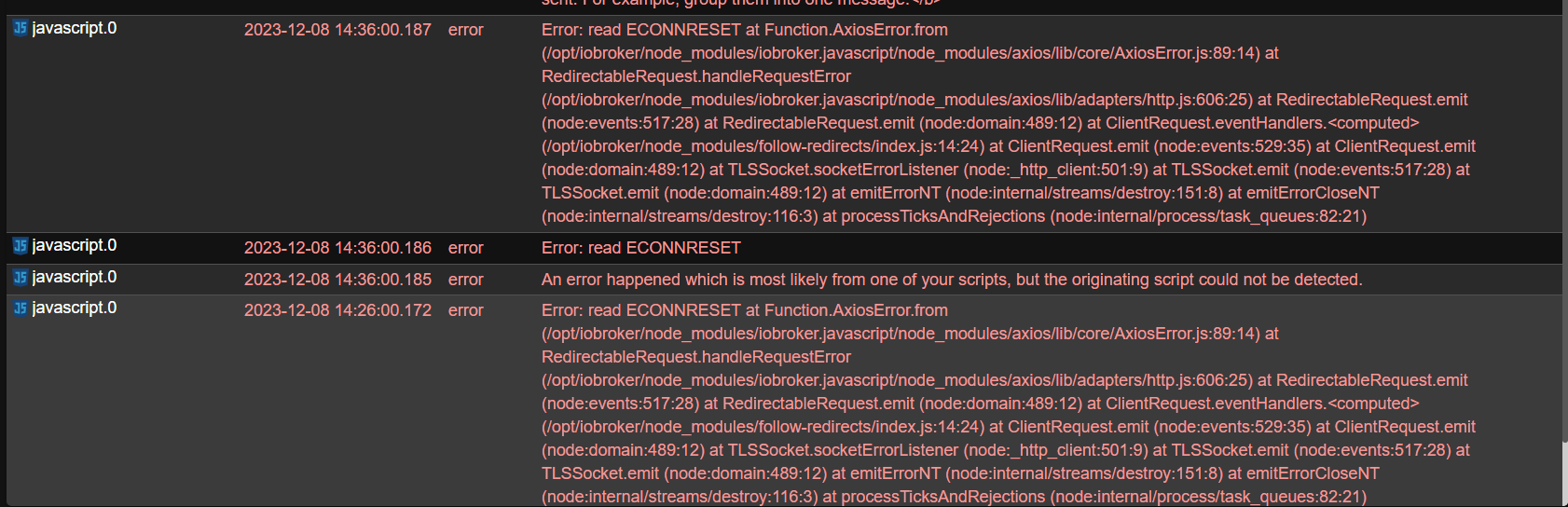
ich habe den Fehler seit dem Update auf JS-Controller 5.0.17
-
kann mir jemand sagen, was das zum Teufel ist?
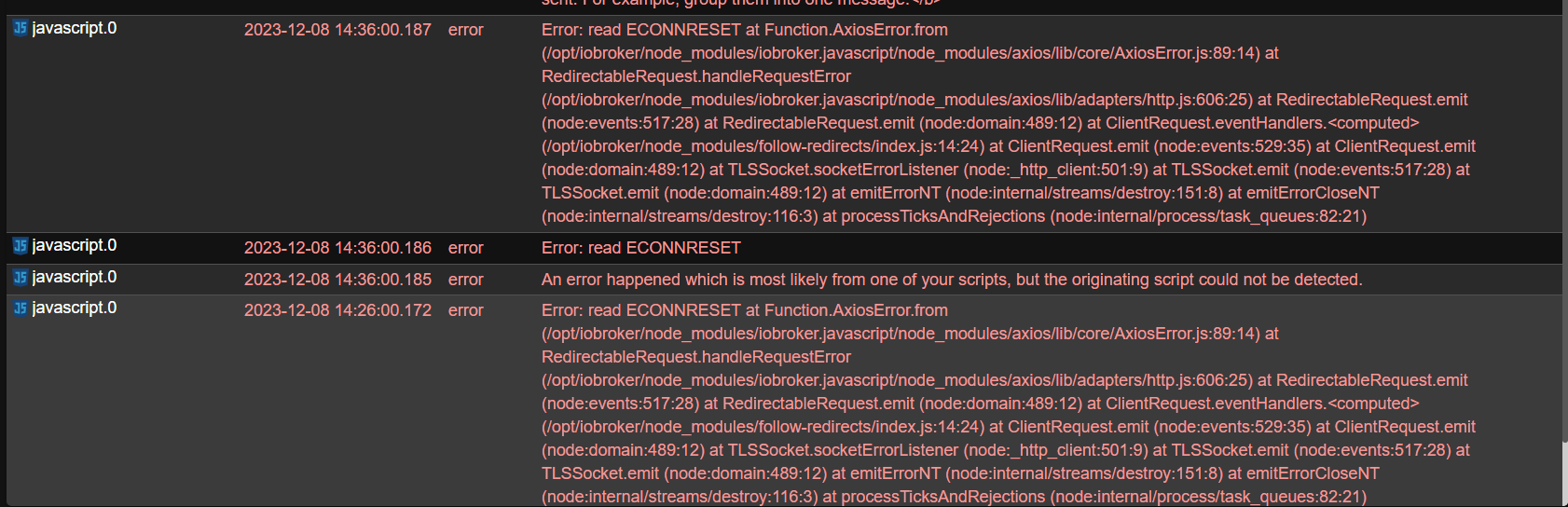
ich habe den Fehler seit dem Update auf JS-Controller 5.0.17
@diamand2k22 sagte in js-controller 5.0.x jetzt für alle User im STABLE!:
kann mir jemand sagen, was das zum Teufel ist?
Ein Screenshot, den man nur umständlich lesen kann.
Deswegen Texte aus dem Log immer als Text in CodeTags eingebettet hier rein -
@diamand2k22 sagte in js-controller 5.0.x jetzt für alle User im STABLE!:
kann mir jemand sagen, was das zum Teufel ist?
Ein Screenshot, den man nur umständlich lesen kann.
Deswegen Texte aus dem Log immer als Text in CodeTags eingebettet hier reinok mach dann ich in Zukunft so!
javascript.0 2023-12-08 14:46:00.157 error Error: read ECONNRESET at Function.AxiosError.from (/opt/iobroker/node_modules/iobroker.javascript/node_modules/axios/lib/core/AxiosError.js:89:14) at RedirectableRequest.handleRequestError (/opt/iobroker/node_modules/iobroker.javascript/node_modules/axios/lib/adapters/http.js:606:25) at RedirectableRequest.emit (node:events:517:28) at RedirectableRequest.emit (node:domain:489:12) at ClientRequest.eventHandlers.<computed> (/opt/iobroker/node_modules/follow-redirects/index.js:14:24) at ClientRequest.emit (node:events:529:35) at ClientRequest.emit (node:domain:489:12) at TLSSocket.socketErrorListener (node:_http_client:501:9) at TLSSocket.emit (node:events:517:28) at TLSSocket.emit (node:domain:489:12) at emitErrorNT (node:internal/streams/destroy:151:8) at emitErrorCloseNT (node:internal/streams/destroy:116:3) at processTicksAndRejections (node:internal/process/task_queues:82:21) javascript.0 2023-12-08 14:46:00.157 error Error: read ECONNRESET javascript.0 2023-12-08 14:46:00.156 error An error happened which is most likely from one of your scripts, but the originating script could not be detected.


