NEWS
VIS Adapter nach Update Rot | VIS funktioniert trotzdem
-
Hallo zusammen,
ich habe heute den VIS Adapter auf die Version 1.5.2 aktualisiert.
Leider ist der Adapter danach auf Rot und folgende Meldung befindet sich im Log.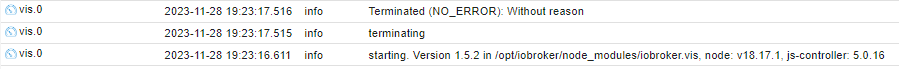
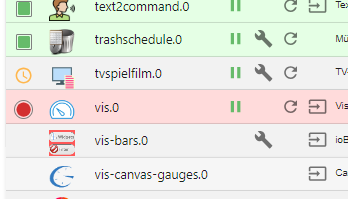
Kurios ist allerdings, dass scheinbar alles funktioniert. Die VIS auf allen Tablets wird korrekt und zügig dargestellt. Auch den Vis-Editor kann ich ganz normal benutzen. Einzig die Vorschaufunktion im Editor, wenn ich die Runtime öffne dauert extrem lange, bis die VIS und die getätigten Änderungen dann angezeigt werden.
Hat jemand eine Idee, wo ich da ansetzen kann?
Danke :-)
-
Hallo zusammen,
ich habe heute den VIS Adapter auf die Version 1.5.2 aktualisiert.
Leider ist der Adapter danach auf Rot und folgende Meldung befindet sich im Log.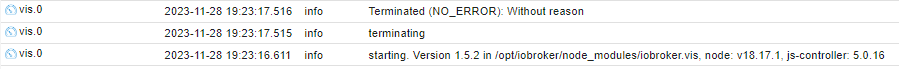
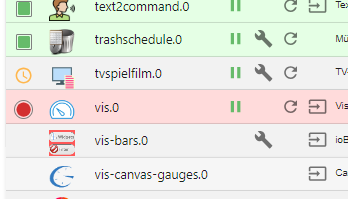
Kurios ist allerdings, dass scheinbar alles funktioniert. Die VIS auf allen Tablets wird korrekt und zügig dargestellt. Auch den Vis-Editor kann ich ganz normal benutzen. Einzig die Vorschaufunktion im Editor, wenn ich die Runtime öffne dauert extrem lange, bis die VIS und die getätigten Änderungen dann angezeigt werden.
Hat jemand eine Idee, wo ich da ansetzen kann?
Danke :-)
-
Hallo zusammen,
ich habe heute den VIS Adapter auf die Version 1.5.2 aktualisiert.
Leider ist der Adapter danach auf Rot und folgende Meldung befindet sich im Log.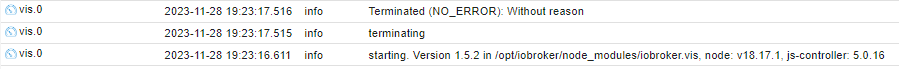
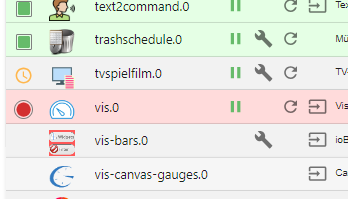
Kurios ist allerdings, dass scheinbar alles funktioniert. Die VIS auf allen Tablets wird korrekt und zügig dargestellt. Auch den Vis-Editor kann ich ganz normal benutzen. Einzig die Vorschaufunktion im Editor, wenn ich die Runtime öffne dauert extrem lange, bis die VIS und die getätigten Änderungen dann angezeigt werden.
Hat jemand eine Idee, wo ich da ansetzen kann?
Danke :-)
@tjjochen sagte in VIS Adapter nach Update Rot | VIS funktioniert trotzdem:
Hat jemand eine Idee, wo ich da ansetzen kann?
vis hat keine Ampel!
solche Phänomene gab es wenn man zusätzlich eine frühe Version von vis2-beta installiert hatte. -
@tjjochen sagte in VIS Adapter nach Update Rot | VIS funktioniert trotzdem:
Hat jemand eine Idee, wo ich da ansetzen kann?
vis hat keine Ampel!
solche Phänomene gab es wenn man zusätzlich eine frühe Version von vis2-beta installiert hatte. -
@tjjochen sagte in VIS Adapter nach Update Rot | VIS funktioniert trotzdem:
Hat jemand eine Idee, wo ich da ansetzen kann?
System mal neu gestartet ...
Zeige mal die Ausgabe von
iob diag@glasfaser sagte in VIS Adapter nach Update Rot | VIS funktioniert trotzdem:
iob diag
Scheint, als wenn ich ein Problem mit nodejs habe :thinking_face:
Skript v.2023-10-10 *** BASE SYSTEM *** Static hostname: ioBroker Icon name: computer-vm Chassis: vm 🖴 Virtualization: kvm Operating System: Debian GNU/Linux 12 (bookworm) Kernel: Linux 6.1.0-13-amd64 Architecture: x86-64 Hardware Vendor: QEMU Hardware Model: Standard PC _i440FX + PIIX, 1996_ Firmware Version: rel-1.16.1-0-g3208b098f51a-prebuilt.qemu.org model name : Common KVM processor Docker : false Virtualization : kvm Kernel : x86_64 Userland : amd64 Systemuptime and Load: 12:40:32 up 1 day, 17:35, 2 users, load average: 0.27, 0.35, 0.35 CPU threads: 8 *** Time and Time Zones *** Local time: Wed 2023-11-29 12:40:32 CET Universal time: Wed 2023-11-29 11:40:32 UTC RTC time: Wed 2023-11-29 11:40:32 Time zone: Europe/Berlin (CET, +0100) System clock synchronized: yes NTP service: active RTC in local TZ: no *** User and Groups *** iobroker /home/iobroker iobroker tty dialout cdrom floppy audio dip video plugdev users netdev *** X-Server-Setup *** X-Server: false Desktop: Terminal: tty Boot Target: graphical.target *** MEMORY *** total used free shared buff/cache available Mem: 8.3G 5.3G 1.7G 7.4M 1.6G 3.0G Swap: 1.0G 0B 1.0G Total: 9.3G 5.3G 2.8G 7940 M total memory 5049 M used memory 438 M active memory 5460 M inactive memory 1653 M free memory 133 M buffer memory 1378 M swap cache 974 M total swap 0 M used swap 974 M free swap *** FAILED SERVICES *** UNIT LOAD ACTIVE SUB DESCRIPTION 0 loaded units listed. *** FILESYSTEM *** Filesystem Type Size Used Avail Use% Mounted on udev devtmpfs 3.9G 0 3.9G 0% /dev tmpfs tmpfs 795M 1.2M 793M 1% /run /dev/sda1 ext4 15G 12G 2.7G 81% / tmpfs tmpfs 3.9G 0 3.9G 0% /dev/shm tmpfs tmpfs 5.0M 0 5.0M 0% /run/lock tmpfs tmpfs 795M 64K 794M 1% /run/user/113 tmpfs tmpfs 795M 56K 795M 1% /run/user/1000 Messages concerning ext4 filesystem in dmesg: [sudo] password for iobroker: [Mon Nov 27 19:05:03 2023] EXT4-fs (sda1): mounted filesystem with ordered data mode. Quota mode: none. [Mon Nov 27 19:05:04 2023] EXT4-fs (sda1): re-mounted. Quota mode: none. Show mounted filesystems \(real ones only\): TARGET SOURCE FSTYPE OPTIONS / /dev/sda1 ext4 rw,relatime,errors=remount-ro Files in neuralgic directories: /var: 1.5G /var/ 1.1G /var/cache/apt 1.1G /var/cache 979M /var/cache/apt/archives 273M /var/lib Hint: You are currently not seeing messages from other users and the system. Users in groups 'adm', 'systemd-journal' can see all messages. Pass -q to turn off this notice. Archived and active journals take up 25.7M in the file system. /opt/iobroker/backups: 1.3G /opt/iobroker/backups/ /opt/iobroker/iobroker-data: 652M /opt/iobroker/iobroker-data/ 506M /opt/iobroker/iobroker-data/files 117M /opt/iobroker/iobroker-data/files/vis.0 93M /opt/iobroker/iobroker-data/backup-objects 86M /opt/iobroker/iobroker-data/files/vis.0/FireHD10 The five largest files in iobroker-data are: 35M /opt/iobroker/iobroker-data/files/devices.admin/static/js/main.24f2bb56.js.map 26M /opt/iobroker/iobroker-data/objects.jsonl 25M /opt/iobroker/iobroker-data/states.jsonl 22M /opt/iobroker/iobroker-data/files/modbus.admin/static/js/main.b5f6766c.js.map 21M /opt/iobroker/iobroker-data/files/web.admin/static/js/main.aaea95f8.js.map USB-Devices by-id: USB-Sticks - Avoid direct links to /dev/* in your adapter setups, please always prefer the links 'by-id': find: '/dev/serial/by-id/': No such file or directory *** NodeJS-Installation *** /home/iobroker/.diag.sh: line 277: nodejs: command not found /usr/bin/node v18.17.1 /usr/bin/npm 9.6.7 /usr/bin/npx 9.6.7 /usr/bin/corepack 0.18.0 /home/iobroker/.diag.sh: line 288: nodejs: command not found *** nodejs is NOT correctly installed *** nodejs: Installed: 18.17.1-deb-1nodesource1 Candidate: 18.17.1-deb-1nodesource1 Version table: *** 18.17.1-deb-1nodesource1 500 500 https://deb.nodesource.com/node_18.x bookworm/main amd64 Packages 100 /var/lib/dpkg/status 18.13.0+dfsg1-1 500 500 http://deb.debian.org/debian bookworm/main amd64 Packages Temp directories causing npm8 problem: 0 No problems detected Errors in npm tree: *** ioBroker-Installation *** ioBroker Status iobroker is running on this host. Objects type: jsonl States type: jsonl Core adapters versions js-controller: 5.0.16 admin: 6.12.5 javascript: 7.1.6 Adapters from github: 0 Adapter State + system.adapter.admin.0 : admin : ioBroker - enabled, port: 8081, bind: 0.0.0.0 (SSL), run as: admin + system.adapter.alexa-timer-vis.0 : alexa-timer-vis : ioBroker - enabled + system.adapter.alexa2.0 : alexa2 : ioBroker - enabled + system.adapter.backitup.0 : backitup : ioBroker - enabled system.adapter.daswetter.0 : daswetter : ioBroker - enabled system.adapter.devices.0 : devices : ioBroker - enabled + system.adapter.discovery.0 : discovery : ioBroker - enabled system.adapter.doorbird.0 : doorbird : ioBroker - disabled system.adapter.dwd.0 : dwd : ioBroker - enabled + system.adapter.ecovacs-deebot.0 : ecovacs-deebot : ioBroker - enabled + system.adapter.email.0 : email : ioBroker - enabled + system.adapter.enigma2.0 : enigma2 : ioBroker - enabled system.adapter.feiertage.0 : feiertage : ioBroker - enabled system.adapter.flot.0 : flot : ioBroker - enabled + system.adapter.followthesun.0 : followthesun : ioBroker - enabled + system.adapter.fullybrowser.0 : fullybrowser : ioBroker - enabled + system.adapter.harmony.0 : harmony : ioBroker - enabled + system.adapter.heatingcontrol.0 : heatingcontrol : ioBroker - enabled system.adapter.hikvision-alarmserver.0 : hikvision-alarmserver : ioBroker - disabled, port: 8089, bind: 10.1.1.101 + system.adapter.history.0 : history : ioBroker - enabled + system.adapter.hm-rega.0 : hm-rega : ioBroker - enabled + system.adapter.hm-rpc.0 : hm-rpc : ioBroker - enabled, port: 0 + system.adapter.homeconnect.0 : homeconnect : ioBroker - enabled + system.adapter.hue.0 : hue : ioBroker - enabled, port: 80 system.adapter.hydrawise.0 : hydrawise : ioBroker - disabled system.adapter.ical.0 : ical : ioBroker - enabled system.adapter.icons-material-png.0 : icons-material-png : ioBroker - enabled system.adapter.icons-material-svg.0 : icons-material-svg : ioBroker - enabled system.adapter.icons-mfd-png.0 : icons-mfd-png : ioBroker - enabled system.adapter.icons-mfd-svg.0 : icons-mfd-svg : ioBroker - enabled system.adapter.icons-ultimate-png.0 : icons-ultimate-png : ioBroker - enabled + system.adapter.influxdb.0 : influxdb : ioBroker - enabled, port: 8086 + system.adapter.info.0 : info : ioBroker - enabled + system.adapter.iot.0 : iot : ioBroker - enabled + system.adapter.javascript.0 : javascript : ioBroker - enabled + system.adapter.linux-control.0 : linux-control : ioBroker - enabled + system.adapter.modbus.0 : modbus : ioBroker - enabled + system.adapter.modbus.1 : modbus : ioBroker - enabled system.adapter.odl.0 : odl : ioBroker - enabled + system.adapter.openknx.0 : openknx : ioBroker - enabled + system.adapter.openligadb.0 : openligadb : ioBroker - enabled + system.adapter.ping.0 : ping : ioBroker - enabled + system.adapter.pollenflug.0 : pollenflug : ioBroker - enabled + system.adapter.proxmox.0 : proxmox : ioBroker - enabled, port: 8006 + system.adapter.sayit.0 : sayit : ioBroker - enabled + system.adapter.scenes.0 : scenes : ioBroker - enabled system.adapter.schoolfree.0 : schoolfree : ioBroker - enabled + system.adapter.shuttercontrol.0 : shuttercontrol : ioBroker - enabled + system.adapter.slideshow.0 : slideshow : ioBroker - enabled + system.adapter.sma-em.0 : sma-em : ioBroker - enabled system.adapter.snmp.0 : snmp : ioBroker - disabled + system.adapter.socketio.0 : socketio : ioBroker - enabled, port: 8084, bind: 0.0.0.0, run as: admin + system.adapter.sonoff.0 : sonoff : ioBroker - enabled, port: 1883, bind: 10.1.1.101 + system.adapter.sonos.0 : sonos : ioBroker - enabled + system.adapter.sourceanalytix.0 : sourceanalytix : ioBroker - enabled + system.adapter.stiebel-isg.0 : stiebel-isg : ioBroker - enabled + system.adapter.systeminfo.0 : systeminfo : ioBroker - enabled + system.adapter.tankerkoenig.0 : tankerkoenig : ioBroker - enabled + system.adapter.text2command.0 : text2command : ioBroker - enabled + system.adapter.trashschedule.0 : trashschedule : ioBroker - enabled system.adapter.tvspielfilm.0 : tvspielfilm : ioBroker - enabled system.adapter.vis-bars.0 : vis-bars : ioBroker - enabled system.adapter.vis-canvas-gauges.0 : vis-canvas-gauges : ioBroker - enabled system.adapter.vis-colorpicker.0 : vis-colorpicker : ioBroker - enabled system.adapter.vis-fancyswitch.0 : vis-fancyswitch : ioBroker - enabled system.adapter.vis-google-fonts.0 : vis-google-fonts : ioBroker - enabled system.adapter.vis-history.0 : vis-history : ioBroker - enabled system.adapter.vis-hqwidgets.0 : vis-hqwidgets : ioBroker - enabled system.adapter.vis-icontwo.0 : vis-icontwo : ioBroker - enabled + system.adapter.vis-inventwo.0 : vis-inventwo : ioBroker - enabled system.adapter.vis-jqui-mfd.0 : vis-jqui-mfd : ioBroker - enabled system.adapter.vis-justgage.0 : vis-justgage : ioBroker - enabled system.adapter.vis-keyboard.0 : vis-keyboard : ioBroker - enabled system.adapter.vis-map.0 : vis-map : ioBroker - enabled system.adapter.vis-material-advanced.0 : vis-material-advanced : ioBroker - enabled system.adapter.vis-material-webfont.0 : vis-material-webfont : ioBroker - enabled system.adapter.vis-material.0 : vis-material : ioBroker - enabled system.adapter.vis-materialdesign.0 : vis-materialdesign : ioBroker - enabled system.adapter.vis-players.0 : vis-players : ioBroker - enabled system.adapter.vis-plumb.0 : vis-plumb : ioBroker - enabled system.adapter.vis-rgraph.0 : vis-rgraph : ioBroker - enabled system.adapter.vis-timeandweather.0 : vis-timeandweather : ioBroker - enabled system.adapter.vis-weather.0 : vis-weather : ioBroker - enabled system.adapter.vis.0 : vis : ioBroker - enabled + system.adapter.web.0 : web : ioBroker - enabled, port: 8082, bind: 0.0.0.0, run as: admin + system.adapter.welcome.0 : welcome : ioBroker - enabled, port: 80, bind: 0.0.0.0, run as: admin system.adapter.worx.0 : worx : ioBroker - disabled + instance is alive Enabled adapters with bindings + system.adapter.admin.0 : admin : ioBroker - enabled, port: 8081, bind: 0.0.0.0 (SSL), run as: admin + system.adapter.hm-rpc.0 : hm-rpc : ioBroker - enabled, port: 0 + system.adapter.hue.0 : hue : ioBroker - enabled, port: 80 + system.adapter.influxdb.0 : influxdb : ioBroker - enabled, port: 8086 + system.adapter.proxmox.0 : proxmox : ioBroker - enabled, port: 8006 + system.adapter.socketio.0 : socketio : ioBroker - enabled, port: 8084, bind: 0.0.0.0, run as: admin + system.adapter.sonoff.0 : sonoff : ioBroker - enabled, port: 1883, bind: 10.1.1.101 + system.adapter.web.0 : web : ioBroker - enabled, port: 8082, bind: 0.0.0.0, run as: admin + system.adapter.welcome.0 : welcome : ioBroker - enabled, port: 80, bind: 0.0.0.0, run as: admin ioBroker-Repositories stable : http://download.iobroker.net/sources-dist.json beta : http://download.iobroker.net/sources-dist-latest.json Active repo(s): beta Installed ioBroker-Instances Used repository: beta Adapter "admin" : 6.12.5 , installed 6.12.5 Adapter "alexa-timer-vis": 0.2.0 , installed 0.2.0 Adapter "alexa2" : 3.26.3 , installed 3.26.3 Adapter "backitup" : 2.9.4 , installed 2.9.4 Adapter "daswetter" : 3.1.11 , installed 3.1.11 Adapter "devices" : 1.1.5 , installed 1.1.5 Adapter "discovery" : 4.2.0 , installed 4.2.0 Adapter "doorbird" : 1.3.0 , installed 1.3.0 Adapter "dwd" : 2.8.5 , installed 2.8.5 Adapter "ecovacs-deebot": 1.4.13 , installed 1.4.13 Adapter "email" : 1.2.0 , installed 1.2.0 Adapter "enigma2" : 2.0.5 , installed 2.0.5 Adapter "feiertage" : 1.1.4 , installed 1.1.4 Adapter "flot" : 1.12.0 , installed 1.12.0 Adapter "followthesun" : 0.4.2 , installed 0.4.2 Adapter "fullybrowser" : 3.0.7 , installed 3.0.7 Adapter "harmony" : 1.3.0 , installed 1.3.0 Adapter "heatingcontrol": 2.12.1 , installed 2.12.1 Adapter "hikvision-alarmserver": 0.1.0, installed 0.1.0 Adapter "history" : 3.0.1 , installed 3.0.1 Adapter "hm-rega" : 4.0.0 , installed 4.0.0 Adapter "hm-rpc" : 1.15.19 , installed 1.15.19 Adapter "homeconnect" : 1.1.1 , installed 1.1.1 Adapter "hue" : 3.10.1 , installed 3.10.1 Adapter "hydrawise" : 0.2.3 , installed 0.2.3 Adapter "ical" : 1.13.3 , installed 1.13.3 Adapter "icons-eclipse-smarthome-classic": 1.0.0, installed 1.0.0 Adapter "icons-freepic": 1.0.0 , installed 1.0.0 Adapter "icons-material-png": 0.1.0, installed 0.1.0 Adapter "icons-material-svg": 0.1.0, installed 0.1.0 Adapter "icons-mfd-png": 1.1.0 , installed 1.1.0 Adapter "icons-mfd-svg": 1.1.0 , installed 1.1.0 Adapter "icons-smarthome": 1.0.0 , installed 1.0.0 Adapter "icons-ultimate-png": 1.0.1, installed 1.0.1 Adapter "influxdb" : 3.2.0 , installed 3.2.0 Adapter "info" : 2.0.0 , installed 2.0.0 Adapter "iot" : 2.0.11 , installed 2.0.11 Adapter "javascript" : 7.1.6 , installed 7.1.6 Controller "js-controller": 5.0.17 , installed 5.0.16 [Updatable] Adapter "linux-control": 1.1.5 , installed 1.1.5 Adapter "modbus" : 6.0.1 , installed 6.0.1 Adapter "odl" : 3.0.1 , installed 3.0.1 Adapter "openknx" : 0.5.3 , installed 0.5.3 Adapter "openligadb" : 1.3.4 , installed 1.3.4 Adapter "ping" : 1.6.2 , installed 1.6.2 Adapter "pollenflug" : 1.0.6 , installed 1.0.6 Adapter "proxmox" : 2.2.2 , installed 2.2.2 Adapter "sayit" : 3.0.5 , installed 3.0.5 Adapter "scenes" : 2.3.9 , installed 2.3.9 Adapter "schoolfree" : 1.1.3 , installed 1.1.3 Adapter "shuttercontrol": 1.6.3 , installed 1.6.3 Adapter "simple-api" : 2.7.2 , installed 2.7.2 Adapter "slideshow" : 0.1.4 , installed 0.1.4 Adapter "sma-em" : 1.0.0 , installed 1.0.0 Adapter "snmp" : 3.1.0 , installed 3.1.0 Adapter "socketio" : 6.6.0 , installed 6.6.0 Adapter "sonoff" : 3.0.3 , installed 3.0.3 Adapter "sonos" : 3.0.0 , installed 3.0.0 Adapter "sourceanalytix": 0.4.14 , installed 0.4.14 Adapter "stiebel-isg" : 1.7.7 , installed 1.7.7 Adapter "systeminfo" : 1.1.0 , installed 1.1.0 Adapter "tankerkoenig" : 3.3.7 , installed 3.3.7 Adapter "text2command" : 3.0.2 , installed 3.0.2 Adapter "trashschedule": 2.3.0 , installed 2.3.0 Adapter "tvspielfilm" : 2.0.5 , installed 2.0.5 Adapter "vis" : 1.5.4 , installed 1.5.2 [Updatable] Adapter "vis-bars" : 0.1.4 , installed 0.1.4 Adapter "vis-canvas-gauges": 1.0.1, installed 1.0.1 Adapter "vis-colorpicker": 2.0.3 , installed 2.0.3 Adapter "vis-fancyswitch": 1.1.0 , installed 1.1.0 Adapter "vis-google-fonts": 1.0.4 , installed 1.0.4 Adapter "vis-history" : 1.0.0 , installed 1.0.0 Adapter "vis-hqwidgets": 1.4.0 , installed 1.4.0 Adapter "vis-icontwo" : 0.98.0 , installed 0.98.0 Adapter "vis-inventwo" : 3.3.3 , installed 3.3.3 Adapter "vis-jqui-mfd" : 1.0.12 , installed 1.0.12 Adapter "vis-justgage" : 2.0.2 , installed 2.0.2 Adapter "vis-keyboard" : 0.0.2 , installed 0.0.2 Adapter "vis-map" : 1.0.4 , installed 1.0.4 Adapter "vis-material" : 0.1.3 , installed 0.1.3 Adapter "vis-material-advanced": 1.7.4, installed 1.7.4 Adapter "vis-material-webfont": 0.0.3, installed 0.0.3 Adapter "vis-materialdesign": 0.5.9, installed 0.5.9 Adapter "vis-players" : 0.1.6 , installed 0.1.6 Adapter "vis-plumb" : 1.0.2 , installed 1.0.2 Adapter "vis-rgraph" : 0.0.2 , installed 0.0.2 Adapter "vis-timeandweather": 1.2.2, installed 1.2.2 Adapter "vis-weather" : 2.5.6 , installed 2.5.6 Adapter "weather-warnings": 0.6.2 , installed 0.6.2 Adapter "web" : 6.1.10 , installed 6.1.10 Adapter "welcome" : 0.2.0 , installed 0.1.0 [Updatable] Adapter "worx" : 2.3.4 , installed 2.3.4 Adapter "ws" : 2.5.8 , installed 2.5.8 Objects and States Please stand by - This may take a while Objects: 22733 States: 17939 *** OS-Repositories and Updates *** Hit:1 http://security.debian.org/debian-security bookworm-security InRelease Hit:2 http://deb.debian.org/debian bookworm InRelease Hit:3 http://deb.debian.org/debian bookworm-updates InRelease Get:4 https://deb.nodesource.com/node_18.x bookworm InRelease [4586 B] Fetched 4586 B in 1s (8516 B/s) Reading package lists... Pending Updates: 19 *** Listening Ports *** Active Internet connections (only servers) Proto Recv-Q Send-Q Local Address Foreign Address State User Inode PID/Program name tcp 0 0 127.0.0.1:9000 0.0.0.0:* LISTEN 1000 20508 525/iobroker.js-con tcp 0 0 127.0.0.1:9001 0.0.0.0:* LISTEN 1000 18700 525/iobroker.js-con tcp 0 0 0.0.0.0:111 0.0.0.0:* LISTEN 0 13937 1/init tcp 0 0 0.0.0.0:22 0.0.0.0:* LISTEN 0 18077 539/sshd: /usr/sbin tcp 0 0 10.1.1.101:1883 0.0.0.0:* LISTEN 1000 20075 1371/io.sonoff.0 tcp 0 0 10.1.1.101:42010 0.0.0.0:* LISTEN 1000 1835365 141713/io.hm-rpc.0 tcp6 0 0 :::3500 :::* LISTEN 1000 20027 1356/io.sonos.0 tcp6 0 0 :::8084 :::* LISTEN 1000 21353 1577/io.socketio.0 Copy text starting here: ======================= SUMMARY ======================= v.2023-10-10 Static hostname: ioBroker Icon name: computer-vm Chassis: vm 🖴 Virtualization: kvm Operating System: Debian GNU/Linux 12 (bookworm) Kernel: Linux 6.1.0-13-amd64 Architecture: x86-64 Hardware Vendor: QEMU Hardware Model: Standard PC _i440FX + PIIX, 1996_ Firmware Version: rel-1.16.1-0-g3208b098f51a-prebuilt.qemu.org Installation: kvm Kernel: x86_64 Userland: amd64 Timezone: Europe/Berlin (CET, +0100) User-ID: 1000 X-Server: false Boot Target: graphical.target Pending OS-Updates: 19 Pending iob updates: 3 /home/iobroker/.diag.sh: line 486: nodejs: command not found Nodejs-Installation: /usr/bin/node v18.17.1 /usr/bin/npm 9.6.7 /usr/bin/npx 9.6.7 /usr/bin/corepack 0.18.0 Recommended versions are nodejs 18.18.2 and npm 9.8.1 *** nodejs is NOT correctly installed *** Wrong installation path detected. This needs to be fixed. Please check https://forum.iobroker.net/topic/35090/howto-nodejs-installation-und-upgrades-unter-debian for more information on how to fix these errors. MEMORY: total used free shared buff/cache available Mem: 8.3G 5.5G 1.3G 7.4M 1.8G 2.8G Swap: 1.0G 0B 1.0G Total: 9.3G 5.5G 2.4G Active iob-Instances: 47 Active repo(s): beta ioBroker Core: js-controller 5.0.16 admin 6.12.5 ioBroker Status: iobroker is running on this host. Objects type: jsonl States type: jsonl Status admin and web instance: + system.adapter.admin.0 : admin : ioBroker - enabled, port: 8081, bind: 0.0.0.0 (SSL), run as: admin + system.adapter.web.0 : web : ioBroker - enabled, port: 8082, bind: 0.0.0.0, run as: admin Objects: 22733 States: 17939 Size of iob-Database: 26M /opt/iobroker/iobroker-data/objects.jsonl 26M /opt/iobroker/iobroker-data/states.jsonl =================== END OF SUMMARY ==================== -
@glasfaser sagte in VIS Adapter nach Update Rot | VIS funktioniert trotzdem:
iob diag
Scheint, als wenn ich ein Problem mit nodejs habe :thinking_face:
Skript v.2023-10-10 *** BASE SYSTEM *** Static hostname: ioBroker Icon name: computer-vm Chassis: vm 🖴 Virtualization: kvm Operating System: Debian GNU/Linux 12 (bookworm) Kernel: Linux 6.1.0-13-amd64 Architecture: x86-64 Hardware Vendor: QEMU Hardware Model: Standard PC _i440FX + PIIX, 1996_ Firmware Version: rel-1.16.1-0-g3208b098f51a-prebuilt.qemu.org model name : Common KVM processor Docker : false Virtualization : kvm Kernel : x86_64 Userland : amd64 Systemuptime and Load: 12:40:32 up 1 day, 17:35, 2 users, load average: 0.27, 0.35, 0.35 CPU threads: 8 *** Time and Time Zones *** Local time: Wed 2023-11-29 12:40:32 CET Universal time: Wed 2023-11-29 11:40:32 UTC RTC time: Wed 2023-11-29 11:40:32 Time zone: Europe/Berlin (CET, +0100) System clock synchronized: yes NTP service: active RTC in local TZ: no *** User and Groups *** iobroker /home/iobroker iobroker tty dialout cdrom floppy audio dip video plugdev users netdev *** X-Server-Setup *** X-Server: false Desktop: Terminal: tty Boot Target: graphical.target *** MEMORY *** total used free shared buff/cache available Mem: 8.3G 5.3G 1.7G 7.4M 1.6G 3.0G Swap: 1.0G 0B 1.0G Total: 9.3G 5.3G 2.8G 7940 M total memory 5049 M used memory 438 M active memory 5460 M inactive memory 1653 M free memory 133 M buffer memory 1378 M swap cache 974 M total swap 0 M used swap 974 M free swap *** FAILED SERVICES *** UNIT LOAD ACTIVE SUB DESCRIPTION 0 loaded units listed. *** FILESYSTEM *** Filesystem Type Size Used Avail Use% Mounted on udev devtmpfs 3.9G 0 3.9G 0% /dev tmpfs tmpfs 795M 1.2M 793M 1% /run /dev/sda1 ext4 15G 12G 2.7G 81% / tmpfs tmpfs 3.9G 0 3.9G 0% /dev/shm tmpfs tmpfs 5.0M 0 5.0M 0% /run/lock tmpfs tmpfs 795M 64K 794M 1% /run/user/113 tmpfs tmpfs 795M 56K 795M 1% /run/user/1000 Messages concerning ext4 filesystem in dmesg: [sudo] password for iobroker: [Mon Nov 27 19:05:03 2023] EXT4-fs (sda1): mounted filesystem with ordered data mode. Quota mode: none. [Mon Nov 27 19:05:04 2023] EXT4-fs (sda1): re-mounted. Quota mode: none. Show mounted filesystems \(real ones only\): TARGET SOURCE FSTYPE OPTIONS / /dev/sda1 ext4 rw,relatime,errors=remount-ro Files in neuralgic directories: /var: 1.5G /var/ 1.1G /var/cache/apt 1.1G /var/cache 979M /var/cache/apt/archives 273M /var/lib Hint: You are currently not seeing messages from other users and the system. Users in groups 'adm', 'systemd-journal' can see all messages. Pass -q to turn off this notice. Archived and active journals take up 25.7M in the file system. /opt/iobroker/backups: 1.3G /opt/iobroker/backups/ /opt/iobroker/iobroker-data: 652M /opt/iobroker/iobroker-data/ 506M /opt/iobroker/iobroker-data/files 117M /opt/iobroker/iobroker-data/files/vis.0 93M /opt/iobroker/iobroker-data/backup-objects 86M /opt/iobroker/iobroker-data/files/vis.0/FireHD10 The five largest files in iobroker-data are: 35M /opt/iobroker/iobroker-data/files/devices.admin/static/js/main.24f2bb56.js.map 26M /opt/iobroker/iobroker-data/objects.jsonl 25M /opt/iobroker/iobroker-data/states.jsonl 22M /opt/iobroker/iobroker-data/files/modbus.admin/static/js/main.b5f6766c.js.map 21M /opt/iobroker/iobroker-data/files/web.admin/static/js/main.aaea95f8.js.map USB-Devices by-id: USB-Sticks - Avoid direct links to /dev/* in your adapter setups, please always prefer the links 'by-id': find: '/dev/serial/by-id/': No such file or directory *** NodeJS-Installation *** /home/iobroker/.diag.sh: line 277: nodejs: command not found /usr/bin/node v18.17.1 /usr/bin/npm 9.6.7 /usr/bin/npx 9.6.7 /usr/bin/corepack 0.18.0 /home/iobroker/.diag.sh: line 288: nodejs: command not found *** nodejs is NOT correctly installed *** nodejs: Installed: 18.17.1-deb-1nodesource1 Candidate: 18.17.1-deb-1nodesource1 Version table: *** 18.17.1-deb-1nodesource1 500 500 https://deb.nodesource.com/node_18.x bookworm/main amd64 Packages 100 /var/lib/dpkg/status 18.13.0+dfsg1-1 500 500 http://deb.debian.org/debian bookworm/main amd64 Packages Temp directories causing npm8 problem: 0 No problems detected Errors in npm tree: *** ioBroker-Installation *** ioBroker Status iobroker is running on this host. Objects type: jsonl States type: jsonl Core adapters versions js-controller: 5.0.16 admin: 6.12.5 javascript: 7.1.6 Adapters from github: 0 Adapter State + system.adapter.admin.0 : admin : ioBroker - enabled, port: 8081, bind: 0.0.0.0 (SSL), run as: admin + system.adapter.alexa-timer-vis.0 : alexa-timer-vis : ioBroker - enabled + system.adapter.alexa2.0 : alexa2 : ioBroker - enabled + system.adapter.backitup.0 : backitup : ioBroker - enabled system.adapter.daswetter.0 : daswetter : ioBroker - enabled system.adapter.devices.0 : devices : ioBroker - enabled + system.adapter.discovery.0 : discovery : ioBroker - enabled system.adapter.doorbird.0 : doorbird : ioBroker - disabled system.adapter.dwd.0 : dwd : ioBroker - enabled + system.adapter.ecovacs-deebot.0 : ecovacs-deebot : ioBroker - enabled + system.adapter.email.0 : email : ioBroker - enabled + system.adapter.enigma2.0 : enigma2 : ioBroker - enabled system.adapter.feiertage.0 : feiertage : ioBroker - enabled system.adapter.flot.0 : flot : ioBroker - enabled + system.adapter.followthesun.0 : followthesun : ioBroker - enabled + system.adapter.fullybrowser.0 : fullybrowser : ioBroker - enabled + system.adapter.harmony.0 : harmony : ioBroker - enabled + system.adapter.heatingcontrol.0 : heatingcontrol : ioBroker - enabled system.adapter.hikvision-alarmserver.0 : hikvision-alarmserver : ioBroker - disabled, port: 8089, bind: 10.1.1.101 + system.adapter.history.0 : history : ioBroker - enabled + system.adapter.hm-rega.0 : hm-rega : ioBroker - enabled + system.adapter.hm-rpc.0 : hm-rpc : ioBroker - enabled, port: 0 + system.adapter.homeconnect.0 : homeconnect : ioBroker - enabled + system.adapter.hue.0 : hue : ioBroker - enabled, port: 80 system.adapter.hydrawise.0 : hydrawise : ioBroker - disabled system.adapter.ical.0 : ical : ioBroker - enabled system.adapter.icons-material-png.0 : icons-material-png : ioBroker - enabled system.adapter.icons-material-svg.0 : icons-material-svg : ioBroker - enabled system.adapter.icons-mfd-png.0 : icons-mfd-png : ioBroker - enabled system.adapter.icons-mfd-svg.0 : icons-mfd-svg : ioBroker - enabled system.adapter.icons-ultimate-png.0 : icons-ultimate-png : ioBroker - enabled + system.adapter.influxdb.0 : influxdb : ioBroker - enabled, port: 8086 + system.adapter.info.0 : info : ioBroker - enabled + system.adapter.iot.0 : iot : ioBroker - enabled + system.adapter.javascript.0 : javascript : ioBroker - enabled + system.adapter.linux-control.0 : linux-control : ioBroker - enabled + system.adapter.modbus.0 : modbus : ioBroker - enabled + system.adapter.modbus.1 : modbus : ioBroker - enabled system.adapter.odl.0 : odl : ioBroker - enabled + system.adapter.openknx.0 : openknx : ioBroker - enabled + system.adapter.openligadb.0 : openligadb : ioBroker - enabled + system.adapter.ping.0 : ping : ioBroker - enabled + system.adapter.pollenflug.0 : pollenflug : ioBroker - enabled + system.adapter.proxmox.0 : proxmox : ioBroker - enabled, port: 8006 + system.adapter.sayit.0 : sayit : ioBroker - enabled + system.adapter.scenes.0 : scenes : ioBroker - enabled system.adapter.schoolfree.0 : schoolfree : ioBroker - enabled + system.adapter.shuttercontrol.0 : shuttercontrol : ioBroker - enabled + system.adapter.slideshow.0 : slideshow : ioBroker - enabled + system.adapter.sma-em.0 : sma-em : ioBroker - enabled system.adapter.snmp.0 : snmp : ioBroker - disabled + system.adapter.socketio.0 : socketio : ioBroker - enabled, port: 8084, bind: 0.0.0.0, run as: admin + system.adapter.sonoff.0 : sonoff : ioBroker - enabled, port: 1883, bind: 10.1.1.101 + system.adapter.sonos.0 : sonos : ioBroker - enabled + system.adapter.sourceanalytix.0 : sourceanalytix : ioBroker - enabled + system.adapter.stiebel-isg.0 : stiebel-isg : ioBroker - enabled + system.adapter.systeminfo.0 : systeminfo : ioBroker - enabled + system.adapter.tankerkoenig.0 : tankerkoenig : ioBroker - enabled + system.adapter.text2command.0 : text2command : ioBroker - enabled + system.adapter.trashschedule.0 : trashschedule : ioBroker - enabled system.adapter.tvspielfilm.0 : tvspielfilm : ioBroker - enabled system.adapter.vis-bars.0 : vis-bars : ioBroker - enabled system.adapter.vis-canvas-gauges.0 : vis-canvas-gauges : ioBroker - enabled system.adapter.vis-colorpicker.0 : vis-colorpicker : ioBroker - enabled system.adapter.vis-fancyswitch.0 : vis-fancyswitch : ioBroker - enabled system.adapter.vis-google-fonts.0 : vis-google-fonts : ioBroker - enabled system.adapter.vis-history.0 : vis-history : ioBroker - enabled system.adapter.vis-hqwidgets.0 : vis-hqwidgets : ioBroker - enabled system.adapter.vis-icontwo.0 : vis-icontwo : ioBroker - enabled + system.adapter.vis-inventwo.0 : vis-inventwo : ioBroker - enabled system.adapter.vis-jqui-mfd.0 : vis-jqui-mfd : ioBroker - enabled system.adapter.vis-justgage.0 : vis-justgage : ioBroker - enabled system.adapter.vis-keyboard.0 : vis-keyboard : ioBroker - enabled system.adapter.vis-map.0 : vis-map : ioBroker - enabled system.adapter.vis-material-advanced.0 : vis-material-advanced : ioBroker - enabled system.adapter.vis-material-webfont.0 : vis-material-webfont : ioBroker - enabled system.adapter.vis-material.0 : vis-material : ioBroker - enabled system.adapter.vis-materialdesign.0 : vis-materialdesign : ioBroker - enabled system.adapter.vis-players.0 : vis-players : ioBroker - enabled system.adapter.vis-plumb.0 : vis-plumb : ioBroker - enabled system.adapter.vis-rgraph.0 : vis-rgraph : ioBroker - enabled system.adapter.vis-timeandweather.0 : vis-timeandweather : ioBroker - enabled system.adapter.vis-weather.0 : vis-weather : ioBroker - enabled system.adapter.vis.0 : vis : ioBroker - enabled + system.adapter.web.0 : web : ioBroker - enabled, port: 8082, bind: 0.0.0.0, run as: admin + system.adapter.welcome.0 : welcome : ioBroker - enabled, port: 80, bind: 0.0.0.0, run as: admin system.adapter.worx.0 : worx : ioBroker - disabled + instance is alive Enabled adapters with bindings + system.adapter.admin.0 : admin : ioBroker - enabled, port: 8081, bind: 0.0.0.0 (SSL), run as: admin + system.adapter.hm-rpc.0 : hm-rpc : ioBroker - enabled, port: 0 + system.adapter.hue.0 : hue : ioBroker - enabled, port: 80 + system.adapter.influxdb.0 : influxdb : ioBroker - enabled, port: 8086 + system.adapter.proxmox.0 : proxmox : ioBroker - enabled, port: 8006 + system.adapter.socketio.0 : socketio : ioBroker - enabled, port: 8084, bind: 0.0.0.0, run as: admin + system.adapter.sonoff.0 : sonoff : ioBroker - enabled, port: 1883, bind: 10.1.1.101 + system.adapter.web.0 : web : ioBroker - enabled, port: 8082, bind: 0.0.0.0, run as: admin + system.adapter.welcome.0 : welcome : ioBroker - enabled, port: 80, bind: 0.0.0.0, run as: admin ioBroker-Repositories stable : http://download.iobroker.net/sources-dist.json beta : http://download.iobroker.net/sources-dist-latest.json Active repo(s): beta Installed ioBroker-Instances Used repository: beta Adapter "admin" : 6.12.5 , installed 6.12.5 Adapter "alexa-timer-vis": 0.2.0 , installed 0.2.0 Adapter "alexa2" : 3.26.3 , installed 3.26.3 Adapter "backitup" : 2.9.4 , installed 2.9.4 Adapter "daswetter" : 3.1.11 , installed 3.1.11 Adapter "devices" : 1.1.5 , installed 1.1.5 Adapter "discovery" : 4.2.0 , installed 4.2.0 Adapter "doorbird" : 1.3.0 , installed 1.3.0 Adapter "dwd" : 2.8.5 , installed 2.8.5 Adapter "ecovacs-deebot": 1.4.13 , installed 1.4.13 Adapter "email" : 1.2.0 , installed 1.2.0 Adapter "enigma2" : 2.0.5 , installed 2.0.5 Adapter "feiertage" : 1.1.4 , installed 1.1.4 Adapter "flot" : 1.12.0 , installed 1.12.0 Adapter "followthesun" : 0.4.2 , installed 0.4.2 Adapter "fullybrowser" : 3.0.7 , installed 3.0.7 Adapter "harmony" : 1.3.0 , installed 1.3.0 Adapter "heatingcontrol": 2.12.1 , installed 2.12.1 Adapter "hikvision-alarmserver": 0.1.0, installed 0.1.0 Adapter "history" : 3.0.1 , installed 3.0.1 Adapter "hm-rega" : 4.0.0 , installed 4.0.0 Adapter "hm-rpc" : 1.15.19 , installed 1.15.19 Adapter "homeconnect" : 1.1.1 , installed 1.1.1 Adapter "hue" : 3.10.1 , installed 3.10.1 Adapter "hydrawise" : 0.2.3 , installed 0.2.3 Adapter "ical" : 1.13.3 , installed 1.13.3 Adapter "icons-eclipse-smarthome-classic": 1.0.0, installed 1.0.0 Adapter "icons-freepic": 1.0.0 , installed 1.0.0 Adapter "icons-material-png": 0.1.0, installed 0.1.0 Adapter "icons-material-svg": 0.1.0, installed 0.1.0 Adapter "icons-mfd-png": 1.1.0 , installed 1.1.0 Adapter "icons-mfd-svg": 1.1.0 , installed 1.1.0 Adapter "icons-smarthome": 1.0.0 , installed 1.0.0 Adapter "icons-ultimate-png": 1.0.1, installed 1.0.1 Adapter "influxdb" : 3.2.0 , installed 3.2.0 Adapter "info" : 2.0.0 , installed 2.0.0 Adapter "iot" : 2.0.11 , installed 2.0.11 Adapter "javascript" : 7.1.6 , installed 7.1.6 Controller "js-controller": 5.0.17 , installed 5.0.16 [Updatable] Adapter "linux-control": 1.1.5 , installed 1.1.5 Adapter "modbus" : 6.0.1 , installed 6.0.1 Adapter "odl" : 3.0.1 , installed 3.0.1 Adapter "openknx" : 0.5.3 , installed 0.5.3 Adapter "openligadb" : 1.3.4 , installed 1.3.4 Adapter "ping" : 1.6.2 , installed 1.6.2 Adapter "pollenflug" : 1.0.6 , installed 1.0.6 Adapter "proxmox" : 2.2.2 , installed 2.2.2 Adapter "sayit" : 3.0.5 , installed 3.0.5 Adapter "scenes" : 2.3.9 , installed 2.3.9 Adapter "schoolfree" : 1.1.3 , installed 1.1.3 Adapter "shuttercontrol": 1.6.3 , installed 1.6.3 Adapter "simple-api" : 2.7.2 , installed 2.7.2 Adapter "slideshow" : 0.1.4 , installed 0.1.4 Adapter "sma-em" : 1.0.0 , installed 1.0.0 Adapter "snmp" : 3.1.0 , installed 3.1.0 Adapter "socketio" : 6.6.0 , installed 6.6.0 Adapter "sonoff" : 3.0.3 , installed 3.0.3 Adapter "sonos" : 3.0.0 , installed 3.0.0 Adapter "sourceanalytix": 0.4.14 , installed 0.4.14 Adapter "stiebel-isg" : 1.7.7 , installed 1.7.7 Adapter "systeminfo" : 1.1.0 , installed 1.1.0 Adapter "tankerkoenig" : 3.3.7 , installed 3.3.7 Adapter "text2command" : 3.0.2 , installed 3.0.2 Adapter "trashschedule": 2.3.0 , installed 2.3.0 Adapter "tvspielfilm" : 2.0.5 , installed 2.0.5 Adapter "vis" : 1.5.4 , installed 1.5.2 [Updatable] Adapter "vis-bars" : 0.1.4 , installed 0.1.4 Adapter "vis-canvas-gauges": 1.0.1, installed 1.0.1 Adapter "vis-colorpicker": 2.0.3 , installed 2.0.3 Adapter "vis-fancyswitch": 1.1.0 , installed 1.1.0 Adapter "vis-google-fonts": 1.0.4 , installed 1.0.4 Adapter "vis-history" : 1.0.0 , installed 1.0.0 Adapter "vis-hqwidgets": 1.4.0 , installed 1.4.0 Adapter "vis-icontwo" : 0.98.0 , installed 0.98.0 Adapter "vis-inventwo" : 3.3.3 , installed 3.3.3 Adapter "vis-jqui-mfd" : 1.0.12 , installed 1.0.12 Adapter "vis-justgage" : 2.0.2 , installed 2.0.2 Adapter "vis-keyboard" : 0.0.2 , installed 0.0.2 Adapter "vis-map" : 1.0.4 , installed 1.0.4 Adapter "vis-material" : 0.1.3 , installed 0.1.3 Adapter "vis-material-advanced": 1.7.4, installed 1.7.4 Adapter "vis-material-webfont": 0.0.3, installed 0.0.3 Adapter "vis-materialdesign": 0.5.9, installed 0.5.9 Adapter "vis-players" : 0.1.6 , installed 0.1.6 Adapter "vis-plumb" : 1.0.2 , installed 1.0.2 Adapter "vis-rgraph" : 0.0.2 , installed 0.0.2 Adapter "vis-timeandweather": 1.2.2, installed 1.2.2 Adapter "vis-weather" : 2.5.6 , installed 2.5.6 Adapter "weather-warnings": 0.6.2 , installed 0.6.2 Adapter "web" : 6.1.10 , installed 6.1.10 Adapter "welcome" : 0.2.0 , installed 0.1.0 [Updatable] Adapter "worx" : 2.3.4 , installed 2.3.4 Adapter "ws" : 2.5.8 , installed 2.5.8 Objects and States Please stand by - This may take a while Objects: 22733 States: 17939 *** OS-Repositories and Updates *** Hit:1 http://security.debian.org/debian-security bookworm-security InRelease Hit:2 http://deb.debian.org/debian bookworm InRelease Hit:3 http://deb.debian.org/debian bookworm-updates InRelease Get:4 https://deb.nodesource.com/node_18.x bookworm InRelease [4586 B] Fetched 4586 B in 1s (8516 B/s) Reading package lists... Pending Updates: 19 *** Listening Ports *** Active Internet connections (only servers) Proto Recv-Q Send-Q Local Address Foreign Address State User Inode PID/Program name tcp 0 0 127.0.0.1:9000 0.0.0.0:* LISTEN 1000 20508 525/iobroker.js-con tcp 0 0 127.0.0.1:9001 0.0.0.0:* LISTEN 1000 18700 525/iobroker.js-con tcp 0 0 0.0.0.0:111 0.0.0.0:* LISTEN 0 13937 1/init tcp 0 0 0.0.0.0:22 0.0.0.0:* LISTEN 0 18077 539/sshd: /usr/sbin tcp 0 0 10.1.1.101:1883 0.0.0.0:* LISTEN 1000 20075 1371/io.sonoff.0 tcp 0 0 10.1.1.101:42010 0.0.0.0:* LISTEN 1000 1835365 141713/io.hm-rpc.0 tcp6 0 0 :::3500 :::* LISTEN 1000 20027 1356/io.sonos.0 tcp6 0 0 :::8084 :::* LISTEN 1000 21353 1577/io.socketio.0 Copy text starting here: ======================= SUMMARY ======================= v.2023-10-10 Static hostname: ioBroker Icon name: computer-vm Chassis: vm 🖴 Virtualization: kvm Operating System: Debian GNU/Linux 12 (bookworm) Kernel: Linux 6.1.0-13-amd64 Architecture: x86-64 Hardware Vendor: QEMU Hardware Model: Standard PC _i440FX + PIIX, 1996_ Firmware Version: rel-1.16.1-0-g3208b098f51a-prebuilt.qemu.org Installation: kvm Kernel: x86_64 Userland: amd64 Timezone: Europe/Berlin (CET, +0100) User-ID: 1000 X-Server: false Boot Target: graphical.target Pending OS-Updates: 19 Pending iob updates: 3 /home/iobroker/.diag.sh: line 486: nodejs: command not found Nodejs-Installation: /usr/bin/node v18.17.1 /usr/bin/npm 9.6.7 /usr/bin/npx 9.6.7 /usr/bin/corepack 0.18.0 Recommended versions are nodejs 18.18.2 and npm 9.8.1 *** nodejs is NOT correctly installed *** Wrong installation path detected. This needs to be fixed. Please check https://forum.iobroker.net/topic/35090/howto-nodejs-installation-und-upgrades-unter-debian for more information on how to fix these errors. MEMORY: total used free shared buff/cache available Mem: 8.3G 5.5G 1.3G 7.4M 1.8G 2.8G Swap: 1.0G 0B 1.0G Total: 9.3G 5.5G 2.4G Active iob-Instances: 47 Active repo(s): beta ioBroker Core: js-controller 5.0.16 admin 6.12.5 ioBroker Status: iobroker is running on this host. Objects type: jsonl States type: jsonl Status admin and web instance: + system.adapter.admin.0 : admin : ioBroker - enabled, port: 8081, bind: 0.0.0.0 (SSL), run as: admin + system.adapter.web.0 : web : ioBroker - enabled, port: 8082, bind: 0.0.0.0, run as: admin Objects: 22733 States: 17939 Size of iob-Database: 26M /opt/iobroker/iobroker-data/objects.jsonl 26M /opt/iobroker/iobroker-data/states.jsonl =================== END OF SUMMARY ====================@tjjochen
iob nodejs-updatesollte da helfen -
@homoran sagte in VIS Adapter nach Update Rot | VIS funktioniert trotzdem:
iob nodejs-update
Vielen Dank, das Problem mit nodejs ist damit behoben :-)
Allerdings macht der Fullyadapter jetzt Probleme.2023-11-29 13:16:59.799 - error: fullybrowser.0 (1795) [REST] 10.1.1.111: Sending command first Login failed: Error: Please loginMuss ich mich da an den Tablets neu anmelden, oder wie kann ich das verstehen?
Thx
-
@homoran sagte in VIS Adapter nach Update Rot | VIS funktioniert trotzdem:
iob nodejs-update
Vielen Dank, das Problem mit nodejs ist damit behoben :-)
Allerdings macht der Fullyadapter jetzt Probleme.2023-11-29 13:16:59.799 - error: fullybrowser.0 (1795) [REST] 10.1.1.111: Sending command first Login failed: Error: Please loginMuss ich mich da an den Tablets neu anmelden, oder wie kann ich das verstehen?
Thx
@tjjochen sagte in VIS Adapter nach Update Rot | VIS funktioniert trotzdem:
Allerdings macht der Fullyadapter jetzt Probleme.
im ernst..und auf die Idee in die Einstellungen vom Adapter zu schauen bist du nicht drauf gekommen


