NEWS
iob nodejs-update"
-
@thomas-braun
Danke, jetzt passt es. Echt klasse die Unterstützung hier. -
======================= SUMMARY ======================= v.2023-10-10 Static hostname: raspberrypi Icon name: computer Operating System: Raspbian GNU/Linux 11 (bullseye) Kernel: Linux 6.1.58-v8+ Architecture: arm64 Installation: native Kernel: aarch64 Userland: armhf Timezone: Europe/Berlin (CET, +0100) User-ID: 1000 X-Server: false Boot Target: graphical.target Pending OS-Updates: 0 Pending iob updates: 0 Nodejs-Installation: /usr/bin/nodejs v18.18.2 /usr/bin/node v18.18.2 /usr/bin/npm 9.8.1 /usr/bin/npx 9.8.1 /usr/bin/corepack 0.19.0 Recommended versions are nodejs 18.18.2 and npm 9.8.1 Your nodejs installation is correct MEMORY: total used free shared buff/cache available Mem: 3.8G 1.6G 203M 4.0M 2.0G 2.1G Swap: 99M 8.0M 91M Total: 3.9G 1.6G 295M Active iob-Instances: 40 Active repo(s): stable ioBroker Core: js-controller 5.0.15 admin 6.12.0 ioBroker Status: iobroker is running on this host. Objects type: jsonl States type: jsonl Status admin and web instance: + system.adapter.admin.0 : admin : raspberrypi - enabled, port: 8081, bind: 0.0.0.0, run as: admi n + system.adapter.web.0 : web : raspberrypi - enabled, port: 8082, bind: 0.0.0.0, run as: admi n Objects: 5989 States: 4909 Size of iob-Database: 37M /opt/iobroker/iobroker-data/objects.jsonl 13M /opt/iobroker/iobroker-data/states.jsonl =================== END OF SUMMARY ==================== -
======================= SUMMARY ======================= v.2023-10-10 Static hostname: raspberrypi Icon name: computer Operating System: Raspbian GNU/Linux 11 (bullseye) Kernel: Linux 6.1.58-v8+ Architecture: arm64 Installation: native Kernel: aarch64 Userland: armhf Timezone: Europe/Berlin (CET, +0100) User-ID: 1000 X-Server: false Boot Target: graphical.target Pending OS-Updates: 0 Pending iob updates: 0 Nodejs-Installation: /usr/bin/nodejs v18.18.2 /usr/bin/node v18.18.2 /usr/bin/npm 9.8.1 /usr/bin/npx 9.8.1 /usr/bin/corepack 0.19.0 Recommended versions are nodejs 18.18.2 and npm 9.8.1 Your nodejs installation is correct MEMORY: total used free shared buff/cache available Mem: 3.8G 1.6G 203M 4.0M 2.0G 2.1G Swap: 99M 8.0M 91M Total: 3.9G 1.6G 295M Active iob-Instances: 40 Active repo(s): stable ioBroker Core: js-controller 5.0.15 admin 6.12.0 ioBroker Status: iobroker is running on this host. Objects type: jsonl States type: jsonl Status admin and web instance: + system.adapter.admin.0 : admin : raspberrypi - enabled, port: 8081, bind: 0.0.0.0, run as: admi n + system.adapter.web.0 : web : raspberrypi - enabled, port: 8082, bind: 0.0.0.0, run as: admi n Objects: 5989 States: 4909 Size of iob-Database: 37M /opt/iobroker/iobroker-data/objects.jsonl 13M /opt/iobroker/iobroker-data/states.jsonl =================== END OF SUMMARY ====================@thomas-braun
Da bin ich einer alten Beschreibung gefolgt.
Beitrag aus dem Forum
https://forum.iobroker.net/topic/44566/how-to-node-js-iobroker-richtig-updaten-2021-22-edition -
@thomas-braun
Da bin ich einer alten Beschreibung gefolgt.
Beitrag aus dem Forum
https://forum.iobroker.net/topic/44566/how-to-node-js-iobroker-richtig-updaten-2021-22-editionDie Anleitung ist mittlerweile veraltet.
Deswegen hatte ich auch oben was anderes verlinkt. Warum folgt man dem nicht und fummelt da irgendwas anderes rein? -
Die Anleitung ist mittlerweile veraltet.
Deswegen hatte ich auch oben was anderes verlinkt. Warum folgt man dem nicht und fummelt da irgendwas anderes rein?@thomas-braun
Habe eine neuere Anleitung gesucht aber scheinbar nichts aktuelleres gefunden. Ich bin nur ein Leihe und schlage mich durch. -
@thomas-braun
Habe eine neuere Anleitung gesucht aber scheinbar nichts aktuelleres gefunden. Ich bin nur ein Leihe und schlage mich durch.Laie hin- oder her, aber warum folgt man nicht dem verlinkten Zeug und sucht sich da dann lieber selber irgendwas?
-
Wenn ich diesen Link aufrufe:
https://forum.iobroker.net/topic/69068/neuer-befehl-iob-nodejs-update
Dann bekomme ich folgende Meldung

-
Wenn ich diesen Link aufrufe:
https://forum.iobroker.net/topic/69068/neuer-befehl-iob-nodejs-update
Dann bekomme ich folgende Meldung

@Thomas-Braun
Ich bin scheinbar auch ein Problemfall. iob nodejs-update
ausgeführt, aber iob diag sagt mir:*** NodeJS-Installation *** /usr/bin/nodejs v18.17.1 /usr/bin/node v18.17.1 /usr/bin/npm 9.6.7 /usr/bin/npx 9.6.7 /usr/bin/corepack 0.18.0Wie bekomme ich denn nun die Version 18.18.2 installiert?
-
@Thomas-Braun
Ich bin scheinbar auch ein Problemfall. iob nodejs-update
ausgeführt, aber iob diag sagt mir:*** NodeJS-Installation *** /usr/bin/nodejs v18.17.1 /usr/bin/node v18.17.1 /usr/bin/npm 9.6.7 /usr/bin/npx 9.6.7 /usr/bin/corepack 0.18.0Wie bekomme ich denn nun die Version 18.18.2 installiert?
-
@Thomas-Braun
Ich bin scheinbar auch ein Problemfall. iob nodejs-update
ausgeführt, aber iob diag sagt mir:*** NodeJS-Installation *** /usr/bin/nodejs v18.17.1 /usr/bin/node v18.17.1 /usr/bin/npm 9.6.7 /usr/bin/npx 9.6.7 /usr/bin/corepack 0.18.0Wie bekomme ich denn nun die Version 18.18.2 installiert?
-
@homoran
Ich hatte hier nur einen Ausschnitt aus iob diag reingestellt- den, wo die node Version angegeben ist -soll ich Alles zeigen? Hänge ich gleich noch hier an:======== Start marking the full check here ========= Skript v.2023-10-10 *** BASE SYSTEM *** Static hostname: raspberrypi Icon name: computer Operating System: Debian GNU/Linux 11 (bullseye) Kernel: Linux 6.1.21-v8+ Architecture: arm64 Model : Raspberry Pi 4 Model B Rev 1.5 Docker : false Virtualization : none Kernel : aarch64 Userland : arm64 Systemuptime and Load: 17:04:04 up 2 days, 3:18, 1 user, load average: 6.97, 5.63, 3.45 CPU threads: 4 *** RASPBERRY THROTTLING *** Current issues: No throttling issues detected. Previously detected issues: No throttling issues detected. *** Time and Time Zones *** Local time: Sat 2023-11-18 17:04:04 CET Universal time: Sat 2023-11-18 16:04:04 UTC RTC time: n/a Time zone: Europe/Berlin (CET, +0100) System clock synchronized: yes NTP service: active RTC in local TZ: no *** User and Groups *** otto /home/otto otto adm dialout cdrom sudo audio video plugdev games users input render netdev gpio i2c spi iobroker *** X-Server-Setup *** X-Server: false Desktop: Terminal: tty Boot Target: multi-user.target *** MEMORY *** total used free shared buff/cache available Mem: 7.8G 1.8G 1.6G 0.0K 4.3G 5.8G Swap: 99M 5.0M 94M Total: 7.9G 1.9G 1.7G 7811 M total memory 1849 M used memory 3513 M active memory 2353 M inactive memory 1626 M free memory 27 M buffer memory 4307 M swap cache 99 M total swap 5 M used swap 94 M free swap Raspberry only: oom events: 0 lifetime oom required: 0 Mbytes total time in oom handler: 0 ms max time spent in oom handler: 0 ms *** FAILED SERVICES *** UNIT LOAD ACTIVE SUB DESCRIPTION 0 loaded units listed. *** FILESYSTEM *** Filesystem Type Size Used Avail Use% Mounted on /dev/root ext4 110G 23G 83G 22% / devtmpfs devtmpfs 3.6G 0 3.6G 0% /dev tmpfs tmpfs 3.9G 0 3.9G 0% /dev/shm tmpfs tmpfs 1.6G 1.2M 1.6G 1% /run tmpfs tmpfs 5.0M 4.0K 5.0M 1% /run/lock /dev/sda1 vfat 255M 31M 225M 13% /boot tmpfs tmpfs 782M 0 782M 0% /run/user/1000 Messages concerning ext4 filesystem in dmesg: [Thu Nov 16 13:45:48 2023] Kernel command line: coherent_pool=1M 8250.nr_uarts=0 snd_bcm2835.enable_headphones=0 snd_bcm2835.enable_headphones=1 snd_bcm2835.enable_hdmi=1 snd_bcm2835.enable_hdmi=0 smsc95xx.macaddr=D8:3A:DD:0D:3B:C5 vc_mem.mem_base=0x3eb00000 vc_mem.mem_size=0x3ff00000 console=ttyS0,115200 console=tty1 root=PARTUUID=b6240c98-02 rootfstype=ext4 fsck.repair=yes rootwait [Thu Nov 16 13:45:50 2023] EXT4-fs (sda2): mounted filesystem with ordered data mode. Quota mode: none. [Thu Nov 16 13:45:50 2023] VFS: Mounted root (ext4 filesystem) readonly on device 8:2. [Thu Nov 16 13:45:53 2023] EXT4-fs (sda2): re-mounted. Quota mode: none. Show mounted filesystems \(real ones only\): TARGET SOURCE FSTYPE OPTIONS / /dev/sda2 ext4 rw,noatime `-/boot /dev/sda1 vfat rw,relatime,fmask=0022,dmask=0022,codepage=437,iocharset=ascii,shortname=mixed,errors=remount-ro Files in neuralgic directories: /var: 16G /var/ 11G /var/lib/influxdb/engine/data/640d4d21b84b77d6/autogen 11G /var/lib/influxdb/engine/data/640d4d21b84b77d6 11G /var/lib/influxdb/engine/data 11G /var/lib/influxdb/engine Archived and active journals take up 4.1G in the file system. /opt/iobroker/backups: 13M /opt/iobroker/backups/ /opt/iobroker/iobroker-data: 2.8G /opt/iobroker/iobroker-data/ 2.3G /opt/iobroker/iobroker-data/history 290M /opt/iobroker/iobroker-data/files 130M /opt/iobroker/iobroker-data/backup-objects 90M /opt/iobroker/iobroker-data/files/echarts.admin The five largest files in iobroker-data are: 36M /opt/iobroker/iobroker-data/objects.jsonl 24M /opt/iobroker/iobroker-data/files/echarts/static/js/main.5f66c5d9.js.map 24M /opt/iobroker/iobroker-data/files/echarts.admin/static/js/main.9f2a6569.js.map 24M /opt/iobroker/iobroker-data/files/echarts.admin/chart/static/js/main.5f66c5d9.js.map 21M /opt/iobroker/iobroker-data/files/web.admin/static/js/main.aaea95f8.js.map USB-Devices by-id: USB-Sticks - Avoid direct links to /dev/* in your adapter setups, please always prefer the links 'by-id': /dev/serial/by-id/usb-VictronEnergy_BV_VE_Direct_cable_VE675ZLF-if00-port0 /dev/serial/by-id/usb-1a86_USB2.0-Ser_-if00-port0 *** NodeJS-Installation *** /usr/bin/nodejs v18.17.1 /usr/bin/node v18.17.1 /usr/bin/npm 9.6.7 /usr/bin/npx 9.6.7 /usr/bin/corepack 0.18.0 nodejs: Installed: 18.17.1-deb-1nodesource1 Candidate: 18.18.2-1nodesource1 Version table: 18.18.2-1nodesource1 1001 500 https://deb.nodesource.com/node_18.x nodistro/main arm64 Packages 18.18.1-1nodesource1 1001 500 https://deb.nodesource.com/node_18.x nodistro/main arm64 Packages 18.18.0-1nodesource1 1001 500 https://deb.nodesource.com/node_18.x nodistro/main arm64 Packages *** 18.17.1-deb-1nodesource1 100 100 /var/lib/dpkg/status 18.17.1-1nodesource1 1001 500 https://deb.nodesource.com/node_18.x nodistro/main arm64 Packages 18.17.0-1nodesource1 1001 500 https://deb.nodesource.com/node_18.x nodistro/main arm64 Packages 18.16.1-1nodesource1 1001 500 https://deb.nodesource.com/node_18.x nodistro/main arm64 Packages 18.16.0-1nodesource1 1001 500 https://deb.nodesource.com/node_18.x nodistro/main arm64 Packages 18.15.0-1nodesource1 1001 500 https://deb.nodesource.com/node_18.x nodistro/main arm64 Packages 18.14.2-1nodesource1 1001 500 https://deb.nodesource.com/node_18.x nodistro/main arm64 Packages 18.14.1-1nodesource1 1001 500 https://deb.nodesource.com/node_18.x nodistro/main arm64 Packages 18.14.0-1nodesource1 1001 500 https://deb.nodesource.com/node_18.x nodistro/main arm64 Packages 18.13.0-1nodesource1 1001 500 https://deb.nodesource.com/node_18.x nodistro/main arm64 Packages 18.12.0-1nodesource1 1001 500 https://deb.nodesource.com/node_18.x nodistro/main arm64 Packages 18.11.0-1nodesource1 1001 500 https://deb.nodesource.com/node_18.x nodistro/main arm64 Packages 18.10.0-1nodesource1 1001 500 https://deb.nodesource.com/node_18.x nodistro/main arm64 Packages 18.9.1-1nodesource1 1001 500 https://deb.nodesource.com/node_18.x nodistro/main arm64 Packages 18.9.0-1nodesource1 1001 500 https://deb.nodesource.com/node_18.x nodistro/main arm64 Packages 18.8.0-1nodesource1 1001 500 https://deb.nodesource.com/node_18.x nodistro/main arm64 Packages 18.7.0-1nodesource1 1001 500 https://deb.nodesource.com/node_18.x nodistro/main arm64 Packages 18.6.0-1nodesource1 1001 500 https://deb.nodesource.com/node_18.x nodistro/main arm64 Packages 18.5.0-1nodesource1 1001 500 https://deb.nodesource.com/node_18.x nodistro/main arm64 Packages 18.4.0-1nodesource1 1001 500 https://deb.nodesource.com/node_18.x nodistro/main arm64 Packages 18.3.0-1nodesource1 1001 500 https://deb.nodesource.com/node_18.x nodistro/main arm64 Packages 18.2.0-1nodesource1 1001 500 https://deb.nodesource.com/node_18.x nodistro/main arm64 Packages 18.1.0-1nodesource1 1001 500 https://deb.nodesource.com/node_18.x nodistro/main arm64 Packages 18.0.0-1nodesource1 1001 500 https://deb.nodesource.com/node_18.x nodistro/main arm64 Packages 12.22.12~dfsg-1~deb11u4 500 500 http://deb.debian.org/debian bullseye/main arm64 Packages 500 http://security.debian.org/debian-security bullseye-security/main arm64 Packages Temp directories causing npm8 problem: 0 No problems detected Errors in npm tree: *** ioBroker-Installation *** ioBroker Status iobroker is running on this host. Objects type: jsonl States type: jsonl Core adapters versions js-controller: 5.0.16 admin: 6.12.0 javascript: 7.1.4 Adapters from github: 3 Adapter State + system.adapter.admin.1 : admin : raspberrypi - enabled, port: 8081, bind: 0.0.0.0, run as: admin system.adapter.alias-manager.0 : alias-manager : raspberrypi - disabled + system.adapter.backitup.0 : backitup : raspberrypi - enabled + system.adapter.discovery.0 : discovery : raspberrypi - enabled + system.adapter.echarts.0 : echarts : raspberrypi - enabled + system.adapter.email.0 : email : raspberrypi - enabled system.adapter.flot.0 : flot : raspberrypi - disabled + system.adapter.history.0 : history : raspberrypi - enabled + system.adapter.hm-rega.0 : hm-rega : raspberrypi - enabled + system.adapter.hm-rpc.0 : hm-rpc : raspberrypi - enabled, port: 0 + system.adapter.hm-rpc.1 : hm-rpc : raspberrypi - enabled, port: 0 system.adapter.i2c.0 : i2c : raspberrypi - disabled + system.adapter.influxdb.0 : influxdb : raspberrypi - enabled, port: 8086 + system.adapter.info.0 : info : raspberrypi - enabled + system.adapter.javascript.0 : javascript : raspberrypi - enabled + system.adapter.logparser.0 : logparser : raspberrypi - enabled + system.adapter.modbus.0 : modbus : raspberrypi - enabled + system.adapter.mqtt.0 : mqtt : raspberrypi - enabled, port: 1883, bind: 0.0.0.0 + system.adapter.mqtt.1 : mqtt : raspberrypi - enabled, port: 1886, bind: 0.0.0.0 + system.adapter.net-tools.0 : net-tools : raspberrypi - enabled + system.adapter.opendtu.0 : opendtu : raspberrypi - enabled + system.adapter.opendtu.1 : opendtu : raspberrypi - enabled + system.adapter.owfs.0 : owfs : raspberrypi - enabled, port: 4304 + system.adapter.rpi2.0 : rpi2 : raspberrypi - enabled + system.adapter.shelly.0 : shelly : raspberrypi - enabled, port: 1882, bind: 0.0.0.0 system.adapter.shuttercontrol.0 : shuttercontrol : raspberrypi - disabled + system.adapter.simple-api.0 : simple-api : raspberrypi - enabled, port: 8087, bind: 0.0.0.0, run as: admin system.adapter.sma-em.0 : sma-em : raspberrypi - disabled + system.adapter.sourceanalytix.0 : sourceanalytix : raspberrypi - enabled + system.adapter.sourceanalytix.1 : sourceanalytix : raspberrypi - enabled + system.adapter.vedirect.0 : vedirect : raspberrypi - enabled system.adapter.vis-hqwidgets.0 : vis-hqwidgets : raspberrypi - disabled system.adapter.vis-timeandweather.0 : vis-timeandweather : raspberrypi - enabled system.adapter.vis.0 : vis : raspberrypi - enabled + system.adapter.web.0 : web : raspberrypi - enabled, port: 8082, bind: 0.0.0.0, run as: admin system.adapter.zigbee.0 : zigbee : raspberrypi - disabled, port: /dev/ttyACM0 + instance is alive Enabled adapters with bindings + system.adapter.admin.1 : admin : raspberrypi - enabled, port: 8081, bind: 0.0.0.0, run as: admin + system.adapter.hm-rpc.0 : hm-rpc : raspberrypi - enabled, port: 0 + system.adapter.hm-rpc.1 : hm-rpc : raspberrypi - enabled, port: 0 + system.adapter.influxdb.0 : influxdb : raspberrypi - enabled, port: 8086 + system.adapter.mqtt.0 : mqtt : raspberrypi - enabled, port: 1883, bind: 0.0.0.0 + system.adapter.mqtt.1 : mqtt : raspberrypi - enabled, port: 1886, bind: 0.0.0.0 + system.adapter.owfs.0 : owfs : raspberrypi - enabled, port: 4304 + system.adapter.shelly.0 : shelly : raspberrypi - enabled, port: 1882, bind: 0.0.0.0 + system.adapter.simple-api.0 : simple-api : raspberrypi - enabled, port: 8087, bind: 0.0.0.0, run as: admin + system.adapter.web.0 : web : raspberrypi - enabled, port: 8082, bind: 0.0.0.0, run as: admin ioBroker-Repositories stable : http://download.iobroker.net/sources-dist.json beta : http://download.iobroker.net/sources-dist-latest.json live-stable : http://iobroker.live/repo/sources-dist.json live-beta : http://iobroker.live/repo/sources-dist-latest.json Active repo(s): stable, live-stable Installed ioBroker-Instances Used repositories: stable, live-stable Adapter "admin" : 6.12.0 , installed 6.12.0 Adapter "alias-manager": 1.2.6 , installed 1.2.6 Adapter "backitup" : 2.8.7 , installed 2.8.7 Adapter "discovery" : 4.2.0 , installed 4.2.0 Adapter "echarts" : 1.5.4 , installed 1.5.4 Adapter "email" : 1.2.0 , installed 1.2.0 Adapter "flot" : 1.12.0 , installed 1.12.0 Adapter "history" : 3.0.1 , installed 3.0.1 Adapter "hm-rega" : 4.0.0 , installed 4.0.0 Adapter "hm-rpc" : 1.15.19 , installed 1.15.19 Adapter "i2c" : 1.2.1 , installed 1.2.1 Adapter "influxdb" : 3.2.0 , installed 3.2.0 Adapter "info" : 2.0.0 , installed 2.0.0 Adapter "javascript" : 7.1.4 , installed 7.1.4 Controller "js-controller": 5.0.16 , installed 5.0.16 Adapter "logparser" : 2.2.0 , installed 2.2.0 Adapter "modbus" : 5.0.11 , installed 5.0.11 Adapter "mqtt" : 5.1.0 , installed 5.1.0 Adapter "mqtt-client" : 1.6.5 , installed 1.6.5 Adapter "net-tools" : 0.2.0 , installed 0.2.0 Adapter "opendtu" : 1.0.0 , installed 1.0.0 Adapter "owfs" : 0.7.0 , installed 0.7.0 Adapter "rpi2" : 1.3.2 , installed 1.3.2 Adapter "shelly" : 6.6.1 , installed 6.6.1 Adapter "shuttercontrol": 1.6.2 , installed 1.6.2 Adapter "simple-api" : 2.7.2 , installed 2.7.2 Adapter "sma-em" : 1.0.0 , installed 1.0.0 Adapter "socketio" : 6.5.5 , installed 6.5.5 Adapter "statistics" : 2.3.0 , installed 2.3.0 Adapter "vis" : 1.4.16 , installed 1.5.1 Adapter "vis-hqwidgets": 1.4.0 , installed 1.4.0 Adapter "vis-timeandweather": 1.2.2, installed 1.2.2 Adapter "web" : 6.1.10 , installed 6.1.10 Adapter "ws" : 2.5.8 , installed 2.5.8 Adapter "zigbee" : 1.8.24 , installed 1.8.24 Objects and States Please stand by - This may take a while Objects: 3832 States: 3160 *** OS-Repositories and Updates *** W: An error occurred during the signature verification. The repository is not updated and the previous index files will be used. GPG error: https://apt.grafana.com stable InRelease: The following signatures couldn't be verified because the public key is not available: NO_PUBKEY 963FA27710458545 W: Failed to fetch https://apt.grafana.com/dists/stable/InRelease The following signatures couldn't be verified because the public key is not available: NO_PUBKEY 963FA27710458545 W: Some index files failed to download. They have been ignored, or old ones used instead. Hit:1 http://deb.debian.org/debian bullseye InRelease Hit:2 http://deb.debian.org/debian bullseye-updates InRelease Hit:3 http://security.debian.org/debian-security bullseye-security InRelease Hit:4 http://archive.raspberrypi.org/debian bullseye InRelease Hit:5 https://repos.influxdata.com/debian stable InRelease Get:6 https://apt.grafana.com stable InRelease [5984 B] Hit:7 https://deb.nodesource.com/node_18.x nodistro InRelease Err:6 https://apt.grafana.com stable InRelease The following signatures couldn't be verified because the public key is not available: NO_PUBKEY 963FA27710458545 Reading package lists... W: An error occurred during the signature verification. The repository is not updated and the previous index files will be used. GPG error: https://apt.grafana.com stable InRelease: The following signatures couldn't be verified because the public key is not available: NO_PUBKEY 963FA27710458545 W: Failed to fetch https://apt.grafana.com/dists/stable/InRelease The following signatures couldn't be verified because the public key is not available: NO_PUBKEY 963FA27710458545 W: Some index files failed to download. They have been ignored, or old ones used instead. Pending Updates: 15 *** Listening Ports *** Active Internet connections (only servers) Proto Recv-Q Send-Q Local Address Foreign Address State User Inode PID/Program name tcp 0 0 0.0.0.0:22 0.0.0.0:* LISTEN 0 15059 562/sshd: /usr/sbin tcp 0 0 192.168.2.54:2001 0.0.0.0:* LISTEN 1001 2859609 480249/io.hm-rpc.1 tcp 0 0 192.168.2.54:2010 0.0.0.0:* LISTEN 1001 2861251 480216/io.hm-rpc.0 tcp 0 0 0.0.0.0:9000 0.0.0.0:* LISTEN 1001 2859390 480073/iobroker.js- tcp 0 0 0.0.0.0:9001 0.0.0.0:* LISTEN 1001 2859383 480073/iobroker.js- tcp 0 0 0.0.0.0:1886 0.0.0.0:* LISTEN 1001 2862220 480413/io.mqtt.1 tcp 0 0 0.0.0.0:1882 0.0.0.0:* LISTEN 1001 2861050 480429/io.shelly.0 tcp 0 0 0.0.0.0:1883 0.0.0.0:* LISTEN 1001 2859651 480301/io.mqtt.0 tcp6 0 0 :::22 :::* LISTEN 0 15061 562/sshd: /usr/sbin tcp6 0 0 :::3000 :::* LISTEN 110 384625 68452/grafana tcp6 0 0 :::8086 :::* LISTEN 999 15442 723/influxd tcp6 0 0 :::8087 :::* LISTEN 1001 2861816 481119/io.simple-ap tcp6 0 0 :::8081 :::* LISTEN 1001 2860554 480102/io.admin.1 tcp6 0 0 :::8082 :::* LISTEN 1001 2863614 481360/io.web.0 udp 0 0 0.0.0.0:68 0.0.0.0:* 0 13110 718/dhcpcd udp 0 0 0.0.0.0:45364 0.0.0.0:* 108 13503 425/avahi-daemon: r udp 0 0 0.0.0.0:5353 0.0.0.0:* 108 13501 425/avahi-daemon: r udp6 0 0 :::546 :::* 0 13540 718/dhcpcd udp6 0 0 :::5353 :::* 108 13502 425/avahi-daemon: r udp6 0 0 :::47615 :::* 108 13504 425/avahi-daemon: r *** Log File - Last 25 Lines *** 2023-11-18 17:03:20.315 - info: host.raspberrypi stopInstance system.adapter.vedirect.0 send kill signal 2023-11-18 17:03:20.315 - info: host.raspberrypi stopInstance system.adapter.vedirect.0 send kill signal 2023-11-18 17:03:20.316 - info: host.raspberrypi stopInstance system.adapter.vedirect.0 send kill signal 2023-11-18 17:03:20.374 - info: host.raspberrypi stopInstance system.adapter.vedirect.0 send kill signal 2023-11-18 17:03:20.375 - info: host.raspberrypi stopInstance system.adapter.vedirect.0 send kill signal 2023-11-18 17:03:20.375 - info: host.raspberrypi stopInstance system.adapter.vedirect.0 send kill signal 2023-11-18 17:03:20.394 - info: host.raspberrypi stopInstance system.adapter.vedirect.0 send kill signal 2023-11-18 17:03:20.463 - info: host.raspberrypi stopInstance system.adapter.vedirect.0 send kill signal 2023-11-18 17:03:21.323 - info: host.raspberrypi stopInstance system.adapter.vedirect.0 killing pid 483916 2023-11-18 17:03:21.538 - warn: host.raspberrypi instance system.adapter.vedirect.0 terminated due to SIGTERM 2023-11-18 17:03:21.539 - info: host.raspberrypi instance system.adapter.vedirect.0 terminated with code null () 2023-11-18 17:03:21.539 - warn: host.raspberrypi instance system.adapter.vedirect.0 terminated due to SIGTERM 2023-11-18 17:03:21.540 - info: host.raspberrypi instance system.adapter.vedirect.0 terminated with code null () 2023-11-18 17:03:21.540 - info: host.raspberrypi Restart adapter system.adapter.vedirect.0 because enabled 2023-11-18 17:03:21.540 - warn: host.raspberrypi instance system.adapter.vedirect.0 terminated due to SIGTERM 2023-11-18 17:03:21.541 - info: host.raspberrypi instance system.adapter.vedirect.0 terminated with code null () 2023-11-18 17:03:21.541 - info: host.raspberrypi Restart adapter system.adapter.vedirect.0 because enabled 2023-11-18 17:03:22.622 - info: host.raspberrypi instance system.adapter.vedirect.0 started with pid 483934 2023-11-18 17:03:22.951 - error: sourceanalytix.0 (481247) Cannot handle calculations for 12 of 16 enabled states, check error messages 2023-11-18 17:03:22.953 - warn: sourceanalytix.0 (481247) Partially activated SourceAnalytix for 4 of 16 states, check error messages! 2023-11-18 17:03:26.697 - info: host.raspberrypi stopInstance system.adapter.vedirect.0 (force=false, process=true) 2023-11-18 17:03:26.749 - info: host.raspberrypi stopInstance system.adapter.vedirect.0 send kill signal 2023-11-18 17:03:27.751 - info: host.raspberrypi stopInstance system.adapter.vedirect.0 killing pid 483934 2023-11-18 17:03:27.845 - info: host.raspberrypi instance system.adapter.vedirect.0 terminated with code 11 (ADAPTER_REQUESTED_TERMINATION) 2023-11-18 17:03:29.822 - info: host.raspberrypi instance system.adapter.vedirect.0 started with pid 483970 ============ Mark until here for C&P ============= iob diag has finished. Press any key for a summaryMuß ich zwingend Debian Bookworm haben? Ich werde ein neues System installieren.
-
@homoran
Ich hatte hier nur einen Ausschnitt aus iob diag reingestellt- den, wo die node Version angegeben ist -soll ich Alles zeigen? Hänge ich gleich noch hier an:======== Start marking the full check here ========= Skript v.2023-10-10 *** BASE SYSTEM *** Static hostname: raspberrypi Icon name: computer Operating System: Debian GNU/Linux 11 (bullseye) Kernel: Linux 6.1.21-v8+ Architecture: arm64 Model : Raspberry Pi 4 Model B Rev 1.5 Docker : false Virtualization : none Kernel : aarch64 Userland : arm64 Systemuptime and Load: 17:04:04 up 2 days, 3:18, 1 user, load average: 6.97, 5.63, 3.45 CPU threads: 4 *** RASPBERRY THROTTLING *** Current issues: No throttling issues detected. Previously detected issues: No throttling issues detected. *** Time and Time Zones *** Local time: Sat 2023-11-18 17:04:04 CET Universal time: Sat 2023-11-18 16:04:04 UTC RTC time: n/a Time zone: Europe/Berlin (CET, +0100) System clock synchronized: yes NTP service: active RTC in local TZ: no *** User and Groups *** otto /home/otto otto adm dialout cdrom sudo audio video plugdev games users input render netdev gpio i2c spi iobroker *** X-Server-Setup *** X-Server: false Desktop: Terminal: tty Boot Target: multi-user.target *** MEMORY *** total used free shared buff/cache available Mem: 7.8G 1.8G 1.6G 0.0K 4.3G 5.8G Swap: 99M 5.0M 94M Total: 7.9G 1.9G 1.7G 7811 M total memory 1849 M used memory 3513 M active memory 2353 M inactive memory 1626 M free memory 27 M buffer memory 4307 M swap cache 99 M total swap 5 M used swap 94 M free swap Raspberry only: oom events: 0 lifetime oom required: 0 Mbytes total time in oom handler: 0 ms max time spent in oom handler: 0 ms *** FAILED SERVICES *** UNIT LOAD ACTIVE SUB DESCRIPTION 0 loaded units listed. *** FILESYSTEM *** Filesystem Type Size Used Avail Use% Mounted on /dev/root ext4 110G 23G 83G 22% / devtmpfs devtmpfs 3.6G 0 3.6G 0% /dev tmpfs tmpfs 3.9G 0 3.9G 0% /dev/shm tmpfs tmpfs 1.6G 1.2M 1.6G 1% /run tmpfs tmpfs 5.0M 4.0K 5.0M 1% /run/lock /dev/sda1 vfat 255M 31M 225M 13% /boot tmpfs tmpfs 782M 0 782M 0% /run/user/1000 Messages concerning ext4 filesystem in dmesg: [Thu Nov 16 13:45:48 2023] Kernel command line: coherent_pool=1M 8250.nr_uarts=0 snd_bcm2835.enable_headphones=0 snd_bcm2835.enable_headphones=1 snd_bcm2835.enable_hdmi=1 snd_bcm2835.enable_hdmi=0 smsc95xx.macaddr=D8:3A:DD:0D:3B:C5 vc_mem.mem_base=0x3eb00000 vc_mem.mem_size=0x3ff00000 console=ttyS0,115200 console=tty1 root=PARTUUID=b6240c98-02 rootfstype=ext4 fsck.repair=yes rootwait [Thu Nov 16 13:45:50 2023] EXT4-fs (sda2): mounted filesystem with ordered data mode. Quota mode: none. [Thu Nov 16 13:45:50 2023] VFS: Mounted root (ext4 filesystem) readonly on device 8:2. [Thu Nov 16 13:45:53 2023] EXT4-fs (sda2): re-mounted. Quota mode: none. Show mounted filesystems \(real ones only\): TARGET SOURCE FSTYPE OPTIONS / /dev/sda2 ext4 rw,noatime `-/boot /dev/sda1 vfat rw,relatime,fmask=0022,dmask=0022,codepage=437,iocharset=ascii,shortname=mixed,errors=remount-ro Files in neuralgic directories: /var: 16G /var/ 11G /var/lib/influxdb/engine/data/640d4d21b84b77d6/autogen 11G /var/lib/influxdb/engine/data/640d4d21b84b77d6 11G /var/lib/influxdb/engine/data 11G /var/lib/influxdb/engine Archived and active journals take up 4.1G in the file system. /opt/iobroker/backups: 13M /opt/iobroker/backups/ /opt/iobroker/iobroker-data: 2.8G /opt/iobroker/iobroker-data/ 2.3G /opt/iobroker/iobroker-data/history 290M /opt/iobroker/iobroker-data/files 130M /opt/iobroker/iobroker-data/backup-objects 90M /opt/iobroker/iobroker-data/files/echarts.admin The five largest files in iobroker-data are: 36M /opt/iobroker/iobroker-data/objects.jsonl 24M /opt/iobroker/iobroker-data/files/echarts/static/js/main.5f66c5d9.js.map 24M /opt/iobroker/iobroker-data/files/echarts.admin/static/js/main.9f2a6569.js.map 24M /opt/iobroker/iobroker-data/files/echarts.admin/chart/static/js/main.5f66c5d9.js.map 21M /opt/iobroker/iobroker-data/files/web.admin/static/js/main.aaea95f8.js.map USB-Devices by-id: USB-Sticks - Avoid direct links to /dev/* in your adapter setups, please always prefer the links 'by-id': /dev/serial/by-id/usb-VictronEnergy_BV_VE_Direct_cable_VE675ZLF-if00-port0 /dev/serial/by-id/usb-1a86_USB2.0-Ser_-if00-port0 *** NodeJS-Installation *** /usr/bin/nodejs v18.17.1 /usr/bin/node v18.17.1 /usr/bin/npm 9.6.7 /usr/bin/npx 9.6.7 /usr/bin/corepack 0.18.0 nodejs: Installed: 18.17.1-deb-1nodesource1 Candidate: 18.18.2-1nodesource1 Version table: 18.18.2-1nodesource1 1001 500 https://deb.nodesource.com/node_18.x nodistro/main arm64 Packages 18.18.1-1nodesource1 1001 500 https://deb.nodesource.com/node_18.x nodistro/main arm64 Packages 18.18.0-1nodesource1 1001 500 https://deb.nodesource.com/node_18.x nodistro/main arm64 Packages *** 18.17.1-deb-1nodesource1 100 100 /var/lib/dpkg/status 18.17.1-1nodesource1 1001 500 https://deb.nodesource.com/node_18.x nodistro/main arm64 Packages 18.17.0-1nodesource1 1001 500 https://deb.nodesource.com/node_18.x nodistro/main arm64 Packages 18.16.1-1nodesource1 1001 500 https://deb.nodesource.com/node_18.x nodistro/main arm64 Packages 18.16.0-1nodesource1 1001 500 https://deb.nodesource.com/node_18.x nodistro/main arm64 Packages 18.15.0-1nodesource1 1001 500 https://deb.nodesource.com/node_18.x nodistro/main arm64 Packages 18.14.2-1nodesource1 1001 500 https://deb.nodesource.com/node_18.x nodistro/main arm64 Packages 18.14.1-1nodesource1 1001 500 https://deb.nodesource.com/node_18.x nodistro/main arm64 Packages 18.14.0-1nodesource1 1001 500 https://deb.nodesource.com/node_18.x nodistro/main arm64 Packages 18.13.0-1nodesource1 1001 500 https://deb.nodesource.com/node_18.x nodistro/main arm64 Packages 18.12.0-1nodesource1 1001 500 https://deb.nodesource.com/node_18.x nodistro/main arm64 Packages 18.11.0-1nodesource1 1001 500 https://deb.nodesource.com/node_18.x nodistro/main arm64 Packages 18.10.0-1nodesource1 1001 500 https://deb.nodesource.com/node_18.x nodistro/main arm64 Packages 18.9.1-1nodesource1 1001 500 https://deb.nodesource.com/node_18.x nodistro/main arm64 Packages 18.9.0-1nodesource1 1001 500 https://deb.nodesource.com/node_18.x nodistro/main arm64 Packages 18.8.0-1nodesource1 1001 500 https://deb.nodesource.com/node_18.x nodistro/main arm64 Packages 18.7.0-1nodesource1 1001 500 https://deb.nodesource.com/node_18.x nodistro/main arm64 Packages 18.6.0-1nodesource1 1001 500 https://deb.nodesource.com/node_18.x nodistro/main arm64 Packages 18.5.0-1nodesource1 1001 500 https://deb.nodesource.com/node_18.x nodistro/main arm64 Packages 18.4.0-1nodesource1 1001 500 https://deb.nodesource.com/node_18.x nodistro/main arm64 Packages 18.3.0-1nodesource1 1001 500 https://deb.nodesource.com/node_18.x nodistro/main arm64 Packages 18.2.0-1nodesource1 1001 500 https://deb.nodesource.com/node_18.x nodistro/main arm64 Packages 18.1.0-1nodesource1 1001 500 https://deb.nodesource.com/node_18.x nodistro/main arm64 Packages 18.0.0-1nodesource1 1001 500 https://deb.nodesource.com/node_18.x nodistro/main arm64 Packages 12.22.12~dfsg-1~deb11u4 500 500 http://deb.debian.org/debian bullseye/main arm64 Packages 500 http://security.debian.org/debian-security bullseye-security/main arm64 Packages Temp directories causing npm8 problem: 0 No problems detected Errors in npm tree: *** ioBroker-Installation *** ioBroker Status iobroker is running on this host. Objects type: jsonl States type: jsonl Core adapters versions js-controller: 5.0.16 admin: 6.12.0 javascript: 7.1.4 Adapters from github: 3 Adapter State + system.adapter.admin.1 : admin : raspberrypi - enabled, port: 8081, bind: 0.0.0.0, run as: admin system.adapter.alias-manager.0 : alias-manager : raspberrypi - disabled + system.adapter.backitup.0 : backitup : raspberrypi - enabled + system.adapter.discovery.0 : discovery : raspberrypi - enabled + system.adapter.echarts.0 : echarts : raspberrypi - enabled + system.adapter.email.0 : email : raspberrypi - enabled system.adapter.flot.0 : flot : raspberrypi - disabled + system.adapter.history.0 : history : raspberrypi - enabled + system.adapter.hm-rega.0 : hm-rega : raspberrypi - enabled + system.adapter.hm-rpc.0 : hm-rpc : raspberrypi - enabled, port: 0 + system.adapter.hm-rpc.1 : hm-rpc : raspberrypi - enabled, port: 0 system.adapter.i2c.0 : i2c : raspberrypi - disabled + system.adapter.influxdb.0 : influxdb : raspberrypi - enabled, port: 8086 + system.adapter.info.0 : info : raspberrypi - enabled + system.adapter.javascript.0 : javascript : raspberrypi - enabled + system.adapter.logparser.0 : logparser : raspberrypi - enabled + system.adapter.modbus.0 : modbus : raspberrypi - enabled + system.adapter.mqtt.0 : mqtt : raspberrypi - enabled, port: 1883, bind: 0.0.0.0 + system.adapter.mqtt.1 : mqtt : raspberrypi - enabled, port: 1886, bind: 0.0.0.0 + system.adapter.net-tools.0 : net-tools : raspberrypi - enabled + system.adapter.opendtu.0 : opendtu : raspberrypi - enabled + system.adapter.opendtu.1 : opendtu : raspberrypi - enabled + system.adapter.owfs.0 : owfs : raspberrypi - enabled, port: 4304 + system.adapter.rpi2.0 : rpi2 : raspberrypi - enabled + system.adapter.shelly.0 : shelly : raspberrypi - enabled, port: 1882, bind: 0.0.0.0 system.adapter.shuttercontrol.0 : shuttercontrol : raspberrypi - disabled + system.adapter.simple-api.0 : simple-api : raspberrypi - enabled, port: 8087, bind: 0.0.0.0, run as: admin system.adapter.sma-em.0 : sma-em : raspberrypi - disabled + system.adapter.sourceanalytix.0 : sourceanalytix : raspberrypi - enabled + system.adapter.sourceanalytix.1 : sourceanalytix : raspberrypi - enabled + system.adapter.vedirect.0 : vedirect : raspberrypi - enabled system.adapter.vis-hqwidgets.0 : vis-hqwidgets : raspberrypi - disabled system.adapter.vis-timeandweather.0 : vis-timeandweather : raspberrypi - enabled system.adapter.vis.0 : vis : raspberrypi - enabled + system.adapter.web.0 : web : raspberrypi - enabled, port: 8082, bind: 0.0.0.0, run as: admin system.adapter.zigbee.0 : zigbee : raspberrypi - disabled, port: /dev/ttyACM0 + instance is alive Enabled adapters with bindings + system.adapter.admin.1 : admin : raspberrypi - enabled, port: 8081, bind: 0.0.0.0, run as: admin + system.adapter.hm-rpc.0 : hm-rpc : raspberrypi - enabled, port: 0 + system.adapter.hm-rpc.1 : hm-rpc : raspberrypi - enabled, port: 0 + system.adapter.influxdb.0 : influxdb : raspberrypi - enabled, port: 8086 + system.adapter.mqtt.0 : mqtt : raspberrypi - enabled, port: 1883, bind: 0.0.0.0 + system.adapter.mqtt.1 : mqtt : raspberrypi - enabled, port: 1886, bind: 0.0.0.0 + system.adapter.owfs.0 : owfs : raspberrypi - enabled, port: 4304 + system.adapter.shelly.0 : shelly : raspberrypi - enabled, port: 1882, bind: 0.0.0.0 + system.adapter.simple-api.0 : simple-api : raspberrypi - enabled, port: 8087, bind: 0.0.0.0, run as: admin + system.adapter.web.0 : web : raspberrypi - enabled, port: 8082, bind: 0.0.0.0, run as: admin ioBroker-Repositories stable : http://download.iobroker.net/sources-dist.json beta : http://download.iobroker.net/sources-dist-latest.json live-stable : http://iobroker.live/repo/sources-dist.json live-beta : http://iobroker.live/repo/sources-dist-latest.json Active repo(s): stable, live-stable Installed ioBroker-Instances Used repositories: stable, live-stable Adapter "admin" : 6.12.0 , installed 6.12.0 Adapter "alias-manager": 1.2.6 , installed 1.2.6 Adapter "backitup" : 2.8.7 , installed 2.8.7 Adapter "discovery" : 4.2.0 , installed 4.2.0 Adapter "echarts" : 1.5.4 , installed 1.5.4 Adapter "email" : 1.2.0 , installed 1.2.0 Adapter "flot" : 1.12.0 , installed 1.12.0 Adapter "history" : 3.0.1 , installed 3.0.1 Adapter "hm-rega" : 4.0.0 , installed 4.0.0 Adapter "hm-rpc" : 1.15.19 , installed 1.15.19 Adapter "i2c" : 1.2.1 , installed 1.2.1 Adapter "influxdb" : 3.2.0 , installed 3.2.0 Adapter "info" : 2.0.0 , installed 2.0.0 Adapter "javascript" : 7.1.4 , installed 7.1.4 Controller "js-controller": 5.0.16 , installed 5.0.16 Adapter "logparser" : 2.2.0 , installed 2.2.0 Adapter "modbus" : 5.0.11 , installed 5.0.11 Adapter "mqtt" : 5.1.0 , installed 5.1.0 Adapter "mqtt-client" : 1.6.5 , installed 1.6.5 Adapter "net-tools" : 0.2.0 , installed 0.2.0 Adapter "opendtu" : 1.0.0 , installed 1.0.0 Adapter "owfs" : 0.7.0 , installed 0.7.0 Adapter "rpi2" : 1.3.2 , installed 1.3.2 Adapter "shelly" : 6.6.1 , installed 6.6.1 Adapter "shuttercontrol": 1.6.2 , installed 1.6.2 Adapter "simple-api" : 2.7.2 , installed 2.7.2 Adapter "sma-em" : 1.0.0 , installed 1.0.0 Adapter "socketio" : 6.5.5 , installed 6.5.5 Adapter "statistics" : 2.3.0 , installed 2.3.0 Adapter "vis" : 1.4.16 , installed 1.5.1 Adapter "vis-hqwidgets": 1.4.0 , installed 1.4.0 Adapter "vis-timeandweather": 1.2.2, installed 1.2.2 Adapter "web" : 6.1.10 , installed 6.1.10 Adapter "ws" : 2.5.8 , installed 2.5.8 Adapter "zigbee" : 1.8.24 , installed 1.8.24 Objects and States Please stand by - This may take a while Objects: 3832 States: 3160 *** OS-Repositories and Updates *** W: An error occurred during the signature verification. The repository is not updated and the previous index files will be used. GPG error: https://apt.grafana.com stable InRelease: The following signatures couldn't be verified because the public key is not available: NO_PUBKEY 963FA27710458545 W: Failed to fetch https://apt.grafana.com/dists/stable/InRelease The following signatures couldn't be verified because the public key is not available: NO_PUBKEY 963FA27710458545 W: Some index files failed to download. They have been ignored, or old ones used instead. Hit:1 http://deb.debian.org/debian bullseye InRelease Hit:2 http://deb.debian.org/debian bullseye-updates InRelease Hit:3 http://security.debian.org/debian-security bullseye-security InRelease Hit:4 http://archive.raspberrypi.org/debian bullseye InRelease Hit:5 https://repos.influxdata.com/debian stable InRelease Get:6 https://apt.grafana.com stable InRelease [5984 B] Hit:7 https://deb.nodesource.com/node_18.x nodistro InRelease Err:6 https://apt.grafana.com stable InRelease The following signatures couldn't be verified because the public key is not available: NO_PUBKEY 963FA27710458545 Reading package lists... W: An error occurred during the signature verification. The repository is not updated and the previous index files will be used. GPG error: https://apt.grafana.com stable InRelease: The following signatures couldn't be verified because the public key is not available: NO_PUBKEY 963FA27710458545 W: Failed to fetch https://apt.grafana.com/dists/stable/InRelease The following signatures couldn't be verified because the public key is not available: NO_PUBKEY 963FA27710458545 W: Some index files failed to download. They have been ignored, or old ones used instead. Pending Updates: 15 *** Listening Ports *** Active Internet connections (only servers) Proto Recv-Q Send-Q Local Address Foreign Address State User Inode PID/Program name tcp 0 0 0.0.0.0:22 0.0.0.0:* LISTEN 0 15059 562/sshd: /usr/sbin tcp 0 0 192.168.2.54:2001 0.0.0.0:* LISTEN 1001 2859609 480249/io.hm-rpc.1 tcp 0 0 192.168.2.54:2010 0.0.0.0:* LISTEN 1001 2861251 480216/io.hm-rpc.0 tcp 0 0 0.0.0.0:9000 0.0.0.0:* LISTEN 1001 2859390 480073/iobroker.js- tcp 0 0 0.0.0.0:9001 0.0.0.0:* LISTEN 1001 2859383 480073/iobroker.js- tcp 0 0 0.0.0.0:1886 0.0.0.0:* LISTEN 1001 2862220 480413/io.mqtt.1 tcp 0 0 0.0.0.0:1882 0.0.0.0:* LISTEN 1001 2861050 480429/io.shelly.0 tcp 0 0 0.0.0.0:1883 0.0.0.0:* LISTEN 1001 2859651 480301/io.mqtt.0 tcp6 0 0 :::22 :::* LISTEN 0 15061 562/sshd: /usr/sbin tcp6 0 0 :::3000 :::* LISTEN 110 384625 68452/grafana tcp6 0 0 :::8086 :::* LISTEN 999 15442 723/influxd tcp6 0 0 :::8087 :::* LISTEN 1001 2861816 481119/io.simple-ap tcp6 0 0 :::8081 :::* LISTEN 1001 2860554 480102/io.admin.1 tcp6 0 0 :::8082 :::* LISTEN 1001 2863614 481360/io.web.0 udp 0 0 0.0.0.0:68 0.0.0.0:* 0 13110 718/dhcpcd udp 0 0 0.0.0.0:45364 0.0.0.0:* 108 13503 425/avahi-daemon: r udp 0 0 0.0.0.0:5353 0.0.0.0:* 108 13501 425/avahi-daemon: r udp6 0 0 :::546 :::* 0 13540 718/dhcpcd udp6 0 0 :::5353 :::* 108 13502 425/avahi-daemon: r udp6 0 0 :::47615 :::* 108 13504 425/avahi-daemon: r *** Log File - Last 25 Lines *** 2023-11-18 17:03:20.315 - info: host.raspberrypi stopInstance system.adapter.vedirect.0 send kill signal 2023-11-18 17:03:20.315 - info: host.raspberrypi stopInstance system.adapter.vedirect.0 send kill signal 2023-11-18 17:03:20.316 - info: host.raspberrypi stopInstance system.adapter.vedirect.0 send kill signal 2023-11-18 17:03:20.374 - info: host.raspberrypi stopInstance system.adapter.vedirect.0 send kill signal 2023-11-18 17:03:20.375 - info: host.raspberrypi stopInstance system.adapter.vedirect.0 send kill signal 2023-11-18 17:03:20.375 - info: host.raspberrypi stopInstance system.adapter.vedirect.0 send kill signal 2023-11-18 17:03:20.394 - info: host.raspberrypi stopInstance system.adapter.vedirect.0 send kill signal 2023-11-18 17:03:20.463 - info: host.raspberrypi stopInstance system.adapter.vedirect.0 send kill signal 2023-11-18 17:03:21.323 - info: host.raspberrypi stopInstance system.adapter.vedirect.0 killing pid 483916 2023-11-18 17:03:21.538 - warn: host.raspberrypi instance system.adapter.vedirect.0 terminated due to SIGTERM 2023-11-18 17:03:21.539 - info: host.raspberrypi instance system.adapter.vedirect.0 terminated with code null () 2023-11-18 17:03:21.539 - warn: host.raspberrypi instance system.adapter.vedirect.0 terminated due to SIGTERM 2023-11-18 17:03:21.540 - info: host.raspberrypi instance system.adapter.vedirect.0 terminated with code null () 2023-11-18 17:03:21.540 - info: host.raspberrypi Restart adapter system.adapter.vedirect.0 because enabled 2023-11-18 17:03:21.540 - warn: host.raspberrypi instance system.adapter.vedirect.0 terminated due to SIGTERM 2023-11-18 17:03:21.541 - info: host.raspberrypi instance system.adapter.vedirect.0 terminated with code null () 2023-11-18 17:03:21.541 - info: host.raspberrypi Restart adapter system.adapter.vedirect.0 because enabled 2023-11-18 17:03:22.622 - info: host.raspberrypi instance system.adapter.vedirect.0 started with pid 483934 2023-11-18 17:03:22.951 - error: sourceanalytix.0 (481247) Cannot handle calculations for 12 of 16 enabled states, check error messages 2023-11-18 17:03:22.953 - warn: sourceanalytix.0 (481247) Partially activated SourceAnalytix for 4 of 16 states, check error messages! 2023-11-18 17:03:26.697 - info: host.raspberrypi stopInstance system.adapter.vedirect.0 (force=false, process=true) 2023-11-18 17:03:26.749 - info: host.raspberrypi stopInstance system.adapter.vedirect.0 send kill signal 2023-11-18 17:03:27.751 - info: host.raspberrypi stopInstance system.adapter.vedirect.0 killing pid 483934 2023-11-18 17:03:27.845 - info: host.raspberrypi instance system.adapter.vedirect.0 terminated with code 11 (ADAPTER_REQUESTED_TERMINATION) 2023-11-18 17:03:29.822 - info: host.raspberrypi instance system.adapter.vedirect.0 started with pid 483970 ============ Mark until here for C&P ============= iob diag has finished. Press any key for a summaryMuß ich zwingend Debian Bookworm haben? Ich werde ein neues System installieren.
Nein, aber du musst ordentliche Quellen haben.
Das grafana-Repo muss neu angelegt werden. -
Nein, aber du musst ordentliche Quellen haben.
Das grafana-Repo muss neu angelegt werden.@thomas-braun Das diese Quelle fehlerhaft ist, habe ich gesehen, aber finde keine richtige.
suche schon hier:
https://forum.iobroker.net/topic/62040/linux-debian-grafana-repo-muss-aktualisiert-werden -
@thomas-braun Das diese Quelle fehlerhaft ist, habe ich gesehen, aber finde keine richtige.
suche schon hier:
https://forum.iobroker.net/topic/62040/linux-debian-grafana-repo-muss-aktualisiert-werdenSchau nach meinem
'Phantastische Repos'-Thread.
Da steht's drin. Und auch beim Hersteller würde man fündig. -
@thomas-braun sagte in iob nodejs-update":
'Phantastische Repos'-Thread.
"phantastischen Repo Thread finde ich zwar nicht, aber jetzt sieht iob diag so aus: :+1:
(Bookworm bekomme ich noch nicht zum Laufen)Skript v.2023-10-10 *** BASE SYSTEM *** Static hostname: raspberrypi Icon name: computer Operating System: Debian GNU/Linux 11 (bullseye) Kernel: Linux 6.1.21-v8+ Architecture: arm64 Model : Raspberry Pi 4 Model B Rev 1.5 Docker : false Virtualization : none Kernel : aarch64 Userland : arm64 Systemuptime and Load: 18:13:26 up 24 min, 1 user, load average: 0.96, 1.27, 1.31 CPU threads: 4 *** RASPBERRY THROTTLING *** Current issues: No throttling issues detected. Previously detected issues: No throttling issues detected. *** Time and Time Zones *** Local time: Sat 2023-11-18 18:13:26 CET Universal time: Sat 2023-11-18 17:13:26 UTC RTC time: n/a Time zone: Europe/Berlin (CET, +0100) System clock synchronized: yes NTP service: active RTC in local TZ: no *** User and Groups *** otto /home/otto otto adm dialout cdrom sudo audio video plugdev games users input render netdev gpio i2c spi iobroker *** X-Server-Setup *** X-Server: false Desktop: Terminal: tty Boot Target: multi-user.target *** MEMORY *** total used free shared buff/cache available Mem: 7.8G 2.0G 3.0G 1.0M 2.8G 5.7G Swap: 99M 0B 99M Total: 7.9G 2.0G 3.1G 7811 M total memory 2037 M used memory 3331 M active memory 1296 M inactive memory 2981 M free memory 69 M buffer memory 2722 M swap cache 99 M total swap 0 M used swap 99 M free swap Raspberry only: oom events: 0 lifetime oom required: 0 Mbytes total time in oom handler: 0 ms max time spent in oom handler: 0 ms *** FAILED SERVICES *** UNIT LOAD ACTIVE SUB DESCRIPTION 0 loaded units listed. *** FILESYSTEM *** Filesystem Type Size Used Avail Use% Mounted on /dev/root ext4 110G 24G 83G 22% / devtmpfs devtmpfs 3.6G 0 3.6G 0% /dev tmpfs tmpfs 3.9G 0 3.9G 0% /dev/shm tmpfs tmpfs 1.6G 1.2M 1.6G 1% /run tmpfs tmpfs 5.0M 4.0K 5.0M 1% /run/lock /dev/sda1 vfat 255M 31M 225M 13% /boot tmpfs tmpfs 782M 0 782M 0% /run/user/1000 Messages concerning ext4 filesystem in dmesg: [Sat Nov 18 17:49:09 2023] Kernel command line: coherent_pool=1M 8250.nr_uarts=0 snd_bcm2835.enable_headphones=0 snd_bcm2835.enable_headphones=1 snd_bcm2835.enable_hdmi=1 snd_bcm2835.enable_hdmi=0 smsc95xx.macaddr=D8:3A:DD:0D:3B:C5 vc_mem.mem_base=0x3eb00000 vc_mem.mem_size=0x3ff00000 console=ttyS0,115200 console=tty1 root=PARTUUID=b6240c98-02 rootfstype=ext4 fsck.repair=yes rootwait [Sat Nov 18 17:49:11 2023] EXT4-fs (sda2): INFO: recovery required on readonly filesystem [Sat Nov 18 17:49:11 2023] EXT4-fs (sda2): write access will be enabled during recovery [Sat Nov 18 17:49:11 2023] EXT4-fs (sda2): recovery complete [Sat Nov 18 17:49:11 2023] EXT4-fs (sda2): mounted filesystem with ordered data mode. Quota mode: none. [Sat Nov 18 17:49:11 2023] VFS: Mounted root (ext4 filesystem) readonly on device 8:2. [Sat Nov 18 17:49:14 2023] EXT4-fs (sda2): re-mounted. Quota mode: none. Show mounted filesystems \(real ones only\): TARGET SOURCE FSTYPE OPTIONS / /dev/sda2 ext4 rw,noatime `-/boot /dev/sda1 vfat rw,relatime,fmask=0022,dmask=0022,codepage=437,iocharset=ascii,shortname=mixed,errors=remount-ro Files in neuralgic directories: /var: 16G /var/ 11G /var/lib/influxdb/engine/data/640d4d21b84b77d6/autogen 11G /var/lib/influxdb/engine/data/640d4d21b84b77d6 11G /var/lib/influxdb/engine/data 11G /var/lib/influxdb/engine Archived and active journals take up 4.0G in the file system. /opt/iobroker/backups: 13M /opt/iobroker/backups/ /opt/iobroker/iobroker-data: 2.8G /opt/iobroker/iobroker-data/ 2.3G /opt/iobroker/iobroker-data/history 290M /opt/iobroker/iobroker-data/files 130M /opt/iobroker/iobroker-data/backup-objects 90M /opt/iobroker/iobroker-data/files/echarts.admin The five largest files in iobroker-data are: 37M /opt/iobroker/iobroker-data/objects.jsonl 24M /opt/iobroker/iobroker-data/files/echarts/static/js/main.5f66c5d9.js.map 24M /opt/iobroker/iobroker-data/files/echarts.admin/static/js/main.9f2a6569.js.map 24M /opt/iobroker/iobroker-data/files/echarts.admin/chart/static/js/main.5f66c5d9.js.map 21M /opt/iobroker/iobroker-data/files/web.admin/static/js/main.aaea95f8.js.map USB-Devices by-id: USB-Sticks - Avoid direct links to /dev/* in your adapter setups, please always prefer the links 'by-id': /dev/serial/by-id/usb-1a86_USB2.0-Ser_-if00-port0 /dev/serial/by-id/usb-VictronEnergy_BV_VE_Direct_cable_VE675ZLF-if00-port0 *** NodeJS-Installation *** /usr/bin/nodejs v18.18.2 /usr/bin/node v18.18.2 /usr/bin/npm 9.8.1 /usr/bin/npx 9.8.1 /usr/bin/corepack 0.19.0 nodejs: Installed: 18.18.2-1nodesource1 Candidate: 18.18.2-1nodesource1 Version table: *** 18.18.2-1nodesource1 1001 500 https://deb.nodesource.com/node_18.x nodistro/main arm64 Packages 100 /var/lib/dpkg/status 18.18.1-1nodesource1 1001 500 https://deb.nodesource.com/node_18.x nodistro/main arm64 Packages 18.18.0-1nodesource1 1001 500 https://deb.nodesource.com/node_18.x nodistro/main arm64 Packages 18.17.1-1nodesource1 1001 500 https://deb.nodesource.com/node_18.x nodistro/main arm64 Packages 18.17.0-1nodesource1 1001 500 https://deb.nodesource.com/node_18.x nodistro/main arm64 Packages 18.16.1-1nodesource1 1001 500 https://deb.nodesource.com/node_18.x nodistro/main arm64 Packages 18.16.0-1nodesource1 1001 500 https://deb.nodesource.com/node_18.x nodistro/main arm64 Packages 18.15.0-1nodesource1 1001 500 https://deb.nodesource.com/node_18.x nodistro/main arm64 Packages 18.14.2-1nodesource1 1001 500 https://deb.nodesource.com/node_18.x nodistro/main arm64 Packages 18.14.1-1nodesource1 1001 500 https://deb.nodesource.com/node_18.x nodistro/main arm64 Packages 18.14.0-1nodesource1 1001 500 https://deb.nodesource.com/node_18.x nodistro/main arm64 Packages 18.13.0-1nodesource1 1001 500 https://deb.nodesource.com/node_18.x nodistro/main arm64 Packages 18.12.0-1nodesource1 1001 500 https://deb.nodesource.com/node_18.x nodistro/main arm64 Packages 18.11.0-1nodesource1 1001 500 https://deb.nodesource.com/node_18.x nodistro/main arm64 Packages 18.10.0-1nodesource1 1001 500 https://deb.nodesource.com/node_18.x nodistro/main arm64 Packages 18.9.1-1nodesource1 1001 500 https://deb.nodesource.com/node_18.x nodistro/main arm64 Packages 18.9.0-1nodesource1 1001 500 https://deb.nodesource.com/node_18.x nodistro/main arm64 Packages 18.8.0-1nodesource1 1001 500 https://deb.nodesource.com/node_18.x nodistro/main arm64 Packages 18.7.0-1nodesource1 1001 500 https://deb.nodesource.com/node_18.x nodistro/main arm64 Packages 18.6.0-1nodesource1 1001 500 https://deb.nodesource.com/node_18.x nodistro/main arm64 Packages 18.5.0-1nodesource1 1001 500 https://deb.nodesource.com/node_18.x nodistro/main arm64 Packages 18.4.0-1nodesource1 1001 500 https://deb.nodesource.com/node_18.x nodistro/main arm64 Packages 18.3.0-1nodesource1 1001 500 https://deb.nodesource.com/node_18.x nodistro/main arm64 Packages 18.2.0-1nodesource1 1001 500 https://deb.nodesource.com/node_18.x nodistro/main arm64 Packages 18.1.0-1nodesource1 1001 500 https://deb.nodesource.com/node_18.x nodistro/main arm64 Packages 18.0.0-1nodesource1 1001 500 https://deb.nodesource.com/node_18.x nodistro/main arm64 Packages 12.22.12~dfsg-1~deb11u4 500 500 http://deb.debian.org/debian bullseye/main arm64 Packages 500 http://security.debian.org/debian-security bullseye-security/main arm64 Packages Temp directories causing npm8 problem: 0 No problems detected Errors in npm tree: *** ioBroker-Installation *** ioBroker Status iobroker is running on this host. Objects type: jsonl States type: jsonl Core adapters versions js-controller: 5.0.16 admin: 6.12.0 javascript: 7.1.4 Adapters from github: 3 Adapter State + system.adapter.admin.1 : admin : raspberrypi - enabled, port: 8081, bind: 0.0.0.0, run as: admin system.adapter.alias-manager.0 : alias-manager : raspberrypi - disabled + system.adapter.backitup.0 : backitup : raspberrypi - enabled + system.adapter.discovery.0 : discovery : raspberrypi - enabled + system.adapter.echarts.0 : echarts : raspberrypi - enabled + system.adapter.email.0 : email : raspberrypi - enabled system.adapter.flot.0 : flot : raspberrypi - disabled + system.adapter.history.0 : history : raspberrypi - enabled + system.adapter.hm-rega.0 : hm-rega : raspberrypi - enabled + system.adapter.hm-rpc.0 : hm-rpc : raspberrypi - enabled, port: 0 + system.adapter.hm-rpc.1 : hm-rpc : raspberrypi - enabled, port: 0 system.adapter.i2c.0 : i2c : raspberrypi - disabled + system.adapter.influxdb.0 : influxdb : raspberrypi - enabled, port: 8086 + system.adapter.info.0 : info : raspberrypi - enabled + system.adapter.javascript.0 : javascript : raspberrypi - enabled + system.adapter.logparser.0 : logparser : raspberrypi - enabled + system.adapter.modbus.0 : modbus : raspberrypi - enabled + system.adapter.mqtt.0 : mqtt : raspberrypi - enabled, port: 1883, bind: 0.0.0.0 + system.adapter.mqtt.1 : mqtt : raspberrypi - enabled, port: 1886, bind: 0.0.0.0 + system.adapter.net-tools.0 : net-tools : raspberrypi - enabled + system.adapter.opendtu.0 : opendtu : raspberrypi - enabled + system.adapter.opendtu.1 : opendtu : raspberrypi - enabled + system.adapter.owfs.0 : owfs : raspberrypi - enabled, port: 4304 + system.adapter.rpi2.0 : rpi2 : raspberrypi - enabled + system.adapter.shelly.0 : shelly : raspberrypi - enabled, port: 1882, bind: 0.0.0.0 system.adapter.shuttercontrol.0 : shuttercontrol : raspberrypi - disabled + system.adapter.simple-api.0 : simple-api : raspberrypi - enabled, port: 8087, bind: 0.0.0.0, run as: admin system.adapter.sma-em.0 : sma-em : raspberrypi - disabled + system.adapter.sourceanalytix.0 : sourceanalytix : raspberrypi - enabled + system.adapter.sourceanalytix.1 : sourceanalytix : raspberrypi - enabled + system.adapter.vedirect.0 : vedirect : raspberrypi - enabled system.adapter.vis-hqwidgets.0 : vis-hqwidgets : raspberrypi - disabled system.adapter.vis-timeandweather.0 : vis-timeandweather : raspberrypi - enabled system.adapter.vis.0 : vis : raspberrypi - enabled + system.adapter.web.0 : web : raspberrypi - enabled, port: 8082, bind: 0.0.0.0, run as: admin system.adapter.zigbee.0 : zigbee : raspberrypi - disabled, port: /dev/ttyACM0 + instance is alive Enabled adapters with bindings + system.adapter.admin.1 : admin : raspberrypi - enabled, port: 8081, bind: 0.0.0.0, run as: admin + system.adapter.hm-rpc.0 : hm-rpc : raspberrypi - enabled, port: 0 + system.adapter.hm-rpc.1 : hm-rpc : raspberrypi - enabled, port: 0 + system.adapter.influxdb.0 : influxdb : raspberrypi - enabled, port: 8086 + system.adapter.mqtt.0 : mqtt : raspberrypi - enabled, port: 1883, bind: 0.0.0.0 + system.adapter.mqtt.1 : mqtt : raspberrypi - enabled, port: 1886, bind: 0.0.0.0 + system.adapter.owfs.0 : owfs : raspberrypi - enabled, port: 4304 + system.adapter.shelly.0 : shelly : raspberrypi - enabled, port: 1882, bind: 0.0.0.0 + system.adapter.simple-api.0 : simple-api : raspberrypi - enabled, port: 8087, bind: 0.0.0.0, run as: admin + system.adapter.web.0 : web : raspberrypi - enabled, port: 8082, bind: 0.0.0.0, run as: admin ioBroker-Repositories stable : http://download.iobroker.net/sources-dist.json beta : http://download.iobroker.net/sources-dist-latest.json live-stable : http://iobroker.live/repo/sources-dist.json live-beta : http://iobroker.live/repo/sources-dist-latest.json Active repo(s): stable, live-stable Installed ioBroker-Instances Used repositories: stable, live-stable Adapter "admin" : 6.12.0 , installed 6.12.0 Adapter "alias-manager": 1.2.6 , installed 1.2.6 Adapter "backitup" : 2.8.7 , installed 2.8.7 Adapter "discovery" : 4.2.0 , installed 4.2.0 Adapter "echarts" : 1.5.4 , installed 1.5.4 Adapter "email" : 1.2.0 , installed 1.2.0 Adapter "flot" : 1.12.0 , installed 1.12.0 Adapter "history" : 3.0.1 , installed 3.0.1 Adapter "hm-rega" : 4.0.0 , installed 4.0.0 Adapter "hm-rpc" : 1.15.19 , installed 1.15.19 Adapter "i2c" : 1.2.1 , installed 1.2.1 Adapter "influxdb" : 3.2.0 , installed 3.2.0 Adapter "info" : 2.0.0 , installed 2.0.0 Adapter "javascript" : 7.1.4 , installed 7.1.4 Controller "js-controller": 5.0.16 , installed 5.0.16 Adapter "logparser" : 2.2.0 , installed 2.2.0 Adapter "modbus" : 5.0.11 , installed 5.0.11 Adapter "mqtt" : 5.1.0 , installed 5.1.0 Adapter "mqtt-client" : 1.6.5 , installed 1.6.5 Adapter "net-tools" : 0.2.0 , installed 0.2.0 Adapter "opendtu" : 1.0.0 , installed 1.0.0 Adapter "owfs" : 0.7.0 , installed 0.7.0 Adapter "rpi2" : 1.3.2 , installed 1.3.2 Adapter "shelly" : 6.6.1 , installed 6.6.1 Adapter "shuttercontrol": 1.6.2 , installed 1.6.2 Adapter "simple-api" : 2.7.2 , installed 2.7.2 Adapter "sma-em" : 1.0.0 , installed 1.0.0 Adapter "socketio" : 6.5.5 , installed 6.5.5 Adapter "statistics" : 2.3.0 , installed 2.3.0 Adapter "vis" : 1.4.16 , installed 1.5.1 Adapter "vis-hqwidgets": 1.4.0 , installed 1.4.0 Adapter "vis-timeandweather": 1.2.2, installed 1.2.2 Adapter "web" : 6.1.10 , installed 6.1.10 Adapter "ws" : 2.5.8 , installed 2.5.8 Adapter "zigbee" : 1.8.24 , installed 1.8.24 Objects and States Please stand by - This may take a while Objects: 3832 States: 3142 *** OS-Repositories and Updates *** Hit:1 http://deb.debian.org/debian bullseye InRelease Hit:2 http://deb.debian.org/debian bullseye-updates InRelease Hit:3 http://security.debian.org/debian-security bullseye-security InRelease Hit:4 https://repos.influxdata.com/debian stable InRelease Hit:5 http://archive.raspberrypi.org/debian bullseye InRelease Hit:6 https://apt.grafana.com stable InRelease Hit:7 https://deb.nodesource.com/node_18.x nodistro InRelease Reading package lists... Pending Updates: 0 *** Listening Ports *** Active Internet connections (only servers) Proto Recv-Q Send-Q Local Address Foreign Address State User Inode PID/Program name tcp 0 0 0.0.0.0:9001 0.0.0.0:* LISTEN 1001 15737 955/iobroker.js-con tcp 0 0 0.0.0.0:9000 0.0.0.0:* LISTEN 1001 15739 955/iobroker.js-con tcp 0 0 0.0.0.0:22 0.0.0.0:* LISTEN 0 12719 561/sshd: /usr/sbin tcp 0 0 0.0.0.0:1883 0.0.0.0:* LISTEN 1001 16159 1525/io.mqtt.0 tcp 0 0 0.0.0.0:1882 0.0.0.0:* LISTEN 1001 19491 1764/io.shelly.0 tcp 0 0 0.0.0.0:1886 0.0.0.0:* LISTEN 1001 17128 1676/io.mqtt.1 tcp 0 0 192.168.2.54:2001 0.0.0.0:* LISTEN 1001 14912 1081/io.hm-rpc.1 tcp 0 0 192.168.2.54:2010 0.0.0.0:* LISTEN 1001 16453 1066/io.hm-rpc.0 tcp6 0 0 :::22 :::* LISTEN 0 12721 561/sshd: /usr/sbin tcp6 0 0 :::3000 :::* LISTEN 110 44318 9623/grafana tcp6 0 0 :::8081 :::* LISTEN 1001 16515 1107/io.admin.1 tcp6 0 0 :::8082 :::* LISTEN 1001 19133 1859/io.web.0 tcp6 0 0 :::8087 :::* LISTEN 1001 19846 2258/io.simple-api. tcp6 0 0 :::8086 :::* LISTEN 999 12913 739/influxd udp 0 0 0.0.0.0:49171 0.0.0.0:* 108 15436 427/avahi-daemon: r udp 0 0 0.0.0.0:68 0.0.0.0:* 0 12734 734/dhcpcd udp 0 0 0.0.0.0:5353 0.0.0.0:* 108 15434 427/avahi-daemon: r udp6 0 0 :::44309 :::* 108 15437 427/avahi-daemon: r udp6 0 0 :::546 :::* 0 12744 734/dhcpcd udp6 0 0 :::5353 :::* 108 15435 427/avahi-daemon: r *** Log File - Last 25 Lines *** 2023-11-18 17:53:36.297 - info: host.raspberrypi Do not restart adapter system.adapter.vedirect.0 because desired by instance 2023-11-18 17:53:39.312 - error: vedirect.0 (3549) Sentry disabled, error catched : [onUnload] TypeError: SerialPort.close is not a function 2023-11-18 17:53:39.409 - info: host.raspberrypi instance system.adapter.vedirect.0 started with pid 3636 2023-11-18 17:53:39.952 - info: host.raspberrypi instance system.adapter.vedirect.0 terminated by request of the instance itself and will not be restarted, before user restarts it. 2023-11-18 17:53:39.953 - info: host.raspberrypi Do not restart adapter system.adapter.vedirect.0 because desired by instance 2023-11-18 17:53:42.762 - info: host.raspberrypi instance system.adapter.vedirect.0 started with pid 3705 2023-11-18 17:53:43.858 - info: host.raspberrypi instance system.adapter.vedirect.0 terminated by request of the instance itself and will not be restarted, before user restarts it. 2023-11-18 17:53:43.858 - info: host.raspberrypi Do not restart adapter system.adapter.vedirect.0 because desired by instance 2023-11-18 17:57:38.025 - info: admin.1 (1107) <== Disconnect system.user.admin from ::ffff:192.168.2.20 admin 2023-11-18 17:57:39.496 - info: mqtt.0 (1525) Client [ESP_Easy_0] connection closed: timeout 2023-11-18 17:57:53.569 - warn: opendtu.1 (1972) setInverterLimit axios error: Error: connect EHOSTUNREACH 192.168.2.27:80 2023-11-18 17:57:56.632 - warn: opendtu.1 (1972) setInverterLimit axios error: Error: connect EHOSTUNREACH 192.168.2.27:80 2023-11-18 17:57:59.706 - warn: opendtu.1 (1972) setInverterLimit axios error: Error: connect EHOSTUNREACH 192.168.2.27:80 2023-11-18 17:58:02.779 - warn: opendtu.1 (1972) setInverterLimit axios error: Error: connect EHOSTUNREACH 192.168.2.27:80 2023-11-18 17:58:08.921 - warn: opendtu.1 (1972) setInverterLimit axios error: Error: connect EHOSTUNREACH 192.168.2.27:80 2023-11-18 17:58:21.208 - warn: opendtu.1 (1972) setInverterLimit axios error: Error: connect EHOSTUNREACH 192.168.2.27:80 2023-11-18 17:58:30.426 - warn: opendtu.1 (1972) setInverterLimit axios error: Error: connect EHOSTUNREACH 192.168.2.27:80 2023-11-18 17:58:39.236 - info: mqtt.0 (1525) Client [ESP_Easy_0] connected with secret 1700326719233_2982 2023-11-18 17:58:39.251 - info: mqtt.0 (1525) Client [ESP_Easy_0] subscribes on "ESP_Easy/#" with regex /^ESP_Easy\..*/ 2023-11-18 17:58:39.253 - info: mqtt.0 (1525) Client [ESP_Easy_0] subscribes on "ESP_Easy/#" with regex /^mqtt\.0\.ESP_Easy\..*/ 2023-11-18 17:58:39.454 - info: mqtt.0 (1525) Client [ESP_Easy_0] publishOnSubscribe send all known states 2023-11-18 17:59:02.343 - warn: mqtt.0 (1525) Client [ESP_Easy_0] Message 1 deleted after 11 retries 2023-11-18 17:59:06.031 - info: admin.1 (1107) ==> Connected system.user.admin from ::ffff:192.168.2.20 2023-11-18 18:01:01.041 - info: javascript.0 (1204) script.js.Heizung.TagNachtZeitraum: Tag: 2023-11-18 18:10:01.013 - info: javascript.0 (1204) script.js.Heizung.TagNachtZeitraum: Tag: ============ Mark until here for C&P ============= iob diag has finished. -
@thomas-braun sagte in iob nodejs-update":
'Phantastische Repos'-Thread.
"phantastischen Repo Thread finde ich zwar nicht, aber jetzt sieht iob diag so aus: :+1:
(Bookworm bekomme ich noch nicht zum Laufen)Skript v.2023-10-10 *** BASE SYSTEM *** Static hostname: raspberrypi Icon name: computer Operating System: Debian GNU/Linux 11 (bullseye) Kernel: Linux 6.1.21-v8+ Architecture: arm64 Model : Raspberry Pi 4 Model B Rev 1.5 Docker : false Virtualization : none Kernel : aarch64 Userland : arm64 Systemuptime and Load: 18:13:26 up 24 min, 1 user, load average: 0.96, 1.27, 1.31 CPU threads: 4 *** RASPBERRY THROTTLING *** Current issues: No throttling issues detected. Previously detected issues: No throttling issues detected. *** Time and Time Zones *** Local time: Sat 2023-11-18 18:13:26 CET Universal time: Sat 2023-11-18 17:13:26 UTC RTC time: n/a Time zone: Europe/Berlin (CET, +0100) System clock synchronized: yes NTP service: active RTC in local TZ: no *** User and Groups *** otto /home/otto otto adm dialout cdrom sudo audio video plugdev games users input render netdev gpio i2c spi iobroker *** X-Server-Setup *** X-Server: false Desktop: Terminal: tty Boot Target: multi-user.target *** MEMORY *** total used free shared buff/cache available Mem: 7.8G 2.0G 3.0G 1.0M 2.8G 5.7G Swap: 99M 0B 99M Total: 7.9G 2.0G 3.1G 7811 M total memory 2037 M used memory 3331 M active memory 1296 M inactive memory 2981 M free memory 69 M buffer memory 2722 M swap cache 99 M total swap 0 M used swap 99 M free swap Raspberry only: oom events: 0 lifetime oom required: 0 Mbytes total time in oom handler: 0 ms max time spent in oom handler: 0 ms *** FAILED SERVICES *** UNIT LOAD ACTIVE SUB DESCRIPTION 0 loaded units listed. *** FILESYSTEM *** Filesystem Type Size Used Avail Use% Mounted on /dev/root ext4 110G 24G 83G 22% / devtmpfs devtmpfs 3.6G 0 3.6G 0% /dev tmpfs tmpfs 3.9G 0 3.9G 0% /dev/shm tmpfs tmpfs 1.6G 1.2M 1.6G 1% /run tmpfs tmpfs 5.0M 4.0K 5.0M 1% /run/lock /dev/sda1 vfat 255M 31M 225M 13% /boot tmpfs tmpfs 782M 0 782M 0% /run/user/1000 Messages concerning ext4 filesystem in dmesg: [Sat Nov 18 17:49:09 2023] Kernel command line: coherent_pool=1M 8250.nr_uarts=0 snd_bcm2835.enable_headphones=0 snd_bcm2835.enable_headphones=1 snd_bcm2835.enable_hdmi=1 snd_bcm2835.enable_hdmi=0 smsc95xx.macaddr=D8:3A:DD:0D:3B:C5 vc_mem.mem_base=0x3eb00000 vc_mem.mem_size=0x3ff00000 console=ttyS0,115200 console=tty1 root=PARTUUID=b6240c98-02 rootfstype=ext4 fsck.repair=yes rootwait [Sat Nov 18 17:49:11 2023] EXT4-fs (sda2): INFO: recovery required on readonly filesystem [Sat Nov 18 17:49:11 2023] EXT4-fs (sda2): write access will be enabled during recovery [Sat Nov 18 17:49:11 2023] EXT4-fs (sda2): recovery complete [Sat Nov 18 17:49:11 2023] EXT4-fs (sda2): mounted filesystem with ordered data mode. Quota mode: none. [Sat Nov 18 17:49:11 2023] VFS: Mounted root (ext4 filesystem) readonly on device 8:2. [Sat Nov 18 17:49:14 2023] EXT4-fs (sda2): re-mounted. Quota mode: none. Show mounted filesystems \(real ones only\): TARGET SOURCE FSTYPE OPTIONS / /dev/sda2 ext4 rw,noatime `-/boot /dev/sda1 vfat rw,relatime,fmask=0022,dmask=0022,codepage=437,iocharset=ascii,shortname=mixed,errors=remount-ro Files in neuralgic directories: /var: 16G /var/ 11G /var/lib/influxdb/engine/data/640d4d21b84b77d6/autogen 11G /var/lib/influxdb/engine/data/640d4d21b84b77d6 11G /var/lib/influxdb/engine/data 11G /var/lib/influxdb/engine Archived and active journals take up 4.0G in the file system. /opt/iobroker/backups: 13M /opt/iobroker/backups/ /opt/iobroker/iobroker-data: 2.8G /opt/iobroker/iobroker-data/ 2.3G /opt/iobroker/iobroker-data/history 290M /opt/iobroker/iobroker-data/files 130M /opt/iobroker/iobroker-data/backup-objects 90M /opt/iobroker/iobroker-data/files/echarts.admin The five largest files in iobroker-data are: 37M /opt/iobroker/iobroker-data/objects.jsonl 24M /opt/iobroker/iobroker-data/files/echarts/static/js/main.5f66c5d9.js.map 24M /opt/iobroker/iobroker-data/files/echarts.admin/static/js/main.9f2a6569.js.map 24M /opt/iobroker/iobroker-data/files/echarts.admin/chart/static/js/main.5f66c5d9.js.map 21M /opt/iobroker/iobroker-data/files/web.admin/static/js/main.aaea95f8.js.map USB-Devices by-id: USB-Sticks - Avoid direct links to /dev/* in your adapter setups, please always prefer the links 'by-id': /dev/serial/by-id/usb-1a86_USB2.0-Ser_-if00-port0 /dev/serial/by-id/usb-VictronEnergy_BV_VE_Direct_cable_VE675ZLF-if00-port0 *** NodeJS-Installation *** /usr/bin/nodejs v18.18.2 /usr/bin/node v18.18.2 /usr/bin/npm 9.8.1 /usr/bin/npx 9.8.1 /usr/bin/corepack 0.19.0 nodejs: Installed: 18.18.2-1nodesource1 Candidate: 18.18.2-1nodesource1 Version table: *** 18.18.2-1nodesource1 1001 500 https://deb.nodesource.com/node_18.x nodistro/main arm64 Packages 100 /var/lib/dpkg/status 18.18.1-1nodesource1 1001 500 https://deb.nodesource.com/node_18.x nodistro/main arm64 Packages 18.18.0-1nodesource1 1001 500 https://deb.nodesource.com/node_18.x nodistro/main arm64 Packages 18.17.1-1nodesource1 1001 500 https://deb.nodesource.com/node_18.x nodistro/main arm64 Packages 18.17.0-1nodesource1 1001 500 https://deb.nodesource.com/node_18.x nodistro/main arm64 Packages 18.16.1-1nodesource1 1001 500 https://deb.nodesource.com/node_18.x nodistro/main arm64 Packages 18.16.0-1nodesource1 1001 500 https://deb.nodesource.com/node_18.x nodistro/main arm64 Packages 18.15.0-1nodesource1 1001 500 https://deb.nodesource.com/node_18.x nodistro/main arm64 Packages 18.14.2-1nodesource1 1001 500 https://deb.nodesource.com/node_18.x nodistro/main arm64 Packages 18.14.1-1nodesource1 1001 500 https://deb.nodesource.com/node_18.x nodistro/main arm64 Packages 18.14.0-1nodesource1 1001 500 https://deb.nodesource.com/node_18.x nodistro/main arm64 Packages 18.13.0-1nodesource1 1001 500 https://deb.nodesource.com/node_18.x nodistro/main arm64 Packages 18.12.0-1nodesource1 1001 500 https://deb.nodesource.com/node_18.x nodistro/main arm64 Packages 18.11.0-1nodesource1 1001 500 https://deb.nodesource.com/node_18.x nodistro/main arm64 Packages 18.10.0-1nodesource1 1001 500 https://deb.nodesource.com/node_18.x nodistro/main arm64 Packages 18.9.1-1nodesource1 1001 500 https://deb.nodesource.com/node_18.x nodistro/main arm64 Packages 18.9.0-1nodesource1 1001 500 https://deb.nodesource.com/node_18.x nodistro/main arm64 Packages 18.8.0-1nodesource1 1001 500 https://deb.nodesource.com/node_18.x nodistro/main arm64 Packages 18.7.0-1nodesource1 1001 500 https://deb.nodesource.com/node_18.x nodistro/main arm64 Packages 18.6.0-1nodesource1 1001 500 https://deb.nodesource.com/node_18.x nodistro/main arm64 Packages 18.5.0-1nodesource1 1001 500 https://deb.nodesource.com/node_18.x nodistro/main arm64 Packages 18.4.0-1nodesource1 1001 500 https://deb.nodesource.com/node_18.x nodistro/main arm64 Packages 18.3.0-1nodesource1 1001 500 https://deb.nodesource.com/node_18.x nodistro/main arm64 Packages 18.2.0-1nodesource1 1001 500 https://deb.nodesource.com/node_18.x nodistro/main arm64 Packages 18.1.0-1nodesource1 1001 500 https://deb.nodesource.com/node_18.x nodistro/main arm64 Packages 18.0.0-1nodesource1 1001 500 https://deb.nodesource.com/node_18.x nodistro/main arm64 Packages 12.22.12~dfsg-1~deb11u4 500 500 http://deb.debian.org/debian bullseye/main arm64 Packages 500 http://security.debian.org/debian-security bullseye-security/main arm64 Packages Temp directories causing npm8 problem: 0 No problems detected Errors in npm tree: *** ioBroker-Installation *** ioBroker Status iobroker is running on this host. Objects type: jsonl States type: jsonl Core adapters versions js-controller: 5.0.16 admin: 6.12.0 javascript: 7.1.4 Adapters from github: 3 Adapter State + system.adapter.admin.1 : admin : raspberrypi - enabled, port: 8081, bind: 0.0.0.0, run as: admin system.adapter.alias-manager.0 : alias-manager : raspberrypi - disabled + system.adapter.backitup.0 : backitup : raspberrypi - enabled + system.adapter.discovery.0 : discovery : raspberrypi - enabled + system.adapter.echarts.0 : echarts : raspberrypi - enabled + system.adapter.email.0 : email : raspberrypi - enabled system.adapter.flot.0 : flot : raspberrypi - disabled + system.adapter.history.0 : history : raspberrypi - enabled + system.adapter.hm-rega.0 : hm-rega : raspberrypi - enabled + system.adapter.hm-rpc.0 : hm-rpc : raspberrypi - enabled, port: 0 + system.adapter.hm-rpc.1 : hm-rpc : raspberrypi - enabled, port: 0 system.adapter.i2c.0 : i2c : raspberrypi - disabled + system.adapter.influxdb.0 : influxdb : raspberrypi - enabled, port: 8086 + system.adapter.info.0 : info : raspberrypi - enabled + system.adapter.javascript.0 : javascript : raspberrypi - enabled + system.adapter.logparser.0 : logparser : raspberrypi - enabled + system.adapter.modbus.0 : modbus : raspberrypi - enabled + system.adapter.mqtt.0 : mqtt : raspberrypi - enabled, port: 1883, bind: 0.0.0.0 + system.adapter.mqtt.1 : mqtt : raspberrypi - enabled, port: 1886, bind: 0.0.0.0 + system.adapter.net-tools.0 : net-tools : raspberrypi - enabled + system.adapter.opendtu.0 : opendtu : raspberrypi - enabled + system.adapter.opendtu.1 : opendtu : raspberrypi - enabled + system.adapter.owfs.0 : owfs : raspberrypi - enabled, port: 4304 + system.adapter.rpi2.0 : rpi2 : raspberrypi - enabled + system.adapter.shelly.0 : shelly : raspberrypi - enabled, port: 1882, bind: 0.0.0.0 system.adapter.shuttercontrol.0 : shuttercontrol : raspberrypi - disabled + system.adapter.simple-api.0 : simple-api : raspberrypi - enabled, port: 8087, bind: 0.0.0.0, run as: admin system.adapter.sma-em.0 : sma-em : raspberrypi - disabled + system.adapter.sourceanalytix.0 : sourceanalytix : raspberrypi - enabled + system.adapter.sourceanalytix.1 : sourceanalytix : raspberrypi - enabled + system.adapter.vedirect.0 : vedirect : raspberrypi - enabled system.adapter.vis-hqwidgets.0 : vis-hqwidgets : raspberrypi - disabled system.adapter.vis-timeandweather.0 : vis-timeandweather : raspberrypi - enabled system.adapter.vis.0 : vis : raspberrypi - enabled + system.adapter.web.0 : web : raspberrypi - enabled, port: 8082, bind: 0.0.0.0, run as: admin system.adapter.zigbee.0 : zigbee : raspberrypi - disabled, port: /dev/ttyACM0 + instance is alive Enabled adapters with bindings + system.adapter.admin.1 : admin : raspberrypi - enabled, port: 8081, bind: 0.0.0.0, run as: admin + system.adapter.hm-rpc.0 : hm-rpc : raspberrypi - enabled, port: 0 + system.adapter.hm-rpc.1 : hm-rpc : raspberrypi - enabled, port: 0 + system.adapter.influxdb.0 : influxdb : raspberrypi - enabled, port: 8086 + system.adapter.mqtt.0 : mqtt : raspberrypi - enabled, port: 1883, bind: 0.0.0.0 + system.adapter.mqtt.1 : mqtt : raspberrypi - enabled, port: 1886, bind: 0.0.0.0 + system.adapter.owfs.0 : owfs : raspberrypi - enabled, port: 4304 + system.adapter.shelly.0 : shelly : raspberrypi - enabled, port: 1882, bind: 0.0.0.0 + system.adapter.simple-api.0 : simple-api : raspberrypi - enabled, port: 8087, bind: 0.0.0.0, run as: admin + system.adapter.web.0 : web : raspberrypi - enabled, port: 8082, bind: 0.0.0.0, run as: admin ioBroker-Repositories stable : http://download.iobroker.net/sources-dist.json beta : http://download.iobroker.net/sources-dist-latest.json live-stable : http://iobroker.live/repo/sources-dist.json live-beta : http://iobroker.live/repo/sources-dist-latest.json Active repo(s): stable, live-stable Installed ioBroker-Instances Used repositories: stable, live-stable Adapter "admin" : 6.12.0 , installed 6.12.0 Adapter "alias-manager": 1.2.6 , installed 1.2.6 Adapter "backitup" : 2.8.7 , installed 2.8.7 Adapter "discovery" : 4.2.0 , installed 4.2.0 Adapter "echarts" : 1.5.4 , installed 1.5.4 Adapter "email" : 1.2.0 , installed 1.2.0 Adapter "flot" : 1.12.0 , installed 1.12.0 Adapter "history" : 3.0.1 , installed 3.0.1 Adapter "hm-rega" : 4.0.0 , installed 4.0.0 Adapter "hm-rpc" : 1.15.19 , installed 1.15.19 Adapter "i2c" : 1.2.1 , installed 1.2.1 Adapter "influxdb" : 3.2.0 , installed 3.2.0 Adapter "info" : 2.0.0 , installed 2.0.0 Adapter "javascript" : 7.1.4 , installed 7.1.4 Controller "js-controller": 5.0.16 , installed 5.0.16 Adapter "logparser" : 2.2.0 , installed 2.2.0 Adapter "modbus" : 5.0.11 , installed 5.0.11 Adapter "mqtt" : 5.1.0 , installed 5.1.0 Adapter "mqtt-client" : 1.6.5 , installed 1.6.5 Adapter "net-tools" : 0.2.0 , installed 0.2.0 Adapter "opendtu" : 1.0.0 , installed 1.0.0 Adapter "owfs" : 0.7.0 , installed 0.7.0 Adapter "rpi2" : 1.3.2 , installed 1.3.2 Adapter "shelly" : 6.6.1 , installed 6.6.1 Adapter "shuttercontrol": 1.6.2 , installed 1.6.2 Adapter "simple-api" : 2.7.2 , installed 2.7.2 Adapter "sma-em" : 1.0.0 , installed 1.0.0 Adapter "socketio" : 6.5.5 , installed 6.5.5 Adapter "statistics" : 2.3.0 , installed 2.3.0 Adapter "vis" : 1.4.16 , installed 1.5.1 Adapter "vis-hqwidgets": 1.4.0 , installed 1.4.0 Adapter "vis-timeandweather": 1.2.2, installed 1.2.2 Adapter "web" : 6.1.10 , installed 6.1.10 Adapter "ws" : 2.5.8 , installed 2.5.8 Adapter "zigbee" : 1.8.24 , installed 1.8.24 Objects and States Please stand by - This may take a while Objects: 3832 States: 3142 *** OS-Repositories and Updates *** Hit:1 http://deb.debian.org/debian bullseye InRelease Hit:2 http://deb.debian.org/debian bullseye-updates InRelease Hit:3 http://security.debian.org/debian-security bullseye-security InRelease Hit:4 https://repos.influxdata.com/debian stable InRelease Hit:5 http://archive.raspberrypi.org/debian bullseye InRelease Hit:6 https://apt.grafana.com stable InRelease Hit:7 https://deb.nodesource.com/node_18.x nodistro InRelease Reading package lists... Pending Updates: 0 *** Listening Ports *** Active Internet connections (only servers) Proto Recv-Q Send-Q Local Address Foreign Address State User Inode PID/Program name tcp 0 0 0.0.0.0:9001 0.0.0.0:* LISTEN 1001 15737 955/iobroker.js-con tcp 0 0 0.0.0.0:9000 0.0.0.0:* LISTEN 1001 15739 955/iobroker.js-con tcp 0 0 0.0.0.0:22 0.0.0.0:* LISTEN 0 12719 561/sshd: /usr/sbin tcp 0 0 0.0.0.0:1883 0.0.0.0:* LISTEN 1001 16159 1525/io.mqtt.0 tcp 0 0 0.0.0.0:1882 0.0.0.0:* LISTEN 1001 19491 1764/io.shelly.0 tcp 0 0 0.0.0.0:1886 0.0.0.0:* LISTEN 1001 17128 1676/io.mqtt.1 tcp 0 0 192.168.2.54:2001 0.0.0.0:* LISTEN 1001 14912 1081/io.hm-rpc.1 tcp 0 0 192.168.2.54:2010 0.0.0.0:* LISTEN 1001 16453 1066/io.hm-rpc.0 tcp6 0 0 :::22 :::* LISTEN 0 12721 561/sshd: /usr/sbin tcp6 0 0 :::3000 :::* LISTEN 110 44318 9623/grafana tcp6 0 0 :::8081 :::* LISTEN 1001 16515 1107/io.admin.1 tcp6 0 0 :::8082 :::* LISTEN 1001 19133 1859/io.web.0 tcp6 0 0 :::8087 :::* LISTEN 1001 19846 2258/io.simple-api. tcp6 0 0 :::8086 :::* LISTEN 999 12913 739/influxd udp 0 0 0.0.0.0:49171 0.0.0.0:* 108 15436 427/avahi-daemon: r udp 0 0 0.0.0.0:68 0.0.0.0:* 0 12734 734/dhcpcd udp 0 0 0.0.0.0:5353 0.0.0.0:* 108 15434 427/avahi-daemon: r udp6 0 0 :::44309 :::* 108 15437 427/avahi-daemon: r udp6 0 0 :::546 :::* 0 12744 734/dhcpcd udp6 0 0 :::5353 :::* 108 15435 427/avahi-daemon: r *** Log File - Last 25 Lines *** 2023-11-18 17:53:36.297 - info: host.raspberrypi Do not restart adapter system.adapter.vedirect.0 because desired by instance 2023-11-18 17:53:39.312 - error: vedirect.0 (3549) Sentry disabled, error catched : [onUnload] TypeError: SerialPort.close is not a function 2023-11-18 17:53:39.409 - info: host.raspberrypi instance system.adapter.vedirect.0 started with pid 3636 2023-11-18 17:53:39.952 - info: host.raspberrypi instance system.adapter.vedirect.0 terminated by request of the instance itself and will not be restarted, before user restarts it. 2023-11-18 17:53:39.953 - info: host.raspberrypi Do not restart adapter system.adapter.vedirect.0 because desired by instance 2023-11-18 17:53:42.762 - info: host.raspberrypi instance system.adapter.vedirect.0 started with pid 3705 2023-11-18 17:53:43.858 - info: host.raspberrypi instance system.adapter.vedirect.0 terminated by request of the instance itself and will not be restarted, before user restarts it. 2023-11-18 17:53:43.858 - info: host.raspberrypi Do not restart adapter system.adapter.vedirect.0 because desired by instance 2023-11-18 17:57:38.025 - info: admin.1 (1107) <== Disconnect system.user.admin from ::ffff:192.168.2.20 admin 2023-11-18 17:57:39.496 - info: mqtt.0 (1525) Client [ESP_Easy_0] connection closed: timeout 2023-11-18 17:57:53.569 - warn: opendtu.1 (1972) setInverterLimit axios error: Error: connect EHOSTUNREACH 192.168.2.27:80 2023-11-18 17:57:56.632 - warn: opendtu.1 (1972) setInverterLimit axios error: Error: connect EHOSTUNREACH 192.168.2.27:80 2023-11-18 17:57:59.706 - warn: opendtu.1 (1972) setInverterLimit axios error: Error: connect EHOSTUNREACH 192.168.2.27:80 2023-11-18 17:58:02.779 - warn: opendtu.1 (1972) setInverterLimit axios error: Error: connect EHOSTUNREACH 192.168.2.27:80 2023-11-18 17:58:08.921 - warn: opendtu.1 (1972) setInverterLimit axios error: Error: connect EHOSTUNREACH 192.168.2.27:80 2023-11-18 17:58:21.208 - warn: opendtu.1 (1972) setInverterLimit axios error: Error: connect EHOSTUNREACH 192.168.2.27:80 2023-11-18 17:58:30.426 - warn: opendtu.1 (1972) setInverterLimit axios error: Error: connect EHOSTUNREACH 192.168.2.27:80 2023-11-18 17:58:39.236 - info: mqtt.0 (1525) Client [ESP_Easy_0] connected with secret 1700326719233_2982 2023-11-18 17:58:39.251 - info: mqtt.0 (1525) Client [ESP_Easy_0] subscribes on "ESP_Easy/#" with regex /^ESP_Easy\..*/ 2023-11-18 17:58:39.253 - info: mqtt.0 (1525) Client [ESP_Easy_0] subscribes on "ESP_Easy/#" with regex /^mqtt\.0\.ESP_Easy\..*/ 2023-11-18 17:58:39.454 - info: mqtt.0 (1525) Client [ESP_Easy_0] publishOnSubscribe send all known states 2023-11-18 17:59:02.343 - warn: mqtt.0 (1525) Client [ESP_Easy_0] Message 1 deleted after 11 retries 2023-11-18 17:59:06.031 - info: admin.1 (1107) ==> Connected system.user.admin from ::ffff:192.168.2.20 2023-11-18 18:01:01.041 - info: javascript.0 (1204) script.js.Heizung.TagNachtZeitraum: Tag: 2023-11-18 18:10:01.013 - info: javascript.0 (1204) script.js.Heizung.TagNachtZeitraum: Tag: ============ Mark until here for C&P ============= iob diag has finished.@laser sagte in iob nodejs-update":
phantastischen Repo Thread finde ich zwar nich
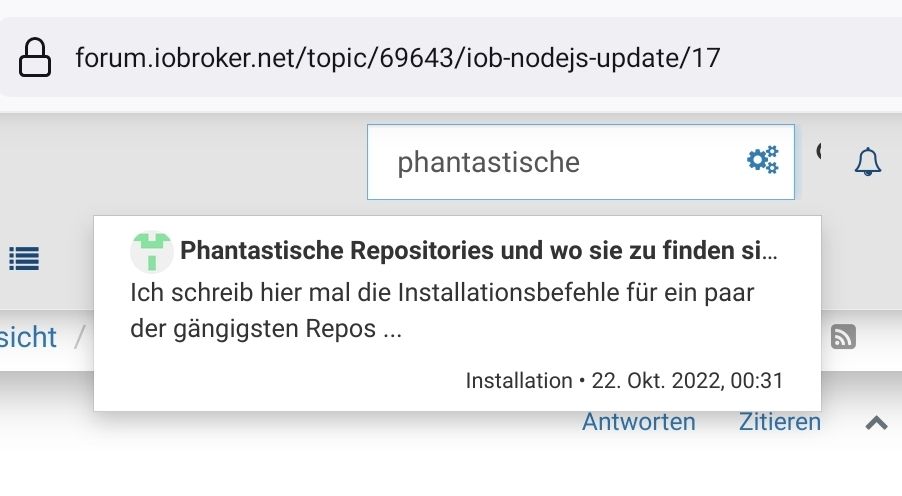
@laser sagte in iob nodejs-update":
aber jetzt sieht iob diag so aus
Warum?
Aufgrund welcher Änderungen? -
@laser sagte in iob nodejs-update":
phantastischen Repo Thread finde ich zwar nich
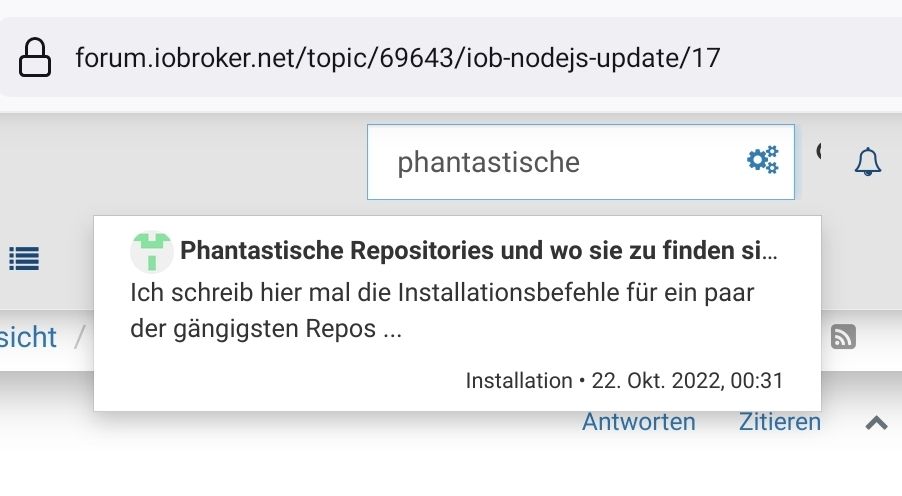
@laser sagte in iob nodejs-update":
aber jetzt sieht iob diag so aus
Warum?
Aufgrund welcher Änderungen?@homoran habe eine Anweisung von Thomas Braun zu Grafana befolgt (u.a. den Key von Grafana gelöscht- jetzt finde ich die Seite nicht mehr!)
Da ist Sie:
https://forum.iobroker.net/topic/62040/linux-debian-grafana-repo-muss-aktualisiert-werden -
@homoran habe eine Anweisung von Thomas Braun zu Grafana befolgt (u.a. den Key von Grafana gelöscht- jetzt finde ich die Seite nicht mehr!)
Da ist Sie:
https://forum.iobroker.net/topic/62040/linux-debian-grafana-repo-muss-aktualisiert-werdenJetzt passt es. Aber was haste denn da gemacht?
[Sat Nov 18 17:49:11 2023] EXT4-fs (sda2): INFO: recovery required on readonly filesystemDen Raspberry immer immer immer sauber herunterfahren.
-
Jetzt passt es. Aber was haste denn da gemacht?
[Sat Nov 18 17:49:11 2023] EXT4-fs (sda2): INFO: recovery required on readonly filesystemDen Raspberry immer immer immer sauber herunterfahren.
@thomas-braun Versuche ich ja immer zu machen. Wenn nicht gerade der Strom ausfällt.
Keine Ahnung, was da passiert ist. -
@thomas-braun Versuche ich ja immer zu machen. Wenn nicht gerade der Strom ausfällt.
Keine Ahnung, was da passiert ist.@laser sagte in iob nodejs-update":
Versuche ich ja immer zu machen. Wenn nicht gerade der Strom ausfällt.
Keine Ahnung, was da passiert ist.Hol dir 'ne kleine USV und denk an die regelmäßige Wartung und den verschleißnotwendigen Austausch des Akkus, das beruhigt ungemein :blush:.


