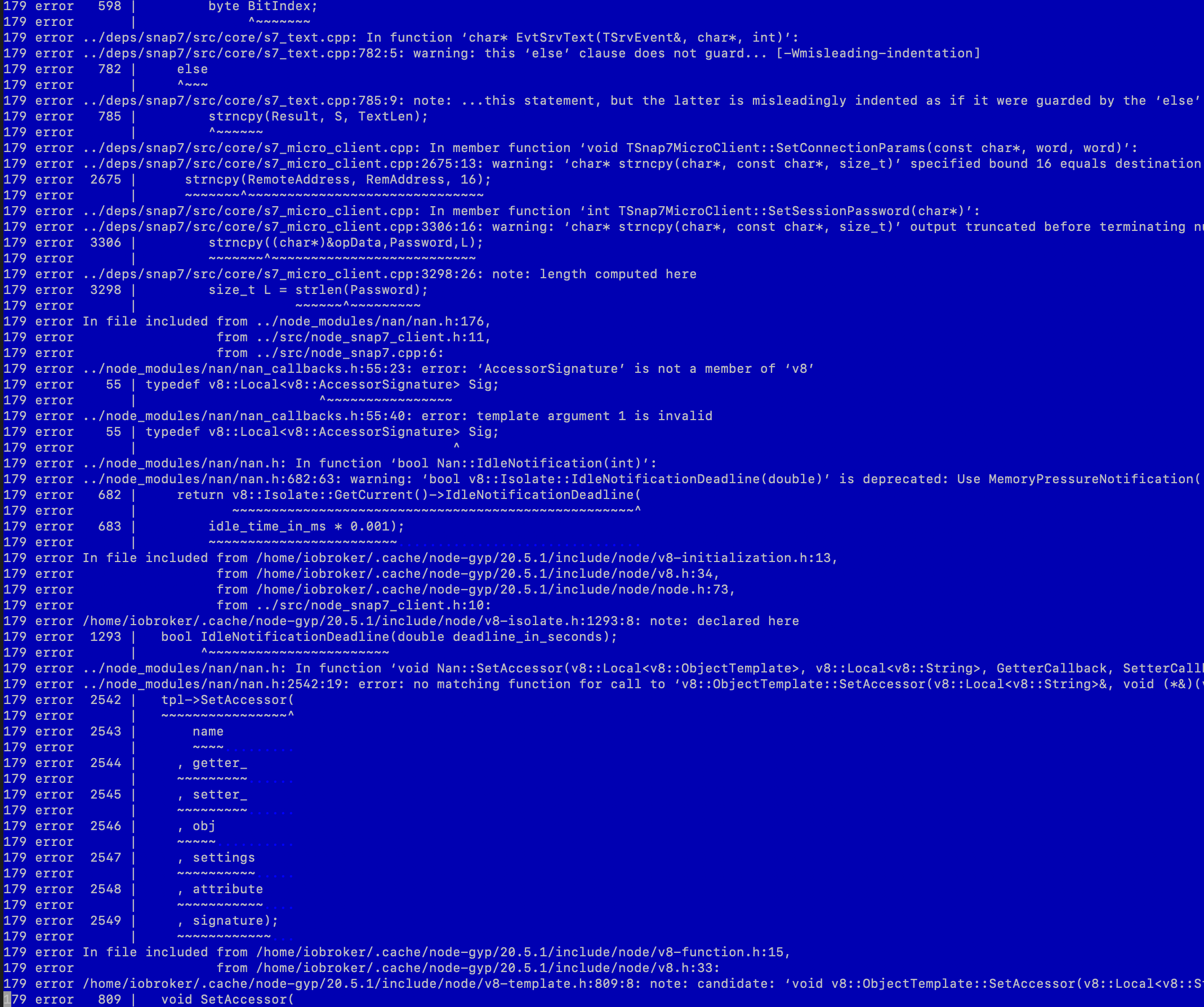NEWS
Probleme mit s7 adapter nach nodejs und OS update
-
Seit dem update auf rpi bookworm und node 20 habe ich problem den s7 adapter zu installieren:
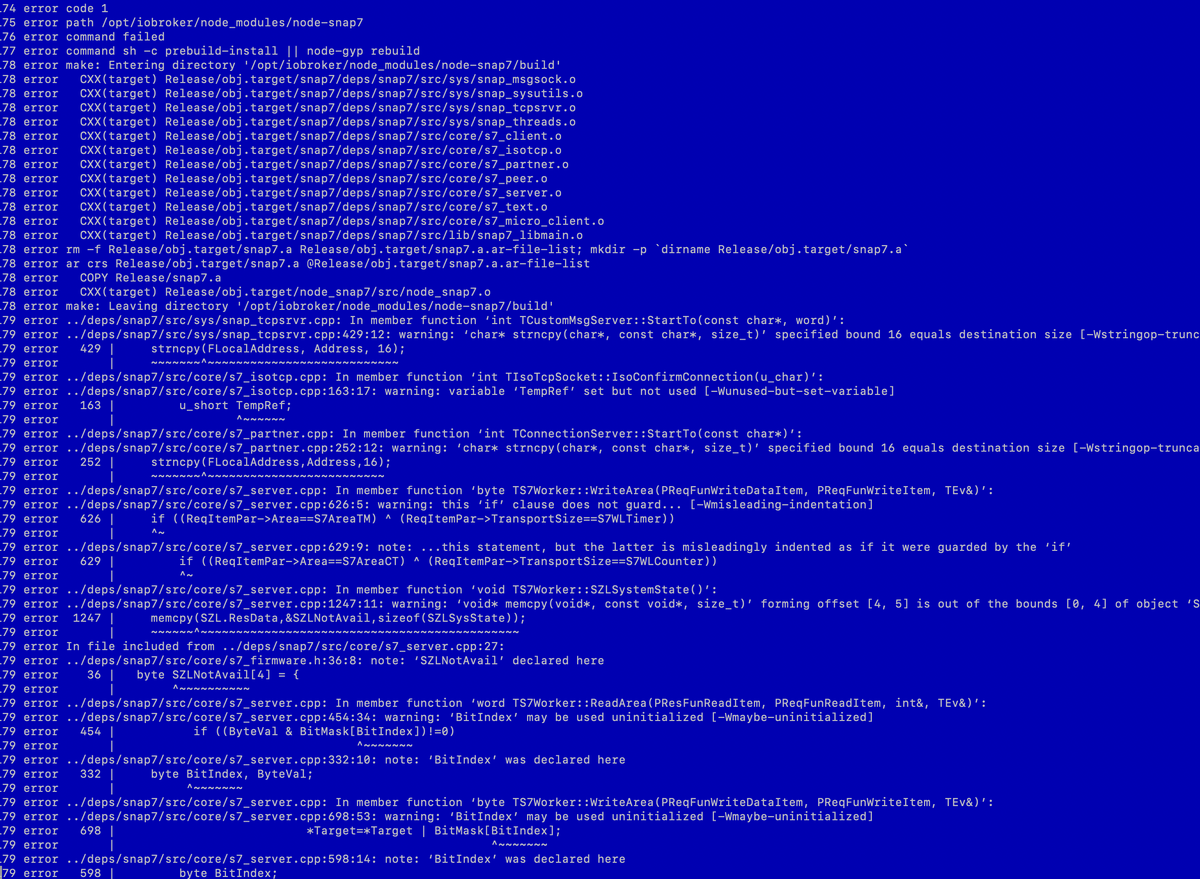
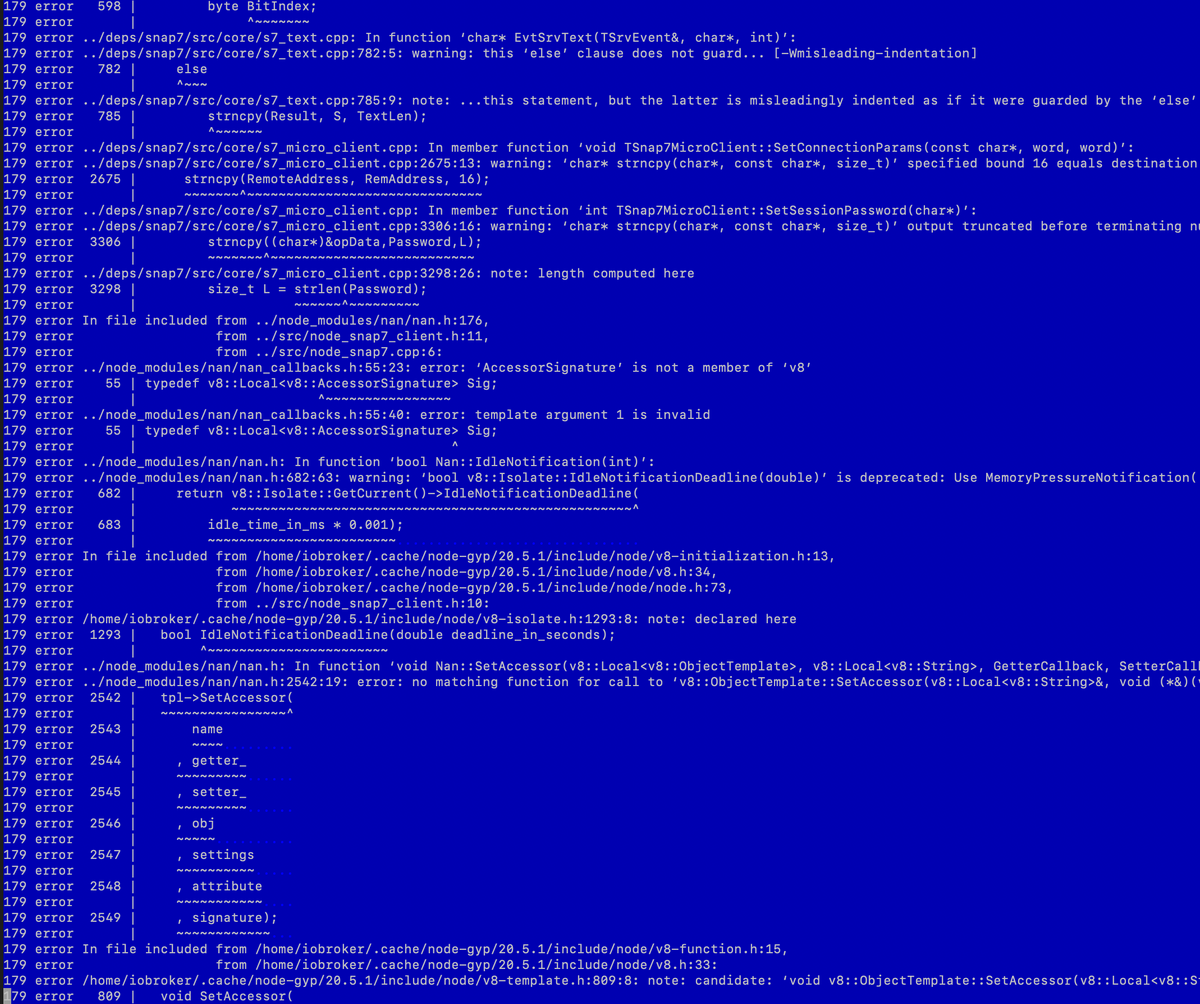
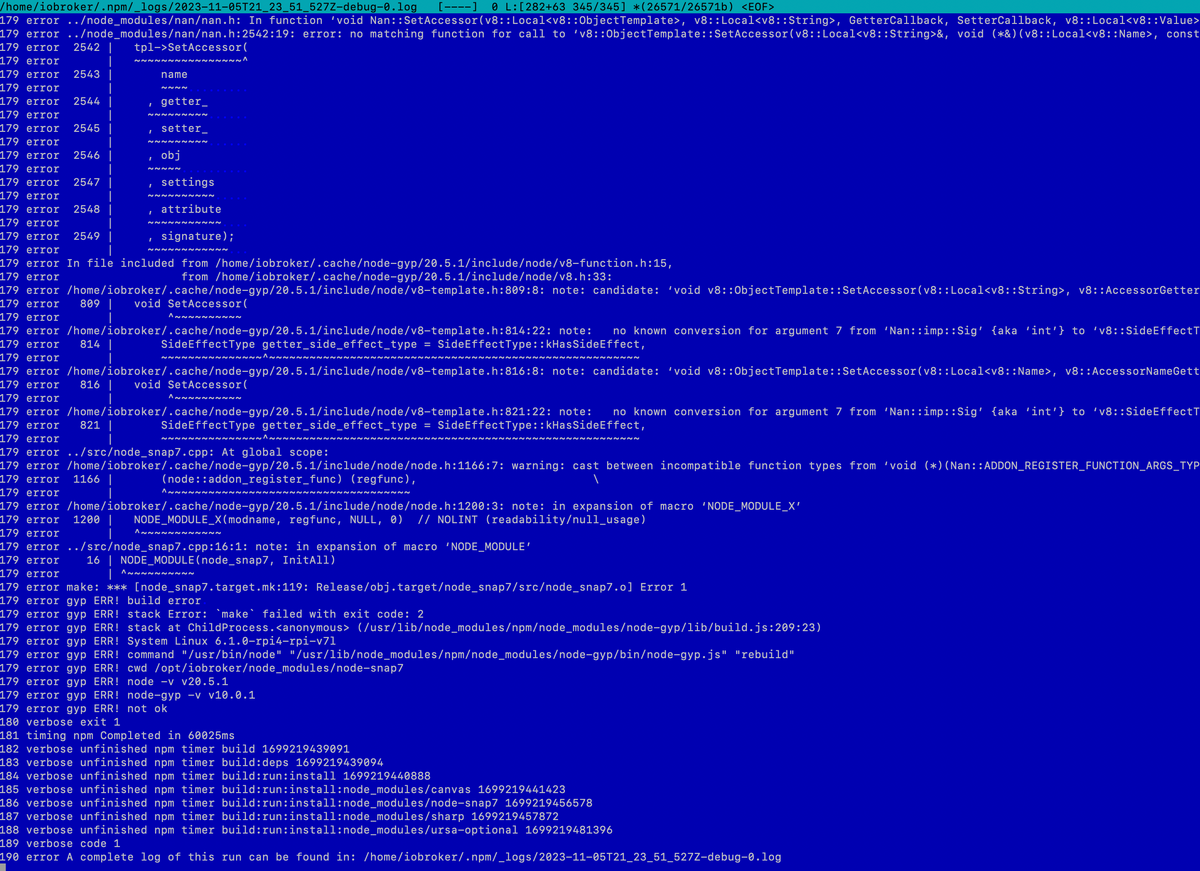 e
e -
Seit dem update auf rpi bookworm und node 20 habe ich problem den s7 adapter zu installieren:
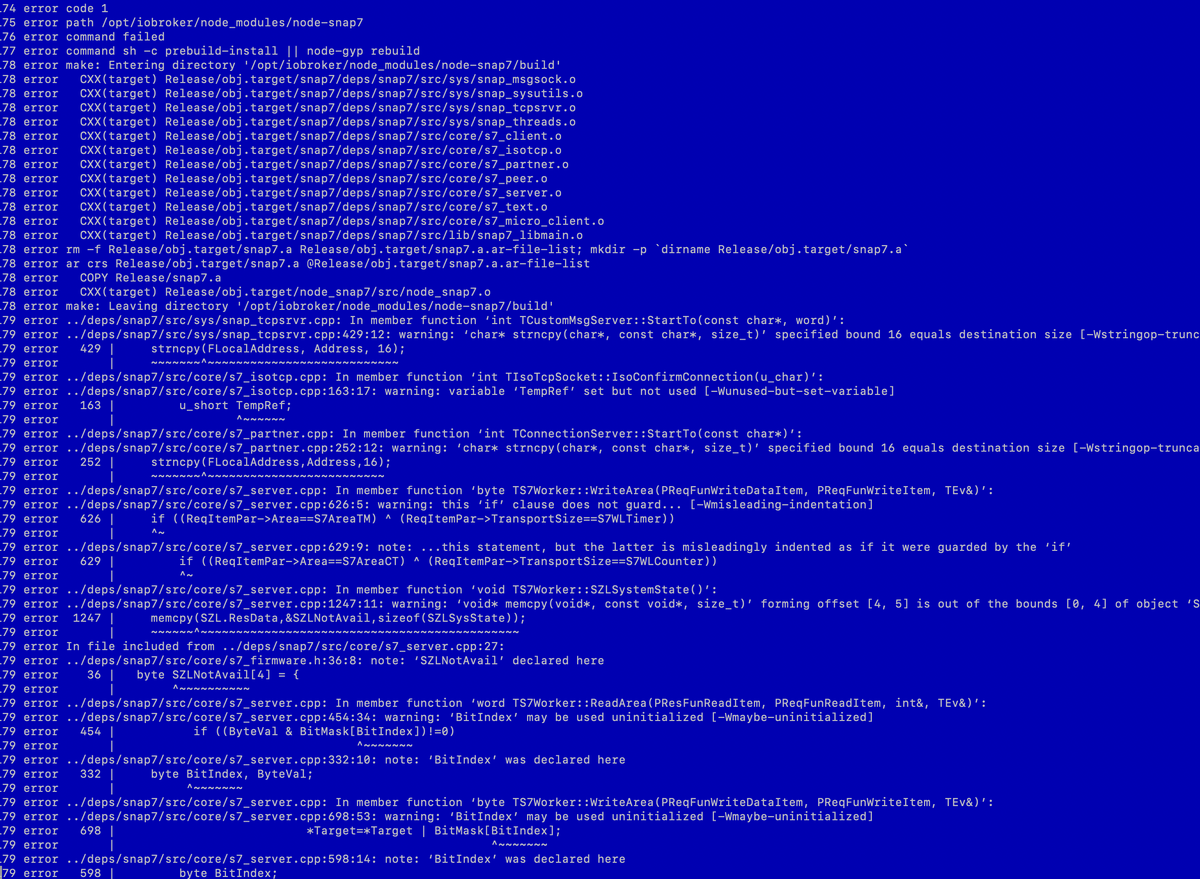
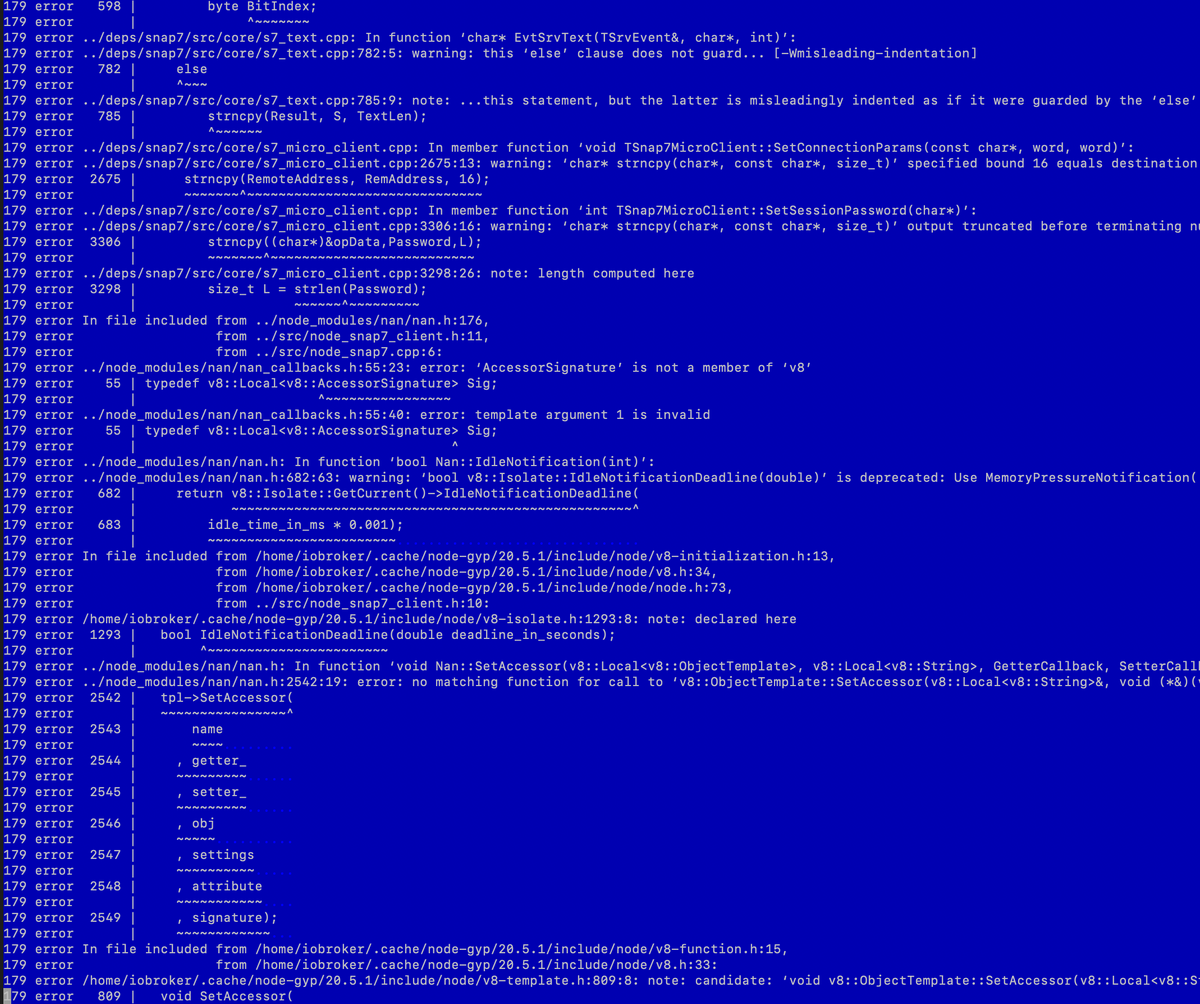
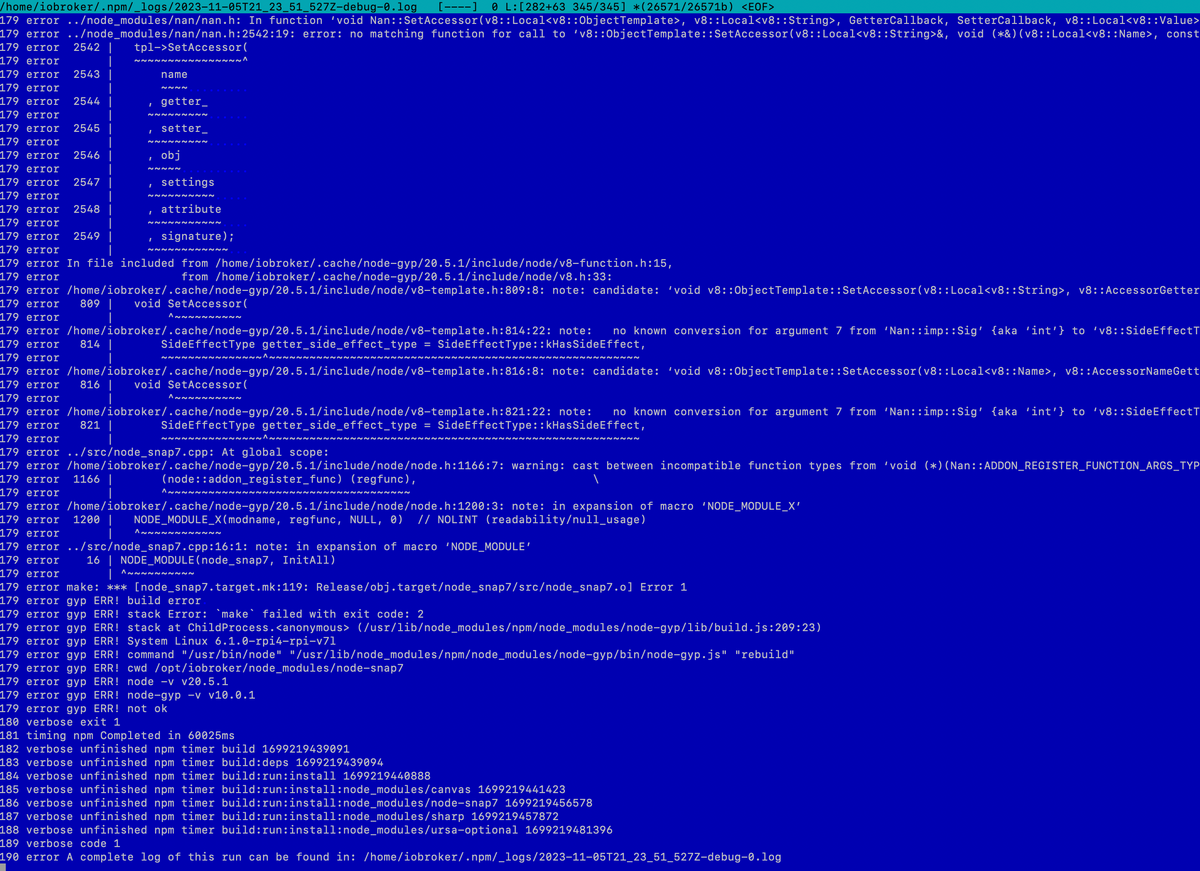 e
eTexte aus der Konsole immer in CodeTags hier rein. Das kann und will doch niemand lesen.
-
Seit dem update auf rpi bookworm und node 20 habe ich problem den s7 adapter zu installieren:
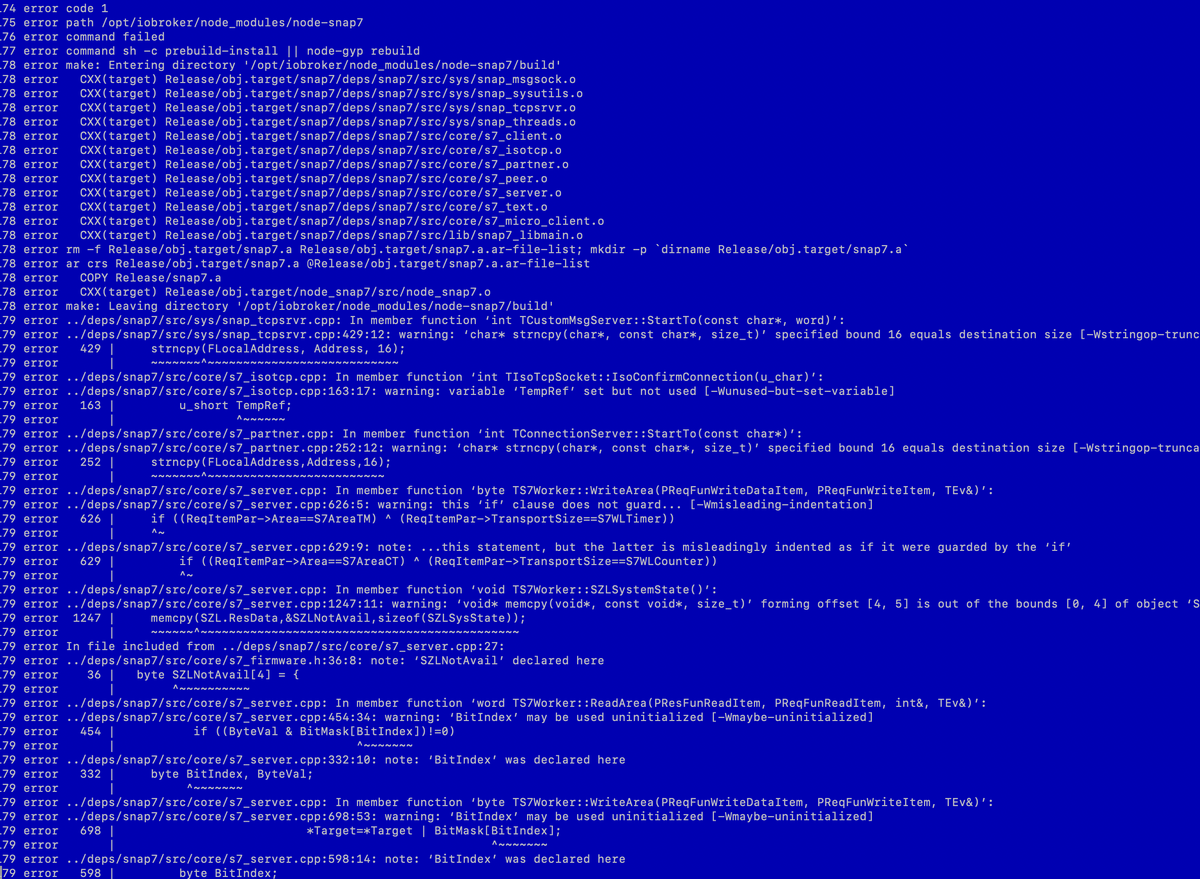
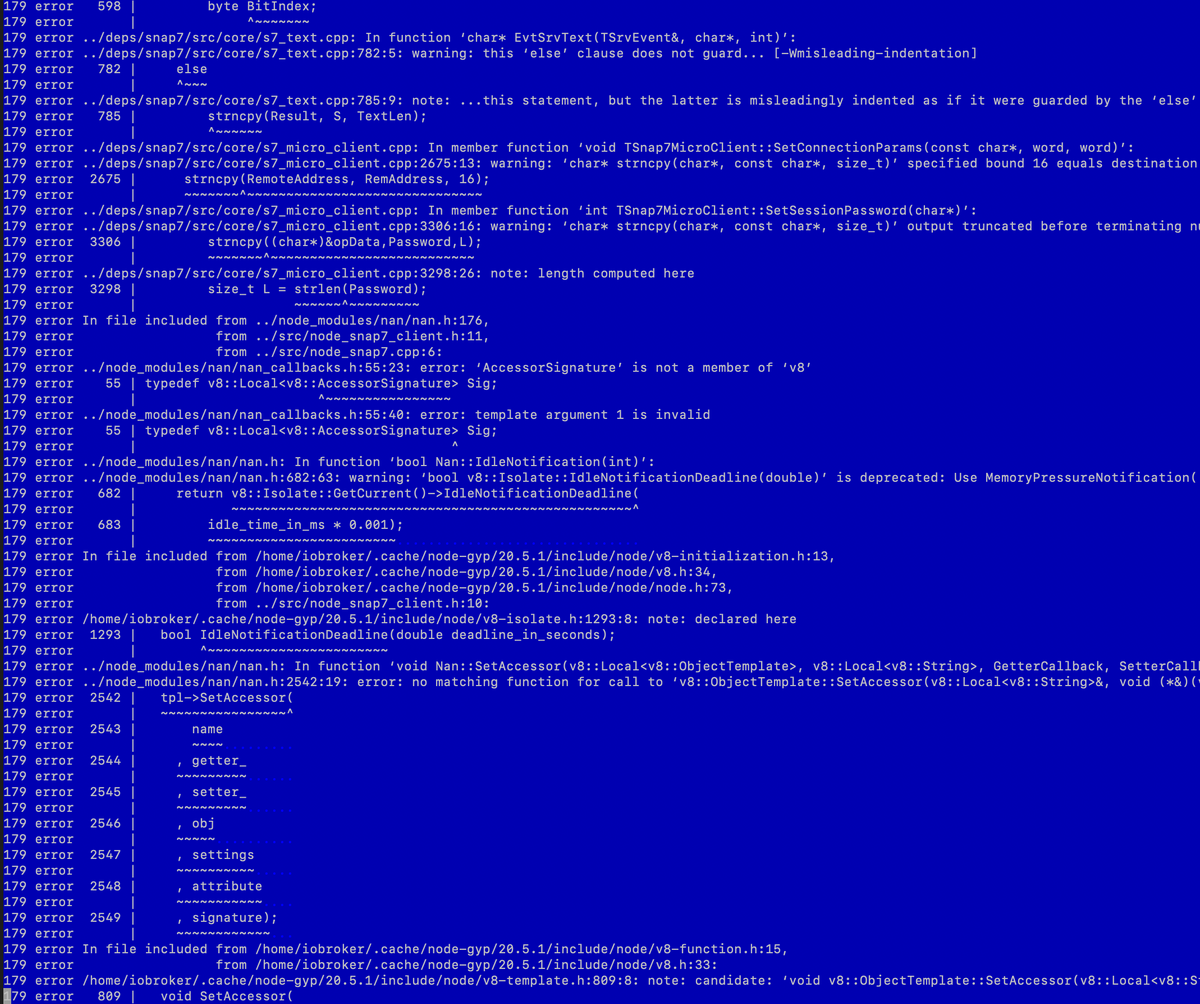
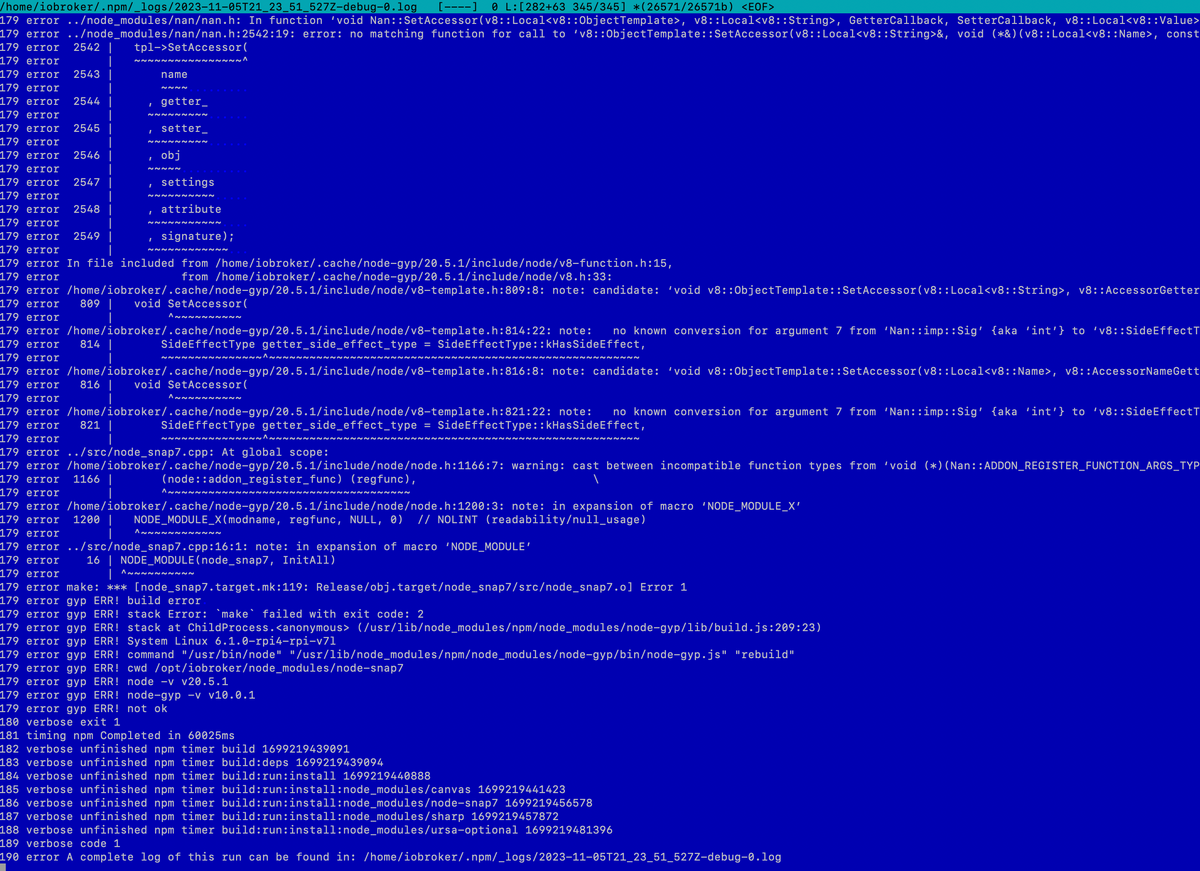 e
ehttps://github.com/mathiask88/node-snap7/issues/88
https://github.com/mathiask88/node-snap7/issues/92
https://github.com/ioBroker/ioBroker.s7/issues/183An node-snap7 wird aber wohl nichts mehr getan. Schaut schlecht aus.
-
https://github.com/mathiask88/node-snap7/issues/88
https://github.com/mathiask88/node-snap7/issues/92
https://github.com/ioBroker/ioBroker.s7/issues/183An node-snap7 wird aber wohl nichts mehr getan. Schaut schlecht aus.
@thomas-braun sagte in Probleme mit s7 adapter nach nodejs und OS update:
An node-snap7 wird aber wohl nichts mehr getan. Schaut schlecht aus.
Es gibt einen Fork davon der für node v19+ fit gemacht wurde: https://github.com/Jozo132/node-snap7-v19/commits/master
Der hier sieht auch so aus als könnte er mit node v19+ funktionieren: https://github.com/LukeAz/node-snap7 -
@thomas-braun sagte in Probleme mit s7 adapter nach nodejs und OS update:
An node-snap7 wird aber wohl nichts mehr getan. Schaut schlecht aus.
Es gibt einen Fork davon der für node v19+ fit gemacht wurde: https://github.com/Jozo132/node-snap7-v19/commits/master
Der hier sieht auch so aus als könnte er mit node v19+ funktionieren: https://github.com/LukeAz/node-snap7Oh, danach hatte ich gar nicht gebuddelt. Dann müsste wohl der Fork in den Adapter reingezogen werden.
-
Oh, danach hatte ich gar nicht gebuddelt. Dann müsste wohl der Fork in den Adapter reingezogen werden.
@thomas-braun ich hab auch geschaut gestern Abend unabhängig vom fork. Mal schauen was die so tun. Schade ist aber das keiner der Forken einen PR gemacht hat oder auch nur ein gescheites issue :-(. Na dann mache Ich das wohl mal. Vllt gibts dann ja ein offizielles Update.
-
@thomas-braun ich hab auch geschaut gestern Abend unabhängig vom fork. Mal schauen was die so tun. Schade ist aber das keiner der Forken einen PR gemacht hat oder auch nur ein gescheites issue :-(. Na dann mache Ich das wohl mal. Vllt gibts dann ja ein offizielles Update.
@apollon77
ohne ofizielles update, können wir auf einen fork wechseln? -
@apollon77
ohne ofizielles update, können wir auf einen fork wechseln?@jogibear9988 naja wir sollten dem Entwickler schon mal zeit geben meinen PR anzunehmen und eine gefixte Version zu releasen, korrekt?
https://github.com/mathiask88/node-snap7/pull/93#issuecomment-1799376004
Und oohhh Wunder kaum macht jemand einen PR gehts auch voran (no offencse an die hier anwesenden, eher genrell offense zu den Helden die nen Fork machen ohne nen PR und dann den Fork noch "-v19" fpür "nodejs 19 nennen was ne Dev Version ist und schon EOL ... und den bestimmt künftig regelmässig updaten werden ;-) )
-
@jogibear9988 naja wir sollten dem Entwickler schon mal zeit geben meinen PR anzunehmen und eine gefixte Version zu releasen, korrekt?
https://github.com/mathiask88/node-snap7/pull/93#issuecomment-1799376004
Und oohhh Wunder kaum macht jemand einen PR gehts auch voran (no offencse an die hier anwesenden, eher genrell offense zu den Helden die nen Fork machen ohne nen PR und dann den Fork noch "-v19" fpür "nodejs 19 nennen was ne Dev Version ist und schon EOL ... und den bestimmt künftig regelmässig updaten werden ;-) )
@apollon77 said in Probleme mit s7 adapter nach nodejs und OS update:
Node.js 20 compatibility
oh, gab wohl nen pull req: https://github.com/mathiask88/node-snap7/pull/94
-
@apollon77 said in Probleme mit s7 adapter nach nodejs und OS update:
Node.js 20 compatibility
oh, gab wohl nen pull req: https://github.com/mathiask88/node-snap7/pull/94
@jogibear9988 Jupp dass ist der re-do von meinem PR vom entwickle selbst. Alles gut. Es passiert was.
-
sooo ... https://github.com/mathiask88/node-snap7/releases/tag/v1.0.7 ...ich schaue das ich die Tage mal den Adapter aktualisiere
-
sooo ... https://github.com/mathiask88/node-snap7/releases/tag/v1.0.7 ...ich schaue das ich die Tage mal den Adapter aktualisiere
@apollon77 Ok die neue version ist noch nicht auf npm gelandet ... der Dev ist dran ... sollte Richtung Wochenende klappen
-
@apollon77 Ok die neue version ist noch nicht auf npm gelandet ... der Dev ist dran ... sollte Richtung Wochenende klappen
@apollon77 Gibt es hier schon etwas neues?
Ich habe heute auf die Node Version 18.19 aktualisiert, weil einige andere Adapter das erforderten und jetzt läuft der S7 Adapter nicht mehr. -
@apollon77 Gibt es hier schon etwas neues?
Ich habe heute auf die Node Version 18.19 aktualisiert, weil einige andere Adapter das erforderten und jetzt läuft der S7 Adapter nicht mehr. -
@tomlei1 warten auf den Dev .... https://github.com/mathiask88/node-snap7/pull/94#issuecomment-1837161342 ... wobei Nodejs 18 an sich vorher tat ... welchen Fehler hast Du genau?
host.Lenovo-i5SmartHomeDEServer3) 2023-12-03 10:41:14.128 error host.Lenovo-i5(SmartHomeDEServer3) instance system.adapter.s7.0 terminated with code 1 (JS_CONTROLLER_STOPPED) host.Lenovo-i5SmartHomeDEServer3) 2023-12-03 10:41:14.128 error host.Lenovo-i5(SmartHomeDEServer3) Caught by controller[0]: Node.js v18.19.0 host.Lenovo-i5SmartHomeDEServer3) 2023-12-03 10:41:14.128 error host.Lenovo-i5(SmartHomeDEServer3) Caught by controller[0]: host.Lenovo-i5SmartHomeDEServer3) 2023-12-03 10:41:14.128 error host.Lenovo-i5(SmartHomeDEServer3) Caught by controller[0]: } host.Lenovo-i5SmartHomeDEServer3) 2023-12-03 10:41:14.128 error host.Lenovo-i5(SmartHomeDEServer3) Caught by controller[0]: code: 'ERR_DLOPEN_FAILED' host.Lenovo-i5SmartHomeDEServer3) 2023-12-03 10:41:14.128 error host.Lenovo-i5(SmartHomeDEServer3) Caught by controller[0]: at Module.load (node:internal/modules/cjs/loader:1197:32) { host.Lenovo-i5SmartHomeDEServer3) 2023-12-03 10:41:14.128 error host.Lenovo-i5(SmartHomeDEServer3) Caught by controller[0]: at Module._extensions..js (node:internal/modules/cjs/loader:1414:10) host.Lenovo-i5SmartHomeDEServer3) 2023-12-03 10:41:14.128 error host.Lenovo-i5(SmartHomeDEServer3) Caught by controller[0]: at Module._compile (node:internal/modules/cjs/loader:1356:14) host.Lenovo-i5SmartHomeDEServer3) 2023-12-03 10:41:14.128 error host.Lenovo-i5(SmartHomeDEServer3) Caught by controller[0]: at Object.<anonymous> (C:\Program Files\iobroker\SmartHomeDEServer3\node_modules\node-snap7\lib\node-snap7.js:8:45) host.Lenovo-i5SmartHomeDEServer3) 2023-12-03 10:41:14.128 error host.Lenovo-i5(SmartHomeDEServer3) Caught by controller[0]: at bindings (C:\Program Files\iobroker\SmartHomeDEServer3\node_modules\bindings\bindings.js:112:48) host.Lenovo-i5SmartHomeDEServer3) 2023-12-03 10:41:14.127 error host.Lenovo-i5(SmartHomeDEServer3) Caught by controller[0]: at require (node:internal/modules/helpers:177:18) host.Lenovo-i5SmartHomeDEServer3) 2023-12-03 10:41:14.127 error host.Lenovo-i5(SmartHomeDEServer3) Caught by controller[0]: at Module.require (node:internal/modules/cjs/loader:1225:19) host.Lenovo-i5SmartHomeDEServer3) 2023-12-03 10:41:14.127 error host.Lenovo-i5(SmartHomeDEServer3) Caught by controller[0]: at Module._load (node:internal/modules/cjs/loader:1013:12) host.Lenovo-i5SmartHomeDEServer3) 2023-12-03 10:41:14.127 error host.Lenovo-i5(SmartHomeDEServer3) Caught by controller[0]: at Module.load (node:internal/modules/cjs/loader:1197:32) host.Lenovo-i5SmartHomeDEServer3) 2023-12-03 10:41:14.127 error host.Lenovo-i5(SmartHomeDEServer3) Caught by controller[0]: at Module._extensions..node (node:internal/modules/cjs/loader:1452:18) host.Lenovo-i5SmartHomeDEServer3) 2023-12-03 10:41:14.127 error host.Lenovo-i5(SmartHomeDEServer3) Caught by controller[0]: the module (for instance, using `npm rebuild` or `npm install`). host.Lenovo-i5SmartHomeDEServer3) 2023-12-03 10:41:14.127 error host.Lenovo-i5(SmartHomeDEServer3) Caught by controller[0]: NODE_MODULE_VERSION 108. Please try re-compiling or re-installing host.Lenovo-i5SmartHomeDEServer3) 2023-12-03 10:41:14.127 error host.Lenovo-i5(SmartHomeDEServer3) Caught by controller[0]: NODE_MODULE_VERSION 83. This version of Node.js requires host.Lenovo-i5SmartHomeDEServer3) 2023-12-03 10:41:14.127 error host.Lenovo-i5(SmartHomeDEServer3) Caught by controller[0]: was compiled against a different Node.js version using host.Lenovo-i5SmartHomeDEServer3) 2023-12-03 10:41:14.127 error host.Lenovo-i5(SmartHomeDEServer3) Caught by controller[0]: Error: The module '\\?\C:\Program Files\iobroker\SmartHomeDEServer3\node_modules\node-snap7\build\Release\node_snap7.node' host.Lenovo-i5SmartHomeDEServer3) 2023-12-03 10:41:14.127 error host.Lenovo-i5(SmartHomeDEServer3) Caught by controller[0]: host.Lenovo-i5SmartHomeDEServer3) 2023-12-03 10:41:14.127 error host.Lenovo-i5(SmartHomeDEServer3) Caught by controller[0]: ^ host.Lenovo-i5SmartHomeDEServer3) 2023-12-03 10:41:14.127 error host.Lenovo-i5(SmartHomeDEServer3) Caught by controller[0]: throw e; host.Lenovo-i5SmartHomeDEServer3) 2023-12-03 10:41:14.127 error host.Lenovo-i5(SmartHomeDEServer3) Caught by controller[0]: C:\Program Files\iobroker\SmartHomeDEServer3\node_modules\bindings\bindings.js:121Verbindung wird nicht mehr hergestellt und bleibt rot.
-
host.Lenovo-i5SmartHomeDEServer3) 2023-12-03 10:41:14.128 error host.Lenovo-i5(SmartHomeDEServer3) instance system.adapter.s7.0 terminated with code 1 (JS_CONTROLLER_STOPPED) host.Lenovo-i5SmartHomeDEServer3) 2023-12-03 10:41:14.128 error host.Lenovo-i5(SmartHomeDEServer3) Caught by controller[0]: Node.js v18.19.0 host.Lenovo-i5SmartHomeDEServer3) 2023-12-03 10:41:14.128 error host.Lenovo-i5(SmartHomeDEServer3) Caught by controller[0]: host.Lenovo-i5SmartHomeDEServer3) 2023-12-03 10:41:14.128 error host.Lenovo-i5(SmartHomeDEServer3) Caught by controller[0]: } host.Lenovo-i5SmartHomeDEServer3) 2023-12-03 10:41:14.128 error host.Lenovo-i5(SmartHomeDEServer3) Caught by controller[0]: code: 'ERR_DLOPEN_FAILED' host.Lenovo-i5SmartHomeDEServer3) 2023-12-03 10:41:14.128 error host.Lenovo-i5(SmartHomeDEServer3) Caught by controller[0]: at Module.load (node:internal/modules/cjs/loader:1197:32) { host.Lenovo-i5SmartHomeDEServer3) 2023-12-03 10:41:14.128 error host.Lenovo-i5(SmartHomeDEServer3) Caught by controller[0]: at Module._extensions..js (node:internal/modules/cjs/loader:1414:10) host.Lenovo-i5SmartHomeDEServer3) 2023-12-03 10:41:14.128 error host.Lenovo-i5(SmartHomeDEServer3) Caught by controller[0]: at Module._compile (node:internal/modules/cjs/loader:1356:14) host.Lenovo-i5SmartHomeDEServer3) 2023-12-03 10:41:14.128 error host.Lenovo-i5(SmartHomeDEServer3) Caught by controller[0]: at Object.<anonymous> (C:\Program Files\iobroker\SmartHomeDEServer3\node_modules\node-snap7\lib\node-snap7.js:8:45) host.Lenovo-i5SmartHomeDEServer3) 2023-12-03 10:41:14.128 error host.Lenovo-i5(SmartHomeDEServer3) Caught by controller[0]: at bindings (C:\Program Files\iobroker\SmartHomeDEServer3\node_modules\bindings\bindings.js:112:48) host.Lenovo-i5SmartHomeDEServer3) 2023-12-03 10:41:14.127 error host.Lenovo-i5(SmartHomeDEServer3) Caught by controller[0]: at require (node:internal/modules/helpers:177:18) host.Lenovo-i5SmartHomeDEServer3) 2023-12-03 10:41:14.127 error host.Lenovo-i5(SmartHomeDEServer3) Caught by controller[0]: at Module.require (node:internal/modules/cjs/loader:1225:19) host.Lenovo-i5SmartHomeDEServer3) 2023-12-03 10:41:14.127 error host.Lenovo-i5(SmartHomeDEServer3) Caught by controller[0]: at Module._load (node:internal/modules/cjs/loader:1013:12) host.Lenovo-i5SmartHomeDEServer3) 2023-12-03 10:41:14.127 error host.Lenovo-i5(SmartHomeDEServer3) Caught by controller[0]: at Module.load (node:internal/modules/cjs/loader:1197:32) host.Lenovo-i5SmartHomeDEServer3) 2023-12-03 10:41:14.127 error host.Lenovo-i5(SmartHomeDEServer3) Caught by controller[0]: at Module._extensions..node (node:internal/modules/cjs/loader:1452:18) host.Lenovo-i5SmartHomeDEServer3) 2023-12-03 10:41:14.127 error host.Lenovo-i5(SmartHomeDEServer3) Caught by controller[0]: the module (for instance, using `npm rebuild` or `npm install`). host.Lenovo-i5SmartHomeDEServer3) 2023-12-03 10:41:14.127 error host.Lenovo-i5(SmartHomeDEServer3) Caught by controller[0]: NODE_MODULE_VERSION 108. Please try re-compiling or re-installing host.Lenovo-i5SmartHomeDEServer3) 2023-12-03 10:41:14.127 error host.Lenovo-i5(SmartHomeDEServer3) Caught by controller[0]: NODE_MODULE_VERSION 83. This version of Node.js requires host.Lenovo-i5SmartHomeDEServer3) 2023-12-03 10:41:14.127 error host.Lenovo-i5(SmartHomeDEServer3) Caught by controller[0]: was compiled against a different Node.js version using host.Lenovo-i5SmartHomeDEServer3) 2023-12-03 10:41:14.127 error host.Lenovo-i5(SmartHomeDEServer3) Caught by controller[0]: Error: The module '\\?\C:\Program Files\iobroker\SmartHomeDEServer3\node_modules\node-snap7\build\Release\node_snap7.node' host.Lenovo-i5SmartHomeDEServer3) 2023-12-03 10:41:14.127 error host.Lenovo-i5(SmartHomeDEServer3) Caught by controller[0]: host.Lenovo-i5SmartHomeDEServer3) 2023-12-03 10:41:14.127 error host.Lenovo-i5(SmartHomeDEServer3) Caught by controller[0]: ^ host.Lenovo-i5SmartHomeDEServer3) 2023-12-03 10:41:14.127 error host.Lenovo-i5(SmartHomeDEServer3) Caught by controller[0]: throw e; host.Lenovo-i5SmartHomeDEServer3) 2023-12-03 10:41:14.127 error host.Lenovo-i5(SmartHomeDEServer3) Caught by controller[0]: C:\Program Files\iobroker\SmartHomeDEServer3\node_modules\bindings\bindings.js:121Verbindung wird nicht mehr hergestellt und bleibt rot.
@tomlei1 Scheinbar klappt das automatische rebuild nicht ... also musst du das manuell machen.
versuch mal
cd C:\Program Files\iobroker\SmartHomeDEServer3\node_modules\node-snap7\ npm rebuildwenn das nicht geht ... "npm install" ... wenn das nicht geht lösche das "build" Directory in dem Verzeichnis und dann nochmal das obige
... oder einfach das update installieren was ich oben erwähnt hab?
-
@tomlei1 Scheinbar klappt das automatische rebuild nicht ... also musst du das manuell machen.
versuch mal
cd C:\Program Files\iobroker\SmartHomeDEServer3\node_modules\node-snap7\ npm rebuildwenn das nicht geht ... "npm install" ... wenn das nicht geht lösche das "build" Directory in dem Verzeichnis und dann nochmal das obige
... oder einfach das update installieren was ich oben erwähnt hab?
@apollon77 said in Probleme mit s7 adapter nach nodejs und OS update:
... oder einfach das update installieren was ich oben erwähnt hab?
Ich habe die Version 1.4.0 installiert und dann ging gar nichts mehr. Nachdem ich den Adapter deinstalliert und in der Version 1.3.15 neu installiert hatte, funktioniert diese scheinbar wieder. Jetzt muss ich nur meine ganzen IO's neu eingeben...
Log
s7.0 2023-12-03 10:54:57.039 info Successfully connected in S7 mode s7.0 2023-12-03 10:54:56.972 info Connect in S7 mode to 0 / 1 s7.0 2023-12-03 10:54:56.935 info starting. Version 1.3.15 in C:/Program Files/iobroker/SmartHomeDEServer3/node_modules/iobroker.s7, node: v18.19.0, js-controller: 4.0.23 -
s7 Adapter Version 1.4.0 (funktioniert ab Node.js 16.x) geht gerade auf npm bzw. ins Beta Repo.
Bitte gebt Feedback
@apollon77
Mit der Version 1.4.0 kann ich den Adapter nicht mehr konfigurieren.
Es kommt ein Browserfehler.
Debian Bookworm
Nodejs 18.19.0
js-controller 5.0.17
admin 6.12.6Error: Minified React error #321; visit https://reactjs.org/docs/error-decoder.html?invariant=321 for the full message or use the non-minified dev environment for full errors and additional helpful warnings. at Z (react.production.min.js:18:327) at t.useContext (react.production.min.js:22:269) at makeStyles.js:189:40 at withStyles.js:50:21 at bc (react-dom.production.min.js:167:137) at ys (react-dom.production.min.js:193:57) at bi (react-dom.production.min.js:294:275) at xl (react-dom.production.min.js:280:389) at gl (react-dom.production.min.js:280:320) at fl (react-dom.production.min.js:280:180) at cl (react-dom.production.min.js:271:88) at rl (react-dom.production.min.js:268:429) at y (scheduler.production.min.js:13:203) at MessagePort.T (scheduler.production.min.js:14:128) (anonym) @ console.ts:40 us @ react-dom.production.min.js:189 n.callback @ react-dom.production.min.js:189 Dr @ react-dom.production.min.js:144 Hi @ react-dom.production.min.js:262 xi @ react-dom.production.min.js:260 Mi @ react-dom.production.min.js:259 (anonym) @ react-dom.production.min.js:283 yl @ react-dom.production.min.js:281 rl @ react-dom.production.min.js:270 y @ scheduler.production.min.js:13 T @ scheduler.production.min.js:14 react.production.min.js:18 Uncaught Error: Minified React error #321; visit https://reactjs.org/docs/error-decoder.html?invariant=321 for the full message or use the non-minified dev environment for full errors and additional helpful warnings. at Z (react.production.min.js:18:327) at t.useContext (react.production.min.js:22:269) at makeStyles.js:189:40 at withStyles.js:50:21 at bc (react-dom.production.min.js:167:137) at ys (react-dom.production.min.js:193:57) at bi (react-dom.production.min.js:294:275) at xl (react-dom.production.min.js:280:389) at gl (react-dom.production.min.js:280:320) at fl (react-dom.production.min.js:280:180) at cl (react-dom.production.min.js:271:88) at rl (react-dom.production.min.js:268:429) at y (scheduler.production.min.js:13:203) at MessagePort.T (scheduler.production.min.js:14:128) Z @ react.production.min.js:18 t.useContext @ react.production.min.js:22 (anonym) @ makeStyles.js:189 (anonym) @ withStyles.js:50 bc @ react-dom.production.min.js:167 ys @ react-dom.production.min.js:193 bi @ react-dom.production.min.js:294 xl @ react-dom.production.min.js:280 gl @ react-dom.production.min.js:280 fl @ react-dom.production.min.js:280 cl @ react-dom.production.min.js:271 rl @ react-dom.production.min.js:268 y @ scheduler.production.min.js:13 T @ scheduler.production.min.js:14Upload und Neustart probiert, keine Änderung.
-
@apollon77
Mit der Version 1.4.0 kann ich den Adapter nicht mehr konfigurieren.
Es kommt ein Browserfehler.
Debian Bookworm
Nodejs 18.19.0
js-controller 5.0.17
admin 6.12.6Error: Minified React error #321; visit https://reactjs.org/docs/error-decoder.html?invariant=321 for the full message or use the non-minified dev environment for full errors and additional helpful warnings. at Z (react.production.min.js:18:327) at t.useContext (react.production.min.js:22:269) at makeStyles.js:189:40 at withStyles.js:50:21 at bc (react-dom.production.min.js:167:137) at ys (react-dom.production.min.js:193:57) at bi (react-dom.production.min.js:294:275) at xl (react-dom.production.min.js:280:389) at gl (react-dom.production.min.js:280:320) at fl (react-dom.production.min.js:280:180) at cl (react-dom.production.min.js:271:88) at rl (react-dom.production.min.js:268:429) at y (scheduler.production.min.js:13:203) at MessagePort.T (scheduler.production.min.js:14:128) (anonym) @ console.ts:40 us @ react-dom.production.min.js:189 n.callback @ react-dom.production.min.js:189 Dr @ react-dom.production.min.js:144 Hi @ react-dom.production.min.js:262 xi @ react-dom.production.min.js:260 Mi @ react-dom.production.min.js:259 (anonym) @ react-dom.production.min.js:283 yl @ react-dom.production.min.js:281 rl @ react-dom.production.min.js:270 y @ scheduler.production.min.js:13 T @ scheduler.production.min.js:14 react.production.min.js:18 Uncaught Error: Minified React error #321; visit https://reactjs.org/docs/error-decoder.html?invariant=321 for the full message or use the non-minified dev environment for full errors and additional helpful warnings. at Z (react.production.min.js:18:327) at t.useContext (react.production.min.js:22:269) at makeStyles.js:189:40 at withStyles.js:50:21 at bc (react-dom.production.min.js:167:137) at ys (react-dom.production.min.js:193:57) at bi (react-dom.production.min.js:294:275) at xl (react-dom.production.min.js:280:389) at gl (react-dom.production.min.js:280:320) at fl (react-dom.production.min.js:280:180) at cl (react-dom.production.min.js:271:88) at rl (react-dom.production.min.js:268:429) at y (scheduler.production.min.js:13:203) at MessagePort.T (scheduler.production.min.js:14:128) Z @ react.production.min.js:18 t.useContext @ react.production.min.js:22 (anonym) @ makeStyles.js:189 (anonym) @ withStyles.js:50 bc @ react-dom.production.min.js:167 ys @ react-dom.production.min.js:193 bi @ react-dom.production.min.js:294 xl @ react-dom.production.min.js:280 gl @ react-dom.production.min.js:280 fl @ react-dom.production.min.js:280 cl @ react-dom.production.min.js:271 rl @ react-dom.production.min.js:268 y @ scheduler.production.min.js:13 T @ scheduler.production.min.js:14Upload und Neustart probiert, keine Änderung.
@mrjeschke Bitte legt es als GitHub issue an ... muss ich schauen ... kann versuchen ein par Dependency Updates im UI Teil zurückzunehmen und nochmal zu versuchen