NEWS
Backup wiederherstellen
-
@codierknecht
Habe aktuell nur nen Raspi 2 zur Hand, kann es sein, dass Bookworm da nicht läuft?@christoph-g sagte in Backup wiederherstellen:
Habe aktuell nur nen Raspi 2 zur Hand
Da musst du dann wirklich viel Geduld aufbringen nach dem Restore. Es werden dann nämlich erst die ganzen Adapter neu installiert - und das dauert eben seine Zeit. Und unter Umständen wird dabei auch der RAM / Cache voll ausgelastet und der Restore klappt dann nicht vollständig. Vor allem wenn auch noch ein Desktop geladen werden muss. Also wie @Thomas-Braun schon schrieb: ein paar Euro für aktuellere Hardware in die Hand nehmen (und den Desktop weg lassen) ist sicher nicht verkehrt.
Du hast auch nicht die Langfassung von
iob diaggezeigt, sondern die Kurzfassung. Und da sieht man schon, dass die web-Instanz nicht läuft - also auch keine VIS. Es wurde vermutlich auch noch kein Restore durchgeführt (bei lediglich 2 aktiven Instanzen). Und warum bist du im beta-Zweig unterwegs? Es stehen auch 139 Systemupdates an und ein Reboot wäre fällig. Beim nächsten Mal vor der Installation von ioBroker das System auf aktuellen Stand bringen (sudo apt-get update && upgrade). -
@christoph-g sagte in Backup wiederherstellen:
Habe aktuell nur nen Raspi 2 zur Hand
Da musst du dann wirklich viel Geduld aufbringen nach dem Restore. Es werden dann nämlich erst die ganzen Adapter neu installiert - und das dauert eben seine Zeit. Und unter Umständen wird dabei auch der RAM / Cache voll ausgelastet und der Restore klappt dann nicht vollständig. Vor allem wenn auch noch ein Desktop geladen werden muss. Also wie @Thomas-Braun schon schrieb: ein paar Euro für aktuellere Hardware in die Hand nehmen (und den Desktop weg lassen) ist sicher nicht verkehrt.
Du hast auch nicht die Langfassung von
iob diaggezeigt, sondern die Kurzfassung. Und da sieht man schon, dass die web-Instanz nicht läuft - also auch keine VIS. Es wurde vermutlich auch noch kein Restore durchgeführt (bei lediglich 2 aktiven Instanzen). Und warum bist du im beta-Zweig unterwegs? Es stehen auch 139 Systemupdates an und ein Reboot wäre fällig. Beim nächsten Mal vor der Installation von ioBroker das System auf aktuellen Stand bringen (sudo apt-get update && upgrade).@dr-bakterius said in Backup wiederherstellen:
Da musst du dann wirklich viel Geduld aufbringen nach dem Restore. Es werden dann nämlich erst die ganzen Adapter neu installiert - und das dauert eben seine Zeit. Und unter Umständen wird dabei auch der RAM / Cache voll ausgelastet und der Restore klappt dann nicht vollständig. Vor allem wenn auch noch ein Desktop geladen werden muss. Also wie @Thomas-Braun schon schrieb: ein paar Euro für aktuellere Hardware in die Hand nehmen (und den Desktop weg lassen) ist sicher nicht verkehrt.
Du hast auch nicht die Langfassung von iob diag gezeigt, sondern die Kurzfassung. Und da sieht man schon, dass die web-Instanz nicht läuft - also auch keine VIS. Es wurde vermutlich auch noch kein Restore durchgeführt (bei lediglich 2 aktiven Instanzen). Und warum bist du im beta-Zweig unterwegs? Es stehen auch 139 Systemupdates an und ein Reboot wäre fällig. Beim nächsten Mal vor der Installation von ioBroker das System auf aktuellen Stand bringen (sudo apt-get update && upgrade). -
@dr-bakterius said in Backup wiederherstellen:
Da musst du dann wirklich viel Geduld aufbringen nach dem Restore. Es werden dann nämlich erst die ganzen Adapter neu installiert - und das dauert eben seine Zeit. Und unter Umständen wird dabei auch der RAM / Cache voll ausgelastet und der Restore klappt dann nicht vollständig. Vor allem wenn auch noch ein Desktop geladen werden muss. Also wie @Thomas-Braun schon schrieb: ein paar Euro für aktuellere Hardware in die Hand nehmen (und den Desktop weg lassen) ist sicher nicht verkehrt.
Du hast auch nicht die Langfassung von iob diag gezeigt, sondern die Kurzfassung. Und da sieht man schon, dass die web-Instanz nicht läuft - also auch keine VIS. Es wurde vermutlich auch noch kein Restore durchgeführt (bei lediglich 2 aktiven Instanzen). Und warum bist du im beta-Zweig unterwegs? Es stehen auch 139 Systemupdates an und ein Reboot wäre fällig. Beim nächsten Mal vor der Installation von ioBroker das System auf aktuellen Stand bringen (sudo apt-get update && upgrade).@christoph-g
Ich probiere gerade den js controller zu downgraden . Habe das mitcd /opt/iobroker iobroker fix iobroker stop npm i iobroker.js-controller@3.3.20 --production iobroker startRichtig?
Weil es danach nichtmehr lief.
Oder muss node js auch downgraden werden??Gruß
-
@christoph-g sagte in Backup wiederherstellen:
Habe aktuell nur nen Raspi 2 zur Hand
Da musst du dann wirklich viel Geduld aufbringen nach dem Restore. Es werden dann nämlich erst die ganzen Adapter neu installiert - und das dauert eben seine Zeit. Und unter Umständen wird dabei auch der RAM / Cache voll ausgelastet und der Restore klappt dann nicht vollständig. Vor allem wenn auch noch ein Desktop geladen werden muss. Also wie @Thomas-Braun schon schrieb: ein paar Euro für aktuellere Hardware in die Hand nehmen (und den Desktop weg lassen) ist sicher nicht verkehrt.
Du hast auch nicht die Langfassung von
iob diaggezeigt, sondern die Kurzfassung. Und da sieht man schon, dass die web-Instanz nicht läuft - also auch keine VIS. Es wurde vermutlich auch noch kein Restore durchgeführt (bei lediglich 2 aktiven Instanzen). Und warum bist du im beta-Zweig unterwegs? Es stehen auch 139 Systemupdates an und ein Reboot wäre fällig. Beim nächsten Mal vor der Installation von ioBroker das System auf aktuellen Stand bringen (sudo apt-get update && upgrade).@dr-bakterius
======== Start marking the full check here =========Skript v.2023-10-10 *** BASE SYSTEM *** Static hostname: raspberrypi Icon name: computer Operating System: Raspbian GNU/Linux 11 (bullseye) Kernel: Linux 6.1.21-v7+ Architecture: arm Model : Raspberry Pi 2 Model B Rev 1.1 Docker : false Virtualization : none Kernel : armv7l Userland : armhf Systemuptime and Load: 15:40:41 up 1:00, 1 user, load average: 0.10, 0.03, 0.01 CPU threads: 4 *** RASPBERRY THROTTLING *** Current issues: No throttling issues detected. Previously detected issues: No throttling issues detected. *** Time and Time Zones *** Local time: Fri 2023-10-27 15:40:42 CEST Universal time: Fri 2023-10-27 13:40:42 UTC RTC time: n/a Time zone: Europe/Berlin (CEST, +0200) System clock synchronized: yes NTP service: active RTC in local TZ: no *** User and Groups *** budde /home/budde budde adm dialout cdrom sudo audio video plugdev games users input render netdev gpio i2c spi iobroker *** X-Server-Setup *** X-Server: false Desktop: Terminal: tty Boot Target: multi-user.target *** MEMORY *** total used free shared buff/cache available Mem: 921M 137M 628M 0.0K 155M 732M Swap: 99M 0B 99M Total: 1.0G 137M 728M 921 M total memory 138 M used memory 91 M active memory 153 M inactive memory 628 M free memory 28 M buffer memory 126 M swap cache 99 M total swap 0 M used swap 99 M free swap Raspberry only: oom events: 0 lifetime oom required: 0 Mbytes total time in oom handler: 0 ms max time spent in oom handler: 0 ms *** FAILED SERVICES *** UNIT LOAD ACTIVE SUB DESCRIPTION 0 loaded units listed. *** FILESYSTEM *** Filesystem Type Size Used Avail Use% Mounted on /dev/root ext4 57G 2.5G 52G 5% / devtmpfs devtmpfs 333M 0 333M 0% /dev tmpfs tmpfs 461M 0 461M 0% /dev/shm tmpfs tmpfs 185M 988K 184M 1% /run tmpfs tmpfs 5.0M 4.0K 5.0M 1% /run/lock /dev/mmcblk0p1 vfat 255M 51M 205M 20% /boot tmpfs tmpfs 93M 0 93M 0% /run/user/1000 Messages concerning ext4 filesystem in dmesg: [Fri Oct 27 14:39:56 2023] Kernel command line: coherent_pool=1M snd_bcm2835.enable_headphones=0 snd_bcm2835.enable_headphones=1 snd_bcm2835.enable_hdmi=1 snd_bcm2835.enable_hdmi=0 video=Composite-1:720x480@60i vc_mem.mem_base=0x3ec00000 vc_mem.mem_size=0x40000000 console=ttyAMA0,115200 console=tty1 root=PARTUUID=de441372-02 rootfstype=ext4 fsck.repair=yes rootwait [Fri Oct 27 14:40:00 2023] EXT4-fs (mmcblk0p2): INFO: recovery required on readonly filesystem [Fri Oct 27 14:40:00 2023] EXT4-fs (mmcblk0p2): write access will be enabled during recovery [Fri Oct 27 14:40:01 2023] EXT4-fs (mmcblk0p2): recovery complete [Fri Oct 27 14:40:01 2023] EXT4-fs (mmcblk0p2): mounted filesystem with ordered data mode. Quota mode: none. [Fri Oct 27 14:40:01 2023] VFS: Mounted root (ext4 filesystem) readonly on device 179:2. [Fri Oct 27 14:40:05 2023] EXT4-fs (mmcblk0p2): re-mounted. Quota mode: none. Show mounted filesystems \(real ones only\): TARGET SOURCE FSTYPE OPTIONS / /dev/mmcblk0p2 ext4 rw,noatime `-/boot /dev/mmcblk0p1 vfat rw,relatime,fmask=0022,dmask=0022,codepage=437,iocharset=ascii,shortname=mixed,errors=remount-ro Files in neuralgic directories: /var: 506M /var/ 247M /var/cache 241M /var/cache/apt 177M /var/cache/apt/archives 94M /var/lib Archived and active journals take up 64.0M in the file system. /opt/iobroker/backups: 3.4M /opt/iobroker/backups/ /opt/iobroker/iobroker-data: 72M /opt/iobroker/iobroker-data/ 58M /opt/iobroker/iobroker-data/files 30M /opt/iobroker/iobroker-data/files/web.admin/static 30M /opt/iobroker/iobroker-data/files/web.admin 29M /opt/iobroker/iobroker-data/files/web.admin/static/js The five largest files in iobroker-data are: 21M /opt/iobroker/iobroker-data/files/web.admin/static/js/main.edf7552a.js.map 8.3M /opt/iobroker/iobroker-data/files/web.admin/static/js/main.edf7552a.js 6.3M /opt/iobroker/iobroker-data/files/admin.admin/custom/static/js/vendors-node_modules_iobroker_adapter-react-v5_assets_devices_parseNames_js-node_modules_iobr-99c23e.847b8ad9.chunk.js.map 3.8M /opt/iobroker/iobroker-data/objects.jsonl 2.8M /opt/iobroker/iobroker-data/files/admin.admin/custom/static/js/vendors-node_modules_iobroker_adapter-react-v5_assets_devices_parseNames_js-node_modules_iobr-99c23e.847b8ad9.chunk.js USB-Devices by-id: USB-Sticks - Avoid direct links to /dev/* in your adapter setups, please always prefer the links 'by-id': find: '/dev/serial/by-id/': No such file or directory *** NodeJS-Installation *** /usr/bin/nodejs v18.18.2 /usr/bin/node v18.18.2 /usr/bin/npm 9.8.1 /usr/bin/npx 9.8.1 /usr/bin/corepack 0.19.0 nodejs: Installed: 18.18.2-1nodesource1 Candidate: 18.18.2-1nodesource1 Version table: *** 18.18.2-1nodesource1 500 500 https://deb.nodesource.com/node_18.x nodistro/main armhf Packages 100 /var/lib/dpkg/status 18.18.1-1nodesource1 500 500 https://deb.nodesource.com/node_18.x nodistro/main armhf Packages 18.18.0-1nodesource1 500 500 https://deb.nodesource.com/node_18.x nodistro/main armhf Packages 18.17.1-1nodesource1 500 500 https://deb.nodesource.com/node_18.x nodistro/main armhf Packages 18.17.0-1nodesource1 500 500 https://deb.nodesource.com/node_18.x nodistro/main armhf Packages 18.16.1-1nodesource1 500 500 https://deb.nodesource.com/node_18.x nodistro/main armhf Packages 18.16.0-1nodesource1 500 500 https://deb.nodesource.com/node_18.x nodistro/main armhf Packages 18.15.0-1nodesource1 500 500 https://deb.nodesource.com/node_18.x nodistro/main armhf Packages 18.14.2-1nodesource1 500 500 https://deb.nodesource.com/node_18.x nodistro/main armhf Packages 18.14.1-1nodesource1 500 500 https://deb.nodesource.com/node_18.x nodistro/main armhf Packages 18.14.0-1nodesource1 500 500 https://deb.nodesource.com/node_18.x nodistro/main armhf Packages 18.13.0-1nodesource1 500 500 https://deb.nodesource.com/node_18.x nodistro/main armhf Packages 18.12.0-1nodesource1 500 500 https://deb.nodesource.com/node_18.x nodistro/main armhf Packages 18.11.0-1nodesource1 500 500 https://deb.nodesource.com/node_18.x nodistro/main armhf Packages 18.10.0-1nodesource1 500 500 https://deb.nodesource.com/node_18.x nodistro/main armhf Packages 18.9.1-1nodesource1 500 500 https://deb.nodesource.com/node_18.x nodistro/main armhf Packages 18.9.0-1nodesource1 500 500 https://deb.nodesource.com/node_18.x nodistro/main armhf Packages 18.8.0-1nodesource1 500 500 https://deb.nodesource.com/node_18.x nodistro/main armhf Packages 18.7.0-1nodesource1 500 500 https://deb.nodesource.com/node_18.x nodistro/main armhf Packages 18.6.0-1nodesource1 500 500 https://deb.nodesource.com/node_18.x nodistro/main armhf Packages 18.5.0-1nodesource1 500 500 https://deb.nodesource.com/node_18.x nodistro/main armhf Packages 18.4.0-1nodesource1 500 500 https://deb.nodesource.com/node_18.x nodistro/main armhf Packages 18.3.0-1nodesource1 500 500 https://deb.nodesource.com/node_18.x nodistro/main armhf Packages 18.2.0-1nodesource1 500 500 https://deb.nodesource.com/node_18.x nodistro/main armhf Packages 18.1.0-1nodesource1 500 500 https://deb.nodesource.com/node_18.x nodistro/main armhf Packages 18.0.0-1nodesource1 500 500 https://deb.nodesource.com/node_18.x nodistro/main armhf Packages 12.22.12~dfsg-1~deb11u4 500 500 http://raspbian.raspberrypi.org/raspbian bullseye/main armhf Packages Temp directories causing npm8 problem: 0 No problems detected Errors in npm tree: *** ioBroker-Installation *** ioBroker Status iobroker is running on this host. Objects type: jsonl States type: jsonl Core adapters versions js-controller: 3.3.20 admin: 6.10.1 javascript: "javascript" not found Adapters from github: 0 Adapter State system.adapter.admin.0 : admin : raspberrypi - enabled, port: 8081, bind: 0.0.0.0, run as: admin system.adapter.backitup.0 : backitup : raspberrypi - enabled + system.adapter.discovery.0 : discovery : raspberrypi - enabled system.adapter.vis.0 : vis : raspberrypi - enabled + system.adapter.web.0 : web : raspberrypi - enabled, port: 8082, bind: 0.0.0.0, run as: admin + instance is alive Enabled adapters with bindings system.adapter.admin.0 : admin : raspberrypi - enabled, port: 8081, bind: 0.0.0.0, run as: admin + system.adapter.web.0 : web : raspberrypi - enabled, port: 8082, bind: 0.0.0.0, run as: admin ioBroker-Repositories stable : http://download.iobroker.net/sources-dist.json beta : http://download.iobroker.net/sources-dist-latest.json Active repo: stable Installed ioBroker-Instances Used repository: stable hash changed or no sources cached => force download of new sources Cannot get any information of "_repoInfo". Ignored. update done Adapter "admin" : 6.12.0 , installed 6.10.1 [Updateable] Adapter "backitup" : 2.8.1 , installed 2.8.1 Adapter "discovery" : 3.1.0 , installed 3.1.0 Controller "js-controller" : 5.0.12 , installed 3.3.20 [Updateable] Adapter "simple-api" : 2.7.2 , installed 2.7.2 Adapter "socketio" : 6.5.5 , installed 6.5.5 Adapter "vis" : 1.4.16 , installed 1.4.16 Adapter "web" : 6.1.2 , installed 6.1.2 Adapter "ws" : 2.5.5 , installed 2.5.5 Objects and States Please stand by - This may take a while Objects: 170 States: 126 *** OS-Repositories and Updates *** Hit:1 http://raspbian.raspberrypi.org/raspbian bullseye InRelease Hit:2 http://archive.raspberrypi.org/debian bullseye InRelease Hit:3 https://deb.nodesource.com/node_18.x nodistro InRelease Reading package lists... Pending Updates: 0 *** Listening Ports *** Active Internet connections (only servers) Proto Recv-Q Send-Q Local Address Foreign Address State User Inode PID/Program name tcp 0 0 127.0.0.1:9000 0.0.0.0:* LISTEN 1001 12550 521/iobroker.js-con tcp 0 0 127.0.0.1:9001 0.0.0.0:* LISTEN 1001 12543 521/iobroker.js-con tcp 0 0 0.0.0.0:22 0.0.0.0:* LISTEN 0 12445 430/sshd: /usr/sbin tcp6 0 0 :::8082 :::* LISTEN 1001 12665 591/io.web.0 tcp6 0 0 :::22 :::* LISTEN 0 12447 430/sshd: /usr/sbin udp 0 0 0.0.0.0:33276 0.0.0.0:* 108 11802 326/avahi-daemon: r udp 0 0 0.0.0.0:68 0.0.0.0:* 0 11101 490/dhcpcd udp 0 0 0.0.0.0:5353 0.0.0.0:* 108 11800 326/avahi-daemon: r udp6 0 0 :::39337 :::* 108 11803 326/avahi-daemon: r udp6 0 0 :::5353 :::* 108 11801 326/avahi-daemon: r *** Log File - Last 25 Lines *** 2023-10-27 14:40:48.475 - info: host.raspberrypi added notifications configuration of host 2023-10-27 14:40:49.789 - info: host.raspberrypi 5 instances found 2023-10-27 14:40:49.843 - info: host.raspberrypi starting 5 instances 2023-10-27 14:40:49.957 - error: host.raspberrypi startInstance system.adapter.admin.0 Invalid version of "js-controller". Installed "3.3.20", required ">=3.3.22 2023-10-27 14:40:53.977 - info: host.raspberrypi instance system.adapter.discovery.0 started with pid 539 2023-10-27 14:40:57.879 - error: host.raspberrypi startInstance system.adapter.backitup.0 Invalid version of "js-controller". Installed "3.3.20", required ">=4.0.0 2023-10-27 14:40:59.366 - error: discovery.0 (539) discovery.0 already running 2023-10-27 14:40:59.379 - warn: discovery.0 (539) Terminated (ADAPTER_ALREADY_RUNNING): Without reason 2023-10-27 14:41:00.052 - error: host.raspberrypi instance system.adapter.discovery.0 terminated with code 7 (ADAPTER_ALREADY_RUNNING) 2023-10-27 14:41:00.056 - info: host.raspberrypi Restart adapter system.adapter.discovery.0 because enabled 2023-10-27 14:41:01.972 - info: host.raspberrypi instance system.adapter.web.0 started with pid 550 2023-10-27 14:41:08.790 - error: web.0 (550) web.0 already running 2023-10-27 14:41:08.805 - warn: web.0 (550) Terminated (ADAPTER_ALREADY_RUNNING): Without reason 2023-10-27 14:41:09.523 - error: host.raspberrypi instance system.adapter.web.0 terminated with code 7 (ADAPTER_ALREADY_RUNNING) 2023-10-27 14:41:09.528 - info: host.raspberrypi Restart adapter system.adapter.web.0 because enabled 2023-10-27 14:41:11.811 - info: vis.0 (557) starting. Version 1.4.16 in /opt/iobroker/node_modules/iobroker.vis, node: v18.18.2, js-controller: 3.3.20 2023-10-27 14:41:11.984 - error: vis.0 (557) No license found for vis. Please get one on https://iobroker.net ! 2023-10-27 14:41:12.990 - info: vis.0 (557) Terminated (NO_ERROR): Without reason 2023-10-27 14:41:13.657 - info: host.raspberrypi instance system.adapter.vis.0 terminated while should be started once 2023-10-27 14:41:30.121 - info: host.raspberrypi instance system.adapter.discovery.0 started with pid 576 2023-10-27 14:41:36.634 - info: discovery.0 (576) starting. Version 3.1.0 in /opt/iobroker/node_modules/iobroker.discovery, node: v18.18.2, js-controller: 3.3.20 2023-10-27 14:41:39.586 - info: host.raspberrypi instance system.adapter.web.0 started with pid 591 2023-10-27 14:41:47.015 - info: web.0 (591) starting. Version 6.1.2 in /opt/iobroker/node_modules/iobroker.web, node: v18.18.2, js-controller: 3.3.20 2023-10-27 14:41:48.100 - info: web.0 (591) socket.io server listening on port 8082 2023-10-27 14:41:48.167 - info: web.0 (591) http server listening on port 8082so sieht es gerade aus :anguished:
-
@dr-bakterius
======== Start marking the full check here =========Skript v.2023-10-10 *** BASE SYSTEM *** Static hostname: raspberrypi Icon name: computer Operating System: Raspbian GNU/Linux 11 (bullseye) Kernel: Linux 6.1.21-v7+ Architecture: arm Model : Raspberry Pi 2 Model B Rev 1.1 Docker : false Virtualization : none Kernel : armv7l Userland : armhf Systemuptime and Load: 15:40:41 up 1:00, 1 user, load average: 0.10, 0.03, 0.01 CPU threads: 4 *** RASPBERRY THROTTLING *** Current issues: No throttling issues detected. Previously detected issues: No throttling issues detected. *** Time and Time Zones *** Local time: Fri 2023-10-27 15:40:42 CEST Universal time: Fri 2023-10-27 13:40:42 UTC RTC time: n/a Time zone: Europe/Berlin (CEST, +0200) System clock synchronized: yes NTP service: active RTC in local TZ: no *** User and Groups *** budde /home/budde budde adm dialout cdrom sudo audio video plugdev games users input render netdev gpio i2c spi iobroker *** X-Server-Setup *** X-Server: false Desktop: Terminal: tty Boot Target: multi-user.target *** MEMORY *** total used free shared buff/cache available Mem: 921M 137M 628M 0.0K 155M 732M Swap: 99M 0B 99M Total: 1.0G 137M 728M 921 M total memory 138 M used memory 91 M active memory 153 M inactive memory 628 M free memory 28 M buffer memory 126 M swap cache 99 M total swap 0 M used swap 99 M free swap Raspberry only: oom events: 0 lifetime oom required: 0 Mbytes total time in oom handler: 0 ms max time spent in oom handler: 0 ms *** FAILED SERVICES *** UNIT LOAD ACTIVE SUB DESCRIPTION 0 loaded units listed. *** FILESYSTEM *** Filesystem Type Size Used Avail Use% Mounted on /dev/root ext4 57G 2.5G 52G 5% / devtmpfs devtmpfs 333M 0 333M 0% /dev tmpfs tmpfs 461M 0 461M 0% /dev/shm tmpfs tmpfs 185M 988K 184M 1% /run tmpfs tmpfs 5.0M 4.0K 5.0M 1% /run/lock /dev/mmcblk0p1 vfat 255M 51M 205M 20% /boot tmpfs tmpfs 93M 0 93M 0% /run/user/1000 Messages concerning ext4 filesystem in dmesg: [Fri Oct 27 14:39:56 2023] Kernel command line: coherent_pool=1M snd_bcm2835.enable_headphones=0 snd_bcm2835.enable_headphones=1 snd_bcm2835.enable_hdmi=1 snd_bcm2835.enable_hdmi=0 video=Composite-1:720x480@60i vc_mem.mem_base=0x3ec00000 vc_mem.mem_size=0x40000000 console=ttyAMA0,115200 console=tty1 root=PARTUUID=de441372-02 rootfstype=ext4 fsck.repair=yes rootwait [Fri Oct 27 14:40:00 2023] EXT4-fs (mmcblk0p2): INFO: recovery required on readonly filesystem [Fri Oct 27 14:40:00 2023] EXT4-fs (mmcblk0p2): write access will be enabled during recovery [Fri Oct 27 14:40:01 2023] EXT4-fs (mmcblk0p2): recovery complete [Fri Oct 27 14:40:01 2023] EXT4-fs (mmcblk0p2): mounted filesystem with ordered data mode. Quota mode: none. [Fri Oct 27 14:40:01 2023] VFS: Mounted root (ext4 filesystem) readonly on device 179:2. [Fri Oct 27 14:40:05 2023] EXT4-fs (mmcblk0p2): re-mounted. Quota mode: none. Show mounted filesystems \(real ones only\): TARGET SOURCE FSTYPE OPTIONS / /dev/mmcblk0p2 ext4 rw,noatime `-/boot /dev/mmcblk0p1 vfat rw,relatime,fmask=0022,dmask=0022,codepage=437,iocharset=ascii,shortname=mixed,errors=remount-ro Files in neuralgic directories: /var: 506M /var/ 247M /var/cache 241M /var/cache/apt 177M /var/cache/apt/archives 94M /var/lib Archived and active journals take up 64.0M in the file system. /opt/iobroker/backups: 3.4M /opt/iobroker/backups/ /opt/iobroker/iobroker-data: 72M /opt/iobroker/iobroker-data/ 58M /opt/iobroker/iobroker-data/files 30M /opt/iobroker/iobroker-data/files/web.admin/static 30M /opt/iobroker/iobroker-data/files/web.admin 29M /opt/iobroker/iobroker-data/files/web.admin/static/js The five largest files in iobroker-data are: 21M /opt/iobroker/iobroker-data/files/web.admin/static/js/main.edf7552a.js.map 8.3M /opt/iobroker/iobroker-data/files/web.admin/static/js/main.edf7552a.js 6.3M /opt/iobroker/iobroker-data/files/admin.admin/custom/static/js/vendors-node_modules_iobroker_adapter-react-v5_assets_devices_parseNames_js-node_modules_iobr-99c23e.847b8ad9.chunk.js.map 3.8M /opt/iobroker/iobroker-data/objects.jsonl 2.8M /opt/iobroker/iobroker-data/files/admin.admin/custom/static/js/vendors-node_modules_iobroker_adapter-react-v5_assets_devices_parseNames_js-node_modules_iobr-99c23e.847b8ad9.chunk.js USB-Devices by-id: USB-Sticks - Avoid direct links to /dev/* in your adapter setups, please always prefer the links 'by-id': find: '/dev/serial/by-id/': No such file or directory *** NodeJS-Installation *** /usr/bin/nodejs v18.18.2 /usr/bin/node v18.18.2 /usr/bin/npm 9.8.1 /usr/bin/npx 9.8.1 /usr/bin/corepack 0.19.0 nodejs: Installed: 18.18.2-1nodesource1 Candidate: 18.18.2-1nodesource1 Version table: *** 18.18.2-1nodesource1 500 500 https://deb.nodesource.com/node_18.x nodistro/main armhf Packages 100 /var/lib/dpkg/status 18.18.1-1nodesource1 500 500 https://deb.nodesource.com/node_18.x nodistro/main armhf Packages 18.18.0-1nodesource1 500 500 https://deb.nodesource.com/node_18.x nodistro/main armhf Packages 18.17.1-1nodesource1 500 500 https://deb.nodesource.com/node_18.x nodistro/main armhf Packages 18.17.0-1nodesource1 500 500 https://deb.nodesource.com/node_18.x nodistro/main armhf Packages 18.16.1-1nodesource1 500 500 https://deb.nodesource.com/node_18.x nodistro/main armhf Packages 18.16.0-1nodesource1 500 500 https://deb.nodesource.com/node_18.x nodistro/main armhf Packages 18.15.0-1nodesource1 500 500 https://deb.nodesource.com/node_18.x nodistro/main armhf Packages 18.14.2-1nodesource1 500 500 https://deb.nodesource.com/node_18.x nodistro/main armhf Packages 18.14.1-1nodesource1 500 500 https://deb.nodesource.com/node_18.x nodistro/main armhf Packages 18.14.0-1nodesource1 500 500 https://deb.nodesource.com/node_18.x nodistro/main armhf Packages 18.13.0-1nodesource1 500 500 https://deb.nodesource.com/node_18.x nodistro/main armhf Packages 18.12.0-1nodesource1 500 500 https://deb.nodesource.com/node_18.x nodistro/main armhf Packages 18.11.0-1nodesource1 500 500 https://deb.nodesource.com/node_18.x nodistro/main armhf Packages 18.10.0-1nodesource1 500 500 https://deb.nodesource.com/node_18.x nodistro/main armhf Packages 18.9.1-1nodesource1 500 500 https://deb.nodesource.com/node_18.x nodistro/main armhf Packages 18.9.0-1nodesource1 500 500 https://deb.nodesource.com/node_18.x nodistro/main armhf Packages 18.8.0-1nodesource1 500 500 https://deb.nodesource.com/node_18.x nodistro/main armhf Packages 18.7.0-1nodesource1 500 500 https://deb.nodesource.com/node_18.x nodistro/main armhf Packages 18.6.0-1nodesource1 500 500 https://deb.nodesource.com/node_18.x nodistro/main armhf Packages 18.5.0-1nodesource1 500 500 https://deb.nodesource.com/node_18.x nodistro/main armhf Packages 18.4.0-1nodesource1 500 500 https://deb.nodesource.com/node_18.x nodistro/main armhf Packages 18.3.0-1nodesource1 500 500 https://deb.nodesource.com/node_18.x nodistro/main armhf Packages 18.2.0-1nodesource1 500 500 https://deb.nodesource.com/node_18.x nodistro/main armhf Packages 18.1.0-1nodesource1 500 500 https://deb.nodesource.com/node_18.x nodistro/main armhf Packages 18.0.0-1nodesource1 500 500 https://deb.nodesource.com/node_18.x nodistro/main armhf Packages 12.22.12~dfsg-1~deb11u4 500 500 http://raspbian.raspberrypi.org/raspbian bullseye/main armhf Packages Temp directories causing npm8 problem: 0 No problems detected Errors in npm tree: *** ioBroker-Installation *** ioBroker Status iobroker is running on this host. Objects type: jsonl States type: jsonl Core adapters versions js-controller: 3.3.20 admin: 6.10.1 javascript: "javascript" not found Adapters from github: 0 Adapter State system.adapter.admin.0 : admin : raspberrypi - enabled, port: 8081, bind: 0.0.0.0, run as: admin system.adapter.backitup.0 : backitup : raspberrypi - enabled + system.adapter.discovery.0 : discovery : raspberrypi - enabled system.adapter.vis.0 : vis : raspberrypi - enabled + system.adapter.web.0 : web : raspberrypi - enabled, port: 8082, bind: 0.0.0.0, run as: admin + instance is alive Enabled adapters with bindings system.adapter.admin.0 : admin : raspberrypi - enabled, port: 8081, bind: 0.0.0.0, run as: admin + system.adapter.web.0 : web : raspberrypi - enabled, port: 8082, bind: 0.0.0.0, run as: admin ioBroker-Repositories stable : http://download.iobroker.net/sources-dist.json beta : http://download.iobroker.net/sources-dist-latest.json Active repo: stable Installed ioBroker-Instances Used repository: stable hash changed or no sources cached => force download of new sources Cannot get any information of "_repoInfo". Ignored. update done Adapter "admin" : 6.12.0 , installed 6.10.1 [Updateable] Adapter "backitup" : 2.8.1 , installed 2.8.1 Adapter "discovery" : 3.1.0 , installed 3.1.0 Controller "js-controller" : 5.0.12 , installed 3.3.20 [Updateable] Adapter "simple-api" : 2.7.2 , installed 2.7.2 Adapter "socketio" : 6.5.5 , installed 6.5.5 Adapter "vis" : 1.4.16 , installed 1.4.16 Adapter "web" : 6.1.2 , installed 6.1.2 Adapter "ws" : 2.5.5 , installed 2.5.5 Objects and States Please stand by - This may take a while Objects: 170 States: 126 *** OS-Repositories and Updates *** Hit:1 http://raspbian.raspberrypi.org/raspbian bullseye InRelease Hit:2 http://archive.raspberrypi.org/debian bullseye InRelease Hit:3 https://deb.nodesource.com/node_18.x nodistro InRelease Reading package lists... Pending Updates: 0 *** Listening Ports *** Active Internet connections (only servers) Proto Recv-Q Send-Q Local Address Foreign Address State User Inode PID/Program name tcp 0 0 127.0.0.1:9000 0.0.0.0:* LISTEN 1001 12550 521/iobroker.js-con tcp 0 0 127.0.0.1:9001 0.0.0.0:* LISTEN 1001 12543 521/iobroker.js-con tcp 0 0 0.0.0.0:22 0.0.0.0:* LISTEN 0 12445 430/sshd: /usr/sbin tcp6 0 0 :::8082 :::* LISTEN 1001 12665 591/io.web.0 tcp6 0 0 :::22 :::* LISTEN 0 12447 430/sshd: /usr/sbin udp 0 0 0.0.0.0:33276 0.0.0.0:* 108 11802 326/avahi-daemon: r udp 0 0 0.0.0.0:68 0.0.0.0:* 0 11101 490/dhcpcd udp 0 0 0.0.0.0:5353 0.0.0.0:* 108 11800 326/avahi-daemon: r udp6 0 0 :::39337 :::* 108 11803 326/avahi-daemon: r udp6 0 0 :::5353 :::* 108 11801 326/avahi-daemon: r *** Log File - Last 25 Lines *** 2023-10-27 14:40:48.475 - info: host.raspberrypi added notifications configuration of host 2023-10-27 14:40:49.789 - info: host.raspberrypi 5 instances found 2023-10-27 14:40:49.843 - info: host.raspberrypi starting 5 instances 2023-10-27 14:40:49.957 - error: host.raspberrypi startInstance system.adapter.admin.0 Invalid version of "js-controller". Installed "3.3.20", required ">=3.3.22 2023-10-27 14:40:53.977 - info: host.raspberrypi instance system.adapter.discovery.0 started with pid 539 2023-10-27 14:40:57.879 - error: host.raspberrypi startInstance system.adapter.backitup.0 Invalid version of "js-controller". Installed "3.3.20", required ">=4.0.0 2023-10-27 14:40:59.366 - error: discovery.0 (539) discovery.0 already running 2023-10-27 14:40:59.379 - warn: discovery.0 (539) Terminated (ADAPTER_ALREADY_RUNNING): Without reason 2023-10-27 14:41:00.052 - error: host.raspberrypi instance system.adapter.discovery.0 terminated with code 7 (ADAPTER_ALREADY_RUNNING) 2023-10-27 14:41:00.056 - info: host.raspberrypi Restart adapter system.adapter.discovery.0 because enabled 2023-10-27 14:41:01.972 - info: host.raspberrypi instance system.adapter.web.0 started with pid 550 2023-10-27 14:41:08.790 - error: web.0 (550) web.0 already running 2023-10-27 14:41:08.805 - warn: web.0 (550) Terminated (ADAPTER_ALREADY_RUNNING): Without reason 2023-10-27 14:41:09.523 - error: host.raspberrypi instance system.adapter.web.0 terminated with code 7 (ADAPTER_ALREADY_RUNNING) 2023-10-27 14:41:09.528 - info: host.raspberrypi Restart adapter system.adapter.web.0 because enabled 2023-10-27 14:41:11.811 - info: vis.0 (557) starting. Version 1.4.16 in /opt/iobroker/node_modules/iobroker.vis, node: v18.18.2, js-controller: 3.3.20 2023-10-27 14:41:11.984 - error: vis.0 (557) No license found for vis. Please get one on https://iobroker.net ! 2023-10-27 14:41:12.990 - info: vis.0 (557) Terminated (NO_ERROR): Without reason 2023-10-27 14:41:13.657 - info: host.raspberrypi instance system.adapter.vis.0 terminated while should be started once 2023-10-27 14:41:30.121 - info: host.raspberrypi instance system.adapter.discovery.0 started with pid 576 2023-10-27 14:41:36.634 - info: discovery.0 (576) starting. Version 3.1.0 in /opt/iobroker/node_modules/iobroker.discovery, node: v18.18.2, js-controller: 3.3.20 2023-10-27 14:41:39.586 - info: host.raspberrypi instance system.adapter.web.0 started with pid 591 2023-10-27 14:41:47.015 - info: web.0 (591) starting. Version 6.1.2 in /opt/iobroker/node_modules/iobroker.web, node: v18.18.2, js-controller: 3.3.20 2023-10-27 14:41:48.100 - info: web.0 (591) socket.io server listening on port 8082 2023-10-27 14:41:48.167 - info: web.0 (591) http server listening on port 8082so sieht es gerade aus :anguished:
@christoph-g Der admin-Adapter startet nicht, weil er zu neu für den js-controller v3.3.20 ist. Also eine frühere Version des admin-Adapters installieren oder eine js-controller-Version ab v3.3.22. Aus dem selben Grund startet auch der backitup-Adapter nicht. Der benötigt in der aktuellen Version js-controller-Version ab v4.0.0.
-
@christoph-g Der admin-Adapter startet nicht, weil er zu neu für den js-controller v3.3.20 ist. Also eine frühere Version des admin-Adapters installieren oder eine js-controller-Version ab v3.3.22. Aus dem selben Grund startet auch der backitup-Adapter nicht. Der benötigt in der aktuellen Version js-controller-Version ab v4.0.0.
@dr-bakterius
super dankeschön :)
Ich werde es nächste Woche probieren und berichten!! -
@christoph-g Der admin-Adapter startet nicht, weil er zu neu für den js-controller v3.3.20 ist. Also eine frühere Version des admin-Adapters installieren oder eine js-controller-Version ab v3.3.22. Aus dem selben Grund startet auch der backitup-Adapter nicht. Der benötigt in der aktuellen Version js-controller-Version ab v4.0.0.
@dr-bakterius
Gibt es irgendwo eine Übersicht welcher admin bzw backitup adapter mit welcher js controller version funktioniert? :thinking_face: -
@dr-bakterius
Gibt es irgendwo eine Übersicht welcher admin bzw backitup adapter mit welcher js controller version funktioniert? :thinking_face:@christoph-g keine Ahnung, sorry.
-
@dr-bakterius
Gibt es irgendwo eine Übersicht welcher admin bzw backitup adapter mit welcher js controller version funktioniert? :thinking_face:@christoph-g sagte in Backup wiederherstellen:
Gibt es irgendwo eine Übersicht welcher admin bzw backitup adapter mit welcher js controller version funktioniert?
Wenn Du auf Stable bist (was ich Dir anhand Deiner Frage empfehle) dann sind diese "stable" Versionen alle kompatibel.
-
@christoph-g sagte in Backup wiederherstellen:
Gibt es irgendwo eine Übersicht welcher admin bzw backitup adapter mit welcher js controller version funktioniert?
Wenn Du auf Stable bist (was ich Dir anhand Deiner Frage empfehle) dann sind diese "stable" Versionen alle kompatibel.
@djmarc75 Er hat ja extra wegen dem Restore eines Systems welches offenbar schon länger kein Update bekommen hat den js-controller v3.3.20 installiert. Und damit ist schon mal der admin- und backitup-Adapter in der aktuellen stable nicht mehr kompatibel.
-
@dr-bakterius
Gibt es irgendwo eine Übersicht welcher admin bzw backitup adapter mit welcher js controller version funktioniert? :thinking_face:@christoph-g Vielleicht kann dir der Backup/Restore Guru @simatec weiterhelfen?
-
@christoph-g Vielleicht kann dir der Backup/Restore Guru @simatec weiterhelfen?
-
@dr-bakterius
Gibt es irgendwo eine Übersicht welcher admin bzw backitup adapter mit welcher js controller version funktioniert? :thinking_face:@christoph-g Also die benötigte backitup-Adapter Version kennst du jetzt. Beim admin-Adapter kann dir sicher @foxriver76 weiter helfen...
-
@christoph-g Also die benötigte backitup-Adapter Version kennst du jetzt. Beim admin-Adapter kann dir sicher @foxriver76 weiter helfen...
Moin,
ich habe beim node.js update mein system zerschossen. Hab von node 16 auf 18 geupdated.
Habe dann mein system neu aufgesetzt und die backups vom dem gleichnamigen adapter wieder eingespielt. hat alles funktioniert bis auf beim postgres db.
Hab naturlich die aktulle version installiert --> bin jetzt wieder auf der vorherrigen version zurückgegangen und bekomme folgenden fehler:Started restore ... [DEBUG] [pgsql] - Start postgresql Restore ... [ERROR] [pgsql] - Error: EPERM: operation not permitted, utime '/opt/iobroker/backups/pgsql_restore_backupiobroker.sql' [ERROR] [pgsql] - postgresql Restore not completed [EXIT]mit psql geht auch nicht
sudo psql -U postgres anko_iobroker_v1 < pgsql_2023_10_30-02_40_33_backupiobroker.sql psql: error: connection to server on socket "/var/run/postgresql/.s.PGSQL.5432" failed: FATAL: Peer authentication failed for user "postgres"verbindung ist aber offen
sudo psql --host=localhost --port=5432 --username=iobroker --password --dbname=anko_iobroker_v1 Password: psql (13.12 (Debian 13.12-1.pgdg120+1)) SSL connection (protocol: TLSv1.3, cipher: TLS_AES_256_GCM_SHA384, bits: 256, compression: off) Type "help" for help. anko_iobroker_v1=# \qpg_restore bring auch nen fehler.
hat eine/r ne idee.
gibts noch eine möglichkeit? -
Moin,
ich habe beim node.js update mein system zerschossen. Hab von node 16 auf 18 geupdated.
Habe dann mein system neu aufgesetzt und die backups vom dem gleichnamigen adapter wieder eingespielt. hat alles funktioniert bis auf beim postgres db.
Hab naturlich die aktulle version installiert --> bin jetzt wieder auf der vorherrigen version zurückgegangen und bekomme folgenden fehler:Started restore ... [DEBUG] [pgsql] - Start postgresql Restore ... [ERROR] [pgsql] - Error: EPERM: operation not permitted, utime '/opt/iobroker/backups/pgsql_restore_backupiobroker.sql' [ERROR] [pgsql] - postgresql Restore not completed [EXIT]mit psql geht auch nicht
sudo psql -U postgres anko_iobroker_v1 < pgsql_2023_10_30-02_40_33_backupiobroker.sql psql: error: connection to server on socket "/var/run/postgresql/.s.PGSQL.5432" failed: FATAL: Peer authentication failed for user "postgres"verbindung ist aber offen
sudo psql --host=localhost --port=5432 --username=iobroker --password --dbname=anko_iobroker_v1 Password: psql (13.12 (Debian 13.12-1.pgdg120+1)) SSL connection (protocol: TLSv1.3, cipher: TLS_AES_256_GCM_SHA384, bits: 256, compression: off) Type "help" for help. anko_iobroker_v1=# \qpg_restore bring auch nen fehler.
hat eine/r ne idee.
gibts noch eine möglichkeit?@andré-koschnik sagte in Backup wiederherstellen:
ch habe beim node.js update mein system zerschossen. Hab von node 16 auf 18 geupdated.
Wie schafft man das?
Wie bist du denn da nun unterwegs?iob diaganschauen.
-
@andré-koschnik sagte in Backup wiederherstellen:
ch habe beim node.js update mein system zerschossen. Hab von node 16 auf 18 geupdated.
Wie schafft man das?
Wie bist du denn da nun unterwegs?iob diaganschauen.
bin leider nicht so fit unter debin bin her ein mausschubser.
der iobroker hat eine neue node.js version empfohlen. apt update | apt upgrate hat aber nix geupated und dann hat google nicht immer gute tips gegeben.
Egal lauft ja alles wieder bis auf die daten in der db.bin peer ssh auf dem bulleyes oder im webinterface des iob
-
bin leider nicht so fit unter debin bin her ein mausschubser.
der iobroker hat eine neue node.js version empfohlen. apt update | apt upgrate hat aber nix geupated und dann hat google nicht immer gute tips gegeben.
Egal lauft ja alles wieder bis auf die daten in der db.bin peer ssh auf dem bulleyes oder im webinterface des iob
-
bin leider nicht so fit unter debin bin her ein mausschubser.
der iobroker hat eine neue node.js version empfohlen. apt update | apt upgrate hat aber nix geupated und dann hat google nicht immer gute tips gegeben.
Egal lauft ja alles wieder bis auf die daten in der db.bin peer ssh auf dem bulleyes oder im webinterface des iob
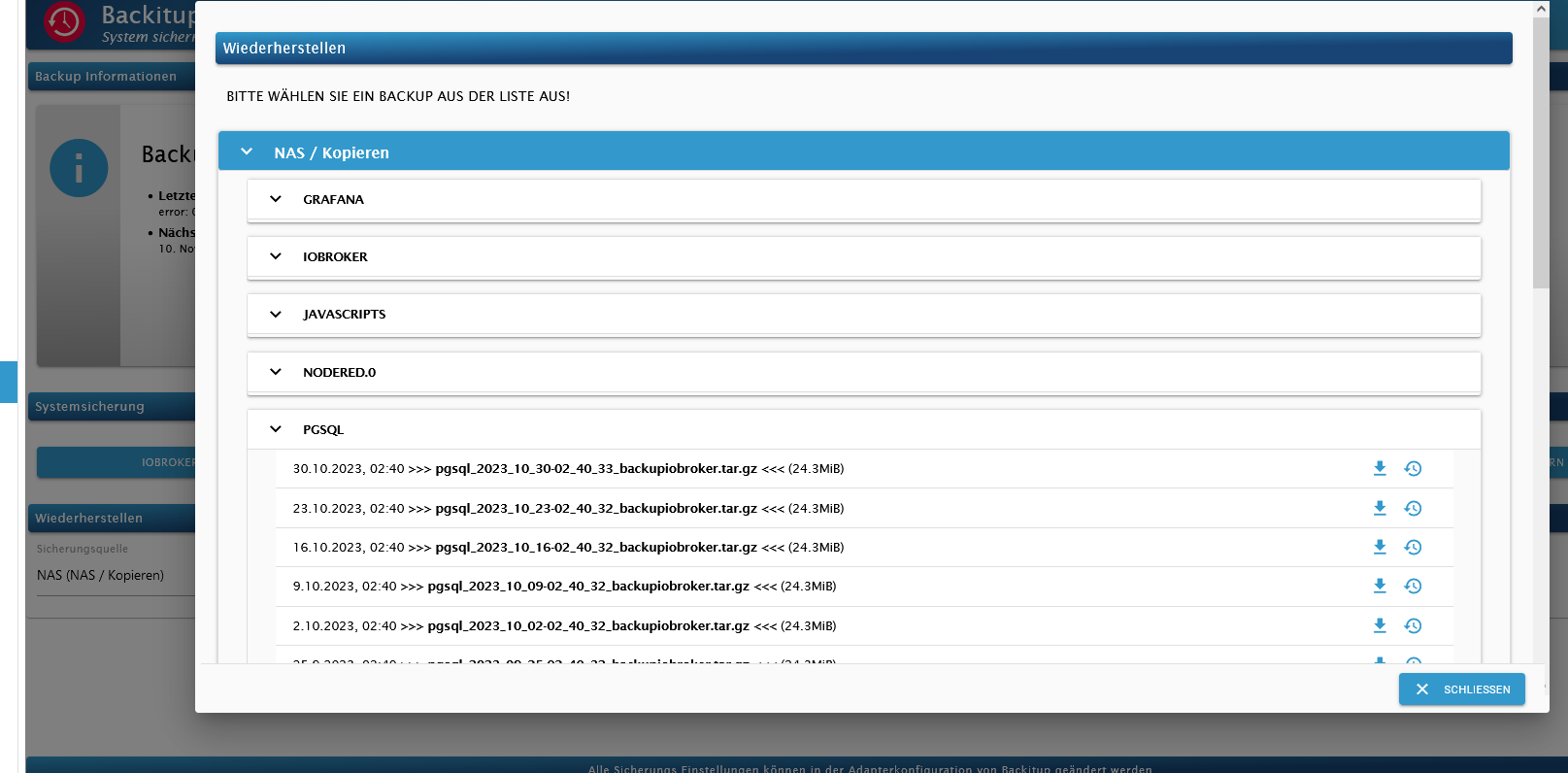
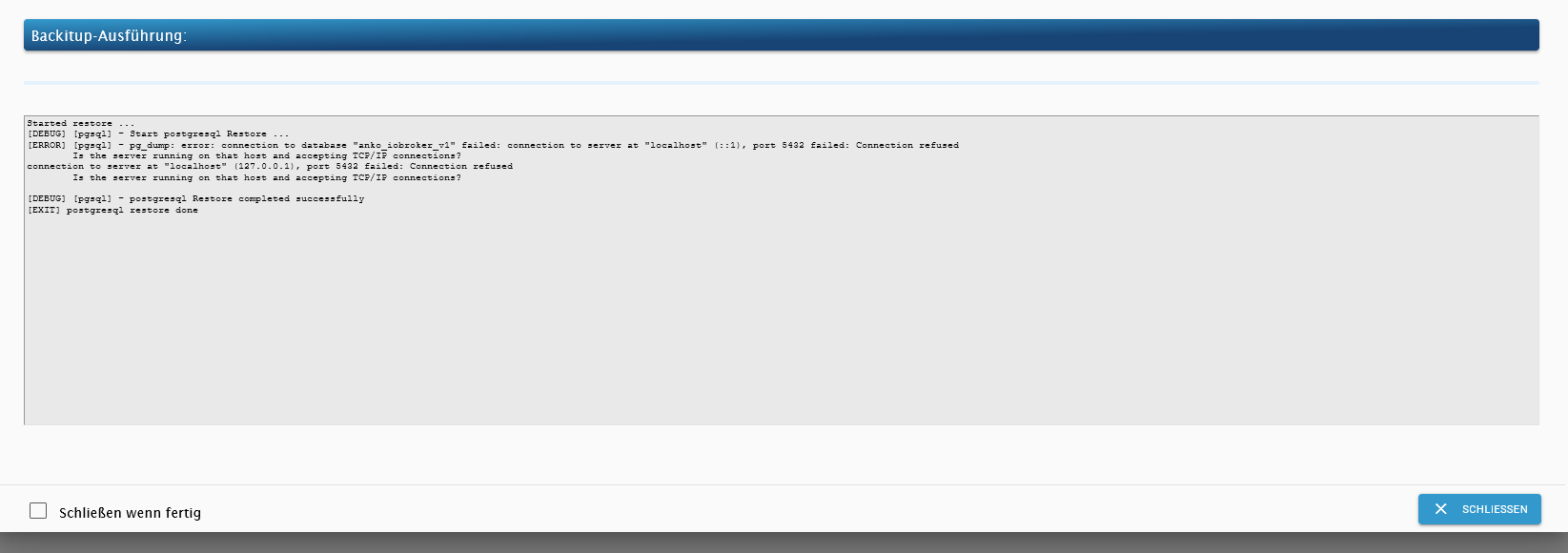
postgresql.conf
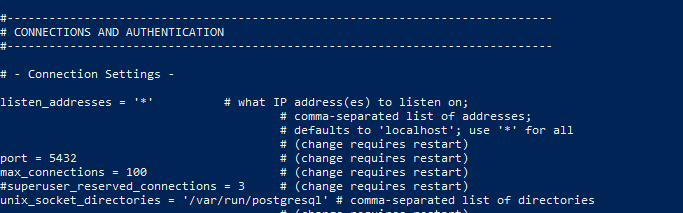
pg_hba.conf
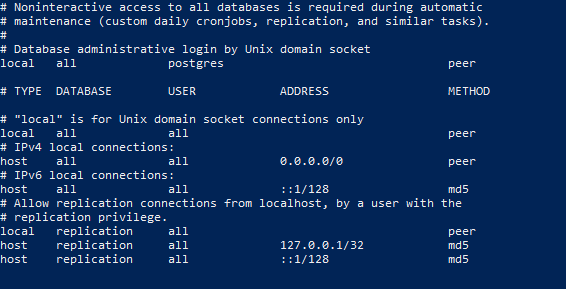
status postgres
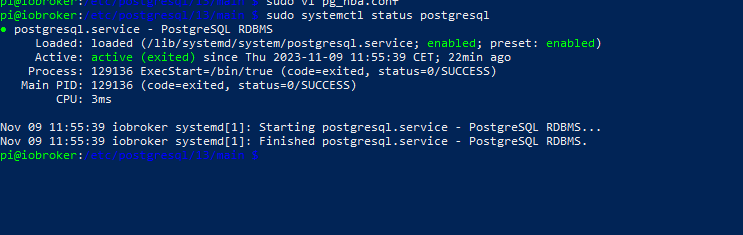
-
@thomas-braun said in Backup wiederherstellen:
iob diag
======== Start marking the full check here ========= Skript v.2023-10-10 *** BASE SYSTEM *** Static hostname: iobroker Icon name: computer Operating System: Debian GNU/Linux 12 (bookworm) Kernel: Linux 6.1.0-rpi6-rpi-v8 Architecture: arm64 Model : Raspberry Pi 4 Model B Rev 1.4 Docker : false Virtualization : none Kernel : aarch64 Userland : arm64 Systemuptime and Load: 12:30:07 up 22:12, 5 users, load average: 0.90, 0.89, 0.75 CPU threads: 4 *** RASPBERRY THROTTLING *** Current issues: No throttling issues detected. Previously detected issues: No throttling issues detected. *** Time and Time Zones *** Local time: Thu 2023-11-09 12:30:07 CET Universal time: Thu 2023-11-09 11:30:07 UTC RTC time: n/a Time zone: Europe/Berlin (CET, +0100) System clock synchronized: yes NTP service: active RTC in local TZ: no *** User and Groups *** pi /home/pi pi adm dialout cdrom sudo audio video plugdev games users input render netdev lpadmin gpio i2c spi iobroker *** X-Server-Setup *** X-Server: false Desktop: Terminal: tty Boot Target: graphical.target *** MEMORY *** total used free shared buff/cache available Mem: 4.0G 2.3G 507M 23M 1.3G 1.7G Swap: 104M 5.5M 99M Total: 4.1G 2.3G 606M 3792 M total memory 2192 M used memory 2221 M active memory 829 M inactive memory 483 M free memory 26 M buffer memory 1187 M swap cache 99 M total swap 5 M used swap 94 M free swap Raspberry only: oom events: 0 lifetime oom required: 0 Mbytes total time in oom handler: 0 ms max time spent in oom handler: 0 ms *** FAILED SERVICES *** UNIT LOAD ACTIVE SUB DESCRIPTION * postgresql@13-main.service loaded failed failed PostgreSQL Cluster 13-main LOAD = Reflects whether the unit definition was properly loaded. ACTIVE = The high-level unit activation state, i.e. generalization of SUB. SUB = The low-level unit activation state, values depend on unit type. 1 loaded units listed. *** FILESYSTEM *** Filesystem Type Size Used Avail Use% Mounted on udev devtmpfs 1.6G 0 1.6G 0% /dev tmpfs tmpfs 380M 1.4M 378M 1% /run /dev/sda2 ext4 235G 7.7G 215G 4% / tmpfs tmpfs 1.9G 4.3M 1.9G 1% /dev/shm tmpfs tmpfs 5.0M 16K 5.0M 1% /run/lock /dev/sda1 vfat 510M 73M 438M 15% /boot/firmware tmpfs tmpfs 380M 36K 380M 1% /run/user/1000 //192.168.100.2/share/ioBrokerbackupDir cifs 5.4T 2.3T 3.2T 42% /opt/iobroker/backups Messages concerning ext4 filesystem in dmesg: [Wed Nov 8 14:17:42 2023] Kernel command line: coherent_pool=1M 8250.nr_uarts=0 snd_bcm2835.enable_headphones=0 snd_bcm2835.enable_headphones=1 snd_bcm2835.enable_hdmi=1 snd_bcm2835.enable_hdmi=0 smsc95xx.macaddr=E4:5F:01:54:39:F9 vc_mem.mem_base=0x3eb00000 vc_mem.mem_size=0x3ff00000 console=ttyS0,115200 console=tty1 root=PARTUUID=20713d2e-02 rootfstype=ext4 fsck.repair=yes rootwait quiet splash plymouth.ignore-serial-consoles [Wed Nov 8 14:17:46 2023] EXT4-fs (sda2): mounted filesystem with ordered data mode. Quota mode: none. [Wed Nov 8 14:17:48 2023] EXT4-fs (sda2): re-mounted. Quota mode: none. Show mounted filesystems \(real ones only\): TARGET SOURCE FSTYPE OPTIONS / /dev/sda2 ext4 rw,noatime |-/run/user/1000/doc portal fuse.portal rw,nosuid,nodev,relatime,user_id=1000,group_id=1000 |-/boot/firmware /dev/sda1 vfat rw,relatime,fmask=0022,dmask=0022,codepage=437,iocharset=ascii,shortname=mixed,errors=remount-ro `-/opt/iobroker/backups //192.168.100.2/share/ioBrokerbackupDir cifs rw,relatime,vers=3.1.1,cache=strict,username=iobroker,domain=leevan.de,uid=1001,noforceuid,gid=1001,noforcegid,addr=192.168.100.2,file_mode=0777,dir_mode=0777,soft,nounix,serverino,mapposix,rsize=4194304,wsize=4194304,bsize=1048576,echo_interval=60,actimeo=1,closetimeo=1 `-/opt/iobroker/backups //192.168.100.2/share/ioBrokerbackupDir cifs rw,relatime,vers=1.0,cache=strict,username=iobroker,domain=leevan.de,uid=1001,noforceuid,gid=1001,noforcegid,addr=192.168.100.2,soft,unix,posixpaths,serverino,mapposix,acl,rsize=1048576,wsize=1048576,bsize=1048576,echo_interval=60,actimeo=1,closetimeo=1 `-/opt/iobroker/backups //192.168.100.2/share/ioBrokerbackupDir cifs rw,relatime,vers=3.1.1,cache=strict,username=iobroker,domain=leevan.de,uid=1001,noforceuid,gid=1001,noforcegid,addr=192.168.100.2,file_mode=0777,dir_mode=0777,soft,nounix,serverino,mapposix,rsize=4194304,wsize=4194304,bsize=1048576,echo_interval=60,actimeo=1,closetimeo=1 `-/opt/iobroker/backups //192.168.100.2/share/ioBrokerbackupDir cifs rw,relatime,vers=1.0,cache=strict,username=iobroker,domain=leevan.de,uid=1001,noforceuid,gid=1001,noforcegid,addr=192.168.100.2,soft,unix,posixpaths,serverino,mapposix,acl,rsize=1048576,wsize=1048576,bsize=1048576,echo_interval=60,actimeo=1,closetimeo=1 `-/opt/iobroker/backups //192.168.100.2/share/ioBrokerbackupDir cifs rw,relatime,vers=3.1.1,cache=strict,username=iobroker,domain=leevan.de,uid=1001,noforceuid,gid=1001,noforcegid,addr=192.168.100.2,file_mode=0777,dir_mode=0777,soft,nounix,serverino,mapposix,rsize=4194304,wsize=4194304,bsize=1048576,echo_interval=60,actimeo=1,closetimeo=1 `-/opt/iobroker/backups //192.168.100.2/share/ioBrokerbackupDir cifs rw,relatime,vers=1.0,cache=strict,username=iobroker,domain=leevan.de,uid=1001,noforceuid,gid=1001,noforcegid,addr=192.168.100.2,soft,unix,posixpaths,serverino,mapposix,acl,rsize=1048576,wsize=1048576,bsize=1048576,echo_interval=60,actimeo=1,closetimeo=1 `-/opt/iobroker/backups //192.168.100.2/share/ioBrokerbackupDir cifs rw,relatime,vers=3.1.1,cache=strict,username=iobroker,domain=leevan.de,uid=1001,noforceuid,gid=1001,noforcegid,addr=192.168.100.2,file_mode=0777,dir_mode=0777,soft,nounix,serverino,mapposix,rsize=4194304,wsize=4194304,bsize=1048576,echo_interval=60,actimeo=1,closetimeo=1 Files in neuralgic directories: /var: 890M /var/ 463M /var/cache 454M /var/cache/apt 340M /var/cache/apt/archives 248M /var/lib Archived and active journals take up 48.0M in the file system. /opt/iobroker/backups: 11G /opt/iobroker/backups/ 9.2G /opt/iobroker/backups/1/iobroker/iobroker-tar-backup-20230129-122153 9.2G /opt/iobroker/backups/1/iobroker 9.2G /opt/iobroker/backups/1 84M /opt/iobroker/backups/iobroker_2023_03_06-02_40_21_backupiobroker.tar /opt/iobroker/iobroker-data: 255M /opt/iobroker/iobroker-data/ 171M /opt/iobroker/iobroker-data/files 52M /opt/iobroker/iobroker-data/files/javascript.admin 45M /opt/iobroker/iobroker-data/files/devices.admin/static 45M /opt/iobroker/iobroker-data/files/devices.admin The five largest files in iobroker-data are: 35M /opt/iobroker/iobroker-data/files/devices.admin/static/js/main.24f2bb56.js.map 27M /opt/iobroker/iobroker-data/objects.jsonl 21M /opt/iobroker/iobroker-data/files/web.admin/static/js/main.eafddf6f.js.map 8.6M /opt/iobroker/iobroker-data/files/devices.admin/static/js/main.24f2bb56.js 8.3M /opt/iobroker/iobroker-data/files/web.admin/static/js/main.eafddf6f.js USB-Devices by-id: USB-Sticks - Avoid direct links to /dev/* in your adapter setups, please always prefer the links 'by-id': /dev/serial/by-id/usb-ITead_Sonoff_Zigbee_3.0_USB_Dongle_Plus_36651404c719ec11b22276e5f01c6278-if00-port0 /dev/serial/by-id/usb-Silicon_Labs_CP2102_USB_to_UART_Bridge_Controller_0037-if00-port0 *** NodeJS-Installation *** /usr/bin/nodejs v20.5.1 /usr/bin/node v20.5.1 /usr/bin/npm 9.8.0 /usr/bin/npx 9.8.0 /usr/bin/corepack 0.19.0 nodejs: Installed: 20.5.1-deb-1nodesource1 Candidate: 20.5.1-deb-1nodesource1 Version table: *** 20.5.1-deb-1nodesource1 500 500 https://deb.nodesource.com/node_20.x bookworm/main arm64 Packages 100 /var/lib/dpkg/status 18.13.0+dfsg1-1 500 500 http://deb.debian.org/debian bookworm/main arm64 Packages Temp directories causing npm8 problem: 0 No problems detected Errors in npm tree: npm ERR! code ELSPROBLEMS npm ERR! missing: moment-parseformat@^4.0.0, required by iobroker.javascript@7.1.4 npm ERR! A complete log of this run can be found in: /home/pi/.npm/_logs/2023-11-09T11_30_15_066Z-debug-0.log *** ioBroker-Installation *** ioBroker Status iobroker is running on this host. Objects type: jsonl States type: jsonl Core adapters versions js-controller: 5.0.12 admin: 6.12.0 javascript: 7.1.4 Adapters from github: 1 Adapter State + system.adapter.accuweather.0 : accuweather : iobroker - enabled + system.adapter.admin.0 : admin : iobroker - enabled, port: 8081, bind: 0.0.0.0, run as: admin + system.adapter.alexa2.0 : alexa2 : iobroker - enabled + system.adapter.alexa2.1 : alexa2 : iobroker - enabled + system.adapter.backitup.0 : backitup : iobroker - enabled system.adapter.devices.0 : devices : iobroker - disabled system.adapter.discovery.0 : discovery : iobroker - disabled system.adapter.fb-checkpresence.0 : fb-checkpresence : iobroker - disabled + system.adapter.go-e.0 : go-e : iobroker - enabled + system.adapter.hue-extended.0 : hue-extended : iobroker - enabled system.adapter.ical.1 : ical : iobroker - enabled + system.adapter.info.0 : info : iobroker - enabled system.adapter.javascript.0 : javascript : iobroker - disabled + system.adapter.lovelace.0 : lovelace : iobroker - enabled, port: 8091, bind: 0.0.0.0, run as: admin + system.adapter.meater.0 : meater : iobroker - enabled + system.adapter.mqtt.0 : mqtt : iobroker - enabled, port: 1883, bind: 0.0.0.0 + system.adapter.node-red.0 : node-red : iobroker - enabled, port: 1880, bind: 0.0.0.0 + system.adapter.parser.0 : parser : iobroker - enabled + system.adapter.pi-hole.0 : pi-hole : iobroker - enabled + system.adapter.rpi2.0 : rpi2 : iobroker - enabled + system.adapter.samsung.0 : samsung : iobroker - enabled + system.adapter.smartmeter.0 : smartmeter : iobroker - enabled system.adapter.sql.0 : sql : iobroker - disabled, port: 5432 + system.adapter.terminal.0 : terminal : iobroker - enabled, port: 8088, bind: 0.0.0.0, run as: admin + system.adapter.trashschedule.1 : trashschedule : iobroker - enabled system.adapter.vis.0 : vis : iobroker - enabled system.adapter.web.0 : web : iobroker - disabled, port: 8082, bind: 0.0.0.0, run as: admin + system.adapter.whatsapp-cmb.0 : whatsapp-cmb : iobroker - enabled + system.adapter.worx.0 : worx : iobroker - enabled + system.adapter.zigbee.0 : zigbee : iobroker - enabled, port: /dev/ttyUSB0 + instance is alive Enabled adapters with bindings + system.adapter.admin.0 : admin : iobroker - enabled, port: 8081, bind: 0.0.0.0, run as: admin + system.adapter.lovelace.0 : lovelace : iobroker - enabled, port: 8091, bind: 0.0.0.0, run as: admin + system.adapter.mqtt.0 : mqtt : iobroker - enabled, port: 1883, bind: 0.0.0.0 + system.adapter.node-red.0 : node-red : iobroker - enabled, port: 1880, bind: 0.0.0.0 + system.adapter.terminal.0 : terminal : iobroker - enabled, port: 8088, bind: 0.0.0.0, run as: admin + system.adapter.zigbee.0 : zigbee : iobroker - enabled, port: /dev/ttyUSB0 ioBroker-Repositories stable : http://download.iobroker.net/sources-dist.json beta : http://download.iobroker.net/sources-dist-latest.json Active repo(s): stable Installed ioBroker-Instances Used repository: stable Adapter "accuweather" : 1.3.1 , installed 1.3.1 Adapter "admin" : 6.12.0 , installed 6.12.0 Adapter "alexa2" : 3.25.2 , installed 3.25.2 Adapter "backitup" : 2.8.7 , installed 2.8.7 Adapter "devices" : 1.1.5 , installed 1.1.5 Adapter "discovery" : 3.1.0 , installed 3.1.0 Adapter "fb-checkpresence": 1.2.2 , installed 1.2.2 Adapter "go-e" : 1.0.27 , installed 1.0.28 Adapter "hue-extended" : 2.0.0 , installed 2.0.0 Adapter "ical" : 1.13.3 , installed 1.13.3 Adapter "info" : 2.0.0 , installed 2.0.0 Adapter "javascript" : 7.1.4 , installed 7.1.4 Controller "js-controller": 5.0.12 , installed 5.0.12 Adapter "lovelace" : 3.0.1 , installed 3.0.1 Adapter "meater" : 1.0.2 , installed 1.0.2 Adapter "mqtt" : 4.1.1 , installed 4.1.1 Adapter "node-red" : 4.0.3 , installed 4.0.3 Adapter "parser" : 1.3.2 , installed 1.3.2 Adapter "pi-hole" : 1.3.6 , installed 1.3.6 Adapter "rpi2" : 1.3.2 , installed 1.3.2 Adapter "samsung" : 0.5.11 , installed 0.5.11 Adapter "simple-api" : 2.7.2 , installed 2.7.2 Adapter "smartmeter" : 3.3.4 , installed 3.3.4 Adapter "socketio" : 6.5.5 , installed 6.5.7 Adapter "sql" : 2.2.0 , installed 2.2.0 Adapter "terminal" : 1.0.0 , installed 1.0.0 Adapter "trashschedule": 2.3.0 , installed 2.3.0 Adapter "vis" : 1.4.16 , installed 1.4.16 Adapter "web" : 6.1.4 , installed 6.1.4 Adapter "whatsapp-cmb" : 0.2.3 , installed 0.2.3 Adapter "worx" : 2.3.4 , installed 2.3.4 Adapter "ws" : 2.5.5 , installed 2.5.7 Adapter "zigbee" : 1.8.23 , installed 1.8.23 Objects and States Please stand by - This may take a while Objects: 12144 States: 9183 *** OS-Repositories and Updates *** W: https://packages.grafana.com/oss/deb/dists/stable/InRelease: Key is stored in legacy trusted.gpg keyring (/etc/apt/trusted.gpg), see the DEPRECATION section in apt-key(8) for details. W: Target Packages (main/binary-arm64/Packages) is configured multiple times in /etc/apt/sources.list.d/grafana.list:1 and /etc/apt/sources.list.d/grafana.list:2 W: Target Packages (main/binary-armhf/Packages) is configured multiple times in /etc/apt/sources.list.d/grafana.list:1 and /etc/apt/sources.list.d/grafana.list:2 W: Target Packages (main/binary-all/Packages) is configured multiple times in /etc/apt/sources.list.d/grafana.list:1 and /etc/apt/sources.list.d/grafana.list:2 W: Target Translations (main/i18n/Translation-en) is configured multiple times in /etc/apt/sources.list.d/grafana.list:1 and /etc/apt/sources.list.d/grafana.list:2 W: Target Packages (main/binary-arm64/Packages) is configured multiple times in /etc/apt/sources.list.d/grafana.list:1 and /etc/apt/sources.list.d/grafana.list:3 W: Target Packages (main/binary-armhf/Packages) is configured multiple times in /etc/apt/sources.list.d/grafana.list:1 and /etc/apt/sources.list.d/grafana.list:3 W: Target Packages (main/binary-all/Packages) is configured multiple times in /etc/apt/sources.list.d/grafana.list:1 and /etc/apt/sources.list.d/grafana.list:3 W: Target Translations (main/i18n/Translation-en) is configured multiple times in /etc/apt/sources.list.d/grafana.list:1 and /etc/apt/sources.list.d/grafana.list:3 W: Target Packages (main/binary-arm64/Packages) is configured multiple times in /etc/apt/sources.list.d/grafana.list:1 and /etc/apt/sources.list.d/grafana.list:2 W: Target Packages (main/binary-armhf/Packages) is configured multiple times in /etc/apt/sources.list.d/grafana.list:1 and /etc/apt/sources.list.d/grafana.list:2 W: Target Packages (main/binary-all/Packages) is configured multiple times in /etc/apt/sources.list.d/grafana.list:1 and /etc/apt/sources.list.d/grafana.list:2 W: Target Translations (main/i18n/Translation-en) is configured multiple times in /etc/apt/sources.list.d/grafana.list:1 and /etc/apt/sources.list.d/grafana.list:2 W: Target Packages (main/binary-arm64/Packages) is configured multiple times in /etc/apt/sources.list.d/grafana.list:1 and /etc/apt/sources.list.d/grafana.list:3 W: Target Packages (main/binary-armhf/Packages) is configured multiple times in /etc/apt/sources.list.d/grafana.list:1 and /etc/apt/sources.list.d/grafana.list:3 W: Target Packages (main/binary-all/Packages) is configured multiple times in /etc/apt/sources.list.d/grafana.list:1 and /etc/apt/sources.list.d/grafana.list:3 W: Target Translations (main/i18n/Translation-en) is configured multiple times in /etc/apt/sources.list.d/grafana.list:1 and /etc/apt/sources.list.d/grafana.list:3 Hit:1 http://deb.debian.org/debian bookworm InRelease Hit:2 http://deb.debian.org/debian-security bookworm-security InRelease Hit:3 http://archive.raspberrypi.com/debian bookworm InRelease Hit:4 http://deb.debian.org/debian bookworm-updates InRelease Hit:5 https://packages.grafana.com/oss/deb stable InRelease Hit:6 https://deb.nodesource.com/node_20.x bookworm InRelease Hit:7 https://apt.postgresql.org/pub/repos/apt bookworm-pgdg InRelease Reading package lists... W: https://packages.grafana.com/oss/deb/dists/stable/InRelease: Key is stored in legacy trusted.gpg keyring (/etc/apt/trusted.gpg), see the DEPRECATION section in apt-key(8) for details. W: Target Packages (main/binary-arm64/Packages) is configured multiple times in /etc/apt/sources.list.d/grafana.list:1 and /etc/apt/sources.list.d/grafana.list:2 W: Target Packages (main/binary-armhf/Packages) is configured multiple times in /etc/apt/sources.list.d/grafana.list:1 and /etc/apt/sources.list.d/grafana.list:2 W: Target Packages (main/binary-all/Packages) is configured multiple times in /etc/apt/sources.list.d/grafana.list:1 and /etc/apt/sources.list.d/grafana.list:2 W: Target Translations (main/i18n/Translation-en) is configured multiple times in /etc/apt/sources.list.d/grafana.list:1 and /etc/apt/sources.list.d/grafana.list:2 W: Target Packages (main/binary-arm64/Packages) is configured multiple times in /etc/apt/sources.list.d/grafana.list:1 and /etc/apt/sources.list.d/grafana.list:3 W: Target Packages (main/binary-armhf/Packages) is configured multiple times in /etc/apt/sources.list.d/grafana.list:1 and /etc/apt/sources.list.d/grafana.list:3 W: Target Packages (main/binary-all/Packages) is configured multiple times in /etc/apt/sources.list.d/grafana.list:1 and /etc/apt/sources.list.d/grafana.list:3 W: Target Translations (main/i18n/Translation-en) is configured multiple times in /etc/apt/sources.list.d/grafana.list:1 and /etc/apt/sources.list.d/grafana.list:3 W: Target Packages (main/binary-arm64/Packages) is configured multiple times in /etc/apt/sources.list.d/grafana.list:1 and /etc/apt/sources.list.d/grafana.list:2 W: Target Packages (main/binary-armhf/Packages) is configured multiple times in /etc/apt/sources.list.d/grafana.list:1 and /etc/apt/sources.list.d/grafana.list:2 W: Target Packages (main/binary-all/Packages) is configured multiple times in /etc/apt/sources.list.d/grafana.list:1 and /etc/apt/sources.list.d/grafana.list:2 W: Target Translations (main/i18n/Translation-en) is configured multiple times in /etc/apt/sources.list.d/grafana.list:1 and /etc/apt/sources.list.d/grafana.list:2 W: Target Packages (main/binary-arm64/Packages) is configured multiple times in /etc/apt/sources.list.d/grafana.list:1 and /etc/apt/sources.list.d/grafana.list:3 W: Target Packages (main/binary-armhf/Packages) is configured multiple times in /etc/apt/sources.list.d/grafana.list:1 and /etc/apt/sources.list.d/grafana.list:3 W: Target Packages (main/binary-all/Packages) is configured multiple times in /etc/apt/sources.list.d/grafana.list:1 and /etc/apt/sources.list.d/grafana.list:3 W: Target Translations (main/i18n/Translation-en) is configured multiple times in /etc/apt/sources.list.d/grafana.list:1 and /etc/apt/sources.list.d/grafana.list:3 Pending Updates: 0 *** Listening Ports *** Active Internet connections (only servers) Proto Recv-Q Send-Q Local Address Foreign Address State User Inode PID/Program name tcp 0 0 0.0.0.0:22 0.0.0.0:* LISTEN 0 1938 819/sshd: /usr/sbin tcp 0 0 0.0.0.0:53 0.0.0.0:* LISTEN 999 19800 1452/pihole-FTL tcp 0 0 0.0.0.0:80 0.0.0.0:* LISTEN 0 19860 1470/lighttpd tcp 0 0 127.0.0.1:9000 0.0.0.0:* LISTEN 1001 19044 789/iobroker.js-con tcp 0 0 127.0.0.1:9001 0.0.0.0:* LISTEN 1001 14231 789/iobroker.js-con tcp 0 0 127.0.0.1:631 0.0.0.0:* LISTEN 0 356850 63306/cupsd tcp 0 0 127.0.0.1:4711 0.0.0.0:* LISTEN 999 19806 1452/pihole-FTL tcp 0 0 0.0.0.0:1883 0.0.0.0:* LISTEN 1001 21150 2537/io.mqtt.0 tcp 0 0 0.0.0.0:1880 0.0.0.0:* LISTEN 1001 609835 106360/node-red tcp6 0 0 :::22 :::* LISTEN 0 1940 819/sshd: /usr/sbin tcp6 0 0 :::53 :::* LISTEN 999 19802 1452/pihole-FTL tcp6 0 0 :::80 :::* LISTEN 0 19859 1470/lighttpd tcp6 0 0 ::1:4711 :::* LISTEN 999 19807 1452/pihole-FTL tcp6 0 0 ::1:631 :::* LISTEN 0 356849 63306/cupsd tcp6 0 0 :::3000 :::* LISTEN 112 133357 24886/grafana tcp6 0 0 :::8091 :::* LISTEN 1001 25648 2944/io.lovelace.0 tcp6 0 0 :::8090 :::* LISTEN 1001 631380 106360/node-red tcp6 0 0 :::8088 :::* LISTEN 1001 25985 3106/io.terminal.0 tcp6 0 0 :::8081 :::* LISTEN 1001 215821 39107/io.admin.0 tcp6 0 0 :::2011 :::* LISTEN 1001 629991 106360/node-red tcp6 0 0 :::2010 :::* LISTEN 1001 629973 106360/node-red tcp6 0 0 :::2009 :::* LISTEN 1001 629975 106360/node-red tcp6 0 0 :::2008 :::* LISTEN 1001 629977 106360/node-red tcp6 0 0 :::2007 :::* LISTEN 1001 629989 106360/node-red tcp6 0 0 :::2006 :::* LISTEN 1001 629987 106360/node-red tcp6 0 0 :::2005 :::* LISTEN 1001 629985 106360/node-red tcp6 0 0 :::2004 :::* LISTEN 1001 629983 106360/node-red tcp6 0 0 :::2003 :::* LISTEN 1001 629979 106360/node-red tcp6 0 0 :::2002 :::* LISTEN 1001 631382 106360/node-red tcp6 0 0 :::2001 :::* LISTEN 1001 631384 106360/node-red tcp6 0 0 :::2000 :::* LISTEN 1001 629981 106360/node-red udp 0 0 0.0.0.0:631 0.0.0.0:* 0 356185 63324/cups-browsed udp 0 0 0.0.0.0:5353 0.0.0.0:* 104 13697 603/avahi-daemon: r udp 0 0 0.0.0.0:1900 0.0.0.0:* 1001 629993 106360/node-red udp 0 0 0.0.0.0:1900 0.0.0.0:* 1001 629992 106360/node-red udp 0 0 0.0.0.0:53 0.0.0.0:* 999 19799 1452/pihole-FTL udp 0 0 0.0.0.0:55396 0.0.0.0:* 104 13699 603/avahi-daemon: r udp6 0 0 fe80::f4dc:1a48:40a:546 :::* 0 17893 756/NetworkManager udp6 0 0 :::47665 :::* 104 13700 603/avahi-daemon: r udp6 0 0 :::5353 :::* 104 13698 603/avahi-daemon: r udp6 0 0 :::53 :::* 999 19801 1452/pihole-FTL *** Log File - Last 25 Lines *** 2023-11-09 12:12:45.260 - info: smartmeter.0 (2697) Received 351 values, 2 updated 2023-11-09 12:14:02.441 - info: smartmeter.0 (2697) Received 351 values, 1 updated 2023-11-09 12:15:19.701 - info: smartmeter.0 (2697) Received 351 values, 2 updated 2023-11-09 12:16:37.058 - info: smartmeter.0 (2697) Received 351 values, 2 updated 2023-11-09 12:17:54.089 - info: smartmeter.0 (2697) Received 351 values, 4 updated 2023-11-09 12:19:11.274 - info: smartmeter.0 (2697) Received 351 values, 2 updated 2023-11-09 12:20:28.407 - info: smartmeter.0 (2697) Received 351 values, 2 updated 2023-11-09 12:21:45.645 - info: smartmeter.0 (2697) Received 351 values, 2 updated 2023-11-09 12:22:03.305 - info: admin.0 (39107) ==> Connected system.user.admin from ::ffff:192.168.100.241 2023-11-09 12:22:26.668 - info: admin.0 (39107) ==> Connected system.user.admin from ::ffff:192.168.100.241 2023-11-09 12:22:28.653 - info: admin.0 (39107) ==> Connected system.user.admin from ::ffff:192.168.100.241 2023-11-09 12:22:28.994 - info: zigbee.0 (2757) List of port: [{"path":"/dev/ttyUSB0","manufacturer":"ITead","serialNumber":"36651404c719ec11b22276e5f01c6278","pnpId":"usb-ITead_Sonoff_Zigbee_3.0_USB_Dongle_Plus_36651404c719ec11b22276e5f01c6278-if00-port0","vendorId":"10c4","productId":"ea60"},{"path":"/dev/ttyUSB1","manufacturer":"Silicon Labs","serialNumber":"0037","pnpId":"usb-Silicon_Labs_CP2102_USB_to_UART_Bridge_Controller_0037-if00-port0","vendorId":"10c4","productId":"ea60"}] 2023-11-09 12:23:02.860 - info: smartmeter.0 (2697) Received 351 values, 2 updated 2023-11-09 12:23:28.510 - error: zigbee.0 (2757) Send command to 0xa4c138ab4e1a5a57 failed with no error code (undefined) 2023-11-09 12:23:49.390 - error: zigbee.0 (2757) Send command to 0xa4c138aadf131aa8 failed with no error code (undefined) 2023-11-09 12:23:52.068 - error: zigbee.0 (2757) Send command to 0xa4c138aadf131aa8 failed with no error code (undefined) 2023-11-09 12:23:55.604 - error: zigbee.0 (2757) Send command to 0xa4c138ab4e1a5a57 failed with no error code (undefined) 2023-11-09 12:24:20.139 - info: smartmeter.0 (2697) Received 351 values, 2 updated 2023-11-09 12:24:59.312 - info: admin.0 (39107) <== Disconnect system.user.admin from ::ffff:192.168.100.241 2023-11-09 12:25:00.815 - info: admin.0 (39107) ==> Connected system.user.admin from ::ffff:192.168.100.241 2023-11-09 12:25:37.319 - info: smartmeter.0 (2697) Received 351 values, 2 updated 2023-11-09 12:26:54.526 - info: smartmeter.0 (2697) Received 351 values, 2 updated 2023-11-09 12:28:11.561 - info: smartmeter.0 (2697) Received 351 values, 2 updated 2023-11-09 12:29:28.694 - info: smartmeter.0 (2697) Received 351 values, 2 updated 2023-11-09 12:30:45.784 - info: smartmeter.0 (2697) Received 351 values, 2 updated============ Mark until here for C&P =============
iob diag has finished.
-
@thomas-braun said in Backup wiederherstellen:
iob diag
======== Start marking the full check here ========= Skript v.2023-10-10 *** BASE SYSTEM *** Static hostname: iobroker Icon name: computer Operating System: Debian GNU/Linux 12 (bookworm) Kernel: Linux 6.1.0-rpi6-rpi-v8 Architecture: arm64 Model : Raspberry Pi 4 Model B Rev 1.4 Docker : false Virtualization : none Kernel : aarch64 Userland : arm64 Systemuptime and Load: 12:30:07 up 22:12, 5 users, load average: 0.90, 0.89, 0.75 CPU threads: 4 *** RASPBERRY THROTTLING *** Current issues: No throttling issues detected. Previously detected issues: No throttling issues detected. *** Time and Time Zones *** Local time: Thu 2023-11-09 12:30:07 CET Universal time: Thu 2023-11-09 11:30:07 UTC RTC time: n/a Time zone: Europe/Berlin (CET, +0100) System clock synchronized: yes NTP service: active RTC in local TZ: no *** User and Groups *** pi /home/pi pi adm dialout cdrom sudo audio video plugdev games users input render netdev lpadmin gpio i2c spi iobroker *** X-Server-Setup *** X-Server: false Desktop: Terminal: tty Boot Target: graphical.target *** MEMORY *** total used free shared buff/cache available Mem: 4.0G 2.3G 507M 23M 1.3G 1.7G Swap: 104M 5.5M 99M Total: 4.1G 2.3G 606M 3792 M total memory 2192 M used memory 2221 M active memory 829 M inactive memory 483 M free memory 26 M buffer memory 1187 M swap cache 99 M total swap 5 M used swap 94 M free swap Raspberry only: oom events: 0 lifetime oom required: 0 Mbytes total time in oom handler: 0 ms max time spent in oom handler: 0 ms *** FAILED SERVICES *** UNIT LOAD ACTIVE SUB DESCRIPTION * postgresql@13-main.service loaded failed failed PostgreSQL Cluster 13-main LOAD = Reflects whether the unit definition was properly loaded. ACTIVE = The high-level unit activation state, i.e. generalization of SUB. SUB = The low-level unit activation state, values depend on unit type. 1 loaded units listed. *** FILESYSTEM *** Filesystem Type Size Used Avail Use% Mounted on udev devtmpfs 1.6G 0 1.6G 0% /dev tmpfs tmpfs 380M 1.4M 378M 1% /run /dev/sda2 ext4 235G 7.7G 215G 4% / tmpfs tmpfs 1.9G 4.3M 1.9G 1% /dev/shm tmpfs tmpfs 5.0M 16K 5.0M 1% /run/lock /dev/sda1 vfat 510M 73M 438M 15% /boot/firmware tmpfs tmpfs 380M 36K 380M 1% /run/user/1000 //192.168.100.2/share/ioBrokerbackupDir cifs 5.4T 2.3T 3.2T 42% /opt/iobroker/backups Messages concerning ext4 filesystem in dmesg: [Wed Nov 8 14:17:42 2023] Kernel command line: coherent_pool=1M 8250.nr_uarts=0 snd_bcm2835.enable_headphones=0 snd_bcm2835.enable_headphones=1 snd_bcm2835.enable_hdmi=1 snd_bcm2835.enable_hdmi=0 smsc95xx.macaddr=E4:5F:01:54:39:F9 vc_mem.mem_base=0x3eb00000 vc_mem.mem_size=0x3ff00000 console=ttyS0,115200 console=tty1 root=PARTUUID=20713d2e-02 rootfstype=ext4 fsck.repair=yes rootwait quiet splash plymouth.ignore-serial-consoles [Wed Nov 8 14:17:46 2023] EXT4-fs (sda2): mounted filesystem with ordered data mode. Quota mode: none. [Wed Nov 8 14:17:48 2023] EXT4-fs (sda2): re-mounted. Quota mode: none. Show mounted filesystems \(real ones only\): TARGET SOURCE FSTYPE OPTIONS / /dev/sda2 ext4 rw,noatime |-/run/user/1000/doc portal fuse.portal rw,nosuid,nodev,relatime,user_id=1000,group_id=1000 |-/boot/firmware /dev/sda1 vfat rw,relatime,fmask=0022,dmask=0022,codepage=437,iocharset=ascii,shortname=mixed,errors=remount-ro `-/opt/iobroker/backups //192.168.100.2/share/ioBrokerbackupDir cifs rw,relatime,vers=3.1.1,cache=strict,username=iobroker,domain=leevan.de,uid=1001,noforceuid,gid=1001,noforcegid,addr=192.168.100.2,file_mode=0777,dir_mode=0777,soft,nounix,serverino,mapposix,rsize=4194304,wsize=4194304,bsize=1048576,echo_interval=60,actimeo=1,closetimeo=1 `-/opt/iobroker/backups //192.168.100.2/share/ioBrokerbackupDir cifs rw,relatime,vers=1.0,cache=strict,username=iobroker,domain=leevan.de,uid=1001,noforceuid,gid=1001,noforcegid,addr=192.168.100.2,soft,unix,posixpaths,serverino,mapposix,acl,rsize=1048576,wsize=1048576,bsize=1048576,echo_interval=60,actimeo=1,closetimeo=1 `-/opt/iobroker/backups //192.168.100.2/share/ioBrokerbackupDir cifs rw,relatime,vers=3.1.1,cache=strict,username=iobroker,domain=leevan.de,uid=1001,noforceuid,gid=1001,noforcegid,addr=192.168.100.2,file_mode=0777,dir_mode=0777,soft,nounix,serverino,mapposix,rsize=4194304,wsize=4194304,bsize=1048576,echo_interval=60,actimeo=1,closetimeo=1 `-/opt/iobroker/backups //192.168.100.2/share/ioBrokerbackupDir cifs rw,relatime,vers=1.0,cache=strict,username=iobroker,domain=leevan.de,uid=1001,noforceuid,gid=1001,noforcegid,addr=192.168.100.2,soft,unix,posixpaths,serverino,mapposix,acl,rsize=1048576,wsize=1048576,bsize=1048576,echo_interval=60,actimeo=1,closetimeo=1 `-/opt/iobroker/backups //192.168.100.2/share/ioBrokerbackupDir cifs rw,relatime,vers=3.1.1,cache=strict,username=iobroker,domain=leevan.de,uid=1001,noforceuid,gid=1001,noforcegid,addr=192.168.100.2,file_mode=0777,dir_mode=0777,soft,nounix,serverino,mapposix,rsize=4194304,wsize=4194304,bsize=1048576,echo_interval=60,actimeo=1,closetimeo=1 `-/opt/iobroker/backups //192.168.100.2/share/ioBrokerbackupDir cifs rw,relatime,vers=1.0,cache=strict,username=iobroker,domain=leevan.de,uid=1001,noforceuid,gid=1001,noforcegid,addr=192.168.100.2,soft,unix,posixpaths,serverino,mapposix,acl,rsize=1048576,wsize=1048576,bsize=1048576,echo_interval=60,actimeo=1,closetimeo=1 `-/opt/iobroker/backups //192.168.100.2/share/ioBrokerbackupDir cifs rw,relatime,vers=3.1.1,cache=strict,username=iobroker,domain=leevan.de,uid=1001,noforceuid,gid=1001,noforcegid,addr=192.168.100.2,file_mode=0777,dir_mode=0777,soft,nounix,serverino,mapposix,rsize=4194304,wsize=4194304,bsize=1048576,echo_interval=60,actimeo=1,closetimeo=1 Files in neuralgic directories: /var: 890M /var/ 463M /var/cache 454M /var/cache/apt 340M /var/cache/apt/archives 248M /var/lib Archived and active journals take up 48.0M in the file system. /opt/iobroker/backups: 11G /opt/iobroker/backups/ 9.2G /opt/iobroker/backups/1/iobroker/iobroker-tar-backup-20230129-122153 9.2G /opt/iobroker/backups/1/iobroker 9.2G /opt/iobroker/backups/1 84M /opt/iobroker/backups/iobroker_2023_03_06-02_40_21_backupiobroker.tar /opt/iobroker/iobroker-data: 255M /opt/iobroker/iobroker-data/ 171M /opt/iobroker/iobroker-data/files 52M /opt/iobroker/iobroker-data/files/javascript.admin 45M /opt/iobroker/iobroker-data/files/devices.admin/static 45M /opt/iobroker/iobroker-data/files/devices.admin The five largest files in iobroker-data are: 35M /opt/iobroker/iobroker-data/files/devices.admin/static/js/main.24f2bb56.js.map 27M /opt/iobroker/iobroker-data/objects.jsonl 21M /opt/iobroker/iobroker-data/files/web.admin/static/js/main.eafddf6f.js.map 8.6M /opt/iobroker/iobroker-data/files/devices.admin/static/js/main.24f2bb56.js 8.3M /opt/iobroker/iobroker-data/files/web.admin/static/js/main.eafddf6f.js USB-Devices by-id: USB-Sticks - Avoid direct links to /dev/* in your adapter setups, please always prefer the links 'by-id': /dev/serial/by-id/usb-ITead_Sonoff_Zigbee_3.0_USB_Dongle_Plus_36651404c719ec11b22276e5f01c6278-if00-port0 /dev/serial/by-id/usb-Silicon_Labs_CP2102_USB_to_UART_Bridge_Controller_0037-if00-port0 *** NodeJS-Installation *** /usr/bin/nodejs v20.5.1 /usr/bin/node v20.5.1 /usr/bin/npm 9.8.0 /usr/bin/npx 9.8.0 /usr/bin/corepack 0.19.0 nodejs: Installed: 20.5.1-deb-1nodesource1 Candidate: 20.5.1-deb-1nodesource1 Version table: *** 20.5.1-deb-1nodesource1 500 500 https://deb.nodesource.com/node_20.x bookworm/main arm64 Packages 100 /var/lib/dpkg/status 18.13.0+dfsg1-1 500 500 http://deb.debian.org/debian bookworm/main arm64 Packages Temp directories causing npm8 problem: 0 No problems detected Errors in npm tree: npm ERR! code ELSPROBLEMS npm ERR! missing: moment-parseformat@^4.0.0, required by iobroker.javascript@7.1.4 npm ERR! A complete log of this run can be found in: /home/pi/.npm/_logs/2023-11-09T11_30_15_066Z-debug-0.log *** ioBroker-Installation *** ioBroker Status iobroker is running on this host. Objects type: jsonl States type: jsonl Core adapters versions js-controller: 5.0.12 admin: 6.12.0 javascript: 7.1.4 Adapters from github: 1 Adapter State + system.adapter.accuweather.0 : accuweather : iobroker - enabled + system.adapter.admin.0 : admin : iobroker - enabled, port: 8081, bind: 0.0.0.0, run as: admin + system.adapter.alexa2.0 : alexa2 : iobroker - enabled + system.adapter.alexa2.1 : alexa2 : iobroker - enabled + system.adapter.backitup.0 : backitup : iobroker - enabled system.adapter.devices.0 : devices : iobroker - disabled system.adapter.discovery.0 : discovery : iobroker - disabled system.adapter.fb-checkpresence.0 : fb-checkpresence : iobroker - disabled + system.adapter.go-e.0 : go-e : iobroker - enabled + system.adapter.hue-extended.0 : hue-extended : iobroker - enabled system.adapter.ical.1 : ical : iobroker - enabled + system.adapter.info.0 : info : iobroker - enabled system.adapter.javascript.0 : javascript : iobroker - disabled + system.adapter.lovelace.0 : lovelace : iobroker - enabled, port: 8091, bind: 0.0.0.0, run as: admin + system.adapter.meater.0 : meater : iobroker - enabled + system.adapter.mqtt.0 : mqtt : iobroker - enabled, port: 1883, bind: 0.0.0.0 + system.adapter.node-red.0 : node-red : iobroker - enabled, port: 1880, bind: 0.0.0.0 + system.adapter.parser.0 : parser : iobroker - enabled + system.adapter.pi-hole.0 : pi-hole : iobroker - enabled + system.adapter.rpi2.0 : rpi2 : iobroker - enabled + system.adapter.samsung.0 : samsung : iobroker - enabled + system.adapter.smartmeter.0 : smartmeter : iobroker - enabled system.adapter.sql.0 : sql : iobroker - disabled, port: 5432 + system.adapter.terminal.0 : terminal : iobroker - enabled, port: 8088, bind: 0.0.0.0, run as: admin + system.adapter.trashschedule.1 : trashschedule : iobroker - enabled system.adapter.vis.0 : vis : iobroker - enabled system.adapter.web.0 : web : iobroker - disabled, port: 8082, bind: 0.0.0.0, run as: admin + system.adapter.whatsapp-cmb.0 : whatsapp-cmb : iobroker - enabled + system.adapter.worx.0 : worx : iobroker - enabled + system.adapter.zigbee.0 : zigbee : iobroker - enabled, port: /dev/ttyUSB0 + instance is alive Enabled adapters with bindings + system.adapter.admin.0 : admin : iobroker - enabled, port: 8081, bind: 0.0.0.0, run as: admin + system.adapter.lovelace.0 : lovelace : iobroker - enabled, port: 8091, bind: 0.0.0.0, run as: admin + system.adapter.mqtt.0 : mqtt : iobroker - enabled, port: 1883, bind: 0.0.0.0 + system.adapter.node-red.0 : node-red : iobroker - enabled, port: 1880, bind: 0.0.0.0 + system.adapter.terminal.0 : terminal : iobroker - enabled, port: 8088, bind: 0.0.0.0, run as: admin + system.adapter.zigbee.0 : zigbee : iobroker - enabled, port: /dev/ttyUSB0 ioBroker-Repositories stable : http://download.iobroker.net/sources-dist.json beta : http://download.iobroker.net/sources-dist-latest.json Active repo(s): stable Installed ioBroker-Instances Used repository: stable Adapter "accuweather" : 1.3.1 , installed 1.3.1 Adapter "admin" : 6.12.0 , installed 6.12.0 Adapter "alexa2" : 3.25.2 , installed 3.25.2 Adapter "backitup" : 2.8.7 , installed 2.8.7 Adapter "devices" : 1.1.5 , installed 1.1.5 Adapter "discovery" : 3.1.0 , installed 3.1.0 Adapter "fb-checkpresence": 1.2.2 , installed 1.2.2 Adapter "go-e" : 1.0.27 , installed 1.0.28 Adapter "hue-extended" : 2.0.0 , installed 2.0.0 Adapter "ical" : 1.13.3 , installed 1.13.3 Adapter "info" : 2.0.0 , installed 2.0.0 Adapter "javascript" : 7.1.4 , installed 7.1.4 Controller "js-controller": 5.0.12 , installed 5.0.12 Adapter "lovelace" : 3.0.1 , installed 3.0.1 Adapter "meater" : 1.0.2 , installed 1.0.2 Adapter "mqtt" : 4.1.1 , installed 4.1.1 Adapter "node-red" : 4.0.3 , installed 4.0.3 Adapter "parser" : 1.3.2 , installed 1.3.2 Adapter "pi-hole" : 1.3.6 , installed 1.3.6 Adapter "rpi2" : 1.3.2 , installed 1.3.2 Adapter "samsung" : 0.5.11 , installed 0.5.11 Adapter "simple-api" : 2.7.2 , installed 2.7.2 Adapter "smartmeter" : 3.3.4 , installed 3.3.4 Adapter "socketio" : 6.5.5 , installed 6.5.7 Adapter "sql" : 2.2.0 , installed 2.2.0 Adapter "terminal" : 1.0.0 , installed 1.0.0 Adapter "trashschedule": 2.3.0 , installed 2.3.0 Adapter "vis" : 1.4.16 , installed 1.4.16 Adapter "web" : 6.1.4 , installed 6.1.4 Adapter "whatsapp-cmb" : 0.2.3 , installed 0.2.3 Adapter "worx" : 2.3.4 , installed 2.3.4 Adapter "ws" : 2.5.5 , installed 2.5.7 Adapter "zigbee" : 1.8.23 , installed 1.8.23 Objects and States Please stand by - This may take a while Objects: 12144 States: 9183 *** OS-Repositories and Updates *** W: https://packages.grafana.com/oss/deb/dists/stable/InRelease: Key is stored in legacy trusted.gpg keyring (/etc/apt/trusted.gpg), see the DEPRECATION section in apt-key(8) for details. W: Target Packages (main/binary-arm64/Packages) is configured multiple times in /etc/apt/sources.list.d/grafana.list:1 and /etc/apt/sources.list.d/grafana.list:2 W: Target Packages (main/binary-armhf/Packages) is configured multiple times in /etc/apt/sources.list.d/grafana.list:1 and /etc/apt/sources.list.d/grafana.list:2 W: Target Packages (main/binary-all/Packages) is configured multiple times in /etc/apt/sources.list.d/grafana.list:1 and /etc/apt/sources.list.d/grafana.list:2 W: Target Translations (main/i18n/Translation-en) is configured multiple times in /etc/apt/sources.list.d/grafana.list:1 and /etc/apt/sources.list.d/grafana.list:2 W: Target Packages (main/binary-arm64/Packages) is configured multiple times in /etc/apt/sources.list.d/grafana.list:1 and /etc/apt/sources.list.d/grafana.list:3 W: Target Packages (main/binary-armhf/Packages) is configured multiple times in /etc/apt/sources.list.d/grafana.list:1 and /etc/apt/sources.list.d/grafana.list:3 W: Target Packages (main/binary-all/Packages) is configured multiple times in /etc/apt/sources.list.d/grafana.list:1 and /etc/apt/sources.list.d/grafana.list:3 W: Target Translations (main/i18n/Translation-en) is configured multiple times in /etc/apt/sources.list.d/grafana.list:1 and /etc/apt/sources.list.d/grafana.list:3 W: Target Packages (main/binary-arm64/Packages) is configured multiple times in /etc/apt/sources.list.d/grafana.list:1 and /etc/apt/sources.list.d/grafana.list:2 W: Target Packages (main/binary-armhf/Packages) is configured multiple times in /etc/apt/sources.list.d/grafana.list:1 and /etc/apt/sources.list.d/grafana.list:2 W: Target Packages (main/binary-all/Packages) is configured multiple times in /etc/apt/sources.list.d/grafana.list:1 and /etc/apt/sources.list.d/grafana.list:2 W: Target Translations (main/i18n/Translation-en) is configured multiple times in /etc/apt/sources.list.d/grafana.list:1 and /etc/apt/sources.list.d/grafana.list:2 W: Target Packages (main/binary-arm64/Packages) is configured multiple times in /etc/apt/sources.list.d/grafana.list:1 and /etc/apt/sources.list.d/grafana.list:3 W: Target Packages (main/binary-armhf/Packages) is configured multiple times in /etc/apt/sources.list.d/grafana.list:1 and /etc/apt/sources.list.d/grafana.list:3 W: Target Packages (main/binary-all/Packages) is configured multiple times in /etc/apt/sources.list.d/grafana.list:1 and /etc/apt/sources.list.d/grafana.list:3 W: Target Translations (main/i18n/Translation-en) is configured multiple times in /etc/apt/sources.list.d/grafana.list:1 and /etc/apt/sources.list.d/grafana.list:3 Hit:1 http://deb.debian.org/debian bookworm InRelease Hit:2 http://deb.debian.org/debian-security bookworm-security InRelease Hit:3 http://archive.raspberrypi.com/debian bookworm InRelease Hit:4 http://deb.debian.org/debian bookworm-updates InRelease Hit:5 https://packages.grafana.com/oss/deb stable InRelease Hit:6 https://deb.nodesource.com/node_20.x bookworm InRelease Hit:7 https://apt.postgresql.org/pub/repos/apt bookworm-pgdg InRelease Reading package lists... W: https://packages.grafana.com/oss/deb/dists/stable/InRelease: Key is stored in legacy trusted.gpg keyring (/etc/apt/trusted.gpg), see the DEPRECATION section in apt-key(8) for details. W: Target Packages (main/binary-arm64/Packages) is configured multiple times in /etc/apt/sources.list.d/grafana.list:1 and /etc/apt/sources.list.d/grafana.list:2 W: Target Packages (main/binary-armhf/Packages) is configured multiple times in /etc/apt/sources.list.d/grafana.list:1 and /etc/apt/sources.list.d/grafana.list:2 W: Target Packages (main/binary-all/Packages) is configured multiple times in /etc/apt/sources.list.d/grafana.list:1 and /etc/apt/sources.list.d/grafana.list:2 W: Target Translations (main/i18n/Translation-en) is configured multiple times in /etc/apt/sources.list.d/grafana.list:1 and /etc/apt/sources.list.d/grafana.list:2 W: Target Packages (main/binary-arm64/Packages) is configured multiple times in /etc/apt/sources.list.d/grafana.list:1 and /etc/apt/sources.list.d/grafana.list:3 W: Target Packages (main/binary-armhf/Packages) is configured multiple times in /etc/apt/sources.list.d/grafana.list:1 and /etc/apt/sources.list.d/grafana.list:3 W: Target Packages (main/binary-all/Packages) is configured multiple times in /etc/apt/sources.list.d/grafana.list:1 and /etc/apt/sources.list.d/grafana.list:3 W: Target Translations (main/i18n/Translation-en) is configured multiple times in /etc/apt/sources.list.d/grafana.list:1 and /etc/apt/sources.list.d/grafana.list:3 W: Target Packages (main/binary-arm64/Packages) is configured multiple times in /etc/apt/sources.list.d/grafana.list:1 and /etc/apt/sources.list.d/grafana.list:2 W: Target Packages (main/binary-armhf/Packages) is configured multiple times in /etc/apt/sources.list.d/grafana.list:1 and /etc/apt/sources.list.d/grafana.list:2 W: Target Packages (main/binary-all/Packages) is configured multiple times in /etc/apt/sources.list.d/grafana.list:1 and /etc/apt/sources.list.d/grafana.list:2 W: Target Translations (main/i18n/Translation-en) is configured multiple times in /etc/apt/sources.list.d/grafana.list:1 and /etc/apt/sources.list.d/grafana.list:2 W: Target Packages (main/binary-arm64/Packages) is configured multiple times in /etc/apt/sources.list.d/grafana.list:1 and /etc/apt/sources.list.d/grafana.list:3 W: Target Packages (main/binary-armhf/Packages) is configured multiple times in /etc/apt/sources.list.d/grafana.list:1 and /etc/apt/sources.list.d/grafana.list:3 W: Target Packages (main/binary-all/Packages) is configured multiple times in /etc/apt/sources.list.d/grafana.list:1 and /etc/apt/sources.list.d/grafana.list:3 W: Target Translations (main/i18n/Translation-en) is configured multiple times in /etc/apt/sources.list.d/grafana.list:1 and /etc/apt/sources.list.d/grafana.list:3 Pending Updates: 0 *** Listening Ports *** Active Internet connections (only servers) Proto Recv-Q Send-Q Local Address Foreign Address State User Inode PID/Program name tcp 0 0 0.0.0.0:22 0.0.0.0:* LISTEN 0 1938 819/sshd: /usr/sbin tcp 0 0 0.0.0.0:53 0.0.0.0:* LISTEN 999 19800 1452/pihole-FTL tcp 0 0 0.0.0.0:80 0.0.0.0:* LISTEN 0 19860 1470/lighttpd tcp 0 0 127.0.0.1:9000 0.0.0.0:* LISTEN 1001 19044 789/iobroker.js-con tcp 0 0 127.0.0.1:9001 0.0.0.0:* LISTEN 1001 14231 789/iobroker.js-con tcp 0 0 127.0.0.1:631 0.0.0.0:* LISTEN 0 356850 63306/cupsd tcp 0 0 127.0.0.1:4711 0.0.0.0:* LISTEN 999 19806 1452/pihole-FTL tcp 0 0 0.0.0.0:1883 0.0.0.0:* LISTEN 1001 21150 2537/io.mqtt.0 tcp 0 0 0.0.0.0:1880 0.0.0.0:* LISTEN 1001 609835 106360/node-red tcp6 0 0 :::22 :::* LISTEN 0 1940 819/sshd: /usr/sbin tcp6 0 0 :::53 :::* LISTEN 999 19802 1452/pihole-FTL tcp6 0 0 :::80 :::* LISTEN 0 19859 1470/lighttpd tcp6 0 0 ::1:4711 :::* LISTEN 999 19807 1452/pihole-FTL tcp6 0 0 ::1:631 :::* LISTEN 0 356849 63306/cupsd tcp6 0 0 :::3000 :::* LISTEN 112 133357 24886/grafana tcp6 0 0 :::8091 :::* LISTEN 1001 25648 2944/io.lovelace.0 tcp6 0 0 :::8090 :::* LISTEN 1001 631380 106360/node-red tcp6 0 0 :::8088 :::* LISTEN 1001 25985 3106/io.terminal.0 tcp6 0 0 :::8081 :::* LISTEN 1001 215821 39107/io.admin.0 tcp6 0 0 :::2011 :::* LISTEN 1001 629991 106360/node-red tcp6 0 0 :::2010 :::* LISTEN 1001 629973 106360/node-red tcp6 0 0 :::2009 :::* LISTEN 1001 629975 106360/node-red tcp6 0 0 :::2008 :::* LISTEN 1001 629977 106360/node-red tcp6 0 0 :::2007 :::* LISTEN 1001 629989 106360/node-red tcp6 0 0 :::2006 :::* LISTEN 1001 629987 106360/node-red tcp6 0 0 :::2005 :::* LISTEN 1001 629985 106360/node-red tcp6 0 0 :::2004 :::* LISTEN 1001 629983 106360/node-red tcp6 0 0 :::2003 :::* LISTEN 1001 629979 106360/node-red tcp6 0 0 :::2002 :::* LISTEN 1001 631382 106360/node-red tcp6 0 0 :::2001 :::* LISTEN 1001 631384 106360/node-red tcp6 0 0 :::2000 :::* LISTEN 1001 629981 106360/node-red udp 0 0 0.0.0.0:631 0.0.0.0:* 0 356185 63324/cups-browsed udp 0 0 0.0.0.0:5353 0.0.0.0:* 104 13697 603/avahi-daemon: r udp 0 0 0.0.0.0:1900 0.0.0.0:* 1001 629993 106360/node-red udp 0 0 0.0.0.0:1900 0.0.0.0:* 1001 629992 106360/node-red udp 0 0 0.0.0.0:53 0.0.0.0:* 999 19799 1452/pihole-FTL udp 0 0 0.0.0.0:55396 0.0.0.0:* 104 13699 603/avahi-daemon: r udp6 0 0 fe80::f4dc:1a48:40a:546 :::* 0 17893 756/NetworkManager udp6 0 0 :::47665 :::* 104 13700 603/avahi-daemon: r udp6 0 0 :::5353 :::* 104 13698 603/avahi-daemon: r udp6 0 0 :::53 :::* 999 19801 1452/pihole-FTL *** Log File - Last 25 Lines *** 2023-11-09 12:12:45.260 - info: smartmeter.0 (2697) Received 351 values, 2 updated 2023-11-09 12:14:02.441 - info: smartmeter.0 (2697) Received 351 values, 1 updated 2023-11-09 12:15:19.701 - info: smartmeter.0 (2697) Received 351 values, 2 updated 2023-11-09 12:16:37.058 - info: smartmeter.0 (2697) Received 351 values, 2 updated 2023-11-09 12:17:54.089 - info: smartmeter.0 (2697) Received 351 values, 4 updated 2023-11-09 12:19:11.274 - info: smartmeter.0 (2697) Received 351 values, 2 updated 2023-11-09 12:20:28.407 - info: smartmeter.0 (2697) Received 351 values, 2 updated 2023-11-09 12:21:45.645 - info: smartmeter.0 (2697) Received 351 values, 2 updated 2023-11-09 12:22:03.305 - info: admin.0 (39107) ==> Connected system.user.admin from ::ffff:192.168.100.241 2023-11-09 12:22:26.668 - info: admin.0 (39107) ==> Connected system.user.admin from ::ffff:192.168.100.241 2023-11-09 12:22:28.653 - info: admin.0 (39107) ==> Connected system.user.admin from ::ffff:192.168.100.241 2023-11-09 12:22:28.994 - info: zigbee.0 (2757) List of port: [{"path":"/dev/ttyUSB0","manufacturer":"ITead","serialNumber":"36651404c719ec11b22276e5f01c6278","pnpId":"usb-ITead_Sonoff_Zigbee_3.0_USB_Dongle_Plus_36651404c719ec11b22276e5f01c6278-if00-port0","vendorId":"10c4","productId":"ea60"},{"path":"/dev/ttyUSB1","manufacturer":"Silicon Labs","serialNumber":"0037","pnpId":"usb-Silicon_Labs_CP2102_USB_to_UART_Bridge_Controller_0037-if00-port0","vendorId":"10c4","productId":"ea60"}] 2023-11-09 12:23:02.860 - info: smartmeter.0 (2697) Received 351 values, 2 updated 2023-11-09 12:23:28.510 - error: zigbee.0 (2757) Send command to 0xa4c138ab4e1a5a57 failed with no error code (undefined) 2023-11-09 12:23:49.390 - error: zigbee.0 (2757) Send command to 0xa4c138aadf131aa8 failed with no error code (undefined) 2023-11-09 12:23:52.068 - error: zigbee.0 (2757) Send command to 0xa4c138aadf131aa8 failed with no error code (undefined) 2023-11-09 12:23:55.604 - error: zigbee.0 (2757) Send command to 0xa4c138ab4e1a5a57 failed with no error code (undefined) 2023-11-09 12:24:20.139 - info: smartmeter.0 (2697) Received 351 values, 2 updated 2023-11-09 12:24:59.312 - info: admin.0 (39107) <== Disconnect system.user.admin from ::ffff:192.168.100.241 2023-11-09 12:25:00.815 - info: admin.0 (39107) ==> Connected system.user.admin from ::ffff:192.168.100.241 2023-11-09 12:25:37.319 - info: smartmeter.0 (2697) Received 351 values, 2 updated 2023-11-09 12:26:54.526 - info: smartmeter.0 (2697) Received 351 values, 2 updated 2023-11-09 12:28:11.561 - info: smartmeter.0 (2697) Received 351 values, 2 updated 2023-11-09 12:29:28.694 - info: smartmeter.0 (2697) Received 351 values, 2 updated 2023-11-09 12:30:45.784 - info: smartmeter.0 (2697) Received 351 values, 2 updated============ Mark until here for C&P =============
iob diag has finished.
- Deine Versionen von Node und NPM passen nicht zusammen
- Node 20 ist nicht die empfohlene Version
- 4 GB RAM sind reichlich knapp
Das Backup braucht jede Menge RAM - Kleinigkeit:
graphical.target.... Reste eines Desktop?
Das solltemulti-user.targetsein


