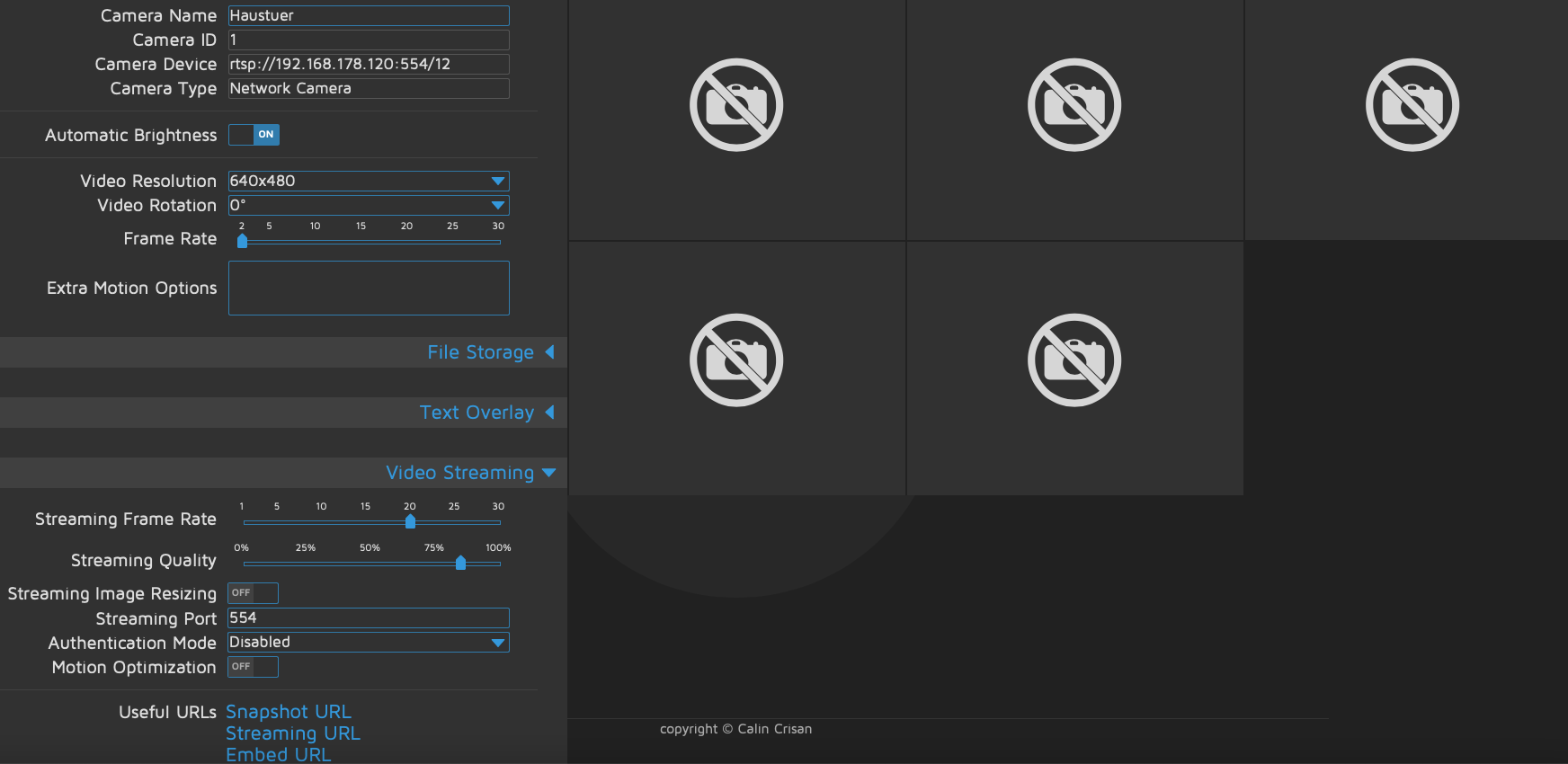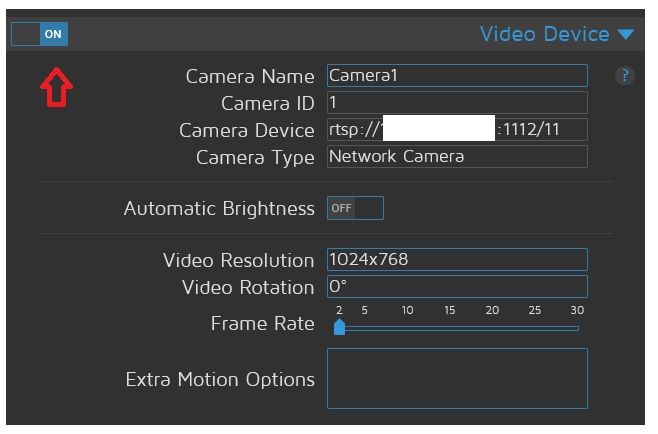NEWS
Motioneye - läuft auf Raspi4 - keine Kamerabild
-
@steve-1 sagte in Motioneye - läuft auf Raspi4 - keine Kamerabild:
HABE MOTION AUCH SCHON MEHRFACH
zu viele Grossbuchstaben um effektive Hilfe zu bekommen
-
@steve-1 sagte in Motioneye - läuft auf Raspi4 - keine Kamerabild:
Auch dafür brauche ich Hilfe...
F5
-
@steve-1 sagte in Motioneye - läuft auf Raspi4 - keine Kamerabild:
Hab ein Macbook, da passiert nix. Was macht F5 beim Windows Rechner?
Seite neu laden.
dann nochmal senden
-
@steve-1 sagte in Motioneye - läuft auf Raspi4 - keine Kamerabild:
Hab ein Macbook, da passiert nix. Was macht F5 beim Windows Rechner?
Seite neu laden.
dann nochmal senden
-
@steve-1
Eigentlich war das ganz einfach.
Bei add camera die Daten richtig eingeben und dann war die config und das Bild da:
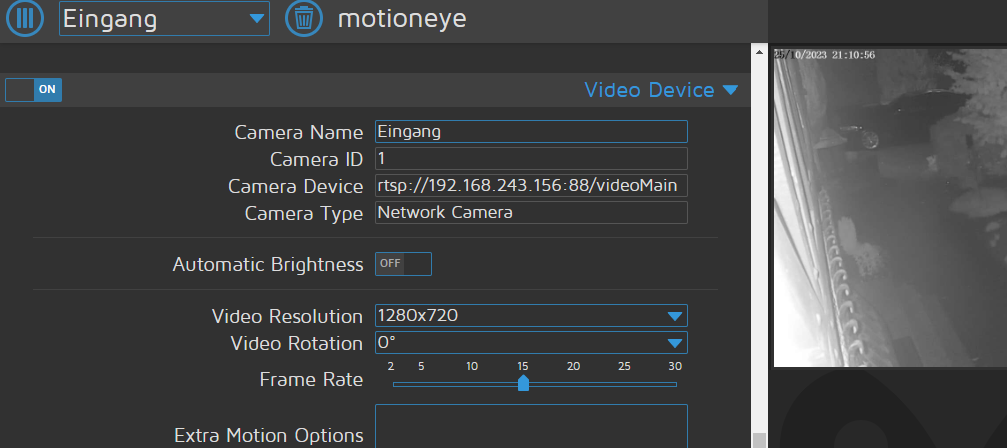
-
@ralla66 So ist es bei mir auch, wenn ich dann auf "Apply" drücke, erscheint dass:
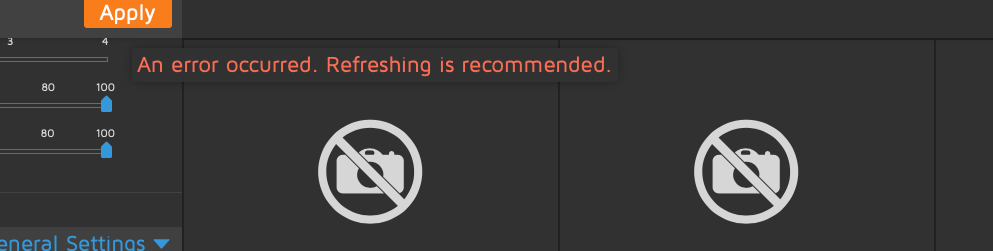
Camera ist nach Neustart vorhanden aber kein Bild
@steve-1
Dann stimmen doch deine Einstellungen nicht.Wenn da error kommt muss halt etwas faul sein.
Neu probieren. -
@steve-1
Dann stimmen doch deine Einstellungen nicht.Wenn da error kommt muss halt etwas faul sein.
Neu probieren. -
@bahnuhr Egal was ich verändere, und ich habe vier Cams installiert bei Apply drücken kommt immer der Fehler.
aber nach Neustart sind die Änderungen vorhanden!@steve-1
Na, dann zeig doch per screenshot mal alle Schritte die du machst.Habs gerade bei mir nochmal probiert.
add camera
network camera gewählt
url, Benutzer und pass eingegeben; wurde dann sofort gefunden.
ok und Bild war da. -
@steve-1
Na, dann zeig doch per screenshot mal alle Schritte die du machst.Habs gerade bei mir nochmal probiert.
add camera
network camera gewählt
url, Benutzer und pass eingegeben; wurde dann sofort gefunden.
ok und Bild war da.



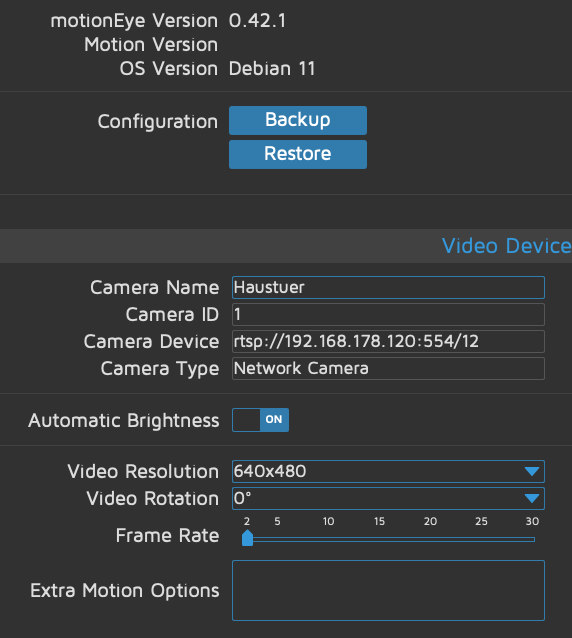 Bildschirmfoto 2023-10-25 um 20.43.23.png
Bildschirmfoto 2023-10-25 um 20.43.23.png