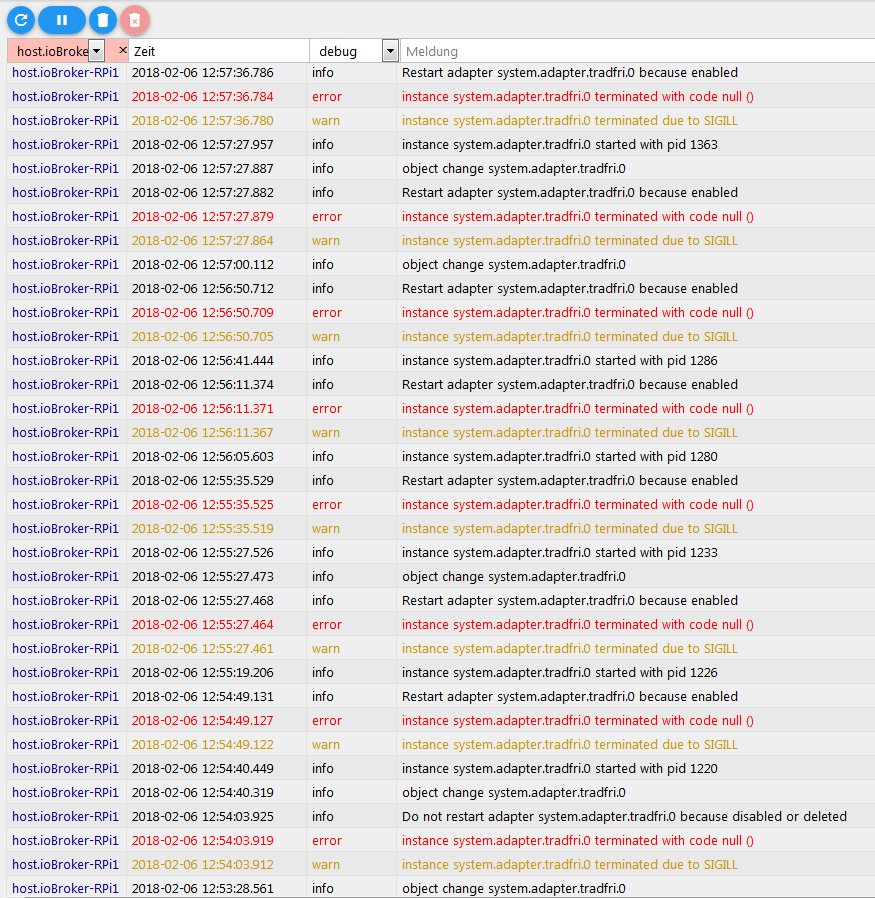NEWS
Ikea Tradfri Adapter läuft nicht.
-
Bekomme den Adapter von Ikea's Tradfri nicht zum laufen.
Hardware:
Raspberry Pi 1 mit dem SD Image von iOBroker.net vom 10.12.2017
(ioBroker Image -nodejs 6.12.0 -ioBroker -redis)
-Ikea-
Gateway
Lampe
Dimmer
(In der Ikea App lässt sich die Lampe bedienen).
Habe den Adapter installiert und unter Konfiguration folgendes eingegeben:
Gateway IP/Hostname: 192.168.0.*** ( IP von Gerätename: GW-** in der ConnectBox)
Security-Code: QdKS… (von der Rückseite des Gateway)
Allerdings wird keine Verbindung aufgebaut und die Lampe unter Instanzen blöeibt ROT.
Eine Log Datei habe ich noch mit angehangen. Hat eventuell jemand eine Idee?
5653_log_tradfri.png -
Musste gerade mal nachschauen, SIGILL bedeutet "illegal instruction". Hab ich so noch nie gesehen. Kannst du mal den Adapter per Konsole ausführen, vielleicht gibts da etwas mehr Infos:
=> Adapter in ioBroker stoppen
=> Auf Konsole ausführen:
cd /opt/iobroker/node_modules/iobroker.tradfri DEBUG=node-*-client* node main.js --force --logsIch vermute fast, dass das was mit einer der Abhängigkeiten zu tun hat. Such am besten schon mal den Pfad von node-aead-crypto. Sollte einer der folgenden sein:
/opt/iobroker/node_modules/node-aead-crypto /opt/iobroker/node_modules/iobroker.tradfri/node_modules/node-aead-crypto /opt/iobroker/node_modules/iobroker.tradfri/node_modules/node-coap-client/node_modules/node-dtls-client/node_modules/node-aead-crypto–-
Edit: Das Problem haben auch andere Libraries, die für Raspberry Pakete vorkompilieren. Man kann nicht zwischen ARMv6 (Pi 1) und ARMv7 (Pi 2/3) unterscheiden, deswegen gibts nur Pakete für Pi 2 und 3.
Wenn du den node-aead-crypto Ordner gefunden hast, führ darin bitte mal aus
sudo node-gyp rebuildDanach sollte es hoffentlich gehen.
-
Bin mir nicht ganz sicher ob ich die Befehle richtig ausgeführ habe aber anbei mal ein Screenshot der Konsole:
5653_tradfri_konsole.png -
-
Moin,
ich bin neu hier im Forum und hoffe das man mir hier helfen kann.
ich habe wie oben von lustily beschrieben die selbe Hardware und auch genau das selbe problem.
-
ioBroker.admin 3.1.12
-
nodejs 6.12.3
was ich nun schon gemacht habe:
da ich keinen von diesen Ordner gefunden habe.
/opt/iobroker/node_modules/node-aead-crypto /opt/iobroker/node_modules/iobroker.tradfri/node_modules/node-aead-crypto /opt/iobroker/node_modules/iobroker.tradfri/node_modules/node-coap-client/node_modules/node-dtls-client/node_modules/node-aead-cryptobin ich wie von AlCalzone beschrieben vorgegangen.
sudo npm i -g node-gypund dann im Ordner
/opt/iobroker/node_modules/node-aead-crypto sudo node-gyp rebuilddies führt zu dieser meldung:
! ````
pi@raspberrypi:/opt/iobroker $ cd /opt/iobroker/node_modules/node-aead-crypto/
pi@raspberrypi:/opt/iobroker/node_modules/node-aead-crypto $ sudo node-gyp rebuild
gyp info it worked if it ends with ok
gyp info using node-gyp@3.6.2
gyp info using node@6.12.3 | linux | arm
gyp info spawn /usr/bin/python2
gyp info spawn args [ '/usr/local/lib/node_modules/node-gyp/gyp/gyp_main.py',
gyp info spawn args 'binding.gyp',
gyp info spawn args '-f',
gyp info spawn args 'make',
gyp info spawn args '-I',
gyp info spawn args '/opt/iobroker/node_modules/node-aead-crypto/build/config.gypi',
gyp info spawn args '-I',
gyp info spawn args '/usr/local/lib/node_modules/node-gyp/addon.gypi',
gyp info spawn args '-I',
gyp info spawn args '/root/.node-gyp/6.12.3/include/node/common.gypi',
gyp info spawn args '-Dlibrary=shared_library',
gyp info spawn args '-Dvisibility=default',
gyp info spawn args '-Dnode_root_dir=/root/.node-gyp/6.12.3',
gyp info spawn args '-Dnode_gyp_dir=/usr/local/lib/node_modules/node-gyp',
gyp info spawn args '-Dnode_lib_file=/root/.node-gyp/6.12.3/<(target_arch)/node.lib',
gyp info spawn args '-Dmodule_root_dir=/opt/iobroker/node_modules/node-aead-crypto',
gyp info spawn args '-Dnode_engine=v8',
gyp info spawn args '--depth=.',
gyp info spawn args '--no-parallel',
gyp info spawn args '--generator-output',
gyp info spawn args 'build',
gyp info spawn args '-Goutput_dir=.' ]
gyp: Undefined variable module_name in binding.gyp while trying to load binding.gyp
gyp ERR! configure error
gyp ERR! stack Error:gypfailed with exit code: 1
gyp ERR! stack at ChildProcess.onCpExit (/usr/local/lib/node_modules/node-gyp/lib/configure.js:336:16)
gyp ERR! stack at emitTwo (events.js:106:13)
gyp ERR! stack at ChildProcess.emit (events.js:191:7)
gyp ERR! stack at Process.ChildProcess._handle.onexit (internal/child_process.js:219:12)
gyp ERR! System Linux 4.9.59+
gyp ERR! command "/usr/local/bin/node" "/usr/local/bin/node-gyp" "rebuild"
gyp ERR! cwd /opt/iobroker/node_modules/node-aead-crypto
gyp ERR! node -v v6.12.3
gyp ERR! node-gyp -v v3.6.2
gyp ERR! not okund im Iobroker wenn ich den Adapter nun Starte: >! ```` host.raspberrypi 2018-02-20 08:07:42.220 info Restart adapter system.adapter.tradfri.0 because enabled host.raspberrypi 2018-02-20 08:07:42.219 error instance system.adapter.tradfri.0 terminated with code 1 () host.raspberrypi 2018-02-20 08:07:42.217 error Caught by controller[0]: at Function.Module._load (module.js:438:3) host.raspberrypi 2018-02-20 08:07:42.216 error Caught by controller[0]: at tryModuleLoad (module.js:446:12) host.raspberrypi 2018-02-20 08:07:42.214 error Caught by controller[0]: at Module.load (module.js:487:32) host.raspberrypi 2018-02-20 08:07:42.212 error Caught by controller[0]: at Object.Module._extensions..js (module.js:579:10) host.raspberrypi 2018-02-20 08:07:42.211 error Caught by controller[0]: at Module._compile (module.js:570:32) host.raspberrypi 2018-02-20 08:07:42.209 error Caught by controller[0]: at Object. (/opt/iobroker/node_modules/node-aead-crypto/index.js:4:15) host.raspberrypi 2018-02-20 08:07:42.202 error Caught by controller[0]: at require (internal/module.js:20:19) host.raspberrypi 2018-02-20 08:07:42.201 error Caught by controller[0]: at Module.require (module.js:497:17) host.raspberrypi 2018-02-20 08:07:42.199 error Caught by controller[0]: at Function.Module._load (module.js:417:25) host.raspberrypi 2018-02-20 08:07:42.197 error Caught by controller[0]: at Function.Module._resolveFilename (module.js:469:15) host.raspberrypi 2018-02-20 08:07:42.196 error Caught by controller[0]: Error: Cannot find module '/opt/iobroker/node_modules/node-aead-crypto/build/Release/node-v48-linux-arm/node_aead_crypto.node' host.raspberrypi 2018-02-20 08:07:42.194 error Caught by controller[0]: ^ host.raspberrypi 2018-02-20 08:07:42.182 error Caught by controller[0]: throw err; host.raspberrypi 2018-02-20 08:07:42.179 error Caught by controller[0]: module.js:471 host.raspberrypi 2018-02-20 08:07:37.619 info instance system.adapter.tradfri.0 started with pid 682 host.raspberrypi 2018-02-20 08:07:07.565 info Restart adapter system.adapter.tradfri.0 because enabled host.raspberrypi 2018-02-20 08:07:07.562 error instance system.adapter.tradfri.0 terminated with code 1 ()schon mal Danke und sollte ich hier etwas falsch kommentiert oder formatiert habe bitte ich um Verständnis.
gruß fossil
-
-
Wie? Du hast keinen von diesen Ordnern gefunden und trotzdem in einem davon node-gyp ausgeführt? Da hast du sicher einen Schritt ausgelassen in deiner Erzählung. Ich kann nachher mal nachsehen was die genauen Kommandos sind, nur das fehlende Modul zu installieren.
Gesendet von unterwegs
-
ich habe das so verstanden das man mit
sudo npm i -g node-gypnode gyp installiert.
nach der installation habe ich den ordner gefunden..
cd /opt/iobroker/node_modules/node-aead-cryptohabe das hier jetzt noch ausgeführt, hoffe das dies zur Fehleranalyse beiträgt.
! ````
pi@raspberrypi:~ $ cd /opt/iobroker/node_modules/iobroker.tradfri
pi@raspberrypi:/opt/iobroker/node_modules/iobroker.tradfri $ DEBUG=node--client node main.js --force --logs
module.js:471
throw err;
^
! Error: Cannot find module '/opt/iobroker/node_modules/node-aead-crypto/build/Release/node-v48-linux-arm/node_aead_crypto.node'
at Function.Module._resolveFilename (module.js:469:15)
at Function.Module._load (module.js:417:25)
at Module.require (module.js:497:17)
at require (internal/module.js:20:19)
at Object. <anonymous>(/opt/iobroker/node_modules/node-aead-crypto/index.js:4:15)
at Module._compile (module.js:570:32)
at Object.Module._extensions..js (module.js:579:10)
at Module.load (module.js:487:32)
at tryModuleLoad (module.js:446:12)
at Function.Module._load (module.js:438:3)
pi@raspberrypi:/opt/iobroker/node_modules/iobroker.tradfri $ sudo DEBUG=node--client node main.js --force --logs
module.js:471
throw err;
^
! Error: Cannot find module '/opt/iobroker/node_modules/node-aead-crypto/build/Release/node-v48-linux-arm/node_aead_crypto.node'
at Function.Module._resolveFilename (module.js:469:15)
at Function.Module._load (module.js:417:25)
at Module.require (module.js:497:17)
at require (internal/module.js:20:19)
at Object. <anonymous>(/opt/iobroker/node_modules/node-aead-crypto/index.js:4:15)
at Module._compile (module.js:570:32)
at Object.Module._extensions..js (module.js:579:10)
at Module.load (module.js:487:32)
at tryModuleLoad (module.js:446:12)
at Function.Module._load (module.js:438:3)
pi@raspberrypi:/opt/iobroker/node_modules/iobroker.tradfri $</anonymous></anonymous>eventuell habe ich ja auch mehr als nur einen gedanken fehler. -
ich habe das so verstanden das man mit
sudo npm i -g node-gypnode gyp installiert.
nach der installation habe ich den ordner gefunden..
cd /opt/iobroker/node_modules/node-aead-crypto ```` `Dann war der aber vorher auch schon da. Probier mal in dem Ordner folgenden Befehl (beachte das "-pre")
sudo node-pre-gyp rebuild -
wenn ich in den Ordner gehe und den Befehl ausführe sieht das so aus:
pi@raspberrypi:~ $ cd /opt/iobroker/node_modules/node-aead-crypto pi@raspberrypi:/opt/iobroker/node_modules/node-aead-crypto $ sudo node-pre-gyp rebuild sudo: node-pre-gyp: Befehl nicht gefunden pi@raspberrypi:/opt/iobroker/node_modules/node-aead-crypto $ -
> sudo: node-pre-gyp: Befehl nicht gefunden
Uhh, dann scheint er die Abhängigkeiten gar nicht erst zu installieren. Führe malsudo npm installaus und probiers danach nochmal. Wenns dann immer noch nicht geht:
sudo npm install nan@2.7.x node-pre-gyp node-pre-gyp-githubund danach
sudo node-pre-gyp rebuildIch versuche das Problem bei der Installation des Pakets abzufangen. Könntest du mir bitte noch den Output von
cat /proc/cpuinfoposten?
Und am besten noch
uname -m -
hier einmal die gewünschten daten:
! ````
pi@raspberrypi:~ $ cat /proc/cpuinfo
processor : 0
model name : ARMv6-compatible processor rev 7 (v6l)
BogoMIPS : 697.95
Features : half thumb fastmult vfp edsp java tls
CPU implementer : 0x41
CPU architecture: 7
CPU variant : 0x0
CPU part : 0xb76
CPU revision : 7
! Hardware : BCM2835
Revision : 000e
Serial : 0000000043b1132b
! pi@raspberrypi:~ $ uname -m
armv6l
pi@raspberrypi:~ $das kam mit dem befehl:pi@raspberrypi:~ $ sudo npm install
npm WARN enoent ENOENT: no such file or directory, open '/home/pi/package.json'
npm WARN pi No description
npm WARN pi No repository field.
npm WARN pi No README data
npm WARN pi No license field.danach:sudo npm install nan@2.7.x node-pre-gyp node-pre-gyp-github
>! ```` pi@raspberrypi:~ $ sudo npm install nan@2.7.x node-pre-gyp node-pre-gyp-github npm WARN deprecated github@0.2.4: 'github' has been renamed to '@octokit/rest' (https://git.io/vNB11) /home/pi ├── nan@2.7.0 ├─┬ node-pre-gyp@0.6.39 │ ├── detect-libc@1.0.3 │ ├─┬ hawk@3.1.3 │ │ ├── boom@2.10.1 │ │ ├── cryptiles@2.0.5 │ │ ├── hoek@2.16.3 │ │ └── sntp@1.0.9 │ ├─┬ mkdirp@0.5.1 │ │ └── minimist@0.0.8 │ ├─┬ nopt@4.0.1 │ │ ├── abbrev@1.1.1 │ │ └─┬ osenv@0.1.5 │ │ ├── os-homedir@1.0.2 │ │ └── os-tmpdir@1.0.2 │ ├─┬ npmlog@4.1.2 │ │ ├─┬ are-we-there-yet@1.1.4 │ │ │ └── delegates@1.0.0 │ │ ├── console-control-strings@1.1.0 │ │ ├─┬ gauge@2.7.4 │ │ │ ├── aproba@1.2.0 │ │ │ ├── has-unicode@2.0.1 │ │ │ ├── object-assign@4.1.1 │ │ │ ├── signal-exit@3.0.2 │ │ │ ├─┬ string-width@1.0.2 │ │ │ │ ├── code-point-at@1.1.0 │ │ │ │ └─┬ is-fullwidth-code-point@1.0.0 │ │ │ │ └── number-is-nan@1.0.1 │ │ │ ├─┬ strip-ansi@3.0.1 │ │ │ │ └── ansi-regex@2.1.1 │ │ │ └── wide-align@1.1.2 │ │ └── set-blocking@2.0.0 │ ├─┬ rc@1.2.5 │ │ ├── deep-extend@0.4.2 │ │ ├── ini@1.3.5 │ │ ├── minimist@1.2.0 │ │ └── strip-json-comments@2.0.1 │ ├─┬ request@2.81.0 │ │ ├── aws-sign2@0.6.0 │ │ ├── aws4@1.6.0 │ │ ├── caseless@0.12.0 │ │ ├─┬ combined-stream@1.0.6 │ │ │ └── delayed-stream@1.0.0 │ │ ├── extend@3.0.1 │ │ ├── forever-agent@0.6.1 │ │ ├─┬ form-data@2.1.4 │ │ │ └── asynckit@0.4.0 │ │ ├─┬ har-validator@4.2.1 │ │ │ ├─┬ ajv@4.11.8 │ │ │ │ ├── co@4.6.0 │ │ │ │ └─┬ json-stable-stringify@1.0.1 │ │ │ │ └── jsonify@0.0.0 │ │ │ └── har-schema@1.0.5 │ │ ├─┬ http-signature@1.1.1 │ │ │ ├── assert-plus@0.2.0 │ │ │ ├─┬ jsprim@1.4.1 │ │ │ │ ├── assert-plus@1.0.0 │ │ │ │ ├── extsprintf@1.3.0 │ │ │ │ ├── json-schema@0.2.3 │ │ │ │ └─┬ verror@1.10.0 │ │ │ │ └── assert-plus@1.0.0 │ │ │ └─┬ sshpk@1.13.1 │ │ │ ├── asn1@0.2.3 │ │ │ ├── assert-plus@1.0.0 │ │ │ ├── bcrypt-pbkdf@1.0.1 │ │ │ ├─┬ dashdash@1.14.1 │ │ │ │ └── assert-plus@1.0.0 │ │ │ ├── ecc-jsbn@0.1.1 │ │ │ ├─┬ getpass@0.1.7 │ │ │ │ └── assert-plus@1.0.0 │ │ │ ├── jsbn@0.1.1 │ │ │ └── tweetnacl@0.14.5 │ │ ├── is-typedarray@1.0.0 │ │ ├── isstream@0.1.2 │ │ ├── json-stringify-safe@5.0.1 │ │ ├─┬ mime-types@2.1.18 │ │ │ └── mime-db@1.33.0 │ │ ├── oauth-sign@0.8.2 │ │ ├── performance-now@0.2.0 │ │ ├── qs@6.4.0 │ │ ├── safe-buffer@5.1.1 │ │ ├── stringstream@0.0.5 │ │ ├─┬ tough-cookie@2.3.3 │ │ │ └── punycode@1.4.1 │ │ ├── tunnel-agent@0.6.0 │ │ └── uuid@3.2.1 │ ├─┬ rimraf@2.6.2 │ │ └─┬ glob@7.1.2 │ │ ├── fs.realpath@1.0.0 │ │ ├── inflight@1.0.6 │ │ ├─┬ minimatch@3.0.4 │ │ │ └─┬ brace-expansion@1.1.11 │ │ │ ├── balanced-match@1.0.0 │ │ │ └── concat-map@0.0.1 │ │ └── path-is-absolute@1.0.1 │ ├── semver@5.5.0 │ ├─┬ tar@2.2.1 │ │ ├── block-stream@0.0.9 │ │ ├─┬ fstream@1.0.11 │ │ │ └── graceful-fs@4.1.11 │ │ └── inherits@2.0.3 │ └─┬ tar-pack@3.4.1 │ ├─┬ debug@2.6.9 │ │ └── ms@2.0.0 │ ├── fstream-ignore@1.0.5 │ ├─┬ once@1.4.0 │ │ └── wrappy@1.0.2 │ ├─┬ readable-stream@2.3.4 │ │ ├── core-util-is@1.0.2 │ │ ├── isarray@1.0.0 │ │ ├── process-nextick-args@2.0.0 │ │ ├── string_decoder@1.0.3 │ │ └── util-deprecate@1.0.2 │ └── uid-number@0.0.6 └─┬ node-pre-gyp-github@1.3.1 ├── commander@2.14.1 └─┬ github@0.2.4 └── mime@1.6.0 >! npm WARN enoent ENOENT: no such file or directory, open '/home/pi/package.json' npm WARN pi No description npm WARN pi No repository field. npm WARN pi No README data npm WARN pi No license field. pi@raspberrypi:~ $ >! ````pi@raspberrypi:~ $ sudo node-pre-gyp rebuild
sudo: node-pre-gyp: Befehl nicht gefundenoder hätte ich das ganze in dem Ordner/opt/iobroker/node_modules/node-aead-crypto
ausführen sollen -
oder hätte ich das ganze in dem Ordner
/opt/iobroker/node_modules/node-aead-cryptoausführen sollen `
Ja - hab schon überlegt ob ich das nochmal dazu schreibe ;)Edit: das letzte Kommando muss wohl
sudo node_modules/.bin/node-pre-gyp rebuildheißen
<size size="200">EDIT 2:</size>
Du kannst auch direkt mal folgendes probieren:
Im Ordner /opt/iobroker:
sudo npm install https://github.com/AlCalzone/node-aead-crypto/tarball/fix-3 --production -
habe es gerade mit
sudo npm install https://github.com/AlCalzone/node-aead-crypto/tarball/fix-3 --productionausprobiert da kommt dann das:
! ````
node-aead-crypto@1.0.4 install /home/pi/node_modules/node-aead-crypto
node lib/install.js
! running rpi1 installation script
gyp ERR! build error
gyp ERR! stack Error: You must runnode-gyp configurefirst!
gyp ERR! stack at ReadFileContext. <anonymous>(/usr/local/lib/node_modules/npm/node_modules/node-gyp/lib/build.js:51:20)
gyp ERR! stack at ReadFileContext.callback (/usr/local/lib/node_modules/npm/node_modules/graceful-fs/graceful-fs.js:78:16)
gyp ERR! stack at FSReqWrap.readFileAfterOpen [as oncomplete] (fs.js:367:13)
gyp ERR! System Linux 4.9.59+
gyp ERR! command "/usr/local/bin/node" "/usr/local/lib/node_modules/npm/node_modules/node-gyp/bin/node-gyp.js" "build" "--module=/home/pi/node_modules/node-aead-crypto/build/Release/node-v48-linux-arm/node_aead_crypto.node" "--module_name=node_aead_crypto" "--module_path=/home/pi/node_modules/node-aead-crypto/build/Release/node-v48-linux-arm"
gyp ERR! cwd /home/pi/node_modules/node-aead-crypto
gyp ERR! node -v v6.12.3
gyp ERR! node-gyp -v v3.4.0
gyp ERR! not ok
node-pre-gyp ERR! build error
node-pre-gyp ERR! stack Error: Failed to execute '/usr/local/bin/node /usr/local/lib/node_modules/npm/node_modules/node-gyp/bin/node-gyp.js build --module=/home/pi/node_modules/node-aead-crypto/build/Release/node-v48-linux-arm/node_aead_crypto.node --module_name=node_aead_crypto --module_path=/home/pi/node_modules/node-aead-crypto/build/Release/node-v48-linux-arm' (1)
node-pre-gyp ERR! stack at ChildProcess. <anonymous>(/home/pi/node_modules/node-pre-gyp/lib/util/compile.js:83:29)
node-pre-gyp ERR! stack at emitTwo (events.js:106:13)
node-pre-gyp ERR! stack at ChildProcess.emit (events.js:191:7)
node-pre-gyp ERR! stack at maybeClose (internal/child_process.js:920:16)
node-pre-gyp ERR! stack at Process.ChildProcess._handle.onexit (internal/child_process.js:230:5)
node-pre-gyp ERR! System Linux 4.9.59+
node-pre-gyp ERR! command "/usr/local/bin/node" "/home/pi/node_modules/.bin/node-pre-gyp" "build"
node-pre-gyp ERR! cwd /home/pi/node_modules/node-aead-crypto
node-pre-gyp ERR! node -v v6.12.3
node-pre-gyp ERR! node-pre-gyp -v v0.6.39
node-pre-gyp ERR! not ok
! npm ERR! Linux 4.9.59+
npm ERR! argv "/usr/local/bin/node" "/usr/local/bin/npm" "run" "install:rpi1"
npm ERR! node v6.12.3
npm ERR! npm v3.10.10
npm ERR! code ELIFECYCLE
npm ERR! node-aead-crypto@1.0.4 install:rpi1:node-pre-gyp configure & node-pre-gyp build
npm ERR! Exit status 1
npm ERR!
npm ERR! Failed at the node-aead-crypto@1.0.4 install:rpi1 script 'node-pre-gyp configure & node-pre-gyp build'.
npm ERR! Make sure you have the latest version of node.js and npm installed.
npm ERR! If you do, this is most likely a problem with the node-aead-crypto package,
npm ERR! not with npm itself.
npm ERR! Tell the author that this fails on your system:
npm ERR! node-pre-gyp configure & node-pre-gyp build
npm ERR! You can get information on how to open an issue for this project with:
npm ERR! npm bugs node-aead-crypto
npm ERR! Or if that isn't available, you can get their info via:
npm ERR! npm owner ls node-aead-crypto
npm ERR! There is likely additional logging output above.
npm WARN Local package.json exists, but node_modules missing, did you mean to install?
! npm ERR! Please include the following file with any support request:
npm ERR! /home/pi/node_modules/node-aead-crypto/npm-debug.log
gyp WARN EACCES user "root" does not have permission to access the dev dir "/root/.node-gyp/6.12.3"
gyp WARN EACCES attempting to reinstall using temporary dev dir "/home/pi/node_modules/node-aead-crypto/.node-gyp"
child_process.js:516
throw err;
^
! Error: Command failed: npm run install:rpi1
gyp ERR! build error
gyp ERR! stack Error: You must runnode-gyp configurefirst!
gyp ERR! stack at ReadFileContext. <anonymous>(/usr/local/lib/node_modules/npm/node_modules/node-gyp/lib/build.js:51:20)
gyp ERR! stack at ReadFileContext.callback (/usr/local/lib/node_modules/npm/node_modules/graceful-fs/graceful-fs.js:78:16)
gyp ERR! stack at FSReqWrap.readFileAfterOpen [as oncomplete] (fs.js:367:13)
gyp ERR! System Linux 4.9.59+
gyp ERR! command "/usr/local/bin/node" "/usr/local/lib/node_modules/npm/node_modules/node-gyp/bin/node-gyp.js" "build" "--module=/home/pi/node_modules/node-aead-crypto/build/Release/node-v48-linux-arm/node_aead_crypto.node" "--module_name=node_aead_crypto" "--module_path=/home/pi/node_modules/node-aead-crypto/build/Release/node-v48-linux-arm"
gyp ERR! cwd /home/pi/node_modules/node-aead-crypto
gyp ERR! node -v v6.12.3
gyp ERR! node-gyp -v v3.4.0
gyp ERR! not ok
node-pre-gyp ERR! build error
node-pre-gyp ERR! stack Error: Failed to execute '/usr/local/bin/node /usr/local/lib/node_modules/npm/node_modules/node-gyp/bin/node-gyp.js build --module=/home/pi/node_modules/node-aead-crypto/build/Release/node-v48-linux-arm/node_aead_crypto.node --module_name=node_aead_crypto --module_path=/home/pi/node_modules/node-aead-crypto/build/Release/node-v48-linux-arm' (1)
node-pre-gyp ERR! stack at ChildProcess. <anonymous>(/home/pi/node_modules/node-pre-gyp/lib/util/compile.js:83:29)
node-pre-gyp ERR! stack at emitTwo (events.js:106:13)
node-pre-gyp ERR! stack at ChildProcess.emit (events.js:191:7)
node-pre-gyp ERR! stack at maybeClose (internal/child_process.js:920:16)
node-pre-gyp ERR! stack at Process.ChildProcess._handle.onexit (internal/child_process.js:230:5)
node-pre-gyp ERR! System Linux 4.9.59+
node-pre-gyp ERR! command "/usr/local/bin/node" "/home/pi/node_modules/.bin/node-pre-gyp" "build"
node-pre-gyp ERR! cwd /home/pi/node_modules/node-aead-crypto
node-pre-gyp ERR! node -v v6.12.3
node-pre-gyp ERR! node-pre-gyp -v v0.6.39
node-pre-gyp ERR! not ok
! npm ERR! Linux 4.9.59+
npm ERR! argv "/usr/local/bin/node" "/usr/local/bin/npm" "run" "install:rpi1"
npm ERR! node v6.12.3
npm ERR! npm v3.10.10
npm ERR! code ELIFECYCLE
npm ERR! node-aead-crypto@1.0.4 install:rpi1:node-pre-gyp configure & node-pre-gyp build
npm ERR! Exit status 1
npm ERR!
npm ERR! Failed at the node-aead-crypto@1.0.4 install:rpi1 script 'node-pre-gyp configure & node-pre-gyp build'.
npm ERR! Make sure you have the latest version of node.js and npm installed.
npm ERR! If you do, this is most likely a problem with the node-aead-crypto package,
npm ERR! not with npm itself.
npm ERR! Tell the author that this fails on your system:
npm ERR! node-pre-gyp configure & node-pre-gyp build
npm ERR! You can get information on how to open an issue for this project with:
npm ERR! npm bugs node-aead-crypto
npm ERR! Or if that isn't available, you can get their info via:
npm ERR! npm owner ls node-aead-crypto
npm ERR! There is likely additional logging output above.
npm WARN Local package.json exists, but node_modules missing, did you mean to install?
! npm ERR! Please include the following file with any support request:
npm ERR! /home/pi/node_modules/node-aead-crypto/npm-debug.log
gyp WARN EACCES user "root" does not have permission to access the dev dir "/root/.node-gyp/6.12.3"
gyp WARN EACCES attempting to reinstall using temporary dev dir "/home/pi/node_modules/node-aead-crypto/.node-gyp"
! at checkExecSyncError (child_process.js:473:13)
at execSync (child_process.js:513:13)
at Object. <anonymous>(/home/pi/node_modules/node-aead-crypto/lib/install.js:22:1)
at Module._compile (module.js:570:32)
at Object.Module._extensions..js (module.js:579:10)
at Module.load (module.js:487:32)
at tryModuleLoad (module.js:446:12)
at Function.Module._load (module.js:438:3)
at Module.runMain (module.js:604:10)
at run (bootstrap_node.js:383:7)
npm WARN enoent ENOENT: no such file or directory, open '/home/pi/package.json'
npm WARN pi No description
npm WARN pi No repository field.
npm WARN pi No README data
npm WARN pi No license field.
npm ERR! Linux 4.9.59+
npm ERR! argv "/usr/local/bin/node" "/usr/local/bin/npm" "install" "https://github.com/AlCalzone/node-aead-crypto/tarball/fix-3" "--production"
npm ERR! node v6.12.3
npm ERR! npm v3.10.10
npm ERR! code ELIFECYCLE
! npm ERR! node-aead-crypto@1.0.4 install:node lib/install.js
npm ERR! Exit status 1
npm ERR!
npm ERR! Failed at the node-aead-crypto@1.0.4 install script 'node lib/install.js'.
npm ERR! Make sure you have the latest version of node.js and npm installed.
npm ERR! If you do, this is most likely a problem with the node-aead-crypto package,
npm ERR! not with npm itself.
npm ERR! Tell the author that this fails on your system:
npm ERR! node lib/install.js
npm ERR! You can get information on how to open an issue for this project with:
npm ERR! npm bugs node-aead-crypto
npm ERR! Or if that isn't available, you can get their info via:
npm ERR! npm owner ls node-aead-crypto
npm ERR! There is likely additional logging output above.
! npm ERR! Please include the following file with any support request:
npm ERR! /home/pi/npm-debug.log
pi@raspberrypi:~ $</anonymous></anonymous></anonymous></anonymous></anonymous> -
hier das ergebniss nach dem ich es nun das zweite mal ausgeführt habe:
! ````
pi@raspberrypi:~ $ sudo npm install https://github.com/AlCalzone/node-aead-crypto/tarball/fix-3 --production
! > node-aead-crypto@1.0.4 install /home/pi/node_modules/node-aead-crypto
node lib/install.js
! running rpi1 installation script
gyp ERR! build error
gyp ERR! stack Error: You must runnode-gyp configurefirst!
gyp ERR! stack at ReadFileContext. <anonymous>(/usr/local/lib/node_modules/npm/node_modules/node-gyp/lib/build.js:51:20)
gyp ERR! stack at ReadFileContext.callback (/usr/local/lib/node_modules/npm/node_modules/graceful-fs/graceful-fs.js:78:16)
gyp ERR! stack at FSReqWrap.readFileAfterOpen [as oncomplete] (fs.js:367:13)
gyp ERR! System Linux 4.9.59+
gyp ERR! command "/usr/local/bin/node" "/usr/local/lib/node_modules/npm/node_modules/node-gyp/bin/node-gyp.js" "build" "--module=/home/pi/node_modules/node-aead-crypto/build/Release/node-v48-linux-arm/node_aead_crypto.node" "--module_name=node_aead_crypto" "--module_path=/home/pi/node_modules/node-aead-crypto/build/Release/node-v48-linux-arm"
gyp ERR! cwd /home/pi/node_modules/node-aead-crypto
gyp ERR! node -v v6.12.3
gyp ERR! node-gyp -v v3.4.0
gyp ERR! not ok
node-pre-gyp ERR! build error
node-pre-gyp ERR! stack Error: Failed to execute '/usr/local/bin/node /usr/local/lib/node_modules/npm/node_modules/node-gyp/bin/node-gyp.js build --module=/home/pi/node_modules/node-aead-crypto/build/Release/node-v48-linux-arm/node_aead_crypto.node --module_name=node_aead_crypto --module_path=/home/pi/node_modules/node-aead-crypto/build/Release/node-v48-linux-arm' (1)
node-pre-gyp ERR! stack at ChildProcess. <anonymous>(/home/pi/node_modules/node-pre-gyp/lib/util/compile.js:83:29)
node-pre-gyp ERR! stack at emitTwo (events.js:106:13)
node-pre-gyp ERR! stack at ChildProcess.emit (events.js:191:7)
node-pre-gyp ERR! stack at maybeClose (internal/child_process.js:920:16)
node-pre-gyp ERR! stack at Process.ChildProcess._handle.onexit (internal/child_process.js:230:5)
node-pre-gyp ERR! System Linux 4.9.59+
node-pre-gyp ERR! command "/usr/local/bin/node" "/home/pi/node_modules/.bin/node-pre-gyp" "build"
node-pre-gyp ERR! cwd /home/pi/node_modules/node-aead-crypto
node-pre-gyp ERR! node -v v6.12.3
node-pre-gyp ERR! node-pre-gyp -v v0.6.39
node-pre-gyp ERR! not ok
! npm ERR! Linux 4.9.59+
npm ERR! argv "/usr/local/bin/node" "/usr/local/bin/npm" "run" "install:rpi1"
npm ERR! node v6.12.3
npm ERR! npm v3.10.10
npm ERR! code ELIFECYCLE
npm ERR! node-aead-crypto@1.0.4 install:rpi1:node-gyp configure & node-pre-gyp build
npm ERR! Exit status 1
npm ERR!
npm ERR! Failed at the node-aead-crypto@1.0.4 install:rpi1 script 'node-gyp configure & node-pre-gyp build'.
npm ERR! Make sure you have the latest version of node.js and npm installed.
npm ERR! If you do, this is most likely a problem with the node-aead-crypto package,
npm ERR! not with npm itself.
npm ERR! Tell the author that this fails on your system:
npm ERR! node-gyp configure & node-pre-gyp build
npm ERR! You can get information on how to open an issue for this project with:
npm ERR! npm bugs node-aead-crypto
npm ERR! Or if that isn't available, you can get their info via:
npm ERR! npm owner ls node-aead-crypto
npm ERR! There is likely additional logging output above.
npm WARN Local package.json exists, but node_modules missing, did you mean to install?
! npm ERR! Please include the following file with any support request:
npm ERR! /home/pi/node_modules/node-aead-crypto/npm-debug.log
gyp WARN EACCES user "root" does not have permission to access the dev dir "/root/.node-gyp/6.12.3"
gyp WARN EACCES attempting to reinstall using temporary dev dir "/home/pi/node_modules/node-aead-crypto/.node-gyp"
gyp: Undefined variable module_name in binding.gyp while trying to load binding.gyp
gyp ERR! configure error
gyp ERR! stack Error:gypfailed with exit code: 1
gyp ERR! stack at ChildProcess.onCpExit (/usr/local/lib/node_modules/npm/node_modules/node-gyp/lib/configure.js:305:16)
gyp ERR! stack at emitTwo (events.js:106:13)
gyp ERR! stack at ChildProcess.emit (events.js:191:7)
gyp ERR! stack at Process.ChildProcess._handle.onexit (internal/child_process.js:219:12)
gyp ERR! System Linux 4.9.59+
gyp ERR! command "/usr/local/bin/node" "/usr/local/lib/node_modules/npm/node_modules/node-gyp/bin/node-gyp.js" "configure"
gyp ERR! cwd /home/pi/node_modules/node-aead-crypto
gyp ERR! node -v v6.12.3
gyp ERR! node-gyp -v v3.4.0
gyp ERR! not ok
child_process.js:516
throw err;
^
! Error: Command failed: npm run install:rpi1
gyp ERR! build error
gyp ERR! stack Error: You must runnode-gyp configurefirst!
gyp ERR! stack at ReadFileContext. <anonymous>(/usr/local/lib/node_modules/npm/node_modules/node-gyp/lib/build.js:51:20)
gyp ERR! stack at ReadFileContext.callback (/usr/local/lib/node_modules/npm/node_modules/graceful-fs/graceful-fs.js:78:16)
gyp ERR! stack at FSReqWrap.readFileAfterOpen [as oncomplete] (fs.js:367:13)
gyp ERR! System Linux 4.9.59+
gyp ERR! command "/usr/local/bin/node" "/usr/local/lib/node_modules/npm/node_modules/node-gyp/bin/node-gyp.js" "build" "--module=/home/pi/node_modules/node-aead-crypto/build/Release/node-v48-linux-arm/node_aead_crypto.node" "--module_name=node_aead_crypto" "--module_path=/home/pi/node_modules/node-aead-crypto/build/Release/node-v48-linux-arm"
gyp ERR! cwd /home/pi/node_modules/node-aead-crypto
gyp ERR! node -v v6.12.3
gyp ERR! node-gyp -v v3.4.0
gyp ERR! not ok
node-pre-gyp ERR! build error
node-pre-gyp ERR! stack Error: Failed to execute '/usr/local/bin/node /usr/local/lib/node_modules/npm/node_modules/node-gyp/bin/node-gyp.js build --module=/home/pi/node_modules/node-aead-crypto/build/Release/node-v48-linux-arm/node_aead_crypto.node --module_name=node_aead_crypto --module_path=/home/pi/node_modules/node-aead-crypto/build/Release/node-v48-linux-arm' (1)
node-pre-gyp ERR! stack at ChildProcess. <anonymous>(/home/pi/node_modules/node-pre-gyp/lib/util/compile.js:83:29)
node-pre-gyp ERR! stack at emitTwo (events.js:106:13)
node-pre-gyp ERR! stack at ChildProcess.emit (events.js:191:7)
node-pre-gyp ERR! stack at maybeClose (internal/child_process.js:920:16)
node-pre-gyp ERR! stack at Process.ChildProcess._handle.onexit (internal/child_process.js:230:5)
node-pre-gyp ERR! System Linux 4.9.59+
node-pre-gyp ERR! command "/usr/local/bin/node" "/home/pi/node_modules/.bin/node-pre-gyp" "build"
node-pre-gyp ERR! cwd /home/pi/node_modules/node-aead-crypto
node-pre-gyp ERR! node -v v6.12.3
node-pre-gyp ERR! node-pre-gyp -v v0.6.39
node-pre-gyp ERR! not ok
! npm ERR! Linux 4.9.59+
npm ERR! argv "/usr/local/bin/node" "/usr/local/bin/npm" "run" "install:rpi1"
npm ERR! node v6.12.3
npm ERR! npm v3.10.10
npm ERR! code ELIFECYCLE
npm ERR! node-aead-crypto@1.0.4 install:rpi1:node-gyp configure & node-pre-gyp build
npm ERR! Exit status 1
npm ERR!
npm ERR! Failed at the node-aead-crypto@1.0.4 install:rpi1 script 'node-gyp configure & node-pre-gyp build'.
npm ERR! Make sure you have the latest version of node.js and npm installed.
npm ERR! If you do, this is most likely a problem with the node-aead-crypto package,
npm ERR! not with npm itself.
npm ERR! Tell the author that this fails on your system:
npm ERR! node-gyp configure & node-pre-gyp build
npm ERR! You can get information on how to open an issue for this project with:
npm ERR! npm bugs node-aead-crypto
npm ERR! Or if that isn't available, you can get their info via:
npm ERR! npm owner ls node-aead-crypto
npm ERR! There is likely additional logging output above.
npm WARN Local package.json exists, but node_modules missing, did you mean to install?
! npm ERR! Please include the following file with any support request:
npm ERR! /home/pi/node_modules/node-aead-crypto/npm-debug.log
gyp WARN EACCES user "root" does not have permission to access the dev dir "/root/.node-gyp/6.12.3"
gyp WARN EACCES attempting to reinstall using temporary dev dir "/home/pi/node_modules/node-aead-crypto/.node-gyp"
gyp: Undefined variable module_name in binding.gyp while trying to load binding.gyp
gyp ERR! configure error
gyp ERR! stack Error:gypfailed with exit code: 1
gyp ERR! stack at ChildProcess.onCpExit (/usr/local/lib/node_modules/npm/node_modules/node-gyp/lib/configure.js:305:16)
gyp ERR! stack at emitTwo (events.js:106:13)
gyp ERR! stack at ChildProcess.emit (events.js:191:7)
gyp ERR! stack at Process.ChildProcess._handle.onexit (internal/child_process.js:219:12)
gyp ERR! System Linux 4.9.59+
gyp ERR! command "/usr/local/bin/node" "/usr/local/lib/node_modules/npm/node_modules/node-gyp/bin/node-gyp.js" "configure"
gyp ERR! cwd /home/pi/node_modules/node-aead-crypto
gyp ERR! node -v v6.12.3
gyp ERR! node-gyp -v v3.4.0
gyp ERR! not ok
! at checkExecSyncError (child_process.js:473:13)
at execSync (child_process.js:513:13)
at Object. <anonymous>(/home/pi/node_modules/node-aead-crypto/lib/install.js:22:1)
at Module._compile (module.js:570:32)
at Object.Module._extensions..js (module.js:579:10)
at Module.load (module.js:487:32)
at tryModuleLoad (module.js:446:12)
at Function.Module._load (module.js:438:3)
at Module.runMain (module.js:604:10)
at run (bootstrap_node.js:383:7)
npm WARN enoent ENOENT: no such file or directory, open '/home/pi/package.json'
npm WARN pi No description
npm WARN pi No repository field.
npm WARN pi No README data
npm WARN pi No license field.
npm ERR! Linux 4.9.59+
npm ERR! argv "/usr/local/bin/node" "/usr/local/bin/npm" "install" "https://github.com/AlCalzone/node-aead-crypto/tarball/fix-3" "--production"
npm ERR! node v6.12.3
npm ERR! npm v3.10.10
npm ERR! code ELIFECYCLE
! npm ERR! node-aead-crypto@1.0.4 install:node lib/install.js
npm ERR! Exit status 1
npm ERR!
npm ERR! Failed at the node-aead-crypto@1.0.4 install script 'node lib/install.js'.
npm ERR! Make sure you have the latest version of node.js and npm installed.
npm ERR! If you do, this is most likely a problem with the node-aead-crypto package,
npm ERR! not with npm itself.
npm ERR! Tell the author that this fails on your system:
npm ERR! node lib/install.js
npm ERR! You can get information on how to open an issue for this project with:
npm ERR! npm bugs node-aead-crypto
npm ERR! Or if that isn't available, you can get their info via:
npm ERR! npm owner ls node-aead-crypto
npm ERR! There is likely additional logging output above.
! npm ERR! Please include the following file with any support request:
npm ERR! /home/pi/npm-debug.log
pi@raspberrypi:~ $</anonymous></anonymous></anonymous></anonymous></anonymous> -
hier der nächste versuch :D
! ````
pi@raspberrypi:~ $ sudo npm install https://github.com/AlCalzone/node-aead-crypto/tarball/fix-3 --production
! > node-aead-crypto@1.0.4 install /home/pi/node_modules/node-aead-crypto
node lib/install.js
! running rpi1 installation script
gyp WARN EACCES user "root" does not have permission to access the dev dir "/root/.node-gyp/6.12.3"
gyp WARN EACCES attempting to reinstall using temporary dev dir "/home/pi/node_modules/node-aead-crypto/.node-gyp"
make: *** Keine Regel vorhanden, um das Ziel „../.node-gyp/6.12.3/include/node/common.gypi“,
benötigt von „Makefile“, zu erstellen. Schluss.
gyp ERR! build error
gyp ERR! stack Error:makefailed with exit code: 2
gyp ERR! stack at ChildProcess.onExit (/usr/local/lib/node_modules/npm/node_modules/node-gyp/lib/build.js:276:23)
gyp ERR! stack at emitTwo (events.js:106:13)
gyp ERR! stack at ChildProcess.emit (events.js:191:7)
gyp ERR! stack at Process.ChildProcess._handle.onexit (internal/child_process.js:219:12)
gyp ERR! System Linux 4.9.59+
gyp ERR! command "/usr/local/bin/node" "/usr/local/lib/node_modules/npm/node_modules/node-gyp/bin/node-gyp.js" "build" "--build-from-source" "--module=/home/pi/node_modules/node-aead-crypto/build/Release/node-v48-linux-arm/node_aead_crypto.node" "--module_name=node_aead_crypto" "--module_path=/home/pi/node_modules/node-aead-crypto/build/Release/node-v48-linux-arm"
gyp ERR! cwd /home/pi/node_modules/node-aead-crypto
gyp ERR! node -v v6.12.3
gyp ERR! node-gyp -v v3.4.0
gyp ERR! not ok
node-pre-gyp ERR! build error
node-pre-gyp ERR! stack Error: Failed to execute '/usr/local/bin/node /usr/local/lib/node_modules/npm/node_modules/node-gyp/bin/node-gyp.js build --build-from-source --module=/home/pi/node_modules/node-aead-crypto/build/Release/node-v48-linux-arm/node_aead_crypto.node --module_name=node_aead_crypto --module_path=/home/pi/node_modules/node-aead-crypto/build/Release/node-v48-linux-arm' (1)
node-pre-gyp ERR! stack at ChildProcess. <anonymous>(/home/pi/node_modules/node-pre-gyp/lib/util/compile.js:83:29)
node-pre-gyp ERR! stack at emitTwo (events.js:106:13)
node-pre-gyp ERR! stack at ChildProcess.emit (events.js:191:7)
node-pre-gyp ERR! stack at maybeClose (internal/child_process.js:920:16)
node-pre-gyp ERR! stack at Process.ChildProcess._handle.onexit (internal/child_process.js:230:5)
node-pre-gyp ERR! System Linux 4.9.59+
node-pre-gyp ERR! command "/usr/local/bin/node" "/home/pi/node_modules/.bin/node-pre-gyp" "install" "--build-from-source"
node-pre-gyp ERR! cwd /home/pi/node_modules/node-aead-crypto
node-pre-gyp ERR! node -v v6.12.3
node-pre-gyp ERR! node-pre-gyp -v v0.6.39
node-pre-gyp ERR! not ok
! npm ERR! Linux 4.9.59+
npm ERR! argv "/usr/local/bin/node" "/usr/local/bin/npm" "run" "install:rpi1"
npm ERR! node v6.12.3
npm ERR! npm v3.10.10
npm ERR! code ELIFECYCLE
npm ERR! node-aead-crypto@1.0.4 install:rpi1:node-pre-gyp install --build-from-source
npm ERR! Exit status 1
npm ERR!
npm ERR! Failed at the node-aead-crypto@1.0.4 install:rpi1 script 'node-pre-gyp install --build-from-source'.
npm ERR! Make sure you have the latest version of node.js and npm installed.
npm ERR! If you do, this is most likely a problem with the node-aead-crypto package,
npm ERR! not with npm itself.
npm ERR! Tell the author that this fails on your system:
npm ERR! node-pre-gyp install --build-from-source
npm ERR! You can get information on how to open an issue for this project with:
npm ERR! npm bugs node-aead-crypto
npm ERR! Or if that isn't available, you can get their info via:
npm ERR! npm owner ls node-aead-crypto
npm ERR! There is likely additional logging output above.
npm WARN Local package.json exists, but node_modules missing, did you mean to install?
! npm ERR! Please include the following file with any support request:
npm ERR! /home/pi/node_modules/node-aead-crypto/npm-debug.log
child_process.js:516
throw err;
^
! Error: Command failed: npm run install:rpi1
gyp WARN EACCES user "root" does not have permission to access the dev dir "/root/.node-gyp/6.12.3"
gyp WARN EACCES attempting to reinstall using temporary dev dir "/home/pi/node_modules/node-aead-crypto/.node-gyp"
make: *** Keine Regel vorhanden, um das Ziel „../.node-gyp/6.12.3/include/node/common.gypi“,
benötigt von „Makefile“, zu erstellen. Schluss.
gyp ERR! build error
gyp ERR! stack Error:makefailed with exit code: 2
gyp ERR! stack at ChildProcess.onExit (/usr/local/lib/node_modules/npm/node_modules/node-gyp/lib/build.js:276:23)
gyp ERR! stack at emitTwo (events.js:106:13)
gyp ERR! stack at ChildProcess.emit (events.js:191:7)
gyp ERR! stack at Process.ChildProcess._handle.onexit (internal/child_process.js:219:12)
gyp ERR! System Linux 4.9.59+
gyp ERR! command "/usr/local/bin/node" "/usr/local/lib/node_modules/npm/node_modules/node-gyp/bin/node-gyp.js" "build" "--build-from-source" "--module=/home/pi/node_modules/node-aead-crypto/build/Release/node-v48-linux-arm/node_aead_crypto.node" "--module_name=node_aead_crypto" "--module_path=/home/pi/node_modules/node-aead-crypto/build/Release/node-v48-linux-arm"
gyp ERR! cwd /home/pi/node_modules/node-aead-crypto
gyp ERR! node -v v6.12.3
gyp ERR! node-gyp -v v3.4.0
gyp ERR! not ok
node-pre-gyp ERR! build error
node-pre-gyp ERR! stack Error: Failed to execute '/usr/local/bin/node /usr/local/lib/node_modules/npm/node_modules/node-gyp/bin/node-gyp.js build --build-from-source --module=/home/pi/node_modules/node-aead-crypto/build/Release/node-v48-linux-arm/node_aead_crypto.node --module_name=node_aead_crypto --module_path=/home/pi/node_modules/node-aead-crypto/build/Release/node-v48-linux-arm' (1)
node-pre-gyp ERR! stack at ChildProcess. <anonymous>(/home/pi/node_modules/node-pre-gyp/lib/util/compile.js:83:29)
node-pre-gyp ERR! stack at emitTwo (events.js:106:13)
node-pre-gyp ERR! stack at ChildProcess.emit (events.js:191:7)
node-pre-gyp ERR! stack at maybeClose (internal/child_process.js:920:16)
node-pre-gyp ERR! stack at Process.ChildProcess._handle.onexit (internal/child_process.js:230:5)
node-pre-gyp ERR! System Linux 4.9.59+
node-pre-gyp ERR! command "/usr/local/bin/node" "/home/pi/node_modules/.bin/node-pre-gyp" "install" "--build-from-source"
node-pre-gyp ERR! cwd /home/pi/node_modules/node-aead-crypto
node-pre-gyp ERR! node -v v6.12.3
node-pre-gyp ERR! node-pre-gyp -v v0.6.39
node-pre-gyp ERR! not ok
! npm ERR! Linux 4.9.59+
npm ERR! argv "/usr/local/bin/node" "/usr/local/bin/npm" "run" "install:rpi1"
npm ERR! node v6.12.3
npm ERR! npm v3.10.10
npm ERR! code ELIFECYCLE
npm ERR! node-aead-crypto@1.0.4 install:rpi1:node-pre-gyp install --build-from-source
npm ERR! Exit status 1
npm ERR!
npm ERR! Failed at the node-aead-crypto@1.0.4 install:rpi1 script 'node-pre-gyp install --build-from-source'.
npm ERR! Make sure you have the latest version of node.js and npm installed.
npm ERR! If you do, this is most likely a problem with the node-aead-crypto package,
npm ERR! not with npm itself.
npm ERR! Tell the author that this fails on your system:
npm ERR! node-pre-gyp install --build-from-source
npm ERR! You can get information on how to open an issue for this project with:
npm ERR! npm bugs node-aead-crypto
npm ERR! Or if that isn't available, you can get their info via:
npm ERR! npm owner ls node-aead-crypto
npm ERR! There is likely additional logging output above.
npm WARN Local package.json exists, but node_modules missing, did you mean to install?
! npm ERR! Please include the following file with any support request:
npm ERR! /home/pi/node_modules/node-aead-crypto/npm-debug.log
! at checkExecSyncError (child_process.js:473:13)
at execSync (child_process.js:513:13)
at Object. <anonymous>(/home/pi/node_modules/node-aead-crypto/lib/install.js:22:1)
at Module._compile (module.js:570:32)
at Object.Module._extensions..js (module.js:579:10)
at Module.load (module.js:487:32)
at tryModuleLoad (module.js:446:12)
at Function.Module._load (module.js:438:3)
at Module.runMain (module.js:604:10)
at run (bootstrap_node.js:383:7)
npm WARN enoent ENOENT: no such file or directory, open '/home/pi/package.json'
npm WARN pi No description
npm WARN pi No repository field.
npm WARN pi No README data
npm WARN pi No license field.
npm ERR! Linux 4.9.59+
npm ERR! argv "/usr/local/bin/node" "/usr/local/bin/npm" "install" "https://github.com/AlCalzone/node-aead-crypto/tarball/fix-3" "--production"
npm ERR! node v6.12.3
npm ERR! npm v3.10.10
npm ERR! code ELIFECYCLE
! npm ERR! node-aead-crypto@1.0.4 install:node lib/install.js
npm ERR! Exit status 1
npm ERR!
npm ERR! Failed at the node-aead-crypto@1.0.4 install script 'node lib/install.js'.
npm ERR! Make sure you have the latest version of node.js and npm installed.
npm ERR! If you do, this is most likely a problem with the node-aead-crypto package,
npm ERR! not with npm itself.
npm ERR! Tell the author that this fails on your system:
npm ERR! node lib/install.js
npm ERR! You can get information on how to open an issue for this project with:
npm ERR! npm bugs node-aead-crypto
npm ERR! Or if that isn't available, you can get their info via:
npm ERR! npm owner ls node-aead-crypto
npm ERR! There is likely additional logging output above.
! npm ERR! Please include the following file with any support request:
npm ERR! /home/pi/npm-debug.log
pi@raspberrypi:~ $</anonymous></anonymous></anonymous>