NEWS
Ring Intercom
-
Servus,
mit den Ring Adapter in Version 5.0.0-alpha.0 gibt es einen Datenpunkt zum öffnen der Tür und einen um das Klingelsignal zu erkennen.
Viele Grüße
-
@biker1602 sagte in Ring Intercom:
@sidm Ich bekomme die 5.0.0 irgendwie nicht installiert. Mache ich da etwas verkehrt?
ein paar mehr infos wären hilfreich..
woran scheitert es? -
@biker1602 sagte in Ring Intercom:
@sidm Ich bekomme die 5.0.0 irgendwie nicht installiert. Mache ich da etwas verkehrt?
ein paar mehr infos wären hilfreich..
woran scheitert es?@ltsalvatore said in Ring Intercom:
@biker1602 sagte in Ring Intercom:
@sidm Ich bekomme die 5.0.0 irgendwie nicht installiert. Mache ich da etwas verkehrt?
ein paar mehr infos wären hilfreich..
woran scheitert es?Egal welchen Link ich kopiere unter der Katze auf Benutzerdefiniert entweder macht er garnichts so wie auf dem Bild oder WARN Fehlermeldung

-
@ltsalvatore said in Ring Intercom:
@biker1602 sagte in Ring Intercom:
@sidm Ich bekomme die 5.0.0 irgendwie nicht installiert. Mache ich da etwas verkehrt?
ein paar mehr infos wären hilfreich..
woran scheitert es?Egal welchen Link ich kopiere unter der Katze auf Benutzerdefiniert entweder macht er garnichts so wie auf dem Bild oder WARN Fehlermeldung

code 0 = Alles in Ordnung.
-
code 0 = Alles in Ordnung.
@thomas-braun
Ja aber die Version bleibt weiter die 3.3.0 -
@thomas-braun
Ja aber die Version bleibt weiter die 3.3.0 -
@thomas-braun
Ja aber die Version bleibt weiter die 3.3.0npm 8.19.4 schaut mir aber auch nach einer 'merkwürdigen' Version aus.
Hast du deine nodejs-Installation mal abgeklopft?
Periob diagoder mit dem 'node-fix-Skript' aus meiner Signatur.
-
@thomas-braun said in Ring Intercom:
iob upload allmal probiert?
Versuche ich gerade, aber der hört ja gar nicht wieder auf
-
@biker1602 sagte in Ring Intercom:
aber der hört ja gar nicht wieder auf
Doch, wenn irgendwann alles hochgeladen wurde schon.
-
@thomas-braun
Ich muss jetzt mal etwas ganz anderes fragen.
Ich komme über Putty nur mit root rein nicht mit pi. Da ist angeblich das Passwort falsch. Über WinSCP komme ich auch nur mit root rein. Ist das normale Passwort irgendwo gespeichert wo man es auslesen oder ändern kann? -
@thomas-braun
Ich muss jetzt mal etwas ganz anderes fragen.
Ich komme über Putty nur mit root rein nicht mit pi. Da ist angeblich das Passwort falsch. Über WinSCP komme ich auch nur mit root rein. Ist das normale Passwort irgendwo gespeichert wo man es auslesen oder ändern kann?@biker1602 sagte in Ring Intercom:
Ist das normale Passwort irgendwo gespeichert wo man es auslesen oder ändern kann?
Wenn du der Allmächtige bist, dann kannst du auch für den pi ein Passwort (neu)vergeben.
passwd piWobei das eigentlich genau umgekehrt sein sollte. Der root bekommt in einer Standard-Installation per SSH keine login shell. Da haste also schon irgendwas umgeworfen.
-
@thomas-braun
Da kommt das keins vergeben ist.
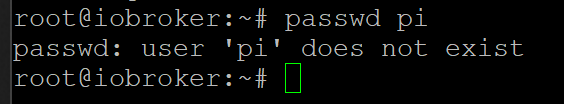
-
@thomas-braun
Da kommt das keins vergeben ist.
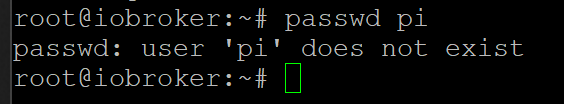
cat /etc/passwdDa stehen die user auf dem System alle drin. Wenn da nix dir 'bekanntes' dabei ist, dann leg dir einen user an.
Und bitte KEINE Screenshots aus der Konsole.
-
cat /etc/passwdDa stehen die user auf dem System alle drin. Wenn da nix dir 'bekanntes' dabei ist, dann leg dir einen user an.
Und bitte KEINE Screenshots aus der Konsole.
@thomas-braun
Wenn unter pi kein Passwort steht, kann ich dann den User mit einem Passwort versehen?
Ich denke das liegt bei mir daran das ich den iobroker nicht auf einem Raspberry, sondern auf einem Proxmox Server laufen habe oder? -
@thomas-braun
Wenn unter pi kein Passwort steht, kann ich dann den User mit einem Passwort versehen?
Ich denke das liegt bei mir daran das ich den iobroker nicht auf einem Raspberry, sondern auf einem Proxmox Server laufen habe oder?Proxmox:
https://www.iobroker.net/#de/documentation/install/proxmox.md
Inkl. Anlage eines Users. Und warum sollte der dann 'pi' heißen? -
npm 8.19.4 schaut mir aber auch nach einer 'merkwürdigen' Version aus.
Hast du deine nodejs-Installation mal abgeklopft?
Periob diagoder mit dem 'node-fix-Skript' aus meiner Signatur.
@thomas-braun said in Ring Intercom:
iob diag
=== Mark text until here for copying === biker1602@iobroker:~$ ======================= SUMMARY ======================= v.2023-10-10 Static hostname: iobroker Icon name: computer-container Chassis: container Virtualization: lxc Operating System: Ubuntu 22.04.2 LTS Kernel: Linux 5.15.104-1-pve Architecture: x86-64 Installation: lxc Kernel: x86_64 Userland: amd64 Timezone: Europe/Berlin (CEST, +0200) User-ID: 1001 X-Server: false Boot Target: graphical.target Pending OS-Updates: 114 Pending iob updates: 0 Nodejs-Installation: /usr/bin/nodejs v16.20.1 /usr/bin/node v16.20.1 /usr/bin/npm 8.19.4 /usr/bin/npx 8.19.4 /usr/bin/corepack 0.17.0 Recommended versions are nodejs 18.18.0 and npm 9.8.1 Your nodejs installation is correct MEMORY: total used free shared buff/cache available Mem: 6.1G 3.7G 872M 0.0K 1.6G 2.4G Swap: 2.0G 1.0G 1.0G Total: 8.2G 4.7G 1.9G Active iob-Instances: 46 Active repo(s): Stable (default) ioBroker Core: js-controller 5.0.12 admin 6.10.1 ioBroker Status: iobroker is running on this host. Objects type: jsonl States type: jsonl Status admin and web instance: + system.adapter.admin.0 : admin : iobroker - enabled, port: 8081, bind: 0.0.0.0, run as: admin + system.adapter.web.0 : web : iobroker - enabled, port: 8082, bind: 0.0.0.0, run as: admin Objects: 23930 States: 24482 Size of iob-Database: 34M /opt/iobroker/iobroker-data/objects.jsonl 14M /opt/iobroker/iobroker-data/states.jsonl =================== END OF SUMMARY ====================Kannst du sehen ob da etwas nicht stimmt?
-
@thomas-braun said in Ring Intercom:
iob diag
=== Mark text until here for copying === biker1602@iobroker:~$ ======================= SUMMARY ======================= v.2023-10-10 Static hostname: iobroker Icon name: computer-container Chassis: container Virtualization: lxc Operating System: Ubuntu 22.04.2 LTS Kernel: Linux 5.15.104-1-pve Architecture: x86-64 Installation: lxc Kernel: x86_64 Userland: amd64 Timezone: Europe/Berlin (CEST, +0200) User-ID: 1001 X-Server: false Boot Target: graphical.target Pending OS-Updates: 114 Pending iob updates: 0 Nodejs-Installation: /usr/bin/nodejs v16.20.1 /usr/bin/node v16.20.1 /usr/bin/npm 8.19.4 /usr/bin/npx 8.19.4 /usr/bin/corepack 0.17.0 Recommended versions are nodejs 18.18.0 and npm 9.8.1 Your nodejs installation is correct MEMORY: total used free shared buff/cache available Mem: 6.1G 3.7G 872M 0.0K 1.6G 2.4G Swap: 2.0G 1.0G 1.0G Total: 8.2G 4.7G 1.9G Active iob-Instances: 46 Active repo(s): Stable (default) ioBroker Core: js-controller 5.0.12 admin 6.10.1 ioBroker Status: iobroker is running on this host. Objects type: jsonl States type: jsonl Status admin and web instance: + system.adapter.admin.0 : admin : iobroker - enabled, port: 8081, bind: 0.0.0.0, run as: admin + system.adapter.web.0 : web : iobroker - enabled, port: 8082, bind: 0.0.0.0, run as: admin Objects: 23930 States: 24482 Size of iob-Database: 34M /opt/iobroker/iobroker-data/objects.jsonl 14M /opt/iobroker/iobroker-data/states.jsonl =================== END OF SUMMARY ====================Kannst du sehen ob da etwas nicht stimmt?
@biker1602 sagte in Ring Intercom:
Pending OS-Updates: 114
Das stimmt schon mal nicht. Drigend Updates einspielen!
nodejs v16.20.1
nodejs 18.18.1 installieren.
-
@biker1602 sagte in Ring Intercom:
Pending OS-Updates: 114
Das stimmt schon mal nicht. Drigend Updates einspielen!
nodejs v16.20.1
nodejs 18.18.1 installieren.
======================= SUMMARY ======================= v.2023-10-10 Static hostname: iobroker Icon name: computer-container Chassis: container Virtualization: lxc Operating System: Ubuntu 22.04.3 LTS Kernel: Linux 5.15.104-1-pve Architecture: x86-64 Installation: lxc Kernel: x86_64 Userland: amd64 Timezone: Europe/Berlin (CEST, +0200) User-ID: 1001 X-Server: false Boot Target: graphical.target Pending OS-Updates: 0 Pending iob updates: 0 Nodejs-Installation: /usr/bin/nodejs v18.18.1 /usr/bin/node v18.18.1 /usr/bin/npm 9.8.1 /usr/bin/npx 9.8.1 /usr/bin/corepack 0.19.0 Recommended versions are nodejs 18.18.1 and npm 9.8.1 Your nodejs installation is correct MEMORY: total used free shared buff/cache available Mem: 6.1G 3.5G 178M 0.0K 2.4G 2.6G Swap: 2.0G 129M 1.9G Total: 8.2G 3.7G 2.1G Active iob-Instances: 46 Active repo(s): Stable (default) ioBroker Core: js-controller 5.0.12 admin 6.10.1 ioBroker Status: iobroker is running on this host. Objects type: jsonl States type: jsonl Status admin and web instance: + system.adapter.admin.0 : admin : iobroker - enabled, port: 8081, bind: 0.0.0.0, run as: admin + system.adapter.web.0 : web : iobroker - enabled, port: 8082, bind: 0.0.0.0, run as: admin Objects: 23901 States: 24519 Size of iob-Database: 39M /opt/iobroker/iobroker-data/objects.jsonl 11M /opt/iobroker/iobroker-data/states.jsonl =================== END OF SUMMARY ====================Habe ich gemacht jetzt besser?
-
======================= SUMMARY ======================= v.2023-10-10 Static hostname: iobroker Icon name: computer-container Chassis: container Virtualization: lxc Operating System: Ubuntu 22.04.3 LTS Kernel: Linux 5.15.104-1-pve Architecture: x86-64 Installation: lxc Kernel: x86_64 Userland: amd64 Timezone: Europe/Berlin (CEST, +0200) User-ID: 1001 X-Server: false Boot Target: graphical.target Pending OS-Updates: 0 Pending iob updates: 0 Nodejs-Installation: /usr/bin/nodejs v18.18.1 /usr/bin/node v18.18.1 /usr/bin/npm 9.8.1 /usr/bin/npx 9.8.1 /usr/bin/corepack 0.19.0 Recommended versions are nodejs 18.18.1 and npm 9.8.1 Your nodejs installation is correct MEMORY: total used free shared buff/cache available Mem: 6.1G 3.5G 178M 0.0K 2.4G 2.6G Swap: 2.0G 129M 1.9G Total: 8.2G 3.7G 2.1G Active iob-Instances: 46 Active repo(s): Stable (default) ioBroker Core: js-controller 5.0.12 admin 6.10.1 ioBroker Status: iobroker is running on this host. Objects type: jsonl States type: jsonl Status admin and web instance: + system.adapter.admin.0 : admin : iobroker - enabled, port: 8081, bind: 0.0.0.0, run as: admin + system.adapter.web.0 : web : iobroker - enabled, port: 8082, bind: 0.0.0.0, run as: admin Objects: 23901 States: 24519 Size of iob-Database: 39M /opt/iobroker/iobroker-data/objects.jsonl 11M /opt/iobroker/iobroker-data/states.jsonl =================== END OF SUMMARY ====================Habe ich gemacht jetzt besser?
Jetzt schaut es fein aus.
-
Jetzt schaut es fein aus.
@thomas-braun
Vielen Dank jetzt hat das auch mit der Installation geklappt.:+1:


