NEWS
Unterschiedliche Werte Objekte vs. Blockly / VIS
-
@homoran Habe ich im Grunde oben bereits gemacht.
Ich habe bisher problemlos via JS/Blockly und VIS Werte des Hue-Adapters visualisieren und ändern können. Das geht nun seit dem 11.09. nicht mehr. Seitdem kann ich nur noch die Werte vom 11.09. anzeigen und nicht mehr via JS/Blockly/VIS ändern.
Allerdings scheint der Adapter an sich einwandfrei zu funktionieren, da die Werte im Objekt-Browser (#tab-objects) aktuell sind und Änderungen auch entsprechend vom Hue-Adapter verarbeitet werden (z. B. Licht an- und ausschalten).
Falls es irgendetwas bringt, hier noch wie es auf einer VIS-Testseite aussieht (die alten, dort nun ungewollt fixen Werte):
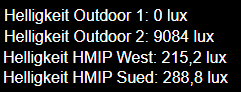
Auch hier wieder 0 und 9084 Lux, genau die gleichen Werte wie im Select-ID-Fenster.
Darüber hinaus funktionieren auch entsprechende Skripte nicht mehr, wie z. B. meine Steuerung der HMIP Rollläden via Hue Dimmer Switch.
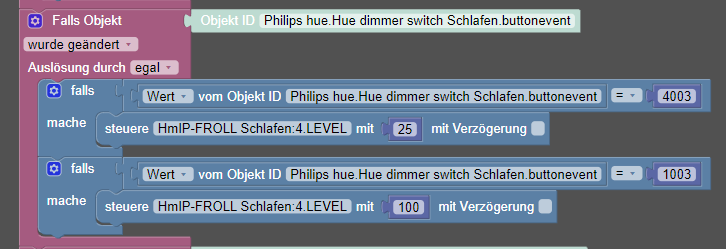
Offenbar können also JS/Blockly/Vis usw. nicht mehr mit dem Hue-Adapter kommunizieren.
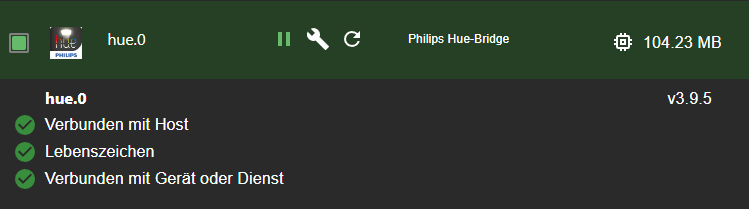
Das hier sind sämtliche Fehlermeldungen vom Hue-Adapter:
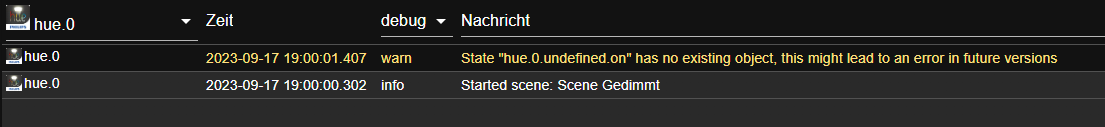
Der Javascript-Adapter produziert keine Fehlermeldungen und funktioniert bis auf Funktionen die mit Hue zu tun haben tadellos. Das Skript, was oben die Rollladensteuerung zeigt ist wesentlich umfangreicher und andere Funktionen im gleichen Skript liefen die ganze Zeit störungsfrei.
-
@tjaden sagte in Unterschiedliche Werte Objekte vs. Blockly / VIS:
Habe ich im Grunde oben bereits gemacht.
ok! warum frage ich dann bloss?
@tjaden sagte in Unterschiedliche Werte Objekte vs. Blockly / VIS:
hier noch wie es auf einer VIS-Testseite aussieht
was soll man ohne das Wissen was sich dahinter verbirgt anfangen?
Was für Widgets, wie konfiguriert.....@tjaden sagte in Unterschiedliche Werte Objekte vs. Blockly / VIS:
Offenbar können also JS/Blockly/Vis usw. nicht mehr mit dem Hue-Adapter kommunizieren.
die kommunizieren mit dem Admin
@tjaden sagte in Unterschiedliche Werte Objekte vs. Blockly / VIS:
Das hier sind sämtliche Fehlermeldungen vom Hue-Adapter:
und da direkt prominent ein Hinweis auf eine falsche Objektstruktur
@tjaden sagte in Unterschiedliche Werte Objekte vs. Blockly / VIS:
liefen die ganze Zeit störungsfrei.
und es wurde nichts geändert?
gib mal die Langfassung von
iob diagbekannt -
@homoran sagte in Unterschiedliche Werte Objekte vs. Blockly / VIS:
was soll man ohne das Wissen was sich dahinter verbirgt anfangen?
Was für Widgets, wie konfiguriert.....Egal welches Widget, alle zeigen die alten, falschen Werte an.
@homoran sagte in Unterschiedliche Werte Objekte vs. Blockly / VIS:
die kommunizieren mit dem Admin
Der läuft ohne Fehlermeldungen
@homoran sagte in Unterschiedliche Werte Objekte vs. Blockly / VIS:
und da direkt prominent ein Hinweis auf eine falsche Objektstruktur
Den Fehler habe ich nach dem Screenshot nicht wiedergesehen. Wie kann ich den beheben?
@homoran sagte in Unterschiedliche Werte Objekte vs. Blockly / VIS:
und es wurde nichts geändert?
Nein. An dem Tag gab es hier im Unwetter einen Stromausfall für einige Sekunden. Die Hardware verhält sich nicht auffällig.
@homoran sagte in Unterschiedliche Werte Objekte vs. Blockly / VIS:
gib mal die Langfassung von
iob diagbekanntSkript v.2023-06-20 *** BASE SYSTEM *** Hardware Vendor : Synology Kernel : x86_64 Userland : amd64 Docker : v8.0.1 Virtualization : Docker Kernel : x86_64 Userland : amd64 20:11:42 up 5 days, 20:46, 0 users, load average: 0.81, 0.83, 0.83 CPU threads: 2 *** Time and Time Zones *** Sun Sep 17 18:11:42 UTC 2023 Sun Sep 17 20:11:42 CEST 2023 CEST +0200 Etc/UTC *** User and Groups *** root /root root *** X-Server-Setup *** X-Server: false Desktop: Terminal: *** MEMORY *** total used free shared buff/cache available Mem: 5.8G 2.9G 775M 214M 2.2G 2.4G Swap: 5.5G 415M 5.1G Total: 11G 3.3G 5.9G 5786 M total memory 2855 M used memory 3341 M active memory 749 M inactive memory 775 M free memory 29 M buffer memory 2125 M swap cache 5519 M total swap 415 M used swap 5104 M free swap *** FILESYSTEM *** Filesystem Type Size Used Avail Use% Mounted on /dev/vg1000/lv btrfs 1.8T 1.4T 362G 80% / tmpfs tmpfs 64M 0 64M 0% /dev tmpfs tmpfs 2.9G 0 2.9G 0% /sys/fs/cgroup shm tmpfs 64M 0 64M 0% /dev/shm /dev/vg1000/lv btrfs 1.8T 1.4T 362G 80% /opt/iobroker /dev/vg1000/lv btrfs 1.8T 1.4T 362G 80% /etc/hosts tmpfs tmpfs 2.9G 0 2.9G 0% /proc/acpi tmpfs tmpfs 2.9G 0 2.9G 0% /proc/scsi tmpfs tmpfs 2.9G 0 2.9G 0% /sys/firmware Messages concerning ext4 filesystem in dmesg: sudo: unable to resolve host buanet-iobroker-bullseye: Name or service not known [Mon Sep 11 23:26:13 2023] EXT4-fs (loop0): mounted filesystem with ordered data mode. Opts: (null) Show mounted filesystems (real ones only): TARGET SOURCE FSTYP E OPTIONS / /dev/vg1000/lv[/@syno/@docker/btrfs/subvolumes/XXX] btrfs rw,nodev,relatime,ssd,synoacl,space_cache=v2,auto_reclaim_space,metadata_ratio=50,syno_allocator,subvolid=629,subvol=/@syno/@docker/btrfs/sub volumes/XXX |-/opt/iobroker /dev/vg1000/lv[/@syno/docker/iobroker-bullseye] btrfs rw,nodev,relatime,ssd,synoacl,space_cache=v2,auto_reclaim_space,metadata_ratio=50,syno_allocator,subvolid=265,subvol=/@syno/docker/iobroker-b ullseye |-/etc/resolv.conf /dev/vg1000/lv[/@syno/@docker/containers/XXX/resolv.conf] btrfs rw,nodev,relatime,ssd,synoacl,space_cache=v2,auto_reclaim_space,metadata_ratio=50,syno_allocator,subvolid=257,subvol=/@syno/@docker/container s/XXX/resolv.conf |-/etc/hostname /dev/vg1000/lv[/@syno/@docker/containers/XXX/hostname] btrfs rw,nodev,relatime,ssd,synoacl,space_cache=v2,auto_reclaim_space,metadata_ratio=50,syno_allocator,subvolid=257,subvol=/@syno/@docker/container s/XXX/hostname `-/etc/hosts /dev/vg1000/lv[/@syno/@docker/containers/XXX/hosts] btrfs rw,nodev,relatime,ssd,synoacl,space_cache=v2,auto_reclaim_space,metadata_ratio=50,syno_allocator,subvolid=257,subvol=/@syno/@docker/container s/XXX/hosts Files in neuralgic directories: /var: sudo: unable to resolve host buanet-iobroker-bullseye: Name or service not known 33M /var/ 30M /var/lib 18M /var/lib/apt/lists 18M /var/lib/apt 13M /var/lib/dpkg /opt/iobroker/backups: 65M /opt/iobroker/backups/ /opt/iobroker/iobroker-data: 429M /opt/iobroker/iobroker-data/ 295M /opt/iobroker/iobroker-data/files 72M /opt/iobroker/iobroker-data/backup-objects 55M /opt/iobroker/iobroker-data/files/material 53M /opt/iobroker/iobroker-data/files/material/static The five largest files in iobroker-data are: 41M /opt/iobroker/iobroker-data/files/material/static/js/main.c5478f66.js.map 39M /opt/iobroker/iobroker-data/states.jsonl 24M /opt/iobroker/iobroker-data/objects.jsonl 21M /opt/iobroker/iobroker-data/files/web.admin/static/js/main.edf7552a.js.map 19M /opt/iobroker/iobroker-data/files/iot.admin/static/js/main.2975a411.js.map *** NodeJS-Installation *** /usr/bin/nodejs v18.16.1 /usr/bin/node v18.16.1 /usr/bin/npm 9.5.1 /usr/bin/npx 9.5.1 nodejs: Installed: 18.16.1-deb-1nodesource1 Candidate: 18.17.1-deb-1nodesource1 Version table: 18.17.1-deb-1nodesource1 500 500 https://deb.nodesource.com/node_18.x bullseye/main amd64 Packages *** 18.16.1-deb-1nodesource1 100 100 /var/lib/dpkg/status 12.22.12~dfsg-1~deb11u4 500 500 http://deb.debian.org/debian-security bullseye-security/main amd64 Packages 12.22.12~dfsg-1~deb11u3 500 500 http://deb.debian.org/debian bullseye/main amd64 Packages Temp directories causing npm8 problem: 0 No problems detected Errors in npm tree: 0 *** ioBroker-Installation *** ioBroker Status iobroker is running on this host. Objects type: jsonl States type: jsonl No configuration change needed. Multihost discovery server: disabled Discovery authentication: enabled Persistent activation: disabled Objects: jsonl on 127.0.0.1 States: jsonl on 127.0.0.1 Core adapters versions js-controller: 5.0.12 admin: 6.8.0 javascript: 7.1.4 Adapters from github: 0 Adapter State + system.adapter.admin.0 : admin : buanet-iobroker-bullseye - enabled, port: 8081, bind: 0.0. 0.0 (SSL), run as: admin + system.adapter.alexa2.0 : alexa2 : buanet-iobroker-bullseye - enabled + system.adapter.backitup.0 : backitup : buanet-iobroker-bullseye - enabled system.adapter.broadlink2.0 : broadlink2 : buanet-iobroker-bullseye - disabled system.adapter.cloud.0 : cloud : buanet-iobroker-bullseye - disabled system.adapter.cloud.1 : cloud : buanet-iobroker-bullseye - disabled system.adapter.cloud.2 : cloud : buanet-iobroker-bullseye - disabled + system.adapter.daikin.0 : daikin : buanet-iobroker-bullseye - enabled system.adapter.daswetter.0 : daswetter : buanet-iobroker-bullseye - enabled system.adapter.discovery.0 : discovery : buanet-iobroker-bullseye - disabled system.adapter.dwd.1 : dwd : buanet-iobroker-bullseye - enabled system.adapter.ems-esp.0 : ems-esp : buanet-iobroker-bullseye - disabled system.adapter.feiertage.0 : feiertage : buanet-iobroker-bullseye - enabled + system.adapter.followthesun.0 : followthesun : buanet-iobroker-bullseye - enabled system.adapter.fritzdect.0 : fritzdect : buanet-iobroker-bullseye - disabled system.adapter.fullcalendar.0 : fullcalendar : buanet-iobroker-bullseye - disabled system.adapter.history.0 : history : buanet-iobroker-bullseye - disabled + system.adapter.hm-rega.0 : hm-rega : buanet-iobroker-bullseye - enabled + system.adapter.hm-rpc.0 : hm-rpc : buanet-iobroker-bullseye - enabled, port: 0 + system.adapter.hm-rpc.1 : hm-rpc : buanet-iobroker-bullseye - enabled, port: 0 + system.adapter.hm-rpc.2 : hm-rpc : buanet-iobroker-bullseye - enabled, port: 0 + system.adapter.hm-rpc.3 : hm-rpc : buanet-iobroker-bullseye - enabled, port: 0 + system.adapter.hue.0 : hue : buanet-iobroker-bullseye - enabled, port: 443 system.adapter.ical.0 : ical : buanet-iobroker-bullseye - enabled system.adapter.icons-addictive-flavour-png.0: icons-addictive-flavour-png: buanet-iobroker-bullseye - disabled system.adapter.icons-mfd-svg.0 : icons-mfd-svg : buanet-iobroker-bullseye - disabled + system.adapter.info.0 : info : buanet-iobroker-bullseye - enabled + system.adapter.iot.0 : iot : buanet-iobroker-bullseye - enabled system.adapter.jarvis.0 : jarvis : buanet-iobroker-bullseye - disabled + system.adapter.javascript.0 : javascript : buanet-iobroker-bullseye - enabled system.adapter.lgtv.0 : lgtv : buanet-iobroker-bullseye - disabled system.adapter.linkeddevices.0 : linkeddevices : buanet-iobroker-bullseye - disabled system.adapter.material.0 : material : buanet-iobroker-bullseye - disabled system.adapter.mihome-vacuum.0 : mihome-vacuum : buanet-iobroker-bullseye - disabled, port: 54321 system.adapter.mihome.0 : mihome : buanet-iobroker-bullseye - disabled, port: 9898, bind: 0.0. 0.0 system.adapter.mobile.0 : mobile : buanet-iobroker-bullseye - disabled system.adapter.nina.0 : nina : buanet-iobroker-bullseye - disabled system.adapter.node-red.0 : node-red : buanet-iobroker-bullseye - disabled, port: 1880, bind: 192. 168.XXX.100 system.adapter.octoprint.0 : octoprint : buanet-iobroker-bullseye - disabled + system.adapter.ping.0 : ping : buanet-iobroker-bullseye - enabled + system.adapter.pushover.0 : pushover : buanet-iobroker-bullseye - enabled + system.adapter.scenes.0 : scenes : buanet-iobroker-bullseye - enabled + system.adapter.shelly.0 : shelly : buanet-iobroker-bullseye - enabled, port: 1882, bind: 0.0. 0.0 + system.adapter.simple-api.1 : simple-api : buanet-iobroker-bullseye - enabled, port: 8087, bind: 0.0. 0.0, run as: admin system.adapter.synochat.1 : synochat : buanet-iobroker-bullseye - disabled system.adapter.tapo.0 : tapo : buanet-iobroker-bullseye - disabled system.adapter.telegram.0 : telegram : buanet-iobroker-bullseye - disabled, port: 8443, bind: 0.0. 0.0 system.adapter.tr-064.0 : tr-064 : buanet-iobroker-bullseye - disabled + system.adapter.trashschedule.0 : trashschedule : buanet-iobroker-bullseye - enabled system.adapter.vis-canvas-gauges.0 : vis-canvas-gauges : buanet-iobroker-bullseye - disabled system.adapter.vis-colorpicker.0 : vis-colorpicker : buanet-iobroker-bullseye - disabled system.adapter.vis-fancyswitch.0 : vis-fancyswitch : buanet-iobroker-bullseye - disabled system.adapter.vis-history.0 : vis-history : buanet-iobroker-bullseye - disabled system.adapter.vis-icontwo.0 : vis-icontwo : buanet-iobroker-bullseye - disabled system.adapter.vis-inventwo.0 : vis-inventwo : buanet-iobroker-bullseye - disabled system.adapter.vis-jqui-mfd.0 : vis-jqui-mfd : buanet-iobroker-bullseye - disabled system.adapter.vis-justgage.0 : vis-justgage : buanet-iobroker-bullseye - disabled system.adapter.vis-map.0 : vis-map : buanet-iobroker-bullseye - disabled system.adapter.vis-material-advanced.0 : vis-material-advanced : buanet-iobroker-bullseye - disabled system.adapter.vis-metro.0 : vis-metro : buanet-iobroker-bullseye - disabled system.adapter.vis-plumb.0 : vis-plumb : buanet-iobroker-bullseye - disabled system.adapter.vis-rgraph.0 : vis-rgraph : buanet-iobroker-bullseye - disabled system.adapter.vis-timeandweather.0 : vis-timeandweather : buanet-iobroker-bullseye - disabled system.adapter.vis-weather.0 : vis-weather : buanet-iobroker-bullseye - disabled system.adapter.vis.0 : vis : buanet-iobroker-bullseye - enabled + system.adapter.web.0 : web : buanet-iobroker-bullseye - enabled, port: 8082, bind: 0.0. 0.0, run as: admin + system.adapter.ws.0 : ws : buanet-iobroker-bullseye - enabled, port: 8084, bind: 0.0. 0.0, run as: admin + instance is alive Enabled adapters with bindings + system.adapter.admin.0 : admin : buanet-iobroker-bullseye - enabled, port: 8081, bind: 0.0. 0.0 (SSL), run as: admin + system.adapter.hm-rpc.0 : hm-rpc : buanet-iobroker-bullseye - enabled, port: 0 + system.adapter.hm-rpc.1 : hm-rpc : buanet-iobroker-bullseye - enabled, port: 0 + system.adapter.hm-rpc.2 : hm-rpc : buanet-iobroker-bullseye - enabled, port: 0 + system.adapter.hm-rpc.3 : hm-rpc : buanet-iobroker-bullseye - enabled, port: 0 + system.adapter.hue.0 : hue : buanet-iobroker-bullseye - enabled, port: 443 + system.adapter.shelly.0 : shelly : buanet-iobroker-bullseye - enabled, port: 1882, bind: 0.0. 0.0 + system.adapter.simple-api.1 : simple-api : buanet-iobroker-bullseye - enabled, port: 8087, bind: 0.0. 0.0, run as: admin + system.adapter.web.0 : web : buanet-iobroker-bullseye - enabled, port: 8082, bind: 0.0. 0.0, run as: admin + system.adapter.ws.0 : ws : buanet-iobroker-bullseye - enabled, port: 8084, bind: 0.0. 0.0, run as: admin ioBroker-Repositories stable : http://download.iobroker.net/sources-dist.json beta : http://download.iobroker.net/sources-dist-latest.json Active repo(s): stable Installed ioBroker-Instances Used repository: stable Adapter "admin" : 6.8.0 , installed 6.8.0 Adapter "alexa2" : 3.24.1 , installed 3.24.1 Adapter "backitup" : 2.6.23 , installed 2.6.23 Adapter "broadlink2" : 2.1.5 , installed 2.1.5 Adapter "cloud" : 4.4.1 , installed 4.4.1 Adapter "daikin" : 1.4.2 , installed 1.4.2 Adapter "daswetter" : 3.1.10 , installed 3.1.10 Adapter "discovery" : 3.1.0 , installed 3.1.0 Adapter "dwd" : 2.8.5 , installed 2.8.5 Adapter "ems-esp" : 2.2.0 , installed 2.2.0 Adapter "feiertage" : 1.1.0 , installed 1.1.0 Adapter "followthesun" : 0.4.2 , installed 0.4.2 Adapter "fritzdect" : 2.3.1 , installed 2.3.1 Adapter "fullcalendar" : 1.2.0 , installed 1.2.0 Adapter "history" : 2.2.6 , installed 2.2.6 Adapter "hm-rega" : 3.0.47 , installed 3.0.47 Adapter "hm-rpc" : 1.15.19 , installed 1.15.19 Adapter "hue" : 3.9.5 , installed 3.9.5 Adapter "ical" : 1.13.3 , installed 1.13.3 Adapter "icons-addictive-flavour-png": 0.1.0, installed 0.1.0 Adapter "icons-mfd-svg": 1.1.0 , installed 1.1.0 Adapter "info" : 1.9.26 , installed 1.9.26 Adapter "iot" : 1.14.5 , installed 1.14.5 Adapter "jarvis" : 3.1.2 , installed 3.1.2 Adapter "javascript" : 7.1.4 , installed 7.1.4 Controller "js-controller": 5.0.12 , installed 5.0.12 Adapter "lgtv" : 1.1.12 , installed 1.1.12 Adapter "linkeddevices": 1.5.5 , installed 1.5.5 Adapter "material" : 1.3.1 , installed 1.3.1 Adapter "mihome-vacuum": 3.11.0 , installed 3.11.0 Adapter "mobile" : 1.0.1 , installed 1.0.1 Adapter "nina" : 0.0.25 , installed 0.0.25 Adapter "node-red" : 4.0.3 , installed 4.0.3 Adapter "octoprint" : 4.0.0 , installed 4.0.0 Adapter "ping" : 1.6.2 , installed 1.6.2 Adapter "pushover" : 3.0.3 , installed 3.0.3 Adapter "scenes" : 2.3.9 , installed 2.3.9 Adapter "shelly" : 6.4.1 , installed 6.4.1 Adapter "simple-api" : 2.7.2 , installed 2.7.2 Adapter "socketio" : 6.5.5 , installed 6.5.5 Adapter "synochat" : 1.2.1 , installed 1.2.1 Adapter "tapo" : 0.0.8 , installed 0.0.8 Adapter "telegram" : 1.16.0 , installed 1.16.0 Adapter "tr-064" : 4.2.18 , installed 4.2.18 Adapter "trashschedule": 2.2.0 , installed 2.2.0 Adapter "vis" : 1.4.16 , installed 1.4.16 Adapter "vis-canvas-gauges": 1.0.1, installed 1.0.1 Adapter "vis-colorpicker": 2.0.3 , installed 2.0.3 Adapter "vis-fancyswitch": 1.1.0 , installed 1.1.0 Adapter "vis-history" : 1.0.0 , installed 1.0.0 Adapter "vis-icontwo" : 0.96.0 , installed 0.96.0 Adapter "vis-inventwo" : 3.3.3 , installed 3.3.3 Adapter "vis-jqui-mfd" : 1.0.12 , installed 1.0.12 Adapter "vis-justgage" : 1.0.2 , installed 1.0.2 Adapter "vis-map" : 1.0.4 , installed 1.0.4 Adapter "vis-material-advanced": 1.7.2, installed 1.7.2 Adapter "vis-metro" : 1.2.0 , installed 1.2.0 Adapter "vis-plumb" : 1.0.2 , installed 1.0.2 Adapter "vis-rgraph" : 0.0.2 , installed 0.0.2 Adapter "vis-timeandweather": 1.2.2, installed 1.2.2 Adapter "vis-weather" : 2.5.6 , installed 2.5.6 Adapter "web" : 6.1.2 , installed 6.1.2 Adapter "ws" : 2.5.5 , installed 2.5.5 Objects and States Please stand by - This may take a while Objects: 27828 States: 22807 *** OS-Repositories and Updates *** sudo: unable to resolve host buanet-iobroker-bullseye: Name or service not known sudo: unable to resolve host buanet-iobroker-bullseye: Name or service not known Hit:1 http://deb.debian.org/debian bullseye InRelease Hit:2 http://deb.debian.org/debian-security bullseye-security InRelease Hit:3 http://deb.debian.org/debian bullseye-updates InRelease Hit:4 https://deb.nodesource.com/node_18.x bullseye InRelease Reading package lists... Pending Updates: 0 *** Listening Ports *** sudo: unable to resolve host buanet-iobroker-bullseye: Name or service not known Active Internet connections (only servers) Proto Recv-Q Send-Q Local Address Foreign Address State User Inode PID/Program name tcp 0 0 0.0.0.0:8502 0.0.0.0:* LISTEN 259775 103613 - tcp 0 0 0.0.0.0:8822 0.0.0.0:* LISTEN 0 25040 - tcp 0 0 0.0.0.0:9526 0.0.0.0:* LISTEN 1 14230 - tcp 0 0 0.0.0.0:9527 0.0.0.0:* LISTEN 1 14231 - tcp 0 0 127.0.0.1:5432 0.0.0.0:* LISTEN 55 69357 - tcp 0 0 0.0.0.0:9528 0.0.0.0:* LISTEN 1 14232 - tcp 0 0 0.0.0.0:25 0.0.0.0:* LISTEN 0 176675 - tcp 0 0 0.0.0.0:9529 0.0.0.0:* LISTEN 1 14233 - tcp 0 0 192.168.XXX.100:42010 0.0.0.0:* LISTEN 1000 65410811 - tcp 0 0 127.0.0.1:8506 0.0.0.0:* LISTEN 0 168806 - tcp 0 0 0.0.0.0:443 0.0.0.0:* LISTEN 0 40506 - tcp 0 0 127.0.0.1:30300 0.0.0.0:* LISTEN 0 134221 - tcp 0 0 192.168.XXX.100:8701 0.0.0.0:* LISTEN 1000 65413142 - tcp 0 0 0.0.0.0:445 0.0.0.0:* LISTEN 0 3895989 - tcp 0 0 127.0.0.1:16509 0.0.0.0:* LISTEN 0 128062 - tcp 0 0 0.0.0.0:4190 0.0.0.0:* LISTEN 0 207809 - tcp 0 0 127.0.0.1:512 0.0.0.0:* LISTEN 0 121136 - tcp 0 0 0.0.0.0:993 0.0.0.0:* LISTEN 0 208909 - tcp 0 0 127.0.0.1:161 0.0.0.0:* LISTEN 0 38002 - tcp 0 0 0.0.0.0:6690 0.0.0.0:* LISTEN 0 124798 - tcp 0 0 0.0.0.0:995 0.0.0.0:* LISTEN 0 207839 - tcp 0 0 127.0.0.1:9000 0.0.0.0:* LISTEN 1000 65406669 - tcp 0 0 0.0.0.0:5000 0.0.0.0:* LISTEN 0 40500 - tcp 0 0 127.0.0.1:9001 0.0.0.0:* LISTEN 1000 65406617 - tcp 0 0 0.0.0.0:5001 0.0.0.0:* LISTEN 0 40502 - tcp 0 0 0.0.0.0:139 0.0.0.0:* LISTEN 0 3895990 - tcp 0 0 0.0.0.0:587 0.0.0.0:* LISTEN 0 176687 - tcp 0 0 192.168.XXX.100:9292 0.0.0.0:* LISTEN 1000 65412855 - tcp 0 0 127.0.0.1:2380 0.0.0.0:* LISTEN 0 141696 - tcp 0 0 0.0.0.0:5357 0.0.0.0:* LISTEN 0 3894785 - tcp 0 0 0.0.0.0:110 0.0.0.0:* LISTEN 0 207838 - tcp 0 0 0.0.0.0:143 0.0.0.0:* LISTEN 0 208908 - tcp 0 0 0.0.0.0:80 0.0.0.0:* LISTEN 0 40504 - tcp 0 0 192.168.XXX.100:2001 0.0.0.0:* LISTEN 1000 65411976 - tcp 0 0 0.0.0.0:465 0.0.0.0:* LISTEN 0 176681 - tcp 0 0 127.0.0.1:2385 0.0.0.0:* LISTEN 0 130607 - tcp 0 0 192.168.XXX.100:50001 0.0.0.0:* LISTEN 0 95148 - tcp 0 0 0.0.0.0:50002 0.0.0.0:* LISTEN 0 93900 - tcp 0 0 127.0.0.1:5555 0.0.0.0:* LISTEN 0 126474 - tcp 0 0 127.0.0.1:915 0.0.0.0:* LISTEN 0 89933 - tcp 0 0 0.0.0.0:12340 0.0.0.0:* LISTEN 0 208981 - tcp 0 0 0.0.0.0:8500 0.0.0.0:* LISTEN 259775 103630 - tcp 0 0 0.0.0.0:24245 0.0.0.0:* LISTEN 0 208918 - tcp 0 0 0.0.0.0:8821 0.0.0.0:* LISTEN 0 38522 - tcp6 0 0 :::8502 :::* LISTEN 259775 103614 - tcp6 0 0 :::8822 :::* LISTEN 0 25047 - tcp6 0 0 :::8087 :::* LISTEN 1000 65422919 - tcp6 0 0 :::8504 :::* LISTEN 0 104891 - tcp6 0 0 :::25 :::* LISTEN 0 176676 - tcp6 0 0 :::8507 :::* LISTEN 0 105588 - tcp6 0 0 :::443 :::* LISTEN 0 40507 - tcp6 0 0 :::445 :::* LISTEN 0 3895987 - tcp6 0 0 :::3261 :::* LISTEN 0 44379 - tcp6 0 0 :::4190 :::* LISTEN 0 207810 - tcp6 0 0 :::5566 :::* LISTEN 0 65902 - tcp6 0 0 :::3263 :::* LISTEN 0 44375 - tcp6 0 0 :::3264 :::* LISTEN 0 44384 - tcp6 0 0 :::3265 :::* LISTEN 0 44749 - tcp6 0 0 :::6690 :::* LISTEN 0 124799 - tcp6 0 0 :::5000 :::* LISTEN 0 40501 - tcp6 0 0 :::6281 :::* LISTEN 0 67798 - tcp6 0 0 :::5001 :::* LISTEN 0 40503 - tcp6 0 0 :::139 :::* LISTEN 0 3895988 - tcp6 0 0 :::587 :::* LISTEN 0 176688 - tcp6 0 0 :::5357 :::* LISTEN 0 3894786 - tcp6 0 0 :::80 :::* LISTEN 0 40505 - tcp6 0 0 :::8081 :::* LISTEN 1000 65408063 - tcp6 0 0 :::465 :::* LISTEN 0 176682 - tcp6 0 0 :::8082 :::* LISTEN 1000 65424043 - tcp6 0 0 :::8084 :::* LISTEN 1000 65424729 - tcp6 0 0 :::12340 :::* LISTEN 0 208982 - tcp6 0 0 :::8500 :::* LISTEN 259775 103631 - tcp6 0 0 :::8821 :::* LISTEN 0 38523 - udp 0 0 127.0.0.1:31067 0.0.0.0:* 0 80046 - udp 0 0 127.0.0.1:31068 0.0.0.0:* 0 80047 - udp 0 0 192.168.XXX.100:55900 0.0.0.0:* 0 95150 - udp 0 0 0.0.0.0:3702 0.0.0.0:* 99 3895350 - udp 0 0 127.0.0.1:36514 0.0.0.0:* 0 95149 - udp 0 0 169.254.197.28:123 0.0.0.0:* 87 67293782 - udp 0 0 10.8.0.1:123 0.0.0.0:* 87 71897 - udp 0 0 192.168.XXX.100:123 0.0.0.0:* 87 34105 - udp 0 0 127.0.0.1:123 0.0.0.0:* 0 24969 - udp 0 0 0.0.0.0:123 0.0.0.0:* 0 24965 - udp 0 0 192.168.XXX.255:137 0.0.0.0:* 0 63707737 - udp 0 0 192.168.XXX.100:137 0.0.0.0:* 0 63707736 - udp 0 0 0.0.0.0:137 0.0.0.0:* 0 63707689 - udp 0 0 192.168.XXX.255:138 0.0.0.0:* 0 63707739 - udp 0 0 192.168.XXX.100:138 0.0.0.0:* 0 63707738 - udp 0 0 0.0.0.0:138 0.0.0.0:* 0 63707690 - udp 0 0 127.0.0.1:161 0.0.0.0:* 0 38001 - udp 0 0 0.0.0.0:8502 0.0.0.0:* 259775 103618 - udp 0 0 0.0.0.0:45924 0.0.0.0:* 0 63859508 - udp 0 0 0.0.0.0:5353 0.0.0.0:* 0 63859506 - udp 0 0 0.0.0.0:5683 0.0.0.0:* 1000 65416362 - udp 0 0 0.0.0.0:46675 0.0.0.0:* 0 63997567 - udp 0 0 0.0.0.0:9997 0.0.0.0:* 0 24781 - udp 0 0 0.0.0.0:9998 0.0.0.0:* 0 24780 - udp 0 0 0.0.0.0:9999 0.0.0.0:* 0 24779 - udp 0 0 0.0.0.0:1900 0.0.0.0:* 0 133313 - udp 0 0 0.0.0.0:1900 0.0.0.0:* 0 95151 - udp6 0 0 :::48574 :::* 0 67292163 - udp6 0 0 :::3702 :::* 99 3895353 - udp6 0 0 XXXX:XXXX:XXXX::XXXX:123:::* 87 67293789 - udp6 0 0 XXXX::XXXX:XXXX:XXXX:123:::* 87 63709343 - udp6 0 0 XXXX:XXXX:XXXX:XXXX:123 :::* 87 63709341 - udp6 0 0 XXXX::XXXX:XXXX:XXXX:123:::* 87 63709339 - udp6 0 0 ::1:123 :::* 0 24971 - udp6 0 0 :::123 :::* 0 24962 - udp6 0 0 :::8502 :::* 259775 103619 - udp6 0 0 :::8503 :::* 0 105585 - udp6 0 0 :::1194 :::* 0 70115 - udp6 0 0 :::5353 :::* 0 63859507 - udp6 0 0 :::46839 :::* 0 63859509 - *** Log File - Last 25 Lines *** 2023-09-17 20:04:12.410 - warn: hm-rpc.3 (11650) State value to set for "hm-rpc.3.HU-Hue_Adore01.1.WHITE" has value "555000" greater than max "100" 2023-09-17 20:04:12.482 - warn: hm-rpc.3 (11650) State value to set for "hm-rpc.3.HU-Hue_Adore_s.1.WHITE" has value "555000" greater than max "100" 2023-09-17 20:05:00.053 - info: host.buanet-iobroker-bullseye instance system.adapter.dwd.1 started with pid 29026 2023-09-17 20:05:02.751 - info: dwd.1 (29026) starting. Version 2.8.5 in /opt/iobroker/node_modules/iobroker.dwd, node: v18.16.1, js-controlle r: 5.0.12 2023-09-17 20:05:04.106 - info: dwd.1 (29026) Terminated (ADAPTER_REQUESTED_TERMINATION): Without reason 2023-09-17 20:05:04.636 - info: host.buanet-iobroker-bullseye instance system.adapter.dwd.1 terminated with code 11 (ADAPTER_REQUESTED_TERMINA TION) 2023-09-17 20:05:29.446 - info: javascript.0 (11489) script.js.Aktoren.Rolllaeden: Oeffnungsgrad_Min = 0 2023-09-17 20:05:52.745 - info: hm-rpc.2 (11631) xmlrpc -> listDevices 0 2023-09-17 20:05:52.818 - info: hm-rpc.2 (11631) new CUxD devices/channels after filter: 0 2023-09-17 20:08:38.649 - info: admin.0 (11462) ==> Connected system.user.admin from ::ffff:192.168.XXX.XXX 2023-09-17 20:08:38.665 - info: admin.0 (11462) ==> Connected system.user.admin from ::ffff:192.168.XXX.XXX 2023-09-17 20:08:48.556 - info: admin.0 (11462) <== Disconnect system.user.admin from ::ffff:192.168.XXX.XXX javascript 2023-09-17 20:08:48.559 - info: admin.0 (11462) <== Disconnect system.user.admin from ::ffff:192.168.XXX.XXX admin 2023-09-17 20:09:22.827 - info: hm-rpc.2 (11631) xmlrpc -> listDevices 0 2023-09-17 20:09:22.889 - info: hm-rpc.2 (11631) new CUxD devices/channels after filter: 0 2023-09-17 20:09:29.449 - info: javascript.0 (11489) script.js.Aktoren.Rolllaeden: Oeffnungsgrad_Min = 0 2023-09-17 20:10:00.091 - info: host.buanet-iobroker-bullseye instance system.adapter.dwd.1 started with pid 1190 2023-09-17 20:10:00.131 - warn: alexa2.0 (11542) Smart Home device request blocked for SKILL_ey670570034c11ae0d12e3 2023-09-17 20:10:02.539 - info: dwd.1 (1190) starting. Version 2.8.5 in /opt/iobroker/node_modules/iobroker.dwd, node: v18.16.1, js-controller : 5.0.12 2023-09-17 20:10:03.854 - info: dwd.1 (1190) Terminated (ADAPTER_REQUESTED_TERMINATION): Without reason 2023-09-17 20:10:04.137 - info: host.buanet-iobroker-bullseye instance system.adapter.daswetter.0 started with pid 1250 2023-09-17 20:10:04.389 - info: host.buanet-iobroker-bullseye instance system.adapter.dwd.1 terminated with code 11 (ADAPTER_REQUESTED_TERMINA TION) 2023-09-17 20:10:30.271 - info: host.buanet-iobroker-bullseye instance system.adapter.daswetter.0 terminated with code 11 (ADAPTER_REQUESTED_T ERMINATION) -
@tjaden sagte in Unterschiedliche Werte Objekte vs. Blockly / VIS:
einen Stromausfall für einige Sekunden. Die Hardware verhält sich nicht auffällig.
Das kann irgendwo im Dateisystem etwas zerstört haben, Das System läuft danach u.U. scheinbar korrekt weiter.
@tjaden sagte in Unterschiedliche Werte Objekte vs. Blockly / VIS:
Virtualization : Docker
stand das bereits irgendwo? Dann hab ich das wohl übersehen
@tjaden sagte in Unterschiedliche Werte Objekte vs. Blockly / VIS:
Messages concerning ext4 filesystem in dmesg:
Die Fehler fehlen anscheinend

und genau die hätten jetzt weitergeholfen.mit Docker kenne ich mich nicht aus
-
@homoran Gibt es da irgendeine Routine zur Reparatur? Irgendwann muss ich wohl doch in eine USV investieren...
-
@tjaden sagte in Unterschiedliche Werte Objekte vs. Blockly / VIS:
Gibt es da irgendeine Routine zur Reparatur?
wenn man wüsste was, vielleicht. Aber irgenwelche gekippten Bits oder verwaiste Fragmente aufs Geratewohl zusammenflicken geht bestimmt nicht.
Hast du javascript mal neu gestartet?
-
@homoran Ich habe alles neu gestartet. Mehrfach. Javascript, Admin, Vis, iobroker selbst, den Container. Ich starte den ganzen NAS jetzt noch mal neu.
Meine letzte iobroker Sicherung ist leider einen Monat alt. Wenn alle Stricke reißen muss ich wohl einen neuen Container anlegen und die alte Sicherung auf den neuesten Stand bringen.
Nachtrag: Der Reboot hat nichts gebracht.
-
Update: Auch ein neu installierter Docker-Container mit dem Backup hat keine Besserung gebracht. Ich vermute nun, dass es an einem der beteiligten Adapter liegt und werde sobald ich dazu komme ein Downgrade von Admin durchführen.
-
Egal welches Docker Image ich verwende und egal welche Sicherung ich verwende (hatte neben der von Juli noch die aktuellen Sicherungen gefunden) – sobald ich die Sicherung wiederherstelle, funktionieren VIS und JS nicht mehr für Hue.
Hat noch jemand irgendeine Idee?
-
Habe das Problem gelöst.
Obgleich der Adapter, bzw. dessen Instanz immer mit grünem Status angezeigt wurde, war offenbar die Kommunikation gestört. Einen neuen Nutzer konnte ich darüber bei der Hue API auch nicht anlegen. Den manuell via JSON in der API angelegten Nutzer habe ich zwar speichern können, allerdings hat das auch nichts gebracht.
Ich habe dann einfach eine neue Instanz initialisiert mit exakt den Werten aus der Instanz 0 und siehe da – diese Instanz kann problemlos in beide Richtungen kommunizieren.