NEWS
[erl.] hat jmd mongodb 3 in unifi contr. installiert ?
-
habe jetzt 1.5 tage lang meine ganzen proxmox lxc' upgedatet - dabei bin ich auch auf einen neuen unifi controller umgestiegen und dieser nutzt mongodb 3.xxx
jetzt habe ich das problem, dass ein AP nicht mehr in den controller adpoted werden kann (ist in einer schleife gefangen) - laut internet muss er aus der mongodb von hand gelöscht werden - alle anleitungen sind aber mit mongodb 2
kennt sich jmd damit aus ?
-
habe jetzt 1.5 tage lang meine ganzen proxmox lxc' upgedatet - dabei bin ich auch auf einen neuen unifi controller umgestiegen und dieser nutzt mongodb 3.xxx
jetzt habe ich das problem, dass ein AP nicht mehr in den controller adpoted werden kann (ist in einer schleife gefangen) - laut internet muss er aus der mongodb von hand gelöscht werden - alle anleitungen sind aber mit mongodb 2
kennt sich jmd damit aus ?
@liv-in-sky ist es nicht leichter per ssh auf den AP, falls du Zugang hast, oder resetten
-
@liv-in-sky ist es nicht leichter per ssh auf den AP, falls du Zugang hast, oder resetten
habe das schon x-mal ausgeführt, wenn die putty connection mal klappt
-
habe das schon x-mal ausgeführt, wenn die putty connection mal klappt
@liv-in-sky ok, dann kann ich dir da nicht weiterhelfen, bei mir läuft der controller seit 2 Jahren nimmer, hab auf nen DreamRouter gewechselt
-
@liv-in-sky ok, dann kann ich dir da nicht weiterhelfen, bei mir läuft der controller seit 2 Jahren nimmer, hab auf nen DreamRouter gewechselt
danke trotzdem - evtl muss ich den alten server wieder aktivieren - mal sehen, ob der ap überhaupt noch funktioniert
-
danke trotzdem - evtl muss ich den alten server wieder aktivieren - mal sehen, ob der ap überhaupt noch funktioniert
@liv-in-sky Welche Version von Controller hast du da, die mit mongodb3.x läuft? Bevor ich auch in das Loch tappe . . .
-
habe jetzt 1.5 tage lang meine ganzen proxmox lxc' upgedatet - dabei bin ich auch auf einen neuen unifi controller umgestiegen und dieser nutzt mongodb 3.xxx
jetzt habe ich das problem, dass ein AP nicht mehr in den controller adpoted werden kann (ist in einer schleife gefangen) - laut internet muss er aus der mongodb von hand gelöscht werden - alle anleitungen sind aber mit mongodb 2
kennt sich jmd damit aus ?
@liv-in-sky sagte in hat jmd mongodb 3 in unifi contr. installiert ?:
kennt sich jmd damit aus ?
hast du mal mit der gleichen syntax versucht..
-
@liv-in-sky Welche Version von Controller hast du da, die mit mongodb3.x läuft? Bevor ich auch in das Loch tappe . . .
hi ich nutze diesen lxc für proxmo https://tteck.github.io/Proxmox/
habe mongod --version v3.6.23
die ganze story:
ich hatte noch einen buster lxc mit mysql 5.7 (history), tautulli (python plug für plexserver) und unifi controller
allein das upgade auf bullseye hätte die config zerstört und wenn nicht dann das upgrade auf bookworm
daher auf 3 verschiedene lxc aufgeteilt
das problem habe ich gerade gelöst - ich habe einen lxc mit tteck angelegt und ein backup vom alten unifi-c. eingespielt. durch irgend ein problem hat ein AP Mesh die verbindung verloren - andere AP' konnten ohne probleme wieder adoptiert werden.
durch ssh anleitungen und vorallem einer einstellung im controller, konnte ich nach einem reset des ap', den ap wieder einbinden . das setting was geändert werden musste war (weil ja neuer lxc und dadurch neue ip):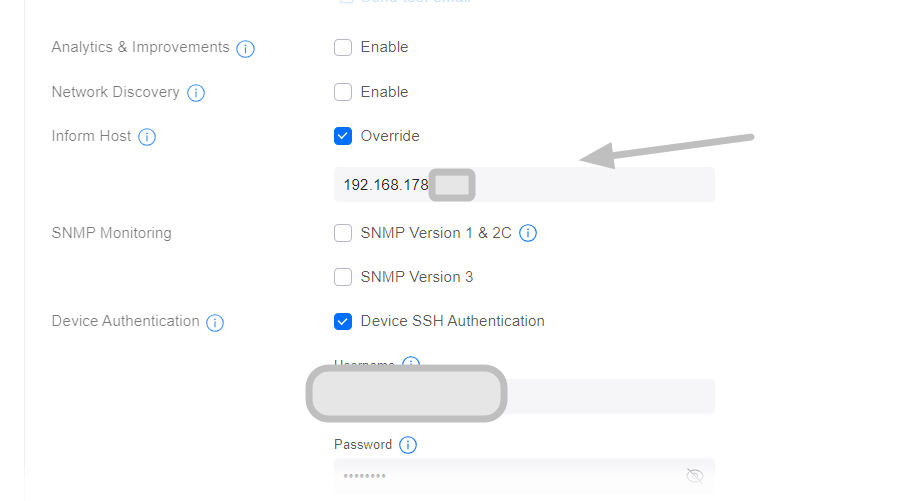
wichtige befehle für ssh verbindung über putty (setting nur die ip des ap's und port 22)
https://community.spiceworks.com/how_to/173814-remove-ubiquiti-unifi-ap-stuck-in-adoption-failure-loop
https://lazyadmin.nl/home-network/reset-unifi-ap-to-factory-defaults/#using-the-reset-buttonda ich auch vor dem backup des alten controller auch den problem ap aus der datenbank gelöscht habe:
https://community.ui.com/questions/Removing-old-Access-Point/27e4e402-6ae0-487e-98f5-939f49708230#answer/d6da0795-7216-4beb-89c9-6933662f21e8@arteck : an der db des neuen controllers habe ich nix gemacht - da funktionieren die mongo befehle nicht mehr, da die shell sich geändert hat und nun das ganze mit mongosh funktioniert (muss man aber extra installieren)
-
hi ich nutze diesen lxc für proxmo https://tteck.github.io/Proxmox/
habe mongod --version v3.6.23
die ganze story:
ich hatte noch einen buster lxc mit mysql 5.7 (history), tautulli (python plug für plexserver) und unifi controller
allein das upgade auf bullseye hätte die config zerstört und wenn nicht dann das upgrade auf bookworm
daher auf 3 verschiedene lxc aufgeteilt
das problem habe ich gerade gelöst - ich habe einen lxc mit tteck angelegt und ein backup vom alten unifi-c. eingespielt. durch irgend ein problem hat ein AP Mesh die verbindung verloren - andere AP' konnten ohne probleme wieder adoptiert werden.
durch ssh anleitungen und vorallem einer einstellung im controller, konnte ich nach einem reset des ap', den ap wieder einbinden . das setting was geändert werden musste war (weil ja neuer lxc und dadurch neue ip):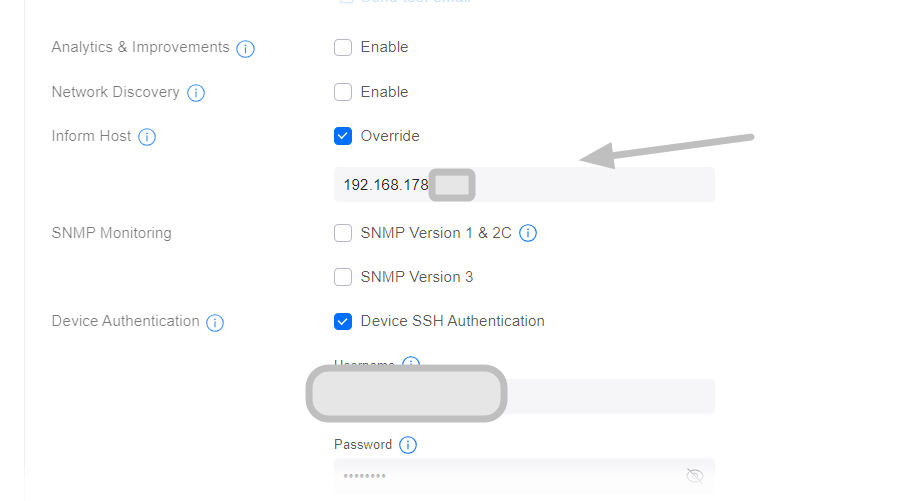
wichtige befehle für ssh verbindung über putty (setting nur die ip des ap's und port 22)
https://community.spiceworks.com/how_to/173814-remove-ubiquiti-unifi-ap-stuck-in-adoption-failure-loop
https://lazyadmin.nl/home-network/reset-unifi-ap-to-factory-defaults/#using-the-reset-buttonda ich auch vor dem backup des alten controller auch den problem ap aus der datenbank gelöscht habe:
https://community.ui.com/questions/Removing-old-Access-Point/27e4e402-6ae0-487e-98f5-939f49708230#answer/d6da0795-7216-4beb-89c9-6933662f21e8@arteck : an der db des neuen controllers habe ich nix gemacht - da funktionieren die mongo befehle nicht mehr, da die shell sich geändert hat und nun das ganze mit mongosh funktioniert (muss man aber extra installieren)
@liv-in-sky Danke für die ausführliche Beschreibung, die werd ich mir mal irgendwohin abspeichern. Man weiß ja nie.
Ich hab den Contoller im Docker (jacobalberty/unifi:v7.4.162) laufen und weiß gar nicht, welche DB da hinter hängt.


