NEWS
Zigbee Problem nach Migration
-
Hallo zusammen,
ich habe heute meine iobroker installation auf einen Raspberry Pi 4 migriert. ist meines Wissens nach alles auf dem aktuellsten Stand. Node.js v18.17.1, NPM 9.6.7, Admin 6.3.5, Zigbee 1.8.23...
Zuvor lief alles auf einem Master/Slave installation. Master war eine Ubuntu VM auf meiner QNAP die alles außer Zigbee beherbergte. Auf einem OrangePi lief Armbian mit der iobroker Slave installation. das Ganze lief knapp ein 3/4 Jahr weitgehend stabil.Weil die QNAP weichen muss habe ich das auf einen neuen Raspi migriert. Das war zwar auch etwas hakelig, letztlich läuft aber alles dank BackItUp. Konnte auch Zigbee wieder auf die Hauptinstanz zurück verschieben, den nicht mehr vorhandenen Slave entfernen.
Zigbee läuft grundlegend würde ich sagen. Hardware ist ein USB-Stick von Dresden ConBee2. Es lassen sich auch einige Geräte wieder schalten, viele aber leider nicht. Insg. sind knapp 44 Geräte angemeldet. Davon sind leider nur 13 erreichbar, der rest ist "available" false. Es gibt ja immer wieder mal Geräte die nicht verfügbar sind (weil nur mit Knopfzellen betrieben wie Fenstersensoren) aber nach dem Upgrade ist es schon viel.
Ein Beispiel ist auch ein Stimmungslicht (mit Netzteil) welches im Log immer nur meldet: No entity for 0x9035eafffe233190 (das ist die ID des Geräts).
so siehts im Log aus (gefiltert auf zigbee; ohne info):
iob logs zigbee | grep -v info 2023-08-13 22:36:45.179 - error: zigbee.0 (3305) DeviceConfigure:Failed to DeviceConfigure.configure 0x2c1165fffe99b52f TS004F (Error: Bind 0x2c1165fffe99b52f/1 genPowerCfg from '0x00212effff095f03/1' failed (waiting for response TIMEOUT) 2023-08-13 22:37:47.097 - warn: zigbee.0 (3305) DeviceAvailability:Failed to ping 0x842e14fffe5a22f6 TS011F 2023-08-13 22:37:48.097 - warn: zigbee.0 (3305) DeviceAvailability:Failed to ping 0x540f57fffe3f5d26 TS011F 2023-08-13 22:37:49.097 - warn: zigbee.0 (3305) DeviceAvailability:Failed to ping 0x842e14fffeefe9d2 TS011F 2023-08-13 22:37:50.098 - warn: zigbee.0 (3305) DeviceAvailability:Failed to ping 0xe0798dfffe886e8e A10 2023-08-13 22:37:50.107 - warn: zigbee.0 (3305) DeviceAvailability:Failed to ping 0xa4c138cdb62a8b5d TS011F 2023-08-13 22:37:50.109 - warn: zigbee.0 (3305) DeviceAvailability:Failed to ping 0xa4c138912df72585 TS011F 2023-08-13 22:40:50.200 - error: zigbee.0 (4359) DeviceConfigure:Failed to DeviceConfigure.configure 0x2c1165fffe99b52f TS004F (Error: Read 0x2c1165fffe99b52f/1 genBasic([4,0,1,5,7,65534], {"sendWhen":"immediate","timeout":10000,"disableResponse":false,"disableRecovery":false,"disableDefaultResponse":true,"direction":0,"srcEndpoint":null,"reservedBits":0,"manufacturerCode":null,"transactionSequenceNumber":null,"writeUndiv":false}) failed (no response received (2)) 2023-08-13 22:41:03.046 - warn: zigbee.0 (4359) DeviceAvailability:Failed to ping 0x842e14fffeefe9d2 TS011F 2023-08-13 22:41:03.048 - warn: zigbee.0 (4359) DeviceAvailability:Failed to ping 0x5c0272fffe8c7426 TS011F 2023-08-13 22:41:03.050 - warn: zigbee.0 (4359) DeviceAvailability:Failed to ping 0x842e14fffe5a22f6 TS011F 2023-08-13 22:41:03.051 - warn: zigbee.0 (4359) DeviceAvailability:Failed to ping 0x540f57fffe3f5d26 TS011F 2023-08-13 22:41:04.045 - warn: zigbee.0 (4359) DeviceAvailability:Failed to ping 0xe0798dfffe886e8e A10 2023-08-13 22:41:05.045 - warn: zigbee.0 (4359) DeviceAvailability:Failed to ping 0xe0798dfffec6c464 A10 2023-08-13 22:41:05.047 - warn: zigbee.0 (4359) DeviceAvailability:Failed to ping 0xa4c138cdb62a8b5d TS011F 2023-08-13 22:41:05.049 - warn: zigbee.0 (4359) DeviceAvailability:Failed to ping 0xa4c138912df72585 TS011F 2023-08-13 22:41:56.428 - error: zigbee.0 (4359) No entity for 0x9035eafffe233190 2023-08-13 22:41:56.448 - error: zigbee.0 (4359) No entity for 0x9035eafffe233190 2023-08-13 22:42:34.626 - error: zigbee.0 (4359) No entity for 0x9035eafffe233190 2023-08-13 22:42:34.771 - error: zigbee.0 (4359) No entity for 0x9035eafffe233190 2023-08-13 22:42:45.472 - error: zigbee.0 (4359) Send command to 0x5c0272fffe8c7426 failed with no error code (no response received (22) 2023-08-13 22:42:45.483 - error: zigbee.0 (4359) Send command to 0xe0798dfffec6c464 failed with no error code (no response received (24) 2023-08-13 22:42:45.497 - error: zigbee.0 (4359) Send command to 0xe0798dfffec6c464 failed with no error code (no response received (23) 2023-08-13 22:42:47.740 - error: zigbee.0 (4359) No entity for 0x9035eafffe233190 2023-08-13 22:42:47.847 - error: zigbee.0 (4359) No entity for 0x9035eafffe233190 2023-08-13 22:42:53.252 - error: zigbee.0 (4359) No entity for 0x9035eafffe233190 2023-08-13 22:42:53.270 - error: zigbee.0 (4359) No entity for 0x9035eafffe233190 2023-08-13 22:42:58.473 - error: zigbee.0 (4359) Send command to 0x5c0272fffe8c7426 failed with no error code (no response received (25) 2023-08-13 22:42:58.481 - error: zigbee.0 (4359) Send command to 0xe0798dfffec6c464 failed with no error code (no response received (27) 2023-08-13 22:42:58.493 - error: zigbee.0 (4359) Send command to 0xe0798dfffec6c464 failed with no error code (no response received (26) 2023-08-13 22:43:03.473 - error: zigbee.0 (4359) Send command to 0x5c0272fffe8c7426 failed with no error code (no response received (29) 2023-08-13 22:43:03.481 - error: zigbee.0 (4359) Send command to 0xe0798dfffec6c464 failed with no error code (no response received (31) 2023-08-13 22:43:03.487 - error: zigbee.0 (4359) Send command to 0xe0798dfffec6c464 failed with no error code (no response received (30) 2023-08-13 22:51:20.295 - error: zigbee.0 (4359) No entity for 0x0c4314fffe20e936 2023-08-13 22:51:24.645 - error: zigbee.0 (4359) No entity for 0x0c4314fffe20e936 2023-08-13 22:51:30.677 - error: zigbee.0 (4359) No entity for 0x0c4314fffe20e936 2023-08-13 22:55:07.913 - error: zigbee.0 (4359) Send command to 0x842e14fffeefe9d2 failed with no error code (no response received (64) 2023-08-13 23:05:06.686 - error: zigbee.0 (5628) DeviceConfigure:Failed to DeviceConfigure.configure 0x2c1165fffe99b52f TS004F (Error: Read 0x2c1165fffe99b52f/1 genBasic([4,0,1,5,7,65534], {"sendWhen":"immediate","timeout":10000,"disableResponse":false,"disableRecovery":false,"disableDefaultResponse":true,"direction":0,"srcEndpoint":null,"reservedBits":0,"manufacturerCode":null,"transactionSequenceNumber":null,"writeUndiv":false}) failed (no response received (2)) 2023-08-13 23:05:17.173 - warn: zigbee.0 (5628) DeviceAvailability:Failed to ping 0x5c0272fffe8c7426 TS011F 2023-08-13 23:05:18.173 - warn: zigbee.0 (5628) DeviceAvailability:Failed to ping 0x842e14fffe5a22f6 TS011F 2023-08-13 23:05:18.175 - warn: zigbee.0 (5628) DeviceAvailability:Failed to ping 0x540f57fffe3f5d26 TS011F 2023-08-13 23:05:19.173 - warn: zigbee.0 (5628) DeviceAvailability:Failed to ping 0xe0798dfffe886e8e A10 2023-08-13 23:05:19.174 - warn: zigbee.0 (5628) DeviceAvailability:Failed to ping 0xe0798dfffec6c464 A10 2023-08-13 23:05:19.176 - warn: zigbee.0 (5628) DeviceAvailability:Failed to ping 0x842e14fffeefe9d2 TS011F 2023-08-13 23:05:20.173 - warn: zigbee.0 (5628) DeviceAvailability:Failed to ping 0xa4c138cdb62a8b5d TS011F 2023-08-13 23:05:20.175 - warn: zigbee.0 (5628) DeviceAvailability:Failed to ping 0xa4c138912df72585 TS011F 2023-08-13 23:21:53.498 - error: zigbee.0 (5628) Send command to 0x540f57fffe3f5d26 failed with no error code (no response received (54) 2023-08-13 23:21:59.502 - error: zigbee.0 (5628) Send command to 0x540f57fffe3f5d26 failed with no error code (no response received (55) 2023-08-13 23:22:42.431 - error: zigbee.0 (5628) No entity for 0x04cd15fffe9628f3 2023-08-13 23:22:50.012 - error: zigbee.0 (5628) No entity for 0x04cd15fffe9628f3 2023-08-13 23:25:37.784 - error: zigbee.0 (5628) No entity for 0x9035eafffe233190 2023-08-13 23:25:41.933 - error: zigbee.0 (5628) No entity for 0x9035eafffe233190 2023-08-13 23:25:53.916 - error: zigbee.0 (5628) No entity for 0x9035eafffe233190 2023-08-13 23:25:58.526 - error: zigbee.0 (5628) No entity for 0x9035eafffe233190 2023-08-13 23:32:38.688 - warn: zigbee.0 (5628) DeviceAvailability:Failed to ping 0x5c0272fffe8c7426 TS011F 2023-08-13 23:32:40.688 - warn: zigbee.0 (5628) DeviceAvailability:Failed to ping 0xe0798dfffec6c464 A10 christian@iobroker:~$ iob logs zigbee | grep -v info 2023-08-13 22:37:47.097 - warn: zigbee.0 (3305) DeviceAvailability:Failed to ping 0x842e14fffe5a22f6 TS011F 2023-08-13 22:37:48.097 - warn: zigbee.0 (3305) DeviceAvailability:Failed to ping 0x540f57fffe3f5d26 TS011F 2023-08-13 22:37:49.097 - warn: zigbee.0 (3305) DeviceAvailability:Failed to ping 0x842e14fffeefe9d2 TS011F 2023-08-13 22:37:50.098 - warn: zigbee.0 (3305) DeviceAvailability:Failed to ping 0xe0798dfffe886e8e A10 2023-08-13 22:37:50.107 - warn: zigbee.0 (3305) DeviceAvailability:Failed to ping 0xa4c138cdb62a8b5d TS011F 2023-08-13 22:37:50.109 - warn: zigbee.0 (3305) DeviceAvailability:Failed to ping 0xa4c138912df72585 TS011F 2023-08-13 22:40:50.200 - error: zigbee.0 (4359) DeviceConfigure:Failed to DeviceConfigure.configure 0x2c1165fffe99b52f TS004F (Error: Read 0x2c1165fffe99b52f/1 genBasic([4,0,1,5,7,65534], {"sendWhen":"immediate","timeout":10000,"disableResponse":false,"disableRecovery":false,"disableDefaultResponse":true,"direction":0,"srcEndpoint":null,"reservedBits":0,"manufacturerCode":null,"transactionSequenceNumber":null,"writeUndiv":false}) failed (no response received (2)) 2023-08-13 22:41:03.046 - warn: zigbee.0 (4359) DeviceAvailability:Failed to ping 0x842e14fffeefe9d2 TS011F 2023-08-13 22:41:03.048 - warn: zigbee.0 (4359) DeviceAvailability:Failed to ping 0x5c0272fffe8c7426 TS011F 2023-08-13 22:41:03.050 - warn: zigbee.0 (4359) DeviceAvailability:Failed to ping 0x842e14fffe5a22f6 TS011F 2023-08-13 22:41:03.051 - warn: zigbee.0 (4359) DeviceAvailability:Failed to ping 0x540f57fffe3f5d26 TS011F 2023-08-13 22:41:04.045 - warn: zigbee.0 (4359) DeviceAvailability:Failed to ping 0xe0798dfffe886e8e A10 2023-08-13 22:41:05.045 - warn: zigbee.0 (4359) DeviceAvailability:Failed to ping 0xe0798dfffec6c464 A10 2023-08-13 22:41:05.047 - warn: zigbee.0 (4359) DeviceAvailability:Failed to ping 0xa4c138cdb62a8b5d TS011F 2023-08-13 22:41:05.049 - warn: zigbee.0 (4359) DeviceAvailability:Failed to ping 0xa4c138912df72585 TS011F 2023-08-13 22:41:56.428 - error: zigbee.0 (4359) No entity for 0x9035eafffe233190 2023-08-13 22:41:56.448 - error: zigbee.0 (4359) No entity for 0x9035eafffe233190 2023-08-13 22:42:34.626 - error: zigbee.0 (4359) No entity for 0x9035eafffe233190 2023-08-13 22:42:34.771 - error: zigbee.0 (4359) No entity for 0x9035eafffe233190 2023-08-13 22:42:45.472 - error: zigbee.0 (4359) Send command to 0x5c0272fffe8c7426 failed with no error code (no response received (22) 2023-08-13 22:42:45.483 - error: zigbee.0 (4359) Send command to 0xe0798dfffec6c464 failed with no error code (no response received (24) 2023-08-13 22:42:45.497 - error: zigbee.0 (4359) Send command to 0xe0798dfffec6c464 failed with no error code (no response received (23) 2023-08-13 22:42:47.740 - error: zigbee.0 (4359) No entity for 0x9035eafffe233190 2023-08-13 22:42:47.847 - error: zigbee.0 (4359) No entity for 0x9035eafffe233190 2023-08-13 22:42:53.252 - error: zigbee.0 (4359) No entity for 0x9035eafffe233190 2023-08-13 22:42:53.270 - error: zigbee.0 (4359) No entity for 0x9035eafffe233190 2023-08-13 22:42:58.473 - error: zigbee.0 (4359) Send command to 0x5c0272fffe8c7426 failed with no error code (no response received (25) 2023-08-13 22:42:58.481 - error: zigbee.0 (4359) Send command to 0xe0798dfffec6c464 failed with no error code (no response received (27) 2023-08-13 22:42:58.493 - error: zigbee.0 (4359) Send command to 0xe0798dfffec6c464 failed with no error code (no response received (26) 2023-08-13 22:43:03.473 - error: zigbee.0 (4359) Send command to 0x5c0272fffe8c7426 failed with no error code (no response received (29) 2023-08-13 22:43:03.481 - error: zigbee.0 (4359) Send command to 0xe0798dfffec6c464 failed with no error code (no response received (31) 2023-08-13 22:43:03.487 - error: zigbee.0 (4359) Send command to 0xe0798dfffec6c464 failed with no error code (no response received (30) 2023-08-13 22:51:20.295 - error: zigbee.0 (4359) No entity for 0x0c4314fffe20e936 2023-08-13 22:51:24.645 - error: zigbee.0 (4359) No entity for 0x0c4314fffe20e936 2023-08-13 22:51:30.677 - error: zigbee.0 (4359) No entity for 0x0c4314fffe20e936 2023-08-13 22:55:07.913 - error: zigbee.0 (4359) Send command to 0x842e14fffeefe9d2 failed with no error code (no response received (64) 2023-08-13 23:05:06.686 - error: zigbee.0 (5628) DeviceConfigure:Failed to DeviceConfigure.configure 0x2c1165fffe99b52f TS004F (Error: Read 0x2c1165fffe99b52f/1 genBasic([4,0,1,5,7,65534], {"sendWhen":"immediate","timeout":10000,"disableResponse":false,"disableRecovery":false,"disableDefaultResponse":true,"direction":0,"srcEndpoint":null,"reservedBits":0,"manufacturerCode":null,"transactionSequenceNumber":null,"writeUndiv":false}) failed (no response received (2)) 2023-08-13 23:05:17.173 - warn: zigbee.0 (5628) DeviceAvailability:Failed to ping 0x5c0272fffe8c7426 TS011F 2023-08-13 23:05:18.173 - warn: zigbee.0 (5628) DeviceAvailability:Failed to ping 0x842e14fffe5a22f6 TS011F 2023-08-13 23:05:18.175 - warn: zigbee.0 (5628) DeviceAvailability:Failed to ping 0x540f57fffe3f5d26 TS011F 2023-08-13 23:05:19.173 - warn: zigbee.0 (5628) DeviceAvailability:Failed to ping 0xe0798dfffe886e8e A10 2023-08-13 23:05:19.174 - warn: zigbee.0 (5628) DeviceAvailability:Failed to ping 0xe0798dfffec6c464 A10 2023-08-13 23:05:19.176 - warn: zigbee.0 (5628) DeviceAvailability:Failed to ping 0x842e14fffeefe9d2 TS011F 2023-08-13 23:05:20.173 - warn: zigbee.0 (5628) DeviceAvailability:Failed to ping 0xa4c138cdb62a8b5d TS011F 2023-08-13 23:05:20.175 - warn: zigbee.0 (5628) DeviceAvailability:Failed to ping 0xa4c138912df72585 TS011F 2023-08-13 23:21:53.498 - error: zigbee.0 (5628) Send command to 0x540f57fffe3f5d26 failed with no error code (no response received (54) 2023-08-13 23:21:59.502 - error: zigbee.0 (5628) Send command to 0x540f57fffe3f5d26 failed with no error code (no response received (55) 2023-08-13 23:22:42.431 - error: zigbee.0 (5628) No entity for 0x04cd15fffe9628f3 2023-08-13 23:22:50.012 - error: zigbee.0 (5628) No entity for 0x04cd15fffe9628f3 2023-08-13 23:25:37.784 - error: zigbee.0 (5628) No entity for 0x9035eafffe233190 2023-08-13 23:25:41.933 - error: zigbee.0 (5628) No entity for 0x9035eafffe233190 2023-08-13 23:25:53.916 - error: zigbee.0 (5628) No entity for 0x9035eafffe233190 2023-08-13 23:25:58.526 - error: zigbee.0 (5628) No entity for 0x9035eafffe233190 2023-08-13 23:32:38.688 - warn: zigbee.0 (5628) DeviceAvailability:Failed to ping 0x5c0272fffe8c7426 TS011F 2023-08-13 23:32:40.688 - warn: zigbee.0 (5628) DeviceAvailability:Failed to ping 0xe0798dfffec6c464 A10 2023-08-13 23:45:27.778 - error: zigbee.0 (5628) No entity for 0x9035eafffe233190 2023-08-13 23:46:52.108 - warn: zigbee.0 (5628) DeviceAvailability:Stopping to ping 0x842e14fffe5a22f6 TS011F after 4 ping attempts 2023-08-13 23:46:52.109 - warn: zigbee.0 (5628) DeviceAvailability:Stopping to ping 0x540f57fffe3f5d26 TS011F after 4 ping attempts 2023-08-13 23:46:53.107 - warn: zigbee.0 (5628) DeviceAvailability:Stopping to ping 0xe0798dfffe886e8e A10 after 4 ping attempts 2023-08-13 23:46:53.108 - warn: zigbee.0 (5628) DeviceAvailability:Stopping to ping 0x842e14fffeefe9d2 TS011F after 4 ping attempts 2023-08-13 23:46:54.107 - warn: zigbee.0 (5628) DeviceAvailability:Stopping to ping 0xa4c138cdb62a8b5d TS011F after 4 ping attempts 2023-08-13 23:46:54.109 - warn: zigbee.0 (5628) DeviceAvailability:Stopping to ping 0xa4c138912df72585 TS011F after 4 ping attempts 2023-08-13 23:50:17.442 - error: zigbee.0 (5628) No entity for 0x9035eafffe233190 2023-08-13 23:50:18.429 - error: zigbee.0 (5628) No entity for 0x9035eafffe233190 2023-08-13 23:50:23.968 - error: zigbee.0 (5628) No entity for 0x9035eafffe233190 2023-08-13 23:50:25.487 - error: zigbee.0 (5628) No entity for 0x9035eafffe233190 2023-08-13 23:50:26.601 - error: zigbee.0 (5628) No entity for 0x9035eafffe233190 2023-08-13 23:50:27.204 - error: zigbee.0 (5628) No entity for 0x9035eafffe233190 2023-08-13 23:50:27.747 - error: zigbee.0 (5628) No entity for 0x9035eafffe233190Hat jemand einen tipp wie ich die Geräte wieder zum kommunizieren bewege? idealer Weiße ohne all die Geräte neu koppeln zu müssen.
Besten dank euch schon mal.
Gruß Chris -
======================= SUMMARY ======================= v.2023-04-16 Operatingsystem: Ubuntu 22.04.3 LTS Kernel: 5.15.0-1034-raspi Installation: Native Timezone: Europe/Berlin (CEST, +0200) User-ID: 1000 X-Server: false Boot Target: graphical.target Pending OS-Updates: 3 Pending iob updates: 0 Nodejs-Installation: /usr/bin/nodejs v18.17.1 /usr/bin/node v18.17.1 /usr/bin/npm 9.6.7 /usr/bin/npx 9.6.7 Recommended versions are nodejs 18.x.y and npm 9.x.y Your nodejs installation is correct MEMORY: total used free shared buff/cache available Mem: 3.8G 1.2G 1.4G 3.0M 1.1G 2.4G Swap: 0B 0B 0B Total: 3.8G 1.2G 1.4G Active iob-Instances: 14 Active repo(s): stable ioBroker Core: js-controller 4.0.24 admin 6.3.5 ioBroker Status: iobroker is running on this host. Objects type: jsonl States type: jsonl Status admin and web instance: + system.adapter.admin.0 : admin : iobroker - enabled, compact disabled, port: 443, bind: 192.168.178.251 (SSL), run as: admin + system.adapter.web.0 : web : iobroker - enabled, compact disabled, port: 8082, bind: 192.168.178.251 (SSL), run as: admin Objects: 4843 States: 3764 Size of iob-Database: 12M /opt/iobroker/iobroker-data/objects.jsonl 1000K /opt/iobroker/iobroker-data/states.jsonl =================== END OF SUMMARY ====================christian@iobroker:~$ iob logs zigbee | grep -v info 2023-08-14 00:08:45.034 - error: zigbee.0 (9225) DeviceConfigure:Failed to DeviceConfigure.configure 0x2c1165fffe99b52f TS004F (Error: Read 0x2c1165fffe99b52f/1 genBasic([4,0,1,5,7,65534], {"sendWhen":"immediate","timeout":10000,"disableResponse":false,"disableRecovery":false,"disableDefaultResponse":true,"direction":0,"srcEndpoint":null,"reservedBits":0,"manufacturerCode":null,"transactionSequenceNumber":null,"writeUndiv":false}) failed (no response received (2)) 2023-08-14 00:08:56.861 - warn: zigbee.0 (9225) DeviceAvailability:Failed to ping 0x842e14fffeefe9d2 TS011F 2023-08-14 00:08:56.864 - warn: zigbee.0 (9225) DeviceAvailability:Failed to ping 0x842e14fffe5a22f6 TS011F 2023-08-14 00:08:56.866 - warn: zigbee.0 (9225) DeviceAvailability:Failed to ping 0x540f57fffe3f5d26 TS011F 2023-08-14 00:08:57.859 - warn: zigbee.0 (9225) DeviceAvailability:Failed to ping 0xe0798dfffe886e8e A10 2023-08-14 00:08:58.861 - warn: zigbee.0 (9225) DeviceAvailability:Failed to ping 0xa4c138cdb62a8b5d TS011F 2023-08-14 00:08:58.863 - warn: zigbee.0 (9225) DeviceAvailability:Failed to ping 0xa4c138912df72585 TS011F -
======================= SUMMARY ======================= v.2023-04-16 Operatingsystem: Ubuntu 22.04.3 LTS Kernel: 5.15.0-1034-raspi Installation: Native Timezone: Europe/Berlin (CEST, +0200) User-ID: 1000 X-Server: false Boot Target: graphical.target Pending OS-Updates: 3 Pending iob updates: 0 Nodejs-Installation: /usr/bin/nodejs v18.17.1 /usr/bin/node v18.17.1 /usr/bin/npm 9.6.7 /usr/bin/npx 9.6.7 Recommended versions are nodejs 18.x.y and npm 9.x.y Your nodejs installation is correct MEMORY: total used free shared buff/cache available Mem: 3.8G 1.2G 1.4G 3.0M 1.1G 2.4G Swap: 0B 0B 0B Total: 3.8G 1.2G 1.4G Active iob-Instances: 14 Active repo(s): stable ioBroker Core: js-controller 4.0.24 admin 6.3.5 ioBroker Status: iobroker is running on this host. Objects type: jsonl States type: jsonl Status admin and web instance: + system.adapter.admin.0 : admin : iobroker - enabled, compact disabled, port: 443, bind: 192.168.178.251 (SSL), run as: admin + system.adapter.web.0 : web : iobroker - enabled, compact disabled, port: 8082, bind: 192.168.178.251 (SSL), run as: admin Objects: 4843 States: 3764 Size of iob-Database: 12M /opt/iobroker/iobroker-data/objects.jsonl 1000K /opt/iobroker/iobroker-data/states.jsonl =================== END OF SUMMARY ====================christian@iobroker:~$ iob logs zigbee | grep -v info 2023-08-14 00:08:45.034 - error: zigbee.0 (9225) DeviceConfigure:Failed to DeviceConfigure.configure 0x2c1165fffe99b52f TS004F (Error: Read 0x2c1165fffe99b52f/1 genBasic([4,0,1,5,7,65534], {"sendWhen":"immediate","timeout":10000,"disableResponse":false,"disableRecovery":false,"disableDefaultResponse":true,"direction":0,"srcEndpoint":null,"reservedBits":0,"manufacturerCode":null,"transactionSequenceNumber":null,"writeUndiv":false}) failed (no response received (2)) 2023-08-14 00:08:56.861 - warn: zigbee.0 (9225) DeviceAvailability:Failed to ping 0x842e14fffeefe9d2 TS011F 2023-08-14 00:08:56.864 - warn: zigbee.0 (9225) DeviceAvailability:Failed to ping 0x842e14fffe5a22f6 TS011F 2023-08-14 00:08:56.866 - warn: zigbee.0 (9225) DeviceAvailability:Failed to ping 0x540f57fffe3f5d26 TS011F 2023-08-14 00:08:57.859 - warn: zigbee.0 (9225) DeviceAvailability:Failed to ping 0xe0798dfffe886e8e A10 2023-08-14 00:08:58.861 - warn: zigbee.0 (9225) DeviceAvailability:Failed to ping 0xa4c138cdb62a8b5d TS011F 2023-08-14 00:08:58.863 - warn: zigbee.0 (9225) DeviceAvailability:Failed to ping 0xa4c138912df72585 TS011F@derroch sagte in Zigbee Problem nach Migration:
Raspberry only: throttled=0x50005
Dem Raspberry geht's nicht gut. Zu warm oder zu wenig Saft.
Ubuntu wäre jetzt auch nicht meine erste Wahl beim OS.
-
@derroch sagte in Zigbee Problem nach Migration:
Raspberry only: throttled=0x50005
Dem Raspberry geht's nicht gut. Zu warm oder zu wenig Saft.
Ubuntu wäre jetzt auch nicht meine erste Wahl beim OS.
@thomas-braun sagte in Zigbee Problem nach Migration:
@derroch sagte in Zigbee Problem nach Migration:
Raspberry only: throttled=0x50005
Dem Raspberry geht's nicht gut. Zu warm oder zu wenig Saft.
Okay, dann besorg ich mir doch mal das original Netzteil. aktuell hab ich ein 2.5A-Netzteil dran. ich hab irgendwann mal eine Log-Meldung im Raspi gesehen die sich über zuwenig Power beschwert hat. Evtl ist dass des Rätsels lösung.
Besten dank für die schnellen Antworten. Mega gut :-*
Gute nacht schon mal.
Gruß Chris -
@thomas-braun sagte in Zigbee Problem nach Migration:
@derroch sagte in Zigbee Problem nach Migration:
Raspberry only: throttled=0x50005
Dem Raspberry geht's nicht gut. Zu warm oder zu wenig Saft.
Okay, dann besorg ich mir doch mal das original Netzteil. aktuell hab ich ein 2.5A-Netzteil dran. ich hab irgendwann mal eine Log-Meldung im Raspi gesehen die sich über zuwenig Power beschwert hat. Evtl ist dass des Rätsels lösung.
Besten dank für die schnellen Antworten. Mega gut :-*
Gute nacht schon mal.
Gruß Chrisservus Thomas,
heute hab ich die Kühlköper installiert und das original Netzteil in Betrieb genommen. Zudem auch noch die letzten Ubuntu Updates installiert.
aktuell verählt sich Zigbee aber quasi genau wie vorher:
christian@iobroker:~$ iob logs zigbee | grep -v info 2023-08-15 21:59:26.737 - error: zigbee.0 (1140) DeviceConfigure:Failed to DeviceConfigure.configure 0x2c1165fffe99b52f TS004F (Error: Read 0x2c1165fffe99b52f/1 genBasic([4,0,1,5,7,65534], {"sendWhen":"immediate","timeout":10000,"disableResponse":false,"disableRecovery":false,"disableDefaultResponse":true,"direction":0,"srcEndpoint":null,"reservedBits":0,"manufacturerCode":null,"transactionSequenceNumber":null,"writeUndiv":false}) failed (no response received (2)) 2023-08-15 21:59:37.777 - warn: zigbee.0 (1140) DeviceAvailability:Failed to ping 0x842e14fffe5a22f6 TS011F 2023-08-15 21:59:38.777 - warn: zigbee.0 (1140) DeviceAvailability:Failed to ping 0xa4c138cdb62a8b5d TS011F 2023-08-15 21:59:38.778 - warn: zigbee.0 (1140) DeviceAvailability:Failed to ping 0x540f57fffe3f5d26 TS011F 2023-08-15 21:59:39.777 - warn: zigbee.0 (1140) DeviceAvailability:Failed to ping 0xe0798dfffe886e8e A10 2023-08-15 21:59:39.778 - warn: zigbee.0 (1140) DeviceAvailability:Failed to ping 0x842e14fffeefe9d2 TS011F 2023-08-15 21:59:40.777 - warn: zigbee.0 (1140) DeviceAvailability:Failed to ping 0xa4c138912df72585 TS011F 2023-08-15 22:00:05.576 - error: zigbee.0 (1140) No entity for 0x9035eafffe233190 2023-08-15 22:00:05.918 - error: zigbee.0 (1140) No entity for 0x9035eafffe233190 2023-08-15 22:00:11.627 - error: zigbee.0 (1140) No entity for 0x9035eafffe233190 2023-08-15 22:00:11.695 - error: zigbee.0 (1140) No entity for 0x9035eafffe233190 2023-08-15 22:01:38.546 - warn: zigbee.0 (1140) Device '0x847127fffe75db97' announced itself 2023-08-15 22:01:53.284 - error: zigbee.0 (1140) No entity for 0x9035eafffe233190 2023-08-15 22:01:55.943 - error: zigbee.0 (1140) No entity for 0x9035eafffe233190 2023-08-15 22:01:57.092 - error: zigbee.0 (1140) No entity for 0x9035eafffe233190 2023-08-15 22:01:58.885 - error: zigbee.0 (1140) No entity for 0x9035eafffe233190 2023-08-15 22:02:06.989 - error: zigbee.0 (1140) No entity for 0x9035eafffe233190 2023-08-15 22:03:43.457 - error: zigbee.0 (1140) No entity for 0x9035eafffe233190 2023-08-15 22:03:48.291 - error: zigbee.0 (1140) No entity for 0x9035eafffe233190======================= SUMMARY ======================= v.2023-04-16 Operatingsystem: Ubuntu 22.04.3 LTS Kernel: 5.15.0-1035-raspi Installation: Native Timezone: Europe/Berlin (CEST, +0200) User-ID: 1000 X-Server: false Boot Target: graphical.target Pending OS-Updates: 0 Pending iob updates: 0 Nodejs-Installation: /usr/bin/nodejs v18.17.1 /usr/bin/node v18.17.1 /usr/bin/npm 9.6.7 /usr/bin/npx 9.6.7 Recommended versions are nodejs 18.x.y and npm 9.x.y Your nodejs installation is correct MEMORY: total used free shared buff/cache available Mem: 3.8G 1.1G 1.9G 3.0M 837M 2.5G Swap: 0B 0B 0B Total: 3.8G 1.1G 1.9G Active iob-Instances: 13 Active repo(s): stable ioBroker Core: js-controller 4.0.24 admin 6.3.5 ioBroker Status: iobroker is running on this host. Objects type: jsonl States type: jsonl Status admin and web instance: + system.adapter.admin.0 : admin : iobroker - enabled, compact disabled, port: 443, bind: 192.168.178.251 (SSL), run as: admin + system.adapter.web.0 : web : iobroker - enabled, compact disabled, port: 8082, bind: 192.168.178.251 (SSL), run as: admin Objects: 4797 States: 3738 Size of iob-Database: 14M /opt/iobroker/iobroker-data/objects.jsonl 5.8M /opt/iobroker/iobroker-data/states.jsonl =================== END OF SUMMARY ====================was soll mir der Eintrag " No entity for 0x9035eafffe233190 " sagen? das ist bspw. ein Stimmungslicht von Livrano (Lidl)
noch Ideen was ich tun kann?
Gruß Chris
-
servus Thomas,
heute hab ich die Kühlköper installiert und das original Netzteil in Betrieb genommen. Zudem auch noch die letzten Ubuntu Updates installiert.
aktuell verählt sich Zigbee aber quasi genau wie vorher:
christian@iobroker:~$ iob logs zigbee | grep -v info 2023-08-15 21:59:26.737 - error: zigbee.0 (1140) DeviceConfigure:Failed to DeviceConfigure.configure 0x2c1165fffe99b52f TS004F (Error: Read 0x2c1165fffe99b52f/1 genBasic([4,0,1,5,7,65534], {"sendWhen":"immediate","timeout":10000,"disableResponse":false,"disableRecovery":false,"disableDefaultResponse":true,"direction":0,"srcEndpoint":null,"reservedBits":0,"manufacturerCode":null,"transactionSequenceNumber":null,"writeUndiv":false}) failed (no response received (2)) 2023-08-15 21:59:37.777 - warn: zigbee.0 (1140) DeviceAvailability:Failed to ping 0x842e14fffe5a22f6 TS011F 2023-08-15 21:59:38.777 - warn: zigbee.0 (1140) DeviceAvailability:Failed to ping 0xa4c138cdb62a8b5d TS011F 2023-08-15 21:59:38.778 - warn: zigbee.0 (1140) DeviceAvailability:Failed to ping 0x540f57fffe3f5d26 TS011F 2023-08-15 21:59:39.777 - warn: zigbee.0 (1140) DeviceAvailability:Failed to ping 0xe0798dfffe886e8e A10 2023-08-15 21:59:39.778 - warn: zigbee.0 (1140) DeviceAvailability:Failed to ping 0x842e14fffeefe9d2 TS011F 2023-08-15 21:59:40.777 - warn: zigbee.0 (1140) DeviceAvailability:Failed to ping 0xa4c138912df72585 TS011F 2023-08-15 22:00:05.576 - error: zigbee.0 (1140) No entity for 0x9035eafffe233190 2023-08-15 22:00:05.918 - error: zigbee.0 (1140) No entity for 0x9035eafffe233190 2023-08-15 22:00:11.627 - error: zigbee.0 (1140) No entity for 0x9035eafffe233190 2023-08-15 22:00:11.695 - error: zigbee.0 (1140) No entity for 0x9035eafffe233190 2023-08-15 22:01:38.546 - warn: zigbee.0 (1140) Device '0x847127fffe75db97' announced itself 2023-08-15 22:01:53.284 - error: zigbee.0 (1140) No entity for 0x9035eafffe233190 2023-08-15 22:01:55.943 - error: zigbee.0 (1140) No entity for 0x9035eafffe233190 2023-08-15 22:01:57.092 - error: zigbee.0 (1140) No entity for 0x9035eafffe233190 2023-08-15 22:01:58.885 - error: zigbee.0 (1140) No entity for 0x9035eafffe233190 2023-08-15 22:02:06.989 - error: zigbee.0 (1140) No entity for 0x9035eafffe233190 2023-08-15 22:03:43.457 - error: zigbee.0 (1140) No entity for 0x9035eafffe233190 2023-08-15 22:03:48.291 - error: zigbee.0 (1140) No entity for 0x9035eafffe233190======================= SUMMARY ======================= v.2023-04-16 Operatingsystem: Ubuntu 22.04.3 LTS Kernel: 5.15.0-1035-raspi Installation: Native Timezone: Europe/Berlin (CEST, +0200) User-ID: 1000 X-Server: false Boot Target: graphical.target Pending OS-Updates: 0 Pending iob updates: 0 Nodejs-Installation: /usr/bin/nodejs v18.17.1 /usr/bin/node v18.17.1 /usr/bin/npm 9.6.7 /usr/bin/npx 9.6.7 Recommended versions are nodejs 18.x.y and npm 9.x.y Your nodejs installation is correct MEMORY: total used free shared buff/cache available Mem: 3.8G 1.1G 1.9G 3.0M 837M 2.5G Swap: 0B 0B 0B Total: 3.8G 1.1G 1.9G Active iob-Instances: 13 Active repo(s): stable ioBroker Core: js-controller 4.0.24 admin 6.3.5 ioBroker Status: iobroker is running on this host. Objects type: jsonl States type: jsonl Status admin and web instance: + system.adapter.admin.0 : admin : iobroker - enabled, compact disabled, port: 443, bind: 192.168.178.251 (SSL), run as: admin + system.adapter.web.0 : web : iobroker - enabled, compact disabled, port: 8082, bind: 192.168.178.251 (SSL), run as: admin Objects: 4797 States: 3738 Size of iob-Database: 14M /opt/iobroker/iobroker-data/objects.jsonl 5.8M /opt/iobroker/iobroker-data/states.jsonl =================== END OF SUMMARY ====================was soll mir der Eintrag " No entity for 0x9035eafffe233190 " sagen? das ist bspw. ein Stimmungslicht von Livrano (Lidl)
noch Ideen was ich tun kann?
Gruß Chris
Gib dem System etwas SWAP.
-
servus Thomas,
heute hab ich die Kühlköper installiert und das original Netzteil in Betrieb genommen. Zudem auch noch die letzten Ubuntu Updates installiert.
aktuell verählt sich Zigbee aber quasi genau wie vorher:
christian@iobroker:~$ iob logs zigbee | grep -v info 2023-08-15 21:59:26.737 - error: zigbee.0 (1140) DeviceConfigure:Failed to DeviceConfigure.configure 0x2c1165fffe99b52f TS004F (Error: Read 0x2c1165fffe99b52f/1 genBasic([4,0,1,5,7,65534], {"sendWhen":"immediate","timeout":10000,"disableResponse":false,"disableRecovery":false,"disableDefaultResponse":true,"direction":0,"srcEndpoint":null,"reservedBits":0,"manufacturerCode":null,"transactionSequenceNumber":null,"writeUndiv":false}) failed (no response received (2)) 2023-08-15 21:59:37.777 - warn: zigbee.0 (1140) DeviceAvailability:Failed to ping 0x842e14fffe5a22f6 TS011F 2023-08-15 21:59:38.777 - warn: zigbee.0 (1140) DeviceAvailability:Failed to ping 0xa4c138cdb62a8b5d TS011F 2023-08-15 21:59:38.778 - warn: zigbee.0 (1140) DeviceAvailability:Failed to ping 0x540f57fffe3f5d26 TS011F 2023-08-15 21:59:39.777 - warn: zigbee.0 (1140) DeviceAvailability:Failed to ping 0xe0798dfffe886e8e A10 2023-08-15 21:59:39.778 - warn: zigbee.0 (1140) DeviceAvailability:Failed to ping 0x842e14fffeefe9d2 TS011F 2023-08-15 21:59:40.777 - warn: zigbee.0 (1140) DeviceAvailability:Failed to ping 0xa4c138912df72585 TS011F 2023-08-15 22:00:05.576 - error: zigbee.0 (1140) No entity for 0x9035eafffe233190 2023-08-15 22:00:05.918 - error: zigbee.0 (1140) No entity for 0x9035eafffe233190 2023-08-15 22:00:11.627 - error: zigbee.0 (1140) No entity for 0x9035eafffe233190 2023-08-15 22:00:11.695 - error: zigbee.0 (1140) No entity for 0x9035eafffe233190 2023-08-15 22:01:38.546 - warn: zigbee.0 (1140) Device '0x847127fffe75db97' announced itself 2023-08-15 22:01:53.284 - error: zigbee.0 (1140) No entity for 0x9035eafffe233190 2023-08-15 22:01:55.943 - error: zigbee.0 (1140) No entity for 0x9035eafffe233190 2023-08-15 22:01:57.092 - error: zigbee.0 (1140) No entity for 0x9035eafffe233190 2023-08-15 22:01:58.885 - error: zigbee.0 (1140) No entity for 0x9035eafffe233190 2023-08-15 22:02:06.989 - error: zigbee.0 (1140) No entity for 0x9035eafffe233190 2023-08-15 22:03:43.457 - error: zigbee.0 (1140) No entity for 0x9035eafffe233190 2023-08-15 22:03:48.291 - error: zigbee.0 (1140) No entity for 0x9035eafffe233190======================= SUMMARY ======================= v.2023-04-16 Operatingsystem: Ubuntu 22.04.3 LTS Kernel: 5.15.0-1035-raspi Installation: Native Timezone: Europe/Berlin (CEST, +0200) User-ID: 1000 X-Server: false Boot Target: graphical.target Pending OS-Updates: 0 Pending iob updates: 0 Nodejs-Installation: /usr/bin/nodejs v18.17.1 /usr/bin/node v18.17.1 /usr/bin/npm 9.6.7 /usr/bin/npx 9.6.7 Recommended versions are nodejs 18.x.y and npm 9.x.y Your nodejs installation is correct MEMORY: total used free shared buff/cache available Mem: 3.8G 1.1G 1.9G 3.0M 837M 2.5G Swap: 0B 0B 0B Total: 3.8G 1.1G 1.9G Active iob-Instances: 13 Active repo(s): stable ioBroker Core: js-controller 4.0.24 admin 6.3.5 ioBroker Status: iobroker is running on this host. Objects type: jsonl States type: jsonl Status admin and web instance: + system.adapter.admin.0 : admin : iobroker - enabled, compact disabled, port: 443, bind: 192.168.178.251 (SSL), run as: admin + system.adapter.web.0 : web : iobroker - enabled, compact disabled, port: 8082, bind: 192.168.178.251 (SSL), run as: admin Objects: 4797 States: 3738 Size of iob-Database: 14M /opt/iobroker/iobroker-data/objects.jsonl 5.8M /opt/iobroker/iobroker-data/states.jsonl =================== END OF SUMMARY ====================was soll mir der Eintrag " No entity for 0x9035eafffe233190 " sagen? das ist bspw. ein Stimmungslicht von Livrano (Lidl)
noch Ideen was ich tun kann?
Gruß Chris
@derroch sagte in Zigbee Problem nach Migration:
noch Ideen was ich tun kann?
Moin,
an welchem USB-Port hängt der Zigbee Stick?
Ich lese hier immer wieder, dass der RasPI eine Designschwäche hat und auf dem USB3-Port wohl Frequenzstörungen verursacht, welche dann den Stick beeinträchtigen können, daher sollte man den Stick nicht direkt in die Buchse stecken, sondern ein 20-30 cm Kabel dazwischen packen.VG
Bernd -
@derroch sagte in Zigbee Problem nach Migration:
noch Ideen was ich tun kann?
Moin,
an welchem USB-Port hängt der Zigbee Stick?
Ich lese hier immer wieder, dass der RasPI eine Designschwäche hat und auf dem USB3-Port wohl Frequenzstörungen verursacht, welche dann den Stick beeinträchtigen können, daher sollte man den Stick nicht direkt in die Buchse stecken, sondern ein 20-30 cm Kabel dazwischen packen.VG
Bernd@dp20eic
spannende Sache auf jedenfall. ich bin nicht sicher wie die Ports nummeriert werden, aber es sieht so aus als würde der stick nicht am Port 3 hängen$ ls -R /dev/bus/usb /dev/bus/usb: 001 002 /dev/bus/usb/001: 001 002 003 /dev/bus/usb/002: 001 $ lsusb Bus 002 Device 001: ID 1d6b:0003 Linux Foundation 3.0 root hub Bus 001 Device 003: ID 1cf1:0030 Dresden Elektronik ZigBee gateway [ConBee II] Bus 001 Device 002: ID 2109:3431 VIA Labs, Inc. Hub Bus 001 Device 001: ID 1d6b:0002 Linux Foundation 2.0 root hub@thomas-braun sagte in Zigbee Problem nach Migration:
Gib dem System etwas SWAP.
ich hab den Swap mal von 2GB auf 4GB erweitert. ich bin jetzt nicht so der ober Linux Spezi, aber es sieht so aus als würde der swap nicht verwendet:
$ free -m total used free shared buff/cache available Mem: 3790 1014 2277 3 497 2613 Swap: 4095 0 4095das war der Zustand kurz nach dem Reboot. vorher (habs leider nicht kopiert) waren es eben 2047 und auch 0 used Swap. Der free-Mem stand glaub ich irgendwo im 3-Stelligen bereich...
ab wann wird Swap verwendet? ich hab das Tool dphys-swapfile installiert um die Änderungen am Swap umzusetzen.Gruß Chris
-
@dp20eic
spannende Sache auf jedenfall. ich bin nicht sicher wie die Ports nummeriert werden, aber es sieht so aus als würde der stick nicht am Port 3 hängen$ ls -R /dev/bus/usb /dev/bus/usb: 001 002 /dev/bus/usb/001: 001 002 003 /dev/bus/usb/002: 001 $ lsusb Bus 002 Device 001: ID 1d6b:0003 Linux Foundation 3.0 root hub Bus 001 Device 003: ID 1cf1:0030 Dresden Elektronik ZigBee gateway [ConBee II] Bus 001 Device 002: ID 2109:3431 VIA Labs, Inc. Hub Bus 001 Device 001: ID 1d6b:0002 Linux Foundation 2.0 root hub@thomas-braun sagte in Zigbee Problem nach Migration:
Gib dem System etwas SWAP.
ich hab den Swap mal von 2GB auf 4GB erweitert. ich bin jetzt nicht so der ober Linux Spezi, aber es sieht so aus als würde der swap nicht verwendet:
$ free -m total used free shared buff/cache available Mem: 3790 1014 2277 3 497 2613 Swap: 4095 0 4095das war der Zustand kurz nach dem Reboot. vorher (habs leider nicht kopiert) waren es eben 2047 und auch 0 used Swap. Der free-Mem stand glaub ich irgendwo im 3-Stelligen bereich...
ab wann wird Swap verwendet? ich hab das Tool dphys-swapfile installiert um die Änderungen am Swap umzusetzen.Gruß Chris
@derroch sagte in Zigbee Problem nach Migration:
ich hab den Swap mal von 2GB auf 4GB erweitert.
Oben war überhaupt kein SWAP verfügbar.
-
@dp20eic
spannende Sache auf jedenfall. ich bin nicht sicher wie die Ports nummeriert werden, aber es sieht so aus als würde der stick nicht am Port 3 hängen$ ls -R /dev/bus/usb /dev/bus/usb: 001 002 /dev/bus/usb/001: 001 002 003 /dev/bus/usb/002: 001 $ lsusb Bus 002 Device 001: ID 1d6b:0003 Linux Foundation 3.0 root hub Bus 001 Device 003: ID 1cf1:0030 Dresden Elektronik ZigBee gateway [ConBee II] Bus 001 Device 002: ID 2109:3431 VIA Labs, Inc. Hub Bus 001 Device 001: ID 1d6b:0002 Linux Foundation 2.0 root hub@thomas-braun sagte in Zigbee Problem nach Migration:
Gib dem System etwas SWAP.
ich hab den Swap mal von 2GB auf 4GB erweitert. ich bin jetzt nicht so der ober Linux Spezi, aber es sieht so aus als würde der swap nicht verwendet:
$ free -m total used free shared buff/cache available Mem: 3790 1014 2277 3 497 2613 Swap: 4095 0 4095das war der Zustand kurz nach dem Reboot. vorher (habs leider nicht kopiert) waren es eben 2047 und auch 0 used Swap. Der free-Mem stand glaub ich irgendwo im 3-Stelligen bereich...
ab wann wird Swap verwendet? ich hab das Tool dphys-swapfile installiert um die Änderungen am Swap umzusetzen.Gruß Chris
@derroch sagte in Zigbee Problem nach Migration:
ab wann wird Swap verwendet?
Immer dann, wenn der Kernel das für notwendig erachtet. Das kann auch bei ansonsten genügend RAM durchaus mal kurz der Fall sein.
-
@dp20eic
spannende Sache auf jedenfall. ich bin nicht sicher wie die Ports nummeriert werden, aber es sieht so aus als würde der stick nicht am Port 3 hängen$ ls -R /dev/bus/usb /dev/bus/usb: 001 002 /dev/bus/usb/001: 001 002 003 /dev/bus/usb/002: 001 $ lsusb Bus 002 Device 001: ID 1d6b:0003 Linux Foundation 3.0 root hub Bus 001 Device 003: ID 1cf1:0030 Dresden Elektronik ZigBee gateway [ConBee II] Bus 001 Device 002: ID 2109:3431 VIA Labs, Inc. Hub Bus 001 Device 001: ID 1d6b:0002 Linux Foundation 2.0 root hub@thomas-braun sagte in Zigbee Problem nach Migration:
Gib dem System etwas SWAP.
ich hab den Swap mal von 2GB auf 4GB erweitert. ich bin jetzt nicht so der ober Linux Spezi, aber es sieht so aus als würde der swap nicht verwendet:
$ free -m total used free shared buff/cache available Mem: 3790 1014 2277 3 497 2613 Swap: 4095 0 4095das war der Zustand kurz nach dem Reboot. vorher (habs leider nicht kopiert) waren es eben 2047 und auch 0 used Swap. Der free-Mem stand glaub ich irgendwo im 3-Stelligen bereich...
ab wann wird Swap verwendet? ich hab das Tool dphys-swapfile installiert um die Änderungen am Swap umzusetzen.Gruß Chris
@derroch sagte in Zigbee Problem nach Migration:
@dp20eic
spannende Sache auf jedenfall. ich bin nicht sicher wie die Ports nummeriert werden, aber es sieht so aus als würde der stick nicht am Port 3 hängenMoin,
Port Übersicht
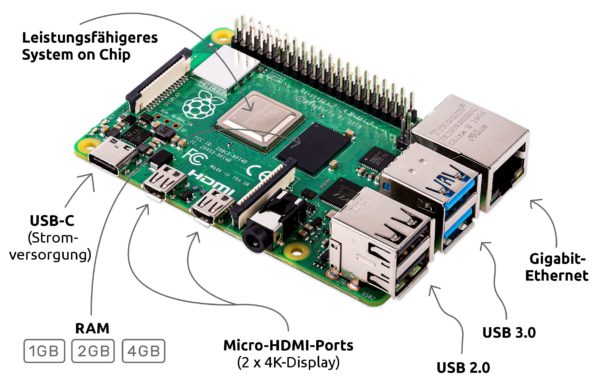
Du kannst dir ausführliche Informationen anschauen, mit
# sudo lsusb -v oder # usb-deviceZusätzliche Informationen
# ls -la /dev/serial/ total 0 drwxr-xr-x 4 root root 80 Aug 16 10:37 . drwxr-xr-x 21 root root 4960 Aug 16 13:31 .. drwxr-xr-x 2 root root 120 Aug 16 10:37 by-id drwxr-xr-x 2 root root 120 Aug 16 10:37 by-path # ls -la /dev/serial/by-id/ total 0 drwxr-xr-x 2 root root 120 Aug 16 10:37 . drwxr-xr-x 4 root root 80 Aug 16 10:37 .. lrwxrwxrwx 1 root root 13 Aug 16 10:37 usb-0658_0200-if00 -> ../../ttyACM2 lrwxrwxrwx 1 root root 13 Aug 16 10:37 usb-Texas_Instruments_TI_CC2531_USB_CDC___0X00124B001938A67D-if00 -> ../../ttyACM3 lrwxrwxrwx 1 root root 13 Aug 16 10:37 usb-Texas_Instruments_XDS110__03.00.00.12__Embed_with_CMSIS-DAP_L1100FRC-if00 -> ../../ttyACM0 lrwxrwxrwx 1 root root 13 Aug 16 10:37 usb-Texas_Instruments_XDS110__03.00.00.12__Embed_with_CMSIS-DAP_L1100FRC-if03 -> ../../ttyACM1 # ls -la /dev/serial/by-path/ total 0 drwxr-xr-x 2 root root 120 Aug 16 10:37 . drwxr-xr-x 4 root root 80 Aug 16 10:37 .. lrwxrwxrwx 1 root root 13 Aug 16 10:37 pci-0000:00:12.0-usb-0:1:1.0 -> ../../ttyACM2 lrwxrwxrwx 1 root root 13 Aug 16 10:37 pci-0000:00:13.1-usb-0:3:1.0 -> ../../ttyACM3 lrwxrwxrwx 1 root root 13 Aug 16 10:37 pci-0000:00:13.2-usb-0:1:1.0 -> ../../ttyACM0 lrwxrwxrwx 1 root root 13 Aug 16 10:37 pci-0000:00:13.2-usb-0:1:1.3 -> ../../ttyACM1Aber wie gesagt, wichtig ist, dass da wohl ein Kabel zwischen RasPI und Zigbee-Stick ist, damit der Stick die besten Voraussetzungen hat, um korrekt zu arbeiten.
VG
BerndP.S.: Du solltest vielleicht auch nicht
/dev/ttyACMxnutzen, sondern lieber/dev/serial/by-id/dein_usb-stickdas ist eindeutig, auch wenn du den mal an einen anderen Port hängst. -
@dp20eic sagte in Zigbee Problem nach Migration:
damit der Stick die besten Voraussetzungen hat, um korrekt zu arbeiten.
es geht um die USB3 Störstreuung..
-
@dp20eic sagte in Zigbee Problem nach Migration:
damit der Stick die besten Voraussetzungen hat, um korrekt zu arbeiten.
es geht um die USB3 Störstreuung..
@arteck sagte in Zigbee Problem nach Migration:
es geht um die USB3 Störstreuung..
Moin,
ja, habe hier immer noch im Hinterkopf, dass wenn der Zigbee Stick direkt am RasPI eingesteckt wird, dass es zu Problemen kommen kann, genau wegen der Störungen, die auf dem USB3 Ports auftauchen, daher das Kabel zwischen RasPI und Zigbee Stick.
Ob das inzwischen durch eine neuere Revision des RasPI schon gelöst wurde, kann ich nicht beantworten, stecke da in der RasPI Entwicklung nicht so tief drin.
VG
Bernd -
@derroch sagte in Zigbee Problem nach Migration:
@dp20eic
spannende Sache auf jedenfall. ich bin nicht sicher wie die Ports nummeriert werden, aber es sieht so aus als würde der stick nicht am Port 3 hängenMoin,
Port Übersicht
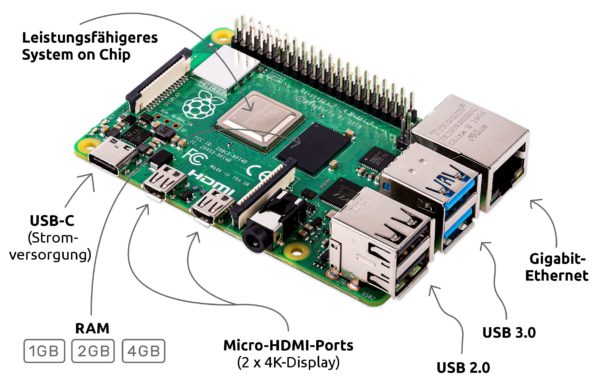
Du kannst dir ausführliche Informationen anschauen, mit
# sudo lsusb -v oder # usb-deviceZusätzliche Informationen
# ls -la /dev/serial/ total 0 drwxr-xr-x 4 root root 80 Aug 16 10:37 . drwxr-xr-x 21 root root 4960 Aug 16 13:31 .. drwxr-xr-x 2 root root 120 Aug 16 10:37 by-id drwxr-xr-x 2 root root 120 Aug 16 10:37 by-path # ls -la /dev/serial/by-id/ total 0 drwxr-xr-x 2 root root 120 Aug 16 10:37 . drwxr-xr-x 4 root root 80 Aug 16 10:37 .. lrwxrwxrwx 1 root root 13 Aug 16 10:37 usb-0658_0200-if00 -> ../../ttyACM2 lrwxrwxrwx 1 root root 13 Aug 16 10:37 usb-Texas_Instruments_TI_CC2531_USB_CDC___0X00124B001938A67D-if00 -> ../../ttyACM3 lrwxrwxrwx 1 root root 13 Aug 16 10:37 usb-Texas_Instruments_XDS110__03.00.00.12__Embed_with_CMSIS-DAP_L1100FRC-if00 -> ../../ttyACM0 lrwxrwxrwx 1 root root 13 Aug 16 10:37 usb-Texas_Instruments_XDS110__03.00.00.12__Embed_with_CMSIS-DAP_L1100FRC-if03 -> ../../ttyACM1 # ls -la /dev/serial/by-path/ total 0 drwxr-xr-x 2 root root 120 Aug 16 10:37 . drwxr-xr-x 4 root root 80 Aug 16 10:37 .. lrwxrwxrwx 1 root root 13 Aug 16 10:37 pci-0000:00:12.0-usb-0:1:1.0 -> ../../ttyACM2 lrwxrwxrwx 1 root root 13 Aug 16 10:37 pci-0000:00:13.1-usb-0:3:1.0 -> ../../ttyACM3 lrwxrwxrwx 1 root root 13 Aug 16 10:37 pci-0000:00:13.2-usb-0:1:1.0 -> ../../ttyACM0 lrwxrwxrwx 1 root root 13 Aug 16 10:37 pci-0000:00:13.2-usb-0:1:1.3 -> ../../ttyACM1Aber wie gesagt, wichtig ist, dass da wohl ein Kabel zwischen RasPI und Zigbee-Stick ist, damit der Stick die besten Voraussetzungen hat, um korrekt zu arbeiten.
VG
BerndP.S.: Du solltest vielleicht auch nicht
/dev/ttyACMxnutzen, sondern lieber/dev/serial/by-id/dein_usb-stickdas ist eindeutig, auch wenn du den mal an einen anderen Port hängst.Hallo zusammen,
sorry erst mal, das ich solange kein Update gegeben hab. Letzte Woche Gamescom und div. anderer Stress hat mich etwas zurückgeworfen ;-).Leider hat sich grundsätzlich nicht viel geändert. Zahlreiche Geräte wollen einfach nicht mehr antworten. einiges Geht Grundsätzlich. Nachdem ich bspw. mein Stimmungslicht (irgendwie versehentlich) in den Koppelmodus versetzt hab und im Zigbee Adapter angelernt hab hat es auch wieder in meinen Szenen funktioniert.
es kommen auch immer wieder Meldungen wie:
DeviceAvailability:Stopping to ping 0x540f57fffe3f5d26 TS011F after 4 ping attempts (das ist die Einspeisesteckdose von meinem Balkonkraftwerk)Was bspw. immer noch nicht geht ist die Erfassung meiner Schaltsteckdose von der Solaranlage. Seitdem bekomm ich auch keine Messwerte mehr über die erzeugte Energie. Mittlerweile hab ich mich ja fast damit abgefunden, das ich die Geräte teilweise neu anlernen muss. Aber ich trau mich auch nicht ganz gerade diese neu zu koppeln, da ich bedenken hab, das die akt. gespeicherte Werte dann auch gelöscht werden und der kWh-Zähler wieder bei 0 steht... Habt ihr hier Erfahrungen?
@dp20eic sagte in Zigbee Problem nach Migration:
Aber wie gesagt, wichtig ist, dass da wohl ein Kabel zwischen RasPI und Zigbee-Stick ist, damit der Stick die besten Voraussetzungen hat, um korrekt zu arbeiten.
ich habe bereits nach dem ersten Hinweis von dir bereits ein USB-Verlängerungskabel dazwischen gehängt. Seit dem leider aber eigentlich keine Änderung im Verhalten.@dp20eic sagte in Zigbee Problem nach Migration:
P.S.: Du solltest vielleicht auch nicht
/dev/ttyACMxnutzen, sondern lieber/dev/serial/by-id/dein_usb-stickdas ist eindeutig, auch wenn du den mal an einen anderen Port hängst.
Ich arbeite bereits von Anfang an mit dem String/dev/serial/by-id/usb-dresden_elektronik_ingenieurtechnik_GmbH_ConBee_II_DE26xxxxx-if00@dp20eic sagte in Zigbee Problem nach Migration:
Du kannst dir ausführliche Informationen anschauen, mit
# sudo lsusb -v oder # usb-devicebei usb-devices kommt für con ConBee folgendes raus:
T: Bus=01 Lev=02 Prnt=02 Port=01 Cnt=01 Dev#= 3 Spd=12 MxCh= 0 D: Ver= 2.01 Cls=02(commc) Sub=00 Prot=00 MxPS=64 #Cfgs= 1 P: Vendor=1cf1 ProdID=0030 Rev=01.00 S: Manufacturer=dresden elektronik ingenieurtechnik GmbH S: Product=ConBee II S: SerialNumber=DE26xxxxx C: #Ifs= 2 Cfg#= 1 Atr=80 MxPwr=100mA I: If#= 0 Alt= 0 #EPs= 1 Cls=02(commc) Sub=02 Prot=01 Driver=cdc_acm E: Ad=83(I) Atr=03(Int.) MxPS= 64 Ivl=16ms I: If#= 1 Alt= 0 #EPs= 2 Cls=0a(data ) Sub=00 Prot=00 Driver=cdc_acm E: Ad=02(O) Atr=02(Bulk) MxPS= 64 Ivl=0ms E: Ad=81(I) Atr=02(Bulk) MxPS= 64 Ivl=0msUnd bei "lsusb -v" folgendes
Bus 001 Device 003: ID 1cf1:0030 Dresden Elektronik ZigBee gateway [ConBee II] Device Descriptor: bLength 18 bDescriptorType 1 bcdUSB 2.01 bDeviceClass 2 Communications bDeviceSubClass 0 bDeviceProtocol 0 bMaxPacketSize0 64 idVendor 0x1cf1 Dresden Elektronik idProduct 0x0030 ZigBee gateway [ConBee II] bcdDevice 1.00 iManufacturer 1 dresden elektronik ingenieurtechnik GmbH iProduct 2 ConBee II iSerial 3 DE26xxxxx bNumConfigurations 1 Configuration Descriptor: bLength 9 bDescriptorType 2 wTotalLength 0x0043 bNumInterfaces 2 bConfigurationValue 1 iConfiguration 0 bmAttributes 0x80 (Bus Powered) MaxPower 100mA Interface Descriptor: bLength 9 bDescriptorType 4 bInterfaceNumber 0 bAlternateSetting 0 bNumEndpoints 1 bInterfaceClass 2 Communications bInterfaceSubClass 2 Abstract (modem) bInterfaceProtocol 1 AT-commands (v.25ter) iInterface 0 CDC Header: bcdCDC 1.10 CDC ACM: bmCapabilities 0x02 line coding and serial state CDC Union: bMasterInterface 0 bSlaveInterface 1 CDC Call Management: bmCapabilities 0x03 call management use DataInterface bDataInterface 1 Endpoint Descriptor: bLength 7 bDescriptorType 5 bEndpointAddress 0x83 EP 3 IN bmAttributes 3 Transfer Type Interrupt Synch Type None Usage Type Data wMaxPacketSize 0x0040 1x 64 bytes bInterval 16 Interface Descriptor: bLength 9 bDescriptorType 4 bInterfaceNumber 1 bAlternateSetting 0 bNumEndpoints 2 bInterfaceClass 10 CDC Data bInterfaceSubClass 0 bInterfaceProtocol 0 iInterface 0 Endpoint Descriptor: bLength 7 bDescriptorType 5 bEndpointAddress 0x81 EP 1 IN bmAttributes 2 Transfer Type Bulk Synch Type None Usage Type Data wMaxPacketSize 0x0040 1x 64 bytes bInterval 0 Endpoint Descriptor: bLength 7 bDescriptorType 5 bEndpointAddress 0x02 EP 2 OUT bmAttributes 2 Transfer Type Bulk Synch Type None Usage Type Data wMaxPacketSize 0x0040 1x 64 bytes bInterval 0 Binary Object Store Descriptor: bLength 5 bDescriptorType 15 wTotalLength 0x000c bNumDeviceCaps 1 USB 2.0 Extension Device Capability: bLength 7 bDescriptorType 16 bDevCapabilityType 2 bmAttributes 0x00000002 HIRD Link Power Management (LPM) Supported Device Status: 0x0000 (Bus Powered)Gruß Christian
-
Hallo zusammen,
sorry erst mal, das ich solange kein Update gegeben hab. Letzte Woche Gamescom und div. anderer Stress hat mich etwas zurückgeworfen ;-).Leider hat sich grundsätzlich nicht viel geändert. Zahlreiche Geräte wollen einfach nicht mehr antworten. einiges Geht Grundsätzlich. Nachdem ich bspw. mein Stimmungslicht (irgendwie versehentlich) in den Koppelmodus versetzt hab und im Zigbee Adapter angelernt hab hat es auch wieder in meinen Szenen funktioniert.
es kommen auch immer wieder Meldungen wie:
DeviceAvailability:Stopping to ping 0x540f57fffe3f5d26 TS011F after 4 ping attempts (das ist die Einspeisesteckdose von meinem Balkonkraftwerk)Was bspw. immer noch nicht geht ist die Erfassung meiner Schaltsteckdose von der Solaranlage. Seitdem bekomm ich auch keine Messwerte mehr über die erzeugte Energie. Mittlerweile hab ich mich ja fast damit abgefunden, das ich die Geräte teilweise neu anlernen muss. Aber ich trau mich auch nicht ganz gerade diese neu zu koppeln, da ich bedenken hab, das die akt. gespeicherte Werte dann auch gelöscht werden und der kWh-Zähler wieder bei 0 steht... Habt ihr hier Erfahrungen?
@dp20eic sagte in Zigbee Problem nach Migration:
Aber wie gesagt, wichtig ist, dass da wohl ein Kabel zwischen RasPI und Zigbee-Stick ist, damit der Stick die besten Voraussetzungen hat, um korrekt zu arbeiten.
ich habe bereits nach dem ersten Hinweis von dir bereits ein USB-Verlängerungskabel dazwischen gehängt. Seit dem leider aber eigentlich keine Änderung im Verhalten.@dp20eic sagte in Zigbee Problem nach Migration:
P.S.: Du solltest vielleicht auch nicht
/dev/ttyACMxnutzen, sondern lieber/dev/serial/by-id/dein_usb-stickdas ist eindeutig, auch wenn du den mal an einen anderen Port hängst.
Ich arbeite bereits von Anfang an mit dem String/dev/serial/by-id/usb-dresden_elektronik_ingenieurtechnik_GmbH_ConBee_II_DE26xxxxx-if00@dp20eic sagte in Zigbee Problem nach Migration:
Du kannst dir ausführliche Informationen anschauen, mit
# sudo lsusb -v oder # usb-devicebei usb-devices kommt für con ConBee folgendes raus:
T: Bus=01 Lev=02 Prnt=02 Port=01 Cnt=01 Dev#= 3 Spd=12 MxCh= 0 D: Ver= 2.01 Cls=02(commc) Sub=00 Prot=00 MxPS=64 #Cfgs= 1 P: Vendor=1cf1 ProdID=0030 Rev=01.00 S: Manufacturer=dresden elektronik ingenieurtechnik GmbH S: Product=ConBee II S: SerialNumber=DE26xxxxx C: #Ifs= 2 Cfg#= 1 Atr=80 MxPwr=100mA I: If#= 0 Alt= 0 #EPs= 1 Cls=02(commc) Sub=02 Prot=01 Driver=cdc_acm E: Ad=83(I) Atr=03(Int.) MxPS= 64 Ivl=16ms I: If#= 1 Alt= 0 #EPs= 2 Cls=0a(data ) Sub=00 Prot=00 Driver=cdc_acm E: Ad=02(O) Atr=02(Bulk) MxPS= 64 Ivl=0ms E: Ad=81(I) Atr=02(Bulk) MxPS= 64 Ivl=0msUnd bei "lsusb -v" folgendes
Bus 001 Device 003: ID 1cf1:0030 Dresden Elektronik ZigBee gateway [ConBee II] Device Descriptor: bLength 18 bDescriptorType 1 bcdUSB 2.01 bDeviceClass 2 Communications bDeviceSubClass 0 bDeviceProtocol 0 bMaxPacketSize0 64 idVendor 0x1cf1 Dresden Elektronik idProduct 0x0030 ZigBee gateway [ConBee II] bcdDevice 1.00 iManufacturer 1 dresden elektronik ingenieurtechnik GmbH iProduct 2 ConBee II iSerial 3 DE26xxxxx bNumConfigurations 1 Configuration Descriptor: bLength 9 bDescriptorType 2 wTotalLength 0x0043 bNumInterfaces 2 bConfigurationValue 1 iConfiguration 0 bmAttributes 0x80 (Bus Powered) MaxPower 100mA Interface Descriptor: bLength 9 bDescriptorType 4 bInterfaceNumber 0 bAlternateSetting 0 bNumEndpoints 1 bInterfaceClass 2 Communications bInterfaceSubClass 2 Abstract (modem) bInterfaceProtocol 1 AT-commands (v.25ter) iInterface 0 CDC Header: bcdCDC 1.10 CDC ACM: bmCapabilities 0x02 line coding and serial state CDC Union: bMasterInterface 0 bSlaveInterface 1 CDC Call Management: bmCapabilities 0x03 call management use DataInterface bDataInterface 1 Endpoint Descriptor: bLength 7 bDescriptorType 5 bEndpointAddress 0x83 EP 3 IN bmAttributes 3 Transfer Type Interrupt Synch Type None Usage Type Data wMaxPacketSize 0x0040 1x 64 bytes bInterval 16 Interface Descriptor: bLength 9 bDescriptorType 4 bInterfaceNumber 1 bAlternateSetting 0 bNumEndpoints 2 bInterfaceClass 10 CDC Data bInterfaceSubClass 0 bInterfaceProtocol 0 iInterface 0 Endpoint Descriptor: bLength 7 bDescriptorType 5 bEndpointAddress 0x81 EP 1 IN bmAttributes 2 Transfer Type Bulk Synch Type None Usage Type Data wMaxPacketSize 0x0040 1x 64 bytes bInterval 0 Endpoint Descriptor: bLength 7 bDescriptorType 5 bEndpointAddress 0x02 EP 2 OUT bmAttributes 2 Transfer Type Bulk Synch Type None Usage Type Data wMaxPacketSize 0x0040 1x 64 bytes bInterval 0 Binary Object Store Descriptor: bLength 5 bDescriptorType 15 wTotalLength 0x000c bNumDeviceCaps 1 USB 2.0 Extension Device Capability: bLength 7 bDescriptorType 16 bDevCapabilityType 2 bmAttributes 0x00000002 HIRD Link Power Management (LPM) Supported Device Status: 0x0000 (Bus Powered)Gruß Christian
@derroch sagte in Zigbee Problem nach Migration:
Leider hat sich grundsätzlich nicht viel geändert.
Moin,
also ich würde den Stick noch am zweiten USB 2 Port probieren, das sind die Linken, wenn man draufschaut, oder schwarz, die Blauen sind USB3.
Dann mal den Adapter auf Debug stellen und schauen, ob da noch etwas an zusätzlicher Information kommt.
Welchen Kanal nutzt Du im Adapter? Vielleicht nutzt Du ein Kanal, der nicht so gut von den Geräten unterstützt wird.Ich kenne den von Dir verwendeten Zwischenstecker nicht, ich nutze Tasmota geflaschte Zwischenstecker, da kann ich die einzeln Werte Löschen und auch wieder einen Anfangswert hineinschreiben, ob das bei Deinen geht, musst Du mal nachlesen.
Hat sich der Standort, geändert, sodass der Stick jetzt vielleicht ungünstiger positioniert ist?
Wenn das alles nicht hilft, dann auch mal eine oder zwei Versionen zurückgehen und testen, oder wenn es gar nicht geht, dann neu anlernen oder auf zigbee2mqtt umsteigen.
VG
Bernd


