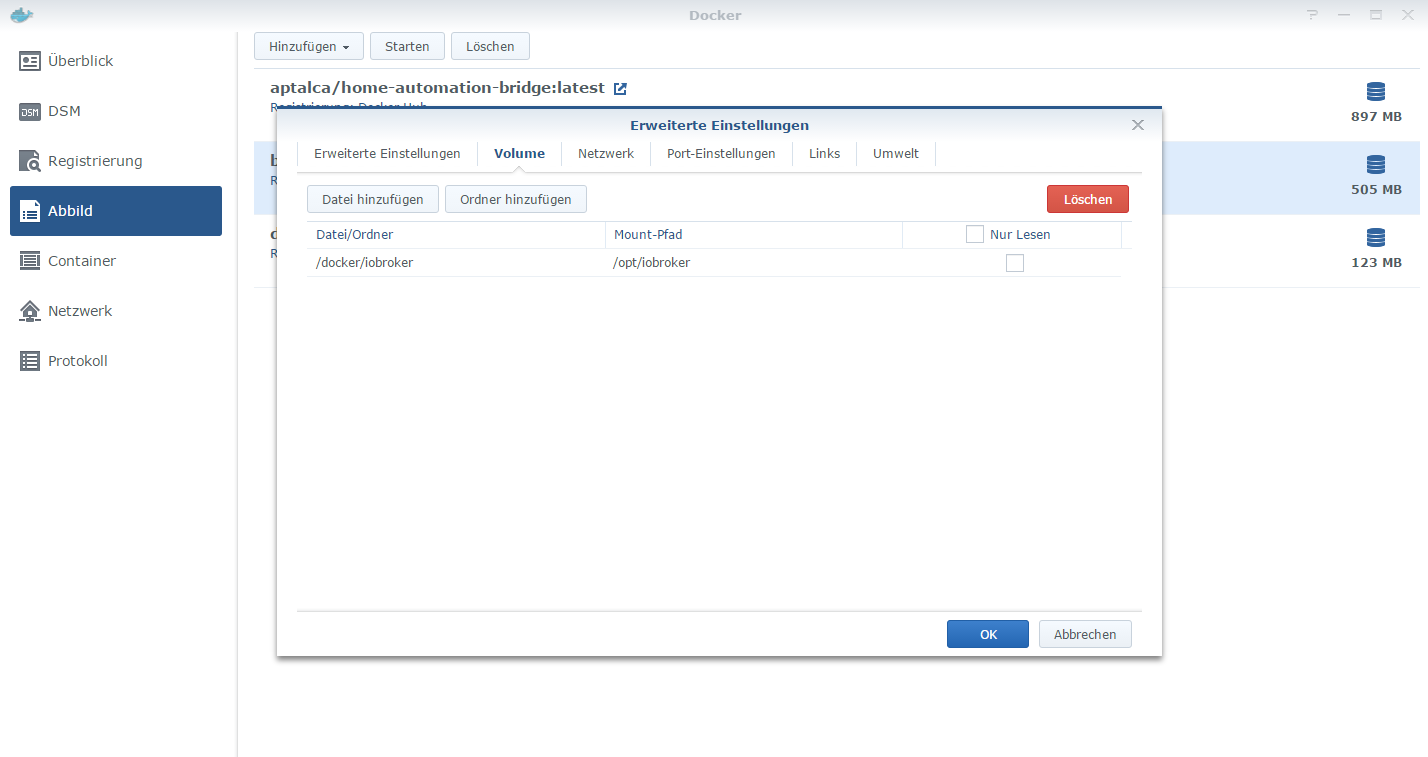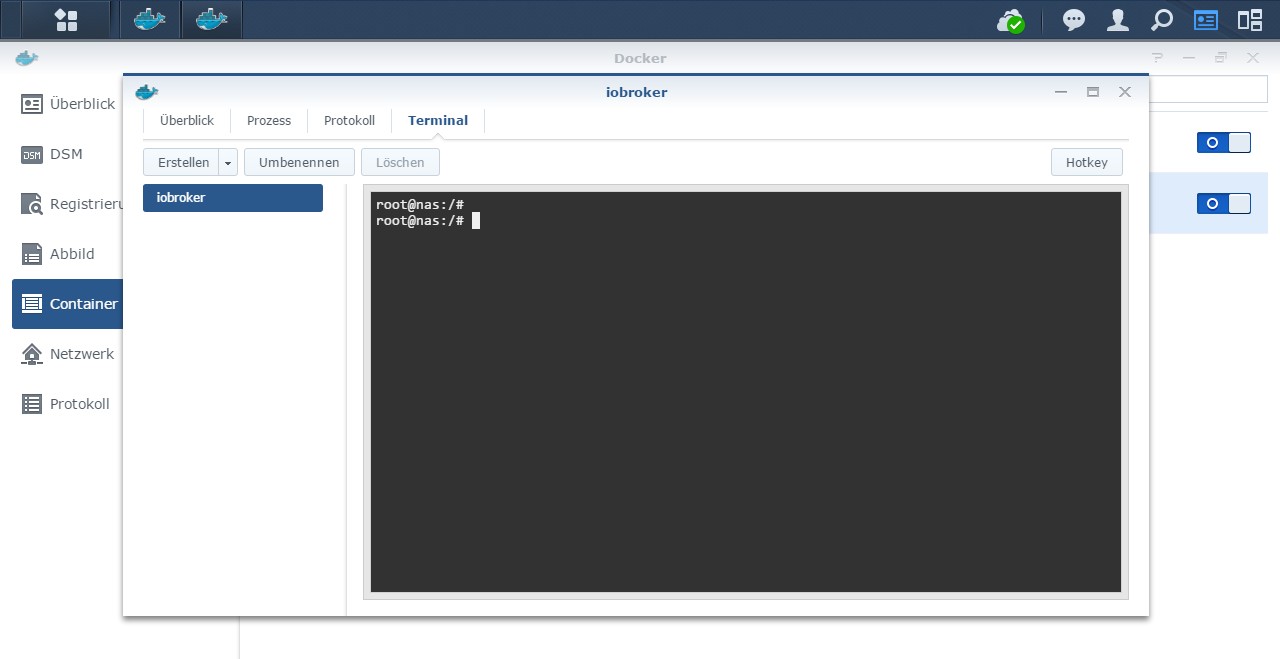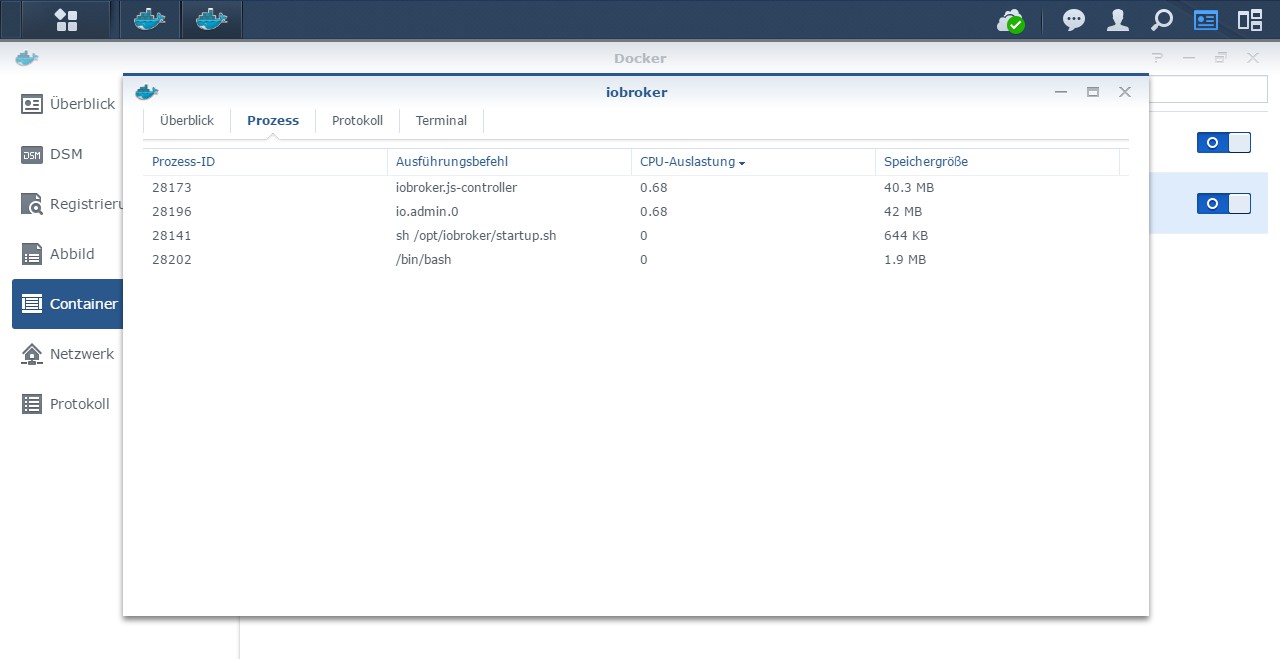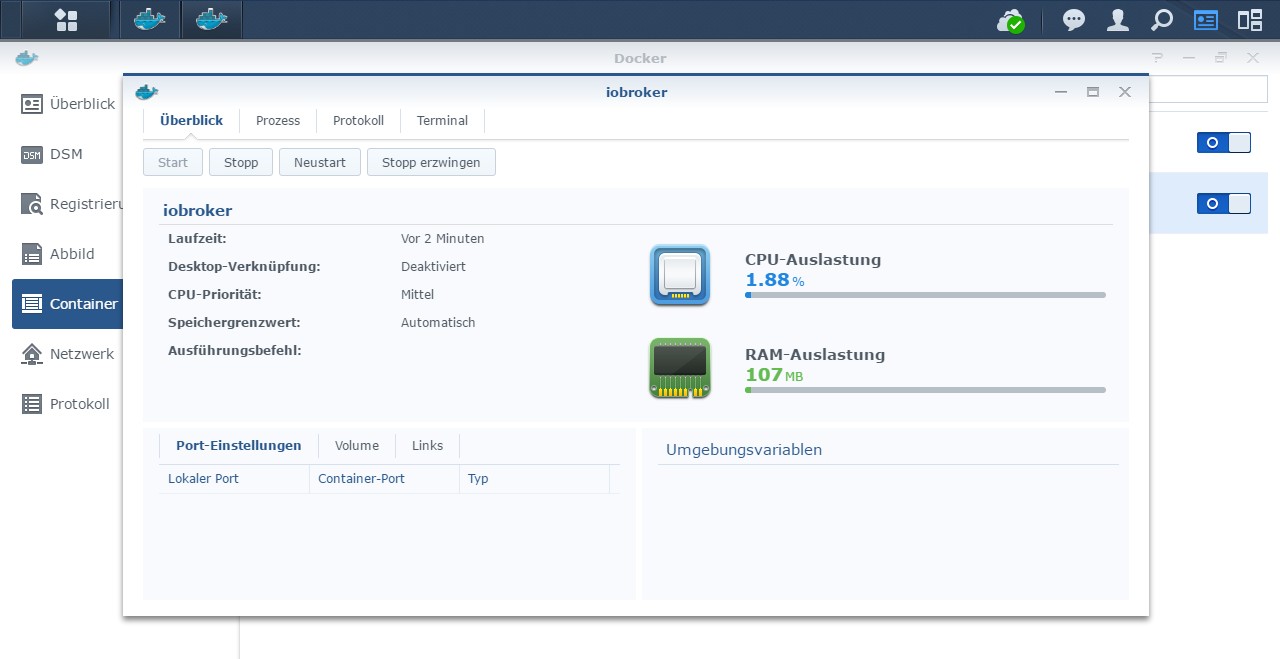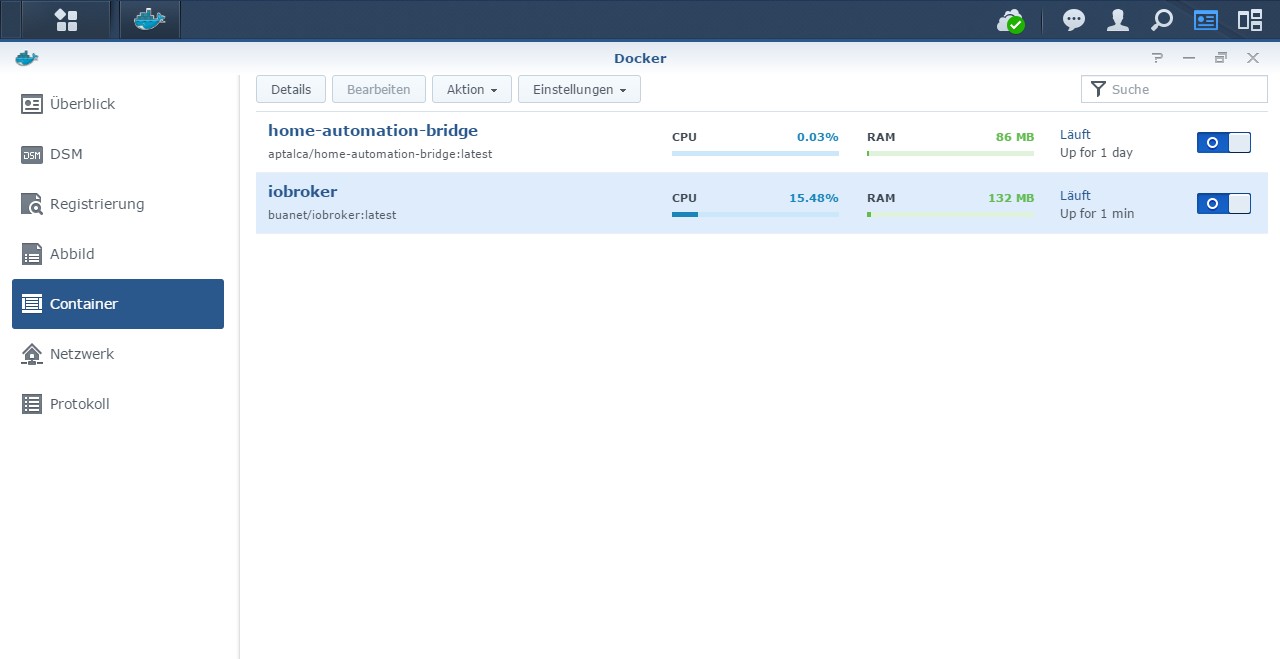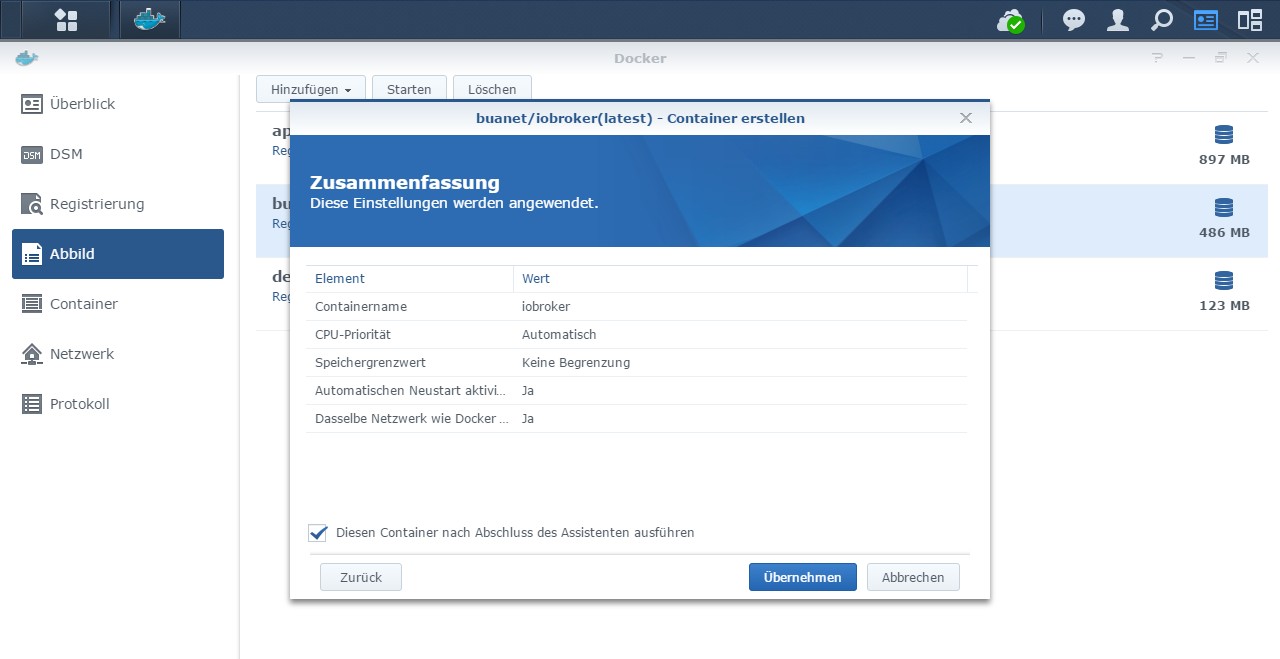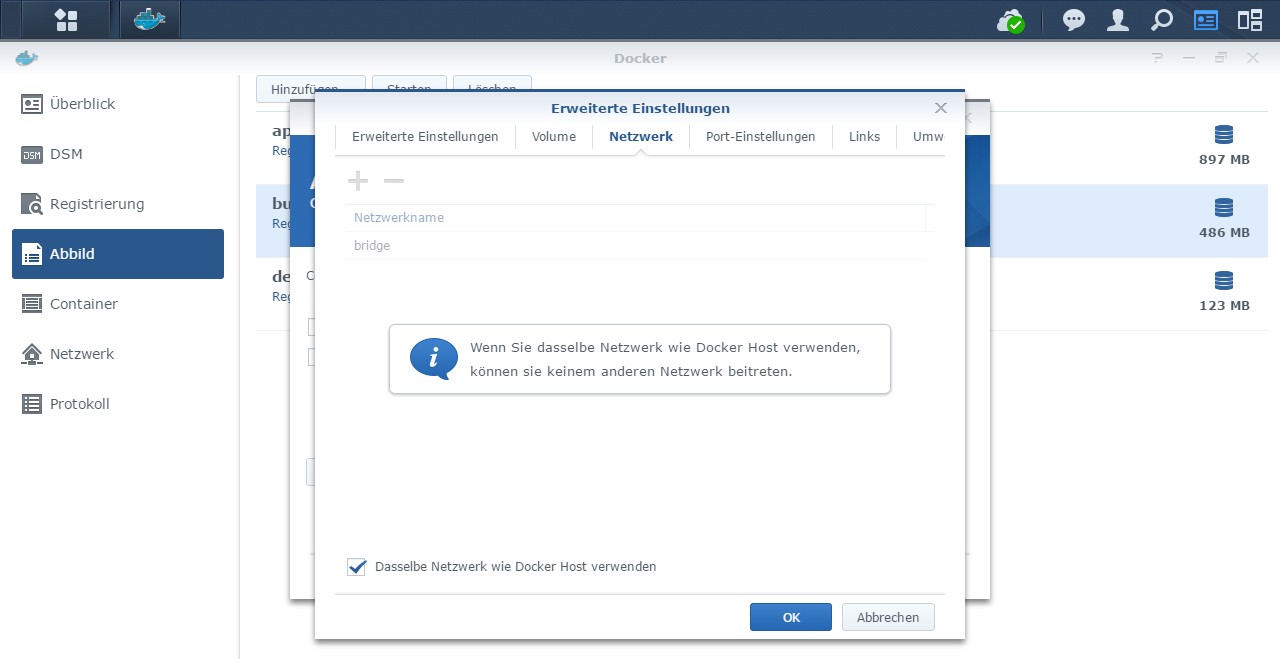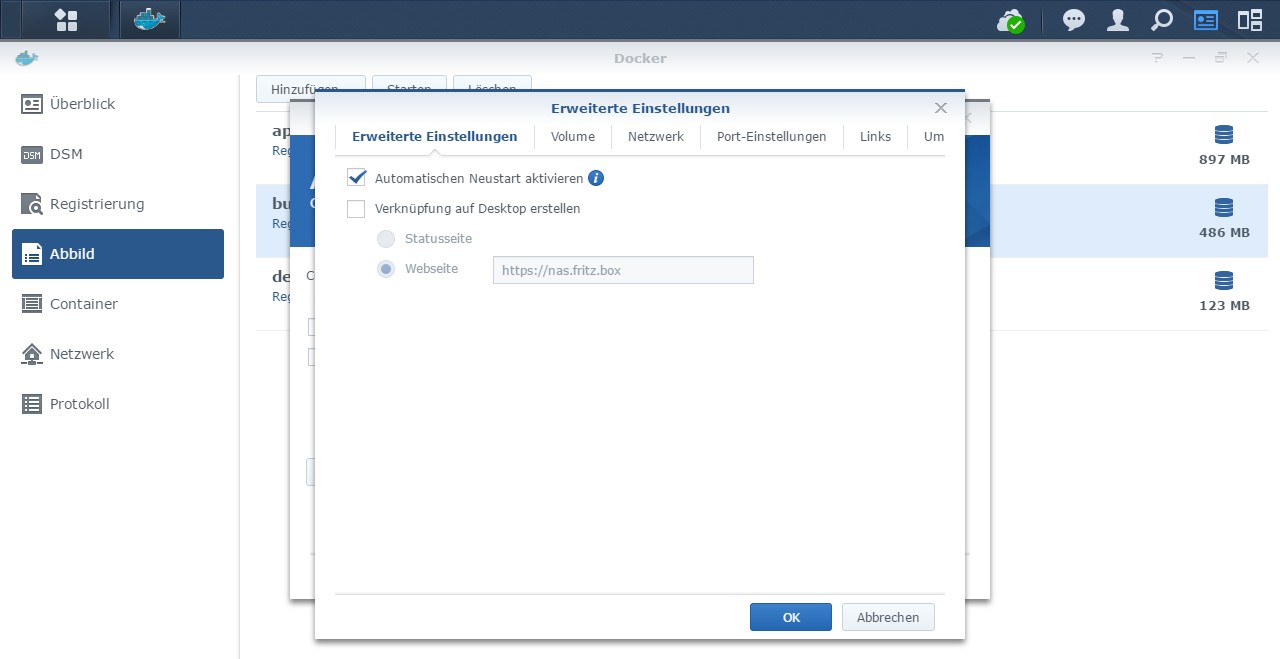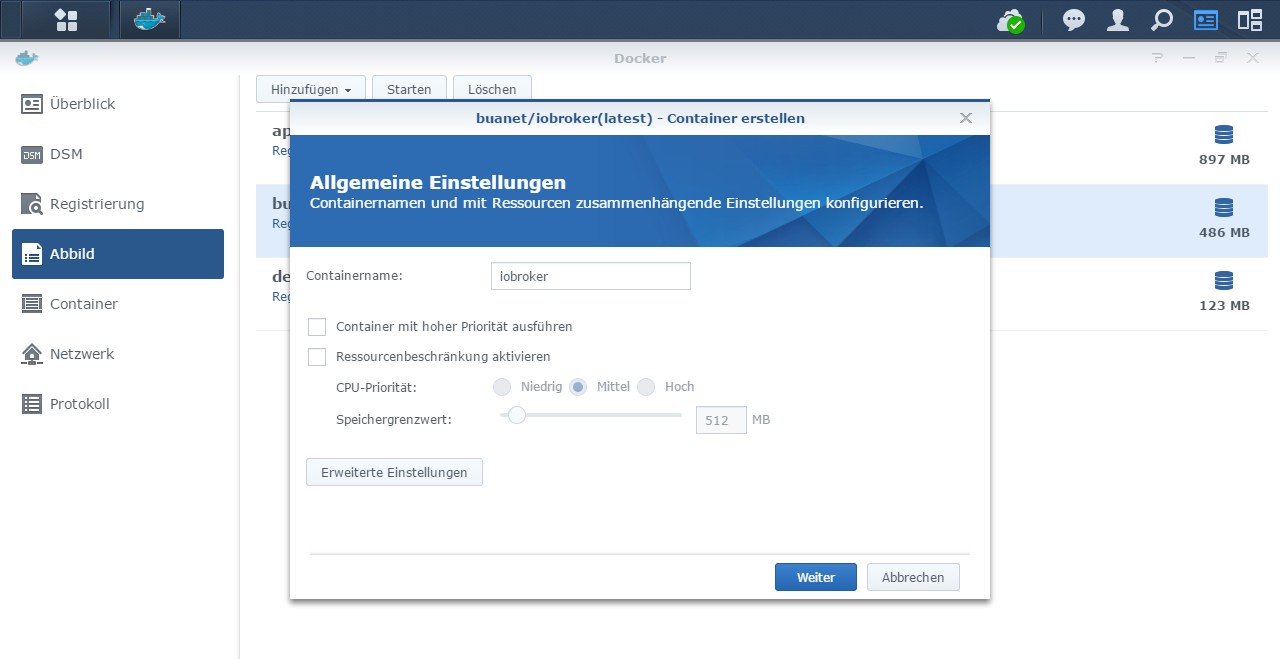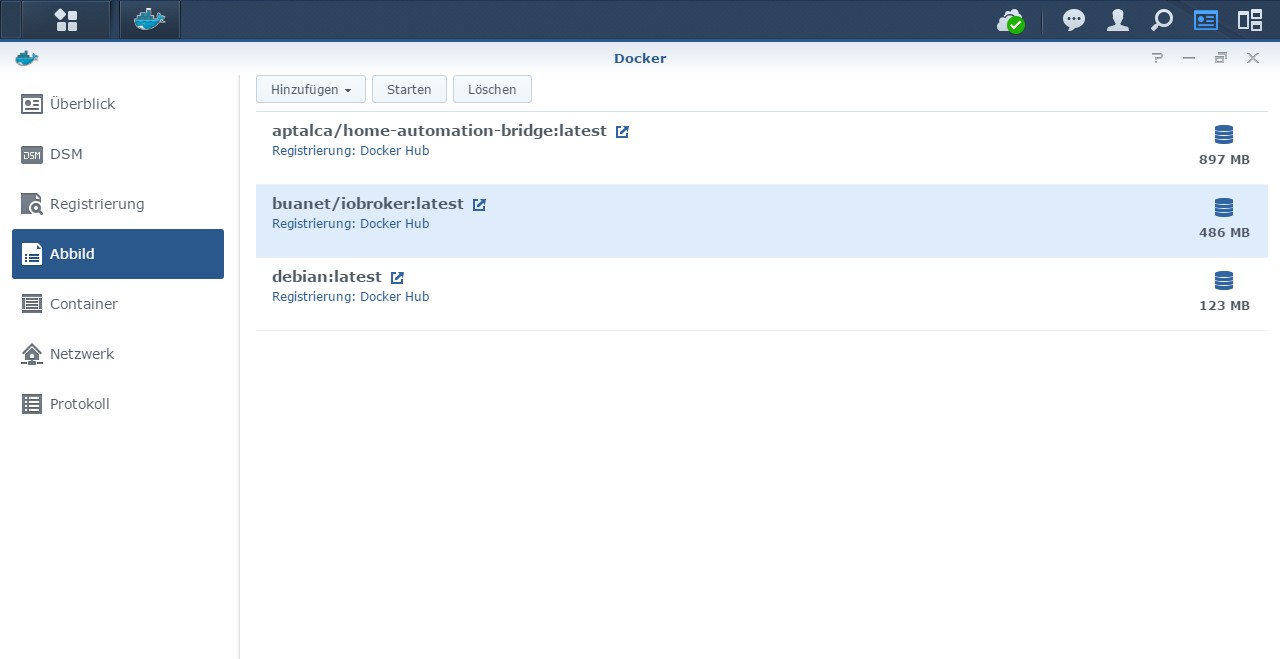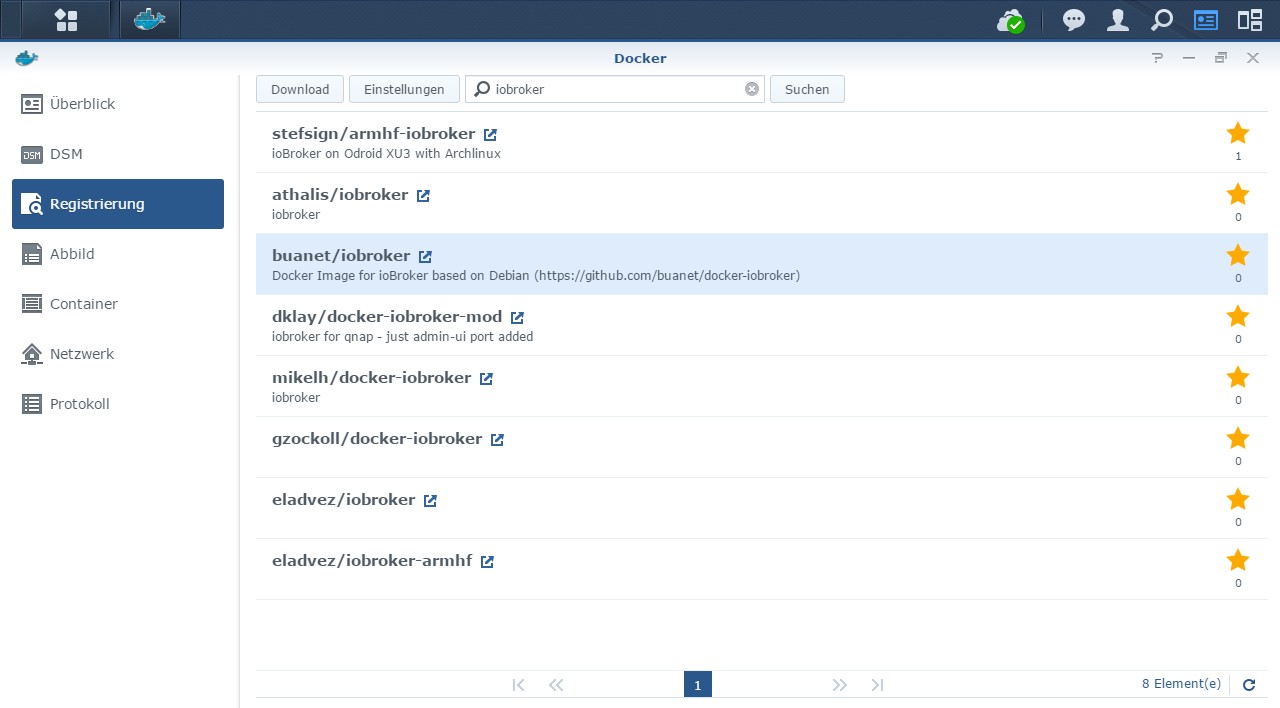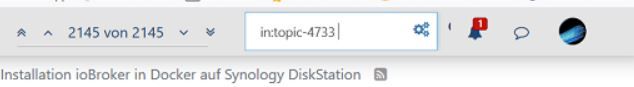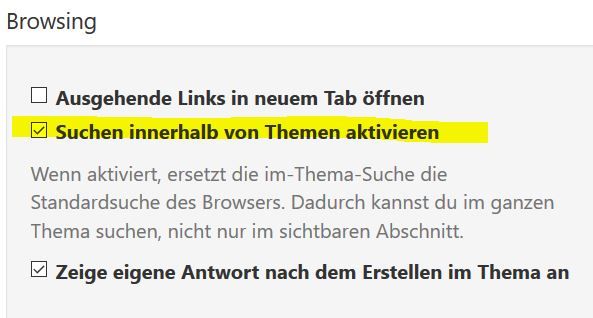NEWS
[HowTo] ioBroker unter Docker auf Synology DiskStation
-
Diese Anleitung habe ich verwendet. Ich habe jetzt die Bridge verwendet, so wie ich es verstehe ist das am einfachsten und für mich ausreichend. Zumindest jetzt am Anfang. Ja ist mein erster Container. Ich gebe ein: http://iobroker:8081 und da kommt nichts.
Was ist durchreichen? Ich finde dazu nichts per google.
Wenn Host leichter ist und keine großen Nachteile hat dann steige ich gerne um.
@johanneslisa Jo, da haben wir das Problem. Das wird nicht gehen:
http://iobroker:8081es heißt ja auch:
@johanneslisa sagte in [HowTo] ioBroker unter Docker auf Synology DiskStation:
dann hat wahrscheinlich alles geklappt und ihr könnt den ioBroker-Admin über den bekannten Weg „http://[name_des_hosts]:8081“ oder „http://[IP-Adresse]:8081“ aufrufen.
Name oder IP des HOSTS! Der Host ist deine DiskStation.
Port durchreichen hier:
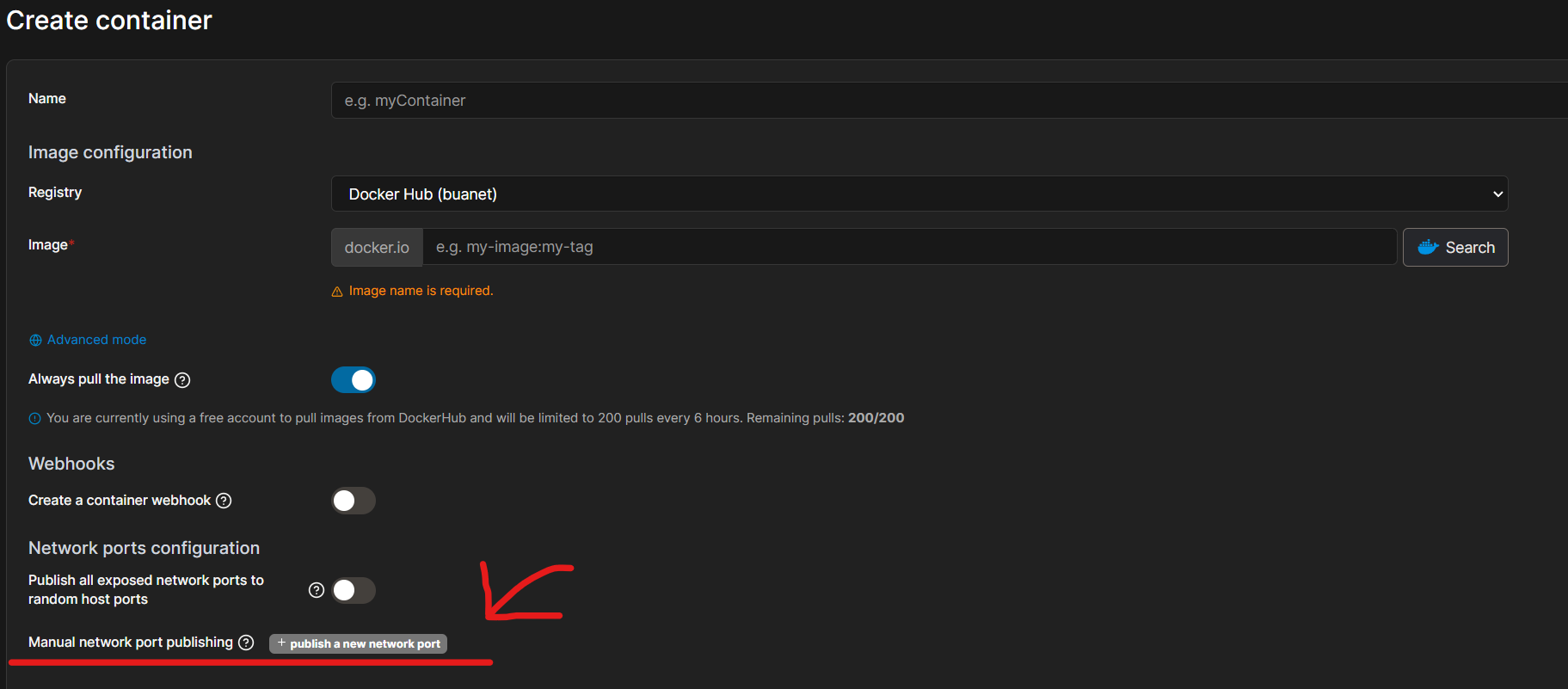
@johanneslisa sagte in [HowTo] ioBroker unter Docker auf Synology DiskStation:
Wenn Host leichter ist und keine großen Nachteile hat dann steige ich gerne um.
Ist glaub ich besser wenn du es mit Host versuchst... es sei denn du hast Portainer auf port 9000... ein Hinweis dazu steht aber auch im entsprechenden Tutorial.
MfG,
André -
@johanneslisa Jo, da haben wir das Problem. Das wird nicht gehen:
http://iobroker:8081es heißt ja auch:
@johanneslisa sagte in [HowTo] ioBroker unter Docker auf Synology DiskStation:
dann hat wahrscheinlich alles geklappt und ihr könnt den ioBroker-Admin über den bekannten Weg „http://[name_des_hosts]:8081“ oder „http://[IP-Adresse]:8081“ aufrufen.
Name oder IP des HOSTS! Der Host ist deine DiskStation.
Port durchreichen hier:
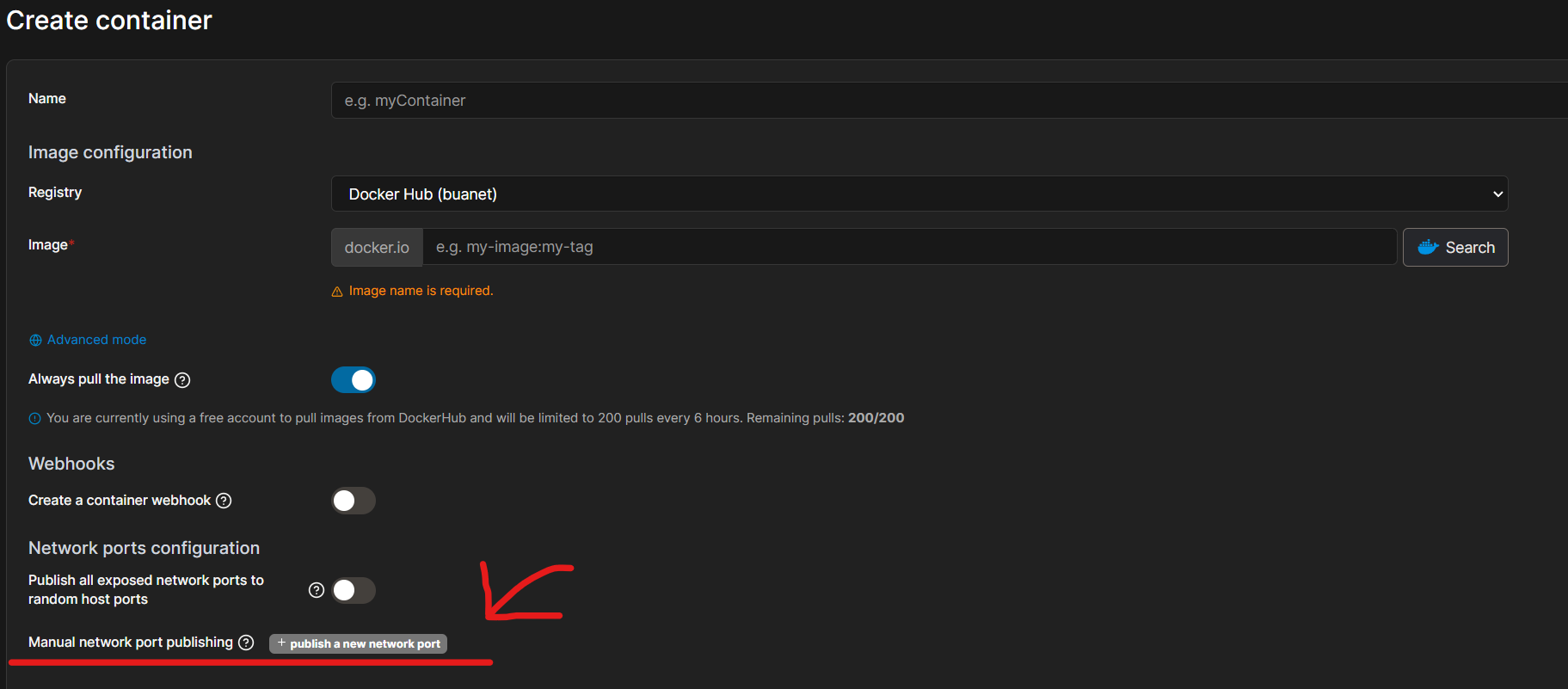
@johanneslisa sagte in [HowTo] ioBroker unter Docker auf Synology DiskStation:
Wenn Host leichter ist und keine großen Nachteile hat dann steige ich gerne um.
Ist glaub ich besser wenn du es mit Host versuchst... es sei denn du hast Portainer auf port 9000... ein Hinweis dazu steht aber auch im entsprechenden Tutorial.
MfG,
AndréAh ok.
Was muss ich da beim durchreichen eingeben? Ich kann den container so nicht deployen. Ich habe im ersten feld die ip der syonology und im zweiten 8081
-
Ah ok.
Was muss ich da beim durchreichen eingeben? Ich kann den container so nicht deployen. Ich habe im ersten feld die ip der syonology und im zweiten 8081
@johanneslisa sagte in [HowTo] ioBroker unter Docker auf Synology DiskStation:
Was muss ich da beim durchreichen eingeben?
Hast du nicht mein Link gesehn , es geht auch mit Bordmittel !
8081 : 8081
.
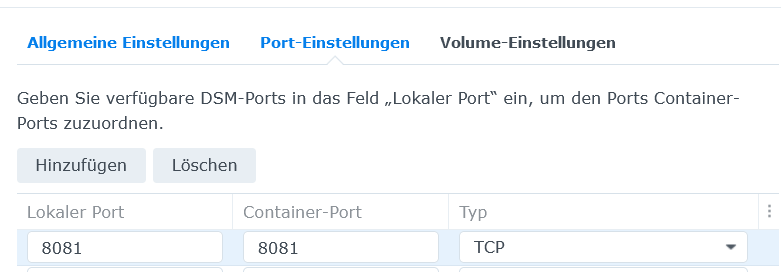
Hinweis , Lokal 8081 funktioniert nur , wenn er nicht schon von deiner Synology belegt ist !
-
@johanneslisa sagte in [HowTo] ioBroker unter Docker auf Synology DiskStation:
Was muss ich da beim durchreichen eingeben?
Hast du nicht mein Link gesehn , es geht auch mit Bordmittel !
8081 : 8081
.
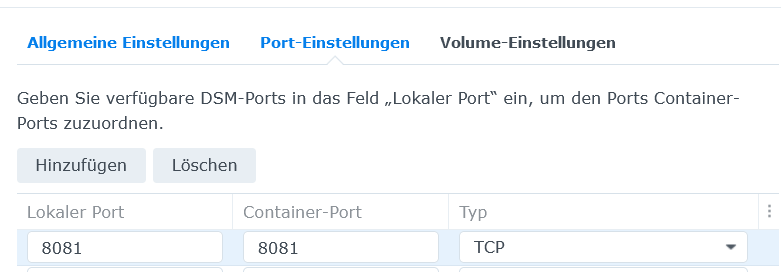
Hinweis , Lokal 8081 funktioniert nur , wenn er nicht schon von deiner Synology belegt ist !
Iobroker lässt sich immer noch nicht öffnen.
Wo sehe ich ob dieser port schon vergeben ist?
-
Iobroker lässt sich immer noch nicht öffnen.
Wo sehe ich ob dieser port schon vergeben ist?
@johanneslisa sagte in [HowTo] ioBroker unter Docker auf Synology DiskStation:
Wo sehe ich ob dieser port schon vergeben ist?
Dann würdest du , in der gezeigten Oberfläche einen Hinweis bekommen !
-
Iobroker lässt sich immer noch nicht öffnen.
Wo sehe ich ob dieser port schon vergeben ist?
@johanneslisa sagte in [HowTo] ioBroker unter Docker auf Synology DiskStation:
Iobroker lässt sich immer noch nicht öffnen.
Nutze bitte einen anderen Browser !
http://IPvondeinerSynology:8081 -
@johanneslisa sagte in [HowTo] ioBroker unter Docker auf Synology DiskStation:
Iobroker lässt sich immer noch nicht öffnen.
Nutze bitte einen anderen Browser !
http://IPvondeinerSynology:8081Geht weder in Safari noch in Firefox
-
Geht weder in Safari noch in Firefox
Lösche den Container und starte von neuen und gebe die Ports dann auch bei der Konfig ein .
Aber alles ohne Portainer !
Ist mit Bordmitteln selbsterklärend.
.
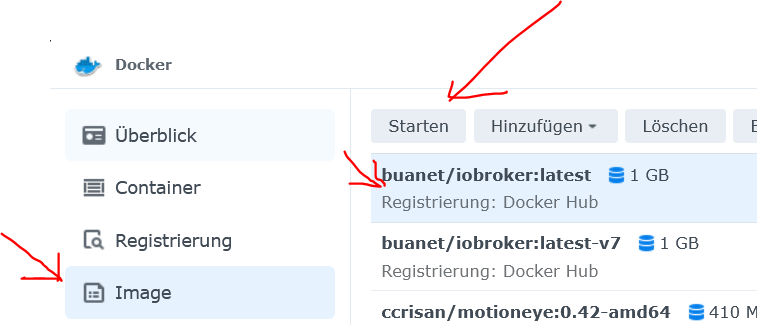
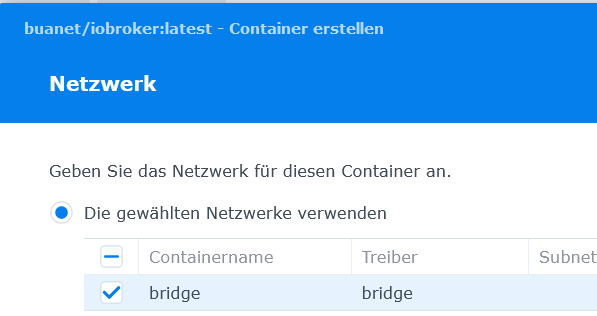
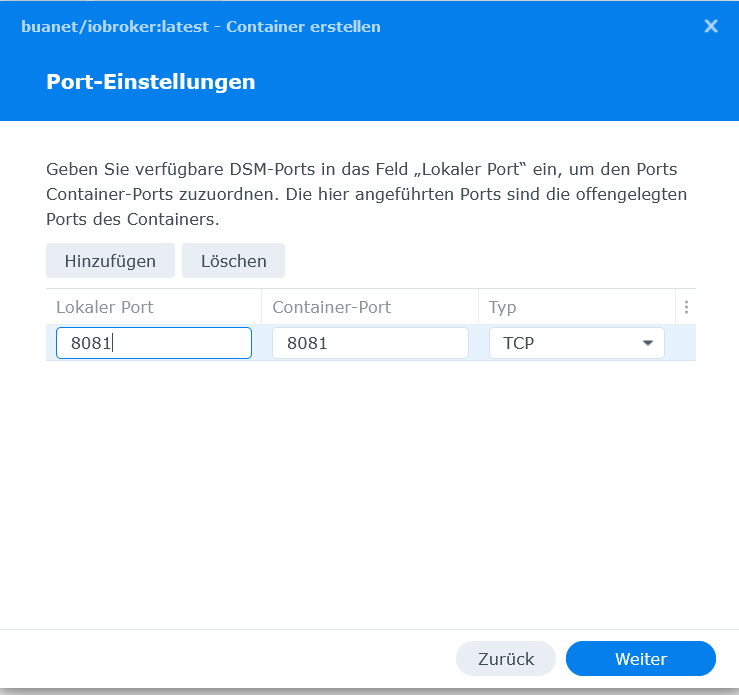
usw,
-
Hallo,
ich versuche gerade einen Container unter IPv6 erreicbar zu machen.
Hat das schon jemand hinbekommen?muss man dazu den Deamon.json noch modifizieren, habe irgendwo gelesen mit MCVLAN benötigt man das nicht mehr, finde es aber gerade nicht...
im MCVLAN Script habe ich die ip -6 Zeile ergänzt - läuft auch ohne Fehler...
# MACVLAN für VLAN 1 - IP Adresse 192.168.10.30/32 ip link del mac1 ip link add mac1 link bond0.1 type macvlan mode bridge ip addr add 192.168.10.30/32 dev mac1 ip -6 addr add fd00:100::211:32ff:feca:a7e1/64 dev mac1 ip link set mac1 upich habe es auch mit eienm 64er Segment versucht: ip -6 addr add fd00:100::/64 dev mac1
Größer machtr wohl keinen Sinn...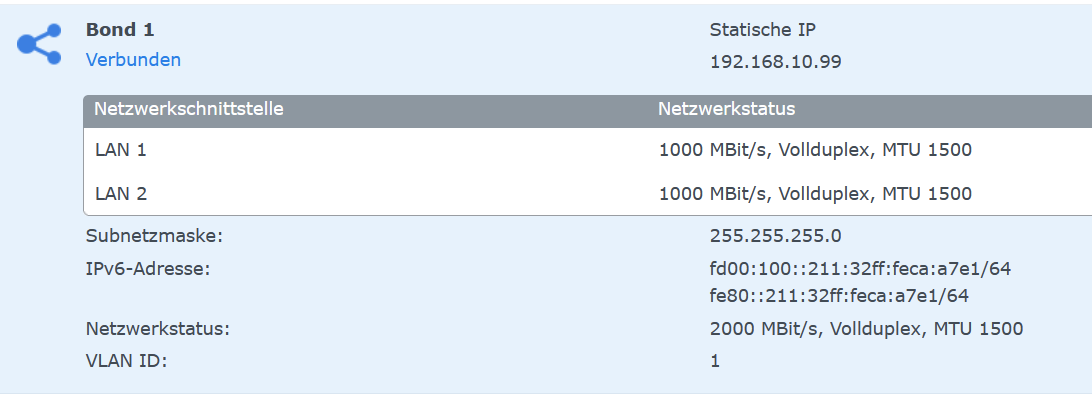
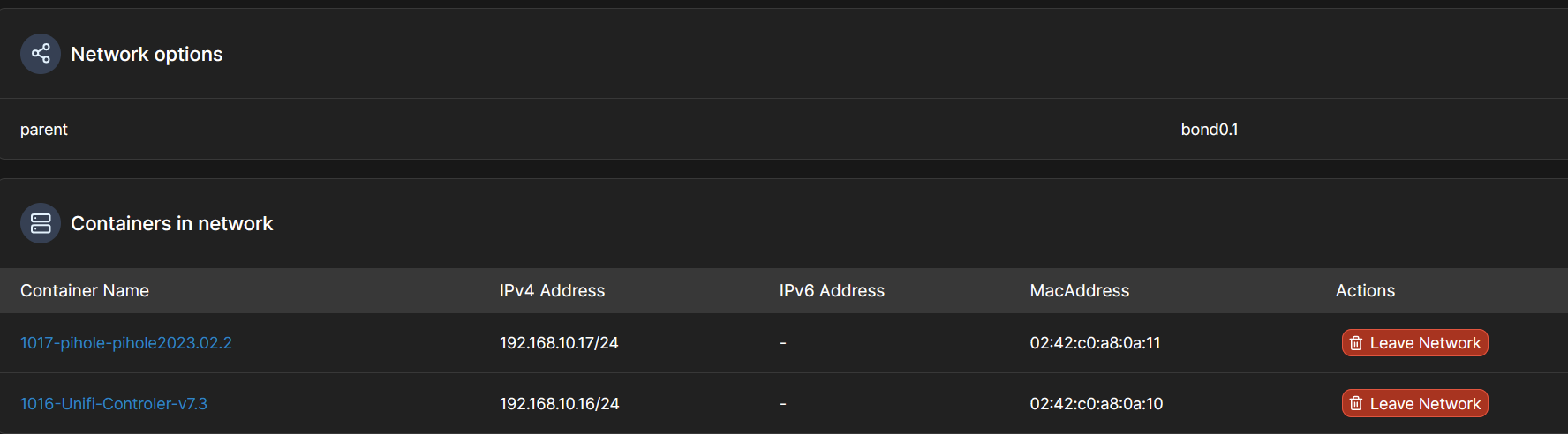
Hat das schon jemand am laufen?
Wo ist mein Denkfehler, was mache ich falsch?
Hat jemand ein Beispiel dasa geht? -
Ich nutze Docker nativ + Docker Compose, insofern ist es nicht vergleichbar, aber vielleicht kannst du daraus was ableiten:
Inhalt der daemon.json:
{ "experimental": true, "ip6tables": true }Docker compose:
networks: mvl1: driver: macvlan enable_ipv6: true driver_opts: parent: eno1 ipam: config: - subnet: "fd00:1000:ffff::/64" gateway: "fd00:1000:ffff::3ea6:2fef:fe85:4dcf" - subnet: 192.168.1.0/24 gateway: 192.168.1.1 ip_range: 192.168.1.32/27 -
Hi, Danke, ist für IPv6 vielleicht auch geschickter es so zu machen... ich probiere das mal auf diesem weg...
was auffällt, du hast macvlan + Anpassung der json, dann mach ich das doch erst mal...Neues Problem: Durch mein Rumspieln hab ich mir irgendwas an der Netzwerkconfig ? zerschossen, seit heute geht mein FTP Server nicht mehr über IPv6, auch nicht lokal... IPV4 geht noch... hat jemand ne Idee was da nun schief ist? leider sieht man ja niocht was die Firewall so macht.... es gibt keien Rückmeldung, nur Timeout...
-
Ich nutze Docker nativ + Docker Compose, insofern ist es nicht vergleichbar, aber vielleicht kannst du daraus was ableiten:
Inhalt der daemon.json:
{ "experimental": true, "ip6tables": true }Docker compose:
networks: mvl1: driver: macvlan enable_ipv6: true driver_opts: parent: eno1 ipam: config: - subnet: "fd00:1000:ffff::/64" gateway: "fd00:1000:ffff::3ea6:2fef:fe85:4dcf" - subnet: 192.168.1.0/24 gateway: 192.168.1.1 ip_range: 192.168.1.32/27@marc-berg
Wer ipv6 für einen Container aktiviert sollte sich bewusst sein, das dieser Container dann öffentlich im Internet steht.
Der Schutz durch das nat für ipv4 wirkt hier ja nicht mehr. So sind die ipv4 Container einigermaßen geschützt.
Dadurch wird der Einsatz einer Firewall unumgänglich, so das nur bestimmte ports über das Internet zugänglich sind. -
@marc-berg
Wer ipv6 für einen Container aktiviert sollte sich bewusst sein, das dieser Container dann öffentlich im Internet steht.
Der Schutz durch das nat für ipv4 wirkt hier ja nicht mehr. So sind die ipv4 Container einigermaßen geschützt.
Dadurch wird der Einsatz einer Firewall unumgänglich, so das nur bestimmte ports über das Internet zugänglich sind. -
@marc-berg
Wer ipv6 für einen Container aktiviert sollte sich bewusst sein, das dieser Container dann öffentlich im Internet steht.
Der Schutz durch das nat für ipv4 wirkt hier ja nicht mehr. So sind die ipv4 Container einigermaßen geschützt.
Dadurch wird der Einsatz einer Firewall unumgänglich, so das nur bestimmte ports über das Internet zugänglich sind.@oliverio sagte in [HowTo] ioBroker unter Docker auf Synology DiskStation:
Wer ipv6 für einen Container aktiviert sollte sich bewusst sein, das dieser Container dann öffentlich im Internet steht.
... was aber in dieser Absolutheit nicht stimmt. Jeder halbwegs aktuelle Router bringt eine Firewall mit, die den Zugriff aus dem Internet per IPv6 unterbindet, sofern man nicht explizit freischaltet. Aber ja, man sollte sich der erhöhten Risiken bewusst sein, gerade, wenn man Hosting Angebote nutzt.
-
@oliverio sagte in [HowTo] ioBroker unter Docker auf Synology DiskStation:
Wer ipv6 für einen Container aktiviert sollte sich bewusst sein, das dieser Container dann öffentlich im Internet steht.
... was aber in dieser Absolutheit nicht stimmt. Jeder halbwegs aktuelle Router bringt eine Firewall mit, die den Zugriff aus dem Internet per IPv6 unterbindet, sofern man nicht explizit freischaltet. Aber ja, man sollte sich der erhöhten Risiken bewusst sein, gerade, wenn man Hosting Angebote nutzt.
Moin zusammen,
Vorsicht - Erfolgsgeschichte ;-) .
Vorgestern hat mein Watchtower das Update für den ioBroker Container auf die Version 8.0.1 durchgeführt und mich mit einem "unfreundlichen"
Checking Database connection... Failed. Please check your configuration and try again. For more information see ioBroker Docker Image Docs (https://docs.buanet.de/iobroker-docker-image/docs)."geweckt". Google meinte die Anbindung an die redis DB funktioniert nicht - die hatte ich bis dahin aber auch noch nicht genutzt.
Sei's drum; mit wurde Perfomance Gewinn versprochen, also habe ich neben dem deconz Container und dem ioBroker Container, entsprechend der Anleitung von André einen dritten Container für redis mit in den Portainer Stack eingebaut.
Alle drei Container besitzen eigene, feste IP's in einem MACVLAN.
Der ioBroker Container hört auf die .44:root@rockpro64:/opt/iobroker# ifconfig eth0: flags=4163<UP,BROADCAST,RUNNING,MULTICAST> mtu 1500 inet 192.168.178.44 netmask 255.255.255.0 broadcastund kann den Container mit redis auf der .46 anpingen:
root@rockpro64:/opt/iobroker# ping 192.168.178.46 PING 192.168.178.46 (192.168.178.46) 56(84) bytes of data. 64 bytes from 192.168.178.46: icmp_seq=1 ttl=64 time=0.269 ms 64 bytes from 192.168.178.46: icmp_seq=2 ttl=64 time=0.326 ms 64 bytes from 192.168.178.46: icmp_seq=3 ttl=64 time=0.346 msIch kriege auch die DB vom ioBroker Container aus, wie auf Andrés Seite beschrieben angesprochen und einen Testinhalt erstellt.
root@rockpro64:/opt/iobroker# rdcli -h 192.168.178.46 192.168.178.46:6379> ping PONG 192.168.178.46:6379> set test eins OK 192.168.178.46:6379> get test eins 192.168.178.46:6379> quit OKnur der Broker selbst wollte nicht so richtig. DEBUG im Container war auf true, Fehler habe ich trotzdem gestern nicht gesehen; aber eben beim zusammenschreiben dieses Textes, als ich eigentlich noch ne Frage stellen wollte:
-------------------------------------------------------------------------------- ------------------------- 2023-07-09 18:07:49 ------------------------- -------------------------------------------------------------------------------- ----- ----- ----- ██╗ ██████╗ ██████╗ ██████╗ ██████╗ ██╗ ██╗ ███████╗ ██████╗ ----- ----- ██║ ██╔═══██╗ ██╔══██╗ ██╔══██╗ ██╔═══██╗ ██║ ██╔╝ ██╔════╝ ██╔══██╗ ----- ----- ██║ ██║ ██║ ██████╔╝ ██████╔╝ ██║ ██║ █████╔╝ █████╗ ██████╔╝ ----- ----- ██║ ██║ ██║ ██╔══██╗ ██╔══██╗ ██║ ██║ ██╔═██╗ ██╔══╝ ██╔══██╗ ----- ----- ██║ ╚██████╔╝ ██████╔╝ ██║ ██║ ╚██████╔╝ ██║ ██╗ ███████╗ ██║ ██║ ----- ----- ╚═╝ ╚═════╝ ╚═════╝ ╚═╝ ╚═╝ ╚═════╝ ╚═╝ ╚═╝ ╚══════╝ ╚═╝ ╚═╝ ----- ----- ----- ----- Welcome to your ioBroker Docker container! ----- ----- Startupscript is now running! ----- ----- Please be patient! ----- -------------------------------------------------------------------------------- -------------------------------------------------------------------------------- ----- System Information ----- ----- arch: aarch64 ----- ----- hostname: rockpro64 ----- ----- ----- ----- Version Information ----- ----- image: v8.0.1 ----- ----- build: 2023-07-08T21:23:44+00:00 ----- ----- node: v18.16.1 ----- ----- npm: 9.5.1 ----- ----- ----- ----- Environment Variables ----- ----- DEBUG: true ----- ----- IOB_STATESDB_TYPE: =redis ----- ----- IOB_STATESDB_HOST: redis ----- ----- IOB_STATESDB_PORT: 6379 ----- ----- SETGID: 1000 ----- ----- SETUID: 1000 ----- ----- USBDEVICES: /dev/zwave ----- -------------------------------------------------------------------------------- !!!!!!!!!!!!!!!!!!!!!!!!!!!!!!!!!!!!!!!!!!!!!!!!!!!!!!!!!!!!!!!!!!!!!!!!!!!!!!!! !!!! DEBUG LOG ACTIVE !!!! !!!! Environment variable DEBUG is set to true. !!!! !!!! This will extend the logging output and may slow down container start. !!!! !!!! Please make sure to deactivate if no longer needed. !!!! !!!! For more information see ioBroker Docker image documentation: !!!! !!!! https://docs.buanet.de/iobroker-docker-image/docs/ !!!! !!!!!!!!!!!!!!!!!!!!!!!!!!!!!!!!!!!!!!!!!!!!!!!!!!!!!!!!!!!!!!!!!!!!!!!!!!!!!!!! -------------------------------------------------------------------------------- ----- Step 1 of 5: Preparing container ----- -------------------------------------------------------------------------------- Updating Linux packages on first run... Done. Registering maintenance script as command... Done. -------------------------------------------------------------------------------- ----- Step 2 of 5: Detecting ioBroker installation ----- -------------------------------------------------------------------------------- Existing installation of ioBroker detected in "/opt/iobroker". -------------------------------------------------------------------------------- ----- Step 3 of 5: Checking ioBroker installation ----- -------------------------------------------------------------------------------- (Re)setting permissions (This might take a while! Please be patient!)... Done. Fixing "sudo-bug" by replacing sudo with gosu... Done. [DEBUG] Checking multihost settings... [DEBUG] No multihost settings detected. [DEBUG] Done. [DEBUG] Checking custom objects db settings... [DEBUG] No custom objects db settings detected. [DEBUG] Done. Configuring custom states db... IOB_STATESDB_TYPE is available but value is different from detected ioBroker installation. Setting type of states db to "=redis"... Done. IOB_STATESDB_HOST is available but value is different from detected ioBroker installation. Setting host of states db to "redis"... Done. IOB_STATESDB_PORT is available and value meets detected ioBroker installation. Done. Checking Database connection... Failed. [DEBUG] Error message: [DEBUG] Installation broken or unknown states type: =redis configured. Please check your configuration and try again. For more information see ioBroker Docker Image Docs (https://docs.buanet.de/iobroker-docker-image/docs). [DEBUG] Debug mode prevents the container from exiting on errors. [DEBUG] This enables you to investigate or fix your issue on the command line. [DEBUG] If you want to stop or restart your container you have to do it manually. [DEBUG] IoBroker is not running!Das Problem steht in Zeile 30 und 87: das Gleichheitszeichen hat die Umarbeitung der Syntax im Stack überlebt....
Inzwischen habe ich entsprechend
https://github.com/buanet/ioBroker.docker/issues/179
erfolgreich nach redis migrieren können.
Kleinigkeit: hier hätte mir der Hinweis: redis Container sollte laufen, ENV Variablen im Broker noch unwirksam und ioBroker nicht mit stop sondern mitpkill -u iobrokeraus
https://smarthome.buanet.de/2020/10/iobroker-docker-container-updates-upgrades/
zwei Runden deployen gespart.Herzlichen Dank für Eure Arbeit und die guten Dokus :+1:
Andreas -
Moin zusammen,
Vorsicht - Erfolgsgeschichte ;-) .
Vorgestern hat mein Watchtower das Update für den ioBroker Container auf die Version 8.0.1 durchgeführt und mich mit einem "unfreundlichen"
Checking Database connection... Failed. Please check your configuration and try again. For more information see ioBroker Docker Image Docs (https://docs.buanet.de/iobroker-docker-image/docs)."geweckt". Google meinte die Anbindung an die redis DB funktioniert nicht - die hatte ich bis dahin aber auch noch nicht genutzt.
Sei's drum; mit wurde Perfomance Gewinn versprochen, also habe ich neben dem deconz Container und dem ioBroker Container, entsprechend der Anleitung von André einen dritten Container für redis mit in den Portainer Stack eingebaut.
Alle drei Container besitzen eigene, feste IP's in einem MACVLAN.
Der ioBroker Container hört auf die .44:root@rockpro64:/opt/iobroker# ifconfig eth0: flags=4163<UP,BROADCAST,RUNNING,MULTICAST> mtu 1500 inet 192.168.178.44 netmask 255.255.255.0 broadcastund kann den Container mit redis auf der .46 anpingen:
root@rockpro64:/opt/iobroker# ping 192.168.178.46 PING 192.168.178.46 (192.168.178.46) 56(84) bytes of data. 64 bytes from 192.168.178.46: icmp_seq=1 ttl=64 time=0.269 ms 64 bytes from 192.168.178.46: icmp_seq=2 ttl=64 time=0.326 ms 64 bytes from 192.168.178.46: icmp_seq=3 ttl=64 time=0.346 msIch kriege auch die DB vom ioBroker Container aus, wie auf Andrés Seite beschrieben angesprochen und einen Testinhalt erstellt.
root@rockpro64:/opt/iobroker# rdcli -h 192.168.178.46 192.168.178.46:6379> ping PONG 192.168.178.46:6379> set test eins OK 192.168.178.46:6379> get test eins 192.168.178.46:6379> quit OKnur der Broker selbst wollte nicht so richtig. DEBUG im Container war auf true, Fehler habe ich trotzdem gestern nicht gesehen; aber eben beim zusammenschreiben dieses Textes, als ich eigentlich noch ne Frage stellen wollte:
-------------------------------------------------------------------------------- ------------------------- 2023-07-09 18:07:49 ------------------------- -------------------------------------------------------------------------------- ----- ----- ----- ██╗ ██████╗ ██████╗ ██████╗ ██████╗ ██╗ ██╗ ███████╗ ██████╗ ----- ----- ██║ ██╔═══██╗ ██╔══██╗ ██╔══██╗ ██╔═══██╗ ██║ ██╔╝ ██╔════╝ ██╔══██╗ ----- ----- ██║ ██║ ██║ ██████╔╝ ██████╔╝ ██║ ██║ █████╔╝ █████╗ ██████╔╝ ----- ----- ██║ ██║ ██║ ██╔══██╗ ██╔══██╗ ██║ ██║ ██╔═██╗ ██╔══╝ ██╔══██╗ ----- ----- ██║ ╚██████╔╝ ██████╔╝ ██║ ██║ ╚██████╔╝ ██║ ██╗ ███████╗ ██║ ██║ ----- ----- ╚═╝ ╚═════╝ ╚═════╝ ╚═╝ ╚═╝ ╚═════╝ ╚═╝ ╚═╝ ╚══════╝ ╚═╝ ╚═╝ ----- ----- ----- ----- Welcome to your ioBroker Docker container! ----- ----- Startupscript is now running! ----- ----- Please be patient! ----- -------------------------------------------------------------------------------- -------------------------------------------------------------------------------- ----- System Information ----- ----- arch: aarch64 ----- ----- hostname: rockpro64 ----- ----- ----- ----- Version Information ----- ----- image: v8.0.1 ----- ----- build: 2023-07-08T21:23:44+00:00 ----- ----- node: v18.16.1 ----- ----- npm: 9.5.1 ----- ----- ----- ----- Environment Variables ----- ----- DEBUG: true ----- ----- IOB_STATESDB_TYPE: =redis ----- ----- IOB_STATESDB_HOST: redis ----- ----- IOB_STATESDB_PORT: 6379 ----- ----- SETGID: 1000 ----- ----- SETUID: 1000 ----- ----- USBDEVICES: /dev/zwave ----- -------------------------------------------------------------------------------- !!!!!!!!!!!!!!!!!!!!!!!!!!!!!!!!!!!!!!!!!!!!!!!!!!!!!!!!!!!!!!!!!!!!!!!!!!!!!!!! !!!! DEBUG LOG ACTIVE !!!! !!!! Environment variable DEBUG is set to true. !!!! !!!! This will extend the logging output and may slow down container start. !!!! !!!! Please make sure to deactivate if no longer needed. !!!! !!!! For more information see ioBroker Docker image documentation: !!!! !!!! https://docs.buanet.de/iobroker-docker-image/docs/ !!!! !!!!!!!!!!!!!!!!!!!!!!!!!!!!!!!!!!!!!!!!!!!!!!!!!!!!!!!!!!!!!!!!!!!!!!!!!!!!!!!! -------------------------------------------------------------------------------- ----- Step 1 of 5: Preparing container ----- -------------------------------------------------------------------------------- Updating Linux packages on first run... Done. Registering maintenance script as command... Done. -------------------------------------------------------------------------------- ----- Step 2 of 5: Detecting ioBroker installation ----- -------------------------------------------------------------------------------- Existing installation of ioBroker detected in "/opt/iobroker". -------------------------------------------------------------------------------- ----- Step 3 of 5: Checking ioBroker installation ----- -------------------------------------------------------------------------------- (Re)setting permissions (This might take a while! Please be patient!)... Done. Fixing "sudo-bug" by replacing sudo with gosu... Done. [DEBUG] Checking multihost settings... [DEBUG] No multihost settings detected. [DEBUG] Done. [DEBUG] Checking custom objects db settings... [DEBUG] No custom objects db settings detected. [DEBUG] Done. Configuring custom states db... IOB_STATESDB_TYPE is available but value is different from detected ioBroker installation. Setting type of states db to "=redis"... Done. IOB_STATESDB_HOST is available but value is different from detected ioBroker installation. Setting host of states db to "redis"... Done. IOB_STATESDB_PORT is available and value meets detected ioBroker installation. Done. Checking Database connection... Failed. [DEBUG] Error message: [DEBUG] Installation broken or unknown states type: =redis configured. Please check your configuration and try again. For more information see ioBroker Docker Image Docs (https://docs.buanet.de/iobroker-docker-image/docs). [DEBUG] Debug mode prevents the container from exiting on errors. [DEBUG] This enables you to investigate or fix your issue on the command line. [DEBUG] If you want to stop or restart your container you have to do it manually. [DEBUG] IoBroker is not running!Das Problem steht in Zeile 30 und 87: das Gleichheitszeichen hat die Umarbeitung der Syntax im Stack überlebt....
Inzwischen habe ich entsprechend
https://github.com/buanet/ioBroker.docker/issues/179
erfolgreich nach redis migrieren können.
Kleinigkeit: hier hätte mir der Hinweis: redis Container sollte laufen, ENV Variablen im Broker noch unwirksam und ioBroker nicht mit stop sondern mitpkill -u iobrokeraus
https://smarthome.buanet.de/2020/10/iobroker-docker-container-updates-upgrades/
zwei Runden deployen gespart.Herzlichen Dank für Eure Arbeit und die guten Dokus :+1:
Andreas -
@sirhenri Gibt es eigentlich den Discord Server noch? Die Links auf der Homepage sind veraltet.
@bambulko
Es gibt auch eine Doku von Buanet: https://docs.buanet.de/de/iobroker-docker-image/docs/#getting-started
Und ja, den discord Server gibt es noch -
@bambulko
Es gibt auch eine Doku von Buanet: https://docs.buanet.de/de/iobroker-docker-image/docs/#getting-started
Und ja, den discord Server gibt es noch@fredf Seit gestern funktioniert das Javascript Adapter nicht mehr. Mir wurde in einem anderen Thread gesagt, ich sollte meine Installation updaten, und nach einigen Versuchen habe ich auch den docker container mit apt-get update && apt-get upgrade -y aktuallisiert bekommen.
Wenn ich aber jetzt iobroker updaten, mit
pkill -u iobroker iobroker update iobroker upgrase selfkommt zwar folgendes:
sudo docker exec -it 69c5eec1e549 iobroker upgrade self Update js-controller from @4.0.21 to @5.0.12 Stopped Objects DB Stopped States DB NPM version: 6.14.18 Installing iobroker.js-controller@5.0.12... (System call)Aber danach ist immer noch Version 4.0.21 installiert.
-
@fredf Seit gestern funktioniert das Javascript Adapter nicht mehr. Mir wurde in einem anderen Thread gesagt, ich sollte meine Installation updaten, und nach einigen Versuchen habe ich auch den docker container mit apt-get update && apt-get upgrade -y aktuallisiert bekommen.
Wenn ich aber jetzt iobroker updaten, mit
pkill -u iobroker iobroker update iobroker upgrase selfkommt zwar folgendes:
sudo docker exec -it 69c5eec1e549 iobroker upgrade self Update js-controller from @4.0.21 to @5.0.12 Stopped Objects DB Stopped States DB NPM version: 6.14.18 Installing iobroker.js-controller@5.0.12... (System call)Aber danach ist immer noch Version 4.0.21 installiert.
@bambulko sagte in [HowTo] ioBroker unter Docker auf Synology DiskStation:
Aber danach ist immer noch Version 4.0.21 installiert.
Da ist auch die nodejs-Version zu alt und/oder falsch installiert.
auch den docker container mit apt-get update && apt-get upgrade -y aktuallisiert bekommen.
So geht das nicht in Containern.
-
@fredf Seit gestern funktioniert das Javascript Adapter nicht mehr. Mir wurde in einem anderen Thread gesagt, ich sollte meine Installation updaten, und nach einigen Versuchen habe ich auch den docker container mit apt-get update && apt-get upgrade -y aktuallisiert bekommen.
Wenn ich aber jetzt iobroker updaten, mit
pkill -u iobroker iobroker update iobroker upgrase selfkommt zwar folgendes:
sudo docker exec -it 69c5eec1e549 iobroker upgrade self Update js-controller from @4.0.21 to @5.0.12 Stopped Objects DB Stopped States DB NPM version: 6.14.18 Installing iobroker.js-controller@5.0.12... (System call)Aber danach ist immer noch Version 4.0.21 installiert.
@bambulko Das sind die Fehlermeldungen im log. Was mich wundert, ist dass es einfach aufgehört hat zu funktionieren, ohne das etwas geändert wurde. Ich hatte nur ein neues Skript gemacht, welches auch funktioniert hat. Kurz darauf ging nichts mehr.
host.iobroker 2023-09-22 10:09:00.195 error Caught by controller[0]: at Module._compile (internal/modules/cjs/loader.js:1114:14) host.iobroker 2023-09-22 10:09:00.195 error Caught by controller[0]: at Object.<anonymous> (/opt/iobroker/node_modules/iobroker.javascript/main.js:65:19) host.iobroker 2023-09-22 10:09:00.195 error Caught by controller[0]: at require (internal/modules/cjs/helpers.js:107:18) host.iobroker 2023-09-22 10:09:00.195 error Caught by controller[0]: at Module.require (internal/modules/cjs/loader.js:1003:19) host.iobroker 2023-09-22 10:09:00.194 error Caught by controller[0]: at Function.Module._load (internal/modules/cjs/loader.js:819:12) host.iobroker 2023-09-22 10:09:00.194 error Caught by controller[0]: at Module.load (internal/modules/cjs/loader.js:979:32) host.iobroker 2023-09-22 10:09:00.194 error Caught by controller[0]: at Object.Module._extensions..js (internal/modules/cjs/loader.js:1143:10) host.iobroker 2023-09-22 10:09:00.194 error Caught by controller[0]: at Module._compile (internal/modules/cjs/loader.js:1114:14) host.iobroker 2023-09-22 10:09:00.194 error Caught by controller[0]: at Object.<anonymous> (/opt/iobroker/node_modules/iobroker.javascript/node_modules/@iobroker/adapter-core/build/index.js:21:1) host.iobroker 2023-09-22 10:09:00.194 error Caught by controller[0]: at require (internal/modules/cjs/helpers.js:107:18) host.iobroker 2023-09-22 10:09:00.194 error Caught by controller[0]: at Module.require (internal/modules/cjs/loader.js:1003:19) host.iobroker 2023-09-22 10:09:00.194 error Caught by controller[0]: at Function.Module._load (internal/modules/cjs/loader.js:774:27) host.iobroker 2023-09-22 10:09:00.193 error Caught by controller[0]: at Function.Module._resolveFilename (internal/modules/cjs/loader.js:931:15) host.iobroker 2023-09-22 10:09:00.193 error Caught by controller[0]: - /opt/iobroker/node_modules/iobroker.javascript/main.js host.iobroker 2023-09-22 10:09:00.193 error Caught by controller[0]: - /opt/iobroker/node_modules/iobroker.javascript/node_modules/@iobroker/adapter-core/build/index.js host.iobroker 2023-09-22 10:09:00.193 error Caught by controller[0]: Require stack: host.iobroker 2023-09-22 10:09:00.193 error Caught by controller[0]: Error: Cannot find module '@iobroker/types' host.iobroker 2023-09-22 10:09:00.193 error Caught by controller[0]: ^ host.iobroker 2023-09-22 10:09:00.193 error Caught by controller[0]: throw err; host.iobroker 2023-09-22 10:09:00.192 error Caught by controller[0]: internal/modules/cjs/loader.js:934 host.iobroker 2023-09-22 10:01:55.877 error instance system.adapter.javascript.0 terminated with code 1 (JS_CONTROLLER_STOPPED) host.iobroker 2023-09-22 10:01:55.877 error Caught by controller[0]: } host.iobroker 2023-09-22 10:01:55.877 error Caught by controller[0]: ] host.iobroker 2023-09-22 10:01:55.877 error Caught by controller[0]: '/opt/iobroker/node_modules/iobroker.javascript/main.js' host.iobroker 2023-09-22 10:01:55.877 error Caught by controller[0]: '/opt/iobroker/node_modules/iobroker.javascript/node_modules/@iobroker/adapter-core/build/index.js', host.iobroker 2023-09-22 10:01:55.877 error Caught by controller[0]: requireStack: [ host.iobroker 2023-09-22 10:01:55.876 error Caught by controller[0]: code: 'MODULE_NOT_FOUND', host.iobroker 2023-09-22 10:01:55.876 error Caught by controller[0]: { host.iobroker 2023-09-22 10:01:55.876 error Caught by controller[0]: at internal/main/run_main_module.js:17:47 host.iobroker 2023-09-22 10:01:55.876 error Caught by controller[0]: at Function.executeUserEntryPoint [as runMain] (internal/modules/run_main.js:75:12) host.iobroker 2023-09-22 10:01:55.876 error Caught by controller[0]: at Function.Module._load (internal/modules/cjs/loader.js:819:12) host.iobroker 2023-09-22 10:01:55.876 error Caught by controller[0]: at Module.load (internal/modules/cjs/loader.js:979:32) host.iobroker 2023-09-22 10:01:55.876 error Caught by controller[0]: at Object.Module._extensions..js (internal/modules/cjs/loader.js:1143:10) host.iobroker 2023-09-22 10:01:55.876 error Caught by controller[0]: at Module._compile (internal/modules/cjs/loader.js:1114:14) host.iobroker 2023-09-22 10:01:55.876 error Caught by controller[0]: at Object.<anonymous> (/opt/iobroker/node_modules/iobroker.javascript/main.js:65:19) host.iobroker 2023-09-22 10:01:55.876 error Caught by controller[0]: at require (internal/modules/cjs/helpers.js:107:18) host.iobroker 2023-09-22 10:01:55.875 error Caught by controller[0]: at Module.require (internal/modules/cjs/loader.js:1003:19) host.iobroker 2023-09-22 10:01:55.875 error Caught by controller[0]: at Function.Module._load (internal/modules/cjs/loader.js:819:12) host.iobroker 2023-09-22 10:01:55.875 error Caught by controller[0]: at Module.load (internal/modules/cjs/loader.js:979:32) host.iobroker 2023-09-22 10:01:55.875 error Caught by controller[0]: at Object.Module._extensions..js (internal/modules/cjs/loader.js:1143:10) host.iobroker 2023-09-22 10:01:55.875 error Caught by controller[0]: at Module._compile (internal/modules/cjs/loader.js:1114:14) host.iobroker 2023-09-22 10:01:55.875 error Caught by controller[0]: at Object.<anonymous> (/opt/iobroker/node_modules/iobroker.javascript/node_modules/@iobroker/adapter-core/build/index.js:21:1) host.iobroker 2023-09-22 10:01:55.875 error Caught by controller[0]: at require (internal/modules/cjs/helpers.js:107:18) host.iobroker 2023-09-22 10:01:55.875 error Caught by controller[0]: at Module.require (internal/modules/cjs/loader.js:1003:19) host.iobroker 2023-09-22 10:01:55.875 error Caught by controller[0]: at Function.Module._load (internal/modules/cjs/loader.js:774:27) host.iobroker 2023-09-22 10:01:55.875 error Caught by controller[0]: at Function.Module._resolveFilename (internal/modules/cjs/loader.js:931:15) host.iobroker 2023-09-22 10:01:55.874 error Caught by controller[0]: - /opt/iobroker/node_modules/iobroker.javascript/main.js host.iobroker 2023-09-22 10:01:55.874 error Caught by controller[0]: - /opt/iobroker/node_modules/iobroker.javascript/node_modules/@iobroker/adapter-core/build/index.js host.iobroker 2023-09-22 10:01:55.874 error Caught by controller[0]: Require stack: host.iobroker 2023-09-22 10:01:55.874 error Caught by controller[0]: Error: Cannot find module '@iobroker/types' host.iobroker 2023-09-22 10:01:55.874 error Caught by controller[0]: ^ host.iobroker 2023-09-22 10:01:55.874 error Caught by controller[0]: throw err; host.iobroker 2023-09-22 10:01:55.874 error Caught by controller[0]: internal/modules/cjs/loader.js:934 host.iobroker 2023-09-22 10:01:55.517 error instance system.adapter.backitup.0 terminated with code 1 (JS_CONTROLLER_STOPPED) host.iobroker 2023-09-22 10:01:55.517 error Caught by controller[0]: } host.iobroker 2023-09-22 10:01:55.517 error Caught by controller[0]: ] host.iobroker 2023-09-22 10:01:55.517 error Caught by controller[0]: '/opt/iobroker/node_modules/iobroker.backitup/main.js' host.iobroker 2023-09-22 10:01:55.517 error Caught by controller[0]: '/opt/iobroker/node_modules/iobroker.backitup/node_modules/@iobroker/adapter-core/build/index.js', host.iobroker 2023-09-22 10:01:55.517 error Caught by controller[0]: requireStack: [ host.iobroker 2023-09-22 10:01:55.516 error Caught by controller[0]: code: 'MODULE_NOT_FOUND', host.iobroker 2023-09-22 10:01:55.516 error Caught by controller[0]: at Module.require (internal/modules/cjs/loader.js:1003:19) { host.iobroker 2023-09-22 10:01:55.516 error Caught by controller[0]: at Function.Module._load (internal/modules/cjs/loader.js:819:12) host.iobroker 2023-09-22 10:01:55.516 error Caught by controller[0]: at Module.load (internal/modules/cjs/loader.js:979:32) host.iobroker 2023-09-22 10:01:55.516 error Caught by controller[0]: at Object.Module._extensions..js (internal/modules/cjs/loader.js:1143:10) host.iobroker 2023-09-22 10:01:55.516 error Caught by controller[0]: at Module._compile (internal/modules/cjs/loader.js:1114:14) host.iobroker 2023-09-22 10:01:55.516 error Caught by controller[0]: at Object.<anonymous> (/opt/iobroker/node_modules/iobroker.backitup/node_modules/@iobroker/adapter-core/build/index.js:21:1) host.iobroker 2023-09-22 10:01:55.516 error Caught by controller[0]: at require (internal/modules/cjs/helpers.js:107:18) host.iobroker 2023-09-22 10:01:55.516 error Caught by controller[0]: at Module.require (internal/modules/cjs/loader.js:1003:19) host.iobroker 2023-09-22 10:01:55.516 error Caught by controller[0]: at Function.Module._load (internal/modules/cjs/loader.js:774:27) host.iobroker 2023-09-22 10:01:55.515 error Caught by controller[0]: at Function.Module._resolveFilename (internal/modules/cjs/loader.js:931:15) host.iobroker 2023-09-22 10:01:55.515 error Caught by controller[0]: - /opt/iobroker/node_modules/iobroker.backitup/main.js host.iobroker 2023-09-22 10:01:55.515 error Caught by controller[0]: - /opt/iobroker/node_modules/iobroker.backitup/node_modules/@iobroker/adapter-core/build/index.js host.iobroker 2023-09-22 10:01:55.515 error Caught by controller[0]: Require stack: host.iobroker 2023-09-22 10:01:55.515 error Caught by controller[0]: Error: Cannot find module '@iobroker/types' host.iobroker 2023-09-22 10:01:55.515 error Caught by controller[0]: ^ host.iobroker 2023-09-22 10:01:55.515 error Caught by controller[0]: throw err; host.iobroker 2023-09-22 10:01:55.514 error Caught by controller[0]: internal/modules/cjs/loader.js:934