@paul53 Super, guter Hinweis. Cool. Danke.
NEWS
Latest posts made by Awacs2000
-
RE: Skript für Klima funktioniert nicht.posted in Skripten / Logik
-
RE: Skript für Klima funktioniert nicht.posted in Skripten / Logik
@nordischerjung Also, ich bin noch nicht sooooo lange im Thema, aber ich denke, dass der DP "number" ist:
"type": "state",
"common": {
"name": "Temperature",
"type": "number",
"unit": "°C",
"read": true,
"write": false,
"role": "value.temperature",Und wenn ich den CRON da rausnehme, wie definiere ich dann dass Montags bis Freitags von 05:00 Uhr bis 16:30 Uhr die Klima eingeschaltet werden soll?
Blick da noch nicht so ganz durch.Und vor allem,. warum werde ich mit Telegram-Nachrichten zugeschüttet?
-
Skript für Klima funktioniert nicht.posted in Skripten / Logik
Hallo zusammen,
ich möchte folgendes umsetzen.
Hantech-Split-Klima ist per Alexa mit iobroker verbunden.
Die Klima wird stromtechnisch zusätzlich über einen Shelly Plug S gemesssen und auch mit Strom versorgt im Bedarfsfall.
Es soll unterschieden werden zwischen Uhrzeiten an Arbeitstagen und Wochenende.
Es soll per Telegram gemeldet werden, wenn die Klima eingeschaltet wurde und ausgeschaltet wurde.
Bei Unterschreitung einer bestimmten Temperatur (Aquara-Temperatur-Sensor) soll die Klima eingeschaltet werden. Bei Erreichen
einer bestimmten Temperatur wieder ausgeschaltet.
Zusätzlich soll die Temperatur noch mitgegeben werden, in diesem Beispiel 31°CDas hat eigentlich auch soweit geklappt mit

Aber dann habe ich mich versucht mit CRON, um zwischen Wochentagen und Wochenende zu unterscheiden. Habe dafür zwei Sqripte erstellt.

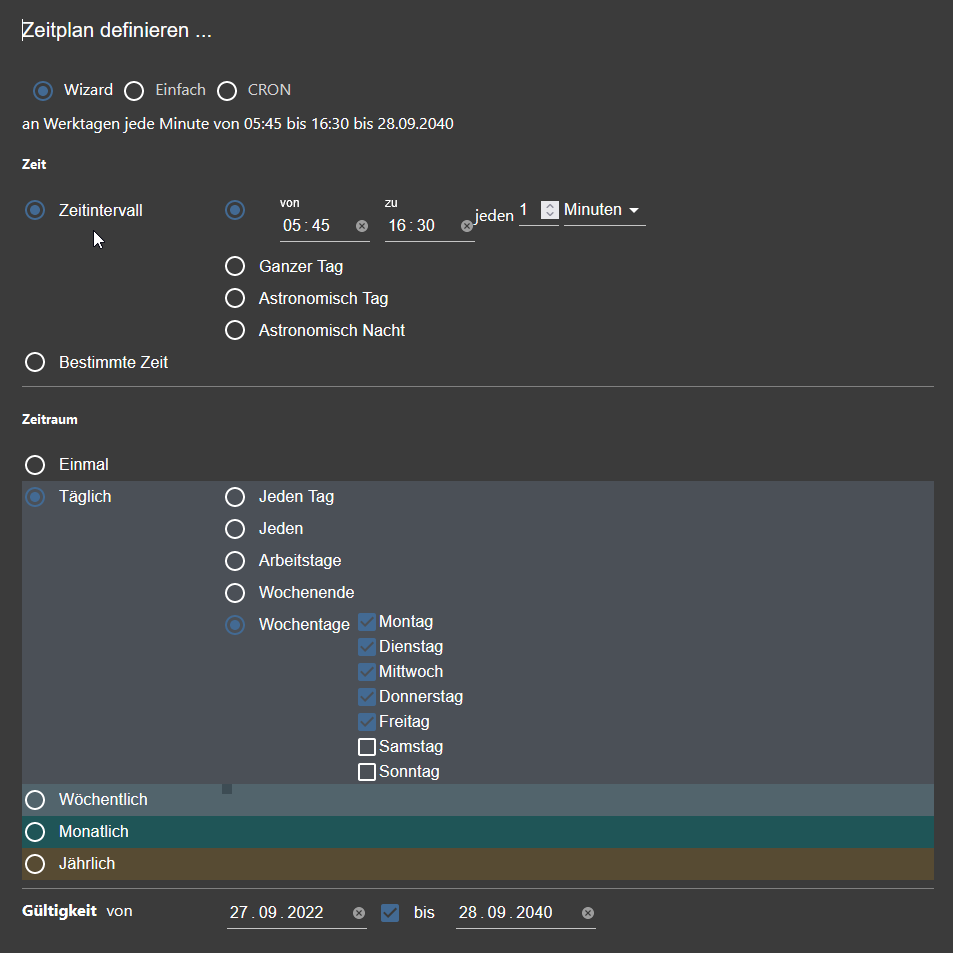
Die Klima geht nun morgens nicht mehr an. Nur meine Handy wird gefühlt alle 60 Sekunden mit Nachrichten zugebombt, dass die Klima eingeschaltet wurde.
Was muss ich ändern?
"Temperature" ist der Aquara-Sensor
"Switch" ist der Shelly, den ich einfach sicherheitshalber einschalte, falls dieser mal aus wäre
"powerState" ist der "Einschalter für die Klima
"targetSetPoint" für die 31°C Temperatur -
RE: Aquara Luftfeuchte/Temperatursensor lässt sich nicht pairenposted in Error/Bug
@crunchip Hab´s hinbekommen. Ging ganz einfach über die
Phoscon App. Neuen Sensor hinzufügen und fertig. -
RE: Aquara Luftfeuchte/Temperatursensor lässt sich nicht pairenposted in Error/Bug
@crunchip Weißt Du eventuell wie man die Teile mit dem ConBee II verbinden kann? In meiner deconz-Instanz kann ich zwar neue Geräte hinzufügen, aber es tut sich irgendwie nichts.
Unterstützt werden die aber glaube ich. -
RE: Aquara Luftfeuchte/Temperatursensor lässt sich nicht pairenposted in Error/Bug
@crunchip Wenn ich das richtig sehe, dann werden nur 20 Geräte unterstützt. Und ich habe 20.
Könnte ich die nicht auch mit dem Phoscon ConBee II verbinden? Den habe ich nämlich auch noch.Bekomme es aber irgendwie nicht hin.
-
RE: Aquara Luftfeuchte/Temperatursensor lässt sich nicht pairenposted in Error/Bug
@crunchip type:zStack12
version:2-0.2.6.3.
revision:20181024Meinst Du das? Ich wußte gar nicht, dass es da ein Limit gibt.
Was kann ich denn da machen? -
Aquara Luftfeuchte/Temperatursensor lässt sich nicht pairenposted in Error/Bug
Hallo zusammen,
ich versuche vergeblich meine neuen Aqara Luftfeuchte/Temperatursensoren per Zigbee-Adapter zu pairen.
Ich hatte anfangs 10 Stück, wovon sich aber 3 Stück einfach nicht verbinden ließen. Die habe ich dann zurückgeschickt und nochmal 5 neue geordert.
Die sind heute gekommen. Der erste hat sofort funktioniert, die restlichen 4 lassen sich einfach nicht pairen.Ich habe schon die Batterien getauscht und auch 10 Sekunden den Knopf gedrückt für einen Factory Reset (wenn man das hoffentlich so macht)
Nichts hilft. Auch habe ich alle paar Sekunden nochmal den Knopf gedrückt um das Teil am Leben zu halten. Klappt leider auch nicht. Pairing ist für 100 Sekunden offen.
Adapter habe ich auch schon durchgestartet.
Achso, und ich habe auf die Version 1.7.5 aktualisiert.|Nodejs-Version:| v14.18.2 |
|NPM-Version:| 6.14.15 | -
RE: iobroker läuft plötzlich nicht mehrposted in ioBroker Allgemein
Hi!
Ohje, das wäre natürlich fatal, wenn iobroker komplett neu machen müsste.
Ja, die Tipps auf Deinem Link hatte ich schon größtenteils alle durch.pi@IOBROKER:~ $ ps -A | grep iobroker
522 ? 00:00:02 iobroker.js-conpi@IOBROKER:/opt/iobroker $ iobroker start
pi@IOBROKER:/opt/iobroker $pi@IOBROKER:/opt/iobroker $ node node_modules/iobroker.js-controller/controller.js --logs
2019-12-22 15:29:16.556 - info: host.IOBROKER iobroker.js-controller version 2.1.1 js-controller starting
2019-12-22 15:29:16.573 - info: host.IOBROKER Copyright (c) 2014-2019 bluefox, 2014 hobbyquaker
2019-12-22 15:29:16.576 - info: host.IOBROKER hostname: IOBROKER, node: v8.16.2
2019-12-22 15:29:16.581 - info: host.IOBROKER ip addresses: 192.168.100.20 fe80::blablabla...
2019-12-22 15:29:16.618 - info: host.IOBROKER Error inMem-objects listening on port 9001
2019-12-22 15:29:16.634 - info: host.IOBROKER Error inMem-states listening on port 9000
2019-12-22 15:29:16.693 - info: host.IOBROKER connected to Objects and States
2019-12-22 15:29:16.765 - info: host.IOBROKER no instances foundpi@IOBROKER:/opt/iobroker $ netstat -n -a -p TCP
(Es konnten nicht alle Prozesse identifiziert werden; Informationen über
nicht-eigene Processe werden nicht angezeigt; Root kann sie anzeigen.)
Aktive Internetverbindungen (Server und stehende Verbindungen)
Proto Recv-Q Send-Q Local Address Foreign Address State PID/Program name
tcp 0 0 0.0.0.0:22 0.0.0.0:* LISTEN -
tcp 0 0 127.0.0.1:9000 0.0.0.0:* LISTEN -
tcp 0 0 127.0.0.1:9001 0.0.0.0:* LISTEN -pi@IOBROKER:/opt/iobroker $ npm install iobroker.js-controller
iobroker.js-controller@2.1.1 preinstall /opt/iobroker/node_modules/iobroker.js-controller
node lib/preinstallCheck.jsNPM version: 6.13.4
iobroker.js-controller@2.1.1 install /opt/iobroker/node_modules/iobroker.js-controller
node iobroker.js setup firstobject system.certificates updated
The following notifications happened during sync:
- Ignoring Directory "alexa2.admin" because officially not created as meta object. Please remove directory!
- Ignoring Directory "backitup.admin" because officially not created as meta object. Please remove directory!
- Ignoring Directory "bosesoundtouch.admin" because officially not created as meta object. Please remove dire ctory!
- Ignoring Directory "cloud.admin" because officially not created as meta object. Please remove directory!
- Ignoring Directory "discovery.admin" because officially not created as meta object. Please remove directory !
- Ignoring Directory "find-my-iphone.admin" because officially not created as meta object. Please remove dire ctory!
- Ignoring Directory "fritzbox.admin" because officially not created as meta object. Please remove directory!
- Ignoring Directory "fritzdect.admin" because officially not created as meta object. Please remove directory !
- Ignoring Directory "ham.admin" because officially not created as meta object. Please remove directory!
- Ignoring Directory "hm-rega.admin" because officially not created as meta object. Please remove directory!
- Ignoring Directory "hm-rpc.admin" because officially not created as meta object. Please remove directory!
- Ignoring Directory "hue.admin" because officially not created as meta object. Please remove directory!
- Ignoring Directory "ical.admin" because officially not created as meta object. Please remove directory!
- Ignoring Directory "icons-icons8" because officially not created as meta object. Please remove directory!
- Ignoring Directory "icons-icons8.admin" because officially not created as meta object. Please remove direct ory!
- Ignoring Directory "icons-mfd-svg.admin" because officially not created as meta object. Please remove direc tory!
- Ignoring Directory "icons-ultimate-png" because officially not created as meta object. Please remove direct ory!
- Ignoring Directory "icons-ultimate-png.admin" because officially not created as meta object. Please remove directory!
- Ignoring Directory "info.admin" because officially not created as meta object. Please remove directory!
- Ignoring Directory "javascript.admin" because officially not created as meta object. Please remove director y!
- Ignoring Directory "onkyo.admin" because officially not created as meta object. Please remove directory!
- Ignoring Directory "openhab.admin" because officially not created as meta object. Please remove directory!
- Ignoring Directory "ping.admin" because officially not created as meta object. Please remove directory!
- Ignoring Directory "pushover.admin" because officially not created as meta object. Please remove directory!
- Ignoring Directory "ring.admin" because officially not created as meta object. Please remove directory!
- Ignoring Directory "rpi2.admin" because officially not created as meta object. Please remove directory!
- Ignoring Directory "samsung.admin" because officially not created as meta object. Please remove directory!
- Ignoring Directory "shelly.admin" because officially not created as meta object. Please remove directory!
- Ignoring Directory "simple-api.admin" because officially not created as meta object. Please remove director y!
- Ignoring Directory "socketio.admin" because officially not created as meta object. Please remove directory!
- Ignoring Directory "sonoff.admin" because officially not created as meta object. Please remove directory!
- Ignoring Directory "sony-bravia.admin" because officially not created as meta object. Please remove directo ry!
- Ignoring Directory "spotify-premium.admin" because officially not created as meta object. Please remove dir ectory!
- Ignoring Directory "terminal" because officially not created as meta object. Please remove directory!
- Ignoring Directory "terminal.admin" because officially not created as meta object. Please remove directory!
- Ignoring Directory "tr-064.admin" because officially not created as meta object. Please remove directory!
- Ignoring Directory "tradfri.admin" because officially not created as meta object. Please remove directory!
- Ignoring Directory "unifi" because officially not created as meta object. Please remove directory!
- Ignoring Directory "unifi.admin" because officially not created as meta object. Please remove directory!
- Ignoring Directory "vis" because officially not created as meta object. Please remove directory!
- Ignoring Directory "vis-bars.admin" because officially not created as meta object. Please remove directory!
- Ignoring Directory "vis-canvas-gauges.admin" because officially not created as meta object. Please remove d irectory!
- Ignoring Directory "vis-fancyswitch.admin" because officially not created as meta object. Please remove dir ectory!
- Ignoring Directory "vis-hqwidgets.admin" because officially not created as meta object. Please remove direc tory!
- Ignoring Directory "vis-justgage.admin" because officially not created as meta object. Please remove direct ory!
- Ignoring Directory "vis-metro.admin" because officially not created as meta object. Please remove directory !
- Ignoring Directory "vis-rgraph.admin" because officially not created as meta object. Please remove director y!
- Ignoring Directory "vis-timeandweather.admin" because officially not created as meta object. Please remove directory!
- Ignoring Directory "vis.0" because officially not created as meta object. Please remove directory!
- Ignoring Directory "vis.admin" because officially not created as meta object. Please remove directory!
- Ignoring Directory "web" because officially not created as meta object. Please remove directory!
- Ignoring Directory "web.admin" because officially not created as meta object. Please remove directory!
- Ignoring Directory "wifilight.admin" because officially not created as meta object. Please remove directory !
- Ignoring Directory "zigbee.admin" because officially not created as meta object. Please remove directory!
npm WARN notsup Unsupported engine for rsa-compat@2.0.8: wanted: {"node":">=10.12"} (current: {"node":"8.16.2 ","npm":"6.13.4"})
npm WARN notsup Not compatible with your version of node/npm: rsa-compat@2.0.8
npm WARN notsup Unsupported engine for rsa-compat@1.9.4: wanted: {"node":">=10.12"} (current: {"node":"8.16.2 ","npm":"6.13.4"})
npm WARN notsup Not compatible with your version of node/npm: rsa-compat@1.9.4
npm WARN bl@0.7.0 requires a peer of stream-browserify@* but none is installed. You must install peer depende ncies yourself.
npm WARN winston-daily-rotate-file@4.4.0 requires a peer of winston@^3 but none is installed. You must instal l peer dependencies yourself.
npm WARN winston-syslog@2.3.0 requires a peer of winston@^3.0.0 but none is installed. You must install peer dependencies yourself.- iobroker.js-controller@2.1.1
added 6 packages from 7 contributors, removed 1 package and updated 9 packages in 132.824s
2 packages are looking for funding
runnpm fundfor details -
iobroker läuft plötzlich nicht mehrposted in ioBroker Allgemein
Hallo zusammen!
Seit heute morgen läuft mein IOBROKER plötlich nicht mehr. Geändert worden ist nichts und gestern lief noch alles problemlos.
Mir fiel das heute morgen auf bei einem Blick auf meinen Tablet im Flur, da dort VIS nicht mehr lief. Webseite war nicht erreichbar.Ping geht und per Putty kam ich dann drauf:
pi@IOBROKER:/ $ sudo iobroker status
iobroker is not running on this host.No iobroker host is running.
Objects type: file
States type: fileWarum ist iobroker plötzlich weg?
Gestern Abend um 22Uhr wurden noch 2 Backups durch Backitup auf meine NAS geschoben. Da schien alles noch zu funktionieren.Dann habe ich von meiner NAS ein IMG-Backup vom letzen Sonntag hergenommen und auf eine andere SD geschrieben.
Und was soll ich sagen:pi@IOBROKER:/ $ sudo iobroker status
iobroker is not running on this host.No iobroker host is running.
Objects type: file
States type: fileDas kann ich jetzt gar nicht verstehen, denn das Backup ist ja vom letzten Sonntag.
sudo iobroker start usw. greift nicht.Dann ´habe ich versucht:
curl -sL https://raw.githubusercontent.com/ioBroker/ioBroker/master/installer.sh | bash -
und jetzt läuft die Instanz scheinbar:
pi@IOBROKER:/opt/iobroker $ sudo iobroker status
iobroker is running on this host.At least one iobroker host is running.
Objects type: file
States type: fileABER, die Webseite ist per http://IP:8081 nicht erreichbar.
Was kann das sein?
Achso:
pi@IOBROKER:/opt/iobroker $ iobroker list instances
- instance is alive