@Jey-Cee Guten Morgen in die Runde.
Das Update auf Node - Version 12 hat geklappt...hab alles so gemacht, wie es im o. g. Artikel steht.
Anschließend den raspberry noch mal neu gebootet und aus der IO-Broker - Adapterübersicht mit dem
"+" - Button die Installation des HEYtech - Adapters angestossen...
Ich wünschte, ich könnte jubeln, aber leider hat es nicht geklappt  -das ist die Fehlermeldung:
-das ist die Fehlermeldung:
$ ./iobroker add heytech --host raspberrypi4-iob
NPM version: 6.14.6
npm install iobroker.heytech@0.2.0 --loglevel error --prefix "/opt/iobroker" (System call)
npm
ERR! code ENOTSUP
npm
ERR! notsup
Unsupported engine for telnet-rxjs@2.1.0: wanted: {"node":"8.9.x"} (current: {"node":"12.18.3","npm":"6.14.6"})npm
ERR! notsup Not compatible with your version of node/npm: telnet-rxjs@2.1.0npm
ERR! notsup
Not compatible with your version of node/npm: telnet-rxjs@2.1.0npm ERR!
notsup Required: {"node":"8.9.x"}npm
ERR! notsup Actual: {"npm":"6.14.6","node":"12.18.3"}
npm ERR!
A complete log of this run can be found in:npm ERR!
/home/iobroker/.npm/_logs/2020-09-06T09_23_10_987Z-debug.log
ERROR: host.raspberrypi4-iob Cannot install iobroker.heytech@0.2.0: 1
ERROR: process exited with code 25
Mod-Edit: Code in code-tags gesetzt!
Ich hoffe, ihr habt noch Ideen...
Vielen Dank und sonnigen Sonntag.
Gruß
BK


 Es gibt bei der Steuerung auch einen
Es gibt bei der Steuerung auch einen - es hat geklappt - vielen Dank an ALLE
- es hat geklappt - vielen Dank an ALLE  für Eure Hilfe und die schnelle
für Eure Hilfe und die schnelle . Der Tag ist gerettet!!
. Der Tag ist gerettet!!
 ?? Oder andere Idee?
?? Oder andere Idee?
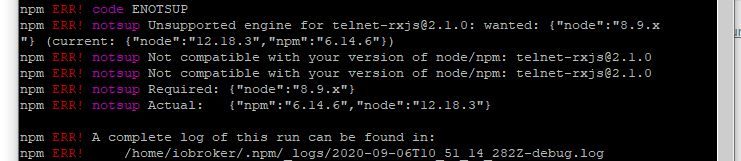
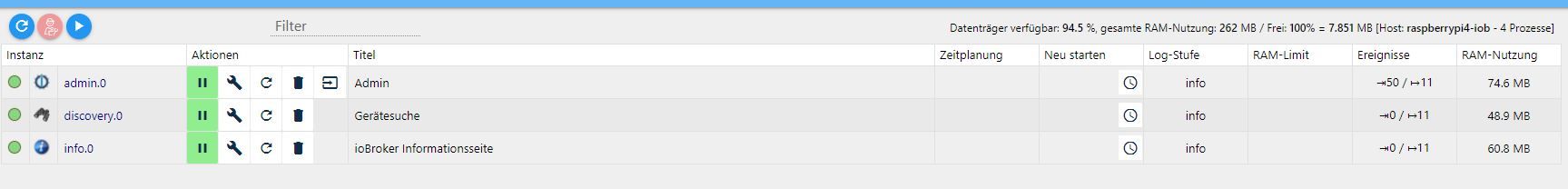

 ...
...