NEWS
vw-connect Adapter nicht mehr verfügbar
-
Hallo zusammen, der vw-connect Adapter sowie seine Instanz waren bis zuletzt noch installiert und haben funktioniert.. Nach einem Backup-Recovery verschwand der Adapter aus der Liste und ich kann ihn nicht finden, auch bei GitHub nicht.
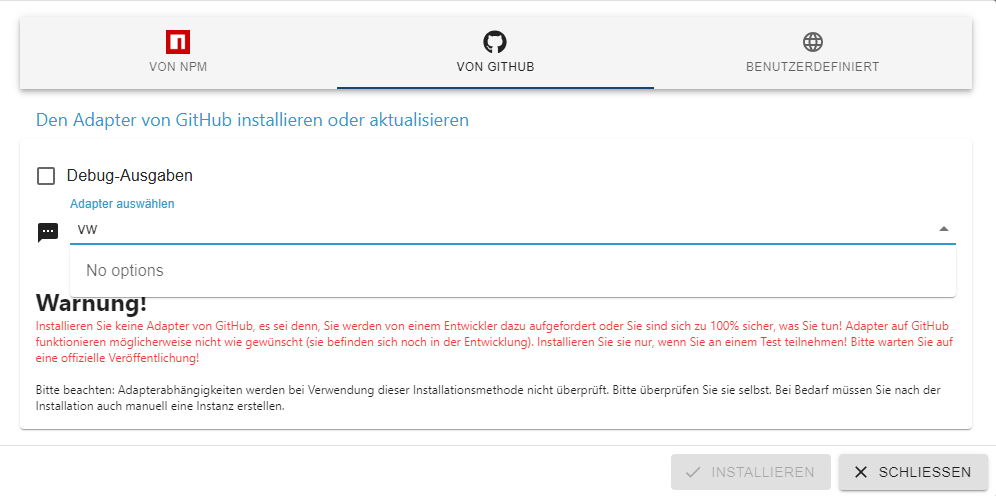
Ist was dazu bekannt?
Danke und Grüße -
Ist hier verfügbar. Sowohl über npm/beta wie auch github.
Dein Setup sieht wie aus?iob diagmal anschauen.
-
Soll ich diese Processe stoppen?
*** iob diag is starting up, please wait *** iob diag needs to be updated. Please execute 'iobroker fix' first. wibear@iobroker-pi:~ $ wibear@iobroker-pi:~ $ iobroker fix library: loaded Library version=2024-10-22 ioBroker or some processes are still running: 1634 iobroker.js-con 1870 io.admin.0 1909 io.history.0 1939 io.influxdb.0 2020 io.javascript.0 2038 io.whatsapp-cmb 2081 io.alexa2.0 2132 io.backitup.0 2405 io.hm-rega.0 2422 io.hm-rpc.0 2447 io.hm-rpc.1 2471 io.hm-rpc.2 2488 io.mqtt.0 2505 io.rpi2.0 2527 io.shelly.0 2569 io.tr-064.0 2610 io.discovery.0 2644 io.fb-checkpres 2722 io.fritzdect.0 2876 io.simple-api.0 3033 io.ems-esp.0 3285 io.web.0 9250 io.device-remin Please stop them first and try again! -
-
@thomas-braun
Ausgeführt und IOB gestartetWelcome to the ioBroker installation fixer! Script version: 2024-10-22 You might need to enter your password a couple of times. ========================================================================== ========================================================================== Installing prerequisites (1/5) ========================================================================== Hit:1 http://archive.raspberrypi.org/debian bullseye InRelease Hit:2 http://raspbian.raspberrypi.org/raspbian bullseye InRelease Hit:3 https://apt.pivccu.de/piVCCU stable InRelease Hit:4 https://packages.grafana.com/oss/deb stable InRelease Hit:5 https://deb.nodesource.com/node_20.x nodistro InRelease Hit:6 https://repos.influxdata.com/debian bullseye InRelease Reading package lists... Done E: Unable to locate package polkitd Installed polkitd ========================================================================== Checking ioBroker user and directory permissions (2/5) ========================================================================== Created /etc/sudoers.d/iobroker Fixing directory permissions... This system does not support setting default permissions. Do not use npm to manually install adapters unless you know what you are doing! ========================================================================== Check and cleanup npm temporary directories (3/5) ========================================================================== Done. ========================================================================== Database maintenance (4/5) ========================================================================== Checking for uncompressed JSONL databases... This might take a while! Compressing /opt/iobroker/iobroker-data/states.jsonl Compressing /opt/iobroker/iobroker-data/objects.jsonl Compressed 2 JSONL files. Done ========================================================================== Checking autostart (5/5) ========================================================================== Enabling autostart... Autostart enabled! ========================================================================== Your installation was fixed successfully Run iobroker start to start ioBroker again! -
-
@thomas-braun sagte in vw-connect Adapter nicht mehr verfügbar:
Dann dürfte ja jetzt auch
leider nicht:
*** iob diag is starting up, please wait *** iob diag needs to be updated. Please execute 'iobroker fix' first. -
sudo apt update && sudo apt install distro-infoWobei das eigentlich auch der Fixer hätte fixen sollen...
-
@thomas-braun sagte in vw-connect Adapter nicht mehr verfügbar:
sudo apt update && sudo apt install distro-info
sudo apt update && sudo apt install distro-info Hit:1 http://raspbian.raspberrypi.org/raspbian bullseye InRelease Hit:2 http://archive.raspberrypi.org/debian bullseye InRelease Hit:3 https://apt.pivccu.de/piVCCU stable InRelease Hit:4 https://deb.nodesource.com/node_20.x nodistro InRelease Hit:5 https://repos.influxdata.com/debian bullseye InRelease Hit:6 https://packages.grafana.com/oss/deb stable InRelease Reading package lists... Done Building dependency tree... Done Reading state information... Done All packages are up to date. Reading package lists... Done Building dependency tree... Done Reading state information... Done distro-info is already the newest version (1.0+deb11u1). distro-info set to manually installed. 0 upgraded, 0 newly installed, 0 to remove and 0 not upgraded. -
@wibear
Sollte eigentlich dann aber funktionieren.distro-info --stablesagt? Und bitte immer die vollständige Ein- wie Ausgaben zeigen.
-
@thomas-braun
Unbekannt?wibear@iobroker-pi:~ $ distro-info --stable -bash: distro-info: command not found -
??? Du hast es aber doch installiert???
distro-info is already the newest version (1.0+deb11u1).
ls -la /usr/bin/distro-info echo $PATHsagt?
-
@thomas-braun sagte in vw-connect Adapter nicht mehr verfügbar:
Ist hier verfügbar. Sowohl über npm/beta wie auch github.
Wie finde ich das?
-
@thomas-braun sagte in vw-connect Adapter nicht mehr verfügbar:
sagt?
ls -la /usr/bin/distro-info echo $PATH lrwxrwxrwx 1 root root 20 Oct 29 2023 /usr/bin/distro-info -> raspbian-distro-info /usr/local/sbin:/usr/local/bin:/usr/sbin:/usr/bin:/sbin:/bin:/usr/local/games:/usr/games wibear@iobroker-pi:~ $ -
@wibear sagte in vw-connect Adapter nicht mehr verfügbar:
raspbian-distro-info
Die Version ist mir unbekannt. Magst du mal die Raspbian-Version von
iob-diagtesten?
https://forum.iobroker.net/topic/59549/iob-diag-skriptUnd mal die Ausgabe von
raspbian-distro-info apt policy distro-infonoch?
-
wibear@iobroker-pi:~ $ raspbian-distro-info apt policy distro-info -bash: raspbian-distro-info: command not found distro-info: Installed: 1.0+deb11u1 Candidate: 1.0+deb11u1 Version table: *** 1.0+deb11u1 500 500 http://raspbian.raspberrypi.org/raspbian bullseye/main armhf Package s 100 /var/lib/dpkg/statusCommand not founf:
wibear@iobroker-pi:~ $ raspbian-distro-info -bash: raspbian-distro-info: command not found -
Eigentlich ergibt das nicht viel Sinn...
ls -l /usr/bin/raspbian-distro-info ls -l /usr/bin/debian-distro-info ls -l /usr/bin/ubuntu-distro-infosagt?
-
```bash ======================= SUMMARY ======================= v.2024-10-26 Raspbian Static hostname: iobroker-pi Icon name: computer Operating System: Raspbian GNU/Linux 11 (bullseye) Kernel: Linux 6.1.21-v7l+ Architecture: arm Installation: native Kernel: armv7l Userland: 32 bit Timezone: Europe/Berlin (CEST, +0200) User-ID: 1000 Display-Server: false Boot Target: multi-user.target Pending OS-Updates: 0 Pending iob updates: 0 Nodejs-Installation: /usr/bin/nodejs v20.18.0 /usr/bin/node v20.18.0 /usr/bin/npm 10.8.2 /usr/bin/npx 10.8.2 /usr/bin/corepack 0.29.3 Recommended versions are nodejs 20.18.0 and npm 10.8.2 nodeJS installation is correct MEMORY: total used free shared buff/cache available Mem: 3.9G 1.3G 1.9G 1.0M 688M 2.5G Swap: 99M 0B 99M Total: 4.0G 1.3G 2.0G Active iob-Instances: 23 Upgrade policy: patch ioBroker Core: js-controller 6.0.11 admin 7.1.5 ioBroker Status: iobroker is running on this host. Objects type: jsonl States type: jsonl Status admin and web instance: + system.adapter.admin.0 : admin : iobroker-pi - enabled, port: 8081, bind: 0.0.0.0, run as: admin + system.adapter.web.0 : web : iobroker-pi - enabled, port: 8082, bind: 0.0.0.0, run as: admin Objects: 6233 States: 5240 Size of iob-Database: 15M /opt/iobroker/iobroker-data/objects.jsonl 9.4M /opt/iobroker/iobroker-data/states.jsonl Debian 'bullseye' is the current oldstable version. Please upgrade to the latest stable release 'bookworm' in due time! =================== END OF SUMMARY ==================== -
Die Langfassung? Da dürfte es ein paar Fehler hageln.
-
@thomas-braun sagte in vw-connect Adapter nicht mehr verfügbar:
Die Langfassung
Wie bekomme ich diese?