NEWS
Ich kann nichts in Javascript bearbeiten. Was fehlt mir?
-
Hallo. Ich habe so ein Problem. Ich kann in Javascript nichts bearbeiten oder eingeben. Ich erinnere mich an ein Mal, als ich mit iobroker spielte und nichts installiert hatte. Irgendein Redakteur? Es war vor einem Jahr und ich kann mich nicht mehr erinnern, und ich habe lange nach einer Lösung gesucht. Dies ist eine Neuinstallation von iobroker. Vielen Dank für Ihre Hilfe.
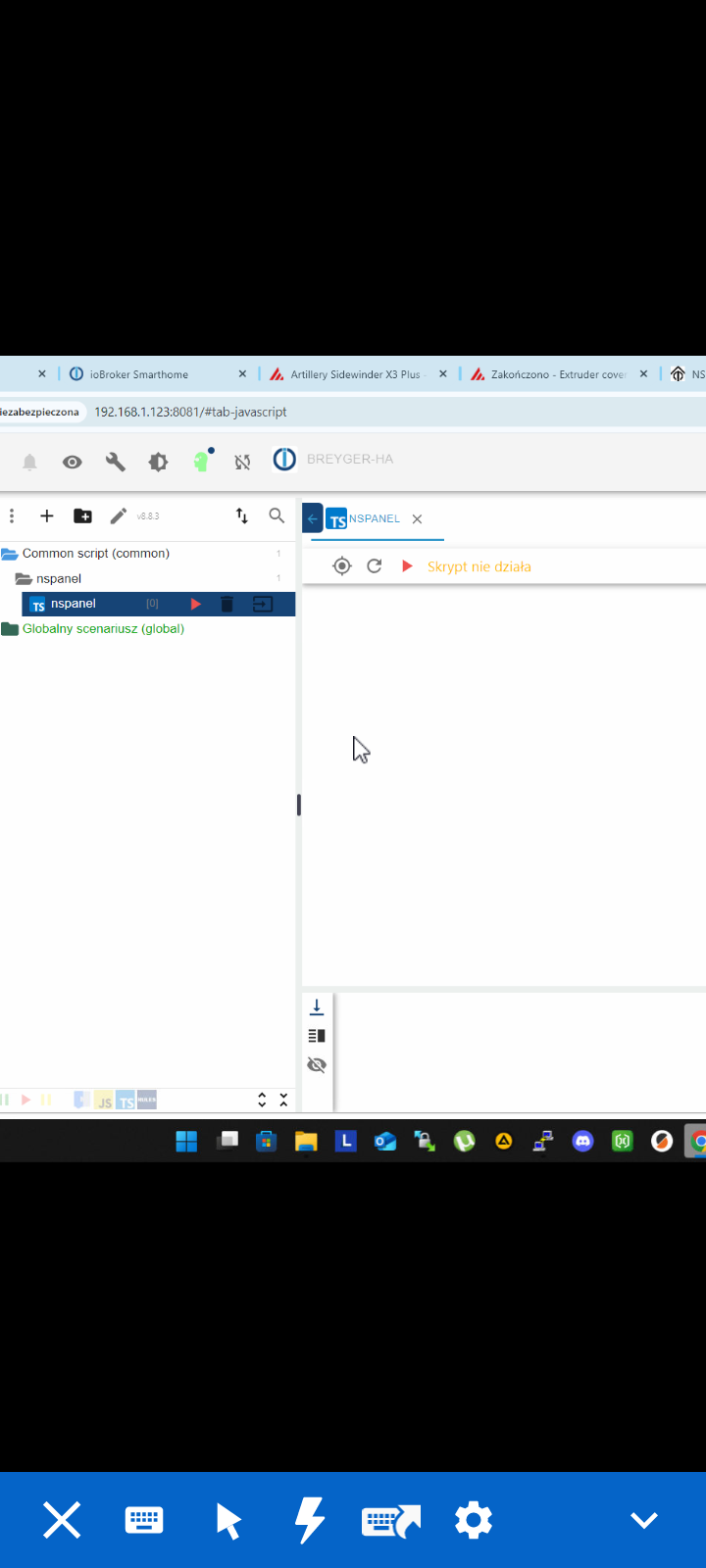
-
Hallo. Ich habe so ein Problem. Ich kann in Javascript nichts bearbeiten oder eingeben. Ich erinnere mich an ein Mal, als ich mit iobroker spielte und nichts installiert hatte. Irgendein Redakteur? Es war vor einem Jahr und ich kann mich nicht mehr erinnern, und ich habe lange nach einer Lösung gesucht. Dies ist eine Neuinstallation von iobroker. Vielen Dank für Ihre Hilfe.
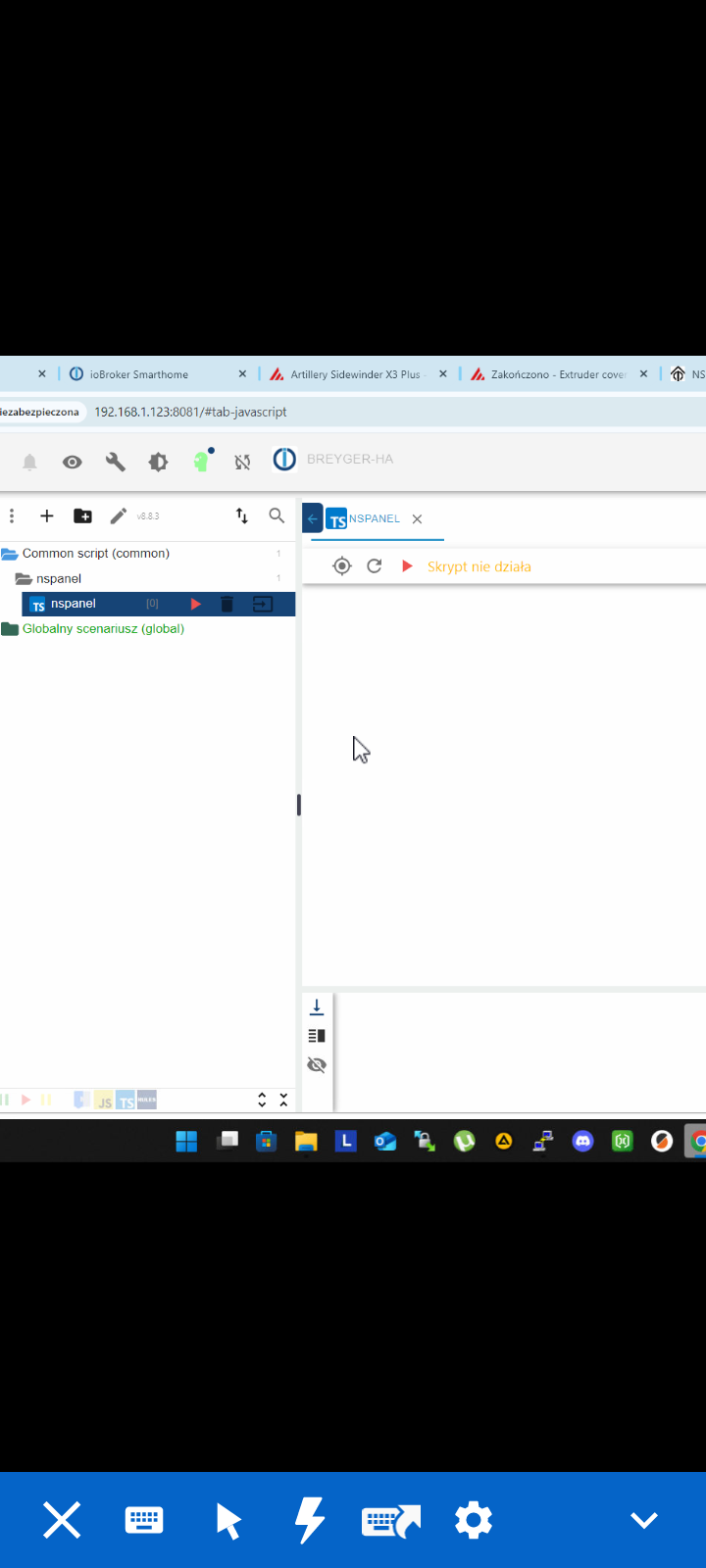
-
Sicher das du was mit Typescript machen willst ?
Vielleicht probierst du erstmal JavaScript oder Blockly .@haselchen Ja, ich muss es in TS haben. Die NSPanel-Konfiguration erfordert dies. Allerdings kann ich Javascript auch nicht bearbeiten. Einmal hat mir ein Freund gesagt, was ich installieren soll, und es hat geholfen, aber ich erinnere mich nicht mehr.
-
Ok, da ich es aufrufen und mit arbeiten kann, brauchen wir Deine Systeminfos.
Also bitte
iob diag
hier in Codetags

posten```bash ======================= SUMMARY ======================= v.2024-08-12 Static hostname: breyger-ha Icon name: computer-desktop Chassis: desktop 🖥️ Operating System: Debian GNU/Linux 12 (bookworm) Kernel: Linux 6.8.12-2-pve Architecture: x86-64 Hardware Vendor: Dell Inc. Hardware Model: Wyse 5070 Thin Client Firmware Version: 1.22.0 Installation: native Kernel: x86_64 Userland: 64 bit Timezone: Europe/Warsaw (CEST, +0200) User-ID: 0 Display-Server: false Boot Target: graphical.target Pending OS-Updates: 0 Pending iob updates: 2 Nodejs-Installation: /usr/bin/nodejs v20.18.0 /usr/bin/node v20.18.0 /usr/bin/npm 10.8.2 /usr/bin/npx 10.8.2 /usr/bin/corepack 0.29.3 Recommended versions are nodejs 20.18.0 and npm 10.8.2 Your nodejs installation is correct MEMORY: total used free shared buff/cache available Mem: 3.9G 3.4G 238M 14M 536M 486M Swap: 4.3G 1.1G 3.2G Total: 8.2G 4.6G 3.4G Active iob-Instances: 18 Upgrade policy: none ioBroker Core: js-controller 6.0.11 admin 7.1.5 ioBroker Status: iobroker is running on this host. Objects type: jsonl States type: jsonl Status admin and web instance: + system.adapter.admin.0 : admin : breyger-ha - enabled, port: 8081, bind: 0.0.0.0, run as: admin + system.adapter.web.0 : web : breyger-ha - enabled, port: 8082, bind: 0.0.0.0, run as: admin Objects: 1551 States: 417 Size of iob-Database: 6.2M /opt/iobroker/iobroker-data/objects.jsonl 7.2M /opt/iobroker/iobroker-data/states.jsonl =================== END OF SUMMARY ======================= Mark text until here for copying ===
root@breyger-ha:~# -
```bash ======================= SUMMARY ======================= v.2024-08-12 Static hostname: breyger-ha Icon name: computer-desktop Chassis: desktop 🖥️ Operating System: Debian GNU/Linux 12 (bookworm) Kernel: Linux 6.8.12-2-pve Architecture: x86-64 Hardware Vendor: Dell Inc. Hardware Model: Wyse 5070 Thin Client Firmware Version: 1.22.0 Installation: native Kernel: x86_64 Userland: 64 bit Timezone: Europe/Warsaw (CEST, +0200) User-ID: 0 Display-Server: false Boot Target: graphical.target Pending OS-Updates: 0 Pending iob updates: 2 Nodejs-Installation: /usr/bin/nodejs v20.18.0 /usr/bin/node v20.18.0 /usr/bin/npm 10.8.2 /usr/bin/npx 10.8.2 /usr/bin/corepack 0.29.3 Recommended versions are nodejs 20.18.0 and npm 10.8.2 Your nodejs installation is correct MEMORY: total used free shared buff/cache available Mem: 3.9G 3.4G 238M 14M 536M 486M Swap: 4.3G 1.1G 3.2G Total: 8.2G 4.6G 3.4G Active iob-Instances: 18 Upgrade policy: none ioBroker Core: js-controller 6.0.11 admin 7.1.5 ioBroker Status: iobroker is running on this host. Objects type: jsonl States type: jsonl Status admin and web instance: + system.adapter.admin.0 : admin : breyger-ha - enabled, port: 8081, bind: 0.0.0.0, run as: admin + system.adapter.web.0 : web : breyger-ha - enabled, port: 8082, bind: 0.0.0.0, run as: admin Objects: 1551 States: 417 Size of iob-Database: 6.2M /opt/iobroker/iobroker-data/objects.jsonl 7.2M /opt/iobroker/iobroker-data/states.jsonl =================== END OF SUMMARY ======================= Mark text until here for copying ===
root@breyger-ha:~#======== Start marking the full check here ========= ```bash Skript v.2024-08-12 *** BASE SYSTEM *** Static hostname: breyger-ha Icon name: computer-desktop Chassis: desktop 🖥️ Operating System: Debian GNU/Linux 12 (bookworm) Kernel: Linux 6.8.12-2-pve Architecture: x86-64 Hardware Vendor: Dell Inc. Hardware Model: Wyse 5070 Thin Client Firmware Version: 1.22.0 OS is similar to: model name : Intel(R) Celeron(R) J4105 CPU @ 1.50GHz Docker : false Virtualization : none Kernel : x86_64 Userland : 64 bit Systemuptime and Load: 00:05:34 up 11:13, 2 users, load average: 0.14, 0.20, 0.17 CPU threads: 4 *** Time and Time Zones *** Local time: Mon 2024-10-14 00:05:35 CEST Universal time: Sun 2024-10-13 22:05:35 UTC RTC time: Sun 2024-10-13 22:05:35 Time zone: Europe/Warsaw (CEST, +0200) System clock synchronized: yes NTP service: active RTC in local TZ: no *** Users and Groups *** User that called 'iob diag': root HOME=/root GROUPS=root User that is running 'js-controller': iobroker HOME=/home/iobroker GROUPS=iobroker tty dialout audio video plugdev bluetooth *** Display-Server-Setup *** Display-Server: false Desktop: Terminal: tty Boot Target: graphical.target *** MEMORY *** total used free shared buff/cache available Mem: 3.9G 3.4G 265M 11M 510M 490M Swap: 4.3G 1.1G 3.2G Total: 8.2G 4.5G 3.5G Active iob-Instances: 18 3739 M total memory 3271 M used memory 1384 M active memory 1696 M inactive memory 252 M free memory 50 M buffer memory 436 M swap cache 4095 M total swap 1033 M used swap 3062 M free swap *** top - Table Of Processes *** top - 00:05:35 up 11:13, 2 users, load average: 0.12, 0.20, 0.17 Tasks: 202 total, 1 running, 201 sleeping, 0 stopped, 0 zombie %Cpu(s): 0.0 us, 0.0 sy, 0.0 ni,100.0 id, 0.0 wa, 0.0 hi, 0.0 si, 0.0 st MiB Mem : 3739.6 total, 252.8 free, 3271.9 used, 487.1 buff/cache MiB Swap: 4096.0 total, 3062.2 free, 1033.8 used. 467.7 avail Mem *** FAILED SERVICES *** UNIT LOAD ACTIVE SUB DESCRIPTION 0 loaded units listed. *** FILESYSTEM *** Filesystem Type Size Used Avail Use% Mounted on udev devtmpfs 1.8G 0 1.8G 0% /dev tmpfs tmpfs 374M 2.1M 372M 1% /run /dev/mapper/pve-root ext4 69G 7.5G 58G 12% / tmpfs tmpfs 1.9G 25M 1.9G 2% /dev/shm tmpfs tmpfs 5.0M 0 5.0M 0% /run/lock efivarfs efivarfs 384K 106K 274K 28% /sys/firmware/efi/efivars /dev/sda2 vfat 1022M 12M 1011M 2% /boot/efi /dev/fuse fuse 128M 16K 128M 1% /etc/pve tmpfs tmpfs 374M 0 374M 0% /run/user/0 Messages concerning ext4 filesystem in dmesg: [Sun Oct 13 12:51:42 2024] EXT4-fs (dm-1): mounted filesystem 1bdef5cf-ef6d-4213 [Sun Oct 13 12:51:42 2024] EXT4-fs (dm-1): re-mounted 1bdef5cf-ef6d-4213-a7b7-1d Show mounted filesystems: TARGET SOURCE FSTYPE OPTIONS / /dev/mapper/pve-root ext4 rw,relatime,errors=remount-ro `-/boot/efi /dev/sda2 vfat rw,relatime,fmask=0022,dmask=0022,codepa Files in neuralgic directories: /var: 766M /var/ 610M /var/cache 553M /var/cache/apt 477M /var/cache/apt/archives 119M /var/lib Archived and active journals take up 32.0M in the file system. /opt/iobroker/backups: 4.0K /opt/iobroker/backups/ /opt/iobroker/iobroker-data: 997M /opt/iobroker/iobroker-data/ 982M /opt/iobroker/iobroker-data/files 617M /opt/iobroker/iobroker-data/files/javascript.admin 560M /opt/iobroker/iobroker-data/files/javascript.admin/static 558M /opt/iobroker/iobroker-data/files/javascript.admin/static/js The five largest files in iobroker-data are: 38M /opt/iobroker/iobroker-data/files/iot.admin/static/js/main.d3d286bd.js.m 24M /opt/iobroker/iobroker-data/files/web.admin/static/js/main.135279a0.js.m 24M /opt/iobroker/iobroker-data/files/scenes.admin/static/js/main.c9369f6c.j 19M /opt/iobroker/iobroker-data/files/vis-2/static/js/main.e7bb655f.js.map 19M /opt/iobroker/iobroker-data/files/vis-2/static/js/main.368dc292.js.map USB-Devices by-id: USB-Sticks - Avoid direct links to /dev/tty* in your adapter setups, please alw No Devices found 'by-id' *** NodeJS-Installation *** /usr/bin/nodejs v20.18.0 /usr/bin/node v20.18.0 /usr/bin/npm 10.8.2 /usr/bin/npx 10.8.2 /usr/bin/corepack 0.29.3 nodejs: Installed: 20.18.0-1nodesource1 Candidate: 20.18.0-1nodesource1 Version table: *** 20.18.0-1nodesource1 1001 500 https://deb.nodesource.com/node_20.x nodistro/main amd64 Packages 100 /var/lib/dpkg/status 20.17.0-1nodesource1 1001 500 https://deb.nodesource.com/node_20.x nodistro/main amd64 Packages 20.16.0-1nodesource1 1001 500 https://deb.nodesource.com/node_20.x nodistro/main amd64 Packages 20.15.1-1nodesource1 1001 500 https://deb.nodesource.com/node_20.x nodistro/main amd64 Packages 20.15.0-1nodesource1 1001 500 https://deb.nodesource.com/node_20.x nodistro/main amd64 Packages 20.14.0-1nodesource1 1001 500 https://deb.nodesource.com/node_20.x nodistro/main amd64 Packages 20.13.1-1nodesource1 1001 500 https://deb.nodesource.com/node_20.x nodistro/main amd64 Packages 20.13.0-1nodesource1 1001 500 https://deb.nodesource.com/node_20.x nodistro/main amd64 Packages 20.12.2-1nodesource1 1001 500 https://deb.nodesource.com/node_20.x nodistro/main amd64 Packages 20.12.1-1nodesource1 1001 500 https://deb.nodesource.com/node_20.x nodistro/main amd64 Packages 20.12.0-1nodesource1 1001 500 https://deb.nodesource.com/node_20.x nodistro/main amd64 Packages 20.11.1-1nodesource1 1001 500 https://deb.nodesource.com/node_20.x nodistro/main amd64 Packages 20.11.0-1nodesource1 1001 500 https://deb.nodesource.com/node_20.x nodistro/main amd64 Packages 20.10.0-1nodesource1 1001 500 https://deb.nodesource.com/node_20.x nodistro/main amd64 Packages 20.9.0-1nodesource1 1001 500 https://deb.nodesource.com/node_20.x nodistro/main amd64 Packages 20.8.1-1nodesource1 1001 500 https://deb.nodesource.com/node_20.x nodistro/main amd64 Packages 20.8.0-1nodesource1 1001 500 https://deb.nodesource.com/node_20.x nodistro/main amd64 Packages 20.7.0-1nodesource1 1001 500 https://deb.nodesource.com/node_20.x nodistro/main amd64 Packages 20.6.1-1nodesource1 1001 500 https://deb.nodesource.com/node_20.x nodistro/main amd64 Packages 20.6.0-1nodesource1 1001 500 https://deb.nodesource.com/node_20.x nodistro/main amd64 Packages 20.5.1-1nodesource1 1001 500 https://deb.nodesource.com/node_20.x nodistro/main amd64 Packages 20.5.0-1nodesource1 1001 500 https://deb.nodesource.com/node_20.x nodistro/main amd64 Packages 20.4.0-1nodesource1 1001 500 https://deb.nodesource.com/node_20.x nodistro/main amd64 Packages 20.3.1-1nodesource1 1001 500 https://deb.nodesource.com/node_20.x nodistro/main amd64 Packages 20.3.0-1nodesource1 1001 500 https://deb.nodesource.com/node_20.x nodistro/main amd64 Packages 20.2.0-1nodesource1 1001 500 https://deb.nodesource.com/node_20.x nodistro/main amd64 Packages 20.1.0-1nodesource1 1001 500 https://deb.nodesource.com/node_20.x nodistro/main amd64 Packages 20.0.0-1nodesource1 1001 500 https://deb.nodesource.com/node_20.x nodistro/main amd64 Packages 18.19.0+dfsg-6~deb12u2 500 500 http://deb.debian.org/debian bookworm/main amd64 Packages 18.19.0+dfsg-6~deb12u1 500 500 http://security.debian.org/debian-security bookworm-security/main am Temp directories causing npm8 problem: 0 No problems detected Errors in npm tree: *** ioBroker-Installation *** ioBroker Status iobroker is running on this host. Objects type: jsonl States type: jsonl Core adapters versions js-controller: 6.0.11 admin: 7.1.5 javascript: 8.8.3 nodejs modules from github: 0 Adapter State + system.adapter.accuweather.0 : accuweather : breyger-ha + system.adapter.admin.0 : admin : breyger-ha + system.adapter.backitup.0 : backitup : breyger-ha + system.adapter.ble.0 : ble : breyger-ha system.adapter.cloud.0 : cloud : breyger-ha + system.adapter.discovery.0 : discovery : breyger-ha + system.adapter.history.0 : history : breyger-ha system.adapter.iot.0 : iot : breyger-ha + system.adapter.iqontrol.0 : iqontrol : breyger-ha + system.adapter.jarvis.0 : jarvis : breyger-ha + system.adapter.javascript.0 : javascript : breyger-ha + system.adapter.javascript.1 : javascript : breyger-ha + system.adapter.mqtt.0 : mqtt : breyger-ha + system.adapter.node-red.0 : node-red : breyger-ha system.adapter.ping.0 : ping : breyger-ha + system.adapter.proxmox.0 : proxmox : breyger-ha + system.adapter.scenes.0 : scenes : breyger-ha + system.adapter.terminal.0 : terminal : breyger-ha + system.adapter.vis-2.0 : vis-2 : breyger-ha + system.adapter.web.0 : web : breyger-ha + instance is alive Enabled adapters with bindings + system.adapter.admin.0 : admin : breyger-ha + system.adapter.jarvis.0 : jarvis : breyger-ha + system.adapter.mqtt.0 : mqtt : breyger-ha + system.adapter.node-red.0 : node-red : breyger-ha + system.adapter.proxmox.0 : proxmox : breyger-ha + system.adapter.terminal.0 : terminal : breyger-ha + system.adapter.web.0 : web : breyger-ha ioBroker-Repositories ┌─────────┬──────────┬─────────────────────────────────────────────────────────┬ │ (index) │ name │ url │ ├─────────┼──────────┼─────────────────────────────────────────────────────────┼ │ 0 │ 'stable' │ 'http://download.iobroker.net/sources-dist.json' │ │ 1 │ 'beta' │ 'http://download.iobroker.net/sources-dist-latest.json' │ └─────────┴──────────┴─────────────────────────────────────────────────────────┴ Active repo(s): stable Upgrade policy: none Installed ioBroker-Instances Used repository: stable Adapter "accuweather" : 1.5.0 , installed 1.5.0 Adapter "admin" : 7.1.5 , installed 7.1.5 Adapter "backitup" : 3.0.22 , installed 3.0.22 Adapter "ble" : 0.14.0 , installed 0.14.0 Adapter "cloud" : 5.0.1 , installed 5.0.1 Adapter "discovery" : 5.0.0 , installed 5.0.0 Adapter "history" : 3.0.1 , installed 3.0.1 Adapter "iot" : 3.3.0 , installed 3.3.0 Adapter "iqontrol" : 2.3.0 , installed 2.3.0 Adapter "jarvis" : 3.1.8 , installed 3.1.8 Adapter "javascript" : 8.8.3 , installed 8.8.3 Controller "js-controller": 6.0.11 , installed 6.0.11 Adapter "mqtt" : 5.2.0 , installed 5.2.0 Adapter "node-red" : 5.2.1 , installed 5.2.1 Adapter "ping" : 1.6.2 , installed 1.6.2 Adapter "proxmox" : 2.3.0 , installed 2.3.0 Adapter "scenes" : 3.2.3 , installed 3.2.3 Adapter "simple-api" : 2.8.0 , installed 2.8.0 Adapter "socketio" : 6.7.1 , installed 6.6.1 [Updatable] Adapter "terminal" : 1.0.0 , installed 1.0.0 Adapter "vis-2" : 2.9.32 , installed 2.9.32 Adapter "web" : 6.2.5 , installed 6.2.5 Adapter "ws" : 2.6.2 , installed 2.5.11 [Updatable] Objects and States Please stand by - This may take a while Objects: 1551 States: 417 *** OS-Repositories and Updates *** Hit:1 http://deb.debian.org/debian bookworm InRelease Hit:2 http://security.debian.org/debian-security bookworm-security InRelease Hit:3 http://download.proxmox.com/debian/pve bookworm InRelease Hit:4 http://deb.debian.org/debian bookworm-updates InRelease Hit:5 https://deb.nodesource.com/node_20.x nodistro InRelease Reading package lists... Pending Updates: 0 *** Listening Ports *** Active Internet connections (only servers) Proto Recv-Q Send-Q Local Address Foreign Address State tcp 0 0 127.0.0.1:9000 0.0.0.0:* LISTEN tcp 0 0 127.0.0.1:9001 0.0.0.0:* LISTEN tcp 0 0 0.0.0.0:1883 0.0.0.0:* LISTEN tcp 0 0 0.0.0.0:1880 0.0.0.0:* LISTEN tcp 0 0 127.0.0.1:85 0.0.0.0:* LISTEN tcp 0 0 127.0.0.1:25 0.0.0.0:* LISTEN tcp 0 0 0.0.0.0:111 0.0.0.0:* LISTEN tcp 0 0 0.0.0.0:22 0.0.0.0:* LISTEN tcp 0 0 0.0.0.0:8400 0.0.0.0:* LISTEN tcp6 0 0 :::8006 :::* LISTEN tcp6 0 0 :::8088 :::* LISTEN tcp6 0 0 :::8082 :::* LISTEN tcp6 0 0 :::8081 :::* LISTEN tcp6 0 0 ::1:25 :::* LISTEN tcp6 0 0 :::3128 :::* LISTEN tcp6 0 0 :::111 :::* LISTEN tcp6 0 0 :::22 :::* LISTEN udp 0 0 0.0.0.0:111 0.0.0.0:* udp 0 0 127.0.0.1:323 0.0.0.0:* udp6 0 0 :::111 :::* udp6 0 0 ::1:323 :::* *** Log File - Last 25 Lines *** 2024-10-13 21:01:18.677 - info: host.breyger-ha iobroker host.breyger-ha object 2024-10-13 21:01:18.681 - info: host.breyger-ha iobroker host.breyger-ha object 2024-10-13 21:01:18.685 - info: host.breyger-ha iobroker host.breyger-ha object 2024-10-13 21:01:18.689 - info: host.breyger-ha iobroker host.breyger-ha object 2024-10-13 21:01:18.694 - info: host.breyger-ha iobroker host.breyger-ha object 2024-10-13 21:01:18.698 - info: host.breyger-ha iobroker host.breyger-ha object 2024-10-13 21:01:18.703 - info: host.breyger-ha iobroker host.breyger-ha object 2024-10-13 21:01:18.707 - info: host.breyger-ha iobroker host.breyger-ha object 2024-10-13 21:01:18.711 - info: host.breyger-ha iobroker host.breyger-ha object 2024-10-13 21:01:18.715 - info: host.breyger-ha iobroker host.breyger-ha object 2024-10-13 21:01:18.719 - info: host.breyger-ha iobroker host.breyger-ha object 2024-10-13 21:01:18.724 - info: host.breyger-ha iobroker host.breyger-ha object 2024-10-13 21:01:18.729 - info: host.breyger-ha iobroker host.breyger-ha object 2024-10-13 21:01:18.737 - info: host.breyger-ha iobroker host.breyger-ha object 2024-10-13 21:01:19.783 - info: host.breyger-ha iobroker exit 0 2024-10-13 21:01:22.008 - info: host.breyger-ha instance system.adapter.accuwea 2024-10-13 21:01:23.082 - info: accuweather.0 (93184) starting. Version 1.5.0 i 2024-10-13 21:01:25.684 - error: accuweather.0 (93184) API Key is missing. Plea 2024-10-13 21:29:52.545 - info: admin.0 (91957) ==> Connected system.user.admin 2024-10-13 23:32:54.722 - info: admin.0 (91957) ==> Connected system.user.admin 2024-10-13 23:33:03.602 - info: admin.0 (91957) <== Disconnect system.user.admi 2024-10-13 23:33:03.606 - info: admin.0 (91957) <== Disconnect system.user.admi 2024-10-13 23:33:04.469 - info: admin.0 (91957) ==> Connected system.user.admin 2024-10-13 23:33:06.646 - info: admin.0 (91957) ==> Connected system.user.admin 2024-10-13 23:54:21.194 - info: admin.0 (91957) <== Disconnect system.user.admi============ Mark until here for C&P =============
iob diag has finished.
Pres s```
-
======== Start marking the full check here ========= ```bash Skript v.2024-08-12 *** BASE SYSTEM *** Static hostname: breyger-ha Icon name: computer-desktop Chassis: desktop 🖥️ Operating System: Debian GNU/Linux 12 (bookworm) Kernel: Linux 6.8.12-2-pve Architecture: x86-64 Hardware Vendor: Dell Inc. Hardware Model: Wyse 5070 Thin Client Firmware Version: 1.22.0 OS is similar to: model name : Intel(R) Celeron(R) J4105 CPU @ 1.50GHz Docker : false Virtualization : none Kernel : x86_64 Userland : 64 bit Systemuptime and Load: 00:05:34 up 11:13, 2 users, load average: 0.14, 0.20, 0.17 CPU threads: 4 *** Time and Time Zones *** Local time: Mon 2024-10-14 00:05:35 CEST Universal time: Sun 2024-10-13 22:05:35 UTC RTC time: Sun 2024-10-13 22:05:35 Time zone: Europe/Warsaw (CEST, +0200) System clock synchronized: yes NTP service: active RTC in local TZ: no *** Users and Groups *** User that called 'iob diag': root HOME=/root GROUPS=root User that is running 'js-controller': iobroker HOME=/home/iobroker GROUPS=iobroker tty dialout audio video plugdev bluetooth *** Display-Server-Setup *** Display-Server: false Desktop: Terminal: tty Boot Target: graphical.target *** MEMORY *** total used free shared buff/cache available Mem: 3.9G 3.4G 265M 11M 510M 490M Swap: 4.3G 1.1G 3.2G Total: 8.2G 4.5G 3.5G Active iob-Instances: 18 3739 M total memory 3271 M used memory 1384 M active memory 1696 M inactive memory 252 M free memory 50 M buffer memory 436 M swap cache 4095 M total swap 1033 M used swap 3062 M free swap *** top - Table Of Processes *** top - 00:05:35 up 11:13, 2 users, load average: 0.12, 0.20, 0.17 Tasks: 202 total, 1 running, 201 sleeping, 0 stopped, 0 zombie %Cpu(s): 0.0 us, 0.0 sy, 0.0 ni,100.0 id, 0.0 wa, 0.0 hi, 0.0 si, 0.0 st MiB Mem : 3739.6 total, 252.8 free, 3271.9 used, 487.1 buff/cache MiB Swap: 4096.0 total, 3062.2 free, 1033.8 used. 467.7 avail Mem *** FAILED SERVICES *** UNIT LOAD ACTIVE SUB DESCRIPTION 0 loaded units listed. *** FILESYSTEM *** Filesystem Type Size Used Avail Use% Mounted on udev devtmpfs 1.8G 0 1.8G 0% /dev tmpfs tmpfs 374M 2.1M 372M 1% /run /dev/mapper/pve-root ext4 69G 7.5G 58G 12% / tmpfs tmpfs 1.9G 25M 1.9G 2% /dev/shm tmpfs tmpfs 5.0M 0 5.0M 0% /run/lock efivarfs efivarfs 384K 106K 274K 28% /sys/firmware/efi/efivars /dev/sda2 vfat 1022M 12M 1011M 2% /boot/efi /dev/fuse fuse 128M 16K 128M 1% /etc/pve tmpfs tmpfs 374M 0 374M 0% /run/user/0 Messages concerning ext4 filesystem in dmesg: [Sun Oct 13 12:51:42 2024] EXT4-fs (dm-1): mounted filesystem 1bdef5cf-ef6d-4213 [Sun Oct 13 12:51:42 2024] EXT4-fs (dm-1): re-mounted 1bdef5cf-ef6d-4213-a7b7-1d Show mounted filesystems: TARGET SOURCE FSTYPE OPTIONS / /dev/mapper/pve-root ext4 rw,relatime,errors=remount-ro `-/boot/efi /dev/sda2 vfat rw,relatime,fmask=0022,dmask=0022,codepa Files in neuralgic directories: /var: 766M /var/ 610M /var/cache 553M /var/cache/apt 477M /var/cache/apt/archives 119M /var/lib Archived and active journals take up 32.0M in the file system. /opt/iobroker/backups: 4.0K /opt/iobroker/backups/ /opt/iobroker/iobroker-data: 997M /opt/iobroker/iobroker-data/ 982M /opt/iobroker/iobroker-data/files 617M /opt/iobroker/iobroker-data/files/javascript.admin 560M /opt/iobroker/iobroker-data/files/javascript.admin/static 558M /opt/iobroker/iobroker-data/files/javascript.admin/static/js The five largest files in iobroker-data are: 38M /opt/iobroker/iobroker-data/files/iot.admin/static/js/main.d3d286bd.js.m 24M /opt/iobroker/iobroker-data/files/web.admin/static/js/main.135279a0.js.m 24M /opt/iobroker/iobroker-data/files/scenes.admin/static/js/main.c9369f6c.j 19M /opt/iobroker/iobroker-data/files/vis-2/static/js/main.e7bb655f.js.map 19M /opt/iobroker/iobroker-data/files/vis-2/static/js/main.368dc292.js.map USB-Devices by-id: USB-Sticks - Avoid direct links to /dev/tty* in your adapter setups, please alw No Devices found 'by-id' *** NodeJS-Installation *** /usr/bin/nodejs v20.18.0 /usr/bin/node v20.18.0 /usr/bin/npm 10.8.2 /usr/bin/npx 10.8.2 /usr/bin/corepack 0.29.3 nodejs: Installed: 20.18.0-1nodesource1 Candidate: 20.18.0-1nodesource1 Version table: *** 20.18.0-1nodesource1 1001 500 https://deb.nodesource.com/node_20.x nodistro/main amd64 Packages 100 /var/lib/dpkg/status 20.17.0-1nodesource1 1001 500 https://deb.nodesource.com/node_20.x nodistro/main amd64 Packages 20.16.0-1nodesource1 1001 500 https://deb.nodesource.com/node_20.x nodistro/main amd64 Packages 20.15.1-1nodesource1 1001 500 https://deb.nodesource.com/node_20.x nodistro/main amd64 Packages 20.15.0-1nodesource1 1001 500 https://deb.nodesource.com/node_20.x nodistro/main amd64 Packages 20.14.0-1nodesource1 1001 500 https://deb.nodesource.com/node_20.x nodistro/main amd64 Packages 20.13.1-1nodesource1 1001 500 https://deb.nodesource.com/node_20.x nodistro/main amd64 Packages 20.13.0-1nodesource1 1001 500 https://deb.nodesource.com/node_20.x nodistro/main amd64 Packages 20.12.2-1nodesource1 1001 500 https://deb.nodesource.com/node_20.x nodistro/main amd64 Packages 20.12.1-1nodesource1 1001 500 https://deb.nodesource.com/node_20.x nodistro/main amd64 Packages 20.12.0-1nodesource1 1001 500 https://deb.nodesource.com/node_20.x nodistro/main amd64 Packages 20.11.1-1nodesource1 1001 500 https://deb.nodesource.com/node_20.x nodistro/main amd64 Packages 20.11.0-1nodesource1 1001 500 https://deb.nodesource.com/node_20.x nodistro/main amd64 Packages 20.10.0-1nodesource1 1001 500 https://deb.nodesource.com/node_20.x nodistro/main amd64 Packages 20.9.0-1nodesource1 1001 500 https://deb.nodesource.com/node_20.x nodistro/main amd64 Packages 20.8.1-1nodesource1 1001 500 https://deb.nodesource.com/node_20.x nodistro/main amd64 Packages 20.8.0-1nodesource1 1001 500 https://deb.nodesource.com/node_20.x nodistro/main amd64 Packages 20.7.0-1nodesource1 1001 500 https://deb.nodesource.com/node_20.x nodistro/main amd64 Packages 20.6.1-1nodesource1 1001 500 https://deb.nodesource.com/node_20.x nodistro/main amd64 Packages 20.6.0-1nodesource1 1001 500 https://deb.nodesource.com/node_20.x nodistro/main amd64 Packages 20.5.1-1nodesource1 1001 500 https://deb.nodesource.com/node_20.x nodistro/main amd64 Packages 20.5.0-1nodesource1 1001 500 https://deb.nodesource.com/node_20.x nodistro/main amd64 Packages 20.4.0-1nodesource1 1001 500 https://deb.nodesource.com/node_20.x nodistro/main amd64 Packages 20.3.1-1nodesource1 1001 500 https://deb.nodesource.com/node_20.x nodistro/main amd64 Packages 20.3.0-1nodesource1 1001 500 https://deb.nodesource.com/node_20.x nodistro/main amd64 Packages 20.2.0-1nodesource1 1001 500 https://deb.nodesource.com/node_20.x nodistro/main amd64 Packages 20.1.0-1nodesource1 1001 500 https://deb.nodesource.com/node_20.x nodistro/main amd64 Packages 20.0.0-1nodesource1 1001 500 https://deb.nodesource.com/node_20.x nodistro/main amd64 Packages 18.19.0+dfsg-6~deb12u2 500 500 http://deb.debian.org/debian bookworm/main amd64 Packages 18.19.0+dfsg-6~deb12u1 500 500 http://security.debian.org/debian-security bookworm-security/main am Temp directories causing npm8 problem: 0 No problems detected Errors in npm tree: *** ioBroker-Installation *** ioBroker Status iobroker is running on this host. Objects type: jsonl States type: jsonl Core adapters versions js-controller: 6.0.11 admin: 7.1.5 javascript: 8.8.3 nodejs modules from github: 0 Adapter State + system.adapter.accuweather.0 : accuweather : breyger-ha + system.adapter.admin.0 : admin : breyger-ha + system.adapter.backitup.0 : backitup : breyger-ha + system.adapter.ble.0 : ble : breyger-ha system.adapter.cloud.0 : cloud : breyger-ha + system.adapter.discovery.0 : discovery : breyger-ha + system.adapter.history.0 : history : breyger-ha system.adapter.iot.0 : iot : breyger-ha + system.adapter.iqontrol.0 : iqontrol : breyger-ha + system.adapter.jarvis.0 : jarvis : breyger-ha + system.adapter.javascript.0 : javascript : breyger-ha + system.adapter.javascript.1 : javascript : breyger-ha + system.adapter.mqtt.0 : mqtt : breyger-ha + system.adapter.node-red.0 : node-red : breyger-ha system.adapter.ping.0 : ping : breyger-ha + system.adapter.proxmox.0 : proxmox : breyger-ha + system.adapter.scenes.0 : scenes : breyger-ha + system.adapter.terminal.0 : terminal : breyger-ha + system.adapter.vis-2.0 : vis-2 : breyger-ha + system.adapter.web.0 : web : breyger-ha + instance is alive Enabled adapters with bindings + system.adapter.admin.0 : admin : breyger-ha + system.adapter.jarvis.0 : jarvis : breyger-ha + system.adapter.mqtt.0 : mqtt : breyger-ha + system.adapter.node-red.0 : node-red : breyger-ha + system.adapter.proxmox.0 : proxmox : breyger-ha + system.adapter.terminal.0 : terminal : breyger-ha + system.adapter.web.0 : web : breyger-ha ioBroker-Repositories ┌─────────┬──────────┬─────────────────────────────────────────────────────────┬ │ (index) │ name │ url │ ├─────────┼──────────┼─────────────────────────────────────────────────────────┼ │ 0 │ 'stable' │ 'http://download.iobroker.net/sources-dist.json' │ │ 1 │ 'beta' │ 'http://download.iobroker.net/sources-dist-latest.json' │ └─────────┴──────────┴─────────────────────────────────────────────────────────┴ Active repo(s): stable Upgrade policy: none Installed ioBroker-Instances Used repository: stable Adapter "accuweather" : 1.5.0 , installed 1.5.0 Adapter "admin" : 7.1.5 , installed 7.1.5 Adapter "backitup" : 3.0.22 , installed 3.0.22 Adapter "ble" : 0.14.0 , installed 0.14.0 Adapter "cloud" : 5.0.1 , installed 5.0.1 Adapter "discovery" : 5.0.0 , installed 5.0.0 Adapter "history" : 3.0.1 , installed 3.0.1 Adapter "iot" : 3.3.0 , installed 3.3.0 Adapter "iqontrol" : 2.3.0 , installed 2.3.0 Adapter "jarvis" : 3.1.8 , installed 3.1.8 Adapter "javascript" : 8.8.3 , installed 8.8.3 Controller "js-controller": 6.0.11 , installed 6.0.11 Adapter "mqtt" : 5.2.0 , installed 5.2.0 Adapter "node-red" : 5.2.1 , installed 5.2.1 Adapter "ping" : 1.6.2 , installed 1.6.2 Adapter "proxmox" : 2.3.0 , installed 2.3.0 Adapter "scenes" : 3.2.3 , installed 3.2.3 Adapter "simple-api" : 2.8.0 , installed 2.8.0 Adapter "socketio" : 6.7.1 , installed 6.6.1 [Updatable] Adapter "terminal" : 1.0.0 , installed 1.0.0 Adapter "vis-2" : 2.9.32 , installed 2.9.32 Adapter "web" : 6.2.5 , installed 6.2.5 Adapter "ws" : 2.6.2 , installed 2.5.11 [Updatable] Objects and States Please stand by - This may take a while Objects: 1551 States: 417 *** OS-Repositories and Updates *** Hit:1 http://deb.debian.org/debian bookworm InRelease Hit:2 http://security.debian.org/debian-security bookworm-security InRelease Hit:3 http://download.proxmox.com/debian/pve bookworm InRelease Hit:4 http://deb.debian.org/debian bookworm-updates InRelease Hit:5 https://deb.nodesource.com/node_20.x nodistro InRelease Reading package lists... Pending Updates: 0 *** Listening Ports *** Active Internet connections (only servers) Proto Recv-Q Send-Q Local Address Foreign Address State tcp 0 0 127.0.0.1:9000 0.0.0.0:* LISTEN tcp 0 0 127.0.0.1:9001 0.0.0.0:* LISTEN tcp 0 0 0.0.0.0:1883 0.0.0.0:* LISTEN tcp 0 0 0.0.0.0:1880 0.0.0.0:* LISTEN tcp 0 0 127.0.0.1:85 0.0.0.0:* LISTEN tcp 0 0 127.0.0.1:25 0.0.0.0:* LISTEN tcp 0 0 0.0.0.0:111 0.0.0.0:* LISTEN tcp 0 0 0.0.0.0:22 0.0.0.0:* LISTEN tcp 0 0 0.0.0.0:8400 0.0.0.0:* LISTEN tcp6 0 0 :::8006 :::* LISTEN tcp6 0 0 :::8088 :::* LISTEN tcp6 0 0 :::8082 :::* LISTEN tcp6 0 0 :::8081 :::* LISTEN tcp6 0 0 ::1:25 :::* LISTEN tcp6 0 0 :::3128 :::* LISTEN tcp6 0 0 :::111 :::* LISTEN tcp6 0 0 :::22 :::* LISTEN udp 0 0 0.0.0.0:111 0.0.0.0:* udp 0 0 127.0.0.1:323 0.0.0.0:* udp6 0 0 :::111 :::* udp6 0 0 ::1:323 :::* *** Log File - Last 25 Lines *** 2024-10-13 21:01:18.677 - info: host.breyger-ha iobroker host.breyger-ha object 2024-10-13 21:01:18.681 - info: host.breyger-ha iobroker host.breyger-ha object 2024-10-13 21:01:18.685 - info: host.breyger-ha iobroker host.breyger-ha object 2024-10-13 21:01:18.689 - info: host.breyger-ha iobroker host.breyger-ha object 2024-10-13 21:01:18.694 - info: host.breyger-ha iobroker host.breyger-ha object 2024-10-13 21:01:18.698 - info: host.breyger-ha iobroker host.breyger-ha object 2024-10-13 21:01:18.703 - info: host.breyger-ha iobroker host.breyger-ha object 2024-10-13 21:01:18.707 - info: host.breyger-ha iobroker host.breyger-ha object 2024-10-13 21:01:18.711 - info: host.breyger-ha iobroker host.breyger-ha object 2024-10-13 21:01:18.715 - info: host.breyger-ha iobroker host.breyger-ha object 2024-10-13 21:01:18.719 - info: host.breyger-ha iobroker host.breyger-ha object 2024-10-13 21:01:18.724 - info: host.breyger-ha iobroker host.breyger-ha object 2024-10-13 21:01:18.729 - info: host.breyger-ha iobroker host.breyger-ha object 2024-10-13 21:01:18.737 - info: host.breyger-ha iobroker host.breyger-ha object 2024-10-13 21:01:19.783 - info: host.breyger-ha iobroker exit 0 2024-10-13 21:01:22.008 - info: host.breyger-ha instance system.adapter.accuwea 2024-10-13 21:01:23.082 - info: accuweather.0 (93184) starting. Version 1.5.0 i 2024-10-13 21:01:25.684 - error: accuweather.0 (93184) API Key is missing. Plea 2024-10-13 21:29:52.545 - info: admin.0 (91957) ==> Connected system.user.admin 2024-10-13 23:32:54.722 - info: admin.0 (91957) ==> Connected system.user.admin 2024-10-13 23:33:03.602 - info: admin.0 (91957) <== Disconnect system.user.admi 2024-10-13 23:33:03.606 - info: admin.0 (91957) <== Disconnect system.user.admi 2024-10-13 23:33:04.469 - info: admin.0 (91957) ==> Connected system.user.admin 2024-10-13 23:33:06.646 - info: admin.0 (91957) ==> Connected system.user.admin 2024-10-13 23:54:21.194 - info: admin.0 (91957) <== Disconnect system.user.admi============ Mark until here for C&P =============
iob diag has finished.
Pres s```
-
Ich habe das Problem gefunden und gelöst. Das Thema war hier im Forum. Die polnische Sprachausgabe funktioniert nicht. Nach der Umstellung auf Englisch funktioniert es einwandfrei.
@breyger dann würde ich ggf mal ein issue auf Github erstellen, falls noch nicht existiert
-
@breyger dann würde ich ggf mal ein issue auf Github erstellen, falls noch nicht existiert
-



