NEWS
Bild wenn es klingelt?
-
Hallo,
ich bin von meiner Synology Surveillance Station auf Blue Iris umgestiegen. Mein Blocky Script, was immer brav ein Bild über Pushover geschickt hat, wenn es geklingelt hat, muss ich jetzt irgendwie ändern, damit das Bild von Blue Iris abgegriffen wird. Kann mir jemand sagen, wie ich bei Blue Iris ein Snapshot abgreifen kann, damit das Blockly wieder funktioniert?

-
@tolkin
Hey,hat deine Cam nicht direkt eine Snapshot Funktion?
dann kannst du dir das Bild einfach abspeichern und dir dann schicken. -
Auf die schnelle hab ich das gefunden
{server IP-address}:{server port}/image/{cam-short-name}, like 192.168.1.30:81/image/Cam1 -
du kannst ja im Browser rum probieren wie, bzw. ob dein Snapshot-link funktioniert.
Erst dann kommen wir weiter mit dem Thema. Vielleicht magst du mal preis geben um welche Cam genau es sich handelt, das würde die Hilfestellung vielleicht etwas ankurbeln.
-
Ich suche keinen Snapshotlink.
Nutze auch kein BI. -
@david-g ach entschuldige, das war gar nicht an dich gerichtet.
-
@tolkin Das Webinterface in BlueIris hast du auch aktiviert?
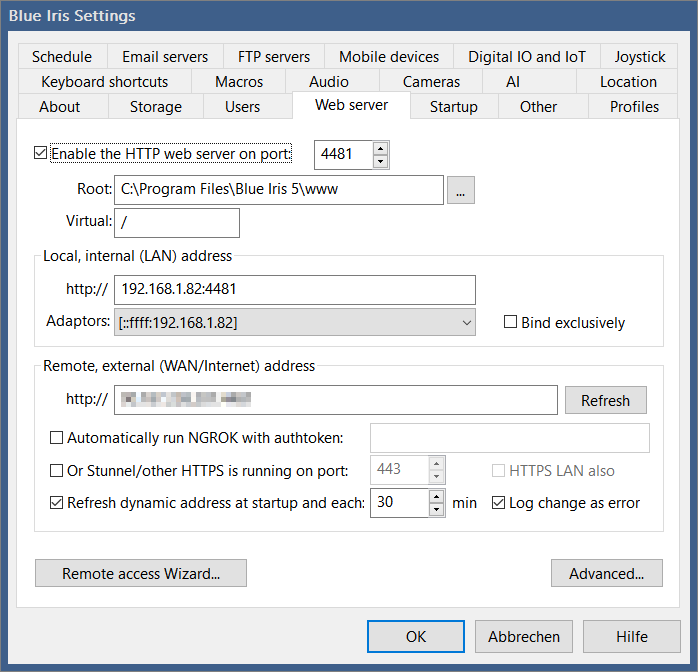
Den Port beachten - ich habe da z.B. einen anderen.
URL für Standbild ist dann (bei mir, du musst Port + IP anpassen):http://192.168.1.82:4481/image/Cam215für das Bild der Kamera
Cam215- das ist der Short name:
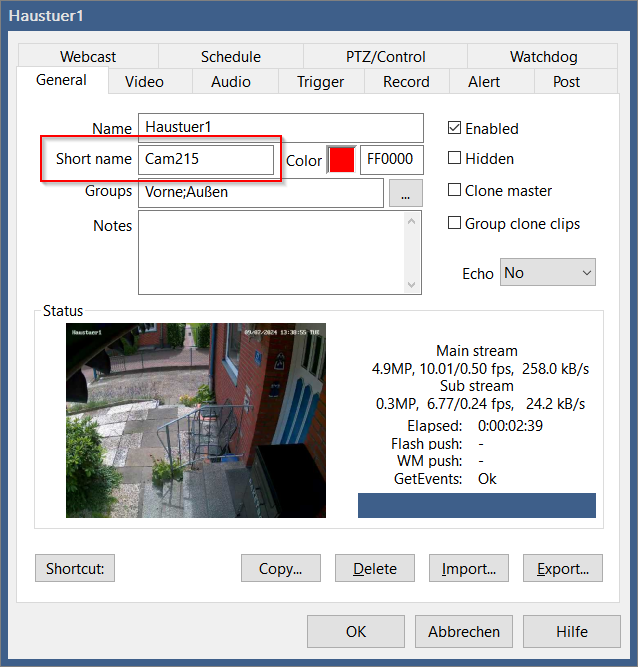
-
Nachtrag: Es gibt auch noch mehr Parameter:
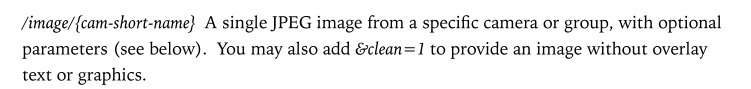
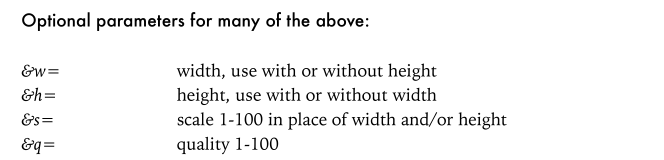
So kannst du dir auch eine bestimmte Größe holen etc. -
Noch ein Nachtrag: Cool, man kann auch eine Gruppe angeben, das erhält man eine Übersicht mit allen Kameras in der Gruppe ...
Die Qualität der Bilder ist aber etwas mau da der Vorschau-Stream verwendet wird.
Kommt darauf an wie deine Kameras eingebunden sind. Ich habe Reolinks, die haben 2 Streams, einen Vorschau 640x380 welche auch zur Auswertung genutzt wird und den "richtigen" mit 2560x1920 der dann aufgezeichnet wird.