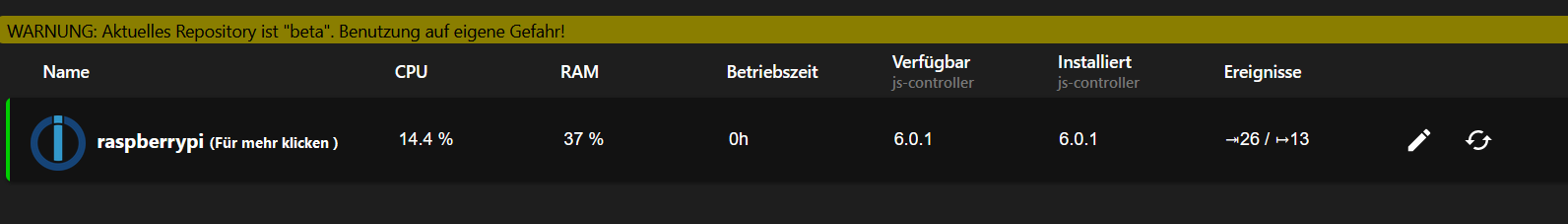NEWS
RFLink - keine Serielle Schnittstelle
-
Guten Abend,
======== Start marking the full check here ========= Skript v.2024-05-22 *** BASE SYSTEM *** Static hostname: raspberrypi Icon name: computer Operating System: Raspbian GNU/Linux 11 (bullseye) Kernel: Linux 6.1.21-v8+ Architecture: arm64 Model : Raspberry Pi 4 Model B Rev 1.1 Docker : false Virtualization : none Kernel : aarch64 Userland : 32 bit Systemuptime and Load: 22:21:07 up 10 min, 1 user, load average: 0.72, 0.89, 0.69 CPU threads: 4 *** RASPBERRY THROTTLING *** Current issues: No throttling issues detected. Previously detected issues: No throttling issues detected. *** Time and Time Zones *** Local time: Mon 2024-06-10 22:21:08 CEST Universal time: Mon 2024-06-10 20:21:08 UTC RTC time: n/a Time zone: Europe/Berlin (CEST, +0200) System clock synchronized: yes NTP service: active RTC in local TZ: no *** Users and Groups *** User that called 'iob diag': pi HOME=/home/pi GROUPS=pi adm dialout cdrom sudo audio video plugdev games users input netdev gpio i2c spi iobroker User that is running 'js-controller': iobroker HOME=/home/iobroker GROUPS=iobroker tty dialout audio video plugdev bluetooth gpio i2c *** Display-Server-Setup *** Display-Server: false Desktop: Terminal: tty Boot Target: graphical.target *** MEMORY *** total used free shared buff/cache available Mem: 3.8G 1.2G 2.1G 0.0K 438M 2.5G Swap: 99M 0B 99M Total: 3.9G 1.2G 2.2G Active iob-Instances: 27 3794 M total memory 1246 M used memory 1309 M active memory 232 M inactive memory 2109 M free memory 71 M buffer memory 366 M swap cache 99 M total swap 0 M used swap 99 M free swap *** top - Table Of Processes *** top - 22:21:08 up 10 min, 1 user, load average: 0.72, 0.89, 0.69 Tasks: 163 total, 1 running, 161 sleeping, 0 stopped, 1 zombie %Cpu(s): 1.4 us, 4.2 sy, 0.0 ni, 94.4 id, 0.0 wa, 0.0 hi, 0.0 si, 0.0 st MiB Mem : 3794.3 total, 2109.6 free, 1245.9 used, 438.8 buff/cache MiB Swap: 100.0 total, 100.0 free, 0.0 used. 2472.1 avail Mem *** FAILED SERVICES *** UNIT LOAD ACTIVE SUB DESCRIPTION 0 loaded units listed. *** FILESYSTEM *** Filesystem Type Size Used Avail Use% Mounted on /dev/root ext4 234G 18G 205G 8% / devtmpfs devtmpfs 1.7G 0 1.7G 0% /dev tmpfs tmpfs 1.9G 0 1.9G 0% /dev/shm tmpfs tmpfs 759M 752K 759M 1% /run tmpfs tmpfs 5.0M 4.0K 5.0M 1% /run/lock /dev/mmcblk0p1 vfat 253M 51M 202M 20% /boot tmpfs tmpfs 380M 0 380M 0% /run/user/1000 Messages concerning ext4 filesystem in dmesg: [Mon Jun 10 22:10:40 2024] Kernel command line: coherent_pool=1M 8250.nr_uarts=1 snd_bcm2835.enable_headphones=0 snd_bcm2835.enable_headphones=1 snd_bcm2835.enable_hdmi=1 smsc95xx.macaddr=DC:A6:32:50:00:55 vc_mem.mem_base=0x3ec00000 vc_mem.mem_size=0x40000000 console=ttyS0,115200 console=tty1 root=PARTUUID=cab6781f-475f-af4d-a0b0-b0ef72a160ba rootfstype=ext4 elevator=deadline fsck.repair=yes rootwait [Mon Jun 10 22:10:43 2024] EXT4-fs (sda1): mounted filesystem with ordered data mode. Quota mode: none. [Mon Jun 10 22:10:43 2024] VFS: Mounted root (ext4 filesystem) readonly on device 8:1. [Mon Jun 10 22:10:46 2024] EXT4-fs (sda1): re-mounted. Quota mode: none. Show mounted filesystems: TARGET SOURCE FSTYPE OPTIONS / /dev/sda1 ext4 rw,noatime |-/dev devtmpfs devtmpfs rw,relatime,size=1678472k,nr_inodes=419618,mode=755 | |-/dev/shm tmpfs tmpfs rw,nosuid,nodev | |-/dev/pts devpts devpts rw,nosuid,noexec,relatime,gid=5,mode=620,ptmxmode=000 | `-/dev/mqueue mqueue mqueue rw,nosuid,nodev,noexec,relatime |-/proc proc proc rw,relatime | `-/proc/sys/fs/binfmt_misc systemd-1 autofs rw,relatime,fd=30,pgrp=1,timeout=0,minproto=5,maxproto=5,direct |-/sys sysfs sysfs rw,nosuid,nodev,noexec,relatime | |-/sys/kernel/security securityfs securityfs rw,nosuid,nodev,noexec,relatime | |-/sys/fs/cgroup cgroup2 cgroup2 rw,nosuid,nodev,noexec,relatime,nsdelegate,memory_recursiveprot | |-/sys/fs/pstore pstore pstore rw,nosuid,nodev,noexec,relatime | |-/sys/fs/bpf bpf bpf rw,nosuid,nodev,noexec,relatime,mode=700 | |-/sys/kernel/debug debugfs debugfs rw,nosuid,nodev,noexec,relatime | |-/sys/kernel/tracing tracefs tracefs rw,nosuid,nodev,noexec,relatime | |-/sys/fs/fuse/connections fusectl fusectl rw,nosuid,nodev,noexec,relatime | `-/sys/kernel/config configfs configfs rw,nosuid,nodev,noexec,relatime |-/run tmpfs tmpfs rw,nosuid,nodev,size=777080k,nr_inodes=819200,mode=755 | |-/run/lock tmpfs tmpfs rw,nosuid,nodev,noexec,relatime,size=5120k | |-/run/rpc_pipefs sunrpc rpc_pipefs rw,relatime | `-/run/user/1000 tmpfs tmpfs rw,nosuid,nodev,relatime,size=388536k,nr_inodes=97134,mode=700,uid=1000,gid=1000 `-/boot /dev/mmcblk0p1 vfat rw,relatime,fmask=0022,dmask=0022,codepage=437,iocharset=ascii,shortname=mixed,flush,errors=remount-ro Files in neuralgic directories: /var: 3.0G /var/ 2.1G /var/cache/apt 2.1G /var/cache 2.0G /var/cache/apt/archives 756M /var/log Archived and active journals take up 752.1M in the file system. /opt/iobroker/backups: 117M /opt/iobroker/backups/ /opt/iobroker/iobroker-data: 842M /opt/iobroker/iobroker-data/ 455M /opt/iobroker/iobroker-data/files 283M /opt/iobroker/iobroker-data/files/javascript.admin 248M /opt/iobroker/iobroker-data/files/javascript.admin/static 247M /opt/iobroker/iobroker-data/files/javascript.admin/static/js The five largest files in iobroker-data are: 27M /opt/iobroker/iobroker-data/files/tankerkoenig.admin/build/index.js.map 24M /opt/iobroker/iobroker-data/files/web.admin/static/js/main.4ff93037.js.map 21M /opt/iobroker/iobroker-data/objects.jsonl 9.4M /opt/iobroker/iobroker-data/states.jsonl 9.2M /opt/iobroker/iobroker-data/files/tankerkoenig.admin/build/index.js USB-Devices by-id: USB-Sticks - Avoid direct links to /dev/tty* in your adapter setups, please always prefer the links 'by-id': No Devices found 'by-id' *** NodeJS-Installation *** /usr/bin/nodejs v18.20.3 /usr/bin/node v18.20.3 /usr/bin/npm 10.7.0 /usr/bin/npx 10.7.0 /usr/bin/corepack 0.28.0 nodejs: Installed: 18.20.3-1nodesource1 Candidate: 18.20.3-1nodesource1 Version table: *** 18.20.3-1nodesource1 1001 500 https://deb.nodesource.com/node_18.x nodistro/main armhf Packages 100 /var/lib/dpkg/status 18.20.2-1nodesource1 1001 500 https://deb.nodesource.com/node_18.x nodistro/main armhf Packages 18.20.1-1nodesource1 1001 500 https://deb.nodesource.com/node_18.x nodistro/main armhf Packages 18.20.0-1nodesource1 1001 500 https://deb.nodesource.com/node_18.x nodistro/main armhf Packages 18.19.1-1nodesource1 1001 500 https://deb.nodesource.com/node_18.x nodistro/main armhf Packages 18.19.0-1nodesource1 1001 500 https://deb.nodesource.com/node_18.x nodistro/main armhf Packages 18.18.2-1nodesource1 1001 500 https://deb.nodesource.com/node_18.x nodistro/main armhf Packages 18.18.1-1nodesource1 1001 500 https://deb.nodesource.com/node_18.x nodistro/main armhf Packages 18.18.0-1nodesource1 1001 500 https://deb.nodesource.com/node_18.x nodistro/main armhf Packages 18.17.1-1nodesource1 1001 500 https://deb.nodesource.com/node_18.x nodistro/main armhf Packages 18.17.0-1nodesource1 1001 500 https://deb.nodesource.com/node_18.x nodistro/main armhf Packages 18.16.1-1nodesource1 1001 500 https://deb.nodesource.com/node_18.x nodistro/main armhf Packages 18.16.0-1nodesource1 1001 500 https://deb.nodesource.com/node_18.x nodistro/main armhf Packages 18.15.0-1nodesource1 1001 500 https://deb.nodesource.com/node_18.x nodistro/main armhf Packages 18.14.2-1nodesource1 1001 500 https://deb.nodesource.com/node_18.x nodistro/main armhf Packages 18.14.1-1nodesource1 1001 500 https://deb.nodesource.com/node_18.x nodistro/main armhf Packages 18.14.0-1nodesource1 1001 500 https://deb.nodesource.com/node_18.x nodistro/main armhf Packages 18.13.0-1nodesource1 1001 500 https://deb.nodesource.com/node_18.x nodistro/main armhf Packages 18.12.0-1nodesource1 1001 500 https://deb.nodesource.com/node_18.x nodistro/main armhf Packages 18.11.0-1nodesource1 1001 500 https://deb.nodesource.com/node_18.x nodistro/main armhf Packages 18.10.0-1nodesource1 1001 500 https://deb.nodesource.com/node_18.x nodistro/main armhf Packages 18.9.1-1nodesource1 1001 500 https://deb.nodesource.com/node_18.x nodistro/main armhf Packages 18.9.0-1nodesource1 1001 500 https://deb.nodesource.com/node_18.x nodistro/main armhf Packages 18.8.0-1nodesource1 1001 500 https://deb.nodesource.com/node_18.x nodistro/main armhf Packages 18.7.0-1nodesource1 1001 500 https://deb.nodesource.com/node_18.x nodistro/main armhf Packages 18.6.0-1nodesource1 1001 500 https://deb.nodesource.com/node_18.x nodistro/main armhf Packages 18.5.0-1nodesource1 1001 500 https://deb.nodesource.com/node_18.x nodistro/main armhf Packages 18.4.0-1nodesource1 1001 500 https://deb.nodesource.com/node_18.x nodistro/main armhf Packages 18.3.0-1nodesource1 1001 500 https://deb.nodesource.com/node_18.x nodistro/main armhf Packages 18.2.0-1nodesource1 1001 500 https://deb.nodesource.com/node_18.x nodistro/main armhf Packages 18.1.0-1nodesource1 1001 500 https://deb.nodesource.com/node_18.x nodistro/main armhf Packages 18.0.0-1nodesource1 1001 500 https://deb.nodesource.com/node_18.x nodistro/main armhf Packages 12.22.12~dfsg-1~deb11u4 500 500 http://raspbian.raspberrypi.org/raspbian bullseye/main armhf Packages Temp directories causing npm8 problem: 0 No problems detected Errors in npm tree: *** ioBroker-Installation *** ioBroker Status iobroker is running on this host. Objects type: jsonl States type: jsonl Core adapters versions js-controller: 6.0.1 admin: 7.0.1 javascript: 8.5.1 nodejs modules from github: 2 | | +-- browser-serialport@2.0.3 (git+ssh://git@github.com/noopkat/browser-serialport.git#c8628c41c11890d3058875994c15f83f2df8185b) | +-- samsungtv@0.0.0 (git+https://git@github.com/luca-saggese/samsungtv.git#7fc20107455414e2afb94022682e0787e8635550) Adapter State + system.adapter.admin.0 : admin : raspberrypi - enabled, port: 8081, bind: 0.0.0.0, run as: admin + system.adapter.alexa2.0 : alexa2 : raspberrypi - enabled system.adapter.cloud.0 : cloud : raspberrypi - disabled + system.adapter.discovery.0 : discovery : raspberrypi - enabled + system.adapter.email.1 : email : raspberrypi - enabled + system.adapter.ems-esp.0 : ems-esp : raspberrypi - enabled system.adapter.energiefluss.0 : energiefluss : raspberrypi - disabled + system.adapter.enigma2.0 : enigma2 : raspberrypi - enabled system.adapter.flot.0 : flot : raspberrypi - enabled + system.adapter.fritzbox.0 : fritzbox : raspberrypi - enabled + system.adapter.fritzdect.0 : fritzdect : raspberrypi - enabled + system.adapter.history.0 : history : raspberrypi - enabled + system.adapter.hm-rega.0 : hm-rega : raspberrypi - enabled + system.adapter.hm-rpc.0 : hm-rpc : raspberrypi - enabled, port: 0 + system.adapter.hm-rpc.1 : hm-rpc : raspberrypi - enabled, port: 0 system.adapter.ical.0 : ical : raspberrypi - enabled system.adapter.icons-addictive-flavour-png.0: icons-addictive-flavour-png: raspberrypi - enabled system.adapter.icons-mfd-png.0 : icons-mfd-png : raspberrypi - enabled system.adapter.icons-mfd-svg.0 : icons-mfd-svg : raspberrypi - enabled system.adapter.influxdb.0 : influxdb : raspberrypi - disabled, port: 8086 + system.adapter.influxdb.1 : influxdb : raspberrypi - enabled, port: 8086 + system.adapter.info.0 : info : raspberrypi - enabled + system.adapter.javascript.0 : javascript : raspberrypi - enabled + system.adapter.mqtt.0 : mqtt : raspberrypi - enabled, port: 1883, bind: 0.0.0.0 + system.adapter.node-red.0 : node-red : raspberrypi - enabled, port: 1880, bind: 0.0.0.0 + system.adapter.opendtu.0 : opendtu : raspberrypi - enabled system.adapter.opendtu.1 : opendtu : raspberrypi - disabled + system.adapter.ping.0 : ping : raspberrypi - enabled system.adapter.rflink.0 : rflink : raspberrypi - disabled system.adapter.samsung.0 : samsung : raspberrypi - disabled + system.adapter.shelly.0 : shelly : raspberrypi - enabled, port: 1882, bind: 0.0.0.0 + system.adapter.sonoff.0 : sonoff : raspberrypi - enabled, port: 1500, bind: 0.0.0.0 + system.adapter.sourceanalytix.0 : sourceanalytix : raspberrypi - enabled + system.adapter.tankerkoenig.0 : tankerkoenig : raspberrypi - enabled + system.adapter.terminal.0 : terminal : raspberrypi - enabled, port: 8088, bind: 0.0.0.0, run as: admin + system.adapter.tr-064.0 : tr-064 : raspberrypi - enabled system.adapter.vis-2-widgets-gauges.0 : vis-2-widgets-gauges : raspberrypi - enabled system.adapter.vis-canvas-gauges.0 : vis-canvas-gauges : raspberrypi - enabled system.adapter.vis-colorpicker.0 : vis-colorpicker : raspberrypi - enabled system.adapter.vis-fancyswitch.0 : vis-fancyswitch : raspberrypi - enabled system.adapter.vis-hqwidgets.0 : vis-hqwidgets : raspberrypi - enabled system.adapter.vis-icontwo.0 : vis-icontwo : raspberrypi - enabled system.adapter.vis-jqui-mfd.0 : vis-jqui-mfd : raspberrypi - enabled system.adapter.vis-keyboard.0 : vis-keyboard : raspberrypi - enabled system.adapter.vis-metro.0 : vis-metro : raspberrypi - enabled system.adapter.vis-rgraph.0 : vis-rgraph : raspberrypi - enabled system.adapter.vis-timeandweather.0 : vis-timeandweather : raspberrypi - enabled system.adapter.vis-weather.0 : vis-weather : raspberrypi - enabled system.adapter.vis.0 : vis : raspberrypi - enabled + system.adapter.web.0 : web : raspberrypi - enabled, port: 8082, bind: 0.0.0.0, run as: admin + instance is alive Enabled adapters with bindings + system.adapter.admin.0 : admin : raspberrypi - enabled, port: 8081, bind: 0.0.0.0, run as: admin + system.adapter.hm-rpc.0 : hm-rpc : raspberrypi - enabled, port: 0 + system.adapter.hm-rpc.1 : hm-rpc : raspberrypi - enabled, port: 0 + system.adapter.influxdb.1 : influxdb : raspberrypi - enabled, port: 8086 + system.adapter.mqtt.0 : mqtt : raspberrypi - enabled, port: 1883, bind: 0.0.0.0 + system.adapter.node-red.0 : node-red : raspberrypi - enabled, port: 1880, bind: 0.0.0.0 + system.adapter.shelly.0 : shelly : raspberrypi - enabled, port: 1882, bind: 0.0.0.0 + system.adapter.sonoff.0 : sonoff : raspberrypi - enabled, port: 1500, bind: 0.0.0.0 + system.adapter.terminal.0 : terminal : raspberrypi - enabled, port: 8088, bind: 0.0.0.0, run as: admin + system.adapter.web.0 : web : raspberrypi - enabled, port: 8082, bind: 0.0.0.0, run as: admin ioBroker-Repositories sources : conf/sources-dist.json online : https://raw.githubusercontent.com/ioBroker/ioBroker.repositories/master/sources-dist.json stable : http://download.iobroker.net/sources-dist.json beta : http://download.iobroker.net/sources-dist-latest.json Active repo(s): beta Installed ioBroker-Instances Used repository: beta Adapter "admin" : 7.0.1 , installed 7.0.1 Adapter "alexa2" : 3.26.5 , installed 3.26.5 Adapter "cloud" : 5.0.1 , installed 5.0.1 Adapter "discovery" : 4.5.0 , installed 4.5.0 Adapter "email" : 1.3.1 , installed 1.3.1 Adapter "ems-esp" : 4.1.3 , installed 4.1.0 [Updatable] Adapter "energiefluss" : 3.6.0 , installed 3.6.0 Adapter "enigma2" : 2.1.1 , installed 2.1.1 Adapter "flot" : 1.12.0 , installed 1.12.0 Adapter "fritzbox" : 0.6.0 , installed 0.6.0 Adapter "fritzdect" : 2.5.9 , installed 2.5.9 Adapter "history" : 3.0.1 , installed 3.0.1 Adapter "hm-rega" : 4.0.0 , installed 4.0.0 Adapter "hm-rpc" : 1.17.0 , installed 1.17.0 Adapter "ical" : 1.15.0 , installed 1.15.0 Adapter "icons-addictive-flavour-png": 0.1.0, installed 0.1.0 Adapter "icons-mfd-png": 1.2.1 , installed 1.2.1 Adapter "icons-mfd-svg": 1.2.0 , installed 1.2.0 Adapter "influxdb" : 4.0.2 , installed 4.0.2 Adapter "javascript" : 8.5.1 , installed 8.5.1 Controller "js-controller": 6.0.1 , installed 6.0.1 Adapter "mqtt" : 5.2.0 , installed 5.2.0 Adapter "node-red" : 5.2.1 , installed 5.2.1 Adapter "opendtu" : 1.0.1 , installed 1.0.1 Adapter "ping" : 1.6.2 , installed 1.6.2 Adapter "rflink" : 2.1.6 , installed 2.1.6 Adapter "samsung" : 0.6.0 , installed 0.6.0 Adapter "shelly" : 7.0.0 , installed 7.0.0 Adapter "simple-api" : 2.8.0 , installed 2.8.0 Adapter "socketio" : 6.7.0 , installed 6.7.0 Adapter "sonoff" : 3.1.0 , installed 3.1.0 Adapter "sourceanalytix": 0.4.14 , installed 0.4.14 Adapter "tankerkoenig" : 3.4.0 , installed 3.4.0 Adapter "terminal" : 1.0.0 , installed 1.0.0 Adapter "tr-064" : 4.3.0 , installed 4.3.0 Adapter "vis" : 1.5.6 , installed 1.5.6 Adapter "vis-2-widgets-gauges": 1.0.3, installed 1.0.3 Adapter "vis-canvas-gauges": 1.0.1, installed 1.0.1 Adapter "vis-colorpicker": 2.0.3 , installed 2.0.3 Adapter "vis-fancyswitch": 1.1.0 , installed 1.1.0 Adapter "vis-hqwidgets": 1.5.1 , installed 1.5.1 Adapter "vis-icontwo" : 1.5.0 , installed 1.5.0 Adapter "vis-jqui-mfd" : 1.1.1 , installed 1.1.1 Adapter "vis-keyboard" : 0.0.2 , installed 0.0.2 Adapter "vis-metro" : 1.2.0 , installed 1.2.0 Adapter "vis-rgraph" : 0.0.2 , installed 0.0.2 Adapter "vis-timeandweather": 1.2.2, installed 1.2.2 Adapter "vis-weather" : 2.5.9 , installed 2.5.9 Adapter "web" : 6.2.6 , installed 6.2.6 Adapter "ws" : 2.6.1 , installed 2.6.1 Adapter "yr" : 5.3.0 , installed 5.3.0 Objects and States Please stand by - This may take a while Objects: 8905 States: 7514 *** OS-Repositories and Updates *** Hit:1 http://raspbian.raspberrypi.org/raspbian bullseye InRelease Hit:2 http://archive.raspberrypi.org/debian bullseye InRelease Hit:3 https://deb.nodesource.com/node_18.x nodistro InRelease Reading package lists... Pending Updates: 0 *** Listening Ports *** Active Internet connections (only servers) Proto Recv-Q Send-Q Local Address Foreign Address State User Inode PID/Program name tcp 0 0 0.0.0.0:22 0.0.0.0:* LISTEN 0 15005 510/sshd: /usr/sbin tcp 0 0 0.0.0.0:9001 0.0.0.0:* LISTEN 1001 13711 478/iobroker.js-con tcp 0 0 0.0.0.0:9000 0.0.0.0:* LISTEN 1001 12147 478/iobroker.js-con tcp 0 0 192.168.1.100:8701 0.0.0.0:* LISTEN 1001 15744 1018/io.hm-rpc.1 tcp 0 0 192.168.1.100:2001 0.0.0.0:* LISTEN 1001 16683 1007/io.hm-rpc.0 tcp 0 0 0.0.0.0:1500 0.0.0.0:* LISTEN 1001 16830 1082/io.sonoff.0 tcp 0 0 0.0.0.0:1880 0.0.0.0:* LISTEN 1001 15314 921/node-red tcp 0 0 0.0.0.0:1883 0.0.0.0:* LISTEN 1001 18503 1056/io.mqtt.0 tcp 0 0 0.0.0.0:1882 0.0.0.0:* LISTEN 1001 18657 1134/io.shelly.0 tcp6 0 0 :::22 :::* LISTEN 0 15007 510/sshd: /usr/sbin tcp6 0 0 :::80 :::* LISTEN 1001 16617 921/node-red tcp6 0 0 :::8081 :::* LISTEN 1001 15443 588/io.admin.0 tcp6 0 0 :::8082 :::* LISTEN 1001 16380 1310/io.web.0 tcp6 0 0 :::8088 :::* LISTEN 1001 19012 1225/io.terminal.0 udp 0 0 0.0.0.0:41615 0.0.0.0:* 108 13589 378/avahi-daemon: r udp 0 0 192.168.1.100:5353 0.0.0.0:* 1001 16929 1100/io.tr-064.0 udp 0 0 0.0.0.0:5353 0.0.0.0:* 108 13587 378/avahi-daemon: r udp 0 0 0.0.0.0:1900 0.0.0.0:* 1001 16618 921/node-red udp 0 0 0.0.0.0:68 0.0.0.0:* 0 13706 714/dhcpcd udp6 0 0 :::546 :::* 0 13770 714/dhcpcd udp6 0 0 :::5353 :::* 108 13588 378/avahi-daemon: r udp6 0 0 :::34365 :::* 108 13590 378/avahi-daemon: r *** Log File - Last 25 Lines *** 2024-06-10 22:14:47.654 - info: sonoff.0 (1082) Client [Wetterstation] connected with secret 1718050487652_2008 2024-06-10 22:14:59.763 - info: javascript.0 (838) script.js.common.GasrechnerNeu: update ausgefuehrt fuer nummer 7 ID 0_userdata.0.SolarWhGesamt ---schedule 0 5 31 2 * 2024-06-10 22:15:07.786 - info: javascript.0 (838) script.js.common.GasrechnerNeu: update ausgefuehrt fuer nummer 7 ID 0_userdata.0.SolarWhGesamt ---schedule 0 5 31 2 * 2024-06-10 22:15:28.189 - info: javascript.0 (838) script.js.common.GasrechnerNeu: update ausgefuehrt fuer nummer 7 ID 0_userdata.0.SolarWhGesamt ---schedule 0 5 31 2 * 2024-06-10 22:15:34.987 - info: sonoff.0 (1082) Client [Wetterstation] connection closed: closed 2024-06-10 22:15:48.635 - info: javascript.0 (838) script.js.common.GasrechnerNeu: update ausgefuehrt fuer nummer 7 ID 0_userdata.0.SolarWhGesamt ---schedule 0 5 31 2 * 2024-06-10 22:15:53.726 - info: javascript.0 (838) script.js.common.GasrechnerNeu: update ausgefuehrt fuer nummer 7 ID 0_userdata.0.SolarWhGesamt ---schedule 0 5 31 2 * 2024-06-10 22:16:14.667 - info: javascript.0 (838) script.js.common.GasrechnerNeu: update ausgefuehrt fuer nummer 7 ID 0_userdata.0.SolarWhGesamt ---schedule 0 5 31 2 * 2024-06-10 22:16:52.657 - info: javascript.0 (838) script.js.common.GasrechnerNeu: update ausgefuehrt fuer nummer 7 ID 0_userdata.0.SolarWhGesamt ---schedule 0 5 31 2 * 2024-06-10 22:17:06.454 - info: javascript.0 (838) script.js.common.GasrechnerNeu: update ausgefuehrt fuer nummer 7 ID 0_userdata.0.SolarWhGesamt ---schedule 0 5 31 2 * 2024-06-10 22:17:28.931 - info: javascript.0 (838) script.js.common.GasrechnerNeu: update ausgefuehrt fuer nummer 7 ID 0_userdata.0.SolarWhGesamt ---schedule 0 5 31 2 * 2024-06-10 22:17:52.363 - info: javascript.0 (838) script.js.common.GasrechnerNeu: update ausgefuehrt fuer nummer 7 ID 0_userdata.0.SolarWhGesamt ---schedule 0 5 31 2 * 2024-06-10 22:18:19.662 - info: javascript.0 (838) script.js.common.GasrechnerNeu: update ausgefuehrt fuer nummer 7 ID 0_userdata.0.SolarWhGesamt ---schedule 0 5 31 2 * 2024-06-10 22:18:40.104 - info: javascript.0 (838) script.js.common.GasrechnerNeu: update ausgefuehrt fuer nummer 7 ID 0_userdata.0.SolarWhGesamt ---schedule 0 5 31 2 * 2024-06-10 22:19:07.435 - info: javascript.0 (838) script.js.common.GasrechnerNeu: update ausgefuehrt fuer nummer 7 ID 0_userdata.0.SolarWhGesamt ---schedule 0 5 31 2 * 2024-06-10 22:19:31.445 - info: javascript.0 (838) script.js.common.GasrechnerNeu: update ausgefuehrt fuer nummer 7 ID 0_userdata.0.SolarWhGesamt ---schedule 0 5 31 2 * 2024-06-10 22:19:57.299 - info: javascript.0 (838) script.js.common.GasrechnerNeu: update ausgefuehrt fuer nummer 7 ID 0_userdata.0.SolarWhGesamt ---schedule 0 5 31 2 * 2024-06-10 22:20:21.653 - info: javascript.0 (838) script.js.common.GasrechnerNeu: update ausgefuehrt fuer nummer 7 ID 0_userdata.0.SolarWhGesamt ---schedule 0 5 31 2 * 2024-06-10 22:20:32.994 - info: javascript.0 (838) script.js.common.GasrechnerNeu: update ausgefuehrt fuer nummer 7 ID 0_userdata.0.SolarWhGesamt ---schedule 0 5 31 2 * 2024-06-10 22:20:48.751 - info: javascript.0 (838) script.js.common.GasrechnerNeu: update ausgefuehrt fuer nummer 7 ID 0_userdata.0.SolarWhGesamt ---schedule 0 5 31 2 * 2024-06-10 22:21:10.189 - info: javascript.0 (838) script.js.common.GasrechnerNeu: update ausgefuehrt fuer nummer 7 ID 0_userdata.0.SolarWhGesamt ---schedule 0 5 31 2 * 2024-06-10 22:21:31.460 - info: javascript.0 (838) script.js.common.GasrechnerNeu: update ausgefuehrt fuer nummer 7 ID 0_userdata.0.SolarWhGesamt ---schedule 0 5 31 2 * 2024-06-10 22:21:36.485 - info: javascript.0 (838) script.js.common.GasrechnerNeu: update ausgefuehrt fuer nummer 7 ID 0_userdata.0.SolarWhGesamt ---schedule 0 5 31 2 * 2024-06-10 22:21:57.930 - info: javascript.0 (838) script.js.common.GasrechnerNeu: update ausgefuehrt fuer nummer 7 ID 0_userdata.0.SolarWhGesamt ---schedule 0 5 31 2 * 2024-06-10 22:22:03.104 - info: javascript.0 (838) script.js.common.GasrechnerNeu: update ausgefuehrt fuer nummer 7 ID 0_userdata.0.SolarWhGesamt ---schedule 0 5 31 2 * ============ Mark until here for C&P ============= iob diag has finished.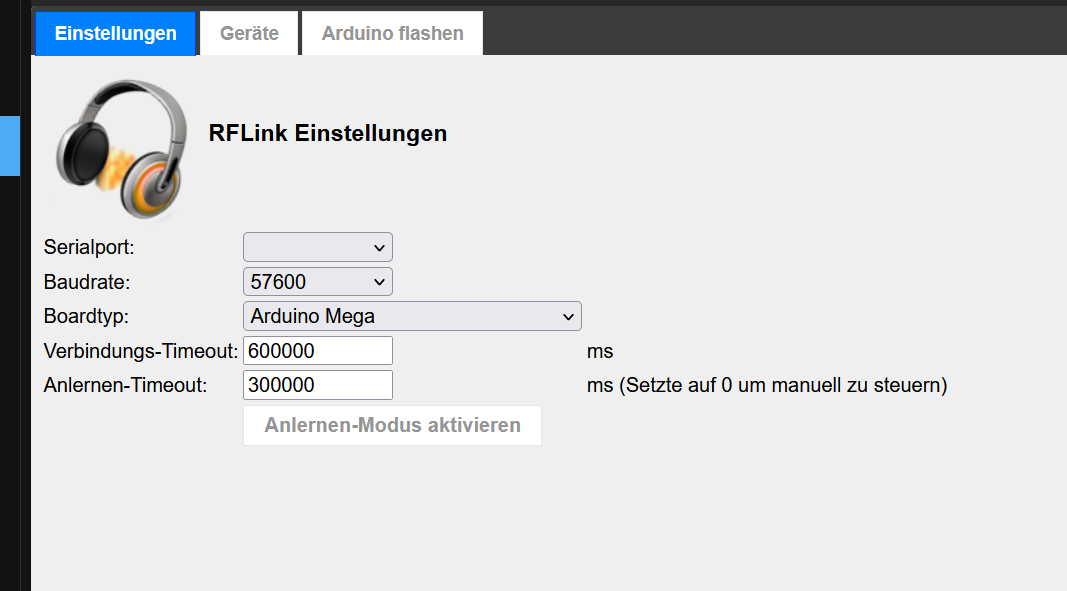
Log:
2024-06-10 22:13:58.617 error Caught by controller[0]: /opt/iobroker/node_modules/iobroker.rflink/main.js:43 host.raspberrypi 2024-06-10 22:13:58.618 error Caught by controller[0]: adapter = new utils.Adapter(options); host.raspberrypi 2024-06-10 22:13:58.618 error Caught by controller[0]: ^ host.raspberrypi 2024-06-10 22:13:58.619 error Caught by controller[0]: TypeError: utils.Adapter is not a constructor host.raspberrypi 2024-06-10 22:13:58.623 error Caught by controller[0]: at startAdapter (/opt/iobroker/node_modules/iobroker.rflink/main.js:43:15) host.raspberrypi 2024-06-10 22:13:58.623 error Caught by controller[0]: at Object.<anonymous> (/opt/iobroker/node_modules/iobroker.rflink/main.js:717:5) host.raspberrypi 2024-06-10 22:13:58.624 error Caught by controller[0]: at Module._compile (node:internal/modules/cjs/loader:1364:14) host.raspberrypi 2024-06-10 22:13:58.624 error Caught by controller[0]: at Module._extensions..js (node:internal/modules/cjs/loader:1422:10) host.raspberrypi 2024-06-10 22:13:58.624 error Caught by controller[0]: at Module.load (node:internal/modules/cjs/loader:1203:32) host.raspberrypi 2024-06-10 22:13:58.625 error Caught by controller[0]: at Module._load (node:internal/modules/cjs/loader:1019:12) host.raspberrypi 2024-06-10 22:13:58.625 error Caught by controller[0]: at Function.executeUserEntryPoint [as runMain] (node:internal/modules/run_main:128:12) host.raspberrypi 2024-06-10 22:13:58.625 error Caught by controller[0]: at node:internal/main/run_main_module:28:49 host.raspberrypi 2024-06-10 22:13:58.625 error Caught by controller[0]: Node.js v18.20.3 host.raspberrypi 2024-06-10 22:13:58.626 error instance system.adapter.rflink.0 terminated with code 1 (JS_CONTROLLER_STOPPED)Hat jemand eine Idee weshalb die Serielle Schnittstelle nach dem Update weg ist?
Wie kann ich sie jetzt wiederherstellen?Hilfe !
-
Die Fehlermeldung sieht nach veraltetem adapter-core aus.
Bitte ein Issue beim Adapter anlegen.
@apollon77 FYI -
Die Fehlermeldung sieht nach veraltetem adapter-core aus.
Bitte ein Issue beim Adapter anlegen.
@apollon77 FYI -
@knopers1
rflink ist offensichtlich noch nicht mit js-controller 6.0.1 kompatibel.Habs mal auf die Liste gesetzt
https://forum.iobroker.net/topic/75206/beta-test-js-controller-kiera-v6-0/15Issue beim Adapter erstellt:
https://github.com/ioBroker/ioBroker.rflink/issues/48 -
@knopers1
rflink ist offensichtlich noch nicht mit js-controller 6.0.1 kompatibel.Habs mal auf die Liste gesetzt
https://forum.iobroker.net/topic/75206/beta-test-js-controller-kiera-v6-0/15Issue beim Adapter erstellt:
https://github.com/ioBroker/ioBroker.rflink/issues/48 -
danke dir, jetzt eine andere Frage.... Wie kann ich wieder die letzte Version installiert die STABLE ist?
Ich habe eine Alarmanlage über IObroker und bin auf den RFlink angewiesen... :(@knopers1 said in RFLink - keine Serielle Schnittstelle:
danke dir, jetzt eine andere Frage.... Wie kann ich wieder die letzte Version installiert die STABLE ist?
Ich habe eine Alarmanlage über IObroker und bin auf den RFlink angewiesen... :(Warum installierst du auf einem offensichtlichen PRODUKTIONS-System übehaupt LATEST Adapter !?
Latest = Beta = nur mäßig getestet. Da kann schon mal ein Adapter so defekt sein, dass nichts mehr läuft und du im Notfall ein Backup einspielen musst,Die Info zum Downgrade findest du im Eröffnungspostimg hier: https://forum.iobroker.net/topic/75206/beta-test-js-controller-kiera-v6-0
-
danke dir, jetzt eine andere Frage.... Wie kann ich wieder die letzte Version installiert die STABLE ist?
Ich habe eine Alarmanlage über IObroker und bin auf den RFlink angewiesen... :( -
okay, bin jetzt wieder auf die V.5.0.19 Stable und es läuft wieder alles...
Ich lass die Beta testerei sein.... das hat kein Sinn
@knopers1 said in RFLink - keine Serielle Schnittstelle:
okay, bin jetzt wieder auf die V.5.0.19 Stable und es läuft wieder alles...
Ich lass die Beta testerei sein.... das hat kein Sinn
Beta testen macht sehr wohl Sinn :-)
Allerdings sollte man das auf einem Testsystem tun um später auf seinem produktiven System nicht in ein Fehlerloch zu fallen. In dem Sinne DANK an alle die testen und ihre Zeit opfern. Und je exotischere Adapter man verwendet desto wichtiger ist es diese auf einem eigenen Testsystem mal zu checken.
-
okay, bin jetzt wieder auf die V.5.0.19 Stable und es läuft wieder alles...
Ich lass die Beta testerei sein.... das hat kein Sinn
@knopers1 sagte in RFLink - keine Serielle Schnittstelle:
das hat kein Sinn
...auf einem produktiven System das Herz von ioBroker im Betastadium laufen zu lassen!
Aber Testen ist sehr wichtig, damit so etwas nicht passiert, wenn es stable wird, weil es niemand bemerkt hatte.
und wie du siehst https://forum.iobroker.net/post/1168743 wird auch schnell reagiert! -
Ich habe es gerade mit 2.1.7 getestet - geht leider nicht. Hier das Log
host.GLT 2024-06-11 20:10:24.709 info Rebuild for adapter system.adapter.rflink.0 not successful in 3 tries. Adapter will not be restarted again. Please execute "npm install --production" in adapter directory manually. host.GLT 2024-06-11 20:10:24.709 error instance system.adapter.rflink.0 terminated with code 1 (JS_CONTROLLER_STOPPED) host.GLT 2024-06-11 20:10:24.709 error Caught by controller[1]: Node.js v20.14.0 host.GLT 2024-06-11 20:10:24.709 error Caught by controller[1]: host.GLT 2024-06-11 20:10:24.709 error Caught by controller[1]: at node:internal/main/run_main_module:28:49 host.GLT 2024-06-11 20:10:24.709 error Caught by controller[1]: at Function.executeUserEntryPoint [as runMain] (node:internal/modules/run_main:174:12) host.GLT 2024-06-11 20:10:24.709 error Caught by controller[1]: at Module._load (node:internal/modules/cjs/loader:1024:12) host.GLT 2024-06-11 20:10:24.709 error Caught by controller[1]: at Module.load (node:internal/modules/cjs/loader:1208:32) host.GLT 2024-06-11 20:10:24.709 error Caught by controller[1]: at Module._extensions..js (node:internal/modules/cjs/loader:1416:10) host.GLT 2024-06-11 20:10:24.709 error Caught by controller[1]: at Module._compile (node:internal/modules/cjs/loader:1358:14) host.GLT 2024-06-11 20:10:24.709 error Caught by controller[1]: at Object.<anonymous> (C:\ioBroker\GLT\node_modules\iobroker.rflink\main.js:17:17) host.GLT 2024-06-11 20:10:24.709 error Caught by controller[1]: TypeError: Cannot read properties of undefined (reading 'supportsFeature') host.GLT 2024-06-11 20:10:24.709 error Caught by controller[1]: host.GLT 2024-06-11 20:10:24.709 error Caught by controller[1]: ^ host.GLT 2024-06-11 20:10:24.709 error Caught by controller[1]: if (adapter.supportsFeature && !adapter.supportsFeature('CONTROLLER_NPM_AUTO_REBUILD')) { host.GLT 2024-06-11 20:10:24.709 error Caught by controller[1]: C:\ioBroker\GLT\node_modules\iobroker.rflink\main.js:17 host.GLT 2024-06-11 20:10:24.709 error Caught by controller[0]: → C:\ioBroker\GLT\node_modules\@serialport\bindings\lib\binding\node-v115-win32-x64\bindings.node host.GLT 2024-06-11 20:10:24.709 error Caught by controller[0]: → C:\ioBroker\GLT\node_modules\@serialport\bindings\addon-build\default\install-root\bindings.node host.GLT 2024-06-11 20:10:24.709 error Caught by controller[0]: → C:\ioBroker\GLT\node_modules\@serialport\bindings\addon-build\debug\install-root\bindings.node host.GLT 2024-06-11 20:10:24.708 error Caught by controller[0]: → C:\ioBroker\GLT\node_modules\@serialport\bindings\addon-build\release\install-root\bindings.node host.GLT 2024-06-11 20:10:24.708 error Caught by controller[0]: → C:\ioBroker\GLT\node_modules\@serialport\bindings\compiled\20.14.0\win32\x64\bindings.node host.GLT 2024-06-11 20:10:24.708 error Caught by controller[0]: → C:\ioBroker\GLT\node_modules\@serialport\bindings\build\default\bindings.node host.GLT 2024-06-11 20:10:24.708 error Caught by controller[0]: → C:\ioBroker\GLT\node_modules\@serialport\bindings\Release\bindings.node host.GLT 2024-06-11 20:10:24.708 error Caught by controller[0]: → C:\ioBroker\GLT\node_modules\@serialport\bindings\out\Release\bindings.node host.GLT 2024-06-11 20:10:24.708 error Caught by controller[0]: → C:\ioBroker\GLT\node_modules\@serialport\bindings\Debug\bindings.node host.GLT 2024-06-11 20:10:24.708 error Caught by controller[0]: → C:\ioBroker\GLT\node_modules\@serialport\bindings\out\Debug\bindings.node host.GLT 2024-06-11 20:10:24.708 error Caught by controller[0]: → C:\ioBroker\GLT\node_modules\@serialport\bindings\build\Release\bindings.node host.GLT 2024-06-11 20:10:24.708 error Caught by controller[0]: → C:\ioBroker\GLT\node_modules\@serialport\bindings\build\Debug\bindings.node host.GLT 2024-06-11 20:10:24.708 error Caught by controller[0]: → C:\ioBroker\GLT\node_modules\@serialport\bindings\build\bindings.node host.GLT 2024-06-11 20:10:24.707 error Caught by controller[0]: Cannot load serialport module : Error: Could not locate the bindings file. Tried: -
Ich habe es gerade mit 2.1.7 getestet - geht leider nicht. Hier das Log
host.GLT 2024-06-11 20:10:24.709 info Rebuild for adapter system.adapter.rflink.0 not successful in 3 tries. Adapter will not be restarted again. Please execute "npm install --production" in adapter directory manually. host.GLT 2024-06-11 20:10:24.709 error instance system.adapter.rflink.0 terminated with code 1 (JS_CONTROLLER_STOPPED) host.GLT 2024-06-11 20:10:24.709 error Caught by controller[1]: Node.js v20.14.0 host.GLT 2024-06-11 20:10:24.709 error Caught by controller[1]: host.GLT 2024-06-11 20:10:24.709 error Caught by controller[1]: at node:internal/main/run_main_module:28:49 host.GLT 2024-06-11 20:10:24.709 error Caught by controller[1]: at Function.executeUserEntryPoint [as runMain] (node:internal/modules/run_main:174:12) host.GLT 2024-06-11 20:10:24.709 error Caught by controller[1]: at Module._load (node:internal/modules/cjs/loader:1024:12) host.GLT 2024-06-11 20:10:24.709 error Caught by controller[1]: at Module.load (node:internal/modules/cjs/loader:1208:32) host.GLT 2024-06-11 20:10:24.709 error Caught by controller[1]: at Module._extensions..js (node:internal/modules/cjs/loader:1416:10) host.GLT 2024-06-11 20:10:24.709 error Caught by controller[1]: at Module._compile (node:internal/modules/cjs/loader:1358:14) host.GLT 2024-06-11 20:10:24.709 error Caught by controller[1]: at Object.<anonymous> (C:\ioBroker\GLT\node_modules\iobroker.rflink\main.js:17:17) host.GLT 2024-06-11 20:10:24.709 error Caught by controller[1]: TypeError: Cannot read properties of undefined (reading 'supportsFeature') host.GLT 2024-06-11 20:10:24.709 error Caught by controller[1]: host.GLT 2024-06-11 20:10:24.709 error Caught by controller[1]: ^ host.GLT 2024-06-11 20:10:24.709 error Caught by controller[1]: if (adapter.supportsFeature && !adapter.supportsFeature('CONTROLLER_NPM_AUTO_REBUILD')) { host.GLT 2024-06-11 20:10:24.709 error Caught by controller[1]: C:\ioBroker\GLT\node_modules\iobroker.rflink\main.js:17 host.GLT 2024-06-11 20:10:24.709 error Caught by controller[0]: → C:\ioBroker\GLT\node_modules\@serialport\bindings\lib\binding\node-v115-win32-x64\bindings.node host.GLT 2024-06-11 20:10:24.709 error Caught by controller[0]: → C:\ioBroker\GLT\node_modules\@serialport\bindings\addon-build\default\install-root\bindings.node host.GLT 2024-06-11 20:10:24.709 error Caught by controller[0]: → C:\ioBroker\GLT\node_modules\@serialport\bindings\addon-build\debug\install-root\bindings.node host.GLT 2024-06-11 20:10:24.708 error Caught by controller[0]: → C:\ioBroker\GLT\node_modules\@serialport\bindings\addon-build\release\install-root\bindings.node host.GLT 2024-06-11 20:10:24.708 error Caught by controller[0]: → C:\ioBroker\GLT\node_modules\@serialport\bindings\compiled\20.14.0\win32\x64\bindings.node host.GLT 2024-06-11 20:10:24.708 error Caught by controller[0]: → C:\ioBroker\GLT\node_modules\@serialport\bindings\build\default\bindings.node host.GLT 2024-06-11 20:10:24.708 error Caught by controller[0]: → C:\ioBroker\GLT\node_modules\@serialport\bindings\Release\bindings.node host.GLT 2024-06-11 20:10:24.708 error Caught by controller[0]: → C:\ioBroker\GLT\node_modules\@serialport\bindings\out\Release\bindings.node host.GLT 2024-06-11 20:10:24.708 error Caught by controller[0]: → C:\ioBroker\GLT\node_modules\@serialport\bindings\Debug\bindings.node host.GLT 2024-06-11 20:10:24.708 error Caught by controller[0]: → C:\ioBroker\GLT\node_modules\@serialport\bindings\out\Debug\bindings.node host.GLT 2024-06-11 20:10:24.708 error Caught by controller[0]: → C:\ioBroker\GLT\node_modules\@serialport\bindings\build\Release\bindings.node host.GLT 2024-06-11 20:10:24.708 error Caught by controller[0]: → C:\ioBroker\GLT\node_modules\@serialport\bindings\build\Debug\bindings.node host.GLT 2024-06-11 20:10:24.708 error Caught by controller[0]: → C:\ioBroker\GLT\node_modules\@serialport\bindings\build\bindings.node host.GLT 2024-06-11 20:10:24.707 error Caught by controller[0]: Cannot load serialport module : Error: Could not locate the bindings file. Tried:@jb_sullivan
Danke - habs in den js-controller Thread kopiert. Dort sieht es Foxriver besser
https://forum.iobroker.net/topic/75206/beta-test-js-controller-kiera-v6-0/41