NEWS
Problem mit Zigbee-Adapter
-
zigbee.0 2024-03-26 09:07:01.766 info List of port: [{"path":"/dev/ttyACM0"},{"path":"/dev/ttyS0"},{"path":"/dev/ttyS1"},{"path":"/dev/ttyS10"},{"path":"/dev/ttyS11"},{"path":"/dev/ttyS12"},{"path":"/dev/ttyS13"},{"path":"/dev/ttyS14"},{"path":"/dev/ttyS15"},{"path":"/dev/ttyS16"},{"path":"/dev/ttyS17"},{"path":"/dev/ttyS18"},{"path":"/dev/ttyS19"},{"path":"/dev/ttyS2"},{"path":"/dev/ttyS20"},{"path":"/dev/ttyS21"},{"path":"/dev/ttyS22"},{"path":"/dev/ttyS23"},{"path":"/dev/ttyS24"},{"path":"/dev/ttyS25"},{"path":"/dev/ttyS26"},{"path":"/dev/ttyS27"},{"path":"/dev/ttyS28"},{"path":"/dev/ttyS29"},{"path":"/dev/ttyS3"},{"path":"/dev/ttyS30"},{"path":"/dev/ttyS31"},{"path":"/dev/ttyS4"},{"path":"/dev/ttyS5"},{"path":"/dev/ttyS6"},{"path":"/dev/ttyS7"},{"path":"/dev/ttyS8"},{"path":"/dev/ttyS9"}] zigbee.0 2024-03-26 08:30:20.458 info List of port: [{"path":"/dev/ttyACM0"},{"path":"/dev/ttyS0"},{"path":"/dev/ttyS1"},{"path":"/dev/ttyS10"},{"path":"/dev/ttyS11"},{"path":"/dev/ttyS12"},{"path":"/dev/ttyS13"},{"path":"/dev/ttyS14"},{"path":"/dev/ttyS15"},{"path":"/dev/ttyS16"},{"path":"/dev/ttyS17"},{"path":"/dev/ttyS18"},{"path":"/dev/ttyS19"},{"path":"/dev/ttyS2"},{"path":"/dev/ttyS20"},{"path":"/dev/ttyS21"},{"path":"/dev/ttyS22"},{"path":"/dev/ttyS23"},{"path":"/dev/ttyS24"},{"path":"/dev/ttyS25"},{"path":"/dev/ttyS26"},{"path":"/dev/ttyS27"},{"path":"/dev/ttyS28"},{"path":"/dev/ttyS29"},{"path":"/dev/ttyS3"},{"path":"/dev/ttyS30"},{"path":"/dev/ttyS31"},{"path":"/dev/ttyS4"},{"path":"/dev/ttyS5"},{"path":"/dev/ttyS6"},{"path":"/dev/ttyS7"},{"path":"/dev/ttyS8"},{"path":"/dev/ttyS9"}] zigbee.0 2024-03-26 08:21:01.836 warn DeviceAvailability:Stopping to ping 0xa4c1382ad59e8217 TS011F after 7 ping attempts zigbee.0 2024-03-26 08:14:28.056 info List of port: [{"path":"/dev/ttyACM0"},{"path":"/dev/ttyS0"},{"path":"/dev/ttyS1"},{"path":"/dev/ttyS10"},{"path":"/dev/ttyS11"},{"path":"/dev/ttyS12"},{"path":"/dev/ttyS13"},{"path":"/dev/ttyS14"},{"path":"/dev/ttyS15"},{"path":"/dev/ttyS16"},{"path":"/dev/ttyS17"},{"path":"/dev/ttyS18"},{"path":"/dev/ttyS19"},{"path":"/dev/ttyS2"},{"path":"/dev/ttyS20"},{"path":"/dev/ttyS21"},{"path":"/dev/ttyS22"},{"path":"/dev/ttyS23"},{"path":"/dev/ttyS24"},{"path":"/dev/ttyS25"},{"path":"/dev/ttyS26"},{"path":"/dev/ttyS27"},{"path":"/dev/ttyS28"},{"path":"/dev/ttyS29"},{"path":"/dev/ttyS3"},{"path":"/dev/ttyS30"},{"path":"/dev/ttyS31"},{"path":"/dev/ttyS4"},{"path":"/dev/ttyS5"},{"path":"/dev/ttyS6"},{"path":"/dev/ttyS7"},{"path":"/dev/ttyS8"},{"path":"/dev/ttyS9"}] zigbee.0 2024-03-26 08:10:34.433 info List of port: [{"path":"/dev/ttyACM0"},{"path":"/dev/ttyS0"},{"path":"/dev/ttyS1"},{"path":"/dev/ttyS10"},{"path":"/dev/ttyS11"},{"path":"/dev/ttyS12"},{"path":"/dev/ttyS13"},{"path":"/dev/ttyS14"},{"path":"/dev/ttyS15"},{"path":"/dev/ttyS16"},{"path":"/dev/ttyS17"},{"path":"/dev/ttyS18"},{"path":"/dev/ttyS19"},{"path":"/dev/ttyS2"},{"path":"/dev/ttyS20"},{"path":"/dev/ttyS21"},{"path":"/dev/ttyS22"},{"path":"/dev/ttyS23"},{"path":"/dev/ttyS24"},{"path":"/dev/ttyS25"},{"path":"/dev/ttyS26"},{"path":"/dev/ttyS27"},{"path":"/dev/ttyS28"},{"path":"/dev/ttyS29"},{"path":"/dev/ttyS3"},{"path":"/dev/ttyS30"},{"path":"/dev/ttyS31"},{"path":"/dev/ttyS4"},{"path":"/dev/ttyS5"},{"path":"/dev/ttyS6"},{"path":"/dev/ttyS7"},{"path":"/dev/ttyS8"},{"path":"/dev/ttyS9"}] zigbee.0 2024-03-26 08:10:21.759 info debug devices set to [] zigbee.0 2024-03-26 08:10:21.741 info Zigbee started zigbee.0 2024-03-26 08:10:21.741 info 0xa4c1384349047469 (addr 2519): TS0203 - TuYa Door sensor (EndDevice) zigbee.0 2024-03-26 08:10:21.741 info 0x54ef441000017f65 (addr 13881): GZCGQ01LM - Xiaomi MiJia light intensity sensor (EndDevice) zigbee.0 2024-03-26 08:10:21.740 info 0x54ef441000018e3f (addr 57521): GZCGQ01LM - Xiaomi MiJia light intensity sensor (EndDevice) zigbee.0 2024-03-26 08:10:21.738 info 0xa4c1382ad59e8217 (addr 30035): A1Z - Nous Smart plug (with power monitoring) (Router) zigbee.0 2024-03-26 08:10:21.720 info Currently 4 devices are joined: zigbee.0 2024-03-26 08:10:21.718 info Unable to set transmit power, unsupported function. zigbee.0 2024-03-26 08:10:21.682 info --> transmitPower : normal zigbee.0 2024-03-26 08:10:21.677 info Unable to disable LED, unsupported function. zigbee.0 2024-03-26 08:10:21.658 info Coordinator firmware version: {"type":"ConBee2/RaspBee2","meta":{"transportrev":0,"product":0,"majorrel":38,"minorrel":120,"maintrel":0,"revision":"0x26780700"}} zigbee.0 2024-03-26 08:10:21.143 info Installed Version: iobroker.zigbee@1.10.1 zigbee.0 2024-03-26 08:10:21.060 info Starting Zigbee npm ... zigbee.0 2024-03-26 08:10:21.059 info delete old Backup files. keep only last 10 zigbee.0 2024-03-26 08:10:21.028 info starting. Version 1.10.1 in /opt/iobroker/node_modules/iobroker.zigbee, node: v18.19.1, js-controller: 5.0.19 zigbee.0 2024-03-26 08:10:16.460 info terminating zigbee.0 2024-03-26 08:10:16.231 info Terminated (ADAPTER_REQUESTED_TERMINATION): Without reason zigbee.0 2024-03-26 08:10:16.230 info terminating zigbee.0 2024-03-26 08:10:15.731 info Zigbee: disabling joining new devices. zigbee.0 2024-03-26 08:10:15.730 info cleaned everything up... zigbee.0 2024-03-26 08:10:15.730 info Got terminate signal TERMINATE_YOURSELF zigbee.0 2024-03-26 08:09:30.220 info List of port: [{"path":"/dev/ttyACM0"},{"path":"/dev/ttyS0"},{"path":"/dev/ttyS1"},{"path":"/dev/ttyS10"},{"path":"/dev/ttyS11"},{"path":"/dev/ttyS12"},{"path":"/dev/ttyS13"},{"path":"/dev/ttyS14"},{"path":"/dev/ttyS15"},{"path":"/dev/ttyS16"},{"path":"/dev/ttyS17"},{"path":"/dev/ttyS18"},{"path":"/dev/ttyS19"},{"path":"/dev/ttyS2"},{"path":"/dev/ttyS20"},{"path":"/dev/ttyS21"},{"path":"/dev/ttyS22"},{"path":"/dev/ttyS23"},{"path":"/dev/ttyS24"},{"path":"/dev/ttyS25"},{"path":"/dev/ttyS26"},{"path":"/dev/ttyS27"},{"path":"/dev/ttyS28"},{"path":"/dev/ttyS29"},{"path":"/dev/ttyS3"},{"path":"/dev/ttyS30"},{"path":"/dev/ttyS31"},{"path":"/dev/ttyS4"},{"path":"/dev/ttyS5"},{"path":"/dev/ttyS6"},{"path":"/dev/ttyS7"},{"path":"/dev/ttyS8"},{"path":"/dev/ttyS9"}] zigbee.0 2024-03-26 08:07:46.559 info List of port: [{"path":"/dev/ttyACM0"},{"path":"/dev/ttyS0"},{"path":"/dev/ttyS1"},{"path":"/dev/ttyS10"},{"path":"/dev/ttyS11"},{"path":"/dev/ttyS12"},{"path":"/dev/ttyS13"},{"path":"/dev/ttyS14"},{"path":"/dev/ttyS15"},{"path":"/dev/ttyS16"},{"path":"/dev/ttyS17"},{"path":"/dev/ttyS18"},{"path":"/dev/ttyS19"},{"path":"/dev/ttyS2"},{"path":"/dev/ttyS20"},{"path":"/dev/ttyS21"},{"path":"/dev/ttyS22"},{"path":"/dev/ttyS23"},{"path":"/dev/ttyS24"},{"path":"/dev/ttyS25"},{"path":"/dev/ttyS26"},{"path":"/dev/ttyS27"},{"path":"/dev/ttyS28"},{"path":"/dev/ttyS29"},{"path":"/dev/ttyS3"},{"path":"/dev/ttyS30"},{"path":"/dev/ttyS31"},{"path":"/dev/ttyS4"},{"path":"/dev/ttyS5"},{"path":"/dev/ttyS6"},{"path":"/dev/ttyS7"},{"path":"/dev/ttyS8"},{"path":"/dev/ttyS9"}] zigbee.0 2024-03-26 08:06:15.979 info List of port: [{"path":"/dev/ttyACM0"},{"path":"/dev/ttyS0"},{"path":"/dev/ttyS1"},{"path":"/dev/ttyS10"},{"path":"/dev/ttyS11"},{"path":"/dev/ttyS12"},{"path":"/dev/ttyS13"},{"path":"/dev/ttyS14"},{"path":"/dev/ttyS15"},{"path":"/dev/ttyS16"},{"path":"/dev/ttyS17"},{"path":"/dev/ttyS18"},{"path":"/dev/ttyS19"},{"path":"/dev/ttyS2"},{"path":"/dev/ttyS20"},{"path":"/dev/ttyS21"},{"path":"/dev/ttyS22"},{"path":"/dev/ttyS23"},{"path":"/dev/ttyS24"},{"path":"/dev/ttyS25"},{"path":"/dev/ttyS26"},{"path":"/dev/ttyS27"},{"path":"/dev/ttyS28"},{"path":"/dev/ttyS29"},{"path":"/dev/ttyS3"},{"path":"/dev/ttyS30"},{"path":"/dev/ttyS31"},{"path":"/dev/ttyS4"},{"path":"/dev/ttyS5"},{"path":"/dev/ttyS6"},{"path":"/dev/ttyS7"},{"path":"/dev/ttyS8"},{"path":"/dev/ttyS9"}] zigbee.0 2024-03-26 07:59:32.716 info List of port: [{"path":"/dev/ttyACM0"},{"path":"/dev/ttyS0"},{"path":"/dev/ttyS1"},{"path":"/dev/ttyS10"},{"path":"/dev/ttyS11"},{"path":"/dev/ttyS12"},{"path":"/dev/ttyS13"},{"path":"/dev/ttyS14"},{"path":"/dev/ttyS15"},{"path":"/dev/ttyS16"},{"path":"/dev/ttyS17"},{"path":"/dev/ttyS18"},{"path":"/dev/ttyS19"},{"path":"/dev/ttyS2"},{"path":"/dev/ttyS20"},{"path":"/dev/ttyS21"},{"path":"/dev/ttyS22"},{"path":"/dev/ttyS23"},{"path":"/dev/ttyS24"},{"path":"/dev/ttyS25"},{"path":"/dev/ttyS26"},{"path":"/dev/ttyS27"},{"path":"/dev/ttyS28"},{"path":"/dev/ttyS29"},{"path":"/dev/ttyS3"},{"path":"/dev/ttyS30"},{"path":"/dev/ttyS31"},{"path":"/dev/ttyS4"},{"path":"/dev/ttyS5"},{"path":"/dev/ttyS6"},{"path":"/dev/ttyS7"},{"path":"/dev/ttyS8"},{"path":"/dev/ttyS9"}] zigbee.0 2024-03-26 07:59:02.624 info List of port: [{"path":"/dev/ttyACM0"},{"path":"/dev/ttyS0"},{"path":"/dev/ttyS1"},{"path":"/dev/ttyS10"},{"path":"/dev/ttyS11"},{"path":"/dev/ttyS12"},{"path":"/dev/ttyS13"},{"path":"/dev/ttyS14"},{"path":"/dev/ttyS15"},{"path":"/dev/ttyS16"},{"path":"/dev/ttyS17"},{"path":"/dev/ttyS18"},{"path":"/dev/ttyS19"},{"path":"/dev/ttyS2"},{"path":"/dev/ttyS20"},{"path":"/dev/ttyS21"},{"path":"/dev/ttyS22"},{"path":"/dev/ttyS23"},{"path":"/dev/ttyS24"},{"path":"/dev/ttyS25"},{"path":"/dev/ttyS26"},{"path":"/dev/ttyS27"},{"path":"/dev/ttyS28"},{"path":"/dev/ttyS29"},{"path":"/dev/ttyS3"},{"path":"/dev/ttyS30"},{"path":"/dev/ttyS31"},{"path":"/dev/ttyS4"},{"path":"/dev/ttyS5"},{"path":"/dev/ttyS6"},{"path":"/dev/ttyS7"},{"path":"/dev/ttyS8"},{"path":"/dev/ttyS9"}] zigbee.0 2024-03-26 07:58:52.070 info Zigbee started zigbee.0 2024-03-26 07:58:52.070 info 0xa4c1384349047469 (addr 2519): TS0203 - TuYa Door sensor (EndDevice) zigbee.0 2024-03-26 07:58:52.070 info 0x54ef441000017f65 (addr 13881): GZCGQ01LM - Xiaomi MiJia light intensity sensor (EndDevice) zigbee.0 2024-03-26 07:58:52.069 info 0x54ef441000018e3f (addr 57521): GZCGQ01LM - Xiaomi MiJia light intensity sensor (EndDevice) zigbee.0 2024-03-26 07:58:52.068 info 0xa4c1382ad59e8217 (addr 30035): A1Z - Nous Smart plug (with power monitoring) (Router) zigbee.0 2024-03-26 07:58:52.063 info Currently 4 devices are joined: zigbee.0 2024-03-26 07:58:52.062 info Unable to set transmit power, unsupported function. zigbee.0 2024-03-26 07:58:52.029 info --> transmitPower : normal zigbee.0 2024-03-26 07:58:52.025 info Unable to disable LED, unsupported function. zigbee.0 2024-03-26 07:58:47.479 info debug devices set to [] zigbee.0 2024-03-26 07:58:47.342 info Coordinator firmware version: {"type":"ConBee2/RaspBee2","meta":{"transportrev":0,"product":0,"majorrel":38,"minorrel":120,"maintrel":0,"revision":"0x26780700"}} zigbee.0 2024-03-26 07:58:47.226 info Installed Version: iobroker.zigbee@1.10.1 zigbee.0 2024-03-26 07:58:47.052 info Starting Zigbee npm ... zigbee.0 2024-03-26 07:58:47.052 info delete old Backup files. keep only last 10 zigbee.0 2024-03-26 07:58:47.028 info starting. Version 1.10.1 in /opt/iobroker/node_modules/iobroker.zigbee, node: v18.19.1, js-controller: 5.0.19 zigbee.0 2024-03-26 07:58:43.382 info Terminated (ADAPTER_REQUESTED_TERMINATION): Without reason zigbee.0 2024-03-26 07:58:43.382 info terminating zigbee.0 2024-03-26 07:58:42.882 info Zigbee: disabling joining new devices. zigbee.0 2024-03-26 07:58:42.881 info cleaned everything up... zigbee.0 2024-03-26 07:58:42.881 info Got terminate signal TERMINATE_YOURSELF zigbee.0 2024-03-26 07:58:36.538 info List of port: [{"path":"/dev/ttyACM0"},{"path":"/dev/ttyS0"},{"path":"/dev/ttyS1"},{"path":"/dev/ttyS10"},{"path":"/dev/ttyS11"},{"path":"/dev/ttyS12"},{"path":"/dev/ttyS13"},{"path":"/dev/ttyS14"},{"path":"/dev/ttyS15"},{"path":"/dev/ttyS16"},{"path":"/dev/ttyS17"},{"path":"/dev/ttyS18"},{"path":"/dev/ttyS19"},{"path":"/dev/ttyS2"},{"path":"/dev/ttyS20"},{"path":"/dev/ttyS21"},{"path":"/dev/ttyS22"},{"path":"/dev/ttyS23"},{"path":"/dev/ttyS24"},{"path":"/dev/ttyS25"},{"path":"/dev/ttyS26"},{"path":"/dev/ttyS27"},{"path":"/dev/ttyS28"},{"path":"/dev/ttyS29"},{"path":"/dev/ttyS3"},{"path":"/dev/ttyS30"},{"path":"/dev/ttyS31"},{"path":"/dev/ttyS4"},{"path":"/dev/ttyS5"},{"path":"/dev/ttyS6"},{"path":"/dev/ttyS7"},{"path":"/dev/ttyS8"},{"path":"/dev/ttyS9"}] zigbee.0 2024-03-26 07:58:13.174 info List of port: [{"path":"/dev/ttyACM0"},{"path":"/dev/ttyS0"},{"path":"/dev/ttyS1"},{"path":"/dev/ttyS10"},{"path":"/dev/ttyS11"},{"path":"/dev/ttyS12"},{"path":"/dev/ttyS13"},{"path":"/dev/ttyS14"},{"path":"/dev/ttyS15"},{"path":"/dev/ttyS16"},{"path":"/dev/ttyS17"},{"path":"/dev/ttyS18"},{"path":"/dev/ttyS19"},{"path":"/dev/ttyS2"},{"path":"/dev/ttyS20"},{"path":"/dev/ttyS21"},{"path":"/dev/ttyS22"},{"path":"/dev/ttyS23"},{"path":"/dev/ttyS24"},{"path":"/dev/ttyS25"},{"path":"/dev/ttyS26"},{"path":"/dev/ttyS27"},{"path":"/dev/ttyS28"},{"path":"/dev/ttyS29"},{"path":"/dev/ttyS3"},{"path":"/dev/ttyS30"},{"path":"/dev/ttyS31"},{"path":"/dev/ttyS4"},{"path":"/dev/ttyS5"},{"path":"/dev/ttyS6"},{"path":"/dev/ttyS7"},{"path":"/dev/ttyS8"},{"path":"/dev/ttyS9"}]Das ist ab dem Neustart des Adapters heute früh. Der eine Sensor wurde gefunden, den anderen musste ich erst per Knopf aufwecken (das müsste der Eintrag 08:21 gewesen sein).
Weiß nicht wo die Logs von gestern Abend nach dem Neustart des Proxmox zu finden sind (falls es diese noch gibt)? -
@guitardoc
Wie hast du den Zigbee in den Container verlinkt?
Hatte sowas mit meinen 2 RFLINK. Nachdem ich den ID Path im Hostsystem genommen hab wurden die
beim Neustart nicht mehr "vertauscht". -
@fraeggle sagte in Problem mit Zigbee-Adapter:
Nachdem ich den ID Path im Hostsystem genommen hab wurden die
beim Neustart nicht mehr "vertauscht".Deswegen verwendet man diese ja auch.
-
Jetzt wurde der Moment erreicht, wo ihr mich verloren habt...
Zigbee im Container, ID Path im Hostsystem, Bahnhof...

Kann das jemand Kundiges für mich übersetzen?
-
@thomas-braun
Du kannst auch mit Vendor ID arbeiten. Sofern diese Eindeutig sind.
Beispiele:
ATTRS{idVendor}=="1a86", ATTRS{idProduct}=="7523"
Oder
ENV{ID_PATH}=="pci-0000:00:15.0-usb-0:4:1.0"
Ich hatte das Problem, das Vendor ID halt nicht eindeutig waren. Aber auch sonst hab ich die Erfahrung gemacht, dass
ID_PATH besser funktioniert. -
Dann musst du aber die udev-Regeln anpassen. Musst du alles nicht, wenn du es dem Kernel überlässt das zu regeln und auf den by-id-Link gehst.
-
Zeig mal die Einstellungen im Adapter.
Unter COM-Port sollte da der Link auf das Gerät ausls -la /dev/serial/by-ideingetragen sein und nicht /dev/ttyWASAUCHIMMER
-
@thomas-braun said in Problem mit Zigbee-Adapter:
ls -la /dev/serial/by-id
total 0 drwxr-xr-x 2 root root 60 Mar 25 20:33 . drwxr-xr-x 3 root root 60 Mar 25 20:33 .. ---------- 1 root root 0 Mar 25 20:33 usb-dresden_elektronik_ingenieurtechnik_GmbH_ConBee_II_DE2285504-if00 -
Und den Link hast du jetzt in den Einstellungen drin? Mit ganzem Pfad?
Aber zuvor sauber in den LXC durchreichen.
-
@thomas-braun Das könnte das Problem sein. Da steht drin:
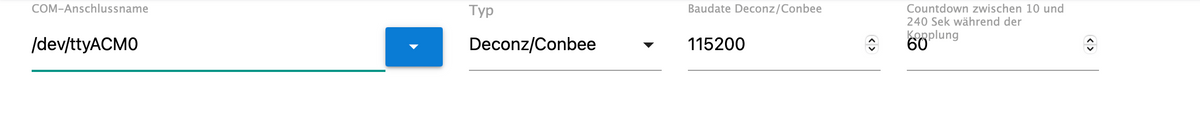
Was müsste ich da eintragen (ganzer Pfad)?
-
Halt den ganzen, absoluten Pfad:
/dev/serial/by-id/usb-dresden_elektronik_ingenieurtechnik_GmbH_ConBee_II_DE2285504-if00Nutzt dir aber nichts, solange das Gerät nicht richtig durchgereicht wurde und mit den richtigen Rechten versehen wurde.
Die Baud-Rate muss soweit ich mich erinnere auch umgestellt werden. Weiß aber den Wert nicht mehr.
-
@thomas-braun Ich erinnere mich, dass ich da irgendwas seltsames eintragen musste, damit der Stick durchgereicht wird. Aber frag mich nicht wo ich da was eingetragen hab... und ob das richtig war...
-
@guitardoc sagte in Problem mit Zigbee-Adapter:
Ich erinnere mich, dass ich da irgendwas seltsames eintragen musste, damit der Stick durchgereicht wird.
Ja, LXC-Standard-Prozedur.
und ob das richtig war...
Offenbar nicht.
-
@thomas-braun Hmm, was kann ich denn dann machen?
-
Nachlesen wie man es richtig macht. Das ist ja nun nichts ungewöhnliches. Dürfte es zig Anleitungen zu geben. Ich meine das steht sogar in der Installationsanleitung zum ioBroker drin.
-
@guitardoc sagte in Problem mit Zigbee-Adapter:
was kann ich denn dann machen?
Diese Anleitung befolgen

https://www.iobroker.net/#de/documentation/install/proxmox.md
Nach unten scrollen und die Schritte zum Durchreichen an LXC befolgen.
-
@thomas-braun sagte in Problem mit Zigbee-Adapter:
Dann musst du aber die udev-Regeln anpassen. Musst du alles nicht, wenn du es dem Kernel überlässt das zu regeln und auf den by-id-Link gehst.
Ja, das ist richtig.
Da es aber bei mir mit Vendor nicht ging, wegen doppelten Namen (Ja das gibt es leider tatsächlich, nämlich RFLINK),
hab ich ID_PATH verwendet. Ist zum ersten mal raussuchen etwas komisch zu finden, aber funktioniert solange das Gerät am gleichen USB bleibt auch mit 2 Gleichen VendorID und ProductID.
War die einzige Möglichkeit, da es sonst immer wieder zu verwechslungen der RFLINK's kam.
@guitardoc
Die Anleitung die @DJMarc75 verlinkt hat, ist da ganz gut. -
Die Anleitung hatte ich schon abgearbeitet als ich den LXC eingerichtet hab. Da ist auch immer noch alles richtig drin, hab ich gerade noch mal geprüft. Allerdings ein Punkt ist anders. Die Rechte stehen nicht auf nobody nogroup, sondern auf
crw-rw-rw- 1 root dialout 166, 0 Mar 26 14:17 ttyACM0Wenn ich jetzt im Adapter statt /dev/ttyACM0 den Pfad /dev/serial/by-id/usb-dresden_elektronik_ingenieurtechnik_GmbH_ConBee_II_DE2285504-if00 setze, dann bleibt der Adapter gelb und gibt folgende Fehlermeldung aus:
zigbee.0 2024-03-26 15:16:23.394 error Error herdsman start zigbee.0 2024-03-26 15:16:23.394 error Failed to start Zigbee zigbee.0 2024-03-26 15:16:23.394 error Starting zigbee-herdsman problem : "Error while opening serialport 'Error: Error: Permission denied, cannot open /dev/serial/by-id/usb-dresden_elektronik_ingenieurtechnik_GmbH_ConBee_II_DE2285504-if00'"PS. Im iobroker LXC stehen die Rechte natürlich richtig auf
crw-rw-rw- 1 nobody nogroup 166, 0 Mar 26 15:36 ttyACM0Oben (root dialout) waren die Rechte des Proxmox angegeben. Sorry für das Verwirrspiel...
Also das Durchreichen hab ich so gemacht wie in der Anleitung beschrieben. Aber wie gesagt, es funktioniert nicht, wenn ich den ganzen Pfad angebe.
-
Oder muss ich schon beim Durchreichen irgendwo den ganzen Pfad angeben? Ich hab es so gemacht wie in der Anleitung beschrieben.
-
Ich hab jetzt auch mal spaßeshalber die Baudrate runtergesetzt wie in der Beschreibung zum Adapter erwähnt - von 115200 auf 38400.
Es bleibt das gleiche Problem. Wenn der Adapter neu gestartet wird, dann muss ich die Sensoren per Knopfdruck aufwecken, sonst werden keine Daten übertragen. Wenn sie dann aufgeweckt sind, dann funktionieren sie bis zum nächsten Adapter-Neustart. Dann spaziere ich wieder am Haus entlang und drücke fleißig Knöpfchen…
Bin ich der einzige, der diese Helligkeitssensoren hat? Falls jemand anderes die gleichen oder ähnliche hat, könnte er das mal testen?