NEWS
VIS 2 update auf 2.3.0 keine Widgets mehr
-
Hallo ich habe wider Probleme mit ioBroker nach update vis2 von 2.2.7 auf 2.3.0 sind Widgets verschwunden, Backup zurück gespielt das gleiche, zeigt Version 2.2.7 auf rot aber kann ich rein springen und dort ist weiter 2.3.0 Was hebe ich falsch gemacht?
Update mit befehle:cd /opt/iobroker npm i iobroker.vis-2@latest iob upload vis-2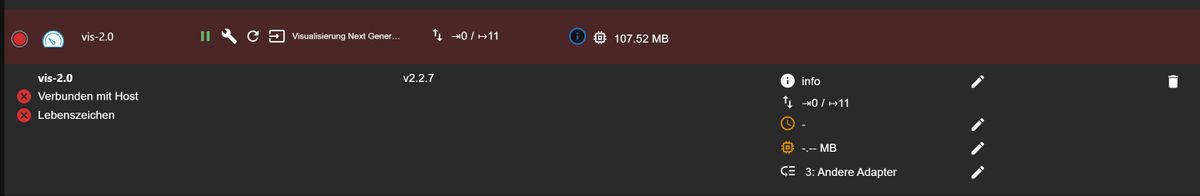
Systemdata Bitte Ausfüllen Hardwaresystem: Pi4 Arbeitsspeicher: 8GB Festplattenart: SSD Betriebssystem: Windows Node-Version: 10.x.x Nodejs-Version: 18.17.1 NPM-Version: 9.6.7 Installationsart: Manuell Image genutzt: Ja Ort/Name der Imagedatei: Link 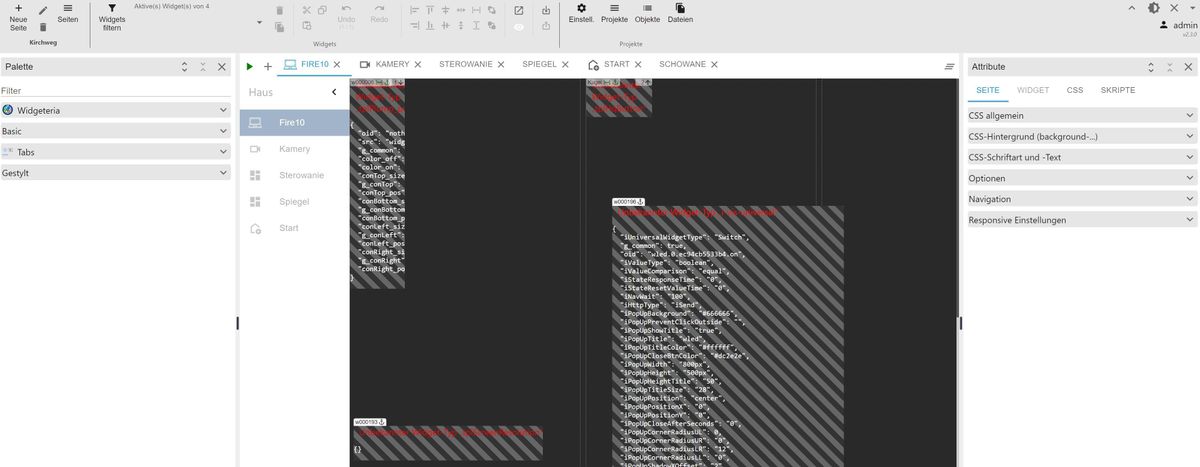
-
@edi1975 Hi, wenn die Instanz rot ist, welche Fehlermeldungen tauchen im Log auf?
Poste doch auch mal die Langfassung voniob diaghier in Codetags. Mit was für einem User hast du die vis-2 Installation per npm ausgeführt?
-
2023-10-04 21:05:48.555 - warn: host.iobroker startInstance cannot find adapter "vis-2@2.2.7". Try to install it... 4 attempt 2023-10-04 21:05:48.555 - info: host.iobroker iobroker install vis-2@2.2.7 using installedVersion 2023-10-04 21:05:48.689 - info: zigbee2mqtt.0 (122916) MQTT publish: topic 'zigbee2mqtt/Steckdose Gewekshaus', payload '{"child_lock":"UNLOCK","current":0,"energy":24.48,"indicator_mode":"off/on","last_seen":"2023-10-04T21:05:37+02:00","linkquality":83,"power":0,"power_outage_memory":"restore","state":"OFF","voltage":231}' 2023-10-04 21:05:48.702 - info: zigbee2mqtt.0 (122916) MQTT publish: topic 'zigbee2mqtt/Steckdose Gewekshaus', payload '{"child_lock":"UNLOCK","current":0,"energy":24.48,"indicator_mode":"off/on","last_seen":"2023-10-04T21:05:37+02:00","linkquality":83,"power":0,"power_outage_memory":"restore","state":"OFF","voltage":231}' 2023-10-04 21:05:50.188 - info: web.0 (122776) ==> Connected system.user.admin from ::ffff:192.168.178.12 2023-10-04 21:05:52.132 - error: host.iobroker iobroker npm-install: host.iobroker Unknown packetName vis-2. Please install packages from outside the repository using npm! 2023-10-04 21:05:53.180 - info: host.iobroker iobroker npm-install: exit 12 2023-10-04 21:05:53.484 - error: host.iobroker Cannot download and install adapter "vis-2@2.2.7". To retry it disable/enable the adapter or restart host. Also check the error messages in the log! -
host.iobroker 2023-10-04 21:05:53.484 error Cannot download and install adapter "vis-2@2.2.7". To retry it disable/enable the adapter or restart host. Also check the error messages in the log! host.iobroker 2023-10-04 21:05:52.132 error iobroker npm-install: host.iobroker Unknown packetName vis-2. Please install packages from outside the repository using npm! -
@edi1975 Lösch doch einfach mal deinen vis-2 Adapter und installiere ihn so über den Admin (falls du im stable repository unterwegs bist, alternativ bei den Adaptern einfach nach vis-2 suchen)

Was sagt die Langfassung von
iob diagauf der Konsole? -
@edi1975 sagte in VIS 2 update auf 2.3.0 keine Widgets mehr:
host.iobroker Unknown packetName vis-2.
Falscher Befehl !
So :
Wie wird es aktualisiert? Wenn es im Rahmen der Tests neue Versionen gibt werden diese ebenfalls manuell installiert. Die Befehle sind dann (hier am Beispiel des Haupt-Paketes - ist dann identisch für die anderen): cd /opt/iobroker npm i iobroker.vis-2-beta@latest iob upload vis-2-beta -
@glasfaser sagte in VIS 2 update auf 2.3.0 keine Widgets mehr:
Falscher Befehl !
vis-2-beta wird doch nicht mehr weiter entwickelt. Die Entwicklung findet jetzt über den vis-2 Adapter statt (siehe https://forum.iobroker.net/topic/67676/vis-2-0-neuer-adapter-als-beta)
-
@glasfaser sagte in VIS 2 update auf 2.3.0 keine Widgets mehr:
Falscher Befehl !
So :Auch Falsch!
Zitat:
Damit gesagt ist vis-2 als neuer Adapter seit ein paar Tagen im beta Repository und vis2-beta ist nicht mehr verfügbar und bekommt auch keine Updates mehr.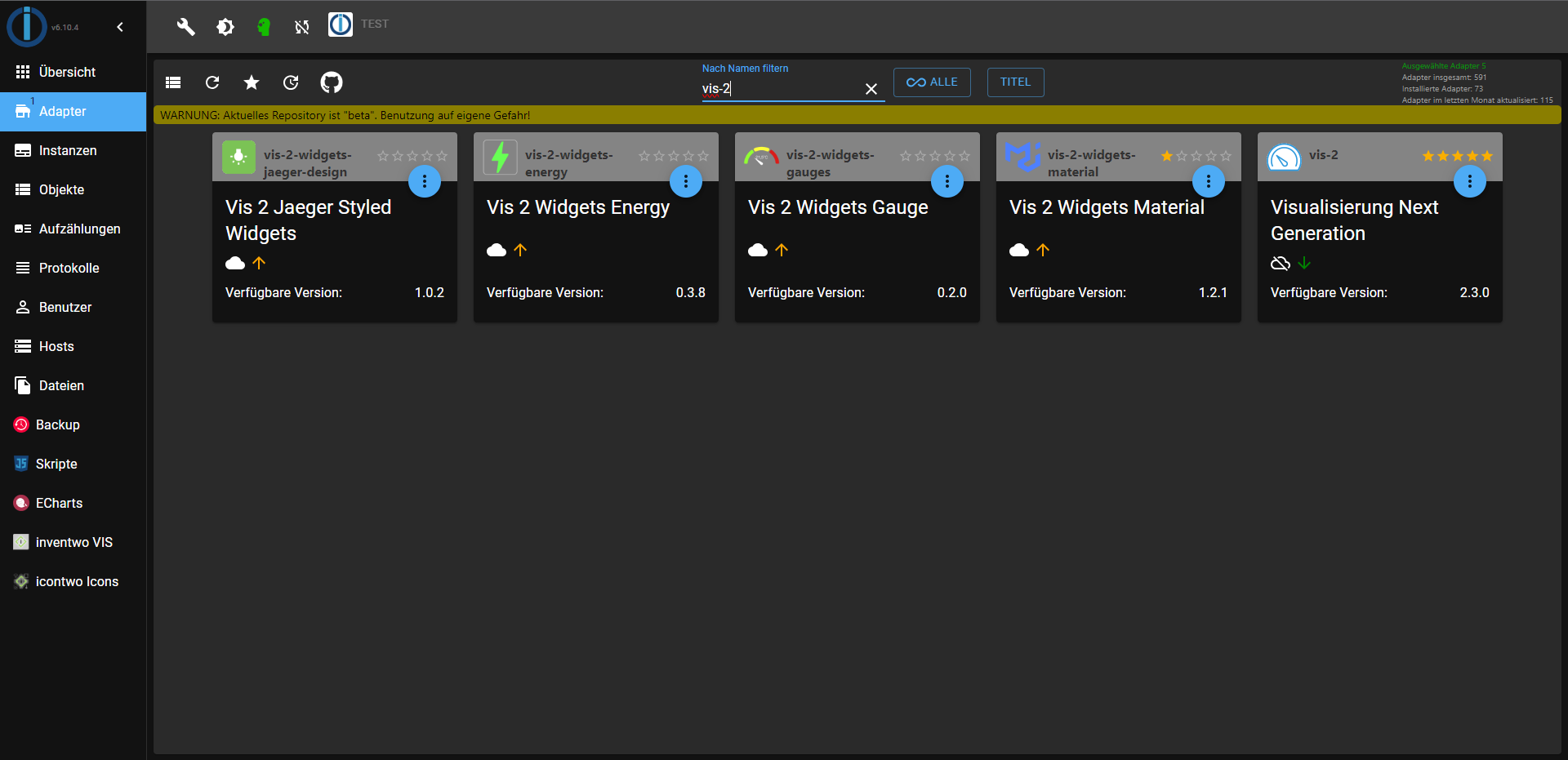
-
OK , habe nur die Fehlermeldung von @edi1975 gesehen mit :
host.iobroker Unknown packetName vis-2.
und da ich noch nicht vis-2 nutze , habe ich noch die Alpha im Kopf gehabt

-
@feuersturm
Gelöscht neu installiert und ist alles wider da.
Warum Backup Wiederherstellung hat nicht das Geschäft?
Danke für Hilfe. -
@edi1975 sagte in VIS 2 update auf 2.3.0 keine Widgets mehr:
Warum Backup Wiederherstellung hat nicht das Geschäft?
Gute Frage. Hierzu müsste man tiefer abtauchen. Wie hast du dein Backup gemacht, wie hast du es zurück gespielt. War das Backup auf der gleichen Version vom js-controller?
-
@feuersturm
über Backup Adapter

-
@feuersturm sagte in VIS 2 update auf 2.3.0 keine Widgets mehr:
War das Backup auf der gleichen Version vom js-controller?
Ja
-
@edi1975 Dann solltest du mal deine Backups testen ob sie sich wiederherstellen lassen oder ob du das Problem reproduzieren kannst.
-
@feuersturm
Was ist mit mein ioBroker los?
Backup gemacht und sofort wiederherstellt wenn ist fertig alle Adapter sin rot außer Admin und Backup.
In Protokolle kommen Meldungen das Adapter nicht gefunden und wird installiert nach lange zeit alles grün außer in VIS-2 alle Wigets sind noch nicht da. Ich habe kein Lust wider ioBroker von 0 anfangen.host.iobroker 2023-10-05 21:13:33.944 warn startInstance cannot find adapter "heos@2.1.0". Try to install it... 1 attempt host.iobroker 2023-10-05 21:14:21.651 warn startInstance cannot find adapter "iot@2.0.11". Try to install it... 1 attempt host.iobroker 2023-10-05 21:13:57.892 warn startInstance cannot find adapter "info@2.0.0". Try to install it... 1 attempt host.iobroker 2023-10-05 21:18:30.082 warn startInstance cannot find adapter "vis-2-widgets-energy@0.3.8". Try to install it... 1 attempt host.iobroker 2023-10-05 21:19:33.215 warn startInstance cannot find adapter "vis-2@2.3.0". Try to install it... 1 attempt host.iobroker 2023-10-05 21:28:41.005 warn startInstance cannot find adapter "web@6.1.2". Try to install it... 1 attempt -
@edi1975 Was mit deinem ioBroker los ist weiß ich nicht, die
 ist kaputt
ist kaputt 
Bitte wie oben schon einmal angefordert einmal die Langfassung von iob diag hier in Codetags posten. Dazu auf der SSH Konsole einfach folgendes eingeben:
iob diagEine Wiederherstellung kann lange Zeit >1h in Anspruch nehmen, hier einfach das System in Ruhe lassen und warten bis keine regelmäßigen Updates mehr im Log kommen.
Wenn es danach nicht funktioniert, bitte hier mal ein vollständigs Log posten. 4 Zeilen helfen da leider nicht weiter.Ich kann heute Abend parallel mal bei mir testen, ob sich mein System mit vis-2 wieder sauber wiederherstellen lässt.
-
@edi1975 sagte in VIS 2 update auf 2.3.0 keine Widgets mehr:
Ich habe kein Lust wider ioBroker von 0 anfangen.
Nur eine Empfehlung,
man sollte nicht auf einem produktiven ioBroker es gleich damit versuchen ,
Vis-2 war Alpha , dann aktuell jetzt in Beta also kann immer noch etwas passieren / nicht richtig laufen .Und wie ich sehe , hast du sonst alles in Stable !
-
@feuersturm sagte in VIS 2 update auf 2.3.0 keine Widgets mehr:
iob diag
OK Repositories ist jetzt auf Beta deswegen Updates zeigt.
*** ioBroker Diagnosis *** Please stretch the window of your terminal programm (puTTY) as wide as possible or switch to full screen The following checks may give hints to potential malconfigurations or errors, please post them in our forum: https://forum.iobroker.net Just copy and paste the Summary Page, including the ``` characters at start and end. It helps us to help you! Press any key to continue ======== Start marking the full check here ========= Skript v.2023-06-20 *** BASE SYSTEM *** Static hostname: iobroker Icon name: computer Machine ID: 14803bb7a50c4def81086c9b741cdd12 Boot ID: bca142a15bfd4377aef46189724c0809 Operating System: Debian GNU/Linux 11 (bullseye) Kernel: Linux 6.1.21-v8+ Architecture: arm64 Model : Raspberry Pi 4 Model B Rev 1.4 Docker : false Virtualization : none Kernel : aarch64 Userland : arm64 Systemuptime and Load: 20:08:39 up 23:37, 3 users, load average: 1.04, 0.85, 0.78 CPU threads: 4 Raspberry only: throttled=0x0 Other values than 0x0 hint to temperature/voltage problems temp=47.7'C volt=0.9160V *** Time and Time Zones *** Local time: Fri 2023-10-06 20:08:39 CEST Universal time: Fri 2023-10-06 18:08:39 UTC RTC time: n/a Time zone: Europe/Berlin (CEST, +0200) System clock synchronized: yes NTP service: active RTC in local TZ: no *** User and Groups *** edi_admin /home/edi_admin edi_admin adm dialout cdrom sudo audio video plugdev games users input render netdev lpadmin gpio i2c spi iobroker *** X-Server-Setup *** X-Server: true Desktop: Terminal: tty Boot Target: graphical.target *** MEMORY *** total used free shared buff/cache available Mem: 7.8G 3.4G 325M 51M 4.1G 4.2G Swap: 99M 0B 99M Total: 7.9G 3.4G 425M 7811 M total memory 3422 M used memory 4783 M active memory 2274 M inactive memory 325 M free memory 295 M buffer memory 3767 M swap cache 99 M total swap 0 M used swap 99 M free swap Raspberry only: oom events: 0 lifetime oom required: 0 Mbytes total time in oom handler: 0 ms max time spent in oom handler: 0 ms *** FILESYSTEM *** Filesystem Type Size Used Avail Use% Mounted on /dev/root ext4 117G 8.3G 103G 8% / devtmpfs devtmpfs 3.6G 0 3.6G 0% /dev tmpfs tmpfs 3.9G 0 3.9G 0% /dev/shm tmpfs tmpfs 1.6G 1.3M 1.6G 1% /run tmpfs tmpfs 5.0M 4.0K 5.0M 1% /run/lock /dev/sda1 vfat 251M 31M 220M 13% /boot tmpfs tmpfs 782M 24K 782M 1% /run/user/1000 //192.168.178.7/Backup-ioBroker cifs 2.7T 1.6T 1.2T 58% /opt/iobroker/backups Messages concerning ext4 filesystem in dmesg: Show mounted filesystems (real ones only): TARGET SOURCE FSTYPE OPTIONS / /dev/sda2 ext4 rw,noatime,stripe=8191 |-/boot /dev/sda1 vfat rw,relatime,fmask=0022,dmask=0022,codepage=437,iocharset=ascii,shortname=mixed,errors=remount-ro `-/opt/iobroker/backups //192.168.178.7/Backup-ioBroker cifs rw,relatime,vers=3.1.1,cache=strict,username=edi_admin,uid=1001,noforceuid,gid=1001,noforcegid,addr=192.168.178.7,file_mode=0777,dir_mode=0777,soft,nounix,serverino,mapposix,rsize=4194304,wsize=4194304,bsize=1048576,echo_interval=60,actimeo=1,closetimeo=5 Files in neuralgic directories: /var: 1.6G /var/ 994M /var/log 969M /var/log/journal/14803bb7a50c4def81086c9b741cdd12 969M /var/log/journal 288M /var/cache Archived and active journals take up 968.0M in the file system. /opt/iobroker/backups: 1.1G /opt/iobroker/backups/ /opt/iobroker/iobroker-data: 697M /opt/iobroker/iobroker-data/ 565M /opt/iobroker/iobroker-data/files 174M /opt/iobroker/iobroker-data/files/vis-2 90M /opt/iobroker/iobroker-data/files/vis 82M /opt/iobroker/iobroker-data/files/vis/widgets The five largest files in iobroker-data are: 35M /opt/iobroker/iobroker-data/files/devices.admin/static/js/main.24f2bb56.js.map 33M /opt/iobroker/iobroker-data/files/iot.admin/static/js/main.1797d034.js.map 21M /opt/iobroker/iobroker-data/files/web.admin/static/js/main.edf7552a.js.map 19M /opt/iobroker/iobroker-data/files/vis-2/static/js/main.d3c12542.js.map 18M /opt/iobroker/iobroker-data/files/s7.admin/static/js/main.59233a80.js.map *** NodeJS-Installation *** /usr/bin/nodejs v18.17.1 /usr/bin/node v18.17.1 /usr/bin/npm 9.6.7 /usr/bin/npx 9.6.7 nodejs: Installed: 18.17.1-deb-1nodesource1 Candidate: 18.17.1-deb-1nodesource1 Version table: *** 18.17.1-deb-1nodesource1 500 500 https://deb.nodesource.com/node_18.x bullseye/main arm64 Packages 100 /var/lib/dpkg/status 12.22.12~dfsg-1~deb11u4 500 500 http://security.debian.org/debian-security bullseye-security/main arm64 Packages 12.22.12~dfsg-1~deb11u3 500 500 http://deb.debian.org/debian bullseye/main arm64 Packages Temp directories causing npm8 problem: 0 No problems detected Errors in npm tree: 0 *** ioBroker-Installation *** ioBroker Status iobroker is running on this host. Objects type: jsonl States type: jsonl No configuration change needed. Multihost discovery server: disabled Discovery authentication: enabled Persistent activation: disabled Objects: jsonl on 127.0.0.1 States: jsonl on 127.0.0.1 Core adapters versions js-controller: 5.0.12 admin: 6.10.2 javascript: 7.1.4 Adapters from github: 2 Adapter State + system.adapter.admin.0 : admin : iobroker - enabled, port: 8081, bind: 0.0.0.0, run as: admin + system.adapter.alexa2.0 : alexa2 : iobroker - enabled system.adapter.alias-manager.0 : alias-manager : iobroker - enabled + system.adapter.awtrix-light.0 : awtrix-light : iobroker - enabled + system.adapter.backitup.0 : backitup : iobroker - enabled system.adapter.birthdays.0 : birthdays : iobroker - enabled + system.adapter.cloud.0 : cloud : iobroker - enabled + system.adapter.denon.0 : denon : iobroker - enabled system.adapter.devices.0 : devices : iobroker - enabled + system.adapter.discovery.0 : discovery : iobroker - enabled + system.adapter.doorbird.0 : doorbird : iobroker - enabled + system.adapter.ems-esp.0 : ems-esp : iobroker - enabled + system.adapter.enigma2.0 : enigma2 : iobroker - enabled + system.adapter.fhem.0 : fhem : iobroker - enabled, port: 7072 + system.adapter.fullybrowser.0 : fullybrowser : iobroker - enabled + system.adapter.harmony.0 : harmony : iobroker - enabled + system.adapter.heos.0 : heos : iobroker - enabled system.adapter.ical.0 : ical : iobroker - enabled system.adapter.ical.1 : ical : iobroker - enabled system.adapter.icons-mfd-png.0 : icons-mfd-png : iobroker - enabled system.adapter.icons-mfd-svg.0 : icons-mfd-svg : iobroker - enabled + system.adapter.influxdb.0 : influxdb : iobroker - enabled, port: 8086 + system.adapter.info.0 : info : iobroker - enabled + system.adapter.iot.0 : iot : iobroker - enabled + system.adapter.javascript.0 : javascript : iobroker - enabled + system.adapter.lightcontrol.0 : lightcontrol : iobroker - enabled system.adapter.mqtt-client.0 : mqtt-client : iobroker - disabled, port: 1883 + system.adapter.mqtt.0 : mqtt : iobroker - enabled, port: 1883, bind: 0.0.0.0 system.adapter.mqtt.1 : mqtt : iobroker - disabled, port: 1883, bind: 0.0.0.0 + system.adapter.node-red.0 : node-red : iobroker - enabled, port: 1880, bind: 0.0.0.0 + system.adapter.rpi2.0 : rpi2 : iobroker - enabled + system.adapter.s7.0 : s7 : iobroker - enabled + system.adapter.sainlogic.0 : sainlogic : iobroker - enabled, port: 1080, bind: 0.0.0.0 + system.adapter.shelly.0 : shelly : iobroker - enabled, port: 1882, bind: 192.168.178.26 + system.adapter.shuttercontrol.0 : shuttercontrol : iobroker - enabled + system.adapter.simple-api.0 : simple-api : iobroker - enabled, port: 8087, bind: 0.0.0.0, run as: admin + system.adapter.socketio.0 : socketio : iobroker - enabled, port: 8084, bind: 0.0.0.0, run as: admin + system.adapter.sonoff.0 : sonoff : iobroker - enabled, port: 1884, bind: 192.168.178.26 + system.adapter.tankerkoenig.0 : tankerkoenig : iobroker - enabled + system.adapter.telegram.0 : telegram : iobroker - enabled, port: 8443, bind: 0.0.0.0 + system.adapter.time-switch.0 : time-switch : iobroker - enabled + system.adapter.trashschedule.0 : trashschedule : iobroker - enabled + system.adapter.unifi.0 : unifi : iobroker - enabled system.adapter.vis-2-widgets-energy.0 : vis-2-widgets-energy : iobroker - enabled system.adapter.vis-2-widgets-gauges.0 : vis-2-widgets-gauges : iobroker - enabled system.adapter.vis-2-widgets-material.0 : vis-2-widgets-material: iobroker - enabled + system.adapter.vis-2.0 : vis-2 : iobroker - enabled system.adapter.vis-bars.0 : vis-bars : iobroker - enabled system.adapter.vis-colorpicker.0 : vis-colorpicker : iobroker - enabled system.adapter.vis-fancyswitch.0 : vis-fancyswitch : iobroker - enabled system.adapter.vis-hqwidgets.0 : vis-hqwidgets : iobroker - enabled system.adapter.vis-icontwo.0 : vis-icontwo : iobroker - enabled + system.adapter.vis-inventwo.0 : vis-inventwo : iobroker - enabled system.adapter.vis-jqui-mfd.0 : vis-jqui-mfd : iobroker - enabled system.adapter.vis-justgage.0 : vis-justgage : iobroker - enabled system.adapter.vis-lcars.0 : vis-lcars : iobroker - enabled system.adapter.vis-material-advanced.0 : vis-material-advanced : iobroker - enabled system.adapter.vis-material.0 : vis-material : iobroker - enabled system.adapter.vis-materialdesign.0 : vis-materialdesign : iobroker - enabled system.adapter.vis-metro.0 : vis-metro : iobroker - enabled system.adapter.vis-players.0 : vis-players : iobroker - enabled system.adapter.vis-plumb.0 : vis-plumb : iobroker - enabled system.adapter.vis-timeandweather.0 : vis-timeandweather : iobroker - enabled system.adapter.vis.0 : vis : iobroker - disabled + system.adapter.web.0 : web : iobroker - enabled, port: 8082, bind: 0.0.0.0, run as: admin + system.adapter.wled.0 : wled : iobroker - enabled + system.adapter.yeelight-2.0 : yeelight-2 : iobroker - enabled + system.adapter.zigbee2mqtt.0 : zigbee2mqtt : iobroker - enabled + instance is alive Enabled adapters with bindings + system.adapter.admin.0 : admin : iobroker - enabled, port: 8081, bind: 0.0.0.0, run as: admin + system.adapter.fhem.0 : fhem : iobroker - enabled, port: 7072 + system.adapter.influxdb.0 : influxdb : iobroker - enabled, port: 8086 + system.adapter.mqtt.0 : mqtt : iobroker - enabled, port: 1883, bind: 0.0.0.0 + system.adapter.node-red.0 : node-red : iobroker - enabled, port: 1880, bind: 0.0.0.0 + system.adapter.sainlogic.0 : sainlogic : iobroker - enabled, port: 1080, bind: 0.0.0.0 + system.adapter.shelly.0 : shelly : iobroker - enabled, port: 1882, bind: 192.168.178.26 + system.adapter.simple-api.0 : simple-api : iobroker - enabled, port: 8087, bind: 0.0.0.0, run as: admin + system.adapter.socketio.0 : socketio : iobroker - enabled, port: 8084, bind: 0.0.0.0, run as: admin + system.adapter.sonoff.0 : sonoff : iobroker - enabled, port: 1884, bind: 192.168.178.26 + system.adapter.telegram.0 : telegram : iobroker - enabled, port: 8443, bind: 0.0.0.0 + system.adapter.web.0 : web : iobroker - enabled, port: 8082, bind: 0.0.0.0, run as: admin ioBroker-Repositories stable : http://download.iobroker.net/sources-dist.json beta : http://download.iobroker.net/sources-dist-latest.json Active repo(s): beta Installed ioBroker-Instances Used repository: beta Adapter "admin" : 6.10.4 , installed 6.10.2 [Updatable] Adapter "alexa2" : 3.25.2 , installed 3.25.2 Adapter "alias-manager": 1.2.6 , installed 1.2.6 Adapter "awtrix-light" : 0.9.1 , installed 0.8.0 [Updatable] Adapter "backitup" : 2.8.2 , installed 2.8.1 [Updatable] Adapter "birthdays" : 2.3.1 , installed 2.3.1 Adapter "cloud" : 4.4.1 , installed 4.4.1 Adapter "denon" : 1.15.4 , installed 1.15.4 Adapter "devices" : 1.1.5 , installed 1.1.5 Adapter "discovery" : 4.1.0 , installed 4.0.0 [Updatable] Adapter "doorbird" : 1.3.0 , installed 1.2.4 [Updatable] Adapter "ems-esp" : 2.4.1 , installed 2.4.1 Adapter "enigma2" : 2.0.5 , installed 2.0.5 Adapter "fhem" : 2.0.5 , installed 2.0.5 Adapter "fullybrowser" : 2.1.2 , installed 2.1.2 Adapter "harmony" : 1.2.2 , installed 1.2.2 Adapter "heos" : 2.1.0 , installed 2.1.0 Adapter "ical" : 1.13.3 , installed 1.13.3 Adapter "icons-mfd-png": 1.1.0 , installed 1.1.0 Adapter "icons-mfd-svg": 1.1.0 , installed 1.1.0 Adapter "influxdb" : 3.2.0 , installed 3.2.0 Adapter "info" : 2.0.0 , installed 2.0.0 Adapter "iot" : 2.0.11 , installed 2.0.11 Adapter "javascript" : 7.1.4 , installed 7.1.4 Controller "js-controller": 5.0.12 , installed 5.0.12 Adapter "lightcontrol" : 0.4.0 , installed 0.4.0 Adapter "mqtt" : 5.0.0 , installed 5.0.0 Adapter "mqtt-client" : 1.6.5 , installed 1.6.4 [Updatable] Adapter "node-red" : 4.0.3 , installed 4.0.3 Adapter "rpi2" : 1.3.2 , installed 1.3.2 Adapter "s7" : 1.3.15 , installed 1.3.15 Adapter "sainlogic" : 0.10.5 , installed 0.10.5 Adapter "shelly" : 6.4.5 , installed 6.4.1 [Updatable] Adapter "shuttercontrol": 1.6.2 , installed 1.6.2 Adapter "simple-api" : 2.7.2 , installed 2.7.2 Adapter "socketio" : 6.5.6 , installed 6.5.5 [Updatable] Adapter "sonoff" : 3.0.3 , installed 2.5.7 [Updatable] Adapter "tankerkoenig" : 3.3.7 , installed 3.3.7 Adapter "telegram" : 1.16.0 , installed 1.16.0 Adapter "time-switch" : 2.2.2 , installed 2.2.2 Adapter "trashschedule": 2.2.0 , installed 2.2.0 Adapter "unifi" : 0.6.6 , installed 0.6.6 Adapter "vis" : 1.4.16 , installed 1.4.16 Adapter "vis-2" : 2.3.0 , installed 2.3.0 Adapter "vis-2-widgets-energy": 0.3.8, installed 0.3.8 Adapter "vis-2-widgets-gauges": 0.2.0, installed 0.2.0 Adapter "vis-2-widgets-material": 1.2.1, installed 1.2.1 Adapter "vis-bars" : 0.1.4 , installed 0.1.4 Adapter "vis-colorpicker": 2.0.3 , installed 2.0.3 Adapter "vis-fancyswitch": 1.1.0 , installed 1.1.0 Adapter "vis-hqwidgets": 1.4.0 , installed 1.4.0 Adapter "vis-icontwo" : 0.96.0 , installed 0.96.0 Adapter "vis-inventwo" : 3.3.3 , installed 3.3.3 Adapter "vis-jqui-mfd" : 1.0.12 , installed 1.0.12 Adapter "vis-justgage" : 1.0.2 , installed 1.0.2 Adapter "vis-lcars" : 1.1.1 , installed 1.1.1 Adapter "vis-material" : 0.1.3 , installed 0.1.3 Adapter "vis-material-advanced": 1.7.4, installed 1.7.4 Adapter "vis-materialdesign": 0.5.9, installed 0.5.9 Adapter "vis-metro" : 1.2.0 , installed 1.2.0 Adapter "vis-players" : 0.1.6 , installed 0.1.6 Adapter "vis-plumb" : 1.0.2 , installed 1.0.2 Adapter "vis-timeandweather": 1.2.2, installed 1.2.2 Adapter "web" : 6.1.3 , installed 6.1.2 [Updatable] Adapter "wled" : 0.7.1 , installed 0.7.0 [Updatable] Adapter "ws" : 2.5.6 , installed 2.5.5 [Updatable] Adapter "yeelight-2" : 1.2.1 , installed 1.2.1 Adapter "zigbee2mqtt" : 2.13.2 , installed 2.13.1 [Updatable] Objects and States Please stand by - This may take a while Objects: 10532 States: 9152 *** OS-Repositories and Updates *** Hit:1 http://security.debian.org/debian-security bullseye-security InRelease Hit:2 http://deb.debian.org/debian bullseye InRelease Hit:3 http://deb.debian.org/debian bullseye-updates InRelease Hit:4 http://archive.raspberrypi.org/debian bullseye InRelease Hit:5 http://giteduberger.fr rpimonitor/ InRelease Get:6 https://deb.nodesource.com/node_18.x bullseye InRelease [4586 B] Update rpimonitor Packages Status Fetched 4586 B in 2s (2356 B/s) Reading package lists... Pending Updates: 25 *** Listening Ports *** Active Internet connections (only servers) Proto Recv-Q Send-Q Local Address Foreign Address State User Inode PID/Program name tcp 0 0 0.0.0.0:22 0.0.0.0:* LISTEN 0 14269 621/sshd: /usr/sbin tcp 0 0 0.0.0.0:8888 0.0.0.0:* LISTEN 0 16462 677/perl tcp 0 0 0.0.0.0:1080 0.0.0.0:* LISTEN 1001 50949 11834/io.sainlogic. tcp 0 0 0.0.0.0:5900 0.0.0.0:* LISTEN 0 14323 608/vncserver-x11-c tcp 0 0 0.0.0.0:1883 0.0.0.0:* LISTEN 1001 39707 7652/io.mqtt.0 tcp 0 0 0.0.0.0:1880 0.0.0.0:* LISTEN 1001 38242 7247/node-red tcp 0 0 127.0.0.1:9001 0.0.0.0:* LISTEN 1001 37337 6556/iobroker.js-co tcp 0 0 127.0.0.1:9000 0.0.0.0:* LISTEN 1001 35603 6556/iobroker.js-co tcp 0 0 127.0.0.1:631 0.0.0.0:* LISTEN 0 147718 26659/cupsd tcp 0 0 127.0.0.1:6010 0.0.0.0:* LISTEN 1000 899600 127695/sshd: edi_ad tcp 0 0 192.168.178.26:1882 0.0.0.0:* LISTEN 1001 44141 9171/io.shelly.0 tcp 0 0 192.168.178.26:1884 0.0.0.0:* LISTEN 1001 43482 9234/io.sonoff.0 tcp 0 0 0.0.0.0:8100 0.0.0.0:* LISTEN 1001 44736 9976/io.doorbird.0 tcp6 0 0 :::22 :::* LISTEN 0 14271 621/sshd: /usr/sbin tcp6 0 0 ::1:6010 :::* LISTEN 1000 899599 127695/sshd: edi_ad tcp6 0 0 :::61991 :::* LISTEN 1001 48183 10269/io.harmony.0 tcp6 0 0 ::1:631 :::* LISTEN 0 147717 26659/cupsd tcp6 0 0 :::5900 :::* LISTEN 0 14322 608/vncserver-x11-c tcp6 0 0 :::8087 :::* LISTEN 1001 53283 11962/io.simple-api tcp6 0 0 :::8084 :::* LISTEN 1001 52686 12069/io.socketio.0 tcp6 0 0 :::8082 :::* LISTEN 1001 60297 14019/io.web.0 tcp6 0 0 :::8081 :::* LISTEN 1001 35664 6581/io.admin.0 udp 0 0 0.0.0.0:48671 0.0.0.0:* 1001 46507 10341/io.heos.0 udp 0 0 0.0.0.0:68 0.0.0.0:* 0 16587 504/dhcpcd udp 0 0 0.0.0.0:61991 0.0.0.0:* 1001 48184 10269/io.harmony.0 udp 0 0 0.0.0.0:631 0.0.0.0:* 0 146869 26662/cups-browsed udp 0 0 0.0.0.0:5353 0.0.0.0:* 1001 60919 14089/io.wled.0 udp 0 0 0.0.0.0:5353 0.0.0.0:* 108 12112 442/avahi-daemon: r udp 0 0 0.0.0.0:34211 0.0.0.0:* 108 12114 442/avahi-daemon: r udp6 0 0 :::33872 :::* 108 12115 442/avahi-daemon: r udp6 0 0 :::5353 :::* 108 12113 442/avahi-daemon: r *** Log File - Last 25 Lines *** 2023-10-06 20:10:05.069 - info: web.0 (14019) <== Disconnect system.user.admin from ::ffff:192.168.178.12 2023-10-06 20:10:05.079 - info: web.0 (14019) <== Disconnect system.user.admin from ::ffff:192.168.178.12 2023-10-06 20:10:06.067 - info: web.0 (14019) <== Disconnect system.user.admin from ::ffff:192.168.178.12 2023-10-06 20:10:06.072 - info: web.0 (14019) ==> Connected system.user.admin from ::ffff:192.168.178.12 2023-10-06 20:10:06.080 - info: web.0 (14019) <== Disconnect system.user.admin from ::ffff:192.168.178.12 2023-10-06 20:10:07.063 - info: web.0 (14019) ==> Connected system.user.admin from ::ffff:192.168.178.12 2023-10-06 20:10:07.066 - info: web.0 (14019) <== Disconnect system.user.admin from ::ffff:192.168.178.12 2023-10-06 20:10:07.075 - info: web.0 (14019) <== Disconnect system.user.admin from ::ffff:192.168.178.12 2023-10-06 20:10:07.078 - info: web.0 (14019) ==> Connected system.user.admin from ::ffff:192.168.178.12 2023-10-06 20:10:07.085 - info: web.0 (14019) <== Disconnect system.user.admin from ::ffff:192.168.178.12 2023-10-06 20:10:08.064 - info: web.0 (14019) ==> Connected system.user.admin from ::ffff:192.168.178.12 2023-10-06 20:10:08.065 - info: web.0 (14019) <== Disconnect system.user.admin from ::ffff:192.168.178.12 2023-10-06 20:10:08.081 - info: web.0 (14019) <== Disconnect system.user.admin from ::ffff:192.168.178.12 2023-10-06 20:10:08.085 - info: web.0 (14019) ==> Connected system.user.admin from undefined 2023-10-06 20:10:08.089 - info: web.0 (14019) <== Disconnect system.user.admin from undefined 2023-10-06 20:10:08.186 - info: web.0 (14019) <== Disconnect system.user.admin from ::ffff:192.168.178.12 2023-10-06 20:10:08.188 - info: web.0 (14019) <== Disconnect system.user.admin from ::ffff:192.168.178.12 2023-10-06 20:10:08.190 - info: web.0 (14019) <== Disconnect system.user.admin from ::ffff:192.168.178.12 2023-10-06 20:10:08.192 - info: web.0 (14019) <== Disconnect system.user.admin from ::ffff:192.168.178.12 2023-10-06 20:10:08.193 - info: web.0 (14019) <== Disconnect system.user.admin from ::ffff:192.168.178.12 2023-10-06 20:10:08.195 - info: web.0 (14019) <== Disconnect system.user.admin from ::ffff:192.168.178.12 2023-10-06 20:10:08.196 - info: web.0 (14019) <== Disconnect system.user.admin from ::ffff:192.168.178.12 2023-10-06 20:10:08.197 - info: web.0 (14019) <== Disconnect system.user.admin from ::ffff:192.168.178.12 2023-10-06 20:10:08.200 - info: web.0 (14019) <== Disconnect system.user.admin from ::ffff:192.168.178.12 2023-10-06 20:10:10.107 - info: web.0 (14019) ==> Connected system.user.admin from ::ffff:192.168.178.12 ============ Mark until here for C&P ============= iob diag has finished. Press any key for a summary Copy text starting here: ======================= SUMMARY ======================= v.2023-06-20 Static hostname: iobroker Icon name: computer Machine ID: 14803bb7a50c4def81086c9b741cdd12 Boot ID: bca142a15bfd4377aef46189724c0809 Operating System: Debian GNU/Linux 11 (bullseye) Kernel: Linux 6.1.21-v8+ Architecture: arm64 Installation: native Kernel: aarch64 Userland: arm64 Timezone: Europe/Berlin (CEST, +0200) User-ID: 1000 X-Server: true Boot Target: graphical.target Pending OS-Updates: 25 Pending iob updates: 13 Nodejs-Installation: /usr/bin/nodejs v18.17.1 /usr/bin/node v18.17.1 /usr/bin/npm 9.6.7 /usr/bin/npx 9.6.7 Recommended versions are nodejs 18.x.y and npm 9.x.y Your nodejs installation is correct MEMORY: total used free shared buff/cache available Mem: 7.8G 3.6G 847M 51M 3.3G 4.0G Swap: 99M 0B 99M Total: 7.9G 3.6G 947M Active iob-Instances: 41 Active repo(s): beta ioBroker Core: js-controller 5.0.12 admin 6.10.2 ioBroker Status: iobroker is running on this host. Objects type: jsonl States type: jsonl Status admin and web instance: + system.adapter.admin.0 : admin : iobroker - enabled, port: 8081, bind: 0.0.0.0, run as: admin + system.adapter.web.0 : web : iobroker - enabled, port: 8082, bind: 0.0.0.0, run as: admin Objects: 10532 States: 9152 Size of iob-Database: 25M /opt/iobroker/iobroker-data/objects.jsonl 2.2M /opt/iobroker/iobroker-data/states.jsonl =================== END OF SUMMARY ==================== === Mark text until here for copying === -
@edi1975 sagte in VIS 2 update auf 2.3.0 keine Widgets mehr:
X-Server: true
Ausschalten.
Pending Updates: 25
Updaten
-
@edi1975 sagte in VIS 2 update auf 2.3.0 keine Widgets mehr:
X-Server: true
vncserver-x11-c
cups-browsed
wofür !?