NEWS
Windows 10 / 11 Notifications aus ioBroker erstellen
-
guck ich mir an..schön schön
-
Falsche notify2.exe im zip, muss ich tauschen!
Bitte iobroker.zip neu laden, Sorry
EDIT:
Auch iobNotification.ps1 wurde korrigiert. Kann man auch aus der Doku oder iobroker.zip neu ziehen. -
@mcu sagte in Windows 10 / 11? Notifications aus ioBroker erstellen:
Hab die Doku angepasst. Minimiert starten.
oh - super peinlich

aber für alle, die das ganze unsichtbar laufen lassen wollen
programm nircmd suchen und auf rechner laden ( ich habe es in windows\system gespeichert und beim virenscnner eine ausnahme eingerichtet)
dann , anstatt des der verknüpfung im autostart-ordner - eine neue aufgabe in der aufgabenplanung
- beim starten ausführen
- folgende einstellung unter aktion:
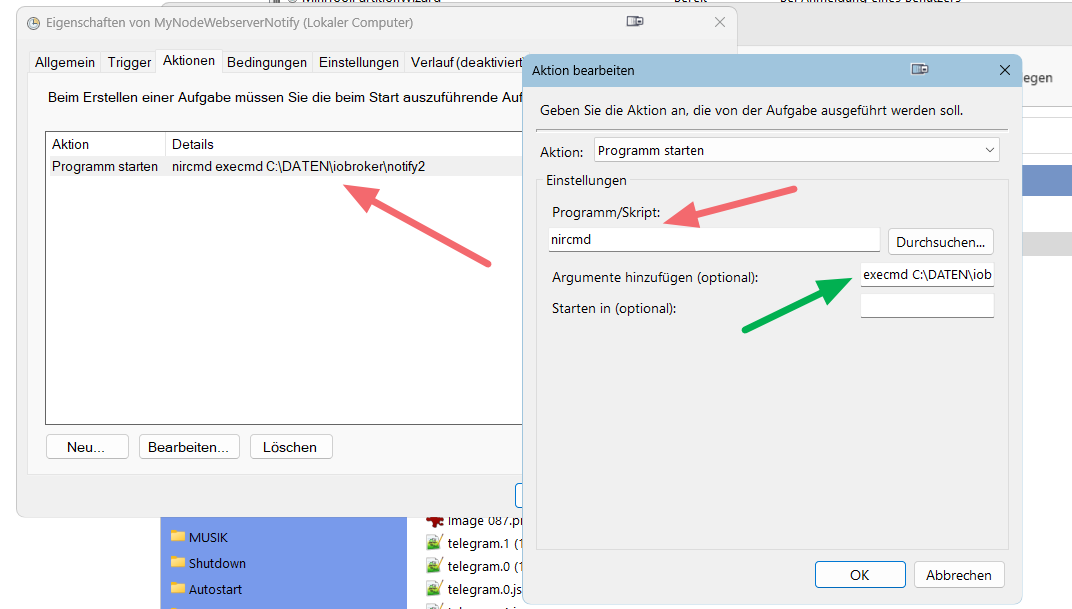
der untere (grüne) pfeil-inhalt sieht so aus: "execmd C:\DATEN\iobroker\notify2.exe"damit gibt es kein fenster, welches unten in der taskleiste offen ist
-
@liv-in-sky Läuft es denn sonst? Muss ich die Doku noch anpassen?
-
@mcu ja - ich bekomme notifications - habe aber noch nicht alles getestet - da brauch ich mehr muse - muss gleich wieder arbeiten
das einrichten habe ich nach deiner doku gemacht - lief gut - nur habe ich beim aufruf der notify2.exe , wenn ich es beim ersten mal von hand öffne, ein problem: es sagt irgendwie was von sicherheit bei starten des ps1 files (nicht die firewall). das windowssystem springt dazwischen - aber nach einem "händischen aufruf" des ps1-scriptes war der fehler weg
-
@liv-in-sky Komisch, hatte ich nicht, schade hast keine Bilder gemacht?
-
@mcu ne - aber das ganze war nach dem letzten update des zip inhaltes wieder da (nachdem ich alle dateine ersetzt hatte) - vielleicht kommt es beim nächsten update wieder - dann mach ich bilder - versprochen
-
Hallo, bekomme :
javascript.0 2023-09-21 14:28:44.444 error script.js.Sigi.windowsNotification: Fehler beim Senden der Anfrage: javascript.0 2023-09-21 14:27:17.583 error script.js.Sigi.windowsNotification: Fehler beim Senden der Anfrage: -
@sigi234 hast du deine ip addresse des windowsrechners in den dp eingetragen ?
-
@sigi234 Evtl die IP-Adresse vom Windows System nicht eingegeben?

-
@mcu sagte in Windows 10 / 11? Notifications aus ioBroker erstellen:
@sigi234 Evtl die IP-Adresse vom Windows System nicht eingegeben?

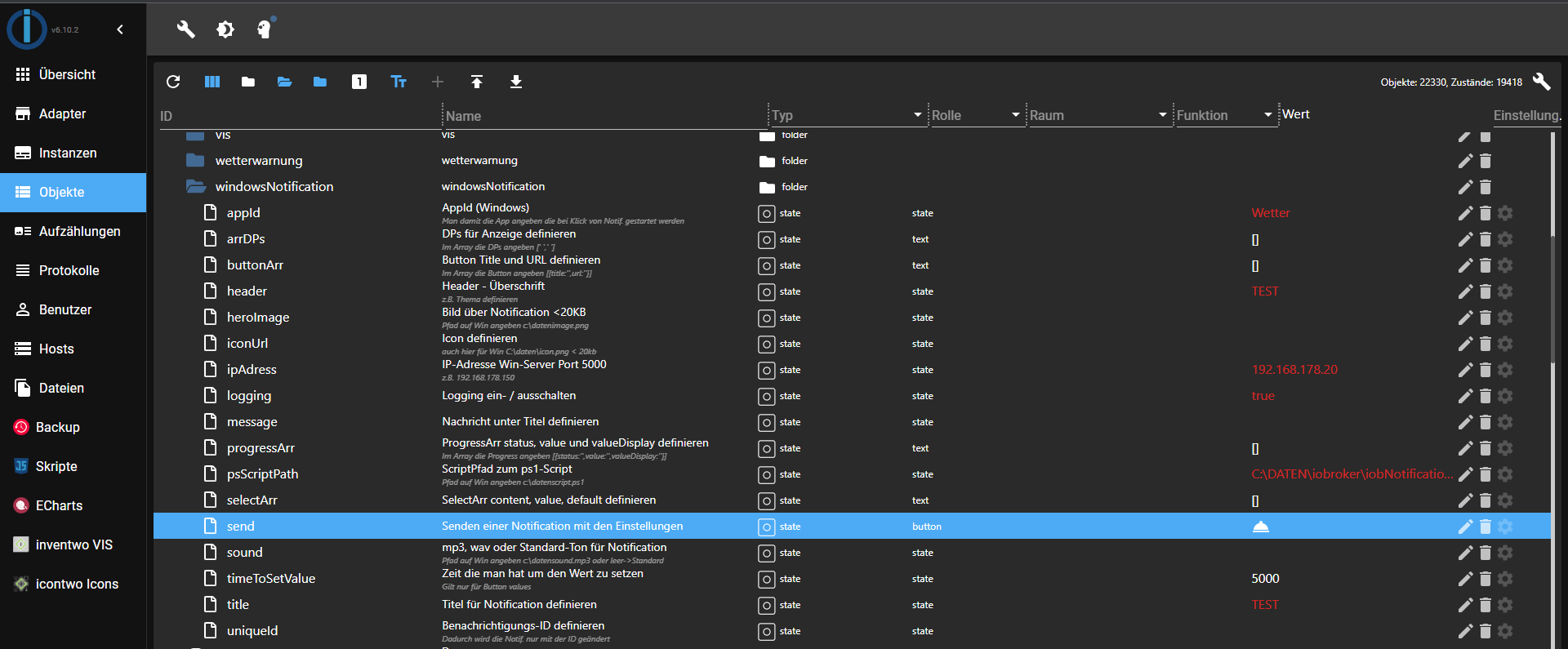
-
@sigi234 Hast du die Datei neu geladen, ich hatte iobroker.zip aktualisiert
Auch das ioBroker-Script habe ich aktualisiert.
https://mcuiobroker.gitbook.io/iobroker-tipps/tipps/allgemein/microsoft-windows/burnttoast/iobroker-script
F5 in der Doku drücken
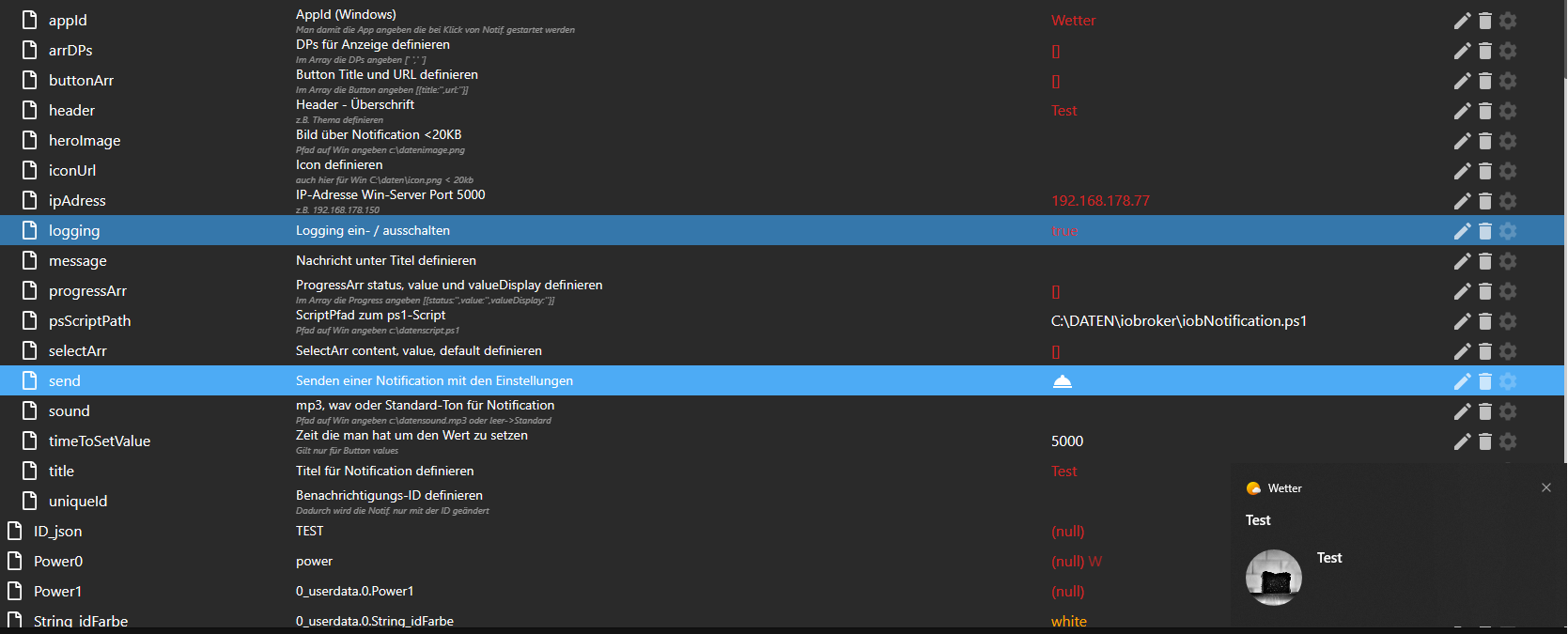
-
@mcu sagte in Windows 10 / 11? Notifications aus ioBroker erstellen:
@sigi234 Hast du die Datei neu geladen, ich hatte iobroker.zip aktualisiert
Auch das ioBroker-Script habe ich aktualisiert.JA
-
@sigi234 Die notify2.exe auf Windows ist gestartet?

In welchem Verzeichnis liegen die Dateien?C:\DATEN\iobrokerIst Port 5000 in der Firewall freigeschaltet worden?
Windows 10? oder 11? -
@mcu sagte in Windows 10 / 11? Notifications aus ioBroker erstellen:
@sigi234 Die notify2.exe auf Windows ist gestartet?
Ja
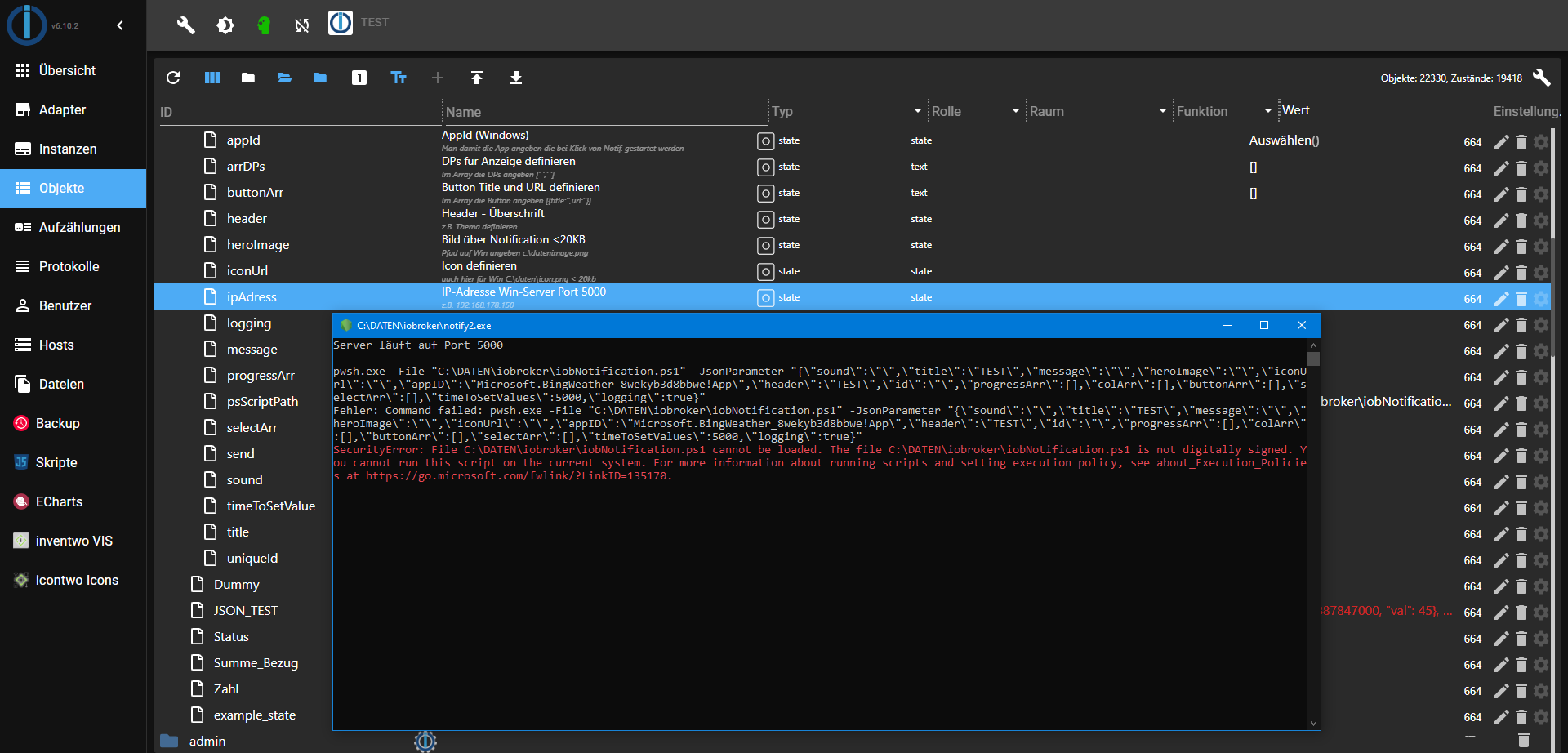

Ist Port 5000 in der Firewall freigeschaltet worden?Nein
Windows 10? oder 11?
10
-
@sigi234 sagte in Windows 10 / 11? Notifications aus ioBroker erstellen:
@mcu sagte in Windows 10 / 11? Notifications aus ioBroker erstellen:
@sigi234 Die notify2.exe auf Windows ist gestartet?
Ja
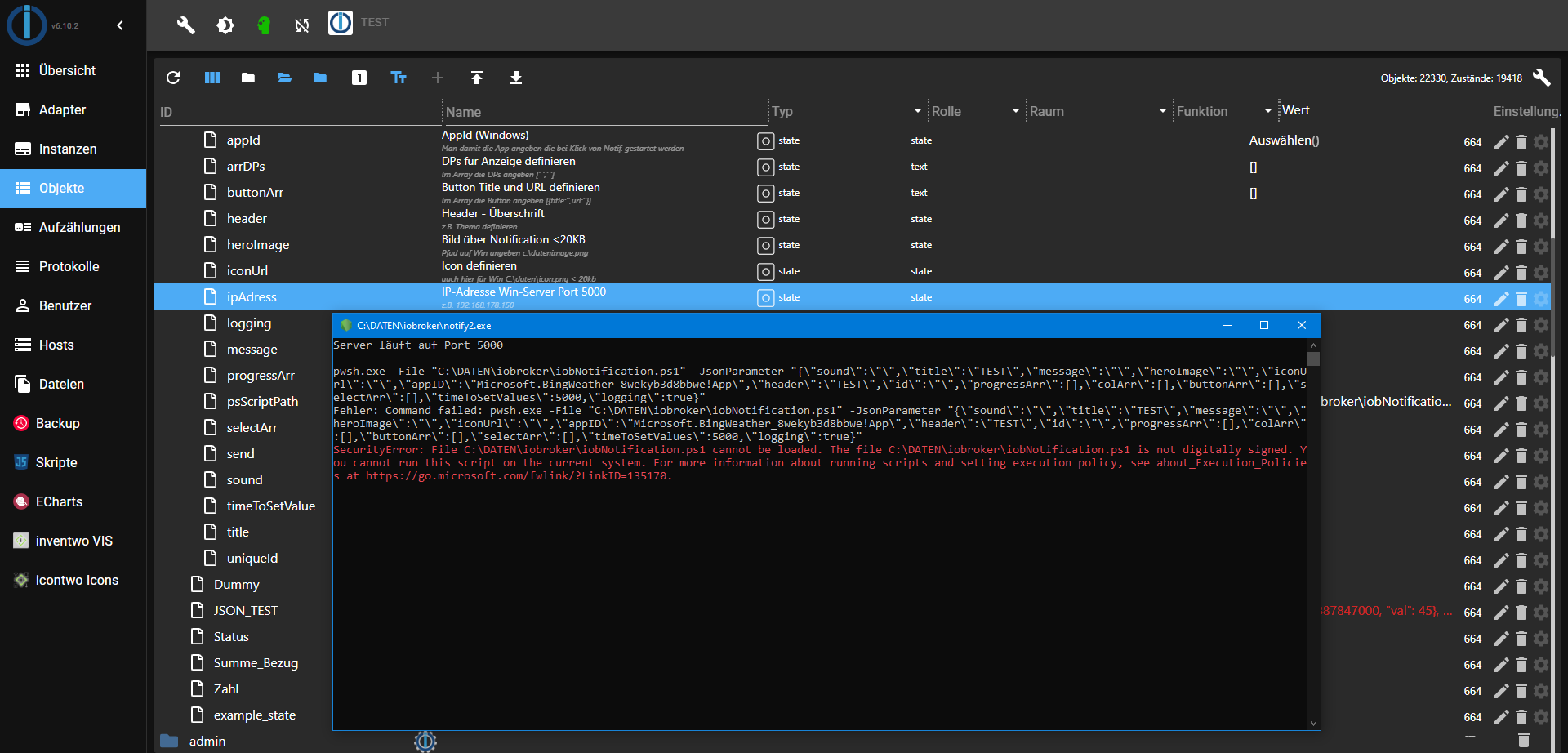

Ist Port 5000 in der Firewall freigeschaltet worden?Nein
Windows 10? oder 11?
10
das ist der fehler den ich meinte
versuche mal das script von hand zu starten "mit powershell ausführen"
-
@sigi234 Dann mach es mal wie liv-in-sky .
Rechte Maustaste aus die Datei iobNotification.ps1
-> bearbeiten auswählen -
@mcu sagte in Windows 10 / 11? Notifications aus ioBroker erstellen:
In welchem Verzeichnis liegen die Dateien?
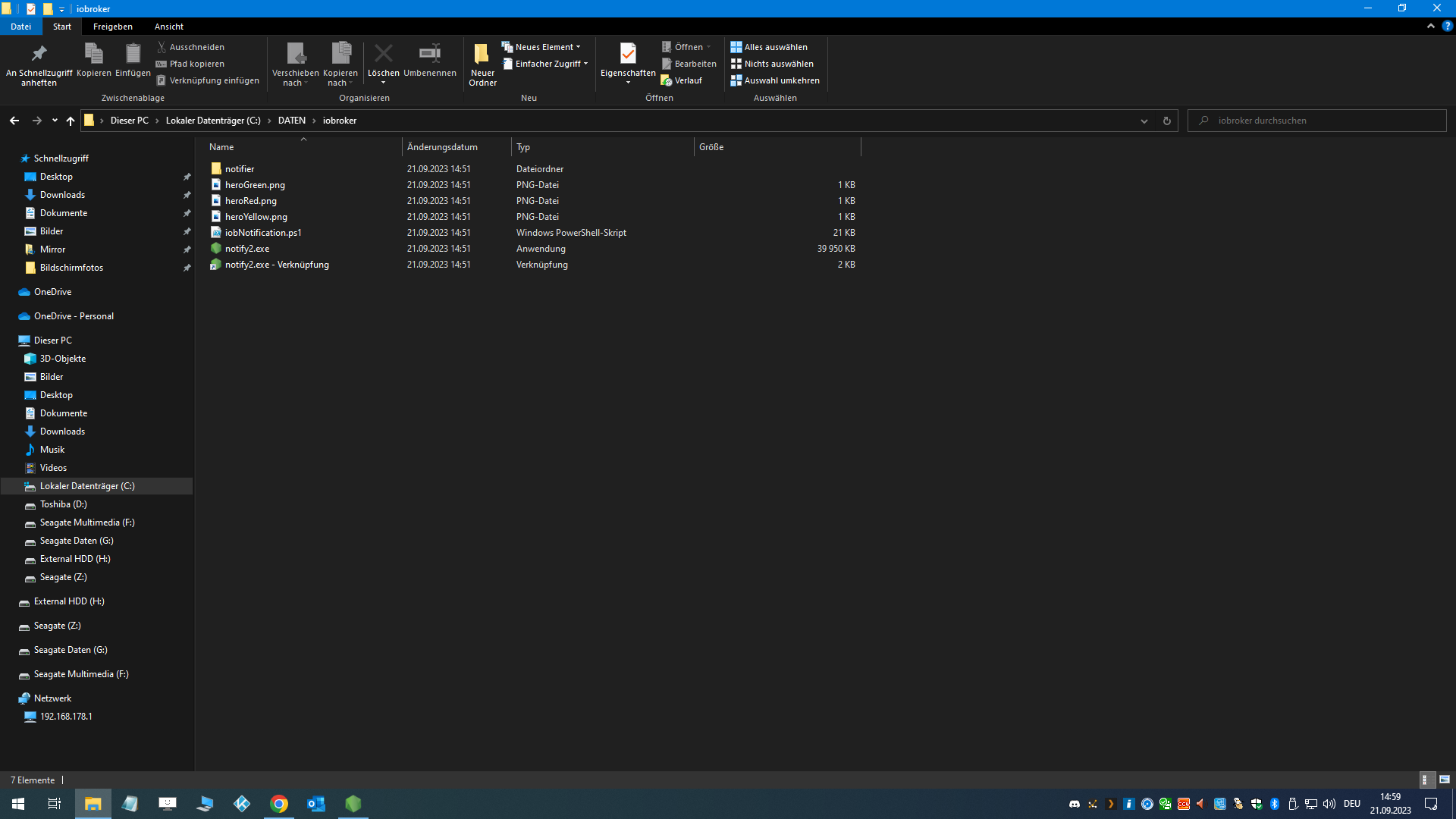
-
@mcu sagte in Windows 10 / 11? Notifications aus ioBroker erstellen:
@sigi234 Dann mach es mal wie liv-in-sky .
Rechte Maustaste aus die Datei iobNotification.ps1
-> bearbeiten auswählenLeider nein
Aber:
avascript.0 2023-09-21 15:22:20.556 info script.js.Sigi.windowsNotification: Serverantwort: {"message":"Benachrichtigung gesendet"} -
@sigi234 Was sagt das log in der notify2.exe?