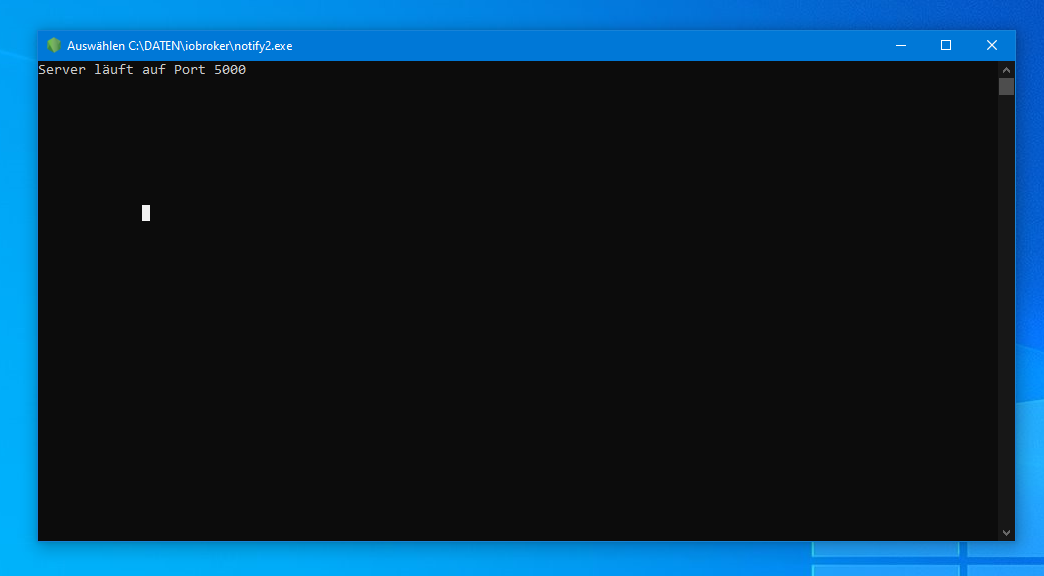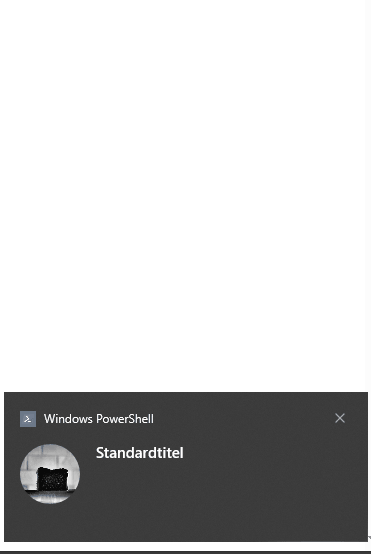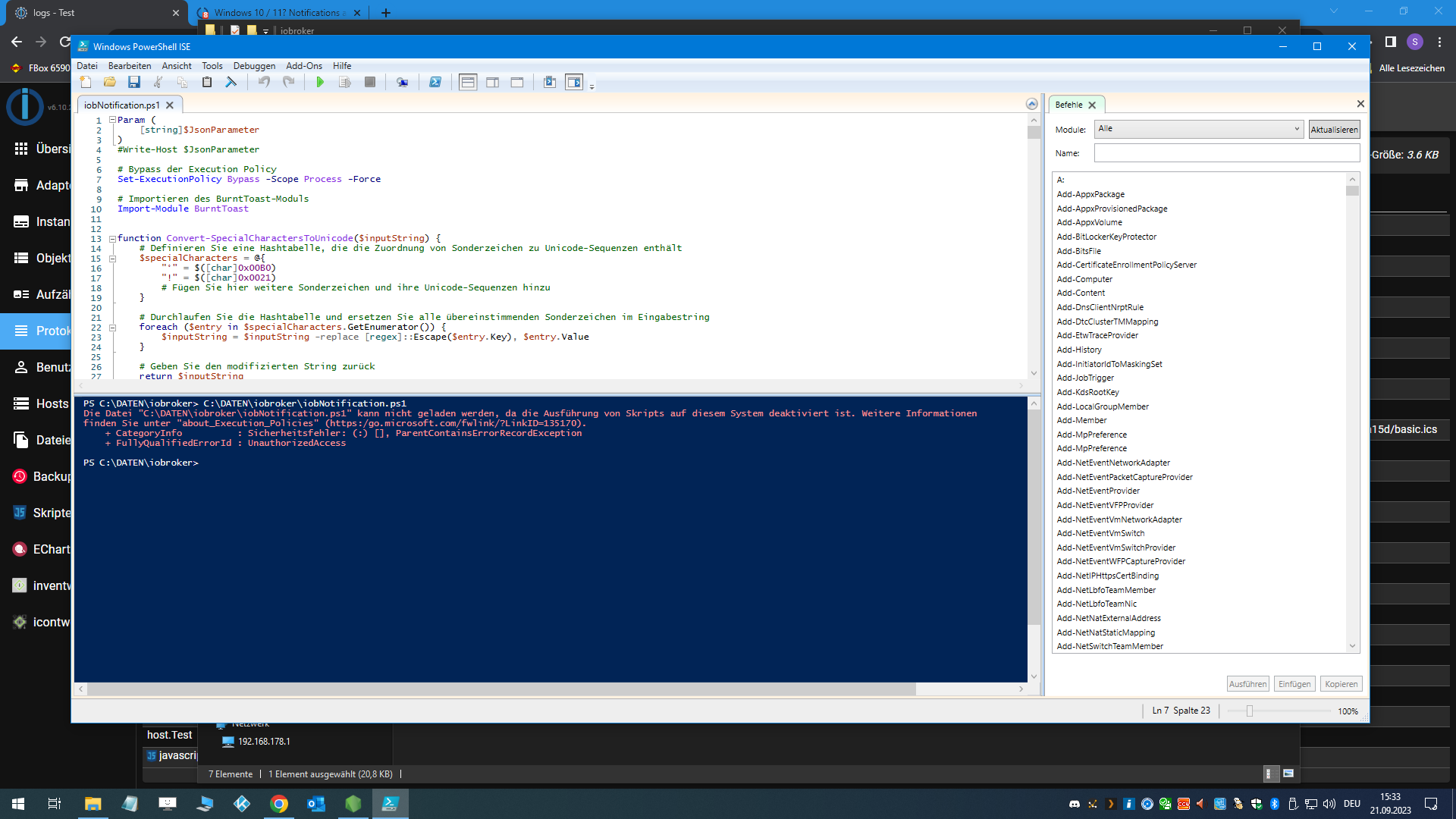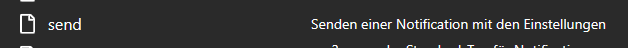NEWS
Windows 10 / 11 Notifications aus ioBroker erstellen
-
Hallo, bekomme :
javascript.0 2023-09-21 14:28:44.444 error script.js.Sigi.windowsNotification: Fehler beim Senden der Anfrage: javascript.0 2023-09-21 14:27:17.583 error script.js.Sigi.windowsNotification: Fehler beim Senden der Anfrage: -
@mcu sagte in Windows 10 / 11? Notifications aus ioBroker erstellen:
@sigi234 Evtl die IP-Adresse vom Windows System nicht eingegeben?

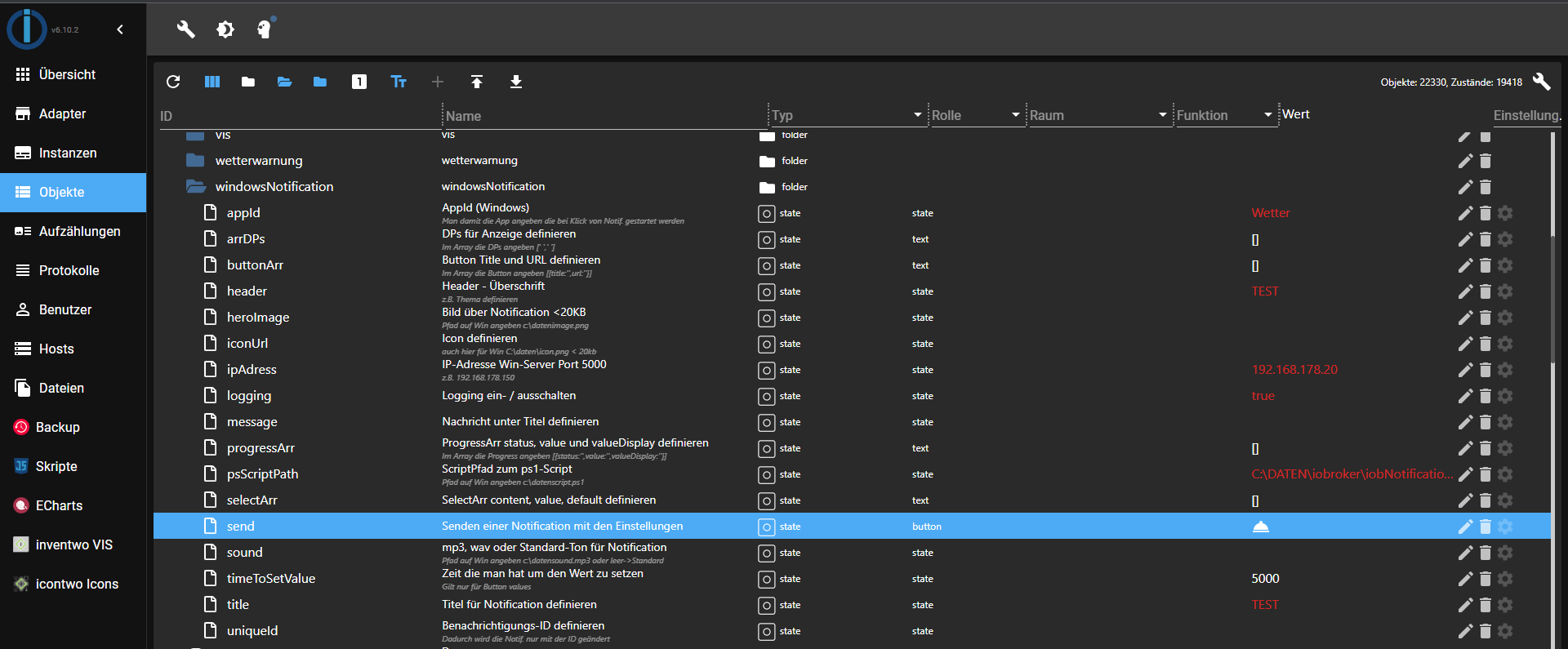
-
@mcu sagte in Windows 10 / 11? Notifications aus ioBroker erstellen:
@sigi234 Evtl die IP-Adresse vom Windows System nicht eingegeben?

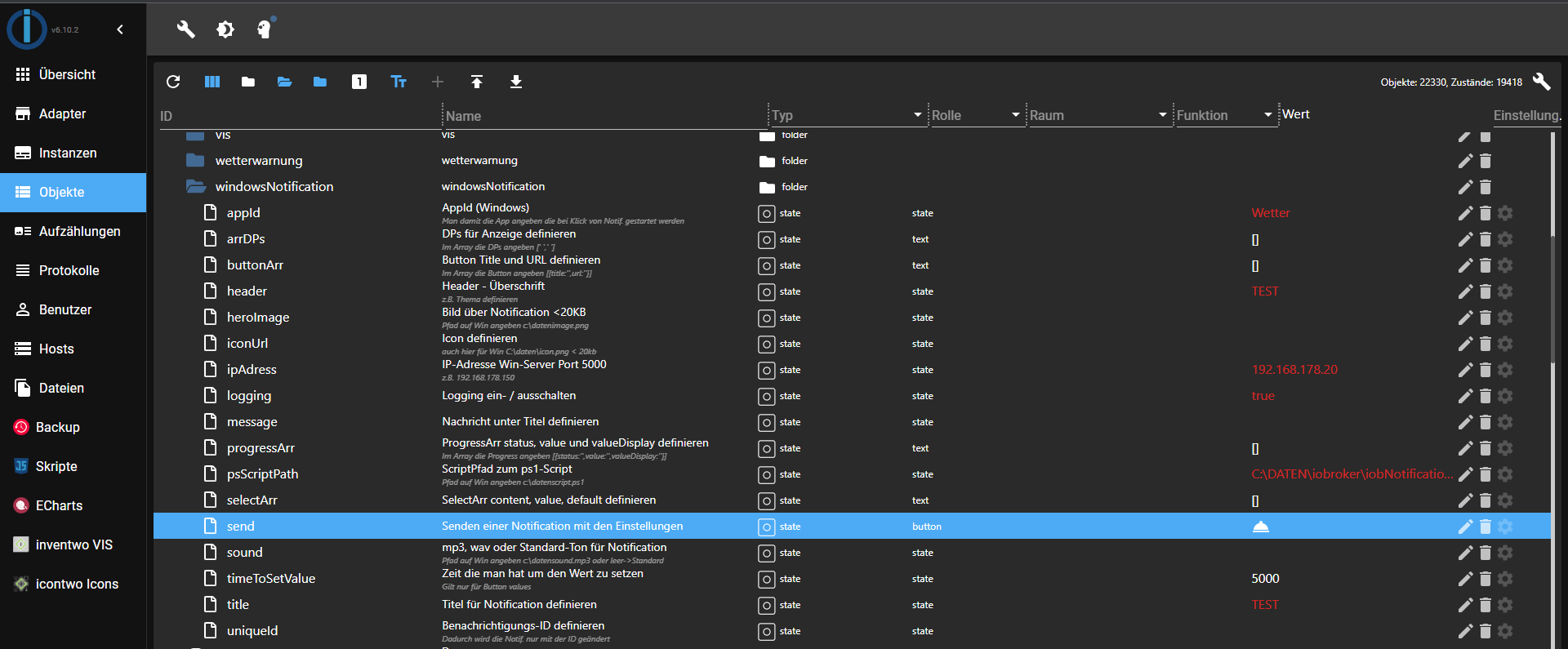
@sigi234 Hast du die Datei neu geladen, ich hatte iobroker.zip aktualisiert
Auch das ioBroker-Script habe ich aktualisiert.
https://mcuiobroker.gitbook.io/iobroker-tipps/tipps/allgemein/microsoft-windows/burnttoast/iobroker-script
F5 in der Doku drücken
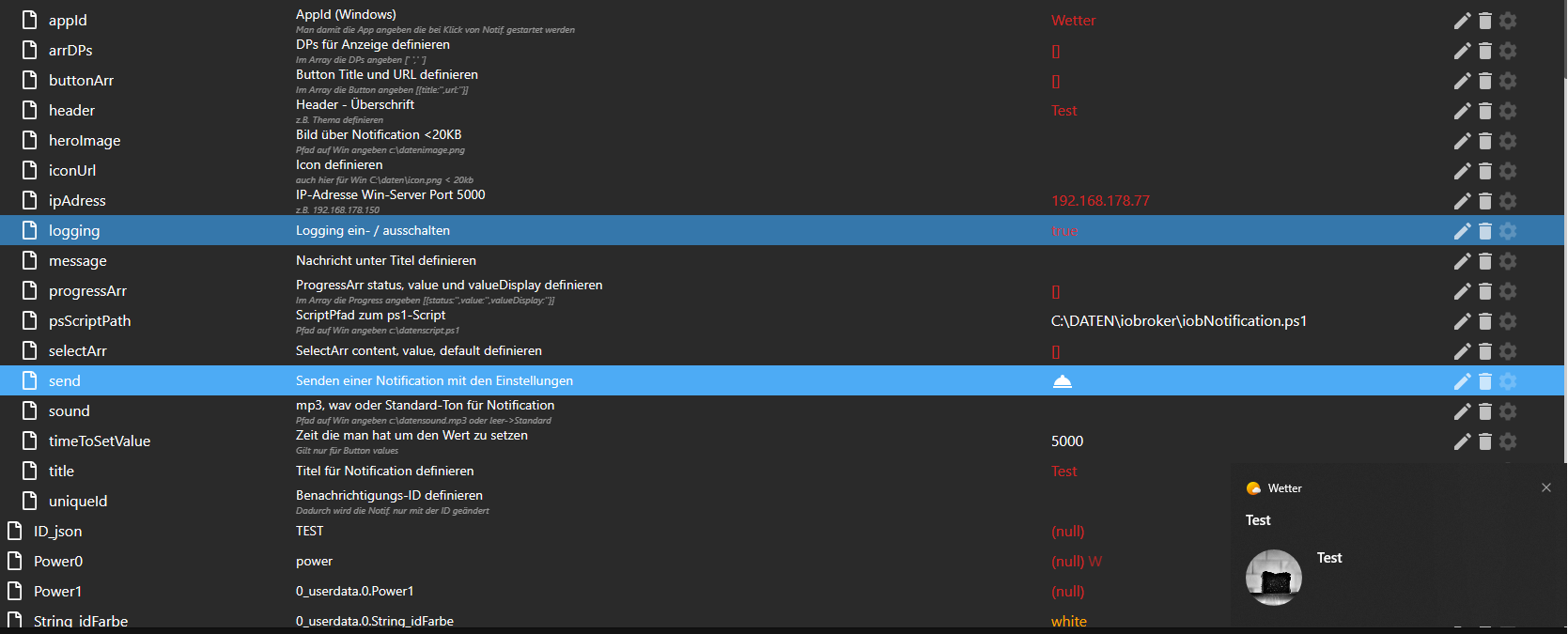
-
@sigi234 Hast du die Datei neu geladen, ich hatte iobroker.zip aktualisiert
Auch das ioBroker-Script habe ich aktualisiert.
https://mcuiobroker.gitbook.io/iobroker-tipps/tipps/allgemein/microsoft-windows/burnttoast/iobroker-script
F5 in der Doku drücken
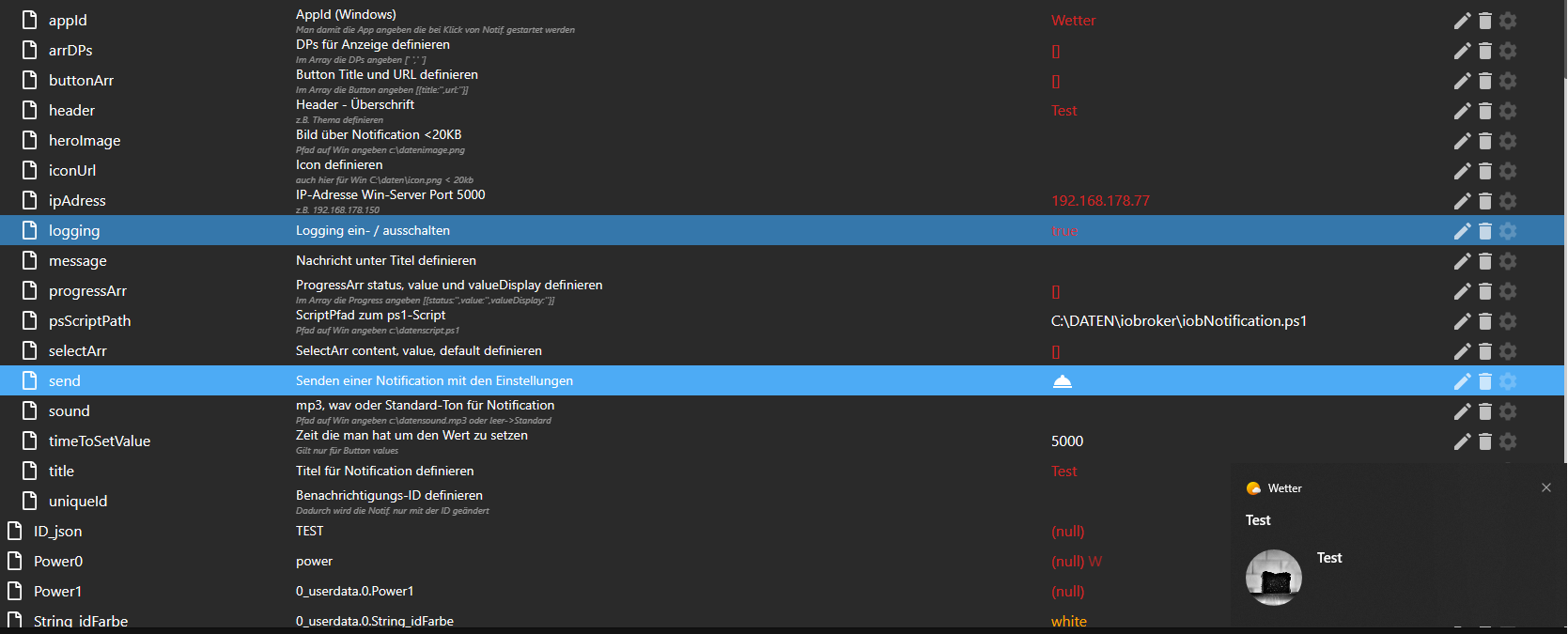
@mcu sagte in Windows 10 / 11? Notifications aus ioBroker erstellen:
@sigi234 Hast du die Datei neu geladen, ich hatte iobroker.zip aktualisiert
Auch das ioBroker-Script habe ich aktualisiert.JA
-
@mcu sagte in Windows 10 / 11? Notifications aus ioBroker erstellen:
@sigi234 Hast du die Datei neu geladen, ich hatte iobroker.zip aktualisiert
Auch das ioBroker-Script habe ich aktualisiert.JA
-
@sigi234 Die notify2.exe auf Windows ist gestartet?

In welchem Verzeichnis liegen die Dateien?C:\DATEN\iobrokerIst Port 5000 in der Firewall freigeschaltet worden?
Windows 10? oder 11?@mcu sagte in Windows 10 / 11? Notifications aus ioBroker erstellen:
@sigi234 Die notify2.exe auf Windows ist gestartet?
Ja
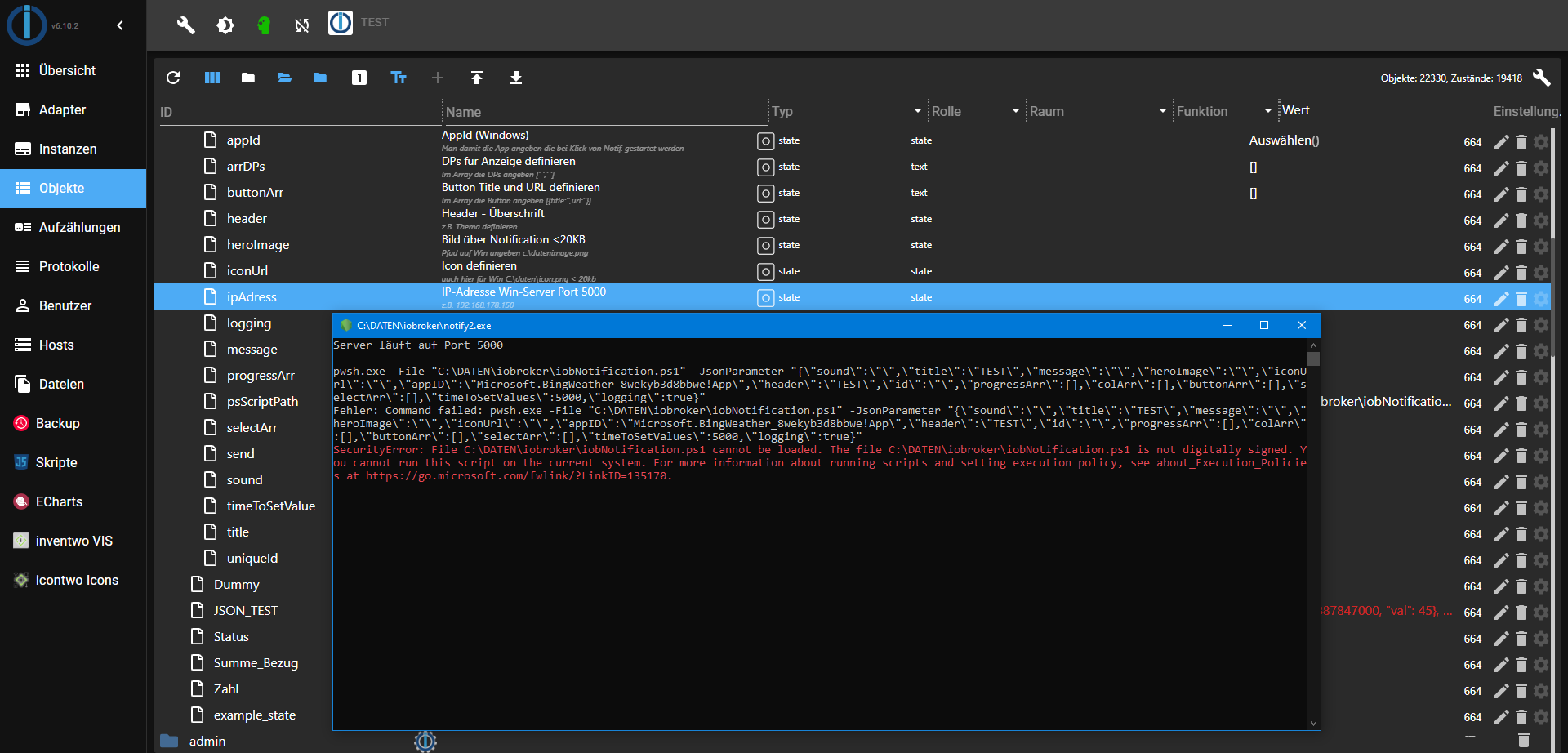

Ist Port 5000 in der Firewall freigeschaltet worden?Nein
Windows 10? oder 11?
10
-
@mcu sagte in Windows 10 / 11? Notifications aus ioBroker erstellen:
@sigi234 Die notify2.exe auf Windows ist gestartet?
Ja
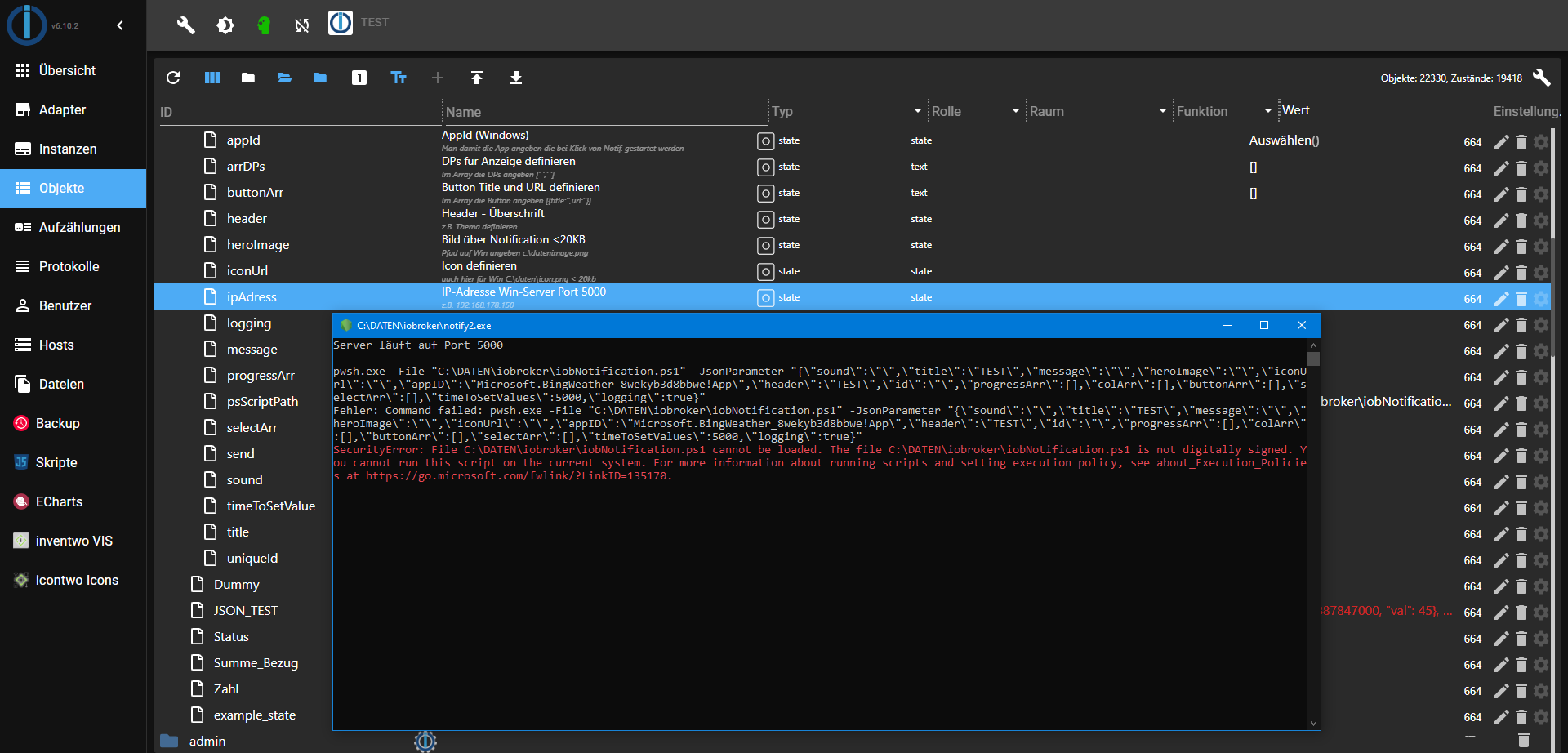

Ist Port 5000 in der Firewall freigeschaltet worden?Nein
Windows 10? oder 11?
10
@sigi234 sagte in Windows 10 / 11? Notifications aus ioBroker erstellen:
@mcu sagte in Windows 10 / 11? Notifications aus ioBroker erstellen:
@sigi234 Die notify2.exe auf Windows ist gestartet?
Ja
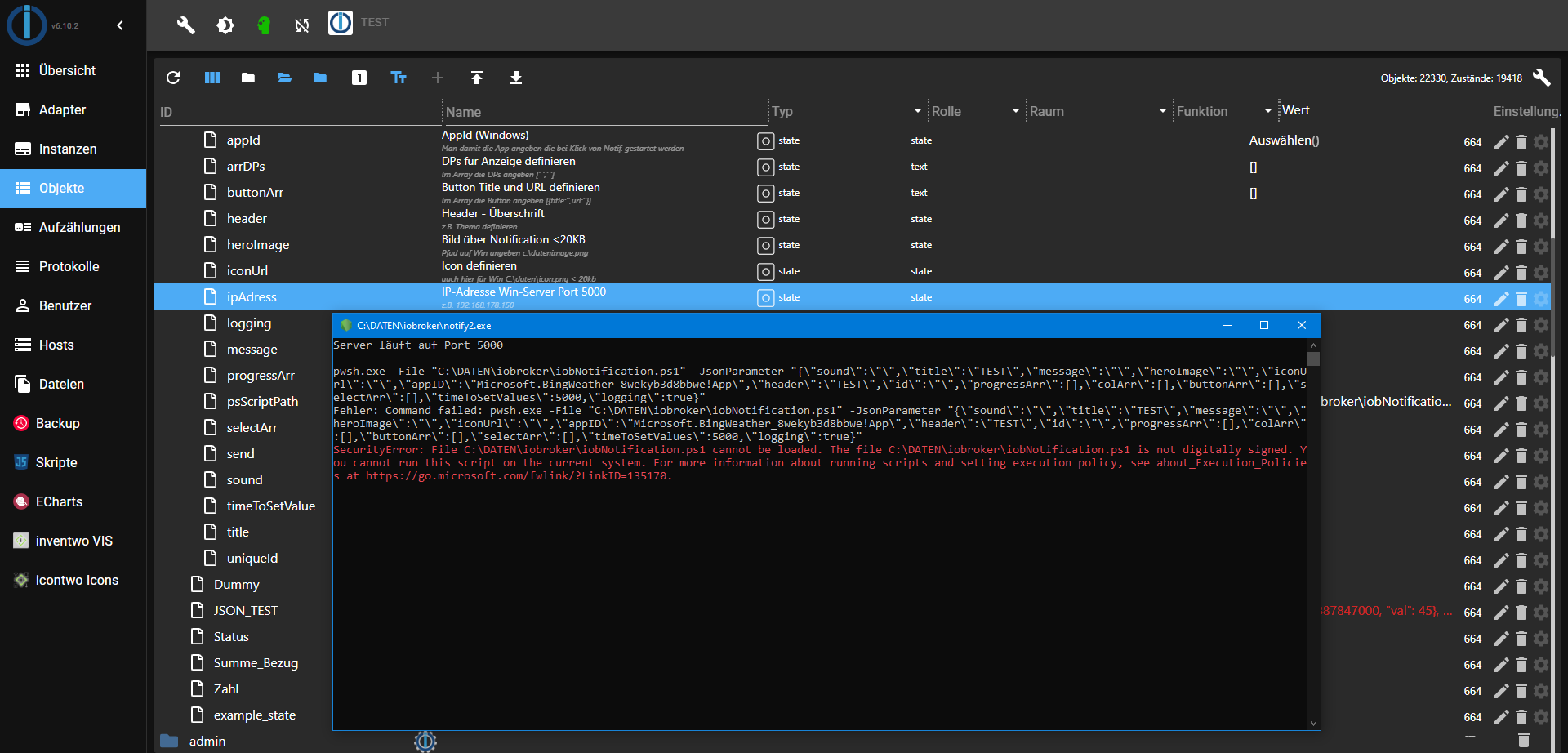

Ist Port 5000 in der Firewall freigeschaltet worden?Nein
Windows 10? oder 11?
10
das ist der fehler den ich meinte
versuche mal das script von hand zu starten "mit powershell ausführen"
-
@mcu sagte in Windows 10 / 11? Notifications aus ioBroker erstellen:
@sigi234 Die notify2.exe auf Windows ist gestartet?
Ja
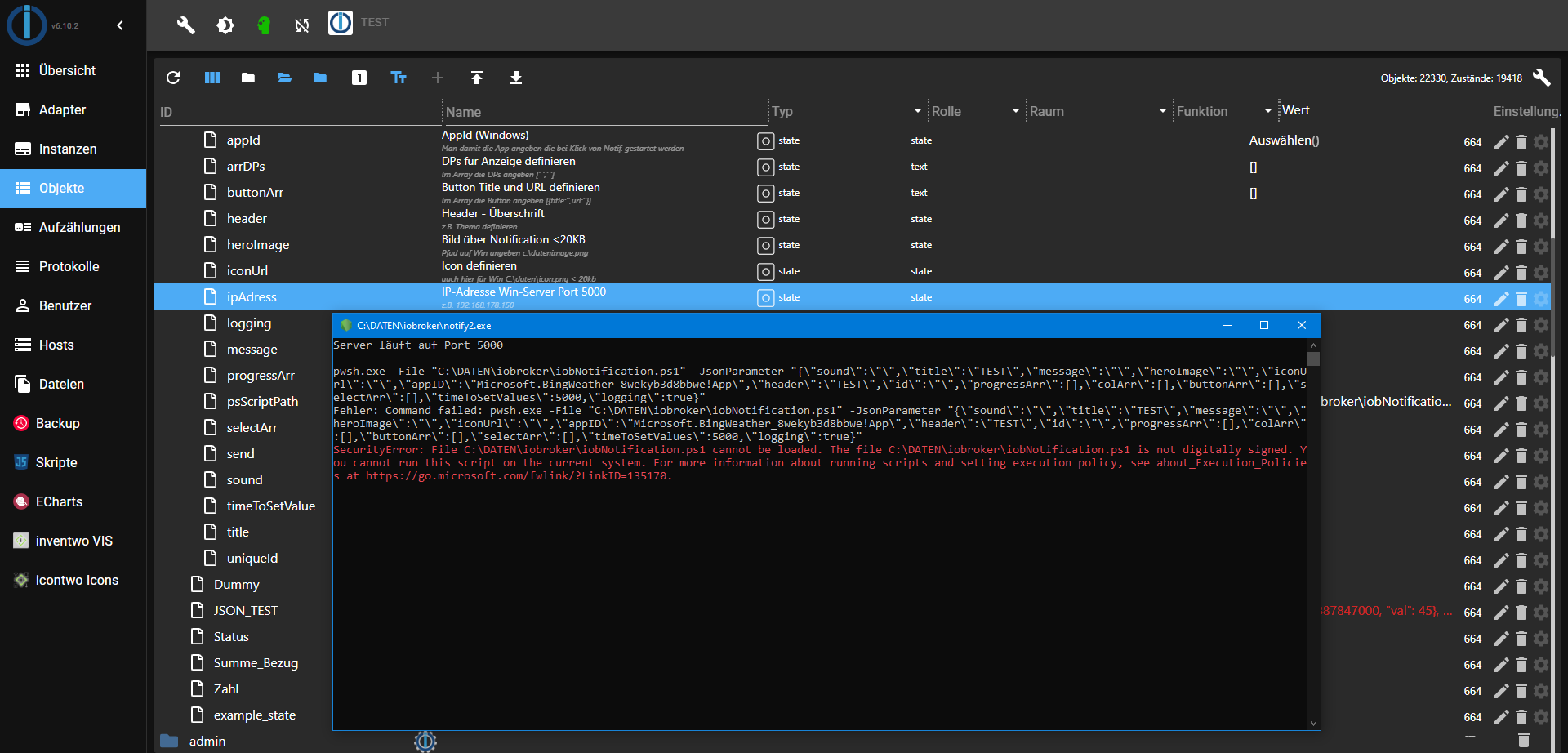

Ist Port 5000 in der Firewall freigeschaltet worden?Nein
Windows 10? oder 11?
10
-
@sigi234 Die notify2.exe auf Windows ist gestartet?

In welchem Verzeichnis liegen die Dateien?C:\DATEN\iobrokerIst Port 5000 in der Firewall freigeschaltet worden?
Windows 10? oder 11?@mcu sagte in Windows 10 / 11? Notifications aus ioBroker erstellen:
In welchem Verzeichnis liegen die Dateien?
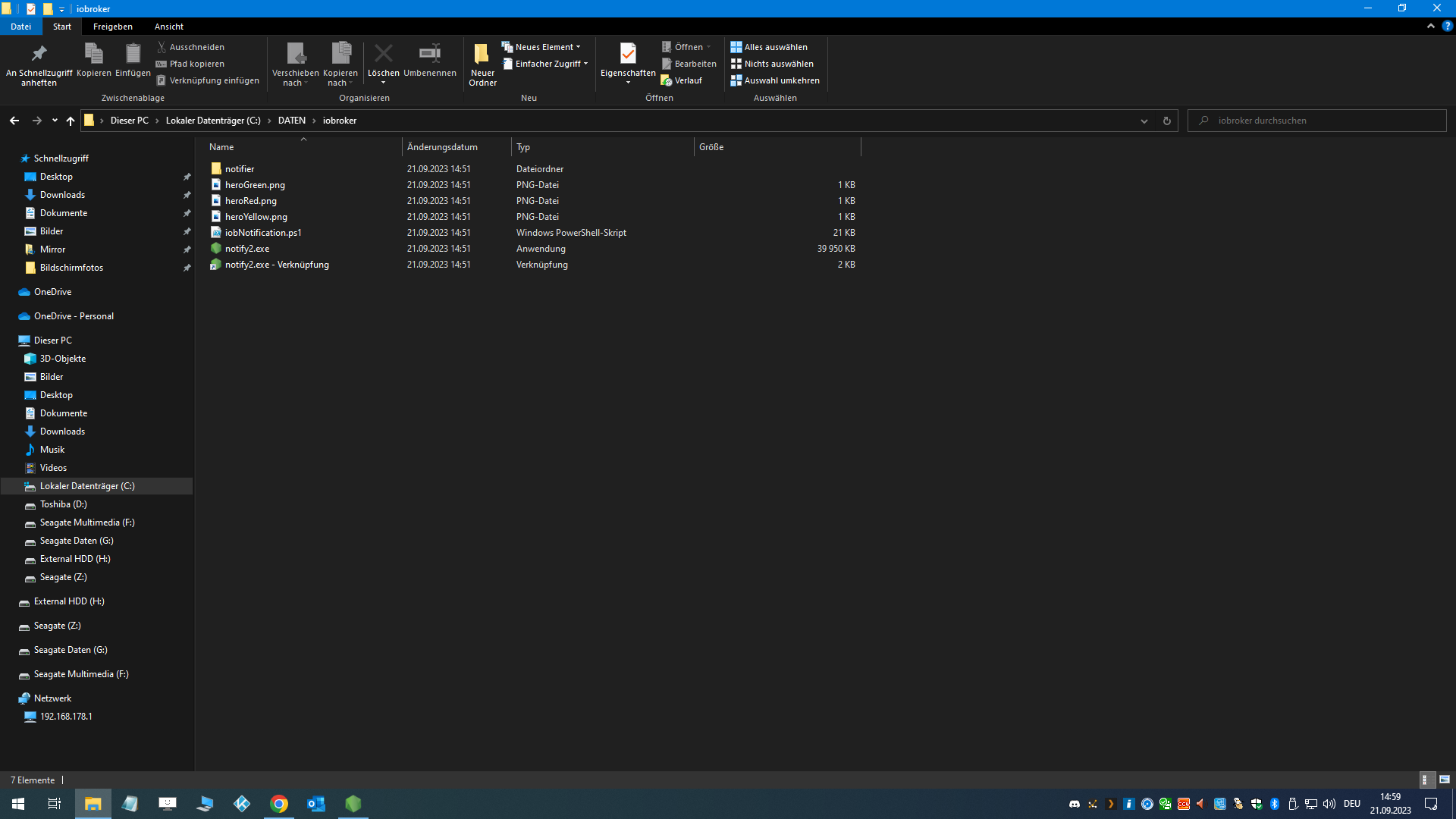
-
@sigi234 Dann mach es mal wie liv-in-sky .
Rechte Maustaste aus die Datei iobNotification.ps1
-> bearbeiten auswählen@mcu sagte in Windows 10 / 11? Notifications aus ioBroker erstellen:
@sigi234 Dann mach es mal wie liv-in-sky .
Rechte Maustaste aus die Datei iobNotification.ps1
-> bearbeiten auswählenLeider nein
Aber:
avascript.0 2023-09-21 15:22:20.556 info script.js.Sigi.windowsNotification: Serverantwort: {"message":"Benachrichtigung gesendet"} -
@mcu sagte in Windows 10 / 11? Notifications aus ioBroker erstellen:
@sigi234 Dann mach es mal wie liv-in-sky .
Rechte Maustaste aus die Datei iobNotification.ps1
-> bearbeiten auswählenLeider nein
Aber:
avascript.0 2023-09-21 15:22:20.556 info script.js.Sigi.windowsNotification: Serverantwort: {"message":"Benachrichtigung gesendet"} -
@mcu sagte in Windows 10 / 11? Notifications aus ioBroker erstellen:
@sigi234 Was sagt das log in der notify2.exe?
?
-
@mcu sagte in Windows 10 / 11? Notifications aus ioBroker erstellen:
@sigi234 Dann mach es mal wie liv-in-sky .
Rechte Maustaste aus die Datei iobNotification.ps1
-> bearbeiten auswählenLeider nein
Aber:
avascript.0 2023-09-21 15:22:20.556 info script.js.Sigi.windowsNotification: Serverantwort: {"message":"Benachrichtigung gesendet"} -
@sigi234 Das andere mit "Powershell ausführen" hattest du auch versucht?
Notify2.exe anklicken
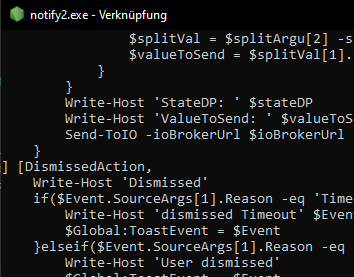
-
@mcu sagte in Windows 10 / 11? Notifications aus ioBroker erstellen:
@sigi234 Das anklicken
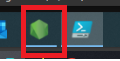
Und was da so drin steht mal als Bild, und evtl als CodeTag.Wo soll das denn sein
-
@mcu sagte in Windows 10 / 11? Notifications aus ioBroker erstellen:
@sigi234 Das anklicken
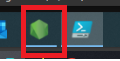
Und was da so drin steht mal als Bild, und evtl als CodeTag.Wo soll das denn sein
@sigi234 Unten in der Taskleiste wo die Anwendungen sind, einfach auf die grüne Fläche Klicken.
Dann erscheint z.B.
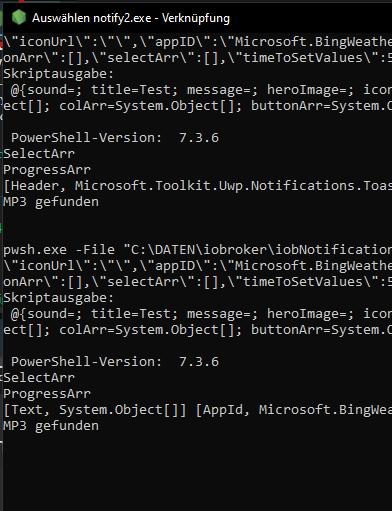
Hattest du am Anfang schon mal gezeigt mit dem Fehler.EDIT:
https://github.com/mcuiobroker/docuJarvis/blob/main/windowsNotification/notify2.zip
- Lade mal bitte zum test die notify2.zip herunter
- die alte notify2.exe umbenennen notifyX.exe
- notify2.zip entpacken und die notify2.exe dann in das Verzeichnis
C:\DATEN\iobrokerkopieren /verschieben und nutzen
-
@sigi234 Unten in der Taskleiste wo die Anwendungen sind, einfach auf die grüne Fläche Klicken.
Dann erscheint z.B.
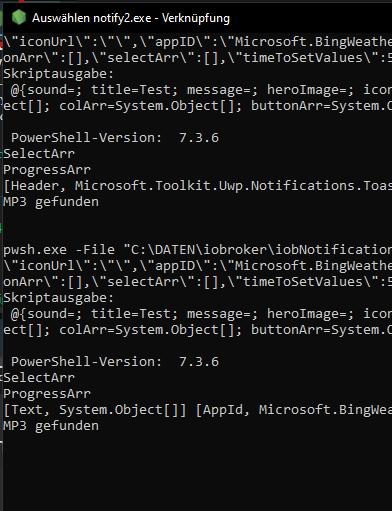
Hattest du am Anfang schon mal gezeigt mit dem Fehler.EDIT:
https://github.com/mcuiobroker/docuJarvis/blob/main/windowsNotification/notify2.zip
- Lade mal bitte zum test die notify2.zip herunter
- die alte notify2.exe umbenennen notifyX.exe
- notify2.zip entpacken und die notify2.exe dann in das Verzeichnis
C:\DATEN\iobrokerkopieren /verschieben und nutzen
@mcu sagte in Windows 10 / 11? Notifications aus ioBroker erstellen:
@sigi234 Unten in der Taskleiste wo die Anwendungen sind, einfach auf die grüne Fläche Klicken.
Dann erscheint z.B.
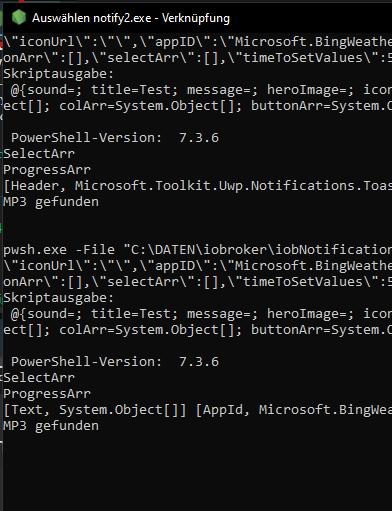
Hattest du am Anfang schon mal gezeigt mit dem Fehler.EDIT:
https://github.com/mcuiobroker/docuJarvis/blob/main/windowsNotification/notify2.zip
- Lade mal bitte zum test die notify2.zip herunter
- die alte notify2.exe umbenennen notifyX.exe
- notify2.zip entpacken und die notify2.exe dann in das Verzeichnis
C:\DATEN\iobrokerkopieren /verschieben und nutzen
Kommt nur das:
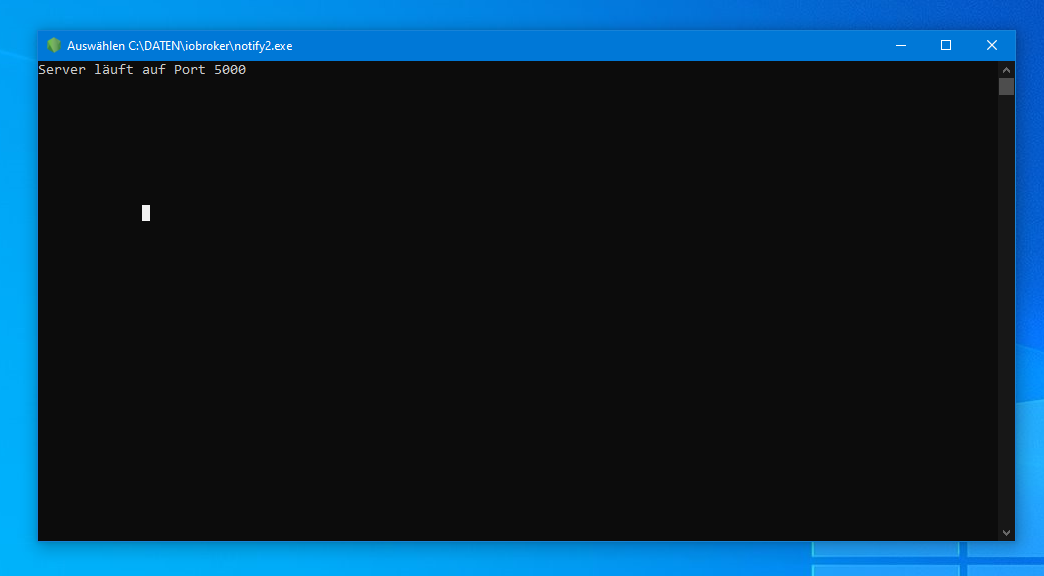
-
@mcu sagte in Windows 10 / 11? Notifications aus ioBroker erstellen:
@sigi234 Unten in der Taskleiste wo die Anwendungen sind, einfach auf die grüne Fläche Klicken.
Dann erscheint z.B.
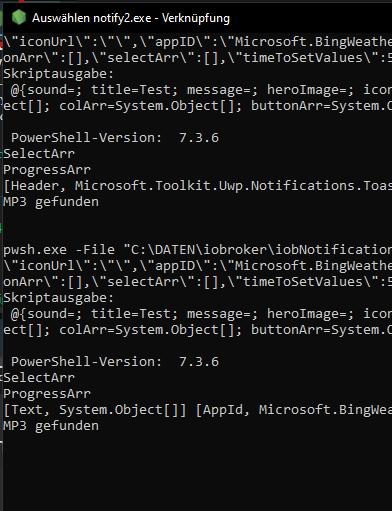
Hattest du am Anfang schon mal gezeigt mit dem Fehler.EDIT:
https://github.com/mcuiobroker/docuJarvis/blob/main/windowsNotification/notify2.zip
- Lade mal bitte zum test die notify2.zip herunter
- die alte notify2.exe umbenennen notifyX.exe
- notify2.zip entpacken und die notify2.exe dann in das Verzeichnis
C:\DATEN\iobrokerkopieren /verschieben und nutzen
Kommt nur das: