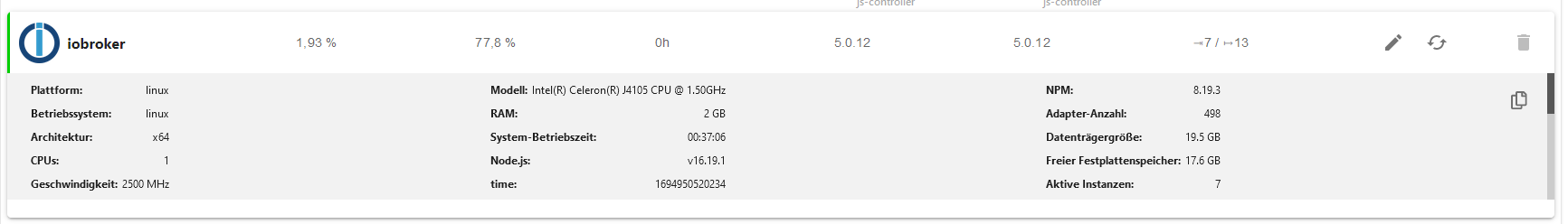NEWS
Iobroker Host Anzeige js controller
-
Hallo,
die Anzeige bei host verharrt auf
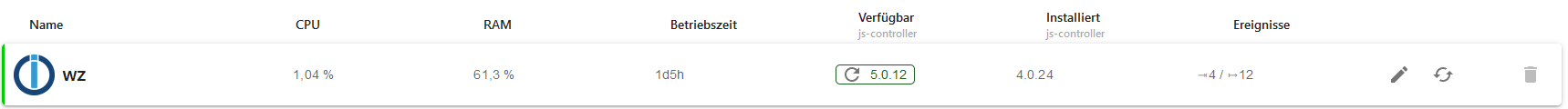
IObroker ist unter Proxmox installiert. Die Updates habe ich, meine ich zumindest, korrekt ausgeführt, nach:
https://forum.iobroker.net/topic/68290/js-controller-5-0-x-jetzt-für-alle-user-im-stable/111root@iobroker:/opt/iobroker# iob update Used repository: stable Adapter "admin" : 6.8.0 , installed 6.8.0 Adapter "backitup" : 2.6.23 , installed 2.6.23 Adapter "discovery" : 3.1.0 , installed 3.1.0 Adapter "influxdb" : 3.2.0 , installed 3.2.0 Controller "js-controller": 5.0.12 , installed 5.0.12 Adapter "mbus" : 2.4.0 , installed 2.4.0 Adapter "modbus" : 5.0.11 , installed 5.0.11Ganz ganz dumme Frage:
was ist mit dem Host gemeint: wenn ich das Feld erweitere, verweist es ja auf meinen Windows PC, Proxmox läuft aber auf einem separaten Fujitsu 740 client.
Der Windows PC stellt doch eigentlich nur den Browser, mit dem ich auf Iobroker bzw. Proxmox zugreife. -
Hallo,
die Anzeige bei host verharrt auf
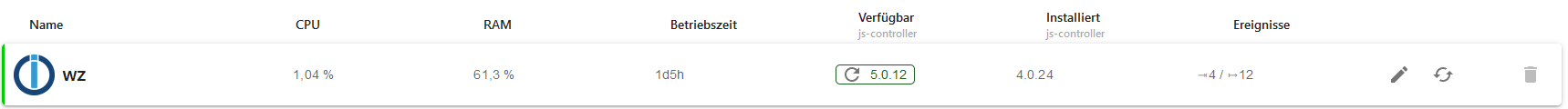
IObroker ist unter Proxmox installiert. Die Updates habe ich, meine ich zumindest, korrekt ausgeführt, nach:
https://forum.iobroker.net/topic/68290/js-controller-5-0-x-jetzt-für-alle-user-im-stable/111root@iobroker:/opt/iobroker# iob update Used repository: stable Adapter "admin" : 6.8.0 , installed 6.8.0 Adapter "backitup" : 2.6.23 , installed 2.6.23 Adapter "discovery" : 3.1.0 , installed 3.1.0 Adapter "influxdb" : 3.2.0 , installed 3.2.0 Controller "js-controller": 5.0.12 , installed 5.0.12 Adapter "mbus" : 2.4.0 , installed 2.4.0 Adapter "modbus" : 5.0.11 , installed 5.0.11Ganz ganz dumme Frage:
was ist mit dem Host gemeint: wenn ich das Feld erweitere, verweist es ja auf meinen Windows PC, Proxmox läuft aber auf einem separaten Fujitsu 740 client.
Der Windows PC stellt doch eigentlich nur den Browser, mit dem ich auf Iobroker bzw. Proxmox zugreife.@thaistatos sagte in Iobroker Host Anzeige js controller:
root@iobroker
Auch im LXC wird nicht als root herumgekaspert...
Browser neugestartet? Cache geleert?
-
der Windows Browser ist neu gestartet.
Auf Edge statt Firefox das gleiche Ergebnis.Benutzerwechsel muss ich mir erst anlesen.
Da es erstmal nur ein Spielsystem ist, sehe ich den möglichen Verlust/Schaden als noch nicht so gravierend. -
der Windows Browser ist neu gestartet.
Auf Edge statt Firefox das gleiche Ergebnis.Benutzerwechsel muss ich mir erst anlesen.
Da es erstmal nur ein Spielsystem ist, sehe ich den möglichen Verlust/Schaden als noch nicht so gravierend.@thaistatos sagte in Iobroker Host Anzeige js controller:
Benutzerwechsel muss ich mir erst anlesen.
Steht in der Umfangreichen Installationsanleitung zum iobroker drin.
Soll das ein Multhost-System sein/werden?
-
der Windows Browser ist neu gestartet.
Auf Edge statt Firefox das gleiche Ergebnis.Benutzerwechsel muss ich mir erst anlesen.
Da es erstmal nur ein Spielsystem ist, sehe ich den möglichen Verlust/Schaden als noch nicht so gravierend.@thaistatos sagte in Iobroker Host Anzeige js controller:
Da es erstmal nur ein Spielsystem ist
Auch Spielsysteme setzt man richtig auf.
-
Hallo,
die Anzeige bei host verharrt auf
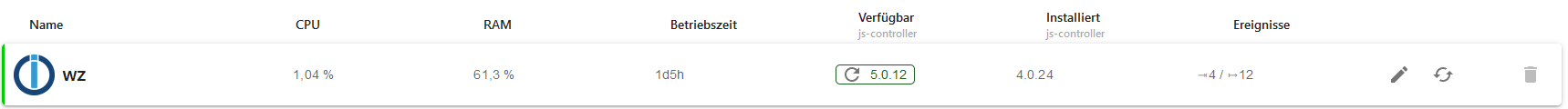
IObroker ist unter Proxmox installiert. Die Updates habe ich, meine ich zumindest, korrekt ausgeführt, nach:
https://forum.iobroker.net/topic/68290/js-controller-5-0-x-jetzt-für-alle-user-im-stable/111root@iobroker:/opt/iobroker# iob update Used repository: stable Adapter "admin" : 6.8.0 , installed 6.8.0 Adapter "backitup" : 2.6.23 , installed 2.6.23 Adapter "discovery" : 3.1.0 , installed 3.1.0 Adapter "influxdb" : 3.2.0 , installed 3.2.0 Controller "js-controller": 5.0.12 , installed 5.0.12 Adapter "mbus" : 2.4.0 , installed 2.4.0 Adapter "modbus" : 5.0.11 , installed 5.0.11Ganz ganz dumme Frage:
was ist mit dem Host gemeint: wenn ich das Feld erweitere, verweist es ja auf meinen Windows PC, Proxmox läuft aber auf einem separaten Fujitsu 740 client.
Der Windows PC stellt doch eigentlich nur den Browser, mit dem ich auf Iobroker bzw. Proxmox zugreife.@thaistatos sagte in Iobroker Host Anzeige js controller:
wenn ich das Feld erweitere, verweist es ja auf meinen Windows PC,
???
welches Feld?
welcher Verweis?ich sehe da nichts
-
Ich habe das Bild im ersten Beitrag nachgepflegt, war durch Browserfehler nicht sichtbar.
Benutzer ist angelegt, es ändert sich aber nichts am bekannten Bild.
Oder muss dafür IObroker nochmal neu installiert werden?Nein, es soll auch kein Multihost System werden.
-
Ich habe das Bild im ersten Beitrag nachgepflegt, war durch Browserfehler nicht sichtbar.
Benutzer ist angelegt, es ändert sich aber nichts am bekannten Bild.
Oder muss dafür IObroker nochmal neu installiert werden?Nein, es soll auch kein Multihost System werden.
@thaistatos sagte in Iobroker Host Anzeige js controller:
Ich habe das Bild im ersten Beitrag nachgepflegt,
ich sehe da keinen Unterschied
-
Ich habe das Bild im ersten Beitrag nachgepflegt, war durch Browserfehler nicht sichtbar.
Benutzer ist angelegt, es ändert sich aber nichts am bekannten Bild.
Oder muss dafür IObroker nochmal neu installiert werden?Nein, es soll auch kein Multihost System werden.
Da wird ein Host namens 'WZ' angezeigt, der host in deinem LXC heißt aber 'iobroker'.
-
Da wird ein Host namens 'WZ' angezeigt, der host in deinem LXC heißt aber 'iobroker'.
@thomas-braun sagte in Iobroker Host Anzeige js controller:
Da wird ein Host namens 'WZ' angezeigt, der host in deinem LXC heißt aber 'iobroker'.
und wo siehst du
@thaistatos sagte in Iobroker Host Anzeige js controller:
wenn ich das Feld erweitere, verweist es ja auf meinen Windows PC,
???
-
Sehr viel Asche auf mein Haupt:
ich hatte vor Monaten in der Not eine quick and dirty Installation von IObroker auf dem Windows PC gemacht und mich jetzt auf dem eingeloggt. (weil ich nicht auf die Adresse geachtet habe und das falsche Lesezeichen benutzt habe). Der Benutzer root hat auch das gleiche Passwort, sonst wäre es vielleicht eher aufgefallen.wichtigste Frage dazu:
wie lege ich die IObroker Installation vorübergehend still? Im Autostart von Windows finde ich nichts dazu?Das Linux Teil sieht jetzt wie erwartet so aus: