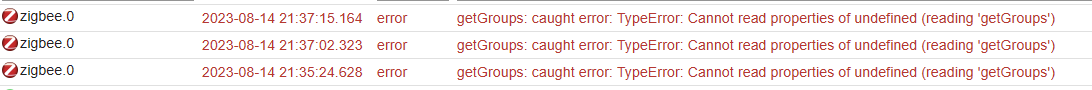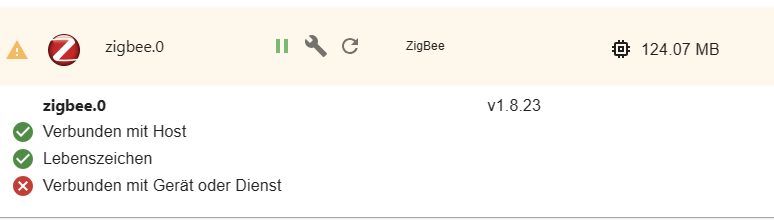NEWS
Noch ein Zigbee Problem....
Noch ein Zigbee Problem....
-
@thomas-braun
wer hat sich da zwischenzeitlich eingeschlichen? -
@thomas-braun
ich meine, dass ich motion (derzeit) gar nicht brauche.
Meine Kameras laufen über den reolink Adapter. Motion ist mir jetzt nicht geläufig. -
@thomas-braun
ich meine, dass ich motion (derzeit) gar nicht brauche.
Meine Kameras laufen über den reolink Adapter. Motion ist mir jetzt nicht geläufig.Ob du das meinst ist dem dort laufenden Dienst relativ egal. Denn musst du dann entweder ausschalten oder auf einen anderen Port biegen. Oder den Admin auf einen anderen Port. Beide auf 8081 geht nix.
-
Ob du das meinst ist dem dort laufenden Dienst relativ egal. Denn musst du dann entweder ausschalten oder auf einen anderen Port biegen. Oder den Admin auf einen anderen Port. Beide auf 8081 geht nix.
@thomas-braun
wie bringe ich das motion weg? -
@thomas-braun
wie bringe ich das motion weg?Ich kenne motion nicht. Wie hast du es denn installiert?
-
Ich kenne motion nicht. Wie hast du es denn installiert?
@thomas-braun
?
eine sehr gute Frage. Ich weiß es ehrlich gesagt nicht (mehr).
OK. Dann lassen wir das erstmal.
Vielleicht doch besser den Admin Port ändern.
Wie kann ich das machen? -
@thomas-braun
?
eine sehr gute Frage. Ich weiß es ehrlich gesagt nicht (mehr).
OK. Dann lassen wir das erstmal.
Vielleicht doch besser den Admin Port ändern.
Wie kann ich das machen?@brokeling sagte in Noch ein Zigbee Problem....:
Ich weiß es ehrlich gesagt nicht
https://github.com/motioneye-project/motioneye/wiki/Installation
-
@brokeling sagte in Noch ein Zigbee Problem....:
Ich weiß es ehrlich gesagt nicht
https://github.com/motioneye-project/motioneye/wiki/Installation
-
@crunchip
nein, wenn das motioneye ist - das benötige ich nicht.
(Wie) kann ich das deinstallieren?sudo pip uninstall motioneye -
sudo pip uninstall motioneye -
@brokeling keine Ahnung wie du ds dann installiert hast
ansonsten, zwecks Port
-
@brokeling keine Ahnung wie du ds dann installiert hast
ansonsten, zwecks Port
-
@crunchip
würde mich auch interessieren...
wie komme ich an die motioneye benutzeroberfläche?
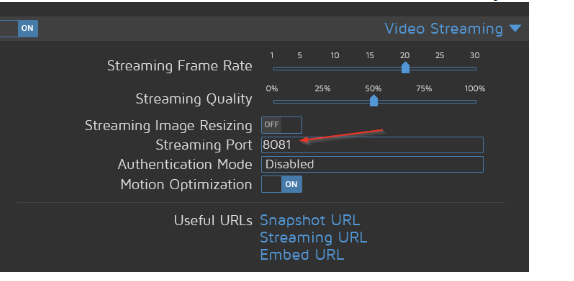
@brokeling eigentlich
http://deine IP:8765ansonsten könntest du motioneye auch einfach auschalten ohne zu deinstallieren
sudo systemctl stop motioneye sudo systemctl disable motioneye sudo systemctl daemon-reload -
@brokeling eigentlich
http://deine IP:8765ansonsten könntest du motioneye auch einfach auschalten ohne zu deinstallieren
sudo systemctl stop motioneye sudo systemctl disable motioneye sudo systemctl daemon-reload -
@brokeling ernsthaft die Frage?
na deine Ip von deinem Pi -
@brokeling ernsthaft die Frage?
na deine Ip von deinem Pi@crunchip
ich glaube ich habe kein motion...pi@raspi:~ $ sudo systemctl stop motioneye Failed to stop motioneye.service: Unit motioneye.service not loaded. pi@raspi:~ $ sudo systemctl disable motioneye Failed to disable unit: Unit file motioneye.service does not exist. -
@thomas-braun said in Noch ein Zigbee Problem....:
motion
tcp 0 0 127.0.0.1:8081 0.0.0.0:* LISTEN 119 15504 393/motionwo ist das her und was könnte es sein?
-
@djmarc75
Summary:======================= SUMMARY ======================= v.2023-04-16 Operatingsystem: Raspbian GNU/Linux 10 (buster) Kernel: 5.10.103-v7l+ Installation: Native Timezone: Europe/Berlin (CEST, +0200) User-ID: 1000 X-Server: false Boot Target: multi-user.target Pending OS-Updates: 8 Pending iob updates: 5 Nodejs-Installation: /usr/bin/nodejs v18.17.1 /usr/bin/node v18.17.1 /usr/bin/npm 9.6.7 /usr/bin/npx 9.6.7 Recommended versions are nodejs 18.x.y and npm 9.x.y Your nodejs installation is correct MEMORY: total used free shared buff/cache available Mem: 3.8G 1.6G 1.2G 8.0M 921M 2.0G Swap: 99M 0B 99M Total: 3.9G 1.6G 1.3G Active iob-Instances: 33 Active repo(s): beta ioBroker Core: js-controller 5.0.11 admin 6.7.2 ioBroker Status: iobroker is running on this host. Objects type: jsonl States type: redis Status admin and web instance: + system.adapter.admin.1 : admin : raspi - enabled, port: 8081, bind: 0.0.0.0, run as: admin + system.adapter.web.0 : web : raspi - enabled, port: 8082, bind: 0.0.0.0, run as: admin Objects: 17066 States: 12808 Size of iob-Database: 22M /opt/iobroker/iobroker-data/objects.jsonl 8.4M /opt/iobroker/iobroker-data/objects.json.migrated 8.4M /opt/iobroker/iobroker-data/objects.json.bak.migrated 12K /opt/iobroker/iobroker-data/objects.json.old 41M /opt/iobroker/iobroker-data/states.json.old 41M /opt/iobroker/iobroker-data/states.json.bak 0 /opt/iobroker/iobroker-data/states.json =================== END OF SUMMARY ====================lange Version:
======== Start marking the full check here ========= Skript v.2023-04-16 *** BASE SYSTEM *** Model : Raspberry Pi 4 Model B Rev 1.1 Architecture : armv7l Docker : false Virtualization : none Distributor ID: Raspbian Description: Raspbian GNU/Linux 10 (buster) Release: 10 Codename: buster PRETTY_NAME="Raspbian GNU/Linux 10 (buster)" NAME="Raspbian GNU/Linux" VERSION_ID="10" VERSION="10 (buster)" VERSION_CODENAME=buster ID=raspbian ID_LIKE=debian HOME_URL="http://www.raspbian.org/" SUPPORT_URL="http://www.raspbian.org/RaspbianForums" BUG_REPORT_URL="http://www.raspbian.org/RaspbianBugs" Systemuptime and Load: 14:19:25 up 5 min, 1 user, load average: 4.56, 4.04, 1.85 CPU threads: 4 Raspberry only: throttled=0x0 Other values than 0x0 hint to temperature/voltage problems temp=64.2'C volt=0.8375V *** Time and Time Zones *** Local time: Thu 2023-08-17 14:19:25 CEST Universal time: Thu 2023-08-17 12:19:25 UTC RTC time: n/a Time zone: Europe/Berlin (CEST, +0200) System clock synchronized: yes NTP service: active RTC in local TZ: no *** User and Groups *** pi /home/pi pi adm dialout cdrom sudo audio video plugdev games users input netdev lpadmin gpio i2c spi iobroker *** X-Server-Setup *** X-Server: false Desktop: Terminal: tty Boot Target: multi-user.target *** MEMORY *** total used free shared buff/cache available Mem: 3.8G 1.6G 1.3G 8.0M 918M 2.1G Swap: 99M 0B 99M Total: 3.9G 1.6G 1.4G 3786 M total memory 1568 M used memory 363 M active memory 1974 M inactive memory 1298 M free memory 109 M buffer memory 809 M swap cache 99 M total swap 0 M used swap 99 M free swap Raspberry only: oom events: 0 lifetime oom required: 0 Mbytes total time in oom handler: 0 ms max time spent in oom handler: 0 ms *** FILESYSTEM *** Filesystem Type Size Used Avail Use% Mounted on /dev/root ext4 117G 17G 94G 16% / devtmpfs devtmpfs 1.7G 0 1.7G 0% /dev tmpfs tmpfs 1.9G 0 1.9G 0% /dev/shm tmpfs tmpfs 1.9G 8.6M 1.9G 1% /run tmpfs tmpfs 5.0M 4.0K 5.0M 1% /run/lock tmpfs tmpfs 1.9G 0 1.9G 0% /sys/fs/cgroup /dev/sdb1 ext4 113G 71G 37G 66% /backup /dev/sda1 vfat 253M 49M 204M 20% /boot tmpfs tmpfs 379M 0 379M 0% /run/user/1000 Messages concerning ext4 filesystem in dmesg: [Thu Aug 17 14:13:40 2023] Kernel command line: coherent_pool=1M 8250.nr_uarts=1 snd_bcm2835.enable_compat_alsa=0 snd_bcm2835.enable_hdmi=1 smsc95xx.macaddr=DC:A6:32:40:0F:7D vc_mem.mem_base=0x3eb00000 vc_mem.mem_size=0x3ff00000 console=tty1 root=PARTUUID=6c586e13-02 rootfstype=ext4 elevator=deadline fsck.repair=yes rootwait quiet splash plymouth.ignore-serial-consoles [Thu Aug 17 14:13:42 2023] EXT4-fs (sda2): mounted filesystem with ordered data mode. Opts: (null) [Thu Aug 17 14:13:42 2023] VFS: Mounted root (ext4 filesystem) readonly on device 8:2. [Thu Aug 17 14:13:43 2023] EXT4-fs (sda2): re-mounted. Opts: (null) [Thu Aug 17 14:13:46 2023] EXT4-fs (sdb1): mounted filesystem with ordered data mode. Opts: (null) Show mounted filesystems (real ones only): TARGET SOURCE FSTYPE OPTIONS / /dev/sda2 ext4 rw,noatime,stripe=8191 |-/sys/fs/bpf none bpf rw,nosuid,nodev,noexec,relatime,mode=700 |-/backup /dev/sdb1 ext4 rw,noatime `-/boot /dev/sda1 vfat rw,relatime,fmask=0022,dmask=0022,codepage=437,iocharset=ascii,shortname=mixed,errors=remount-ro Files in neuralgic directories: /var: 5.8G /var/ 3.4G /var/cache 3.3G /var/cache/apt/archives 3.3G /var/cache/apt 2.4G /var/lib Archived and active journals take up 8.0M in the file system. /opt/iobroker/backups: 2.9G /opt/iobroker/backups/ /opt/iobroker/iobroker-data: 1.1G /opt/iobroker/iobroker-data/ 541M /opt/iobroker/iobroker-data/backup-objects 383M /opt/iobroker/iobroker-data/files 78M /opt/iobroker/iobroker-data/files/icons-open-icon-library-png 52M /opt/iobroker/iobroker-data/files/javascript.admin The five largest files in iobroker-data are: 41M /opt/iobroker/iobroker-data/states.json.old 41M /opt/iobroker/iobroker-data/states.json.bak 35M /opt/iobroker/iobroker-data/files/devices.admin/static/js/main.24f2bb56.js.map 22M /opt/iobroker/iobroker-data/objects.jsonl 21M /opt/iobroker/iobroker-data/files/web.admin/static/js/main.e564fb87.js.map *** NodeJS-Installation *** /usr/bin/nodejs v18.17.1 /usr/bin/node v18.17.1 /usr/bin/npm 9.6.7 /usr/bin/npx 9.6.7 nodejs: Installed: 18.17.1-deb-1nodesource1 Candidate: 18.17.1-deb-1nodesource1 Version table: *** 18.17.1-deb-1nodesource1 500 500 https://deb.nodesource.com/node_18.x bullseye/main armhf Packages 100 /var/lib/dpkg/status 16.20.2-deb-1nodesource1 500 500 https://deb.nodesource.com/node_16.x bullseye/main armhf Packages 14.21.3-deb-1nodesource1 500 500 https://deb.nodesource.com/node_14.x buster/main armhf Packages 12.22.12-deb-1nodesource1 500 500 https://deb.nodesource.com/node_12.x buster/main armhf Packages 10.24.0~dfsg-1~deb10u3 500 500 http://raspbian.raspberrypi.org/raspbian buster/main armhf Packages Temp directories causing npm8 problem: 0 No problems detected *** ioBroker-Installation *** ioBroker Status iobroker is running on this host. Objects type: jsonl States type: redis MULTIHOSTSERVICE/enabled: false Core adapters versions js-controller: 5.0.11 admin: 6.7.2 javascript: 7.1.4 Adapters from github: 3 Adapter State + system.adapter.admin.1 : admin : raspi - enabled, port: 8081, bind: 0.0.0.0, run as: admin system.adapter.alias-manager.0 : alias-manager : raspi - enabled + system.adapter.backitup.0 : backitup : raspi - enabled + system.adapter.chromecast.0 : chromecast : raspi - enabled + system.adapter.cloud.0 : cloud : raspi - enabled system.adapter.deconz.0 : deconz : raspi - disabled, port: 80 system.adapter.devices.0 : devices : raspi - enabled + system.adapter.discovery.0 : discovery : raspi - enabled system.adapter.fb-checkpresence.0 : fb-checkpresence : raspi - disabled system.adapter.feiertage.0 : feiertage : raspi - enabled system.adapter.flot.0 : flot : raspi - enabled system.adapter.fritzdect.0 : fritzdect : raspi - disabled system.adapter.hue-extended.0 : hue-extended : raspi - disabled system.adapter.hue.0 : hue : raspi - disabled, port: 443 system.adapter.ical.0 : ical : raspi - enabled system.adapter.icons-icons8.0 : icons-icons8 : raspi - enabled system.adapter.icons-mfd-svg.0 : icons-mfd-svg : raspi - enabled system.adapter.icons-open-icon-library-png.0: icons-open-icon-library-png: raspi - enabled system.adapter.iqontrol.0 : iqontrol : raspi - disabled + system.adapter.javascript.0 : javascript : raspi - enabled system.adapter.luftdaten.0 : luftdaten : raspi - enabled system.adapter.luftdaten.1 : luftdaten : raspi - enabled system.adapter.mqtt.0 : mqtt : raspi - disabled, port: 1884, bind: 0.0.0.0 + system.adapter.net-tools.0 : net-tools : raspi - enabled + system.adapter.netatmo-crawler.0 : netatmo-crawler : raspi - enabled + system.adapter.nuki.0 : nuki : raspi - enabled + system.adapter.onvif.0 : onvif : raspi - enabled, port: 80, 7575, 8000, 8080, 8081, 8899 + system.adapter.ping.0 : ping : raspi - enabled + system.adapter.pushover.0 : pushover : raspi - enabled + system.adapter.reolink.0 : reolink : raspi - enabled + system.adapter.reolink.1 : reolink : raspi - enabled + system.adapter.reolink.2 : reolink : raspi - enabled + system.adapter.reolink.3 : reolink : raspi - enabled + system.adapter.reolink.4 : reolink : raspi - enabled system.adapter.samsung_tizen.0 : samsung_tizen : raspi - enabled, port: 8002 + system.adapter.sayit.0 : sayit : raspi - enabled + system.adapter.sayit.1 : sayit : raspi - enabled + system.adapter.sayit.2 : sayit : raspi - enabled + system.adapter.sayit.3 : sayit : raspi - enabled + system.adapter.sayit.4 : sayit : raspi - enabled + system.adapter.sayit.5 : sayit : raspi - enabled + system.adapter.shelly.0 : shelly : raspi - enabled, port: 1883, bind: 0.0.0.0 + system.adapter.simple-api.0 : simple-api : raspi - enabled, port: 8087, bind: 0.0.0.0, run as: admin system.adapter.smartcontrol.0 : smartcontrol : raspi - disabled + system.adapter.sonoff.0 : sonoff : raspi - enabled, port: 1883, bind: 0.0.0.0 + system.adapter.sourceanalytix.0 : sourceanalytix : raspi - enabled + system.adapter.spotify-premium.0 : spotify-premium : raspi - enabled + system.adapter.sql.0 : sql : raspi - enabled, port: 0 system.adapter.statistics.0 : statistics : raspi - enabled + system.adapter.telegram.0 : telegram : raspi - enabled, port: 8443, bind: 0.0.0.0 system.adapter.text2command.0 : text2command : raspi - disabled system.adapter.vis-colorpicker.0 : vis-colorpicker : raspi - enabled system.adapter.vis-fancyswitch.0 : vis-fancyswitch : raspi - enabled system.adapter.vis-google-fonts.0 : vis-google-fonts : raspi - enabled system.adapter.vis-history.0 : vis-history : raspi - enabled system.adapter.vis-hqwidgets.0 : vis-hqwidgets : raspi - enabled system.adapter.vis-icontwo.0 : vis-icontwo : raspi - enabled system.adapter.vis-jqui-mfd.0 : vis-jqui-mfd : raspi - enabled system.adapter.vis-justgage.0 : vis-justgage : raspi - enabled system.adapter.vis-material-advanced.0 : vis-material-advanced : raspi - enabled system.adapter.vis-metro.0 : vis-metro : raspi - enabled system.adapter.vis-rgraph.0 : vis-rgraph : raspi - enabled system.adapter.vis-timeandweather.0 : vis-timeandweather : raspi - enabled system.adapter.vis.0 : vis : raspi - enabled + system.adapter.web.0 : web : raspi - enabled, port: 8082, bind: 0.0.0.0, run as: admin + system.adapter.whatsapp-cmb.0 : whatsapp-cmb : raspi - enabled + system.adapter.zigbee.0 : zigbee : raspi - enabled, port: /dev/serial/by-id/usb-Texas_Instruments_XDS110__03.00.00.18__Embed_with_CMSIS-DAP_L1100GB8-if00 + instance is alive Enabled adapters with bindings + system.adapter.admin.1 : admin : raspi - enabled, port: 8081, bind: 0.0.0.0, run as: admin + system.adapter.onvif.0 : onvif : raspi - enabled, port: 80, 7575, 8000, 8080, 8081, 8899 system.adapter.samsung_tizen.0 : samsung_tizen : raspi - enabled, port: 8002 + system.adapter.shelly.0 : shelly : raspi - enabled, port: 1883, bind: 0.0.0.0 + system.adapter.simple-api.0 : simple-api : raspi - enabled, port: 8087, bind: 0.0.0.0, run as: admin + system.adapter.sonoff.0 : sonoff : raspi - enabled, port: 1883, bind: 0.0.0.0 + system.adapter.sql.0 : sql : raspi - enabled, port: 0 + system.adapter.telegram.0 : telegram : raspi - enabled, port: 8443, bind: 0.0.0.0 + system.adapter.web.0 : web : raspi - enabled, port: 8082, bind: 0.0.0.0, run as: admin + system.adapter.zigbee.0 : zigbee : raspi - enabled, port: /dev/serial/by-id/usb-Texas_Instruments_XDS110__03.00.00.18__Embed_with_CMSIS-DAP_L1100GB8-if00 ioBroker-Repositories stable : http://download.iobroker.net/sources-dist.json beta : http://download.iobroker.net/sources-dist-latest.json Active repo(s): beta Installed ioBroker-Instances Used repository: beta Adapter "admin" : 6.8.3 , installed 6.7.2 [Updatable] Adapter "alias-manager": 1.2.6 , installed 1.2.6 Adapter "asterisk" : 1.0.6 , installed 1.0.6 Adapter "backitup" : 2.7.0 , installed 2.6.23 [Updatable] Adapter "chromecast" : 3.0.3 , installed 3.0.3 Adapter "cloud" : 4.4.1 , installed 4.4.1 Adapter "countdown" : 2.1.0 , installed 2.0.1 [Updatable] Adapter "deconz" : 1.3.21 , installed 1.3.21 Adapter "devices" : 1.1.5 , installed 1.1.5 Adapter "digitalstrom" : 2.3.0 , installed 2.3.0 Adapter "discovery" : 3.2.0 , installed 3.2.0 Adapter "fb-checkpresence": 1.2.2 , installed 1.2.2 Adapter "feiertage" : 1.1.0 , installed 1.1.0 Adapter "flot" : 1.12.0 , installed 1.12.0 Adapter "fritzdect" : 2.3.1 , installed 2.3.1 Adapter "fullybrowser" : 2.1.2 , installed 2.1.2 Adapter "hue" : 3.9.6 , installed 3.9.3 [Updatable] Adapter "hue-extended" : 2.0.0 , installed 2.0.0 Adapter "ical" : 1.13.3 , installed 1.13.3 Adapter "icons-icons8" : 0.0.1 , installed 0.0.1 Adapter "icons-mfd-svg": 1.1.0 , installed 1.1.0 Adapter "icons-open-icon-library-png": 0.1.2, installed 0.1.2 Adapter "info" : 1.9.26 , installed 1.9.26 Adapter "iqontrol" : 2.3.0 , installed 2.2.0 [Updatable] Adapter "javascript" : 7.1.4 , installed 7.1.4 Controller "js-controller": 5.0.11 , installed 5.0.11 Adapter "luftdaten" : 3.0.0 , installed 3.0.0 Adapter "moma" : 1.2.9 , installed 1.2.9 Adapter "mqtt" : 4.1.1 , installed 4.1.1 Adapter "mydlink" : 1.3.2 , installed 1.3.2 Adapter "net-tools" : 0.2.0 , installed 0.2.0 Adapter "netatmo-crawler": 0.8.1 , installed 0.8.1 Adapter "nuki" : 1.6.0 , installed 1.6.0 Adapter "nuki-extended": 2.6.5 , installed 2.6.5 Adapter "octoprint" : 5.0.1 , installed 5.0.1 Adapter "onvif" : 1.0.5 , installed 1.0.5 Adapter "owntracks" : 1.0.5 , installed 1.0.5 Adapter "paw" : 0.3.2 , installed 0.3.2 Adapter "ph803w" : 1.1.1 , installed 1.1.1 Adapter "ping" : 1.6.2 , installed 1.6.2 Adapter "pushover" : 3.0.4 , installed 3.0.4 Adapter "samsung" : 0.5.11 , installed 0.5.11 Adapter "sayit" : 3.0.5 , installed 3.0.5 Adapter "shelly" : 6.4.1 , installed 6.4.1 Adapter "simple-api" : 2.7.2 , installed 2.7.2 Adapter "smartcontrol" : 1.3.2 , installed 1.3.2 Adapter "socketio" : 6.5.2 , installed 6.5.2 Adapter "sonoff" : 2.5.7 , installed 2.5.7 Adapter "sourceanalytix": 0.4.14 , installed 0.4.14 Adapter "spotify-premium": 1.2.2 , installed 1.2.2 Adapter "sql" : 2.2.0 , installed 2.2.0 Adapter "statistics" : 2.3.0 , installed 2.3.0 Adapter "telegram" : 1.16.0 , installed 1.16.0 Adapter "text2command" : 3.0.2 , installed 3.0.2 Adapter "tr-064" : 4.2.18 , installed 4.2.18 Adapter "vis" : 1.4.16 , installed 1.4.16 Adapter "vis-colorpicker": 2.0.3 , installed 2.0.3 Adapter "vis-fancyswitch": 1.1.0 , installed 1.1.0 Adapter "vis-google-fonts": 1.0.4 , installed 1.0.4 Adapter "vis-history" : 1.0.0 , installed 1.0.0 Adapter "vis-hqwidgets": 1.4.0 , installed 1.4.0 Adapter "vis-icontwo" : 0.96.0 , installed 0.96.0 Adapter "vis-jqui-mfd" : 1.0.12 , installed 1.0.12 Adapter "vis-justgage" : 1.0.2 , installed 1.0.2 Adapter "vis-material-advanced": 1.7.2, installed 1.7.2 Adapter "vis-metro" : 1.2.0 , installed 1.2.0 Adapter "vis-rgraph" : 0.0.2 , installed 0.0.2 Adapter "vis-timeandweather": 1.2.2, installed 1.2.2 Adapter "web" : 6.1.0 , installed 6.1.0 Adapter "whatsapp-cmb" : 0.2.3 , installed 0.2.3 Adapter "wiobrowser" : 2.0.1 , installed 2.0.1 Adapter "ws" : 2.5.3 , installed 2.5.3 Adapter "zigbee" : 1.8.23 , installed 1.8.23 Objects and States Please stand by - This may take a while Objects: 17066 States: 12808 *** OS-Repositories and Updates *** Hit:1 http://phoscon.de/apt/deconz buster InRelease Hit:2 http://raspbian.raspberrypi.org/raspbian buster InRelease Hit:3 http://archive.raspberrypi.org/debian buster InRelease Hit:4 https://deb.nodesource.com/node_12.x buster InRelease Hit:5 https://deb.nodesource.com/node_14.x buster InRelease Hit:6 https://deb.nodesource.com/node_16.x bullseye InRelease Hit:7 https://deb.nodesource.com/node_18.x bullseye InRelease Reading package lists... Pending Updates: 8 *** Listening Ports *** Active Internet connections (only servers) Proto Recv-Q Send-Q Local Address Foreign Address State User Inode PID/Program name tcp 0 0 127.0.0.1:8080 0.0.0.0:* LISTEN 119 19462 568/motion tcp 0 0 0.0.0.0:80 0.0.0.0:* LISTEN 1000 18473 374/deCONZ tcp 0 0 0.0.0.0:8083 0.0.0.0:* LISTEN 119 18490 568/motion tcp 0 0 0.0.0.0:22 0.0.0.0:* LISTEN 0 20173 709/sshd tcp 0 0 127.0.0.1:631 0.0.0.0:* LISTEN 0 18483 388/cupsd tcp 0 0 0.0.0.0:1883 0.0.0.0:* LISTEN 1001 22385 1418/io.sonoff.0 tcp 0 0 0.0.0.0:443 0.0.0.0:* LISTEN 1000 17607 374/deCONZ tcp 0 0 192.168.178.53:9092 0.0.0.0:* LISTEN 1001 28921 2139/io.nuki.0 tcp 0 0 127.0.0.1:9001 0.0.0.0:* LISTEN 1001 18204 736/iobroker.js-con tcp 0 0 0.0.0.0:3306 0.0.0.0:* LISTEN 110 20247 764/mysqld tcp 0 0 0.0.0.0:6379 0.0.0.0:* LISTEN 118 17803 717/redis-server 0. tcp6 0 0 :::8081 :::* LISTEN 1001 18345 1042/io.admin.1 tcp6 0 0 :::8082 :::* LISTEN 1001 25805 1789/io.web.0 tcp6 0 0 :::22 :::* LISTEN 0 20175 709/sshd tcp6 0 0 :::8087 :::* LISTEN 1001 31564 3271/io.simple-api. tcp6 0 0 ::1:631 :::* LISTEN 0 18482 388/cupsd tcp6 0 0 ::1:6379 :::* LISTEN 118 17804 717/redis-server 0. udp 0 0 0.0.0.0:5683 0.0.0.0:* 1001 24368 1753/io.shelly.0 udp 0 0 0.0.0.0:68 0.0.0.0:* 0 16243 698/dhcpcd udp 0 0 0.0.0.0:631 0.0.0.0:* 0 17398 491/cups-browsed udp 0 0 0.0.0.0:5353 0.0.0.0:* 1001 24971 1499/io.chromecast. udp 0 0 0.0.0.0:5353 0.0.0.0:* 108 16027 382/avahi-daemon: r udp 0 0 0.0.0.0:55070 0.0.0.0:* 108 16029 382/avahi-daemon: r udp 0 0 0.0.0.0:1900 0.0.0.0:* 1000 17630 374/deCONZ udp6 0 0 :::546 :::* 0 16265 698/dhcpcd udp6 0 0 :::5353 :::* 108 16028 382/avahi-daemon: r udp6 0 0 :::49038 :::* 108 16030 382/avahi-daemon: r *** Log File - Last 25 Lines *** 2023-08-17 14:20:07.253 - info: netatmo-crawler.0 (7697) Getting data for stationid:70:ee:50:29:08:fe 2023-08-17 14:20:08.850 - info: netatmo-crawler.0 (7697) Getting data for stationid:70:ee:50:3f:34:04 2023-08-17 14:20:09.919 - info: netatmo-crawler.0 (7697) Getting data for stationid:70:ee:50:52:e9:96 2023-08-17 14:20:10.497 - info: javascript.0 (1115) script.js.common.Akustischer_Alarm____Steuerung_Haus._Alarmauslösung_Cams: Alarm durch Reolink 2023-08-17 14:20:10.952 - info: netatmo-crawler.0 (7697) Getting data for stationid:70:ee:50:05:53:68 2023-08-17 14:20:12.503 - info: netatmo-crawler.0 (7697) Terminated (ADAPTER_REQUESTED_TERMINATION): Everything done. Going to terminate till next schedule 2023-08-17 14:20:13.056 - info: host.raspi instance system.adapter.netatmo-crawler.0 terminated with code 11 (ADAPTER_REQUESTED_TERMINATION) 2023-08-17 14:20:15.074 - info: javascript.0 (1115) script.js.common.Akustischer_Alarm____Steuerung_Haus._Alarmauslösung_Cams: Alarm durch Reolink 2023-08-17 14:20:33.803 - info: vis.0 (8140) starting. Version 1.4.16 in /opt/iobroker/node_modules/iobroker.vis, node: v18.17.1, js-controller: 5.0.11 2023-08-17 14:20:34.515 - info: vis.0 (8140) vis license is OK. 2023-08-17 14:20:34.919 - info: sayit.0 (8113) starting. Version 3.0.5 in /opt/iobroker/node_modules/iobroker.sayit, node: v18.17.1, js-controller: 5.0.11 2023-08-17 14:20:34.934 - info: sayit.0 (8113) Install process. Upload files and stop. 2023-08-17 14:20:34.937 - info: sayit.0 (8113) Upload announce mp3 files 2023-08-17 14:20:35.236 - info: sayit.0 (8113) stopping... 2023-08-17 14:20:35.243 - info: sayit.0 (8113) terminating 2023-08-17 14:20:35.287 - info: sayit.0 (8113) Terminated (NO_ERROR): Without reason 2023-08-17 14:20:35.745 - info: sayit.0 (8113) terminating 2023-08-17 14:20:35.831 - info: sayit.0 (8113) stopping... 2023-08-17 14:20:36.803 - info: vis.0 (8140) Terminated (NO_ERROR): Without reason 2023-08-17 14:20:41.997 - info: vis-google-fonts.0 (8334) starting. Version 1.0.4 in /opt/iobroker/node_modules/iobroker.vis-google-fonts, node: v18.17.1, js-controller: 5.0.11 2023-08-17 14:20:42.567 - info: javascript.0 (1115) script.js.common.Akustischer_Alarm____Steuerung_Haus._Alarmauslösung_Cams: Alarm durch Reolink 2023-08-17 14:20:42.796 - info: vis-google-fonts.0 (8334) Terminated (NO_ERROR): Without reason 2023-08-17 14:20:46.080 - info: javascript.0 (1115) script.js.common.Akustischer_Alarm____Steuerung_Haus._Alarmauslösung_Cams: Alarm durch Reolink 2023-08-17 14:20:54.716 - info: javascript.0 (1115) script.js.common.Akustischer_Alarm____Steuerung_Haus._Alarmauslösung_Cams: Alarm durch Reolink 2023-08-17 14:21:06.846 - info: javascript.0 (1115) script.js.common.Akustischer_Alarm____Steuerung_Haus._Alarmauslösung_Cams: Alarm durch Reolink ============ Mark until here for C&P ============= iob diag has finished.@brokeling sagte in Noch ein Zigbee Problem....:
0.0.0.0:8083 0.0.0.0:* LISTEN 119 18490 568/motion
@brokeling sagte in Noch ein Zigbee Problem....:
127.0.0.1:8081 0.0.0.0:* LISTEN 119 15504 393/motion
keine Ahnung was bei dir da läuft, einmal so einmal so

-
@crunchip
ich glaube ich habe kein motion...pi@raspi:~ $ sudo systemctl stop motioneye Failed to stop motioneye.service: Unit motioneye.service not loaded. pi@raspi:~ $ sudo systemctl disable motioneye Failed to disable unit: Unit file motioneye.service does not exist.Der Service dürfte 'motion' heißen.
Also
sudo systemctl stop motion sudo systemctl disable motion sudo systemctl mask motion