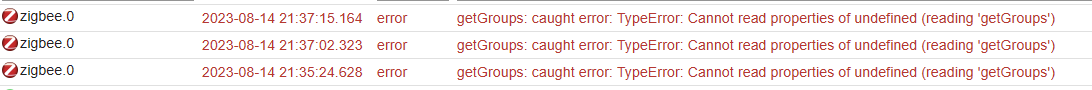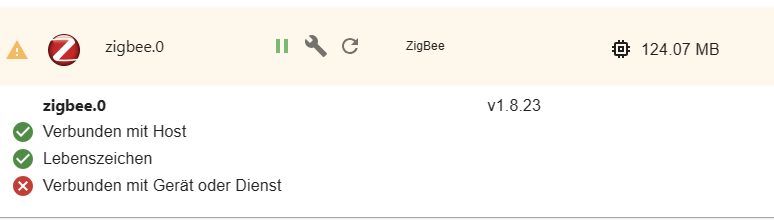NEWS
Noch ein Zigbee Problem....
-
vielleicht das hier:
2023-08-17 17:40:13.389 - info: zigbee.0 (2106) starting. Version 1.8.23 in /opt/iobroker/node_modules/iobroker.zigbee, node: v18.17.1, js-controller: 5.0.11 2023-08-17 17:40:13.587 - info: zigbee.0 (2106) delete old Backup files. keep only last 10 2023-08-17 17:40:13.590 - info: zigbee.0 (2106) Starting Zigbee npm ... 2023-08-17 17:40:14.057 - error: zigbee.0 (2106) Starting zigbee-herdsman problem : "Error while opening serialport 'Error: Error: No such file or directory, cannot open /dev/serial/by-id/usb-Texas_Instruments_XDS110__03.00.00.26__Embed_with_CMSIS-DAP_L1100GB8-if00'" 2023-08-17 17:40:14.279 - info: sonoff.0 (2060) Client [shellyem3-BCFF4DFD1525] connected with secret 1692286814275_1998 2023-08-17 17:40:14.059 - error: zigbee.0 (2106) Failed to start Zigbee 2023-08-17 17:40:14.060 - error: zigbee.0 (2106) Error herdsman start 2023-08-17 17:40:14.062 - info: zigbee.0 (2106) Installed Version: iobroker.zigbee@1.8.23 2023-08-17 17:40:15.425 - info: host.raspi instance system.adapter.ping.0 started with pid 2211 2023-08-17 17:40:15.577 - info: sonoff.0 (2060) Client [shellyem3-BCFF4DFD1558] connected with secret 1692286815576_3059 2023-08-17 17:40:15.604 - info: chromecast.0 (2174) starting. Version 3.0.3 in /opt/iobroker/node_modules/iobroker.chromecast, node: v18.17.1, js-controller: 5.0.11 2023-08-17 17:40:18.827 - info: ping.0 (2211) starting. Version 1.6.2 in /opt/iobroker/node_modules/iobroker.ping, node: v18.17.1, js-controller: 5.0.11 2023-08-17 17:40:19.492 - info: host.raspi instance scheduled system.adapter.ical.0 0,30 * * * * 2023-08-17 17:40:19.534 - info: host.raspi instance system.adapter.ical.0 started with pid 2255 2023-08-17 17:40:23.434 - info: host.raspi instance system.adapter.spotify-premium.0 started with pid 2395 2023-08-17 17:40:23.612 - info: ical.0 (2255) starting. Version 1.13.3 in /opt/iobroker/node_modules/iobroker.ical, node: v18.17.1, js-controller: 5.0.11 2023-08-17 17:40:24.062 - info: zigbee.0 (2106) Try to reconnect. 1 attempts left 2023-08-17 17:40:24.065 - info: zigbee.0 (2106) Starting Zigbee npm ... 2023-08-17 17:40:24.083 - error: zigbee.0 (2106) Starting zigbee-herdsman problem : "Error while opening serialport 'Error: Error: No such file or directory, cannot open /dev/serial/by-id/usb-Texas_Instruments_XDS110__03.00.00.26__Embed_with_CMSIS-DAP_L1100GB8-if00'" 2023-08-17 17:40:24.084 - error: zigbee.0 (2106) Failed to start Zigbee 2023-08-17 17:40:24.085 - error: zigbee.0 (2106) Error herdsman start 2023-08-17 17:40:24.086 - info: zigbee.0 (2106) Installed Version: iobroker.zigbee@1.8.23 2023-08-17 17:40:24.133 - info: ical.0 (2255) processing URL: Schulferien2022 https://www.schulferien.org/media/ical/deutschland/ferien_bayern_2022.ics?k=in0FTTT4e1JNuRZgKct5KYcnG-yNslaUn3XJ9Snh0J4_RcuI1j7hyDo4zTTtZg1LgcxIzzZIKcdTm5ZbuhcIFCUwXnoxe30Wo31JiaLGOYI 2023-08-17 17:40:24.165 - info: ical.0 (2255) processing URL: Schulferien2023 https://www.schulferien.org/media/ical/deutschland/ferien_baden-wuerttemberg_2023.ics?k=d8TP1o7PSiHURAyaWMvY5r-t_5nhBmBVJ-lI8jInw8GHrpSI62AwZElMlqZXqZnIOZzVFiryEi8kLXQxVZjtnrhfNCJISwP_-7EqwrRPwks 2023-08-17 17:40:24.167 - info: ical.0 (2255) processing URL: Schulferien2024 https://www.schulferien.org/media/ical/deutschland/ferien_bayern_2024.ics?k=4iKwoQCr8goSnEdYVCqquTs0G1zLJXnYD8RH260JmkWnrCnF8Z1BQcbPxFcAUyzcs9vZ9vlZJholfDY-Ariw2pvv0mATd3XlwvhjU_l0TxU 2023-08-17 17:40:27.425 - info: host.raspi instance system.adapter.shelly.0 started with pid 2459 2023-08-17 17:40:28.128 - info: spotify-premium.0 (2395) starting. Version 1.2.2 in /opt/iobroker/node_modules/iobroker.spotify-premium, node: v18.17.1, js-controller: 5.0.11 2023-08-17 17:40:29.259 - info: ical.0 (2255) Terminated (NO_ERROR): Without reason 2023-08-17 17:40:29.995 - info: host.raspi instance system.adapter.ical.0 terminated with code 0 (NO_ERROR) 2023-08-17 17:40:31.513 - info: host.raspi instance system.adapter.web.0 started with pid 2539 2023-08-17 17:40:31.722 - info: shelly.0 (2459) starting. Version 6.4.1 in /opt/iobroker/node_modules/iobroker.shelly, node: v18.17.1, js-controller: 5.0.11 2023-08-17 17:40:32.086 - info: shelly.0 (2459) [firmwareUpdate] Auto-Update enabled - devices will be updated automatically 2023-08-17 17:40:32.089 - info: shelly.0 (2459) Starting in CoAP mode. Listening on 0.0.0.0:5683 2023-08-17 17:40:32.199 - info: shelly.0 (2459) [CoAP Server] Listening for packets in the network 2023-08-17 17:40:32.793 - info: chromecast.0 (2174) {"id":"bc349aa179387912f1d27ceb944fb34c","name":"Wohnzimmer","host":"192.168.178.83","port":8009,"type":"Google Nest Mini"} 2023-08-17 17:40:32.800 - info: chromecast.0 (2174) {"id":"fb31fd7912398524896330ffe9d37be7","name":"Küche","host":"192.168.178.84","port":8009,"type":"Google Nest Mini"} 2023-08-17 17:40:32.805 - info: chromecast.0 (2174) {"id":"7416a1b1f8c672e54579c9d36ad69762","name":"Wintergarten","host":"192.168.178.82","port":8009,"type":"Google Nest Mini"} 2023-08-17 17:40:32.816 - info: chromecast.0 (2174) {"id":"1895c1ed4fba10e395e1428dd57f65c9","name":"Hintereingang","host":"192.168.178.81","port":8009,"type":"Google Nest Mini"} 2023-08-17 17:40:32.821 - info: chromecast.0 (2174) {"id":"08b576709d4ac8e1f3b47754d2cdd949","name":"Schlafzimmer","host":"192.168.178.86","port":8009,"type":"Google Nest Mini"} 2023-08-17 17:40:32.884 - info: chromecast.0 (2174) {"id":"526b6d0756709d40e9f32d2a4c6ee54e","name":"OG Flur","host":"192.168.178.88","port":8009,"type":"Google Nest Mini"} 2023-08-17 17:40:34.041 - info: host.raspi instance system.adapter.net-tools.0 started with pid 2567 2023-08-17 17:40:34.046 - info: host.raspi instance system.adapter.net-tools.0 started with pid 2567 2023-08-17 17:40:34.205 - warn: host.raspi instance system.adapter.net-tools.0 already running with pid 2567 2023-08-17 17:40:34.271 - warn: host.raspi instance system.adapter.net-tools.0 already running with pid 2567 2023-08-17 17:40:34.273 - warn: host.raspi instance system.adapter.net-tools.0 already running with pid 2567 2023-08-17 17:40:34.278 - warn: host.raspi instance system.adapter.net-tools.0 already running with pid 2567 2023-08-17 17:40:35.119 - info: shelly.0 (2459) [CoAP] Device 192.168.178.108 (shellyem3 / shellyem3-BCFF4DFD1558 / SHEM-3#BCFF4DFD1558#1) connected! Polltime set to 5 sec. 2023-08-17 17:40:36.282 - info: web.0 (2539) starting. Version 6.1.0 in /opt/iobroker/node_modules/iobroker.web, node: v18.17.1, js-controller: 5.0.11 2023-08-17 17:40:36.928 - info: web.0 (2539) socket.io server listening on port 8082 2023-08-17 17:40:36.940 - info: web.0 (2539) http server listening on port 8082 2023-08-17 17:40:37.437 - info: shelly.0 (2459) [CoAP] Device 192.168.178.107 (shellyem3 / shellyem3-BCFF4DFD1525 / SHEM-3#BCFF4DFD1525#1) connected! Polltime set to 5 sec. 2023-08-17 17:40:38.767 - info: net-tools.0 (2567) starting. Version 0.2.0 in /opt/iobroker/node_modules/iobroker.net-tools, node: v18.17.1, js-controller: 5.0.11 2023-08-17 17:40:38.912 - info: net-tools.0 (2567) Scanning for open ports (20, 21, 22, 23, 25, 53, 80, 110, 119, 123, 143, 161, 162, 194, 443, 445, 3306, 3389, 5900, 6379, 8080, 8443, 9090, 9200, 9999) at localhost, please wait 2023-08-17 17:40:40.522 - info: host.raspi instance system.adapter.backitup.0 started with pid 2639 2023-08-17 17:40:40.575 - info: web.0 (2539) ==> Connected system.user.admin from ::ffff:192.168.178.24 2023-08-17 17:40:41.157 - info: net-tools.0 (2567) Port scan finished 2023-08-17 17:40:41.447 - info: web.0 (2539) <== Disconnect system.user.admin from ::ffff:192.168.178.24 2023-08-17 17:40:41.552 - info: vis.0 (2588) starting. Version 1.4.16 in /opt/iobroker/node_modules/iobroker.vis, node: v18.17.1, js-controller: 5.0.11 2023-08-17 17:40:42.223 - info: vis.0 (2588) vis license is OK. 2023-08-17 17:40:43.674 - info: host.raspi instance system.adapter.cloud.0 started with pid 2713 2023-08-17 17:40:45.377 - info: web.0 (2539) ==> Connected system.user.admin from ::ffff:192.168.178.111 2023-08-17 17:40:46.022 - info: web.0 (2539) <== Disconnect system.user.admin from ::ffff:192.168.178.111 2023-08-17 17:40:46.302 - info: vis.0 (2588) Terminated (NO_ERROR): Without reason 2023-08-17 17:40:47.118 - info: host.raspi instance system.adapter.vis.0 terminated while should be started once 2023-08-17 17:40:47.828 - info: sonoff.0 (2060) Client [TAS-Node4-Outdoor] connected with secret 1692286847827_5532 2023-08-17 17:40:47.912 - info: host.raspi instance system.adapter.statistics.0 started with pid 2752 2023-08-17 17:40:48.579 - info: backitup.0 (2639) starting. Version 2.6.23 in /opt/iobroker/node_modules/iobroker.backitup, node: v18.17.1, js-controller: 5.0.11 2023-08-17 17:40:48.792 - info: backitup.0 (2639) [iobroker] backup will be activated at 02:00 every 1 day(s) 2023-08-17 17:40:49.928 - info: cloud.0 (2713) starting. Version 4.4.1 in /opt/iobroker/node_modules/iobroker.cloud, node: v18.17.1, js-controller: 5.0.11 2023-08-17 17:40:50.049 - info: cloud.0 (2713) Connecting with https://iobroker.net:10555 with "elke.holli@gmx.de_623712a0-5cd4-11ea-aff2-f98884760791" 2023-08-17 17:40:50.615 - info: cloud.0 (2713) Trying to connect as system.user.admin to cloud 2023-08-17 17:40:50.779 - info: cloud.0 (2713) Adapter redirected temporally to "https://iobroker.net:10556" in one minute. Reason: command from server 2023-08-17 17:40:50.784 - info: cloud.0 (2713) Connection changed: disconnect 2023-08-17 17:40:51.361 - info: host.raspi instance system.adapter.nuki.0 started with pid 2819 2023-08-17 17:40:51.834 - debug: statistics.0 (2752) Redis Objects: Use Redis connection: 127.0.0.1:9001 2023-08-17 17:40:51.973 - debug: statistics.0 (2752) Objects client ready ... initialize now 2023-08-17 17:40:51.975 - debug: statistics.0 (2752) Objects create System PubSub Client 2023-08-17 17:40:51.978 - debug: statistics.0 (2752) Objects create User PubSub Client 2023-08-17 17:40:52.192 - debug: statistics.0 (2752) Objects client initialize lua scripts 2023-08-17 17:40:52.213 - debug: statistics.0 (2752) Objects connected to redis: 127.0.0.1:9001 2023-08-17 17:40:52.359 - debug: statistics.0 (2752) Redis States: Use Redis connection: 127.0.0.1:6379 2023-08-17 17:40:52.386 - debug: statistics.0 (2752) States create System PubSub Client 2023-08-17 17:40:52.388 - debug: statistics.0 (2752) States create User PubSub Client 2023-08-17 17:40:52.408 - debug: statistics.0 (2752) States connected to redis: 127.0.0.1:6379 2023-08-17 17:40:52.522 - debug: statistics.0 (2752) Plugin sentry Initialize Plugin (enabled=true) 2023-08-17 17:40:53.548 - info: statistics.0 (2752) starting. Version 2.3.0 in /opt/iobroker/node_modules/iobroker.statistics, node: v18.17.1, js-controller: 5.0.11 2023-08-17 17:40:53.743 - info: statistics.0 (2752) [SETUP] enabled statistics for alias.0.Sensor.Garten.Temp 2023-08-17 17:40:53.744 - info: statistics.0 (2752) [SETUP] enabled statistics for shelly.0.SHEM-3#BCFF4DFD1558#1.Emeter2.Power 2023-08-17 17:40:53.745 - info: statistics.0 (2752) [SETUP] enabled statistics for 0_userdata.0.Holger2.Energie_Haus.Gesamtverbrauch_Haus 2023-08-17 17:40:53.746 - info: statistics.0 (2752) [SETUP] enabled statistics for 0_userdata.0.Holger2.Energie_Haus.SolarEigenverbrauch 2023-08-17 17:40:53.747 - info: statistics.0 (2752) [SETUP] enabled statistics for 0_userdata.0.Holger2.Energie_Haus.SolarEinspeisung 2023-08-17 17:40:53.747 - info: statistics.0 (2752) [SETUP] enabled statistics for 0_userdata.0.Holger2.Energie_Haus.SolarErzeugung 2023-08-17 17:40:53.748 - info: statistics.0 (2752) [SETUP] enabled statistics for 0_userdata.0.Holger2.Energie_Haus.Strombezug_STAWA 2023-08-17 17:40:54.437 - info: javascript.0 (1204) script.js.common.Lüftungsanlage.Kellerlüftung_TAS-Node_Servos: 1.9000000000000004 2023-08-17 17:40:54.821 - error: statistics.0 (2752) Unhandled promise rejection. This error originated either by throwing inside of an async function without a catch block, or by rejecting a promise which was not handled with .catch(). 2023-08-17 17:40:55.240 - info: web.0 (2539) ==> Connected system.user.admin from ::ffff:192.168.178.24 2023-08-17 17:40:54.822 - error: statistics.0 (2752) unhandled promise rejection: The id "save.sumGroup." is invalid. Ids are not allowed to end in "." 2023-08-17 17:40:55.431 - error: statistics.0 (2752) Error: The id "save.sumGroup." is invalid. Ids are not allowed to end in "." at Validator.validateId (/opt/iobroker/node_modules/@iobroker/js-controller-adapter/src/lib/adapter/validator.ts:218:23) at Statistics.setObjectNotExists (/opt/iobroker/node_modules/@iobroker/js-controller-adapter/src/lib/adapter/adapter.ts:4814:25) at /opt/iobroker/node_modules/@iobroker/js-controller-common/src/lib/common/tools.ts:2344:16 at new Promise (<anonymous>) at Statistics.setObjectNotExistsAsync (/opt/iobroker/node_modules/@iobroker/js-controller-common/src/lib/common/tools.ts:2343:16) at Statistics.defineObject (/opt/iobroker/node_modules/iobroker.statistics/main.js:1001:20) at Statistics.onReady (/opt/iobroker/node_modules/iobroker.statistics/main.js:174:32) 2023-08-17 17:40:55.432 - error: statistics.0 (2752) The id "save.sumGroup." is invalid. Ids are not allowed to end in "." 2023-08-17 17:40:55.477 - info: statistics.0 (2752) cleaned everything up... 2023-08-17 17:40:55.478 - info: statistics.0 (2752) terminating 2023-08-17 17:40:55.480 - debug: statistics.0 (2752) Plugin sentry destroyed 2023-08-17 17:40:55.481 - warn: statistics.0 (2752) Terminated (UNCAUGHT_EXCEPTION): Without reason 2023-08-17 17:40:55.590 - info: host.raspi instance system.adapter.sayit.0 started with pid 2866 2023-08-17 17:40:56.049 - info: statistics.0 (2752) terminating 2023-08-17 17:40:56.061 - error: statistics.0 (2752) Unhandled promise rejection. This error originated either by throwing inside of an async function without a catch block, or by rejecting a promise which was not handled with .catch(). 2023-08-17 17:40:56.062 - error: statistics.0 (2752) unhandled promise rejection: DB closed 2023-08-17 17:40:56.096 - error: statistics.0 (2752) Error: DB closed at Object.maybeCallbackWithError (/opt/iobroker/node_modules/@iobroker/js-controller-common/src/lib/common/maybeCallback.ts:136:17) at StateRedisClient.getState (/opt/iobroker/node_modules/@iobroker/db-states-redis/src/lib/states/statesInRedisClient.ts:877:26) at Statistics._getForeignState (/opt/iobroker/node_modules/@iobroker/js-controller-adapter/src/lib/adapter/adapter.ts:8786:39) 2023-08-17 17:40:56.097 - error: statistics.0 (2752) DB closed 2023-08-17 17:40:56.378 - info: web.0 (2539) ==> Connected system.user.admin from ::ffff:192.168.178.111 2023-08-17 17:40:56.496 - error: host.raspi Caught by controller[0]: This error originated either by throwing inside of an async function without a catch block, or by rejecting a promise which was not handled with .catch(). The promise rejected with the reason: 2023-08-17 17:40:56.497 - error: host.raspi Caught by controller[0]: Error: The id "save.sumGroup." is invalid. Ids are not allowed to end in "." 2023-08-17 17:40:56.497 - error: host.raspi Caught by controller[0]: at Validator.validateId (/opt/iobroker/node_modules/@iobroker/js-controller-adapter/src/lib/adapter/validator.ts:218:23) 2023-08-17 17:40:56.498 - error: host.raspi Caught by controller[0]: at Statistics.setObjectNotExists (/opt/iobroker/node_modules/@iobroker/js-controller-adapter/src/lib/adapter/adapter.ts:4814:25) 2023-08-17 17:40:56.498 - error: host.raspi Caught by controller[0]: at /opt/iobroker/node_modules/@iobroker/js-controller-common/src/lib/common/tools.ts:2344:16 2023-08-17 17:40:56.498 - error: host.raspi Caught by controller[0]: at new Promise (<anonymous>) 2023-08-17 17:40:56.499 - error: host.raspi Caught by controller[0]: at Statistics.setObjectNotExistsAsync (/opt/iobroker/node_modules/@iobroker/js-controller-common/src/lib/common/tools.ts:2343:16) 2023-08-17 17:40:56.499 - error: host.raspi Caught by controller[0]: at Statistics.defineObject (/opt/iobroker/node_modules/iobroker.statistics/main.js:1001:20) 2023-08-17 17:40:56.499 - error: host.raspi Caught by controller[0]: at Statistics.onReady (/opt/iobroker/node_modules/iobroker.statistics/main.js:174:32) 2023-08-17 17:40:56.500 - error: host.raspi Caught by controller[1]: This error originated either by throwing inside of an async function without a catch block, or by rejecting a promise which was not handled with .catch(). The promise rejected with the reason: 2023-08-17 17:40:56.500 - error: host.raspi Caught by controller[1]: Error: DB closed 2023-08-17 17:40:56.500 - error: host.raspi Caught by controller[1]: at Object.maybeCallbackWithError (/opt/iobroker/node_modules/@iobroker/js-controller-common/src/lib/common/maybeCallback.ts:136:17) 2023-08-17 17:40:56.500 - error: host.raspi Caught by controller[1]: at StateRedisClient.getState (/opt/iobroker/node_modules/@iobroker/db-states-redis/src/lib/states/statesInRedisClient.ts:877:26) 2023-08-17 17:40:56.500 - error: host.raspi Caught by controller[1]: at Statistics._getForeignState (/opt/iobroker/node_modules/@iobroker/js-controller-adapter/src/lib/adapter/adapter.ts:8786:39) 2023-08-17 17:40:56.501 - error: host.raspi instance system.adapter.statistics.0 terminated with code 6 (UNCAUGHT_EXCEPTION) 2023-08-17 17:40:56.501 - info: host.raspi Restart adapter system.adapter.statistics.0 because enabled 2023-08-17 17:40:56.791 - info: nuki.0 (2819) starting. Version 1.6.0 in /opt/iobroker/node_modules/iobroker.nuki, node: v18.17.1, js-controller: 5.0.11 2023-08-17 17:40:57.653 - info: web.0 (2539) ==> Connected system.user.admin from ::ffff:192.168.178.24 2023-08-17 17:40:58.750 - info: web.0 (2539) ==> Connected system.user.admin from ::ffff:192.168.178.111 2023-08-17 17:40:59.436 - info: host.raspi instance scheduled system.adapter.luftdaten.0 */15 * * * * 2023-08-17 17:40:59.473 - info: host.raspi instance system.adapter.luftdaten.0 started with pid 2959 2023-08-17 17:41:01.071 - info: nuki.0 (2819) Bridge Info requested: http://192.168.178.80:8085/info?ts=2023-08-17T15:40:59Z&rnr=37938&hash=c6c77e57eaa566a71c01baae7542a73060f5779bae53ecb03774fbe002336290 2023-08-17 17:41:01.778 - info: sayit.0 (2866) starting. Version 3.0.5 in /opt/iobroker/node_modules/iobroker.sayit, node: v18.17.1, js-controller: 5.0.11 2023-08-17 17:41:01.875 - info: sayit.0 (2866) Upload announce mp3 files 2023-08-17 17:41:03.015 - info: nuki.0 (2819) Lock list requested: http://192.168.178.80:8085/list?ts=2023-08-17T15:41:02Z&rnr=13831&hash=72bd598957583e2f12d95ab3b03cd6c20839dc05865c74a2ee8d7ebf2bec753f 2023-08-17 17:41:03.082 - info: nuki.0 (2819) State value to set for "nuki.0.589021460.info.deviceType" has to be type "string" but received type "number" 2023-08-17 17:41:03.090 - info: nuki.0 (2819) State value to set for "nuki.0.589021460.info.mode" has to be type "string" but received type "number" 2023-08-17 17:41:03.398 - info: host.raspi instance scheduled system.adapter.luftdaten.1 */15 * * * * 2023-08-17 17:41:03.438 - info: host.raspi instance system.adapter.luftdaten.1 started with pid 3039 2023-08-17 17:41:03.651 - info: luftdaten.0 (2959) starting. Version 3.0.0 in /opt/iobroker/node_modules/iobroker.luftdaten, node: v18.17.1, js-controller: 5.0.11 2023-08-17 17:41:04.134 - info: luftdaten.0 (2959) Terminated (NO_ERROR): Without reason 2023-08-17 17:41:04.869 - info: host.raspi instance system.adapter.luftdaten.0 terminated with code 0 (NO_ERROR) 2023-08-17 17:41:05.987 - info: nuki.0 (2819) Callback allready set: http://192.168.178.53:9092/api/nuki.0 2023-08-17 17:41:06.002 - info: nuki.0 (2819) Server listening to http://192.168.178.53:9092 2023-08-17 17:41:07.094 - info: luftdaten.1 (3039) starting. Version 3.0.0 in /opt/iobroker/node_modules/iobroker.luftdaten, node: v18.17.1, js-controller: 5.0.11 2023-08-17 17:41:07.496 - info: host.raspi instance system.adapter.sayit.1 started with pid 3084 2023-08-17 17:41:11.433 - info: host.raspi instance system.adapter.sayit.2 started with pid 3119 2023-08-17 17:41:12.456 - info: sayit.1 (3084) starting. Version 3.0.5 in /opt/iobroker/node_modules/iobroker.sayit, node: v18.17.1, js-controller: 5.0.11 2023-08-17 17:41:12.505 - info: sayit.1 (3084) Upload announce mp3 files 2023-08-17 17:41:15.504 - info: host.raspi instance system.adapter.sayit.3 started with pid 3198 2023-08-17 17:41:16.474 - info: sayit.2 (3119) starting. Version 3.0.5 in /opt/iobroker/node_modules/iobroker.sayit, node: v18.17.1, js-controller: 5.0.11 2023-08-17 17:41:16.528 - info: sayit.2 (3119) Upload announce mp3 files 2023-08-17 17:41:18.129 - info: luftdaten.1 (3039) Terminated (NO_ERROR): Without reason 2023-08-17 17:41:18.879 - info: host.raspi instance system.adapter.luftdaten.1 terminated with code 0 (NO_ERROR) 2023-08-17 17:41:19.507 - info: host.raspi instance system.adapter.sayit.4 started with pid 3235 2023-08-17 17:41:20.905 - info: sayit.3 (3198) starting. Version 3.0.5 in /opt/iobroker/node_modules/iobroker.sayit, node: v18.17.1, js-controller: 5.0.11 2023-08-17 17:41:20.970 - info: sayit.3 (3198) Upload announce mp3 files 2023-08-17 17:41:24.335 - info: host.raspi instance system.adapter.sayit.5 started with pid 3330 2023-08-17 17:41:25.323 - info: sayit.4 (3235) starting. Version 3.0.5 in /opt/iobroker/node_modules/iobroker.sayit, node: v18.17.1, js-controller: 5.0.11 2023-08-17 17:41:25.376 - info: sayit.4 (3235) Upload announce mp3 files 2023-08-17 17:41:26.746 - info: host.raspi instance system.adapter.statistics.0 started with pid 3354 2023-08-17 17:41:27.530 - info: host.raspi instance scheduled system.adapter.netatmo-crawler.0 */5 * * * * 2023-08-17 17:41:27.590 - info: host.raspi instance system.adapter.netatmo-crawler.0 started with pid 3367 2023-08-17 17:41:30.072 - info: sayit.5 (3330) starting. Version 3.0.5 in /opt/iobroker/node_modules/iobroker.sayit, node: v18.17.1, js-controller: 5.0.11 2023-08-17 17:41:30.149 - info: sayit.5 (3330) Upload announce mp3 files 2023-08-17 17:41:30.347 - debug: statistics.0 (3354) Redis Objects: Use Redis connection: 127.0.0.1:9001 2023-08-17 17:41:30.460 - debug: statistics.0 (3354) Objects client ready ... initialize now 2023-08-17 17:41:30.465 - debug: statistics.0 (3354) Objects create System PubSub Client 2023-08-17 17:41:30.468 - debug: statistics.0 (3354) Objects create User PubSub Client 2023-08-17 17:41:30.661 - debug: statistics.0 (3354) Objects client initialize lua scripts 2023-08-17 17:41:30.677 - debug: statistics.0 (3354) Objects connected to redis: 127.0.0.1:9001 2023-08-17 17:41:30.773 - debug: statistics.0 (3354) Redis States: Use Redis connection: 127.0.0.1:6379 2023-08-17 17:41:30.784 - debug: statistics.0 (3354) States create System PubSub Client 2023-08-17 17:41:30.785 - debug: statistics.0 (3354) States create User PubSub Client 2023-08-17 17:41:30.802 - debug: statistics.0 (3354) States connected to redis: 127.0.0.1:6379 2023-08-17 17:41:30.872 - debug: statistics.0 (3354) Plugin sentry Initialize Plugin (enabled=true) 2023-08-17 17:41:33.171 - info: statistics.0 (3354) starting. Version 2.3.0 in /opt/iobroker/node_modules/iobroker.statistics, node: v18.17.1, js-controller: 5.0.11 2023-08-17 17:41:33.516 - info: statistics.0 (3354) [SETUP] enabled statistics for alias.0.Sensor.Garten.Temp 2023-08-17 17:41:33.522 - info: statistics.0 (3354) [SETUP] enabled statistics for shelly.0.SHEM-3#BCFF4DFD1558#1.Emeter2.Power 2023-08-17 17:41:33.523 - info: statistics.0 (3354) [SETUP] enabled statistics for 0_userdata.0.Holger2.Energie_Haus.Gesamtverbrauch_Haus 2023-08-17 17:41:33.524 - info: statistics.0 (3354) [SETUP] enabled statistics for 0_userdata.0.Holger2.Energie_Haus.SolarEigenverbrauch 2023-08-17 17:41:33.525 - info: statistics.0 (3354) [SETUP] enabled statistics for 0_userdata.0.Holger2.Energie_Haus.SolarEinspeisung 2023-08-17 17:41:33.526 - info: statistics.0 (3354) [SETUP] enabled statistics for 0_userdata.0.Holger2.Energie_Haus.SolarErzeugung 2023-08-17 17:41:33.527 - info: statistics.0 (3354) [SETUP] enabled statistics for 0_userdata.0.Holger2.Energie_Haus.Strombezug_STAWA 2023-08-17 17:41:34.108 - info: netatmo-crawler.0 (3367) starting. Version 0.8.1 in /opt/iobroker/node_modules/iobroker.netatmo-crawler, node: v18.17.1, js-controller: 5.0.11 2023-08-17 17:41:34.278 - info: netatmo-crawler.0 (3367) Getting data for stationid:70:ee:50:29:08:fe 2023-08-17 17:41:34.737 - error: statistics.0 (3354) Unhandled promise rejection. This error originated either by throwing inside of an async function without a catch block, or by rejecting a promise which was not handled with .catch(). 2023-08-17 17:41:34.738 - error: statistics.0 (3354) unhandled promise rejection: The id "save.sumGroup." is invalid. Ids are not allowed to end in "." 2023-08-17 17:41:35.303 - error: statistics.0 (3354) Error: The id "save.sumGroup." is invalid. Ids are not allowed to end in "." at Validator.validateId (/opt/iobroker/node_modules/@iobroker/js-controller-adapter/src/lib/adapter/validator.ts:218:23) at Statistics.setObjectNotExists (/opt/iobroker/node_modules/@iobroker/js-controller-adapter/src/lib/adapter/adapter.ts:4814:25) at /opt/iobroker/node_modules/@iobroker/js-controller-common/src/lib/common/tools.ts:2344:16 at new Promise (<anonymous>) at Statistics.setObjectNotExistsAsync (/opt/iobroker/node_modules/@iobroker/js-controller-common/src/lib/common/tools.ts:2343:16) at Statistics.defineObject (/opt/iobroker/node_modules/iobroker.statistics/main.js:1001:20) at Statistics.onReady (/opt/iobroker/node_modules/iobroker.statistics/main.js:174:32) 2023-08-17 17:41:35.304 - error: statistics.0 (3354) The id "save.sumGroup." is invalid. Ids are not allowed to end in "." 2023-08-17 17:41:35.334 - info: statistics.0 (3354) cleaned everything up... 2023-08-17 17:41:35.335 - info: statistics.0 (3354) terminating 2023-08-17 17:41:35.336 - debug: statistics.0 (3354) Plugin sentry destroyed 2023-08-17 17:41:35.337 - warn: statistics.0 (3354) Terminated (UNCAUGHT_EXCEPTION): Without reason 2023-08-17 17:41:35.699 - info: host.raspi instance system.adapter.discovery.0 started with pid 3492 2023-08-17 17:41:35.846 - info: statistics.0 (3354) terminating 2023-08-17 17:41:35.859 - error: statistics.0 (3354) Unhandled promise rejection. This error originated either by throwing inside of an async function without a catch block, or by rejecting a promise which was not handled with .catch(). 2023-08-17 17:41:35.860 - error: statistics.0 (3354) unhandled promise rejection: DB closed 2023-08-17 17:41:35.892 - error: statistics.0 (3354) Error: DB closed at Object.maybeCallbackWithError (/opt/iobroker/node_modules/@iobroker/js-controller-common/src/lib/common/maybeCallback.ts:136:17) at StateRedisClient.getState (/opt/iobroker/node_modules/@iobroker/db-states-redis/src/lib/states/statesInRedisClient.ts:877:26) at Statistics._getForeignState (/opt/iobroker/node_modules/@iobroker/js-controller-adapter/src/lib/adapter/adapter.ts:8786:39) 2023-08-17 17:41:35.892 - error: statistics.0 (3354) DB closed 2023-08-17 17:41:36.238 - error: host.raspi Caught by controller[0]: This error originated either by throwing inside of an async function without a catch block, or by rejecting a promise which was not handled with .catch(). The promise rejected with the reason: 2023-08-17 17:41:36.240 - error: host.raspi Caught by controller[0]: Error: The id "save.sumGroup." is invalid. Ids are not allowed to end in "." 2023-08-17 17:41:36.242 - error: host.raspi Caught by controller[0]: at Validator.validateId (/opt/iobroker/node_modules/@iobroker/js-controller-adapter/src/lib/adapter/validator.ts:218:23) 2023-08-17 17:41:36.242 - error: host.raspi Caught by controller[0]: at Statistics.setObjectNotExists (/opt/iobroker/node_modules/@iobroker/js-controller-adapter/src/lib/adapter/adapter.ts:4814:25) 2023-08-17 17:41:36.242 - error: host.raspi Caught by controller[0]: at /opt/iobroker/node_modules/@iobroker/js-controller-common/src/lib/common/tools.ts:2344:16 2023-08-17 17:41:36.243 - error: host.raspi Caught by controller[0]: at new Promise (<anonymous>) 2023-08-17 17:41:36.243 - error: host.raspi Caught by controller[0]: at Statistics.setObjectNotExistsAsync (/opt/iobroker/node_modules/@iobroker/js-controller-common/src/lib/common/tools.ts:2343:16) 2023-08-17 17:41:36.243 - error: host.raspi Caught by controller[0]: at Statistics.defineObject (/opt/iobroker/node_modules/iobroker.statistics/main.js:1001:20) 2023-08-17 17:41:36.244 - error: host.raspi Caught by controller[0]: at Statistics.onReady (/opt/iobroker/node_modules/iobroker.statistics/main.js:174:32) 2023-08-17 17:41:36.244 - error: host.raspi Caught by controller[1]: This error originated either by throwing inside of an async function without a catch block, or by rejecting a promise which was not handled with .catch(). The promise rejected with the reason: 2023-08-17 17:41:36.245 - error: host.raspi Caught by controller[2]: Error: DB closed 2023-08-17 17:41:36.245 - error: host.raspi Caught by controller[2]: at Object.maybeCallbackWithError (/opt/iobroker/node_modules/@iobroker/js-controller-common/src/lib/common/maybeCallback.ts:136:17) 2023-08-17 17:41:36.245 - error: host.raspi Caught by controller[2]: at StateRedisClient.getState (/opt/iobroker/node_modules/@iobroker/db-states-redis/src/lib/states/statesInRedisClient.ts:877:26) 2023-08-17 17:41:36.245 - error: host.raspi Caught by controller[2]: at Statistics._getForeignState (/opt/iobroker/node_modules/@iobroker/js-controller-adapter/src/lib/adapter/adapter.ts:8786:39) 2023-08-17 17:41:36.246 - error: host.raspi instance system.adapter.statistics.0 terminated with code 6 (UNCAUGHT_EXCEPTION) 2023-08-17 17:41:36.246 - info: host.raspi Restart adapter system.adapter.statistics.0 because enabled 2023-08-17 17:41:36.350 - info: netatmo-crawler.0 (3367) Getting data for stationid:70:ee:50:3f:34:04 2023-08-17 17:41:37.071 - info: vis-google-fonts.0 (3421) starting. Version 1.0.4 in /opt/iobroker/node_modules/iobroker.vis-google-fonts, node: v18.17.1, js-controller: 5.0.11 2023-08-17 17:41:37.579 - info: netatmo-crawler.0 (3367) Getting data for stationid:70:ee:50:52:e9:96 2023-08-17 17:41:37.902 - info: vis-google-fonts.0 (3421) Terminated (NO_ERROR): Without reason 2023-08-17 17:41:38.650 - info: host.raspi instance system.adapter.vis-google-fonts.0 terminated while should be started once 2023-08-17 17:41:39.066 - info: netatmo-crawler.0 (3367) Getting data for stationid:70:ee:50:05:53:68 2023-08-17 17:41:39.273 - info: host.raspi instance system.adapter.samsung_tizen.0 started with pid 3529 2023-08-17 17:41:39.930 - info: discovery.0 (3492) starting. Version 3.2.0 in /opt/iobroker/node_modules/iobroker.discovery, node: v18.17.1, js-controller: 5.0.11 2023-08-17 17:41:40.155 - error: host.raspi Caught by controller[0]: node:internal/modules/cjs/loader:1080 2023-08-17 17:41:40.155 - error: host.raspi Caught by controller[0]: throw err; 2023-08-17 17:41:40.156 - error: host.raspi Caught by controller[0]: ^ 2023-08-17 17:41:40.157 - error: host.raspi Caught by controller[0]: Error: Cannot find module '/opt/iobroker/node_modules/iobroker.js-controller/lib/adapter.js' 2023-08-17 17:41:40.157 - error: host.raspi Caught by controller[0]: Require stack: 2023-08-17 17:41:40.157 - error: host.raspi Caught by controller[0]: - /opt/iobroker/node_modules/iobroker.samsung_tizen/lib/utils.js 2023-08-17 17:41:40.158 - error: host.raspi Caught by controller[0]: - /opt/iobroker/node_modules/iobroker.samsung_tizen/main.js 2023-08-17 17:41:40.158 - error: host.raspi Caught by controller[0]: at Module._resolveFilename (node:internal/modules/cjs/loader:1077:15) 2023-08-17 17:41:40.158 - error: host.raspi Caught by controller[0]: at Module._load (node:internal/modules/cjs/loader:922:27) 2023-08-17 17:41:40.158 - error: host.raspi Caught by controller[0]: at Module.require (node:internal/modules/cjs/loader:1143:19) 2023-08-17 17:41:40.159 - error: host.raspi Caught by controller[0]: at require (node:internal/modules/cjs/helpers:121:18) 2023-08-17 17:41:40.159 - error: host.raspi Caught by controller[0]: at Object.<anonymous> (/opt/iobroker/node_modules/iobroker.samsung_tizen/lib/utils.js:46:25) 2023-08-17 17:41:40.160 - error: host.raspi Caught by controller[0]: at Module._compile (node:internal/modules/cjs/loader:1256:14) 2023-08-17 17:41:40.160 - error: host.raspi Caught by controller[0]: at Module._extensions..js (node:internal/modules/cjs/loader:1310:10) 2023-08-17 17:41:40.160 - error: host.raspi Caught by controller[0]: at Module.load (node:internal/modules/cjs/loader:1119:32) 2023-08-17 17:41:40.160 - error: host.raspi Caught by controller[0]: at Module._load (node:internal/modules/cjs/loader:960:12) 2023-08-17 17:41:40.161 - error: host.raspi Caught by controller[0]: at Module.require (node:internal/modules/cjs/loader:1143:19) { 2023-08-17 17:41:40.161 - error: host.raspi Caught by controller[0]: code: 'MODULE_NOT_FOUND', 2023-08-17 17:41:40.161 - error: host.raspi Caught by controller[0]: requireStack: [ 2023-08-17 17:41:40.161 - error: host.raspi Caught by controller[0]: '/opt/iobroker/node_modules/iobroker.samsung_tizen/lib/utils.js', 2023-08-17 17:41:40.161 - error: host.raspi Caught by controller[0]: '/opt/iobroker/node_modules/iobroker.samsung_tizen/main.js' 2023-08-17 17:41:40.161 - error: host.raspi Caught by controller[0]: ] 2023-08-17 17:41:40.161 - error: host.raspi Caught by controller[0]: } 2023-08-17 17:41:40.162 - error: host.raspi Caught by controller[0]: Node.js v18.17.1 2023-08-17 17:41:40.162 - error: host.raspi instance system.adapter.samsung_tizen.0 terminated with code 1 (JS_CONTROLLER_STOPPED) 2023-08-17 17:41:40.162 - info: host.raspi Adapter system.adapter.samsung_tizen.0 needs rebuild and will be restarted afterwards. 2023-08-17 17:41:40.162 - info: host.raspi system.adapter.samsung_tizen.0 will be rebuilt 2023-08-17 17:41:40.164 - warn: host.raspi adapter "samsung_tizen" seems to be installed for a different version of Node.js. Trying to rebuild it... 1 attempt 2023-08-17 17:41:40.164 - info: host.raspi iobroker rebuild 2023-08-17 17:41:40.455 - info: netatmo-crawler.0 (3367) Terminated (ADAPTER_REQUESTED_TERMINATION): Everything done. Going to terminate till next schedule 2023-08-17 17:41:41.240 - info: host.raspi instance system.adapter.netatmo-crawler.0 terminated with code 11 (ADAPTER_REQUESTED_TERMINATION) 2023-08-17 17:41:42.160 - info: host.raspi iobroker npm-rebuild: Rebuilding native modules ... 2023-08-17 17:41:43.225 - info: host.raspi instance scheduled system.adapter.feiertage.0 0 0 * * * 2023-08-17 17:41:43.277 - info: host.raspi instance system.adapter.feiertage.0 started with pid 3620 2023-08-17 17:41:47.513 - info: host.raspi instance system.adapter.sourceanalytix.0 started with pid 3659 2023-08-17 17:41:47.769 - info: feiertage.0 (3620) starting. Version 1.1.0 in /opt/iobroker/node_modules/iobroker.feiertage, node: v18.17.1, js-controller: 5.0.11 2023-08-17 17:41:48.123 - info: feiertage.0 (3620) Next holiday: Tag der deutschen Einheit is in 47 days on 03.10.2023 2023-08-17 17:41:48.170 - info: feiertage.0 (3620) adapter feiertage objects written 2023-08-17 17:41:48.708 - info: feiertage.0 (3620) Terminated (NO_ERROR): Without reason 2023-08-17 17:41:49.574 - info: host.raspi instance system.adapter.feiertage.0 terminated with code 0 (NO_ERROR) 2023-08-17 17:41:50.814 - info: cloud.0 (2713) Trying to connect as system.user.admin to cloud 2023-08-17 17:41:50.962 - info: cloud.0 (2713) Connection changed: connect 2023-08-17 17:41:52.267 - info: sourceanalytix.0 (3659) starting. Version 0.4.14 in /opt/iobroker/node_modules/iobroker.sourceanalytix, node: v18.17.1, js-controller: 5.0.11 2023-08-17 17:41:52.323 - info: sourceanalytix.0 (3659) Welcome to SourceAnalytix, making things ready ... 2023-08-17 17:41:52.487 - info: sourceanalytix.0 (3659) Found 7 SourceAnalytix enabled states 2023-08-17 17:41:52.488 - info: sourceanalytix.0 (3659) Initialising (1 of 7) "shelly.0.SHEM-3#BCFF4DFD1558#1.Emeter1.Power" 2023-08-17 17:41:52.510 - error: sourceanalytix.0 (3659) No cost type defined for shelly.0.SHEM-3#BCFF4DFD1558#1.Emeter1.Power, please Select Type of calculation at state setting 2023-08-17 17:41:52.511 - error: sourceanalytix.0 (3659) Cannot handle calculations for shelly.0.SHEM-3#BCFF4DFD1558#1.Emeter1.Power, check log messages and adjust settings! 2023-08-17 17:41:52.514 - error: sourceanalytix.0 (3659) Initialization of shelly.0.SHEM-3#BCFF4DFD1558#1.Emeter1.Power failed, check warn messages ! 2023-08-17 17:41:52.515 - info: sourceanalytix.0 (3659) Initialising (2 of 7) "shelly.0.SHEM-3#BCFF4DFD1558#1.Emeter2.Power" 2023-08-17 17:41:55.566 - info: host.raspi instance system.adapter.simple-api.0 started with pid 3760 2023-08-17 17:41:56.552 - info: sourceanalytix.0 (3659) Initialization of shelly.0.SHEM-3#BCFF4DFD1558#1.Emeter2.Power successfully 2023-08-17 17:41:56.554 - info: sourceanalytix.0 (3659) Initialising (3 of 7) "0_userdata.0.Holger2.Energie_Haus.Gesamtverbrauch_Haus" 2023-08-17 17:41:59.925 - info: host.raspi instance system.adapter.onvif.0 started with pid 3870 2023-08-17 17:42:02.148 - info: sourceanalytix.0 (3659) Initialization of 0_userdata.0.Holger2.Energie_Haus.Gesamtverbrauch_Haus successfully 2023-08-17 17:42:02.149 - info: sourceanalytix.0 (3659) Initialising (4 of 7) "0_userdata.0.Holger2.Energie_Haus.SolarEigenverbrauch" 2023-08-17 17:42:04.046 - info: host.raspi instance system.adapter.reolink.0 started with pid 4080 2023-08-17 17:42:05.374 - info: simple-api.0 (3760) starting. Version 2.7.2 in /opt/iobroker/node_modules/iobroker.simple-api, node: v18.17.1, js-controller: 5.0.11 2023-08-17 17:42:05.507 - warn: simple-api.0 (3760) Information for Developer: Using the direct "Let's encrypt" module import is deprecated and will be removed in the next js-controller version, use @iobroker/webserver instead 2023-08-17 17:42:05.563 - info: simple-api.0 (3760) simpleAPI server listening on port 8087 2023-08-17 17:42:05.592 - info: simple-api.0 (3760) Allow states only when user is owner: false 2023-08-17 17:42:05.693 - info: simple-api.0 (3760) http server listening on port 8087 2023-08-17 17:42:06.784 - info: host.raspi instance system.adapter.statistics.0 started with pid 4124 2023-08-17 17:42:07.624 - info: host.raspi instance system.adapter.reolink.1 started with pid 4146 2023-08-17 17:42:12.258 - info: host.raspi instance system.adapter.reolink.2 started with pid 4198 2023-08-17 17:42:15.924 - debug: statistics.0 (4124) Redis Objects: Use Redis connection: 127.0.0.1:9001 2023-08-17 17:42:16.365 - debug: statistics.0 (4124) Objects client ready ... initialize now 2023-08-17 17:42:16.392 - debug: statistics.0 (4124) Objects create System PubSub Client 2023-08-17 17:42:16.395 - debug: statistics.0 (4124) Objects create User PubSub Client 2023-08-17 17:42:17.086 - info: host.raspi instance system.adapter.reolink.3 started with pid 4286 2023-08-17 17:42:17.158 - debug: statistics.0 (4124) Objects client initialize lua scripts 2023-08-17 17:42:17.235 - debug: statistics.0 (4124) Objects connected to redis: 127.0.0.1:9001 2023-08-17 17:42:17.972 - debug: statistics.0 (4124) Redis States: Use Redis connection: 127.0.0.1:6379 2023-08-17 17:42:18.009 - debug: statistics.0 (4124) States create System PubSub Client 2023-08-17 17:42:18.019 - debug: statistics.0 (4124) States create User PubSub Client 2023-08-17 17:42:18.103 - debug: statistics.0 (4124) States connected to redis: 127.0.0.1:6379 2023-08-17 17:42:18.716 - info: vis.0 (4096) starting. Version 1.4.16 in /opt/iobroker/node_modules/iobroker.vis, node: v18.17.1, js-controller: 5.0.11 2023-08-17 17:42:18.999 - debug: statistics.0 (4124) Plugin sentry Initialize Plugin (enabled=true) 2023-08-17 17:42:19.365 - info: vis.0 (4096) vis license is OK. 2023-08-17 17:42:23.479 - info: host.raspi instance system.adapter.reolink.4 started with pid 4428 2023-08-17 17:42:24.758 - info: onvif.0 (3870) starting. Version 1.0.5 in /opt/iobroker/node_modules/iobroker.onvif, node: v18.17.1, js-controller: 5.0.11 2023-08-17 17:42:25.131 - info: vis.0 (4096) Terminated (NO_ERROR): Without reason 2023-08-17 17:42:25.343 - info: onvif.0 (3870) Found Adapter Device: onvif.0.192_168_178_128_80 ManufacturerE1 Outdoor 192.168.178.128:80 2023-08-17 17:42:26.573 - info: sql.0 (1910) enabled logging of reolink.0.network.connected, Alias=false, WriteNulls=false 2023-08-17 17:42:26.808 - info: sql.0 (1910) enabled logging of reolink.1.network.connected, Alias=false, WriteNulls=false 2023-08-17 17:42:27.119 - info: onvif.0 (3870) Device successful initialized: 192.168.178.128:80 2023-08-17 17:42:27.146 - info: sql.0 (1910) enabled logging of reolink.2.network.connected, Alias=false, WriteNulls=false 2023-08-17 17:42:27.207 - info: sayit.0 (4089) starting. Version 3.0.5 in /opt/iobroker/node_modules/iobroker.sayit, node: v18.17.1, js-controller: 5.0.11 2023-08-17 17:42:27.216 - info: sayit.0 (4089) Install process. Upload files and stop. 2023-08-17 17:42:27.218 - info: sayit.0 (4089) Upload announce mp3 files 2023-08-17 17:42:27.360 - info: sql.0 (1910) enabled logging of reolink.3.network.connected, Alias=false, WriteNulls=false 2023-08-17 17:42:27.466 - info: statistics.0 (4124) starting. Version 2.3.0 in /opt/iobroker/node_modules/iobroker.statistics, node: v18.17.1, js-controller: 5.0.11 2023-08-17 17:42:27.626 - info: sayit.0 (4089) stopping... 2023-08-17 17:42:27.632 - info: sayit.0 (4089) terminating 2023-08-17 17:42:27.651 - info: sayit.0 (4089) Terminated (NO_ERROR): Without reason 2023-08-17 17:42:27.903 - info: statistics.0 (4124) [SETUP] enabled statistics for alias.0.Sensor.Garten.Temp 2023-08-17 17:42:27.940 - info: statistics.0 (4124) [SETUP] enabled statistics for shelly.0.SHEM-3#BCFF4DFD1558#1.Emeter2.Power 2023-08-17 17:42:27.969 - info: statistics.0 (4124) [SETUP] enabled statistics for 0_userdata.0.Holger2.Energie_Haus.Gesamtverbrauch_Haus 2023-08-17 17:42:27.976 - info: statistics.0 (4124) [SETUP] enabled statistics for 0_userdata.0.Holger2.Energie_Haus.SolarEigenverbrauch 2023-08-17 17:42:27.984 - info: statistics.0 (4124) [SETUP] enabled statistics for 0_userdata.0.Holger2.Energie_Haus.SolarEinspeisung 2023-08-17 17:42:27.994 - info: statistics.0 (4124) [SETUP] enabled statistics for 0_userdata.0.Holger2.Energie_Haus.SolarErzeugung 2023-08-17 17:42:27.995 - info: statistics.0 (4124) [SETUP] enabled statistics for 0_userdata.0.Holger2.Energie_Haus.Strombezug_STAWA 2023-08-17 17:42:28.136 - info: sayit.0 (4089) terminating 2023-08-17 17:42:28.296 - info: sayit.0 (4089) stopping... 2023-08-17 17:42:29.047 - info: reolink.0 (4080) starting. Version 0.1.1 (non-npm: aendue/ioBroker.reolink#b78aab6744cdb81b360fd947a9c6e2fd6808bab1) in /opt/iobroker/node_modules/iobroker.reolink, node: v18.17.1, js-controller: 5.0.11 2023-08-17 17:42:29.173 - info: reolink.0 (4080) Reolink adapter has started 2023-08-17 17:42:29.179 - info: reolink.0 (4080) Current IP: 192.168.178.128 2023-08-17 17:42:29.244 - info: reolink.1 (4146) starting. Version 0.1.1 (non-npm: aendue/ioBroker.reolink#b78aab6744cdb81b360fd947a9c6e2fd6808bab1) in /opt/iobroker/node_modules/iobroker.reolink, node: v18.17.1, js-controller: 5.0.11 2023-08-17 17:42:29.378 - info: reolink.1 (4146) Reolink adapter has started 2023-08-17 17:42:29.383 - info: reolink.1 (4146) Current IP: 192.168.178.130 2023-08-17 17:42:29.733 - info: reolink.3 (4286) starting. Version 0.1.1 (non-npm: aendue/ioBroker.reolink#b78aab6744cdb81b360fd947a9c6e2fd6808bab1) in /opt/iobroker/node_modules/iobroker.reolink, node: v18.17.1, js-controller: 5.0.11 2023-08-17 17:42:29.733 - info: reolink.2 (4198) starting. Version 0.1.1 (non-npm: aendue/ioBroker.reolink#b78aab6744cdb81b360fd947a9c6e2fd6808bab1) in /opt/iobroker/node_modules/iobroker.reolink, node: v18.17.1, js-controller: 5.0.11 2023-08-17 17:42:29.850 - info: reolink.3 (4286) Reolink adapter has started 2023-08-17 17:42:29.866 - info: reolink.3 (4286) Current IP: 192.168.178.132 2023-08-17 17:42:29.953 - info: reolink.2 (4198) Reolink adapter has started 2023-08-17 17:42:29.963 - info: reolink.2 (4198) Current IP: 192.168.178.127 2023-08-17 17:42:30.624 - info: sourceanalytix.0 (3659) Initialization of 0_userdata.0.Holger2.Energie_Haus.SolarEigenverbrauch successfully 2023-08-17 17:42:30.625 - info: sourceanalytix.0 (3659) Initialising (5 of 7) "0_userdata.0.Holger2.Energie_Haus.SolarEinspeisung" 2023-08-17 17:42:31.539 - error: statistics.0 (4124) Unhandled promise rejection. This error originated either by throwing inside of an async function without a catch block, or by rejecting a promise which was not handled with .catch(). 2023-08-17 17:42:31.540 - error: statistics.0 (4124) unhandled promise rejection: The id "save.sumGroup." is invalid. Ids are not allowed to end in "." 2023-08-17 17:42:32.405 - error: statistics.0 (4124) Error: The id "save.sumGroup." is invalid. Ids are not allowed to end in "." at Validator.validateId (/opt/iobroker/node_modules/@iobroker/js-controller-adapter/src/lib/adapter/validator.ts:218:23) at Statistics.setObjectNotExists (/opt/iobroker/node_modules/@iobroker/js-controller-adapter/src/lib/adapter/adapter.ts:4814:25) at /opt/iobroker/node_modules/@iobroker/js-controller-common/src/lib/common/tools.ts:2344:16 at new Promise (<anonymous>) at Statistics.setObjectNotExistsAsync (/opt/iobroker/node_modules/@iobroker/js-controller-common/src/lib/common/tools.ts:2343:16) at Statistics.defineObject (/opt/iobroker/node_modules/iobroker.statistics/main.js:1001:20) at Statistics.onReady (/opt/iobroker/node_modules/iobroker.statistics/main.js:174:32) 2023-08-17 17:42:32.406 - error: statistics.0 (4124) The id "save.sumGroup." is invalid. Ids are not allowed to end in "." 2023-08-17 17:42:32.456 - info: statistics.0 (4124) cleaned everything up... 2023-08-17 17:42:32.457 - info: statistics.0 (4124) terminating 2023-08-17 17:42:32.458 - debug: statistics.0 (4124) Plugin sentry destroyed 2023-08-17 17:42:32.463 - warn: statistics.0 (4124) Terminated (UNCAUGHT_EXCEPTION): Without reason 2023-08-17 17:42:32.903 - info: vis-google-fonts.0 (4444) starting. Version 1.0.4 in /opt/iobroker/node_modules/iobroker.vis-google-fonts, node: v18.17.1, js-controller: 5.0.11 2023-08-17 17:42:33.081 - info: statistics.0 (4124) terminating 2023-08-17 17:42:33.089 - error: statistics.0 (4124) Unhandled promise rejection. This error originated either by throwing inside of an async function without a catch block, or by rejecting a promise which was not handled with .catch(). 2023-08-17 17:42:33.090 - error: statistics.0 (4124) unhandled promise rejection: DB closed 2023-08-17 17:42:33.118 - error: statistics.0 (4124) Error: DB closed at Object.maybeCallbackWithError (/opt/iobroker/node_modules/@iobroker/js-controller-common/src/lib/common/maybeCallback.ts:136:17) at StateRedisClient.getState (/opt/iobroker/node_modules/@iobroker/db-states-redis/src/lib/states/statesInRedisClient.ts:877:26) at Statistics._getForeignState (/opt/iobroker/node_modules/@iobroker/js-controller-adapter/src/lib/adapter/adapter.ts:8786:39) 2023-08-17 17:42:33.119 - error: statistics.0 (4124) DB closed 2023-08-17 17:42:33.427 - info: onvif.0 (3870) Found Adapter Device: onvif.0.192_168_178_128_8000 ManufacturerE1 Outdoor 192.168.178.128:8000 2023-08-17 17:42:33.792 - error: host.raspi Caught by controller[0]: This error originated either by throwing inside of an async function without a catch block, or by rejecting a promise which was not handled with .catch(). The promise rejected with the reason: 2023-08-17 17:42:33.793 - error: host.raspi Caught by controller[0]: Error: The id "save.sumGroup." is invalid. Ids are not allowed to end in "." 2023-08-17 17:42:33.794 - error: host.raspi Caught by controller[0]: at Validator.validateId (/opt/iobroker/node_modules/@iobroker/js-controller-adapter/src/lib/adapter/validator.ts:218:23) 2023-08-17 17:42:33.794 - error: host.raspi Caught by controller[0]: at Statistics.setObjectNotExists (/opt/iobroker/node_modules/@iobroker/js-controller-adapter/src/lib/adapter/adapter.ts:4814:25) 2023-08-17 17:42:33.794 - error: host.raspi Caught by controller[0]: at /opt/iobroker/node_modules/@iobroker/js-controller-common/src/lib/common/tools.ts:2344:16 2023-08-17 17:42:33.795 - error: host.raspi Caught by controller[0]: at new Promise (<anonymous>) 2023-08-17 17:42:33.795 - error: host.raspi Caught by controller[0]: at Statistics.setObjectNotExistsAsync (/opt/iobroker/node_modules/@iobroker/js-controller-common/src/lib/common/tools.ts:2343:16) 2023-08-17 17:42:33.795 - error: host.raspi Caught by controller[0]: at Statistics.defineObject (/opt/iobroker/node_modules/iobroker.statistics/main.js:1001:20) 2023-08-17 17:42:33.796 - error: host.raspi Caught by controller[0]: at Statistics.onReady (/opt/iobroker/node_modules/iobroker.statistics/main.js:174:32) 2023-08-17 17:42:33.796 - error: host.raspi Caught by controller[1]: This error originated either by throwing inside of an async function without a catch block, or by rejecting a promise which was not handled with .catch(). The promise rejected with the reason: 2023-08-17 17:42:33.797 - error: host.raspi Caught by controller[1]: Error: DB closed 2023-08-17 17:42:33.797 - error: host.raspi Caught by controller[1]: at Object.maybeCallbackWithError (/opt/iobroker/node_modules/@iobroker/js-controller-common/src/lib/common/maybeCallback.ts:136:17) 2023-08-17 17:42:33.798 - error: host.raspi Caught by controller[1]: at StateRedisClient.getState (/opt/iobroker/node_modules/@iobroker/db-states-redis/src/lib/states/statesInRedisClient.ts:877:26) 2023-08-17 17:42:33.798 - error: host.raspi Caught by controller[1]: at Statistics._getForeignState (/opt/iobroker/node_modules/@iobroker/js-controller-adapter/src/lib/adapter/adapter.ts:8786:39) 2023-08-17 17:42:33.798 - error: host.raspi instance system.adapter.statistics.0 terminated with code 6 (UNCAUGHT_EXCEPTION) 2023-08-17 17:42:33.799 - info: host.raspi Restart adapter system.adapter.statistics.0 because enabled 2023-08-17 17:42:33.799 - warn: host.raspi Do not restart adapter system.adapter.statistics.0 because restart loop detected 2023-08-17 17:42:33.909 - info: vis-google-fonts.0 (4444) Terminated (NO_ERROR): Without reason 2023-08-17 17:42:35.123 - info: reolink.0 (4080) State value to set for "reolink.0.RAW.Email" has to be stringified but received type "object" 2023-08-17 17:42:35.133 - info: reolink.1 (4146) State value to set for "reolink.1.RAW.Email" has to be stringified but received type "object" 2023-08-17 17:42:35.136 - info: onvif.0 (3870) Device successful initialized: 192.168.178.128:8000 2023-08-17 17:42:35.247 - info: reolink.2 (4198) State value to set for "reolink.2.RAW.Email" has to be stringified but received type "object" 2023-08-17 17:42:35.985 - info: reolink.4 (4428) starting. Version 0.1.1 (non-npm: aendue/ioBroker.reolink#b78aab6744cdb81b360fd947a9c6e2fd6808bab1) in /opt/iobroker/node_modules/iobroker.reolink, node: v18.17.1, js-controller: 5.0.11 2023-08-17 17:42:36.150 - info: reolink.4 (4428) Reolink adapter has started 2023-08-17 17:42:36.174 - info: reolink.4 (4428) Current IP: 192.168.178.124 2023-08-17 17:42:36.731 - info: reolink.3 (4286) State value to set for "reolink.3.RAW.Email" has to be stringified but received type "object" 2023-08-17 17:42:39.427 - info: onvif.0 (3870) Found Adapter Device: onvif.0.192_168_178_130_80 ManufacturerE1 Outdoor 192.168.178.130:80 2023-08-17 17:42:40.072 - error: reolink.4 (4428) Error: connect EHOSTUNREACH 192.168.178.124:443: EHOSTUNREACH 2023-08-17 17:42:41.266 - info: onvif.0 (3870) Device successful initialized: 192.168.178.130:80 2023-08-17 17:42:43.475 - info: sourceanalytix.0 (3659) Initialization of 0_userdata.0.Holger2.Energie_Haus.SolarEinspeisung successfully 2023-08-17 17:42:43.476 - info: sourceanalytix.0 (3659) Initialising (6 of 7) "0_userdata.0.Holger2.Energie_Haus.SolarErzeugung" 2023-08-17 17:42:45.658 - info: onvif.0 (3870) Found Adapter Device: onvif.0.192_168_178_130_8000 ManufacturerE1 Outdoor 192.168.178.130:8000 2023-08-17 17:42:47.143 - info: onvif.0 (3870) Device successful initialized: 192.168.178.130:8000 2023-08-17 17:42:49.122 - info: sourceanalytix.0 (3659) Initialization of 0_userdata.0.Holger2.Energie_Haus.SolarErzeugung successfully 2023-08-17 17:42:49.123 - info: sourceanalytix.0 (3659) Initialising (7 of 7) "0_userdata.0.Holger2.Energie_Haus.Strombezug_STAWA" 2023-08-17 17:42:51.853 - info: onvif.0 (3870) Found Adapter Device: onvif.0.192_168_178_132_80 ManufacturerE1 Outdoor 192.168.178.132:80 2023-08-17 17:42:53.659 - info: onvif.0 (3870) Device successful initialized: 192.168.178.132:80 2023-08-17 17:42:58.510 - info: onvif.0 (3870) Found Adapter Device: onvif.0.192_168_178_132_8000 ManufacturerE1 Outdoor 192.168.178.132:8000 2023-08-17 17:42:59.988 - info: onvif.0 (3870) Device successful initialized: 192.168.178.132:8000 2023-08-17 17:43:04.636 - info: onvif.0 (3870) Found Adapter Device: onvif.0.192_168_178_124_8000 ManufacturerE1 Outdoor 192.168.178.124:8000 2023-08-17 17:43:06.210 - info: sourceanalytix.0 (3659) Initialization of 0_userdata.0.Holger2.Energie_Haus.Strombezug_STAWA successfully 2023-08-17 17:43:06.253 - warn: sourceanalytix.0 (3659) Cannot handle calculations for 1 of 7 enabled states, check error messages 2023-08-17 17:43:06.254 - info: sourceanalytix.0 (3659) Successfully activated SourceAnalytix for 6 of 7 states, will do my Job until you stop me! 2023-08-17 17:43:07.756 - error: onvif.0 (3870) Data: null XML: undefined 2023-08-17 17:43:07.756 - error: onvif.0 (3870) Error initializing device: Error: connect EHOSTUNREACH 192.168.178.124:8000 device: {"id":"192_168_178_124_8000","name":"ManufacturerE1 Outdoor 192.168.178.124:8000","ip":"192.168.178.124","port":"8000","hostname":"192.168.178.124","user":"admin","password":"fCmqvxM4ZCJMY7Tpv51SSlsso","snapshotUrl":"http://192.168.178.124:80/cgi-bin/api.cgi?cmd=onvifSnapPic&channel=0","majorStreamUrl":"rtsp://admin:fCmqvxM4ZCJMY7Tpv51SSlsso@192.168.178.124:554/","minorStreamUrl":"rtsp://admin:fCmqvxM4ZCJMY7Tpv51SSlsso@192.168.178.124:554/h264Preview_01_sub"} 2023-08-17 17:43:07.757 - error: onvif.0 (3870) You can change user and password under object and edit device or delete device under objects and restart adapter 2023-08-17 17:43:07.758 - error: onvif.0 (3870) Error: connect EHOSTUNREACH 192.168.178.124:8000 at TCPConnectWrap.afterConnect [as oncomplete] (node:net:1495:16) 2023-08-17 17:43:07.758 - info: onvif.0 (3870) Found Adapter Device: onvif.0.192_168_178_119_8000 Manufacturer IPC_523128M5MP 192.168.178.119:8000 2023-08-17 17:43:10.875 - error: onvif.0 (3870) Data: null XML: undefined 2023-08-17 17:43:10.876 - error: onvif.0 (3870) Error initializing device: Error: connect EHOSTUNREACH 192.168.178.119:8000 device: {"id":"192_168_178_119_8000","name":"Manufacturer IPC_523128M5MP 192.168.178.119:8000","ip":"192.168.178.119","port":"8000","hostname":"192.168.178.119","user":"admin","password":"fCmqvxM4ZCJMY7Tpv51SSlsso","snapshotUrl":"http://192.168.178.119:80/cgi-bin/api.cgi?cmd=onvifSnapPic&channel=0","majorStreamUrl":"rtsp://admin:fCmqvxM4ZCJMY7Tpv51SSlsso@192.168.178.119:554/","minorStreamUrl":"rtsp://admin:fCmqvxM4ZCJMY7Tpv51SSlsso@192.168.178.119:554/h264Preview_01_sub"} 2023-08-17 17:43:10.876 - error: onvif.0 (3870) You can change user and password under object and edit device or delete device under objects and restart adapter 2023-08-17 17:43:10.877 - error: onvif.0 (3870) Error: connect EHOSTUNREACH 192.168.178.119:8000 at TCPConnectWrap.afterConnect [as oncomplete] (node:net:1495:16) 2023-08-17 17:43:10.877 - info: onvif.0 (3870) Found Adapter Device: onvif.0.192_168_178_127_8000 ManufacturerE1 Outdoor 192.168.178.127:8000 2023-08-17 17:43:12.078 - info: onvif.0 (3870) Device successful initialized: 192.168.178.127:8000 2023-08-17 17:43:15.839 - info: onvif.0 (3870) Start onvif discovery 2023-08-17 17:43:15.918 - warn: onvif.0 (3870) Used invalid characters: onvif.0.192_168_178_127_8000.infos.presets.Geländer changed to onvif.0.192_168_178_127_8000.infos.presets.GelÃ_nder 2023-08-17 17:43:16.004 - info: onvif.0 (3870) Discovery Reply from 192.168.178.127 (name,IPC) (E1Outdoor) (http://192.168.178.127:8000/onvif/device_service) (urn:uuid:2419d68a-2dd2-21b2-a205-c4:3c:b0:9c:12:34) 2023-08-17 17:43:16.005 - info: onvif.0 (3870) Skip device 192.168.178.127 because it is already configured via iobroker object. Delete the device under objects for reconfigure. 2023-08-17 17:43:16.074 - warn: onvif.0 (3870) State "onvif.0.192_168_178_127_8000.infos.presets.Geländer" has no existing object, this might lead to an error in future versions 2023-08-17 17:43:20.880 - info: onvif.0 (3870) Finished onvif discovery 2023-08-17 17:44:00.564 - info: javascript.0 (1204) script.js.common.Akustischer_Alarm____Steuerung_Haus._Alarmauslösung_Cams: Alarm durch Reolink 2023-08-17 17:44:15.669 - info: javascript.0 (1204) script.js.common.Akustischer_Alarm____Steuerung_Haus._Alarmauslösung_Cams: Alarm durch Reolink 2023-08-17 17:44:28.109 - info: javascript.0 (1204) script.js.common.Akustischer_Alarm____Steuerung_Haus._Alarmauslösung_Cams: Alarm durch Reolink 2023-08-17 17:44:36.644 - info: host.raspi iobroker npm-rebuild: rebuilt dependencies successfully 2023-08-17 17:44:36.686 - info: host.raspi iobroker npm-rebuild: 2023-08-17 17:44:36.687 - info: host.raspi iobroker npm-rebuild: Rebuilding native modules done 2023-08-17 17:44:37.701 - info: host.raspi iobroker npm-rebuild: exit 0 2023-08-17 17:44:37.750 - info: host.raspi instance system.adapter.samsung_tizen.0 started with pid 6653 2023-08-17 17:44:38.377 - error: host.raspi Caught by controller[0]: node:internal/modules/cjs/loader:1080 2023-08-17 17:44:38.378 - error: host.raspi Caught by controller[0]: throw err; 2023-08-17 17:44:38.378 - error: host.raspi Caught by controller[0]: ^ 2023-08-17 17:44:38.378 - error: host.raspi Caught by controller[0]: Error: Cannot find module '/opt/iobroker/node_modules/iobroker.js-controller/lib/adapter.js' 2023-08-17 17:44:38.379 - error: host.raspi Caught by controller[0]: Require stack: 2023-08-17 17:44:38.379 - error: host.raspi Caught by controller[0]: - /opt/iobroker/node_modules/iobroker.samsung_tizen/lib/utils.js 2023-08-17 17:44:38.379 - error: host.raspi Caught by controller[0]: - /opt/iobroker/node_modules/iobroker.samsung_tizen/main.js 2023-08-17 17:44:38.380 - error: host.raspi Caught by controller[0]: at Module._resolveFilename (node:internal/modules/cjs/loader:1077:15) 2023-08-17 17:44:38.380 - error: host.raspi Caught by controller[0]: at Module._load (node:internal/modules/cjs/loader:922:27) 2023-08-17 17:44:38.380 - error: host.raspi Caught by controller[0]: at Module.require (node:internal/modules/cjs/loader:1143:19) 2023-08-17 17:44:38.380 - error: host.raspi Caught by controller[0]: at require (node:internal/modules/cjs/helpers:121:18) 2023-08-17 17:44:38.381 - error: host.raspi Caught by controller[0]: at Object.<anonymous> (/opt/iobroker/node_modules/iobroker.samsung_tizen/lib/utils.js:46:25) 2023-08-17 17:44:38.381 - error: host.raspi Caught by controller[0]: at Module._compile (node:internal/modules/cjs/loader:1256:14) 2023-08-17 17:44:38.381 - error: host.raspi Caught by controller[0]: at Module._extensions..js (node:internal/modules/cjs/loader:1310:10) 2023-08-17 17:44:38.381 - error: host.raspi Caught by controller[0]: at Module.load (node:internal/modules/cjs/loader:1119:32) 2023-08-17 17:44:38.382 - error: host.raspi Caught by controller[0]: at Module._load (node:internal/modules/cjs/loader:960:12) 2023-08-17 17:44:38.382 - error: host.raspi Caught by controller[0]: at Module.require (node:internal/modules/cjs/loader:1143:19) { 2023-08-17 17:44:38.383 - error: host.raspi Caught by controller[0]: code: 'MODULE_NOT_FOUND', 2023-08-17 17:44:38.383 - error: host.raspi Caught by controller[0]: requireStack: [ 2023-08-17 17:44:38.384 - error: host.raspi Caught by controller[0]: '/opt/iobroker/node_modules/iobroker.samsung_tizen/lib/utils.js', 2023-08-17 17:44:38.384 - error: host.raspi Caught by controller[0]: '/opt/iobroker/node_modules/iobroker.samsung_tizen/main.js' 2023-08-17 17:44:38.384 - error: host.raspi Caught by controller[0]: ] 2023-08-17 17:44:38.385 - error: host.raspi Caught by controller[0]: } 2023-08-17 17:44:38.385 - error: host.raspi Caught by controller[0]: Node.js v18.17.1 2023-08-17 17:44:38.385 - error: host.raspi instance system.adapter.samsung_tizen.0 terminated with code 1 (JS_CONTROLLER_STOPPED) 2023-08-17 17:44:38.386 - info: host.raspi Adapter system.adapter.samsung_tizen.0 needs rebuild of iobroker.js-controller and will be restarted afterwards. 2023-08-17 17:44:38.387 - info: host.raspi system.adapter.samsung_tizen.0 will be rebuilt (Args: {"path":"/opt/iobroker/node_modules","module":"iobroker.js-controller","version":"5.0.11"}) 2023-08-17 17:44:38.388 - warn: host.raspi adapter "samsung_tizen" seems to be installed for a different version of Node.js. Trying to rebuild it... 2 attempt 2023-08-17 17:44:38.389 - info: host.raspi iobroker rebuild iobroker.js-controller@5.0.11 --path /opt/iobroker/node_modules 2023-08-17 17:44:40.582 - info: host.raspi iobroker npm-rebuild: Rebuilding native module "iobroker.js-controller@5.0.11" in /opt/iobroker/node_modules ... 2023-08-17 17:44:58.925 - info: sql.0 (1910) Do not store value "NULL" for PM10 Outdoor because no number 2023-08-17 17:44:58.934 - info: sql.0 (1910) Do not store value "NULL" for PM25 Outdoor because no number 2023-08-17 17:44:58.940 - info: sql.0 (1910) Do not store value "NULL" for DevPointLueftung because no number 2023-08-17 17:45:00.117 - info: host.raspi instance system.adapter.netatmo-crawler.0 started with pid 6954 2023-08-17 17:45:04.184 - info: host.raspi instance system.adapter.luftdaten.1 started with pid 6989 2023-08-17 17:45:04.489 - info: netatmo-crawler.0 (6954) starting. Version 0.8.1 in /opt/iobroker/node_modules/iobroker.netatmo-crawler, node: v18.17.1, js-controller: 5.0.11 2023-08-17 17:45:04.584 - info: netatmo-crawler.0 (6954) Getting data for stationid:70:ee:50:29:08:fe 2023-08-17 17:45:05.918 - info: netatmo-crawler.0 (6954) Getting data for stationid:70:ee:50:3f:34:04 2023-08-17 17:45:07.176 - info: netatmo-crawler.0 (6954) Getting data for stationid:70:ee:50:52:e9:96 2023-08-17 17:45:08.147 - info: netatmo-crawler.0 (6954) Getting data for stationid:70:ee:50:05:53:68 2023-08-17 17:45:08.236 - info: host.raspi instance system.adapter.luftdaten.0 started with pid 7028 2023-08-17 17:45:08.728 - info: luftdaten.1 (6989) starting. Version 3.0.0 in /opt/iobroker/node_modules/iobroker.luftdaten, node: v18.17.1, js-controller: 5.0.11 2023-08-17 17:45:09.492 - info: netatmo-crawler.0 (6954) Terminated (ADAPTER_REQUESTED_TERMINATION): Everything done. Going to terminate till next schedule 2023-08-17 17:45:10.042 - info: host.raspi instance system.adapter.netatmo-crawler.0 terminated with code 11 (ADAPTER_REQUESTED_TERMINATION) 2023-08-17 17:45:12.552 - info: luftdaten.1 (6989) Terminated (NO_ERROR): Without reason 2023-08-17 17:45:13.009 - info: luftdaten.0 (7028) starting. Version 3.0.0 in /opt/iobroker/node_modules/iobroker.luftdaten, node: v18.17.1, js-controller: 5.0.11 2023-08-17 17:45:13.094 - info: host.raspi instance system.adapter.luftdaten.1 terminated with code 0 (NO_ERROR) 2023-08-17 17:45:13.386 - info: luftdaten.0 (7028) Terminated (NO_ERROR): Without reason 2023-08-17 17:45:14.227 - info: host.raspi instance system.adapter.luftdaten.0 terminated with code 0 (NO_ERROR) 2023-08-17 17:45:18.766 - info: host.raspi iobroker npm-rebuild: rebuilt dependencies successfully 2023-08-17 17:45:18.810 - info: host.raspi iobroker npm-rebuild: 2023-08-17 17:45:18.810 - info: host.raspi iobroker npm-rebuild: Rebuilding native modules done 2023-08-17 17:45:19.824 - info: host.raspi iobroker npm-rebuild: exit 0 2023-08-17 17:45:19.896 - info: host.raspi instance system.adapter.samsung_tizen.0 started with pid 7192 2023-08-17 17:45:20.527 - error: host.raspi Caught by controller[0]: node:internal/modules/cjs/loader:1080 2023-08-17 17:45:20.527 - error: host.raspi Caught by controller[0]: throw err; 2023-08-17 17:45:20.527 - error: host.raspi Caught by controller[0]: ^ 2023-08-17 17:45:20.528 - error: host.raspi Caught by controller[0]: Error: Cannot find module '/opt/iobroker/node_modules/iobroker.js-controller/lib/adapter.js' 2023-08-17 17:45:20.528 - error: host.raspi Caught by controller[0]: Require stack: 2023-08-17 17:45:20.528 - error: host.raspi Caught by controller[0]: - /opt/iobroker/node_modules/iobroker.samsung_tizen/lib/utils.js 2023-08-17 17:45:20.529 - error: host.raspi Caught by controller[0]: - /opt/iobroker/node_modules/iobroker.samsung_tizen/main.js 2023-08-17 17:45:20.529 - error: host.raspi Caught by controller[0]: at Module._resolveFilename (node:internal/modules/cjs/loader:1077:15) 2023-08-17 17:45:20.529 - error: host.raspi Caught by controller[0]: at Module._load (node:internal/modules/cjs/loader:922:27) 2023-08-17 17:45:20.529 - error: host.raspi Caught by controller[0]: at Module.require (node:internal/modules/cjs/loader:1143:19) 2023-08-17 17:45:20.530 - error: host.raspi Caught by controller[0]: at require (node:internal/modules/cjs/helpers:121:18) 2023-08-17 17:45:20.530 - error: host.raspi Caught by controller[0]: at Object.<anonymous> (/opt/iobroker/node_modules/iobroker.samsung_tizen/lib/utils.js:46:25) 2023-08-17 17:45:20.530 - error: host.raspi Caught by controller[0]: at Module._compile (node:internal/modules/cjs/loader:1256:14) 2023-08-17 17:45:20.530 - error: host.raspi Caught by controller[0]: at Module._extensions..js (node:internal/modules/cjs/loader:1310:10) 2023-08-17 17:45:20.530 - error: host.raspi Caught by controller[0]: at Module.load (node:internal/modules/cjs/loader:1119:32) 2023-08-17 17:45:20.531 - error: host.raspi Caught by controller[0]: at Module._load (node:internal/modules/cjs/loader:960:12) 2023-08-17 17:45:20.531 - error: host.raspi Caught by controller[0]: at Module.require (node:internal/modules/cjs/loader:1143:19) { 2023-08-17 17:45:20.531 - error: host.raspi Caught by controller[0]: code: 'MODULE_NOT_FOUND', 2023-08-17 17:45:20.531 - error: host.raspi Caught by controller[0]: requireStack: [ 2023-08-17 17:45:20.532 - error: host.raspi Caught by controller[0]: '/opt/iobroker/node_modules/iobroker.samsung_tizen/lib/utils.js', 2023-08-17 17:45:20.532 - error: host.raspi Caught by controller[0]: '/opt/iobroker/node_modules/iobroker.samsung_tizen/main.js' 2023-08-17 17:45:20.532 - error: host.raspi Caught by controller[0]: ] 2023-08-17 17:45:20.532 - error: host.raspi Caught by controller[0]: } 2023-08-17 17:45:20.533 - error: host.raspi Caught by controller[0]: Node.js v18.17.1 2023-08-17 17:45:20.533 - error: host.raspi instance system.adapter.samsung_tizen.0 terminated with code 1 (JS_CONTROLLER_STOPPED) 2023-08-17 17:45:20.533 - info: host.raspi Adapter system.adapter.samsung_tizen.0 needs rebuild and will be restarted afterwards. 2023-08-17 17:45:20.534 - info: host.raspi system.adapter.samsung_tizen.0 will be rebuilt 2023-08-17 17:45:20.534 - warn: host.raspi adapter "samsung_tizen" seems to be installed for a different version of Node.js. Trying to rebuild it... 3 attempt 2023-08-17 17:45:20.535 - info: host.raspi iobroker rebuild 2023-08-17 17:45:22.718 - info: host.raspi iobroker npm-rebuild: Rebuilding native modules ... 2023-08-17 17:45:46.339 - info: javascript.0 (1204) script.js.common.Akustischer_Alarm____Steuerung_Haus._Alarmauslösung_Cams: Alarm durch Reolink 2023-08-17 17:45:46.791 - info: vis.0 (7554) starting. Version 1.4.16 in /opt/iobroker/node_modules/iobroker.vis, node: v18.17.1, js-controller: 5.0.11 2023-08-17 17:45:47.213 - info: vis.0 (7554) vis license is OK. 2023-08-17 17:45:48.048 - info: sayit.0 (7533) starting. Version 3.0.5 in /opt/iobroker/node_modules/iobroker.sayit, node: v18.17.1, js-controller: 5.0.11 2023-08-17 17:45:48.066 - info: sayit.0 (7533) Install process. Upload files and stop. 2023-08-17 17:45:48.069 - info: sayit.0 (7533) Upload announce mp3 files 2023-08-17 17:45:48.295 - info: sayit.0 (7533) stopping... 2023-08-17 17:45:48.303 - info: sayit.0 (7533) terminating 2023-08-17 17:45:48.308 - info: sayit.0 (7533) Terminated (NO_ERROR): Without reason 2023-08-17 17:45:48.847 - info: sayit.0 (7533) terminating 2023-08-17 17:45:48.893 - info: sayit.0 (7533) stopping... 2023-08-17 17:45:49.571 - info: vis.0 (7554) Terminated (NO_ERROR): Without reason 2023-08-17 17:45:52.969 - info: vis-google-fonts.0 (7725) starting. Version 1.0.4 in /opt/iobroker/node_modules/iobroker.vis-google-fonts, node: v18.17.1, js-controller: 5.0.11 2023-08-17 17:45:53.694 - info: vis-google-fonts.0 (7725) Terminated (NO_ERROR): Without reason 2023-08-17 17:47:33.102 - info: host.raspi iobroker npm-rebuild: rebuilt dependencies successfully 2023-08-17 17:47:33.150 - info: host.raspi iobroker npm-rebuild: 2023-08-17 17:47:33.151 - info: host.raspi iobroker npm-rebuild: Rebuilding native modules done 2023-08-17 17:47:34.165 - info: host.raspi iobroker npm-rebuild: exit 0 2023-08-17 17:47:34.223 - info: host.raspi instance system.adapter.samsung_tizen.0 started with pid 9608 2023-08-17 17:47:34.965 - error: host.raspi Caught by controller[0]: node:internal/modules/cjs/loader:1080 2023-08-17 17:47:34.966 - error: host.raspi Caught by controller[0]: throw err; 2023-08-17 17:47:34.966 - error: host.raspi Caught by controller[0]: ^ 2023-08-17 17:47:34.966 - error: host.raspi Caught by controller[0]: Error: Cannot find module '/opt/iobroker/node_modules/iobroker.js-controller/lib/adapter.js' 2023-08-17 17:47:34.967 - error: host.raspi Caught by controller[0]: Require stack: 2023-08-17 17:47:34.967 - error: host.raspi Caught by controller[0]: - /opt/iobroker/node_modules/iobroker.samsung_tizen/lib/utils.js 2023-08-17 17:47:34.967 - error: host.raspi Caught by controller[0]: - /opt/iobroker/node_modules/iobroker.samsung_tizen/main.js 2023-08-17 17:47:34.968 - error: host.raspi Caught by controller[0]: at Module._resolveFilename (node:internal/modules/cjs/loader:1077:15) 2023-08-17 17:47:34.968 - error: host.raspi Caught by controller[0]: at Module._load (node:internal/modules/cjs/loader:922:27) 2023-08-17 17:47:34.968 - error: host.raspi Caught by controller[0]: at Module.require (node:internal/modules/cjs/loader:1143:19) 2023-08-17 17:47:34.968 - error: host.raspi Caught by controller[0]: at require (node:internal/modules/cjs/helpers:121:18) 2023-08-17 17:47:34.968 - error: host.raspi Caught by controller[0]: at Object.<anonymous> (/opt/iobroker/node_modules/iobroker.samsung_tizen/lib/utils.js:46:25) 2023-08-17 17:47:34.969 - error: host.raspi Caught by controller[0]: at Module._compile (node:internal/modules/cjs/loader:1256:14) 2023-08-17 17:47:34.969 - error: host.raspi Caught by controller[0]: at Module._extensions..js (node:internal/modules/cjs/loader:1310:10) 2023-08-17 17:47:34.969 - error: host.raspi Caught by controller[0]: at Module.load (node:internal/modules/cjs/loader:1119:32) 2023-08-17 17:47:34.969 - error: host.raspi Caught by controller[0]: at Module._load (node:internal/modules/cjs/loader:960:12) 2023-08-17 17:47:34.989 - error: host.raspi Caught by controller[0]: at Module.require (node:internal/modules/cjs/loader:1143:19) { 2023-08-17 17:47:34.989 - error: host.raspi Caught by controller[0]: code: 'MODULE_NOT_FOUND', 2023-08-17 17:47:34.990 - error: host.raspi Caught by controller[0]: requireStack: [ 2023-08-17 17:47:34.990 - error: host.raspi Caught by controller[0]: '/opt/iobroker/node_modules/iobroker.samsung_tizen/lib/utils.js', 2023-08-17 17:47:34.990 - error: host.raspi Caught by controller[0]: '/opt/iobroker/node_modules/iobroker.samsung_tizen/main.js' 2023-08-17 17:47:34.990 - error: host.raspi Caught by controller[0]: ] 2023-08-17 17:47:34.990 - error: host.raspi Caught by controller[0]: } 2023-08-17 17:47:34.990 - error: host.raspi Caught by controller[0]: Node.js v18.17.1 2023-08-17 17:47:34.991 - error: host.raspi instance system.adapter.samsung_tizen.0 terminated with code 1 (JS_CONTROLLER_STOPPED) 2023-08-17 17:47:34.991 - info: host.raspi Rebuild for adapter system.adapter.samsung_tizen.0 not successful in 3 tries. Adapter will not be restarted again. Please execute "npm install --production" in adapter directory manually. 2023-08-17 17:47:58.747 - info: javascript.0 (1204) script.js.common.Akustischer_Alarm____Steuerung_Haus._Alarmauslösung_Cams: Alarm durch Reolink 2023-08-17 17:48:32.275 - info: javascript.0 (1204) script.js.common.Akustischer_Alarm____Steuerung_Haus._Alarmauslösung_Cams: Alarm durch Reolink 2023-08-17 17:48:36.374 - info: javascript.0 (1204) script.js.common.Akustischer_Alarm____Steuerung_Haus._Alarmauslösung_Cams: Alarm durch Reolink 2023-08-17 17:49:58.535 - error: sql.0 (1910) Cannot insert INSERT INTO `iobroker`.ts_bool (id, ts, val, ack, _from, q) VALUES (undefined, 1692286783814, NULL, 1, 1, 64),(undefined, 1692286783818, true, 1, 1, 0);: Error: Unknown column 'undefined' in 'field list' (id: reolink.0.network.connected) 2023-08-17 17:49:58.537 - error: sql.0 (1910) Cannot insert INSERT INTO `iobroker`.ts_bool (id, ts, val, ack, _from, q) VALUES (undefined, 1692286783814, NULL, 1, 1, 64),(undefined, 1692286783818, true, 1, 1, 0);: Error: Unknown column 'undefined' in 'field list' (id: reolink.1.network.connected) 2023-08-17 17:49:58.539 - error: sql.0 (1910) Cannot insert INSERT INTO `iobroker`.ts_bool (id, ts, val, ack, _from, q) VALUES (undefined, 1692286783814, NULL, 1, 1, 64),(undefined, 1692286783818, true, 1, 1, 0);: Error: Unknown column 'undefined' in 'field list' (id: reolink.2.network.connected) 2023-08-17 17:49:58.540 - error: sql.0 (1910) Cannot insert INSERT INTO `iobroker`.ts_bool (id, ts, val, ack, _from, q) VALUES (undefined, 1692286783814, NULL, 1, 1, 64),(undefined, 1692286783818, true, 1, 1, 0);: Error: Unknown column 'undefined' in 'field list' (id: reolink.3.network.connected) 2023-08-17 17:49:58.929 - info: sql.0 (1910) Do not store value "NULL" for HumAußen because no number 2023-08-17 17:49:58.933 - info: sql.0 (1910) Do not store value "NULL" for PM10 Outdoor because no number 2023-08-17 17:49:58.940 - info: sql.0 (1910) Do not store value "NULL" for PM25 Outdoor because no number 2023-08-17 17:49:58.942 - info: sql.0 (1910) Do not store value "NULL" for DevPointLueftung because no number 2023-08-17 17:50:00.090 - info: host.raspi instance system.adapter.netatmo-crawler.0 started with pid 11218 2023-08-17 17:50:03.711 - info: netatmo-crawler.0 (11218) starting. Version 0.8.1 in /opt/iobroker/node_modules/iobroker.netatmo-crawler, node: v18.17.1, js-controller: 5.0.11 2023-08-17 17:50:03.803 - info: netatmo-crawler.0 (11218) Getting data for stationid:70:ee:50:29:08:fe 2023-08-17 17:50:05.338 - info: netatmo-crawler.0 (11218) Getting data for stationid:70:ee:50:3f:34:04 2023-08-17 17:50:06.160 - info: netatmo-crawler.0 (11218) Getting data for stationid:70:ee:50:52:e9:96 2023-08-17 17:50:06.941 - info: netatmo-crawler.0 (11218) Getting data for stationid:70:ee:50:05:53:68 2023-08-17 17:50:08.536 - info: netatmo-crawler.0 (11218) Terminated (ADAPTER_REQUESTED_TERMINATION): Everything done. Going to terminate till next schedule 2023-08-17 17:50:09.074 - info: host.raspi instance system.adapter.netatmo-crawler.0 terminated with code 11 (ADAPTER_REQUESTED_TERMINATION) 2023-08-17 17:51:14.393 - info: javascript.0 (1204) script.js.common.Akustischer_Alarm____Steuerung_Haus._Alarmauslösung_Cams: Alarm durch Reolink 2023-08-17 17:51:41.362 - info: javascript.0 (1204) script.js.common.Akustischer_Alarm____Steuerung_Haus._Alarmauslösung_Cams: Alarm durch Reolink 2023-08-17 17:51:54.182 - info: javascript.0 (1204) script.js.common.Lüftungsanlage.Kellerlüftung_TAS-Node_Servos: 2 2023-08-17 17:51:55.452 - info: javascript.0 (1204) script.js.common.Akustischer_Alarm____Steuerung_Haus._Alarmauslösung_Cams: Alarm durch Reolink 2023-08-17 17:52:35.919 - info: sql.0 (1910) changed history configuration to pin detected datatype for reolink.0.network.connected 2023-08-17 17:52:37.401 - info: javascript.0 (1204) script.js.common.Cameras_Garten.Onvif_aktualisieren: Cam Einfahrt verbunden 2023-08-17 17:54:04.605 - info: javascript.0 (1204) script.js.common.Akustischer_Alarm____Steuerung_Haus._Alarmauslösung_Cams: Alarm durch Reolink 2023-08-17 17:54:58.934 - info: sql.0 (1910) Do not store value "NULL" for PM10 Outdoor because no number 2023-08-17 17:54:58.941 - info: sql.0 (1910) Do not store value "NULL" for PM25 Outdoor because no number 2023-08-17 17:54:58.943 - info: sql.0 (1910) Do not store value "NULL" for DevPointLueftung because no number 2023-08-17 17:55:00.067 - info: host.raspi instance system.adapter.netatmo-crawler.0 started with pid 14483 2023-08-17 17:55:04.188 - info: netatmo-crawler.0 (14483) starting. Version 0.8.1 in /opt/iobroker/node_modules/iobroker.netatmo-crawler, node: v18.17.1, js-controller: 5.0.11 2023-08-17 17:55:04.293 - info: netatmo-crawler.0 (14483) Getting data for stationid:70:ee:50:29:08:fe 2023-08-17 17:55:05.508 - info: netatmo-crawler.0 (14483) Getting data for stationid:70:ee:50:3f:34:04 2023-08-17 17:55:06.281 - info: netatmo-crawler.0 (14483) Getting data for stationid:70:ee:50:52:e9:96 2023-08-17 17:55:07.377 - info: netatmo-crawler.0 (14483) Getting data for stationid:70:ee:50:05:53:68 2023-08-17 17:55:08.193 - info: netatmo-crawler.0 (14483) Terminated (ADAPTER_REQUESTED_TERMINATION): Everything done. Going to terminate till next schedule 2023-08-17 17:55:08.740 - info: host.raspi instance system.adapter.netatmo-crawler.0 terminated with code 11 (ADAPTER_REQUESTED_TERMINATION) 2023-08-17 17:57:40.931 - info: javascript.0 (1204) script.js.common.Cameras_Garten.Onvif_aktualisieren: Cam Einfahrt verbunden 2023-08-17 17:57:46.851 - info: javascript.0 (1204) script.js.common.Akustischer_Alarm____Steuerung_Haus._Alarmauslösung_Cams: Alarm durch Reolink 2023-08-17 17:57:51.970 - info: javascript.0 (1204) script.js.common.Akustischer_Alarm____Steuerung_Haus._Alarmauslösung_Cams: Alarm durch Reolink 2023-08-17 17:58:00.440 - info: javascript.0 (1204) script.js.common.Akustischer_Alarm____Steuerung_Haus._Alarmauslösung_Cams: Alarm durch Reolink 2023-08-17 17:58:15.431 - info: javascript.0 (1204) script.js.common.Akustischer_Alarm____Steuerung_Haus._Alarmauslösung_Cams: Alarm durch Reolink 2023-08-17 17:59:54.240 - info: javascript.0 (1204) script.js.common.Lüftungsanlage.Kellerlüftung_TAS-Node_Servos: 2.0999999999999996 2023-08-17 17:59:54.247 - info: javascript.0 (1204) script.js.common.Lüftungsanlage.Kellerlüftung_TAS-Node_Servos: Lüftung Keller ein 2023-08-17 17:59:58.034 - info: onvif.0 (3870) State value to set for "onvif.0.192_168_178_130_80.events.RuleEngine/MyRuleDetector/PeopleDetect" has to be type "string" but received type "boolean" 2023-08-17 17:59:58.074 - info: onvif.0 (3870) State value to set for "onvif.0.192_168_178_130_8000.events.RuleEngine/MyRuleDetector/PeopleDetect" has to be type "string" but received type "boolean" 2023-08-17 17:59:58.087 - info: javascript.0 (1204) script.js.common.Akustischer_Alarm____Steuerung_Haus._Alarmauslösung_Cams: Alarm durch Reolink 2023-08-17 17:59:58.174 - info: javascript.0 (1204) script.js.common.Akustischer_Alarm____Steuerung_Haus._Alarmauslösung_Cams: Alarm durch Reolink 2023-08-17 17:59:58.929 - info: sql.0 (1910) Do not store value "NULL" for HumAußen because no number 2023-08-17 17:59:58.935 - info: sql.0 (1910) Do not store value "NULL" for PM10 Outdoor because no number 2023-08-17 17:59:58.942 - info: sql.0 (1910) Do not store value "NULL" for PM25 Outdoor because no number 2023-08-17 17:59:58.943 - info: sql.0 (1910) Do not store value "NULL" for DevPointLueftung because no number 2023-08-17 18:00:00.142 - info: host.raspi instance system.adapter.netatmo-crawler.0 started with pid 17838 2023-08-17 18:00:03.785 - info: netatmo-crawler.0 (17838) starting. Version 0.8.1 in /opt/iobroker/node_modules/iobroker.netatmo-crawler, node: v18.17.1, js-controller: 5.0.11 2023-08-17 18:00:03.871 - info: netatmo-crawler.0 (17838) Getting data for stationid:70:ee:50:29:08:fe 2023-08-17 18:00:04.178 - info: host.raspi instance system.adapter.luftdaten.0 started with pid 17916 2023-08-17 18:00:05.263 - info: netatmo-crawler.0 (17838) Getting data for stationid:70:ee:50:3f:34:04 2023-08-17 18:00:06.387 - info: netatmo-crawler.0 (17838) Getting data for stationid:70:ee:50:52:e9:96 2023-08-17 18:00:07.830 - info: luftdaten.0 (17916) starting. Version 3.0.0 in /opt/iobroker/node_modules/iobroker.luftdaten, node: v18.17.1, js-controller: 5.0.11 2023-08-17 18:00:08.217 - info: host.raspi instance system.adapter.luftdaten.1 started with pid 17953 2023-08-17 18:00:08.521 - info: luftdaten.0 (17916) Terminated (NO_ERROR): Without reason 2023-08-17 18:00:08.657 - info: javascript.0 (1204) script.js.common.Akustischer_Alarm____Steuerung_Haus._Alarmauslösung_Cams: Alarm durch Reolink 2023-08-17 18:00:08.762 - info: netatmo-crawler.0 (17838) Getting data for stationid:70:ee:50:05:53:68 2023-08-17 18:00:09.062 - info: host.raspi instance system.adapter.luftdaten.0 terminated with code 0 (NO_ERROR) 2023-08-17 18:00:10.688 - info: netatmo-crawler.0 (17838) Terminated (ADAPTER_REQUESTED_TERMINATION): Everything done. Going to terminate till next schedule 2023-08-17 18:00:11.245 - info: host.raspi instance system.adapter.netatmo-crawler.0 terminated with code 11 (ADAPTER_REQUESTED_TERMINATION) 2023-08-17 18:00:11.832 - info: luftdaten.1 (17953) starting. Version 3.0.0 in /opt/iobroker/node_modules/iobroker.luftdaten, node: v18.17.1, js-controller: 5.0.11 2023-08-17 18:00:12.253 - info: host.raspi instance system.adapter.ical.0 started with pid 17992 2023-08-17 18:00:12.325 - info: luftdaten.1 (17953) Terminated (NO_ERROR): Without reason 2023-08-17 18:00:12.869 - info: host.raspi instance system.adapter.luftdaten.1 terminated with code 0 (NO_ERROR) 2023-08-17 18:00:16.116 - info: ical.0 (17992) starting. Version 1.13.3 in /opt/iobroker/node_modules/iobroker.ical, node: v18.17.1, js-controller: 5.0.11 2023-08-17 18:00:16.594 - info: ical.0 (17992) processing URL: Schulferien2022 https://www.schulferien.org/media/ical/deutschland/ferien_bayern_2022.ics?k=in0FTTT4e1JNuRZgKct5KYcnG-yNslaUn3XJ9Snh0J4_RcuI1j7hyDo4zTTtZg1LgcxIzzZIKcdTm5ZbuhcIFCUwXnoxe30Wo31JiaLGOYI 2023-08-17 18:00:16.627 - info: ical.0 (17992) processing URL: Schulferien2024 https://www.schulferien.org/media/ical/deutschland/ferien_bayern_2024.ics?k=4iKwoQCr8goSnEdYVCqquTs0G1zLJXnYD8RH260JmkWnrCnF8Z1BQcbPxFcAUyzcs9vZ9vlZJholfDY-Ariw2pvv0mATd3XlwvhjU_l0TxU 2023-08-17 18:00:16.629 - info: ical.0 (17992) processing URL: Schulferien2023 https://www.schulferien.org/media/ical/deutschland/ferien_baden-wuerttemberg_2023.ics?k=d8TP1o7PSiHURAyaWMvY5r-t_5nhBmBVJ-lI8jInw8GHrpSI62AwZElMlqZXqZnIOZzVFiryEi8kLXQxVZjtnrhfNCJISwP_-7EqwrRPwks 2023-08-17 18:00:21.693 - info: ical.0 (17992) Terminated (NO_ERROR): Without reason 2023-08-17 18:00:22.226 - info: host.raspi instance system.adapter.ical.0 terminated with code 0 (NO_ERROR) 2023-08-17 18:00:25.536 - info: javascript.0 (1204) script.js.common.Akustischer_Alarm____Steuerung_Haus._Alarmauslösung_Cams: Alarm durch Reolink 2023-08-17 18:00:54.183 - info: javascript.0 (1204) script.js.common.Lüftungsanlage.Kellerlüftung_TAS-Node_Servos: 2 2023-08-17 18:04:22.014 - info: javascript.0 (1204) script.js.common.Akustischer_Alarm____Steuerung_Haus._Alarmauslösung_Cams: Alarm durch Reolink 2023-08-17 18:04:58.936 - info: sql.0 (1910) Do not store value "NULL" for PM10 Outdoor because no number 2023-08-17 18:04:58.943 - info: sql.0 (1910) Do not store value "NULL" for PM25 Outdoor because no number 2023-08-17 18:04:58.945 - info: sql.0 (1910) Do not store value "NULL" for DevPointLueftung because no number 2023-08-17 18:05:00.068 - info: host.raspi instance system.adapter.netatmo-crawler.0 started with pid 21142 2023-08-17 18:05:03.836 - info: netatmo-crawler.0 (21142) starting. Version 0.8.1 in /opt/iobroker/node_modules/iobroker.netatmo-crawler, node: v18.17.1, js-controller: 5.0.11 2023-08-17 18:05:03.926 - info: netatmo-crawler.0 (21142) Getting data for stationid:70:ee:50:29:08:fe 2023-08-17 18:05:14.817 - info: netatmo-crawler.0 (21142) Getting data for stationid:70:ee:50:3f:34:04 2023-08-17 18:05:15.511 - info: netatmo-crawler.0 (21142) Getting data for stationid:70:ee:50:52:e9:96 2023-08-17 18:05:16.333 - info: netatmo-crawler.0 (21142) Getting data for stationid:70:ee:50:05:53:68 2023-08-17 18:05:17.043 - info: netatmo-crawler.0 (21142) Terminated (ADAPTER_REQUESTED_TERMINATION): Everything done. Going to terminate till next schedule 2023-08-17 18:05:17.575 - info: host.raspi instance system.adapter.netatmo-crawler.0 terminated with code 11 (ADAPTER_REQUESTED_TERMINATION)Wie gesagt am Anfang ziemlich viel Seltsames, das lässt er mir wegen payload-Fehler nicht reinkopieren. Sieht so aus:


Die Hieroglyphen dürften eine mp3 sein. Wie auch immer die sich in das logfile verirrt.
Und wenn du jetzt (in einem zweiten Fenster) den admin startest?
-
Die Hieroglyphen dürften eine mp3 sein. Wie auch immer die sich in das logfile verirrt.
Und wenn du jetzt (in einem zweiten Fenster) den admin startest?
2023-08-17 18:28:08.485 - info: host.raspi "system.adapter.admin.1" disabled 2023-08-17 18:28:24.412 - info: host.raspi "system.adapter.admin.1" enabled 2023-08-17 18:28:24.747 - info: host.raspi instance system.adapter.admin.1 started with pid 4849 2023-08-17 18:28:24.412 - info: host.raspi "system.adapter.admin.1" enabled 2023-08-17 18:28:24.747 - info: host.raspi instance system.adapter.admin.1 started with pid 4849 2023-08-17 18:28:29.194 - info: admin.1 (4849) starting. Version 6.7.2 in /opt/iobroker/node_modules/iobroker.admin, node: v18.17.1, js-controller: 5.0.11 2023-08-17 18:28:29.264 - info: admin.1 (4849) requesting all states 2023-08-17 18:28:29.265 - info: admin.1 (4849) requesting all objects 2023-08-17 18:28:29.194 - info: admin.1 (4849) starting. Version 6.7.2 in /opt/iobroker/node_modules/iobroker.admin, node: v18.17.1, js-controller: 5.0.11 2023-08-17 18:28:29.264 - info: admin.1 (4849) requesting all states 2023-08-17 18:28:29.265 - info: admin.1 (4849) requesting all objects 2023-08-17 18:28:33.418 - info: admin.1 (4849) received all objects 2023-08-17 18:28:34.250 - error: admin.1 (4849) port 8081 already in use 2023-08-17 18:28:34.253 - info: admin.1 (4849) Terminated (ADAPTER_REQUESTED_TERMINATION): port 8081 already in use 2023-08-17 18:28:34.250 - error: admin.1 (4849) port 8081 already in use 2023-08-17 18:28:34.253 - info: admin.1 (4849) Terminated (ADAPTER_REQUESTED_TERMINATION): port 8081 already in use 2023-08-17 18:28:34.782 - info: admin.1 (4849) terminating http server on port 8081 2023-08-17 18:28:35.005 - info: host.raspi instance system.adapter.admin.1 terminated by request of the instance itself and will not be restarted, before user restarts it. 2023-08-17 18:28:35.006 - info: host.raspi Do not restart adapter system.adapter.admin.1 because desired by instance 2023-08-17 18:28:34.782 - info: admin.1 (4849) terminating http server on port 8081 2023-08-17 18:28:35.005 - info: host.raspi instance system.adapter.admin.1 terminated by request of the instance itself and will not be restarted, before user restarts it. 2023-08-17 18:28:35.006 - info: host.raspi Do not restart adapter system.adapter.admin.1 because desired by instanceEin Port Problem?
-
2023-08-17 18:28:08.485 - info: host.raspi "system.adapter.admin.1" disabled 2023-08-17 18:28:24.412 - info: host.raspi "system.adapter.admin.1" enabled 2023-08-17 18:28:24.747 - info: host.raspi instance system.adapter.admin.1 started with pid 4849 2023-08-17 18:28:24.412 - info: host.raspi "system.adapter.admin.1" enabled 2023-08-17 18:28:24.747 - info: host.raspi instance system.adapter.admin.1 started with pid 4849 2023-08-17 18:28:29.194 - info: admin.1 (4849) starting. Version 6.7.2 in /opt/iobroker/node_modules/iobroker.admin, node: v18.17.1, js-controller: 5.0.11 2023-08-17 18:28:29.264 - info: admin.1 (4849) requesting all states 2023-08-17 18:28:29.265 - info: admin.1 (4849) requesting all objects 2023-08-17 18:28:29.194 - info: admin.1 (4849) starting. Version 6.7.2 in /opt/iobroker/node_modules/iobroker.admin, node: v18.17.1, js-controller: 5.0.11 2023-08-17 18:28:29.264 - info: admin.1 (4849) requesting all states 2023-08-17 18:28:29.265 - info: admin.1 (4849) requesting all objects 2023-08-17 18:28:33.418 - info: admin.1 (4849) received all objects 2023-08-17 18:28:34.250 - error: admin.1 (4849) port 8081 already in use 2023-08-17 18:28:34.253 - info: admin.1 (4849) Terminated (ADAPTER_REQUESTED_TERMINATION): port 8081 already in use 2023-08-17 18:28:34.250 - error: admin.1 (4849) port 8081 already in use 2023-08-17 18:28:34.253 - info: admin.1 (4849) Terminated (ADAPTER_REQUESTED_TERMINATION): port 8081 already in use 2023-08-17 18:28:34.782 - info: admin.1 (4849) terminating http server on port 8081 2023-08-17 18:28:35.005 - info: host.raspi instance system.adapter.admin.1 terminated by request of the instance itself and will not be restarted, before user restarts it. 2023-08-17 18:28:35.006 - info: host.raspi Do not restart adapter system.adapter.admin.1 because desired by instance 2023-08-17 18:28:34.782 - info: admin.1 (4849) terminating http server on port 8081 2023-08-17 18:28:35.005 - info: host.raspi instance system.adapter.admin.1 terminated by request of the instance itself and will not be restarted, before user restarts it. 2023-08-17 18:28:35.006 - info: host.raspi Do not restart adapter system.adapter.admin.1 because desired by instanceEin Port Problem?
@brokeling sagte in Noch ein Zigbee Problem....:
Terminated (ADAPTER_REQUESTED_TERMINATION): port 8081 already in use
Da wohnt schon wer.
-
@brokeling sagte in Noch ein Zigbee Problem....:
Terminated (ADAPTER_REQUESTED_TERMINATION): port 8081 already in use
Da wohnt schon wer.
@thomas-braun
wer hat sich da zwischenzeitlich eingeschlichen? -
@thomas-braun
wer hat sich da zwischenzeitlich eingeschlichen? -
@thomas-braun
ich meine, dass ich motion (derzeit) gar nicht brauche.
Meine Kameras laufen über den reolink Adapter. Motion ist mir jetzt nicht geläufig. -
@thomas-braun
ich meine, dass ich motion (derzeit) gar nicht brauche.
Meine Kameras laufen über den reolink Adapter. Motion ist mir jetzt nicht geläufig.Ob du das meinst ist dem dort laufenden Dienst relativ egal. Denn musst du dann entweder ausschalten oder auf einen anderen Port biegen. Oder den Admin auf einen anderen Port. Beide auf 8081 geht nix.
-
Ob du das meinst ist dem dort laufenden Dienst relativ egal. Denn musst du dann entweder ausschalten oder auf einen anderen Port biegen. Oder den Admin auf einen anderen Port. Beide auf 8081 geht nix.
@thomas-braun
wie bringe ich das motion weg? -
@thomas-braun
wie bringe ich das motion weg?Ich kenne motion nicht. Wie hast du es denn installiert?
-
Ich kenne motion nicht. Wie hast du es denn installiert?
@thomas-braun
?
eine sehr gute Frage. Ich weiß es ehrlich gesagt nicht (mehr).
OK. Dann lassen wir das erstmal.
Vielleicht doch besser den Admin Port ändern.
Wie kann ich das machen? -
@thomas-braun
?
eine sehr gute Frage. Ich weiß es ehrlich gesagt nicht (mehr).
OK. Dann lassen wir das erstmal.
Vielleicht doch besser den Admin Port ändern.
Wie kann ich das machen?@brokeling sagte in Noch ein Zigbee Problem....:
Ich weiß es ehrlich gesagt nicht
https://github.com/motioneye-project/motioneye/wiki/Installation
-
@brokeling sagte in Noch ein Zigbee Problem....:
Ich weiß es ehrlich gesagt nicht
https://github.com/motioneye-project/motioneye/wiki/Installation
-
@crunchip
nein, wenn das motioneye ist - das benötige ich nicht.
(Wie) kann ich das deinstallieren?sudo pip uninstall motioneye -
sudo pip uninstall motioneye -
@brokeling keine Ahnung wie du ds dann installiert hast
ansonsten, zwecks Port
-
@brokeling keine Ahnung wie du ds dann installiert hast
ansonsten, zwecks Port
-
@crunchip
würde mich auch interessieren...
wie komme ich an die motioneye benutzeroberfläche?
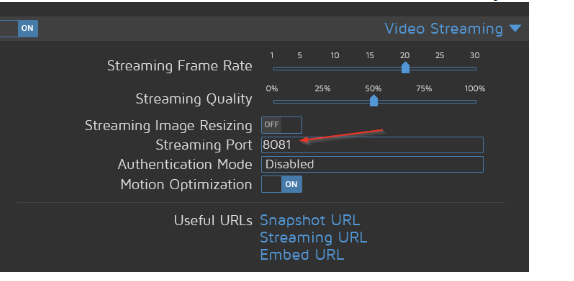
@brokeling eigentlich
http://deine IP:8765ansonsten könntest du motioneye auch einfach auschalten ohne zu deinstallieren
sudo systemctl stop motioneye sudo systemctl disable motioneye sudo systemctl daemon-reload -
@brokeling eigentlich
http://deine IP:8765ansonsten könntest du motioneye auch einfach auschalten ohne zu deinstallieren
sudo systemctl stop motioneye sudo systemctl disable motioneye sudo systemctl daemon-reload -
@brokeling ernsthaft die Frage?
na deine Ip von deinem Pi -
@brokeling ernsthaft die Frage?
na deine Ip von deinem Pi@crunchip
ich glaube ich habe kein motion...pi@raspi:~ $ sudo systemctl stop motioneye Failed to stop motioneye.service: Unit motioneye.service not loaded. pi@raspi:~ $ sudo systemctl disable motioneye Failed to disable unit: Unit file motioneye.service does not exist.