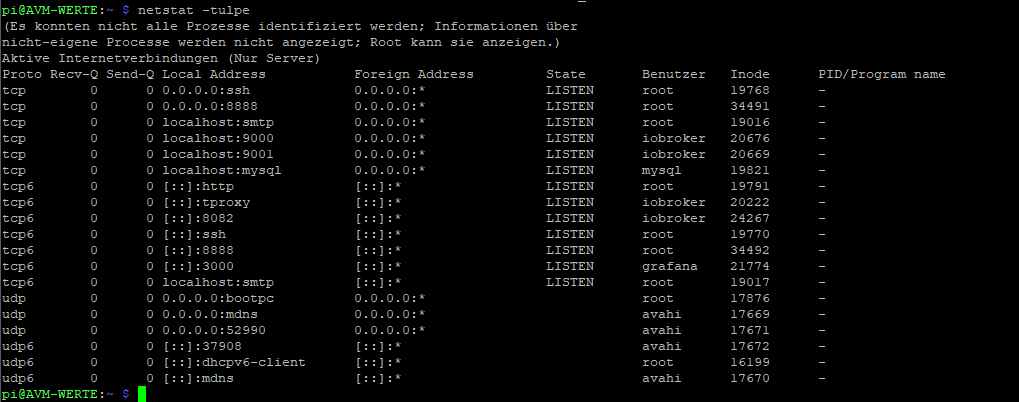NEWS
MYSQL Port 0 zu klein?!
-
@thomas-braun hab ich doch geschrieben
-
-
Nein, da fehlt das Leerzeichen...

-
Bitte keine Bildchen aus der Konsole, Text in CodeTags eingebettet hier rein.
-
@thomas-braun Sorry
pi@AVM-WERTE:~ $ netstat -tulpe (Es konnten nicht alle Prozesse identifiziert werden; Informationen über nicht-eigene Processe werden nicht angezeigt; Root kann sie anzeigen.) Aktive Internetverbindungen (Nur Server) Proto Recv-Q Send-Q Local Address Foreign Address State Benutzer Inode PID/Program name tcp 0 0 0.0.0.0:ssh 0.0.0.0:* LISTEN root 19768 - tcp 0 0 0.0.0.0:8888 0.0.0.0:* LISTEN root 34491 - tcp 0 0 localhost:smtp 0.0.0.0:* LISTEN root 19016 - tcp 0 0 localhost:9000 0.0.0.0:* LISTEN iobroker 20676 - tcp 0 0 localhost:9001 0.0.0.0:* LISTEN iobroker 20669 - tcp 0 0 localhost:mysql 0.0.0.0:* LISTEN mysql 19821 - tcp6 0 0 [::]:http [::]:* LISTEN root 19791 - tcp6 0 0 [::]:tproxy [::]:* LISTEN iobroker 20222 - tcp6 0 0 [::]:8082 [::]:* LISTEN iobroker 24267 - tcp6 0 0 [::]:ssh [::]:* LISTEN root 19770 - tcp6 0 0 [::]:8888 [::]:* LISTEN root 34492 - tcp6 0 0 [::]:3000 [::]:* LISTEN grafana 21774 - tcp6 0 0 localhost:smtp [::]:* LISTEN root 19017 - udp 0 0 0.0.0.0:bootpc 0.0.0.0:* root 17876 - udp 0 0 0.0.0.0:mdns 0.0.0.0:* avahi 17669 - udp 0 0 0.0.0.0:52990 0.0.0.0:* avahi 17671 - udp6 0 0 [::]:37908 [::]:* avahi 17672 - udp6 0 0 [::]:dhcpv6-client [::]:* root 16199 - udp6 0 0 [::]:mdns [::]:* avahi 17670 - pi@AVM-WERTE:~ $ -
@sugram sagte in MYSQL Port 0 zu klein?!:
netstat -tulpe
Und mit
netstat -tulpensieht man auch die Portnummern.
-
Das schaut meiner Meinung nach ok aus. Kannst du dich denn über Kommando verbinden?
mysql --user=user_name --password=your_password db_name -
pi@AVM-WERTE:~ $ netstat -tulpen (Es konnten nicht alle Prozesse identifiziert werden; Informationen über nicht-eigene Processe werden nicht angezeigt; Root kann sie anzeigen.) Aktive Internetverbindungen (Nur Server) Proto Recv-Q Send-Q Local Address Foreign Address State Benutzer Inode PID/Program name tcp 0 0 0.0.0.0:22 0.0.0.0:* LISTEN 0 19768 - tcp 0 0 0.0.0.0:8888 0.0.0.0:* LISTEN 0 34491 - tcp 0 0 127.0.0.1:25 0.0.0.0:* LISTEN 0 19016 - tcp 0 0 127.0.0.1:9000 0.0.0.0:* LISTEN 1001 20676 - tcp 0 0 127.0.0.1:9001 0.0.0.0:* LISTEN 1001 20669 - tcp 0 0 127.0.0.1:3306 0.0.0.0:* LISTEN 110 19821 - tcp6 0 0 :::80 :::* LISTEN 0 19791 - tcp6 0 0 :::8081 :::* LISTEN 1001 20222 - tcp6 0 0 :::8082 :::* LISTEN 1001 24267 - tcp6 0 0 :::22 :::* LISTEN 0 19770 - tcp6 0 0 :::8888 :::* LISTEN 0 34492 - tcp6 0 0 :::3000 :::* LISTEN 109 21774 - tcp6 0 0 ::1:25 :::* LISTEN 0 19017 - udp 0 0 0.0.0.0:68 0.0.0.0:* 0 17876 - udp 0 0 0.0.0.0:5353 0.0.0.0:* 108 17669 - udp 0 0 0.0.0.0:52990 0.0.0.0:* 108 17671 - udp6 0 0 :::37908 :::* 108 17672 - udp6 0 0 :::546 :::* 0 16199 - udp6 0 0 :::5353 :::* 108 17670 - pi@AVM-WERTE:~ $Die Datenbank antwortet zumindest
pi@AVM-WERTE:~ $ mysql --user=iob_log --password=******** iob_log Reading table information for completion of table and column names You can turn off this feature to get a quicker startup with -A Welcome to the MariaDB monitor. Commands end with ; or \g. Your MariaDB connection id is 617 Server version: 10.3.34-MariaDB-0+deb10u1 Raspbian 10 Copyright (c) 2000, 2018, Oracle, MariaDB Corporation Ab and others. Type 'help;' or '\h' for help. Type '\c' to clear the current input statement. MariaDB [iob_log]> -
@sugram Na das schaut gut aus - dann musst wohl doch nochmal an die Adapter Konfiguration. Den Port jedenfalls auf 3306 einstellen, der stimmt, wie Du siehst.
Ggf. nochmal passwort, user und Datenbank in die DB Konfiguration eingeben. Bei mir schaut die Konfiguration identisch aus und das tut. Ich würde einfach das Passwort im Adapter nochmal neu eingeben.
-
@mickym habe nun nochmal das Passwort neu vergeben und dann in der Oberfläche eingegeben und den Port von 0 auf 3306 geändert.
Jetzt läuft es so wie es aussieht wieder normal
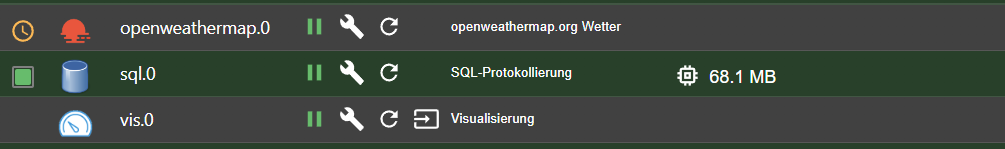
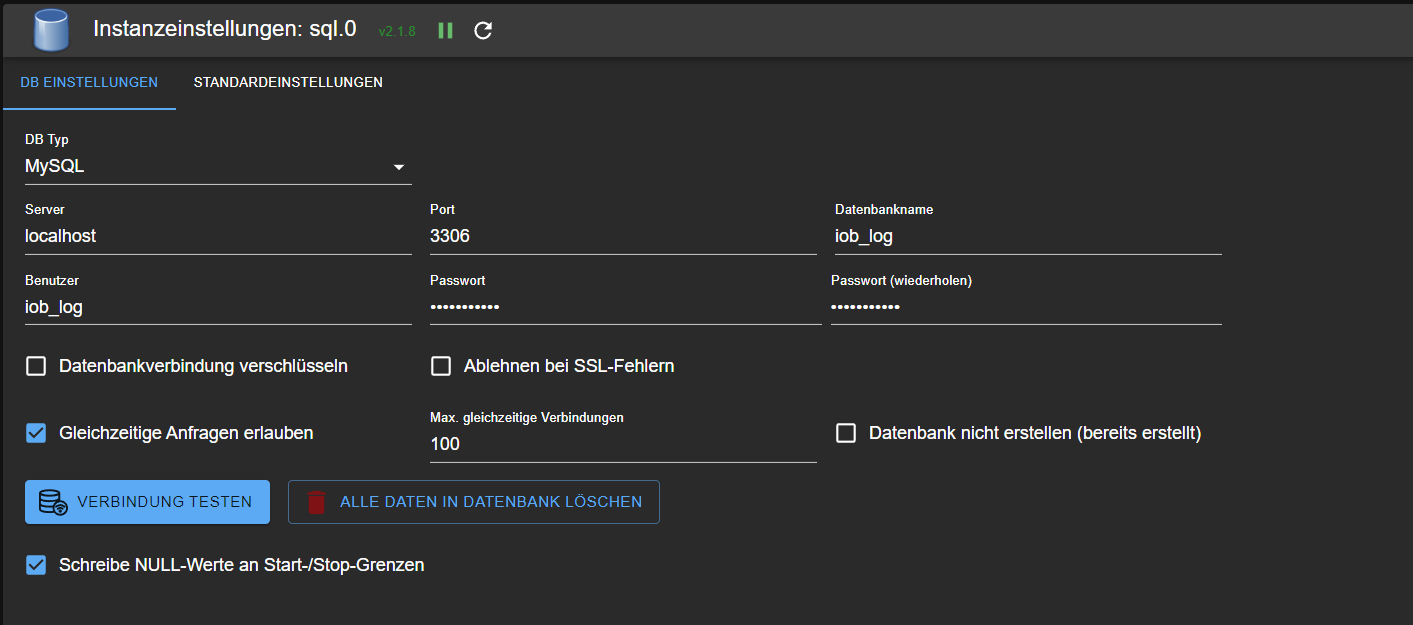
DANKE euch allen für die Hilfe!!
-
Hallo
Jetzt hatte ich heute wieder das Problem, als ich von Node.js ein Update gemacht hatte.
Nach längerer Suche, habe ich folgenden Hinweis gefunden.
Im SQL Adapter den Server von 'localhost auf '127.0.0.1' zu ändern.
Siehe da, es funktioniert wieder.