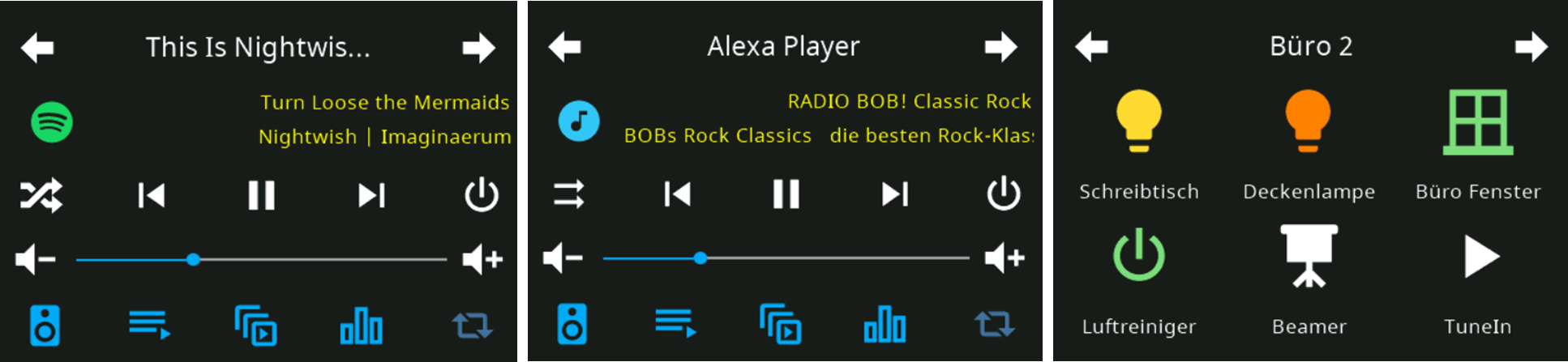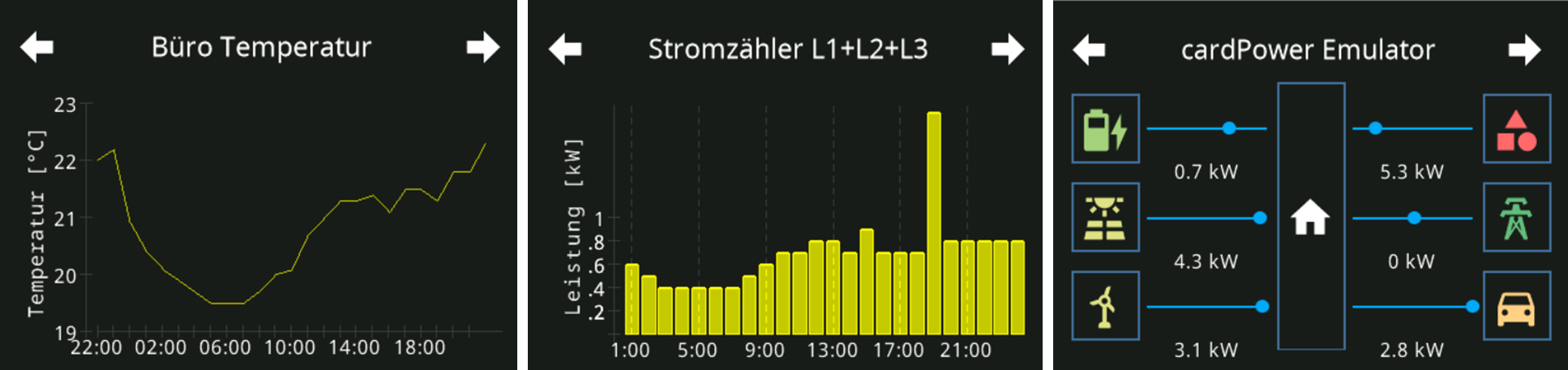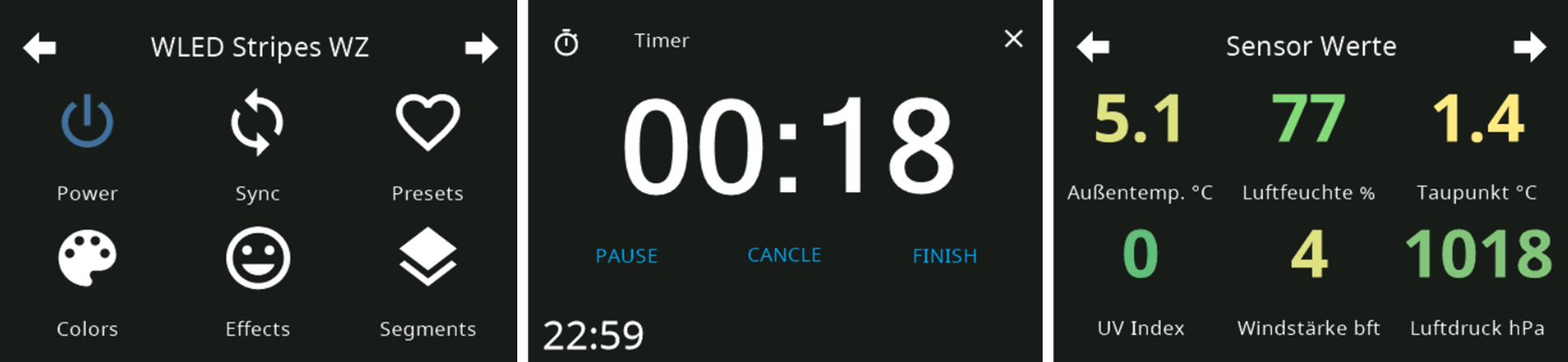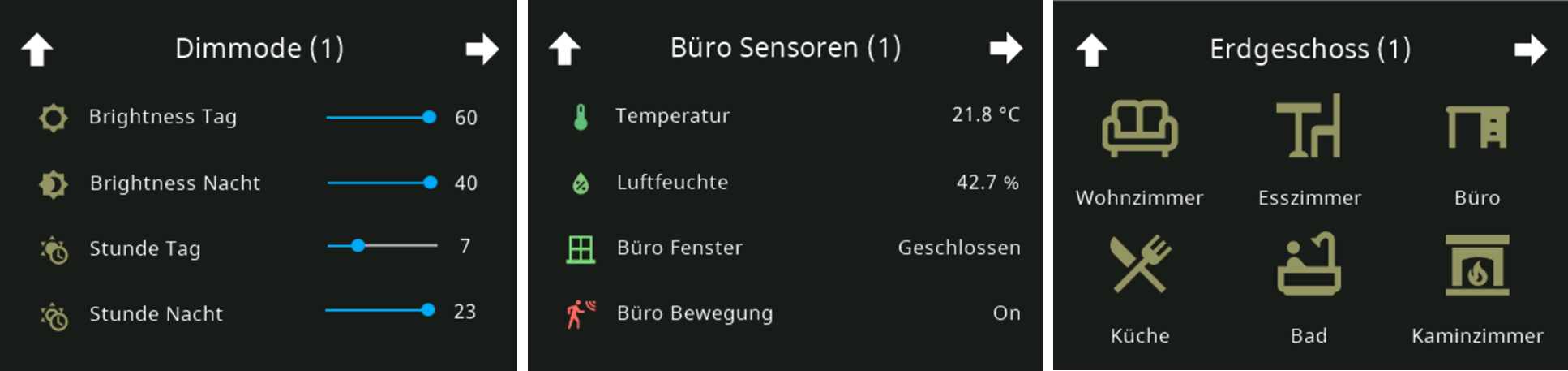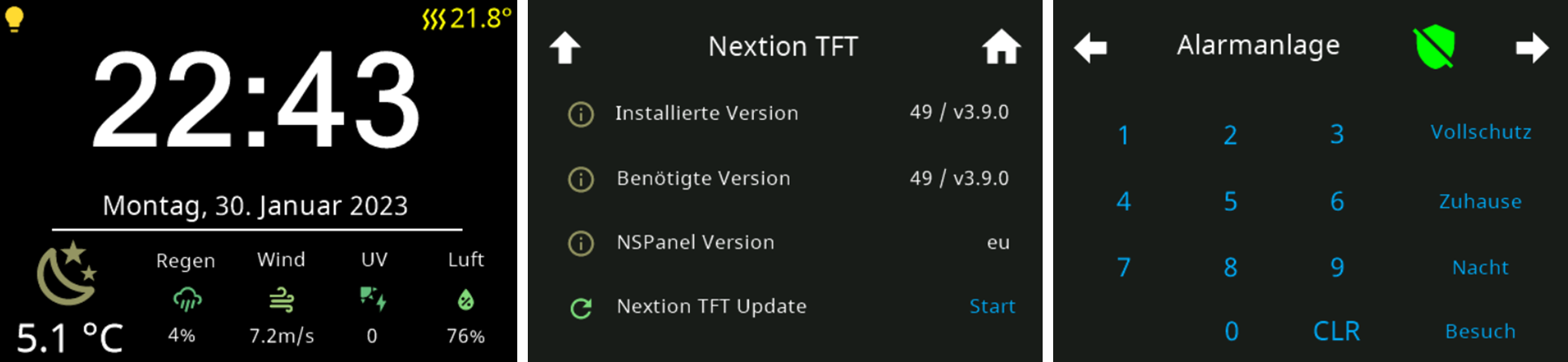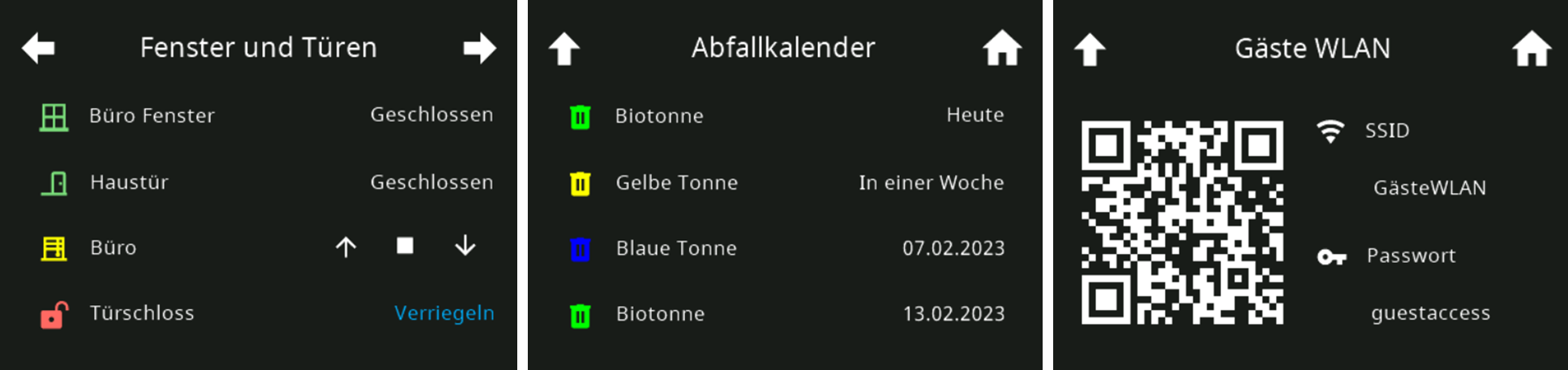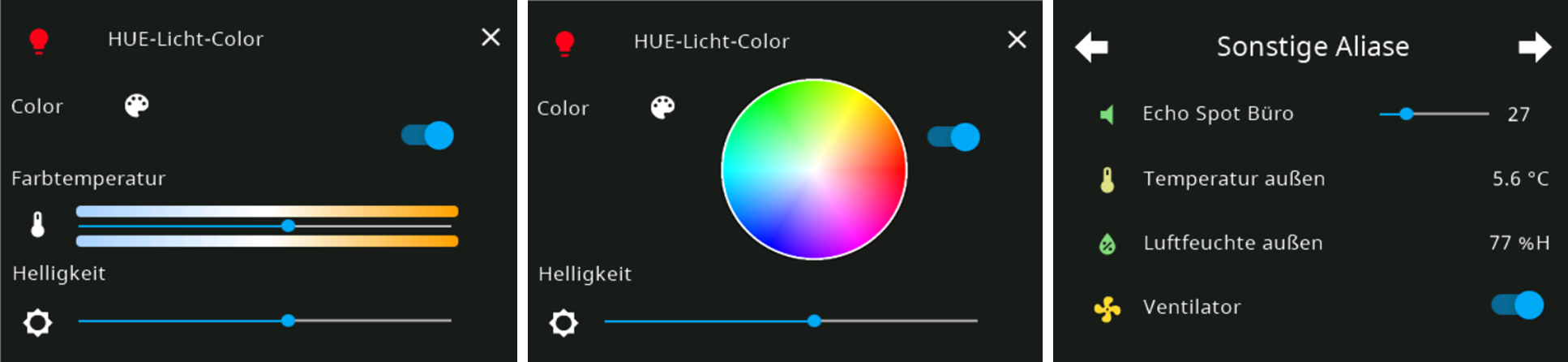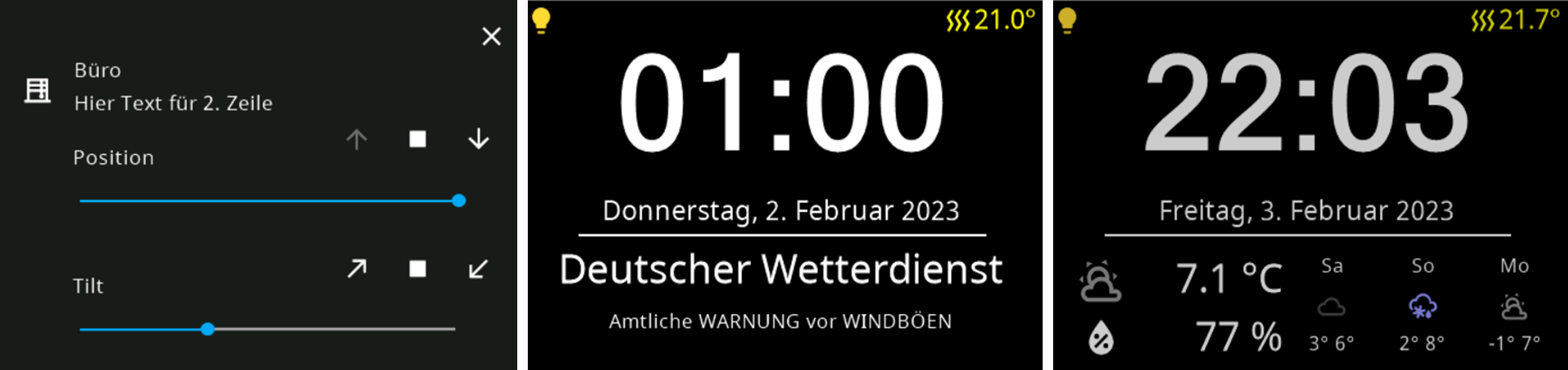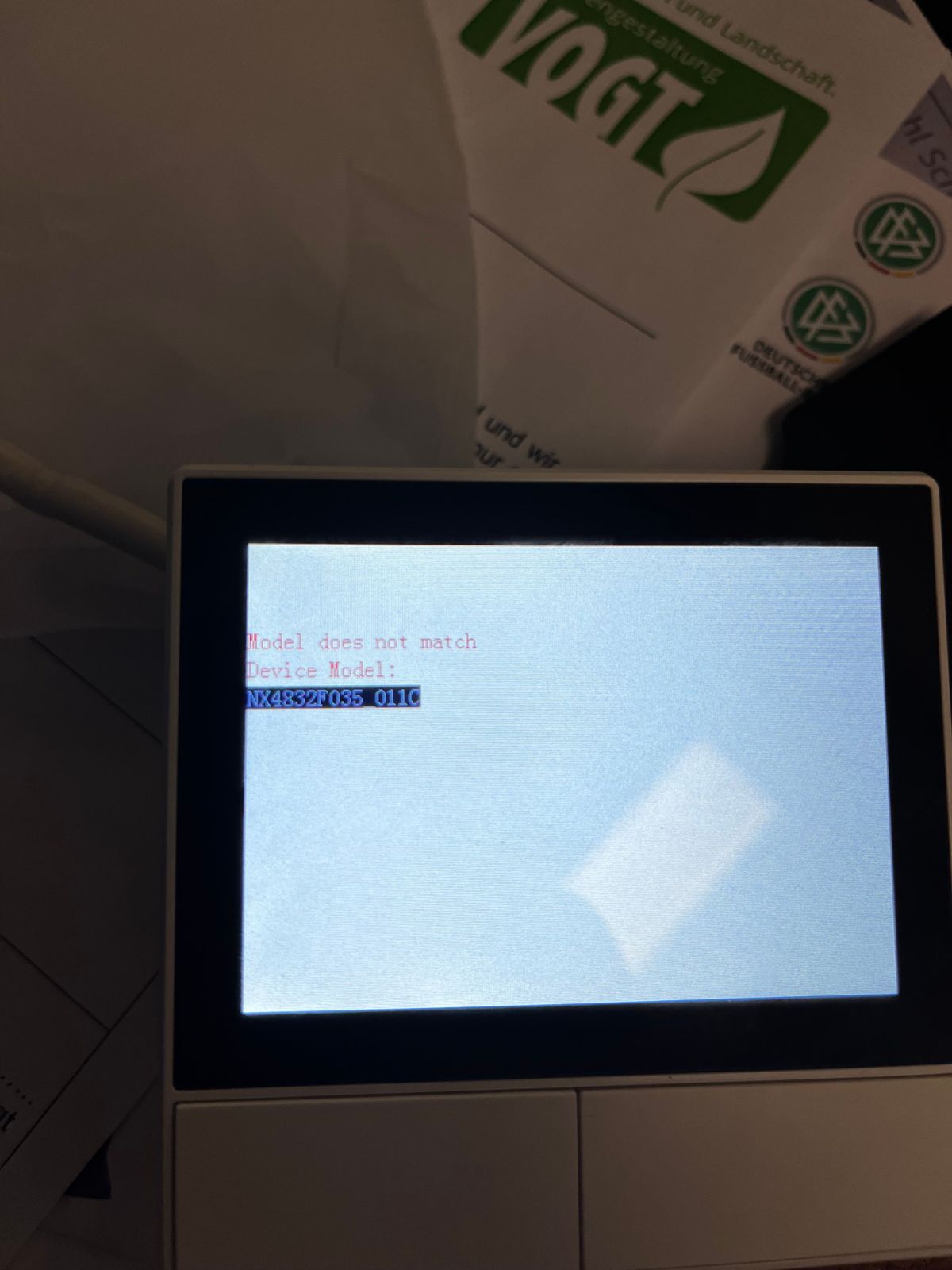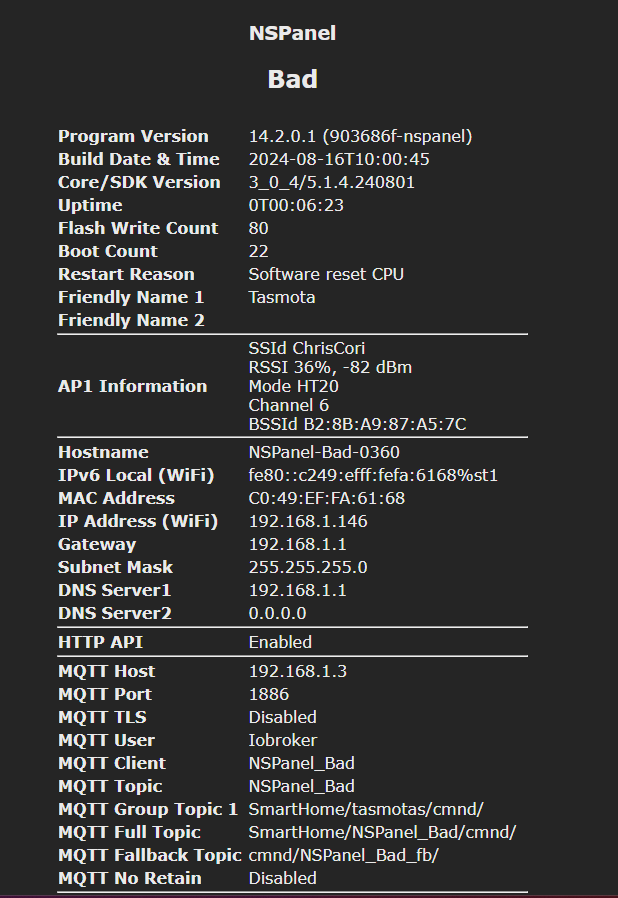NEWS
SONOFF NSPanel mit Lovelace UI
-
Welches Bild?
Die Voraussetzungen für den (naja "hust") Home Assistant und den coolen ioBroker sind völlig identisch. Dem NSPanel ist es egal, ob es die Daten vom HA oder ioBroker bekommt.
Sobald der MQTT-Broker mit dem Script sendet (IP-Adressen zwischen den Systemen werden sicherlich unterschiedlich sein und im Tasmota-MQTT ja dann ebenfalls) verbindet es sich genauso. Lediglich der CustomSend muss im ioBroker neu angelegt werden.
Wenn Schalter nicht zu hören sind, dann sind die entweder mit setOption73 oder setOption114 detached...
-
@armilar said in SONOFF NSPanel mit Lovelace UI:
Wenn Schalter nicht zu hören sind, dann sind die entweder mit setOption73 oder setOption114 detached...
Ok, wie aktiviere ich die wieder?
Wenn Tasmota, dann in der Konsole z.B.
setOption73 0 setOption114 0eingeben. Falls kein Tasmota... keine Ahnung
Die Einstellungen und setOptions sind aber auch auf der Tasmota-Seite zu finden:
https://tasmota.github.io/docs/Commands/ -
Wenn Tasmota, dann in der Konsole z.B.
setOption73 0 setOption114 0eingeben. Falls kein Tasmota... keine Ahnung
Die Einstellungen und setOptions sind aber auch auf der Tasmota-Seite zu finden:
https://tasmota.github.io/docs/Commands/ -
@armilar
Nächstes Problem. Kann das Tft nicht flashen.20:52:03.422 CMD: FlashNextion http://nspanel.pky.eu/lovelace-ui/github/nspanel-v4.4.0.tft 20:52:03.429 MQT: SmartHome/NSPanel_Bad/stat/RESULT = {"Command":"Unknown"}Wahrscheinlich fehlt der Berry-Driver:
-
Wahrscheinlich fehlt der Berry-Driver:
@armilar
Stimmt, hat wohl gefehlt. Jetzt bricht aber der Flashvorgang immer gleich ab...21:05:27.720 CMD: FlashNextion http://nspanel.pky.eu/lovelace-ui/github/nspanel-v4.4.0.tft 21:05:27.728 MQT: SmartHome/NSPanel_Bad/stat/RESULT = {"FlashNextion":"Done"} 21:05:27.752 FLH: host: nspanel.pky.eu, port: 80, get: /lovelace-ui/github/nspanel-v4.4.0.tft 21:05:28.276 FLH: Send (High Speed) flash start 21:05:28.642 FLH: Something has gone wrong flashing display firmware [bytes('0D')] -
@armilar
Stimmt, hat wohl gefehlt. Jetzt bricht aber der Flashvorgang immer gleich ab...21:05:27.720 CMD: FlashNextion http://nspanel.pky.eu/lovelace-ui/github/nspanel-v4.4.0.tft 21:05:27.728 MQT: SmartHome/NSPanel_Bad/stat/RESULT = {"FlashNextion":"Done"} 21:05:27.752 FLH: host: nspanel.pky.eu, port: 80, get: /lovelace-ui/github/nspanel-v4.4.0.tft 21:05:28.276 FLH: Send (High Speed) flash start 21:05:28.642 FLH: Something has gone wrong flashing display firmware [bytes('0D')]@lustig29 sagte in SONOFF NSPanel mit Lovelace UI:
flash start
Versuche das nacheinander... Dein Display steckt in einer anderen Geschwindigkeit fest...
FlashNextionAdv6 http://nspanel.pky.eu/lovelace-ui/github/nspanel-v4.4.0.tft FlashNextionAdv5 http://nspanel.pky.eu/lovelace-ui/github/nspanel-v4.4.0.tft FlashNextionAdv4 http://nspanel.pky.eu/lovelace-ui/github/nspanel-v4.4.0.tft FlashNextionAdv3 http://nspanel.pky.eu/lovelace-ui/github/nspanel-v4.4.0.tft FlashNextionAdv2 http://nspanel.pky.eu/lovelace-ui/github/nspanel-v4.4.0.tft FlashNextionAdv1 http://nspanel.pky.eu/lovelace-ui/github/nspanel-v4.4.0.tft -
@lustig29 sagte in SONOFF NSPanel mit Lovelace UI:
flash start
Versuche das nacheinander... Dein Display steckt in einer anderen Geschwindigkeit fest...
FlashNextionAdv6 http://nspanel.pky.eu/lovelace-ui/github/nspanel-v4.4.0.tft FlashNextionAdv5 http://nspanel.pky.eu/lovelace-ui/github/nspanel-v4.4.0.tft FlashNextionAdv4 http://nspanel.pky.eu/lovelace-ui/github/nspanel-v4.4.0.tft FlashNextionAdv3 http://nspanel.pky.eu/lovelace-ui/github/nspanel-v4.4.0.tft FlashNextionAdv2 http://nspanel.pky.eu/lovelace-ui/github/nspanel-v4.4.0.tft FlashNextionAdv1 http://nspanel.pky.eu/lovelace-ui/github/nspanel-v4.4.0.tft -
Da ist aber kein ESPHome mehr drauf, oder?
-
-
@armilar said in SONOFF NSPanel mit Lovelace UI:
FlashNextionAdv6 http://nspanel.pky.eu/lui.tft
21:36:53.739 CMD: FlashNextionAdv6 http://nspanel.pky.eu/lui.tft 21:36:53.747 MQT: SmartHome/NSPanel_Bad/stat/RESULT = {"FlashNextionAdv":"Done"} 21:36:53.771 FLH: host: nspanel.pky.eu, port: 80, get: /lui.tft 21:37:01.152 FLH: Something has gone wrong flashing display firmware [bytes('CFE7')] -
@armilar said in SONOFF NSPanel mit Lovelace UI:
FlashNextionAdv6 http://nspanel.pky.eu/lui.tft
21:36:53.739 CMD: FlashNextionAdv6 http://nspanel.pky.eu/lui.tft 21:36:53.747 MQT: SmartHome/NSPanel_Bad/stat/RESULT = {"FlashNextionAdv":"Done"} 21:36:53.771 FLH: host: nspanel.pky.eu, port: 80, get: /lui.tft 21:37:01.152 FLH: Something has gone wrong flashing display firmware [bytes('CFE7')]@lustig29 sagte in SONOFF NSPanel mit Lovelace UI:
FlashNextionAdv6 http://nspanel.pky.eu/lui.tft
FlashNextion http://nspanel.pky.eu/lui.tft FlashNextionAdv6 http://nspanel.pky.eu/lui.tft FlashNextionAdv5 http://nspanel.pky.eu/lui.tft FlashNextionAdv4 http://nspanel.pky.eu/lui.tft FlashNextionAdv3 http://nspanel.pky.eu/lui.tft FlashNextionAdv2 http://nspanel.pky.eu/lui.tft FlashNextionAdv1 http://nspanel.pky.eu/lui.tft FlashNextionAdv0 http://nspanel.pky.eu/lui.tftauch
-
@armilar said in SONOFF NSPanel mit Lovelace UI:
FlashNextionAdv0 http://nspanel.pky.eu/lui.tft
Ja, leider auch
-
@armilar said in SONOFF NSPanel mit Lovelace UI:
FlashNextionAdv0 http://nspanel.pky.eu/lui.tft
Ja, leider auch
welche Tasmota Version? Das ist nicht die beschriebene Tasmota Display, oder?
-
@armilar
Oder soll ich nochmal die Display Version flashen?Kann es auch an dem Berry Driver liegen? Da steht ja das das Panel dann neustartet. Das musste ich aber manuell machen.
Nein... Die dürfte nicht passen...
Lösche nochmal "alle" Files (Feuersymbol) aus dem
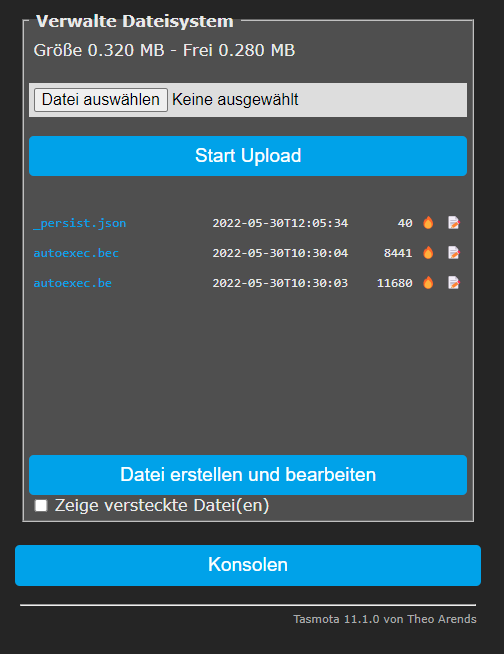
Dann in die Konsole und folgendes ausführen:
Backlog UrlFetch https://raw.githubusercontent.com/joBr99/nspanel-lovelace-ui/main/tasmota/autoexec.be; SetOption151 0;Restart 1Danach nochmal Flashen versuchen
-
Nein... Die dürfte nicht passen...
Lösche nochmal "alle" Files (Feuersymbol) aus dem
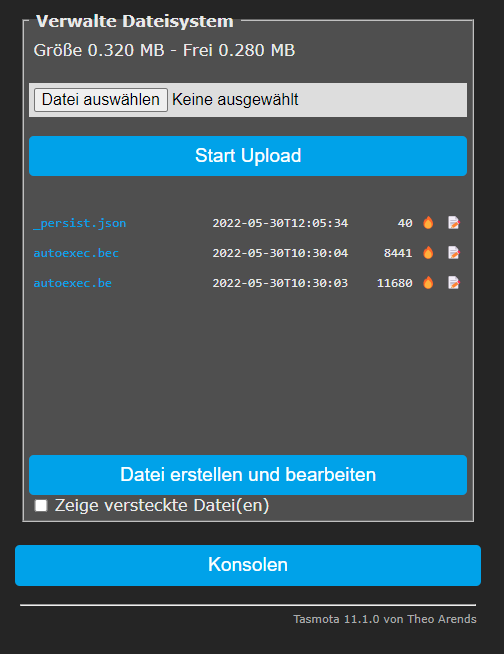
Dann in die Konsole und folgendes ausführen:
Backlog UrlFetch https://raw.githubusercontent.com/joBr99/nspanel-lovelace-ui/main/tasmota/autoexec.be; SetOption151 0;Restart 1Danach nochmal Flashen versuchen
@armilar said in SONOFF NSPanel mit Lovelace UI:
Backlog UrlFetch https://raw.githubusercontent.com/joBr99/nspanel-lovelace-ui/main/tasmota/autoexec.be; SetOption151 0;Restart 1
21:55:22.323 CMD: FlashNextion http://nspanel.pky.eu/lovelace-ui/github/nspanel-v4.4.0.tft 21:55:22.332 MQT: SmartHome/NSPanel_Bad/stat/RESULT = {"FlashNextion":"Done"} 21:55:22.355 FLH: host: nspanel.pky.eu, port: 80, get: /lovelace-ui/github/nspanel-v4.4.0.tft 21:55:23.216 FLH: Send (High Speed) flash start 21:55:23.585 MQT: SmartHome/NSPanel_Bad/tele/RESULT = {"Flashing":{"complete": 0, "time_elapsed": 0}}Und danach wieder der weiße Bildschirm, wie oben.