NEWS
NPM Fehler
-
Hallo zusammen,
Vorab erstmal die Info.

Systemdata Bitte Ausfüllen
Hardwaresystem: Pi4
Arbeitsspeicher: 8GB
Festplattenart: SSD
Betriebssystem: Raspbian GNU/Linux 10 (buster)
Node-Version: v14.19.3
Nodejs-Version: v14.19.3
NPM-Version: 6.14.17
Installationsart: Skript
Image genutzt: Nein
Ort/Name der Imagedatei: Linkzusammengefasst, funktioniert NPM leider nicht mehr.
Ich wollte ursprünglich einen Synology Chat per Javascript anpassen. Dort gab es jedoch einen Fehler:
error javascript.0 (9695) script.js.common.Synology-IoBoker-Chat: {'code':'SELF_SIGNED_CERT_IN_CHAIN'}Dann die Root-CA hinzugefügt in NPM:
sudo npm config set cafile /opt/certs/ca.pem --globalhatte leider nichts gebracht.
Anschließend habe ich mal die aktuelle NPM version geupgraded: https://forum.iobroker.net/topic/22867/how-to-node-js-für-iobroker-richtig-updatenSoweit so gut und dann habe ich versucht die ca mal wieder rauszunehmen mit:
npm config set cafile ""Und seit dem bekomme ich bei jeder Ausführung eines Befehls von npm folgenden Fehler:
Error: EISDIR: illegal operation on a directory, readEin komplettes Löschen und wieder Installieren der node und npm hatte leider keinen Erfolg gebracht.
iobroker selbst startet soweit, jedoch funktionieren die Adapter nicht so richtig - ich nehme an, das hängt damit zusammen.Hat jemand eine Idee wie man das wieder beheben kann?
-
So ganz ist mir nicht klar was du da warum gemacht hast und wo genau die Meldung in vollem Wortlaut kommt.
-
@thomas-braun
Sry für die späte Rückmeldung - bin leider früher nicht dazugekommen. Ich wollte eigentlich nur per WebAPI einen Text senden, bei dem der Server ein Zertifikat einer privaten PKI hat. Das ging wegen demSELF_SIGNED_CERT_IN_CHAINnicht.Scheinbar wurde der Cache über Nacht erneuert, sodass ich soweit wieder
npm config list
im richtigen Ordner ausführen konnte. Nur leider lassen sich Node-Red und Zigbee nicht mehr upgraden. Alles läuft wie gewohnt ab, nur die Version bleibt trotzdem die gleiche.sudo iobroker upgrade zigbee@1.7.5 Would you like to upgrade zigbee from @1.6.16 to @1.7.5 now? [(y)es, (n)o]: y Update zigbee from @1.6.16 to @1.7.5 NPM version: 6.14.17 Installing iobroker.zigbee@1.7.5... (System call) upload [311] zigbee.admin /opt/iobroker/node_modules/iobroker.zigbee/admin/adapter-settings.js adapter-settings.js application/javascript upload [300] zigbee.admin /opt/iobroker/node_modules/iobroker.zigbee/admin/img/Bitron_AV201021A.png img/Bitron_AV201021A.png image/png upload [250] zigbee.admin /opt/iobroker/node_modules/iobroker.zigbee/admin/img/bitron_motion_a.png img/bitron_motion_a.png image/png upload [200] zigbee.admin /opt/iobroker/node_modules/iobroker.zigbee/admin/img/hs1ht.png img/hs1ht.png image/png upload [150] zigbee.admin /opt/iobroker/node_modules/iobroker.zigbee/admin/img/lifecontrol_air-sensor.png img/lifecontrol_air-sensor.png image/png upload [100] zigbee.admin /opt/iobroker/node_modules/iobroker.zigbee/admin/img/philips_ensis.png img/philips_ensis.png image/png upload [90] zigbee.admin /opt/iobroker/node_modules/iobroker.zigbee/admin/img/philips_hue_argenta_2.png img/philips_hue_argenta_2.png image/png upload [80] zigbee.admin /opt/iobroker/node_modules/iobroker.zigbee/admin/img/philips_hue_fuzo.png img/philips_hue_fuzo.png image/png upload [70] zigbee.admin /opt/iobroker/node_modules/iobroker.zigbee/admin/img/philips_hue_lwo001.png img/philips_hue_lwo001.png image/png upload [60] zigbee.admin /opt/iobroker/node_modules/iobroker.zigbee/admin/img/q-flag_led_panel.png img/q-flag_led_panel.png image/png upload [50] zigbee.admin /opt/iobroker/node_modules/iobroker.zigbee/admin/img/sensor_switch_aq2.png img/sensor_switch_aq2.png image/png upload [40] zigbee.admin /opt/iobroker/node_modules/iobroker.zigbee/admin/img/smoke.png img/smoke.png image/png upload [30] zigbee.admin /opt/iobroker/node_modules/iobroker.zigbee/admin/img/tuya_RH3052.png img/tuya_RH3052.png image/png upload [20] zigbee.admin /opt/iobroker/node_modules/iobroker.zigbee/admin/img/unavailable.png img/unavailable.png image/png upload [19] zigbee.admin /opt/iobroker/node_modules/iobroker.zigbee/admin/img/unknown.png img/unknown.png image/png upload [18] zigbee.admin /opt/iobroker/node_modules/iobroker.zigbee/admin/img/wemo.png img/wemo.png image/png upload [17] zigbee.admin /opt/iobroker/node_modules/iobroker.zigbee/admin/img/xiaomi_plug_eu.png img/xiaomi_plug_eu.png image/png upload [16] zigbee.admin /opt/iobroker/node_modules/iobroker.zigbee/admin/img/xiaomi_wireless_switch.png img/xiaomi_wireless_switch.png image/png upload [15] zigbee.admin /opt/iobroker/node_modules/iobroker.zigbee/admin/img/zbt_e27.png img/zbt_e27.png image/png upload [14] zigbee.admin /opt/iobroker/node_modules/iobroker.zigbee/admin/img/zbt_e27_rgbw.png img/zbt_e27_rgbw.png image/png upload [13] zigbee.admin /opt/iobroker/node_modules/iobroker.zigbee/admin/img/zbt_led_panel.png img/zbt_led_panel.png image/png upload [12] zigbee.admin /opt/iobroker/node_modules/iobroker.zigbee/admin/img/zbt_remote.png img/zbt_remote.png image/png upload [11] zigbee.admin /opt/iobroker/node_modules/iobroker.zigbee/admin/img/zbt_smart_switch.png img/zbt_smart_switch.png image/png upload [10] zigbee.admin /opt/iobroker/node_modules/iobroker.zigbee/admin/img/zemismart_sw2.png img/zemismart_sw2.png image/png upload [9] zigbee.admin /opt/iobroker/node_modules/iobroker.zigbee/admin/index.html index.html text/html upload [8] zigbee.admin /opt/iobroker/node_modules/iobroker.zigbee/admin/index_m.html index_m.html text/html upload [7] zigbee.admin /opt/iobroker/node_modules/iobroker.zigbee/admin/moment.min.js moment.min.js application/javascript upload [6] zigbee.admin /opt/iobroker/node_modules/iobroker.zigbee/admin/shuffle.min.js shuffle.min.js application/javascript upload [5] zigbee.admin /opt/iobroker/node_modules/iobroker.zigbee/admin/tab_m.html tab_m.html text/html upload [4] zigbee.admin /opt/iobroker/node_modules/iobroker.zigbee/admin/vis-network.min.css vis-network.min.css text/css upload [3] zigbee.admin /opt/iobroker/node_modules/iobroker.zigbee/admin/vis-network.min.js vis-network.min.js application/javascript upload [2] zigbee.admin /opt/iobroker/node_modules/iobroker.zigbee/admin/words.js words.js application/javascript upload [1] zigbee.admin /opt/iobroker/node_modules/iobroker.zigbee/admin/zigbee.png zigbee.png image/png upload [0] zigbee.admin /opt/iobroker/node_modules/iobroker.zigbee/admin/zigbee.svg zigbee.svg image/svg+xmlEin
sudo npm rebuildunter/opt/iobroker/hatte leider nichts gebracht.
Ich habe mal ausprobiert den Adapter Zigbee auch mal zu löschen - auf der GUI ist er weg, im Verzeichnis bleibt er jedoch weiterhin bestehen. Nach einem Upgrade wurden die Adapter wieder aufgelistet:sudo npm list zigbee-herdsman sudo npm list serialport sudo npm list zigbee-herdsman-convertersIm Log
/root/.npm/_logs/2022-06-12T12_53_49_136Z-debug.logsteht folgendes:5902 info lifecycle esbuild@0.11.23~preinstall: esbuild@0.11.23 5903 info linkStuff esbuild@0.11.23 5904 silly linkStuff esbuild@0.11.23 has /opt/iobroker/node_modules as its parent node_modules 5905 verbose linkBins [ 5905 verbose linkBins { esbuild: 'bin/esbuild' }, 5905 verbose linkBins '/opt/iobroker/node_modules/.bin', 5905 verbose linkBins false 5905 verbose linkBins ] 5906 info lifecycle esbuild@0.11.23~install: esbuild@0.11.23 5907 info lifecycle esbuild@0.11.23~postinstall: esbuild@0.11.23 5908 verbose lifecycle esbuild@0.11.23~postinstall: unsafe-perm in lifecycle false 5909 verbose lifecycle esbuild@0.11.23~postinstall: PATH: /usr/lib/node_modules/npm/node_modules/npm-lifecycle/node-gyp-bin:/opt/iobroker/node_modules/esbuild/node_modules/.bin:/opt/iobroker/node_modules/.bin:/usr/local/sbin:/usr/local/bin:/usr/sbin:/usr/bin:/sbin:/bin 5910 verbose lifecycle esbuild@0.11.23~postinstall: CWD: /opt/iobroker/node_modules/esbuild 5911 silly lifecycle esbuild@0.11.23~postinstall: Args: [ '-c', 'node install.js' ] 5912 silly lifecycle esbuild@0.11.23~postinstall: Returned: code: 1 signal: null 5913 info lifecycle esbuild@0.11.23~postinstall: Failed to exec postinstall script 5914 verbose stack Error: esbuild@0.11.23 postinstall: `node install.js` 5914 verbose stack Exit status 1 5914 verbose stack at EventEmitter.<anonymous> (/usr/lib/node_modules/npm/node_modules/npm-lifecycle/index.js:332:16) 5914 verbose stack at EventEmitter.emit (events.js:400:28) 5914 verbose stack at ChildProcess.<anonymous> (/usr/lib/node_modules/npm/node_modules/npm-lifecycle/lib/spawn.js:55:14) 5914 verbose stack at ChildProcess.emit (events.js:400:28) 5914 verbose stack at maybeClose (internal/child_process.js:1088:16) 5914 verbose stack at Process.ChildProcess._handle.onexit (internal/child_process.js:296:5) 5915 verbose pkgid esbuild@0.11.23 5916 verbose cwd /opt/iobroker 5917 verbose Linux 5.10.103-v7l+ 5918 verbose argv "/usr/bin/node" "/usr/bin/npm" "rebuild" 5919 verbose node v14.19.3 5920 verbose npm v6.14.17 5921 error code ELIFECYCLE 5922 error errno 1 5923 error esbuild@0.11.23 postinstall: `node install.js` 5923 error Exit status 1 5924 error Failed at the esbuild@0.11.23 postinstall script. 5924 error This is probably not a problem with npm. There is likely additional logging output above. 5925 verbose exit [ 1, true ]Gerade nochmal folgendes probiert:
sudo npm install iobroker.zigbee@1.6.16 --production npm WARN optional SKIPPING OPTIONAL DEPENDENCY: fsevents@2.3.2 (node_modules/fsevents): npm WARN notsup SKIPPING OPTIONAL DEPENDENCY: Unsupported platform for fsevents@2.3.2: wanted {"os":"darwin","arch":"any"} (current: {"os":"linux","arch":"arm"}) npm WARN optional SKIPPING OPTIONAL DEPENDENCY: osx-temperature-sensor@1.0.7 (node_modules/osx-temperature-sensor): npm WARN notsup SKIPPING OPTIONAL DEPENDENCY: Unsupported platform for osx-temperature-sensor@1.0.7: wanted {"os":"darwin","arch":"any"} (current: {"os":"linux","arch":"arm"}) npm WARN optional SKIPPING OPTIONAL DEPENDENCY: fsevents@2.3.2 (node_modules/zigbee-herdsman-converters/node_modules/fsevents): npm WARN notsup SKIPPING OPTIONAL DEPENDENCY: Unsupported platform for fsevents@2.3.2: wanted {"os":"darwin","arch":"any"} (current: {"os":"linux","arch":"arm"}) npm WARN optional SKIPPING OPTIONAL DEPENDENCY: fsevents@2.3.2 (node_modules/zigbee-herdsman-converters/node_modules/zigbee-herdsman/node_modules/fsevents): npm WARN notsup SKIPPING OPTIONAL DEPENDENCY: Unsupported platform for fsevents@2.3.2: wanted {"os":"darwin","arch":"any"} (current: {"os":"linux","arch":"arm"}) npm WARN optional SKIPPING OPTIONAL DEPENDENCY: fsevents@2.3.2 (node_modules/zigbee-herdsman/node_modules/fsevents): npm WARN notsup SKIPPING OPTIONAL DEPENDENCY: Unsupported platform for fsevents@2.3.2: wanted {"os":"darwin","arch":"any"} (current: {"os":"linux","arch":"arm"}) + iobroker.zigbee@1.6.16 added 13 packages from 11 contributors, removed 16 packages and updated 2 packages in 46.317s 72 packages are looking for funding run `npm fund` for details pi@IOBroker:/opt/iobroker $ sudo npm install iobroker.node-red@3.2.0 --production npm WARN deprecated multer@1.4.4: Multer 1.x is affected by CVE-2022-24434. This is fixed in v1.4.4-lts.1 which drops support for versions of Node.js before 6. Please upgrade to at least Node.js 6 and version 1.4.4-lts.1 of Multer. If you need support for older versions of Node.js, we are open to accepting patches that would fix the CVE on the main 1.x release line, whilst maintaining compatibility with Node.js 0.10. npm WARN deprecated axios@0.27.0: Formdata complete broken, incorrect build size npm WARN deprecated json3@3.3.2: Please use the native JSON object instead of JSON 3 npm WARN optional SKIPPING OPTIONAL DEPENDENCY: fsevents@2.3.2 (node_modules/fsevents): npm WARN notsup SKIPPING OPTIONAL DEPENDENCY: Unsupported platform for fsevents@2.3.2: wanted {"os":"darwin","arch":"any"} (current: {"os":"linux","arch":"arm"}) npm WARN optional SKIPPING OPTIONAL DEPENDENCY: fsevents@2.3.2 (node_modules/zigbee-herdsman/node_modules/fsevents): npm WARN notsup SKIPPING OPTIONAL DEPENDENCY: Unsupported platform for fsevents@2.3.2: wanted {"os":"darwin","arch":"any"} (current: {"os":"linux","arch":"arm"}) npm WARN optional SKIPPING OPTIONAL DEPENDENCY: fsevents@2.3.2 (node_modules/zigbee-herdsman-converters/node_modules/zigbee-herdsman/node_modules/fsevents): npm WARN notsup SKIPPING OPTIONAL DEPENDENCY: Unsupported platform for fsevents@2.3.2: wanted {"os":"darwin","arch":"any"} (current: {"os":"linux","arch":"arm"}) npm WARN optional SKIPPING OPTIONAL DEPENDENCY: fsevents@2.3.2 (node_modules/zigbee-herdsman-converters/node_modules/fsevents): npm WARN notsup SKIPPING OPTIONAL DEPENDENCY: Unsupported platform for fsevents@2.3.2: wanted {"os":"darwin","arch":"any"} (current: {"os":"linux","arch":"arm"}) npm WARN optional SKIPPING OPTIONAL DEPENDENCY: osx-temperature-sensor@1.0.7 (node_modules/osx-temperature-sensor): npm WARN notsup SKIPPING OPTIONAL DEPENDENCY: Unsupported platform for osx-temperature-sensor@1.0.7: wanted {"os":"darwin","arch":"any"} (current: {"os":"linux","arch":"arm"}) + iobroker.node-red@3.2.0 removed 1 package, updated 69 packages and moved 1 package in 67.335s 109 packages are looking for funding run `npm fund` for detailsAber es endet wieder mit einem Fehler:
sudo npm rebuild > iobroker.javascript@5.7.0 postinstall /opt/iobroker/node_modules/iobroker.javascript > node ./install/installTypings.js Installing NodeJS typings... Could not install NodeJS typings. This is not critical. Reason: npm ERR! code EACCES npm ERR! syscall scandir npm ERR! path /root/.npm/_logs npm ERR! errno -13 npm ERR! npm ERR! Your cache folder contains root-owned files, due to a bug in npm ERR! previous versions of npm which has since been addressed. npm ERR! npm ERR! To permanently fix this problem, please run: npm ERR! sudo chown -R 1000:1000 "/root/.npm" glob error [Error: EACCES: permission denied, scandir '/root/.npm/_logs'] { errno: -13, code: 'EACCES', syscall: 'scandir', path: '/root/.npm/_logs' } npm ERR! code EACCES npm ERR! syscall open npm ERR! path /root/.npm/_cacache/index-v5/fc/ee/fc3e1dd6706bd557d2840d92ff10cdd6928b92fb8c46d2195dfbd8d4b2be npm ERR! errno -13 npm ERR! npm ERR! Your cache folder contains root-owned files, due to a bug in npm ERR! previous versions of npm which has since been addressed. npm ERR! npm ERR! To permanently fix this problem, please run: npm ERR! sudo chown -R 1000:1000 "/root/.npm" > iobroker.js-controller@4.0.23 preinstall /opt/iobroker/node_modules/iobroker.js-controller > node lib/preinstallCheck.js NPM version: 6.14.17 > iobroker.js-controller@4.0.23 install /opt/iobroker/node_modules/iobroker.js-controller > node iobroker.js setup first Server Cannot start inMem-objects on port 9001: Failed to lock DB file "/opt/iobroker/iobroker-data/objects.jsonl"! npm ERR! code ELIFECYCLE npm ERR! errno 24 npm ERR! iobroker.js-controller@4.0.23 install: `node iobroker.js setup first` npm ERR! Exit status 24 npm ERR! npm ERR! Failed at the iobroker.js-controller@4.0.23 install script. npm ERR! This is probably not a problem with npm. There is likely additional logging output above. npm ERR! A complete log of this run can be found in: npm ERR! /root/.npm/_logs/2022-06-12T20_19_24_864Z-debug.log -
@jokersmiler
Nicht mit sudo (bei iobroker und npm) agieren, nicht als root agieren!
Du verbiegst dir alle Rechte damit!iobroker stop iobroker fix iobroker start -
das ist das Ergebnis wenn ich npm im Ordner ausführe... ist es komplett zerschossen?
/opt/iobroker $ npm install iobroker.zigbee@1.6.16 --production Error: EISDIR: illegal operation on a directory, read -
Keine Ahnung was du jetzt da alles umgeschubst hast.
iobroker upgrade iobroker.zigbee@1.6.16um eine spezifische Version zu installieren.
-
@thomas-braun
Hi - ich hab mal mehrmals versucht es zu installieren. Mittlerweile schaut es wie folgt aus:pi@IOBroker:~ $ npm -v 8.12.2 pi@IOBroker:~ $ cd /opt/iobroker/ pi@IOBroker:/opt/iobroker $ npm -vAuch auf der GUI bekomme ich folgendes:
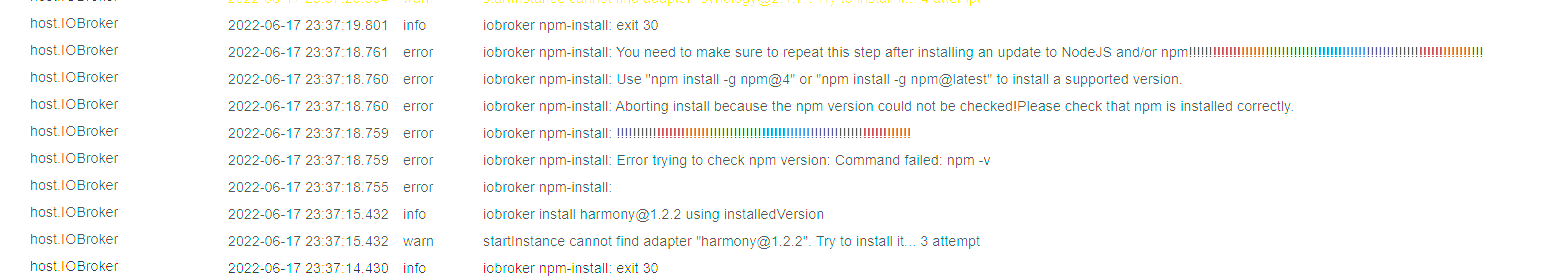
Wie kann man das fixen?
-
@thomas-braun
Hi - ich hab mal mehrmals versucht es zu installieren. Mittlerweile schaut es wie folgt aus:pi@IOBroker:~ $ npm -v 8.12.2 pi@IOBroker:~ $ cd /opt/iobroker/ pi@IOBroker:/opt/iobroker $ npm -vAuch auf der GUI bekomme ich NPM Fehler :
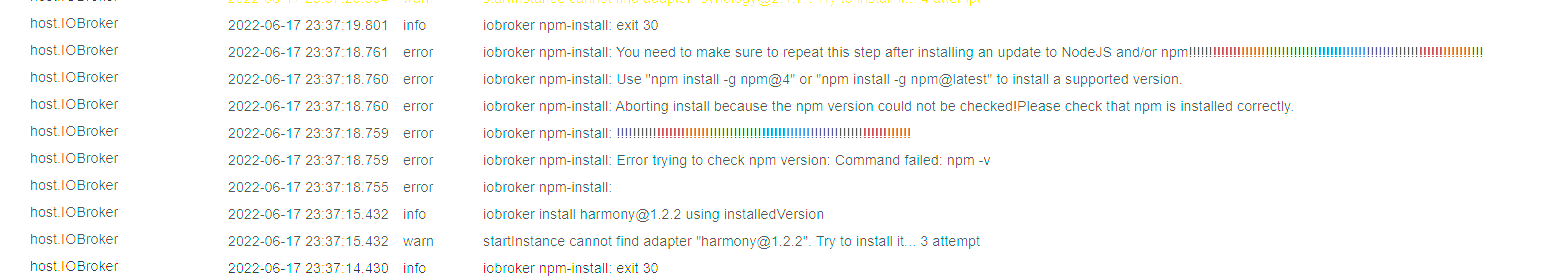
Dann bin mal folgender Anleitung gefolgt:
https://www.elzershark.com/forum/index.php?thread/157-nach-update-node-adapter-können-nicht-mehr-gelöscht-bzw-hinzugefügt-werden/dann wieder folgenden Fehler bekommen:
pi@IOBroker:/opt/iobroker $ npm rebuild Error: EISDIR: illegal operation on a directory, readUnd diesen Link mal dann befolgt.
https://forum.iobroker.net/topic/17109/wichtige-hinweise-bei-neueren-npm-versionen-und-sudound auf der GUI hat es folgende Auswirkung, dafür keine o.g. NPM Fehler mehr.
iobroker npm-install: host.IOBroker Cannot install iobroker.vis@1.4.15: 0Wie kann man das fixen?
-
Ist nodejs jetzt noch senkrecht installiert?
Schau in meiner Signatur wie es richtig geht.Ich hoffe, du hast das nicht mit dem tollen Tool vom Elsterfischstäbchen gemacht. Das macht nur noch mehr kaputt.
-
ka wieviel ich schon kaputt gemacht habe.

Aber ein Fehler war auf jeden Fall folgender:
/usr/bin/nodejs
/usr/local/node
/usr/bin/npmwurde entsprechend deiner Anleitung behoben. Output ist aber noch folgendes:
pi@IOBroker:/opt/iobroker $ uname -m && which nodejs node npm && nodejs -v && node -v && npm -v && whoami && pwd && sudo apt update &> /dev/null && sudo apt update && apt policy nodejs armv7l /usr/bin/nodejs /usr/bin/node /usr/bin/npm v14.19.3 -bash: /usr/local/bin/node: No such file or directoryich bekomme noch folgendes:
sudo ln -s /usr/bin/node /usr/bin/nodejs ln: failed to create symbolic link '/usr/bin/nodejs': File existsrwxr-xr-x 1 root root 69049340 May 17 19:10 node lrwxrwxrwx 1 root root 44 Jun 12 00:19 node-gyp -> ../lib/node_modules/node-gyp/bin/node-gyp.js lrwxrwxrwx 1 root root 24 Dec 3 2020 nodejs -> /etc/alternatives/nodejsaber er nimmt noch
pi@IOBroker:/opt/iobroker $ node reinstall.js -bash: /usr/local/bin/node: No such file or directoryDann erneut purge nur kommt bei mir noch folgendes:
pi@IOBroker:/opt/iobroker $ sudo apt --purge autoremove nodejs Reading package lists... Done Building dependency tree Reading state information... Done The following packages will be REMOVED: nodejs* 0 upgraded, 0 newly installed, 1 to remove and 0 not upgraded. After this operation, 117 MB disk space will be freed. Do you want to continue? [Y/n] (Reading database ... 165909 files and directories currently installed.) Removing nodejs (14.19.3-deb-1nodesource1) ... dpkg: warning: while removing nodejs, directory '/usr/lib/node_modules/npm/docs' not empty so not removed ...Diesmal sah es etwas besser aus:
pi@IOBroker:/opt/iobroker $ uname -m && which nodejs node npm && nodejs -v && node -v && npm -v && whoami && pwd && sudo apt update &> /dev/null && sudo apt update && apt policy nodejs armv7l /usr/bin/nodejs /usr/bin/node /usr/bin/npm v14.19.3 v14.19.3 6.14.17 pi /opt/iobroker Hit:1 http://phoscon.de/apt/deconz buster InRelease Hit:2 http://archive.raspberrypi.org/debian buster InRelease Hit:3 http://raspbian.raspberrypi.org/raspbian buster InRelease Hit:4 https://deb.nodesource.com/node_14.x buster InRelease Reading package lists... Done Building dependency tree Reading state information... Done All packages are up to date. nodejs: Installed: 14.19.3-deb-1nodesource1 Candidate: 14.19.3-deb-1nodesource1 Version table: *** 14.19.3-deb-1nodesource1 500 500 https://deb.nodesource.com/node_14.x buster/main armhf Packages 100 /var/lib/dpkg/status 10.24.0~dfsg-1~deb10u1 500 500 http://raspbian.raspberrypi.org/raspbian buster/main armhf Packagesaber
pi@IOBroker:/opt/iobroker $ npm rebuild Error: EISDIR: illegal operation on a directory, readpi@IOBroker:/opt/iobroker $ node reinstall.jslief diesmal durchAbschließend noch ein
iobroker fixAber es kommt nach dem Start vom iobroker im Log weiterhin
iobroker npm-install: exit 25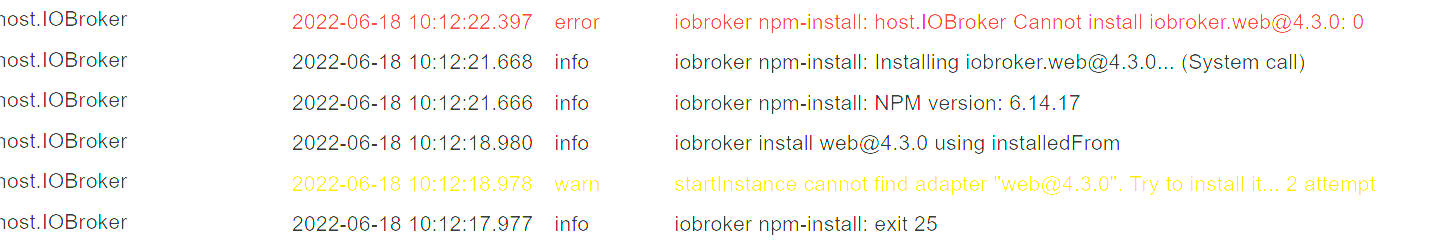
-
Du hantierst da immer noch mit schrägen/falschen Befehlen. Und die von dir irgendwie reingeknallte nodejs-Version hat sich in die Alternatives gesetzt. Das macht das nodesource-Paket auch nicht. Da ist noch einiges kreuz und quer bei dir.
Den User einmal ab- und wieder anmelden (oder ein reboot des Systems) liest aber zumindest den PATH für den User wieder richtig ein.
-
Wie sollte es grundlegend aussehen?
Ausgabe von
sudo nano /etc/apt/sources.list.d/nodesource.listist:deb [signed-by=/usr/share/keyrings/nodesource.gpg] https://deb.nodesource.com/node_14.x buster main deb-src [signed-by=/usr/share/keyrings/nodesource.gpg] https://deb.nodesource.com/node_14.x buster mainScheinbar passt aber das alternatives
pi@IOBroker:/opt/iobroker $ ls -la /usr/bin/nodejs lrwxrwxrwx 1 root root 24 Dec 3 2020 /usr/bin/nodejs -> /etc/alternatives/nodejs pi@IOBroker:/opt/iobroker $ ls -la /etc/alternatives/nodejs lrwxrwxrwx 1 root root 13 Dec 3 2020 /etc/alternatives/nodejs -> /usr/bin/nodeEin reboot hatte leider keine Änderung gebracht.
Hast du noch einen Ansatz? -
In die nodesource.list gehört nodejs16 eingetragen.
Und die alternatives passen nicht, weil das nodesource-Paket nicht über alternatives läuft.
Du hast da also eine anders gepacktes nodesource installiert. Die Frage ist: Welches und warum, nach welcher Anleitung? -
War eine veraltete Anleitung.

Hab mal ein Update gemacht, nur NPM wird mir als Version nicht angezeigt.pi@IOBroker:/opt/iobroker $ node -v v16.15.1 pi@IOBroker:/opt/iobroker $ nodejs -v v16.15.1 pi@IOBroker:/opt/iobroker $ npm -v pi@IOBroker:/opt/iobroker $ cd .. pi@IOBroker:/opt $ cd .. pi@IOBroker:/ $ npm -v 8.11.0und hier fehlt wieder etwas... im Verzeichnis
/opt/iobrokerpi@IOBroker:/opt/iobroker $ uname -m && which nodejs node npm && nodejs -v && node -v && npm -v && whoami && pwd && sudo apt update &> /dev/null && sudo apt update && apt policy nodejs armv7l /usr/bin/nodejs /usr/bin/node /usr/bin/npm v16.15.1 v16.15.1Ich nehme an, dass das aktuelle Problem ist, dass wohl NPM für den iobroker nicht erkannt wird... wo könnte die Konfiguration dafür angepasst werden?
-
Ich sehe nicht was du da treibst oder getrieben hast.
Welche Anleitung? -
-
-
@jokersmiler sagte in NPM Fehler:
@thomas-braun
https://www.elzershark.com/forum/index.php?thread/157-nach-update-node-adapter-k%C3%B6nnen-nicht-mehr-gel%C3%B6scht-bzw-hinzugef%C3%BCgt-werden/ohne Worte!
DANKE!
-
Ganz ehrlich: Lass die Finger von JEGLICHEN Murks-Anleitungen vom dem Elsterfischstäbchen. Das ist durch die Bank Schrott. Inklusive des windigen tollen Tools...
Und nach welcher 'Anleitung' hast du initial die node16 ins System gebracht?
-
ja scheinbar hatte es nicht den gewünschten Effekt.
Wie könnte ich NPM wieder für ioBroker gefixt bekommen?