NEWS
Sonoff Zigbee3.0 USB in Proxmox LCX
-
Danke, got it. Warum habe ich das bis jetzt nicht gefunden ? Muss ich mir erst mal reinziehen.
@bernd-h sagte in Sonoff Zigbee3.0 USB in Proxmox LCX:
Warum habe ich das bis jetzt nicht gefunden
gibt es noch nicht so lange
-
Das ist eine super Anleitung! Eigentlich beschreibt sie exakt das was ich mir mittlerweile aus verschiedenen Quellen zusammengetragen habe.
Und sie hat mir einen Fehler offenbart: ich habe die chmod Rechtezuweisung im Container gemacht und nicht im Host. Arrghh ! Bin halt kein Linux-Profi.
Und jetzt kommt auch was im Iobroker an. Leider sagen mir die Logeinträge nicht viel. Wenn da vielleicht nochmal jemand draufschauen könnte:
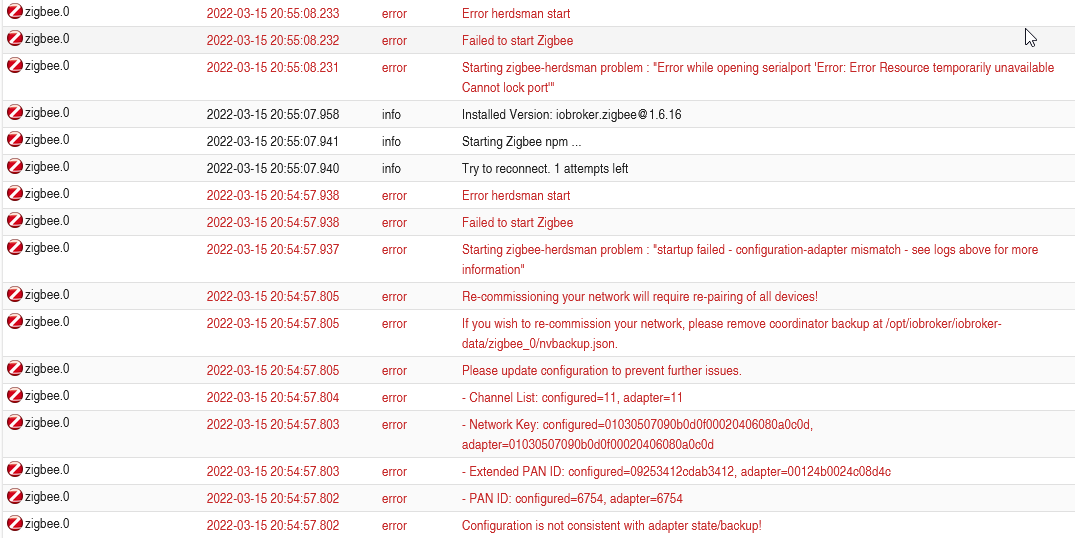
Aber für heute ist erstmal Schluss.
Vielen Dank für Eure Hilfe bis hierher ! -
Das ist eine super Anleitung! Eigentlich beschreibt sie exakt das was ich mir mittlerweile aus verschiedenen Quellen zusammengetragen habe.
Und sie hat mir einen Fehler offenbart: ich habe die chmod Rechtezuweisung im Container gemacht und nicht im Host. Arrghh ! Bin halt kein Linux-Profi.
Und jetzt kommt auch was im Iobroker an. Leider sagen mir die Logeinträge nicht viel. Wenn da vielleicht nochmal jemand draufschauen könnte:
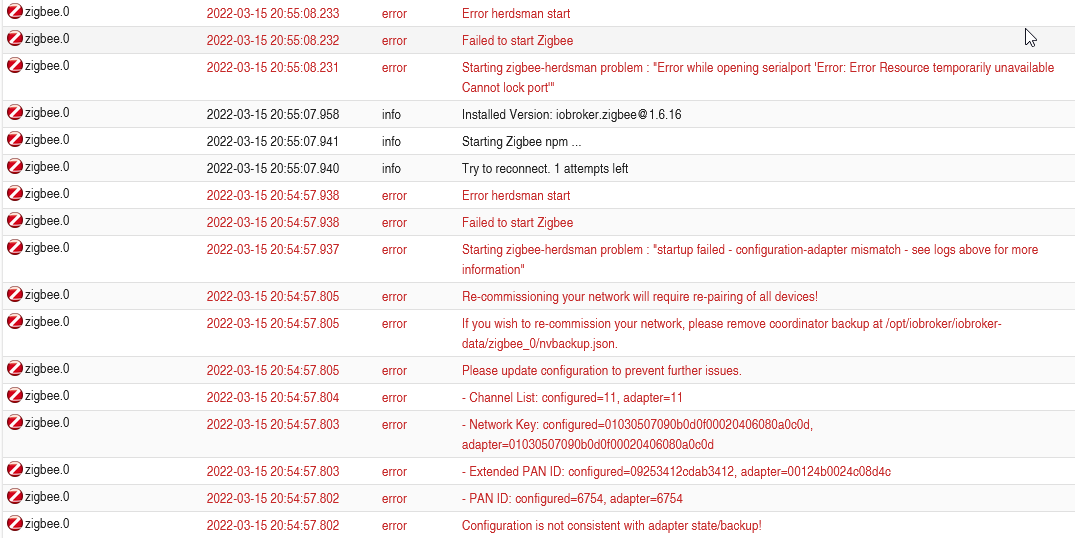
Aber für heute ist erstmal Schluss.
Vielen Dank für Eure Hilfe bis hierher !@bernd-h
Die Extended PAN-Id muss übereinstimmen.
Und bitte keine Screenshots von LogFiles. Die kann man nicht zitieren.
-
Da bin ich im Moment selber draufgekommen !
Es funktioniert, der Adapter ist grün: keine Fehler oder Warnungen mehr im Log! Aber warum steht in der Kontexthilfe im Adapter "16 zufällige Hex-Zeichen" ?
Vielen Dank für Deine bzw. Eure Hilfe. Das Forum ist echt Klasse !
-
Aber jetzt noch zwei Fragen:
Wie kann ich die Logausgabe "zitierfähig" posten ? Copy-paste sieht nicht sehr gut aus.
Und wie kann ich diesen Thread als "gelöst" kennzeichnen ?@bernd-h
Text in CodeTags einbetten. Das </> Icon anklicken
-
Jetzt habe ich doch noch eine Verständnisfrage:
Wenn ich den Stick mit /dev/usb/xxx/xxx durchreiche, dann darf ich den physischen USB-Steckplatz vermutlich nicht ändern.
Wennn ich ihn mit /dev/serial/by-id/xyz durchreiche schon ?
-
@bernd-h Es kann sogar passieren, dass du den Stick rausziehst und wieder am selben Steckplatz einsteckst und er wird nicht mehr mit dev/usb/xxx durchgereicht, wenn sich die device-nummer ändert.
Ich hänge mich hier mal rein, weil ich exakt dasselbe Problem hab.
Sitze seit zwei Stunden vorm Rechner und bekomme den Stick einfach nicht integriert.
Ich bin Schritt für Schritt der Anleitung hier gefolgt:
https://www.iobroker.net/#de/documentation/install/proxmox.mdBissl runterscrollen. Da steht, wie die Einbindung von USB Geräten funktionieren soll.
So siehts bei mir in der Konsole vom LCX aus:
root@iobroker:~# ls -l /dev total 0 crwx------ 1 root tty 136, 0 Oct 2 21:55 console lrwxrwxrwx 1 root root 11 Oct 2 21:55 core -> /proc/kcore lrwxrwxrwx 1 root root 13 Oct 2 21:55 fd -> /proc/self/fd crw-rw-rw- 1 nobody nogroup 1, 7 Oct 2 22:03 full lrwxrwxrwx 1 root root 12 Oct 2 21:55 initctl -> /run/initctl lrwxrwxrwx 1 root root 28 Oct 2 21:55 log -> /run/systemd/journal/dev-log drwxrwxrwt 2 nobody nogroup 40 Oct 2 21:55 mqueue crw-rw-rw- 1 nobody nogroup 1, 3 Oct 2 22:03 null crw-rw-rw- 1 root root 5, 2 Oct 2 22:09 ptmx drwxr-xr-x 2 root root 0 Oct 2 21:55 pts crw-rw-rw- 1 nobody nogroup 1, 8 Oct 2 22:03 random drwxr-xr-x 3 root root 60 Oct 2 21:55 serial drwxrwxrwt 2 root root 40 Oct 2 21:55 shm lrwxrwxrwx 1 root root 15 Oct 2 21:55 stderr -> /proc/self/fd/2 lrwxrwxrwx 1 root root 15 Oct 2 21:55 stdin -> /proc/self/fd/0 lrwxrwxrwx 1 root root 15 Oct 2 21:55 stdout -> /proc/self/fd/1 crw-rw-rw- 1 nobody nogroup 5, 0 Oct 2 22:03 tty crw------- 1 root tty 136, 1 Oct 2 22:09 tty1 crw--w---- 1 root tty 136, 2 Oct 2 21:55 tty2 crw-rw-rw- 1 nobody nogroup 188, 0 Oct 2 22:03 ttyUSB0 crw-rw-rw- 1 nobody nogroup 1, 9 Oct 2 22:03 urandom crw-rw-rw- 1 nobody nogroup 1, 5 Oct 2 22:03 zero root@iobroker:~#und so sieht meine conf datei für den Container aus:
arch: amd64 cores: 4 features: nesting=1 hostname: iobroker memory: 16384 net0: name=eth0,bridge=vmbr0,firewall=1,hwaddr=4A:67:03:5A:BE:88,ip=dhcp,ip6=dhcp,typ> onboot: 1 ostype: ubuntu rootfs: local-lvm:vm-200-disk-0,size=32G swap: 512 unprivileged: 1 lxc.cgroup2.devices.allow: c 189:* rwm lxc.mount.entry: usb-Silicon_Labs_Sonoff_Zigbee_3.0_USB_Dongle_Plus_0001-if00-port0 d> lxc.cgroup2.devices.allow: c 188:* rwm lxc.mount.entry: /dev/ttyUSB0 dev/ttyUSB0 none bind,optional,create=fileDie Rechte stimmen... alles sieht okay aus. Den Zigbee Adapter habe ich einmal mit /dev/ttyUSB0 probiert und einmal mit /dev/serial/by-id/usb-Silicon_Labs_Sonoff_Zigbee_3.0_USB_Dongle_Plus_0001-if00-port0
Kein Unterschied. Der Adapter bleibt "gelb".Die Meldung ausm Protokoll:
2023-10-02 22:21:41.807 error Error herdsman start zigbee.0 2023-10-02 22:21:41.806 error Failed to start Zigbee zigbee.0 2023-10-02 22:21:41.806 error Starting zigbee-herdsman problem : "Error while opening serialport 'Error: Error Resource temporarily unavailable Cannot lock port'" zigbee.0 2023-10-02 22:21:41.685 info Installed Version: iobroker.zigbee@1.8.23 zigbee.0 2023-10-02 22:21:41.677 info Starting Zigbee npm ... zigbee.0 2023-10-02 22:21:41.676 info Try to reconnect. 1 attempts left zigbee.0 2023-10-02 22:21:31.674 error Error herdsman start zigbee.0 2023-10-02 22:21:31.674 error Failed to start Zigbee zigbee.0 2023-10-02 22:21:31.674 error Starting zigbee-herdsman problem : "startup failed - configuration-adapter mismatch - see logs above for more information" zigbee.0 2023-10-02 22:21:31.625 error Re-commissioning your network will require re-pairing of all devices! zigbee.0 2023-10-02 22:21:31.625 error If you wish to re-commission your network, please remove coordinator backup at /opt/iobroker/iobroker-data/zigbee_0/nvbackup.json. zigbee.0 2023-10-02 22:21:31.625 error Please update configuration to prevent further issues. zigbee.0 2023-10-02 22:21:31.625 error - Channel List: configured=11, adapter=11 zigbee.0 2023-10-02 22:21:31.624 error - Network Key: configured=01030507090b0d0f00020406080a0c0d, adapter=01030507090b0d0f00020406080a0c0d zigbee.0 2023-10-02 22:21:31.624 error - Extended PAN ID: configured=00124b0029e8507c, adapter=00124b0029e8507c zigbee.0 2023-10-02 22:21:31.624 error - PAN ID: configured=6754, adapter=6700 zigbee.0 2023-10-02 22:21:31.624 error Configuration is not consistent with adapter state/backup!Wer kann mir helfen?
-
Ich hänge mich hier mal rein, weil ich exakt dasselbe Problem hab.
Sitze seit zwei Stunden vorm Rechner und bekomme den Stick einfach nicht integriert.
Ich bin Schritt für Schritt der Anleitung hier gefolgt:
https://www.iobroker.net/#de/documentation/install/proxmox.mdBissl runterscrollen. Da steht, wie die Einbindung von USB Geräten funktionieren soll.
So siehts bei mir in der Konsole vom LCX aus:
root@iobroker:~# ls -l /dev total 0 crwx------ 1 root tty 136, 0 Oct 2 21:55 console lrwxrwxrwx 1 root root 11 Oct 2 21:55 core -> /proc/kcore lrwxrwxrwx 1 root root 13 Oct 2 21:55 fd -> /proc/self/fd crw-rw-rw- 1 nobody nogroup 1, 7 Oct 2 22:03 full lrwxrwxrwx 1 root root 12 Oct 2 21:55 initctl -> /run/initctl lrwxrwxrwx 1 root root 28 Oct 2 21:55 log -> /run/systemd/journal/dev-log drwxrwxrwt 2 nobody nogroup 40 Oct 2 21:55 mqueue crw-rw-rw- 1 nobody nogroup 1, 3 Oct 2 22:03 null crw-rw-rw- 1 root root 5, 2 Oct 2 22:09 ptmx drwxr-xr-x 2 root root 0 Oct 2 21:55 pts crw-rw-rw- 1 nobody nogroup 1, 8 Oct 2 22:03 random drwxr-xr-x 3 root root 60 Oct 2 21:55 serial drwxrwxrwt 2 root root 40 Oct 2 21:55 shm lrwxrwxrwx 1 root root 15 Oct 2 21:55 stderr -> /proc/self/fd/2 lrwxrwxrwx 1 root root 15 Oct 2 21:55 stdin -> /proc/self/fd/0 lrwxrwxrwx 1 root root 15 Oct 2 21:55 stdout -> /proc/self/fd/1 crw-rw-rw- 1 nobody nogroup 5, 0 Oct 2 22:03 tty crw------- 1 root tty 136, 1 Oct 2 22:09 tty1 crw--w---- 1 root tty 136, 2 Oct 2 21:55 tty2 crw-rw-rw- 1 nobody nogroup 188, 0 Oct 2 22:03 ttyUSB0 crw-rw-rw- 1 nobody nogroup 1, 9 Oct 2 22:03 urandom crw-rw-rw- 1 nobody nogroup 1, 5 Oct 2 22:03 zero root@iobroker:~#und so sieht meine conf datei für den Container aus:
arch: amd64 cores: 4 features: nesting=1 hostname: iobroker memory: 16384 net0: name=eth0,bridge=vmbr0,firewall=1,hwaddr=4A:67:03:5A:BE:88,ip=dhcp,ip6=dhcp,typ> onboot: 1 ostype: ubuntu rootfs: local-lvm:vm-200-disk-0,size=32G swap: 512 unprivileged: 1 lxc.cgroup2.devices.allow: c 189:* rwm lxc.mount.entry: usb-Silicon_Labs_Sonoff_Zigbee_3.0_USB_Dongle_Plus_0001-if00-port0 d> lxc.cgroup2.devices.allow: c 188:* rwm lxc.mount.entry: /dev/ttyUSB0 dev/ttyUSB0 none bind,optional,create=fileDie Rechte stimmen... alles sieht okay aus. Den Zigbee Adapter habe ich einmal mit /dev/ttyUSB0 probiert und einmal mit /dev/serial/by-id/usb-Silicon_Labs_Sonoff_Zigbee_3.0_USB_Dongle_Plus_0001-if00-port0
Kein Unterschied. Der Adapter bleibt "gelb".Die Meldung ausm Protokoll:
2023-10-02 22:21:41.807 error Error herdsman start zigbee.0 2023-10-02 22:21:41.806 error Failed to start Zigbee zigbee.0 2023-10-02 22:21:41.806 error Starting zigbee-herdsman problem : "Error while opening serialport 'Error: Error Resource temporarily unavailable Cannot lock port'" zigbee.0 2023-10-02 22:21:41.685 info Installed Version: iobroker.zigbee@1.8.23 zigbee.0 2023-10-02 22:21:41.677 info Starting Zigbee npm ... zigbee.0 2023-10-02 22:21:41.676 info Try to reconnect. 1 attempts left zigbee.0 2023-10-02 22:21:31.674 error Error herdsman start zigbee.0 2023-10-02 22:21:31.674 error Failed to start Zigbee zigbee.0 2023-10-02 22:21:31.674 error Starting zigbee-herdsman problem : "startup failed - configuration-adapter mismatch - see logs above for more information" zigbee.0 2023-10-02 22:21:31.625 error Re-commissioning your network will require re-pairing of all devices! zigbee.0 2023-10-02 22:21:31.625 error If you wish to re-commission your network, please remove coordinator backup at /opt/iobroker/iobroker-data/zigbee_0/nvbackup.json. zigbee.0 2023-10-02 22:21:31.625 error Please update configuration to prevent further issues. zigbee.0 2023-10-02 22:21:31.625 error - Channel List: configured=11, adapter=11 zigbee.0 2023-10-02 22:21:31.624 error - Network Key: configured=01030507090b0d0f00020406080a0c0d, adapter=01030507090b0d0f00020406080a0c0d zigbee.0 2023-10-02 22:21:31.624 error - Extended PAN ID: configured=00124b0029e8507c, adapter=00124b0029e8507c zigbee.0 2023-10-02 22:21:31.624 error - PAN ID: configured=6754, adapter=6700 zigbee.0 2023-10-02 22:21:31.624 error Configuration is not consistent with adapter state/backup!Wer kann mir helfen?
@christian88 sagte in Sonoff Zigbee3.0 USB in Proxmox LCX:
PAN ID: configured=6754, adapter=6700
Muss übereinstimmen.
Und in der Anleitung steht auch bestimmt drin, daß man einen User anlegt und den root in Ruh' lässt.
-
@christian88 sagte in Sonoff Zigbee3.0 USB in Proxmox LCX:
PAN ID: configured=6754, adapter=6700
Muss übereinstimmen.
Und in der Anleitung steht auch bestimmt drin, daß man einen User anlegt und den root in Ruh' lässt.
Manchmal sieht man den Wald vor lauter Bäumen...
Danke ! Läuft...
Und danke für den Tipp. Mach ich!

