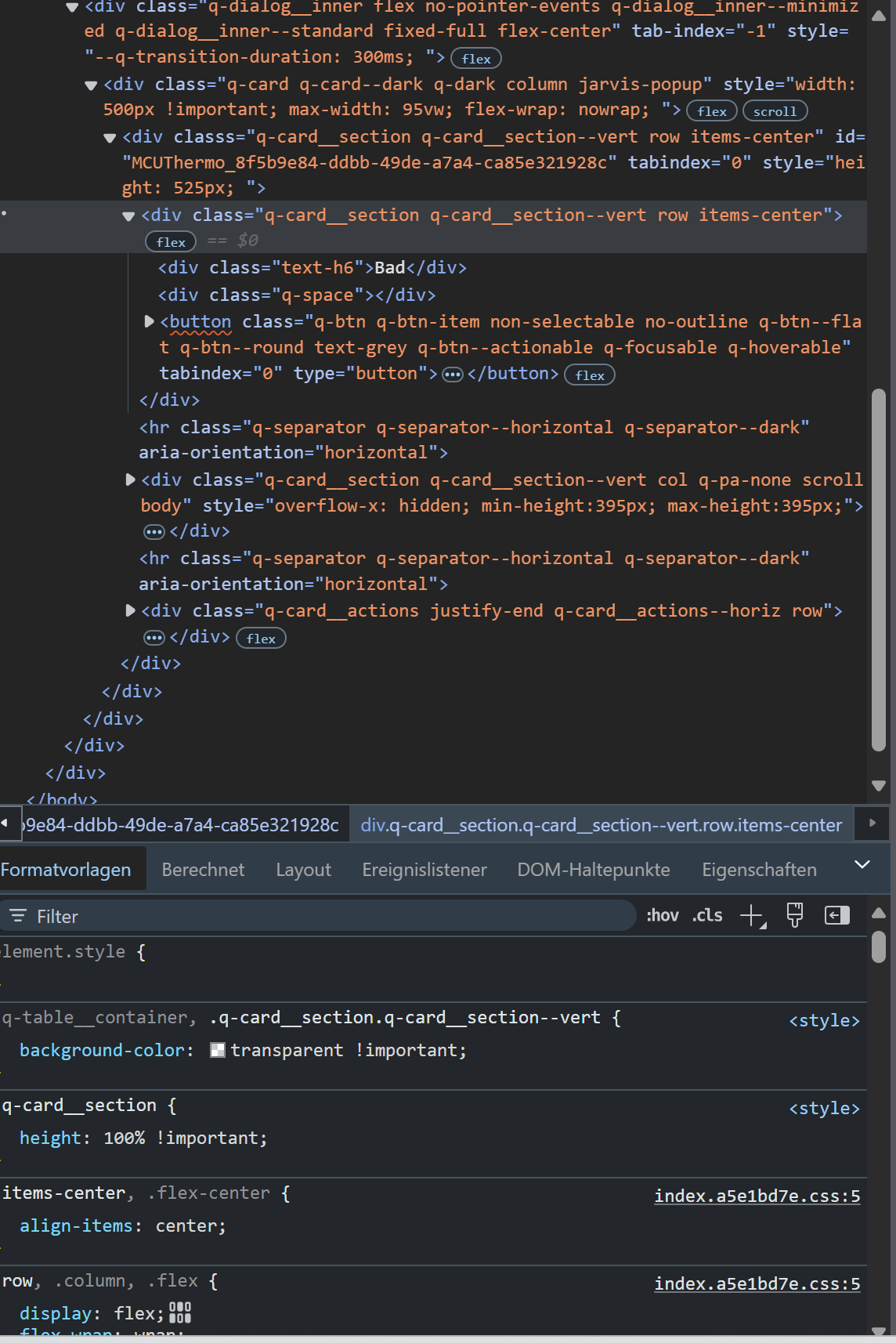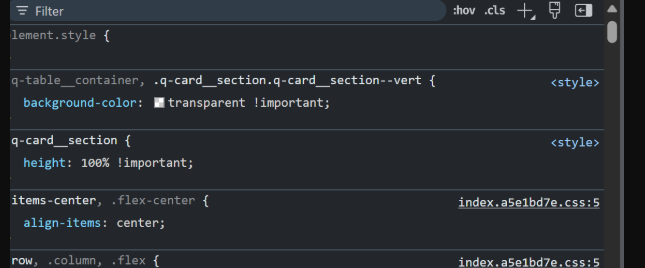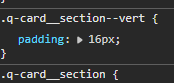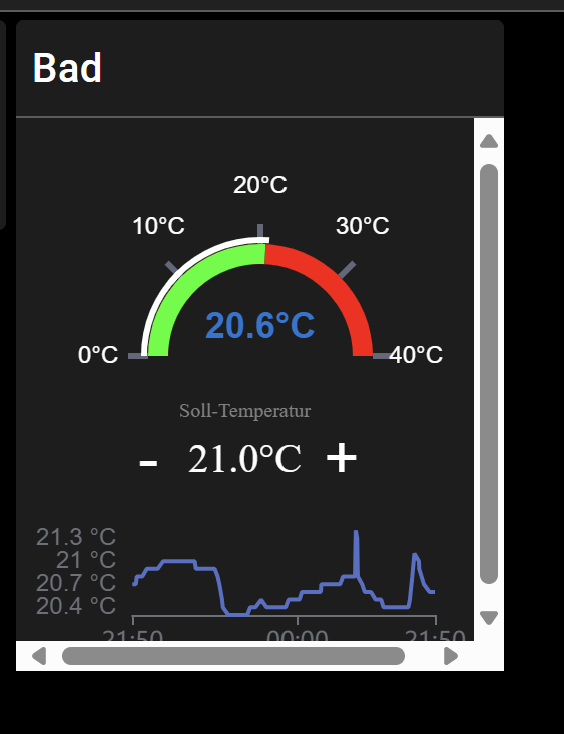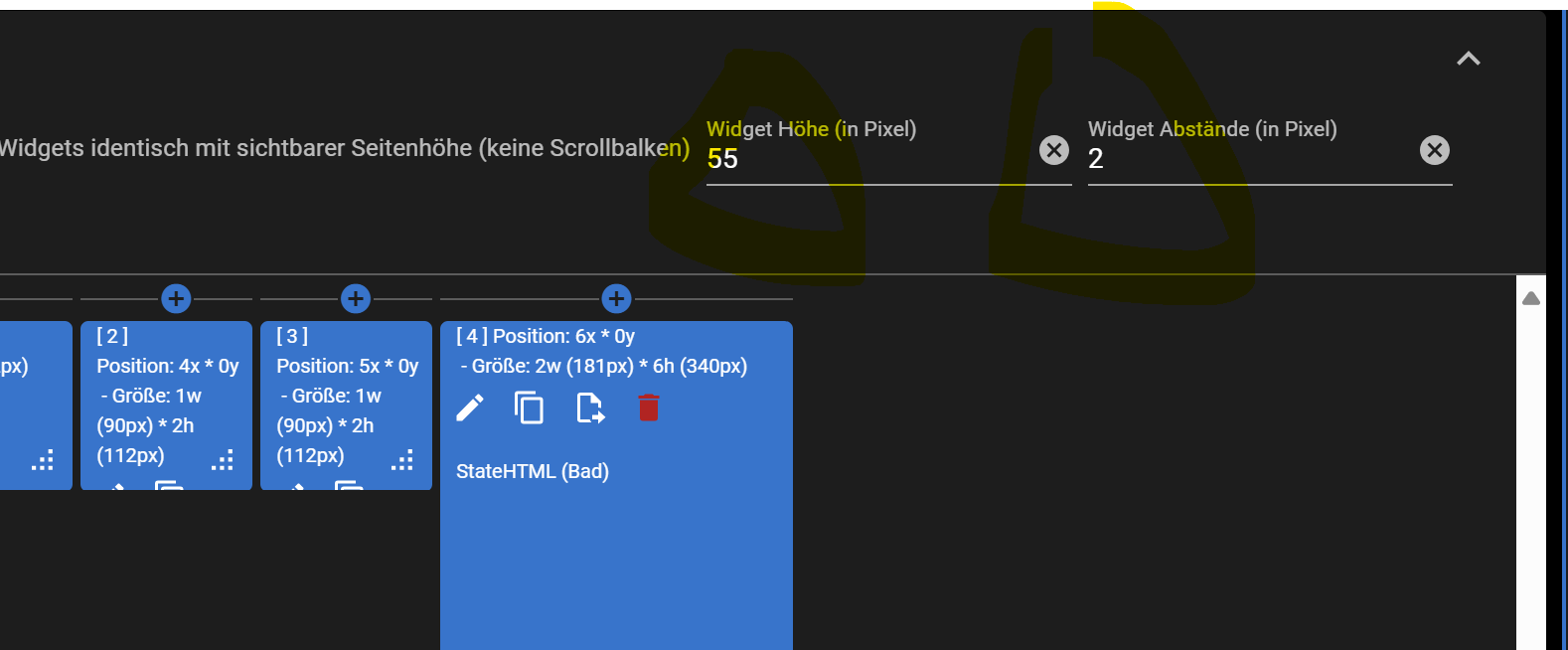NEWS
HowTo: Zusatz-Programme fuer jarvis v3
-
@intruder7 ok
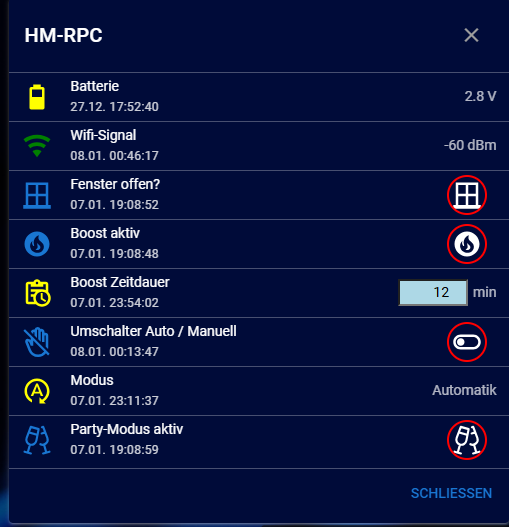
-
@intruder7 ok
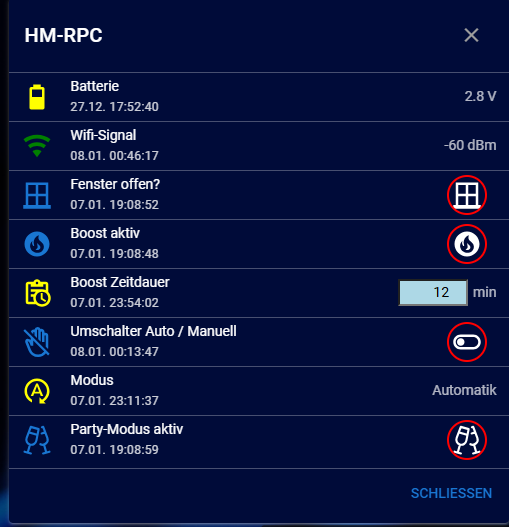
-
@intruder7 ok
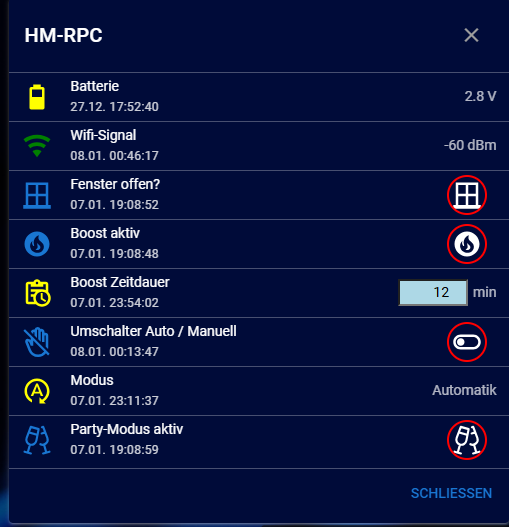
-
@intruder7 Klick mal zwischen Bad und x -> rechte Maustaste Untersuchen und das Bild was man sieht, möglichst viel davon.
-
@intruder7 Klick mal zwischen Bad und x -> rechte Maustaste Untersuchen und das Bild was man sieht, möglichst viel davon.
-
Hier nach unten scrollen bis man ein height oder sowas sieht
-
Hier nach unten scrollen bis man ein height oder sowas sieht
-
-
.q-card__section { height: 100% !important; }war die Ursache. Hatte ich aus irgendeinem Grund in den Styles
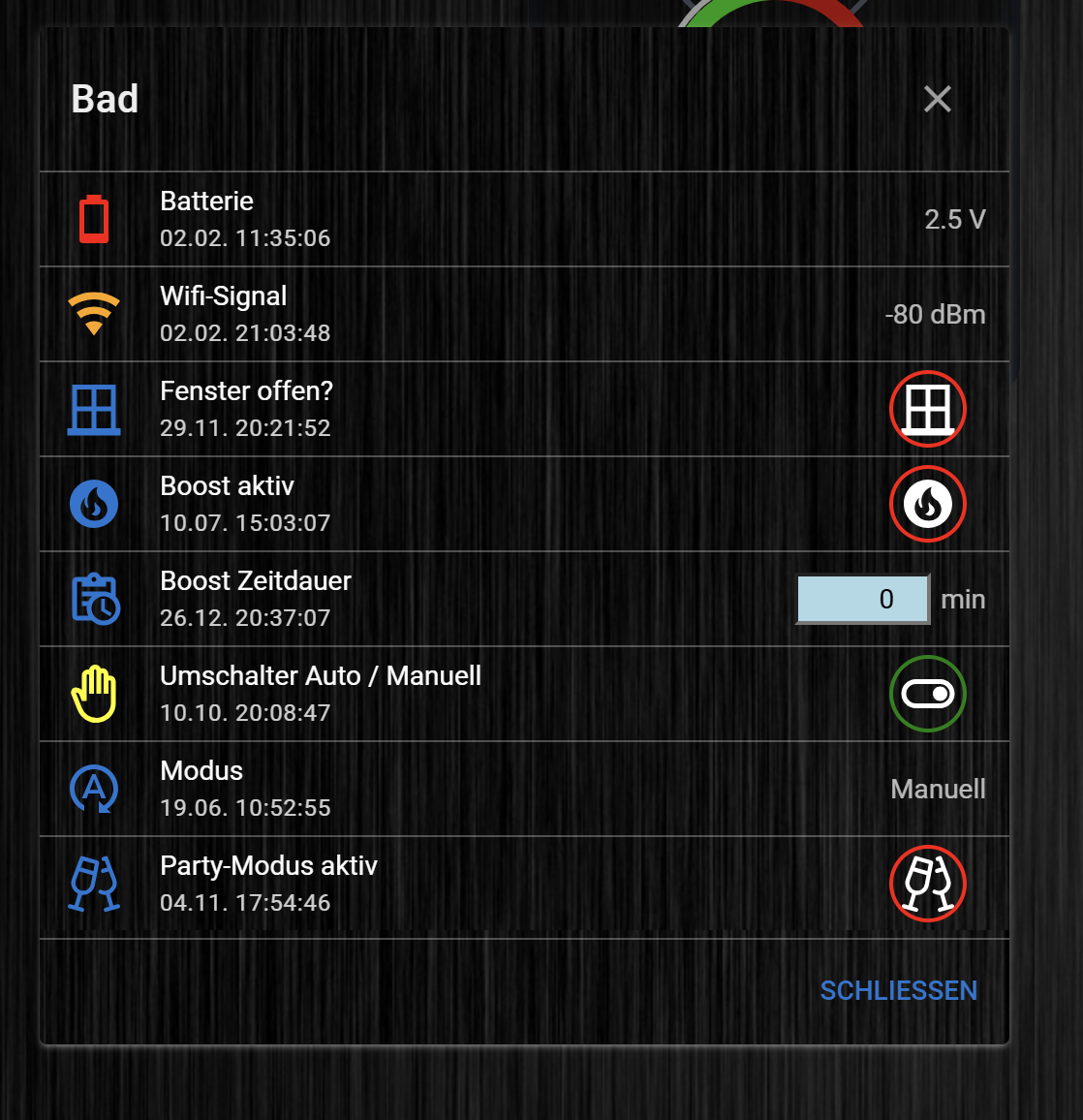
@intruder7 Dann bleibt nur noch setValue?
-
@intruder7 Dann bleibt nur noch setValue?
-
@intruder7 Bezgl der scrollbars, hast du eine Einstellung im CSS?
-
@intruder7 Dann bleibt nur noch setValue?
-
@intruder7 Bezgl der scrollbars, hast du eine Einstellung im CSS?
@mcu
dies ist alles was ich unter styles habe.MCU_HKT_History_Icon { height: 20px!important; width: 20px!important; } .blink { animation: blinker 2s linear infinite; } @keyframes blinker { 50% { opacity: 0; } } .jarvis-StateList.horizontal { display: flex; min-width: fit-content; justify-content: center; padding: 10px; } .stacked .jarvis-StateListItem { width: auto !important; } .jarvis-Calendar-CalendarName { font-size: 15px; margin-top: -6px; } .q-dialog .q-card { max-width: 700px !important; width: 700px !important; color: #EEEEEE; background-color: #000000c9 !important; } .jarvis-widget { font-size: 15px; /* large als alternative zu 15px */ } .paper { border-radius: 15px; } .jarvis-widget { border-radius: 15px; } .jarvis-widget-container { border-radius: 15px; box-shadow: inset 4px 4px 9px #19212d, inset -4px -4px 9px #253141; color: rgba(255,255,255,.8); } .jarvis-DateTime-Clock-Date { font-size: 30px; /* entsprechende Größe eintragen */ color: red; /* falls man die Farbe ändern möchte */ } .jarvis-DateTime-Clock-Time { font-size: 20px; /* entsprechende Größe eintragen */ color: white; /* falls man die Farbe ändern möchte */ } .jarvis-page-container, .jarvis-sidebar-container, .jarvis-sidebar-container .q-toolbar, .jarvis-popup, .jarvis-popup .jarvis-StateList { background-image: url("https://images.hdqwalls.com/download/black-gradient-b9-1920x1080.jpg"); } .body--dark .jarvis-header { background-color: rgba(0,0,0,0.25) !important; } .body--light .jarvis-header { background-color: rgba(0,0,0,0.25) !important; } .jarvis-tabs-container { background-color: rgba(0,0,0,0.25) !important; } .jarvis-widget-container { background-color: rgba(0,0,0,0.25) !important; } .body--dark .jarvis-widget { background: rgba(0,0,0,0.25); } .body--light .jarvis-widget { background: rgba(0,0,0,0.25); } .body--dark .jarvis-tabs-container { background-color: rgba(0,0,0,0.45) !important; } .body--light .jarvis-tabs-container { background-color: rgba(0,0,0,0.45) !important; } /* für JsonTable ergänzt @mcu */ .q-table__container, .q-card__section.q-card__section--vert { background-color: transparent !important; } /* .q-card__section { height: 100% !important; } */ /* für Trennstrich für TABs ergänzt @mcu */ .q-header--bordered { border: 1px solid transparent !important; } /* transparents Icon im Widget-Header @mcu */ .jarvis-widget-icon { background: rgba(0,0,0,0.45); } /* MediaControl in transparentem Design @mcu */ .cover { background-color: transparent !important; } .controls { background-color: transparent !important; } .track-information { background: rgba(25, 118, 210, 0) !important; } .track-duration { background-color: white; } .track-progress { background-color: blue; } .controls .jarvis-icon svg { color: white; } .controls .controlsLeft .q-btn__wrapper { background-color: transparent !important; } .controls .q-btn-group >.q-btn-item { background-color: transparent !important; } -
@mcu
dies ist alles was ich unter styles habe.MCU_HKT_History_Icon { height: 20px!important; width: 20px!important; } .blink { animation: blinker 2s linear infinite; } @keyframes blinker { 50% { opacity: 0; } } .jarvis-StateList.horizontal { display: flex; min-width: fit-content; justify-content: center; padding: 10px; } .stacked .jarvis-StateListItem { width: auto !important; } .jarvis-Calendar-CalendarName { font-size: 15px; margin-top: -6px; } .q-dialog .q-card { max-width: 700px !important; width: 700px !important; color: #EEEEEE; background-color: #000000c9 !important; } .jarvis-widget { font-size: 15px; /* large als alternative zu 15px */ } .paper { border-radius: 15px; } .jarvis-widget { border-radius: 15px; } .jarvis-widget-container { border-radius: 15px; box-shadow: inset 4px 4px 9px #19212d, inset -4px -4px 9px #253141; color: rgba(255,255,255,.8); } .jarvis-DateTime-Clock-Date { font-size: 30px; /* entsprechende Größe eintragen */ color: red; /* falls man die Farbe ändern möchte */ } .jarvis-DateTime-Clock-Time { font-size: 20px; /* entsprechende Größe eintragen */ color: white; /* falls man die Farbe ändern möchte */ } .jarvis-page-container, .jarvis-sidebar-container, .jarvis-sidebar-container .q-toolbar, .jarvis-popup, .jarvis-popup .jarvis-StateList { background-image: url("https://images.hdqwalls.com/download/black-gradient-b9-1920x1080.jpg"); } .body--dark .jarvis-header { background-color: rgba(0,0,0,0.25) !important; } .body--light .jarvis-header { background-color: rgba(0,0,0,0.25) !important; } .jarvis-tabs-container { background-color: rgba(0,0,0,0.25) !important; } .jarvis-widget-container { background-color: rgba(0,0,0,0.25) !important; } .body--dark .jarvis-widget { background: rgba(0,0,0,0.25); } .body--light .jarvis-widget { background: rgba(0,0,0,0.25); } .body--dark .jarvis-tabs-container { background-color: rgba(0,0,0,0.45) !important; } .body--light .jarvis-tabs-container { background-color: rgba(0,0,0,0.45) !important; } /* für JsonTable ergänzt @mcu */ .q-table__container, .q-card__section.q-card__section--vert { background-color: transparent !important; } /* .q-card__section { height: 100% !important; } */ /* für Trennstrich für TABs ergänzt @mcu */ .q-header--bordered { border: 1px solid transparent !important; } /* transparents Icon im Widget-Header @mcu */ .jarvis-widget-icon { background: rgba(0,0,0,0.45); } /* MediaControl in transparentem Design @mcu */ .cover { background-color: transparent !important; } .controls { background-color: transparent !important; } .track-information { background: rgba(25, 118, 210, 0) !important; } .track-duration { background-color: white; } .track-progress { background-color: blue; } .controls .jarvis-icon svg { color: white; } .controls .controlsLeft .q-btn__wrapper { background-color: transparent !important; } .controls .q-btn-group >.q-btn-item { background-color: transparent !important; }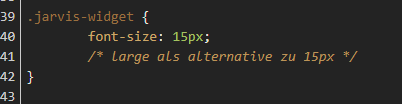
Das kann schon Einfluss haben, geht ja auch auf alle Widgets.
Schalte einmal die Styles ab und schau ob es anders wird.
Welcher Wert soll gesetzt werden bei setValue?
Für hm-rpc sind die DPs gesetzt

So wurde es damals von einem User erklärt.
-
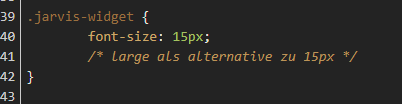
Das kann schon Einfluss haben, geht ja auch auf alle Widgets.
Schalte einmal die Styles ab und schau ob es anders wird.
Welcher Wert soll gesetzt werden bei setValue?
Für hm-rpc sind die DPs gesetzt

So wurde es damals von einem User erklärt.
-
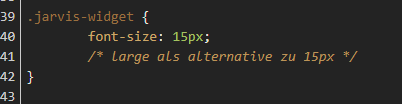
Das kann schon Einfluss haben, geht ja auch auf alle Widgets.
Schalte einmal die Styles ab und schau ob es anders wird.
Welcher Wert soll gesetzt werden bei setValue?
Für hm-rpc sind die DPs gesetzt

So wurde es damals von einem User erklärt.
-
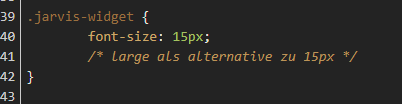
Das kann schon Einfluss haben, geht ja auch auf alle Widgets.
Schalte einmal die Styles ab und schau ob es anders wird.
Welcher Wert soll gesetzt werden bei setValue?
Für hm-rpc sind die DPs gesetzt

So wurde es damals von einem User erklärt.
-
@intruder7 Welcher DP muss gesetzt werden?
-
@intruder7 Welcher DP muss gesetzt werden?