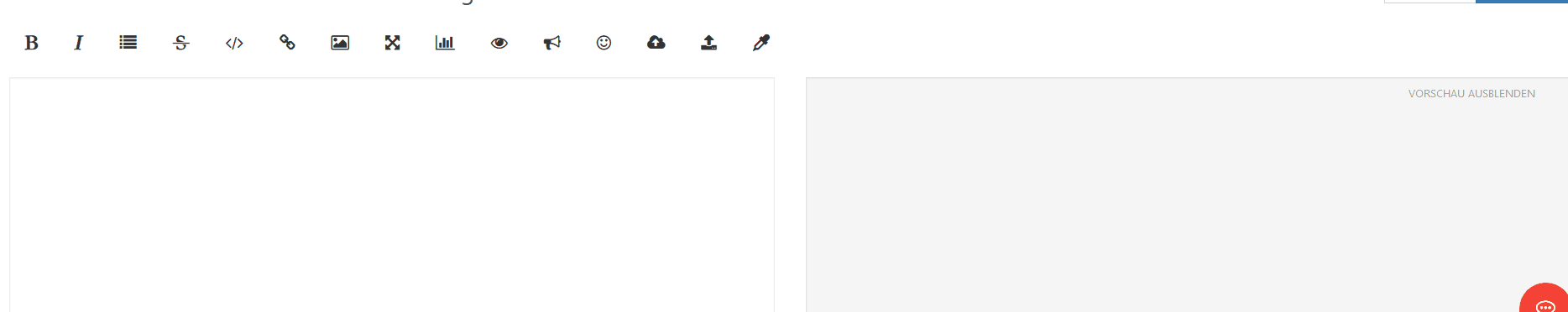NEWS
*gelöst* Vis-Oberfläche nach update nicht erreichbar
-
Moin zusammen,
ich habe heute folgende Adapter geupdatet.
JS-Controller, Web-Server, Admin.
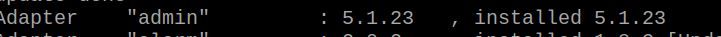
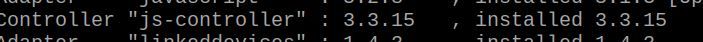
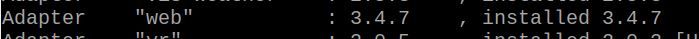
Auf die neue Admin Oberfläche komme ich ohne Probleme
Beim Aufrufen der Visualisierung erscheint dann folgendes im Browser
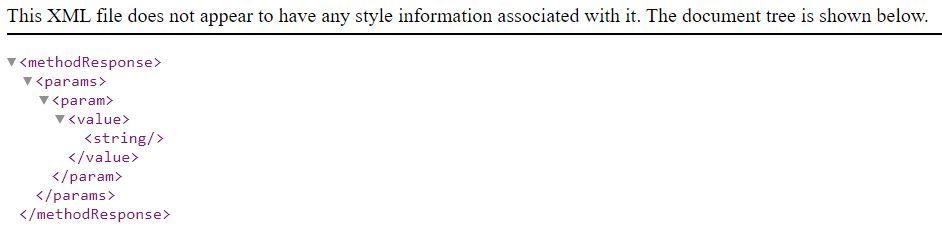
Die Logs im Adminbereich zeigen, dass der Port 8082 schon geöffnet ist?
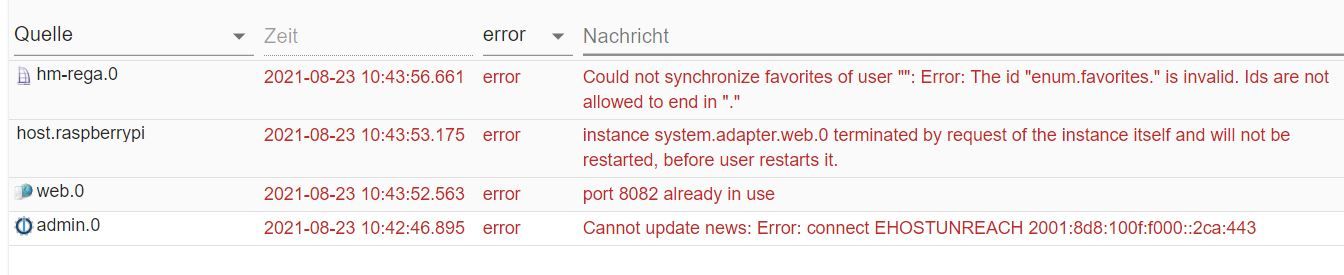
Was mich allerdings Irritiert, das im Adminbereich der Web Adapter weiterhin das update anbietet

Daraufhin habe ich den Web Adapter deinstalliert und neu installiert. Dies hat nicht geholfen.
Könnte mir jemand helfen , das ich wieder zu meiner Oberfläche gelange?
-
@aidan sagte in Vis-Oberfläche nach update nicht erreichbar:
Die Logs im Adminbereich zeigen, dass der Port 8082 schon geöffnet ist?
Dann ist auf deine System ein Port 8082 schon in Benutzung ( doppelinstallation) oder der Adapter ist doppelt gestartet oder ....
und mit deinen Screenshot Schnipseln kann man nicht viel anfangen
which nodejs node npm && nodejs -v && node -v && npm -v && sudo apt update && sudo apt update && apt policy nodejs iobroker version iobroker update -i netstat -tle | grep 8082 netstat -tle ps auxww|grep ioDie Ausgabe in Code-Tags </>
EDIT:
Du hast auch einen Meldung " EHOSTUNREACH "
-
@aidan sagte in Vis-Oberfläche nach update nicht erreichbar:
Die Logs im Adminbereich zeigen, dass der Port 8082 schon geöffnet ist?
Dann ist auf deine System ein Port 8082 schon in Benutzung ( doppelinstallation) oder der Adapter ist doppelt gestartet oder ....
und mit deinen Screenshot Schnipseln kann man nicht viel anfangen
which nodejs node npm && nodejs -v && node -v && npm -v && sudo apt update && sudo apt update && apt policy nodejs iobroker version iobroker update -i netstat -tle | grep 8082 netstat -tle ps auxww|grep ioDie Ausgabe in Code-Tags </>
EDIT:
Du hast auch einen Meldung " EHOSTUNREACH "
pi@raspberrypi:~ $ which nodejs node npm && nodejs -v && node -v && npm -v && sudo apt update && sudo apt update && apt policy nodejs /usr/bin/nodejs /usr/bin/node /usr/bin/npm v12.20.0 v12.20.0 6.14.8 OK:1 http://archive.raspberrypi.org/debian buster InRelease Holen:2 http://raspbian.raspberrypi.org/raspbian buster InRelease [15,0 kB] OK:3 https://deb.nodesource.com/node_10.x buster InRelease E: Für das Depot »http://raspbian.raspberrypi.org/raspbian buster InRelease« wurde der »Suite«-Wert von »stable« in »oldstable« geändert. N: Sie müssen dies explizit bestätigen, bevor Aktualisierungen von diesem Depot angewendet werden können. Lesen Sie die apt-secure(8)-Handbuchseite, wenn Sie weitere Informationen benötigen. Möchten Sie diese Änderungen übernehmen und mit der Aktualisierung von diesem Depot fortfahren? [j/N] j Holen:4 http://raspbian.raspberrypi.org/raspbian buster/main armhf Packages [13,0 MB] Holen:5 http://raspbian.raspberrypi.org/raspbian buster/contrib armhf Packages [58,7 kB] Holen:6 http://raspbian.raspberrypi.org/raspbian buster/non-free armhf Packages [104 kB] Es wurden 13,2 MB in 13 s geholt (1.024 kB/s). Paketlisten werden gelesen... Fertig Abhängigkeitsbaum wird aufgebaut. Statusinformationen werden eingelesen.... Fertig Aktualisierung für 307 Pakete verfügbar. Führen Sie »apt list --upgradable« aus, um sie anzuzeigen. OK:1 http://raspbian.raspberrypi.org/raspbian buster InRelease OK:2 http://archive.raspberrypi.org/debian buster InRelease OK:3 https://deb.nodesource.com/node_10.x buster InRelease Paketlisten werden gelesen... Fertig Abhängigkeitsbaum wird aufgebaut. Statusinformationen werden eingelesen.... Fertig Aktualisierung für 307 Pakete verfügbar. Führen Sie »apt list --upgradable« aus, um sie anzuzeigen. nodejs: Installiert: 12.20.0-1nodesource1 Installationskandidat: 12.20.0-1nodesource1 Versionstabelle: *** 12.20.0-1nodesource1 100 100 /var/lib/dpkg/status 10.24.1-1nodesource1 500 500 https://deb.nodesource.com/node_10.x buster/main armhf Packages 10.24.0~dfsg-1~deb10u1 500 500 http://raspbian.raspberrypi.org/raspbian buster/main armhf Packagespi@raspberrypi:~ $ iobroker version 3.3.15pi@raspberrypi:~ $ iobroker update -i Used repository: Stable (default) hash unchanged, use cached sources update done Adapter "admin" : 5.1.23 , installed 5.1.23 Adapter "alarm" : 2.0.2 , installed 1.8.3 [Updateable] Adapter "daswetter" : 3.0.7 , installed 3.0.7 Adapter "discovery" : 2.7.0 , installed 2.6.1 [Updateable] Adapter "email" : 1.0.10 , installed 1.0.7 [Updateable] Adapter "heos" : 1.8.6 , installed 1.8.6 Adapter "hm-rega" : 3.0.29 , installed 3.0.29 Adapter "hm-rpc" : 1.14.43 , installed 1.14.41 [Updateable] Adapter "hmip" : 1.13.0 , installed 1.6.0 [Updateable] Adapter "ical" : 1.11.2 , installed 1.11.2 Adapter "icons-material-png": 0.1.0 , installed 0.1.0 Adapter "icons-mfd-png" : 1.0.2 , installed 1.0.2 Adapter "icons-open-icon-library-png": 0.1.2 , installed 0.1.2 Adapter "icons-ultimate-png": 1.0.1 , installed 1.0.1 Adapter "info" : 1.9.8 , installed 1.9.8 Adapter "javascript" : 5.2.8 , installed 5.1.3 [Updateable] Controller "js-controller" : 3.3.15 , installed 3.3.15 Adapter "linkeddevices" : 1.4.3 , installed 1.4.3 Adapter "netatmo" : 1.4.3 , installed 1.3.3 [Updateable] Adapter "simple-api" : 2.6.1 , installed 2.6.1 Adapter "socketio" : 3.1.4 , installed 3.1.4 Adapter "tankerkoenig" : 2.1.1 , installed 2.1.1 Adapter "telegram" : 1.10.0 , installed 1.6.0 [Updateable] Adapter "tvspielfilm" : 1.0.4 , installed 1.0.4 Adapter "vis" : 1.4.3 , installed 1.4.3 Adapter "vis-google-fonts": 0.1.0 , installed 0.1.0 Adapter "vis-hqwidgets" : 1.1.7 , installed 1.1.7 Adapter "vis-jqui-mfd" : 1.0.12 , installed 1.0.12 Adapter "vis-justgage" : 1.0.2 , installed 1.0.2 Adapter "vis-map" : 1.0.4 , installed 1.0.4 Adapter "vis-metro" : 1.1.2 , installed 1.1.2 Adapter "vis-plumb" : 1.0.2 , installed 1.0.2 Adapter "vis-timeandweather": 1.1.7 , installed 1.1.7 Adapter "vis-weather" : 2.5.3 , installed 2.5.3 Adapter "web" : 3.4.7 , installed 3.4.7 Adapter "yr" : 3.0.5 , installed 2.0.3 [Updateable]pi@raspberrypi:~ $ netstat -tle | grep 8082 tcp 0 0 Raspberry.fritz.bo:8082 0.0.0.0:* LISTEN iobroker 21020pi@raspberrypi:~ $ netstat -tle Aktive Internetverbindungen (Nur Server) Proto Recv-Q Send-Q Local Address Foreign Address State Benutzer Inode tcp 0 0 0.0.0.0:ssh 0.0.0.0:* LISTEN root 16589 tcp 0 0 localhost:9000 0.0.0.0:* LISTEN iobroker 17645 tcp 0 0 localhost:9001 0.0.0.0:* LISTEN iobroker 17630 tcp 0 0 Raspberry.fritz.bo:2001 0.0.0.0:* LISTEN iobroker 19429 tcp 0 0 Raspberry.fritz.bo:8082 0.0.0.0:* LISTEN iobroker 21020 tcp6 0 0 localhost:3350 [::]:* LISTEN root 17525 tcp6 0 0 [::]:ssh [::]:* LISTEN root 16591 tcp6 0 0 [::]:3389 [::]:* LISTEN xrdp 16156 tcp6 0 0 [::]:http [::]:* LISTEN root 17581 tcp6 0 0 [::]:tproxy [::]:* LISTEN iobroker 19379pi@raspberrypi:~ $ ps auxww|grep io root 11 0.0 0.0 0 0 ? S 12:05 0:00 [migration/0] root 14 0.0 0.0 0 0 ? S 12:05 0:00 [migration/1] root 19 0.0 0.0 0 0 ? S 12:05 0:00 [migration/2] root 24 0.0 0.0 0 0 ? S 12:05 0:00 [migration/3] root 55 0.0 0.0 0 0 ? I< 12:05 0:00 [blkcg_punt_bio] root 59 0.0 0.0 0 0 ? I< 12:05 0:00 [rpciod] root 61 0.0 0.0 0 0 ? I< 12:05 0:00 [xprtiod] root 63 0.0 0.0 0 0 ? I< 12:05 0:00 [nfsiod] root 69 0.0 0.0 0 0 ? I< 12:05 0:00 [DWC Notificatio] message+ 321 0.0 0.0 6748 3576 ? Ss 12:05 0:00 /usr/bin/dbus-daemon --system --address=systemd: --nofork --nopidfile --systemd-activation --syslog-only iobroker 435 3.2 2.6 191236 103444 ? Ssl 12:05 3:18 iobroker.js-controller iobroker 638 0.3 2.1 176208 84988 ? Sl 12:05 0:22 io.admin.0 iobroker 729 0.3 1.7 157944 67188 ? Sl 12:05 0:19 io.hm-rpc.1 iobroker 821 0.4 1.8 161336 74204 ? Sl 12:05 0:26 io.hm-rpc.2 iobroker 909 0.1 1.5 153136 59956 ? Sl 12:05 0:10 io.discovery.0 iobroker 924 0.2 1.9 164008 74736 ? Sl 12:05 0:14 io.info.0 iobroker 986 0.4 1.8 160492 74080 ? Sl 12:05 0:24 io.hm-rega.0 iobroker 1425 0.9 2.9 205160 116024 ? Sl 12:06 0:57 io.javascript.0 iobroker 1457 0.2 1.6 158972 65488 ? Sl 12:06 0:14 io.tankerkoenig.0 iobroker 1487 0.1 1.4 152284 57528 ? Sl 12:06 0:10 io.email.0 pi 1574 0.0 0.2 54992 11716 ? Sl 12:11 0:00 /usr/bin/lxsession -s LXDE-pi -e LXDE pi 1614 0.0 0.0 6544 3448 ? Ss 12:11 0:00 /usr/bin/dbus-daemon --session --address=systemd: --nofork --nopidfile --systemd-activation --syslog-only pi 1655 0.0 0.0 4520 288 ? Ss 12:11 0:00 /usr/bin/ssh-agent x-session-manager pi 14463 0.0 0.0 7360 576 pts/0 S+ 13:46 0:00 grep --color=auto io -
pi@raspberrypi:~ $ which nodejs node npm && nodejs -v && node -v && npm -v && sudo apt update && sudo apt update && apt policy nodejs /usr/bin/nodejs /usr/bin/node /usr/bin/npm v12.20.0 v12.20.0 6.14.8 OK:1 http://archive.raspberrypi.org/debian buster InRelease Holen:2 http://raspbian.raspberrypi.org/raspbian buster InRelease [15,0 kB] OK:3 https://deb.nodesource.com/node_10.x buster InRelease E: Für das Depot »http://raspbian.raspberrypi.org/raspbian buster InRelease« wurde der »Suite«-Wert von »stable« in »oldstable« geändert. N: Sie müssen dies explizit bestätigen, bevor Aktualisierungen von diesem Depot angewendet werden können. Lesen Sie die apt-secure(8)-Handbuchseite, wenn Sie weitere Informationen benötigen. Möchten Sie diese Änderungen übernehmen und mit der Aktualisierung von diesem Depot fortfahren? [j/N] j Holen:4 http://raspbian.raspberrypi.org/raspbian buster/main armhf Packages [13,0 MB] Holen:5 http://raspbian.raspberrypi.org/raspbian buster/contrib armhf Packages [58,7 kB] Holen:6 http://raspbian.raspberrypi.org/raspbian buster/non-free armhf Packages [104 kB] Es wurden 13,2 MB in 13 s geholt (1.024 kB/s). Paketlisten werden gelesen... Fertig Abhängigkeitsbaum wird aufgebaut. Statusinformationen werden eingelesen.... Fertig Aktualisierung für 307 Pakete verfügbar. Führen Sie »apt list --upgradable« aus, um sie anzuzeigen. OK:1 http://raspbian.raspberrypi.org/raspbian buster InRelease OK:2 http://archive.raspberrypi.org/debian buster InRelease OK:3 https://deb.nodesource.com/node_10.x buster InRelease Paketlisten werden gelesen... Fertig Abhängigkeitsbaum wird aufgebaut. Statusinformationen werden eingelesen.... Fertig Aktualisierung für 307 Pakete verfügbar. Führen Sie »apt list --upgradable« aus, um sie anzuzeigen. nodejs: Installiert: 12.20.0-1nodesource1 Installationskandidat: 12.20.0-1nodesource1 Versionstabelle: *** 12.20.0-1nodesource1 100 100 /var/lib/dpkg/status 10.24.1-1nodesource1 500 500 https://deb.nodesource.com/node_10.x buster/main armhf Packages 10.24.0~dfsg-1~deb10u1 500 500 http://raspbian.raspberrypi.org/raspbian buster/main armhf Packagespi@raspberrypi:~ $ iobroker version 3.3.15pi@raspberrypi:~ $ iobroker update -i Used repository: Stable (default) hash unchanged, use cached sources update done Adapter "admin" : 5.1.23 , installed 5.1.23 Adapter "alarm" : 2.0.2 , installed 1.8.3 [Updateable] Adapter "daswetter" : 3.0.7 , installed 3.0.7 Adapter "discovery" : 2.7.0 , installed 2.6.1 [Updateable] Adapter "email" : 1.0.10 , installed 1.0.7 [Updateable] Adapter "heos" : 1.8.6 , installed 1.8.6 Adapter "hm-rega" : 3.0.29 , installed 3.0.29 Adapter "hm-rpc" : 1.14.43 , installed 1.14.41 [Updateable] Adapter "hmip" : 1.13.0 , installed 1.6.0 [Updateable] Adapter "ical" : 1.11.2 , installed 1.11.2 Adapter "icons-material-png": 0.1.0 , installed 0.1.0 Adapter "icons-mfd-png" : 1.0.2 , installed 1.0.2 Adapter "icons-open-icon-library-png": 0.1.2 , installed 0.1.2 Adapter "icons-ultimate-png": 1.0.1 , installed 1.0.1 Adapter "info" : 1.9.8 , installed 1.9.8 Adapter "javascript" : 5.2.8 , installed 5.1.3 [Updateable] Controller "js-controller" : 3.3.15 , installed 3.3.15 Adapter "linkeddevices" : 1.4.3 , installed 1.4.3 Adapter "netatmo" : 1.4.3 , installed 1.3.3 [Updateable] Adapter "simple-api" : 2.6.1 , installed 2.6.1 Adapter "socketio" : 3.1.4 , installed 3.1.4 Adapter "tankerkoenig" : 2.1.1 , installed 2.1.1 Adapter "telegram" : 1.10.0 , installed 1.6.0 [Updateable] Adapter "tvspielfilm" : 1.0.4 , installed 1.0.4 Adapter "vis" : 1.4.3 , installed 1.4.3 Adapter "vis-google-fonts": 0.1.0 , installed 0.1.0 Adapter "vis-hqwidgets" : 1.1.7 , installed 1.1.7 Adapter "vis-jqui-mfd" : 1.0.12 , installed 1.0.12 Adapter "vis-justgage" : 1.0.2 , installed 1.0.2 Adapter "vis-map" : 1.0.4 , installed 1.0.4 Adapter "vis-metro" : 1.1.2 , installed 1.1.2 Adapter "vis-plumb" : 1.0.2 , installed 1.0.2 Adapter "vis-timeandweather": 1.1.7 , installed 1.1.7 Adapter "vis-weather" : 2.5.3 , installed 2.5.3 Adapter "web" : 3.4.7 , installed 3.4.7 Adapter "yr" : 3.0.5 , installed 2.0.3 [Updateable]pi@raspberrypi:~ $ netstat -tle | grep 8082 tcp 0 0 Raspberry.fritz.bo:8082 0.0.0.0:* LISTEN iobroker 21020pi@raspberrypi:~ $ netstat -tle Aktive Internetverbindungen (Nur Server) Proto Recv-Q Send-Q Local Address Foreign Address State Benutzer Inode tcp 0 0 0.0.0.0:ssh 0.0.0.0:* LISTEN root 16589 tcp 0 0 localhost:9000 0.0.0.0:* LISTEN iobroker 17645 tcp 0 0 localhost:9001 0.0.0.0:* LISTEN iobroker 17630 tcp 0 0 Raspberry.fritz.bo:2001 0.0.0.0:* LISTEN iobroker 19429 tcp 0 0 Raspberry.fritz.bo:8082 0.0.0.0:* LISTEN iobroker 21020 tcp6 0 0 localhost:3350 [::]:* LISTEN root 17525 tcp6 0 0 [::]:ssh [::]:* LISTEN root 16591 tcp6 0 0 [::]:3389 [::]:* LISTEN xrdp 16156 tcp6 0 0 [::]:http [::]:* LISTEN root 17581 tcp6 0 0 [::]:tproxy [::]:* LISTEN iobroker 19379pi@raspberrypi:~ $ ps auxww|grep io root 11 0.0 0.0 0 0 ? S 12:05 0:00 [migration/0] root 14 0.0 0.0 0 0 ? S 12:05 0:00 [migration/1] root 19 0.0 0.0 0 0 ? S 12:05 0:00 [migration/2] root 24 0.0 0.0 0 0 ? S 12:05 0:00 [migration/3] root 55 0.0 0.0 0 0 ? I< 12:05 0:00 [blkcg_punt_bio] root 59 0.0 0.0 0 0 ? I< 12:05 0:00 [rpciod] root 61 0.0 0.0 0 0 ? I< 12:05 0:00 [xprtiod] root 63 0.0 0.0 0 0 ? I< 12:05 0:00 [nfsiod] root 69 0.0 0.0 0 0 ? I< 12:05 0:00 [DWC Notificatio] message+ 321 0.0 0.0 6748 3576 ? Ss 12:05 0:00 /usr/bin/dbus-daemon --system --address=systemd: --nofork --nopidfile --systemd-activation --syslog-only iobroker 435 3.2 2.6 191236 103444 ? Ssl 12:05 3:18 iobroker.js-controller iobroker 638 0.3 2.1 176208 84988 ? Sl 12:05 0:22 io.admin.0 iobroker 729 0.3 1.7 157944 67188 ? Sl 12:05 0:19 io.hm-rpc.1 iobroker 821 0.4 1.8 161336 74204 ? Sl 12:05 0:26 io.hm-rpc.2 iobroker 909 0.1 1.5 153136 59956 ? Sl 12:05 0:10 io.discovery.0 iobroker 924 0.2 1.9 164008 74736 ? Sl 12:05 0:14 io.info.0 iobroker 986 0.4 1.8 160492 74080 ? Sl 12:05 0:24 io.hm-rega.0 iobroker 1425 0.9 2.9 205160 116024 ? Sl 12:06 0:57 io.javascript.0 iobroker 1457 0.2 1.6 158972 65488 ? Sl 12:06 0:14 io.tankerkoenig.0 iobroker 1487 0.1 1.4 152284 57528 ? Sl 12:06 0:10 io.email.0 pi 1574 0.0 0.2 54992 11716 ? Sl 12:11 0:00 /usr/bin/lxsession -s LXDE-pi -e LXDE pi 1614 0.0 0.0 6544 3448 ? Ss 12:11 0:00 /usr/bin/dbus-daemon --session --address=systemd: --nofork --nopidfile --systemd-activation --syslog-only pi 1655 0.0 0.0 4520 288 ? Ss 12:11 0:00 /usr/bin/ssh-agent x-session-manager pi 14463 0.0 0.0 7360 576 pts/0 S+ 13:46 0:00 grep --color=auto io@aidan
Bitte in CodeTags posten, nodeJS@12 gescheit über das nodesource-Repo installieren, anstehende Updates durchführen, den Desktop/RemoteDesktop ausschalten und über Kommandozeile/ssh arbeiten. -
@thomas-braun``` <---
</> geklickt und den Text zwichen die ... gesetzt, das kam dabei raus.Die ersten drei Punkte mussen in einer eingenen Zeile stehen. dann gings.. Korregiert. -
@thomas-braun``` <---
</> geklickt und den Text zwichen die ... gesetzt, das kam dabei raus.Die ersten drei Punkte mussen in einer eingenen Zeile stehen. dann gings.. Korregiert. -
@thomas-braun``` <---
</> geklickt und den Text zwichen die ... gesetzt, das kam dabei raus.Die ersten drei Punkte mussen in einer eingenen Zeile stehen. dann gings.. Korregiert. -
Adapter "web" : 3.4.7 , installed 3.4.7
Ist doch da , auch kein Updateable , dürfte auch nichts mehr anzeigen.
Dein System mal neu gestartet !?Zeige trozdem zuvor noch , wegen der Port Doppelbelegung laut LOG :
iobroker list instancessystem.adapter.admin.0 : admin : raspberrypi - enabled, port: 8081, bind: 0.0.0.0, run as: admin system.adapter.alarm.0 : alarm : raspberrypi - disabled + system.adapter.discovery.0 : discovery : raspberrypi - enabled + system.adapter.email.0 : email : raspberrypi - enabled system.adapter.gartenbewaesserung.0 : gartenbewaesserung : raspberrypi - disabled system.adapter.heos.0 : heos : raspberrypi - disabled + system.adapter.hm-rega.0 : hm-rega : raspberrypi - enabled + system.adapter.hm-rpc.1 : hm-rpc : raspberrypi - enabled, port: 0 + system.adapter.hm-rpc.2 : hm-rpc : raspberrypi - enabled, port: 8081 system.adapter.ical.0 : ical : raspberrypi - enabled system.adapter.icons-material-png.0 : icons-material-png : raspberrypi - enabled system.adapter.icons-mfd-png.0 : icons-mfd-png : raspberrypi - enabled system.adapter.icons-open-icon-library-png.0: icons-open-icon-library-png: raspberrypi - enabled system.adapter.icons-ultimate-png.0 : icons-ultimate-png : raspberrypi - enabled + system.adapter.info.0 : info : raspberrypi - enabled + system.adapter.javascript.0 : javascript : raspberrypi - enabled + system.adapter.tankerkoenig.0 : tankerkoenig : raspberrypi - enabled system.adapter.telegram.0 : telegram : raspberrypi - disabled, port: 8443, bind: 0.0.0.0 system.adapter.tvspielfilm.0 : tvspielfilm : raspberrypi - enabled system.adapter.vis-google-fonts.0 : vis-google-fonts : raspberrypi - enabled system.adapter.vis-hqwidgets.0 : vis-hqwidgets : raspberrypi - enabled system.adapter.vis-jqui-mfd.0 : vis-jqui-mfd : raspberrypi - enabled system.adapter.vis-justgage.0 : vis-justgage : raspberrypi - enabled system.adapter.vis-map.0 : vis-map : raspberrypi - enabled system.adapter.vis-metro.0 : vis-metro : raspberrypi - enabled system.adapter.vis-plumb.0 : vis-plumb : raspberrypi - enabled system.adapter.vis-timeandweather.0 : vis-timeandweather : raspberrypi - enabled system.adapter.vis-weather.0 : vis-weather : raspberrypi - enabled system.adapter.vis.0 : vis : raspberrypi - enabled system.adapter.web.0 : web : raspberrypi - enabled, port: 8082, bind: 0.0.0.0, run as: admin + instance is aliveDas System habe ich mehrfach neu gestartet.
In der Adminoberfläche von VIS zeigt er weiterhin das Update an --> das hat sich erledigtIst nodeJS 12 zweimal installiert und noch ne Version 6.14.8? Wenn ja wie bekomme ich sie weg
-
system.adapter.admin.0 : admin : raspberrypi - enabled, port: 8081, bind: 0.0.0.0, run as: admin system.adapter.alarm.0 : alarm : raspberrypi - disabled + system.adapter.discovery.0 : discovery : raspberrypi - enabled + system.adapter.email.0 : email : raspberrypi - enabled system.adapter.gartenbewaesserung.0 : gartenbewaesserung : raspberrypi - disabled system.adapter.heos.0 : heos : raspberrypi - disabled + system.adapter.hm-rega.0 : hm-rega : raspberrypi - enabled + system.adapter.hm-rpc.1 : hm-rpc : raspberrypi - enabled, port: 0 + system.adapter.hm-rpc.2 : hm-rpc : raspberrypi - enabled, port: 8081 system.adapter.ical.0 : ical : raspberrypi - enabled system.adapter.icons-material-png.0 : icons-material-png : raspberrypi - enabled system.adapter.icons-mfd-png.0 : icons-mfd-png : raspberrypi - enabled system.adapter.icons-open-icon-library-png.0: icons-open-icon-library-png: raspberrypi - enabled system.adapter.icons-ultimate-png.0 : icons-ultimate-png : raspberrypi - enabled + system.adapter.info.0 : info : raspberrypi - enabled + system.adapter.javascript.0 : javascript : raspberrypi - enabled + system.adapter.tankerkoenig.0 : tankerkoenig : raspberrypi - enabled system.adapter.telegram.0 : telegram : raspberrypi - disabled, port: 8443, bind: 0.0.0.0 system.adapter.tvspielfilm.0 : tvspielfilm : raspberrypi - enabled system.adapter.vis-google-fonts.0 : vis-google-fonts : raspberrypi - enabled system.adapter.vis-hqwidgets.0 : vis-hqwidgets : raspberrypi - enabled system.adapter.vis-jqui-mfd.0 : vis-jqui-mfd : raspberrypi - enabled system.adapter.vis-justgage.0 : vis-justgage : raspberrypi - enabled system.adapter.vis-map.0 : vis-map : raspberrypi - enabled system.adapter.vis-metro.0 : vis-metro : raspberrypi - enabled system.adapter.vis-plumb.0 : vis-plumb : raspberrypi - enabled system.adapter.vis-timeandweather.0 : vis-timeandweather : raspberrypi - enabled system.adapter.vis-weather.0 : vis-weather : raspberrypi - enabled system.adapter.vis.0 : vis : raspberrypi - enabled system.adapter.web.0 : web : raspberrypi - enabled, port: 8082, bind: 0.0.0.0, run as: admin + instance is aliveDas System habe ich mehrfach neu gestartet.
In der Adminoberfläche von VIS zeigt er weiterhin das Update an --> das hat sich erledigtIst nodeJS 12 zweimal installiert und noch ne Version 6.14.8? Wenn ja wie bekomme ich sie weg
@aidan sagte in Vis-Oberfläche nach update nicht erreichbar:
i n der Adminoberfläche von VIS zeigt er weiterhin das Update an --> das hat sich erledigt
und was im Log , noch eine Fehlermeldung oder kannst du jetzt VIS aufrufen ?
Ist nodeJS 12 zweimal installiert und noch ne Version 6.14.8?
da ist nichts doppelt , nur ein Update nötig
siehe Systemupdate :
https://forum.iobroker.net/topic/35090/howto-nodejs-installation-und-upgrades-unter-debian -
@aidan
Bitte in CodeTags posten, nodeJS@12 gescheit über das nodesource-Repo installieren, anstehende Updates durchführen, den Desktop/RemoteDesktop ausschalten und über Kommandozeile/ssh arbeiten.@thomas-braun sagte in Vis-Oberfläche nach update nicht erreichbar:
@aidan
Bitte in CodeTags posten, nodeJS@12 gescheit über das nodesource-Repo installieren, anstehende Updates durchführen, den Desktop/RemoteDesktop ausschalten und über Kommandozeile/ssh arbeiten.siehe auch noch sein Kommentar dazu
-
@thomas-braun sagte in Vis-Oberfläche nach update nicht erreichbar:
@aidan
Bitte in CodeTags posten, nodeJS@12 gescheit über das nodesource-Repo installieren, anstehende Updates durchführen, den Desktop/RemoteDesktop ausschalten und über Kommandozeile/ssh arbeiten.siehe auch noch sein Kommentar dazu
@glasfaser
vis ist noch nicht erreichbar. weiterhin folgende Einträge:host.raspberrypi 2021-08-23 14:32:54.475 error instance system.adapter.web.0 terminated by request of the instance itself and will not be restarted, before user restarts it. web.0 2021-08-23 14:32:53.904 error port 8082 already in use hm-rega.0 2021-08-23 14:32:35.294 error Could not synchronize favorites of user "": Error: The id "enum.favorites." is invalid. Ids are not allowed to end in "." admin.0 2021-08-23 14:31:25.388 error Cannot update news: Error: connect EHOSTUNREACH 2001:8d8:100f:f000::2ca:443Lese gerade wie ich den NodeJS aktualisieren kann.
Remote hat bis heute morgen immer gut funktioniert. Ist für mich einfacher zu händeln als Komandozeilen, zumal ich auf dem Raspi noch autoklick Seite am laufen haben. -
@glasfaser
vis ist noch nicht erreichbar. weiterhin folgende Einträge:host.raspberrypi 2021-08-23 14:32:54.475 error instance system.adapter.web.0 terminated by request of the instance itself and will not be restarted, before user restarts it. web.0 2021-08-23 14:32:53.904 error port 8082 already in use hm-rega.0 2021-08-23 14:32:35.294 error Could not synchronize favorites of user "": Error: The id "enum.favorites." is invalid. Ids are not allowed to end in "." admin.0 2021-08-23 14:31:25.388 error Cannot update news: Error: connect EHOSTUNREACH 2001:8d8:100f:f000::2ca:443Lese gerade wie ich den NodeJS aktualisieren kann.
Remote hat bis heute morgen immer gut funktioniert. Ist für mich einfacher zu händeln als Komandozeilen, zumal ich auf dem Raspi noch autoklick Seite am laufen haben. -
@glasfaser
vis ist noch nicht erreichbar. weiterhin folgende Einträge:host.raspberrypi 2021-08-23 14:32:54.475 error instance system.adapter.web.0 terminated by request of the instance itself and will not be restarted, before user restarts it. web.0 2021-08-23 14:32:53.904 error port 8082 already in use hm-rega.0 2021-08-23 14:32:35.294 error Could not synchronize favorites of user "": Error: The id "enum.favorites." is invalid. Ids are not allowed to end in "." admin.0 2021-08-23 14:31:25.388 error Cannot update news: Error: connect EHOSTUNREACH 2001:8d8:100f:f000::2ca:443Lese gerade wie ich den NodeJS aktualisieren kann.
Remote hat bis heute morgen immer gut funktioniert. Ist für mich einfacher zu händeln als Komandozeilen, zumal ich auf dem Raspi noch autoklick Seite am laufen haben. -
+ system.adapter.hm-rpc.1 : hm-rpc : raspberrypi - enabled, port: 0 + system.adapter.hm-rpc.2 : hm-rpc : raspberrypi - enabled, port: 8081Schalte die beiden mal aus und ...
wie kommst du auf Port 8081 , das ist der Admin Port ?@glasfaser
ja 8081 ist der Adminport, der läuft.
Habe jetzt die ganzen updates gemacht, jetzt habe ich noch mehr Fehler in der Log.host.raspberrypi 2021-08-23 17:27:05.234 error instance system.adapter.web.0 terminated by request of the instance itself and will not be restarted, before user restarts it. web.0 2021-08-23 17:27:04.656 error port 8082 already in use hm-rega.0 2021-08-23 17:26:46.102 error Could not synchronize favorites of user "": Error: The id "enum.favorites." is invalid. Ids are not allowed to end in "." admin.0 2021-08-23 17:25:37.235 error Cannot update news: Error: connect EHOSTUNREACH 2001:8d8:100f:f000::2ca:443 admin.0 2021-08-23 17:25:37.235 error Cannot update news: Error: connect EHOSTUNREACH 2001:8d8:100f:f000::2ca:443 hm-rega.0 2021-08-23 15:08:06.255 error Could not synchronize favorites of user "": Error: The id "enum.favorites." is invalid. Ids are not allowed to end in "." hm-rega.0 2021-08-23 15:08:06.255 error Could not synchronize favorites of user "": Error: The id "enum.favorites." is invalid. Ids are not allowed to end in "." hm-rega.0 2021-08-23 15:07:35.166 error CCU 192.168.178.51 unreachable hm-rega.0 2021-08-23 15:07:05.154 error CCU 192.168.178.51 unreachable hm-rega.0 2021-08-23 15:07:05.152 error post request error: connect ENETUNREACH 192.168.178.51:8181 - Local (0.0.0.0:0) host.raspberrypi 2021-08-23 14:32:54.475 error instance system.adapter.web.0 terminated by request of the instance itself and will not be restarted, before user restarts it. web.0 2021-08-23 14:32:53.904 error port 8082 already in use hm-rega.0 2021-08-23 14:32:35.294 error Could not synchronize favorites of user "": Error: The id "enum.favorites." is invalid. Ids are not allowed to end in "." admin.0 2021-08-23 14:31:25.388 error Cannot update news: Error: connect EHOSTUNREACH 2001:8d8:100f:f000::2ca:443 host.raspberrypi 2021-08-23 14:32:54.475 error instance system.adapter.web.0 terminated by request of the instance itself and will not be restarted, before user restarts it. web.0 2021-08-23 14:32:53.904 error port 8082 already in use hm-rega.0 2021-08-23 14:32:35.294 error Could not synchronize favorites of user "": Error: The id "enum.favorites." is invalid. Ids are not allowed to end in "." admin.0 2021-08-23 14:31:25.388 error Cannot update news: Error: connect EHOSTUNREACH 2001:8d8:100f:f000::2ca:443 -
@glasfaser
ja 8081 ist der Adminport, der läuft.
Habe jetzt die ganzen updates gemacht, jetzt habe ich noch mehr Fehler in der Log.host.raspberrypi 2021-08-23 17:27:05.234 error instance system.adapter.web.0 terminated by request of the instance itself and will not be restarted, before user restarts it. web.0 2021-08-23 17:27:04.656 error port 8082 already in use hm-rega.0 2021-08-23 17:26:46.102 error Could not synchronize favorites of user "": Error: The id "enum.favorites." is invalid. Ids are not allowed to end in "." admin.0 2021-08-23 17:25:37.235 error Cannot update news: Error: connect EHOSTUNREACH 2001:8d8:100f:f000::2ca:443 admin.0 2021-08-23 17:25:37.235 error Cannot update news: Error: connect EHOSTUNREACH 2001:8d8:100f:f000::2ca:443 hm-rega.0 2021-08-23 15:08:06.255 error Could not synchronize favorites of user "": Error: The id "enum.favorites." is invalid. Ids are not allowed to end in "." hm-rega.0 2021-08-23 15:08:06.255 error Could not synchronize favorites of user "": Error: The id "enum.favorites." is invalid. Ids are not allowed to end in "." hm-rega.0 2021-08-23 15:07:35.166 error CCU 192.168.178.51 unreachable hm-rega.0 2021-08-23 15:07:05.154 error CCU 192.168.178.51 unreachable hm-rega.0 2021-08-23 15:07:05.152 error post request error: connect ENETUNREACH 192.168.178.51:8181 - Local (0.0.0.0:0) host.raspberrypi 2021-08-23 14:32:54.475 error instance system.adapter.web.0 terminated by request of the instance itself and will not be restarted, before user restarts it. web.0 2021-08-23 14:32:53.904 error port 8082 already in use hm-rega.0 2021-08-23 14:32:35.294 error Could not synchronize favorites of user "": Error: The id "enum.favorites." is invalid. Ids are not allowed to end in "." admin.0 2021-08-23 14:31:25.388 error Cannot update news: Error: connect EHOSTUNREACH 2001:8d8:100f:f000::2ca:443 host.raspberrypi 2021-08-23 14:32:54.475 error instance system.adapter.web.0 terminated by request of the instance itself and will not be restarted, before user restarts it. web.0 2021-08-23 14:32:53.904 error port 8082 already in use hm-rega.0 2021-08-23 14:32:35.294 error Could not synchronize favorites of user "": Error: The id "enum.favorites." is invalid. Ids are not allowed to end in "." admin.0 2021-08-23 14:31:25.388 error Cannot update news: Error: connect EHOSTUNREACH 2001:8d8:100f:f000::2ca:443 -
@aidan sagte in Vis-Oberfläche nach update nicht erreichbar:
hm-rega.0
2021-08-23 15:07:05.152 error post request error: connect ENETUNREACH 192.168.178.51:8181
Nochmal , 8081 gehört in der hm-rega Einstellung nicht rein !
@glasfaser
keine Ahnung was falsch läuft. in der Rega Einstelllung ist kein Port hinterlegt oder ich finde ihn nicht.
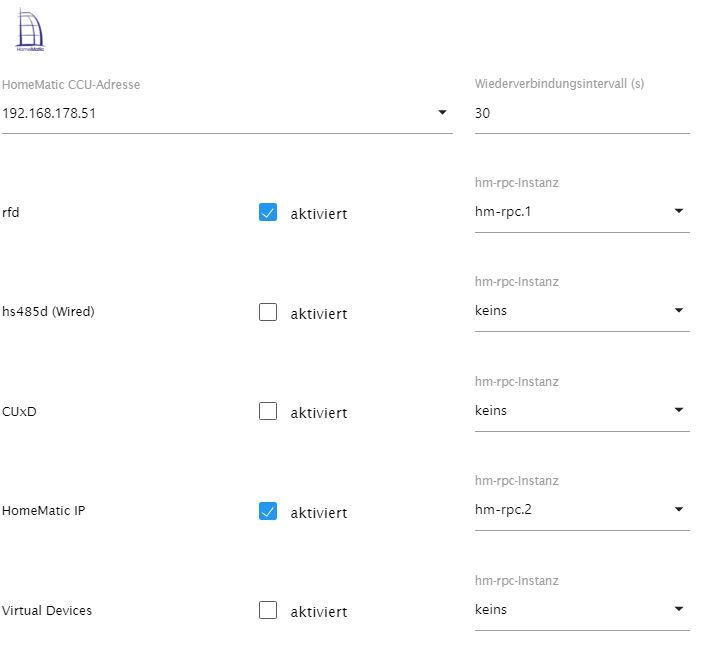
die anderen Beiden Adapter habe ich ausgeschaltet und habe die gleichen Fehler in der LOG -
@glasfaser
keine Ahnung was falsch läuft. in der Rega Einstelllung ist kein Port hinterlegt oder ich finde ihn nicht.
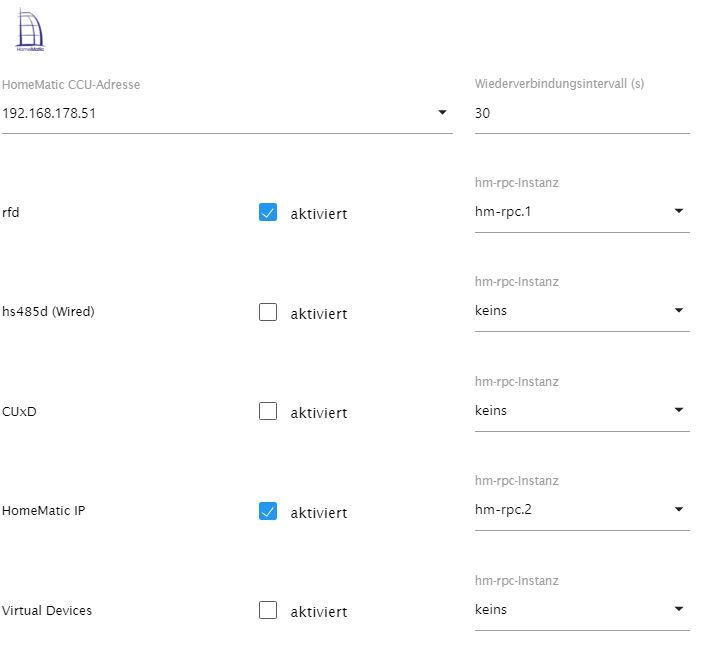
die anderen Beiden Adapter habe ich ausgeschaltet und habe die gleichen Fehler in der LOG -
@glasfaser
keine Ahnung was falsch läuft. in der Rega Einstelllung ist kein Port hinterlegt oder ich finde ihn nicht.
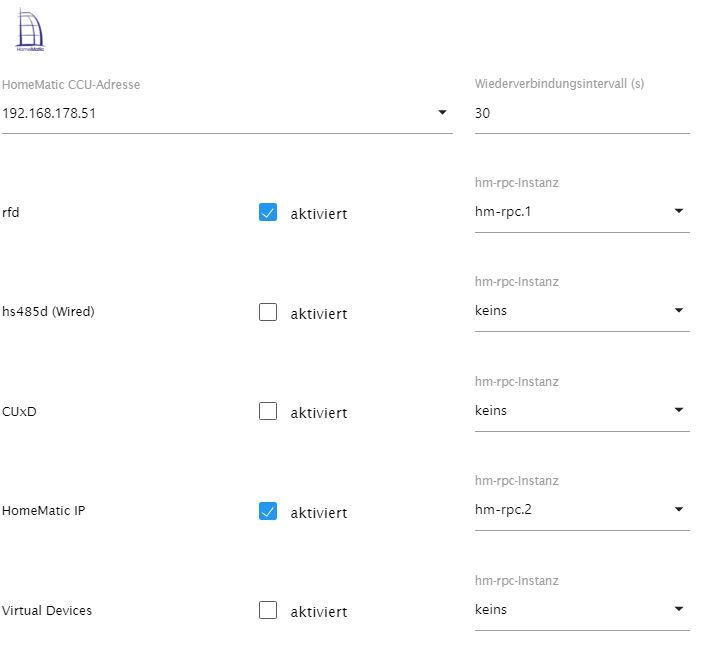
die anderen Beiden Adapter habe ich ausgeschaltet und habe die gleichen Fehler in der LOGiobroker list instances -
@glasfaser
keine Ahnung was falsch läuft. in der Rega Einstelllung ist kein Port hinterlegt oder ich finde ihn nicht.
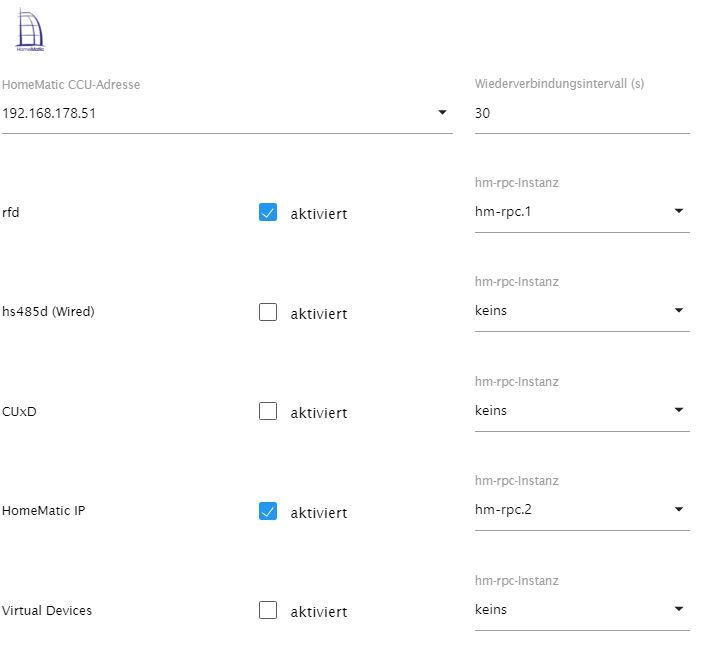
die anderen Beiden Adapter habe ich ausgeschaltet und habe die gleichen Fehler in der LOG -
iobroker list instancesDie Meldung finde ich noch Witzig bei Ihm
web.0 2021-08-23 14:32:53.904 error port 8082 already in use
er hat aber laut Ausgabe nichts doppelt.
und nach Aussage schon rebootet