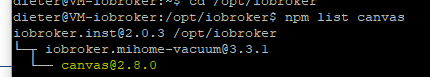NEWS
mihome-vacuum.0 läd keine Map!
-
Hallo zusammen
Habe Erfolgreich meinen Roborock S5 über den mihome-vacuum.0 eingerichtet.
Steuern kann ich diesen doch leder wird die Karte nicht geladen.
Roborock hat originale Firmare drauf.Ist es möglich eine Live Map ohne Root zu erstellen?
Ich habe auch schon die Option enable Map from xiaomi cloud angekreuzt. Da ich davon ausgegangen bin das die Aktuelle Karte aus der App geladen wird. Doch auch dort wird nichts geladen.
Kann mit jemand sagen wo mein Problem liegt? -
Hallo zusammen
Habe Erfolgreich meinen Roborock S5 über den mihome-vacuum.0 eingerichtet.
Steuern kann ich diesen doch leder wird die Karte nicht geladen.
Roborock hat originale Firmare drauf.Ist es möglich eine Live Map ohne Root zu erstellen?
Ich habe auch schon die Option enable Map from xiaomi cloud angekreuzt. Da ich davon ausgegangen bin das die Aktuelle Karte aus der App geladen wird. Doch auch dort wird nichts geladen.
Kann mit jemand sagen wo mein Problem liegt?@schmello
Bitte log-Einträge vom Adapter-Start posten.Vermutlich aber das Problem mit 'canvas'.
-
Es ist echt verrückt... Nachdem man hier einen Beitrag geschrieben hat wird auf wundersamme weise die Map geladen.
(Nach mehreren Neustart :-)
Hier trotzdem mal der Auszug aus dem Log.
Nun wurden auch, wie ich im Log sehe Räume angelegt. Wie finde ich heraus welcher Raum welcher ist?
Ist es denn so das ich eine Live Aufzeichnung über IoBroker nur hin bekomme wenn ich den Roborock gerootet habe?
Wäre das dann die Option Aktiviere Valetudo?
Leider ist in Objekte bei Map URL nur ein Interner Pfad. Ich habe gehofft einen Link zu bekommen damit ich die Karte in Mediola einbinden kann. Gibt es da eine Möglichkeit?mihome-vacuum.0 2020-08-31 09:58:46.086 info (748) room: room1 mapped with index 1 mihome-vacuum.0 2020-08-31 09:58:46.085 info (748) room: room18 mapped with index 1 mihome-vacuum.0 2020-08-31 09:58:46.076 info (748) room: room19 mapped with index 1 mihome-vacuum.0 2020-08-31 09:58:46.069 info (748) room: room23 mapped with index 1 mihome-vacuum.0 2020-08-31 09:58:46.064 info (748) room: room20 mapped with index 1 mihome-vacuum.0 2020-08-31 09:58:46.055 info (748) room: room17 mapped with index 1 mihome-vacuum.0 2020-08-31 09:58:46.052 info (748) room: room22 mapped with index 1 mihome-vacuum.0 2020-08-31 09:58:46.051 info (748) room: room21 mapped with index 1 mihome-vacuum.0 2020-08-31 09:58:45.844 info (748) room: room16 mapped with index 1 mihome-vacuum.0 2020-08-31 09:58:18.476 info (748) create states for water box filter mihome-vacuum.0 2020-08-31 09:58:18.475 info (748) create states for water box mihome-vacuum.0 2020-08-31 09:58:04.943 warn (748) Could not receive Mappointer, giving up mihome-vacuum.0 2020-08-31 09:57:59.682 info (748) create state for carpet_mode mihome-vacuum.0 2020-08-31 09:57:58.670 info (748) Connected mihome-vacuum.0 2020-08-31 09:57:58.373 info (748) connecting, this can take up to 10 minutes ... mihome-vacuum.0 2020-08-31 09:57:38.387 info (748) connecting, this can take up to 10 minutes ... mihome-vacuum.0 2020-08-31 09:57:18.372 info (748) connecting, this can take up to 10 minutes ... mihome-vacuum.0 2020-08-31 09:56:58.373 info (748) connecting, this can take up to 10 minutes ... mihome-vacuum.0 2020-08-31 09:56:38.371 info (748) connecting, this can take up to 10 minutes ... mihome-vacuum.0 2020-08-31 09:56:18.368 info (748) connecting, this can take up to 10 minutes ... mihome-vacuum.0 2020-08-31 09:55:58.368 info (748) connecting, this can take up to 10 minutes ... mihome-vacuum.0 2020-08-31 09:55:38.371 info (748) connecting, this can take up to 10 minutes ... mihome-vacuum.0 2020-08-31 09:55:18.368 info (748) connecting, this can take up to 10 minutes ... mihome-vacuum.0 2020-08-31 09:54:58.367 info (748) connecting, this can take up to 10 minutes ... mihome-vacuum.0 2020-08-31 09:54:38.367 info (748) connecting, this can take up to 10 minutes ... mihome-vacuum.0 2020-08-31 09:54:18.366 info (748) connecting, this can take up to 10 minutes ... mihome-vacuum.0 2020-08-31 09:53:59.601 info (748) connecting, this can take up to 10 minutes ... mihome-vacuum.0 2020-08-31 09:53:38.466 info (748) connecting, this can take up to 10 minutes ... mihome-vacuum.0 2020-08-31 09:53:18.364 info (748) connecting, this can take up to 10 minutes ... mihome-vacuum.0 2020-08-31 09:52:58.414 info (748) connecting, this can take up to 10 minutes ... mihome-vacuum.0 2020-08-31 09:52:38.359 info (748) connecting, this can take up to 10 minutes ... mihome-vacuum.0 2020-08-31 09:52:18.402 info (748) connecting, this can take up to 10 minutes ... mihome-vacuum.0 2020-08-31 09:51:58.400 info (748) connecting, this can take up to 10 minutes ... mihome-vacuum.0 2020-08-31 09:51:38.357 info (748) connecting, this can take up to 10 minutes ... mihome-vacuum.0 2020-08-31 09:51:18.410 info (748) connecting, this can take up to 10 minutes ... mihome-vacuum.0 2020-08-31 09:50:58.353 info (748) connecting, this can take up to 10 minutes ... mihome-vacuum.0 2020-08-31 09:50:38.352 info (748) connecting, this can take up to 10 minutes ... mihome-vacuum.0 2020-08-31 09:50:18.400 info (748) connecting, this can take up to 10 minutes ... mihome-vacuum.0 2020-08-31 09:49:58.360 info (748) connecting, this can take up to 10 minutes ... mihome-vacuum.0 2020-08-31 09:49:38.418 info (748) connecting, this can take up to 10 minutes ... mihome-vacuum.0 2020-08-31 09:49:18.349 info (748) connecting, this can take up to 10 minutes ... mihome-vacuum.0 2020-08-31 09:48:58.357 info (748) connecting, this can take up to 10 minutes ... mihome-vacuum.0 2020-08-31 09:48:38.348 info (748) connecting, this can take up to 10 minutes ... mihome-vacuum.0 2020-08-31 09:48:18.346 info (748) connecting, this can take up to 10 minutes ... mihome-vacuum.0 2020-08-31 09:47:58.348 info (748) connecting, this can take up to 10 minutes ... mihome-vacuum.0 2020-08-31 09:47:39.106 info (748) connecting, this can take up to 10 minutes ... mihome-vacuum.0 2020-08-31 09:47:18.933 info (748) connecting, this can take up to 10 minutes ... mihome-vacuum.0 2020-08-31 09:46:58.341 info (748) connecting, this can take up to 10 minutes ... mihome-vacuum.0 2020-08-31 09:46:38.341 info (748) connecting, this can take up to 10 minutes ... mihome-vacuum.0 2020-08-31 09:46:18.340 info (748) connecting, this can take up to 10 minutes ... mihome-vacuum.0 2020-08-31 09:45:58.339 info (748) connecting, this can take up to 10 minutes ... mihome-vacuum.0 2020-08-31 09:45:38.337 info (748) connecting, this can take up to 10 minutes ... mihome-vacuum.0 2020-08-31 09:45:19.787 info (748) set nächster Timer: Nicht verfügbar mihome-vacuum.0 2020-08-31 09:45:18.746 info (748) connecting, this can take up to 10 minutes ... mihome-vacuum.0 2020-08-31 09:45:18.726 info (748) New generation or new fw(3.5.7,002008) detected, create new states goto and zoneclean mihome-vacuum.0 2020-08-31 09:45:18.719 info (748) extend state mop for State control.fan_power mihome-vacuum.0 2020-08-31 09:45:18.716 info (748) change states from State control.fan_power mihome-vacuum.0 2020-08-31 09:45:18.219 info (748) Cloud control disabled mihome-vacuum.0 2020-08-31 09:45:18.217 info (748) Expert mode disabled, states deleted mihome-vacuum.0 2020-08-31 09:45:15.444 info (748) starting. Version 2.1.1 in /opt/iobroker/node_modules/iobroker.mihome-vacuum, node: v12.18.3, js-controller: 3.1.6 mqtt.0 2020-08-31 09:44:48.863 info (223) send2Server system.adapter.mihome-vacuum.0.sigKill[system/adapter/mihome-vacuum/0/sigKill] host.IObroker 2020-08-31 09:44:48.859 info instance system.adapter.mihome-vacuum.0 started with pid 748 host.IObroker 2020-08-31 09:44:47.576 info instance system.adapter.mihome-vacuum.0 terminated with code 11 (ADAPTER_REQUESTED_TERMINATION) host.IObroker 2020-08-31 09:44:46.387 info stopInstance system.adapter.mihome-vacuum.0 killing pid 733 mihome-vacuum.0 2020-08-31 09:44:45.398 info (733) Terminated (ADAPTER_REQUESTED_TERMINATION): Without reason mihome-vacuum.0 2020-08-31 09:44:45.395 info (733) terminating host.IObroker 2020-08-31 09:44:45.288 info stopInstance system.adapter.mihome-vacuum.0 send kill signal mihome-vacuum.0 2020-08-31 09:44:45.389 info (733) Got terminate signal TERMINATE_YOURSELF mqtt.0 2020-08-31 09:44:45.389 info (223) send2Server system.adapter.mihome-vacuum.0.sigKill[system/adapter/mihome-vacuum/0/sigKill] host.IObroker 2020-08-31 09:44:45.279 info stopInstance system.adapter.mihome-vacuum.0 (force=false, process=true) -
Es ist echt verrückt... Nachdem man hier einen Beitrag geschrieben hat wird auf wundersamme weise die Map geladen.
(Nach mehreren Neustart :-)
Hier trotzdem mal der Auszug aus dem Log.
Nun wurden auch, wie ich im Log sehe Räume angelegt. Wie finde ich heraus welcher Raum welcher ist?
Ist es denn so das ich eine Live Aufzeichnung über IoBroker nur hin bekomme wenn ich den Roborock gerootet habe?
Wäre das dann die Option Aktiviere Valetudo?
Leider ist in Objekte bei Map URL nur ein Interner Pfad. Ich habe gehofft einen Link zu bekommen damit ich die Karte in Mediola einbinden kann. Gibt es da eine Möglichkeit?mihome-vacuum.0 2020-08-31 09:58:46.086 info (748) room: room1 mapped with index 1 mihome-vacuum.0 2020-08-31 09:58:46.085 info (748) room: room18 mapped with index 1 mihome-vacuum.0 2020-08-31 09:58:46.076 info (748) room: room19 mapped with index 1 mihome-vacuum.0 2020-08-31 09:58:46.069 info (748) room: room23 mapped with index 1 mihome-vacuum.0 2020-08-31 09:58:46.064 info (748) room: room20 mapped with index 1 mihome-vacuum.0 2020-08-31 09:58:46.055 info (748) room: room17 mapped with index 1 mihome-vacuum.0 2020-08-31 09:58:46.052 info (748) room: room22 mapped with index 1 mihome-vacuum.0 2020-08-31 09:58:46.051 info (748) room: room21 mapped with index 1 mihome-vacuum.0 2020-08-31 09:58:45.844 info (748) room: room16 mapped with index 1 mihome-vacuum.0 2020-08-31 09:58:18.476 info (748) create states for water box filter mihome-vacuum.0 2020-08-31 09:58:18.475 info (748) create states for water box mihome-vacuum.0 2020-08-31 09:58:04.943 warn (748) Could not receive Mappointer, giving up mihome-vacuum.0 2020-08-31 09:57:59.682 info (748) create state for carpet_mode mihome-vacuum.0 2020-08-31 09:57:58.670 info (748) Connected mihome-vacuum.0 2020-08-31 09:57:58.373 info (748) connecting, this can take up to 10 minutes ... mihome-vacuum.0 2020-08-31 09:57:38.387 info (748) connecting, this can take up to 10 minutes ... mihome-vacuum.0 2020-08-31 09:57:18.372 info (748) connecting, this can take up to 10 minutes ... mihome-vacuum.0 2020-08-31 09:56:58.373 info (748) connecting, this can take up to 10 minutes ... mihome-vacuum.0 2020-08-31 09:56:38.371 info (748) connecting, this can take up to 10 minutes ... mihome-vacuum.0 2020-08-31 09:56:18.368 info (748) connecting, this can take up to 10 minutes ... mihome-vacuum.0 2020-08-31 09:55:58.368 info (748) connecting, this can take up to 10 minutes ... mihome-vacuum.0 2020-08-31 09:55:38.371 info (748) connecting, this can take up to 10 minutes ... mihome-vacuum.0 2020-08-31 09:55:18.368 info (748) connecting, this can take up to 10 minutes ... mihome-vacuum.0 2020-08-31 09:54:58.367 info (748) connecting, this can take up to 10 minutes ... mihome-vacuum.0 2020-08-31 09:54:38.367 info (748) connecting, this can take up to 10 minutes ... mihome-vacuum.0 2020-08-31 09:54:18.366 info (748) connecting, this can take up to 10 minutes ... mihome-vacuum.0 2020-08-31 09:53:59.601 info (748) connecting, this can take up to 10 minutes ... mihome-vacuum.0 2020-08-31 09:53:38.466 info (748) connecting, this can take up to 10 minutes ... mihome-vacuum.0 2020-08-31 09:53:18.364 info (748) connecting, this can take up to 10 minutes ... mihome-vacuum.0 2020-08-31 09:52:58.414 info (748) connecting, this can take up to 10 minutes ... mihome-vacuum.0 2020-08-31 09:52:38.359 info (748) connecting, this can take up to 10 minutes ... mihome-vacuum.0 2020-08-31 09:52:18.402 info (748) connecting, this can take up to 10 minutes ... mihome-vacuum.0 2020-08-31 09:51:58.400 info (748) connecting, this can take up to 10 minutes ... mihome-vacuum.0 2020-08-31 09:51:38.357 info (748) connecting, this can take up to 10 minutes ... mihome-vacuum.0 2020-08-31 09:51:18.410 info (748) connecting, this can take up to 10 minutes ... mihome-vacuum.0 2020-08-31 09:50:58.353 info (748) connecting, this can take up to 10 minutes ... mihome-vacuum.0 2020-08-31 09:50:38.352 info (748) connecting, this can take up to 10 minutes ... mihome-vacuum.0 2020-08-31 09:50:18.400 info (748) connecting, this can take up to 10 minutes ... mihome-vacuum.0 2020-08-31 09:49:58.360 info (748) connecting, this can take up to 10 minutes ... mihome-vacuum.0 2020-08-31 09:49:38.418 info (748) connecting, this can take up to 10 minutes ... mihome-vacuum.0 2020-08-31 09:49:18.349 info (748) connecting, this can take up to 10 minutes ... mihome-vacuum.0 2020-08-31 09:48:58.357 info (748) connecting, this can take up to 10 minutes ... mihome-vacuum.0 2020-08-31 09:48:38.348 info (748) connecting, this can take up to 10 minutes ... mihome-vacuum.0 2020-08-31 09:48:18.346 info (748) connecting, this can take up to 10 minutes ... mihome-vacuum.0 2020-08-31 09:47:58.348 info (748) connecting, this can take up to 10 minutes ... mihome-vacuum.0 2020-08-31 09:47:39.106 info (748) connecting, this can take up to 10 minutes ... mihome-vacuum.0 2020-08-31 09:47:18.933 info (748) connecting, this can take up to 10 minutes ... mihome-vacuum.0 2020-08-31 09:46:58.341 info (748) connecting, this can take up to 10 minutes ... mihome-vacuum.0 2020-08-31 09:46:38.341 info (748) connecting, this can take up to 10 minutes ... mihome-vacuum.0 2020-08-31 09:46:18.340 info (748) connecting, this can take up to 10 minutes ... mihome-vacuum.0 2020-08-31 09:45:58.339 info (748) connecting, this can take up to 10 minutes ... mihome-vacuum.0 2020-08-31 09:45:38.337 info (748) connecting, this can take up to 10 minutes ... mihome-vacuum.0 2020-08-31 09:45:19.787 info (748) set nächster Timer: Nicht verfügbar mihome-vacuum.0 2020-08-31 09:45:18.746 info (748) connecting, this can take up to 10 minutes ... mihome-vacuum.0 2020-08-31 09:45:18.726 info (748) New generation or new fw(3.5.7,002008) detected, create new states goto and zoneclean mihome-vacuum.0 2020-08-31 09:45:18.719 info (748) extend state mop for State control.fan_power mihome-vacuum.0 2020-08-31 09:45:18.716 info (748) change states from State control.fan_power mihome-vacuum.0 2020-08-31 09:45:18.219 info (748) Cloud control disabled mihome-vacuum.0 2020-08-31 09:45:18.217 info (748) Expert mode disabled, states deleted mihome-vacuum.0 2020-08-31 09:45:15.444 info (748) starting. Version 2.1.1 in /opt/iobroker/node_modules/iobroker.mihome-vacuum, node: v12.18.3, js-controller: 3.1.6 mqtt.0 2020-08-31 09:44:48.863 info (223) send2Server system.adapter.mihome-vacuum.0.sigKill[system/adapter/mihome-vacuum/0/sigKill] host.IObroker 2020-08-31 09:44:48.859 info instance system.adapter.mihome-vacuum.0 started with pid 748 host.IObroker 2020-08-31 09:44:47.576 info instance system.adapter.mihome-vacuum.0 terminated with code 11 (ADAPTER_REQUESTED_TERMINATION) host.IObroker 2020-08-31 09:44:46.387 info stopInstance system.adapter.mihome-vacuum.0 killing pid 733 mihome-vacuum.0 2020-08-31 09:44:45.398 info (733) Terminated (ADAPTER_REQUESTED_TERMINATION): Without reason mihome-vacuum.0 2020-08-31 09:44:45.395 info (733) terminating host.IObroker 2020-08-31 09:44:45.288 info stopInstance system.adapter.mihome-vacuum.0 send kill signal mihome-vacuum.0 2020-08-31 09:44:45.389 info (733) Got terminate signal TERMINATE_YOURSELF mqtt.0 2020-08-31 09:44:45.389 info (223) send2Server system.adapter.mihome-vacuum.0.sigKill[system/adapter/mihome-vacuum/0/sigKill] host.IObroker 2020-08-31 09:44:45.279 info stopInstance system.adapter.mihome-vacuum.0 (force=false, process=true)Ich hab auch das Problem, dass die Map nicht mehr geladen wird. Die letzte Aktualisierung des MAP-DPs ist vom 26.11.20.
Hier ein Auzug vom Log nach dem Start:
Adapter-Version: 2.1.1
In meiner Test-Umgebung habe ich die aktuelle Version von Github installiert. Leider wurde die Map dort auch nicht geladen
Gerät: Xiaomi Vacuum V1
EDIT: fehler gefunden. Die Ursache war bei mir das Node Update von 10 auf 12
https://forum.iobroker.net/topic/30137/test-adapter-mihome-vacuum-v2-0-x/1365?page=69
-
Hallo zusammen,
Ich krame den Post mal wieder hervor. Bei mir lädt der Adapter auch keine Map! Habe schon alles mögliche probiert. Roborock S7 mit neuster Firmware, Node 14, aktuellster Js Controller. Hat vielleicht einer eine Idee worin das Problem liegt?
Gruß Andreas
-
Hallo zusammen,
Ich krame den Post mal wieder hervor. Bei mir lädt der Adapter auch keine Map! Habe schon alles mögliche probiert. Roborock S7 mit neuster Firmware, Node 14, aktuellster Js Controller. Hat vielleicht einer eine Idee worin das Problem liegt?
Gruß Andreas
Ist bei mir auch so.
Seit gestern wird die map nicht mehr geladen.Auch Roborock S7 mit neuester FW und node 14.
mfg
Dieter -
Ist bei mir auch so.
Seit gestern wird die map nicht mehr geladen.Auch Roborock S7 mit neuester FW und node 14.
mfg
Dieter@bahnuhr Meldungen im Log? Adapter (und damit canvas) mal neugebaut?
-
hab mal auf debug geschaltet.
Im log ist eigentlich nur dies ersichtlich / komisch:
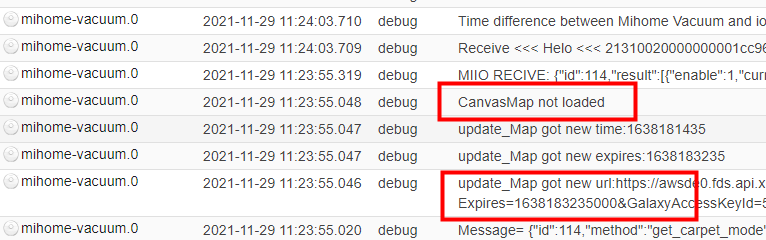
-
und sowas:
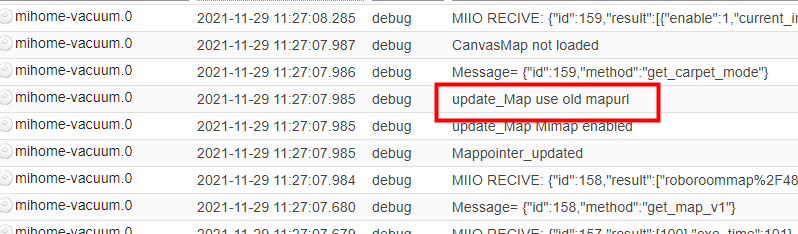
-
soll man so was:
cd /opt/iobroker npm install canvasmal durchführen.
Habe ich aus einem anderen thread wo @Thomas-Braun dies geschrieben hatte.
https://forum.iobroker.net/topic/34945/too-many-symbolic-links-encountered-access-canvas/6 -
soll man so was:
cd /opt/iobroker npm install canvasmal durchführen.
Habe ich aus einem anderen thread wo @Thomas-Braun dies geschrieben hatte.
https://forum.iobroker.net/topic/34945/too-many-symbolic-links-encountered-access-canvas/6Ich würde das eher in den Unterordner des Adapters setzen.
Schau mal percd /opt/iobroker npm list canvasnach wo das liegt.
-
Ich würde das eher in den Unterordner des Adapters setzen.
Schau mal percd /opt/iobroker npm list canvasnach wo das liegt.
-
Dann würde ich das im Ordner des Adapters dann mal neubauen. Wenn es überhaupt daran liegt.
-
Dann würde ich das im Ordner des Adapters dann mal neubauen. Wenn es überhaupt daran liegt.
@thomas-braun sagte in mihome-vacuum.0 läd keine Map!:
Dann würde ich das im Ordner des Adapters dann mal neubauen
und wie ?
@thomas-braun sagte in mihome-vacuum.0 läd keine Map!:
Wenn es überhaupt daran liegt.
Wie ist das gemeint?
Nach meinem Screenshot müsste es dort doch liegen.
-
@thomas-braun sagte in mihome-vacuum.0 läd keine Map!:
Dann würde ich das im Ordner des Adapters dann mal neubauen
und wie ?
@thomas-braun sagte in mihome-vacuum.0 läd keine Map!:
Wenn es überhaupt daran liegt.
Wie ist das gemeint?
Nach meinem Screenshot müsste es dort doch liegen.
@bahnuhr sagte in mihome-vacuum.0 läd keine Map!:
Wie ist das gemeint?
Damit meine ich, dass es vermutlich eher nicht an einer recompilation liegt. Dann sähen die Meldungen im Log glaube ich anders aus.
Mit dem Pfad bin ich jetzt gerade überfragt, kann aber auch in meinem System nicht nachschauen.
Versuch vielleicht malcd /opt/iobroker/node_modules/iobroker.mihome-vacuum npm install canvasOder jemand anderes kommt mit einer gesicherten Idee um's Eck.
-
@bahnuhr sagte in mihome-vacuum.0 läd keine Map!:
Wie ist das gemeint?
Damit meine ich, dass es vermutlich eher nicht an einer recompilation liegt. Dann sähen die Meldungen im Log glaube ich anders aus.
Mit dem Pfad bin ich jetzt gerade überfragt, kann aber auch in meinem System nicht nachschauen.
Versuch vielleicht malcd /opt/iobroker/node_modules/iobroker.mihome-vacuum npm install canvasOder jemand anderes kommt mit einer gesicherten Idee um's Eck.
@thomas-braun
andreas@iobroker:/opt/iobroker$ npm list canvas
iobroker.inst@2.0.3 /opt/iobroker
├─┬ iobroker.iot@1.8.24
│ ├── canvas@2.8.0
│ └─┬ jsdom@17.0.0
│ └── canvas@2.8.0 deduped
└─┬ iobroker.mihome-vacuum@3.3.1
└── canvas@2.8.0 deduped
das kommt bei mir wenn ich npm list canvas eingebe.
Was bedeutet das "deduped"?Im Log des Adapters tauchen auch keine Fehler auf,
und "actual map" lädt er auch, nur map 64 und mapUrl stehen bei mir auf "null" -
@thomas-braun
andreas@iobroker:/opt/iobroker$ npm list canvas
iobroker.inst@2.0.3 /opt/iobroker
├─┬ iobroker.iot@1.8.24
│ ├── canvas@2.8.0
│ └─┬ jsdom@17.0.0
│ └── canvas@2.8.0 deduped
└─┬ iobroker.mihome-vacuum@3.3.1
└── canvas@2.8.0 deduped
das kommt bei mir wenn ich npm list canvas eingebe.
Was bedeutet das "deduped"?Im Log des Adapters tauchen auch keine Fehler auf,
und "actual map" lädt er auch, nur map 64 und mapUrl stehen bei mir auf "null"@akuehnemann73 sagte in mihome-vacuum.0 läd keine Map!:
Was bedeutet das "deduped"?
Das bedeutet, dass es ein Duplikat von der Installation unter iobroker.iot ist und darauf verwiesen wird.
-
@akuehnemann73 sagte in mihome-vacuum.0 läd keine Map!:
Was bedeutet das "deduped"?
Das bedeutet, dass es ein Duplikat von der Installation unter iobroker.iot ist und darauf verwiesen wird.
ok schon mal danke dafür.
Das stellt aber ja wohl kein Problem dann da, oder?Vielleicht noch eine Idee warum dann trotzdem map 64 und mapURL auf "null" steht?
-
ok schon mal danke dafür.
Das stellt aber ja wohl kein Problem dann da, oder?Vielleicht noch eine Idee warum dann trotzdem map 64 und mapURL auf "null" steht?
@akuehnemann73 sagte in mihome-vacuum.0 läd keine Map!:
Das stellt aber ja wohl kein Problem dann da, oder?
Nein, im Gegenteil.
Vielleicht noch eine Idee warum dann trotzdem map 64 und mapURL auf "null" steht?
Nein, ich kann aber auch nicht viel dazu sagen, da ich zwar einen V1 Sauger von xiaomi habe, aber keine Visualisierung für die Karte.
-
@akuehnemann73 sagte in mihome-vacuum.0 läd keine Map!:
Das stellt aber ja wohl kein Problem dann da, oder?
Nein, im Gegenteil.
Vielleicht noch eine Idee warum dann trotzdem map 64 und mapURL auf "null" steht?
Nein, ich kann aber auch nicht viel dazu sagen, da ich zwar einen V1 Sauger von xiaomi habe, aber keine Visualisierung für die Karte.
ok und wie kann ich das beheben?
Vielleicht eine Idee?