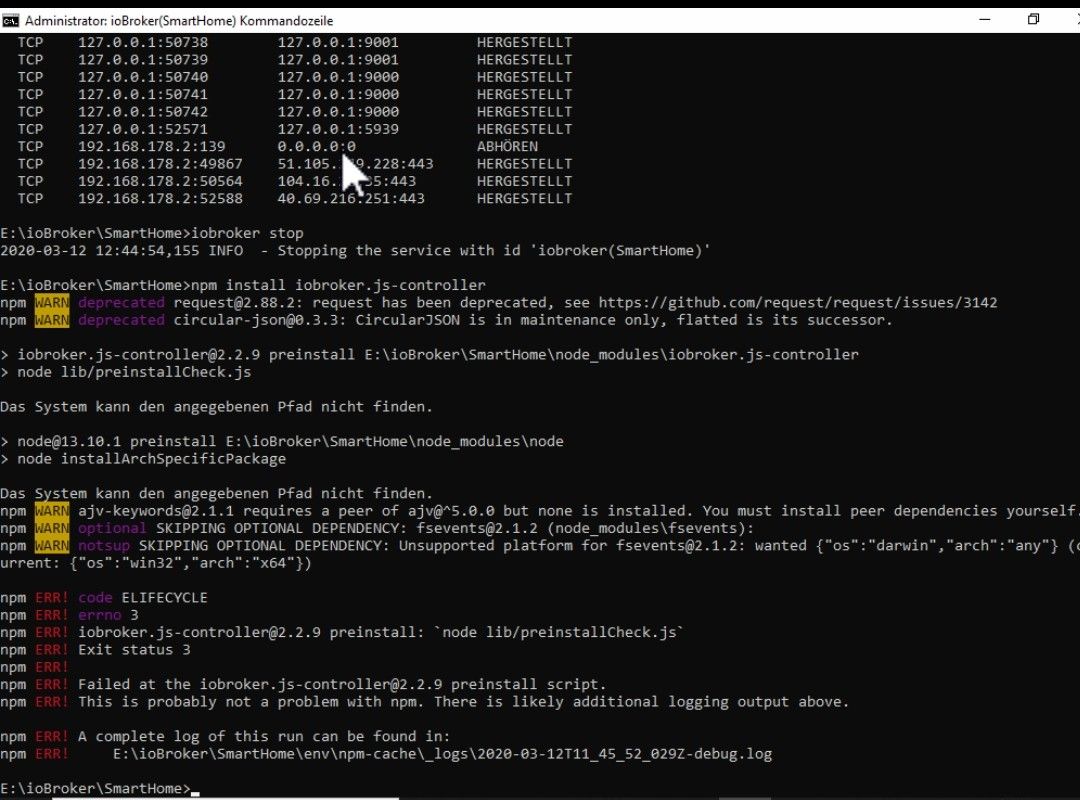NEWS
Node.js update => iobroker startet nicht mehr
-
Hallo,
ich habe mein node.js anhand folgender Anleitung (post 6) auf 10.19 geupdatet. Nun erreiche ich iobroker nicht mehr. Ich erhalte folgende Meldung wenn ich nochmal "iobroker update" eingebe:E:\ioBroker\SmartHome>iobroker update internal/modules/cjs/loader.js:638 throw err; ^ Error: Cannot find module 'E:\ioBroker\SmartHome\node_modules\iobroker.js-controller\iobroker.js' at Function.Module._resolveFilename (internal/modules/cjs/loader.js:636:15) at Function.Module._load (internal/modules/cjs/loader.js:562:25) at Function.Module.runMain (internal/modules/cjs/loader.js:831:12) at startup (internal/bootstrap/node.js:283:19) at bootstrapNodeJSCore (internal/bootstrap/node.js:623:3)Habe den nodejs Ordner gesichert... Zurückspielen brachte leider keinen Erfolg :(
-
Hallo,
ich habe mein node.js anhand folgender Anleitung (post 6) auf 10.19 geupdatet. Nun erreiche ich iobroker nicht mehr. Ich erhalte folgende Meldung wenn ich nochmal "iobroker update" eingebe:E:\ioBroker\SmartHome>iobroker update internal/modules/cjs/loader.js:638 throw err; ^ Error: Cannot find module 'E:\ioBroker\SmartHome\node_modules\iobroker.js-controller\iobroker.js' at Function.Module._resolveFilename (internal/modules/cjs/loader.js:636:15) at Function.Module._load (internal/modules/cjs/loader.js:562:25) at Function.Module.runMain (internal/modules/cjs/loader.js:831:12) at startup (internal/bootstrap/node.js:283:19) at bootstrapNodeJSCore (internal/bootstrap/node.js:623:3)Habe den nodejs Ordner gesichert... Zurückspielen brachte leider keinen Erfolg :(
-
Hallo,
ich habe mein node.js anhand folgender Anleitung (post 6) auf 10.19 geupdatet. Nun erreiche ich iobroker nicht mehr. Ich erhalte folgende Meldung wenn ich nochmal "iobroker update" eingebe:E:\ioBroker\SmartHome>iobroker update internal/modules/cjs/loader.js:638 throw err; ^ Error: Cannot find module 'E:\ioBroker\SmartHome\node_modules\iobroker.js-controller\iobroker.js' at Function.Module._resolveFilename (internal/modules/cjs/loader.js:636:15) at Function.Module._load (internal/modules/cjs/loader.js:562:25) at Function.Module.runMain (internal/modules/cjs/loader.js:831:12) at startup (internal/bootstrap/node.js:283:19) at bootstrapNodeJSCore (internal/bootstrap/node.js:623:3)Habe den nodejs Ordner gesichert... Zurückspielen brachte leider keinen Erfolg :(
-
Hallo, ja ist eine Windows Installation.
Was meinst du mit dem Ordner opt/iobroker? Welche Installationen sollen da reinkommen?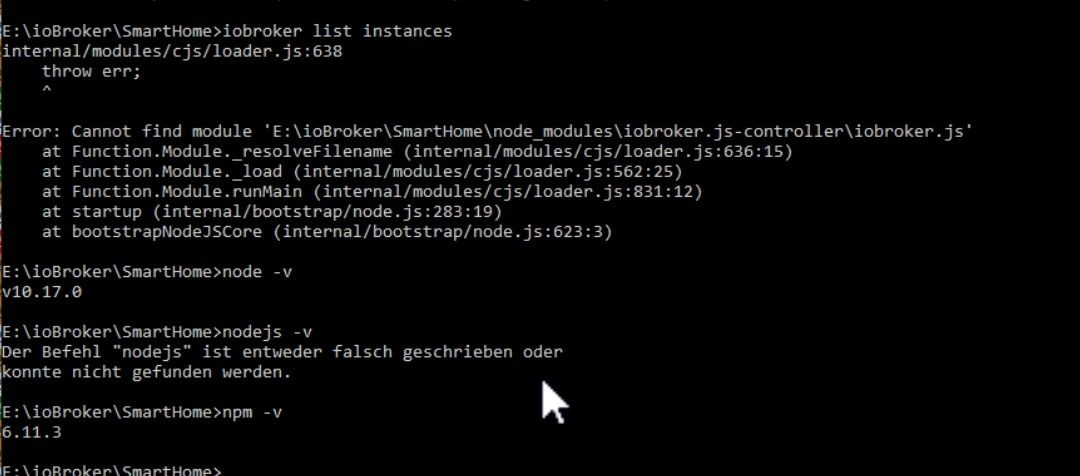
Das Update war offensichtlich auch nicht erfolgreich. NPM hat ja immer noch Version 10.17
-
Hallo,
ich bin nun wie in dieser Anleitung vorgegangen:-
Node Prozess läuft
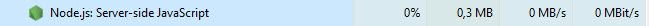
-
Prüfung ob js-controller läuft => läuft offenbar nicht:
E:\ioBroker\SmartHome>netstat -n -a -p TCP Aktive Verbindungen Proto Lokale Adresse Remoteadresse Status TCP 0.0.0.0:80 0.0.0.0:0 ABHÖREN TCP 0.0.0.0:135 0.0.0.0:0 ABHÖREN TCP 0.0.0.0:443 0.0.0.0:0 ABHÖREN TCP 0.0.0.0:445 0.0.0.0:0 ABHÖREN TCP 0.0.0.0:5040 0.0.0.0:0 ABHÖREN TCP 0.0.0.0:5357 0.0.0.0:0 ABHÖREN TCP 0.0.0.0:7680 0.0.0.0:0 ABHÖREN TCP 0.0.0.0:49664 0.0.0.0:0 ABHÖREN TCP 0.0.0.0:49665 0.0.0.0:0 ABHÖREN TCP 0.0.0.0:49666 0.0.0.0:0 ABHÖREN TCP 0.0.0.0:49667 0.0.0.0:0 ABHÖREN TCP 0.0.0.0:49669 0.0.0.0:0 ABHÖREN TCP 0.0.0.0:49688 0.0.0.0:0 ABHÖREN TCP 127.0.0.1:5354 0.0.0.0:0 ABHÖREN TCP 127.0.0.1:5939 0.0.0.0:0 ABHÖREN TCP 127.0.0.1:5939 127.0.0.1:49734 HERGESTELLT TCP 127.0.0.1:5939 127.0.0.1:52697 HERGESTELLT TCP 127.0.0.1:49734 127.0.0.1:5939 HERGESTELLT TCP 127.0.0.1:49737 127.0.0.1:49738 HERGESTELLT TCP 127.0.0.1:49738 127.0.0.1:49737 HERGESTELLT TCP 127.0.0.1:52697 127.0.0.1:5939 HERGESTELLT TCP 192.168.178.2:139 0.0.0.0:0 ABHÖREN TCP 192.168.178.2:443 192.168.178.24:65160 HERGESTELLT TCP 192.168.178.2:49867 51.105.249.228:443 HERGESTELLT TCP 192.168.178.2:50564 104.16.23.35:443 HERGESTELLT TCP 192.168.178.2:52737 40.69.216.251:443 HERGESTELLT- Start des js-controllers nicht möglich. Im Pfad unter node_modules/ kann ich auch keinen Ordner "iobroker-js.controller" finden
E:\ioBroker\SmartHome>node node_modules/iobroker.js-controller/controller.js --logs internal/modules/cjs/loader.js:638 throw err; ^ Error: Cannot find module 'E:\ioBroker\SmartHome\node_modules\iobroker.js-controller\controller.js' at Function.Module._resolveFilename (internal/modules/cjs/loader.js:636:15) at Function.Module._load (internal/modules/cjs/loader.js:562:25) at Function.Module.runMain (internal/modules/cjs/loader.js:831:12) at startup (internal/bootstrap/node.js:283:19) at bootstrapNodeJSCore (internal/bootstrap/node.js:623:3) E:\ioBroker\SmartHome>- Versuch js-controller neu zu installieren:
E:\ioBroker\SmartHome>npm install iobroker.js-controller npm WARN deprecated request@2.88.2: request has been deprecated, see https://github.com/request/request/issues/3142 npm WARN deprecated circular-json@0.3.3: CircularJSON is in maintenance only, flatted is its successor. > iobroker.js-controller@2.2.9 preinstall E:\ioBroker\SmartHome\node_modules\iobroker.js-controller > node lib/preinstallCheck.js Das System kann den angegebenen Pfad nicht finden. npm WARN ajv-keywords@2.1.1 requires a peer of ajv@^5.0.0 but none is installed. You must install peer dependencies yourself. npm WARN optional SKIPPING OPTIONAL DEPENDENCY: fsevents@2.1.2 (node_modules\fsevents): npm WARN notsup SKIPPING OPTIONAL DEPENDENCY: Unsupported platform for fsevents@2.1.2: wanted {"os":"darwin","arch":"any"} (current: {"os":"win32","arch":"x64"}) npm ERR! code ELIFECYCLE npm ERR! errno 3 npm ERR! iobroker.js-controller@2.2.9 preinstall: `node lib/preinstallCheck.js` npm ERR! Exit status 3 npm ERR! npm ERR! Failed at the iobroker.js-controller@2.2.9 preinstall script. npm ERR! This is probably not a problem with npm. There is likely additional logging output above. npm ERR! A complete log of this run can be found in: npm ERR! E:\ioBroker\SmartHome\env\npm-cache\_logs\2020-03-12T14_42_58_452Z-debug.log E:\ioBroker\SmartHome>Prüfung node.js und npm:
E:\ioBroker\SmartHome>node -v v10.17.0E:\ioBroker\SmartHome>npm -v 6.11.3=> Zeichen auch nicht dieselbe Versionsnummer. Aufgrund der vorgegangen Errors habe ich hier aber abgebrochen. Wie bekomme ich diese Fehler behoben?
Grundsätzlich könnte ich auch neuinstallieren und auf das Update von node.js verzichten. Ich möchte die Grundinstallation aber schon gerne auf den aktuellsten stable Versionen haben.
-
-
Hallo,
ich bin nun wie in dieser Anleitung vorgegangen:-
Node Prozess läuft
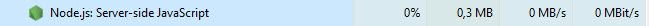
-
Prüfung ob js-controller läuft => läuft offenbar nicht:
E:\ioBroker\SmartHome>netstat -n -a -p TCP Aktive Verbindungen Proto Lokale Adresse Remoteadresse Status TCP 0.0.0.0:80 0.0.0.0:0 ABHÖREN TCP 0.0.0.0:135 0.0.0.0:0 ABHÖREN TCP 0.0.0.0:443 0.0.0.0:0 ABHÖREN TCP 0.0.0.0:445 0.0.0.0:0 ABHÖREN TCP 0.0.0.0:5040 0.0.0.0:0 ABHÖREN TCP 0.0.0.0:5357 0.0.0.0:0 ABHÖREN TCP 0.0.0.0:7680 0.0.0.0:0 ABHÖREN TCP 0.0.0.0:49664 0.0.0.0:0 ABHÖREN TCP 0.0.0.0:49665 0.0.0.0:0 ABHÖREN TCP 0.0.0.0:49666 0.0.0.0:0 ABHÖREN TCP 0.0.0.0:49667 0.0.0.0:0 ABHÖREN TCP 0.0.0.0:49669 0.0.0.0:0 ABHÖREN TCP 0.0.0.0:49688 0.0.0.0:0 ABHÖREN TCP 127.0.0.1:5354 0.0.0.0:0 ABHÖREN TCP 127.0.0.1:5939 0.0.0.0:0 ABHÖREN TCP 127.0.0.1:5939 127.0.0.1:49734 HERGESTELLT TCP 127.0.0.1:5939 127.0.0.1:52697 HERGESTELLT TCP 127.0.0.1:49734 127.0.0.1:5939 HERGESTELLT TCP 127.0.0.1:49737 127.0.0.1:49738 HERGESTELLT TCP 127.0.0.1:49738 127.0.0.1:49737 HERGESTELLT TCP 127.0.0.1:52697 127.0.0.1:5939 HERGESTELLT TCP 192.168.178.2:139 0.0.0.0:0 ABHÖREN TCP 192.168.178.2:443 192.168.178.24:65160 HERGESTELLT TCP 192.168.178.2:49867 51.105.249.228:443 HERGESTELLT TCP 192.168.178.2:50564 104.16.23.35:443 HERGESTELLT TCP 192.168.178.2:52737 40.69.216.251:443 HERGESTELLT- Start des js-controllers nicht möglich. Im Pfad unter node_modules/ kann ich auch keinen Ordner "iobroker-js.controller" finden
E:\ioBroker\SmartHome>node node_modules/iobroker.js-controller/controller.js --logs internal/modules/cjs/loader.js:638 throw err; ^ Error: Cannot find module 'E:\ioBroker\SmartHome\node_modules\iobroker.js-controller\controller.js' at Function.Module._resolveFilename (internal/modules/cjs/loader.js:636:15) at Function.Module._load (internal/modules/cjs/loader.js:562:25) at Function.Module.runMain (internal/modules/cjs/loader.js:831:12) at startup (internal/bootstrap/node.js:283:19) at bootstrapNodeJSCore (internal/bootstrap/node.js:623:3) E:\ioBroker\SmartHome>- Versuch js-controller neu zu installieren:
E:\ioBroker\SmartHome>npm install iobroker.js-controller npm WARN deprecated request@2.88.2: request has been deprecated, see https://github.com/request/request/issues/3142 npm WARN deprecated circular-json@0.3.3: CircularJSON is in maintenance only, flatted is its successor. > iobroker.js-controller@2.2.9 preinstall E:\ioBroker\SmartHome\node_modules\iobroker.js-controller > node lib/preinstallCheck.js Das System kann den angegebenen Pfad nicht finden. npm WARN ajv-keywords@2.1.1 requires a peer of ajv@^5.0.0 but none is installed. You must install peer dependencies yourself. npm WARN optional SKIPPING OPTIONAL DEPENDENCY: fsevents@2.1.2 (node_modules\fsevents): npm WARN notsup SKIPPING OPTIONAL DEPENDENCY: Unsupported platform for fsevents@2.1.2: wanted {"os":"darwin","arch":"any"} (current: {"os":"win32","arch":"x64"}) npm ERR! code ELIFECYCLE npm ERR! errno 3 npm ERR! iobroker.js-controller@2.2.9 preinstall: `node lib/preinstallCheck.js` npm ERR! Exit status 3 npm ERR! npm ERR! Failed at the iobroker.js-controller@2.2.9 preinstall script. npm ERR! This is probably not a problem with npm. There is likely additional logging output above. npm ERR! A complete log of this run can be found in: npm ERR! E:\ioBroker\SmartHome\env\npm-cache\_logs\2020-03-12T14_42_58_452Z-debug.log E:\ioBroker\SmartHome>Prüfung node.js und npm:
E:\ioBroker\SmartHome>node -v v10.17.0E:\ioBroker\SmartHome>npm -v 6.11.3=> Zeichen auch nicht dieselbe Versionsnummer. Aufgrund der vorgegangen Errors habe ich hier aber abgebrochen. Wie bekomme ich diese Fehler behoben?
Grundsätzlich könnte ich auch neuinstallieren und auf das Update von node.js verzichten. Ich möchte die Grundinstallation aber schon gerne auf den aktuellsten stable Versionen haben.
-
-
@chhe
An Deiner Stelle würde ich die Installation löschen und neu machen, danach ein Backup rein und gut is. Es sei denn, das läuft unter Windows auch anders.
Hätte nie gedacht, dass ich mal sage, dass mir Windows hier einfach zu kompliziert ist :-)@Jan1 sagte in Node.js update => iobroker startet nicht mehr:
An Deiner Stelle würde ich die Installation löschen und neu machen, danach ein Backup rein und gut is
Ja, aber von der Richtigen Quelle und mach kein Update, das kommt mit dem Installer demnächst.