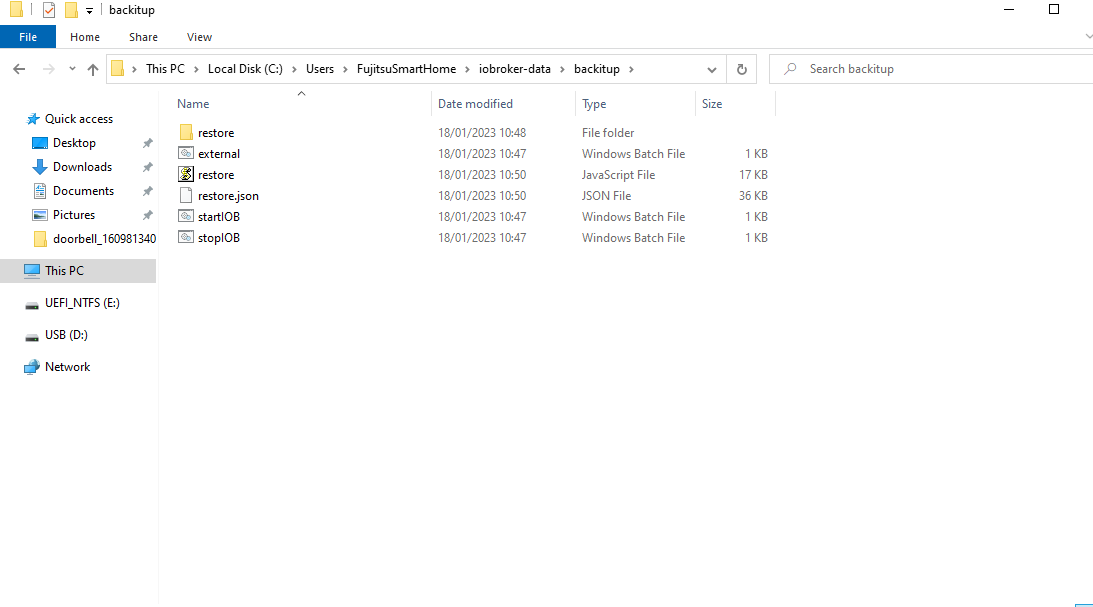NEWS
Test Adapter ioBroker.backitup v3.1.x
-
external.bat
cd "C:\Users\FujitsuSmartHome" call iobroker stop timeout /T 10 if exist "C:\Users\FujitsuSmartHome\iobroker-data\backitup\.redis.info" ( redis-server --service-stop ) if exist "C:/Users/FujitsuSmartHome/iobroker-data/backitup/.redis.info" ( cd "C:\Users\FujitsuSmartHome\node_modules\iobroker.backitup\lib" ) else ( cd "C:/Users/FujitsuSmartHome/iobroker-data/backitup" ) node restore.jsstop.bat
start "" "C:\Users\FujitsuSmartHome\iobroker-data\backitup\external.bat" -
external.bat
cd "C:\Users\FujitsuSmartHome" call iobroker stop timeout /T 10 if exist "C:\Users\FujitsuSmartHome\iobroker-data\backitup\.redis.info" ( redis-server --service-stop ) if exist "C:/Users/FujitsuSmartHome/iobroker-data/backitup/.redis.info" ( cd "C:\Users\FujitsuSmartHome\node_modules\iobroker.backitup\lib" ) else ( cd "C:/Users/FujitsuSmartHome/iobroker-data/backitup" ) node restore.jsstop.bat
start "" "C:\Users\FujitsuSmartHome\iobroker-data\backitup\external.bat" -
============================= Running Admin shell ============================= ************************************** Invoking UAC for Privilege Escalation ************************************** Waiting for 0 seconds, press a key to continue ... [DEBUG] [iobroker] Start ioBroker Restore ... [ERROR] [iobroker] Stop iobroker first! [DEBUG] [iobroker] ioBroker Restore completed successfully [EXIT] 99 C:\Users\FujitsuSmartHome\iobroker-data\backitup> -
============================= Running Admin shell ============================= ************************************** Invoking UAC for Privilege Escalation ************************************** Waiting for 0 seconds, press a key to continue ... [DEBUG] [iobroker] Start ioBroker Restore ... [ERROR] [iobroker] Stop iobroker first! [DEBUG] [iobroker] ioBroker Restore completed successfully [EXIT] 99 C:\Users\FujitsuSmartHome\iobroker-data\backitup>@dk43 sagte in Test Adapter ioBroker.backitup v2.5.x:
Waiting for 0 seconds, press a key to continue ...
Hast du bei Aufruf gewartet oder oder den Timeout abgebrochen?
Da musst du beim Aufruf warten, damit sich iobroker erstmal beenden kann -
@dk43 sagte in Test Adapter ioBroker.backitup v2.5.x:
Waiting for 0 seconds, press a key to continue ...
Hast du bei Aufruf gewartet oder oder den Timeout abgebrochen?
Da musst du beim Aufruf warten, damit sich iobroker erstmal beenden kann -
@dk43
Ändere mal bitte den Inhalt von der external.bat wie folgt ab und versuche es nochmalcd "C:\Users\FujitsuSmartHome" iobroker stop timeout /T 15 if exist "C:\Users\FujitsuSmartHome\iobroker-data\backitup\.redis.info" ( redis-server --service-stop ) if exist "C:\Users\FujitsuSmartHome\iobroker-data\backitup\.redis.info" ( cd "C:\Users\FujitsuSmartHome\node_modules\iobroker.backitup\lib" ) else ( cd "C:\Users\FujitsuSmartHome\iobroker-data\backitup" ) node restore.js -
@dk43
Ändere mal bitte den Inhalt von der external.bat wie folgt ab und versuche es nochmalcd "C:\Users\FujitsuSmartHome" iobroker stop timeout /T 15 if exist "C:\Users\FujitsuSmartHome\iobroker-data\backitup\.redis.info" ( redis-server --service-stop ) if exist "C:\Users\FujitsuSmartHome\iobroker-data\backitup\.redis.info" ( cd "C:\Users\FujitsuSmartHome\node_modules\iobroker.backitup\lib" ) else ( cd "C:\Users\FujitsuSmartHome\iobroker-data\backitup" ) node restore.jshab den inhalt der external.bat geändert.
Daraufhin in den Backitup adapter --> Wiederherstellen --> Sicherungsquelle lokal --> Sicherung abrufen und die Wiederherstellung gestartet.
Es erscheint wieder "localhost refused to connect". ( bei chrome oder einem anderen Browser würde denke ich mal jetzt was anderes stehen).
Habe dann direkt die stopIOB.bat gestartet und folgendes wurde geöffnet.
============================= Running Admin shell ============================= ************************************** Invoking UAC for Privilege Escalation ************************************** C:\Users\FujitsuSmartHome>Mehr auch nicht.
-
hab den inhalt der external.bat geändert.
Daraufhin in den Backitup adapter --> Wiederherstellen --> Sicherungsquelle lokal --> Sicherung abrufen und die Wiederherstellung gestartet.
Es erscheint wieder "localhost refused to connect". ( bei chrome oder einem anderen Browser würde denke ich mal jetzt was anderes stehen).
Habe dann direkt die stopIOB.bat gestartet und folgendes wurde geöffnet.
============================= Running Admin shell ============================= ************************************** Invoking UAC for Privilege Escalation ************************************** C:\Users\FujitsuSmartHome>Mehr auch nicht.
@dk43
dann versuche nochmal bitte mit einem call vorm iobroker stop
Sorry, hab kein Windows zum testen laufen und muss dich mal etwas ausnutzen
cd "C:\Users\FujitsuSmartHome" call iobroker stop timeout /T 15 if exist "C:\Users\FujitsuSmartHome\iobroker-data\backitup\.redis.info" ( redis-server --service-stop ) if exist "C:\Users\FujitsuSmartHome\iobroker-data\backitup\.redis.info" ( cd "C:\Users\FujitsuSmartHome\node_modules\iobroker.backitup\lib" ) else ( cd "C:\Users\FujitsuSmartHome\iobroker-data\backitup" ) node restore.js -
@dk43
dann versuche nochmal bitte mit einem call vorm iobroker stop
Sorry, hab kein Windows zum testen laufen und muss dich mal etwas ausnutzen
cd "C:\Users\FujitsuSmartHome" call iobroker stop timeout /T 15 if exist "C:\Users\FujitsuSmartHome\iobroker-data\backitup\.redis.info" ( redis-server --service-stop ) if exist "C:\Users\FujitsuSmartHome\iobroker-data\backitup\.redis.info" ( cd "C:\Users\FujitsuSmartHome\node_modules\iobroker.backitup\lib" ) else ( cd "C:\Users\FujitsuSmartHome\iobroker-data\backitup" ) node restore.js -
Überhaupt kein Ding. Bin dir sehr dankbar dafür dass du dir die Zeit nimmst.
Was kann ich unter call verstehen?
@dk43 Du muss nur den Inhalt komplett in die external.bat packen
cd "C:\Users\FujitsuSmartHome" call iobroker stop timeout /T 15 if exist "C:\Users\FujitsuSmartHome\iobroker-data\backitup\.redis.info" ( redis-server --service-stop ) if exist "C:\Users\FujitsuSmartHome\iobroker-data\backitup\.redis.info" ( cd "C:\Users\FujitsuSmartHome\node_modules\iobroker.backitup\lib" ) else ( cd "C:\Users\FujitsuSmartHome\iobroker-data\backitup" ) node restore.jsDa gibt es dann auch diese Zeile
call iobroker stop -
@dk43 Du muss nur den Inhalt komplett in die external.bat packen
cd "C:\Users\FujitsuSmartHome" call iobroker stop timeout /T 15 if exist "C:\Users\FujitsuSmartHome\iobroker-data\backitup\.redis.info" ( redis-server --service-stop ) if exist "C:\Users\FujitsuSmartHome\iobroker-data\backitup\.redis.info" ( cd "C:\Users\FujitsuSmartHome\node_modules\iobroker.backitup\lib" ) else ( cd "C:\Users\FujitsuSmartHome\iobroker-data\backitup" ) node restore.jsDa gibt es dann auch diese Zeile
call iobroker stopBin jetzt wieder wie vorhin vorgegangen
Backitup adapter --> Wiederherstellen --> Sicherungsquelle lokal --> Sicherung abrufen und die Wiederherstellung gestartet.
Es erscheint wieder "localhost refused to connect".
Habe dann direkt die stopIOB.bat gestartet und folgendes wurde geöffnet (nach ablauf der 15 sek.)
************************************** Waiting for 0 seconds, press a key to continue ... [DEBUG] [iobroker] Start ioBroker Restore ... node:events:505 throw er; // Unhandled 'error' event ^ Error: listen EADDRINUSE: address already in use :::8091 at Server.setupListenHandle [as _listen2] (node:net:1372:16) at listenInCluster (node:net:1420:12) at Server.listen (node:net:1508:7) at restoreIF (C:\Users\FujitsuSmartHome\iobroker-data\backitup\restore.js:297:16) at Object.<anonymous> (C:\Users\FujitsuSmartHome\iobroker-data\backitup\restore.js:314:9) at Module._compile (node:internal/modules/cjs/loader:1105:14) at Object.Module._extensions..js (node:internal/modules/cjs/loader:1159:10) at Module.load (node:internal/modules/cjs/loader:981:32) at Function.Module._load (node:internal/modules/cjs/loader:822:12) at Function.executeUserEntryPoint [as runMain] (node:internal/modules/run_main:77:12) Emitted 'error' event on Server instance at: at emitErrorNT (node:net:1399:8) at processTicksAndRejections (node:internal/process/task_queues:83:21) { code: 'EADDRINUSE', errno: -4091, syscall: 'listen', address: '::', port: 8091 } C:\Users\FujitsuSmartHome\iobroker-data\backitup> -
Bin jetzt wieder wie vorhin vorgegangen
Backitup adapter --> Wiederherstellen --> Sicherungsquelle lokal --> Sicherung abrufen und die Wiederherstellung gestartet.
Es erscheint wieder "localhost refused to connect".
Habe dann direkt die stopIOB.bat gestartet und folgendes wurde geöffnet (nach ablauf der 15 sek.)
************************************** Waiting for 0 seconds, press a key to continue ... [DEBUG] [iobroker] Start ioBroker Restore ... node:events:505 throw er; // Unhandled 'error' event ^ Error: listen EADDRINUSE: address already in use :::8091 at Server.setupListenHandle [as _listen2] (node:net:1372:16) at listenInCluster (node:net:1420:12) at Server.listen (node:net:1508:7) at restoreIF (C:\Users\FujitsuSmartHome\iobroker-data\backitup\restore.js:297:16) at Object.<anonymous> (C:\Users\FujitsuSmartHome\iobroker-data\backitup\restore.js:314:9) at Module._compile (node:internal/modules/cjs/loader:1105:14) at Object.Module._extensions..js (node:internal/modules/cjs/loader:1159:10) at Module.load (node:internal/modules/cjs/loader:981:32) at Function.Module._load (node:internal/modules/cjs/loader:822:12) at Function.executeUserEntryPoint [as runMain] (node:internal/modules/run_main:77:12) Emitted 'error' event on Server instance at: at emitErrorNT (node:net:1399:8) at processTicksAndRejections (node:internal/process/task_queues:83:21) { code: 'EADDRINUSE', errno: -4091, syscall: 'listen', address: '::', port: 8091 } C:\Users\FujitsuSmartHome\iobroker-data\backitup>@dk43 sieht schonmal besser aus.
Ist dein Admin über den Port 8091 erreichbar? Oder hast du einen anderen Dienst laufen, der den Port nutzt?Falls nicht, starte mal den Rechner neu und füge im Anschluss den Inhalt erneut in die external.bat ein.
Backitup erstellt die beim Neustart wieder und deine Änderungen sind weg -
@dk43 sieht schonmal besser aus.
Ist dein Admin über den Port 8091 erreichbar? Oder hast du einen anderen Dienst laufen, der den Port nutzt?Falls nicht, starte mal den Rechner neu und füge im Anschluss den Inhalt erneut in die external.bat ein.
Backitup erstellt die beim Neustart wieder und deine Änderungen sind weg@simatec
Admin ist bei mir ganz normal über den Port 8081 zu erreichen. Weiß jetzt nicht wo 8091 herkommt.Hab nun den Rechner neugestartet. Den Inhalt von external.bat geändert.
Dann Sicherung abgerufen und gestartet.
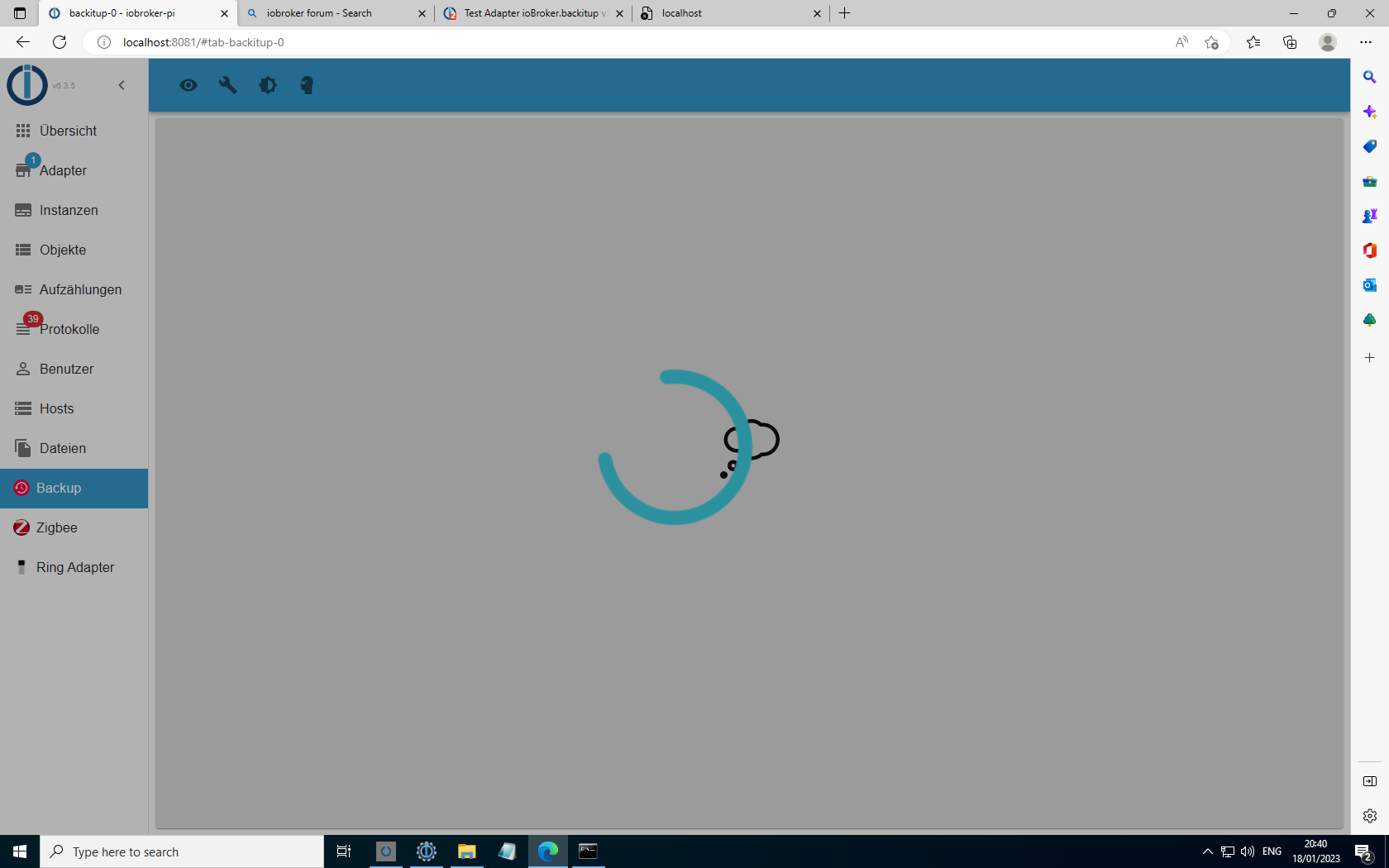
Diesmal war der Admin Ladebalken ständig zu sehen.
Hab dann stopIOB.bat gestartet und das kam nach ablauf der 15 sek. raus:
============================= Running Admin shell ============================= ************************************** Invoking UAC for Privilege Escalation ************************************** Waiting for 0 seconds, press a key to continue ... [DEBUG] [iobroker] Start ioBroker Restore ... node:events:505 throw er; // Unhandled 'error' event ^ Error: listen EADDRINUSE: address already in use :::8091 at Server.setupListenHandle [as _listen2] (node:net:1372:16) at listenInCluster (node:net:1420:12) at Server.listen (node:net:1508:7) at restoreIF (C:\Users\FujitsuSmartHome\iobroker-data\backitup\restore.js:297:16) at Object.<anonymous> (C:\Users\FujitsuSmartHome\iobroker-data\backitup\restore.js:314:9) at Module._compile (node:internal/modules/cjs/loader:1105:14) at Object.Module._extensions..js (node:internal/modules/cjs/loader:1159:10) at Module.load (node:internal/modules/cjs/loader:981:32) at Function.Module._load (node:internal/modules/cjs/loader:822:12) at Function.executeUserEntryPoint [as runMain] (node:internal/modules/run_main:77:12) Emitted 'error' event on Server instance at: at emitErrorNT (node:net:1399:8) at processTicksAndRejections (node:internal/process/task_queues:83:21) { code: 'EADDRINUSE', errno: -4091, syscall: 'listen', address: '::', port: 8091 } C:\Users\FujitsuSmartHome\iobroker-data\backitup> -
@simatec
Admin ist bei mir ganz normal über den Port 8081 zu erreichen. Weiß jetzt nicht wo 8091 herkommt.Hab nun den Rechner neugestartet. Den Inhalt von external.bat geändert.
Dann Sicherung abgerufen und gestartet.
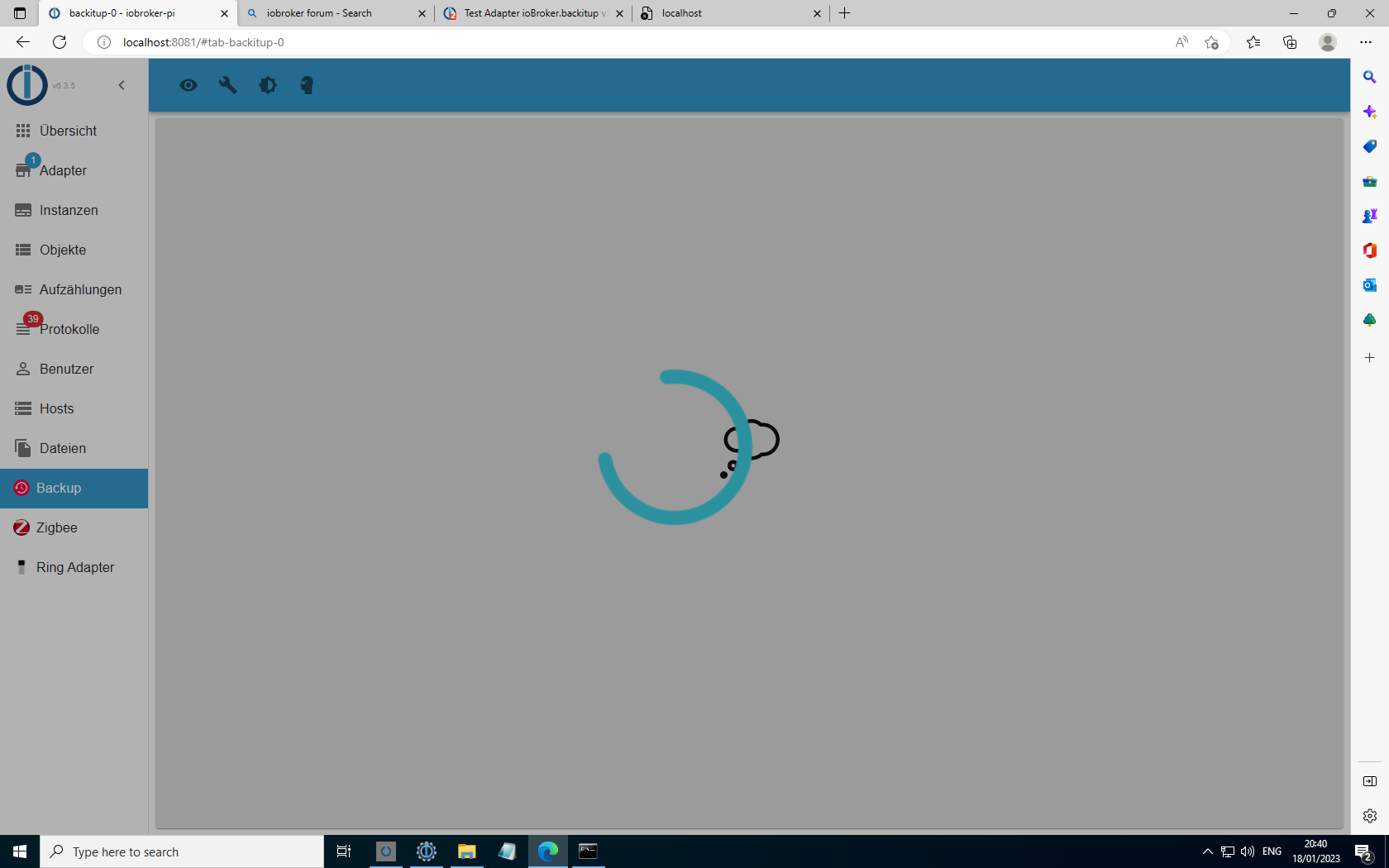
Diesmal war der Admin Ladebalken ständig zu sehen.
Hab dann stopIOB.bat gestartet und das kam nach ablauf der 15 sek. raus:
============================= Running Admin shell ============================= ************************************** Invoking UAC for Privilege Escalation ************************************** Waiting for 0 seconds, press a key to continue ... [DEBUG] [iobroker] Start ioBroker Restore ... node:events:505 throw er; // Unhandled 'error' event ^ Error: listen EADDRINUSE: address already in use :::8091 at Server.setupListenHandle [as _listen2] (node:net:1372:16) at listenInCluster (node:net:1420:12) at Server.listen (node:net:1508:7) at restoreIF (C:\Users\FujitsuSmartHome\iobroker-data\backitup\restore.js:297:16) at Object.<anonymous> (C:\Users\FujitsuSmartHome\iobroker-data\backitup\restore.js:314:9) at Module._compile (node:internal/modules/cjs/loader:1105:14) at Object.Module._extensions..js (node:internal/modules/cjs/loader:1159:10) at Module.load (node:internal/modules/cjs/loader:981:32) at Function.Module._load (node:internal/modules/cjs/loader:822:12) at Function.executeUserEntryPoint [as runMain] (node:internal/modules/run_main:77:12) Emitted 'error' event on Server instance at: at emitErrorNT (node:net:1399:8) at processTicksAndRejections (node:internal/process/task_queues:83:21) { code: 'EADDRINUSE', errno: -4091, syscall: 'listen', address: '::', port: 8091 } C:\Users\FujitsuSmartHome\iobroker-data\backitup> -
@dk43 OK das sieht erstmal garnicht so schlecht aus.
Starte mal den Restore und ignoriere erstmal den Fehler im Browser.
Warte mal 15-20 Minuten und starte falls es nicht von alleine passiert, den iobroker neu -
Tatsächlich ist jetzt alles vom alten System da.
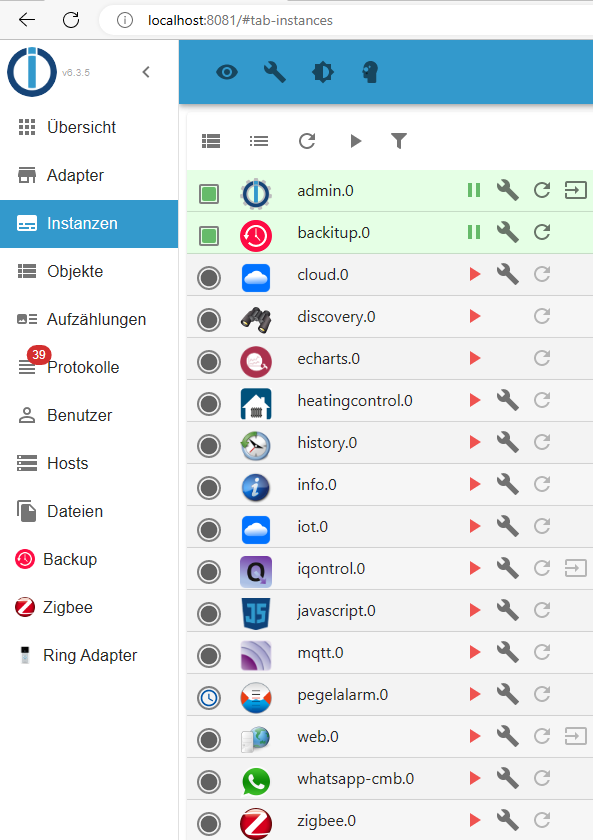
Würde mich schon interessieren woran es jetzt lag.
Vielen Dank für deine Arbeit

-
Noch vom Neustart mit dem Admin Ladebalken und dem händischen Ausführen von stopIOB.bat .
Bin nach 20 minuten rübergewchselt zu Instanzen und da waren dann die Adapter vom alten system zu sehen. -
@dk43 Kannst du bitte den Restore nochmal mit der v2.5.12 testen?
Hier sollte jetzt alles wieder funktionieren und auch das Webif für den restore sollte gehen.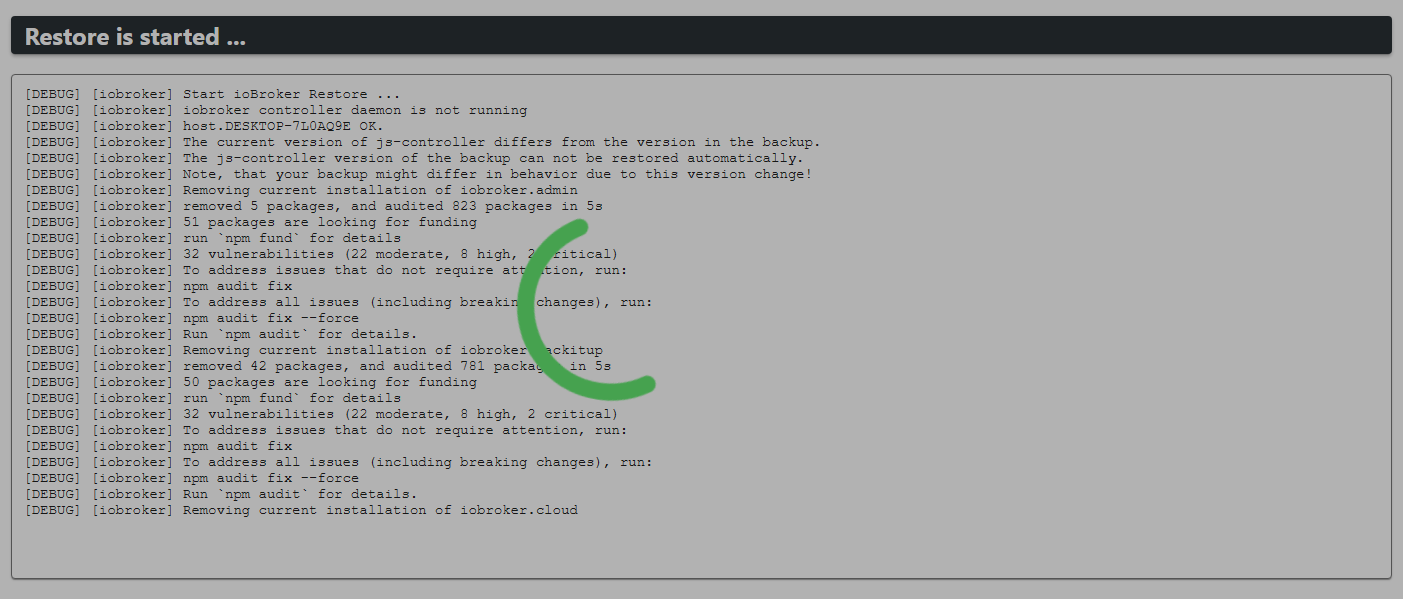
[DEBUG] [iobroker] Start ioBroker Restore ... [DEBUG] [iobroker] iobroker controller daemon is not running [DEBUG] [iobroker] host.DESKTOP-7L0AQ9E OK. [DEBUG] [iobroker] The current version of js-controller differs from the version in the backup. [DEBUG] [iobroker] The js-controller version of the backup can not be restored automatically. [DEBUG] [iobroker] Note, that your backup might differ in behavior due to this version change! [DEBUG] [iobroker] Removing current installation of iobroker.admin [DEBUG] [iobroker] removed 5 packages, and audited 823 packages in 5s [DEBUG] [iobroker] 51 packages are looking for funding [DEBUG] [iobroker] run `npm fund` for details [DEBUG] [iobroker] 32 vulnerabilities (22 moderate, 8 high, 2 critical) [DEBUG] [iobroker] To address issues that do not require attention, run: [DEBUG] [iobroker] npm audit fix [DEBUG] [iobroker] To address all issues (including breaking changes), run: [DEBUG] [iobroker] npm audit fix --force [DEBUG] [iobroker] Run `npm audit` for details. [DEBUG] [iobroker] Removing current installation of iobroker.backitup [DEBUG] [iobroker] removed 42 packages, and audited 781 packages in 5s [DEBUG] [iobroker] 50 packages are looking for funding [DEBUG] [iobroker] run `npm fund` for details [DEBUG] [iobroker] 32 vulnerabilities (22 moderate, 8 high, 2 critical) [DEBUG] [iobroker] To address issues that do not require attention, run: [DEBUG] [iobroker] npm audit fix [DEBUG] [iobroker] To address all issues (including breaking changes), run: [DEBUG] [iobroker] npm audit fix --force [DEBUG] [iobroker] Run `npm audit` for details. [DEBUG] [iobroker] Removing current installation of iobroker.cloud [DEBUG] [iobroker] removed 29 packages, and audited 752 packages in 4s [DEBUG] [iobroker] 49 packages are looking for funding [DEBUG] [iobroker] run `npm fund` for details [DEBUG] [iobroker] 27 vulnerabilities (22 moderate, 5 high) [DEBUG] [iobroker] To address issues that do not require attention, run: [DEBUG] [iobroker] npm audit fix [DEBUG] [iobroker] To address all issues (including breaking changes), run: [DEBUG] [iobroker] npm audit fix --force [DEBUG] [iobroker] Run `npm audit` for details. [DEBUG] [iobroker] Removing current installation of iobroker.discovery [DEBUG] [iobroker] removed 15 packages, and audited 737 packages in 8s [DEBUG] [iobroker] 49 packages are looking for funding [DEBUG] [iobroker] run `npm fund` for details [DEBUG] [iobroker] 23 vulnerabilities (21 moderate, 2 high) [DEBUG] [iobroker] To address issues that do not require attention, run: [DEBUG] [iobroker] npm audit fix [DEBUG] [iobroker] To address all issues (including breaking changes), run: [DEBUG] [iobroker] npm audit fix --force [DEBUG] [iobroker] Run `npm audit` for details. [DEBUG] [iobroker] Removing current installation of iobroker.echarts [DEBUG] [iobroker] removed 5 packages, and audited 732 packages in 5s [DEBUG] [iobroker] 49 packages are looking for funding [DEBUG] [iobroker] run `npm fund` for details [DEBUG] [iobroker] 23 vulnerabilities (21 moderate, 2 high) [DEBUG] [iobroker] To address issues that do not require attention, run: [DEBUG] [iobroker] npm audit fix [DEBUG] [iobroker] To address all issues (including breaking changes), run: [DEBUG] [iobroker] npm audit fix --force [DEBUG] [iobroker] Run `npm audit` for details. [DEBUG] [iobroker] Removing current installation of iobroker.heatingcontrol [DEBUG] [iobroker] removed 3 packages, and audited 729 packages in 5s [DEBUG] [iobroker] 49 packages are looking for funding [DEBUG] [iobroker] run `npm fund` for details [DEBUG] [iobroker] 23 vulnerabilities (21 moderate, 2 high) [DEBUG] [iobroker] To address issues that do not require attention, run: [DEBUG] [iobroker] npm audit fix [DEBUG] [iobroker] To address all issues (including breaking changes), run: [DEBUG] [iobroker] npm audit fix --force [DEBUG] [iobroker] Run `npm audit` for details. [DEBUG] [iobroker] Removing current installation of iobroker.history [DEBUG] [iobroker] removed 1 package, and audited 728 packages in 5s [DEBUG] [iobroker] 49 packages are looking for funding [DEBUG] [iobroker] run `npm fund` for details [DEBUG] [iobroker] 23 vulnerabilities (21 moderate, 2 high) [DEBUG] [iobroker] To address issues that do not require attention, run: [DEBUG] [iobroker] npm audit fix [DEBUG] [iobroker] To address all issues (including breaking changes), run: [DEBUG] [iobroker] npm audit fix --force [DEBUG] [iobroker] Run `npm audit` for details. [DEBUG] [iobroker] Removing current installation of iobroker.info [DEBUG] [iobroker] removed 4 packages, and audited 724 packages in 4s [DEBUG] [iobroker] 48 packages are looking for funding [DEBUG] [iobroker] run `npm fund` for details [DEBUG] [iobroker] 23 vulnerabilities (21 moderate, 2 high) [DEBUG] [iobroker] To address issues that do not require attention, run: [DEBUG] [iobroker] npm audit fix [DEBUG] [iobroker] To address all issues (including breaking changes), run: [DEBUG] [iobroker] npm audit fix --force [DEBUG] [iobroker] Run `npm audit` for details. [DEBUG] [iobroker] Removing current installation of iobroker.iot [DEBUG] [iobroker] removed 119 packages, and audited 605 packages in 6s [DEBUG] [iobroker] 40 packages are looking for funding [DEBUG] [iobroker] run `npm fund` for details [DEBUG] [iobroker] 20 vulnerabilities (18 moderate, 2 high) [DEBUG] [iobroker] To address issues that do not require attention, run: [DEBUG] [iobroker] npm audit fix [DEBUG] [iobroker] To address all issues (including breaking changes), run: [DEBUG] [iobroker] npm audit fix --force [DEBUG] [iobroker] Run `npm audit` for details. [DEBUG] [iobroker] Removing current installation of iobroker.iqontrol [DEBUG] [iobroker] removed 1 package, and audited 604 packages in 4s [DEBUG] [iobroker] 40 packages are looking for funding [DEBUG] [iobroker] run `npm fund` for details [DEBUG] [iobroker] 20 vulnerabilities (18 moderate, 2 high) [DEBUG] [iobroker] To address issues that do not require attention, run: [DEBUG] [iobroker] npm audit fix [DEBUG] [iobroker] To address all issues (including breaking changes), run: [DEBUG] [iobroker] npm audit fix --force [DEBUG] [iobroker] Run `npm audit` for details. [DEBUG] [iobroker] Removing current installation of iobroker.javascript [DEBUG] [iobroker] removed 23 packages, and audited 581 packages in 4s [DEBUG] [iobroker] 37 packages are looking for funding [DEBUG] [iobroker] run `npm fund` for details [DEBUG] [iobroker] 20 vulnerabilities (18 moderate, 2 high) [DEBUG] [iobroker] To address issues that do not require attention, run: [DEBUG] [iobroker] npm audit fix [DEBUG] [iobroker] To address all issues (including breaking changes), run: [DEBUG] [iobroker] npm audit fix --force [DEBUG] [iobroker] Run `npm audit` for details. [DEBUG] [iobroker] Removing current installation of iobroker.mqtt [DEBUG] [iobroker] removed 64 packages, and audited 517 packages in 4s [DEBUG] [iobroker] 35 packages are looking for funding [DEBUG] [iobroker] run `npm fund` for details [DEBUG] [iobroker] 20 vulnerabilities (18 moderate, 2 high) [DEBUG] [iobroker] To address issues that do not require attention, run: [DEBUG] [iobroker] npm audit fix [DEBUG] [iobroker] To address all issues (including breaking changes), run: [DEBUG] [iobroker] npm audit fix --force [DEBUG] [iobroker] Run `npm audit` for details. [DEBUG] [iobroker] Removing current installation of iobroker.pegelalarm [DEBUG] [iobroker] removed 2 packages, and audited 515 packages in 4s [DEBUG] [iobroker] 35 packages are looking for funding [DEBUG] [iobroker] run `npm fund` for details [DEBUG] [iobroker] 20 vulnerabilities (18 moderate, 2 high) [DEBUG] [iobroker] To address issues that do not require attention, run: [DEBUG] [iobroker] npm audit fix [DEBUG] [iobroker] To address all issues (including breaking changes), run: [DEBUG] [iobroker] npm audit fix --force [DEBUG] [iobroker] Run `npm audit` for details. [DEBUG] [iobroker] Removing current installation of iobroker.simple-api [DEBUG] [iobroker] up to date, audited 515 packages in 3s [DEBUG] [iobroker] 35 packages are looking for funding [DEBUG] [iobroker] run `npm fund` for details [DEBUG] [iobroker] 20 vulnerabilities (18 moderate, 2 high) [DEBUG] [iobroker] To address issues that do not require attention, run: [DEBUG] [iobroker] npm audit fix [DEBUG] [iobroker] To address all issues (including breaking changes), run: [DEBUG] [iobroker] npm audit fix --force [DEBUG] [iobroker] Run `npm audit` for details. [DEBUG] [iobroker] Removing current installation of iobroker.socketio [DEBUG] [iobroker] up to date, audited 515 packages in 4s [DEBUG] [iobroker] 35 packages are looking for funding [DEBUG] [iobroker] run `npm fund` for details [DEBUG] [iobroker] 20 vulnerabilities (18 moderate, 2 high) [DEBUG] [iobroker] To address issues that do not require attention, run: [DEBUG] [iobroker] npm audit fix [DEBUG] [iobroker] To address all issues (including breaking changes), run: [DEBUG] [iobroker] npm audit fix --force [DEBUG] [iobroker] Run `npm audit` for details. [DEBUG] [iobroker] Removing current installation of iobroker.web [DEBUG] [iobroker] removed 120 packages, and audited 395 packages in 4s [DEBUG] [iobroker] 28 packages are looking for funding [DEBUG] [iobroker] run `npm fund` for details [DEBUG] [iobroker] 16 vulnerabilities (14 moderate, 2 high) [DEBUG] [iobroker] To address issues that do not require attention, run: [DEBUG] [iobroker] npm audit fix [DEBUG] [iobroker] To address all issues (including breaking changes), run: [DEBUG] [iobroker] npm audit fix --force [DEBUG] [iobroker] Run `npm audit` for details. [DEBUG] [iobroker] Removing current installation of iobroker.whatsapp-cmb [DEBUG] [iobroker] removed 1 package, and audited 394 packages in 5s [DEBUG] [iobroker] 28 packages are looking for funding [DEBUG] [iobroker] run `npm fund` for details [DEBUG] [iobroker] 16 vulnerabilities (14 moderate, 2 high) [DEBUG] [iobroker] To address issues that do not require attention, run: [DEBUG] [iobroker] npm audit fix [DEBUG] [iobroker] To address all issues (including breaking changes), run: [DEBUG] [iobroker] npm audit fix --force [DEBUG] [iobroker] Run `npm audit` for details. [DEBUG] [iobroker] Removing current installation of iobroker.zigbee [DEBUG] [iobroker] removed 61 packages, and audited 333 packages in 3s [DEBUG] [iobroker] 13 packages are looking for funding [DEBUG] [iobroker] run `npm fund` for details [DEBUG] [iobroker] 16 vulnerabilities (14 moderate, 2 high) [DEBUG] [iobroker] To address issues that do not require attention, run: [DEBUG] [iobroker] npm audit fix [DEBUG] [iobroker] To address all issues (including breaking changes), run: [DEBUG] [iobroker] npm audit fix --force [DEBUG] [iobroker] Run `npm audit` for details. [DEBUG] [iobroker] host.DESKTOP-7L0AQ9E Clear all objects and states... [DEBUG] [iobroker] clean 2226 objects... [DEBUG] [iobroker] clean 1484 states... [DEBUG] [iobroker] host.DESKTOP-7L0AQ9E done. [DEBUG] [iobroker] host.DESKTOP-7L0AQ9E Processed 0/2230 objects [DEBUG] [iobroker] host.DESKTOP-7L0AQ9E Processed 200/2230 objects [DEBUG] [iobroker] host.DESKTOP-7L0AQ9E Processed 400/2230 objects [DEBUG] [iobroker] host.DESKTOP-7L0AQ9E Processed 600/2230 objects [DEBUG] [iobroker] host.DESKTOP-7L0AQ9E Processed 800/2230 objects [DEBUG] [iobroker] host.DESKTOP-7L0AQ9E Processed 1000/2230 objects [DEBUG] [iobroker] host.DESKTOP-7L0AQ9E Processed 1200/2230 objects [DEBUG] [iobroker] host.DESKTOP-7L0AQ9E Processed 1400/2230 objects [DEBUG] [iobroker] host.DESKTOP-7L0AQ9E Processed 1600/2230 objects [DEBUG] [iobroker] host.DESKTOP-7L0AQ9E Processed 1800/2230 objects [DEBUG] [iobroker] host.DESKTOP-7L0AQ9E Processed 2000/2230 objects [DEBUG] [iobroker] host.DESKTOP-7L0AQ9E Processed 2200/2230 objects [DEBUG] [iobroker] 2230 objects restored. [DEBUG] [iobroker] host.DESKTOP-7L0AQ9E Processed 0/1484 states [DEBUG] [iobroker] host.DESKTOP-7L0AQ9E Processed 200/1484 states [DEBUG] [iobroker] host.DESKTOP-7L0AQ9E Processed 400/1484 states [DEBUG] [iobroker] host.DESKTOP-7L0AQ9E Processed 600/1484 states [DEBUG] [iobroker] host.DESKTOP-7L0AQ9E Processed 800/1484 states [DEBUG] [iobroker] host.DESKTOP-7L0AQ9E Processed 1000/1484 states [DEBUG] [iobroker] host.DESKTOP-7L0AQ9E Processed 1200/1484 states [DEBUG] [iobroker] host.DESKTOP-7L0AQ9E Processed 1400/1484 states [DEBUG] [iobroker] 1484 states restored. [DEBUG] [iobroker] host.DESKTOP-7L0AQ9E Upload user file "iqontrol.meta/userimages/usericons/90-103-41-1_219914_640x480_600x600.jpg [DEBUG] [iobroker] host.DESKTOP-7L0AQ9E Upload user file "iqontrol.meta/userimages/usericons/abGAS.png [DEBUG] [iobroker] host.DESKTOP-7L0AQ9E Upload user file "iqontrol.meta/userimages/usericons/aqara.jpg [DEBUG] [iobroker] host.DESKTOP-7L0AQ9E Upload user file "iqontrol.meta/userimages/usericons/automatik off.png [DEBUG] [iobroker] host.DESKTOP-7L0AQ9E Upload user file "iqontrol.meta/userimages/usericons/automatik on.png [DEBUG] [iobroker] host.DESKTOP-7L0AQ9E Upload user file "iqontrol.meta/userimages/usericons/eco off.png [DEBUG] [iobroker] host.DESKTOP-7L0AQ9E Upload user file "iqontrol.meta/userimages/usericons/eco.png [DEBUG] [iobroker] host.DESKTOP-7L0AQ9E Upload user file "iqontrol.meta/userimages/usericons/FBh.png [DEBUG] [iobroker] host.DESKTOP-7L0AQ9E Upload user file "iqontrol.meta/userimages/usericons/Rücklauf.png [DEBUG] [iobroker] host.DESKTOP-7L0AQ9E Upload user file "iqontrol.meta/userimages/usericons/Vorlauf.png [DEBUG] [iobroker] host.DESKTOP-7L0AQ9E Upload user file "iqontrol.meta/userimages/usericons/warmwasser.png [DEBUG] [iobroker] host.DESKTOP-7L0AQ9E Upload user file "iqontrol.meta/userimages/wallpaperbetter.jpg [DEBUG] [iobroker] Reinstalling adapter "admin" from "iobroker.admin@6.3.5" [DEBUG] [iobroker] added 78 packages, and audited 411 packages in 9s [DEBUG] [iobroker] 20 packages are looking for funding [DEBUG] [iobroker] run `npm fund` for details [DEBUG] [iobroker] 16 vulnerabilities (14 moderate, 2 high) [DEBUG] [iobroker] To address issues that do not require attention, run: [DEBUG] [iobroker] npm audit fix [DEBUG] [iobroker] To address all issues (including breaking changes), run: [DEBUG] [iobroker] npm audit fix --force [DEBUG] [iobroker] Run `npm audit` for details. [DEBUG] [iobroker] Reinstalling adapter "backitup" from "iobroker.backitup@2.5.9" [DEBUG] [iobroker] added 71 packages, and audited 482 packages in 5s [DEBUG] [iobroker] 24 packages are looking for funding [DEBUG] [iobroker] run `npm fund` for details [DEBUG] [iobroker] 16 vulnerabilities (14 moderate, 2 high) [DEBUG] [iobroker] To address issues that do not require attention, run: [DEBUG] [iobroker] npm audit fix [DEBUG] [iobroker] To address all issues (including breaking changes), run: [DEBUG] [iobroker] npm audit fix --force [DEBUG] [iobroker] Run `npm audit` for details. [DEBUG] [iobroker] Forced restore - executing setup ... [DEBUG] [iobroker] System successfully restored! [DEBUG] [iobroker] ioBroker Restore completed successfully [EXIT] 0 **** Restore completed successfully!! ****