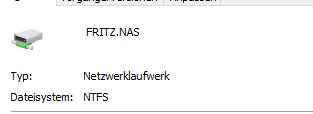NEWS
Test Adapter ioBroker.backitup v3.1.x
-
@thomas-braun Kann man mit debug Einstellungen für die Instanz dem ganzen noch besser auf den Grund gehen? Log-Stufe debug?
-
@thomas-braun @MCU
Ich gehe davon aus, dass bei dem anlegen der Backups auf dem NAS bereits etwas nicht stimmte.
Hier fehlen sicher Berechtigungen. -
@thomas-braun said in Test Adapter Backitup v2.1.x:
Bist du sicher, dass dein (Windows?)-Tool mit tar.gz umgehen kann?
Äh gute Frage, ich dachte, denn wenn ich die Sicherungen (tar.gz) von IO_Broker oder Jarvis öffne, zeigt es mir in dem Archiv auch andere Dateien an.
In der Sicherungsdatei von MYSQL nicht.
Allerdings hat die mysql_2021_05_13-19_00_19_IObroker_backupiobroker.tar.gz schon eine Größe > 0kb-rw-rw-r--+ 1 iobroker iobroker 44087 Mai 13 18:34 jarvis.0_2021_05_13-18_34_44_backupiobroker.tar.gz -rw-rw-r--+ 1 iobroker iobroker 44087 Mai 13 18:38 jarvis.0_2021_05_13-18_38_21_backupiobroker.tar.gz -rw-rw-r--+ 1 iobroker iobroker 44087 Mai 13 18:43 jarvis.0_2021_05_13-18_43_16_backupiobroker.tar.gz -rw-rw-r--+ 1 iobroker iobroker 44087 Mai 13 18:44 jarvis.0_2021_05_13-18_44_59_backupiobroker.tar.gz -rw-rw-r--+ 1 iobroker iobroker 44087 Mai 13 19:00 jarvis.0_2021_05_13-19_00_21_backupiobroker.tar.gz -rw-rw-r--+ 1 iobroker iobroker 44087 Mai 13 19:40 jarvis.0_2021_05_13-19_40_19_backupiobroker.tar.gz -rw-rwxrw-+ 1 iobroker iobroker 968 Mai 9 21:19 javascripts_2021_05_09-16_30_20_backupiobroker.tar.gz -rw-rw-r--+ 1 iobroker iobroker 959 Mai 13 10:56 javascripts_2021_05_13-10_56_54_backupiobroker.tar.gz -rw-rw-r--+ 1 iobroker iobroker 959 Mai 13 11:07 javascripts_2021_05_13-11_07_18_backupiobroker.tar.gz -rw-rw-r--+ 1 iobroker iobroker 959 Mai 13 11:10 javascripts_2021_05_13-11_10_25_backupiobroker.tar.gz -rw-rw-r--+ 1 iobroker iobroker 959 Mai 13 11:34 javascripts_2021_05_13-11_34_20_backupiobroker.tar.gz -rw-rw-r--+ 1 iobroker iobroker 959 Mai 13 18:29 javascripts_2021_05_13-18_29_50_backupiobroker.tar.gz -rw-rw-r--+ 1 iobroker iobroker 959 Mai 13 18:34 javascripts_2021_05_13-18_34_44_backupiobroker.tar.gz -rw-rw-r--+ 1 iobroker iobroker 959 Mai 13 18:38 javascripts_2021_05_13-18_38_21_backupiobroker.tar.gz -rw-rw-r--+ 1 iobroker iobroker 959 Mai 13 18:43 javascripts_2021_05_13-18_43_17_backupiobroker.tar.gz -rw-rw-r--+ 1 iobroker iobroker 959 Mai 13 18:44 javascripts_2021_05_13-18_44_59_backupiobroker.tar.gz -rw-rw-r--+ 1 iobroker iobroker 959 Mai 13 19:00 javascripts_2021_05_13-19_00_22_backupiobroker.tar.gz -rw-rw-r--+ 1 iobroker iobroker 959 Mai 13 19:40 javascripts_2021_05_13-19_40_19_backupiobroker.tar.gz -rw-rw-r--+ 1 iobroker iobroker 10248 Mai 13 18:44 mysql_2021_05_13-18_44_57_IObroker_backupiobroker.tar.gz -rw-rw-r--+ 1 iobroker iobroker 10409 Mai 13 19:00 mysql_2021_05_13-19_00_19_IObroker_backupiobroker.tar.gz -rw-rw-r--+ 1 iobroker iobroker 3925 Mai 13 19:40 mysql_2021_05_13-19_40_17_IObroker_backupiobroker.tar.gz -
@thomas-braun @MCU
Ich gehe davon aus, dass bei dem anlegen der Backups auf dem NAS bereits etwas nicht stimmte.
Hier fehlen sicher Berechtigungen.@simatec
Ja, das vermute ich auch. -
@thomas-braun @MCU
Ich gehe davon aus, dass bei dem anlegen der Backups auf dem NAS bereits etwas nicht stimmte.
Hier fehlen sicher Berechtigungen.@simatec
Quell-System und Ziel-System haben gleiche Einstellungen:
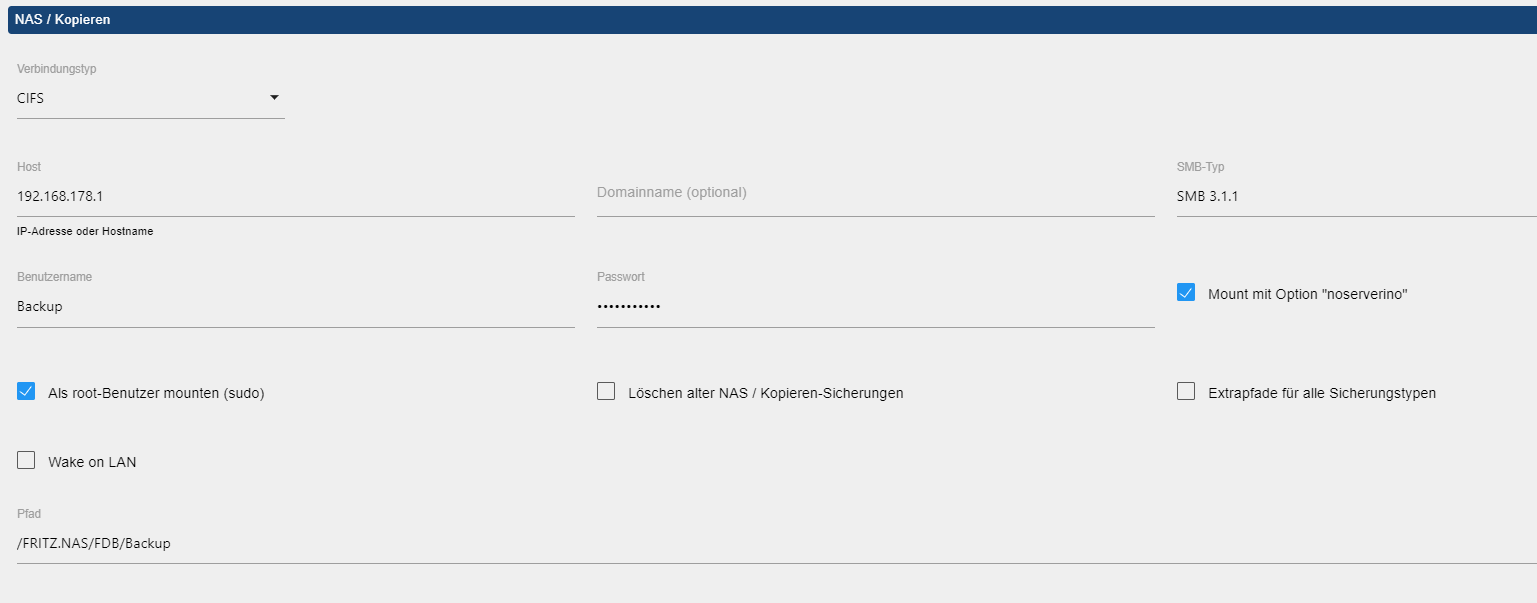
Habe nochmal ein komplett neues Verzeichnis zur Sicherung verwendet. /Backup2 (auf beiden Systemen)
Danach wurde ein neues Backup durchgeführt auf dem Quell-System und dieses Backup wurde versucht zurückzuspielen im Ziel-System. Da kommt aber nachwievor der Fehler mit der Datei:
Started restore ... [DEBUG] [jarvis] - Start Jarvis Restore ... [DEBUG] [jarvis] - filename for restore: /opt/iobroker/backups/jarvis.0_2021_05_13-02_02_52_backupiobroker.tar.gz [DEBUG] [jarvis] - jarvis tmp directory created: /opt/iobroker/backups/jarvis_0 [DEBUG] [jarvis] - old jarvis database directory was successfully deleted [DEBUG] [jarvis] - jarvis.0 stopped [ERROR] [jarvis] - jarvis restore not completed [ERROR] [jarvis] - Error: EPERM: operation not permitted, utime '/opt/iobroker/backups/jarvis_0/' [EXIT] 0Danach ist auch kein umount mehr möglich, man muss erst Backitup-stoppen , umount durchführen und wieder starten.
FritzBox
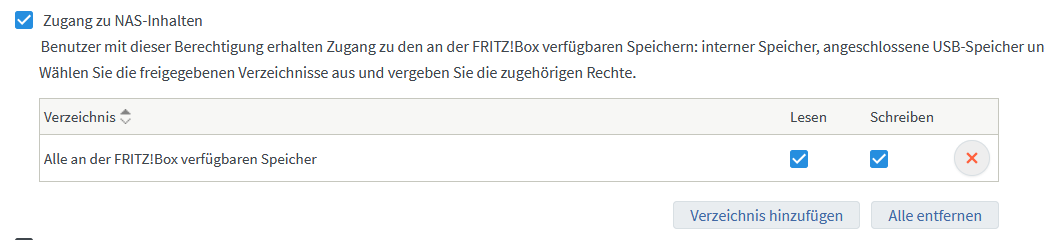
Hier der Vorgang:
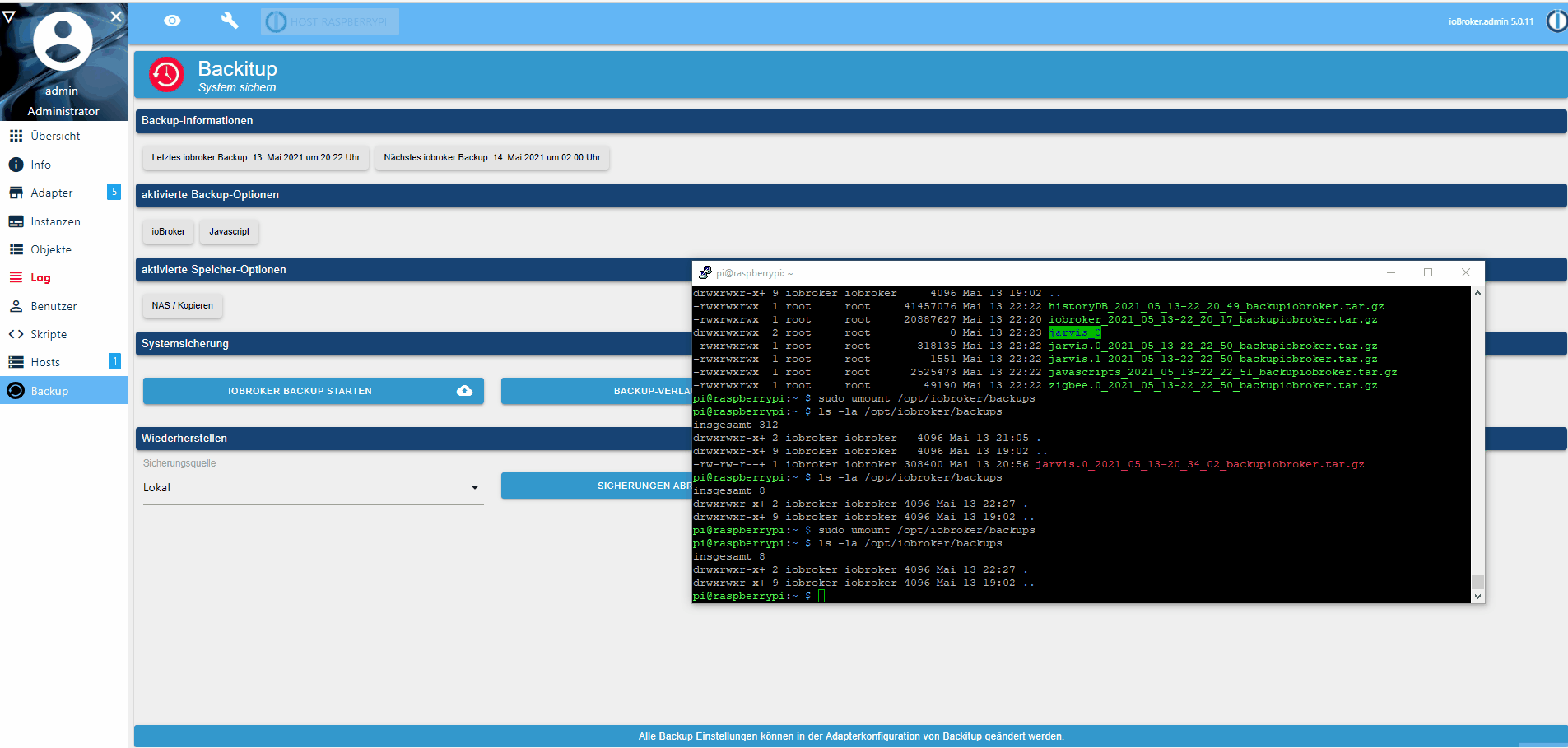
-
@simatec
Quell-System und Ziel-System haben gleiche Einstellungen:
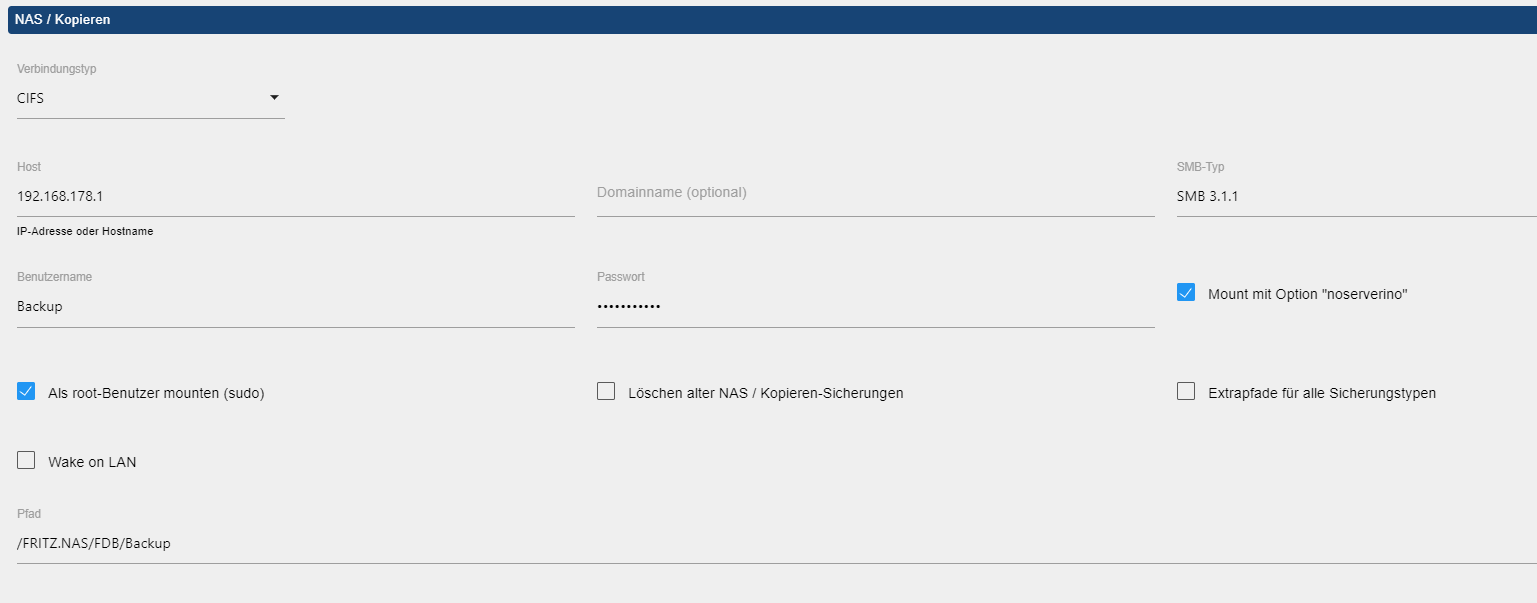
Habe nochmal ein komplett neues Verzeichnis zur Sicherung verwendet. /Backup2 (auf beiden Systemen)
Danach wurde ein neues Backup durchgeführt auf dem Quell-System und dieses Backup wurde versucht zurückzuspielen im Ziel-System. Da kommt aber nachwievor der Fehler mit der Datei:
Started restore ... [DEBUG] [jarvis] - Start Jarvis Restore ... [DEBUG] [jarvis] - filename for restore: /opt/iobroker/backups/jarvis.0_2021_05_13-02_02_52_backupiobroker.tar.gz [DEBUG] [jarvis] - jarvis tmp directory created: /opt/iobroker/backups/jarvis_0 [DEBUG] [jarvis] - old jarvis database directory was successfully deleted [DEBUG] [jarvis] - jarvis.0 stopped [ERROR] [jarvis] - jarvis restore not completed [ERROR] [jarvis] - Error: EPERM: operation not permitted, utime '/opt/iobroker/backups/jarvis_0/' [EXIT] 0Danach ist auch kein umount mehr möglich, man muss erst Backitup-stoppen , umount durchführen und wieder starten.
FritzBox
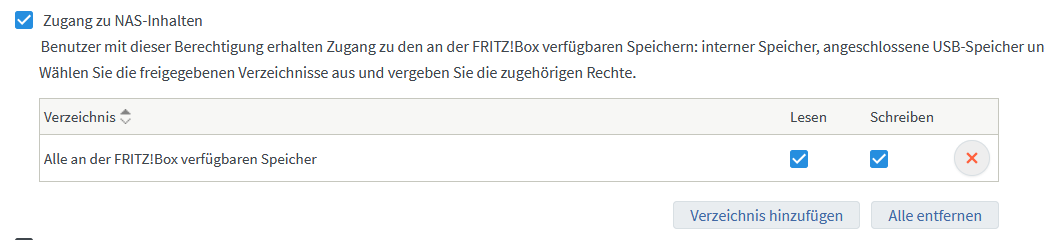
Hier der Vorgang:
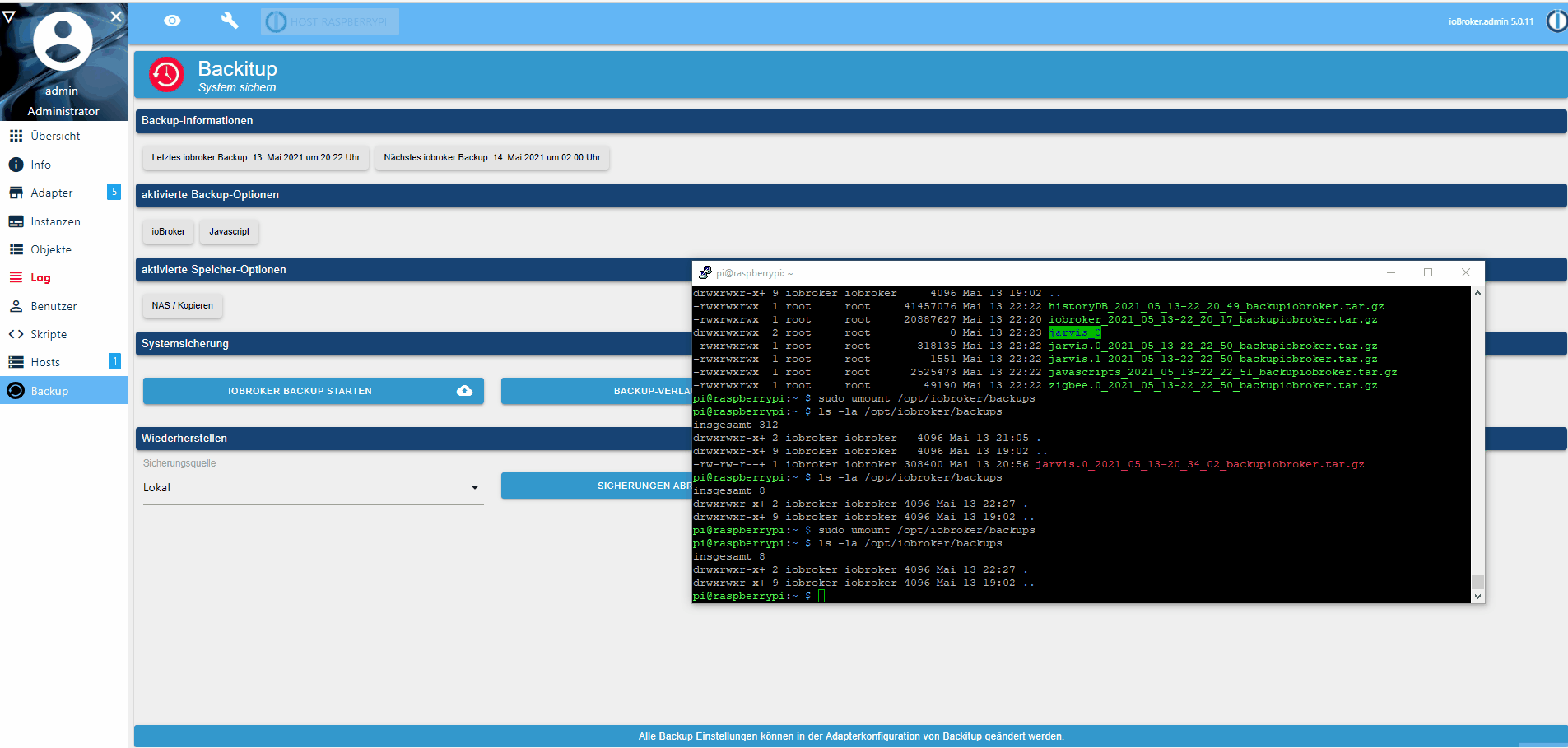
@mcu
Was für ein Dateisystem hast du auf dem NAS-Laufwerk? -
@mcu
Was für ein Dateisystem hast du auf dem NAS-Laufwerk? -
@mcu Okay.
Ich hab da ext4 drauf. -
@mcu Okay.
Ich hab da ext4 drauf.@thomas-braun Hab jetzt debug eingestellt:
Beim 2. Mount kommt ein Fehler:2021-05-13 22:39:52.043 - info: backitup.0 (3165) starting. Version 2.1.6 in /opt/iobroker/node_modules/iobroker.backitup, node: v12.22.1, js-controller: 3.2.16 2021-05-13 22:39:52.132 - info: backitup.0 (3165) [iobroker] backup was activated at 02:00 every 1 day(s) 2021-05-13 22:39:52.302 - debug: backitup.0 (3165) mount successfully completed 2021-05-13 22:39:54.315 - debug: backitup.0 (3165) detect backup file 1 from cifs: iobroker_2021_05_13-22_20_17_backupiobroker.tar.gz 2021-05-13 22:39:54.318 - debug: backitup.0 (3165) detect last backup file: iobroker_2021_05_13-22_20_17_backupiobroker.tar.gz 2021-05-13 22:40:02.167 - debug: backitup.0 (3165) mount activ... umount in 2 Seconds!! 2021-05-13 22:40:02.942 - debug: backitup.0 (3165) Backup list be read ... 2021-05-13 22:40:03.014 - debug: backitup.0 (3165) device is busy... wait 2 Minutes!! 2021-05-13 22:40:03.026 - debug: backitup.0 (3165) first mount attempt with smb option failed. try next mount attempt without smb option ... 2021-05-13 22:40:03.095 - error: backitup.0 (3165) Error: Command failed: sudo mount -t cifs -o username=Backup,password=****,noserverino,rw,file_mode=0777,dir_mode=0777 //192.168.178.1/FRITZ.NAS/FDB/Backup2 /opt/iobroker/backups mount error(16): Device or resource busy Refer to the mount.cifs(8) manual page (e.g. man mount.cifs) 2021-05-13 22:40:04.266 - debug: backitup.0 (3165) umount successfully completed 2021-05-13 22:40:05.106 - debug: backitup.0 (3165) sendTo "list" to system.adapter.admin.0 from system.adapter.backitup.0 2021-05-13 22:40:09.619 - debug: backitup.0 (3165) set chmod for "/opt/iobroker/backups" successfully 2021-05-13 22:40:09.625 - debug: backitup.0 (3165) sendTo "restore" to system.adapter.admin.0 from system.adapter.backitup.0 2021-05-13 22:41:14.145 - debug: backitup.0 (3165) telegram-instance: -
@thomas-braun Hab jetzt debug eingestellt:
Beim 2. Mount kommt ein Fehler:2021-05-13 22:39:52.043 - info: backitup.0 (3165) starting. Version 2.1.6 in /opt/iobroker/node_modules/iobroker.backitup, node: v12.22.1, js-controller: 3.2.16 2021-05-13 22:39:52.132 - info: backitup.0 (3165) [iobroker] backup was activated at 02:00 every 1 day(s) 2021-05-13 22:39:52.302 - debug: backitup.0 (3165) mount successfully completed 2021-05-13 22:39:54.315 - debug: backitup.0 (3165) detect backup file 1 from cifs: iobroker_2021_05_13-22_20_17_backupiobroker.tar.gz 2021-05-13 22:39:54.318 - debug: backitup.0 (3165) detect last backup file: iobroker_2021_05_13-22_20_17_backupiobroker.tar.gz 2021-05-13 22:40:02.167 - debug: backitup.0 (3165) mount activ... umount in 2 Seconds!! 2021-05-13 22:40:02.942 - debug: backitup.0 (3165) Backup list be read ... 2021-05-13 22:40:03.014 - debug: backitup.0 (3165) device is busy... wait 2 Minutes!! 2021-05-13 22:40:03.026 - debug: backitup.0 (3165) first mount attempt with smb option failed. try next mount attempt without smb option ... 2021-05-13 22:40:03.095 - error: backitup.0 (3165) Error: Command failed: sudo mount -t cifs -o username=Backup,password=****,noserverino,rw,file_mode=0777,dir_mode=0777 //192.168.178.1/FRITZ.NAS/FDB/Backup2 /opt/iobroker/backups mount error(16): Device or resource busy Refer to the mount.cifs(8) manual page (e.g. man mount.cifs) 2021-05-13 22:40:04.266 - debug: backitup.0 (3165) umount successfully completed 2021-05-13 22:40:05.106 - debug: backitup.0 (3165) sendTo "list" to system.adapter.admin.0 from system.adapter.backitup.0 2021-05-13 22:40:09.619 - debug: backitup.0 (3165) set chmod for "/opt/iobroker/backups" successfully 2021-05-13 22:40:09.625 - debug: backitup.0 (3165) sendTo "restore" to system.adapter.admin.0 from system.adapter.backitup.0 2021-05-13 22:41:14.145 - debug: backitup.0 (3165) telegram-instance:@mcu sagte in Test Adapter Backitup v2.1.x:
Device or resource busy
Dann greift da schon was anderes drauf zu.
-
@mcu sagte in Test Adapter Backitup v2.1.x:
Device or resource busy
Dann greift da schon was anderes drauf zu.
@thomas-braun Wenn ich mir die Eigenschaften zum Ordner anschaue:
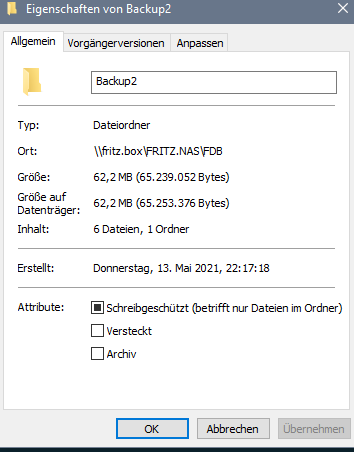
Schreibschutz entfernen funktioniert nicht, ist sofort wieder da ? FritzBox? -
@thomas-braun Wenn ich mir die Eigenschaften zum Ordner anschaue:
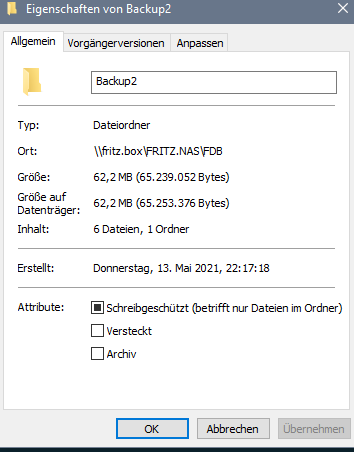
Schreibschutz entfernen funktioniert nicht, ist sofort wieder da ? FritzBox?@mcu
Was ist das für ein Tool? -
@mcu
Was ist das für ein Tool?@thomas-braun Rechte Maustaste auf dem Ordner / Eigenschaften.
chmod?2021-05-13 22:58:03.227 - debug: backitup.0 (3287) Backup list be read ... 2021-05-13 22:58:03.321 - debug: backitup.0 (3287) mount successfully completed 2021-05-13 22:58:05.334 - debug: backitup.0 (3287) sendTo "list" to system.adapter.admin.0 from system.adapter.backitup.0 2021-05-13 22:58:10.041 - debug: backitup.0 (3287) cannot set chmod for "/opt/iobroker/backups": Error: EPERM: operation not permitted, chmod '/opt/iobroker/backups' 2021-05-13 22:58:10.206 - debug: backitup.0 (3287) [jarvis] Start Jarvis Restore ... 2021-05-13 22:58:10.207 - debug: backitup.0 (3287) [jarvis] filename for restore: /opt/iobroker/backups/jarvis.0_2021_05_13-22_22_50_backupiobroker.tar.gz 2021-05-13 22:58:10.210 - debug: backitup.0 (3287) [jarvis] jarvis tmp directory created: /opt/iobroker/backups/jarvis_0 2021-05-13 22:58:10.245 - error: backitup.0 (3287) [jarvis] jarvis restore not completed 2021-05-13 22:58:10.246 - error: backitup.0 (3287) [jarvis] Error: EPERM: operation not permitted, utime '/opt/iobroker/backups/jarvis_0/' 2021-05-13 22:58:10.247 - debug: backitup.0 (3287) sendTo "restore" to system.adapter.admin.0 from system.adapter.backitup.0Kann es sein, dass dem root Berechtigungen fehlen? Wie kann ich das kontrollieren?
-
@thomas-braun Rechte Maustaste auf dem Ordner / Eigenschaften.
chmod?2021-05-13 22:58:03.227 - debug: backitup.0 (3287) Backup list be read ... 2021-05-13 22:58:03.321 - debug: backitup.0 (3287) mount successfully completed 2021-05-13 22:58:05.334 - debug: backitup.0 (3287) sendTo "list" to system.adapter.admin.0 from system.adapter.backitup.0 2021-05-13 22:58:10.041 - debug: backitup.0 (3287) cannot set chmod for "/opt/iobroker/backups": Error: EPERM: operation not permitted, chmod '/opt/iobroker/backups' 2021-05-13 22:58:10.206 - debug: backitup.0 (3287) [jarvis] Start Jarvis Restore ... 2021-05-13 22:58:10.207 - debug: backitup.0 (3287) [jarvis] filename for restore: /opt/iobroker/backups/jarvis.0_2021_05_13-22_22_50_backupiobroker.tar.gz 2021-05-13 22:58:10.210 - debug: backitup.0 (3287) [jarvis] jarvis tmp directory created: /opt/iobroker/backups/jarvis_0 2021-05-13 22:58:10.245 - error: backitup.0 (3287) [jarvis] jarvis restore not completed 2021-05-13 22:58:10.246 - error: backitup.0 (3287) [jarvis] Error: EPERM: operation not permitted, utime '/opt/iobroker/backups/jarvis_0/' 2021-05-13 22:58:10.247 - debug: backitup.0 (3287) sendTo "restore" to system.adapter.admin.0 from system.adapter.backitup.0Kann es sein, dass dem root Berechtigungen fehlen? Wie kann ich das kontrollieren?
@mcu Unter Windows oder was? Auf dem Server läuft nichts klickbares.
-
@thomas-braun Rechte Maustaste auf dem Ordner / Eigenschaften.
chmod?2021-05-13 22:58:03.227 - debug: backitup.0 (3287) Backup list be read ... 2021-05-13 22:58:03.321 - debug: backitup.0 (3287) mount successfully completed 2021-05-13 22:58:05.334 - debug: backitup.0 (3287) sendTo "list" to system.adapter.admin.0 from system.adapter.backitup.0 2021-05-13 22:58:10.041 - debug: backitup.0 (3287) cannot set chmod for "/opt/iobroker/backups": Error: EPERM: operation not permitted, chmod '/opt/iobroker/backups' 2021-05-13 22:58:10.206 - debug: backitup.0 (3287) [jarvis] Start Jarvis Restore ... 2021-05-13 22:58:10.207 - debug: backitup.0 (3287) [jarvis] filename for restore: /opt/iobroker/backups/jarvis.0_2021_05_13-22_22_50_backupiobroker.tar.gz 2021-05-13 22:58:10.210 - debug: backitup.0 (3287) [jarvis] jarvis tmp directory created: /opt/iobroker/backups/jarvis_0 2021-05-13 22:58:10.245 - error: backitup.0 (3287) [jarvis] jarvis restore not completed 2021-05-13 22:58:10.246 - error: backitup.0 (3287) [jarvis] Error: EPERM: operation not permitted, utime '/opt/iobroker/backups/jarvis_0/' 2021-05-13 22:58:10.247 - debug: backitup.0 (3287) sendTo "restore" to system.adapter.admin.0 from system.adapter.backitup.0Kann es sein, dass dem root Berechtigungen fehlen? Wie kann ich das kontrollieren?
-
@mcu Windows/NTFS kennt sowas wie unix-Rechte nicht. Und auch kein utime.
Ich habe deswegen meine backup-Platte an der Fritzbox mit einem ext4 formatiert. Funktioniert.
-
@mcu Windows/NTFS kennt sowas wie unix-Rechte nicht. Und auch kein utime.
Ich habe deswegen meine backup-Platte an der Fritzbox mit einem ext4 formatiert. Funktioniert.
@thomas-braun Dann versuch ich das mal umzustellen.
-
@thomas-braun Dann versuch ich das mal umzustellen.
@mcu Allerdings muss man ggf. das extra mit besonderen Optionen versehen, damit das auf dem abgespeckten FritzNAS läuft.
Hatte ich mal vor kurzem hier im Forum verewigt, was man da genau machen muss. -
@mcu Allerdings muss man ggf. das extra mit besonderen Optionen versehen, damit das auf dem abgespeckten FritzNAS läuft.
Hatte ich mal vor kurzem hier im Forum verewigt, was man da genau machen muss.@thomas-braun ext2 oder ext3 reicht auch?
Hab es gefunden:
https://forum.iobroker.net/topic/44674/ext4-dateisystem-am-fritznas-betreiben?_=1620924566328NAS/Kopieren dürfen dann nur ext4-Platten sein?
-
@thomas-braun ext2 oder ext3 reicht auch?
Hab es gefunden:
https://forum.iobroker.net/topic/44674/ext4-dateisystem-am-fritznas-betreiben?_=1620924566328NAS/Kopieren dürfen dann nur ext4-Platten sein?
@mcu
Nimm ext4.
Eigentlich sollte das bei smb-shares keine Rolle spielen, bzw. über die Mount-Optionen weggefedert werden. Kann aber sein, das ein Backup hier noch mit anderen Methoden hantiert.