NEWS
Test Adapter ioBroker.backitup v3.1.x
-
@toki1973 sagte in Test Adapter Backitup v1.3.x:
es tut sich nichts
Ich denke du wills auf ein NAS sichern.
Was sagt denn da der "admin"?
wird gemounted?Stell mal die Instanz auf debug und versuche es dann nochmal
und/oder poste mal deine Config.
admin.0 2019-12-12 15:28:55.232 debug Disable logging, because no one socket connected backitup.0 2019-12-12 15:27:34.558 debug sendTo "getTelegramUser" to system.adapter.admin.0 from system.adapter.backitup.0: {"571415110":"to"} admin.0 2019-12-12 15:27:34.478 debug Subscribes: backitup.0.*, system.adapter.backitup.0.alive admin.0 2019-12-12 15:27:34.477 debug Subscribes: backitup.0.* admin.0 2019-12-12 15:27:34.471 debug sendTo "getTelegramUser" to system.adapter.backitup.0 from system.adapter.admin.0 backitup.0 2019-12-12 15:26:52.375 debug [minimal] 10 00 02 */1 * * backitup.0 2019-12-12 15:26:52.306 info [minimal] backup was activated at 02:00 every 1 day(s) backitup.0 2019-12-12 15:26:52.135 info starting. Version 1.3.0 in /opt/iobroker/node_modules/iobroker.backitup, node: v10.16.0 backitup.0 2019-12-12 15:26:51.954 debug statesDB connected backitup.0 2019-12-12 15:26:51.768 debug objectDB connected host.raspberrypi 2019-12-12 15:26:44.129 info instance system.adapter.backitup.0 started with pid 23932 host.raspberrypi 2019-12-12 15:26:42.176 info instance system.adapter.backitup.0 terminated with code 156 () host.raspberrypi 2019-12-12 15:26:41.593 info stopInstance system.adapter.backitup.0 killing pid 23606 host.raspberrypi 2019-12-12 15:26:41.593 info stopInstance system.adapter.backitup.0 host.raspberrypi 2019-12-12 15:26:41.592 info object change system.adapter.backitup.0 admin.0 2019-12-12 15:25:22.334 debug Subscribes: system.adapter.*, system.host.*, *.info.connection admin.0 2019-12-12 15:25:22.329 debug Subscribes: system.adapter.*, system.host.* admin.0 2019-12-12 15:25:21.418 debug Subscribes: system.adapter.* admin.0 2019-12-12 15:25:21.286 debug Subscribes: backitup.0.*, system.adapter.backitup.0.alive admin.0 2019-12-12 15:25:21.283 debug Subscribe STATES: system.adapter.backitup.0.alive admin.0 2019-12-12 15:25:21.261 debug Subscribes: backitup.0.* admin.0 2019-12-12 15:25:21.258 debug Subscribe STATES: backitup.0.* admin.0 2019-12-12 15:25:19.330 debug Subscribe OBJECTS: system.host.* admin.0 2019-12-12 15:25:19.329 debug Subscribe OBJECTS: system.adapter.* admin.0 2019-12-12 15:25:19.328 debug Subscribes: system.adapter.*, system.host.*, *.info.connection admin.0 2019-12-12 15:25:19.327 debug Subscribe STATES: *.info.connection admin.0 2019-12-12 15:25:19.326 debug Subscribes: system.adapter.*, system.host.* admin.0 2019-12-12 15:25:19.324 debug Subscribe STATES: system.host.* admin.0 2019-12-12 15:25:19.307 debug Subscribes: system.adapter.* admin.0 2019-12-12 15:25:19.298 debug Subscribe STATES: system.adapter.* admin.0 2019-12-12 15:25:18.953 debug Next repo update on 12/12/2019, 7:11:46 PM admin.0 2019-12-12 15:25:18.304 debug system.adapter.admin.0: logging true admin.0 2019-12-12 15:25:18.269 debug Subscribes: dummy admin.0 2019-12-12 15:25:18.260 debug Change log subscriber state: true admin.0 2019-12-12 15:25:18.258 debug Subscribe LOGS admin.0 2019-12-12 15:25:17.910 debug Subscribe OBJECTS: * -
admin.0 2019-12-12 15:28:55.232 debug Disable logging, because no one socket connected backitup.0 2019-12-12 15:27:34.558 debug sendTo "getTelegramUser" to system.adapter.admin.0 from system.adapter.backitup.0: {"571415110":"to"} admin.0 2019-12-12 15:27:34.478 debug Subscribes: backitup.0.*, system.adapter.backitup.0.alive admin.0 2019-12-12 15:27:34.477 debug Subscribes: backitup.0.* admin.0 2019-12-12 15:27:34.471 debug sendTo "getTelegramUser" to system.adapter.backitup.0 from system.adapter.admin.0 backitup.0 2019-12-12 15:26:52.375 debug [minimal] 10 00 02 */1 * * backitup.0 2019-12-12 15:26:52.306 info [minimal] backup was activated at 02:00 every 1 day(s) backitup.0 2019-12-12 15:26:52.135 info starting. Version 1.3.0 in /opt/iobroker/node_modules/iobroker.backitup, node: v10.16.0 backitup.0 2019-12-12 15:26:51.954 debug statesDB connected backitup.0 2019-12-12 15:26:51.768 debug objectDB connected host.raspberrypi 2019-12-12 15:26:44.129 info instance system.adapter.backitup.0 started with pid 23932 host.raspberrypi 2019-12-12 15:26:42.176 info instance system.adapter.backitup.0 terminated with code 156 () host.raspberrypi 2019-12-12 15:26:41.593 info stopInstance system.adapter.backitup.0 killing pid 23606 host.raspberrypi 2019-12-12 15:26:41.593 info stopInstance system.adapter.backitup.0 host.raspberrypi 2019-12-12 15:26:41.592 info object change system.adapter.backitup.0 admin.0 2019-12-12 15:25:22.334 debug Subscribes: system.adapter.*, system.host.*, *.info.connection admin.0 2019-12-12 15:25:22.329 debug Subscribes: system.adapter.*, system.host.* admin.0 2019-12-12 15:25:21.418 debug Subscribes: system.adapter.* admin.0 2019-12-12 15:25:21.286 debug Subscribes: backitup.0.*, system.adapter.backitup.0.alive admin.0 2019-12-12 15:25:21.283 debug Subscribe STATES: system.adapter.backitup.0.alive admin.0 2019-12-12 15:25:21.261 debug Subscribes: backitup.0.* admin.0 2019-12-12 15:25:21.258 debug Subscribe STATES: backitup.0.* admin.0 2019-12-12 15:25:19.330 debug Subscribe OBJECTS: system.host.* admin.0 2019-12-12 15:25:19.329 debug Subscribe OBJECTS: system.adapter.* admin.0 2019-12-12 15:25:19.328 debug Subscribes: system.adapter.*, system.host.*, *.info.connection admin.0 2019-12-12 15:25:19.327 debug Subscribe STATES: *.info.connection admin.0 2019-12-12 15:25:19.326 debug Subscribes: system.adapter.*, system.host.* admin.0 2019-12-12 15:25:19.324 debug Subscribe STATES: system.host.* admin.0 2019-12-12 15:25:19.307 debug Subscribes: system.adapter.* admin.0 2019-12-12 15:25:19.298 debug Subscribe STATES: system.adapter.* admin.0 2019-12-12 15:25:18.953 debug Next repo update on 12/12/2019, 7:11:46 PM admin.0 2019-12-12 15:25:18.304 debug system.adapter.admin.0: logging true admin.0 2019-12-12 15:25:18.269 debug Subscribes: dummy admin.0 2019-12-12 15:25:18.260 debug Change log subscriber state: true admin.0 2019-12-12 15:25:18.258 debug Subscribe LOGS admin.0 2019-12-12 15:25:17.910 debug Subscribe OBJECTS: *@toki1973 Bitte in Code-Tags </> setzen
-
@toki1973 sagte in Test Adapter Backitup v1.3.x:
wie kann ich prüfen ob gemounted wird?
Ich kenne dein NAS nicht, weiß nicht mal was du benutzst.
Auf der Synology sieht man das in dessen WebUI:
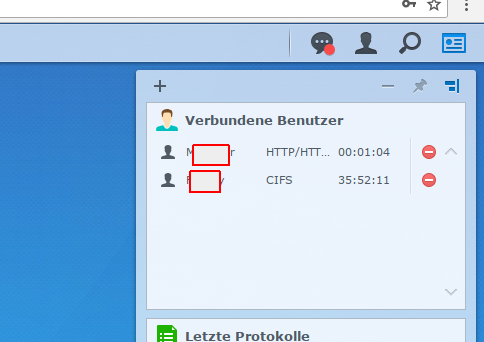
Gut dass wir gesprochen haben ;-)
da hatte sich auch einer nicht ausgeloggt!Backitup Instanz des entsprechenden Servers neu gestartet und der mount war weg
-
@toki1973
Hast du jetzt nochmal versucht den Timer auf eine nahe Zeit zu stellen bei der das Backup starten soll?In deinem log steht das:
backitup.0
2019-12-12 15:26:52.306
info
[minimal] backup was activated at 02:00 every 1 day(s)bis 02:00 wollte ich jetzt nicht warten.
Was passiert denn bei einem manuellen start des Backups -
@toki1973
Hast du jetzt nochmal versucht den Timer auf eine nahe Zeit zu stellen bei der das Backup starten soll?In deinem log steht das:
backitup.0
2019-12-12 15:26:52.306
info
[minimal] backup was activated at 02:00 every 1 day(s)bis 02:00 wollte ich jetzt nicht warten.
Was passiert denn bei einem manuellen start des Backups -
@Homoran Ich t
Test ja die ganze Zeit mi dem manuellen Backup;) Nur der Fenster Dialog geht auf und bleibt bei der Meldung oben einfach stehen.@toki1973 sagte in Test Adapter Backitup v1.3.x:
Ich t
Test ja die ganze Zeit mi dem manuellen Backup;)Da sehe ich nichts von im log!
sieht bei mir unter debug so aus:
2019-12-12 19:19:33.738 - debug: backitup.0 [minimal/mount] done 2019-12-12 19:19:37.685 - debug: backitup.0 [minimal/minimal] Backup created: /opt/iobroker/backups/minimal_2019_12_12-19_19_33_VM01_backupiobroker.tar.gz 2019-12-12 19:19:37.728 - debug: backitup.0 [minimal/minimal] done 2019-12-12 19:19:37.730 - debug: backitup.0 [minimal/cifs] done 2019-12-12 19:19:37.731 - debug: backitup.0 [minimal/clean] done 2019-12-12 19:19:37.743 - debug: backitup.0 [minimal/history] backitup.0.history.html 2019-12-12 19:19:37.754 - debug: backitup.0 [minimal/umount] mount activ... umount in 60 Seconds!! -
@Homoran Ich t
Test ja die ganze Zeit mi dem manuellen Backup;) Nur der Fenster Dialog geht auf und bleibt bei der Meldung oben einfach stehen. -
@toki1973
Stelle die Instanz von Backitup auf debug und poste den Log, wenn du das Backup ausführst.
Welche Version hast du installiert?
Wie ist dein System sonst aufgebaut?
node, npm, js-contoller Versionen?Platform : linux Architecture : arm CPUs : 4 Speed : 1200 MHz Model : ARMv7 Processor rev 4 (v7l) RAM : 926 MB System uptime : 21d. 04:45:56 Node.js : v10.16.0 Disk size : 14.4 GiB Disk free : 11.1 GiB adapters count : 262 NPM : v6.9.0Und im Log tut sich nicht viel:
backitup.0 2019-12-12 19:33:03.647 debug [minimal] 10 00 02 */1 * * backitup.0 2019-12-12 19:33:03.589 info [minimal] backup was activated at 02:00 every 1 day(s) backitup.0 2019-12-12 19:33:03.427 info starting. Version 1.3.0 in /opt/iobroker/node_modules/iobroker.backitup, node: v10.16.0 backitup.0 2019-12-12 19:33:03.264 debug statesDB connected backitup.0 2019-12-12 19:33:03.166 debug objectDB connected -
Platform : linux Architecture : arm CPUs : 4 Speed : 1200 MHz Model : ARMv7 Processor rev 4 (v7l) RAM : 926 MB System uptime : 21d. 04:45:56 Node.js : v10.16.0 Disk size : 14.4 GiB Disk free : 11.1 GiB adapters count : 262 NPM : v6.9.0Und im Log tut sich nicht viel:
backitup.0 2019-12-12 19:33:03.647 debug [minimal] 10 00 02 */1 * * backitup.0 2019-12-12 19:33:03.589 info [minimal] backup was activated at 02:00 every 1 day(s) backitup.0 2019-12-12 19:33:03.427 info starting. Version 1.3.0 in /opt/iobroker/node_modules/iobroker.backitup, node: v10.16.0 backitup.0 2019-12-12 19:33:03.264 debug statesDB connected backitup.0 2019-12-12 19:33:03.166 debug objectDB connectedmich irritiert dein log in mehrfacher hinsicht.
1.) Wieso hast du da Zeilenumbrüche drin?
2.) Die Zeile:
backitup.0 2019-12-12 19:33:03.647 debug [minimal] 10 00 02 */1 * *
taucht bei mir überhaupt nicht auf.
Außerdem ist der Cron 6-stellig mit 10 Sekunden zur Vollen 2. Stunde.
Wieso das? -
mich irritiert dein log in mehrfacher hinsicht.
1.) Wieso hast du da Zeilenumbrüche drin?
2.) Die Zeile:
backitup.0 2019-12-12 19:33:03.647 debug [minimal] 10 00 02 */1 * *
taucht bei mir überhaupt nicht auf.
Außerdem ist der Cron 6-stellig mit 10 Sekunden zur Vollen 2. Stunde.
Wieso das? -
mich irritiert dein log in mehrfacher hinsicht.
1.) Wieso hast du da Zeilenumbrüche drin?
2.) Die Zeile:
backitup.0 2019-12-12 19:33:03.647 debug [minimal] 10 00 02 */1 * *
taucht bei mir überhaupt nicht auf.
Außerdem ist der Cron 6-stellig mit 10 Sekunden zur Vollen 2. Stunde.
Wieso das?@Homoran sagte in Test Adapter Backitup v1.3.x:
Außerdem ist der Cron 6-stellig mit 10 Sekunden zur Vollen 2. Stunde.
Wieso das?Das ist so korrekt
Es wird immer 10 Sekunden später ausgeführt -
Platform : linux Architecture : arm CPUs : 4 Speed : 1200 MHz Model : ARMv7 Processor rev 4 (v7l) RAM : 926 MB System uptime : 21d. 04:45:56 Node.js : v10.16.0 Disk size : 14.4 GiB Disk free : 11.1 GiB adapters count : 262 NPM : v6.9.0Und im Log tut sich nicht viel:
backitup.0 2019-12-12 19:33:03.647 debug [minimal] 10 00 02 */1 * * backitup.0 2019-12-12 19:33:03.589 info [minimal] backup was activated at 02:00 every 1 day(s) backitup.0 2019-12-12 19:33:03.427 info starting. Version 1.3.0 in /opt/iobroker/node_modules/iobroker.backitup, node: v10.16.0 backitup.0 2019-12-12 19:33:03.264 debug statesDB connected backitup.0 2019-12-12 19:33:03.166 debug objectDB connected@toki1973 sagte in Test Adapter Backitup v1.3.x:
Und im Log tut sich nicht viel:
Kann ja auch nicht, wenn du 2 Uhr eingestellt hast.
-
@Homoran Ich t
Test ja die ganze Zeit mi dem manuellen Backup;) Nur der Fenster Dialog geht auf und bleibt bei der Meldung oben einfach stehen.@simatec
@toki1973 sagte in Test Adapter Backitup v1.3.x:Ich t
Test ja die ganze Zeit mi dem manuellen Backup;) -
Ab sofort ist die Version 1.3.3 im Github und ab spätestens heute Nacht auch in der latest Repo.
Changelog
1.3.3 (14.12.2019)
- (simatec) Fix Webinterface for Restore
- (simatec) Fix MySql Backup
- (simatec) Added some debug logs for Restore
- (simatec) some Bug Fix
- (simatec) Messagebox for restore list
- (simatec) hide password on log
- (simatec) Added password hiding
- (simatec) Clean Code
- (simatec) detected history path
- (simatec) Fix deteced
-
bin wieder auf die 1.3.2 zurück.
IObroker rödelt sich zu tode und nichts passiert.
Das Popup bleibt leer, bzw ich sehe nur Backup gestartet, das war's
Wenn ich dann in der ordner /opt/iobroker/backup gehe, habe ich hier gefühlte 1000 backups liegen. Diese werden aber nicht auf die NAS - Dropbox - FTP und Googledrive weitergereicht. -
bin wieder auf die 1.3.2 zurück.
IObroker rödelt sich zu tode und nichts passiert.
Das Popup bleibt leer, bzw ich sehe nur Backup gestartet, das war's
Wenn ich dann in der ordner /opt/iobroker/backup gehe, habe ich hier gefühlte 1000 backups liegen. Diese werden aber nicht auf die NAS - Dropbox - FTP und Googledrive weitergereicht.@MathiasJ
Bitte Instanz auf debug stellen und log posten. -
bin wieder auf die 1.3.2 zurück.
IObroker rödelt sich zu tode und nichts passiert.
Das Popup bleibt leer, bzw ich sehe nur Backup gestartet, das war's
Wenn ich dann in der ordner /opt/iobroker/backup gehe, habe ich hier gefühlte 1000 backups liegen. Diese werden aber nicht auf die NAS - Dropbox - FTP und Googledrive weitergereicht. -
@Homoran
Mir ist da eben was aufgefallen.
Der Ordner backups im IOBroker Verzeichnis wird beim Backup erstellen an gemeckert. Ich habe mir dann das mal angesehen und der ist nicht mehr vorhanden. Also von Hand angelegt und jetzt wirds seltsam, in der Konsole kann ich ihn sehen:root@Beelink:/opt/iobroker# ls backups iob node_modules CHANGELOG_FIXER_LINUX.md iobroker package.json CHANGELOG_INSTALLER_LINUX.md iobroker-data package-lock.json fix_installation.sh lib README.md install LICENSE reinstall.jsin FileZilla nicht:
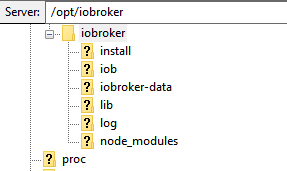
und wenn ich den Fixer laufen lasse, dann kommt auch ne Fehlermeldung genau zu dem Ordner:Created /etc/sudoers.d/iobroker Fixing directory permissions... chown: Zugriff auf '/opt/iobroker/backups' nicht möglich: Der Rechner ist nicht aktiv This system does not support setting default permissions. Do not use npm to manually install adapters unless you know what you are doing!Was ist denn da los?
Die Backups werden aber korrekt angelegt:
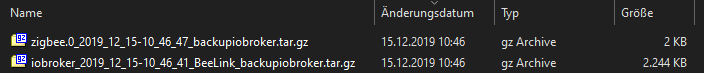
Log vom Backup:
Gestartet... [DEBUG] [mount] - mount activ... umount is started before mount!! [DEBUG] [mount] - done [DEBUG] [iobroker] - host.Beelink 6477 states saved [DEBUG] [iobroker] - host.Beelink 4684 objects saved [DEBUG] [iobroker] - Backup created: /opt/iobroker/backups/iobroker_2019_12_15-10_46_41_BeeLink_backupiobroker.tar.gz [DEBUG] [iobroker] - done [ERROR] [historyDB] - [IGNORED] No source for compress! [DEBUG] [zigbee] - done [DEBUG] [cifs] - done [ERROR] [clean] - Backup files not deleted from /opt/iobroker/backups because some errors. [DEBUG] [clean] - done [DEBUG] [history] - backitup.0.history.html [DEBUG] [umount] - mount activ... umount in 60 Seconds!! [DEBUG] [umount] - done [EXIT] 0


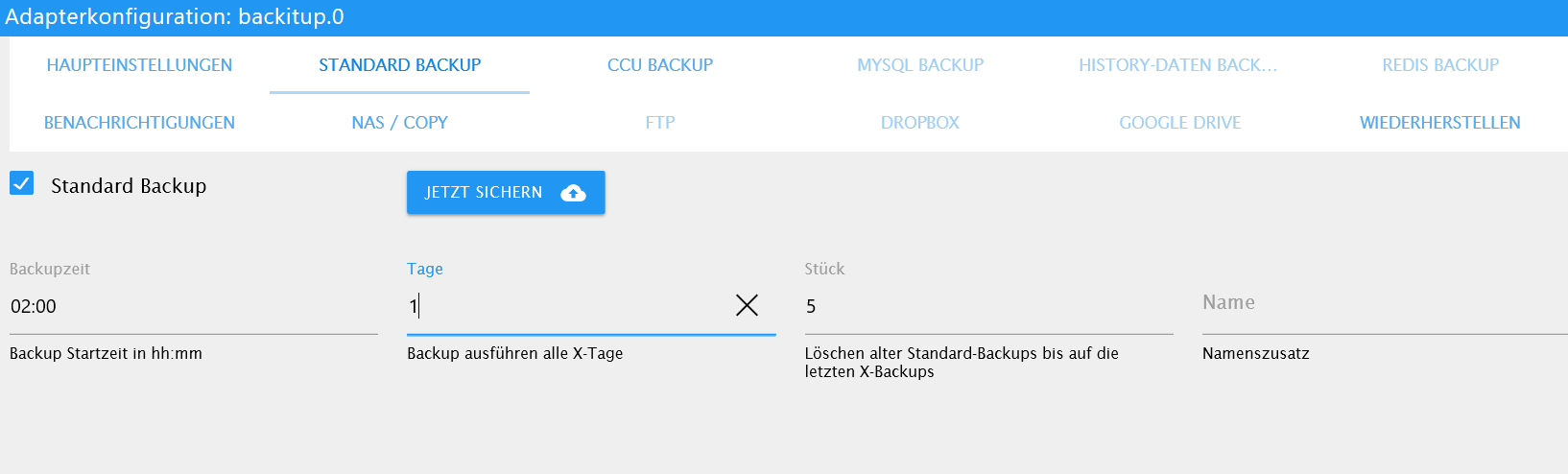 image url)
image url)