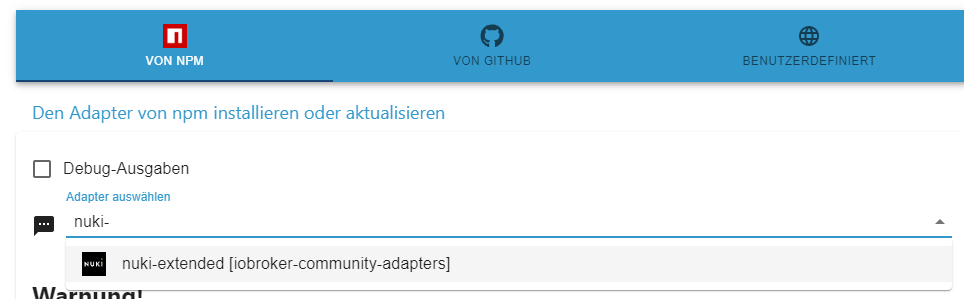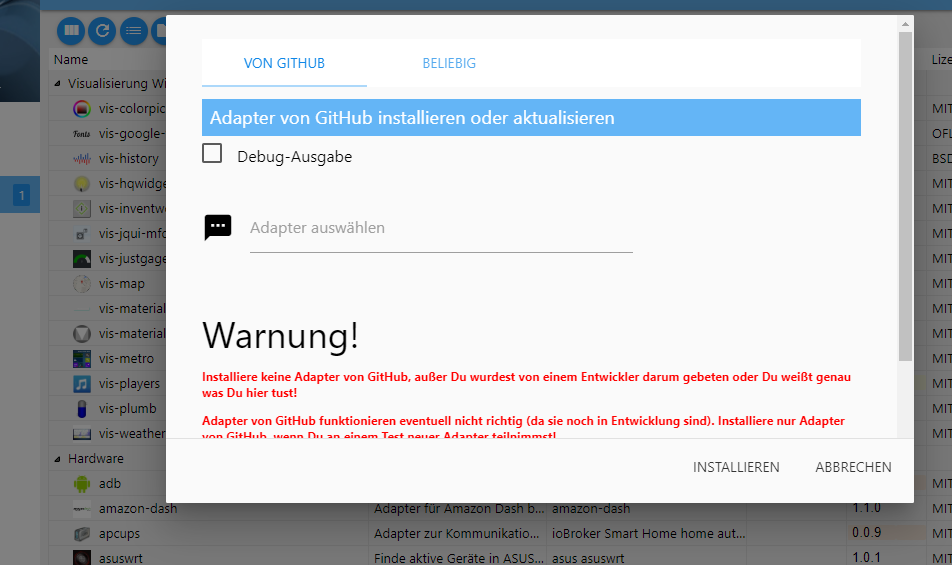NEWS
Test Adapter Nuki-extended v2.0.x
-
Ja, funktioniert hier.
Web API aktiviert?@thomas-braun sagte in Test Adapter Nuki-extended v2.0.x:
Ja, funktioniert hier.
Web API aktiviert?Ja Web API ist beim Token aktiviert.
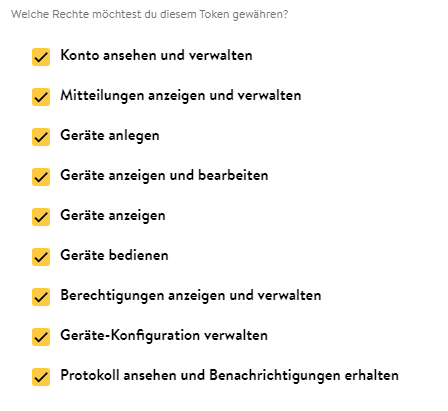
in der Bridge ebenfalls.
-
Da lohnt sich ein genauerer Blick:
iobroker update -i sudo ln -s /usr/bin/node /usr/bin/nodejs uname -m && which nodejs node npm && nodejs -v && node -v && npm -v && whoami && pwd && sudo apt update &> /dev/null && sudo apt update && apt policy nodejs cd /opt/iobroker npm ls | grep 'ERR|github'@thomas-braun Behalt ich mal im Hinterkopf, scheint jetzt zu funktionieren. Seit der Installation nach dem NPM Update gestern läuft es. Mir ist noch eine Fehlermeldung aufgefallen. Irgendwo im Log ist mir aufgefallen das sich der ioBroker wegen zu wenig RAM beschwert hat um eine weitere Instanz eines Adapters zu starten. Verstehe ich nicht weil eigentlich noch genug Speicher übrig war. Ich hab der virtuellen Maschine trotzdem mal 3GB anstatt der ursprünglichen 2GB zugewiesen und seit dem ist scheinbar Ruhe. Hab gerade auch einen anderen Adapter über git aktualisiert und das lief auch problemlos.
@ilovegym @thomas-braun danke für eure Unterstützung! -
@thomas-braun Behalt ich mal im Hinterkopf, scheint jetzt zu funktionieren. Seit der Installation nach dem NPM Update gestern läuft es. Mir ist noch eine Fehlermeldung aufgefallen. Irgendwo im Log ist mir aufgefallen das sich der ioBroker wegen zu wenig RAM beschwert hat um eine weitere Instanz eines Adapters zu starten. Verstehe ich nicht weil eigentlich noch genug Speicher übrig war. Ich hab der virtuellen Maschine trotzdem mal 3GB anstatt der ursprünglichen 2GB zugewiesen und seit dem ist scheinbar Ruhe. Hab gerade auch einen anderen Adapter über git aktualisiert und das lief auch problemlos.
@ilovegym @thomas-braun danke für eure Unterstützung!Was kommt auf die obigen Befehlszeilen zurück?
-
Was kommt auf die obigen Befehlszeilen zurück?
@thomas-braun Das Ergebnis sieht so aus:
Used repository: stable Adapter "admin" : 5.3.8 , installed 5.3.8 Adapter "alexa2" : 3.11.2 , installed 3.11.2 Adapter "alias-manager": 1.2.4 , installed 1.2.4 Adapter "backitup" : 2.4.9 , installed 2.4.9 Adapter "bshb" : 0.1.20 , installed 0.1.20 Adapter "chromecast" : 2.3.1 , installed 2.3.1 Adapter "cloud" : 4.1.1 , installed 4.1.1 Adapter "device-reminder": 1.2.9 , installed 1.2.9 Adapter "discovergy" : 0.5.8 , installed 0.5.8 Adapter "discovery" : 3.0.3 , installed 3.0.3 Adapter "echarts" : 1.0.7 , installed 1.0.7 Adapter "eusec" : 0.9.1 , installed 0.9.1 Adapter "fullybrowser" : 2.1.2 , installed 2.1.2 Adapter "gruenbeck" : 0.0.34 , installed 0.0.34 Adapter "homeconnect" : 1.0.1 , installed 1.0.1 Adapter "hs100" : 2.0.7 , installed 2.0.7 Adapter "hue" : 3.7.0 , installed 3.7.0 Adapter "ical" : 1.12.1 , installed 1.12.1 Adapter "influxdb" : 2.6.3 , installed 2.6.3 Adapter "info" : 1.9.19 , installed 1.9.19 Adapter "iot" : 1.11.4 , installed 1.11.4 Adapter "jarvis" : 3.0.11 , installed 3.0.11 Adapter "javascript" : 5.7.0 , installed 5.7.0 Controller "js-controller": 4.0.23 , installed 4.0.23 Adapter "linkeddevices": 1.4.3 , installed 1.4.3 Adapter "meross" : 1.10.5 , installed 1.10.5 Adapter "net-tools" : 0.2.0 , installed 0.2.0 Adapter "netatmo" : 1.7.1 , installed 1.7.1 Adapter "nuki-extended": 2.3.1 , installed 2.6.5 Adapter "nut" : 1.5.1 , installed 1.5.1 Adapter "ping" : 1.5.3 , installed 1.5.3 Adapter "pushover" : 2.1.0 , installed 2.1.0 Adapter "sayit" : 1.12.3 , installed 1.12.3 Adapter "scenes" : 2.3.9 , installed 2.3.9 Adapter "shelly" : 5.3.2 , installed 5.3.2 Adapter "shuttercontrol": 1.4.12 , installed 1.4.12 Adapter "simple-api" : 2.6.5 , installed 2.6.5 Adapter "smartcontrol" : 1.2.1 , installed 1.2.1 Adapter "socketio" : 4.2.0 , installed 4.2.0 Adapter "trashschedule": 2.0.2 , installed 2.0.2 Adapter "vis" : 1.4.15 , installed 1.4.15 Adapter "vis-hqwidgets": 1.2.0 , installed 1.2.0 Adapter "web" : 4.3.0 , installed 4.3.0 Adapter "ws" : 1.3.0 , installed 1.3.0 Adapter "yahka" : 0.13.1 , installed 0.13.1 Adapter "zigbee" : 1.7.5 , installed 1.7.5 ln: failed to create symbolic link '/usr/bin/nodejs': File exists x86_64 /usr/bin/nodejs /usr/local/bin/node /usr/local/bin/npm v14.19.3 v16.15.1 8.11.0 mike / OK:1 http://de.archive.ubuntu.com/ubuntu impish InRelease OK:2 https://packages.grafana.com/oss/deb stable InRelease OK:3 http://de.archive.ubuntu.com/ubuntu impish-updates InRelease OK:4 https://repos.influxdata.com/ubuntu bionic InRelease OK:5 https://deb.nodesource.com/node_14.x impish InRelease OK:6 http://de.archive.ubuntu.com/ubuntu impish-backports InRelease OK:7 http://de.archive.ubuntu.com/ubuntu impish-security InRelease Paketlisten werden gelesen… Fertig Abhängigkeitsbaum wird aufgebaut… Fertig Statusinformationen werden eingelesen… Fertig Alle Pakete sind aktuell. nodejs: Installiert: 14.19.3-deb-1nodesource1 Installationskandidat: 14.19.3-deb-1nodesource1 Versionstabelle: *** 14.19.3-deb-1nodesource1 500 500 https://deb.nodesource.com/node_14.x impish/main amd64 Packages 100 /var/lib/dpkg/status 12.22.5~dfsg-5ubuntu1 500 500 http://de.archive.ubuntu.com/ubuntu impish/universe amd64 Packages -
@thomas-braun Das Ergebnis sieht so aus:
Used repository: stable Adapter "admin" : 5.3.8 , installed 5.3.8 Adapter "alexa2" : 3.11.2 , installed 3.11.2 Adapter "alias-manager": 1.2.4 , installed 1.2.4 Adapter "backitup" : 2.4.9 , installed 2.4.9 Adapter "bshb" : 0.1.20 , installed 0.1.20 Adapter "chromecast" : 2.3.1 , installed 2.3.1 Adapter "cloud" : 4.1.1 , installed 4.1.1 Adapter "device-reminder": 1.2.9 , installed 1.2.9 Adapter "discovergy" : 0.5.8 , installed 0.5.8 Adapter "discovery" : 3.0.3 , installed 3.0.3 Adapter "echarts" : 1.0.7 , installed 1.0.7 Adapter "eusec" : 0.9.1 , installed 0.9.1 Adapter "fullybrowser" : 2.1.2 , installed 2.1.2 Adapter "gruenbeck" : 0.0.34 , installed 0.0.34 Adapter "homeconnect" : 1.0.1 , installed 1.0.1 Adapter "hs100" : 2.0.7 , installed 2.0.7 Adapter "hue" : 3.7.0 , installed 3.7.0 Adapter "ical" : 1.12.1 , installed 1.12.1 Adapter "influxdb" : 2.6.3 , installed 2.6.3 Adapter "info" : 1.9.19 , installed 1.9.19 Adapter "iot" : 1.11.4 , installed 1.11.4 Adapter "jarvis" : 3.0.11 , installed 3.0.11 Adapter "javascript" : 5.7.0 , installed 5.7.0 Controller "js-controller": 4.0.23 , installed 4.0.23 Adapter "linkeddevices": 1.4.3 , installed 1.4.3 Adapter "meross" : 1.10.5 , installed 1.10.5 Adapter "net-tools" : 0.2.0 , installed 0.2.0 Adapter "netatmo" : 1.7.1 , installed 1.7.1 Adapter "nuki-extended": 2.3.1 , installed 2.6.5 Adapter "nut" : 1.5.1 , installed 1.5.1 Adapter "ping" : 1.5.3 , installed 1.5.3 Adapter "pushover" : 2.1.0 , installed 2.1.0 Adapter "sayit" : 1.12.3 , installed 1.12.3 Adapter "scenes" : 2.3.9 , installed 2.3.9 Adapter "shelly" : 5.3.2 , installed 5.3.2 Adapter "shuttercontrol": 1.4.12 , installed 1.4.12 Adapter "simple-api" : 2.6.5 , installed 2.6.5 Adapter "smartcontrol" : 1.2.1 , installed 1.2.1 Adapter "socketio" : 4.2.0 , installed 4.2.0 Adapter "trashschedule": 2.0.2 , installed 2.0.2 Adapter "vis" : 1.4.15 , installed 1.4.15 Adapter "vis-hqwidgets": 1.2.0 , installed 1.2.0 Adapter "web" : 4.3.0 , installed 4.3.0 Adapter "ws" : 1.3.0 , installed 1.3.0 Adapter "yahka" : 0.13.1 , installed 0.13.1 Adapter "zigbee" : 1.7.5 , installed 1.7.5 ln: failed to create symbolic link '/usr/bin/nodejs': File exists x86_64 /usr/bin/nodejs /usr/local/bin/node /usr/local/bin/npm v14.19.3 v16.15.1 8.11.0 mike / OK:1 http://de.archive.ubuntu.com/ubuntu impish InRelease OK:2 https://packages.grafana.com/oss/deb stable InRelease OK:3 http://de.archive.ubuntu.com/ubuntu impish-updates InRelease OK:4 https://repos.influxdata.com/ubuntu bionic InRelease OK:5 https://deb.nodesource.com/node_14.x impish InRelease OK:6 http://de.archive.ubuntu.com/ubuntu impish-backports InRelease OK:7 http://de.archive.ubuntu.com/ubuntu impish-security InRelease Paketlisten werden gelesen… Fertig Abhängigkeitsbaum wird aufgebaut… Fertig Statusinformationen werden eingelesen… Fertig Alle Pakete sind aktuell. nodejs: Installiert: 14.19.3-deb-1nodesource1 Installationskandidat: 14.19.3-deb-1nodesource1 Versionstabelle: *** 14.19.3-deb-1nodesource1 500 500 https://deb.nodesource.com/node_14.x impish/main amd64 Packages 100 /var/lib/dpkg/status 12.22.5~dfsg-5ubuntu1 500 500 http://de.archive.ubuntu.com/ubuntu impish/universe amd64 Packages@firebowl Dann kann ich dir sagen, dass nodejs falsch installiert ist und die .list-Datei für influxdb hat auch einen falschen Eintrag.
Dein Ubuntu wird noch 3 Wochen unterstützt. Wechsel auf die derzeitige LTS-Version. 22.04 ist das wohl
Die wichtigste Frage ist:
Wie hast du nodejs16 installiert? Welche Anleitung? -
@firebowl Dann kann ich dir sagen, dass nodejs falsch installiert ist und die .list-Datei für influxdb hat auch einen falschen Eintrag.
Dein Ubuntu wird noch 3 Wochen unterstützt. Wechsel auf die derzeitige LTS-Version. 22.04 ist das wohl
Die wichtigste Frage ist:
Wie hast du nodejs16 installiert? Welche Anleitung?@thomas-braun aktuell läuft das release upgrade. Ich hätte schwören können, ich hab nodejs16 über die Anleitung für ioBroker installiert. In dieser VM läuft auch sonst nix anderes, die Maschine ist rein der ioBroker mit InfluxDB und Grafana.
-
@thomas-braun aktuell läuft das release upgrade. Ich hätte schwören können, ich hab nodejs16 über die Anleitung für ioBroker installiert. In dieser VM läuft auch sonst nix anderes, die Maschine ist rein der ioBroker mit InfluxDB und Grafana.
@firebowl sagte in Test Adapter Nuki-extended v2.0.x:
ich hab nodejs16 über die Anleitung für ioBroker installiert
Welche?
-
@thomas-braun Kann ich dir nicht mehr genau sagen. Ich vermute es war diese.
Welche ist denn die "richtige"? Release upgrade ist durch.Och Mann, warum können sich die ganzen 'Falschinstallierer' denn nie daran erinnern wie sie zu den Installationen in /usr/local/bin kommen?
In meiner Signatur steht drin, wie man es macht.
Wobei die Anleitung von stabilostick auch zum richtigen Ergebnis führen sollte. Was wird also immer anders gemacht? -
Och Mann, warum können sich die ganzen 'Falschinstallierer' denn nie daran erinnern wie sie zu den Installationen in /usr/local/bin kommen?
In meiner Signatur steht drin, wie man es macht.
Wobei die Anleitung von stabilostick auch zum richtigen Ergebnis führen sollte. Was wird also immer anders gemacht?@thomas-braun Hab versucht es nach deiner Anleitung zu fixen aber ich glaub jetzt ist mehr kaputt als vorher. Die Pfade passen jetzt zwar aber jetzt passen ihm Abhängigkeiten nicht mehr.
Used repository: stable Adapter "admin" : 5.3.8 , installed 5.3.8 Adapter "alexa2" : 3.11.2 , installed 3.11.2 Adapter "alias-manager": 1.2.4 , installed 1.2.4 Adapter "backitup" : 2.4.9 , installed 2.4.9 Adapter "bshb" : 0.1.20 , installed 0.1.20 Adapter "chromecast" : 2.3.1 , installed 2.3.1 Adapter "cloud" : 4.1.1 , installed 4.1.1 Adapter "device-reminder": 1.2.9 , installed 1.2.9 Adapter "discovergy" : 0.5.8 , installed 0.5.8 Adapter "discovery" : 3.0.3 , installed 3.0.3 Adapter "echarts" : 1.0.7 , installed 1.0.7 Adapter "eusec" : 0.9.1 , installed 0.9.1 Adapter "fullybrowser" : 2.1.2 , installed 2.1.2 Adapter "gruenbeck" : 0.0.34 , installed 0.0.34 Adapter "homeconnect" : 1.0.1 , installed 1.0.1 Adapter "hs100" : 2.0.7 , installed 2.0.7 Adapter "hue" : 3.7.0 , installed 3.7.0 Adapter "ical" : 1.12.1 , installed 1.12.1 Adapter "influxdb" : 2.6.3 , installed 2.6.3 Adapter "info" : 1.9.19 , installed 1.9.19 Adapter "iot" : 1.11.4 , installed 1.11.4 Adapter "jarvis" : 3.0.11 , installed 3.0.11 Adapter "javascript" : 5.7.0 , installed 5.7.0 Controller "js-controller": 4.0.23 , installed 4.0.23 Adapter "linkeddevices": 1.4.3 , installed 1.4.3 Adapter "meross" : 1.10.5 , installed 1.10.5 Adapter "net-tools" : 0.2.0 , installed 0.2.0 Adapter "netatmo" : 1.7.1 , installed 1.7.1 Adapter "nuki-extended": 2.3.1 , installed 2.6.5 Adapter "nut" : 1.5.1 , installed 1.5.1 Adapter "ping" : 1.5.3 , installed 1.5.3 Adapter "pushover" : 2.1.0 , installed 2.1.0 Adapter "sayit" : 1.12.3 , installed 1.12.3 Adapter "scenes" : 2.3.9 , installed 2.3.9 Adapter "shelly" : 5.3.2 , installed 5.3.2 Adapter "shuttercontrol": 1.4.12 , installed 1.4.12 Adapter "simple-api" : 2.6.5 , installed 2.6.5 Adapter "smartcontrol" : 1.2.1 , installed 1.2.1 Adapter "socketio" : 4.2.0 , installed 4.2.0 Adapter "trashschedule": 2.0.2 , installed 2.0.2 Adapter "vis" : 1.4.15 , installed 1.4.15 Adapter "vis-hqwidgets": 1.2.0 , installed 1.2.0 Adapter "web" : 4.3.0 , installed 4.3.0 Adapter "ws" : 1.3.0 , installed 1.3.0 Adapter "yahka" : 0.13.1 , installed 0.13.1 Adapter "zigbee" : 1.7.5 , installed 1.7.5 [sudo] password for mike: ln: failed to create symbolic link '/usr/bin/nodejs': File exists x86_64 /usr/bin/nodejs /usr/bin/node /usr/bin/npm v14.19.3 v14.19.3 6.14.17 mike /home/mike OK:1 http://de.archive.ubuntu.com/ubuntu jammy InRelease OK:2 https://deb.nodesource.com/node_14.x impish InRelease OK:3 http://de.archive.ubuntu.com/ubuntu jammy-updates InRelease OK:4 http://de.archive.ubuntu.com/ubuntu jammy-backports InRelease OK:5 http://de.archive.ubuntu.com/ubuntu jammy-security InRelease Paketlisten werden gelesen… Fertig Abhängigkeitsbaum wird aufgebaut… Fertig Statusinformationen werden eingelesen… Fertig Alle Pakete sind aktuell. nodejs: Installiert: 14.19.3-deb-1nodesource1 Installationskandidat: 14.19.3-deb-1nodesource1 Versionstabelle: *** 14.19.3-deb-1nodesource1 500 500 https://deb.nodesource.com/node_14.x impish/main amd64 Packages 100 /var/lib/dpkg/status 12.22.9~dfsg-1ubuntu3 500 500 http://de.archive.ubuntu.com/ubuntu jammy/universe amd64 Packages npm WARN read-shrinkwrap This version of npm is compatible with lockfileVersion@1, but package-lock.json was generated for lockfileVersion@2. I'll try to do my best with it! npm ERR! missing: @angular/common@14.0.3, required by iobroker.inst@3.0.0 npm ERR! missing: @angular/core@14.0.3, required by iobroker.inst@3.0.0 npm ERR! missing: zone.js@0.11.6, required by iobroker.inst@3.0.0 npm ERR! missing: iobroker.device-watcher@git+ssh://git@github.com/ciddi89/ioBroker.device-watcher.git#da0035195e1c35025429da30187e7443fe503bed, required by iobroker.inst@3.0.0 npm ERR! missing: iobroker.nuki-extended@git+ssh://git@github.com/iobroker-community-adapters/ioBroker.nuki-extended.git#f51ac1065821bda1ab407c0235f40ecb093c8f42, required by iobroker.inst@3.0.0 npm ERR! missing: iobroker.switchbot-hub@git+ssh://git@github.com/DrozmotiX/ioBroker.switchbot-hub.git#de8c1ad97edafedb16cbbb2c6dc14b032848df8e, required by iobroker.inst@3.0.0 npm ERR! extraneous: @angular/common@14.0.3 /opt/iobroker/node_modules/@angular/common npm ERR! extraneous: @angular/core@14.0.3 /opt/iobroker/node_modules/@angular/core npm ERR! extraneous: zone.js@0.11.6 /opt/iobroker/node_modules/zone.js npm ERR! missing: @iobroker/adapter-core@2.6.0, required by iobroker.device-watcher@git+ssh://git@github.com/ciddi89/ioBroker.device-watcher.git#da0035195e1c35025429da30187e7443fe503bed npm ERR! missing: @types/iobroker@4.0.4, required by @iobroker/adapter-core@2.6.0 npm ERR! missing: @types/node@12.20.55, required by iobroker.javascript@5.7.0 npm ERR! missing: @types/node@12.20.55, required by @types/iobroker@4.0.3 npm ERR! missing: @iobroker/adapter-core@2.6.0, required by iobroker.nuki-extended@git+ssh://git@github.com/iobroker-community-adapters/ioBroker.nuki-extended.git#f51ac1065821bda1ab407c0235f40ecb093c8f42 npm ERR! missing: body-parser@1.20.0, required by iobroker.nuki-extended@git+ssh://git@github.com/iobroker-community-adapters/ioBroker.nuki-extended.git#f51ac1065821bda1ab407c0235f40ecb093c8f42 npm ERR! missing: express@4.18.1, required by iobroker.nuki-extended@git+ssh://git@github.com/iobroker-community-adapters/ioBroker.nuki-extended.git#f51ac1065821bda1ab407c0235f40ecb093c8f42 npm ERR! missing: ip@2.0.0, required by iobroker.nuki-extended@git+ssh://git@github.com/iobroker-community-adapters/ioBroker.nuki-extended.git#f51ac1065821bda1ab407c0235f40ecb093c8f42 npm ERR! missing: @types/iobroker@4.0.4, required by @iobroker/adapter-core@2.6.0 npm ERR! missing: bytes@3.1.2, required by body-parser@1.20.0 npm ERR! missing: depd@2.0.0, required by body-parser@1.20.0 npm ERR! missing: destroy@1.2.0, required by body-parser@1.20.0 npm ERR! missing: http-errors@2.0.0, required by body-parser@1.20.0 npm ERR! missing: on-finished@2.4.1, required by body-parser@1.20.0 npm ERR! missing: qs@6.10.3, required by body-parser@1.20.0 npm ERR! missing: raw-body@2.5.1, required by body-parser@1.20.0 npm ERR! missing: depd@2.0.0, required by http-errors@2.0.0 npm ERR! missing: inherits@2.0.4, required by http-errors@2.0.0 npm ERR! missing: setprototypeof@1.2.0, required by http-errors@2.0.0 npm ERR! missing: statuses@2.0.1, required by http-errors@2.0.0 npm ERR! missing: toidentifier@1.0.1, required by http-errors@2.0.0 npm ERR! missing: bytes@3.1.2, required by raw-body@2.5.1 npm ERR! missing: http-errors@2.0.0, required by raw-body@2.5.1 npm ERR! missing: accepts@1.3.8, required by express@4.18.1 npm ERR! missing: body-parser@1.20.0, required by express@4.18.1 npm ERR! missing: content-disposition@0.5.4, required by express@4.18.1 npm ERR! missing: cookie@0.5.0, required by express@4.18.1 npm ERR! missing: depd@2.0.0, required by express@4.18.1 npm ERR! missing: finalhandler@1.2.0, required by express@4.18.1 npm ERR! missing: http-errors@2.0.0, required by express@4.18.1 npm ERR! missing: on-finished@2.4.1, required by express@4.18.1 npm ERR! missing: qs@6.10.3, required by express@4.18.1 npm ERR! missing: safe-buffer@5.2.1, required by express@4.18.1 npm ERR! missing: send@0.18.0, required by express@4.18.1 npm ERR! missing: serve-static@1.15.0, required by express@4.18.1 npm ERR! missing: setprototypeof@1.2.0, required by express@4.18.1 npm ERR! missing: statuses@2.0.1, required by express@4.18.1 npm ERR! missing: negotiator@0.6.3, required by accepts@1.3.8 npm ERR! missing: safe-buffer@5.2.1, required by content-disposition@0.5.4 npm ERR! missing: on-finished@2.4.1, required by finalhandler@1.2.0 npm ERR! missing: statuses@2.0.1, required by finalhandler@1.2.0 npm ERR! missing: depd@2.0.0, required by send@0.18.0 npm ERR! missing: destroy@1.2.0, required by send@0.18.0 npm ERR! missing: http-errors@2.0.0, required by send@0.18.0 npm ERR! missing: ms@2.1.3, required by send@0.18.0 npm ERR! missing: on-finished@2.4.1, required by send@0.18.0 npm ERR! missing: statuses@2.0.1, required by send@0.18.0 npm ERR! missing: send@0.18.0, required by serve-static@1.15.0 npm ERR! missing: axios@0.21.4, required by iobroker.switchbot-hub@git+ssh://git@github.com/DrozmotiX/ioBroker.switchbot-hub.git#de8c1ad97edafedb16cbbb2c6dc14b032848df8e mike@iobroker:/opt/iobroker$Korrektur, war mein Fehler. Jetzt sieht es so aus:
mike@iobroker:~$ iobroker update -i sudo ln -s /usr/bin/node /usr/bin/nodejs uname -m && which nodejs node npm && nodejs -v && node -v && npm -v && whoami && pwd && sudo apt update &> /dev/null && sudo apt update && apt policy nodejs cd /opt/iobroker npm ls | grep 'ERR|github' Used repository: stable Adapter "admin" : 5.3.8 , installed 5.3.8 Adapter "alexa2" : 3.11.2 , installed 3.11.2 Adapter "alias-manager": 1.2.4 , installed 1.2.4 Adapter "backitup" : 2.4.9 , installed 2.4.9 Adapter "bshb" : 0.1.20 , installed 0.1.20 Adapter "chromecast" : 2.3.1 , installed 2.3.1 Adapter "cloud" : 4.1.1 , installed 4.1.1 Adapter "device-reminder": 1.2.9 , installed 1.2.9 Adapter "discovergy" : 0.5.8 , installed 0.5.8 Adapter "discovery" : 3.0.3 , installed 3.0.3 Adapter "echarts" : 1.0.7 , installed 1.0.7 Adapter "eusec" : 0.9.1 , installed 0.9.1 Adapter "fullybrowser" : 2.1.2 , installed 2.1.2 Adapter "gruenbeck" : 0.0.34 , installed 0.0.34 Adapter "homeconnect" : 1.0.1 , installed 1.0.1 Adapter "hs100" : 2.0.7 , installed 2.0.7 Adapter "hue" : 3.7.0 , installed 3.7.0 Adapter "ical" : 1.12.1 , installed 1.12.1 Adapter "influxdb" : 2.6.3 , installed 2.6.3 Adapter "info" : 1.9.19 , installed 1.9.19 Adapter "iot" : 1.11.4 , installed 1.11.4 Adapter "jarvis" : 3.0.11 , installed 3.0.11 Adapter "javascript" : 5.7.0 , installed 5.7.0 Controller "js-controller": 4.0.23 , installed 4.0.23 Adapter "linkeddevices": 1.4.3 , installed 1.4.3 Adapter "meross" : 1.10.5 , installed 1.10.5 Adapter "net-tools" : 0.2.0 , installed 0.2.0 Adapter "netatmo" : 1.7.1 , installed 1.7.1 Adapter "nuki-extended": 2.3.1 , installed 2.6.5 Adapter "nut" : 1.5.1 , installed 1.5.1 Adapter "ping" : 1.5.3 , installed 1.5.3 Adapter "pushover" : 2.1.0 , installed 2.1.0 Adapter "sayit" : 1.12.3 , installed 1.12.3 Adapter "scenes" : 2.3.9 , installed 2.3.9 Adapter "shelly" : 5.3.2 , installed 5.3.2 Adapter "shuttercontrol": 1.4.12 , installed 1.4.12 Adapter "simple-api" : 2.6.5 , installed 2.6.5 Adapter "smartcontrol" : 1.2.1 , installed 1.2.1 Adapter "socketio" : 4.2.0 , installed 4.2.0 Adapter "trashschedule": 2.0.2 , installed 2.0.2 Adapter "vis" : 1.4.15 , installed 1.4.15 Adapter "vis-hqwidgets": 1.2.0 , installed 1.2.0 Adapter "web" : 4.3.0 , installed 4.3.0 Adapter "ws" : 1.3.0 , installed 1.3.0 Adapter "yahka" : 0.13.1 , installed 0.13.1 Adapter "zigbee" : 1.7.5 , installed 1.7.5 ln: failed to create symbolic link '/usr/bin/nodejs': File exists x86_64 /usr/bin/nodejs /usr/bin/node /usr/bin/npm v16.15.1 v16.15.1 8.11.0 mike /home/mike OK:1 http://de.archive.ubuntu.com/ubuntu jammy InRelease OK:2 https://deb.nodesource.com/node_14.x impish InRelease OK:3 http://de.archive.ubuntu.com/ubuntu jammy-updates InRelease OK:4 http://de.archive.ubuntu.com/ubuntu jammy-backports InRelease OK:5 http://de.archive.ubuntu.com/ubuntu jammy-security InRelease OK:6 https://deb.nodesource.com/node_14.x bullseye InRelease OK:7 https://deb.nodesource.com/node_16.x bullseye InRelease Paketlisten werden gelesen… Fertig Abhängigkeitsbaum wird aufgebaut… Fertig Statusinformationen werden eingelesen… Fertig Alle Pakete sind aktuell. nodejs: Installiert: 16.15.1-deb-1nodesource1 Installationskandidat: 16.15.1-deb-1nodesource1 Versionstabelle: *** 16.15.1-deb-1nodesource1 500 500 https://deb.nodesource.com/node_16.x bullseye/main amd64 Packages 100 /var/lib/dpkg/status 14.19.3-deb-1nodesource1 500 500 https://deb.nodesource.com/node_14.x impish/main amd64 Packages 500 https://deb.nodesource.com/node_14.x bullseye/main amd64 Packages 12.22.9~dfsg-1ubuntu3 500 500 http://de.archive.ubuntu.com/ubuntu jammy/universe amd64 Packages mike@iobroker:/opt/iobroker$ -
@thomas-braun Hab versucht es nach deiner Anleitung zu fixen aber ich glaub jetzt ist mehr kaputt als vorher. Die Pfade passen jetzt zwar aber jetzt passen ihm Abhängigkeiten nicht mehr.
Used repository: stable Adapter "admin" : 5.3.8 , installed 5.3.8 Adapter "alexa2" : 3.11.2 , installed 3.11.2 Adapter "alias-manager": 1.2.4 , installed 1.2.4 Adapter "backitup" : 2.4.9 , installed 2.4.9 Adapter "bshb" : 0.1.20 , installed 0.1.20 Adapter "chromecast" : 2.3.1 , installed 2.3.1 Adapter "cloud" : 4.1.1 , installed 4.1.1 Adapter "device-reminder": 1.2.9 , installed 1.2.9 Adapter "discovergy" : 0.5.8 , installed 0.5.8 Adapter "discovery" : 3.0.3 , installed 3.0.3 Adapter "echarts" : 1.0.7 , installed 1.0.7 Adapter "eusec" : 0.9.1 , installed 0.9.1 Adapter "fullybrowser" : 2.1.2 , installed 2.1.2 Adapter "gruenbeck" : 0.0.34 , installed 0.0.34 Adapter "homeconnect" : 1.0.1 , installed 1.0.1 Adapter "hs100" : 2.0.7 , installed 2.0.7 Adapter "hue" : 3.7.0 , installed 3.7.0 Adapter "ical" : 1.12.1 , installed 1.12.1 Adapter "influxdb" : 2.6.3 , installed 2.6.3 Adapter "info" : 1.9.19 , installed 1.9.19 Adapter "iot" : 1.11.4 , installed 1.11.4 Adapter "jarvis" : 3.0.11 , installed 3.0.11 Adapter "javascript" : 5.7.0 , installed 5.7.0 Controller "js-controller": 4.0.23 , installed 4.0.23 Adapter "linkeddevices": 1.4.3 , installed 1.4.3 Adapter "meross" : 1.10.5 , installed 1.10.5 Adapter "net-tools" : 0.2.0 , installed 0.2.0 Adapter "netatmo" : 1.7.1 , installed 1.7.1 Adapter "nuki-extended": 2.3.1 , installed 2.6.5 Adapter "nut" : 1.5.1 , installed 1.5.1 Adapter "ping" : 1.5.3 , installed 1.5.3 Adapter "pushover" : 2.1.0 , installed 2.1.0 Adapter "sayit" : 1.12.3 , installed 1.12.3 Adapter "scenes" : 2.3.9 , installed 2.3.9 Adapter "shelly" : 5.3.2 , installed 5.3.2 Adapter "shuttercontrol": 1.4.12 , installed 1.4.12 Adapter "simple-api" : 2.6.5 , installed 2.6.5 Adapter "smartcontrol" : 1.2.1 , installed 1.2.1 Adapter "socketio" : 4.2.0 , installed 4.2.0 Adapter "trashschedule": 2.0.2 , installed 2.0.2 Adapter "vis" : 1.4.15 , installed 1.4.15 Adapter "vis-hqwidgets": 1.2.0 , installed 1.2.0 Adapter "web" : 4.3.0 , installed 4.3.0 Adapter "ws" : 1.3.0 , installed 1.3.0 Adapter "yahka" : 0.13.1 , installed 0.13.1 Adapter "zigbee" : 1.7.5 , installed 1.7.5 [sudo] password for mike: ln: failed to create symbolic link '/usr/bin/nodejs': File exists x86_64 /usr/bin/nodejs /usr/bin/node /usr/bin/npm v14.19.3 v14.19.3 6.14.17 mike /home/mike OK:1 http://de.archive.ubuntu.com/ubuntu jammy InRelease OK:2 https://deb.nodesource.com/node_14.x impish InRelease OK:3 http://de.archive.ubuntu.com/ubuntu jammy-updates InRelease OK:4 http://de.archive.ubuntu.com/ubuntu jammy-backports InRelease OK:5 http://de.archive.ubuntu.com/ubuntu jammy-security InRelease Paketlisten werden gelesen… Fertig Abhängigkeitsbaum wird aufgebaut… Fertig Statusinformationen werden eingelesen… Fertig Alle Pakete sind aktuell. nodejs: Installiert: 14.19.3-deb-1nodesource1 Installationskandidat: 14.19.3-deb-1nodesource1 Versionstabelle: *** 14.19.3-deb-1nodesource1 500 500 https://deb.nodesource.com/node_14.x impish/main amd64 Packages 100 /var/lib/dpkg/status 12.22.9~dfsg-1ubuntu3 500 500 http://de.archive.ubuntu.com/ubuntu jammy/universe amd64 Packages npm WARN read-shrinkwrap This version of npm is compatible with lockfileVersion@1, but package-lock.json was generated for lockfileVersion@2. I'll try to do my best with it! npm ERR! missing: @angular/common@14.0.3, required by iobroker.inst@3.0.0 npm ERR! missing: @angular/core@14.0.3, required by iobroker.inst@3.0.0 npm ERR! missing: zone.js@0.11.6, required by iobroker.inst@3.0.0 npm ERR! missing: iobroker.device-watcher@git+ssh://git@github.com/ciddi89/ioBroker.device-watcher.git#da0035195e1c35025429da30187e7443fe503bed, required by iobroker.inst@3.0.0 npm ERR! missing: iobroker.nuki-extended@git+ssh://git@github.com/iobroker-community-adapters/ioBroker.nuki-extended.git#f51ac1065821bda1ab407c0235f40ecb093c8f42, required by iobroker.inst@3.0.0 npm ERR! missing: iobroker.switchbot-hub@git+ssh://git@github.com/DrozmotiX/ioBroker.switchbot-hub.git#de8c1ad97edafedb16cbbb2c6dc14b032848df8e, required by iobroker.inst@3.0.0 npm ERR! extraneous: @angular/common@14.0.3 /opt/iobroker/node_modules/@angular/common npm ERR! extraneous: @angular/core@14.0.3 /opt/iobroker/node_modules/@angular/core npm ERR! extraneous: zone.js@0.11.6 /opt/iobroker/node_modules/zone.js npm ERR! missing: @iobroker/adapter-core@2.6.0, required by iobroker.device-watcher@git+ssh://git@github.com/ciddi89/ioBroker.device-watcher.git#da0035195e1c35025429da30187e7443fe503bed npm ERR! missing: @types/iobroker@4.0.4, required by @iobroker/adapter-core@2.6.0 npm ERR! missing: @types/node@12.20.55, required by iobroker.javascript@5.7.0 npm ERR! missing: @types/node@12.20.55, required by @types/iobroker@4.0.3 npm ERR! missing: @iobroker/adapter-core@2.6.0, required by iobroker.nuki-extended@git+ssh://git@github.com/iobroker-community-adapters/ioBroker.nuki-extended.git#f51ac1065821bda1ab407c0235f40ecb093c8f42 npm ERR! missing: body-parser@1.20.0, required by iobroker.nuki-extended@git+ssh://git@github.com/iobroker-community-adapters/ioBroker.nuki-extended.git#f51ac1065821bda1ab407c0235f40ecb093c8f42 npm ERR! missing: express@4.18.1, required by iobroker.nuki-extended@git+ssh://git@github.com/iobroker-community-adapters/ioBroker.nuki-extended.git#f51ac1065821bda1ab407c0235f40ecb093c8f42 npm ERR! missing: ip@2.0.0, required by iobroker.nuki-extended@git+ssh://git@github.com/iobroker-community-adapters/ioBroker.nuki-extended.git#f51ac1065821bda1ab407c0235f40ecb093c8f42 npm ERR! missing: @types/iobroker@4.0.4, required by @iobroker/adapter-core@2.6.0 npm ERR! missing: bytes@3.1.2, required by body-parser@1.20.0 npm ERR! missing: depd@2.0.0, required by body-parser@1.20.0 npm ERR! missing: destroy@1.2.0, required by body-parser@1.20.0 npm ERR! missing: http-errors@2.0.0, required by body-parser@1.20.0 npm ERR! missing: on-finished@2.4.1, required by body-parser@1.20.0 npm ERR! missing: qs@6.10.3, required by body-parser@1.20.0 npm ERR! missing: raw-body@2.5.1, required by body-parser@1.20.0 npm ERR! missing: depd@2.0.0, required by http-errors@2.0.0 npm ERR! missing: inherits@2.0.4, required by http-errors@2.0.0 npm ERR! missing: setprototypeof@1.2.0, required by http-errors@2.0.0 npm ERR! missing: statuses@2.0.1, required by http-errors@2.0.0 npm ERR! missing: toidentifier@1.0.1, required by http-errors@2.0.0 npm ERR! missing: bytes@3.1.2, required by raw-body@2.5.1 npm ERR! missing: http-errors@2.0.0, required by raw-body@2.5.1 npm ERR! missing: accepts@1.3.8, required by express@4.18.1 npm ERR! missing: body-parser@1.20.0, required by express@4.18.1 npm ERR! missing: content-disposition@0.5.4, required by express@4.18.1 npm ERR! missing: cookie@0.5.0, required by express@4.18.1 npm ERR! missing: depd@2.0.0, required by express@4.18.1 npm ERR! missing: finalhandler@1.2.0, required by express@4.18.1 npm ERR! missing: http-errors@2.0.0, required by express@4.18.1 npm ERR! missing: on-finished@2.4.1, required by express@4.18.1 npm ERR! missing: qs@6.10.3, required by express@4.18.1 npm ERR! missing: safe-buffer@5.2.1, required by express@4.18.1 npm ERR! missing: send@0.18.0, required by express@4.18.1 npm ERR! missing: serve-static@1.15.0, required by express@4.18.1 npm ERR! missing: setprototypeof@1.2.0, required by express@4.18.1 npm ERR! missing: statuses@2.0.1, required by express@4.18.1 npm ERR! missing: negotiator@0.6.3, required by accepts@1.3.8 npm ERR! missing: safe-buffer@5.2.1, required by content-disposition@0.5.4 npm ERR! missing: on-finished@2.4.1, required by finalhandler@1.2.0 npm ERR! missing: statuses@2.0.1, required by finalhandler@1.2.0 npm ERR! missing: depd@2.0.0, required by send@0.18.0 npm ERR! missing: destroy@1.2.0, required by send@0.18.0 npm ERR! missing: http-errors@2.0.0, required by send@0.18.0 npm ERR! missing: ms@2.1.3, required by send@0.18.0 npm ERR! missing: on-finished@2.4.1, required by send@0.18.0 npm ERR! missing: statuses@2.0.1, required by send@0.18.0 npm ERR! missing: send@0.18.0, required by serve-static@1.15.0 npm ERR! missing: axios@0.21.4, required by iobroker.switchbot-hub@git+ssh://git@github.com/DrozmotiX/ioBroker.switchbot-hub.git#de8c1ad97edafedb16cbbb2c6dc14b032848df8e mike@iobroker:/opt/iobroker$Korrektur, war mein Fehler. Jetzt sieht es so aus:
mike@iobroker:~$ iobroker update -i sudo ln -s /usr/bin/node /usr/bin/nodejs uname -m && which nodejs node npm && nodejs -v && node -v && npm -v && whoami && pwd && sudo apt update &> /dev/null && sudo apt update && apt policy nodejs cd /opt/iobroker npm ls | grep 'ERR|github' Used repository: stable Adapter "admin" : 5.3.8 , installed 5.3.8 Adapter "alexa2" : 3.11.2 , installed 3.11.2 Adapter "alias-manager": 1.2.4 , installed 1.2.4 Adapter "backitup" : 2.4.9 , installed 2.4.9 Adapter "bshb" : 0.1.20 , installed 0.1.20 Adapter "chromecast" : 2.3.1 , installed 2.3.1 Adapter "cloud" : 4.1.1 , installed 4.1.1 Adapter "device-reminder": 1.2.9 , installed 1.2.9 Adapter "discovergy" : 0.5.8 , installed 0.5.8 Adapter "discovery" : 3.0.3 , installed 3.0.3 Adapter "echarts" : 1.0.7 , installed 1.0.7 Adapter "eusec" : 0.9.1 , installed 0.9.1 Adapter "fullybrowser" : 2.1.2 , installed 2.1.2 Adapter "gruenbeck" : 0.0.34 , installed 0.0.34 Adapter "homeconnect" : 1.0.1 , installed 1.0.1 Adapter "hs100" : 2.0.7 , installed 2.0.7 Adapter "hue" : 3.7.0 , installed 3.7.0 Adapter "ical" : 1.12.1 , installed 1.12.1 Adapter "influxdb" : 2.6.3 , installed 2.6.3 Adapter "info" : 1.9.19 , installed 1.9.19 Adapter "iot" : 1.11.4 , installed 1.11.4 Adapter "jarvis" : 3.0.11 , installed 3.0.11 Adapter "javascript" : 5.7.0 , installed 5.7.0 Controller "js-controller": 4.0.23 , installed 4.0.23 Adapter "linkeddevices": 1.4.3 , installed 1.4.3 Adapter "meross" : 1.10.5 , installed 1.10.5 Adapter "net-tools" : 0.2.0 , installed 0.2.0 Adapter "netatmo" : 1.7.1 , installed 1.7.1 Adapter "nuki-extended": 2.3.1 , installed 2.6.5 Adapter "nut" : 1.5.1 , installed 1.5.1 Adapter "ping" : 1.5.3 , installed 1.5.3 Adapter "pushover" : 2.1.0 , installed 2.1.0 Adapter "sayit" : 1.12.3 , installed 1.12.3 Adapter "scenes" : 2.3.9 , installed 2.3.9 Adapter "shelly" : 5.3.2 , installed 5.3.2 Adapter "shuttercontrol": 1.4.12 , installed 1.4.12 Adapter "simple-api" : 2.6.5 , installed 2.6.5 Adapter "smartcontrol" : 1.2.1 , installed 1.2.1 Adapter "socketio" : 4.2.0 , installed 4.2.0 Adapter "trashschedule": 2.0.2 , installed 2.0.2 Adapter "vis" : 1.4.15 , installed 1.4.15 Adapter "vis-hqwidgets": 1.2.0 , installed 1.2.0 Adapter "web" : 4.3.0 , installed 4.3.0 Adapter "ws" : 1.3.0 , installed 1.3.0 Adapter "yahka" : 0.13.1 , installed 0.13.1 Adapter "zigbee" : 1.7.5 , installed 1.7.5 ln: failed to create symbolic link '/usr/bin/nodejs': File exists x86_64 /usr/bin/nodejs /usr/bin/node /usr/bin/npm v16.15.1 v16.15.1 8.11.0 mike /home/mike OK:1 http://de.archive.ubuntu.com/ubuntu jammy InRelease OK:2 https://deb.nodesource.com/node_14.x impish InRelease OK:3 http://de.archive.ubuntu.com/ubuntu jammy-updates InRelease OK:4 http://de.archive.ubuntu.com/ubuntu jammy-backports InRelease OK:5 http://de.archive.ubuntu.com/ubuntu jammy-security InRelease OK:6 https://deb.nodesource.com/node_14.x bullseye InRelease OK:7 https://deb.nodesource.com/node_16.x bullseye InRelease Paketlisten werden gelesen… Fertig Abhängigkeitsbaum wird aufgebaut… Fertig Statusinformationen werden eingelesen… Fertig Alle Pakete sind aktuell. nodejs: Installiert: 16.15.1-deb-1nodesource1 Installationskandidat: 16.15.1-deb-1nodesource1 Versionstabelle: *** 16.15.1-deb-1nodesource1 500 500 https://deb.nodesource.com/node_16.x bullseye/main amd64 Packages 100 /var/lib/dpkg/status 14.19.3-deb-1nodesource1 500 500 https://deb.nodesource.com/node_14.x impish/main amd64 Packages 500 https://deb.nodesource.com/node_14.x bullseye/main amd64 Packages 12.22.9~dfsg-1ubuntu3 500 500 http://de.archive.ubuntu.com/ubuntu jammy/universe amd64 Packages mike@iobroker:/opt/iobroker$Immer noch Chaos...
Die Releasenames müssen passen. Jetzt haste da jammy, impish, bullseye und was weiß ich noch drin. Das ist falsch! Das muss alles gleich lauten! Und zwar auf das verwendete Release.
-
Immer noch Chaos...
Die Releasenames müssen passen. Jetzt haste da jammy, impish, bullseye und was weiß ich noch drin. Das ist falsch! Das muss alles gleich lauten! Und zwar auf das verwendete Release.
@thomas-braun Danke für den Hinweis aber leider bekomme ich die Einträge nicht weg:
mike@iobroker:~$ sudo apt update OK:1 http://de.archive.ubuntu.com/ubuntu jammy InRelease OK:2 https://deb.nodesource.com/node_14.x impish InRelease OK:3 http://de.archive.ubuntu.com/ubuntu jammy-updates InRelease OK:4 http://de.archive.ubuntu.com/ubuntu jammy-backports InRelease OK:5 http://de.archive.ubuntu.com/ubuntu jammy-security InRelease OK:6 https://deb.nodesource.com/node_14.x bullseye InRelease OK:7 https://deb.nodesource.com/node_16.x bullseye InRelease Paketlisten werden gelesen… Fertig Abhängigkeitsbaum wird aufgebaut… Fertig Statusinformationen werden eingelesen… Fertig Alle Pakete sind aktuell.Meine sources.list sieht meiner Meinung nach ok aus:
GNU nano 6.2 /etc/apt/sources.list * ## team. Also, please note that software in universe WILL NOT receive any ## review or updates from the Ubuntu security team. deb http://de.archive.ubuntu.com/ubuntu jammy universe deb http://de.archive.ubuntu.com/ubuntu jammy-updates universe ## N.B. software from this repository is ENTIRELY UNSUPPORTED by the Ubuntu ## team, and may not be under a free licence. Please satisfy yourself as to ## your rights to use the software. Also, please note that software in ## multiverse WILL NOT receive any review or updates from the Ubuntu ## security team. deb http://de.archive.ubuntu.com/ubuntu jammy multiverse deb http://de.archive.ubuntu.com/ubuntu jammy-updates multiverse ## N.B. software from this repository may not have been tested as ## extensively as that contained in the main release, although it includes ## newer versions of some applications which may provide useful features. ## Also, please note that software in backports WILL NOT receive any review ## or updates from the Ubuntu security team. deb http://de.archive.ubuntu.com/ubuntu jammy-backports main restricted universe multiverse deb http://de.archive.ubuntu.com/ubuntu jammy-security main restricted deb http://de.archive.ubuntu.com/ubuntu jammy-security universe deb http://de.archive.ubuntu.com/ubuntu jammy-security multiverse -
@thomas-braun Danke für den Hinweis aber leider bekomme ich die Einträge nicht weg:
mike@iobroker:~$ sudo apt update OK:1 http://de.archive.ubuntu.com/ubuntu jammy InRelease OK:2 https://deb.nodesource.com/node_14.x impish InRelease OK:3 http://de.archive.ubuntu.com/ubuntu jammy-updates InRelease OK:4 http://de.archive.ubuntu.com/ubuntu jammy-backports InRelease OK:5 http://de.archive.ubuntu.com/ubuntu jammy-security InRelease OK:6 https://deb.nodesource.com/node_14.x bullseye InRelease OK:7 https://deb.nodesource.com/node_16.x bullseye InRelease Paketlisten werden gelesen… Fertig Abhängigkeitsbaum wird aufgebaut… Fertig Statusinformationen werden eingelesen… Fertig Alle Pakete sind aktuell.Meine sources.list sieht meiner Meinung nach ok aus:
GNU nano 6.2 /etc/apt/sources.list * ## team. Also, please note that software in universe WILL NOT receive any ## review or updates from the Ubuntu security team. deb http://de.archive.ubuntu.com/ubuntu jammy universe deb http://de.archive.ubuntu.com/ubuntu jammy-updates universe ## N.B. software from this repository is ENTIRELY UNSUPPORTED by the Ubuntu ## team, and may not be under a free licence. Please satisfy yourself as to ## your rights to use the software. Also, please note that software in ## multiverse WILL NOT receive any review or updates from the Ubuntu ## security team. deb http://de.archive.ubuntu.com/ubuntu jammy multiverse deb http://de.archive.ubuntu.com/ubuntu jammy-updates multiverse ## N.B. software from this repository may not have been tested as ## extensively as that contained in the main release, although it includes ## newer versions of some applications which may provide useful features. ## Also, please note that software in backports WILL NOT receive any review ## or updates from the Ubuntu security team. deb http://de.archive.ubuntu.com/ubuntu jammy-backports main restricted universe multiverse deb http://de.archive.ubuntu.com/ubuntu jammy-security main restricted deb http://de.archive.ubuntu.com/ubuntu jammy-security universe deb http://de.archive.ubuntu.com/ubuntu jammy-security multiverseDie weiteren Dateien liegen in /etc/apt/sources.list.d/
Die müssen alle auf jammy umgestellt werden.
Sollte aber nur die nodesource.list betreffen
-
Die weiteren Dateien liegen in /etc/apt/sources.list.d/
Die müssen alle auf jammy umgestellt werden.
Sollte aber nur die nodesource.list betreffen
@thomas-braun Argh, die hatte ich übersehen, danke dir.
Jetzt sieht es so aus:
mike@iobroker:~$ iobroker update -i sudo ln -s /usr/bin/node /usr/bin/nodejs uname -m && which nodejs node npm && nodejs -v && node -v && npm -v && whoami && pwd && sudo apt update &> /dev/null && sudo apt update && apt policy nodejs cd /opt/iobroker npm ls | grep 'ERR|github' Used repository: stable Adapter "admin" : 5.3.8 , installed 5.3.8 Adapter "alexa2" : 3.11.2 , installed 3.11.2 Adapter "alias-manager": 1.2.4 , installed 1.2.4 Adapter "backitup" : 2.4.9 , installed 2.4.9 Adapter "bshb" : 0.1.20 , installed 0.1.20 Adapter "chromecast" : 2.3.1 , installed 2.3.1 Adapter "cloud" : 4.1.1 , installed 4.1.1 Adapter "device-reminder": 1.2.9 , installed 1.2.9 Adapter "discovergy" : 0.5.8 , installed 0.5.8 Adapter "discovery" : 3.0.3 , installed 3.0.3 Adapter "echarts" : 1.0.7 , installed 1.0.7 Adapter "eusec" : 0.9.1 , installed 0.9.1 Adapter "fullybrowser" : 2.1.2 , installed 2.1.2 Adapter "gruenbeck" : 0.0.34 , installed 0.0.34 Adapter "homeconnect" : 1.0.1 , installed 1.0.1 Adapter "hs100" : 2.0.7 , installed 2.0.7 Adapter "hue" : 3.7.0 , installed 3.7.0 Adapter "ical" : 1.12.1 , installed 1.12.1 Adapter "influxdb" : 2.6.3 , installed 2.6.3 Adapter "info" : 1.9.19 , installed 1.9.19 Adapter "iot" : 1.11.4 , installed 1.11.4 Adapter "jarvis" : 3.0.11 , installed 3.0.11 Adapter "javascript" : 5.7.0 , installed 5.7.0 Controller "js-controller": 4.0.23 , installed 4.0.23 Adapter "linkeddevices": 1.4.3 , installed 1.4.3 Adapter "meross" : 1.10.5 , installed 1.10.5 Adapter "net-tools" : 0.2.0 , installed 0.2.0 Adapter "netatmo" : 1.7.1 , installed 1.7.1 Adapter "nuki-extended": 2.3.1 , installed 2.6.5 Adapter "nut" : 1.5.1 , installed 1.5.1 Adapter "ping" : 1.5.3 , installed 1.5.3 Adapter "pushover" : 2.1.0 , installed 2.1.0 Adapter "sayit" : 1.12.3 , installed 1.12.3 Adapter "scenes" : 2.3.9 , installed 2.3.9 Adapter "shelly" : 5.3.2 , installed 5.3.2 Adapter "shuttercontrol": 1.4.12 , installed 1.4.12 Adapter "simple-api" : 2.6.5 , installed 2.6.5 Adapter "smartcontrol" : 1.2.1 , installed 1.2.1 Adapter "socketio" : 4.2.0 , installed 4.2.0 Adapter "trashschedule": 2.0.2 , installed 2.0.2 Adapter "vis" : 1.4.15 , installed 1.4.15 Adapter "vis-hqwidgets": 1.2.0 , installed 1.2.0 Adapter "web" : 4.3.0 , installed 4.3.0 Adapter "ws" : 1.3.0 , installed 1.3.0 Adapter "yahka" : 0.13.1 , installed 0.13.1 Adapter "zigbee" : 1.7.5 , installed 1.7.5 ln: failed to create symbolic link '/usr/bin/nodejs': File exists x86_64 /usr/bin/nodejs /usr/bin/node /usr/bin/npm v16.15.1 v16.15.1 8.11.0 mike /home/mike OK:1 http://de.archive.ubuntu.com/ubuntu jammy InRelease OK:2 https://deb.nodesource.com/node_14.x jammy InRelease OK:3 http://de.archive.ubuntu.com/ubuntu jammy-updates InRelease OK:4 http://de.archive.ubuntu.com/ubuntu jammy-backports InRelease OK:5 http://de.archive.ubuntu.com/ubuntu jammy-security InRelease OK:6 https://deb.nodesource.com/node_16.x jammy InRelease Paketlisten werden gelesen… Fertig Abhängigkeitsbaum wird aufgebaut… Fertig Statusinformationen werden eingelesen… Fertig Alle Pakete sind aktuell. nodejs: Installiert: 16.15.1-deb-1nodesource1 Installationskandidat: 16.15.1-deb-1nodesource1 Versionstabelle: *** 16.15.1-deb-1nodesource1 500 500 https://deb.nodesource.com/node_16.x jammy/main amd64 Packages 100 /var/lib/dpkg/status 14.19.3-deb-1nodesource1 500 500 https://deb.nodesource.com/node_14.x jammy/main amd64 Packages 12.22.9~dfsg-1ubuntu3 500 500 http://de.archive.ubuntu.com/ubuntu jammy/universe amd64 Packages mike@iobroker:/opt/iobroker$ -
@thomas-braun Argh, die hatte ich übersehen, danke dir.
Jetzt sieht es so aus:
mike@iobroker:~$ iobroker update -i sudo ln -s /usr/bin/node /usr/bin/nodejs uname -m && which nodejs node npm && nodejs -v && node -v && npm -v && whoami && pwd && sudo apt update &> /dev/null && sudo apt update && apt policy nodejs cd /opt/iobroker npm ls | grep 'ERR|github' Used repository: stable Adapter "admin" : 5.3.8 , installed 5.3.8 Adapter "alexa2" : 3.11.2 , installed 3.11.2 Adapter "alias-manager": 1.2.4 , installed 1.2.4 Adapter "backitup" : 2.4.9 , installed 2.4.9 Adapter "bshb" : 0.1.20 , installed 0.1.20 Adapter "chromecast" : 2.3.1 , installed 2.3.1 Adapter "cloud" : 4.1.1 , installed 4.1.1 Adapter "device-reminder": 1.2.9 , installed 1.2.9 Adapter "discovergy" : 0.5.8 , installed 0.5.8 Adapter "discovery" : 3.0.3 , installed 3.0.3 Adapter "echarts" : 1.0.7 , installed 1.0.7 Adapter "eusec" : 0.9.1 , installed 0.9.1 Adapter "fullybrowser" : 2.1.2 , installed 2.1.2 Adapter "gruenbeck" : 0.0.34 , installed 0.0.34 Adapter "homeconnect" : 1.0.1 , installed 1.0.1 Adapter "hs100" : 2.0.7 , installed 2.0.7 Adapter "hue" : 3.7.0 , installed 3.7.0 Adapter "ical" : 1.12.1 , installed 1.12.1 Adapter "influxdb" : 2.6.3 , installed 2.6.3 Adapter "info" : 1.9.19 , installed 1.9.19 Adapter "iot" : 1.11.4 , installed 1.11.4 Adapter "jarvis" : 3.0.11 , installed 3.0.11 Adapter "javascript" : 5.7.0 , installed 5.7.0 Controller "js-controller": 4.0.23 , installed 4.0.23 Adapter "linkeddevices": 1.4.3 , installed 1.4.3 Adapter "meross" : 1.10.5 , installed 1.10.5 Adapter "net-tools" : 0.2.0 , installed 0.2.0 Adapter "netatmo" : 1.7.1 , installed 1.7.1 Adapter "nuki-extended": 2.3.1 , installed 2.6.5 Adapter "nut" : 1.5.1 , installed 1.5.1 Adapter "ping" : 1.5.3 , installed 1.5.3 Adapter "pushover" : 2.1.0 , installed 2.1.0 Adapter "sayit" : 1.12.3 , installed 1.12.3 Adapter "scenes" : 2.3.9 , installed 2.3.9 Adapter "shelly" : 5.3.2 , installed 5.3.2 Adapter "shuttercontrol": 1.4.12 , installed 1.4.12 Adapter "simple-api" : 2.6.5 , installed 2.6.5 Adapter "smartcontrol" : 1.2.1 , installed 1.2.1 Adapter "socketio" : 4.2.0 , installed 4.2.0 Adapter "trashschedule": 2.0.2 , installed 2.0.2 Adapter "vis" : 1.4.15 , installed 1.4.15 Adapter "vis-hqwidgets": 1.2.0 , installed 1.2.0 Adapter "web" : 4.3.0 , installed 4.3.0 Adapter "ws" : 1.3.0 , installed 1.3.0 Adapter "yahka" : 0.13.1 , installed 0.13.1 Adapter "zigbee" : 1.7.5 , installed 1.7.5 ln: failed to create symbolic link '/usr/bin/nodejs': File exists x86_64 /usr/bin/nodejs /usr/bin/node /usr/bin/npm v16.15.1 v16.15.1 8.11.0 mike /home/mike OK:1 http://de.archive.ubuntu.com/ubuntu jammy InRelease OK:2 https://deb.nodesource.com/node_14.x jammy InRelease OK:3 http://de.archive.ubuntu.com/ubuntu jammy-updates InRelease OK:4 http://de.archive.ubuntu.com/ubuntu jammy-backports InRelease OK:5 http://de.archive.ubuntu.com/ubuntu jammy-security InRelease OK:6 https://deb.nodesource.com/node_16.x jammy InRelease Paketlisten werden gelesen… Fertig Abhängigkeitsbaum wird aufgebaut… Fertig Statusinformationen werden eingelesen… Fertig Alle Pakete sind aktuell. nodejs: Installiert: 16.15.1-deb-1nodesource1 Installationskandidat: 16.15.1-deb-1nodesource1 Versionstabelle: *** 16.15.1-deb-1nodesource1 500 500 https://deb.nodesource.com/node_16.x jammy/main amd64 Packages 100 /var/lib/dpkg/status 14.19.3-deb-1nodesource1 500 500 https://deb.nodesource.com/node_14.x jammy/main amd64 Packages 12.22.9~dfsg-1ubuntu3 500 500 http://de.archive.ubuntu.com/ubuntu jammy/universe amd64 Packages mike@iobroker:/opt/iobroker$Und dein Problem ist jetzt behoben?
-
Und dein Problem ist jetzt behoben?
@thomas-braun Sieht so aus, lag scheinbar an der veralteten NPM, wie Du gesagt hast.

Vielen Dank für die Unterstützung! -
Bei mir steht gelegentlich. "verbunden mit Gerät oder Dienst" das dies rot oder gelb ist. Also das scheint nicht grün zu sein. Wenn ich den Adapter dann aber neu starte, geht wieder alle. Kann ich eine Routine einbauen, die das automatisch macht? Habt ihr diese Anomalie auch?
-
@thomas-braun wenn ich auf die katze gehe habe ich kein vom npm installieren
-
@thomas-braun wenn ich auf die katze gehe habe ich kein vom npm installieren
Ich schon. Screenshot?
-
Ich schon. Screenshot?