NEWS
[Adapter] Doorbird - Ideensammlung
-
Habe ich gemacht. Habe jetzt auch alle Datenpunkte. TOP! Danke schonmal
Aber mein Log dreht völlig am Rad.
Das ist der LOG wenn ich die klingel betätige:
-
@Nicky_86 Das sieht seltsam aus. Definitiv ist es bei mir "sauber".
Hast Du mal alles geupdated? Also auf OS-Ebene...? -
Hi, erstmal vielen Dank für die Arbeit an dem Adapter !
Ich ziehe gerade von Openhab nach IOBroker und habe noch so meine Startschwierigkeiten deswegen habe ich wohl hier ein Verständnissproblem. Ich habe den Adapter verbunden und bekomme auch die Snapshots. HTTP Einträge in der App sind auch vorhanden. Log schmeißt auch keine Probleme, soweit so gut.
Ich habe den Thread jetzt hier 3 mal nachgelesen und finde auch ein paar Andeutungen aber leider keine Anleitung wie es weiter geht. Ich kann natürlich den Snapshot jetzt mit update Zeit in der VIS verankern, aber hier wird ja oft geschrieben das ihr es so gemacht habt das sich dann auch nach Taste Schellen sich das Fenster in der VIS in den Vordergrund schiebt und dann nach Zeit x wieder zurück. Da ich mich noch nicht so mit iobroker auskenne würde ich mich also freuen wie mir jemand eine kleine Anleitung geben könnte wie ich das jetzt schön in der VIS verankern kann.
Vielen Dank schon einmal.Grüße
-
Nabend. Bekomme den Adapter über den Admin Bereich nicht installiert.
Mir fehlen scheinbar die Schreibrechte auf meinem Pi. Kann mir da jemand auf die Sprünge helfen? Besten Dank im voraus!$ ./iobroker url "https://github.com/BuZZy1337/ioBroker.doorbird.git" install https://github.com/BuZZy1337/ioBroker.doorbird/tarball/master npm install https://github.com/BuZZy1337/ioBroker.doorbird/tarball/master --production --save --prefix "/opt/iobroker" (System call) npm WARN checkPermissions Missing write access to /opt/iobroker/node_modules/iobroker.doorbird npm WARN bl@0.7.0 requires a peer of stream-browserify@* but none is installed. You must install peer dependencies yourself. npm ERR! path /opt/iobroker/node_modules/iobroker.doorbirdnpm ERR! code EACCES npm ERR! errno -13npm ERR! syscall access npm ERR! Error: EACCES: permission denied, access '/opt/iobroker/node_modules/iobroker.doorbird'npm ERR! { [Error: EACCES: permission denied, access '/opt/iobroker/node_modules/iobroker.doorbird'] npm ERR! stack: npm ERR! 'Error: EACCES: permission denied, access \'/opt/iobroker/node_modules/iobroker.doorbird\'', npm ERR! errno: -13,npm ERR! code: 'EACCES', npm ERR! syscall: 'access', npm ERR! path: '/opt/iobroker/node_modules/iobroker.doorbird' } npm ERR! npm ERR! The operation was rejected by your operating system. npm ERR! It is likely you do not have the permissions to access this file as the current user npm ERR! npm ERR! If you believe this might be a permissions issue, please double-check the npm ERR! permissions of the file and its containing directories, or try running npm ERR! the command again as root/Administrator (though this is not recommended). npm ERR! A complete log of this run can be found in:npm ERR! /home/iobroker/.npm/_logs/2019-11-21T19_36_21_545Z-debug.log ERROR: host.raspberrypi Cannot install https://github.com/BuZZy1337/ioBroker.doorbird/tarball/master: 243 ERROR: process exited with code 25Edit: hat sich erledigt!
-
@sourex
Hallo,
den lifechat bekommst du nicht in Vis direkt eingebunden.
Ich habe den fully Browser installiert.
Ein blockly schaltet mit fully commands die Anzeige nach dem Klingeln von Vis um auf die DoorBird App und wieder zurück.
Findest du alles im Forum. -
@zahnheinrich sagte in [Adapter] Doorbird - Ideensammlung:
Ein blockly schaltet mit fully commands die Anzeige nach dem Klingeln von Vis um auf die DoorBird App und wieder zurück.
Findest du alles im Forum.Würdest du das Blockly zur Verfügung stellen?
Ich finde nur eine Lösung mit Tasker. Dazu muss das Tablett aber leider gerootet sein. -
@Negalein
Bitteschön:<xml xmlns="http://www.w3.org/1999/xhtml"> <variables> <variable type="undefined" id="timeout3">timeout3</variable> <variable type="undefined" id="timeout">timeout</variable> </variables> <block type="create" id="}pLCv[ASDixk]bWPW$j)" collapsed="true" disabled="true" x="88" y="-737"> <field name="NAME">javascript.0.Variablen.DoorBird.doorbird</field> <value name="VALUE"> <block type="logic_boolean" id="2OEtlFZMXvkO(%~rGi9N"> <field name="BOOL">FALSE</field> </block> </value> <next> <block type="comment" id="``,yrzV@53[XfjaMXpqE"> <field name="COMMENT">button de auf die doorbird app wechselt</field> <next> <block type="comment" id="G-S$}/CW]ps(^=EX;tM0"> <field name="COMMENT">oder wenn jemand klingelt</field> <next> <block type="on_ext" id="~InNTIlI;tkEFM`2B.B5"> <mutation items="2"></mutation> <field name="CONDITION">ne</field> <field name="ACK_CONDITION"></field> <value name="OID0"> <shadow type="field_oid" id="Px`^x@jK]Hqs2WMO,-a#"> <field name="oid">javascript.0.Variablen.DoorBird.doorbird</field> </shadow> </value> <value name="OID1"> <shadow type="field_oid" id="?@5#x8KkT={%l4tFH/O@"> <field name="oid">doorbird.0.Doorbell.1.trigger</field> </shadow> </value> <statement name="STATEMENT"> <block type="debug" id="[NfvqhwbpQDIZK26Q#zN"> <field name="Severity">log</field> <value name="TEXT"> <shadow type="text" id="YWkLl4i1PB5Xfk8M2zdi"> <field name="TEXT">--- starte DoorBird App</field> </shadow> </value> <next> <block type="procedures_callnoreturn" id="8E|!|GDRe@nu++8Q@N;T"> <mutation name="doorbird"></mutation> </block> </next> </block> </statement> <next> <block type="comment" id="g.E}ZOW:r$NV:E?i+%%j"> <field name="COMMENT">wenn sich was bewegt</field> <next> <block type="on_ext" id="GyUJR:1lFaz0WXO]s|)N"> <mutation items="1"></mutation> <field name="CONDITION">any</field> <field name="ACK_CONDITION"></field> <value name="OID0"> <shadow type="field_oid" id="/zB.k5@)Q^oA2qDlRUgP"> <field name="oid">doorbird.0.Motion.trigger</field> </shadow> </value> <statement name="STATEMENT"> <block type="controls_if" id="~Awn^=wwX9}9BzX[x_Jw"> <value name="IF0"> <block type="logic_compare" id="bw-tsB`7p]mSBv75aB_-"> <field name="OP">EQ</field> <value name="A"> <block type="get_value" id="gJ;}tEG%hNR3_0a!T9Cw"> <field name="ATTR">val</field> <field name="OID">doorbird.0.Motion.trigger</field> </block> </value> <value name="B"> <block type="logic_boolean" id="b_JL6;?fTuB,1hg=*xQU"> <field name="BOOL">TRUE</field> </block> </value> </block> </value> <statement name="DO0"> <block type="procedures_callnoreturn" id="9cQ}sI2ZXib!bC!QV3aP"> <mutation name="doorbird"></mutation> </block> </statement> </block> </statement> <next> <block type="comment" id="GVv5P.W$@Gj+h$j|iYU!"> <field name="COMMENT">bildschirm ein wenn jemand nach hause kommt, bzw aus wenn alle das hausverlassen</field> <next> <block type="on_ext" id="^pRvz(J`83-LLKv;3m|i"> <mutation items="1"></mutation> <field name="CONDITION">ne</field> <field name="ACK_CONDITION"></field> <value name="OID0"> <shadow type="field_oid" id="^@9+`,`E@m(LI86?f!kk"> <field name="oid">hm-rega.0.50493</field> </shadow> </value> <statement name="STATEMENT"> <block type="timeouts_settimeout" id="b57HF3OP7d#MuWSIGpe7"> <field name="NAME">timeout</field> <field name="DELAY">2000</field> <field name="UNIT">ms</field> <statement name="STATEMENT"> <block type="controls_if" id="7_xJm`dMS4GX]mGv^V?|"> <mutation else="1"></mutation> <value name="IF0"> <block type="logic_operation" id="IMTf?8wLlWrVwt5*3apR" inline="false"> <field name="OP">AND</field> <value name="A"> <block type="time_compare" id="kvVCD!+)^|GkG`QvYUFj"> <mutation end_time="true"></mutation> <field name="OPTION">between</field> <field name="START_TIME">05:59</field> <field name="END_TIME">22:21</field> </block> </value> <value name="B"> <block type="on_source" id=".?(+mq?](hxSFC=s:OWk"> <field name="ATTR">state.val</field> </block> </value> </block> </value> <statement name="DO0"> <block type="procedures_callnoreturn" id="isG=_?2Pb51=IZQP2|+M"> <mutation name="display_on"></mutation> </block> </statement> <statement name="ELSE"> <block type="procedures_callnoreturn" id="N.}yeNQN_6O]oL:~bO{p"> <mutation name="display_off"></mutation> </block> </statement> </block> </statement> </block> </statement> </block> </next> </block> </next> </block> </next> </block> </next> </block> </next> </block> </next> </block> </next> </block> <block type="procedures_defnoreturn" id="53TwS?4NX*0d+)HU;m8U" x="987" y="-688"> <field name="NAME">display_off</field> <comment pinned="false" h="80" w="160">Beschreibe diese Funktion …</comment> <statement name="STACK"> <block type="comment" id="j4LA3Dj|;#aHamjBX2YU"> <field name="COMMENT">befehle display aus</field> <next> <block type="control" id="x`Mjs-BBLS-IO8QfVYTN"> <mutation delay_input="false"></mutation> <field name="OID">fullybrowser.0.192_168_3_25.Commands.screenOff</field> <field name="WITH_DELAY">FALSE</field> <value name="VALUE"> <block type="logic_boolean" id="BZ.Q,wNc$WU3pKMN0h8t"> <field name="BOOL">TRUE</field> </block> </value> <next> <block type="control" id="6vDz7T69xfkbNcJ5%BN="> <mutation delay_input="false"></mutation> <field name="OID">fullybrowser.0.192_168_3_26.Commands.screenOff</field> <field name="WITH_DELAY">FALSE</field> <value name="VALUE"> <block type="logic_boolean" id="K3rY3#|Q^%Fl2rUY3LhS"> <field name="BOOL">TRUE</field> </block> </value> </block> </next> </block> </next> </block> </statement> </block> <block type="procedures_defnoreturn" id="ug{F{JHlC$QPsy[4i[(R" x="987" y="-412"> <field name="NAME">display_on</field> <comment pinned="false" h="80" w="160">Beschreibe diese Funktion …</comment> <statement name="STACK"> <block type="comment" id="y:%!nG}zIBk*Q;PfLmWS"> <field name="COMMENT">befehle display an</field> <next> <block type="control" id="w0~cmx8PYYmPD.p9gFzr"> <mutation delay_input="false"></mutation> <field name="OID">fullybrowser.0.192_168_3_25.Commands.screenOn</field> <field name="WITH_DELAY">FALSE</field> <value name="VALUE"> <block type="logic_boolean" id="h:__*3gtl99;{jO4hP]v"> <field name="BOOL">TRUE</field> </block> </value> <next> <block type="control" id="iVK@;mS}M:?gGWJg8j}n"> <mutation delay_input="false"></mutation> <field name="OID">fullybrowser.0.192_168_3_26.Commands.screenOn</field> <field name="WITH_DELAY">FALSE</field> <value name="VALUE"> <block type="logic_boolean" id="+CJ=U#C1Ne#lB-G2hvUF"> <field name="BOOL">TRUE</field> </block> </value> </block> </next> </block> </next> </block> </statement> </block> <block type="procedures_defnoreturn" id="2z6oiB]zf#Cscz}h}6TO" x="988" y="-212"> <field name="NAME">doorbird</field> <comment pinned="false" h="80" w="160">Beschreibe diese Funktion …</comment> <statement name="STACK"> <block type="controls_if" id="V5vFcpL*;2,ek2*h[n/="> <value name="IF0"> <block type="logic_compare" id="z*ZSpV@L-}#m[#.+LNLm"> <field name="OP">EQ</field> <value name="A"> <block type="get_value" id="oe@7]K{cC3#h*XS-#szm"> <field name="ATTR">val</field> <field name="OID">hm-rega.0.20907</field> </block> </value> <value name="B"> <block type="math_number" id="tz?3+.rm5mWnSc+Mdc_A"> <field name="NUM">1</field> </block> </value> </block> </value> <statement name="DO0"> <block type="comment" id="^I?~uXiTJc$HM#8$jbVj"> <field name="COMMENT">befehle bei doorbird</field> <next> <block type="procedures_callnoreturn" id="6ffN~gBjuJBW5{Ij5z)a"> <mutation name="display_on"></mutation> <next> <block type="control" id="th#JRU]VY3BT|NP[:+_z"> <mutation delay_input="false"></mutation> <field name="OID">fullybrowser.0.192_168_3_25.Commands.startApplication</field> <field name="WITH_DELAY">FALSE</field> <value name="VALUE"> <block type="text" id="A*CS6?hf,{f{!moE1!.("> <field name="TEXT">com.doorbird.doorbird</field> </block> </value> <next> <block type="control" id="|y#HD18FmV;,W2da4bXH"> <mutation delay_input="false"></mutation> <field name="OID">fullybrowser.0.192_168_3_26.Commands.startApplication</field> <field name="WITH_DELAY">FALSE</field> <value name="VALUE"> <block type="text" id="F!pz#P}CseVsPo5BRV^["> <field name="TEXT">com.doorbird.doorbird</field> </block> </value> <next> <block type="timeouts_settimeout" id="ONkd*5UreD(R.SB1DW^#"> <field name="NAME">timeout3</field> <field name="DELAY">60</field> <field name="UNIT">sec</field> <statement name="STATEMENT"> <block type="control" id="S#){dd3:lDra9FSEO9Q@"> <mutation delay_input="false"></mutation> <field name="OID">fullybrowser.0.192_168_3_25.Commands.startApplication</field> <field name="WITH_DELAY">FALSE</field> <value name="VALUE"> <block type="text" id="i~nP.#BCP1pTeLY}o[`p"> <field name="TEXT">de.ozerov.fully</field> </block> </value> <next> <block type="control" id="67~2[6+FcbF8yT;.rH|j"> <mutation delay_input="false"></mutation> <field name="OID">fullybrowser.0.192_168_3_26.Commands.startApplication</field> <field name="WITH_DELAY">FALSE</field> <value name="VALUE"> <block type="text" id="3,cI$!{iRye3=.Rzl}-/"> <field name="TEXT">de.ozerov.fully</field> </block> </value> </block> </next> </block> </statement> </block> </next> </block> </next> </block> </next> </block> </next> </block> </statement> </block> </statement> </block> </xml>Nicht wundern, daß die fully commands scheinbar doppelt vorhanden sind. Ich steuere zwei tablets damit (mit entsprechend unterschiedlichen commands).
Und: Das script stammt nicht von mir, sondern ist aus diesem super hervorragenden Forum, nur auf meine Bedürfnisse angepasst.
-
Hello,
I'm from Belgium, my German isn't good (at all) so excuse me for replying in English. I have the same issue as someone above...
Doorbird-instance is created, user settings and the app are correct, everything shows up except for the RING folder
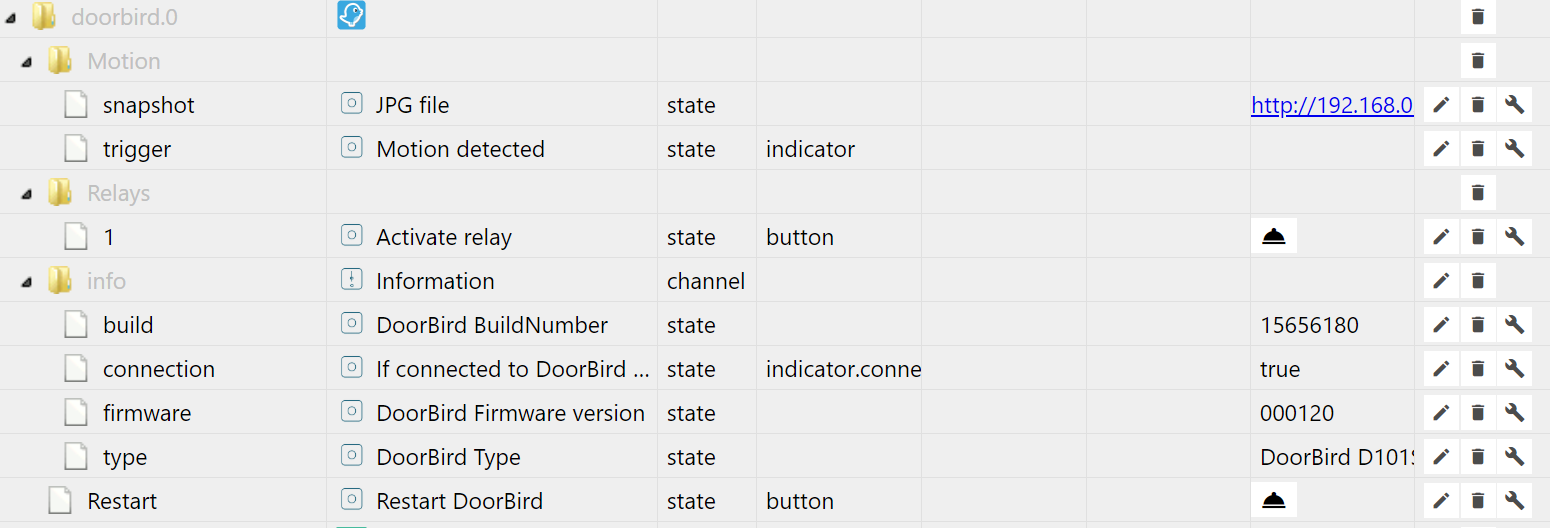
What am I doing wrong?

Thanks in advance!
Kind regards,
Jan
-
@Jan-Geurts
Hi,
I think it's not a problem of iobroker but a problem of a missing http command for ring inside your doorbird settings. -
I've tried lots of things. Reinstalling the Doorbird-adapter, recreating the instance, reloading the instance, restarting ioBroker. Even when the instance is recreated, it creates the doorbird.0 with the same objects as before: Motion, Relays and info.
I've tried - as suggested by someone else in this thread - to delete the HTTP(S) calls in the DoorBird administration section and then re-adding the doorbird, nothing changes. So it keeps showing everything except the ring folder (with trigger and snapshot).
I've tried manually creating a HTTP-call for the ring that points to the object in ioBroker, but that doesn't magically make it show up there...
I'm quite stuck

-
I have tried the same on a Windows-install of ioBroker and now I noticed what happens in the logs when adding a Doorbird-instance:
host.WKS80SERVER(WKS80) 2019-11-26 13:09:16.621 info iobroker exit 0 host.WKS80SERVER(WKS80) 2019-11-26 13:09:15.617 info iobroker host.WKS80SERVER(WKS80) object system.adapter.doorbird.0 created host.WKS80SERVER(WKS80) 2019-11-26 13:09:15.587 info iobroker host.WKS80SERVER(WKS80) object system.adapter.doorbird.0.alive created host.WKS80SERVER(WKS80) 2019-11-26 13:09:15.562 info iobroker host.WKS80SERVER(WKS80) object system.adapter.doorbird.0.connected created host.WKS80SERVER(WKS80) 2019-11-26 13:09:15.535 info iobroker host.WKS80SERVER(WKS80) object system.adapter.doorbird.0.compactMode created host.WKS80SERVER(WKS80) 2019-11-26 13:09:15.508 info iobroker host.WKS80SERVER(WKS80) object system.adapter.doorbird.0.cpu created host.WKS80SERVER(WKS80) 2019-11-26 13:09:15.481 info iobroker host.WKS80SERVER(WKS80) object system.adapter.doorbird.0.cputime created host.WKS80SERVER(WKS80) 2019-11-26 13:09:15.454 info iobroker host.WKS80SERVER(WKS80) object system.adapter.doorbird.0.memHeapUsed created host.WKS80SERVER(WKS80) 2019-11-26 13:09:15.428 info iobroker host.WKS80SERVER(WKS80) object system.adapter.doorbird.0.memHeapTotal created host.WKS80SERVER(WKS80) 2019-11-26 13:09:15.401 info iobroker host.WKS80SERVER(WKS80) object system.adapter.doorbird.0.memRss created host.WKS80SERVER(WKS80) 2019-11-26 13:09:15.375 info iobroker host.WKS80SERVER(WKS80) object system.adapter.doorbird.0.uptime created host.WKS80SERVER(WKS80) 2019-11-26 13:09:15.347 info iobroker host.WKS80SERVER(WKS80) object system.adapter.doorbird.0.inputCount created host.WKS80SERVER(WKS80) 2019-11-26 13:09:15.322 info iobroker host.WKS80SERVER(WKS80) object system.adapter.doorbird.0.outputCount created host.WKS80SERVER(WKS80) 2019-11-26 13:09:15.295 info iobroker host.WKS80SERVER(WKS80) object system.adapter.doorbird.0.eventLoopLag created host.WKS80SERVER(WKS80) 2019-11-26 13:09:15.268 info iobroker host.WKS80SERVER(WKS80) object system.adapter.doorbird.0.sigKill created host.WKS80SERVER(WKS80) 2019-11-26 13:09:15.242 info iobroker host.WKS80SERVER(WKS80) object doorbird.0.Restart created host.WKS80SERVER(WKS80) 2019-11-26 13:09:15.215 info iobroker host.WKS80SERVER(WKS80) object doorbird.0.Motion.trigger created host.WKS80SERVER(WKS80) 2019-11-26 13:09:15.190 info iobroker host.WKS80SERVER(WKS80) object doorbird.0.Motion.snapshot created host.WKS80SERVER(WKS80) 2019-11-26 13:09:15.163 info iobroker host.WKS80SERVER(WKS80) object doorbird.0.info created host.WKS80SERVER(WKS80) 2019-11-26 13:09:15.135 info iobroker host.WKS80SERVER(WKS80) object doorbird.0.info.connection created host.WKS80SERVER(WKS80) 2019-11-26 13:09:15.109 info iobroker host.WKS80SERVER(WKS80) object doorbird.0.info.firmware created host.WKS80SERVER(WKS80) 2019-11-26 13:09:15.083 info iobroker host.WKS80SERVER(WKS80) object doorbird.0.info.build created host.WKS80SERVER(WKS80) 2019-11-26 13:09:15.055 info iobroker host.WKS80SERVER(WKS80) object doorbird.0.info.type created host.WKS80SERVER(WKS80) 2019-11-26 13:09:15.053 info iobroker host.WKS80SERVER(WKS80) create instance doorbird host.WKS80SERVER(WKS80) 2019-11-26 13:09:14.059 info iobroker add doorbird --host WKS80SERVER(WKS80)There is no ring object created when creating the instance, however, the app has the 'doorbell' function enabled. HTTP(S) calls are empty right now... Can I add the HTTP(S)-calls manually?
Thanks in advance!
Kind regards,
Jan
-
Solved! Manually logging in over http (using the API-commands provided in the Doorbird API manual) created the necessary HTTP(S) calls for the iobroker.doorbird-adapter to pick up. Thanks for pointing me partly in the right direction!

-
@Jan-Geurts
You are welcome any time
-
Da der Adapter schon lange im Stable ist schließe ich dieses Thema.
Für Fragen zum Adapter und dessen Benutzung eröffnet bitte ein Thema in der Unterkategorie ioBroker Allgemein. Wenn ihr Fehler im Adapter findet eröffnet bitte in der Unterkategorie Error/Bug ein Thema. -
irrtümlich gepostet