NEWS
Iobroker Backup auf Qnap-NAS
-
@triplex
Habe noch die V16.19.1
Versuche mein System immer aktuell zu halten (Habe hier im Forum verdammt viel gelernt)
Nur meine VIS-Version ist noch alt V 1.2.12 (liegt aber an meinen älteren Bediengeräten)@gregors
Habe noch Node 14.xxx installiert.
Würde gerne auf die neueste updaten, weiß aber nicht wie ich das machen muss wenn mein ioBroker als Docker in der Container-Station läuft.
Gibts da irgendwo ne Anleitung?
Hab bisher nur was gefunden wo der ioBroker auf einem Raspi läuft.
Der dort beschriebene Ablauf und die Konsolenbefehle funktionieren aber nicht.
Bin zudem auch kein Experte.
Bräuchte also mal eine detaillierte Beschreibung. -
@gregors
Habe noch Node 14.xxx installiert.
Würde gerne auf die neueste updaten, weiß aber nicht wie ich das machen muss wenn mein ioBroker als Docker in der Container-Station läuft.
Gibts da irgendwo ne Anleitung?
Hab bisher nur was gefunden wo der ioBroker auf einem Raspi läuft.
Der dort beschriebene Ablauf und die Konsolenbefehle funktionieren aber nicht.
Bin zudem auch kein Experte.
Bräuchte also mal eine detaillierte Beschreibung.@triplex sagte in Iobroker Backup auf Qnap-NAS:
Habe noch Node 14.xxx installiert.
Zeige mal bitte die Full Ausgabe von :
iob diagerstmal sehn was du so hast .
Ich würde schonmal von 14 nicht auf 18 ein Upgrade machen , sondern ein Aktuelles Image und dort dann dein Backup rein !
Und ganz wichtig vorher dieses aktualisieren :
@glasfaser sagte in Iobroker Backup auf Qnap-NAS:
Jetzt sag nicht du hast noch die 4.0.23 , das ist zumindest das A und O dabei aktuell zu sein ! -
@triplex sagte in Iobroker Backup auf Qnap-NAS:
Habe noch Node 14.xxx installiert.
Zeige mal bitte die Full Ausgabe von :
iob diagerstmal sehn was du so hast .
Ich würde schonmal von 14 nicht auf 18 ein Upgrade machen , sondern ein Aktuelles Image und dort dann dein Backup rein !
Und ganz wichtig vorher dieses aktualisieren :
@glasfaser sagte in Iobroker Backup auf Qnap-NAS:
Jetzt sag nicht du hast noch die 4.0.23 , das ist zumindest das A und O dabei aktuell zu sein !@glasfaser
Auch wenn ich mich jetzt blamiere, aber wo muss ich das eingeben? -
@glasfaser
Auch wenn ich mich jetzt blamiere, aber wo muss ich das eingeben?@triplex
In dein Terminal/deine Konsole/deine Kommandozeile.
Dein primäres Tool zur Verwaltung deines Servers. -
@triplex
In dein Terminal/deine Konsole/deine Kommandozeile.
Dein primäres Tool zur Verwaltung deines Servers.@thomas-braun
Da hatte ich es bereits versucht, deshalb hatte nochmal nachgefragt.
Egal welchen Befehl ich dort eingebe, es passiert nichts. -
@thomas-braun
Da hatte ich es bereits versucht, deshalb hatte nochmal nachgefragt.
Egal welchen Befehl ich dort eingebe, es passiert nichts.@triplex sagte in Iobroker Backup auf Qnap-NAS:
@thomas-braun
Da hatte ich es bereits versucht, deshalb hatte nochmal nachgefragt.
Egal welchen Befehl ich dort eingebe, es passiert nichts.zeigen!
-
@triplex sagte in Iobroker Backup auf Qnap-NAS:
Habe noch Node 14.xxx installiert.
Zeige mal bitte die Full Ausgabe von :
iob diagerstmal sehn was du so hast .
Ich würde schonmal von 14 nicht auf 18 ein Upgrade machen , sondern ein Aktuelles Image und dort dann dein Backup rein !
Und ganz wichtig vorher dieses aktualisieren :
@glasfaser sagte in Iobroker Backup auf Qnap-NAS:
Jetzt sag nicht du hast noch die 4.0.23 , das ist zumindest das A und O dabei aktuell zu sein !@glasfaser
Wenn ich im Terminal den Befehl eingebe dann bekomme ich folgendes angezeigt.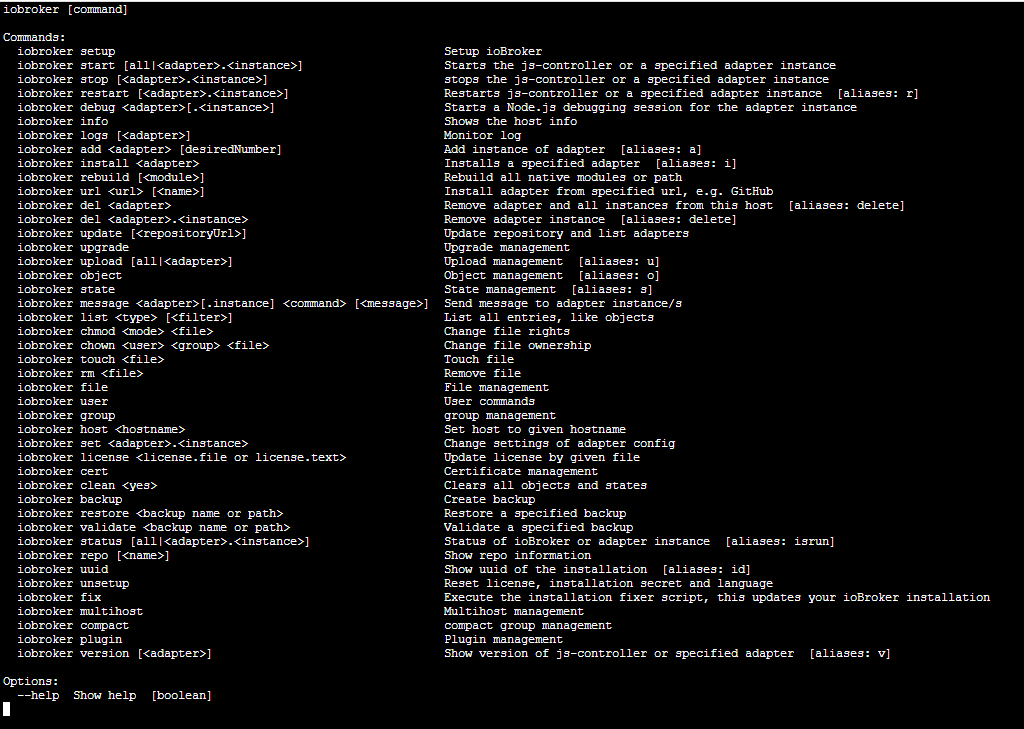
-
@glasfaser
Wenn ich im Terminal den Befehl eingebe dann bekomme ich folgendes angezeigt.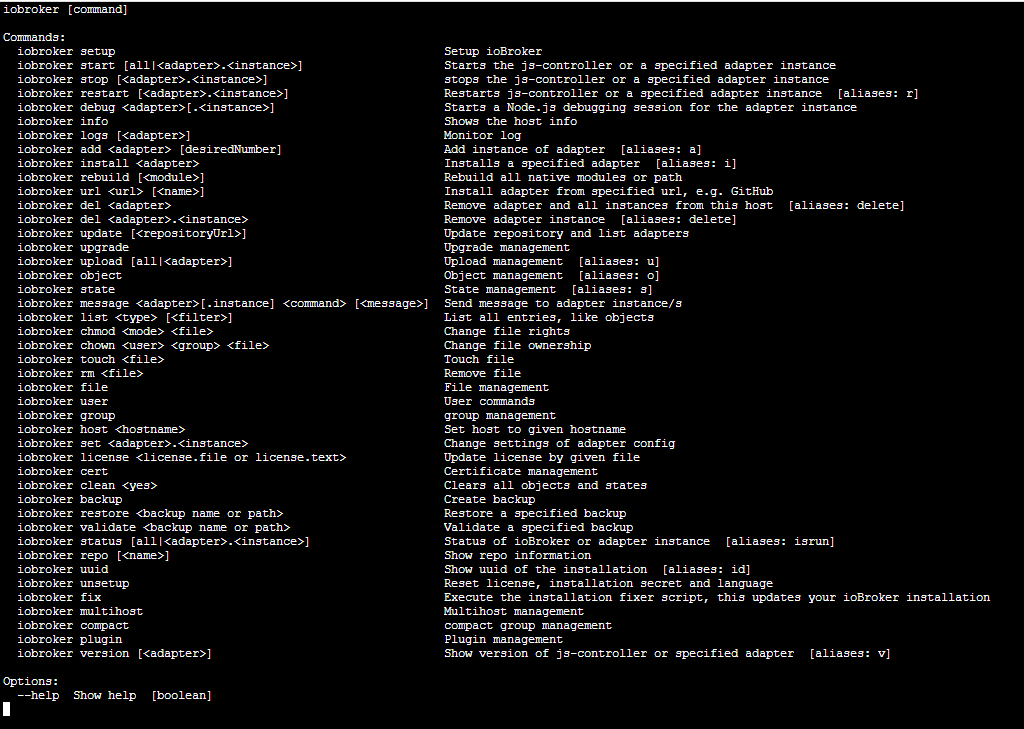
-
@glasfaser
Wenn ich im Terminal den Befehl eingebe dann bekomme ich folgendes angezeigt.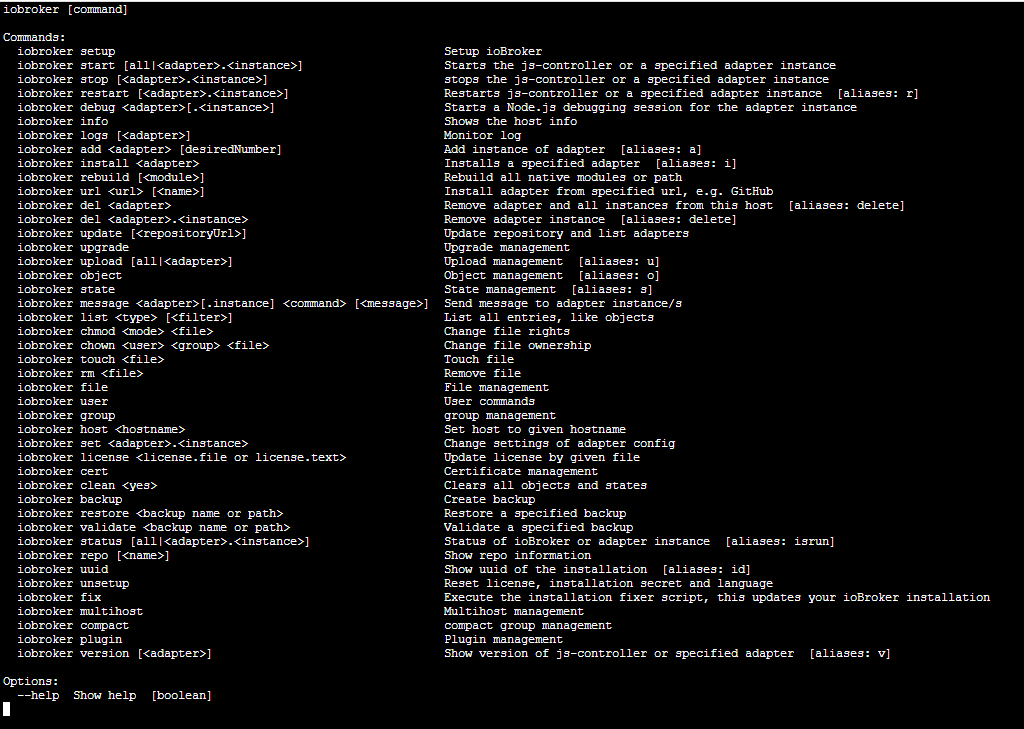
Texte aus der Konsole auch als Text (in CodeTags eingebettet) hier rein, nicht als Screenshot.
Führ den Fixer aus, danach sollte auch
iob diagfunktionieren. -
@triplex sagte in Iobroker Backup auf Qnap-NAS:
Habe noch Node 14.xxx installiert.
Zeige mal bitte die Full Ausgabe von :
iob diagerstmal sehn was du so hast .
Ich würde schonmal von 14 nicht auf 18 ein Upgrade machen , sondern ein Aktuelles Image und dort dann dein Backup rein !
Und ganz wichtig vorher dieses aktualisieren :
@glasfaser sagte in Iobroker Backup auf Qnap-NAS:
Jetzt sag nicht du hast noch die 4.0.23 , das ist zumindest das A und O dabei aktuell zu sein !@glasfaser
Sorry dass ich mich jetzt erst wieder melde.
War die letzten Wochen etwas stressig.Jetzt hat aber auch der Befehl funktioniert.
Hier die Infos.======== Start marking the full check here =========
Skript v.2023-04-16 *** BASE SYSTEM *** Architecture : x86_64 Docker : v6.1.0 Virtualization : Unknown (buanet/Synology?) Distributor ID: Debian Description: Debian GNU/Linux 11 (bullseye) Release: 11 Codename: bullseye PRETTY_NAME="Debian GNU/Linux 11 (bullseye)" NAME="Debian GNU/Linux" VERSION_ID="11" VERSION="11 (bullseye)" VERSION_CODENAME=bullseye ID=debian HOME_URL="https://www.debian.org/" SUPPORT_URL="https://www.debian.org/support" BUG_REPORT_URL="https://bugs.debian.org/" Systemuptime and Load: 15:35:35 up 28 days, 10:59, 0 users, load average: 2.31, 2.11, 1.73 CPU threads: 4 *** Time and Time Zones *** Sun Jun 4 13:35:35 UTC 2023 Sun Jun 4 15:35:35 CEST 2023 CEST +0200 Etc/UTC *** User and Groups *** root /root root *** X-Server-Setup *** X-Server: false Desktop: Terminal: *** MEMORY *** total used free shared buff/cache available Mem: 15G 5.3G 3.0G 380M 7.6G 9.6G Swap: 16G 658M 15G Total: 32G 6.0G 18G 15856 M total memory 5308 M used memory 2182 M active memory 7049 M inactive memory 2969 M free memory 1967 M buffer memory 5611 M swap cache 16383 M total swap 658 M used swap 15725 M free swap *** FILESYSTEM *** Filesystem Type Size Used Avail Use% Mounted on overlay overlay 8.1T 7.5T 640G 93% / tmpfs tmpfs 64M 0 64M 0% /dev tmpfs tmpfs 7.8G 0 7.8G 0% /sys/fs/cgroup shm tmpfs 64M 0 64M 0% /dev/shm /dev/md0 ext4 8.1T 7.5T 640G 93% /opt/iobroker tmpfs tmpfs 7.8G 0 7.8G 0% /proc/asound tmpfs tmpfs 7.8G 0 7.8G 0% /proc/acpi tmpfs tmpfs 7.8G 0 7.8G 0% /proc/scsi tmpfs tmpfs 7.8G 0 7.8G 0% /sys/firmware Messages concerning ext4 filesystem in dmesg: dmesg: read kernel buffer failed: Operation not permitted Show mounted filesystems (real ones only): TARGET SOURCE FSTYPE OPTIONS /opt/iobroker /dev/md0[/Docker/iobroker-data] ext4 rw,relatime,data=ordered,data_err=abort,jqfmt=vfsv1,usrjquota=aquota.user /etc/resolv.conf /dev/md0[/Container/container-station-data/lib/docker/containers/833ba84395894d5fde6457767467e22ba6e07c6807ae9b8fdb4b2db3f7aed18c/resolv.conf] ext4 rw,relatime,data=ordered,data_err=abort,jqfmt=vfsv1,usrjquota=aquota.user /etc/hostname /dev/md0[/Container/container-station-data/lib/docker/containers/833ba84395894d5fde6457767467e22ba6e07c6807ae9b8fdb4b2db3f7aed18c/hostname] ext4 rw,relatime,data=ordered,data_err=abort,jqfmt=vfsv1,usrjquota=aquota.user /etc/hosts /dev/md0[/Container/container-station-data/lib/docker/containers/833ba84395894d5fde6457767467e22ba6e07c6807ae9b8fdb4b2db3f7aed18c/hosts] ext4 rw,relatime,data=ordered,data_err=abort,jqfmt=vfsv1,usrjquota=aquota.user Files in neuralgic directories: /var: 33M /var/ 31M /var/lib 18M /var/lib/apt/lists 18M /var/lib/apt 13M /var/lib/dpkg /opt/iobroker/backups: 408M /opt/iobroker/backups/ /opt/iobroker/iobroker-data: 291M /opt/iobroker/iobroker-data/ 195M /opt/iobroker/iobroker-data/files 68M /opt/iobroker/iobroker-data/backup-objects 51M /opt/iobroker/iobroker-data/files/javascript.admin 32M /opt/iobroker/iobroker-data/files/javascript.admin/static/js The five largest files in iobroker-data are: 23M /opt/iobroker/iobroker-data/objects.jsonl 9.1M /opt/iobroker/iobroker-data/files/echarts.admin/static/js/2.bbf74d5f.chunk.js.map 8.9M /opt/iobroker/iobroker-data/files/echarts/static/js/2.3d2d025f.chunk.js.map 8.9M /opt/iobroker/iobroker-data/files/echarts.admin/chart/static/js/2.3d2d025f.chunk.js.map 6.9M /opt/iobroker/iobroker-data/files/javascript.admin/static/js/610.de0231c9.chunk.js.map *** NodeJS-Installation *** /usr/bin/nodejs v14.19.1 /usr/bin/node v14.19.1 /usr/bin/npm 6.14.16 /usr/bin/npx 6.14.16 nodejs: Installed: 14.19.1-deb-1nodesource1 Candidate: 14.21.3-deb-1nodesource1 Version table: 14.21.3-deb-1nodesource1 500 500 https://deb.nodesource.com/node_14.x bullseye/main amd64 Packages *** 14.19.1-deb-1nodesource1 100 100 /var/lib/dpkg/status 12.22.12~dfsg-1~deb11u4 500 500 http://security.debian.org/debian-security bullseye-security/main amd64 Packages 12.22.12~dfsg-1~deb11u3 500 500 http://deb.debian.org/debian bullseye/main amd64 Packages Temp directories causing npm8 problem: 0 No problems detected *** ioBroker-Installation *** ioBroker Status iobroker is running on this host. Objects type: jsonl States type: jsonl MULTIHOSTSERVICE/enabled: false Core adapters versions js-controller: 4.0.23 admin: 6.3.5 javascript: 6.1.4 npm ERR! peer dep missing: @material-ui/core@^4.0.0, required by @material-ui/pickers@3.3.10 npm ERR! peer dep missing: react@^16.8.0 || ^17.0.0, required by @material-ui/pickers@3.3.10 npm ERR! peer dep missing: react-dom@^16.8.0 || ^17.0.0, required by @material-ui/pickers@3.3.10 npm ERR! peer dep missing: react@>=16.6.0, required by react-transition-group@4.4.2 npm ERR! peer dep missing: react@>=16.8, required by rifm@0.7.0 npm ERR! peer dep missing: react-dom@>=16.6.0, required by react-transition-group@4.4.2 Adapters from github: 9 Adapter State + system.adapter.admin.0 : admin : ioBroker - enabled, port: 8081, bind: 0.0.0.0, run as: admin + system.adapter.alexa2.0 : alexa2 : ioBroker - enabled + system.adapter.backitup.0 : backitup : ioBroker - enabled + system.adapter.boschindego.0 : boschindego : ioBroker - enabled + system.adapter.bydbatt.0 : bydbatt : ioBroker - enabled system.adapter.cloud.0 : cloud : ioBroker - disabled + system.adapter.daikin-cloud.0 : daikin-cloud : ioBroker - enabled system.adapter.daswetter.0 : daswetter : ioBroker - enabled + system.adapter.device-reminder.0 : device-reminder : ioBroker - enabled + system.adapter.discovery.0 : discovery : ioBroker - enabled + system.adapter.echarts.0 : echarts : ioBroker - enabled + system.adapter.fritzdect.0 : fritzdect : ioBroker - enabled + system.adapter.hm-rega.0 : hm-rega : ioBroker - enabled + system.adapter.hm-rpc.0 : hm-rpc : ioBroker - enabled, port: 12001 + system.adapter.hm-rpc.1 : hm-rpc : ioBroker - enabled, port: 12010 system.adapter.ical.0 : ical : ioBroker - enabled system.adapter.ical.1 : ical : ioBroker - enabled system.adapter.icons-mfd-svg.0 : icons-mfd-svg : ioBroker - enabled system.adapter.influxdb.0 : influxdb : ioBroker - disabled, port: 8086 + system.adapter.info.0 : info : ioBroker - enabled + system.adapter.javascript.0 : javascript : ioBroker - enabled + system.adapter.mytime.0 : mytime : ioBroker - enabled system.adapter.openweathermap.0 : openweathermap : ioBroker - enabled + system.adapter.plex.0 : plex : ioBroker - enabled + system.adapter.sonoff.0 : sonoff : ioBroker - enabled, port: 1883, bind: 0.0.0.0 + system.adapter.tankerkoenig.0 : tankerkoenig : ioBroker - enabled + system.adapter.tr-064.0 : tr-064 : ioBroker - enabled + system.adapter.tr-064.1 : tr-064 : ioBroker - enabled + system.adapter.trashschedule.0 : trashschedule : ioBroker - enabled system.adapter.vis-fancyswitch.0 : vis-fancyswitch : ioBroker - enabled system.adapter.vis-hqwidgets.0 : vis-hqwidgets : ioBroker - enabled system.adapter.vis-icontwo.0 : vis-icontwo : ioBroker - enabled + system.adapter.vis-inventwo.0 : vis-inventwo : ioBroker - enabled system.adapter.vis-jqui-mfd.0 : vis-jqui-mfd : ioBroker - enabled system.adapter.vis-lcars.0 : vis-lcars : ioBroker - enabled system.adapter.vis-material-advanced.0 : vis-material-advanced : ioBroker - enabled system.adapter.vis-timeandweather.1 : vis-timeandweather : ioBroker - enabled system.adapter.vis-weather.0 : vis-weather : ioBroker - enabled system.adapter.vis.0 : vis : ioBroker - enabled + system.adapter.web.0 : web : ioBroker - enabled, port: 8082, bind: 0.0.0.0, run as: admin system.adapter.yr.1 : yr : ioBroker - disabled + instance is alive Enabled adapters with bindings + system.adapter.admin.0 : admin : ioBroker - enabled, port: 8081, bind: 0.0.0.0, run as: admin + system.adapter.hm-rpc.0 : hm-rpc : ioBroker - enabled, port: 12001 + system.adapter.hm-rpc.1 : hm-rpc : ioBroker - enabled, port: 12010 + system.adapter.sonoff.0 : sonoff : ioBroker - enabled, port: 1883, bind: 0.0.0.0 + system.adapter.web.0 : web : ioBroker - enabled, port: 8082, bind: 0.0.0.0, run as: admin ioBroker-Repositories stable : http://download.iobroker.net/sources-dist.json beta : http://download.iobroker.net/sources-dist-latest.json Active repo(s): stable Installed ioBroker-Instances Used repository: stable Adapter "admin" : 6.3.5 , installed 6.3.5 Adapter "alexa2" : 3.23.2 , installed 3.23.2 Adapter "backitup" : 2.6.19 , installed 2.6.19 Adapter "bydbatt" : 1.0.8 , installed 1.0.8 Adapter "cloud" : 4.3.0 , installed 4.3.0 Adapter "daikin-cloud" : 0.2.3 , installed 0.2.3 Adapter "daswetter" : 3.1.8 , installed 3.1.8 Adapter "device-reminder": 1.2.9 , installed 1.2.9 Adapter "discovery" : 3.1.0 , installed 3.1.0 Adapter "dwd" : 2.8.3 , installed 2.8.3 Adapter "echarts" : 1.0.12 , installed 1.0.12 Adapter "fritzdect" : 2.2.6 , installed 2.2.6 Adapter "hm-rega" : 3.0.46 , installed 3.0.46 Adapter "hm-rpc" : 1.15.16 , installed 1.15.16 Adapter "ical" : 1.13.2 , installed 1.13.2 Adapter "icons-mfd-svg": 1.1.0 , installed 1.1.0 Adapter "influxdb" : 3.2.0 , installed 3.2.0 Adapter "info" : 1.9.26 , installed 1.9.26 Adapter "javascript" : 6.1.4 , installed 6.1.4 Controller "js-controller": 4.0.24 , installed 4.0.23 [Updatable] Adapter "openweathermap": 0.3.3 , installed 0.3.3 Adapter "plex" : 0.9.1 , installed 0.9.1 Adapter "simple-api" : 2.7.2 , installed 2.7.2 Adapter "socketio" : 4.2.0 , installed 4.2.0 Adapter "sonoff" : 2.5.1 , installed 2.5.1 Adapter "systeminfo" : 0.3.1 , installed 0.3.1 Adapter "tankerkoenig" : 3.3.7 , installed 3.3.7 Adapter "tr-064" : 4.2.18 , installed 4.2.18 Adapter "trashschedule": 2.2.0 , installed 2.2.0 Adapter "vis" : 1.4.16 , installed 1.4.16 Adapter "vis-fancyswitch": 1.1.0 , installed 1.1.0 Adapter "vis-hqwidgets": 1.3.0 , installed 1.3.0 Adapter "vis-icontwo" : 0.93.0 , installed 0.93.0 Adapter "vis-inventwo" : 3.3.1 , installed 3.3.1 Adapter "vis-jqui-mfd" : 1.0.12 , installed 1.0.12 Adapter "vis-lcars" : 1.0.4 , installed 1.0.4 Adapter "vis-material-advanced": 1.7.2, installed 1.7.2 Adapter "vis-timeandweather": 1.2.2, installed 1.2.2 Adapter "vis-weather" : 2.5.6 , installed 2.5.6 Adapter "weatherunderground": 3.4.2, installed 3.4.2 Adapter "web" : 4.3.0 , installed 4.3.0 Adapter "ws" : 1.3.0 , installed 1.3.0 Adapter "yr" : 5.3.0 , installed 5.3.0 Objects and States Please stand by - This may take a while Objects: 13737 States: 11834 *** OS-Repositories and Updates *** Hit:1 http://deb.debian.org/debian bullseye InRelease Hit:2 http://deb.debian.org/debian bullseye-updates InRelease Hit:3 http://security.debian.org/debian-security bullseye-security InRelease Hit:4 https://deb.nodesource.com/node_14.x bullseye InRelease Reading package lists... Pending Updates: 98 *** Listening Ports *** Active Internet connections (only servers) Proto Recv-Q Send-Q Local Address Foreign Address State User Inode PID/Program name tcp 0 0 127.0.0.1:9000 0.0.0.0:* LISTEN 1000 148227735 - tcp 0 0 127.0.0.1:9001 0.0.0.0:* LISTEN 1000 148228364 - tcp 0 0 192.168.178.71:12010 0.0.0.0:* LISTEN 1000 148228832 - tcp 0 0 127.0.0.11:41647 0.0.0.0:* LISTEN 0 148223959 - tcp 0 0 0.0.0.0:1883 0.0.0.0:* LISTEN 1000 148232831 - tcp6 0 0 :::8081 :::* LISTEN 1000 148229500 - tcp6 0 0 :::8082 :::* LISTEN 1000 148235115 - udp 0 0 127.0.0.11:52064 0.0.0.0:* 0 148223958 - *** Log File - Last 25 Lines *** 2023-06-04 15:35:58.925 - debug: daikin-cloud.0 (323) state daikin-cloud.0.96e4b7f5-3603-40c1-8f44-28e0ea569d61.lastUpdateReceived changed: null (ack = true) 2023-06-04 15:36:00.015 - info: trashschedule.0 (1145) Scheduled restart. 2023-06-04 15:36:00.016 - info: trashschedule.0 (1145) cleaned everything up... 2023-06-04 15:36:00.023 - info: trashschedule.0 (1145) terminating 2023-06-04 15:36:00.026 - info: trashschedule.0 (1145) Terminated (START_IMMEDIATELY_AFTER_STOP): Without reason 2023-06-04 15:36:00.611 - info: host.ioBroker instance system.adapter.trashschedule.0 scheduled normal terminated and will be restarted on schedule. 2023-06-04 15:36:00.612 - info: host.ioBroker Restart adapter system.adapter.trashschedule.0 because enabled 2023-06-04 15:36:01.532 - error: hm-rpc.0 (1389) Init not possible, going to stop: response timeout 2023-06-04 15:36:01.726 - info: host.ioBroker instance system.adapter.trashschedule.0 started with pid 1418 2023-06-04 15:36:03.841 - info: trashschedule.0 (1418) starting. Version 2.2.0 in /opt/iobroker/node_modules/iobroker.trashschedule, node: v14.19.1, js-controller: 4.0.23 2023-06-04 15:36:04.188 - info: trashschedule.0 (1418) [ical] configurured ical preview is 30 days - increase this value to find more events in the future 2023-06-04 15:36:04.189 - info: trashschedule.0 (1418) [ical] found configured ical event "Vacation" without "display" flag. Activate the display flag on this entry if this is a relevant "trash event". 2023-06-04 15:36:14.670 - info: boschindego.0 (525) state boschindego.0.commands.refresh_state changed: true (ack = true) 2023-06-04 15:36:15.681 - info: boschindego.0 (525) state boschindego.0.commands.refresh_state changed: false (ack = true) 2023-06-04 15:36:25.074 - debug: daikin-cloud.0 (323) update state: 4907798b-5030-407f-9a42-3e90d0b04d61.climateControl.sensoryData.outdoorTemperature = 24 2023-06-04 15:36:25.093 - debug: daikin-cloud.0 (323) state daikin-cloud.0.4907798b-5030-407f-9a42-3e90d0b04d61.climateControl.sensoryData.outdoorTemperature changed: 24 (ack = true) 2023-06-04 15:36:25.098 - debug: daikin-cloud.0 (323) state daikin-cloud.0.4907798b-5030-407f-9a42-3e90d0b04d61.lastUpdateReceived changed: null (ack = true) 2023-06-04 15:36:27.016 - debug: daikin-cloud.0 (323) state daikin-cloud.0.63a915b5-ef56-43ca-bf1f-fdd141801a0c.lastUpdateReceived changed: null (ack = true) 2023-06-04 15:36:29.108 - debug: daikin-cloud.0 (323) state daikin-cloud.0.96e4b7f5-3603-40c1-8f44-28e0ea569d61.lastUpdateReceived changed: null (ack = true) 2023-06-04 15:36:31.536 - info: hm-rpc.0 (1389) binrpc -> 192.168.178.2:2001/ init ["xmlrpc_bin://192.168.178.71:12001",""] 2023-06-04 15:36:31.540 - error: hm-rpc.0 (1389) Init not possible, going to stop: response timeout 2023-06-04 15:36:32.544 - info: hm-rpc.0 (1389) terminating 2023-06-04 15:36:32.546 - info: hm-rpc.0 (1389) Terminated (NO_ERROR): Without reason 2023-06-04 15:36:33.141 - info: host.ioBroker instance system.adapter.hm-rpc.0 terminated with code 0 (NO_ERROR) 2023-06-04 15:36:33.154 - info: host.ioBroker Restart adapter system.adapter.hm-rpc.0 because enabled============ Mark until here for C&P =============
-
@glasfaser
Sorry dass ich mich jetzt erst wieder melde.
War die letzten Wochen etwas stressig.Jetzt hat aber auch der Befehl funktioniert.
Hier die Infos.======== Start marking the full check here =========
Skript v.2023-04-16 *** BASE SYSTEM *** Architecture : x86_64 Docker : v6.1.0 Virtualization : Unknown (buanet/Synology?) Distributor ID: Debian Description: Debian GNU/Linux 11 (bullseye) Release: 11 Codename: bullseye PRETTY_NAME="Debian GNU/Linux 11 (bullseye)" NAME="Debian GNU/Linux" VERSION_ID="11" VERSION="11 (bullseye)" VERSION_CODENAME=bullseye ID=debian HOME_URL="https://www.debian.org/" SUPPORT_URL="https://www.debian.org/support" BUG_REPORT_URL="https://bugs.debian.org/" Systemuptime and Load: 15:35:35 up 28 days, 10:59, 0 users, load average: 2.31, 2.11, 1.73 CPU threads: 4 *** Time and Time Zones *** Sun Jun 4 13:35:35 UTC 2023 Sun Jun 4 15:35:35 CEST 2023 CEST +0200 Etc/UTC *** User and Groups *** root /root root *** X-Server-Setup *** X-Server: false Desktop: Terminal: *** MEMORY *** total used free shared buff/cache available Mem: 15G 5.3G 3.0G 380M 7.6G 9.6G Swap: 16G 658M 15G Total: 32G 6.0G 18G 15856 M total memory 5308 M used memory 2182 M active memory 7049 M inactive memory 2969 M free memory 1967 M buffer memory 5611 M swap cache 16383 M total swap 658 M used swap 15725 M free swap *** FILESYSTEM *** Filesystem Type Size Used Avail Use% Mounted on overlay overlay 8.1T 7.5T 640G 93% / tmpfs tmpfs 64M 0 64M 0% /dev tmpfs tmpfs 7.8G 0 7.8G 0% /sys/fs/cgroup shm tmpfs 64M 0 64M 0% /dev/shm /dev/md0 ext4 8.1T 7.5T 640G 93% /opt/iobroker tmpfs tmpfs 7.8G 0 7.8G 0% /proc/asound tmpfs tmpfs 7.8G 0 7.8G 0% /proc/acpi tmpfs tmpfs 7.8G 0 7.8G 0% /proc/scsi tmpfs tmpfs 7.8G 0 7.8G 0% /sys/firmware Messages concerning ext4 filesystem in dmesg: dmesg: read kernel buffer failed: Operation not permitted Show mounted filesystems (real ones only): TARGET SOURCE FSTYPE OPTIONS /opt/iobroker /dev/md0[/Docker/iobroker-data] ext4 rw,relatime,data=ordered,data_err=abort,jqfmt=vfsv1,usrjquota=aquota.user /etc/resolv.conf /dev/md0[/Container/container-station-data/lib/docker/containers/833ba84395894d5fde6457767467e22ba6e07c6807ae9b8fdb4b2db3f7aed18c/resolv.conf] ext4 rw,relatime,data=ordered,data_err=abort,jqfmt=vfsv1,usrjquota=aquota.user /etc/hostname /dev/md0[/Container/container-station-data/lib/docker/containers/833ba84395894d5fde6457767467e22ba6e07c6807ae9b8fdb4b2db3f7aed18c/hostname] ext4 rw,relatime,data=ordered,data_err=abort,jqfmt=vfsv1,usrjquota=aquota.user /etc/hosts /dev/md0[/Container/container-station-data/lib/docker/containers/833ba84395894d5fde6457767467e22ba6e07c6807ae9b8fdb4b2db3f7aed18c/hosts] ext4 rw,relatime,data=ordered,data_err=abort,jqfmt=vfsv1,usrjquota=aquota.user Files in neuralgic directories: /var: 33M /var/ 31M /var/lib 18M /var/lib/apt/lists 18M /var/lib/apt 13M /var/lib/dpkg /opt/iobroker/backups: 408M /opt/iobroker/backups/ /opt/iobroker/iobroker-data: 291M /opt/iobroker/iobroker-data/ 195M /opt/iobroker/iobroker-data/files 68M /opt/iobroker/iobroker-data/backup-objects 51M /opt/iobroker/iobroker-data/files/javascript.admin 32M /opt/iobroker/iobroker-data/files/javascript.admin/static/js The five largest files in iobroker-data are: 23M /opt/iobroker/iobroker-data/objects.jsonl 9.1M /opt/iobroker/iobroker-data/files/echarts.admin/static/js/2.bbf74d5f.chunk.js.map 8.9M /opt/iobroker/iobroker-data/files/echarts/static/js/2.3d2d025f.chunk.js.map 8.9M /opt/iobroker/iobroker-data/files/echarts.admin/chart/static/js/2.3d2d025f.chunk.js.map 6.9M /opt/iobroker/iobroker-data/files/javascript.admin/static/js/610.de0231c9.chunk.js.map *** NodeJS-Installation *** /usr/bin/nodejs v14.19.1 /usr/bin/node v14.19.1 /usr/bin/npm 6.14.16 /usr/bin/npx 6.14.16 nodejs: Installed: 14.19.1-deb-1nodesource1 Candidate: 14.21.3-deb-1nodesource1 Version table: 14.21.3-deb-1nodesource1 500 500 https://deb.nodesource.com/node_14.x bullseye/main amd64 Packages *** 14.19.1-deb-1nodesource1 100 100 /var/lib/dpkg/status 12.22.12~dfsg-1~deb11u4 500 500 http://security.debian.org/debian-security bullseye-security/main amd64 Packages 12.22.12~dfsg-1~deb11u3 500 500 http://deb.debian.org/debian bullseye/main amd64 Packages Temp directories causing npm8 problem: 0 No problems detected *** ioBroker-Installation *** ioBroker Status iobroker is running on this host. Objects type: jsonl States type: jsonl MULTIHOSTSERVICE/enabled: false Core adapters versions js-controller: 4.0.23 admin: 6.3.5 javascript: 6.1.4 npm ERR! peer dep missing: @material-ui/core@^4.0.0, required by @material-ui/pickers@3.3.10 npm ERR! peer dep missing: react@^16.8.0 || ^17.0.0, required by @material-ui/pickers@3.3.10 npm ERR! peer dep missing: react-dom@^16.8.0 || ^17.0.0, required by @material-ui/pickers@3.3.10 npm ERR! peer dep missing: react@>=16.6.0, required by react-transition-group@4.4.2 npm ERR! peer dep missing: react@>=16.8, required by rifm@0.7.0 npm ERR! peer dep missing: react-dom@>=16.6.0, required by react-transition-group@4.4.2 Adapters from github: 9 Adapter State + system.adapter.admin.0 : admin : ioBroker - enabled, port: 8081, bind: 0.0.0.0, run as: admin + system.adapter.alexa2.0 : alexa2 : ioBroker - enabled + system.adapter.backitup.0 : backitup : ioBroker - enabled + system.adapter.boschindego.0 : boschindego : ioBroker - enabled + system.adapter.bydbatt.0 : bydbatt : ioBroker - enabled system.adapter.cloud.0 : cloud : ioBroker - disabled + system.adapter.daikin-cloud.0 : daikin-cloud : ioBroker - enabled system.adapter.daswetter.0 : daswetter : ioBroker - enabled + system.adapter.device-reminder.0 : device-reminder : ioBroker - enabled + system.adapter.discovery.0 : discovery : ioBroker - enabled + system.adapter.echarts.0 : echarts : ioBroker - enabled + system.adapter.fritzdect.0 : fritzdect : ioBroker - enabled + system.adapter.hm-rega.0 : hm-rega : ioBroker - enabled + system.adapter.hm-rpc.0 : hm-rpc : ioBroker - enabled, port: 12001 + system.adapter.hm-rpc.1 : hm-rpc : ioBroker - enabled, port: 12010 system.adapter.ical.0 : ical : ioBroker - enabled system.adapter.ical.1 : ical : ioBroker - enabled system.adapter.icons-mfd-svg.0 : icons-mfd-svg : ioBroker - enabled system.adapter.influxdb.0 : influxdb : ioBroker - disabled, port: 8086 + system.adapter.info.0 : info : ioBroker - enabled + system.adapter.javascript.0 : javascript : ioBroker - enabled + system.adapter.mytime.0 : mytime : ioBroker - enabled system.adapter.openweathermap.0 : openweathermap : ioBroker - enabled + system.adapter.plex.0 : plex : ioBroker - enabled + system.adapter.sonoff.0 : sonoff : ioBroker - enabled, port: 1883, bind: 0.0.0.0 + system.adapter.tankerkoenig.0 : tankerkoenig : ioBroker - enabled + system.adapter.tr-064.0 : tr-064 : ioBroker - enabled + system.adapter.tr-064.1 : tr-064 : ioBroker - enabled + system.adapter.trashschedule.0 : trashschedule : ioBroker - enabled system.adapter.vis-fancyswitch.0 : vis-fancyswitch : ioBroker - enabled system.adapter.vis-hqwidgets.0 : vis-hqwidgets : ioBroker - enabled system.adapter.vis-icontwo.0 : vis-icontwo : ioBroker - enabled + system.adapter.vis-inventwo.0 : vis-inventwo : ioBroker - enabled system.adapter.vis-jqui-mfd.0 : vis-jqui-mfd : ioBroker - enabled system.adapter.vis-lcars.0 : vis-lcars : ioBroker - enabled system.adapter.vis-material-advanced.0 : vis-material-advanced : ioBroker - enabled system.adapter.vis-timeandweather.1 : vis-timeandweather : ioBroker - enabled system.adapter.vis-weather.0 : vis-weather : ioBroker - enabled system.adapter.vis.0 : vis : ioBroker - enabled + system.adapter.web.0 : web : ioBroker - enabled, port: 8082, bind: 0.0.0.0, run as: admin system.adapter.yr.1 : yr : ioBroker - disabled + instance is alive Enabled adapters with bindings + system.adapter.admin.0 : admin : ioBroker - enabled, port: 8081, bind: 0.0.0.0, run as: admin + system.adapter.hm-rpc.0 : hm-rpc : ioBroker - enabled, port: 12001 + system.adapter.hm-rpc.1 : hm-rpc : ioBroker - enabled, port: 12010 + system.adapter.sonoff.0 : sonoff : ioBroker - enabled, port: 1883, bind: 0.0.0.0 + system.adapter.web.0 : web : ioBroker - enabled, port: 8082, bind: 0.0.0.0, run as: admin ioBroker-Repositories stable : http://download.iobroker.net/sources-dist.json beta : http://download.iobroker.net/sources-dist-latest.json Active repo(s): stable Installed ioBroker-Instances Used repository: stable Adapter "admin" : 6.3.5 , installed 6.3.5 Adapter "alexa2" : 3.23.2 , installed 3.23.2 Adapter "backitup" : 2.6.19 , installed 2.6.19 Adapter "bydbatt" : 1.0.8 , installed 1.0.8 Adapter "cloud" : 4.3.0 , installed 4.3.0 Adapter "daikin-cloud" : 0.2.3 , installed 0.2.3 Adapter "daswetter" : 3.1.8 , installed 3.1.8 Adapter "device-reminder": 1.2.9 , installed 1.2.9 Adapter "discovery" : 3.1.0 , installed 3.1.0 Adapter "dwd" : 2.8.3 , installed 2.8.3 Adapter "echarts" : 1.0.12 , installed 1.0.12 Adapter "fritzdect" : 2.2.6 , installed 2.2.6 Adapter "hm-rega" : 3.0.46 , installed 3.0.46 Adapter "hm-rpc" : 1.15.16 , installed 1.15.16 Adapter "ical" : 1.13.2 , installed 1.13.2 Adapter "icons-mfd-svg": 1.1.0 , installed 1.1.0 Adapter "influxdb" : 3.2.0 , installed 3.2.0 Adapter "info" : 1.9.26 , installed 1.9.26 Adapter "javascript" : 6.1.4 , installed 6.1.4 Controller "js-controller": 4.0.24 , installed 4.0.23 [Updatable] Adapter "openweathermap": 0.3.3 , installed 0.3.3 Adapter "plex" : 0.9.1 , installed 0.9.1 Adapter "simple-api" : 2.7.2 , installed 2.7.2 Adapter "socketio" : 4.2.0 , installed 4.2.0 Adapter "sonoff" : 2.5.1 , installed 2.5.1 Adapter "systeminfo" : 0.3.1 , installed 0.3.1 Adapter "tankerkoenig" : 3.3.7 , installed 3.3.7 Adapter "tr-064" : 4.2.18 , installed 4.2.18 Adapter "trashschedule": 2.2.0 , installed 2.2.0 Adapter "vis" : 1.4.16 , installed 1.4.16 Adapter "vis-fancyswitch": 1.1.0 , installed 1.1.0 Adapter "vis-hqwidgets": 1.3.0 , installed 1.3.0 Adapter "vis-icontwo" : 0.93.0 , installed 0.93.0 Adapter "vis-inventwo" : 3.3.1 , installed 3.3.1 Adapter "vis-jqui-mfd" : 1.0.12 , installed 1.0.12 Adapter "vis-lcars" : 1.0.4 , installed 1.0.4 Adapter "vis-material-advanced": 1.7.2, installed 1.7.2 Adapter "vis-timeandweather": 1.2.2, installed 1.2.2 Adapter "vis-weather" : 2.5.6 , installed 2.5.6 Adapter "weatherunderground": 3.4.2, installed 3.4.2 Adapter "web" : 4.3.0 , installed 4.3.0 Adapter "ws" : 1.3.0 , installed 1.3.0 Adapter "yr" : 5.3.0 , installed 5.3.0 Objects and States Please stand by - This may take a while Objects: 13737 States: 11834 *** OS-Repositories and Updates *** Hit:1 http://deb.debian.org/debian bullseye InRelease Hit:2 http://deb.debian.org/debian bullseye-updates InRelease Hit:3 http://security.debian.org/debian-security bullseye-security InRelease Hit:4 https://deb.nodesource.com/node_14.x bullseye InRelease Reading package lists... Pending Updates: 98 *** Listening Ports *** Active Internet connections (only servers) Proto Recv-Q Send-Q Local Address Foreign Address State User Inode PID/Program name tcp 0 0 127.0.0.1:9000 0.0.0.0:* LISTEN 1000 148227735 - tcp 0 0 127.0.0.1:9001 0.0.0.0:* LISTEN 1000 148228364 - tcp 0 0 192.168.178.71:12010 0.0.0.0:* LISTEN 1000 148228832 - tcp 0 0 127.0.0.11:41647 0.0.0.0:* LISTEN 0 148223959 - tcp 0 0 0.0.0.0:1883 0.0.0.0:* LISTEN 1000 148232831 - tcp6 0 0 :::8081 :::* LISTEN 1000 148229500 - tcp6 0 0 :::8082 :::* LISTEN 1000 148235115 - udp 0 0 127.0.0.11:52064 0.0.0.0:* 0 148223958 - *** Log File - Last 25 Lines *** 2023-06-04 15:35:58.925 - debug: daikin-cloud.0 (323) state daikin-cloud.0.96e4b7f5-3603-40c1-8f44-28e0ea569d61.lastUpdateReceived changed: null (ack = true) 2023-06-04 15:36:00.015 - info: trashschedule.0 (1145) Scheduled restart. 2023-06-04 15:36:00.016 - info: trashschedule.0 (1145) cleaned everything up... 2023-06-04 15:36:00.023 - info: trashschedule.0 (1145) terminating 2023-06-04 15:36:00.026 - info: trashschedule.0 (1145) Terminated (START_IMMEDIATELY_AFTER_STOP): Without reason 2023-06-04 15:36:00.611 - info: host.ioBroker instance system.adapter.trashschedule.0 scheduled normal terminated and will be restarted on schedule. 2023-06-04 15:36:00.612 - info: host.ioBroker Restart adapter system.adapter.trashschedule.0 because enabled 2023-06-04 15:36:01.532 - error: hm-rpc.0 (1389) Init not possible, going to stop: response timeout 2023-06-04 15:36:01.726 - info: host.ioBroker instance system.adapter.trashschedule.0 started with pid 1418 2023-06-04 15:36:03.841 - info: trashschedule.0 (1418) starting. Version 2.2.0 in /opt/iobroker/node_modules/iobroker.trashschedule, node: v14.19.1, js-controller: 4.0.23 2023-06-04 15:36:04.188 - info: trashschedule.0 (1418) [ical] configurured ical preview is 30 days - increase this value to find more events in the future 2023-06-04 15:36:04.189 - info: trashschedule.0 (1418) [ical] found configured ical event "Vacation" without "display" flag. Activate the display flag on this entry if this is a relevant "trash event". 2023-06-04 15:36:14.670 - info: boschindego.0 (525) state boschindego.0.commands.refresh_state changed: true (ack = true) 2023-06-04 15:36:15.681 - info: boschindego.0 (525) state boschindego.0.commands.refresh_state changed: false (ack = true) 2023-06-04 15:36:25.074 - debug: daikin-cloud.0 (323) update state: 4907798b-5030-407f-9a42-3e90d0b04d61.climateControl.sensoryData.outdoorTemperature = 24 2023-06-04 15:36:25.093 - debug: daikin-cloud.0 (323) state daikin-cloud.0.4907798b-5030-407f-9a42-3e90d0b04d61.climateControl.sensoryData.outdoorTemperature changed: 24 (ack = true) 2023-06-04 15:36:25.098 - debug: daikin-cloud.0 (323) state daikin-cloud.0.4907798b-5030-407f-9a42-3e90d0b04d61.lastUpdateReceived changed: null (ack = true) 2023-06-04 15:36:27.016 - debug: daikin-cloud.0 (323) state daikin-cloud.0.63a915b5-ef56-43ca-bf1f-fdd141801a0c.lastUpdateReceived changed: null (ack = true) 2023-06-04 15:36:29.108 - debug: daikin-cloud.0 (323) state daikin-cloud.0.96e4b7f5-3603-40c1-8f44-28e0ea569d61.lastUpdateReceived changed: null (ack = true) 2023-06-04 15:36:31.536 - info: hm-rpc.0 (1389) binrpc -> 192.168.178.2:2001/ init ["xmlrpc_bin://192.168.178.71:12001",""] 2023-06-04 15:36:31.540 - error: hm-rpc.0 (1389) Init not possible, going to stop: response timeout 2023-06-04 15:36:32.544 - info: hm-rpc.0 (1389) terminating 2023-06-04 15:36:32.546 - info: hm-rpc.0 (1389) Terminated (NO_ERROR): Without reason 2023-06-04 15:36:33.141 - info: host.ioBroker instance system.adapter.hm-rpc.0 terminated with code 0 (NO_ERROR) 2023-06-04 15:36:33.154 - info: host.ioBroker Restart adapter system.adapter.hm-rpc.0 because enabled============ Mark until here for C&P =============
Bring dein nodejs und den js-controller schon mal auf Stand.
-
@glasfaser
Sorry dass ich mich jetzt erst wieder melde.
War die letzten Wochen etwas stressig.Jetzt hat aber auch der Befehl funktioniert.
Hier die Infos.======== Start marking the full check here =========
Skript v.2023-04-16 *** BASE SYSTEM *** Architecture : x86_64 Docker : v6.1.0 Virtualization : Unknown (buanet/Synology?) Distributor ID: Debian Description: Debian GNU/Linux 11 (bullseye) Release: 11 Codename: bullseye PRETTY_NAME="Debian GNU/Linux 11 (bullseye)" NAME="Debian GNU/Linux" VERSION_ID="11" VERSION="11 (bullseye)" VERSION_CODENAME=bullseye ID=debian HOME_URL="https://www.debian.org/" SUPPORT_URL="https://www.debian.org/support" BUG_REPORT_URL="https://bugs.debian.org/" Systemuptime and Load: 15:35:35 up 28 days, 10:59, 0 users, load average: 2.31, 2.11, 1.73 CPU threads: 4 *** Time and Time Zones *** Sun Jun 4 13:35:35 UTC 2023 Sun Jun 4 15:35:35 CEST 2023 CEST +0200 Etc/UTC *** User and Groups *** root /root root *** X-Server-Setup *** X-Server: false Desktop: Terminal: *** MEMORY *** total used free shared buff/cache available Mem: 15G 5.3G 3.0G 380M 7.6G 9.6G Swap: 16G 658M 15G Total: 32G 6.0G 18G 15856 M total memory 5308 M used memory 2182 M active memory 7049 M inactive memory 2969 M free memory 1967 M buffer memory 5611 M swap cache 16383 M total swap 658 M used swap 15725 M free swap *** FILESYSTEM *** Filesystem Type Size Used Avail Use% Mounted on overlay overlay 8.1T 7.5T 640G 93% / tmpfs tmpfs 64M 0 64M 0% /dev tmpfs tmpfs 7.8G 0 7.8G 0% /sys/fs/cgroup shm tmpfs 64M 0 64M 0% /dev/shm /dev/md0 ext4 8.1T 7.5T 640G 93% /opt/iobroker tmpfs tmpfs 7.8G 0 7.8G 0% /proc/asound tmpfs tmpfs 7.8G 0 7.8G 0% /proc/acpi tmpfs tmpfs 7.8G 0 7.8G 0% /proc/scsi tmpfs tmpfs 7.8G 0 7.8G 0% /sys/firmware Messages concerning ext4 filesystem in dmesg: dmesg: read kernel buffer failed: Operation not permitted Show mounted filesystems (real ones only): TARGET SOURCE FSTYPE OPTIONS /opt/iobroker /dev/md0[/Docker/iobroker-data] ext4 rw,relatime,data=ordered,data_err=abort,jqfmt=vfsv1,usrjquota=aquota.user /etc/resolv.conf /dev/md0[/Container/container-station-data/lib/docker/containers/833ba84395894d5fde6457767467e22ba6e07c6807ae9b8fdb4b2db3f7aed18c/resolv.conf] ext4 rw,relatime,data=ordered,data_err=abort,jqfmt=vfsv1,usrjquota=aquota.user /etc/hostname /dev/md0[/Container/container-station-data/lib/docker/containers/833ba84395894d5fde6457767467e22ba6e07c6807ae9b8fdb4b2db3f7aed18c/hostname] ext4 rw,relatime,data=ordered,data_err=abort,jqfmt=vfsv1,usrjquota=aquota.user /etc/hosts /dev/md0[/Container/container-station-data/lib/docker/containers/833ba84395894d5fde6457767467e22ba6e07c6807ae9b8fdb4b2db3f7aed18c/hosts] ext4 rw,relatime,data=ordered,data_err=abort,jqfmt=vfsv1,usrjquota=aquota.user Files in neuralgic directories: /var: 33M /var/ 31M /var/lib 18M /var/lib/apt/lists 18M /var/lib/apt 13M /var/lib/dpkg /opt/iobroker/backups: 408M /opt/iobroker/backups/ /opt/iobroker/iobroker-data: 291M /opt/iobroker/iobroker-data/ 195M /opt/iobroker/iobroker-data/files 68M /opt/iobroker/iobroker-data/backup-objects 51M /opt/iobroker/iobroker-data/files/javascript.admin 32M /opt/iobroker/iobroker-data/files/javascript.admin/static/js The five largest files in iobroker-data are: 23M /opt/iobroker/iobroker-data/objects.jsonl 9.1M /opt/iobroker/iobroker-data/files/echarts.admin/static/js/2.bbf74d5f.chunk.js.map 8.9M /opt/iobroker/iobroker-data/files/echarts/static/js/2.3d2d025f.chunk.js.map 8.9M /opt/iobroker/iobroker-data/files/echarts.admin/chart/static/js/2.3d2d025f.chunk.js.map 6.9M /opt/iobroker/iobroker-data/files/javascript.admin/static/js/610.de0231c9.chunk.js.map *** NodeJS-Installation *** /usr/bin/nodejs v14.19.1 /usr/bin/node v14.19.1 /usr/bin/npm 6.14.16 /usr/bin/npx 6.14.16 nodejs: Installed: 14.19.1-deb-1nodesource1 Candidate: 14.21.3-deb-1nodesource1 Version table: 14.21.3-deb-1nodesource1 500 500 https://deb.nodesource.com/node_14.x bullseye/main amd64 Packages *** 14.19.1-deb-1nodesource1 100 100 /var/lib/dpkg/status 12.22.12~dfsg-1~deb11u4 500 500 http://security.debian.org/debian-security bullseye-security/main amd64 Packages 12.22.12~dfsg-1~deb11u3 500 500 http://deb.debian.org/debian bullseye/main amd64 Packages Temp directories causing npm8 problem: 0 No problems detected *** ioBroker-Installation *** ioBroker Status iobroker is running on this host. Objects type: jsonl States type: jsonl MULTIHOSTSERVICE/enabled: false Core adapters versions js-controller: 4.0.23 admin: 6.3.5 javascript: 6.1.4 npm ERR! peer dep missing: @material-ui/core@^4.0.0, required by @material-ui/pickers@3.3.10 npm ERR! peer dep missing: react@^16.8.0 || ^17.0.0, required by @material-ui/pickers@3.3.10 npm ERR! peer dep missing: react-dom@^16.8.0 || ^17.0.0, required by @material-ui/pickers@3.3.10 npm ERR! peer dep missing: react@>=16.6.0, required by react-transition-group@4.4.2 npm ERR! peer dep missing: react@>=16.8, required by rifm@0.7.0 npm ERR! peer dep missing: react-dom@>=16.6.0, required by react-transition-group@4.4.2 Adapters from github: 9 Adapter State + system.adapter.admin.0 : admin : ioBroker - enabled, port: 8081, bind: 0.0.0.0, run as: admin + system.adapter.alexa2.0 : alexa2 : ioBroker - enabled + system.adapter.backitup.0 : backitup : ioBroker - enabled + system.adapter.boschindego.0 : boschindego : ioBroker - enabled + system.adapter.bydbatt.0 : bydbatt : ioBroker - enabled system.adapter.cloud.0 : cloud : ioBroker - disabled + system.adapter.daikin-cloud.0 : daikin-cloud : ioBroker - enabled system.adapter.daswetter.0 : daswetter : ioBroker - enabled + system.adapter.device-reminder.0 : device-reminder : ioBroker - enabled + system.adapter.discovery.0 : discovery : ioBroker - enabled + system.adapter.echarts.0 : echarts : ioBroker - enabled + system.adapter.fritzdect.0 : fritzdect : ioBroker - enabled + system.adapter.hm-rega.0 : hm-rega : ioBroker - enabled + system.adapter.hm-rpc.0 : hm-rpc : ioBroker - enabled, port: 12001 + system.adapter.hm-rpc.1 : hm-rpc : ioBroker - enabled, port: 12010 system.adapter.ical.0 : ical : ioBroker - enabled system.adapter.ical.1 : ical : ioBroker - enabled system.adapter.icons-mfd-svg.0 : icons-mfd-svg : ioBroker - enabled system.adapter.influxdb.0 : influxdb : ioBroker - disabled, port: 8086 + system.adapter.info.0 : info : ioBroker - enabled + system.adapter.javascript.0 : javascript : ioBroker - enabled + system.adapter.mytime.0 : mytime : ioBroker - enabled system.adapter.openweathermap.0 : openweathermap : ioBroker - enabled + system.adapter.plex.0 : plex : ioBroker - enabled + system.adapter.sonoff.0 : sonoff : ioBroker - enabled, port: 1883, bind: 0.0.0.0 + system.adapter.tankerkoenig.0 : tankerkoenig : ioBroker - enabled + system.adapter.tr-064.0 : tr-064 : ioBroker - enabled + system.adapter.tr-064.1 : tr-064 : ioBroker - enabled + system.adapter.trashschedule.0 : trashschedule : ioBroker - enabled system.adapter.vis-fancyswitch.0 : vis-fancyswitch : ioBroker - enabled system.adapter.vis-hqwidgets.0 : vis-hqwidgets : ioBroker - enabled system.adapter.vis-icontwo.0 : vis-icontwo : ioBroker - enabled + system.adapter.vis-inventwo.0 : vis-inventwo : ioBroker - enabled system.adapter.vis-jqui-mfd.0 : vis-jqui-mfd : ioBroker - enabled system.adapter.vis-lcars.0 : vis-lcars : ioBroker - enabled system.adapter.vis-material-advanced.0 : vis-material-advanced : ioBroker - enabled system.adapter.vis-timeandweather.1 : vis-timeandweather : ioBroker - enabled system.adapter.vis-weather.0 : vis-weather : ioBroker - enabled system.adapter.vis.0 : vis : ioBroker - enabled + system.adapter.web.0 : web : ioBroker - enabled, port: 8082, bind: 0.0.0.0, run as: admin system.adapter.yr.1 : yr : ioBroker - disabled + instance is alive Enabled adapters with bindings + system.adapter.admin.0 : admin : ioBroker - enabled, port: 8081, bind: 0.0.0.0, run as: admin + system.adapter.hm-rpc.0 : hm-rpc : ioBroker - enabled, port: 12001 + system.adapter.hm-rpc.1 : hm-rpc : ioBroker - enabled, port: 12010 + system.adapter.sonoff.0 : sonoff : ioBroker - enabled, port: 1883, bind: 0.0.0.0 + system.adapter.web.0 : web : ioBroker - enabled, port: 8082, bind: 0.0.0.0, run as: admin ioBroker-Repositories stable : http://download.iobroker.net/sources-dist.json beta : http://download.iobroker.net/sources-dist-latest.json Active repo(s): stable Installed ioBroker-Instances Used repository: stable Adapter "admin" : 6.3.5 , installed 6.3.5 Adapter "alexa2" : 3.23.2 , installed 3.23.2 Adapter "backitup" : 2.6.19 , installed 2.6.19 Adapter "bydbatt" : 1.0.8 , installed 1.0.8 Adapter "cloud" : 4.3.0 , installed 4.3.0 Adapter "daikin-cloud" : 0.2.3 , installed 0.2.3 Adapter "daswetter" : 3.1.8 , installed 3.1.8 Adapter "device-reminder": 1.2.9 , installed 1.2.9 Adapter "discovery" : 3.1.0 , installed 3.1.0 Adapter "dwd" : 2.8.3 , installed 2.8.3 Adapter "echarts" : 1.0.12 , installed 1.0.12 Adapter "fritzdect" : 2.2.6 , installed 2.2.6 Adapter "hm-rega" : 3.0.46 , installed 3.0.46 Adapter "hm-rpc" : 1.15.16 , installed 1.15.16 Adapter "ical" : 1.13.2 , installed 1.13.2 Adapter "icons-mfd-svg": 1.1.0 , installed 1.1.0 Adapter "influxdb" : 3.2.0 , installed 3.2.0 Adapter "info" : 1.9.26 , installed 1.9.26 Adapter "javascript" : 6.1.4 , installed 6.1.4 Controller "js-controller": 4.0.24 , installed 4.0.23 [Updatable] Adapter "openweathermap": 0.3.3 , installed 0.3.3 Adapter "plex" : 0.9.1 , installed 0.9.1 Adapter "simple-api" : 2.7.2 , installed 2.7.2 Adapter "socketio" : 4.2.0 , installed 4.2.0 Adapter "sonoff" : 2.5.1 , installed 2.5.1 Adapter "systeminfo" : 0.3.1 , installed 0.3.1 Adapter "tankerkoenig" : 3.3.7 , installed 3.3.7 Adapter "tr-064" : 4.2.18 , installed 4.2.18 Adapter "trashschedule": 2.2.0 , installed 2.2.0 Adapter "vis" : 1.4.16 , installed 1.4.16 Adapter "vis-fancyswitch": 1.1.0 , installed 1.1.0 Adapter "vis-hqwidgets": 1.3.0 , installed 1.3.0 Adapter "vis-icontwo" : 0.93.0 , installed 0.93.0 Adapter "vis-inventwo" : 3.3.1 , installed 3.3.1 Adapter "vis-jqui-mfd" : 1.0.12 , installed 1.0.12 Adapter "vis-lcars" : 1.0.4 , installed 1.0.4 Adapter "vis-material-advanced": 1.7.2, installed 1.7.2 Adapter "vis-timeandweather": 1.2.2, installed 1.2.2 Adapter "vis-weather" : 2.5.6 , installed 2.5.6 Adapter "weatherunderground": 3.4.2, installed 3.4.2 Adapter "web" : 4.3.0 , installed 4.3.0 Adapter "ws" : 1.3.0 , installed 1.3.0 Adapter "yr" : 5.3.0 , installed 5.3.0 Objects and States Please stand by - This may take a while Objects: 13737 States: 11834 *** OS-Repositories and Updates *** Hit:1 http://deb.debian.org/debian bullseye InRelease Hit:2 http://deb.debian.org/debian bullseye-updates InRelease Hit:3 http://security.debian.org/debian-security bullseye-security InRelease Hit:4 https://deb.nodesource.com/node_14.x bullseye InRelease Reading package lists... Pending Updates: 98 *** Listening Ports *** Active Internet connections (only servers) Proto Recv-Q Send-Q Local Address Foreign Address State User Inode PID/Program name tcp 0 0 127.0.0.1:9000 0.0.0.0:* LISTEN 1000 148227735 - tcp 0 0 127.0.0.1:9001 0.0.0.0:* LISTEN 1000 148228364 - tcp 0 0 192.168.178.71:12010 0.0.0.0:* LISTEN 1000 148228832 - tcp 0 0 127.0.0.11:41647 0.0.0.0:* LISTEN 0 148223959 - tcp 0 0 0.0.0.0:1883 0.0.0.0:* LISTEN 1000 148232831 - tcp6 0 0 :::8081 :::* LISTEN 1000 148229500 - tcp6 0 0 :::8082 :::* LISTEN 1000 148235115 - udp 0 0 127.0.0.11:52064 0.0.0.0:* 0 148223958 - *** Log File - Last 25 Lines *** 2023-06-04 15:35:58.925 - debug: daikin-cloud.0 (323) state daikin-cloud.0.96e4b7f5-3603-40c1-8f44-28e0ea569d61.lastUpdateReceived changed: null (ack = true) 2023-06-04 15:36:00.015 - info: trashschedule.0 (1145) Scheduled restart. 2023-06-04 15:36:00.016 - info: trashschedule.0 (1145) cleaned everything up... 2023-06-04 15:36:00.023 - info: trashschedule.0 (1145) terminating 2023-06-04 15:36:00.026 - info: trashschedule.0 (1145) Terminated (START_IMMEDIATELY_AFTER_STOP): Without reason 2023-06-04 15:36:00.611 - info: host.ioBroker instance system.adapter.trashschedule.0 scheduled normal terminated and will be restarted on schedule. 2023-06-04 15:36:00.612 - info: host.ioBroker Restart adapter system.adapter.trashschedule.0 because enabled 2023-06-04 15:36:01.532 - error: hm-rpc.0 (1389) Init not possible, going to stop: response timeout 2023-06-04 15:36:01.726 - info: host.ioBroker instance system.adapter.trashschedule.0 started with pid 1418 2023-06-04 15:36:03.841 - info: trashschedule.0 (1418) starting. Version 2.2.0 in /opt/iobroker/node_modules/iobroker.trashschedule, node: v14.19.1, js-controller: 4.0.23 2023-06-04 15:36:04.188 - info: trashschedule.0 (1418) [ical] configurured ical preview is 30 days - increase this value to find more events in the future 2023-06-04 15:36:04.189 - info: trashschedule.0 (1418) [ical] found configured ical event "Vacation" without "display" flag. Activate the display flag on this entry if this is a relevant "trash event". 2023-06-04 15:36:14.670 - info: boschindego.0 (525) state boschindego.0.commands.refresh_state changed: true (ack = true) 2023-06-04 15:36:15.681 - info: boschindego.0 (525) state boschindego.0.commands.refresh_state changed: false (ack = true) 2023-06-04 15:36:25.074 - debug: daikin-cloud.0 (323) update state: 4907798b-5030-407f-9a42-3e90d0b04d61.climateControl.sensoryData.outdoorTemperature = 24 2023-06-04 15:36:25.093 - debug: daikin-cloud.0 (323) state daikin-cloud.0.4907798b-5030-407f-9a42-3e90d0b04d61.climateControl.sensoryData.outdoorTemperature changed: 24 (ack = true) 2023-06-04 15:36:25.098 - debug: daikin-cloud.0 (323) state daikin-cloud.0.4907798b-5030-407f-9a42-3e90d0b04d61.lastUpdateReceived changed: null (ack = true) 2023-06-04 15:36:27.016 - debug: daikin-cloud.0 (323) state daikin-cloud.0.63a915b5-ef56-43ca-bf1f-fdd141801a0c.lastUpdateReceived changed: null (ack = true) 2023-06-04 15:36:29.108 - debug: daikin-cloud.0 (323) state daikin-cloud.0.96e4b7f5-3603-40c1-8f44-28e0ea569d61.lastUpdateReceived changed: null (ack = true) 2023-06-04 15:36:31.536 - info: hm-rpc.0 (1389) binrpc -> 192.168.178.2:2001/ init ["xmlrpc_bin://192.168.178.71:12001",""] 2023-06-04 15:36:31.540 - error: hm-rpc.0 (1389) Init not possible, going to stop: response timeout 2023-06-04 15:36:32.544 - info: hm-rpc.0 (1389) terminating 2023-06-04 15:36:32.546 - info: hm-rpc.0 (1389) Terminated (NO_ERROR): Without reason 2023-06-04 15:36:33.141 - info: host.ioBroker instance system.adapter.hm-rpc.0 terminated with code 0 (NO_ERROR) 2023-06-04 15:36:33.154 - info: host.ioBroker Restart adapter system.adapter.hm-rpc.0 because enabled============ Mark until here for C&P =============
@triplex sagte in Iobroker Backup auf Qnap-NAS:
Docker : v6.1.0
Der ist schon alt backen ....
Setze einen neuen Container mit der aktuellen Image Version 8.x.x auf , der beinhaltet auch schon die aktuelle Nodejs/NPM .
und von da an dein Backup über den Adapter Backitup einspielen . -
Bring dein nodejs und den js-controller schon mal auf Stand.
@thomas-braun sagte in Iobroker Backup auf Qnap-NAS:
und den js-controller schon mal auf Stand.
den habe ich übersehn ..
erst den aktuallisieren , dann ein Backup erstellen , dann was ich geschrieben habe !
-
@thomas-braun sagte in Iobroker Backup auf Qnap-NAS:
und den js-controller schon mal auf Stand.
den habe ich übersehn ..
erst den aktuallisieren , dann ein Backup erstellen , dann was ich geschrieben habe !
@glasfaser sagte in Iobroker Backup auf Qnap-NAS:
den habe ich übersehn ..
Und ich den gammeligen Docker...


