NEWS
Adapter Installation und Update nicht möglich
-
@homoran hallo, ja glaube, hab mich vor Jahren da mal eingelesen und den iobroker aufgestzt (Synology)…… passt das so nicht?
-
@svenh75 sagte in Adapter Installation und Update nicht möglich:
@glasfaser okay, irgendwann ging das updaten auch nicht, und mit Sudo hat es dann funktioniert…… dann lasse ich das zukünftig mal lieber weg.
Ist dann was in den iobroker datenordner kaputt? Den Container iobroker selber ,habe ich heute bereits komplett neu aufgesetzt.
Ich habe bei deinen Angaben ein Großes ?
Zeige mal bitte die Ausgabe von
cat /opt/scripts/.docker_config/.thisisdockerund
iob diag@glasfaser root@Iobroker:/opt/iobroker# cat /opt/scripts/ .docker config/.thisisdocker
v8.0.1
root@Iobroker:/opt/ iobroker#Ich bin per Konsole über Portainer verbunden
Derzweite Befehl bringt das:
*** loBroker Diagnosis *** Please stretch the window of your terminal programm (puTTY) as wide as possible or switch to full s creen The following checks may give hints to potential malconfigurations or errors, please post them in o ur forum: https://forum.iobroker.net Just copy and paste the Summary Page, including the It helps us to help you! characters at start and end Press any key to continue -
@glasfaser root@Iobroker:/opt/iobroker# cat /opt/scripts/ .docker config/.thisisdocker
v8.0.1
root@Iobroker:/opt/ iobroker#Ich bin per Konsole über Portainer verbunden
Derzweite Befehl bringt das:
*** loBroker Diagnosis *** Please stretch the window of your terminal programm (puTTY) as wide as possible or switch to full s creen The following checks may give hints to potential malconfigurations or errors, please post them in o ur forum: https://forum.iobroker.net Just copy and paste the Summary Page, including the It helps us to help you! characters at start and end Press any key to continue@svenh75 sagte in Adapter Installation und Update nicht möglich:
Ich bin per Konsole über Portainer verbunden
Ja ... und was wollst du damit sagen !?
und bitte die Ausgaben in Code-Tags </> setzen
lese mal hier ... wie es geht :
https://forum.iobroker.net/topic/51555/hinweise-für-gute-forenbeiträge -
@svenh75 sagte in Adapter Installation und Update nicht möglich:
Ich bin per Konsole über Portainer verbunden
Ja ... und was wollst du damit sagen !?
und bitte die Ausgaben in Code-Tags </> setzen
lese mal hier ... wie es geht :
https://forum.iobroker.net/topic/51555/hinweise-für-gute-forenbeiträgeNur nicht das dadurch eventuell etwas verändert wird…… passt also?
Sorry, denke jetzt an </>
-
Nur nicht das dadurch eventuell etwas verändert wird…… passt also?
Sorry, denke jetzt an </>
-
@svenh75 sagte in Adapter Installation und Update nicht möglich:
Nur nicht das dadurch eventuell etwas verändert wird…… passt also?
Was soll sich da verändern ....
Ich frage nur Informationen bei dir ab !
@glasfaser Nein, nicht das sich die Info für dich dadurch verändert
-
@glasfaser Nein, nicht das sich die Info für dich dadurch verändert
-
@glasfaser von was?
-
@glasfaser von was?
@svenh75 sagte in Adapter Installation und Update nicht möglich:
@glasfaser von was?
siehe hier ... wie die Ausgabe von
iob diagaussieht
-
@svenh75 sagte in Adapter Installation und Update nicht möglich:
@glasfaser von was?
siehe hier ... wie die Ausgabe von
iob diagaussieht
@glasfaser es kommt leider wieder nur der Hinweis
*** loBroker Diagnosis *** Please stretch the window of your terminal programm (puTTY) as wide as possible or switch to full s creen The following checks may give hints to potential malconfigurations or errors, please post them in o ur forum: https://forum.iobroker.net Just copy and paste the Summary Page, including the It helps us to help you! characters at start and end Press any key to continue``` -
@glasfaser es kommt leider wieder nur der Hinweis
*** loBroker Diagnosis *** Please stretch the window of your terminal programm (puTTY) as wide as possible or switch to full s creen The following checks may give hints to potential malconfigurations or errors, please post them in o ur forum: https://forum.iobroker.net Just copy and paste the Summary Page, including the It helps us to help you! characters at start and end Press any key to continue``` -
@glasfaser es kommt leider wieder nur der Hinweis
*** loBroker Diagnosis *** Please stretch the window of your terminal programm (puTTY) as wide as possible or switch to full s creen The following checks may give hints to potential malconfigurations or errors, please post them in o ur forum: https://forum.iobroker.net Just copy and paste the Summary Page, including the It helps us to help you! characters at start and end Press any key to continue```@svenh75 sagte in Adapter Installation und Update nicht möglich:
Press any key to continue```
Machst du das auch .. Taste drücken !?
siehe hier ... dort geht es :
https://forum.iobroker.net/post/952867 -
@svenh75 sagte in Adapter Installation und Update nicht möglich:
Press any key to continue```
Machst du das auch .. Taste drücken !?
siehe hier ... dort geht es :
https://forum.iobroker.net/post/952867@glasfaser Sorry, es ist hier Mist bei mir, hab gerade nur ein iPad da ich unterwegs bin….. muss das verschieben bis ich wieder Zuhause bin (1Woche) Kann ich da mich hier nochmal melden?
Trotzdem ganz lieben Dank für deine Zeit
-
@glasfaser Sorry, es ist hier Mist bei mir, hab gerade nur ein iPad da ich unterwegs bin….. muss das verschieben bis ich wieder Zuhause bin (1Woche) Kann ich da mich hier nochmal melden?
Trotzdem ganz lieben Dank für deine Zeit
@svenh75 sagte in Adapter Installation und Update nicht möglich:
muss das verschieben bis ich wieder Zuhause bin (1Woche) Kann ich da mich hier nochmal melden?
Klar geht das ... !
hab gerade nur ein iPad
deshalb ... nimmt er bestimmt den Tastendruck nicht an .
-
@svenh75 sagte in Adapter Installation und Update nicht möglich:
muss das verschieben bis ich wieder Zuhause bin (1Woche) Kann ich da mich hier nochmal melden?
Klar geht das ... !
hab gerade nur ein iPad
deshalb ... nimmt er bestimmt den Tastendruck nicht an .
@glasfaser ich melde mich in einer Woche, System Zuhause läuft ja erstmal
-
@glasfaser ich melde mich in einer Woche, System Zuhause läuft ja erstmal
@svenh75 sagte in Adapter Installation und Update nicht möglich:
@glasfaser ich melde mich in einer Woche,
Den Fehler finden wir ( dafür ist das Forum da ) ... ;)
-
@glasfaser ich melde mich in einer Woche, System Zuhause läuft ja erstmal
Nur ein Hinweis , was ich noch in deiner Briefmarke erkenne :
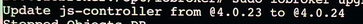
Der js-controller ist schon lange auf 4.0.24
@svenh75 sagte in Adapter Installation und Update nicht möglich:
Den Container iobroker selber ,habe ich heute bereits komplett neu aufgesetzt.@svenh75 sagte in Adapter Installation und Update nicht möglich:
@glasfaser root@Iobroker:/opt/iobroker# cat /opt/scripts/ .docker config/.thisisdocker
v8.0.1Das war schonmal ein Fehler auf v8 anzuheben ,
Welche Version hattest du vorher ,
lese mal hier :
https://docs.buanet.de/iobroker-docker-image/docs/#updates-upgrades
-
Nur ein Hinweis , was ich noch in deiner Briefmarke erkenne :
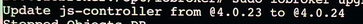
Der js-controller ist schon lange auf 4.0.24
@svenh75 sagte in Adapter Installation und Update nicht möglich:
Den Container iobroker selber ,habe ich heute bereits komplett neu aufgesetzt.@svenh75 sagte in Adapter Installation und Update nicht möglich:
@glasfaser root@Iobroker:/opt/iobroker# cat /opt/scripts/ .docker config/.thisisdocker
v8.0.1Das war schonmal ein Fehler auf v8 anzuheben ,
Welche Version hattest du vorher ,
lese mal hier :
https://docs.buanet.de/iobroker-docker-image/docs/#updates-upgrades
@glasfaser Hallo, ich hab jetzt doch die Ausgabe von iob diag hinbekommen, kann es nur nicht sauber raus kopieren (ipad, ist dann totales Zeilen Wirrwarr 🙈. Bilder bekomme ich hier nicht sauber rein?
Ja, der js-Controller lässt sich aber auch nicht updaten, mit der V8 muss ich mich jetzt erst belesen……hab aber immer nur über den Portainer die Aktualisierung laufen lassen……
-
@glasfaser Hallo, ich hab jetzt doch die Ausgabe von iob diag hinbekommen, kann es nur nicht sauber raus kopieren (ipad, ist dann totales Zeilen Wirrwarr 🙈. Bilder bekomme ich hier nicht sauber rein?
Ja, der js-Controller lässt sich aber auch nicht updaten, mit der V8 muss ich mich jetzt erst belesen……hab aber immer nur über den Portainer die Aktualisierung laufen lassen……
-
@svenh75 sagte in Adapter Installation und Update nicht möglich:
kann es nur nicht sauber raus kopieren
ach komm...als ApfelUser kann man doch anscheinend alles ;)
Markieren, Einfügen und gut :)







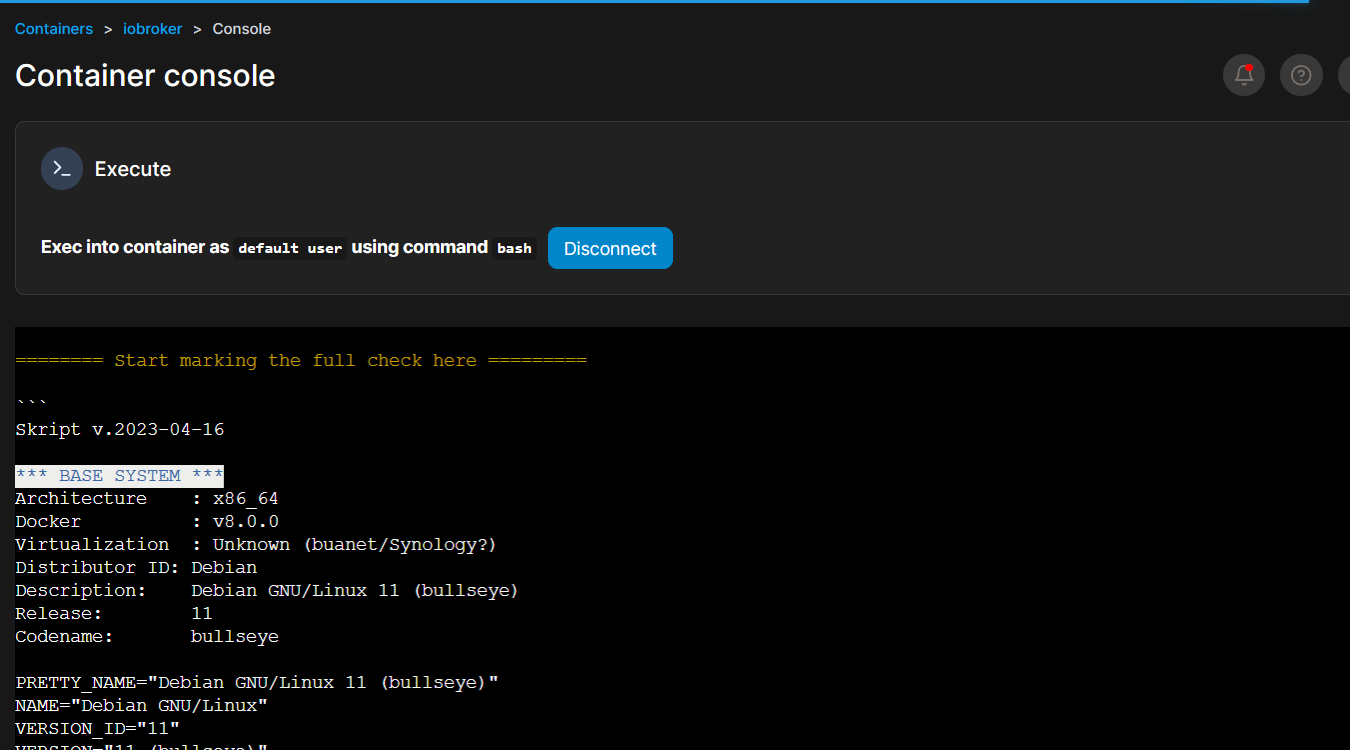 .
.