NEWS
Shellys ("Alt und Plus") über MQTT Adapter
-
@hotspot_2 sagte in Shellys ("Alt und Plus") über MQTT Adapter:
@mickym Ich glaub ich habe noch was gefunden.
Seitdem die beiden Shellys nun korrekt konfiguriert sind passiert folgendes: Licht geht an (egal ob über Schalter oder Bewegungsmelder) und nach Ablauf der Zeit geht das Licht kurz aus und gleich wieder an. Laut Debug wird ein JSON mit false bei On als erstes gesendet und dann danach eins mit true. Ich glaube wir müssen doch bei den beiden Shellys auch auf die Eingänge "true" filtern.
Nein - das spielt keine Rolle - weil die Schalter egal sind. Wenn eine Nachricht ankommt, dann verlängert sich die Zeit ja bis zum Ausschalten. Das kann nur passieren, wenn das Licht ausschaltet und dann kurz darauf eine Bewegung erkannt wird. Das ist aber erwünscht. Schalter und Button ist egal was die schicken und deswegen muss da nichts gefiltert werden. Es ist nur wichtig Verzögerung verlängern bei Eingang neuer Nachrichten.
Grundsätzlich filterst Du nur bei den Bewegungsmeldern auf motion= true
Ob die Trigger NOde aktiv ist siehst du an dem blauen Punkt im Status.
@mickym Das ist komisch, kaum ist der switch auf payload.output = true drin. Funktioniert es. Das Licht bleibt aus nach dem die Zeit abgelaufen ist. Vorher bestimmt 20 mal kurz aus und wieder eingeschaltet. Und es hat niemand gedrückt oder sich im Treppenhaus bewegt. Zumal ich die Schalter für Bewegungsmelder eh auf aus hatte.
-
@mickym Das ist komisch, kaum ist der switch auf payload.output = true drin. Funktioniert es. Das Licht bleibt aus nach dem die Zeit abgelaufen ist. Vorher bestimmt 20 mal kurz aus und wieder eingeschaltet. Und es hat niemand gedrückt oder sich im Treppenhaus bewegt. Zumal ich die Schalter für Bewegungsmelder eh auf aus hatte.
@hotspot_2 Zeig mal den Screenshot Deiner trigger Node komplett.
-
@hotspot_2 Zeig mal den Screenshot Deiner trigger Node komplett.
@mickym Ah ich habe schon einen Verdacht. ;) Kann sein, dass die mqtt- Nodes bei den Strom betriebenen Geräten alle 30 s senden. Kannst Du mit debug Nodes prüfen - hat mit dem Status nichts zu tun.
Du musst auch bei den Schaltern, wie beim Button auch auf Input prüfen. Es geht nicht um den Status des Relais sondern Betätigung des Schalters.
Du müsstest doch bei den Schaltern im status auch einen Input:0 topic haben?
-
@mickym Ah ich habe schon einen Verdacht. ;) Kann sein, dass die mqtt- Nodes bei den Strom betriebenen Geräten alle 30 s senden. Kannst Du mit debug Nodes prüfen - hat mit dem Status nichts zu tun.
Du musst auch bei den Schaltern, wie beim Button auch auf Input prüfen. Es geht nicht um den Status des Relais sondern Betätigung des Schalters.
Du müsstest doch bei den Schaltern im status auch einen Input:0 topic haben?
-
@mickym Wir haben doch beim Schreiben in die Objekte auch immer nur den topic switch:0 payload.output in die Objekte geschrieben? Einen input:0 topic gibt es nicht.
@hotspot_2 Ja da wolltest Du aber wissen ob das Licht eingeschaltet ist - also den status des Relais.Zeig mal den gesamten switch -Datenpunkt
-
@hotspot_2 Ja da wolltest Du aber wissen ob das Licht eingeschaltet ist - also den status des Relais.Zeig mal den gesamten switch -Datenpunkt
-
{ "id": 0, "source": "MQTT", "output": false, "temperature": { "tC": 54.2, "tF": 129.6 } }@hotspot_2 Zeig mal die datenpunkt unter events rpc wahrscheinlich. ;)
-
@hotspot_2 Zeig mal die datenpunkt unter events rpc wahrscheinlich. ;)
@mickym Das komische ist, wenn ich einen Debug auf den status mache dann kommt da gar nichts an wenn ich den Schalter drücke.
events/rpc liefert folgendes:
Drücken des Tasters:
{"src":"shellyplus1-441793a39cdc","dst":"shellies/licht/treppenhaus/oben/events","method":"NotifyEvent","params":{"ts":1680461760.35,"events":[{"component":"input:0","id":0,"event":"btn_down","ts":1680461760.35}]}}loslassen des Tasters:
{"src":"shellyplus1-441793a39cdc","dst":"shellies/licht/treppenhaus/oben/events","method":"NotifyEvent","params":{"ts":1680461760.56,"events":[{"component":"input:0","id":0,"event":"btn_up","ts":1680461760.56}]}} -
@mickym Das komische ist, wenn ich einen Debug auf den status mache dann kommt da gar nichts an wenn ich den Schalter drücke.
events/rpc liefert folgendes:
Drücken des Tasters:
{"src":"shellyplus1-441793a39cdc","dst":"shellies/licht/treppenhaus/oben/events","method":"NotifyEvent","params":{"ts":1680461760.35,"events":[{"component":"input:0","id":0,"event":"btn_down","ts":1680461760.35}]}}loslassen des Tasters:
{"src":"shellyplus1-441793a39cdc","dst":"shellies/licht/treppenhaus/oben/events","method":"NotifyEvent","params":{"ts":1680461760.56,"events":[{"component":"input:0","id":0,"event":"btn_up","ts":1680461760.56}]}}@hotspot_2 Nochmal der status interessiert jetzt erst mal nicht. Zeig bitte events rpc
-
@mickym Das komische ist, wenn ich einen Debug auf den status mache dann kommt da gar nichts an wenn ich den Schalter drücke.
events/rpc liefert folgendes:
Drücken des Tasters:
{"src":"shellyplus1-441793a39cdc","dst":"shellies/licht/treppenhaus/oben/events","method":"NotifyEvent","params":{"ts":1680461760.35,"events":[{"component":"input:0","id":0,"event":"btn_down","ts":1680461760.35}]}}loslassen des Tasters:
{"src":"shellyplus1-441793a39cdc","dst":"shellies/licht/treppenhaus/oben/events","method":"NotifyEvent","params":{"ts":1680461760.56,"events":[{"component":"input:0","id":0,"event":"btn_up","ts":1680461760.56}]}}@hotspot_2 sagte in Shellys ("Alt und Plus") über MQTT Adapter:
{"src":"shellyplus1-441793a39cdc","dst":"shellies/licht/treppenhaus/oben/events","method":"NotifyEvent","params":{"ts":1680461760.35,"events":[{"component":"input:0","id":0,"event":"btn_down","ts":1680461760.35}]}}
Ja und bei den schaltern müsste es was gleiches geben.
Ich würde also auf "component": "input:0" filtern und dasselbe bei den Schaltern
-
@hotspot_2 sagte in Shellys ("Alt und Plus") über MQTT Adapter:
{"src":"shellyplus1-441793a39cdc","dst":"shellies/licht/treppenhaus/oben/events","method":"NotifyEvent","params":{"ts":1680461760.35,"events":[{"component":"input:0","id":0,"event":"btn_down","ts":1680461760.35}]}}
Ja und bei den schaltern müsste es was gleiches geben.
Ich würde also auf "component": "input:0" filtern und dasselbe bei den Schaltern
-
@hotspot_2 Na ich denke Du hast einen Taster und button und 2 Schalter.
-
@hotspot_2 Na ich denke Du hast einen Taster und button und 2 Schalter.
-
@hotspot_2 Ja aber ALLE sollten doch unter events einen rpc Datenpunkt haben
Und der switch um nur Schalter und Tastenbetätigungen durch zulassen müssen dann so aussehen:
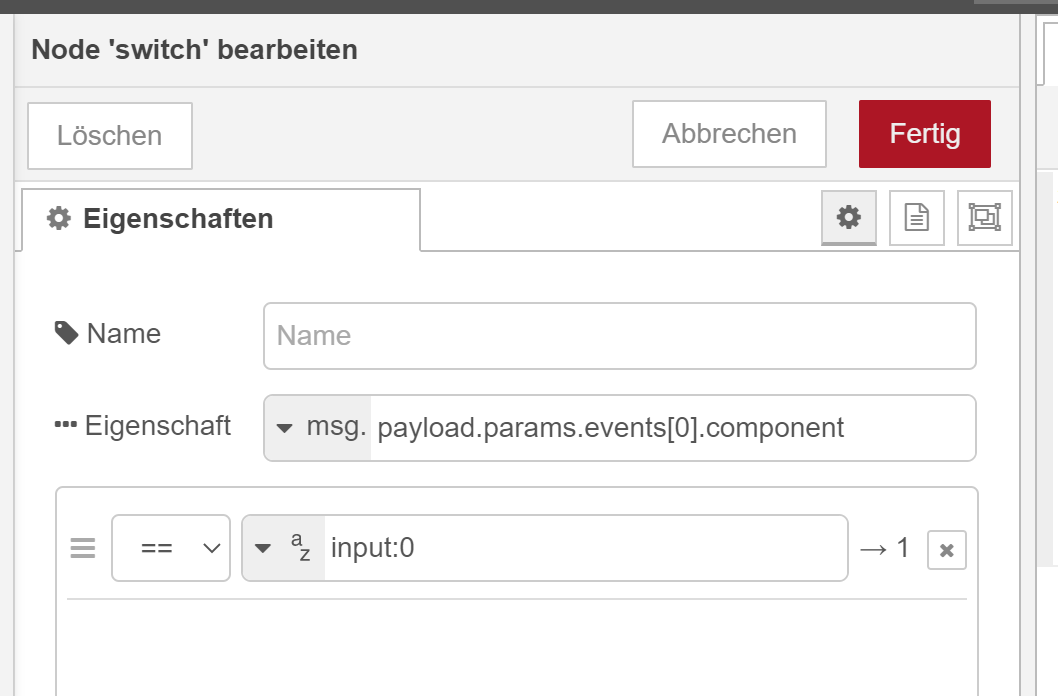
-
@hotspot_2 Ja aber ALLE sollten doch unter events einen rpc Datenpunkt haben
Und der switch um nur Schalter und Tastenbetätigungen durch zulassen müssen dann so aussehen:
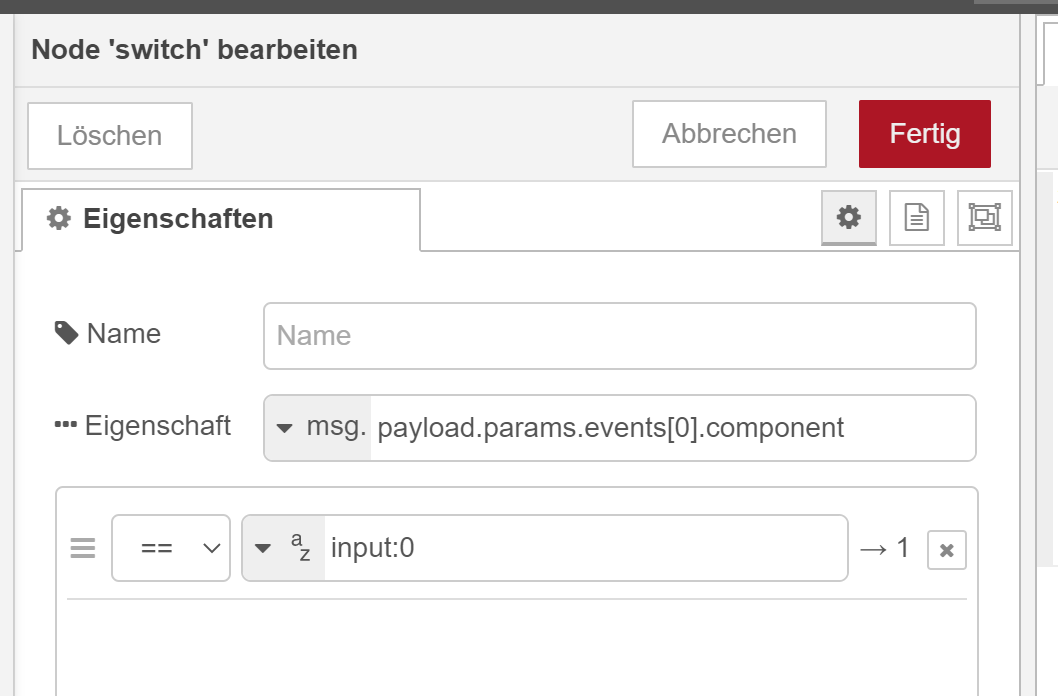
@mickym Beim Button1 sind wir auf input_event/0 gegangen per mqtt in. Wenn man den drückt geht das Licht an, das funktioniert. Der hat kein rpc.
Ich filtere jetzt mal den Switch nur nach den beiden Plus1 und dann schau ich mal wie es funktioniert.
-
@mickym Beim Button1 sind wir auf input_event/0 gegangen per mqtt in. Wenn man den drückt geht das Licht an, das funktioniert. Der hat kein rpc.
Ich filtere jetzt mal den Switch nur nach den beiden Plus1 und dann schau ich mal wie es funktioniert.
@hotspot_2 Ok bei den Switches mach am Besten die beiden Switches dazwischen;
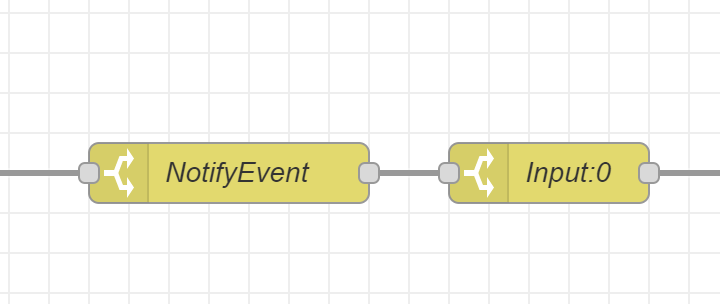
Das sollte dann sicher funktionieren. Hinten dran wieder eine debug Node - da sollten dann nur Nachrichten bei Betätigung des Schalters rauskommen.
Sind diese Switches auch taster? - dann können wir besser nur auf das Drücken des Buttons filtern.
-
@hotspot_2 Ok bei den Switches mach am Besten die beiden Switches dazwischen;
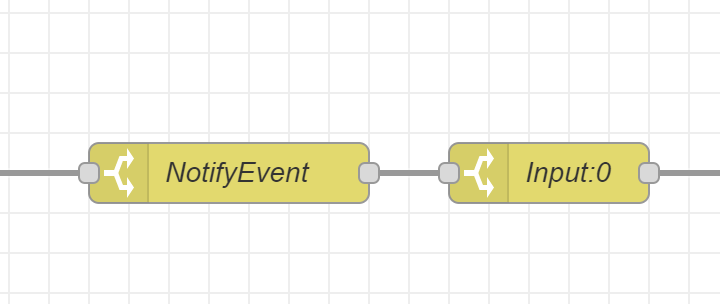
Das sollte dann sicher funktionieren. Hinten dran wieder eine debug Node - da sollten dann nur Nachrichten bei Betätigung des Schalters rauskommen.
Sind diese Switches auch taster? - dann können wir besser nur auf das Drücken des Buttons filtern.
-
@hotspot_2 Wenn ich jetzt den Debug an die beiden Switches (oben dran mache) dann krieg ich bei Tasterdruck drei Events.
- btn_down
- btn_up
- single_push
-
@hotspot_2 Ok dann machen wir es ganz sicher:
Damit wird nur auf notify Events beim Drücken des Tasters gefiltert.
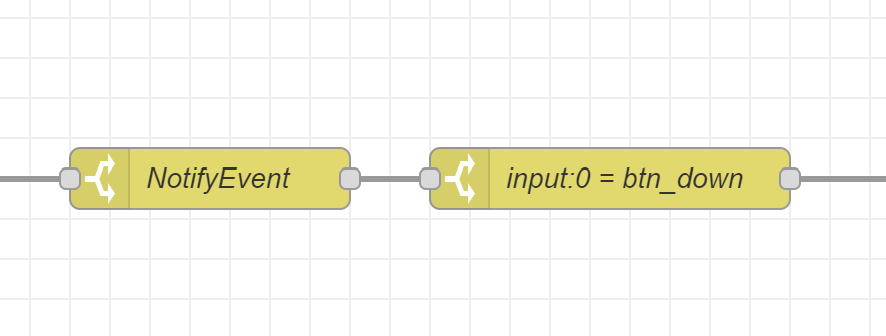
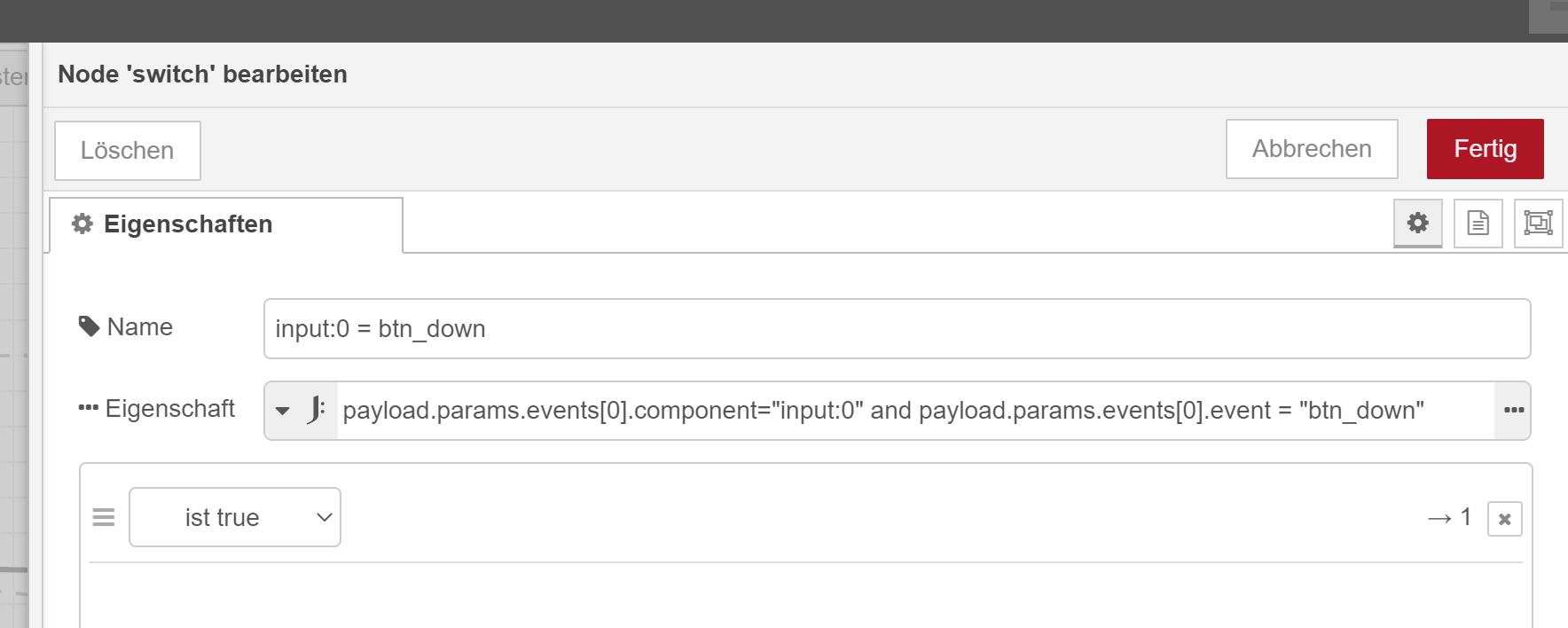
-
@hotspot_2 Wenn ich jetzt den Debug an die beiden Switches (oben dran mache) dann krieg ich bei Tasterdruck drei Events.
- btn_down
- btn_up
- single_push
@hotspot_2 sagte in Shellys ("Alt und Plus") über MQTT Adapter:
@hotspot_2 Wenn ich jetzt den Debug an die beiden Switches (oben dran mache) dann krieg ich bei Tasterdruck drei Events.
- btn_down
- btn_up
- single_push
Ja ich hab Dir nun ein Filter geschickt - der nur noch btn_down bei Input:0 durchlässt.


