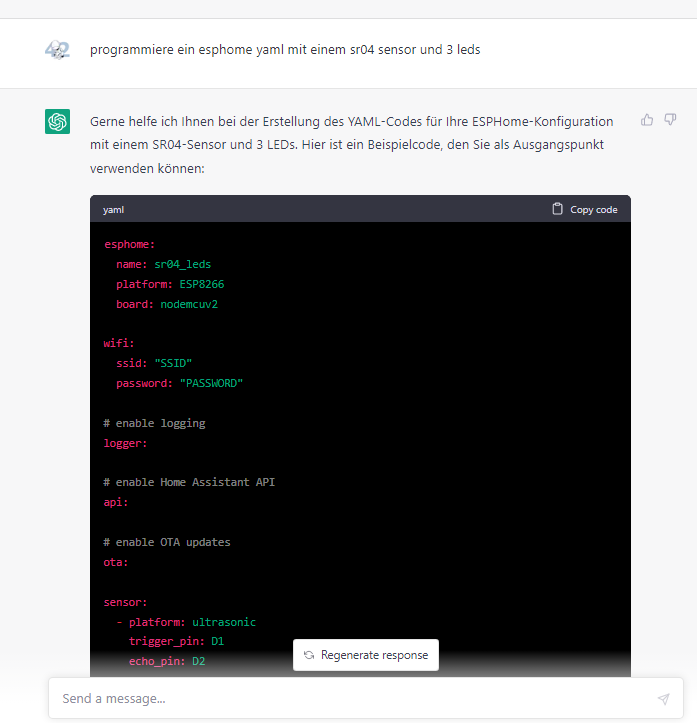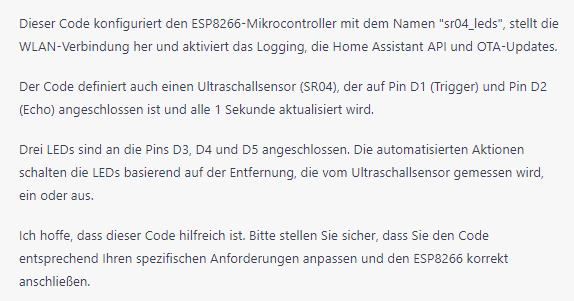NEWS
Park-Ampel
-
@th16 ich habe mal ein paar tests gemacht
dazu eine rule:
rule1 ON SR04#distance<100 DO backlog publish tele/sonoff/Distance %value%; var1 %value% ENDONich habe aber festgestellt, das der sensor mit tasmota eher langsam reagiert - mit der rule wird unter 100 sofort gesendet - es dauert - so finde ich - aber immer noch zu lange - vorallem, wenn ich mir vorstelle, das die letzten centimeter beim einparken wirklich schnell kommen müssen
ich habe auch mit einem anderen sensor gemessen (VL53L0X) - der ist auch nicht schneller - ich gehe davon aus, dass es an tasmota liegt
siehst du hier - ich bewege mich zum sensor hin- schneller wird nicht gesendet:
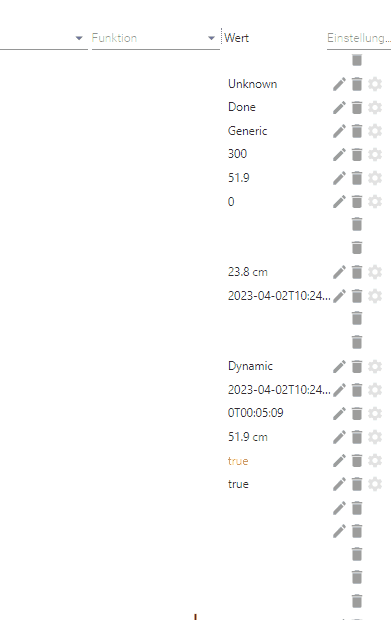
ich denke, du solltest es mal mit esphome versuchen - ist am anfang etwas kompliziert aber ich verwende mittlerweile lieber esphome für sensoren
@liv-in-sky
Vielen Dank für Deine Mühe.
Habe soeben mal Deine Rule eingesetzt und ausprobiert - ist wirklich langsam - eigentlich gefühlt keine Änderung zu vorher. :disappointed:
Es wird wohl darauf hinauslaufen, dass es eine "Direktverbindung" innerhalb des Wemos mit den Anzeige-LEDs in Zusammenspiel mit dem Sensor gibt, so wie es @Wal schon oben in seinem Script dargelegt hat.
Doch dazu brauche ich erstmal eine andere "bin" die den Sensor enthält und auch die Möglichkeit bietet ein Skript einzulesen. -
@wal
Ich habe mir die "tasmota-scripting.bin" runtergeladen, geflasht und Dein Script eingefügt - so weit so gut.
Nun wollte ich den Sensor SR04 auswählen, doch den gibt es ja nur in einem Sensor.bin.
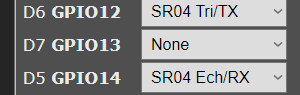
Also bräuchte ich entweder eine scripting.bin wo der Sensor mit drin ist, oder eine sensor.bin wo ich auch ein Script einlesen kann.
Doch wo hernehmen? Kannst Du mir da weiterhelfen? -
@liv-in-sky
Vielen Dank für Deine Mühe.
Habe soeben mal Deine Rule eingesetzt und ausprobiert - ist wirklich langsam - eigentlich gefühlt keine Änderung zu vorher. :disappointed:
Es wird wohl darauf hinauslaufen, dass es eine "Direktverbindung" innerhalb des Wemos mit den Anzeige-LEDs in Zusammenspiel mit dem Sensor gibt, so wie es @Wal schon oben in seinem Script dargelegt hat.
Doch dazu brauche ich erstmal eine andere "bin" die den Sensor enthält und auch die Möglichkeit bietet ein Skript einzulesen.@th16
hast du in der rule auch dein topic richtig drin - mach mal lieber diese rule reinrule1 ON SR04#distance<100 DO backlog publish tele/%topic%/Distance %value%; var1 %value% ENDON -
@th16 ,
habe gerade Lust, werde mal ein Script vorbereiten.Edit: @th16 ,
mal was schnelles, ohne Gewähr da ich das nicht testen kann. ;-)>D Weg=0.0 >E Weg=SR04#Distance if (Weg<250 and Weg>130) then =>power1 1 else =>power1 0 endif if (Weg<150 and Weg>50) then =>power2 1 else =>power2 0 endif if (Weg<60 and Weg>35) then =>power3 1 else =>power3 0 endif if (Weg<99 and Weg>1) then =>publish stat/%topic%/RESULT {"AutoInGarage":"True"} else =>publish stat/%topic%/RESULT {"AutoInGarage":"False"} endif >S =>publish stat/%topic%/RESULT {"Abstand":%Weg%} >W Abstand:{m} %1Weg% cm@wal sagte in Park-Ampel:
@th16 ,
habe gerade Lust, werde mal ein Script vorbereiten.Edit: @th16 ,
mal was schnelles, ohne Gewähr da ich das nicht testen kann. ;-)>D Weg=0.0 >E Weg=SR04#Distance if (Weg<250 and Weg>130) then =>power1 1 else =>power1 0 endif if (Weg<150 and Weg>50) then =>power2 1 else =>power2 0 endif if (Weg<60 and Weg>35) then =>power3 1 else =>power3 0 endif if (Weg<99 and Weg>1) then =>publish stat/%topic%/RESULT {"AutoInGarage":"True"} else =>publish stat/%topic%/RESULT {"AutoInGarage":"False"} endif >S =>publish stat/%topic%/RESULT {"Abstand":%Weg%} >W Abstand:{m} %1Weg% cmDie neue bin, die Du mir geschickt hast, hat super funktioniert.
Ich konnte den Sensor auswählen und auch Dein Skript, siehe oben, einspielen.
Nur leider tut sich bei den LEDs nichts.
Ich nehme mal an, dass es daran liegt, dass er den Sensor nun doppelt angezeigt bekommt, siehe hier:
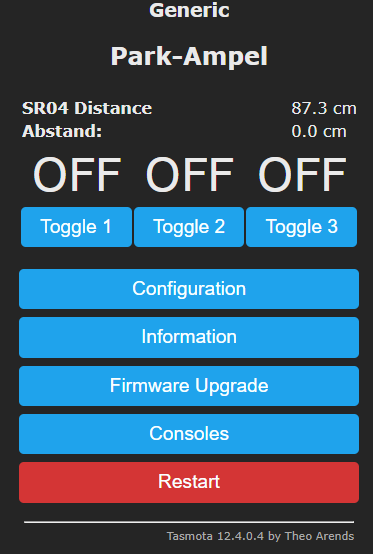
Einmal als "SR04" mit einem Sensorwert und einmal als "Abstand" ohne Wert (aus Deinem Skript vermute ich). -
@wal sagte in Park-Ampel:
@th16 ,
habe gerade Lust, werde mal ein Script vorbereiten.Edit: @th16 ,
mal was schnelles, ohne Gewähr da ich das nicht testen kann. ;-)>D Weg=0.0 >E Weg=SR04#Distance if (Weg<250 and Weg>130) then =>power1 1 else =>power1 0 endif if (Weg<150 and Weg>50) then =>power2 1 else =>power2 0 endif if (Weg<60 and Weg>35) then =>power3 1 else =>power3 0 endif if (Weg<99 and Weg>1) then =>publish stat/%topic%/RESULT {"AutoInGarage":"True"} else =>publish stat/%topic%/RESULT {"AutoInGarage":"False"} endif >S =>publish stat/%topic%/RESULT {"Abstand":%Weg%} >W Abstand:{m} %1Weg% cmDie neue bin, die Du mir geschickt hast, hat super funktioniert.
Ich konnte den Sensor auswählen und auch Dein Skript, siehe oben, einspielen.
Nur leider tut sich bei den LEDs nichts.
Ich nehme mal an, dass es daran liegt, dass er den Sensor nun doppelt angezeigt bekommt, siehe hier:
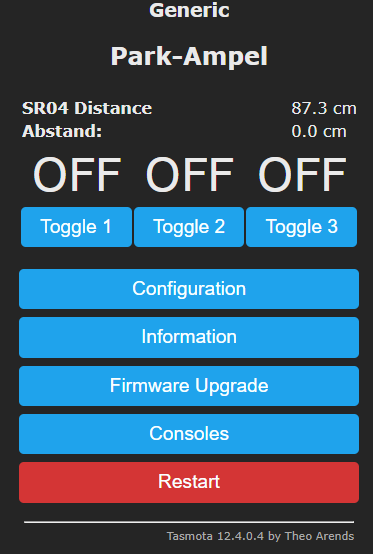
Einmal als "SR04" mit einem Sensorwert und einmal als "Abstand" ohne Wert (aus Deinem Skript vermute ich). -
@th16 ,
zeig nochmal einen Log bitte.Edit: vorher bitte "Weblog 4" in die Konsole eingeben und den Log in Code Tags setzen, keine Bildschirmkopie.
12:53:05.308 MQT: stat/Park-Ampel/RESULT = {"Abstand":0.00} 12:53:06.295 Script: performs "publish stat/Park-Ampel/RESULT {"Abstand":0.00}" 12:53:06.301 MQT: stat/Park-Ampel/RESULT = {"Abstand":0.00} 12:53:07.310 MQT: tele/Park-Ampel/STATE = {"Time":"2023-04-02T12:53:07","Uptime":"0T00:28:23","UptimeSec":1703,"Heap":18,"SleepMode":"Dynamic","Sleep":50,"LoadAvg":22,"MqttCount":1,"POWER1":"OFF","POWER2":"OFF","POWER3":"OFF","Wifi":{"AP":1,"SSId":"KON","BSSId":"CC:2D:21:55:C1:31","Channel":13,"Mode":"11n","RSSI":90,"Signal":-55,"LinkCount":1,"Downtime":"0T00:00:17"}} 12:53:07.320 MQT: tele/Park-Ampel/SENSOR = {"Time":"2023-04-02T12:53:07","SR04":{"Distance":87.3}} 12:53:07.325 Script: performs "publish stat/Park-Ampel/RESULT {"Abstand":0.00}" 12:53:07.331 MQT: stat/Park-Ampel/RESULT = {"Abstand":0.00} 12:53:08.265 Script: performs "publish stat/Park-Ampel/RESULT {"Abstand":0.00}" 12:53:08.271 MQT: stat/Park-Ampel/RESULT = {"Abstand":0.00} 12:53:09.310 Script: performs "publish stat/Park-Ampel/RESULT {"Abstand":0.00}" 12:53:09.317 MQT: stat/Park-Ampel/RESULT = {"Abstand":0.00} 12:53:10.280 Script: performs "publish stat/Park-Ampel/RESULT {"Abstand":0.00}" 12:53:10.288 MQT: stat/Park-Ampel/RESULT = {"Abstand":0.00} 12:53:11.278 Script: performs "publish stat/Park-Ampel/RESULT {"Abstand":0.00}" 12:53:11.284 MQT: stat/Park-Ampel/RESULT = {"Abstand":0.00} 12:53:12.267 Script: performs "publish stat/Park-Ampel/RESULT {"Abstand":0.00}" 12:53:12.273 MQT: stat/Park-Ampel/RESULT = {"Abstand":0.00} 12:53:13.278 Script: performs "publish stat/Park-Ampel/RESULT {"Abstand":0.00}" 12:53:13.285 MQT: stat/Park-Ampel/RESULT = {"Abstand":0.00} 12:53:14.267 Script: performs "publish stat/Park-Ampel/RESULT {"Abstand":0.00}" 12:53:14.275 MQT: stat/Park-Ampel/RESULT = {"Abstand":0.00} 12:53:15.312 Script: performs "publish stat/Park-Ampel/RESULT {"Abstand":0.00}" 12:53:15.318 MQT: stat/Park-Ampel/RESULT = {"Abstand":0.00} 12:53:16.283 Script: performs "publish stat/Park-Ampel/RESULT {"Abstand":0.00}" 12:53:16.289 MQT: stat/Park-Ampel/RESULT = {"Abstand":0.00} 12:53:17.277 MQT: tele/Park-Ampel/STATE = {"Time":"2023-04-02T12:53:17","Uptime":"0T00:28:33","UptimeSec":1713,"Heap":18,"SleepMode":"Dynamic","Sleep":50,"LoadAvg":19,"MqttCount":1,"POWER1":"OFF","POWER2":"OFF","POWER3":"OFF","Wifi":{"AP":1,"SSId":"KON","BSSId":"CC:2D:21:55:C1:31","Channel":13,"Mode":"11n","RSSI":90,"Signal":-55,"LinkCount":1,"Downtime":"0T00:00:17"}} 12:53:17.287 MQT: tele/Park-Ampel/SENSOR = {"Time":"2023-04-02T12:53:17","SR04":{"Distance":87.3}} 12:53:17.291 Script: performs "publish stat/Park-Ampel/RESULT {"Abstand":0.00}" 12:53:17.298 MQT: stat/Park-Ampel/RESULT = {"Abstand":0.00} 12:53:18.281 Script: performs "publish stat/Park-Ampel/RESULT {"Abstand":0.00}" 12:53:18.288 MQT: stat/Park-Ampel/RESULT = {"Abstand":0.00} 12:53:19.296 Script: performs "publish stat/Park-Ampel/RESULT {"Abstand":0.00}" 12:53:19.303 MQT: stat/Park-Ampel/RESULT = {"Abstand":0.00} 12:53:20.287 Script: performs "publish stat/Park-Ampel/RESULT {"Abstand":0.00}" 12:53:20.293 MQT: stat/Park-Ampel/RESULT = {"Abstand":0.00} 12:53:21.277 Script: performs "publish stat/Park-Ampel/RESULT {"Abstand":0.00}" 12:53:21.283 MQT: stat/Park-Ampel/RESULT = {"Abstand":0.00} 12:53:22.296 Script: performs "publish stat/Park-Ampel/RESULT {"Abstand":0.00}" 12:53:22.302 MQT: stat/Park-Ampel/RESULT = {"Abstand":0.00} 12:53:23.286 Script: performs "publish stat/Park-Ampel/RESULT {"Abstand":0.00}" 12:53:23.294 MQT: stat/Park-Ampel/RESULT = {"Abstand":0.00} 12:53:24.305 Script: performs "publish stat/Park-Ampel/RESULT {"Abstand":0.00}" 12:53:24.312 MQT: stat/Park-Ampel/RESULT = {"Abstand":0.00} 12:53:25.302 Script: performs "publish stat/Park-Ampel/RESULT {"Abstand":0.00}" 12:53:25.308 MQT: stat/Park-Ampel/RESULT = {"Abstand":0.00} 12:53:26.289 Script: performs "publish stat/Park-Ampel/RESULT {"Abstand":0.00}" 12:53:26.295 MQT: stat/Park-Ampel/RESULT = {"Abstand":0.00} 12:53:27.331 MQT: tele/Park-Ampel/STATE = {"Time":"2023-04-02T12:53:27","Uptime":"0T00:28:43","UptimeSec":1723,"Heap":18,"SleepMode":"Dynamic","Sleep":50,"LoadAvg":29,"MqttCount":1,"POWER1":"OFF","POWER2":"OFF","POWER3":"OFF","Wifi":{"AP":1,"SSId":"KON","BSSId":"CC:2D:21:55:C1:31","Channel":13,"Mode":"11n","RSSI":88,"Signal":-56,"LinkCount":1,"Downtime":"0T00:00:17"}} 12:53:27.340 MQT: tele/Park-Ampel/SENSOR = {"Time":"2023-04-02T12:53:27","SR04":{"Distance":87.5}} 12:53:27.345 Script: performs "publish stat/Park-Ampel/RESULT {"Abstand":0.00}" 12:53:27.352 MQT: stat/Park-Ampel/RESULT = {"Abstand":0.00} 12:53:28.289 Script: performs "publish stat/Park-Ampel/RESULT {"Abstand":0.00}" 12:53:28.296 MQT: stat/Park-Ampel/RESULT = {"Abstand":0.00} 12:53:29.279 Script: performs "publish stat/Park-Ampel/RESULT {"Abstand":0.00}" 12:53:29.285 MQT: stat/Park-Ampel/RESULT = {"Abstand":0.00} 12:53:30.301 Script: performs "publish stat/Park-Ampel/RESULT {"Abstand":0.00}" 12:53:30.307 MQT: stat/Park-Ampel/RESULT = {"Abstand":0.00} 12:53:31.292 Script: performs "publish stat/Park-Ampel/RESULT {"Abstand":0.00}" 12:53:31.298 MQT: stat/Park-Ampel/RESULT = {"Abstand":0.00} 12:53:32.308 Script: performs "publish stat/Park-Ampel/RESULT {"Abstand":0.00}" 12:53:32.314 MQT: stat/Park-Ampel/RESULT = {"Abstand":0.00} 12:53:33.300 Script: performs "publish stat/Park-Ampel/RESULT {"Abstand":0.00}" 12:53:33.306 MQT: stat/Park-Ampel/RESULT = {"Abstand":0.00} 12:53:34.292 Script: performs "publish stat/Park-Ampel/RESULT {"Abstand":0.00}" 12:53:34.298 MQT: stat/Park-Ampel/RESULT = {"Abstand":0.00} 12:54:07.285 Script: performs "publish stat/Park-Ampel/RESULT {"Abstand":0.00}" 12:54:07.291 MQT: stat/Park-Ampel/RESULT = {"Abstand":0.00} 12:54:08.274 Script: performs "publish stat/Park-Ampel/RESULT {"Abstand":0.00}" 12:54:08.281 MQT: stat/Park-Ampel/RESULT = {"Abstand":0.00} 12:54:09.267 Script: performs "publish stat/Park-Ampel/RESULT {"Abstand":0.00}" 12:54:09.273 MQT: stat/Park-Ampel/RESULT = {"Abstand":0.00} 12:54:10.304 Script: performs "publish stat/Park-Ampel/RESULT {"Abstand":0.00}" 12:54:10.311 MQT: stat/Park-Ampel/RESULT = {"Abstand":0.00} 12:54:11.296 Script: performs "publish stat/Park-Ampel/RESULT {"Abstand":0.00}" 12:54:11.302 MQT: stat/Park-Ampel/RESULT = {"Abstand":0.00} 12:54:12.287 Script: performs "publish stat/Park-Ampel/RESULT {"Abstand":0.00}" 12:54:12.293 MQT: stat/Park-Ampel/RESULT = {"Abstand":0.00} 12:54:13.276 Script: performs "publish stat/Park-Ampel/RESULT {"Abstand":0.00}" 12:54:13.283 MQT: stat/Park-Ampel/RESULT = {"Abstand":0.00} 12:54:14.269 Script: performs "publish stat/Park-Ampel/RESULT {"Abstand":0.00}" 12:54:14.275 MQT: stat/Park-Ampel/RESULT = {"Abstand":0.00} 12:54:15.312 Script: performs "publish stat/Park-Ampel/RESULT {"Abstand":0.00}" 12:54:15.318 MQT: stat/Park-Ampel/RESULT = {"Abstand":0.00} 12:54:16.304 Script: performs "publish stat/Park-Ampel/RESULT {"Abstand":0.00}" 12:54:16.310 MQT: stat/Park-Ampel/RESULT = {"Abstand":0.00} 12:54:17.302 MQT: tele/Park-Ampel/STATE = {"Time":"2023-04-02T12:54:17","Uptime":"0T00:29:33","UptimeSec":1773,"Heap":18,"SleepMode":"Dynamic","Sleep":50,"LoadAvg":19,"MqttCount":1,"POWER1":"OFF","POWER2":"OFF","POWER3":"OFF","Wifi":{"AP":1,"SSId":"KON","BSSId":"CC:2D:21:55:C1:31","Channel":13,"Mode":"11n","RSSI":90,"Signal":-55,"LinkCount":1,"Downtime":"0T00:00:17"}} 12:54:17.312 MQT: tele/Park-Ampel/SENSOR = {"Time":"2023-04-02T12:54:17","SR04":{"Distance":87.4}} 12:54:17.317 Script: performs "publish stat/Park-Ampel/RESULT {"Abstand":0.00}" 12:54:17.324 MQT: stat/Park-Ampel/RESULT = {"Abstand":0.00} 12:54:18.305 Script: performs "publish stat/Park-Ampel/RESULT {"Abstand":0.00}" 12:54:18.312 MQT: stat/Park-Ampel/RESULT = {"Abstand":0.00} 12:54:19.297 Script: performs "publish stat/Park-Ampel/RESULT {"Abstand":0.00}" 12:54:19.304 MQT: stat/Park-Ampel/RESULT = {"Abstand":0.00} 12:54:20.291 Script: performs "publish stat/Park-Ampel/RESULT {"Abstand":0.00}" 12:54:20.297 MQT: stat/Park-Ampel/RESULT = {"Abstand":0.00} 12:54:21.281 Script: performs "publish stat/Park-Ampel/RESULT {"Abstand":0.00}" 12:54:21.287 MQT: stat/Park-Ampel/RESULT = {"Abstand":0.00} 12:54:22.270 Script: performs "publish stat/Park-Ampel/RESULT {"Abstand":0.00}" 12:54:22.276 MQT: stat/Park-Ampel/RESULT = {"Abstand":0.00} 12:54:23.310 Script: performs "publish stat/Park-Ampel/RESULT {"Abstand":0.00}" 12:54:23.316 MQT: stat/Park-Ampel/RESULT = {"Abstand":0.00} 12:54:23.447 CMD: Weblog 4 12:54:23.454 MQT: stat/Park-Ampel/RESULT = {"WebLog":4} 12:54:23.458 Script: performs "power1 0" 12:54:23.460 SRC: Rule 12:54:23.463 CMD: Grp 0, Cmd 'POWER', Idx 1, Len 1, Pld 0, Data '0' 12:54:23.471 MQT: stat/Park-Ampel/RESULT = {"POWER1":"OFF"} 12:54:23.476 MQT: stat/Park-Ampel/POWER1 = OFF 12:54:23.478 Script: performs "power2 0" 12:54:23.480 SRC: Rule 12:54:23.483 CMD: Grp 0, Cmd 'POWER', Idx 2, Len 1, Pld 0, Data '0' 12:54:23.491 MQT: stat/Park-Ampel/RESULT = {"POWER2":"OFF"} 12:54:23.497 MQT: stat/Park-Ampel/POWER2 = OFF 12:54:23.500 Script: performs "power3 0" 12:54:23.502 SRC: Rule 12:54:23.505 CMD: Grp 0, Cmd 'POWER', Idx 3, Len 1, Pld 0, Data '0' 12:54:23.513 MQT: stat/Park-Ampel/RESULT = {"POWER3":"OFF"} 12:54:23.518 MQT: stat/Park-Ampel/POWER3 = OFF 12:54:23.521 Script: performs "publish stat/Park-Ampel/RESULT {"AutoInGarage":"False"}" 12:54:23.522 SRC: Rule 12:54:23.525 CMD: Grp 0, Cmd 'PUBLISH', Idx 1, Len 47, Pld -99, Data 'stat/Park-Ampel/RESULT {"AutoInGarage":"False"}' 12:54:23.530 MQT: stat/Park-Ampel/RESULT = {"AutoInGarage":"False"} 12:54:23.873 CFG: Saved to flash at F6, Count 22, Bytes 4096 12:54:24.285 Script: performs "publish stat/Park-Ampel/RESULT {"Abstand":0.00}" 12:54:24.287 SRC: Rule 12:54:24.290 CMD: Grp 0, Cmd 'PUBLISH', Idx 1, Len 39, Pld -99, Data 'stat/Park-Ampel/RESULT {"Abstand":0.00}' 12:54:24.296 MQT: stat/Park-Ampel/RESULT = {"Abstand":0.00} 12:54:25.281 Script: performs "publish stat/Park-Ampel/RESULT {"Abstand":0.00}" 12:54:25.283 SRC: Rule 12:54:25.285 CMD: Grp 0, Cmd 'PUBLISH', Idx 1, Len 39, Pld -99, Data 'stat/Park-Ampel/RESULT {"Abstand":0.00}' 12:54:25.291 MQT: stat/Park-Ampel/RESULT = {"Abstand":0.00} 12:54:26.295 Script: performs "publish stat/Park-Ampel/RESULT {"Abstand":0.00}" 12:54:26.297 SRC: Rule 12:54:26.300 CMD: Grp 0, Cmd 'PUBLISH', Idx 1, Len 39, Pld -99, Data 'stat/Park-Ampel/RESULT {"Abstand":0.00}' 12:54:26.305 MQT: stat/Park-Ampel/RESULT = {"Abstand":0.00} 12:54:27.296 MQT: tele/Park-Ampel/STATE = {"Time":"2023-04-02T12:54:27","Uptime":"0T00:29:43","UptimeSec":1783,"Heap":18,"SleepMode":"Dynamic","Sleep":50,"LoadAvg":23,"MqttCount":1,"POWER1":"OFF","POWER2":"OFF","POWER3":"OFF","Wifi":{"AP":1,"SSId":"KON","BSSId":"CC:2D:21:55:C1:31","Channel":13,"Mode":"11n","RSSI":90,"Signal":-55,"LinkCount":1,"Downtime":"0T00:00:17"}} 12:54:27.305 MQT: tele/Park-Ampel/SENSOR = {"Time":"2023-04-02T12:54:27","SR04":{"Distance":87.4}} 12:54:27.310 Script: performs "publish stat/Park-Ampel/RESULT {"Abstand":0.00}" 12:54:27.312 SRC: Rule 12:54:27.315 CMD: Grp 0, Cmd 'PUBLISH', Idx 1, Len 39, Pld -99, Data 'stat/Park-Ampel/RESULT {"Abstand":0.00}' 12:54:27.321 MQT: stat/Park-Ampel/RESULT = {"Abstand":0.00} 12:54:28.304 Script: performs "publish stat/Park-Ampel/RESULT {"Abstand":0.00}" 12:54:28.306 SRC: Rule 12:54:28.308 CMD: Grp 0, Cmd 'PUBLISH', Idx 1, Len 39, Pld -99, Data 'stat/Park-Ampel/RESULT {"Abstand":0.00}' 12:54:28.315 MQT: stat/Park-Ampel/RESULT = {"Abstand":0.00} 12:54:29.270 Script: performs "publish stat/Park-Ampel/RESULT {"Abstand":0.00}" 12:54:29.273 SRC: Rule 12:54:29.276 CMD: Grp 0, Cmd 'PUBLISH', Idx 1, Len 39, Pld -99, Data 'stat/Park-Ampel/RESULT {"Abstand":0.00}' 12:54:29.281 MQT: stat/Park-Ampel/RESULT = {"Abstand":0.00} 12:54:30.265 Script: performs "publish stat/Park-Ampel/RESULT {"Abstand":0.00}" 12:54:30.267 SRC: Rule 12:54:30.270 CMD: Grp 0, Cmd 'PUBLISH', Idx 1, Len 39, Pld -99, Data 'stat/Park-Ampel/RESULT {"Abstand":0.00}' 12:54:30.275 MQT: stat/Park-Ampel/RESULT = {"Abstand":0.00} 12:54:31.292 Script: performs "publish stat/Park-Ampel/RESULT {"Abstand":0.00}" 12:54:31.294 SRC: Rule 12:54:31.298 CMD: Grp 0, Cmd 'PUBLISH', Idx 1, Len 39, Pld -99, Data 'stat/Park-Ampel/RESULT {"Abstand":0.00}' 12:54:31.302 MQT: stat/Park-Ampel/RESULT = {"Abstand":0.00} 12:54:32.286 Script: performs "publish stat/Park-Ampel/RESULT {"Abstand":0.00}" 12:54:32.288 SRC: Rule 12:54:32.291 CMD: Grp 0, Cmd 'PUBLISH', Idx 1, Len 39, Pld -99, Data 'stat/Park-Ampel/RESULT {"Abstand":0.00}' 12:54:32.296 MQT: stat/Park-Ampel/RESULT = {"Abstand":0.00} 12:54:33.280 Script: performs "publish stat/Park-Ampel/RESULT {"Abstand":0.00}" 12:54:33.283 SRC: Rule 12:54:33.286 CMD: Grp 0, Cmd 'PUBLISH', Idx 1, Len 39, Pld -99, Data 'stat/Park-Ampel/RESULT {"Abstand":0.00}' 12:54:33.291 MQT: stat/Park-Ampel/RESULT = {"Abstand":0.00} -
12:53:05.308 MQT: stat/Park-Ampel/RESULT = {"Abstand":0.00} 12:53:06.295 Script: performs "publish stat/Park-Ampel/RESULT {"Abstand":0.00}" 12:53:06.301 MQT: stat/Park-Ampel/RESULT = {"Abstand":0.00} 12:53:07.310 MQT: tele/Park-Ampel/STATE = {"Time":"2023-04-02T12:53:07","Uptime":"0T00:28:23","UptimeSec":1703,"Heap":18,"SleepMode":"Dynamic","Sleep":50,"LoadAvg":22,"MqttCount":1,"POWER1":"OFF","POWER2":"OFF","POWER3":"OFF","Wifi":{"AP":1,"SSId":"KON","BSSId":"CC:2D:21:55:C1:31","Channel":13,"Mode":"11n","RSSI":90,"Signal":-55,"LinkCount":1,"Downtime":"0T00:00:17"}} 12:53:07.320 MQT: tele/Park-Ampel/SENSOR = {"Time":"2023-04-02T12:53:07","SR04":{"Distance":87.3}} 12:53:07.325 Script: performs "publish stat/Park-Ampel/RESULT {"Abstand":0.00}" 12:53:07.331 MQT: stat/Park-Ampel/RESULT = {"Abstand":0.00} 12:53:08.265 Script: performs "publish stat/Park-Ampel/RESULT {"Abstand":0.00}" 12:53:08.271 MQT: stat/Park-Ampel/RESULT = {"Abstand":0.00} 12:53:09.310 Script: performs "publish stat/Park-Ampel/RESULT {"Abstand":0.00}" 12:53:09.317 MQT: stat/Park-Ampel/RESULT = {"Abstand":0.00} 12:53:10.280 Script: performs "publish stat/Park-Ampel/RESULT {"Abstand":0.00}" 12:53:10.288 MQT: stat/Park-Ampel/RESULT = {"Abstand":0.00} 12:53:11.278 Script: performs "publish stat/Park-Ampel/RESULT {"Abstand":0.00}" 12:53:11.284 MQT: stat/Park-Ampel/RESULT = {"Abstand":0.00} 12:53:12.267 Script: performs "publish stat/Park-Ampel/RESULT {"Abstand":0.00}" 12:53:12.273 MQT: stat/Park-Ampel/RESULT = {"Abstand":0.00} 12:53:13.278 Script: performs "publish stat/Park-Ampel/RESULT {"Abstand":0.00}" 12:53:13.285 MQT: stat/Park-Ampel/RESULT = {"Abstand":0.00} 12:53:14.267 Script: performs "publish stat/Park-Ampel/RESULT {"Abstand":0.00}" 12:53:14.275 MQT: stat/Park-Ampel/RESULT = {"Abstand":0.00} 12:53:15.312 Script: performs "publish stat/Park-Ampel/RESULT {"Abstand":0.00}" 12:53:15.318 MQT: stat/Park-Ampel/RESULT = {"Abstand":0.00} 12:53:16.283 Script: performs "publish stat/Park-Ampel/RESULT {"Abstand":0.00}" 12:53:16.289 MQT: stat/Park-Ampel/RESULT = {"Abstand":0.00} 12:53:17.277 MQT: tele/Park-Ampel/STATE = {"Time":"2023-04-02T12:53:17","Uptime":"0T00:28:33","UptimeSec":1713,"Heap":18,"SleepMode":"Dynamic","Sleep":50,"LoadAvg":19,"MqttCount":1,"POWER1":"OFF","POWER2":"OFF","POWER3":"OFF","Wifi":{"AP":1,"SSId":"KON","BSSId":"CC:2D:21:55:C1:31","Channel":13,"Mode":"11n","RSSI":90,"Signal":-55,"LinkCount":1,"Downtime":"0T00:00:17"}} 12:53:17.287 MQT: tele/Park-Ampel/SENSOR = {"Time":"2023-04-02T12:53:17","SR04":{"Distance":87.3}} 12:53:17.291 Script: performs "publish stat/Park-Ampel/RESULT {"Abstand":0.00}" 12:53:17.298 MQT: stat/Park-Ampel/RESULT = {"Abstand":0.00} 12:53:18.281 Script: performs "publish stat/Park-Ampel/RESULT {"Abstand":0.00}" 12:53:18.288 MQT: stat/Park-Ampel/RESULT = {"Abstand":0.00} 12:53:19.296 Script: performs "publish stat/Park-Ampel/RESULT {"Abstand":0.00}" 12:53:19.303 MQT: stat/Park-Ampel/RESULT = {"Abstand":0.00} 12:53:20.287 Script: performs "publish stat/Park-Ampel/RESULT {"Abstand":0.00}" 12:53:20.293 MQT: stat/Park-Ampel/RESULT = {"Abstand":0.00} 12:53:21.277 Script: performs "publish stat/Park-Ampel/RESULT {"Abstand":0.00}" 12:53:21.283 MQT: stat/Park-Ampel/RESULT = {"Abstand":0.00} 12:53:22.296 Script: performs "publish stat/Park-Ampel/RESULT {"Abstand":0.00}" 12:53:22.302 MQT: stat/Park-Ampel/RESULT = {"Abstand":0.00} 12:53:23.286 Script: performs "publish stat/Park-Ampel/RESULT {"Abstand":0.00}" 12:53:23.294 MQT: stat/Park-Ampel/RESULT = {"Abstand":0.00} 12:53:24.305 Script: performs "publish stat/Park-Ampel/RESULT {"Abstand":0.00}" 12:53:24.312 MQT: stat/Park-Ampel/RESULT = {"Abstand":0.00} 12:53:25.302 Script: performs "publish stat/Park-Ampel/RESULT {"Abstand":0.00}" 12:53:25.308 MQT: stat/Park-Ampel/RESULT = {"Abstand":0.00} 12:53:26.289 Script: performs "publish stat/Park-Ampel/RESULT {"Abstand":0.00}" 12:53:26.295 MQT: stat/Park-Ampel/RESULT = {"Abstand":0.00} 12:53:27.331 MQT: tele/Park-Ampel/STATE = {"Time":"2023-04-02T12:53:27","Uptime":"0T00:28:43","UptimeSec":1723,"Heap":18,"SleepMode":"Dynamic","Sleep":50,"LoadAvg":29,"MqttCount":1,"POWER1":"OFF","POWER2":"OFF","POWER3":"OFF","Wifi":{"AP":1,"SSId":"KON","BSSId":"CC:2D:21:55:C1:31","Channel":13,"Mode":"11n","RSSI":88,"Signal":-56,"LinkCount":1,"Downtime":"0T00:00:17"}} 12:53:27.340 MQT: tele/Park-Ampel/SENSOR = {"Time":"2023-04-02T12:53:27","SR04":{"Distance":87.5}} 12:53:27.345 Script: performs "publish stat/Park-Ampel/RESULT {"Abstand":0.00}" 12:53:27.352 MQT: stat/Park-Ampel/RESULT = {"Abstand":0.00} 12:53:28.289 Script: performs "publish stat/Park-Ampel/RESULT {"Abstand":0.00}" 12:53:28.296 MQT: stat/Park-Ampel/RESULT = {"Abstand":0.00} 12:53:29.279 Script: performs "publish stat/Park-Ampel/RESULT {"Abstand":0.00}" 12:53:29.285 MQT: stat/Park-Ampel/RESULT = {"Abstand":0.00} 12:53:30.301 Script: performs "publish stat/Park-Ampel/RESULT {"Abstand":0.00}" 12:53:30.307 MQT: stat/Park-Ampel/RESULT = {"Abstand":0.00} 12:53:31.292 Script: performs "publish stat/Park-Ampel/RESULT {"Abstand":0.00}" 12:53:31.298 MQT: stat/Park-Ampel/RESULT = {"Abstand":0.00} 12:53:32.308 Script: performs "publish stat/Park-Ampel/RESULT {"Abstand":0.00}" 12:53:32.314 MQT: stat/Park-Ampel/RESULT = {"Abstand":0.00} 12:53:33.300 Script: performs "publish stat/Park-Ampel/RESULT {"Abstand":0.00}" 12:53:33.306 MQT: stat/Park-Ampel/RESULT = {"Abstand":0.00} 12:53:34.292 Script: performs "publish stat/Park-Ampel/RESULT {"Abstand":0.00}" 12:53:34.298 MQT: stat/Park-Ampel/RESULT = {"Abstand":0.00} 12:54:07.285 Script: performs "publish stat/Park-Ampel/RESULT {"Abstand":0.00}" 12:54:07.291 MQT: stat/Park-Ampel/RESULT = {"Abstand":0.00} 12:54:08.274 Script: performs "publish stat/Park-Ampel/RESULT {"Abstand":0.00}" 12:54:08.281 MQT: stat/Park-Ampel/RESULT = {"Abstand":0.00} 12:54:09.267 Script: performs "publish stat/Park-Ampel/RESULT {"Abstand":0.00}" 12:54:09.273 MQT: stat/Park-Ampel/RESULT = {"Abstand":0.00} 12:54:10.304 Script: performs "publish stat/Park-Ampel/RESULT {"Abstand":0.00}" 12:54:10.311 MQT: stat/Park-Ampel/RESULT = {"Abstand":0.00} 12:54:11.296 Script: performs "publish stat/Park-Ampel/RESULT {"Abstand":0.00}" 12:54:11.302 MQT: stat/Park-Ampel/RESULT = {"Abstand":0.00} 12:54:12.287 Script: performs "publish stat/Park-Ampel/RESULT {"Abstand":0.00}" 12:54:12.293 MQT: stat/Park-Ampel/RESULT = {"Abstand":0.00} 12:54:13.276 Script: performs "publish stat/Park-Ampel/RESULT {"Abstand":0.00}" 12:54:13.283 MQT: stat/Park-Ampel/RESULT = {"Abstand":0.00} 12:54:14.269 Script: performs "publish stat/Park-Ampel/RESULT {"Abstand":0.00}" 12:54:14.275 MQT: stat/Park-Ampel/RESULT = {"Abstand":0.00} 12:54:15.312 Script: performs "publish stat/Park-Ampel/RESULT {"Abstand":0.00}" 12:54:15.318 MQT: stat/Park-Ampel/RESULT = {"Abstand":0.00} 12:54:16.304 Script: performs "publish stat/Park-Ampel/RESULT {"Abstand":0.00}" 12:54:16.310 MQT: stat/Park-Ampel/RESULT = {"Abstand":0.00} 12:54:17.302 MQT: tele/Park-Ampel/STATE = {"Time":"2023-04-02T12:54:17","Uptime":"0T00:29:33","UptimeSec":1773,"Heap":18,"SleepMode":"Dynamic","Sleep":50,"LoadAvg":19,"MqttCount":1,"POWER1":"OFF","POWER2":"OFF","POWER3":"OFF","Wifi":{"AP":1,"SSId":"KON","BSSId":"CC:2D:21:55:C1:31","Channel":13,"Mode":"11n","RSSI":90,"Signal":-55,"LinkCount":1,"Downtime":"0T00:00:17"}} 12:54:17.312 MQT: tele/Park-Ampel/SENSOR = {"Time":"2023-04-02T12:54:17","SR04":{"Distance":87.4}} 12:54:17.317 Script: performs "publish stat/Park-Ampel/RESULT {"Abstand":0.00}" 12:54:17.324 MQT: stat/Park-Ampel/RESULT = {"Abstand":0.00} 12:54:18.305 Script: performs "publish stat/Park-Ampel/RESULT {"Abstand":0.00}" 12:54:18.312 MQT: stat/Park-Ampel/RESULT = {"Abstand":0.00} 12:54:19.297 Script: performs "publish stat/Park-Ampel/RESULT {"Abstand":0.00}" 12:54:19.304 MQT: stat/Park-Ampel/RESULT = {"Abstand":0.00} 12:54:20.291 Script: performs "publish stat/Park-Ampel/RESULT {"Abstand":0.00}" 12:54:20.297 MQT: stat/Park-Ampel/RESULT = {"Abstand":0.00} 12:54:21.281 Script: performs "publish stat/Park-Ampel/RESULT {"Abstand":0.00}" 12:54:21.287 MQT: stat/Park-Ampel/RESULT = {"Abstand":0.00} 12:54:22.270 Script: performs "publish stat/Park-Ampel/RESULT {"Abstand":0.00}" 12:54:22.276 MQT: stat/Park-Ampel/RESULT = {"Abstand":0.00} 12:54:23.310 Script: performs "publish stat/Park-Ampel/RESULT {"Abstand":0.00}" 12:54:23.316 MQT: stat/Park-Ampel/RESULT = {"Abstand":0.00} 12:54:23.447 CMD: Weblog 4 12:54:23.454 MQT: stat/Park-Ampel/RESULT = {"WebLog":4} 12:54:23.458 Script: performs "power1 0" 12:54:23.460 SRC: Rule 12:54:23.463 CMD: Grp 0, Cmd 'POWER', Idx 1, Len 1, Pld 0, Data '0' 12:54:23.471 MQT: stat/Park-Ampel/RESULT = {"POWER1":"OFF"} 12:54:23.476 MQT: stat/Park-Ampel/POWER1 = OFF 12:54:23.478 Script: performs "power2 0" 12:54:23.480 SRC: Rule 12:54:23.483 CMD: Grp 0, Cmd 'POWER', Idx 2, Len 1, Pld 0, Data '0' 12:54:23.491 MQT: stat/Park-Ampel/RESULT = {"POWER2":"OFF"} 12:54:23.497 MQT: stat/Park-Ampel/POWER2 = OFF 12:54:23.500 Script: performs "power3 0" 12:54:23.502 SRC: Rule 12:54:23.505 CMD: Grp 0, Cmd 'POWER', Idx 3, Len 1, Pld 0, Data '0' 12:54:23.513 MQT: stat/Park-Ampel/RESULT = {"POWER3":"OFF"} 12:54:23.518 MQT: stat/Park-Ampel/POWER3 = OFF 12:54:23.521 Script: performs "publish stat/Park-Ampel/RESULT {"AutoInGarage":"False"}" 12:54:23.522 SRC: Rule 12:54:23.525 CMD: Grp 0, Cmd 'PUBLISH', Idx 1, Len 47, Pld -99, Data 'stat/Park-Ampel/RESULT {"AutoInGarage":"False"}' 12:54:23.530 MQT: stat/Park-Ampel/RESULT = {"AutoInGarage":"False"} 12:54:23.873 CFG: Saved to flash at F6, Count 22, Bytes 4096 12:54:24.285 Script: performs "publish stat/Park-Ampel/RESULT {"Abstand":0.00}" 12:54:24.287 SRC: Rule 12:54:24.290 CMD: Grp 0, Cmd 'PUBLISH', Idx 1, Len 39, Pld -99, Data 'stat/Park-Ampel/RESULT {"Abstand":0.00}' 12:54:24.296 MQT: stat/Park-Ampel/RESULT = {"Abstand":0.00} 12:54:25.281 Script: performs "publish stat/Park-Ampel/RESULT {"Abstand":0.00}" 12:54:25.283 SRC: Rule 12:54:25.285 CMD: Grp 0, Cmd 'PUBLISH', Idx 1, Len 39, Pld -99, Data 'stat/Park-Ampel/RESULT {"Abstand":0.00}' 12:54:25.291 MQT: stat/Park-Ampel/RESULT = {"Abstand":0.00} 12:54:26.295 Script: performs "publish stat/Park-Ampel/RESULT {"Abstand":0.00}" 12:54:26.297 SRC: Rule 12:54:26.300 CMD: Grp 0, Cmd 'PUBLISH', Idx 1, Len 39, Pld -99, Data 'stat/Park-Ampel/RESULT {"Abstand":0.00}' 12:54:26.305 MQT: stat/Park-Ampel/RESULT = {"Abstand":0.00} 12:54:27.296 MQT: tele/Park-Ampel/STATE = {"Time":"2023-04-02T12:54:27","Uptime":"0T00:29:43","UptimeSec":1783,"Heap":18,"SleepMode":"Dynamic","Sleep":50,"LoadAvg":23,"MqttCount":1,"POWER1":"OFF","POWER2":"OFF","POWER3":"OFF","Wifi":{"AP":1,"SSId":"KON","BSSId":"CC:2D:21:55:C1:31","Channel":13,"Mode":"11n","RSSI":90,"Signal":-55,"LinkCount":1,"Downtime":"0T00:00:17"}} 12:54:27.305 MQT: tele/Park-Ampel/SENSOR = {"Time":"2023-04-02T12:54:27","SR04":{"Distance":87.4}} 12:54:27.310 Script: performs "publish stat/Park-Ampel/RESULT {"Abstand":0.00}" 12:54:27.312 SRC: Rule 12:54:27.315 CMD: Grp 0, Cmd 'PUBLISH', Idx 1, Len 39, Pld -99, Data 'stat/Park-Ampel/RESULT {"Abstand":0.00}' 12:54:27.321 MQT: stat/Park-Ampel/RESULT = {"Abstand":0.00} 12:54:28.304 Script: performs "publish stat/Park-Ampel/RESULT {"Abstand":0.00}" 12:54:28.306 SRC: Rule 12:54:28.308 CMD: Grp 0, Cmd 'PUBLISH', Idx 1, Len 39, Pld -99, Data 'stat/Park-Ampel/RESULT {"Abstand":0.00}' 12:54:28.315 MQT: stat/Park-Ampel/RESULT = {"Abstand":0.00} 12:54:29.270 Script: performs "publish stat/Park-Ampel/RESULT {"Abstand":0.00}" 12:54:29.273 SRC: Rule 12:54:29.276 CMD: Grp 0, Cmd 'PUBLISH', Idx 1, Len 39, Pld -99, Data 'stat/Park-Ampel/RESULT {"Abstand":0.00}' 12:54:29.281 MQT: stat/Park-Ampel/RESULT = {"Abstand":0.00} 12:54:30.265 Script: performs "publish stat/Park-Ampel/RESULT {"Abstand":0.00}" 12:54:30.267 SRC: Rule 12:54:30.270 CMD: Grp 0, Cmd 'PUBLISH', Idx 1, Len 39, Pld -99, Data 'stat/Park-Ampel/RESULT {"Abstand":0.00}' 12:54:30.275 MQT: stat/Park-Ampel/RESULT = {"Abstand":0.00} 12:54:31.292 Script: performs "publish stat/Park-Ampel/RESULT {"Abstand":0.00}" 12:54:31.294 SRC: Rule 12:54:31.298 CMD: Grp 0, Cmd 'PUBLISH', Idx 1, Len 39, Pld -99, Data 'stat/Park-Ampel/RESULT {"Abstand":0.00}' 12:54:31.302 MQT: stat/Park-Ampel/RESULT = {"Abstand":0.00} 12:54:32.286 Script: performs "publish stat/Park-Ampel/RESULT {"Abstand":0.00}" 12:54:32.288 SRC: Rule 12:54:32.291 CMD: Grp 0, Cmd 'PUBLISH', Idx 1, Len 39, Pld -99, Data 'stat/Park-Ampel/RESULT {"Abstand":0.00}' 12:54:32.296 MQT: stat/Park-Ampel/RESULT = {"Abstand":0.00} 12:54:33.280 Script: performs "publish stat/Park-Ampel/RESULT {"Abstand":0.00}" 12:54:33.283 SRC: Rule 12:54:33.286 CMD: Grp 0, Cmd 'PUBLISH', Idx 1, Len 39, Pld -99, Data 'stat/Park-Ampel/RESULT {"Abstand":0.00}' 12:54:33.291 MQT: stat/Park-Ampel/RESULT = {"Abstand":0.00}@th16 ,
er ließt den Sensor nicht ein,Weg=SR04#Distanceobwohl die Abfrage stimmt, ich kann leider nicht testen da ich den Sensor nicht habe.
Ich kann da erstmal nicht weiter helfen.Flash nochmal die Sensor mit Rules und teste mal die Rule von @liv-in-sky.
-
meinst du das: ?
19:43:56.456 MQT: tele/Park-Ampel_Garage/SENSOR = {"Time":"2023-04-01T19:43:56","SR04":{"Distance":31.7}} 19:43:56.585 MQT: stat/Park-Ampel_Garage/RESULT = {"POWER1":"OFF"} 19:43:56.590 MQT: stat/Park-Ampel_Garage/POWER1 = OFF 19:43:56.633 MQT: stat/Park-Ampel_Garage/RESULT = {"POWER2":"OFF"} 19:43:56.636 MQT: stat/Park-Ampel_Garage/POWER2 = OFF 19:43:56.734 MQT: stat/Park-Ampel_Garage/RESULT = {"POWER3":"OFF"} 19:43:56.739 MQT: stat/Park-Ampel_Garage/POWER3 = OFF 19:44:06.425 MQT: tele/Park-Ampel_Garage/STATE = {"Time":"2023-04-01T19:44:06","Uptime":"2T02:19:48","UptimeSec":181188,"Heap":20,"SleepMode":"Dynamic","Sleep":50,"LoadAvg":19,"MqttCount":1,"POWER1":"OFF","POWER2":"OFF","POWER3":"OFF","Wifi":{"AP":1,"SSId":"KON","BSSId":"CC:2D:21:55:C1:31","Channel":13,"Mode":"11n","RSSI":82,"Signal":-59,"LinkCount":1,"Downtime":"0T00:00:03"}} 19:44:06.435 MQT: tele/Park-Ampel_Garage/SENSOR = {"Time":"2023-04-01T19:44:06","SR04":{"Distance":31.7}} 19:44:06.565 MQT: stat/Park-Ampel_Garage/RESULT = {"POWER1":"OFF"} 19:44:06.570 MQT: stat/Park-Ampel_Garage/POWER1 = OFF 19:44:06.665 MQT: stat/Park-Ampel_Garage/RESULT = {"POWER2":"OFF"} 19:44:06.670 MQT: stat/Park-Ampel_Garage/POWER2 = OFF 19:44:06.716 MQT: stat/Park-Ampel_Garage/RESULT = {"POWER3":"OFF"} 19:44:06.721 MQT: stat/Park-Ampel_Garage/POWER3 = OFF 19:44:16.447 MQT: tele/Park-Ampel_Garage/STATE = {"Time":"2023-04-01T19:44:16","Uptime":"2T02:19:58","UptimeSec":181198,"Heap":20,"SleepMode":"Dynamic","Sleep":50,"LoadAvg":19,"MqttCount":1,"POWER1":"OFF","POWER2":"OFF","POWER3":"OFF","Wifi":{"AP":1,"SSId":"KON","BSSId":"CC:2D:21:55:C1:31","Channel":13,"Mode":"11n","RSSI":84,"Signal":-58,"LinkCount":1,"Downtime":"0T00:00:03"}} 19:44:16.457 MQT: tele/Park-Ampel_Garage/SENSOR = {"Time":"2023-04-01T19:44:16","SR04":{"Distance":31.7}} 19:44:16.637 MQT: stat/Park-Ampel_Garage/RESULT = {"POWER1":"OFF"} 19:44:16.642 MQT: stat/Park-Ampel_Garage/POWER1 = OFF 19:44:16.688 MQT: stat/Park-Ampel_Garage/RESULT = {"POWER2":"OFF"} 19:44:16.691 MQT: stat/Park-Ampel_Garage/POWER2 = OFF 19:44:16.737 MQT: stat/Park-Ampel_Garage/RESULT = {"POWER3":"OFF"} 19:44:16.741 MQT: stat/Park-Ampel_Garage/POWER3 = OFF 19:44:26.433 MQT: tele/Park-Ampel_Garage/STATE = {"Time":"2023-04-01T19:44:26","Uptime":"2T02:20:08","UptimeSec":181208,"Heap":20,"SleepMode":"Dynamic","Sleep":50,"LoadAvg":19,"MqttCount":1,"POWER1":"OFF","POWER2":"OFF","POWER3":"OFF","Wifi":{"AP":1,"SSId":"KON","BSSId":"CC:2D:21:55:C1:31","Channel":13,"Mode":"11n","RSSI":84,"Signal":-58,"LinkCount":1,"Downtime":"0T00:00:03"}} 19:44:26.442 MQT: tele/Park-Ampel_Garage/SENSOR = {"Time":"2023-04-01T19:44:26","SR04":{"Distance":31.7}} 19:44:26.572 MQT: stat/Park-Ampel_Garage/RESULT = {"POWER1":"OFF"} 19:44:26.577 MQT: stat/Park-Ampel_Garage/POWER1 = OFF 19:44:26.621 MQT: stat/Park-Ampel_Garage/RESULT = {"POWER2":"OFF"} 19:44:26.626 MQT: stat/Park-Ampel_Garage/POWER2 = OFF 19:44:26.672 MQT: stat/Park-Ampel_Garage/RESULT = {"POWER3":"OFF"} 19:44:26.676 MQT: stat/Park-Ampel_Garage/POWER3 = OFF 19:44:36.458 MQT: tele/Park-Ampel_Garage/STATE = {"Time":"2023-04-01T19:44:36","Uptime":"2T02:20:18","UptimeSec":181218,"Heap":20,"SleepMode":"Dynamic","Sleep":50,"LoadAvg":19,"MqttCount":1,"POWER1":"OFF","POWER2":"OFF","POWER3":"OFF","Wifi":{"AP":1,"SSId":"KON","BSSId":"CC:2D:21:55:C1:31","Channel":13,"Mode":"11n","RSSI":80,"Signal":-60,"LinkCount":1,"Downtime":"0T00:00:03"}} 19:44:36.467 MQT: tele/Park-Ampel_Garage/SENSOR = {"Time":"2023-04-01T19:44:36","SR04":{"Distance":31.7}} 19:44:36.697 MQT: stat/Park-Ampel_Garage/RESULT = {"POWER1":"OFF"} 19:44:36.702 MQT: stat/Park-Ampel_Garage/POWER1 = OFF 19:44:36.747 MQT: stat/Park-Ampel_Garage/RESULT = {"POWER2":"OFF"} 19:44:36.751 MQT: stat/Park-Ampel_Garage/POWER2 = OFF 19:44:36.798 MQT: stat/Park-Ampel_Garage/RESULT = {"POWER3":"OFF"} 19:44:36.803 MQT: stat/Park-Ampel_Garage/POWER3 = OFF 19:44:46.458 MQT: tele/Park-Ampel_Garage/STATE = {"Time":"2023-04-01T19:44:46","Uptime":"2T02:20:28","UptimeSec":181228,"Heap":20,"SleepMode":"Dynamic","Sleep":50,"LoadAvg":31,"MqttCount":1,"POWER1":"OFF","POWER2":"OFF","POWER3":"OFF","Wifi":{"AP":1,"SSId":"KON","BSSId":"CC:2D:21:55:C1:31","Channel":13,"Mode":"11n","RSSI":80,"Signal":-60,"LinkCount":1,"Downtime":"0T00:00:03"}} 19:44:46.468 MQT: tele/Park-Ampel_Garage/SENSOR = {"Time":"2023-04-01T19:44:46","SR04":{"Distance":31.7}} 19:44:46.746 MQT: stat/Park-Ampel_Garage/RESULT = {"POWER1":"OFF"} 19:44:46.752 MQT: stat/Park-Ampel_Garage/POWER1 = OFF 19:44:46.797 MQT: stat/Park-Ampel_Garage/RESULT = {"POWER2":"OFF"} 19:44:46.802 MQT: stat/Park-Ampel_Garage/POWER2 = OFF 19:44:46.847 MQT: stat/Park-Ampel_Garage/RESULT = {"POWER3":"OFF"} 19:44:46.852 MQT: stat/Park-Ampel_Garage/POWER3 = OFF 19:44:56.412 MQT: tele/Park-Ampel_Garage/STATE = {"Time":"2023-04-01T19:44:56","Uptime":"2T02:20:38","UptimeSec":181238,"Heap":20,"SleepMode":"Dynamic","Sleep":50,"LoadAvg":19,"MqttCount":1,"POWER1":"OFF","POWER2":"OFF","POWER3":"OFF","Wifi":{"AP":1,"SSId":"KON","BSSId":"CC:2D:21:55:C1:31","Channel":13,"Mode":"11n","RSSI":82,"Signal":-59,"LinkCount":1,"Downtime":"0T00:00:03"}} 19:44:56.421 MQT: tele/Park-Ampel_Garage/SENSOR = {"Time":"2023-04-01T19:44:56","SR04":{"Distance":31.7}} 19:44:56.701 MQT: stat/Park-Ampel_Garage/RESULT = {"POWER1":"OFF"} 19:44:56.707 MQT: stat/Park-Ampel_Garage/POWER1 = OFF 19:44:56.751 MQT: stat/Park-Ampel_Garage/RESULT = {"POWER2":"OFF"} 19:44:56.756 MQT: stat/Park-Ampel_Garage/POWER2 = OFF 19:44:56.801 MQT: stat/Park-Ampel_Garage/RESULT = {"POWER3":"OFF"} 19:44:56.804 MQT: stat/Park-Ampel_Garage/POWER3 = OFF 19:45:06.457 MQT: tele/Park-Ampel_Garage/STATE = {"Time":"2023-04-01T19:45:06","Uptime":"2T02:20:48","UptimeSec":181248,"Heap":20,"SleepMode":"Dynamic","Sleep":50,"LoadAvg":19,"MqttCount":1,"POWER1":"OFF","POWER2":"OFF","POWER3":"OFF","Wifi":{"AP":1,"SSId":"KON","BSSId":"CC:2D:21:55:C1:31","Channel":13,"Mode":"11n","RSSI":82,"Signal":-59,"LinkCount":1,"Downtime":"0T00:00:03"}} 19:45:06.467 MQT: tele/Park-Ampel_Garage/SENSOR = {"Time":"2023-04-01T19:45:06","SR04":{"Distance":31.7}} 19:45:06.647 MQT: stat/Park-Ampel_Garage/RESULT = {"POWER1":"OFF"} 19:45:06.651 MQT: stat/Park-Ampel_Garage/POWER1 = OFF 19:45:06.698 MQT: stat/Park-Ampel_Garage/RESULT = {"POWER2":"OFF"} 19:45:06.703 MQT: stat/Park-Ampel_Garage/POWER2 = OFF 19:45:06.749 MQT: stat/Park-Ampel_Garage/RESULT = {"POWER3":"OFF"} 19:45:06.753 MQT: stat/Park-Ampel_Garage/POWER3 = OFF@th16 ,
so wie ich die Doku in Tasmota lese, wird nur alle Teleperiod ein Wert gesendet.
D.h. Tasmota ist nicht für deine Applikation geeignet.
Du wirst dir so etwas anschauen müssen oder wie @liv-in-sky bemerkte evtl. ESPEasy -
@th16 ,
so wie ich die Doku in Tasmota lese, wird nur alle Teleperiod ein Wert gesendet.
D.h. Tasmota ist nicht für deine Applikation geeignet.
Du wirst dir so etwas anschauen müssen oder wie @liv-in-sky bemerkte evtl. ESPEasy -
@th16 ,
er ließt den Sensor nicht ein,Weg=SR04#Distanceobwohl die Abfrage stimmt, ich kann leider nicht testen da ich den Sensor nicht habe.
Ich kann da erstmal nicht weiter helfen.Flash nochmal die Sensor mit Rules und teste mal die Rule von @liv-in-sky.
@wal sagte in Park-Ampel:
@th16 ,
so wie ich die Doku in Tasmota lese, wird nur alle Teleperiod ein Wert gesendet.
D.h. Tasmota ist nicht für deine Applikation geeignet.
Du wirst dir so etwas anschauen müssen oder wie @liv-in-sky bemerkte evtl. ESPEasyDas ist natürlich Schade, dass es so wie gedacht nicht funktioniert.
Also werde ich mich wohl oder übel mal mit ESPHome/ESPEasy beschäftigen müssen wie von @liv-in-sky empfohlen.Euch allen, @Wal , @liv-in-sky , @TT-Tom , @David-G trotzdem einen herzlichen Dank für Eure Mühen bei diesem verzwickten Thema.
Einen schönen Sonntag noch... :+1: -
@wal sagte in Park-Ampel:
@th16 ,
so wie ich die Doku in Tasmota lese, wird nur alle Teleperiod ein Wert gesendet.
D.h. Tasmota ist nicht für deine Applikation geeignet.
Du wirst dir so etwas anschauen müssen oder wie @liv-in-sky bemerkte evtl. ESPEasyDas ist natürlich Schade, dass es so wie gedacht nicht funktioniert.
Also werde ich mich wohl oder übel mal mit ESPHome/ESPEasy beschäftigen müssen wie von @liv-in-sky empfohlen.Euch allen, @Wal , @liv-in-sky , @TT-Tom , @David-G trotzdem einen herzlichen Dank für Eure Mühen bei diesem verzwickten Thema.
Einen schönen Sonntag noch... :+1:hier mal das ganze mit esphome - update im sekunden takt
das ganze gehört aber noch verbessert: zb. die updatezeit zu ändern, wenn man weiter weg ist - sonst sendet der den ganzen tag oder auch; die updatezeit zu ändern, wenn sich der abstand nur minimal ändert (also bei stilstand) - aber das programmieren in esphome habe ich noch nie gemacht :-(
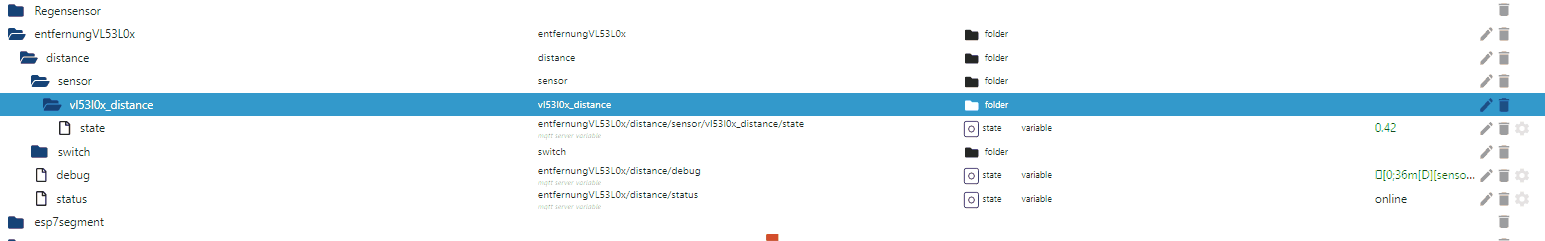
-
hier mal das ganze mit esphome - update im sekunden takt
das ganze gehört aber noch verbessert: zb. die updatezeit zu ändern, wenn man weiter weg ist - sonst sendet der den ganzen tag oder auch; die updatezeit zu ändern, wenn sich der abstand nur minimal ändert (also bei stilstand) - aber das programmieren in esphome habe ich noch nie gemacht :-(
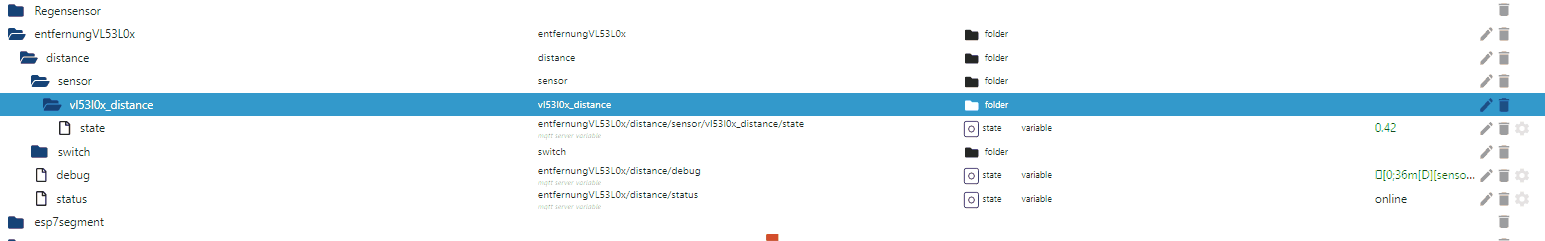
@liv-in-sky
Also das nenne ich mal schnell!
Ich denke mal, dass dies schon ausreichend sein sollte.
Und das Ganze ist mit ESPHome gemacht worden?
Also bräuchte ich "nur" den Wemos mit ESPHome zu flashen und mit ioBroker zu verbinden und MQTT auswerten?
Da ich mit ESPHome überhaupt noch nie was zu tun hatte, muss ich mich da erstmal einarbeiten.
Aber wenn ich das so sehe, wie schnell der updatet, lohnt sich der Aufwand auf jeden fall. :+1:
So eine 10s-Sperre für MQTT-Übertragungen wie in Tasmota gibt es wohl bei ESPHome nicht? -
@liv-in-sky
Also das nenne ich mal schnell!
Ich denke mal, dass dies schon ausreichend sein sollte.
Und das Ganze ist mit ESPHome gemacht worden?
Also bräuchte ich "nur" den Wemos mit ESPHome zu flashen und mit ioBroker zu verbinden und MQTT auswerten?
Da ich mit ESPHome überhaupt noch nie was zu tun hatte, muss ich mich da erstmal einarbeiten.
Aber wenn ich das so sehe, wie schnell der updatet, lohnt sich der Aufwand auf jeden fall. :+1:
So eine 10s-Sperre für MQTT-Übertragungen wie in Tasmota gibt es wohl bei ESPHome nicht?@th16 sagte in Park-Ampel:
So eine 10s-Sperre für MQTT-Übertragungen wie in Tasmota gibt es wohl bei ESPHome nicht?
Im Normalfall werden die Sensordaten in Echtzeit bei Änderungen übertragen, in der Teleperiode habe ich jetzt nur den SR04 gesehen.
Edit: Du hast Recht laut Doku sind es 10s, ich nutze bei meinen Geräten nur Script, da gebe ich den Intervall vor.
Du bekommst mit dem SR04 intern schon keine Echtzeitdaten, deshalb kann man keinen eigenen Intervall vorgeben. -
@liv-in-sky
Also das nenne ich mal schnell!
Ich denke mal, dass dies schon ausreichend sein sollte.
Und das Ganze ist mit ESPHome gemacht worden?
Also bräuchte ich "nur" den Wemos mit ESPHome zu flashen und mit ioBroker zu verbinden und MQTT auswerten?
Da ich mit ESPHome überhaupt noch nie was zu tun hatte, muss ich mich da erstmal einarbeiten.
Aber wenn ich das so sehe, wie schnell der updatet, lohnt sich der Aufwand auf jeden fall. :+1:
So eine 10s-Sperre für MQTT-Übertragungen wie in Tasmota gibt es wohl bei ESPHome nicht?@th16 hab mal nochmal drüber nachgedacht
dieses senden alle 1sek an iobroker finde ich nicht gut - zumindest sollte man dann die sende-update zeit anpassen, wenn das auto parkt oder nicht da ist - für esp-home habe ich da nicht alzuviel gefunden - https://community.home-assistant.io/t/dynamically-change-update-interval/108074/9
um das umzusetzen muss man schon irgendwie ahnung von esphome haben
wenn man aber die logic nicht an iob sendet, sondern intern hat (sowie das im tasmota script von @Wal war), macht das ganze mehr sinn - habe aber auch nur eins gefunden, was ich einigermaßen nachvollziehen kann https://gist.github.com/cadavre/1c4fe17e9f7d831080c5b6dd73b47930
leider ist da keinerlei anleitung dabei und er nutzt einen esp32 und ich weiß nicht mal, ob das wirklich funktioniert - aber irgendwie finde ich das am besten -
Im Vergleich zum guten alten Tennisball, der an einer Schnur von der Decke hängt und die Windschutzscheibe berührt, wenn man an der richtigen Stelle steht, wäre mir diese zwar technisch faszinierende aber fehleranfällige Lösung zu heikel.
Wenn einmal die Kommunikation ausfällt, hat man ggf. ne Macke im Auto.
-
Im Vergleich zum guten alten Tennisball, der an einer Schnur von der Decke hängt und die Windschutzscheibe berührt, wenn man an der richtigen Stelle steht, wäre mir diese zwar technisch faszinierende aber fehleranfällige Lösung zu heikel.
Wenn einmal die Kommunikation ausfällt, hat man ggf. ne Macke im Auto.
dann siehst du ja, das keine leds leuchten bzw. dass sich die led's nicht ändern
aber: wir sind smarthomler - wir wollen, dass strom fliest und kein ball von der decke hängt :-)
so wie hier
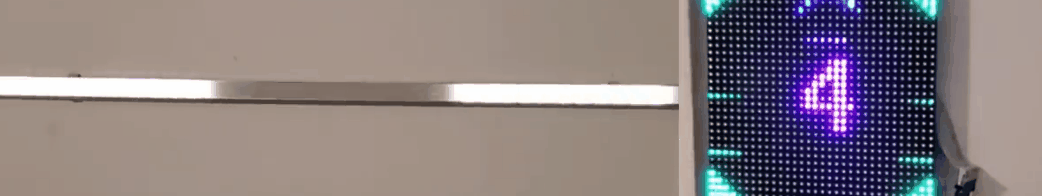
-
@liv-in-sky
Also das nenne ich mal schnell!
Ich denke mal, dass dies schon ausreichend sein sollte.
Und das Ganze ist mit ESPHome gemacht worden?
Also bräuchte ich "nur" den Wemos mit ESPHome zu flashen und mit ioBroker zu verbinden und MQTT auswerten?
Da ich mit ESPHome überhaupt noch nie was zu tun hatte, muss ich mich da erstmal einarbeiten.
Aber wenn ich das so sehe, wie schnell der updatet, lohnt sich der Aufwand auf jeden fall. :+1:
So eine 10s-Sperre für MQTT-Übertragungen wie in Tasmota gibt es wohl bei ESPHome nicht? -
@liv-in-sky
Vielen Dank!
Da hab ich diese Woche erstmal was zu tun. :grinning:
Ich melde mich... -
@liv-in-sky
Vielen Dank!
Da hab ich diese Woche erstmal was zu tun. :grinning:
Ich melde mich...kuck mal da :-) - ganz unten dp leds zeigt farbe an, die auch mit den leds zusammengehören
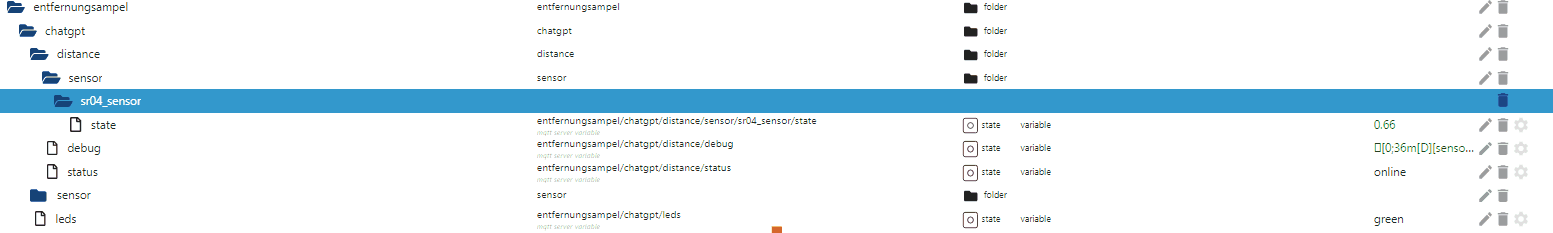
bitte nicht über die schaltung lachen - habe 2 linke hände für sowas :-(
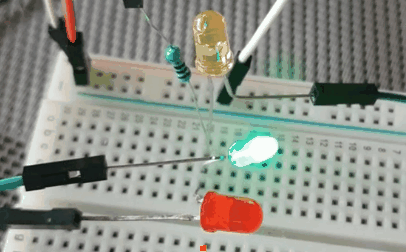
mußte das mit dem vl53lx sensor machen - der sr04 "spinnt" irgendwie
so mache ich das mit dem flashen - über esphome adapter
-
ein standard esphome yaml für den esp erstellt unter: https://web.esphome.io/ und die wifi angaben machen - der esp wird dazu am usb port des pc's angeschlossen
-
die ip adresse habe ich dann im yaml eingetragen - unter wifi - use_address
-
im esphome-dashboard (über esphome adapter) auf edit drücken und das yaml hineinkopieren - sichern - installieren - der esp wird über wifi neu geflasht
-