NEWS
Installation influxDB, nicht erreichbar
-
@thomas-braun okay, dann bleibt nur eine neue Installation von PI OS, oder?
Ja, ein vollständiges 64bit-System bekommst du nur mit einer vollständigen Neuinstallation hin.
Es gibt da wohl noch einen anderen Weg, das ist aber 'schwarze Magie'. Würde ich nicht empfehlen. -
Ja, ein vollständiges 64bit-System bekommst du nur mit einer vollständigen Neuinstallation hin.
Es gibt da wohl noch einen anderen Weg, das ist aber 'schwarze Magie'. Würde ich nicht empfehlen.@thomas-braun nein nein, alles gut. Da ich sowieso noch in der Bastelphase bin ist das auch nicht so tragisch. Muss ich nur noch schauen wie ich meinen IOBroker sichern kann. Das hab ich auch noch nicht gemacht :)
Aber danke für eure Hilfe!! -
@thomas-braun nein nein, alles gut. Da ich sowieso noch in der Bastelphase bin ist das auch nicht so tragisch. Muss ich nur noch schauen wie ich meinen IOBroker sichern kann. Das hab ich auch noch nicht gemacht :)
Aber danke für eure Hilfe!!@basti-gepp sagte in Installation influxDB, nicht erreichbar:
Muss ich nur noch schauen wie ich meinen IOBroker sichern kann.
Backitup-Adapter.
-
@basti-gepp sagte in Installation influxDB, nicht erreichbar:
Muss ich nur noch schauen wie ich meinen IOBroker sichern kann.
Backitup-Adapter.
@thomas-braun jap den hab ich :+1:
-
Bevor ich es dann wieder falsch mache ;) ,
das hier ist das richtige oder?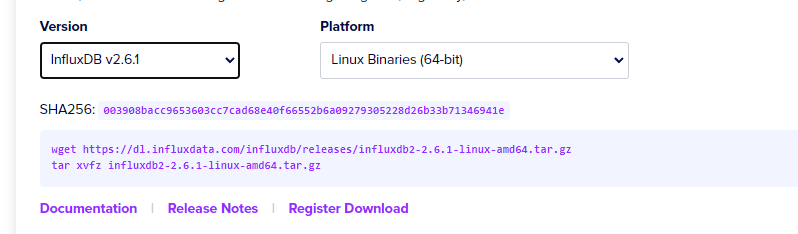
-
Bevor ich es dann wieder falsch mache ;) ,
das hier ist das richtige oder?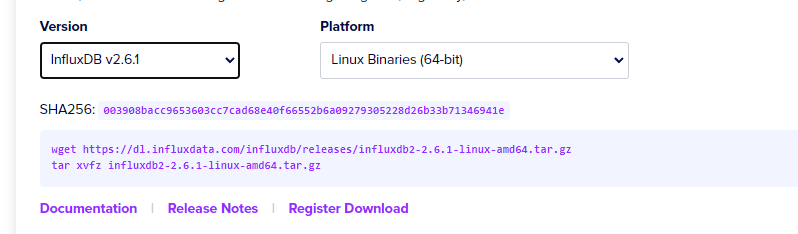
Man installiert keine Pakete 'von irgendwoher' wenn es ein schönes Repo gibt, aus dem man schöpfen kann. Oben hast du es ja auch angelegt.
amd64 wäre auch die falsche Architektur. Der Raspberry läuft mit arm64.
Per Paketmanager wird dann auch die richtige Version serviert:
echad@chet:~ $ apt policy influxdb2 influxdb2: Installed: (none) Candidate: 2.6.1-1 Version table: 2.6.1-1 500 500 https://repos.influxdata.com/debian stable/main arm64 Packages 2.6.0-1 500 500 https://repos.influxdata.com/debian stable/main arm64 Packages 2.5.1-1 500 500 https://repos.influxdata.com/debian stable/main arm64 Packages 2.4.0-1 500 500 https://repos.influxdata.com/debian stable/main arm64 Packages 2.3.0-1 500 500 https://repos.influxdata.com/debian stable/main arm64 Packages 2.2.0 500 500 https://repos.influxdata.com/debian stable/main arm64 Packages -
Man installiert keine Pakete 'von irgendwoher' wenn es ein schönes Repo gibt, aus dem man schöpfen kann. Oben hast du es ja auch angelegt.
amd64 wäre auch die falsche Architektur. Der Raspberry läuft mit arm64.
Per Paketmanager wird dann auch die richtige Version serviert:
echad@chet:~ $ apt policy influxdb2 influxdb2: Installed: (none) Candidate: 2.6.1-1 Version table: 2.6.1-1 500 500 https://repos.influxdata.com/debian stable/main arm64 Packages 2.6.0-1 500 500 https://repos.influxdata.com/debian stable/main arm64 Packages 2.5.1-1 500 500 https://repos.influxdata.com/debian stable/main arm64 Packages 2.4.0-1 500 500 https://repos.influxdata.com/debian stable/main arm64 Packages 2.3.0-1 500 500 https://repos.influxdata.com/debian stable/main arm64 Packages 2.2.0 500 500 https://repos.influxdata.com/debian stable/main arm64 Packages@thomas-braun ich versuche mich nur an die Anleitung zu halten :) da steht das man die richtige Version dann hier eintragen soll:
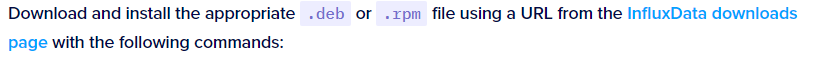
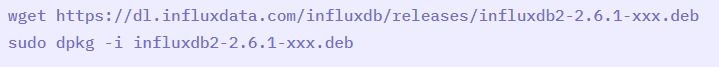
-
@thomas-braun ich versuche mich nur an die Anleitung zu halten :) da steht das man die richtige Version dann hier eintragen soll:
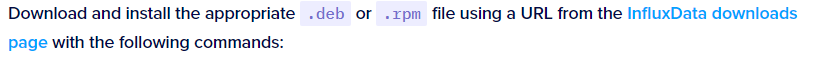
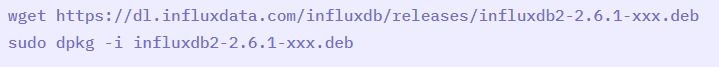
In der Anleitung steht aber auch, wie man das influx-Repo anlegt.
https://docs.influxdata.com/influxdb/v1.8/introduction/install/?t=curlIst zwar für 1.8, gilt aber gleichermaßen auch für 2.x.
Das Repo ist komplett gleich. -
In der Anleitung steht aber auch, wie man das influx-Repo anlegt.
https://docs.influxdata.com/influxdb/v1.8/introduction/install/?t=curlIst zwar für 1.8, gilt aber gleichermaßen auch für 2.x.
Das Repo ist komplett gleich.@thomas-braun ja ich war bei der Installation "Install InfluxDB as a service with systemd"
das ist dann wohl falsch.Ich hänge nur gerade hier :D
Extract the downloaded binary.
tar xvzf path/to/influxdb2-2.6.1-linux-arm64.tar.gzverstehe ich so ganz welchen pfad ich da eintragen soll
-
@thomas-braun ja ich war bei der Installation "Install InfluxDB as a service with systemd"
das ist dann wohl falsch.Ich hänge nur gerade hier :D
Extract the downloaded binary.
tar xvzf path/to/influxdb2-2.6.1-linux-arm64.tar.gzverstehe ich so ganz welchen pfad ich da eintragen soll
@basti-gepp sagte in Installation influxDB, nicht erreichbar:
Extract the downloaded binary.
Das ist falsch. Nutze den Paketmanager.
-
@thomas-braun ja ich war bei der Installation "Install InfluxDB as a service with systemd"
das ist dann wohl falsch.Ich hänge nur gerade hier :D
Extract the downloaded binary.
tar xvzf path/to/influxdb2-2.6.1-linux-arm64.tar.gzverstehe ich so ganz welchen pfad ich da eintragen soll
curl -s https://repos.influxdata.com/influxdata-archive_compat.key > influxdata-archive_compat.key echo '393e8779c89ac8d958f81f942f9ad7fb82a25e133faddaf92e15b16e6ac9ce4c influxdata-archive_compat.key' | sha256sum -c && cat influxdata-archive_compat.key | gpg --dearmor | sudo tee /etc/apt/trusted.gpg.d/influxdata-archive_compat.gpg > /dev/null echo 'deb [signed-by=/etc/apt/trusted.gpg.d/influxdata-archive_compat.gpg] https://repos.influxdata.com/debian stable main' | sudo tee /etc/apt/sources.list.d/influxdata.list sudo apt update sudo apt install influxdb2Fertig.
-
curl -s https://repos.influxdata.com/influxdata-archive_compat.key > influxdata-archive_compat.key echo '393e8779c89ac8d958f81f942f9ad7fb82a25e133faddaf92e15b16e6ac9ce4c influxdata-archive_compat.key' | sha256sum -c && cat influxdata-archive_compat.key | gpg --dearmor | sudo tee /etc/apt/trusted.gpg.d/influxdata-archive_compat.gpg > /dev/null echo 'deb [signed-by=/etc/apt/trusted.gpg.d/influxdata-archive_compat.gpg] https://repos.influxdata.com/debian stable main' | sudo tee /etc/apt/sources.list.d/influxdata.list sudo apt update sudo apt install influxdb2Fertig.
@thomas-braun said in Installation influxDB, nicht erreichbar:
sudo apt install influxdb2
Danke dafür, hat dann natürlich geklappt :+1: . Vieles sind hier noch Bömische Dörfer für mich wie man bei uns sagt :)


