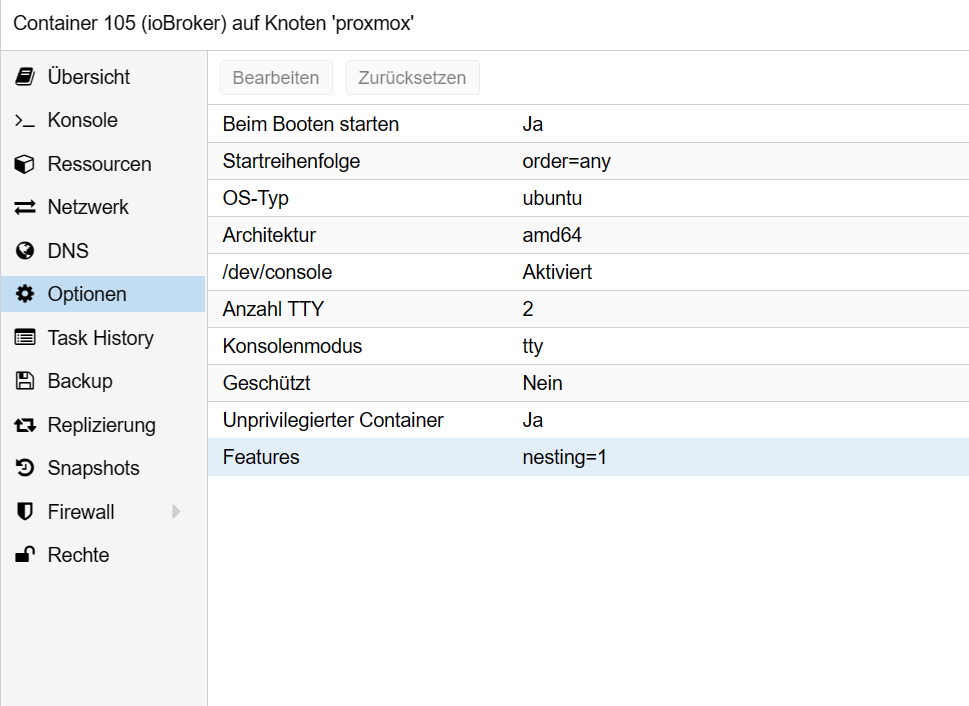NEWS
Neuling benötigt Hilfe beim Projekt import und Anpassung
-
@thoninho7 sagte in Neuling benötigt Hilfe beim Projekt import und Anpassung:
Ich wollte eigentlich nur mein Zuhause Smart machen.
Ist ja ok, so haben wir alle mal angefangen. Aber Schritt für Schritt bitte, Proxmox, Nextcloud, Openmedivault sind schon fortgeschrittene Sachen und lerne, lesen üben...
-
@fredf
alles klar!Also, Konsole geht!!
Hast du recht gehabt, denn jetzt werden auch meine Logindaten akzeptiert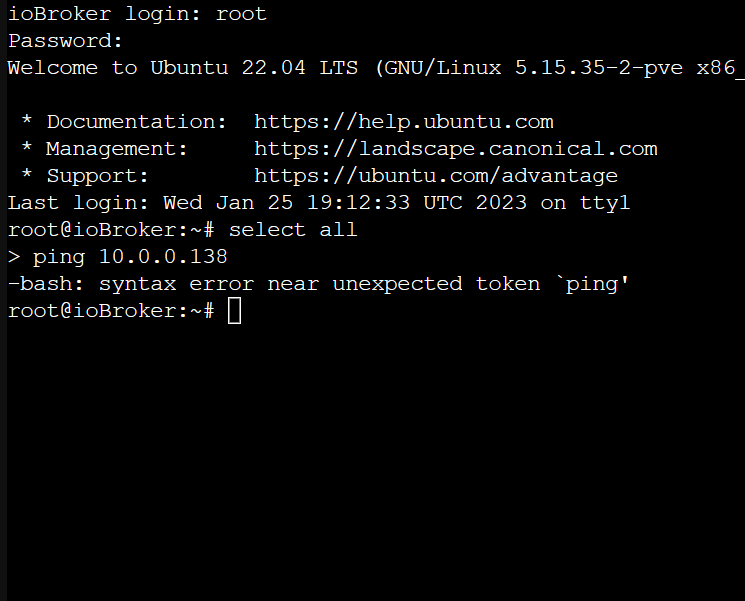
@thoninho7 das sind nicht deine login Daten.
Du solltest als allererstes deinen eigenen User erstellen und ab sofort dann nur noch mit diesem Arbeiten und nicht mehr als root.
-
@thoninho7 das sind nicht deine login Daten.
Du solltest als allererstes deinen eigenen User erstellen und ab sofort dann nur noch mit diesem Arbeiten und nicht mehr als root.
Doch, ich habe auch ein eigenes PW erstellt.
Wir haben seinerzeit den ROOT als Benutzer gelassen -
@thoninho7 das sind nicht deine login Daten.
Du solltest als allererstes deinen eigenen User erstellen und ab sofort dann nur noch mit diesem Arbeiten und nicht mehr als root.
@wendy2702 sagte in Neuling benötigt Hilfe beim Projekt import und Anpassung:
@thoninho7 das sind nicht deine login Daten.
Du solltest als allererstes deinen eigenen User erstellen und ab sofort dann nur noch mit diesem Arbeiten und nicht mehr als root.
@Thoninho7
oder wenn der User noch existiert kannst du jetzt als root diesem User ein neues Passwort geben -
Root lässt und nimmt man nicht als Benutzer.
Ihr habt also keinen extra User angelegt wenn ich das richtig verstehe, oder?
Ist das ein Ubuntu mit Grafischer Oberfläche?
Und zeige mal bitte die CT Konfiguration.
@wendy2702
Alles Klar, lege einen Neuen Benutzer (mich) an.Von welchen Container?
Windows, ioBroker??
Wo ist die ersichtlich? -
Root lässt und nimmt man nicht als Benutzer.
Ihr habt also keinen extra User angelegt wenn ich das richtig verstehe, oder?
Ist das ein Ubuntu mit Grafischer Oberfläche?
Und zeige mal bitte die CT Konfiguration.
@wendy2702
Diese
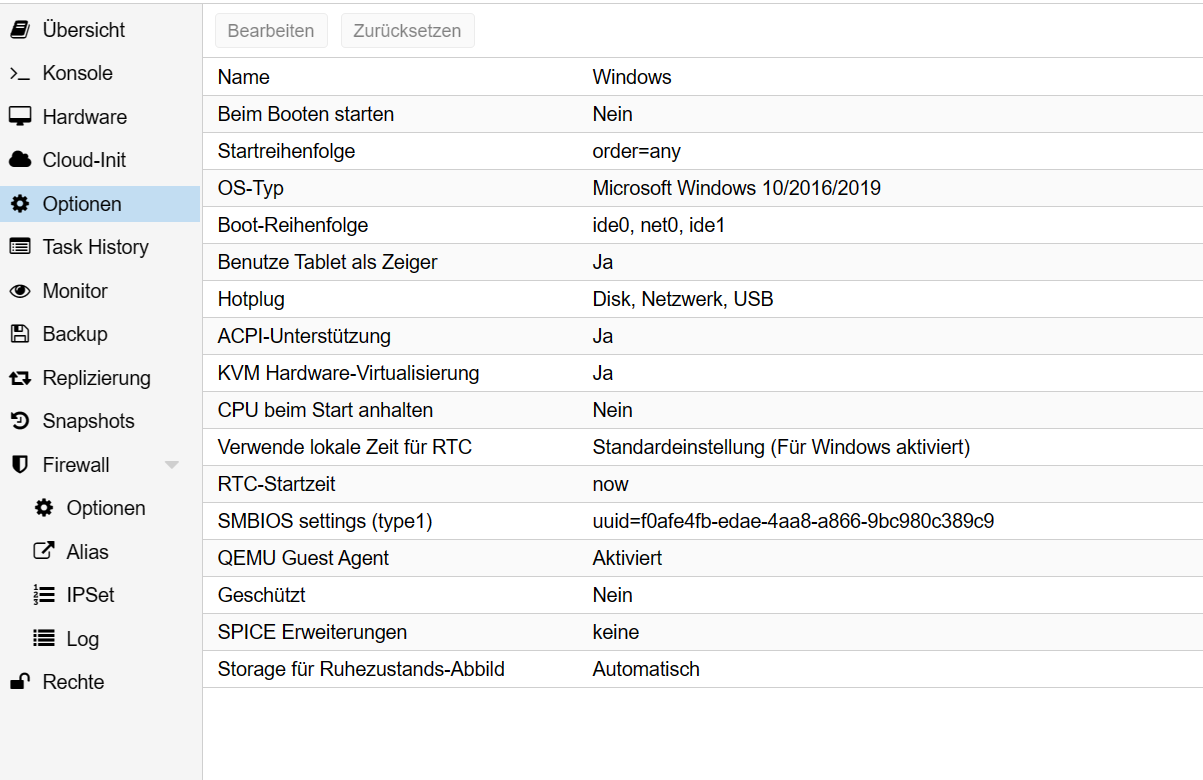
-
@wendy2702
Alles Klar, lege einen Neuen Benutzer (mich) an.Von welchen Container?
Windows, ioBroker??
Wo ist die ersichtlich?@thoninho7 sagte in Neuling benötigt Hilfe beim Projekt import und Anpassung:
Von welchen Container?
Im ioBroker container.
Wo ist die ersichtlich?
Das was du von Windows CT gepostet hast will ich von dem iobroker CT sehen.
-
@thoninho7 sagte in Neuling benötigt Hilfe beim Projekt import und Anpassung:
Von welchen Container?
Im ioBroker container.
Wo ist die ersichtlich?
Das was du von Windows CT gepostet hast will ich von dem iobroker CT sehen.
-
@thoninho7 Sieht erstmal OK aus.
Also User anlegen und dann per Putty mit diesem User anmelden und arbeiten.
Wenn das funktioniert führe erstmal das aus und poste die vollständigen ein/ausgaben :
Jeden Befehl schön einen nach dem anderen und immer warten bis der Befehl bestätigt wurde.
iob stop iob fix iob startdas erst ausführen wenn der iob wieder läuft und alle Adapter wieder laufen.
iob diag -
@thoninho7 Sieht erstmal OK aus.
Also User anlegen und dann per Putty mit diesem User anmelden und arbeiten.
Wenn das funktioniert führe erstmal das aus und poste die vollständigen ein/ausgaben :
Jeden Befehl schön einen nach dem anderen und immer warten bis der Befehl bestätigt wurde.
iob stop iob fix iob startdas erst ausführen wenn der iob wieder läuft und alle Adapter wieder laufen.
iob diag@wendy2702
Hallo zusammen,
Hab heute die "Aufgaben" gemacht
anbei die Bilder
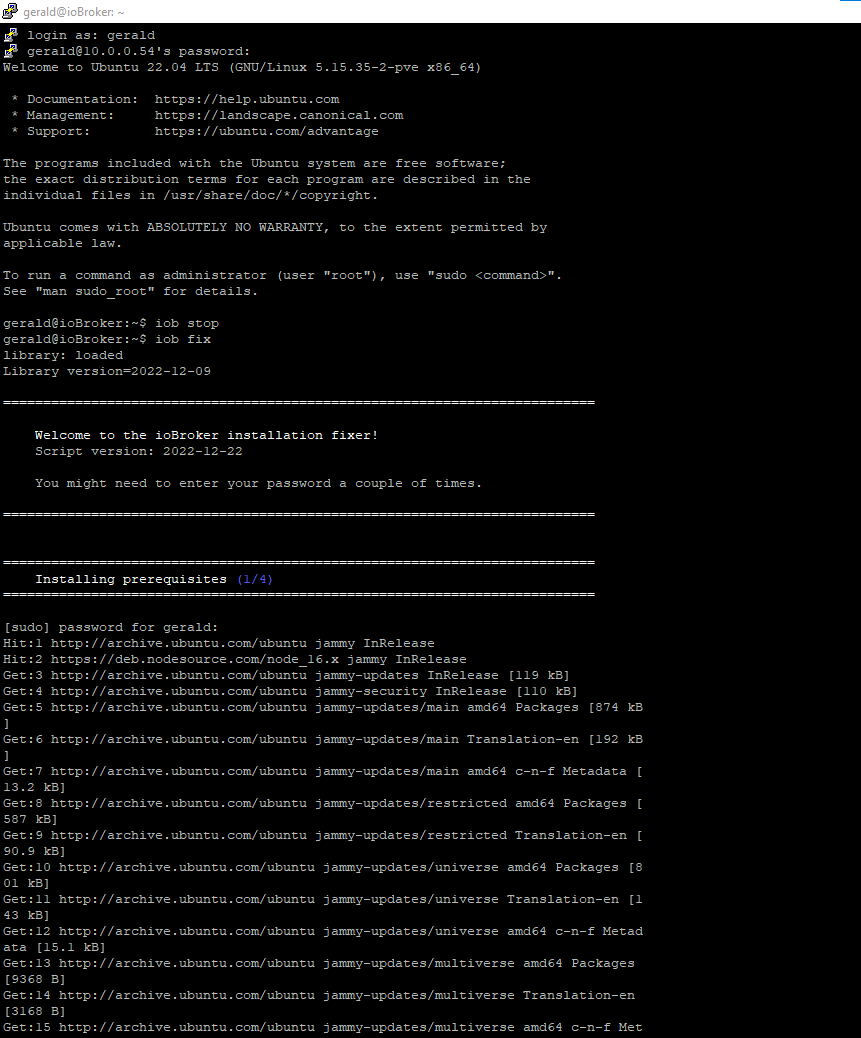
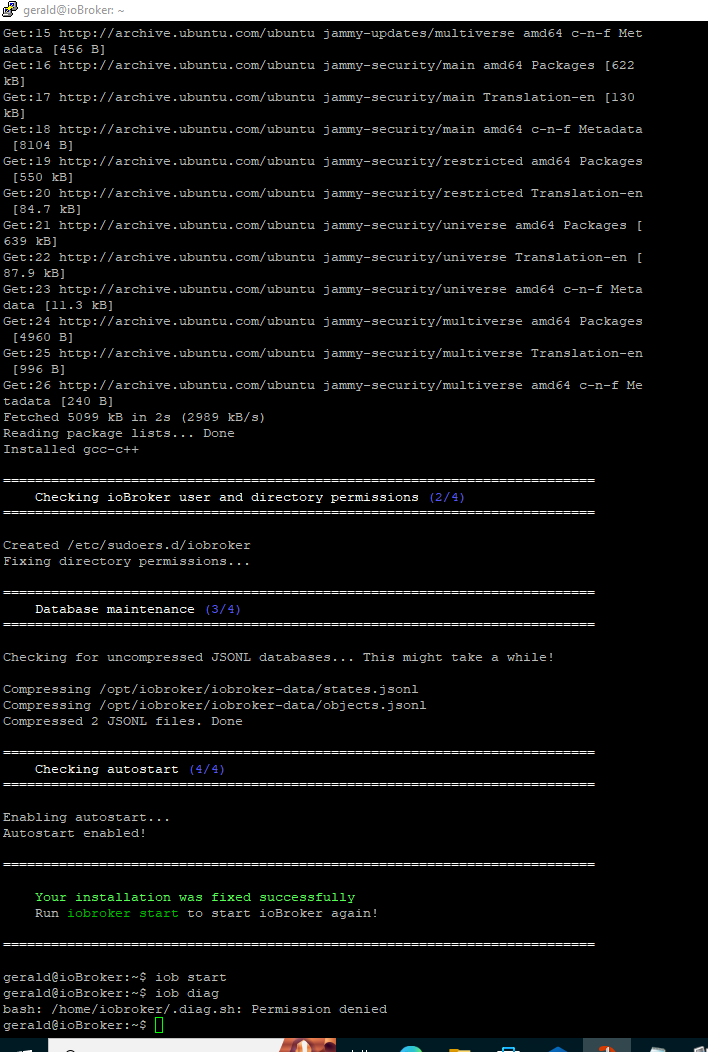
Passt das so?
-
@wendy2702
Hallo zusammen,
Hab heute die "Aufgaben" gemacht
anbei die Bilder
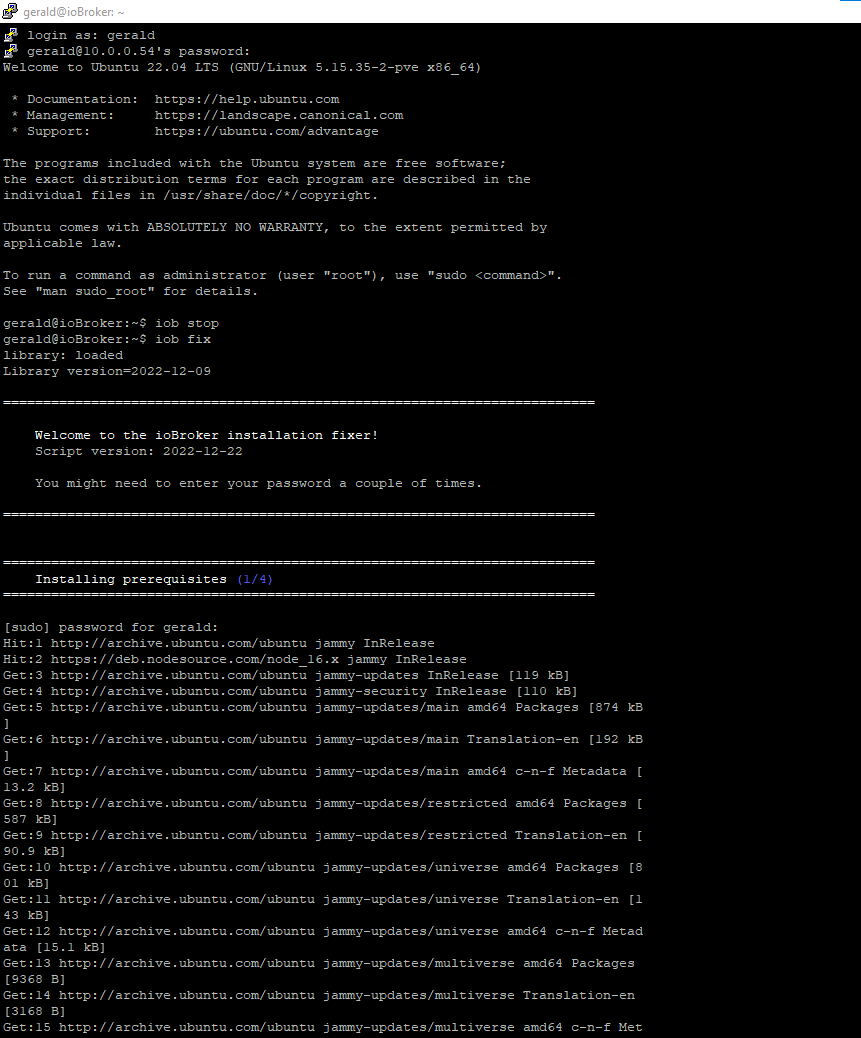
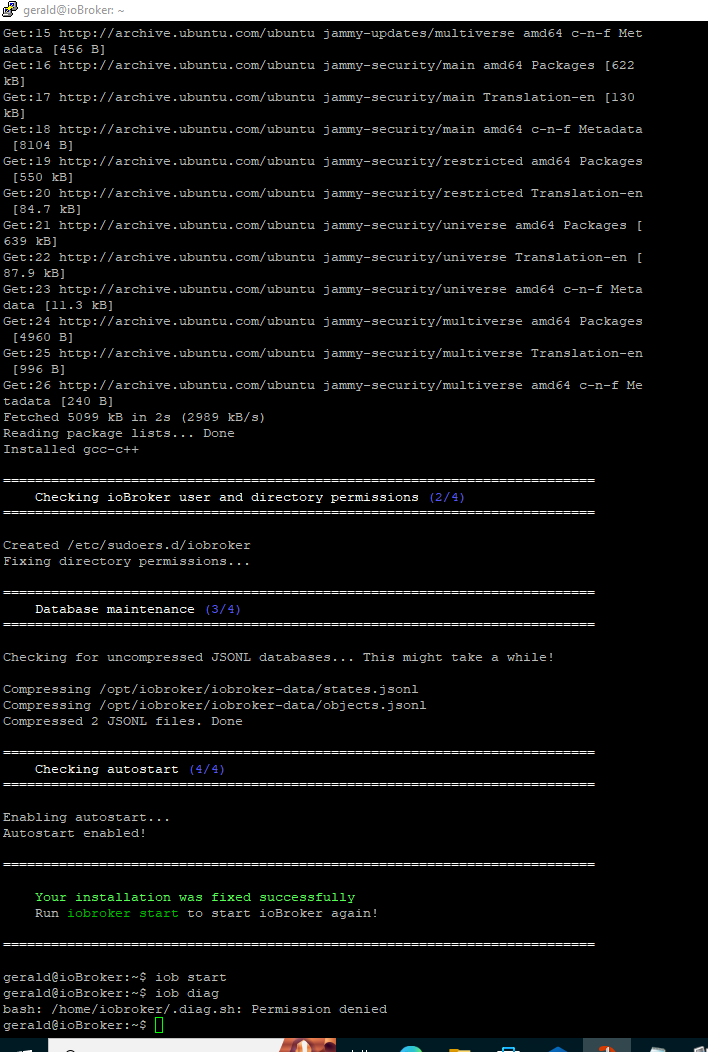
Passt das so?
@thoninho7 sagte in Neuling benötigt Hilfe beim Projekt import und Anpassung:
anbei die Bilder
Passt das so?
nein!
kleine schwarze Briefmarken sind falsch!
Text als Text in code-tags posten!
https://forum.iobroker.net/topic/51555/hinweise-für-gute-forenbeiträge/1 -
@thoninho7 sagte in Neuling benötigt Hilfe beim Projekt import und Anpassung:
anbei die Bilder
Passt das so?
nein!
kleine schwarze Briefmarken sind falsch!
Text als Text in code-tags posten!
https://forum.iobroker.net/topic/51555/hinweise-für-gute-forenbeiträge/1@homoran
Ah, ok!======================= SUMMARY ======================= v.2023-01-02 Operatingsystem: Ubuntu 22.04 LTS Installation: lxc Timezone: Etc/UTC User-ID: 1001 X-Server: false Boot Target: graphical.target Pending OS-Updates: 184 Nodejs-Installation: /usr/bin/nodejs v16.19.0 /usr/bin/node v16.19.0 /usr/bin/npm 8.19.3 /usr/bin/npx 8.19.3 ioBroker Core: js-controller 4.0.24 admin 6.3.5 ioBroker Status: iobroker is running on this host. Objects type: jsonl States type: jsonl Status admin: + system.adapter.admin.0 : admin : ioBroker - enabled, port: 8081, bind: 0.0.0.0, run as: admin Pending iob updates: 0 Active repo(s): stable Objects: 14899 States: 13145 Size of iob-Database: 15M /opt/iobroker/iobroker-data/objects.jsonl 5.5M /opt/iobroker/iobroker-data/states.jsonl =================== END OF SUMMARY ==================== -
Sieht man den fehlenden Router jetzt?
Was kommt bei
iob update iob list instancesUnd schalte die Grafische Oberfläche aus. Ein Server kommt ohne aus.
@wendy2702 sagte in Neuling benötigt Hilfe beim Projekt import und Anpassung:
Und schalte die Grafische Oberfläche aus. Ein Server kommt ohne aus.
Naja, die ist aus. Es wird nur bis graphical.target gebootet, wenn multiuser.target ausreichen würde. Das ist aber eher Kategorie 'unschön'.
Aber ich würde da nicht als uid 1001 (vmtl. iobroker) Herumturnen sondern als User 1000, dem Erstuser.
-
@wendy2702 sagte in Neuling benötigt Hilfe beim Projekt import und Anpassung:
Und schalte die Grafische Oberfläche aus. Ein Server kommt ohne aus.
Naja, die ist aus. Es wird nur bis graphical.target gebootet, wenn multiuser.target ausreichen würde. Das ist aber eher Kategorie 'unschön'.
Aber ich würde da nicht als uid 1001 (vmtl. iobroker) Herumturnen sondern als User 1000, dem Erstuser.
@thomas-braun Stimmt. Ich sollte das nicht vom Handy aus lesen.
-
Sieht man den fehlenden Router jetzt?
Was kommt bei
iob update iob list instancesUnd schalte die Grafische Oberfläche aus. Ein Server kommt ohne aus.
* Documentation: https://help.ubuntu.com * Management: https://landscape.canonical.com * Support: https://ubuntu.com/advantage Last login: Thu Feb 9 19:00:35 2023 from 10.0.0.46 gerald@ioBroker:~$ iob update Used repository: stable Adapter "accuweather" : 1.2.1 , installed 1.2.1 Adapter "admin" : 6.3.5 , installed 6.3.5 Adapter "alexa-shoppinglist": 0.1.5, installed 0.1.5 Adapter "alexa2" : 3.23.2 , installed 3.23.2 Adapter "backitup" : 2.5.12 , installed 2.5.10 [Updatable] Adapter "chromecast" : 2.3.1 , installed 2.3.1 Adapter "daswetter" : 3.1.4 , installed 3.1.4 Adapter "discovery" : 3.1.0 , installed 3.1.0 Adapter "echarts" : 1.0.12 , installed 1.0.12 Adapter "fronius" : 1.1.3 , installed 1.1.3 Adapter "fronius-solarweb": 0.0.3 , installed 0.0.3 Adapter "fuelpricemonitor": 0.3.3 , installed 0.3.3 Adapter "habpanel" : 0.5.0 , installed 0.5.0 Adapter "history" : 2.2.4 , installed 2.2.4 Adapter "hue-extended" : 2.0.0 , installed 2.0.0 Adapter "ical" : 1.13.2 , installed 1.13.2 Adapter "icons-addictive-flavour-png": 0.1.0, installed 0.1.0 Adapter "icons-material-png": 0.1.0, installed 0.1.0 Adapter "icons-mfd-png": 1.1.0 , installed 1.1.0 Adapter "icons-mfd-svg": 1.1.0 , installed 1.1.0 Adapter "icons-ultimate-png": 1.0.1, installed 1.0.1 Adapter "jarvis" : 3.1.2 , installed 3.1.2 Adapter "javascript" : 6.1.4 , installed 6.1.4 Controller "js-controller": 4.0.24 , installed 4.0.24 Adapter "modbus" : 5.0.11 , installed 5.0.11 Adapter "nuki-extended": 2.3.1 , installed 2.3.1 Adapter "onvif" : 0.4.4 , installed 0.4.4 Adapter "ping" : 1.5.3 , installed 1.5.3 Adapter "pushover" : 3.0.3 , installed 3.0.3 Adapter "pvforecast" : 2.3.0 , installed 2.3.0 Adapter "rpi2" : 1.3.2 , installed 1.3.2 Adapter "shelly" : 6.3.1 , installed 6.3.1 Adapter "simple-api" : 2.7.2 , installed 2.7.2 Adapter "socketio" : 4.2.0 , installed 4.2.0 Adapter "spotify-premium": 1.2.1 , installed 1.2.1 Adapter "tapo" : 0.0.8 , installed 0.0.8 Adapter "trashschedule": 2.2.0 , installed 2.2.0 Adapter "upnp" : 1.0.21 , installed 1.0.21 Adapter "vis" : 1.4.15 , installed 1.4.15 Adapter "vis-bars" : 0.1.4 , installed 0.1.4 Adapter "vis-canvas-gauges": 1.0.1, installed 1.0.1 Adapter "vis-colorpicker": 1.2.0 , installed 1.2.0 Adapter "vis-fancyswitch": 1.1.0 , installed 1.1.0 Adapter "vis-hqwidgets": 1.3.0 , installed 1.3.0 Adapter "vis-icontwo" : 0.90.0 , installed 0.90.0 Adapter "vis-jqui-mfd" : 1.0.12 , installed 1.0.12 Adapter "vis-material-advanced": 1.7.2, installed 1.7.2 Adapter "vis-metro" : 1.2.0 , installed 1.2.0 Adapter "vis-plumb" : 1.0.2 , installed 1.0.2 Adapter "vis-timeandweather": 1.2.2, installed 1.2.2 Adapter "vis-weather" : 2.5.6 , installed 2.5.6 Adapter "weatherunderground": 3.4.2, installed 3.4.2 Adapter "web" : 4.3.0 , installed 4.3.0 Adapter "whatsapp-cmb" : 0.2.3 , installed 0.2.3 Adapter "ws" : 1.3.0 , installed 1.3.0 Adapter "yr" : 5.3.0 , installed 5.3.0 gerald@ioBroker:~$ iob list instance Unknown type: instance gerald@ioBroker:~$ iob instances iobroker [command] Commands: iobroker setup Setup ioBroker iobroker start [all|<adapter>.<instance>] Starts the js-con troller or a specified adapter instance iobroker stop [<adapter>.<instance>] stops the js-cont roller or a specified adapter instance iobroker restart [<adapter>.<instance>] Restarts js-contr oller or a specified adapter instance [aliases: r] iobroker debug <adapter>[.<instance>] Starts a Node.js debugging session for the adapter instance iobroker info Shows the host in fo iobroker logs [<adapter>] Monitor log iobroker add <adapter> [desiredNumber] Add instance of a dapter [aliases: a] iobroker install <adapter> Installs a specif ied adapter [aliases: i] iobroker rebuild [<module>] Rebuild all nativ e modules or path iobroker url <url> [<name>] Install adapter f rom specified url, e.g. GitHub iobroker del <adapter> Remove adapter an d all instances from this host [aliases: delete] iobroker del <adapter>.<instance> Remove adapter in stance [aliases: delete] iobroker update [<repositoryUrl>] Update repository and list adapters iobroker upgrade Upgrade managemen t iobroker upload [all|<adapter>] Upload management [aliases: u] iobroker object Object management [aliases: o] iobroker state State management [aliases: s] iobroker message <adapter>[.instance] <command> [<message>] Send message to a dapter instance/s iobroker list <type> [<filter>] List all entries, like objects iobroker chmod <mode> <file> Change file right s iobroker chown <user> <group> <file> Change file owner ship iobroker touch <file> Touch file iobroker rm <file> Remove file iobroker file File management iobroker user User commands iobroker group group management iobroker host <hostname> Set host to given hostname iobroker set <adapter>.<instance> Change settings o f adapter config iobroker license <license.file or license.text> Update license by given file iobroker cert Certificate manag ement iobroker clean <yes> Clears all object s and states iobroker backup Create backup iobroker restore <backup name or path> Restore a specifi ed backup iobroker validate <backup name or path> Validate a specif ied backup iobroker status [all|<adapter>.<instance>] Status of ioBroke r or adapter instance [aliases: isrun] iobroker repo [<name>] Show repo informa tion iobroker uuid Show uuid of the installation [aliases: id] iobroker unsetup Reset license, in stallation secret and language iobroker fix Execute the insta llation fixer script, this updates your ioBroker installation iobroker multihost Multihost managem ent iobroker compact compact group man agement iobroker plugin Plugin management iobroker version [<adapter>] Show version of j s-controller or specified adapter [aliases: v] Options: --help Show help [boolean] gerald@ioBroker:~$ er instance/s iobroker list <type> [<filter>] List all entries, like objects iobroker chmod <mode> <file> Change file right s iobroker chown <user> <group> <file> Change file owner ship iobroker touch <file> Touch file iobroker rm <file> Remove file iobroker file File management iobroker user User commands iobroker group group management iobroker host <hostname> Set host to given hostname iobroker set <adapter>.<instance> Change settings o f adapter config iobroker license <license.file or license.text> Update license by given file iobroker cert Certificate manag ement iobroker clean <yes> Clears all object s and states iobroker backup Create backup iobroker restore <backup name or path> Restore a specifi ed backup iobroker validate <backup name or path> Validate a specif ied backup iobroker status [all|<adapter>.<instance>] Status of ioBroke r or adapter instance [aliases: isrun] iobroker repo [<name>] Show repo informa tion iobroker uuid Show uuid of the installation [aliases: id] iobroker unsetup Reset license, in stallation secret and language iobroker fix Execute the insta llation fixer script, this updates your ioBroker installation iobroker multihost Multihost managem ent iobroker compact compact group man agement iobroker plugin Plugin management iobroker version [<adapter>] Show version of j s-controller or specified adapter [aliases: v] Options: --help Show help [boolean] gerald@ioBroker:~$ * Documentation: https://help.ubuntu.com * Management: https://landscape.canonical.com * Support: https://ubuntu.com/advantage Last login: Thu Feb 9 19:00:35 2023 from 10.0.0.46 gerald@ioBroker:~$ iob update Used repository: stable Adapter "accuweather" : 1.2.1 , installed 1.2.1 Adapter "admin" : 6.3.5 , installed 6.3.5 Adapter "alexa-shoppinglist": 0.1.5, installed 0.1.5 Adapter "alexa2" : 3.23.2 , installed 3.23.2 Adapter "backitup" : 2.5.12 , installed 2.5.10 [Updatable] Adapter "chromecast" : 2.3.1 , installed 2.3.1 Adapter "daswetter" : 3.1.4 , installed 3.1.4 Adapter "discovery" : 3.1.0 , installed 3.1.0 ^Crald@ioBroker:~$p [boolean]ter [aliases: v] Show version of j gerald@ioBroker:~$ login as: gerald gerald@10.0.0.54's password: Welcome to Ubuntu 22.04 LTS (GNU/Linux 5.15.35-2-pve x86_64) * Documentation: https://help.ubuntu.com * Management: https://landscape.canonical.com * Support: https://ubuntu.com/advantage Last login: Thu Feb 9 19:00:35 2023 from 10.0.0.46 gerald@ioBroker:~$ iob update Used repository: stable Adapter "accuweather" : 1.2.1 , installed 1.2.1 Adapter "admin" : 6.3.5 , installed 6.3.5 Adapter "alexa-shoppinglist": 0.1.5, installed 0.1.5 Adapter "alexa2" : 3.23.2 , installed 3.23.2 Adapter "backitup" : 2.5.12 , installed 2.5.10 [Updatable] Adapter "chromecast" : 2.3.1 , installed 2.3.1 Adapter "daswetter" : 3.1.4 , installed 3.1.4 Adapter "discovery" : 3.1.0 , installed 3.1.0 Adapter "echarts" : 1.0.12 , installed 1.0.12 Adapter "fronius" : 1.1.3 , installed 1.1.3 Adapter "fronius-solarweb": 0.0.3 , installed 0.0.3 Adapter "fuelpricemonitor": 0.3.3 , installed 0.3.3 Adapter "habpanel" : 0.5.0 , installed 0.5.0 Adapter "history" : 2.2.4 , installed 2.2.4 Adapter "hue-extended" : 2.0.0 , installed 2.0.0 Adapter "ical" : 1.13.2 , installed 1.13.2 Adapter "icons-addictive-flavour-png": 0.1.0, installed 0.1.0 Adapter "icons-material-png": 0.1.0, installed 0.1.0 Adapter "icons-mfd-png": 1.1.0 , installed 1.1.0 Adapter "icons-mfd-svg": 1.1.0 , installed 1.1.0 Adapter "icons-ultimate-png": 1.0.1, installed 1.0.1 Adapter "jarvis" : 3.1.2 , installed 3.1.2 Adapter "javascript" : 6.1.4 , installed 6.1.4 Controller "js-controller": 4.0.24 , installed 4.0.24 Adapter "modbus" : 5.0.11 , installed 5.0.11 Adapter "nuki-extended": 2.3.1 , installed 2.3.1 Adapter "onvif" : 0.4.4 , installed 0.4.4 Adapter "ping" : 1.5.3 , installed 1.5.3 Adapter "pushover" : 3.0.3 , installed 3.0.3 Adapter "pvforecast" : 2.3.0 , installed 2.3.0 Adapter "rpi2" : 1.3.2 , installed 1.3.2 Adapter "shelly" : 6.3.1 , installed 6.3.1 Adapter "simple-api" : 2.7.2 , installed 2.7.2 Adapter "socketio" : 4.2.0 , installed 4.2.0 Adapter "spotify-premium": 1.2.1 , installed 1.2.1 Adapter "tapo" : 0.0.8 , installed 0.0.8 Adapter "trashschedule": 2.2.0 , installed 2.2.0 Adapter "upnp" : 1.0.21 , installed 1.0.21 Adapter "vis" : 1.4.15 , installed 1.4.15 Adapter "vis-bars" : 0.1.4 , installed 0.1.4 Adapter "vis-canvas-gauges": 1.0.1, installed 1.0.1 Adapter "vis-colorpicker": 1.2.0 , installed 1.2.0 Adapter "vis-fancyswitch": 1.1.0 , installed 1.1.0 Adapter "vis-hqwidgets": 1.3.0 , installed 1.3.0 Adapter "vis-icontwo" : 0.90.0 , installed 0.90.0 Adapter "vis-jqui-mfd" : 1.0.12 , installed 1.0.12 Adapter "vis-material-advanced": 1.7.2, installed 1.7.2 Adapter "vis-metro" : 1.2.0 , installed 1.2.0 Adapter "vis-plumb" : 1.0.2 , installed 1.0.2 Adapter "vis-timeandweather": 1.2.2, installed 1.2.2 Adapter "vis-weather" : 2.5.6 , installed 2.5.6 Adapter "weatherunderground": 3.4.2, installed 3.4.2 Adapter "web" : 4.3.0 , installed 4.3.0 gerald@ioBroker:~$p [boolean]ter [aliases: v] Show version of j gerald@ioBroker:~$Hallo,
Das ist alles, was mir aufgeführt wird.
Huawei konnte ich jetzt nirgenswo lesenIst es möglich, dass der Router unter einem anderen Name läuft??
Ich habe ja die View vom Sigi234 downgeloadet. -
* Documentation: https://help.ubuntu.com * Management: https://landscape.canonical.com * Support: https://ubuntu.com/advantage Last login: Thu Feb 9 19:00:35 2023 from 10.0.0.46 gerald@ioBroker:~$ iob update Used repository: stable Adapter "accuweather" : 1.2.1 , installed 1.2.1 Adapter "admin" : 6.3.5 , installed 6.3.5 Adapter "alexa-shoppinglist": 0.1.5, installed 0.1.5 Adapter "alexa2" : 3.23.2 , installed 3.23.2 Adapter "backitup" : 2.5.12 , installed 2.5.10 [Updatable] Adapter "chromecast" : 2.3.1 , installed 2.3.1 Adapter "daswetter" : 3.1.4 , installed 3.1.4 Adapter "discovery" : 3.1.0 , installed 3.1.0 Adapter "echarts" : 1.0.12 , installed 1.0.12 Adapter "fronius" : 1.1.3 , installed 1.1.3 Adapter "fronius-solarweb": 0.0.3 , installed 0.0.3 Adapter "fuelpricemonitor": 0.3.3 , installed 0.3.3 Adapter "habpanel" : 0.5.0 , installed 0.5.0 Adapter "history" : 2.2.4 , installed 2.2.4 Adapter "hue-extended" : 2.0.0 , installed 2.0.0 Adapter "ical" : 1.13.2 , installed 1.13.2 Adapter "icons-addictive-flavour-png": 0.1.0, installed 0.1.0 Adapter "icons-material-png": 0.1.0, installed 0.1.0 Adapter "icons-mfd-png": 1.1.0 , installed 1.1.0 Adapter "icons-mfd-svg": 1.1.0 , installed 1.1.0 Adapter "icons-ultimate-png": 1.0.1, installed 1.0.1 Adapter "jarvis" : 3.1.2 , installed 3.1.2 Adapter "javascript" : 6.1.4 , installed 6.1.4 Controller "js-controller": 4.0.24 , installed 4.0.24 Adapter "modbus" : 5.0.11 , installed 5.0.11 Adapter "nuki-extended": 2.3.1 , installed 2.3.1 Adapter "onvif" : 0.4.4 , installed 0.4.4 Adapter "ping" : 1.5.3 , installed 1.5.3 Adapter "pushover" : 3.0.3 , installed 3.0.3 Adapter "pvforecast" : 2.3.0 , installed 2.3.0 Adapter "rpi2" : 1.3.2 , installed 1.3.2 Adapter "shelly" : 6.3.1 , installed 6.3.1 Adapter "simple-api" : 2.7.2 , installed 2.7.2 Adapter "socketio" : 4.2.0 , installed 4.2.0 Adapter "spotify-premium": 1.2.1 , installed 1.2.1 Adapter "tapo" : 0.0.8 , installed 0.0.8 Adapter "trashschedule": 2.2.0 , installed 2.2.0 Adapter "upnp" : 1.0.21 , installed 1.0.21 Adapter "vis" : 1.4.15 , installed 1.4.15 Adapter "vis-bars" : 0.1.4 , installed 0.1.4 Adapter "vis-canvas-gauges": 1.0.1, installed 1.0.1 Adapter "vis-colorpicker": 1.2.0 , installed 1.2.0 Adapter "vis-fancyswitch": 1.1.0 , installed 1.1.0 Adapter "vis-hqwidgets": 1.3.0 , installed 1.3.0 Adapter "vis-icontwo" : 0.90.0 , installed 0.90.0 Adapter "vis-jqui-mfd" : 1.0.12 , installed 1.0.12 Adapter "vis-material-advanced": 1.7.2, installed 1.7.2 Adapter "vis-metro" : 1.2.0 , installed 1.2.0 Adapter "vis-plumb" : 1.0.2 , installed 1.0.2 Adapter "vis-timeandweather": 1.2.2, installed 1.2.2 Adapter "vis-weather" : 2.5.6 , installed 2.5.6 Adapter "weatherunderground": 3.4.2, installed 3.4.2 Adapter "web" : 4.3.0 , installed 4.3.0 Adapter "whatsapp-cmb" : 0.2.3 , installed 0.2.3 Adapter "ws" : 1.3.0 , installed 1.3.0 Adapter "yr" : 5.3.0 , installed 5.3.0 gerald@ioBroker:~$ iob list instance Unknown type: instance gerald@ioBroker:~$ iob instances iobroker [command] Commands: iobroker setup Setup ioBroker iobroker start [all|<adapter>.<instance>] Starts the js-con troller or a specified adapter instance iobroker stop [<adapter>.<instance>] stops the js-cont roller or a specified adapter instance iobroker restart [<adapter>.<instance>] Restarts js-contr oller or a specified adapter instance [aliases: r] iobroker debug <adapter>[.<instance>] Starts a Node.js debugging session for the adapter instance iobroker info Shows the host in fo iobroker logs [<adapter>] Monitor log iobroker add <adapter> [desiredNumber] Add instance of a dapter [aliases: a] iobroker install <adapter> Installs a specif ied adapter [aliases: i] iobroker rebuild [<module>] Rebuild all nativ e modules or path iobroker url <url> [<name>] Install adapter f rom specified url, e.g. GitHub iobroker del <adapter> Remove adapter an d all instances from this host [aliases: delete] iobroker del <adapter>.<instance> Remove adapter in stance [aliases: delete] iobroker update [<repositoryUrl>] Update repository and list adapters iobroker upgrade Upgrade managemen t iobroker upload [all|<adapter>] Upload management [aliases: u] iobroker object Object management [aliases: o] iobroker state State management [aliases: s] iobroker message <adapter>[.instance] <command> [<message>] Send message to a dapter instance/s iobroker list <type> [<filter>] List all entries, like objects iobroker chmod <mode> <file> Change file right s iobroker chown <user> <group> <file> Change file owner ship iobroker touch <file> Touch file iobroker rm <file> Remove file iobroker file File management iobroker user User commands iobroker group group management iobroker host <hostname> Set host to given hostname iobroker set <adapter>.<instance> Change settings o f adapter config iobroker license <license.file or license.text> Update license by given file iobroker cert Certificate manag ement iobroker clean <yes> Clears all object s and states iobroker backup Create backup iobroker restore <backup name or path> Restore a specifi ed backup iobroker validate <backup name or path> Validate a specif ied backup iobroker status [all|<adapter>.<instance>] Status of ioBroke r or adapter instance [aliases: isrun] iobroker repo [<name>] Show repo informa tion iobroker uuid Show uuid of the installation [aliases: id] iobroker unsetup Reset license, in stallation secret and language iobroker fix Execute the insta llation fixer script, this updates your ioBroker installation iobroker multihost Multihost managem ent iobroker compact compact group man agement iobroker plugin Plugin management iobroker version [<adapter>] Show version of j s-controller or specified adapter [aliases: v] Options: --help Show help [boolean] gerald@ioBroker:~$ er instance/s iobroker list <type> [<filter>] List all entries, like objects iobroker chmod <mode> <file> Change file right s iobroker chown <user> <group> <file> Change file owner ship iobroker touch <file> Touch file iobroker rm <file> Remove file iobroker file File management iobroker user User commands iobroker group group management iobroker host <hostname> Set host to given hostname iobroker set <adapter>.<instance> Change settings o f adapter config iobroker license <license.file or license.text> Update license by given file iobroker cert Certificate manag ement iobroker clean <yes> Clears all object s and states iobroker backup Create backup iobroker restore <backup name or path> Restore a specifi ed backup iobroker validate <backup name or path> Validate a specif ied backup iobroker status [all|<adapter>.<instance>] Status of ioBroke r or adapter instance [aliases: isrun] iobroker repo [<name>] Show repo informa tion iobroker uuid Show uuid of the installation [aliases: id] iobroker unsetup Reset license, in stallation secret and language iobroker fix Execute the insta llation fixer script, this updates your ioBroker installation iobroker multihost Multihost managem ent iobroker compact compact group man agement iobroker plugin Plugin management iobroker version [<adapter>] Show version of j s-controller or specified adapter [aliases: v] Options: --help Show help [boolean] gerald@ioBroker:~$ * Documentation: https://help.ubuntu.com * Management: https://landscape.canonical.com * Support: https://ubuntu.com/advantage Last login: Thu Feb 9 19:00:35 2023 from 10.0.0.46 gerald@ioBroker:~$ iob update Used repository: stable Adapter "accuweather" : 1.2.1 , installed 1.2.1 Adapter "admin" : 6.3.5 , installed 6.3.5 Adapter "alexa-shoppinglist": 0.1.5, installed 0.1.5 Adapter "alexa2" : 3.23.2 , installed 3.23.2 Adapter "backitup" : 2.5.12 , installed 2.5.10 [Updatable] Adapter "chromecast" : 2.3.1 , installed 2.3.1 Adapter "daswetter" : 3.1.4 , installed 3.1.4 Adapter "discovery" : 3.1.0 , installed 3.1.0 ^Crald@ioBroker:~$p [boolean]ter [aliases: v] Show version of j gerald@ioBroker:~$ login as: gerald gerald@10.0.0.54's password: Welcome to Ubuntu 22.04 LTS (GNU/Linux 5.15.35-2-pve x86_64) * Documentation: https://help.ubuntu.com * Management: https://landscape.canonical.com * Support: https://ubuntu.com/advantage Last login: Thu Feb 9 19:00:35 2023 from 10.0.0.46 gerald@ioBroker:~$ iob update Used repository: stable Adapter "accuweather" : 1.2.1 , installed 1.2.1 Adapter "admin" : 6.3.5 , installed 6.3.5 Adapter "alexa-shoppinglist": 0.1.5, installed 0.1.5 Adapter "alexa2" : 3.23.2 , installed 3.23.2 Adapter "backitup" : 2.5.12 , installed 2.5.10 [Updatable] Adapter "chromecast" : 2.3.1 , installed 2.3.1 Adapter "daswetter" : 3.1.4 , installed 3.1.4 Adapter "discovery" : 3.1.0 , installed 3.1.0 Adapter "echarts" : 1.0.12 , installed 1.0.12 Adapter "fronius" : 1.1.3 , installed 1.1.3 Adapter "fronius-solarweb": 0.0.3 , installed 0.0.3 Adapter "fuelpricemonitor": 0.3.3 , installed 0.3.3 Adapter "habpanel" : 0.5.0 , installed 0.5.0 Adapter "history" : 2.2.4 , installed 2.2.4 Adapter "hue-extended" : 2.0.0 , installed 2.0.0 Adapter "ical" : 1.13.2 , installed 1.13.2 Adapter "icons-addictive-flavour-png": 0.1.0, installed 0.1.0 Adapter "icons-material-png": 0.1.0, installed 0.1.0 Adapter "icons-mfd-png": 1.1.0 , installed 1.1.0 Adapter "icons-mfd-svg": 1.1.0 , installed 1.1.0 Adapter "icons-ultimate-png": 1.0.1, installed 1.0.1 Adapter "jarvis" : 3.1.2 , installed 3.1.2 Adapter "javascript" : 6.1.4 , installed 6.1.4 Controller "js-controller": 4.0.24 , installed 4.0.24 Adapter "modbus" : 5.0.11 , installed 5.0.11 Adapter "nuki-extended": 2.3.1 , installed 2.3.1 Adapter "onvif" : 0.4.4 , installed 0.4.4 Adapter "ping" : 1.5.3 , installed 1.5.3 Adapter "pushover" : 3.0.3 , installed 3.0.3 Adapter "pvforecast" : 2.3.0 , installed 2.3.0 Adapter "rpi2" : 1.3.2 , installed 1.3.2 Adapter "shelly" : 6.3.1 , installed 6.3.1 Adapter "simple-api" : 2.7.2 , installed 2.7.2 Adapter "socketio" : 4.2.0 , installed 4.2.0 Adapter "spotify-premium": 1.2.1 , installed 1.2.1 Adapter "tapo" : 0.0.8 , installed 0.0.8 Adapter "trashschedule": 2.2.0 , installed 2.2.0 Adapter "upnp" : 1.0.21 , installed 1.0.21 Adapter "vis" : 1.4.15 , installed 1.4.15 Adapter "vis-bars" : 0.1.4 , installed 0.1.4 Adapter "vis-canvas-gauges": 1.0.1, installed 1.0.1 Adapter "vis-colorpicker": 1.2.0 , installed 1.2.0 Adapter "vis-fancyswitch": 1.1.0 , installed 1.1.0 Adapter "vis-hqwidgets": 1.3.0 , installed 1.3.0 Adapter "vis-icontwo" : 0.90.0 , installed 0.90.0 Adapter "vis-jqui-mfd" : 1.0.12 , installed 1.0.12 Adapter "vis-material-advanced": 1.7.2, installed 1.7.2 Adapter "vis-metro" : 1.2.0 , installed 1.2.0 Adapter "vis-plumb" : 1.0.2 , installed 1.0.2 Adapter "vis-timeandweather": 1.2.2, installed 1.2.2 Adapter "vis-weather" : 2.5.6 , installed 2.5.6 Adapter "weatherunderground": 3.4.2, installed 3.4.2 Adapter "web" : 4.3.0 , installed 4.3.0 gerald@ioBroker:~$p [boolean]ter [aliases: v] Show version of j gerald@ioBroker:~$Hallo,
Das ist alles, was mir aufgeführt wird.
Huawei konnte ich jetzt nirgenswo lesenIst es möglich, dass der Router unter einem anderen Name läuft??
Ich habe ja die View vom Sigi234 downgeloadet.@thoninho7
Backitup habe ich schon Upgedatet
Nur zur Info -
@thoninho7
Backitup habe ich schon Upgedatet
Nur zur InfoPending OS-Updates: 184
Wie schaut es da aus?
Dringendst!
iob stop sudo apt update sudo apt full-upgrade sudo reboot -
Pending OS-Updates: 184
Wie schaut es da aus?
Dringendst!
iob stop sudo apt update sudo apt full-upgrade sudo reboot@thomas-braun
Danke dir auch für deine Hilfe..Hab alles erledigt...
Nochmals posten??