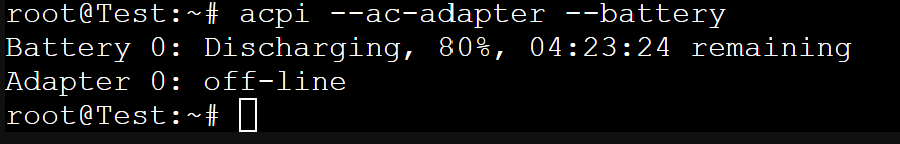NEWS
Akku Zustand Proxmox Laptop abfragen
-
@biker1602 sagte in Akkustand vom Laptop auslesen:
wenn ich bei Putty in der Konsole den Befehl eingebe, bekomme ich folgende Rückmeldung
acpi --ac-adapter --battery
Battery 0: Discharging, 75%, 03:16:38 remaining
Adapter 0: off-line
root@iobroker:~#OK.
BITTE RICHTE DIR EINEN USER EIN
adduser <dein Username> usermod -aG sudo <dein Username>Falls Sudo nicht installiert ist:
apt install sudodann als root ausloggen und als dein User anmelden.
Da du als root gearbeitet hast kann es sein das Rechte nicht passen. Bitte mal
iob fixausführen und die vollständige ausgabe posten.
Welche IP Hat denn jetzt iobroker?
@biker1602 sagte in Akkustand vom Laptop auslesen:
die 192.168.78.210 ist die IP vom Iobroker.
oder doch
192.168.57.210 ?
Bei der Abfrage per ssh auf den Host einfach mit "yes" bestätigen.
Dann mal dort dein "acpi" Befehl eingeben und schauen was kommt.
@wendy2702 said in Akkustand vom Laptop auslesen:
192.168.57.210 ?
Bei der Abfrage per ssh auf den Host einfach mit "yes" bestätigen.
Dann mal dort dein "acpi" Befehl eingeben und schauen was kommt.die ist richtig das andere war ein Schreibfehler von mir.
nach der Bestätigung mit yes musste ich das Passwort für Proxmox eingeben und war dann auf Proxmox drauf den Befehl "acpi --ac-adapter --battery"
eingebe, bekomme ich als Rückmeldung command not found -
@wendy2702 said in Akkustand vom Laptop auslesen:
192.168.57.210 ?
Bei der Abfrage per ssh auf den Host einfach mit "yes" bestätigen.
Dann mal dort dein "acpi" Befehl eingeben und schauen was kommt.die ist richtig das andere war ein Schreibfehler von mir.
nach der Bestätigung mit yes musste ich das Passwort für Proxmox eingeben und war dann auf Proxmox drauf den Befehl "acpi --ac-adapter --battery"
eingebe, bekomme ich als Rückmeldung command not found@biker1602 Dann ist das tool dort nicht installiert.
Was ist mit den anderen sachen die ich geschrieben hatte?
-
@biker1602 Dann ist das tool dort nicht installiert.
Was ist mit den anderen sachen die ich geschrieben hatte?
@wendy2702
So den User geändert neu eingeloggt und dann iobroker fix gestartet
danachlogin as: biker1602 biker1602@192.168.57.210's password: Welcome to Ubuntu 22.04.1 LTS (GNU/Linux 5.15.83-1-pve x86_64) * Documentation: https://help.ubuntu.com * Management: https://landscape.canonical.com * Support: https://ubuntu.com/advantage Last login: Fri Jan 13 10:14:09 2023 biker1602@iobroker:~$ acpi --ac-adapter --battery Battery 0: Discharging, 44%, 02:30:33 remaining Adapter 0: off-line biker1602@iobroker:~$im Linux Adapter den Benutzer gewechselt, aber es hat sich nichts geändert.
-
@biker1602 Dann ist das tool dort nicht installiert.
Was ist mit den anderen sachen die ich geschrieben hatte?
2023-01-13 10:21:32.976 - info: linux-control.0 (1628) Got terminate signal TERMINATE_YOURSELF 2023-01-13 10:21:32.977 - info: linux-control.0 (1628) cleaned everything up... 2023-01-13 10:21:32.978 - info: linux-control.0 (1628) terminating 2023-01-13 10:21:32.978 - debug: linux-control.0 (1628) Plugin sentry destroyed 2023-01-13 10:21:32.979 - info: linux-control.0 (1628) Terminated (ADAPTER_REQUESTED_TERMINATION): Without reason 2023-01-13 10:21:37.129 - debug: linux-control.0 (2109) Redis Objects: Use Redis connection: 127.0.0.1:9001 2023-01-13 10:21:37.222 - debug: linux-control.0 (2109) Objects client ready ... initialize now 2023-01-13 10:21:37.224 - debug: linux-control.0 (2109) Objects create System PubSub Client 2023-01-13 10:21:37.225 - debug: linux-control.0 (2109) Objects create User PubSub Client 2023-01-13 10:21:37.450 - debug: linux-control.0 (2109) Objects client initialize lua scripts 2023-01-13 10:21:37.456 - debug: linux-control.0 (2109) Objects connected to redis: 127.0.0.1:9001 2023-01-13 10:21:37.534 - debug: linux-control.0 (2109) Redis States: Use Redis connection: 127.0.0.1:9000 2023-01-13 10:21:37.612 - debug: linux-control.0 (2109) States create System PubSub Client 2023-01-13 10:21:37.613 - debug: linux-control.0 (2109) States create User PubSub Client 2023-01-13 10:21:37.806 - debug: linux-control.0 (2109) States connected to redis: 127.0.0.1:9000 2023-01-13 10:21:38.246 - debug: linux-control.0 (2109) Plugin sentry Initialize Plugin (enabled=true) 2023-01-13 10:21:38.418 - warn: linux-control.0 (2109) Object linux-control.0.command.host is invalid: obj.common.states has an invalid type! Expected "object", received "string" 2023-01-13 10:21:38.419 - warn: linux-control.0 (2109) This object will not be created in future versions. Please report this to the developer. 2023-01-13 10:21:38.424 - info: linux-control.0 (2109) starting. Version 1.1.3 in /opt/iobroker/node_modules/iobroker.linux-control, node: v16.19.0, js-controller: 4.0.24 2023-01-13 10:21:38.466 - warn: linux-control.0 (2109) Object linux-control.0.command.host is invalid: obj.common.states has an invalid type! Expected "object", received "string" 2023-01-13 10:21:38.467 - warn: linux-control.0 (2109) This object will not be created in future versions. Please report this to the developer. 2023-01-13 10:21:38.476 - info: linux-control.0 (2109) getting data from Linux (192.168.57.210:22, Adapter start) 2023-01-13 10:21:38.493 - info: linux-control.0 (2109) [getConnection] Host 'Linux' (192.168.57.210:22) seems not to be online 2023-01-13 10:21:38.494 - debug: linux-control.0 (2109) [getConnection] Host 'Linux' (192.168.57.210:22) ping result: {"inputHost":"192.168.57.210","host":"unknown","alive":false,"output":"","time":"unknown","times":[],"min":"unknown","max":"unknown","avg":"unknown","stddev":"unknown","packetLoss":"unknown"} 2023-01-13 10:21:38.674 - debug: linux-control.0 (2109) [refreshHost] Linux (192.168.57.210:22): button 'linux-control.0.Linux.refresh' subscribed 2023-01-13 10:26:38.674 - info: linux-control.0 (2109) getting data from Linux (192.168.57.210:22) 2023-01-13 10:26:38.686 - info: linux-control.0 (2109) [getConnection] Host 'Linux' (192.168.57.210:22) seems not to be online 2023-01-13 10:26:38.687 - debug: linux-control.0 (2109) [getConnection] Host 'Linux' (192.168.57.210:22) ping result: {"inputHost":"192.168.57.210","host":"unknown","alive":false,"output":"","time":"unknown","times":[],"min":"unknown","max":"unknown","avg":"unknown","stddev":"unknown","packetLoss":"unknown"} -
2023-01-13 10:21:32.976 - info: linux-control.0 (1628) Got terminate signal TERMINATE_YOURSELF 2023-01-13 10:21:32.977 - info: linux-control.0 (1628) cleaned everything up... 2023-01-13 10:21:32.978 - info: linux-control.0 (1628) terminating 2023-01-13 10:21:32.978 - debug: linux-control.0 (1628) Plugin sentry destroyed 2023-01-13 10:21:32.979 - info: linux-control.0 (1628) Terminated (ADAPTER_REQUESTED_TERMINATION): Without reason 2023-01-13 10:21:37.129 - debug: linux-control.0 (2109) Redis Objects: Use Redis connection: 127.0.0.1:9001 2023-01-13 10:21:37.222 - debug: linux-control.0 (2109) Objects client ready ... initialize now 2023-01-13 10:21:37.224 - debug: linux-control.0 (2109) Objects create System PubSub Client 2023-01-13 10:21:37.225 - debug: linux-control.0 (2109) Objects create User PubSub Client 2023-01-13 10:21:37.450 - debug: linux-control.0 (2109) Objects client initialize lua scripts 2023-01-13 10:21:37.456 - debug: linux-control.0 (2109) Objects connected to redis: 127.0.0.1:9001 2023-01-13 10:21:37.534 - debug: linux-control.0 (2109) Redis States: Use Redis connection: 127.0.0.1:9000 2023-01-13 10:21:37.612 - debug: linux-control.0 (2109) States create System PubSub Client 2023-01-13 10:21:37.613 - debug: linux-control.0 (2109) States create User PubSub Client 2023-01-13 10:21:37.806 - debug: linux-control.0 (2109) States connected to redis: 127.0.0.1:9000 2023-01-13 10:21:38.246 - debug: linux-control.0 (2109) Plugin sentry Initialize Plugin (enabled=true) 2023-01-13 10:21:38.418 - warn: linux-control.0 (2109) Object linux-control.0.command.host is invalid: obj.common.states has an invalid type! Expected "object", received "string" 2023-01-13 10:21:38.419 - warn: linux-control.0 (2109) This object will not be created in future versions. Please report this to the developer. 2023-01-13 10:21:38.424 - info: linux-control.0 (2109) starting. Version 1.1.3 in /opt/iobroker/node_modules/iobroker.linux-control, node: v16.19.0, js-controller: 4.0.24 2023-01-13 10:21:38.466 - warn: linux-control.0 (2109) Object linux-control.0.command.host is invalid: obj.common.states has an invalid type! Expected "object", received "string" 2023-01-13 10:21:38.467 - warn: linux-control.0 (2109) This object will not be created in future versions. Please report this to the developer. 2023-01-13 10:21:38.476 - info: linux-control.0 (2109) getting data from Linux (192.168.57.210:22, Adapter start) 2023-01-13 10:21:38.493 - info: linux-control.0 (2109) [getConnection] Host 'Linux' (192.168.57.210:22) seems not to be online 2023-01-13 10:21:38.494 - debug: linux-control.0 (2109) [getConnection] Host 'Linux' (192.168.57.210:22) ping result: {"inputHost":"192.168.57.210","host":"unknown","alive":false,"output":"","time":"unknown","times":[],"min":"unknown","max":"unknown","avg":"unknown","stddev":"unknown","packetLoss":"unknown"} 2023-01-13 10:21:38.674 - debug: linux-control.0 (2109) [refreshHost] Linux (192.168.57.210:22): button 'linux-control.0.Linux.refresh' subscribed 2023-01-13 10:26:38.674 - info: linux-control.0 (2109) getting data from Linux (192.168.57.210:22) 2023-01-13 10:26:38.686 - info: linux-control.0 (2109) [getConnection] Host 'Linux' (192.168.57.210:22) seems not to be online 2023-01-13 10:26:38.687 - debug: linux-control.0 (2109) [getConnection] Host 'Linux' (192.168.57.210:22) ping result: {"inputHost":"192.168.57.210","host":"unknown","alive":false,"output":"","time":"unknown","times":[],"min":"unknown","max":"unknown","avg":"unknown","stddev":"unknown","packetLoss":"unknown"} -
@wendy2702 said in Akkustand vom Laptop auslesen:
SSH auf iobroker dann mal die eigene IP pingen
login as: biker1602 biker1602@192.168.57.210's password: Welcome to Ubuntu 22.04.1 LTS (GNU/Linux 5.15.83-1-pve x86_64) * Documentation: https://help.ubuntu.com * Management: https://landscape.canonical.com * Support: https://ubuntu.com/advantage Last login: Fri Jan 13 10:24:22 2023 from 192.168.57.120 biker1602@iobroker:~$ ping 192.168.57.210 biker1602@iobroker:~$ -
@wendy2702 said in Akkustand vom Laptop auslesen:
SSH auf iobroker dann mal die eigene IP pingen
login as: biker1602 biker1602@192.168.57.210's password: Welcome to Ubuntu 22.04.1 LTS (GNU/Linux 5.15.83-1-pve x86_64) * Documentation: https://help.ubuntu.com * Management: https://landscape.canonical.com * Support: https://ubuntu.com/advantage Last login: Fri Jan 13 10:24:22 2023 from 192.168.57.120 biker1602@iobroker:~$ ping 192.168.57.210 biker1602@iobroker:~$@biker1602 Kommt was bei
sudo ping 192.168.57.210oder bei
ping 8.8.8.8Wenn beides nicht geht bitte das:
sudo apt install iputils-pingund erneut testen
-
@biker1602 Kommt was bei
sudo ping 192.168.57.210oder bei
ping 8.8.8.8Wenn beides nicht geht bitte das:
sudo apt install iputils-pingund erneut testen
@wendy2702
bei sudo ping will er das Passwort und dann fängt an zu laufenlogin as: biker1602 biker1602@192.168.57.210's password: Welcome to Ubuntu 22.04.1 LTS (GNU/Linux 5.15.83-1-pve x86_64) * Documentation: https://help.ubuntu.com * Management: https://landscape.canonical.com * Support: https://ubuntu.com/advantage Last login: Fri Jan 13 10:46:06 2023 biker1602@iobroker:~$ sudo ping 192.168.57.210 [sudo] password for biker1602:Ich habe ihn dann mal auf 10 begrenzt
biker1602@iobroker:~$ sudo ping -c 10 192.168.57.210 [sudo] password for biker1602: PING 192.168.57.210 (192.168.57.210) 56(84) bytes of data. 64 bytes from 192.168.57.210: icmp_seq=1 ttl=64 time=0.039 ms 64 bytes from 192.168.57.210: icmp_seq=2 ttl=64 time=0.046 ms 64 bytes from 192.168.57.210: icmp_seq=3 ttl=64 time=0.052 ms 64 bytes from 192.168.57.210: icmp_seq=4 ttl=64 time=0.047 ms 64 bytes from 192.168.57.210: icmp_seq=5 ttl=64 time=0.046 ms 64 bytes from 192.168.57.210: icmp_seq=6 ttl=64 time=0.065 ms 64 bytes from 192.168.57.210: icmp_seq=7 ttl=64 time=0.045 ms 64 bytes from 192.168.57.210: icmp_seq=8 ttl=64 time=0.051 ms 64 bytes from 192.168.57.210: icmp_seq=9 ttl=64 time=0.059 ms 64 bytes from 192.168.57.210: icmp_seq=10 ttl=64 time=0.068 ms --- 192.168.57.210 ping statistics --- 10 packets transmitted, 10 received, 0% packet loss, time 9194ms rtt min/avg/max/mdev = 0.039/0.051/0.068/0.008 ms biker1602@iobroker:~$ -
@wendy2702
bei sudo ping will er das Passwort und dann fängt an zu laufenlogin as: biker1602 biker1602@192.168.57.210's password: Welcome to Ubuntu 22.04.1 LTS (GNU/Linux 5.15.83-1-pve x86_64) * Documentation: https://help.ubuntu.com * Management: https://landscape.canonical.com * Support: https://ubuntu.com/advantage Last login: Fri Jan 13 10:46:06 2023 biker1602@iobroker:~$ sudo ping 192.168.57.210 [sudo] password for biker1602:Ich habe ihn dann mal auf 10 begrenzt
biker1602@iobroker:~$ sudo ping -c 10 192.168.57.210 [sudo] password for biker1602: PING 192.168.57.210 (192.168.57.210) 56(84) bytes of data. 64 bytes from 192.168.57.210: icmp_seq=1 ttl=64 time=0.039 ms 64 bytes from 192.168.57.210: icmp_seq=2 ttl=64 time=0.046 ms 64 bytes from 192.168.57.210: icmp_seq=3 ttl=64 time=0.052 ms 64 bytes from 192.168.57.210: icmp_seq=4 ttl=64 time=0.047 ms 64 bytes from 192.168.57.210: icmp_seq=5 ttl=64 time=0.046 ms 64 bytes from 192.168.57.210: icmp_seq=6 ttl=64 time=0.065 ms 64 bytes from 192.168.57.210: icmp_seq=7 ttl=64 time=0.045 ms 64 bytes from 192.168.57.210: icmp_seq=8 ttl=64 time=0.051 ms 64 bytes from 192.168.57.210: icmp_seq=9 ttl=64 time=0.059 ms 64 bytes from 192.168.57.210: icmp_seq=10 ttl=64 time=0.068 ms --- 192.168.57.210 ping statistics --- 10 packets transmitted, 10 received, 0% packet loss, time 9194ms rtt min/avg/max/mdev = 0.039/0.051/0.068/0.008 ms biker1602@iobroker:~$@biker1602 OK. Screenshot der Einstellungen vom Linux Control Adapter bitte
und die Ausgabe von
groups -
@biker1602 OK. Screenshot der Einstellungen vom Linux Control Adapter bitte
und die Ausgabe von
groups@wendy2702 said in Akkustand vom Laptop auslesen:
@biker1602 OK. Screenshot der Einstellungen vom Linux Control Adapter bitte
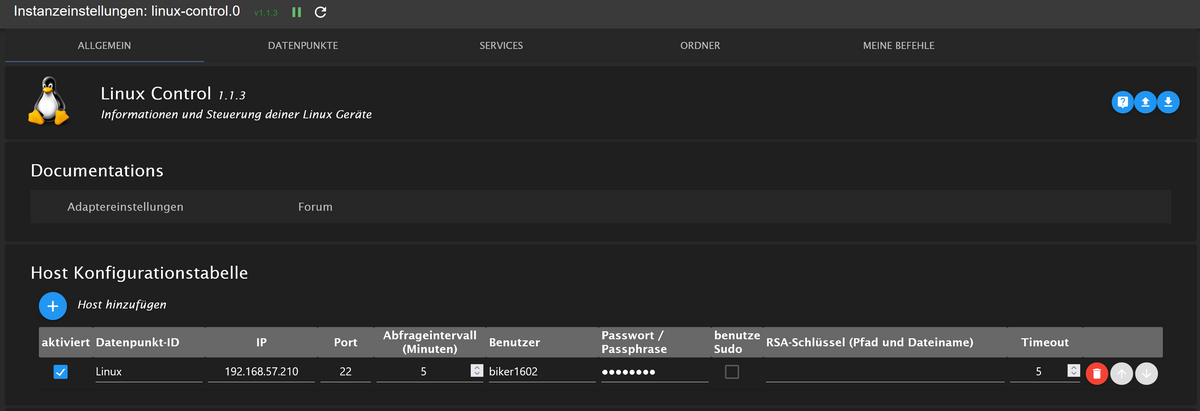
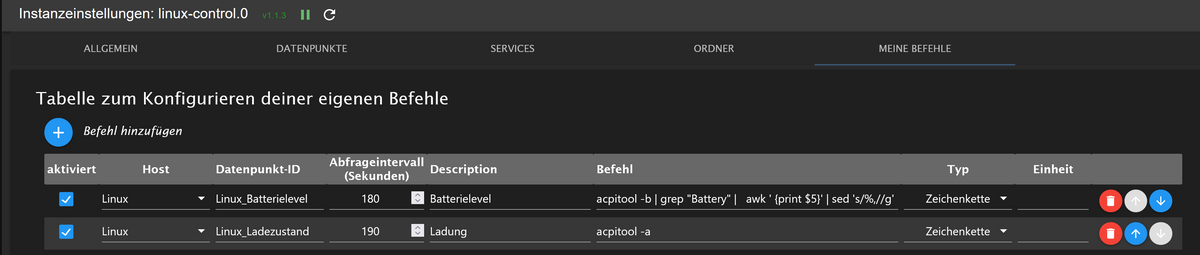
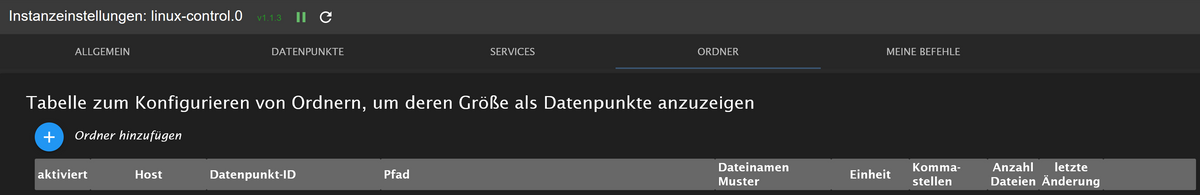
-
@wendy2702 said in Akkustand vom Laptop auslesen:
@biker1602 OK. Screenshot der Einstellungen vom Linux Control Adapter bitte
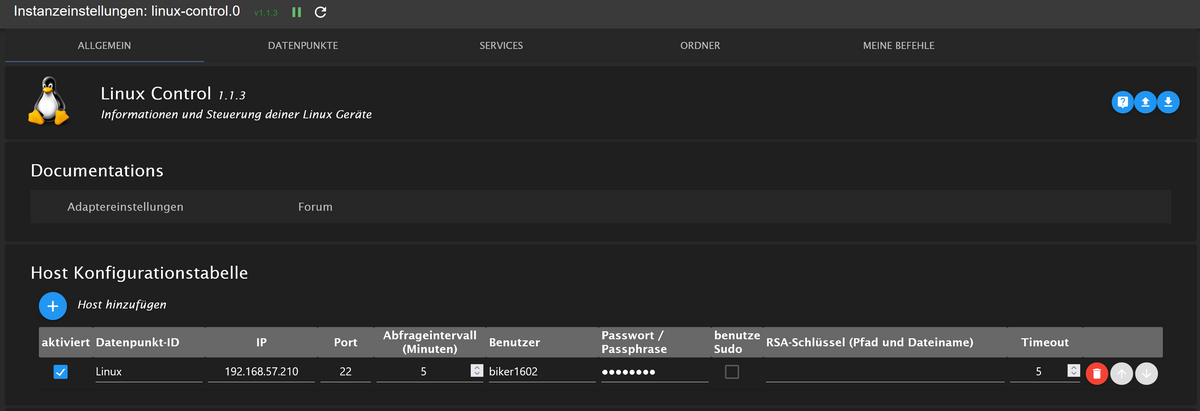
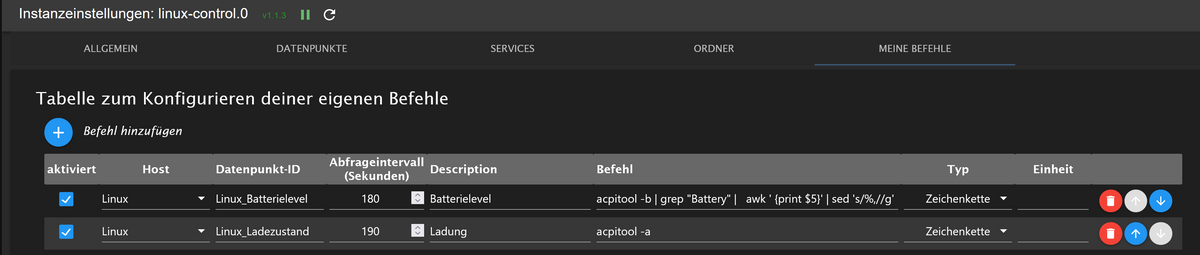
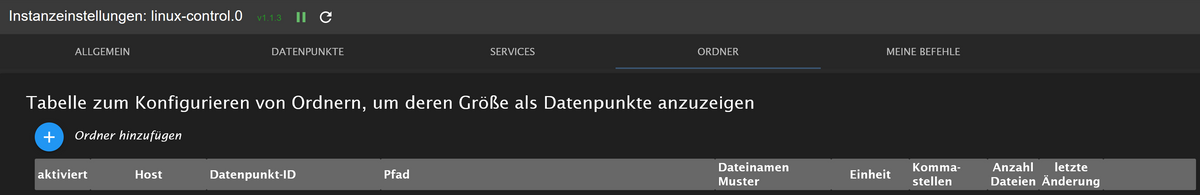
@biker1602 Setze mal den haken bei "benutze Sudo".
Speichern und neu testen
-
@biker1602 Setze mal den haken bei "benutze Sudo".
Speichern und neu testen
@wendy2702 said in Akkustand vom Laptop auslesen:
Speichern und neu testen
2023-01-13 11:05:35.409 - info: linux-control.0 (2150) getting data from Linux (192.168.57.210:22) 2023-01-13 11:05:35.418 - info: linux-control.0 (2150) [getConnection] Host 'Linux' (192.168.57.210:22) seems not to be online 2023-01-13 11:05:35.419 - debug: linux-control.0 (2150) [getConnection] Host 'Linux' (192.168.57.210:22) ping result: {"inputHost":"192.168.57.210","host":"unknown","alive":false,"output":"","time":"unknown","times":[],"min":"unknown","max":"unknown","avg":"unknown","stddev":"unknown","packetLoss":"unknown"} 2023-01-13 11:06:34.573 - info: linux-control.0 (2150) Got terminate signal TERMINATE_YOURSELF 2023-01-13 11:06:34.574 - info: linux-control.0 (2150) cleaned everything up... 2023-01-13 11:06:34.574 - info: linux-control.0 (2150) terminating 2023-01-13 11:06:34.575 - debug: linux-control.0 (2150) Plugin sentry destroyed 2023-01-13 11:06:34.575 - info: linux-control.0 (2150) Terminated (ADAPTER_REQUESTED_TERMINATION): Without reason 2023-01-13 11:06:38.724 - debug: linux-control.0 (3829) Redis Objects: Use Redis connection: 127.0.0.1:9001 2023-01-13 11:06:38.815 - debug: linux-control.0 (3829) Objects client ready ... initialize now 2023-01-13 11:06:38.817 - debug: linux-control.0 (3829) Objects create System PubSub Client 2023-01-13 11:06:38.818 - debug: linux-control.0 (3829) Objects create User PubSub Client 2023-01-13 11:06:39.028 - debug: linux-control.0 (3829) Objects client initialize lua scripts 2023-01-13 11:06:39.034 - debug: linux-control.0 (3829) Objects connected to redis: 127.0.0.1:9001 2023-01-13 11:06:39.116 - debug: linux-control.0 (3829) Redis States: Use Redis connection: 127.0.0.1:9000 2023-01-13 11:06:39.193 - debug: linux-control.0 (3829) States create System PubSub Client 2023-01-13 11:06:39.194 - debug: linux-control.0 (3829) States create User PubSub Client 2023-01-13 11:06:39.394 - debug: linux-control.0 (3829) States connected to redis: 127.0.0.1:9000 2023-01-13 11:06:39.809 - debug: linux-control.0 (3829) Plugin sentry Initialize Plugin (enabled=true) 2023-01-13 11:06:40.010 - warn: linux-control.0 (3829) Object linux-control.0.command.host is invalid: obj.common.states has an invalid type! Expected "object", received "string" 2023-01-13 11:06:40.011 - warn: linux-control.0 (3829) This object will not be created in future versions. Please report this to the developer. 2023-01-13 11:06:40.017 - info: linux-control.0 (3829) starting. Version 1.1.3 in /opt/iobroker/node_modules/iobroker.linux-control, node: v16.19.0, js-controller: 4.0.24 2023-01-13 11:06:40.061 - warn: linux-control.0 (3829) Object linux-control.0.command.host is invalid: obj.common.states has an invalid type! Expected "object", received "string" 2023-01-13 11:06:40.062 - warn: linux-control.0 (3829) This object will not be created in future versions. Please report this to the developer. 2023-01-13 11:06:40.072 - info: linux-control.0 (3829) getting data from Linux (192.168.57.210:22, Adapter start) 2023-01-13 11:06:40.088 - info: linux-control.0 (3829) [getConnection] Host 'Linux' (192.168.57.210:22) seems not to be online 2023-01-13 11:06:40.089 - debug: linux-control.0 (3829) [getConnection] Host 'Linux' (192.168.57.210:22) ping result: {"inputHost":"192.168.57.210","host":"unknown","alive":false,"output":"","time":"unknown","times":[],"min":"unknown","max":"unknown","avg":"unknown","stddev":"unknown","packetLoss":"unknown"} 2023-01-13 11:06:40.276 - debug: linux-control.0 (3829) [refreshHost] Linux (192.168.57.210:22): button 'linux-control.0.Linux.refresh' subscribed 2023-01-13 11:09:38.410 - info: linux-control.0 (3829) Got terminate signal TERMINATE_YOURSELF 2023-01-13 11:09:38.411 - info: linux-control.0 (3829) cleaned everything up... 2023-01-13 11:09:38.412 - info: linux-control.0 (3829) terminating 2023-01-13 11:09:38.412 - debug: linux-control.0 (3829) Plugin sentry destroyed 2023-01-13 11:09:38.413 - info: linux-control.0 (3829) Terminated (ADAPTER_REQUESTED_TERMINATION): Without reason 2023-01-13 11:09:42.580 - debug: linux-control.0 (4142) Redis Objects: Use Redis connection: 127.0.0.1:9001 2023-01-13 11:09:42.669 - debug: linux-control.0 (4142) Objects client ready ... initialize now 2023-01-13 11:09:42.671 - debug: linux-control.0 (4142) Objects create System PubSub Client 2023-01-13 11:09:42.672 - debug: linux-control.0 (4142) Objects create User PubSub Client 2023-01-13 11:09:42.869 - debug: linux-control.0 (4142) Objects client initialize lua scripts 2023-01-13 11:09:42.875 - debug: linux-control.0 (4142) Objects connected to redis: 127.0.0.1:9001 2023-01-13 11:09:42.954 - debug: linux-control.0 (4142) Redis States: Use Redis connection: 127.0.0.1:9000 2023-01-13 11:09:43.047 - debug: linux-control.0 (4142) States create System PubSub Client 2023-01-13 11:09:43.048 - debug: linux-control.0 (4142) States create User PubSub Client 2023-01-13 11:09:43.242 - debug: linux-control.0 (4142) States connected to redis: 127.0.0.1:9000 2023-01-13 11:09:43.652 - debug: linux-control.0 (4142) Plugin sentry Initialize Plugin (enabled=true) 2023-01-13 11:09:43.832 - warn: linux-control.0 (4142) Object linux-control.0.command.host is invalid: obj.common.states has an invalid type! Expected "object", received "string" 2023-01-13 11:09:43.833 - warn: linux-control.0 (4142) This object will not be created in future versions. Please report this to the developer. 2023-01-13 11:09:43.839 - info: linux-control.0 (4142) starting. Version 1.1.3 in /opt/iobroker/node_modules/iobroker.linux-control, node: v16.19.0, js-controller: 4.0.24 2023-01-13 11:09:43.876 - warn: linux-control.0 (4142) Object linux-control.0.command.host is invalid: obj.common.states has an invalid type! Expected "object", received "string" 2023-01-13 11:09:43.877 - warn: linux-control.0 (4142) This object will not be created in future versions. Please report this to the developer. 2023-01-13 11:09:43.886 - info: linux-control.0 (4142) getting data from Linux (192.168.57.210:22, Adapter start) 2023-01-13 11:09:43.904 - info: linux-control.0 (4142) [getConnection] Host 'Linux' (192.168.57.210:22) seems not to be online 2023-01-13 11:09:43.905 - debug: linux-control.0 (4142) [getConnection] Host 'Linux' (192.168.57.210:22) ping result: {"inputHost":"192.168.57.210","host":"unknown","alive":false,"output":"","time":"unknown","times":[],"min":"unknown","max":"unknown","avg":"unknown","stddev":"unknown","packetLoss":"unknown"} 2023-01-13 11:09:44.107 - debug: linux-control.0 (4142) [refreshHost] Linux (192.168.57.210:22): button 'linux-control.0.Linux.refresh' subscribedDas verstehe wer will ich nicht
-
OK.
dann die Passwort abfrage für sudo deaktivieren.
sudo visudoDann diese Zeile auskommentieren: "#" davor
%sudo ALL=(ALL:ALL) ALLund diese Zeile einfügen:
%sudo ALL=(ALL) NOPASSWD:ALLMit "ctrl+x" verlassen und Speichern bestätigen.
Ausloggen, einloggen und dann mal den Ping testen ob der mit sudo davor noch immer das PW haben will.
Wenn nicht nochmal Adapter neu starten ob der Host dann Online ist
-
OK.
dann die Passwort abfrage für sudo deaktivieren.
sudo visudoDann diese Zeile auskommentieren: "#" davor
%sudo ALL=(ALL:ALL) ALLund diese Zeile einfügen:
%sudo ALL=(ALL) NOPASSWD:ALLMit "ctrl+x" verlassen und Speichern bestätigen.
Ausloggen, einloggen und dann mal den Ping testen ob der mit sudo davor noch immer das PW haben will.
Wenn nicht nochmal Adapter neu starten ob der Host dann Online ist
@wendy2702
So Passwortabfrage habe ich so deaktiviert und beim Ping mit Sudo will er auch kein Passwort mehr.
Den Adapter habe ich neu gestartet, aber alles das Gleiche.2023-01-13 11:24:42.667 - info: linux-control.0 (5510) Got terminate signal TERMINATE_YOURSELF 2023-01-13 11:24:42.668 - info: linux-control.0 (5510) cleaned everything up... 2023-01-13 11:24:42.669 - info: linux-control.0 (5510) terminating 2023-01-13 11:24:42.669 - debug: linux-control.0 (5510) Plugin sentry destroyed 2023-01-13 11:24:42.669 - info: linux-control.0 (5510) Terminated (ADAPTER_REQUESTED_TERMINATION): Without reason 2023-01-13 11:24:46.853 - debug: linux-control.0 (5727) Redis Objects: Use Redis connection: 127.0.0.1:9001 2023-01-13 11:24:46.944 - debug: linux-control.0 (5727) Objects client ready ... initialize now 2023-01-13 11:24:46.945 - debug: linux-control.0 (5727) Objects create System PubSub Client 2023-01-13 11:24:46.946 - debug: linux-control.0 (5727) Objects create User PubSub Client 2023-01-13 11:24:47.146 - debug: linux-control.0 (5727) Objects client initialize lua scripts 2023-01-13 11:24:47.152 - debug: linux-control.0 (5727) Objects connected to redis: 127.0.0.1:9001 2023-01-13 11:24:47.235 - debug: linux-control.0 (5727) Redis States: Use Redis connection: 127.0.0.1:9000 2023-01-13 11:24:47.329 - debug: linux-control.0 (5727) States create System PubSub Client 2023-01-13 11:24:47.330 - debug: linux-control.0 (5727) States create User PubSub Client 2023-01-13 11:24:47.518 - debug: linux-control.0 (5727) States connected to redis: 127.0.0.1:9000 2023-01-13 11:24:47.942 - debug: linux-control.0 (5727) Plugin sentry Initialize Plugin (enabled=true) 2023-01-13 11:24:48.116 - warn: linux-control.0 (5727) Object linux-control.0.command.host is invalid: obj.common.states has an invalid type! Expected "object", received "string" 2023-01-13 11:24:48.117 - warn: linux-control.0 (5727) This object will not be created in future versions. Please report this to the developer. 2023-01-13 11:24:48.124 - info: linux-control.0 (5727) starting. Version 1.1.3 in /opt/iobroker/node_modules/iobroker.linux-control, node: v16.19.0, js-controller: 4.0.24 2023-01-13 11:24:48.163 - warn: linux-control.0 (5727) Object linux-control.0.command.host is invalid: obj.common.states has an invalid type! Expected "object", received "string" 2023-01-13 11:24:48.164 - warn: linux-control.0 (5727) This object will not be created in future versions. Please report this to the developer. 2023-01-13 11:24:48.173 - info: linux-control.0 (5727) getting data from Linux (192.168.57.210:22, Adapter start) 2023-01-13 11:24:48.190 - info: linux-control.0 (5727) [getConnection] Host 'Linux' (192.168.57.210:22) seems not to be online 2023-01-13 11:24:48.190 - debug: linux-control.0 (5727) [getConnection] Host 'Linux' (192.168.57.210:22) ping result: {"inputHost":"192.168.57.210","host":"unknown","alive":false,"output":"","time":"unknown","times":[],"min":"unknown","max":"unknown","avg":"unknown","stddev":"unknown","packetLoss":"unknown"} 2023-01-13 11:24:48.391 - debug: linux-control.0 (5727) [refreshHost] Linux (192.168.57.210:22): button 'linux-control.0.Linux.refresh' subscribedNur nochmal eine Frage für Dumme. Der Port ist doch richtig mit der 22 oder?
-
@wendy2702
So Passwortabfrage habe ich so deaktiviert und beim Ping mit Sudo will er auch kein Passwort mehr.
Den Adapter habe ich neu gestartet, aber alles das Gleiche.2023-01-13 11:24:42.667 - info: linux-control.0 (5510) Got terminate signal TERMINATE_YOURSELF 2023-01-13 11:24:42.668 - info: linux-control.0 (5510) cleaned everything up... 2023-01-13 11:24:42.669 - info: linux-control.0 (5510) terminating 2023-01-13 11:24:42.669 - debug: linux-control.0 (5510) Plugin sentry destroyed 2023-01-13 11:24:42.669 - info: linux-control.0 (5510) Terminated (ADAPTER_REQUESTED_TERMINATION): Without reason 2023-01-13 11:24:46.853 - debug: linux-control.0 (5727) Redis Objects: Use Redis connection: 127.0.0.1:9001 2023-01-13 11:24:46.944 - debug: linux-control.0 (5727) Objects client ready ... initialize now 2023-01-13 11:24:46.945 - debug: linux-control.0 (5727) Objects create System PubSub Client 2023-01-13 11:24:46.946 - debug: linux-control.0 (5727) Objects create User PubSub Client 2023-01-13 11:24:47.146 - debug: linux-control.0 (5727) Objects client initialize lua scripts 2023-01-13 11:24:47.152 - debug: linux-control.0 (5727) Objects connected to redis: 127.0.0.1:9001 2023-01-13 11:24:47.235 - debug: linux-control.0 (5727) Redis States: Use Redis connection: 127.0.0.1:9000 2023-01-13 11:24:47.329 - debug: linux-control.0 (5727) States create System PubSub Client 2023-01-13 11:24:47.330 - debug: linux-control.0 (5727) States create User PubSub Client 2023-01-13 11:24:47.518 - debug: linux-control.0 (5727) States connected to redis: 127.0.0.1:9000 2023-01-13 11:24:47.942 - debug: linux-control.0 (5727) Plugin sentry Initialize Plugin (enabled=true) 2023-01-13 11:24:48.116 - warn: linux-control.0 (5727) Object linux-control.0.command.host is invalid: obj.common.states has an invalid type! Expected "object", received "string" 2023-01-13 11:24:48.117 - warn: linux-control.0 (5727) This object will not be created in future versions. Please report this to the developer. 2023-01-13 11:24:48.124 - info: linux-control.0 (5727) starting. Version 1.1.3 in /opt/iobroker/node_modules/iobroker.linux-control, node: v16.19.0, js-controller: 4.0.24 2023-01-13 11:24:48.163 - warn: linux-control.0 (5727) Object linux-control.0.command.host is invalid: obj.common.states has an invalid type! Expected "object", received "string" 2023-01-13 11:24:48.164 - warn: linux-control.0 (5727) This object will not be created in future versions. Please report this to the developer. 2023-01-13 11:24:48.173 - info: linux-control.0 (5727) getting data from Linux (192.168.57.210:22, Adapter start) 2023-01-13 11:24:48.190 - info: linux-control.0 (5727) [getConnection] Host 'Linux' (192.168.57.210:22) seems not to be online 2023-01-13 11:24:48.190 - debug: linux-control.0 (5727) [getConnection] Host 'Linux' (192.168.57.210:22) ping result: {"inputHost":"192.168.57.210","host":"unknown","alive":false,"output":"","time":"unknown","times":[],"min":"unknown","max":"unknown","avg":"unknown","stddev":"unknown","packetLoss":"unknown"} 2023-01-13 11:24:48.391 - debug: linux-control.0 (5727) [refreshHost] Linux (192.168.57.210:22): button 'linux-control.0.Linux.refresh' subscribedNur nochmal eine Frage für Dumme. Der Port ist doch richtig mit der 22 oder?
@biker1602 Port 22 ist richtig.
Kannst du das mal bitte auf dem iobroker ausführen:
sudo apt install iputils-pingund die komplette ausgabe hier posten.
-
@biker1602 Port 22 ist richtig.
Kannst du das mal bitte auf dem iobroker ausführen:
sudo apt install iputils-pingund die komplette ausgabe hier posten.
@wendy2702 said in Akkustand vom Laptop auslesen:
Kannst du das mal bitte auf dem iobroker ausführen
Du meinst über Putty auf dem iobroker einloggen?
-
@biker1602 Ja
-
@biker1602 Ja
biker1602@iobroker:~$ sudo apt install iputils-ping Reading package lists... Done Building dependency tree... Done Reading state information... Done iputils-ping is already the newest version (3:20211215-1). 0 upgraded, 0 newly installed, 0 to remove and 14 not upgraded. biker1602@iobroker:~$ -
biker1602@iobroker:~$ sudo apt install iputils-ping Reading package lists... Done Building dependency tree... Done Reading state information... Done iputils-ping is already the newest version (3:20211215-1). 0 upgraded, 0 newly installed, 0 to remove and 14 not upgraded. biker1602@iobroker:~$@biker1602 Dann gehen mir ausser einem Upgrade des Linux Control Adapters langsam die Ideen aus.
Die Version 1.1.5 liegt im Beta Repo, die könntest du mal probieren. Das ist zumindest die Version mit der ich Arbeite.
Oder, wenn noch nicht viel Konfiguriert den Container mal neu mit Debian Bullseye aufsetzen.
-
@biker1602 Dann gehen mir ausser einem Upgrade des Linux Control Adapters langsam die Ideen aus.
Die Version 1.1.5 liegt im Beta Repo, die könntest du mal probieren. Das ist zumindest die Version mit der ich Arbeite.
Oder, wenn noch nicht viel Konfiguriert den Container mal neu mit Debian Bullseye aufsetzen.
@wendy2702 said in Akkustand vom Laptop auslesen:
Oder, wenn noch nicht viel Konfiguriert den Container mal neu mit Debian Bullseye aufsetzen.
Du wirst lachen, da hatte ich schon mal versucht, aber das klappt nach der Installation mit dem Login nicht, da es anders ist als Debian 10.
Wenn ich das Template installiert habe, kommt gleich Login aber weder mit admin usw. funktioniert es.Edit
Mit root komme ich erstmal rein.