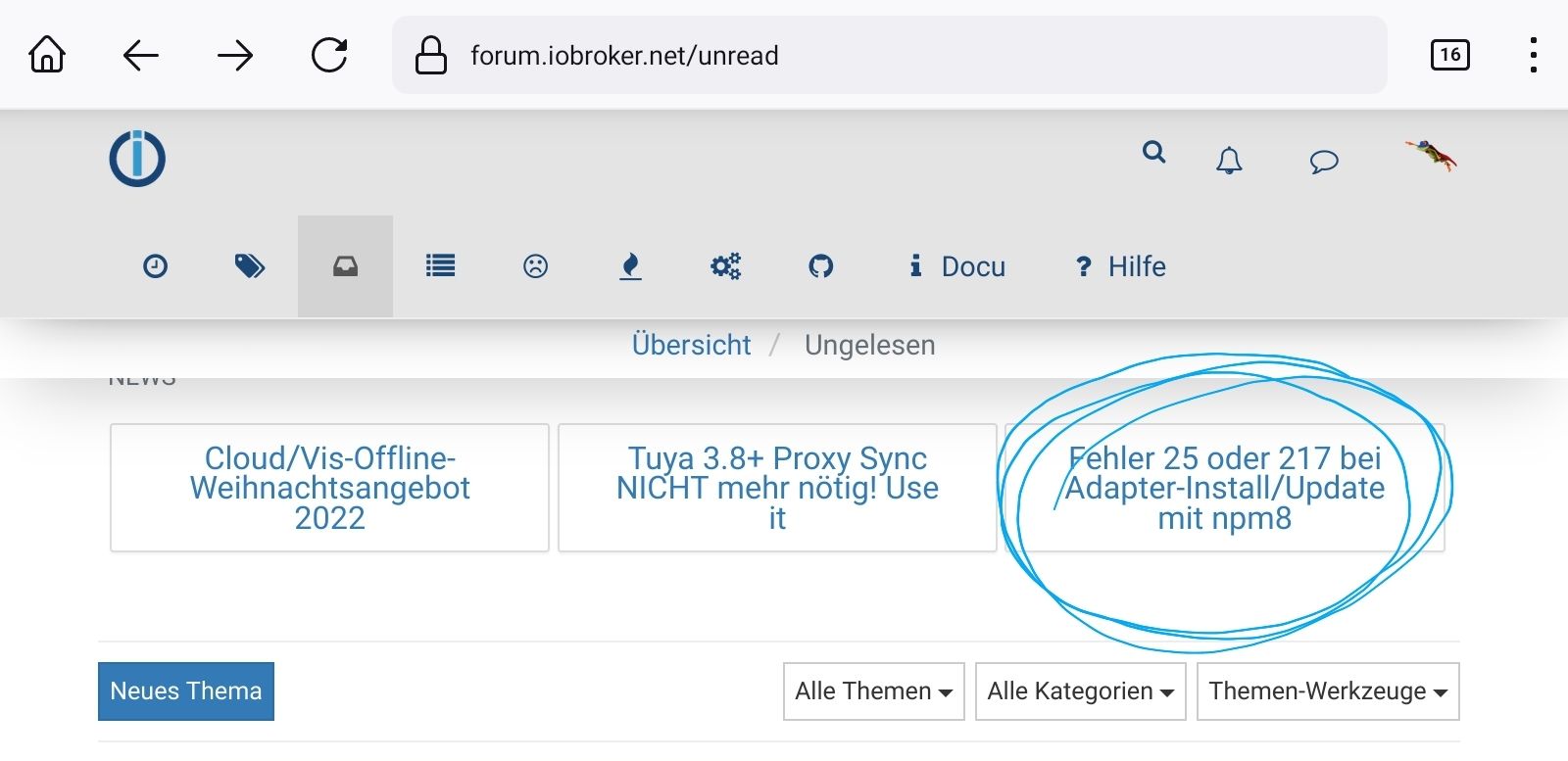NEWS
Admin Oberfläche nicht erreichbar
-
Und als root kaspert man auch nicht durch das System.
Macht dir ebenfalls das Rechtegefüge kaputt.@thomas-braun
ich hab meinem PI user ursprünglich mal die rechte gegeben, weil das für irgendwas nötig war. Ändert sich halt auch alles permanent -
@thomas-braun
ich hab meinem PI user ursprünglich mal die rechte gegeben, weil das für irgendwas nötig war. Ändert sich halt auch alles permanent@iojoe sagte in Admin Oberfläche nicht erreichbar:
Ändert sich halt auch alles permanent
naja, seit etwa 5 Jahren nicht mehr
-
Und bringe deine nodejs-Installation auf einen aktuellen Stand.
@thomas-braun
ok, mach ich. Update läuft grade -
@thomas-braun
ich hab meinem PI user ursprünglich mal die rechte gegeben, weil das für irgendwas nötig war. Ändert sich halt auch alles permanent@iojoe sagte in Admin Oberfläche nicht erreichbar:
ich hab meinem PI user ursprünglich mal die rechte gegeben, weil das für irgendwas nötig war
War für die grundlegende Nutzung noch nie erforderlich. Bzw. schon immer falsch.
-
ist jetzt beides aktualisiert
v18.12.1
npm
8.19.2Installation klappt trotzdem nicht.
Wo finde ich die Anleitung für ERROR 25? Ich kenn mich hier im Forum 0 aus, srry
-
ist jetzt beides aktualisiert
v18.12.1
npm
8.19.2Installation klappt trotzdem nicht.
Wo finde ich die Anleitung für ERROR 25? Ich kenn mich hier im Forum 0 aus, srry
@iojoe sagte in Admin Oberfläche nicht erreichbar:
Wo finde ich die Anleitung für ERROR 25?
@homoran sagte in Admin Oberfläche nicht erreichbar:
ist oben angepinnt
-
@iojoe sagte in Admin Oberfläche nicht erreichbar:
Wo finde ich die Anleitung für ERROR 25?
@homoran sagte in Admin Oberfläche nicht erreichbar:
ist oben angepinnt
-
wo finde ich angepinnte sachen? Ich find nix, bin zu blöd. Wie gesagt, ich nutze foren so gut wie nie und kenne mich hier nicht aus. srry
-
ist jetzt beides aktualisiert
v18.12.1
npm
8.19.2Installation klappt trotzdem nicht.
Wo finde ich die Anleitung für ERROR 25? Ich kenn mich hier im Forum 0 aus, srry
@iojoe sagte in Admin Oberfläche nicht erreichbar:
ist jetzt beides aktualisiert
v18.12.1Zu hoch. Die Empfehlung ist nodejs@16.
-
ist jetzt beides aktualisiert
v18.12.1
npm
8.19.2Installation klappt trotzdem nicht.
Wo finde ich die Anleitung für ERROR 25? Ich kenn mich hier im Forum 0 aus, srry
Wie biste denn da jetzt unterwegs?
Was sagt
sudo ln -s /usr/bin/node /usr/bin/nodejs &> /dev/null uname -m && test -f /opt/scripts/.docker_config/.thisisdocker && echo "Docker-Installation" || echo "Kein Docker" && type -P nodejs node npm && nodejs -v && node -v && npm -v && iob -v && whoami && groups && echo $XDG_SESSION_TYPE && echo $DESKTOP_SESSION && pwd && sudo apt update &> /dev/null && sudo apt update && apt policy nodejs -
@iojoe sagte in Admin Oberfläche nicht erreichbar:
ist jetzt beides aktualisiert
v18.12.1Zu hoch. Die Empfehlung ist nodejs@16.
@thomas-braun
ok zu spät. Wird schon laufen... -
@thomas-braun
ok zu spät. Wird schon laufen...Nix zu spät...
Was sagt
sudo ln -s /usr/bin/node /usr/bin/nodejs &> /dev/null uname -m && test -f /opt/scripts/.docker_config/.thisisdocker && echo "Docker-Installation" || echo "Kein Docker" && type -P nodejs node npm && nodejs -v && node -v && npm -v && iob -v && whoami && groups && echo $XDG_SESSION_TYPE && echo $DESKTOP_SESSION && pwd && sudo apt update &> /dev/null && sudo apt update && apt policy nodejs -
Wie biste denn da jetzt unterwegs?
Was sagt
sudo ln -s /usr/bin/node /usr/bin/nodejs &> /dev/null uname -m && test -f /opt/scripts/.docker_config/.thisisdocker && echo "Docker-Installation" || echo "Kein Docker" && type -P nodejs node npm && nodejs -v && node -v && npm -v && iob -v && whoami && groups && echo $XDG_SESSION_TYPE && echo $DESKTOP_SESSION && pwd && sudo apt update &> /dev/null && sudo apt update && apt policy nodejs@thomas-braun
ich hab grade den von @Homoran anfangs empfohlenen Artikel für ERROR25 gefunden und angewendet.Kurz gesagt:
npm install iobroker.admin --debug cd /opt/iobroker/node_modules for i in $(find /opt/iobroker/node_modules -type d -iname ".*-????????" ! -iname ".local-chromium"); do rm -rf ${i%%/}; done npm install iobroker.adminJetzt läuft alles wieder :)
Mega geil, danke euch Leute!!! <3
-
Nix zu spät...
Was sagt
sudo ln -s /usr/bin/node /usr/bin/nodejs &> /dev/null uname -m && test -f /opt/scripts/.docker_config/.thisisdocker && echo "Docker-Installation" || echo "Kein Docker" && type -P nodejs node npm && nodejs -v && node -v && npm -v && iob -v && whoami && groups && echo $XDG_SESSION_TYPE && echo $DESKTOP_SESSION && pwd && sudo apt update &> /dev/null && sudo apt update && apt policy nodejs@thomas-braun said in Admin Oberfläche nicht erreichbar:
uname -m && test -f /opt/scripts/.docker_config/.thisisdocker && echo "Docker-Installation" || echo "Kein Docker" && type -P nodejs node npm && nodejs -v && node -v && npm -v && iob -v && whoami && groups && echo $XDG_SESSION_TYPE && echo $DESKTOP_SESSION && pwd && sudo apt update &> /dev/null && sudo apt update && apt policy nodejs
schaut so aus:
sudo ln -s /usr/bin/node /usr/bin/nodejs &> /dev/null pi@pi:/opt/iobroker/backups $ uname -m && test -f /opt/scripts/.docker_config/.thisisdocker && echo "Docker-Installation" || echo "Kein Docker" && type -P nodejs node npm && nodejs -v && node -v && npm -v && iob -v && whoami && groups && echo $XDG_SESSION_TYPE && echo $DESKTOP_SESSION && pwd && sudo apt update &> /dev/null && sudo apt update && apt policy nodejs armv7l Kein Docker /usr/bin/nodejs /usr/local/bin/node /usr/local/bin/npm v19.2.0 v18.12.1 8.19.2 4.0.23 pi pi adm dialout cdrom sudo audio video plugdev games users input netdev lpadmin gpio i2c spi iobroker tty /opt/iobroker/backups OK:1 http://phoscon.de/apt/deconz buster InRelease OK:2 http://archive.raspberrypi.org/debian buster InRelease OK:3 https://deb.nodesource.com/node_19.x buster InRelease OK:4 http://raspbian.raspberrypi.org/raspbian buster InRelease Paketlisten werden gelesen... Fertig Abhängigkeitsbaum wird aufgebaut. Statusinformationen werden eingelesen.... Fertig Aktualisierung für 185 Pakete verfügbar. Führen Sie »apt list --upgradable« aus, um sie anzuzeigen. nodejs: Installiert: 19.2.0-deb-1nodesource1 Installationskandidat: 19.2.0-deb-1nodesource1 Versionstabelle: *** 19.2.0-deb-1nodesource1 500 500 https://deb.nodesource.com/node_19.x buster/main armhf Packages 100 /var/lib/dpkg/status 10.24.0~dfsg-1~deb10u2 500 500 http://raspbian.raspberrypi.org/raspbian buster/main armhf Packages pi@pi:/opt/iobroker/backups $ -
@thomas-braun said in Admin Oberfläche nicht erreichbar:
uname -m && test -f /opt/scripts/.docker_config/.thisisdocker && echo "Docker-Installation" || echo "Kein Docker" && type -P nodejs node npm && nodejs -v && node -v && npm -v && iob -v && whoami && groups && echo $XDG_SESSION_TYPE && echo $DESKTOP_SESSION && pwd && sudo apt update &> /dev/null && sudo apt update && apt policy nodejs
schaut so aus:
sudo ln -s /usr/bin/node /usr/bin/nodejs &> /dev/null pi@pi:/opt/iobroker/backups $ uname -m && test -f /opt/scripts/.docker_config/.thisisdocker && echo "Docker-Installation" || echo "Kein Docker" && type -P nodejs node npm && nodejs -v && node -v && npm -v && iob -v && whoami && groups && echo $XDG_SESSION_TYPE && echo $DESKTOP_SESSION && pwd && sudo apt update &> /dev/null && sudo apt update && apt policy nodejs armv7l Kein Docker /usr/bin/nodejs /usr/local/bin/node /usr/local/bin/npm v19.2.0 v18.12.1 8.19.2 4.0.23 pi pi adm dialout cdrom sudo audio video plugdev games users input netdev lpadmin gpio i2c spi iobroker tty /opt/iobroker/backups OK:1 http://phoscon.de/apt/deconz buster InRelease OK:2 http://archive.raspberrypi.org/debian buster InRelease OK:3 https://deb.nodesource.com/node_19.x buster InRelease OK:4 http://raspbian.raspberrypi.org/raspbian buster InRelease Paketlisten werden gelesen... Fertig Abhängigkeitsbaum wird aufgebaut. Statusinformationen werden eingelesen.... Fertig Aktualisierung für 185 Pakete verfügbar. Führen Sie »apt list --upgradable« aus, um sie anzuzeigen. nodejs: Installiert: 19.2.0-deb-1nodesource1 Installationskandidat: 19.2.0-deb-1nodesource1 Versionstabelle: *** 19.2.0-deb-1nodesource1 500 500 https://deb.nodesource.com/node_19.x buster/main armhf Packages 100 /var/lib/dpkg/status 10.24.0~dfsg-1~deb10u2 500 500 http://raspbian.raspberrypi.org/raspbian buster/main armhf Packages pi@pi:/opt/iobroker/backups $Wusste ich nämlich.
nodejs ist falsch installiert.Schau hier rein:
https://forum.iobroker.net/topic/35090/howto-nodejs-installation-und-upgrades-unter-debian
1.) Buster ist tot, installier da 'Bullseye'
2.) nodejs installiert man in der vorgesehenen Version 16, NICHT 19, NICHT 18.
3.) Dein Betriebssystem möchte auch mal Updates bekommen. -
Wusste ich nämlich.
nodejs ist falsch installiert.Schau hier rein:
https://forum.iobroker.net/topic/35090/howto-nodejs-installation-und-upgrades-unter-debian
1.) Buster ist tot, installier da 'Bullseye'
2.) nodejs installiert man in der vorgesehenen Version 16, NICHT 19, NICHT 18.
3.) Dein Betriebssystem möchte auch mal Updates bekommen.@thomas-braun sagte in Admin Oberfläche nicht erreichbar:
nodejs ist falsch installiert.
@ioJoe
nämlich 2x, und 1x davon im falschen Verzeichnis -
Wusste ich nämlich.
nodejs ist falsch installiert.Schau hier rein:
https://forum.iobroker.net/topic/35090/howto-nodejs-installation-und-upgrades-unter-debian
1.) Buster ist tot, installier da 'Bullseye'
2.) nodejs installiert man in der vorgesehenen Version 16, NICHT 19, NICHT 18.
3.) Dein Betriebssystem möchte auch mal Updates bekommen.@thomas-braun
alright, danke für den Tipp! Werd ich machen. Soll ich die Ergebnisse auch hier posten? -
@thomas-braun
alright, danke für den Tipp! Werd ich machen. Soll ich die Ergebnisse auch hier posten?Wenn du es richtig machst brauchte es da nicht.
Wenn du da weiterhin irgendwas irgendwie machst... Bekommst du das System auch nicht stabil hin. -
@thomas-braun
alright, danke für den Tipp! Werd ich machen. Soll ich die Ergebnisse auch hier posten?Frage am Rande: Auf welche Tour haste denn da jetzt nodejs18 reingeklatscht?
-
Wusste ich nämlich.
nodejs ist falsch installiert.Schau hier rein:
https://forum.iobroker.net/topic/35090/howto-nodejs-installation-und-upgrades-unter-debian
1.) Buster ist tot, installier da 'Bullseye'
2.) nodejs installiert man in der vorgesehenen Version 16, NICHT 19, NICHT 18.
3.) Dein Betriebssystem möchte auch mal Updates bekommen.@thomas-braun
da steht ich brauche einen sauberen tree. ich brauche die beiden adapter aber zwingendnpm ls | grep -E 'github|ERR' ├── iobroker.musiccast@1.0.1 (git+ssh://git@github.com/foxthefox/ioBroker.musiccast.git#87ebcd7c607148df0b51bd184b3fceba18f3551a) ├── iobroker.powerfox@0.0.2-4 (git+ssh://git@github.com/philippsandhaus/ioBroker.powerfox.git#f78f5268cf3851cc8c8f5423ba40672dcccb8150)soll ich die für das vorhaben dann temporär entfernen?