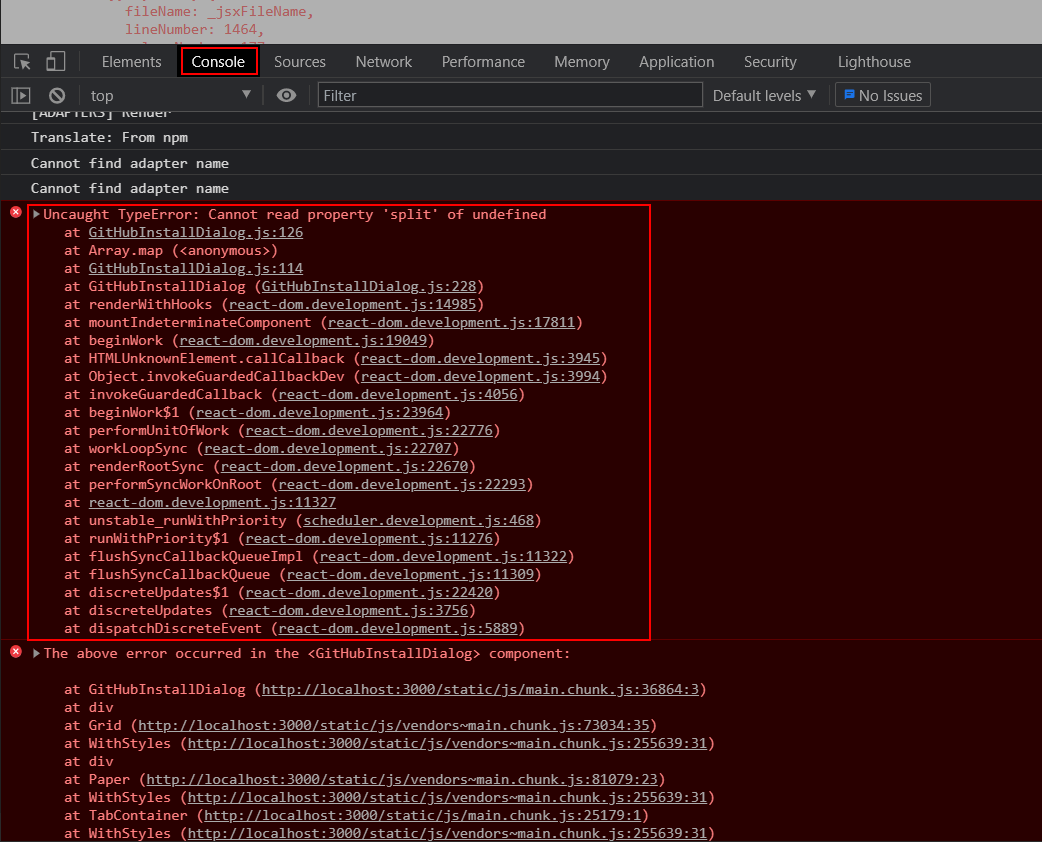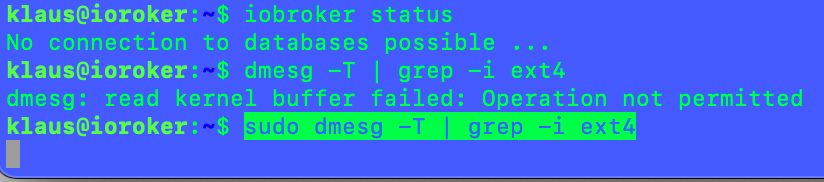NEWS
ioBroker nichts geht mehr
-
ich möchte das ioBroker vernünftig zuverlässig läuft !
@iklaus sagte in ioBroker nichts geht mehr:
ich möchte das ioBroker vernünftig zuverlässig läuft !
dann mach das was bei @Thomas-Braun in der Signatur steht !!
-
ich möchte das ioBroker vernünftig zuverlässig läuft !
@iklaus sagte in ioBroker nichts geht mehr:
ich möchte das ioBroker vernünftig zuverlässig läuft !
Dann installier sauber nodeJS@16.
-
@iklaus sagte in ioBroker nichts geht mehr:
ich möchte das ioBroker vernünftig zuverlässig läuft !
Dann installier sauber nodeJS@16.
-
Rückmeldungen vom System hier rein.
-
Rückmeldungen vom System hier rein.
klaus@ioroker:/opt/iobroker$ sudo ln -s /usr/bin/node /usr/bin/nodejs
ln: failed to create symbolic link '/usr/bin/nodejs': File exists
klaus@ioroker:/opt/iobroker$ -
klaus@ioroker:/opt/iobroker$ sudo ln -s /usr/bin/node /usr/bin/nodejs
ln: failed to create symbolic link '/usr/bin/nodejs': File exists
klaus@ioroker:/opt/iobroker$Bitte CodeTags verwenden.
Die Meldung ist aber i.O., kein Problem.Du machst übrigens keine Erstinstallation, nodejs@14 ist ja schon installiert.
-
Bitte CodeTags verwenden.
Die Meldung ist aber i.O., kein Problem.Du machst übrigens keine Erstinstallation, nodejs@14 ist ja schon installiert.
Nein das system läuft schon einige Jahre und das recht stabiel !
Jetzt startet das system und dann geht es nicht weiter und dann kommt
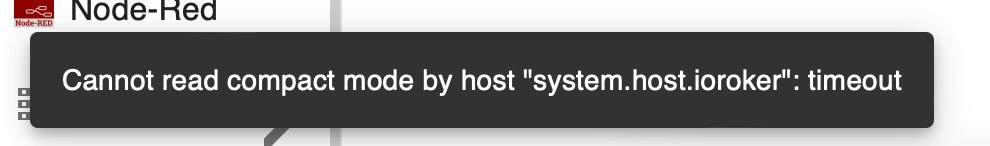
das war es dann auch
Skript v.0.0.8 *** BASE SYSTEM *** Architecture: x86_64 Docker: false Virtualization: none Distributor ID: Ubuntu Description: Ubuntu 22.04.1 LTS Release: 22.04 Codename: jammy PRETTY_NAME="Ubuntu 22.04.1 LTS" NAME="Ubuntu" VERSION_ID="22.04" VERSION="22.04.1 LTS (Jammy Jellyfish)" VERSION_CODENAME=jammy ID=ubuntu ID_LIKE=debian HOME_URL="https://www.ubuntu.com/" SUPPORT_URL="https://help.ubuntu.com/" BUG_REPORT_URL="https://bugs.launchpad.net/ubuntu/" PRIVACY_POLICY_URL="https://www.ubuntu.com/legal/terms-and-policies/privacy-policy" UBUNTU_CODENAME=jammy Systemuptime and Load: 19:17:46 up 7 min, 1 user, load average: 3.97, 2.22, 0.94 CPU threads: 4 *** Time and Time Zones *** Sun Dec 4 18:17:46 UTC 2022 Sun Dec 4 19:17:46 CET 2022 CET +0100 Europe/Berlin *** User and Groups *** klaus /home/klaus klaus adm dialout cdrom sudo dip plugdev lxd iobroker *** X-Server-Setup *** X-Server: false Desktop: Terminal: tty *** MEMORY *** total used free shared buff/cache available Mem: 5.8G 2.5G 2.0G 1.0M 1.3G 3.0G Swap: 4.1G 0B 4.1G Total: 9.9G 2.5G 6.1G 5783 M total memory 2509 M used memory 646 M active memory 2610 M inactive memory 1967 M free memory 243 M buffer memory 1062 M swap cache 4095 M total swap 0 M used swap 4095 M free swap *** FILESYSTEM *** Filesystem Type Size Used Avail Use% Mounted on tmpfs tmpfs 579M 1.6M 577M 1% /run /dev/mmcblk1p2 ext4 57G 23G 31G 43% / tmpfs tmpfs 2.9G 0 2.9G 0% /dev/shm tmpfs tmpfs 5.0M 0 5.0M 0% /run/lock /dev/mmcblk1p1 vfat 511M 5.3M 506M 2% /boot/efi tmpfs tmpfs 579M 4.0K 579M 1% /run/user/1000 Show mounted filesystems (real ones only): TARGET SOURCE FSTYPE OPTIONS / /dev/mmcblk1p2 ext4 rw,relatime |-/snap/core/14399 /dev/loop0 squashf ro,nodev,relatime,errors=continue `-/boot/efi /dev/mmcblk1p1 vfat rw,relatime,fmask=0022,dmask=0022,code Files in neuralgic directories: /var: 4.0G /var/ 3.2G /var/log/journal/ebc6c748637145c2958424d6cf2be70d 3.2G /var/log/journal 3.2G /var/log 678M /var/lib /opt/iobroker/backups: 50M /opt/iobroker/backups/ /opt/iobroker/iobroker-data: 613M /opt/iobroker/iobroker-data/ 290M /opt/iobroker/iobroker-data/files 150M /opt/iobroker/iobroker-data/backup-objects 48M /opt/iobroker/iobroker-data/files/javascript.admin 44M /opt/iobroker/iobroker-data/node-red The five largest files in iobroker-data are: 54M /opt/iobroker/iobroker-data/objects.jsonl 52M /opt/iobroker/iobroker-data/states.jsonl 27M /opt/iobroker/iobroker-data/files/material/static/js/2.73100bd6.chunk.js.map 21M /opt/iobroker/iobroker-data/files/devices.admin/static/js/2.00a59c14.chunk.js.map 12M /opt/iobroker/iobroker-data/files/javascript.admin/static/js/790.1eb1f33b.chunk.js.map *** NodeJS-Installation *** /usr/bin/nodejs v16.18.1 /usr/bin/node v16.18.1 /usr/bin/npm 8.19.2 nodejs: Installed: 16.18.1-deb-1nodesource1 Candidate: 16.18.1-deb-1nodesource1 Version table: *** 16.18.1-deb-1nodesource1 500 500 https://deb.nodesource.com/node_16.x jammy/main amd64 Packages 100 /var/lib/dpkg/status 12.22.9~dfsg-1ubuntu3 500 500 http://archive.ubuntu.com/ubuntu jammy/universe amd64 Packages Temp directories causing npm8 problem: 0 *** ioBroker-Installation *** ioBroker Status No connection to databases possible ... Core adapters versions js-controller: 4.0.23 admin: 6.2.23 Adapters from github: 3 Enabled adapters with bindings ioBroker-Repositories No connection to databases possible ... ioBroker-Instances No connection to databases possible ... Objects and States Please stand by - This may take a while Objects: 1 States: 1 *** OS-Repositories and Updates *** Hit:1 https://deb.nodesource.com/node_16.x jammy InRelease Hit:2 https://dl.yarnpkg.com/debian stable InRelease Get:3 http://security.ubuntu.com/ubuntu jammy-security InRelease [110 kB] Hit:4 http://archive.ubuntu.com/ubuntu jammy InRelease Get:5 http://archive.ubuntu.com/ubuntu jammy-updates InRelease [114 kB] Fetched 224 kB in 1s (186 kB/s) Reading package lists... Done Pending Updates: 0 *** Listening Ports *** Active Internet connections (only servers) Proto Recv-Q Send-Q Local Address Foreign Address State User Inode PID/Program name tcp 0 0 127.0.0.1:9000 0.0.0.0:* LISTEN 1001 37487 2848/iobroker.js-co tcp 0 0 127.0.0.1:9001 0.0.0.0:* LISTEN 1001 38387 2848/iobroker.js-co tcp 0 0 0.0.0.0:1885 0.0.0.0:* LISTEN 1001 38490 2936/io.mqtt.0 tcp 0 0 0.0.0.0:1886 0.0.0.0:* LISTEN 1001 38491 2936/io.mqtt.0 tcp 0 0 0.0.0.0:22 0.0.0.0:* LISTEN 0 28159 703/sshd: /usr/sbin tcp 0 0 0.0.0.0:111 0.0.0.0:* LISTEN 0 21682 1/init tcp 0 0 0.0.0.0:3306 0.0.0.0:* LISTEN 112 28815 787/mariadbd tcp 0 0 127.0.0.1:6379 0.0.0.0:* LISTEN 120 3912 651/redis-server 12 tcp 0 0 127.0.0.53:53 0.0.0.0:* LISTEN 101 27948 626/systemd-resolve tcp6 0 0 :::22 :::* LISTEN 0 28161 703/sshd: /usr/sbin tcp6 0 0 :::111 :::* LISTEN 0 21683 1/init tcp6 0 0 :::3306 :::* LISTEN 112 28816 787/mariadbd tcp6 0 0 :::7999 :::* LISTEN 1001 36518 3014/io.geofency.0 tcp6 0 0 ::1:6379 :::* LISTEN 120 3913 651/redis-server 12 tcp6 0 0 :::8081 :::* LISTEN 1001 39020 2866/io.admin.0 udp 0 0 127.0.0.53:53 0.0.0.0:* 101 27947 626/systemd-resolve udp 0 0 192.168.24.53:68 0.0.0.0:* 100 27952 624/systemd-network udp 0 0 0.0.0.0:111 0.0.0.0:* 0 20644 1/init udp 0 0 0.0.0.0:5353 0.0.0.0:* 111 27326 638/avahi-daemon: r udp 0 0 0.0.0.0:39045 0.0.0.0:* 111 27328 638/avahi-daemon: r udp6 0 0 :::52930 :::* 111 27329 638/avahi-daemon: r udp6 0 0 :::111 :::* 0 3389 1/init udp6 0 0 :::5353 :::* 111 27327 638/avahi-daemon: r -
Nein das system läuft schon einige Jahre und das recht stabiel !
Jetzt startet das system und dann geht es nicht weiter und dann kommt
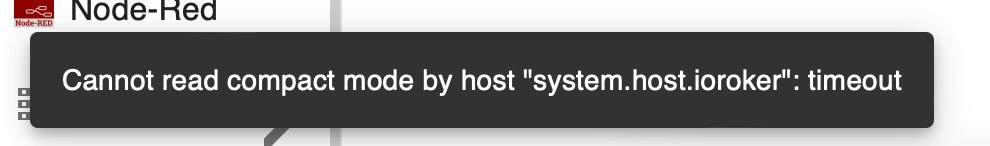
das war es dann auch
Skript v.0.0.8 *** BASE SYSTEM *** Architecture: x86_64 Docker: false Virtualization: none Distributor ID: Ubuntu Description: Ubuntu 22.04.1 LTS Release: 22.04 Codename: jammy PRETTY_NAME="Ubuntu 22.04.1 LTS" NAME="Ubuntu" VERSION_ID="22.04" VERSION="22.04.1 LTS (Jammy Jellyfish)" VERSION_CODENAME=jammy ID=ubuntu ID_LIKE=debian HOME_URL="https://www.ubuntu.com/" SUPPORT_URL="https://help.ubuntu.com/" BUG_REPORT_URL="https://bugs.launchpad.net/ubuntu/" PRIVACY_POLICY_URL="https://www.ubuntu.com/legal/terms-and-policies/privacy-policy" UBUNTU_CODENAME=jammy Systemuptime and Load: 19:17:46 up 7 min, 1 user, load average: 3.97, 2.22, 0.94 CPU threads: 4 *** Time and Time Zones *** Sun Dec 4 18:17:46 UTC 2022 Sun Dec 4 19:17:46 CET 2022 CET +0100 Europe/Berlin *** User and Groups *** klaus /home/klaus klaus adm dialout cdrom sudo dip plugdev lxd iobroker *** X-Server-Setup *** X-Server: false Desktop: Terminal: tty *** MEMORY *** total used free shared buff/cache available Mem: 5.8G 2.5G 2.0G 1.0M 1.3G 3.0G Swap: 4.1G 0B 4.1G Total: 9.9G 2.5G 6.1G 5783 M total memory 2509 M used memory 646 M active memory 2610 M inactive memory 1967 M free memory 243 M buffer memory 1062 M swap cache 4095 M total swap 0 M used swap 4095 M free swap *** FILESYSTEM *** Filesystem Type Size Used Avail Use% Mounted on tmpfs tmpfs 579M 1.6M 577M 1% /run /dev/mmcblk1p2 ext4 57G 23G 31G 43% / tmpfs tmpfs 2.9G 0 2.9G 0% /dev/shm tmpfs tmpfs 5.0M 0 5.0M 0% /run/lock /dev/mmcblk1p1 vfat 511M 5.3M 506M 2% /boot/efi tmpfs tmpfs 579M 4.0K 579M 1% /run/user/1000 Show mounted filesystems (real ones only): TARGET SOURCE FSTYPE OPTIONS / /dev/mmcblk1p2 ext4 rw,relatime |-/snap/core/14399 /dev/loop0 squashf ro,nodev,relatime,errors=continue `-/boot/efi /dev/mmcblk1p1 vfat rw,relatime,fmask=0022,dmask=0022,code Files in neuralgic directories: /var: 4.0G /var/ 3.2G /var/log/journal/ebc6c748637145c2958424d6cf2be70d 3.2G /var/log/journal 3.2G /var/log 678M /var/lib /opt/iobroker/backups: 50M /opt/iobroker/backups/ /opt/iobroker/iobroker-data: 613M /opt/iobroker/iobroker-data/ 290M /opt/iobroker/iobroker-data/files 150M /opt/iobroker/iobroker-data/backup-objects 48M /opt/iobroker/iobroker-data/files/javascript.admin 44M /opt/iobroker/iobroker-data/node-red The five largest files in iobroker-data are: 54M /opt/iobroker/iobroker-data/objects.jsonl 52M /opt/iobroker/iobroker-data/states.jsonl 27M /opt/iobroker/iobroker-data/files/material/static/js/2.73100bd6.chunk.js.map 21M /opt/iobroker/iobroker-data/files/devices.admin/static/js/2.00a59c14.chunk.js.map 12M /opt/iobroker/iobroker-data/files/javascript.admin/static/js/790.1eb1f33b.chunk.js.map *** NodeJS-Installation *** /usr/bin/nodejs v16.18.1 /usr/bin/node v16.18.1 /usr/bin/npm 8.19.2 nodejs: Installed: 16.18.1-deb-1nodesource1 Candidate: 16.18.1-deb-1nodesource1 Version table: *** 16.18.1-deb-1nodesource1 500 500 https://deb.nodesource.com/node_16.x jammy/main amd64 Packages 100 /var/lib/dpkg/status 12.22.9~dfsg-1ubuntu3 500 500 http://archive.ubuntu.com/ubuntu jammy/universe amd64 Packages Temp directories causing npm8 problem: 0 *** ioBroker-Installation *** ioBroker Status No connection to databases possible ... Core adapters versions js-controller: 4.0.23 admin: 6.2.23 Adapters from github: 3 Enabled adapters with bindings ioBroker-Repositories No connection to databases possible ... ioBroker-Instances No connection to databases possible ... Objects and States Please stand by - This may take a while Objects: 1 States: 1 *** OS-Repositories and Updates *** Hit:1 https://deb.nodesource.com/node_16.x jammy InRelease Hit:2 https://dl.yarnpkg.com/debian stable InRelease Get:3 http://security.ubuntu.com/ubuntu jammy-security InRelease [110 kB] Hit:4 http://archive.ubuntu.com/ubuntu jammy InRelease Get:5 http://archive.ubuntu.com/ubuntu jammy-updates InRelease [114 kB] Fetched 224 kB in 1s (186 kB/s) Reading package lists... Done Pending Updates: 0 *** Listening Ports *** Active Internet connections (only servers) Proto Recv-Q Send-Q Local Address Foreign Address State User Inode PID/Program name tcp 0 0 127.0.0.1:9000 0.0.0.0:* LISTEN 1001 37487 2848/iobroker.js-co tcp 0 0 127.0.0.1:9001 0.0.0.0:* LISTEN 1001 38387 2848/iobroker.js-co tcp 0 0 0.0.0.0:1885 0.0.0.0:* LISTEN 1001 38490 2936/io.mqtt.0 tcp 0 0 0.0.0.0:1886 0.0.0.0:* LISTEN 1001 38491 2936/io.mqtt.0 tcp 0 0 0.0.0.0:22 0.0.0.0:* LISTEN 0 28159 703/sshd: /usr/sbin tcp 0 0 0.0.0.0:111 0.0.0.0:* LISTEN 0 21682 1/init tcp 0 0 0.0.0.0:3306 0.0.0.0:* LISTEN 112 28815 787/mariadbd tcp 0 0 127.0.0.1:6379 0.0.0.0:* LISTEN 120 3912 651/redis-server 12 tcp 0 0 127.0.0.53:53 0.0.0.0:* LISTEN 101 27948 626/systemd-resolve tcp6 0 0 :::22 :::* LISTEN 0 28161 703/sshd: /usr/sbin tcp6 0 0 :::111 :::* LISTEN 0 21683 1/init tcp6 0 0 :::3306 :::* LISTEN 112 28816 787/mariadbd tcp6 0 0 :::7999 :::* LISTEN 1001 36518 3014/io.geofency.0 tcp6 0 0 ::1:6379 :::* LISTEN 120 3913 651/redis-server 12 tcp6 0 0 :::8081 :::* LISTEN 1001 39020 2866/io.admin.0 udp 0 0 127.0.0.53:53 0.0.0.0:* 101 27947 626/systemd-resolve udp 0 0 192.168.24.53:68 0.0.0.0:* 100 27952 624/systemd-network udp 0 0 0.0.0.0:111 0.0.0.0:* 0 20644 1/init udp 0 0 0.0.0.0:5353 0.0.0.0:* 111 27326 638/avahi-daemon: r udp 0 0 0.0.0.0:39045 0.0.0.0:* 111 27328 638/avahi-daemon: r udp6 0 0 :::52930 :::* 111 27329 638/avahi-daemon: r udp6 0 0 :::111 :::* 0 3389 1/init udp6 0 0 :::5353 :::* 111 27327 638/avahi-daemon: riobroker status iobroker start iobroker update -
iobroker status iobroker start iobroker updateklaus@ioroker:~$ iobroker status No connection to databases possible ... -
klaus@ioroker:~$ iobroker status No connection to databases possible ...Und die anderen beiden Kommandos?
-
Und die anderen beiden Kommandos?
klaus@ioroker:~$ iobroker start klaus@ioroker:~$ iobroker update No connection to databases possible ... -
klaus@ioroker:~$ iobroker start klaus@ioroker:~$ iobroker update No connection to databases possible ...Was ist das eigentlich für Hardware da?
Das System läuft auf einer SD-Karte, aber auf x86_64 CPU, dann ist swap riiiiesig usw... -
Was ist das eigentlich für Hardware da?
Das System läuft auf einer SD-Karte, aber auf x86_64 CPU, dann ist swap riiiiesig usw...@thomas-braun
ein mini PC extra dafür gekauft! -
@thomas-braun
ein mini PC extra dafür gekauft! -
klaus@ioroker:~$ dmesg -T | grep -i ext4 dmesg: read kernel buffer failed: Operation not permitted -
klaus@ioroker:~$ dmesg -T | grep -i ext4 dmesg: read kernel buffer failed: Operation not permittedsudo dmesg -T | grep -i ext4 -
sudo dmesg -T | grep -i ext4 -
Laufen lassen...
Und bitte keine Screenshots aus Konsolistan. -
Laufen lassen...
Und bitte keine Screenshots aus Konsolistan.@thomas-braun dauert das immer soooooo lange steht immer noch und kein Ergebnis
-
@thomas-braun dauert das immer soooooo lange steht immer noch und kein Ergebnis
Normalerweise nicht.
Deutet aber auch auf ein Hardware/Kernel-nahes Problem hin.